#Samsung Flash File
Explore tagged Tumblr posts
Text
JoiPlay: A Way to Play Visual Novels on Android?
My laptop is skating on thin ice right now, and I don't want to risk starting something I can't finish, or worse, losing all the progress I made using it. So, in my search for android-friendly mobile visual novels, I have come across an app that may fulfill my needs.
This is a personal process/review post, and I am not well versed in making sure software in general is safe before I download it. Please use caution if you intend to use this app.
Some notes:
JoiPlay is a game launcher available for android devices. Currently, I have downloaded Blooming Panic, seekL, and Colored Gaze to play on my Samsung phone.
My phone has an extract function for zip files, making this step painless. The setup for the app is simple, as was importing the games. What's next on the agenda is trying it out. 🤞🏾
It is made to run Ren'Py, RPG Maker XP/VX/VX Ace/MV/MZ, TyranoBuilder, Construct 2&3, Flash and HTML5 based games.
It doesn't emulate any operating systems, like Windows, so games that depend on specific files associated with them won't work.
The compatibility rate for RPG Maker games is 70%, but for all other game types, it's 90%.
The main website has a link to install the app via Google Play, but it seems to have been taken down.
Here's the official site. There's a link to join the discord server there, but Patreon has the latest file updates.
#siren speaks 💬#the siren files 🗃#joiplay#app review#yandere vn#yandere visual novel#visual novel#gamedev#dating sim#murdersim
8 notes
·
View notes
Text
New list 4/28-6/1 2024
Ig story vertical 1081x1921
Ig vertical 1080x1350
O Vid templates
O Ig post slides with vid Ig story vid 10-15-30sec
O Place in Vegas with no dinero
O hieronymus bosch
O Productivity
O Trailer Park
O White tee aerosol polkadot greek
O Grab wrist
O Lil Wayne ifld freestyle
Ο 30w
O Steam
O Bc
O Ott box
O Skulcandys
O 4/4 kick
O Opinions
O Lilkris3000
O Newsletters
O Yt archive
O https://www.ebay.com/itm /374212511992?mkcid=16&mkevt=1 &mkrid=711-127632-2357-0&ssspo =LDPMfheDTyG&sssrc=4429486& ssuid=sSv5HDFbR3e&var=&widget_...
O Awful PS1 ski boarding video games
O Media fire
O Hand soap
O Nail file
O Nail clipper
O Nail clipper
O Optics
O Thread
O New jersey
O Flashlight
O US HOLIDAYS
O 3m
O Portable
O Portables
O Optics
O Sunset
O Thread
O Clone
O Daily booth
O Freestyle mixtape
O Quiet
O Albums
O.me
O Author
O Waxed denim
O IG dimension
OCs2
O Ktla
O Denman
O Vocal double
O PC AC
O Image to .PDF
O Que
O lissuu
O VHS
O RVC
O Learn Python
O Stable audio
O Morrowind
O Skyrim
O Learn Chinese
O Custom HTML
O Daily booth
O Instrumental tapes
O Movies while in bath
O Cornbread bologna sandwich
O Bev Hil bagel
O R.I.P ¢99
O Ramen
O Sam ash OUK THE END OF SAM ASH MUSIC O Pips
O Camouflage
O NEW jersey ☆
O Sewing thread
O Britt Barbie
O Chauffer
O Toggle
O Auth 5.19
O 60sec freestyle
O Yt shorts
O Xavier sobased
O Cracks Samsung – 45W 20,000mAh Battery Pack – Beige
O Flashlight
O Light bulb
O New jersey
O Ramen
O 92.3 fm
O Kendrick vs drake
O A6 tab
O Templates
O Ukulele VST
O utilitarian
O Dev hardware
O Soft
O Reserve
O Influence
O Vid
O Vlog
O Thread
O Dust caps
O Layout options
O Camouflage blinders
O Blinders
O Device cleaning kit
0 ¼ ¼ ¼ ¼ ½
O Full nitts after sunset
O Yt daily
O Laundry bag
O Scars are beautiful drum pattern
O Compressed air
O Velcro
O Sandisk
O Otterbox
Ο Samsung 20
O 10slides or 3 slides (2pic 1vid)
O Discover the Boundless Capabilities of FL Studios with Unlocked Software https://www.linkedin.com/pulse /discover-boundless-capabilities-fl -studios-unlocked-hassan-fadlalla...
O Bids ☆
O Sewing kit
O Sewing kit
O Zedge
O Sm57 mic
O Clear dev storage
O Polarized
O Aspire 3 acer
O Layout
O T chain
O Colored bulbs
O Shooegoo
O Sunrise sunset
O Optics
O Xzindex
O Masks
O Shein
O Routine
O Mask
O Caps
O Denman
O Like
O Ahh haa
O Ahh ahh ahh
O Wet
O Dry input
O Adlibs
O Lighter flick
O DRY
O Hard
O Soft
O Adlibs
O A.K.A
O 10am
O Optics
O FaceTime hiding
O genius
O discography
O CAFÉ
O https://www.dsogaming.com/mods /new-grand-theft-auto-4-mods -improve-all-weapon-textures-and -the-lod-distance-for-pedestrians -and-vehicles/
O Friday
O 10 AM-6 PM
O Saturday
O 10 AM-6 PM
O Sunday
O Closed
O Monday
O Closed
O Tuesday
O 12-8 PM
O Wednesday
O 12-8 PM
O Thursday ☆
O 10 AM-6 PM
O 3M
O SEWING KIT
O OPTICS
O THINKPAD
O VISOR BLINDERS
O DD
O breakfast
O water
O socks
O jhamaul
O gumroad
O 100GB v
O interior design
O Flash FL
O enviorments
O sound enviorments
O reverb chambers
O VELCRO COLORED BULB
O FLASH
O ECARDO502472
O https://www.tumblr.com/blog /xaviergalatis/queue
O bandcamp
O Pelican 1095
O automation
O Adlibs over final export
O 8101 Long Beach Blvd. Ste: L 8101 Long Beach Blvd. Ste: L
O South Gate, CA 902820
O Monday-Friday: 9:00AM-6:00PM
O Saturday & Sunday: Closed
O 323.583.1920 [email protected]
O bynxmusic Kiss Me x Better Off Alone BYNX Edit
O Artemas.i like the way you kiss me
O cport
O Artemas.i like the way you kiss me
O cport
O discord
O pccport
O ezquest
O bh
O pccport
O ezquest
O bh
O idaho falls
O alt accts
0 psp emulators New List Down
O http://radio.garden/listen/wlanmusic -net/1L_KCAKT
O rangefinder
O decebil meter
O earmuffs
O film grain
O rangefinder
O film grain
O Tumblr LOGO
O Dev
O Through the wire sample
O photoshop preset CS3 presets
O meaauring tape
O desk heght
O 12-8
O Dishes
O Clear ssd
O Short film
O If reel
O ig videos
O RCE
O Color lightbulb
O Devgo © 7.77777777777777
O APRIL
O RT
O pockets
O 5003postal
Ocat
O CAT
O 30w
O PHILIPS
O tri
O aluminum can /w pull tab
O plastic bags paper
O handwriting pen
O Wednesdays
O 730am
O 730ppm
O 11pm
O 1am
O 6pm EST
O 3am EST
O 2amEST
O Pprtished
O As lib compilation
O Acer travel mate
O Malicious china
O Wispier song
O Equot safety
O Python
O GitHub
ODsc
O Pinned
O EMS device
O Amazon list
O Blazer
O Shamwow
O Flash
O Superglue
O Sample discography
O Draco fire commeny
O Stem O Record label
O No husheng
O Pceee
O Folders
O Nitts
O Keysmith’
O Padlocks
O TSA req
O Rtl Itr
O Ott
O Ebtca
O Silverware
O Plastic bag
O Optics
O Wifi ill
O Ypod
O Ess
O Sewing kit
O Pocket t
O Floors
O Colosseum
O Pillars
O Lean
O Direct sunlight
O TSA REQ.
O Pelican
O 5 ports
O Decibel meter
O Sunset sunrise
O Vlog
O Concealment
O Slight of hand
O Device devices.device
O Flash cards
0 7.77777777777777
O Vlog
2 notes
·
View notes
Text
Memperbaiki OPPO Mentok dilogo
Memperbaiki smartphone yang terjebak di logo (biasa disebut bootloop) bisa menjadi tantangan, tetapi ada beberapa langkah yang dapat Anda coba untuk memperbaikinya. Namun, perlu diingat bahwa langkah-langkah ini dapat bervariasi tergantung pada merek dan model smartphone yang Anda miliki. Berikut adalah tutorial umum yang dapat Anda coba:
Restart Ulang: Cobalah untuk memulai ulang (reboot) perangkat Anda terlebih dahulu dengan menekan tombol daya secara bersamaan selama beberapa detik hingga perangkat mati. Kemudian nyalakan kembali perangkat dengan menekan tombol daya.
Hapus Baterai (jika memungkinkan): Jika smartphone Anda memiliki baterai yang dapat dilepas, coba lepaskan baterai, tunggu beberapa detik, lalu pasang kembali baterai dan hidupkan kembali perangkat.
Mode Pemulihan (Recovery Mode): Masuk ke mode pemulihan perangkat Anda. Caranya berbeda-beda tergantung merek dan model perangkat Anda. Umumnya, Anda dapat masuk ke mode pemulihan dengan menekan kombinasi tombol tertentu seperti tombol volume atas + tombol daya + tombol home secara bersamaan saat menyalakan perangkat. Di dalam mode pemulihan, Anda dapat mencoba beberapa opsi seperti membersihkan partisi cache atau melakukan pemulihan pabrik (factory reset).
Flash Firmware atau ROM: Jika langkah-langkah di atas tidak berhasil, Anda mungkin perlu flash firmware atau ROM baru ke perangkat Anda. Ini bisa dilakukan dengan menggunakan perangkat lunak khusus seperti Odin (untuk perangkat Samsung), Mi Flash Tool (untuk perangkat Xiaomi), atau SP Flash Tool (untuk perangkat MediaTek), dan sebagainya. Anda juga memerlukan file firmware atau ROM yang sesuai dengan merek dan model perangkat Anda.
Bantuan Profesional: Jika Anda tidak yakin atau tidak nyaman melakukan langkah-langkah di atas sendiri, disarankan untuk membawa perangkat Anda ke pusat layanan resmi merek atau ke teknisi profesional yang berpengalaman dalam perbaikan smartphone.

2 notes
·
View notes
Text
How to Root Samsung Galaxy J2 Core SM-J260F With Odin Tool

Learning how to root SM J260F, particularly the Samsung Galaxy J2 Core model, can significantly enhance your device's functionality and user experience. The root process allows you to access and modify the operating system's code, enabling you to install custom ROMs, remove pre-installed apps, and even boost your device's speed and battery life. In this guide, we'll walk you through the step-by-step process of how to root Samsung SM-J260F. We'll also delve into using the Odin Tool, a popular firmware flashing tool developed by Samsung. This tool is particularly useful when you want to root Samsung SM-J260F, unlocking a world of customizability and improved performance. So, let's get started with the process of rooting your Samsung Galaxy J2 Core model SM-J260F. Read more - Why we want to root - Full Details with a guide
Table of Contents
The Pros and Cons of Rooting Your Samsung Galaxy J2 Core SM-J260FThe Advantages of Rooting SM-J260F The Drawbacks of Rooting Samsung SM-J260F 8 Steps To Root SM J260F Verifying Successful Rooting of Your SM-J260F Reversing the Root Process on Samsung Galaxy J2 Core SM-J260F Conclusion Frequently Asked QuestionsWhat should I do if I can't find my Samsung SM-J260F model listed on the Chainfire website to root SM-J260F? Why did my attempts to root SM-J260F with applications like KingoRoot, Kinguser, FramaRoot, Kingroot, Vroot, Root Master, z4root, and Root Genius fail? I have rooted my Samsung SM-J260F, but the system indicates "su binary needs to be updated/The Superuser binary (su) must be updated". How can I resolve this issue? I've rooted my Samsung Galaxy J2 Core SM-J260F and now the Kinguser binary (su) needs updates? How to Fix the "Unfortunately, kinguser has Stopped" Error in Samsung Galaxy J2 Core SM-J260F After Rooting? What should I do if I encounter the "Unfortunately, kingroot has Stopped" error while trying to root SM-J260F? Why am I seeing "Root Failed! , No Strategy Found, ConnectionUnstabitil , need root" error when trying to root my Samsung SM-J260F? How to fix Google Play Store errors on my rooted SM-J260F? What should I do if I encounter the "could not do normal boot odin mode" error while trying to root SM-J260F? What should I do if my Samsung Galaxy J2 Core SM-J260F gets stuck on the logo screen after trying to root? Fix Bootloop on device (continuously restart)
The Pros and Cons of Rooting Your Samsung Galaxy J2 Core SM-J260F
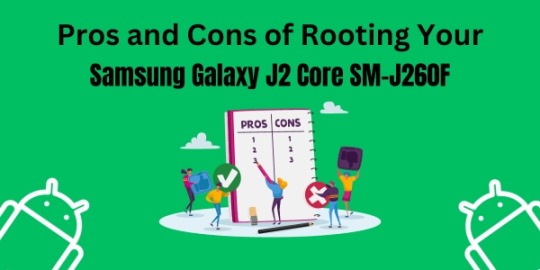
When deciding whether to root your SM J260F, it's essential to weigh the pros and cons. Rooting, though potentially beneficial, comes with its own set of risks and challenges. Here's a balanced look at the advantages and drawbacks of rooting your Samsung SM-J260F. The Advantages of Rooting SM-J260F 1. Custom Software (ROMs): One of the main reasons people choose to root Samsung SM-J260F is the ability to install custom ROMs. These ROMs can enhance performance, provide additional features, and even update your device to a newer version of Android. 2. Apps Permission Control: Rooting provides you with complete control over what your apps can and cannot do. This means you can block ads, remove bloatware, and enhance battery life. 3. Full Device Control: Rooting your Samsung SM-J260F allows for total control over your device. You can change the CPU speed, modify system files, use themes, and even change boot images. The Drawbacks of Rooting Samsung SM-J260F 1. Bricking Your Device: The most significant risk when you root Samsung SM-J260F is bricking your device, rendering it unusable. This usually happens when the rooting process is not followed correctly. 2. Voiding Your Warranty: Most manufacturers, including Samsung, will void your warranty if they find out you've rooted your device. 3. Security Risks: Rooting can make your device more vulnerable to viruses and malware because you bypass certain protections put in place by Google. 4. System Updates: Sometimes, rooting can cause issues with system updates. This means you may not be able to install updates or may face instability after an update. In conclusion, deciding how to root SM-J260F isn't a decision to be taken lightly. While the benefits can be significant, the risks are equally substantial. Always ensure you understand the process and the potential implications before proceeding.
8 Steps To Root SM J260F
Note - First Back up your data Step 1 - Charge your phone up to 50%. - Download the Samsung Galaxy J2 Core SM-J260F USB Driver and install it on your computer. - Turn ON USB Debugging and Developer mode on the phone. Step 2 Download the Odin program to your PC - Now download the Odin program to your laptop or your Computer. - After downloading, install and launch it. Step 3 - Take your phone and Turn it OFF by pressing the power key. - Now press and hold the Power key + Home key + Volume down key until boot to download mode.
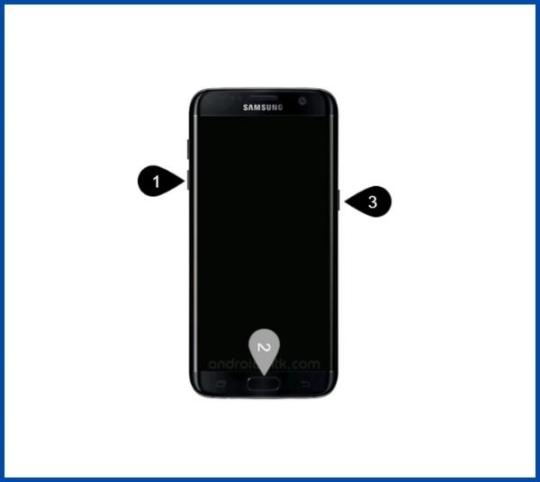
Step 4 - Connect your phone to your PC or laptop by using a USB data cable. It's better to use original Data cables. Step 5 Download the CF-Root file for Samsung Galaxy J2 Core SM-J260F - Download the CF-Root file for Samsung Galaxy J2 Core SM-J260F. (Yes this zip may include Odin tool again. Use one of the Odin.) - CF root file is ZIP so, you have to unzip it.
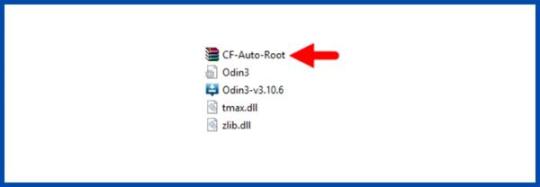
Step 6 - Now press the Volume up key to continue to Download Mode.
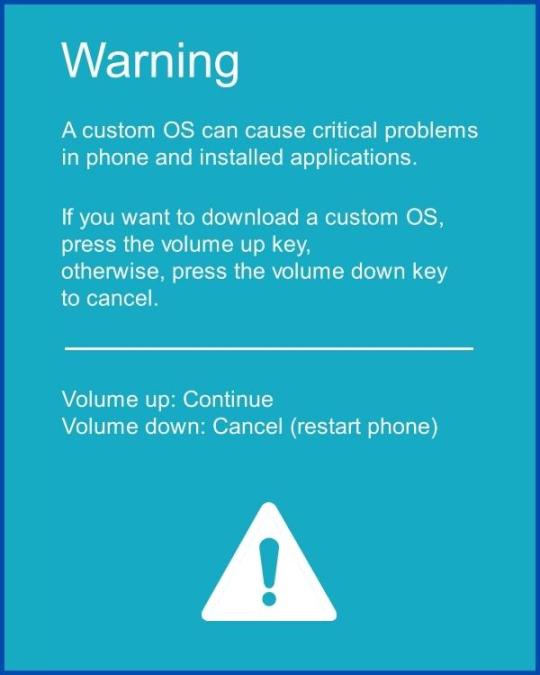
- After tapping the Volume up key, you will able to see the "Added" message in the Odin tool's notification box.

Step 7 - Click PDA / AP and browse to the downloaded CF-Root file. - Select "Auto Reboot".
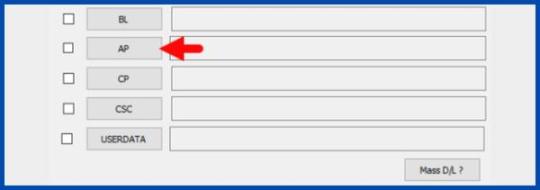
- Start Rooting by Clicking Start. - Read More - Increase RAM SIZE after root Step 8 - Please wait until the phone restarts automatically and it will display a green Pass.
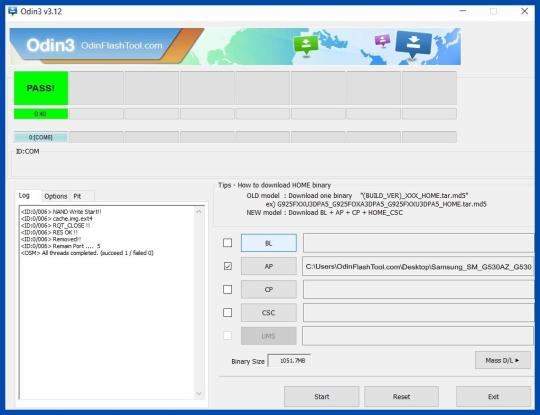
Root Samsung Galaxy J2 Core SM-J260F - The last step is to Factory Reset your phone after turning it on. - Now, Congratulations you have Successfully Rooted :) - Read more, OK I rooted. Now what next?
Verifying Successful Rooting of Your SM-J260F
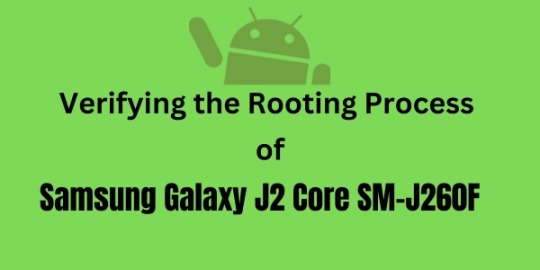
To confirm if you've managed to properly root your Samsung SM-J260F, there are a couple of straightforward methods you can utilize. If an application titled "SuperSu" is present on your device after the rooting process, it typically indicates successful root status. But if you're still harboring doubts about how to root SM-J260F and whether it's been done correctly, there's an additional step you can take. Simply make use of a trusted third-party application, specifically designed to assess root access on devices like the root Samsung sm-j260f. This will conclusively inform you if your phone has been rooted effectively. Top 10 Rooted apps for android devices
Reversing the Root Process on Samsung Galaxy J2 Core SM-J260F
After successfully executing the 'root sm j260f' process on your Samsung Galaxy J2 Core, you may decide that root permissions are no longer necessary for your needs. In this case, unrooting your Samsung SM-J260F becomes your next step. Rest assured, the process to revert back from the root Samsung sm-j260f is straightforward and involves a few simple steps. Click here for more detailed instructions on how to unroot sm-j260f and bring your device back to its original settings.
Conclusion
In conclusion, learning to root sm j260f using the Odin Tool unlocks the full potential of your Samsung Galaxy J2 Core. Despite being a technical process, it offers control and customization options. However, it's crucial to back up your data before rooting any device, including the Samsung sm-j260f variant. Remember, rooting may void your warranty, but the benefits can outweigh the risks if done correctly.
Frequently Asked Questions
What should I do if I can't find my Samsung SM-J260F model listed on the Chainfire website to root SM-J260F? If your specific model, such as the Samsung SM-J260F, isn't listed on the Chainfire website, don't worry - there are other options available to root your Samsung SM-J260F. The absence of your phone model could indicate that the developers are currently making or updating your phone's CF file. In the meantime, you can consider using a different method to root Samsung SM-J260F. Numerous rooting apps are available that can help you root your Samsung SM-J260F effectively. It's recommended to wait for the official update, but if immediate rooting is necessary, these apps can be a viable alternative. For more details on how to root SM-J260F using these alternative methods, refer this guide. Why did my attempts to root SM-J260F with applications like KingoRoot, Kinguser, FramaRoot, Kingroot, Vroot, Root Master, z4root, and Root Genius fail? Rooting applications such as KingoRoot, Kinguser, FramaRoot, Kingroot, Vroot, Root Master, z4root, and Root Genius can potentially root your Samsung SM-J260F. However, these applications may fail to root Samsung SM-J260F if your phone model isn't supported by the app. It's important to note that not all rooting applications are universal and can work with every phone model. If you're struggling with how to root SM-J260F using these applications, it's advisable to try the CF-Root method instead. This is considered the standard way to root mobile phones, including the SM-J260F, and is likely to be successful where other methods have failed. I have rooted my Samsung SM-J260F, but the system indicates "su binary needs to be updated/The Superuser binary (su) must be updated". How can I resolve this issue? If you encounter the "su binary needs to be updated" issue after rooting your SM-J260F, you can resolve it by following these steps: first, unroot your device and remove all rooting apps. Then, restart your phone to clear any remaining data from the apps. Update the Superuser binary (su) and proceed to root your Samsung SM-J260F again by following the provided guide. Always exercise caution when rooting your device or seek professional assistance if needed. I've rooted my Samsung Galaxy J2 Core SM-J260F and now the Kinguser binary (su) needs updates? If you're facing issues after you root sm j260f, you can follow these steps to unroot your phone: - Update Kinguser binary (su): Open the Kinguser app and follow the prompts to update. - Remove rooting apps: Go to Settings > Apps > Select the app > Uninstall. - Unroot your phone: Use a root access file manager to delete the "su" and "busybox" files from the /system/bin and /system/xbin directories. - Restart your phone: Restart your phone to ensure all changes take effect. If you want to root your phone again, follow a guide on how to root sm-j260f. Always take a full backup of your data before making any changes to your phone's software. How to Fix the "Unfortunately, kinguser has Stopped" Error in Samsung Galaxy J2 Core SM-J260F After Rooting? If you've recently attempted to root SM j260f and are experiencing the "Unfortunately, kinguser has stopped" error on your Samsung Galaxy J2 Core SM-J260F, here are some solutions you can try. Firstly, try restarting your device to see if the issue resolves itself. If the problem persists, follow these steps: - Open the Settings page on your device. - Navigate to the App or Application Manager. - Scroll down the list of applications to find 'kinguser'. - Once found, click on it and select 'Delete cache and data'. This process should ideally fix the error you're encountering after trying to root Samsung sm-j260f. If the problem still persists, you may need to consult with a professional or explore other forums that offer solutions on how to root sm-j260f without encountering such issues. What should I do if I encounter the "Unfortunately, kingroot has Stopped" error while trying to root SM-J260F? This is a common issue faced by many users attempting to root the Samsung SM-J260F. If you see the "Unfortunately, kingroot has Stopped" error message on your device, don't worry. Here's a simple solution to tackle this problem: Firstly, restart your device and check if the issue persists. If that doesn't work, follow these steps: - Navigate to the Settings page on your device. - Look for the app or application manager. - Find kingroot in the list of applications. - Select kingroot and delete both cache and data. This should ideally resolve the "Unfortunately, kingroot has Stopped" error you're facing while trying to root Samsung SM-J260F. If the issue continues, you might need to consider other methods on how to root SM-J260F. Why am I seeing "Root Failed! , No Strategy Found, ConnectionUnstabitil , need root" error when trying to root my Samsung SM-J260F? If you're encountering the "Root Failed!, No Strategy Found, ConnectionUnstabitil, need root" error while trying to root your SM-J260F, it's likely due to the use of an incompatible rooting app. For your Samsung device, we highly recommend you to root Samsung SM-J260F using the CF root method. This method is known to be quite effective and eliminates common issues that are often associated with other rooting methods. Just follow our step-by-step guide on how to root SM-J260F using the Odin tool to avoid such errors in the future. How to fix Google Play Store errors on my rooted SM-J260F? If you're facing Google Play Store errors after rooting your Samsung SM-J260F, follow these steps: - Switch to a new Google account. - In device settings, navigate to App Manager > Google Play Store. Clear both cache and data. - If errors persist, delete unnecessary media files to free up storage space. These steps should help resolve most Google Play Store errors after rooting your device. What should I do if I encounter the "could not do normal boot odin mode" error while trying to root SM-J260F? The "could not do normal boot odin mode" error often occurs when you use an incorrect CF root file while trying to root Samsung SM-J260F. However, there's no need to worry as you can still switch on your phone. For a comprehensive solution on how to resolve this issue and successfully root SM-J260F, please follow this link . Remember, using the correct files and procedure is crucial when you attempt to root Samsung SM-J260F to avoid such issues. What should I do if my Samsung Galaxy J2 Core SM-J260F gets stuck on the logo screen after trying to root? If your Samsung Galaxy J2 Core SM-J260F gets stuck on the logo screen after attempting to root Samsung sm j260f, there are a few steps you can take to resolve the issue. - Firstly, navigate to the Odin tool and switch to DL mode. Then, repeat the above steps for rooting your device. - If the problem persists, it's possible that the CF Root file you downloaded is damaged or incorrect. Read the full article
2 notes
·
View notes
Text
Price: [price_with_discount] (as of [price_update_date] - Details) [ad_1] From the manufacturer USB-C storage on the go Top 3 features Fast transfer speeds Delivers sequential read speeds of up to 400 MB/s through its USB 3.2 Gen 1 interface*, transferring 4GB files in a mere 9 seconds. *USB 3.2 Gen 1 for 512GB models, USB 3.1 for 256GB/128GB/64GB models. USB-C compatibility Versatile with smartphones, tablets, and laptops featuring USB Type-C ports, ensuring seamless use across different devices. Reassuring reliability Safeguards data from water, extreme temperatures, x-rays, magnetic fields, and shock, making it well suited for on-the-go usage. USB-C storage on the go . Type-C offers storage flexibility from 64GB to 512GB*, allowing you to store any content of your choice, from travel reels and graphic-rich presentations to music playlists and movie libraries. The 512GB model packs in an impressive 170,251 photos or up to 24 hours of 4K videos**. *1GB = 1,000,000,000 bytes. Actual storage capacity may be lower than the labeled capacity. Part of the storage may be used for system files and other storage control purposes. **Test Device: Samsung Galaxy Note20 5G ¹4K UHD Video 3840*2160 at 30fps (Avg 1-hour recording file size: 20.2GB) ²Image 4000*3000 (Avg file size: 2.8MB) ³MP3 (Avg file size: 10.7MB) Performance with speed No need to choose between performance and reliability. Experience a fast, powerful flash drive that transfers 4GB files in as little as 9 seconds¹ with up to 400 MB/s² USB 3.2 Gen 1³ read speeds, and is backward compatible with USB 2.0. ¹Minimum of 9 secs for 512/256/128GB models, minimum of 10 secs for 64GB models. (Test Environment: HP Zbook, Intel Corei7 12700H at 2.3GHz, 16GB and Windows 11 Home 64bit.) ²Up to 400 MB/s for 512/256/128GB models, up to 300 MB/s for 64GB models. ³USB 3.2 Gen1 for 512GB models, USB 3.1 for 256GB/128GB/64GB models. *Actual speed may vary by host device and/or usage conditions. All-round connectivity Compatible with USB-C devices, including laptops, tablets, smartphones, and cameras, this pocket-sized drive comes in handy wherever you go. Whether you're working, playing, or creating, Type-C ensures your files are securely stored and easily accessible across devices. USB-C STORAGE ON THE GO: This sleek drive is supported by Samsung NAND flash and is incredibly compact to fit in the palm of your hand; Count on reliable performance and fast transfer speeds while staying compact PERFORMANCE WITH
SPEED: No need to choose between performance and reliability; Experience a fast, powerful flash drive that transfers 4GB files in just 11 seconds with up to 400MB/s USB 3.13 read speeds and is backward compatible with USB 3.0/2.0 MODERN MEETS ICONIC: The ultra-sleek USB-C drive looks as good as it performs; Featuring a reversible plug, the Type-C inserts into your devices seamlessly every time; Transfer large files with style and ease ALWAYS CONNECTED: USB-C is compatible across devices, including laptops, tablets, phones and cameras, with enough space for 63,730 photos or maximum 12 hours of 4K video; With up to 256GB of storage space, this pocket-sized thumb drive comes in handy wherever you go TOUGH & TRUSTED: Files stay secure, no matter the terrain; Samsung's flash memory technology makes the Type-C a trustworthy drive to store your valuable data; It's waterproof, shock-proof, magnet-proof, temperature-proof, and X-ray-proof body, plus it's backed by a 5-year limited warranty [ad_2]
0 notes
Text
Samsung SM-X526B
On this page, you can find the official link to download Samsung SM-X526B Stock Firmware ROM (Flash File) on your computer. Firmware comes in a zip package containing Flash File, Flash Tool, USB Driver, and How-to Flash Manual. Samsung Galaxy Tab S10 FE SM-X526B Stock Firmware (Flash File) The Flash File will help you Upgrade, Downgrade, or re-install the Stock Firmware (OS) on your Mobile…
0 notes
Text
Unleash Seamless Connectivity: Buy Micro USB Data Cable Online at Best Price from Debock Infotech
In the ever-evolving digital world, having the right accessories can dramatically improve your device’s performance and your overall tech experience. One such essential accessory is a Micro USB Data Cable — a simple yet powerful tool that bridges your devices for charging, syncing, and transferring data.
Buy Micro Usb Data Cable
If you're planning to Buy Micro USB Data Cable, you're in the right place. At Debock Infotech, we offer premium-quality data cables, chargers, audio jacks, OTG connectors, and much more — all available at the best prices. Whether you need a fast-charging cable or a reliable data transfer companion, Debock has it all.
📌 Why Do You Need a Micro USB Data Cable?
A Micro USB Data Cable is a must-have for many smartphones, tablets, Bluetooth speakers, digital cameras, and other portable devices. It helps:
Charge your devices efficiently
Transfer data between your phone and laptop
Sync music, videos, or files quickly
Connect peripherals using OTG functionality
These cables have become a daily necessity. And instead of going through unreliable local sellers or overpriced online listings, why not choose Debock Infotech, where quality meets affordability?
🔌 Types of Data Cables Available at Debock
When you decide to Buy Data Cables, it's crucial to pick the right type based on your device. Here's what you can find at Debock:
✔️ Micro USB Data Cables
These are the standard cables for many Android phones and electronic gadgets. Ideal for both charging and data transfer.
👉 Buy Micro USB Data Cable – Robust, tangle-free, fast-charging.
✔️ USB C Data Cables
Need faster charging and higher data transfer speeds? The USB Type-C is the future-ready solution.
🔗 Explore USB C Data Cable Options
✔️ OTG Cables
Turn your smartphone into a host device to connect USB peripherals like keyboards, flash drives, or game controllers.
🔗 Buy OTG Cables – Supports OTG Cable, USB OTG Cable, OTG Type C, and Cable OTG Micro USB.
🛒 Why Buy from Debock Infotech?
Debock Infotech is a trusted destination for tech accessories. Here's why it's the right choice to Buy Micro USB Data Cable and other essentials:
Affordable Prices: The data cable price at Debock is pocket-friendly without compromising on quality.
Wide Range: From USB Data Cable to OTG Adapter Type C, we’ve got your back.
Top Compatibility: Our products support various brands like Samsung, Apple, Google, Nothing, and more.
Easy Online Shopping: Visit our Data Cables section and enjoy seamless browsing and ordering.
💡 Features to Look for in a Micro USB Data Cable
Before you Buy Micro USB Data Cable, consider these important features:
🔋 Fast Charging Support
Modern gadgets need high-speed power delivery. Our cables support fast charging and reduce wait time.
🔄 High-Speed Data Transfer
For those transferring movies, images, or important files, our cables offer quick syncing with your computer or laptop.
🧲 Build Quality & Durability
The cables at Debock are engineered with durable materials to withstand bending and frequent usage.
💼 Portability
Tangle-free and lightweight, our data cables fit easily in your bag, making them perfect for travel and office use.
🎧 Need Audio Accessories? We’ve Got You Covered
If you're hunting for audio jacks or converters, Debock offers premium audio solutions for every device.
✔️ Type C to 3.5 mm Jack
Most modern smartphones have removed the headphone jack, but we provide the solution. Our adapters allow you to connect traditional earphones to USB Type-C ports.
🔗 Buy Audio Jack – Supports Type C to Audio Jack, 3.5 mm Jack, 3.5 mm Headphone Jack, and 3.5 mm Audio Jack.
🔌 Complete Charging Solutions
You can't talk about data cables without talking about chargers. Whether you’re looking for a new charger or a backup one for your travel bag, Debock Infotech has a wide range of options to choose from.
✔️ USB Chargers
From classic USB chargers to fast-charging options for your smartphone, Debock has chargers compatible with:
Samsung (Samsung Phone Charger Price, Samsung Charger)
Apple (iPhone Charger, Buy Apple Charger, iPhone 13 Charger Price)
Nothing (Nothing Charger)
Google (Google Charger)
🔗 Buy USB Chargers
🔄 What is an OTG Cable and Why You Need One?
An OTG (On-The-Go) cable allows your phone to act as a host, letting you connect USB accessories directly. It's a perfect tool for mobile productivity, especially when you’re without a computer.
With a USB OTG Connector, you can:
Attach pen drives to your phone
Use a mouse or keyboard
Connect gaming controllers
Transfer files between devices
At Debock, we offer all types, including:
USB OTG Cable
Cable OTG Micro USB
USB C OTG
OTG Adapter Type C
OTG Cable Type C
🔗 Explore OTG Accessories
📈 Cost of Data Cable: What Should You Expect?
The cost of data cable varies depending on its length, speed, and compatibility. At Debock, we’ve made sure our pricing is transparent and value-driven. Whether it’s a simple data transfer cable or a USB C Data Cable, you get top-tier quality at affordable rates.
Check out our offerings at Debock Data Cables Store and find exactly what you need without breaking the bank.
📞 Need Help or More Information?
Still unsure which cable or charger suits your device? Want help understanding compatibility or technical details?
Feel free to Call or WhatsApp us at +91 9929544557 for quick guidance. Our experts are always ready to help you make the right purchase.
See more:-
Buy Data Cables
Buy Usb Chargers
Buy Audio Jack
Buy OTG Cables
Buy Micro Usb Data Cable
Buy Mobile Phone Accessories
0 notes
Text
Everything You Need to Know from Google I/O 2025

Google I/O 2025 was full of exciting product updates, new features, and major AI announcements. From advanced AI tools like Gemini to new hardware like Android XR smart glasses, Google revealed a lot in the nearly 2-hour-long event.

Shocking News Google AI Ultra Plan Price
Google’s new AI Ultra subscription plan costs $249.99/month yes, you read that right! While the basic AI plan starts at $19.99/month, the Ultra version gives users full access with the highest usage limits across Google’s AI tools.
Google Search Gets AI Mode
What Is AI Mode in Google Search?
Google introduced a new AI Mode for Search, launching today in the United States. This feature lets you ask long, detailed questions, and it breaks your query into smaller parts using a smart method called “query fan-out.”
The AI gathers and combines results from multiple sources to give you a better answer.
What’s Coming Next in AI Mode?
Personal Context (Coming this summer): Search results will be personalized using your activity in Gmail, Calendar, and other Google apps.
Deep Search: AI will explore more websites to find in-depth information.
Data Visualization: Graphs and charts will be shown when useful.
Google says over 1.5 billion people use AI Overviews every month, so AI Mode could become their most popular feature yet.
AI Shopping with Virtual Try-Ons
Shopping Graph — 50 Billion Products
Google’s AI-powered Shopping Graph lets you describe the product you’re looking for, and it gives you visual suggestions.
Example: Say “a modern beige couch for small living rooms,” and Google will show you related options.
Also Read : GEO Takes Over: SEO for the Age of ChatGPT and AI
Virtual Try-On with AI
You can upload a photo of yourself, and AI will show you how you’d look in a dress or outfit like something out of the movie Clueless.
Price Tracking with AI Agent
AI agents can track product availability and price drops. You’ll get notified when the price changes.
This feature is available now in Google Labs.
Gemini — Google’s Star AI Model
New Versions of Gemini
Gemini 2.5 Pro — Google’s most powerful AI yet.
Gemini 2.5 Flash — A faster, more affordable version.
Gemini 2.5 Deep Think — Designed for complex math and coding, currently in limited testing.
Coding and AI Agents
Jules (Beta) — An AI coding agent that can work on your codebase and files.
Gemini in Chrome — Answers your questions based on what’s on the current web page.
Native Audio Output — Text-to-speech that mimics your voice across languages.
Gemini Features in Google Products
Agent Mode: Acts like a digital assistant that does research and tasks.
Personalized Smart Replies: Understands your tone from Gmail, Docs, and Sheets to reply like you.
Deep Research: Upload files and ask Gemini questions based on those documents.
Gemini will soon be integrated into smartwatches, smart TVs, cars, and more.
Generative AI — Images, Videos, and Music
Imagen 4 — Better AI Image Generation
Google launched Imagen 4, an advanced image generator that now handles text and fonts much better than before a known weakness in older AI models.
Veo 3 — AI Video Creation
Veo 3 can:
Understand physics for realistic scenes
Add sound effects, background noise, and dialogue
Be used through a new tool called Flow
Both are available now.
Lyria 2 — AI Music Creation
Google also launched Lyria 2, an AI music generator that can create songs and background music.
Gemini Canvas — AI Co-Creation Platform
Google introduced Gemini Canvas, a creative space where you and AI can work together on writing, design, and projects. Think of it like a blank page where your AI helps brainstorm and create content.
Android XR Google’s New AR/VR Platform
Project Moohan — The XR Headset
Google revealed Project Moohan, its immersive XR headset, made with Samsung and Qualcomm. The headset will be released later this year.
Smart Glasses with Android XR
These new smart glasses come with a camera, speakers, and in-glass display. They connect to your phone and are designed with fashion partners like:
Warby Parker
Gentle Monster
Developers can start building apps for these glasses next year.
Google Beam New Name for Project Starline
Real-Time Translations with Google Meet
Google Beam (previously Project Starline) is now an AI-powered communication platform.
One major feature: Real-time voice translations in Google Meet. The voice translation matches your tone and sounds natural.
Currently supports English and Spanish, with more languages coming soon.
Future of 3D Meetings
Google also teased a future 3D conferencing system that uses multiple cameras to create a realistic 3D version of you in video calls.
Read our Article to Know more
0 notes
Text
Samsung T295 U6 Edl Umt Read Firmware Dead Recover
Samsung T295 Binary 6, Rev 6, bit 6 Android Tablet latest update version tested Flash File firmware Read By Umt Edl Mode. Need Unlocktool, Umt, Tsm Tool, Hydra Tool, Chimera Tool Or Any Supoorted Tool For Usb Edl Mode Flashing. You Can Also Use This File Like As A Dump File For Dead Boot Recover Issue With Ufi, Easy Jtag, Mipi Tester, F64, Medusa Pro As You Have Which Box. Brand :…

View On WordPress
0 notes
Text
# Restore Samsung Galaxy J1 SM-J100 (copy version) with the original ROM
# Restore Samsung Galaxy J1 SM-J100 (copy version) with the original ROM On this page, you can find the official download link (firmware) for Samsung Galaxy J1 SM-J100 (copy version). Firmware file is compressed in Zip file, including: Flash file, flash tool software, USB driver and installation instructions. Original ROM Samsung Galaxy J1 SM-J100 (copy version) Flash files will help you upgrade,…
0 notes
Video
youtube
How To Transfer Files From USB Flash Drive To Samsung Galaxy A36
0 notes
Text
Apple iPhone 16 pro max price in Bangladesh
iPhone 16, iPhone, Moble Phone's / Leave a Comment
Brand: Apple
Model: iPhone 16 Pro Max
Dimensions: 163 x 77.6 x 8.3 mm
Weight: 227 g
Display Type: LTPO Super Retina XDR OLED, 120Hz, HDR10, Dolby Vision, 1000 nits (typ), 2000 nits (HBM)
Display Size: 6.9 inches
Display Resolution: 1320 x 2868 pixels
Memory: 256GB, 512GB, 1TB | NVMe
Main Camera: 48 MP, f/1.8, 24mm (wide) | 12 MP, f/2.8, 120mm (periscope telephoto) | 48 MP, (ultrawide) | TOF 3D LiDAR scanner (depth) | Dual-LED dual-tone flash, HDR (photo/panorama) | 4K@24/25/30/60/100/120fps, 1080p@25/30/60/120/240fps, 10-bit HDR, Dolby Vision HDR (up to 60fps), ProRes, 3D (spatial) video/audio, stereo sound rec.
Selfie Camera: 12 MP, f/1.9, 23mm (wide) | SL 3D, (depth/biometrics sensor) | HDR | 4K@24/25/30/60fps, 1080p@25/30/60/120fps, gyro-EIS
Sound: Stereo Loudspeakers
Battery Info: Li-Ion , non-removable | USB Type-C 3.2 Gen 2, DisplayPort | 25W wireless (MagSafe)
Other Features / Info: Glass front (Corning-made glass), glass back (Corning-made glass), titanium frame (grade 5) | IP68 dust/water resistant (up to 6m for 30 min) | Always on Display
Price: 167000৳
iPhone 16 Pro Max
With its multitude of enhanced capabilities, the Apple iPhone 16 Pro Max never ceases to astound Apple enthusiasts. It has a great camera for beautiful photos and excellent video recording, and it comes in a variety of colors. Its remarkable performance, which exceeds expectations in terms of speed and power, sets it apart from other gadgets. Even frequent users can easily survive a whole day because to the exceptional battery life. Apple lovers are going to be enthralled with the iPhone 16 Pro Max.
iPhone 16 Pro Max Features
include a bigger screen that provides a clearer visual representation in direct sunlight.
It is more appealing than ever thanks to its robust construction and wider range of hues and tints.
The most recent and powerful Bionic Pro chipset version for exceptional performance
With a triple camera system and a variety of camera functions, your memories will always be vibrant.
Creators can improve the quality of their work by using the various video action modes. The phone’s long battery life and excellent optimization allow users to use it for longer than a day.
Easily store everything you desire, including pictures, videos, and other big files.
Several features were added to a new button to easily control the camera and take pictures.
In an emergency, a satellite-based emergency SOS can make a call or send an SMS.
Additional features in Dynamic Island and Siri’s integration with Apple intelligence for increased convenience
Share via:
Facebook
X (Twitter)
LinkedIn
Recent Posts
Samsung Galaxy Tab S9 Ultra price in Bangladesh
Samsung Galaxy S24 Ultra price in Bangladesh
Categories
Apple Watch (5)
Apple Watch Series 10 (1)
Apple Watch Series 9 Price (1)
Asus laptop (2)
Best Laptop (9)
Camera (7)
Dell Monitor (2)
Dell Monitor Price (2)
Digital Camera (6)
DSLR cameras (4)
Echo Buds (1)
Gadget (4)
Gaming Laptop (5)
Gaming Monitor (2)
Hp Laptop (8)
HP monitor (5)
Hp monitor price (3)
iPhone (5)
Iphone 14 Pro Max Price (1)
iPhone 16 (2)
laptop (6)
Laptop (10)
Moble Phone's (36)
Monitors (6)
Nikon DSLR Camera (1)
No 1 Camera (5)
Oppo A60 phone (1)
Realme Mobile (11)
Redmi Note (8)
Redmi Note 15 Pro (4)
Redmi Phones-Xiaomi (11)
Samsung Galaxy (8)
Samsung Galaxy S21 (3)
samsung galaxy s22 (1)
Samsung Galaxy S23 Ultra (1)
Samsung Galaxy S24 (2)
Samsung Galaxy S25 (4)
Samsung Mobile (9)
Smart Watch Price (2)
Smart Watches (8)
Sony Camera (1)
Technology (13)
Uncategorized (6)
Vivo Phone (8)
Vivo T5 phone (2)
Vivo V30 Price In Bangladesh (3)
Vivo X80 Price in Bangladesh (1)
Vivo Y17s (1)
Waterproof Smart Watch (6)
Xiaomi 12 Lite (1)
Xiaomi Smart Watch (2)
0 notes
Text
How to Securely Erase Data from Your SSD?
In today’s digital world, ensuring the security of your data is more important than ever. Whether upgrading to a new SSD, repurposing an old one, or just wanting to ensure sensitive information is unrecoverable, securely erasing data from an SSD is critical. Unlike traditional hard drives, SSDs (Solid State Drives) require special methods for secure data deletion due to their unique storage techniques.
SSDs use NAND flash memory to store data organized into blocks and pages, unlike the spinning platters in traditional hard drives. This architecture introduces complexities like wear leveling and garbage collection. Wear leveling ensures even data distribution across memory cells to prevent premature wear, while garbage collection consolidates unused blocks, making old data scattered across the drive and difficult to erase.
When a file is deleted from an SSD, it is not physically erased but marked as available for new data. Until overwritten, the data can be recovered using data recovery software. This is why secure data erasure methods are essential for preventing unauthorized recovery of sensitive information.
Several methods exist for securely erasing data from an SSD:
Built-in SSD Secure Erase Utility: Many SSD manufacturers offer built-in secure erase utilities like Samsung Magician, Intel SSD Toolbox, or Crucial Storage Executive. These tools use the SSD's firmware to perform a thorough data wipe. To use these tools, users need to check the manufacturer's documentation, backup important data, create a bootable USB drive (if necessary), and follow prompts to run the secure erase utility.
Third-Party Software: If the manufacturer doesn’t provide a secure erase tool, third-party software like Parted Magic, HDDErase, or DBAN (Darik’s Boot and Nuke) can be used. Similar to the built-in utilities, these tools offer additional features and allow users to select their SSD and securely erase it.
ATA Secure Erase Command: This low-level command, built into most SSDs' firmware, resets the NAND cells to their factory state. It requires technical knowledge and involves using a bootable Linux distribution like Ubuntu or Parted Magic to execute the ATA Secure Erase command.
Encryption Method: Encrypting the SSD before erasing it adds an extra layer of security. Even if remnants of data remain after erasure, they will be indecipherable without the encryption key. This can be done using encryption software like BitLocker (Windows), FileVault (Mac), or VeraCrypt (cross-platform).
For maximum data security, it’s recommended to regularly update SSD firmware, use multiple erasure methods, and physically destroy the drive if it’s no longer needed. Additionally, proper disposal of the SSD through e-waste recycling ensures that the drive is handled responsibly.
In conclusion, securely erasing data from an SSD is crucial for protecting sensitive information. By understanding the storage mechanics of SSDs and using the appropriate erasure methods, users can ensure their data is irretrievable. Always back up data before proceeding with any erasure and verify the process to ensure complete data destruction.
Want to Buy SSDs in Bulk from VSTL?
If you're looking to purchase SSDs in bulk, VSTL offers a reliable option for businesses and individuals seeking quality storage solutions. With competitive pricing and a range of SSD models to suit various needs, VSTL ensures high-performance drives for both personal and professional use. Bulk buyers can benefit from wholesale rates, making it an efficient choice for large-scale projects or tech upgrades. Whether upgrading office systems or managing data storage for a business, VSTL provides dependable SSDs to meet diverse requirements.
0 notes
Text
Soap box time! While this is certainly a problem, and Google/Apple/Samsung shouldn't be doing it, if you get a phone not made by those manufacturers you can also avoid a lot of this headache.
I have a Sony smartphone, and it's native photo taking app is probably the most feature complete digital camera I've ever seen. It have four levels of optical zoom, all done by physically moving lens elements so you never have to worry about perspective changing between settings. It has full manual control over ISO, shutter speed, white balance, flash, focus zones, aspect ratio, and file format. It has a dedicated shutter button with two levels of press just like a DSLR or mirrorless camera. Also: all of the buttons are on one side and the edges are flat so you can stand it up without having to use additional stuff.
I know that Sony is not on anyone's radar when it comes to new phones, but I swear to you if you look even slightly farther afield than the big three manufacturers, you will find great stuff.
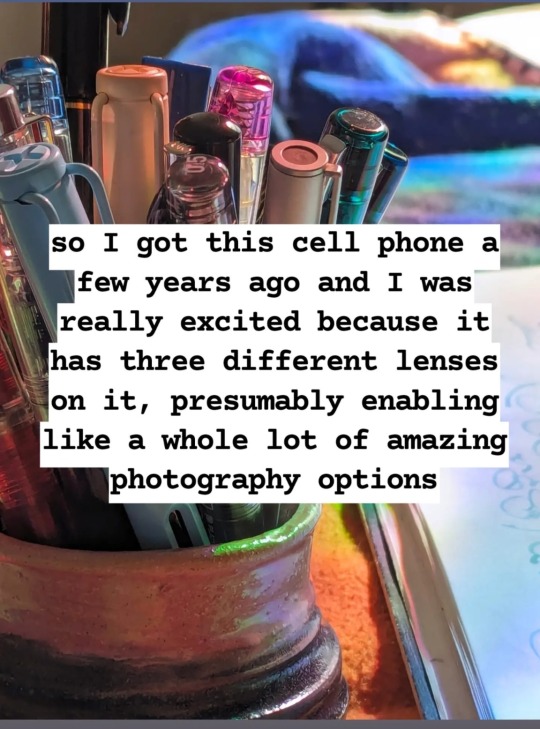
I am mad about cellphone cameras hiding the processing they do, and I am glad about software that lets me control it and opt in and out, and I dictated this rant on insta so I am resharing the images here and will attempt to turn this into a useful text post on my blog in future, when my hand is working better 🤘👍
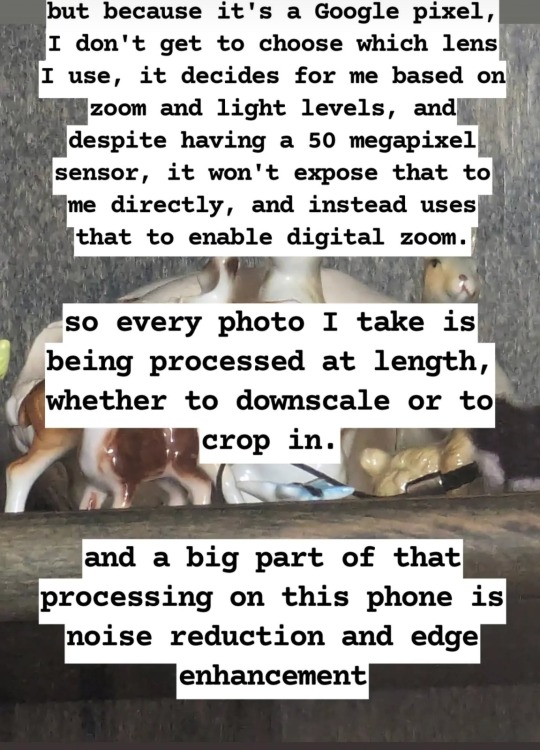


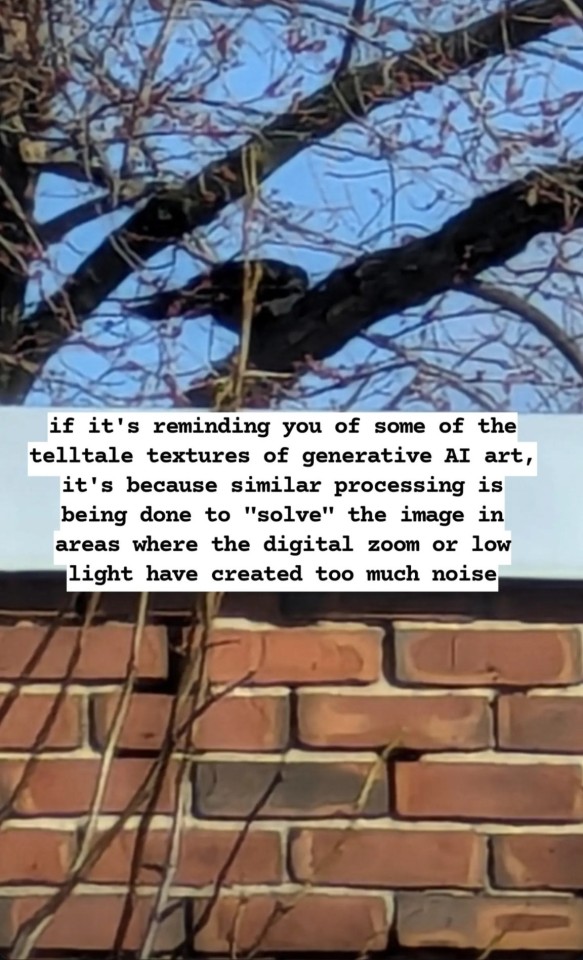


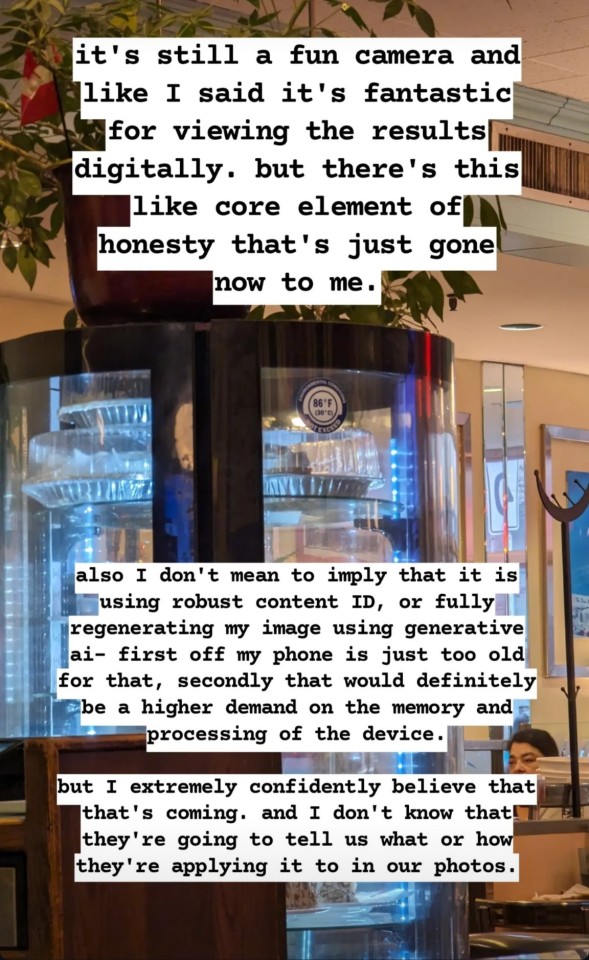
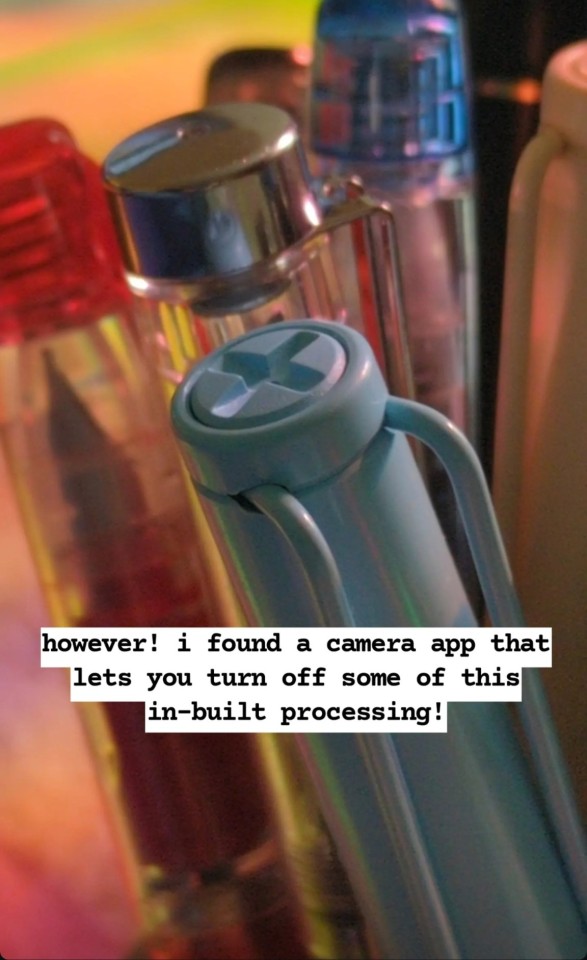
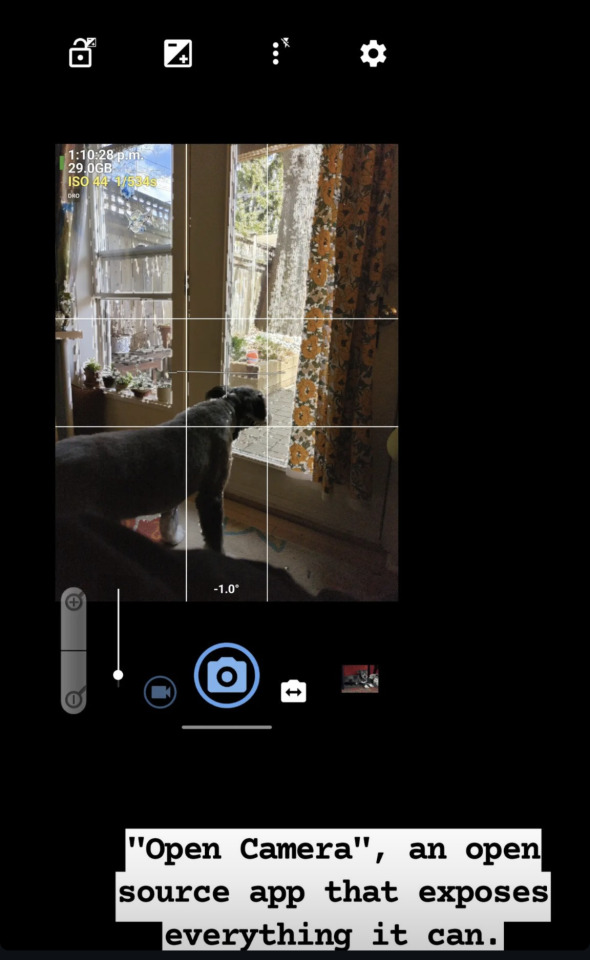

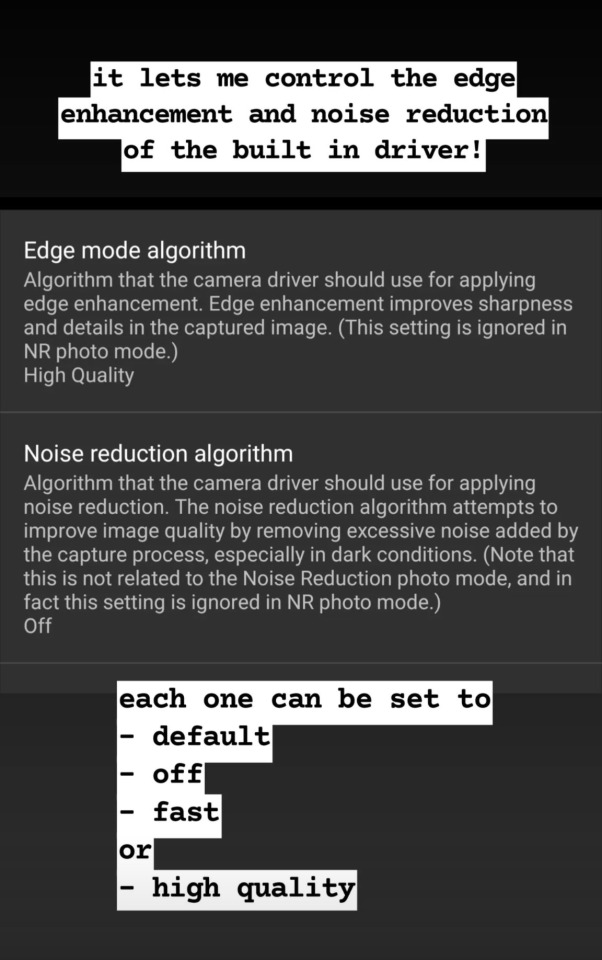

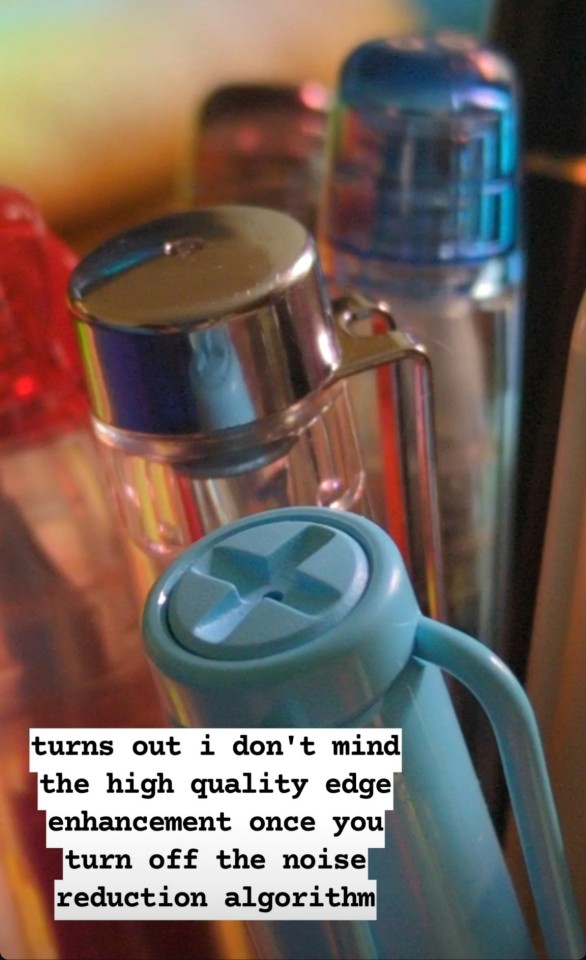
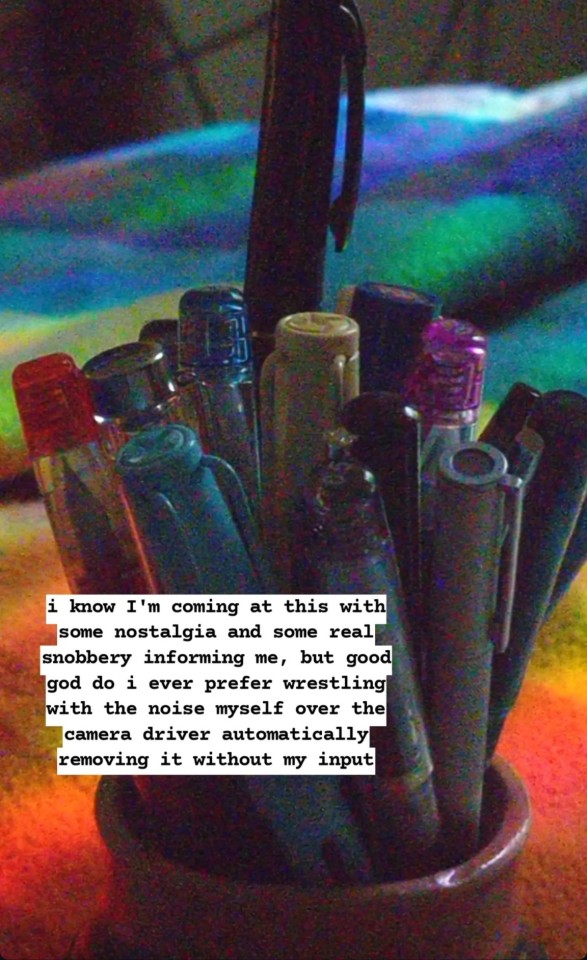


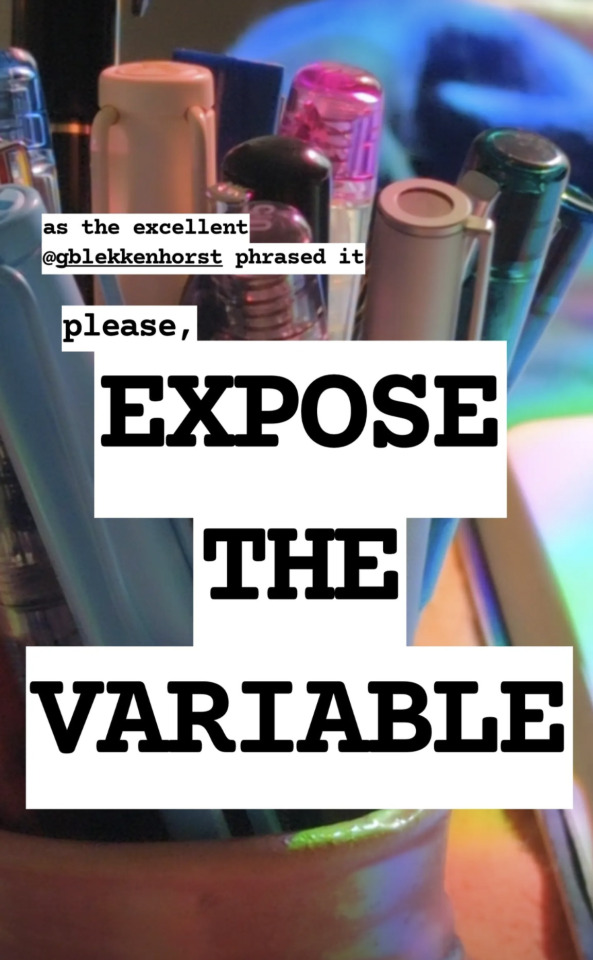
29K notes
·
View notes
Text
Price: [price_with_discount] (as of [price_update_date] - Details) [ad_1] Product Description You can mange photos/videos/files via special APP(NO APP is needed when use on Android with OTG function or Windows PC),which can greatly help you to organize/edit everything in sort,and original format are kept for easier searching: 1.Versatile Compatibility: The 4-in-1 interface USB flash drive is compatible with a wide range of devices. 2.Data privacy: The General Password & Touch ID can encrypt file information in APP to protect your private files and prevent theft. 3.One-click backup of your pictures, videos, music, movies to the photo stick. 4.Small and light: Small size and light weight, you can carry this flash drive to share your life anytime, anywhere. 5.Auto backup: Photos/Videos are took via APP camera and saved automatically into the folder.So you can share the photos or videos directly on your social media when you use this flash drive. 6.Plug and play: Easy to read and read in high speed ,no need drive/power supply only plug in. Wide Compatible Compatible with iPhone 14/14 Plus/14 Pro/14 Pro Max, with iPhone 13/13 mini/13 Pro/13 Pro Max, with iPhone 12/12 mini/12 Pro/12 Pro Max,with with iPhone 11/11 Pro/11 Pro Max, with iPhone xr/xs/xs max, with iPhone X, with iPhone 8/8 plus, with iPhone 7/7 Plus, with iPhone 6s/6s Plus, with iPhone 5s, iPad 5/6/7/8, with iPad mini 5,iPad Pro2015/2016/2017 FQA Q1: Why does the pendrive heat up when used? Storage electronics, when used, will heat up, which is unavoidable, but not so high that they cannot be used. Q2:Why can't I copy/paste/delete when using pendrive on iphone? After downloading the "Ydisk" APP, you must give the APP all file read and write permissions, otherwise there will be problems such as copying/deleting/pasting. Q3: why pendrive doesn't work on my android device? Different Type C mobile phones have different ways to identify the USB flash drive. It needs to be set according to the specific mobile phone model before the USB flash drive can be recognized. (1) Such as Xiaomi, VIVO, oppo brand mobile phones, the operation steps are as follows: Open "Phone Settings" - Settings - Other Settings - 0TG connection, after the operation is completed, insert the U disk. Open file management - phone - click USB device. Then use the disc to operate accordingly (2) Huawei mobile phone, after inserting the USB flash drive, click file management directly, find the USB flash drive, and then use it. (3) The Android interface is mainly applicable to Samsung mobile phones. Before using a USB flash drive on a Samsung mobile phone, you also need to click Settings-Other Settings-0TG to connect. 4 IN 1 PENDRIVE 256GB FOR IPHONE: Combining the Lightning, Micro USB, Type-C, USB 3.0, 4 interfaces into one flash drive, this innovative otg pendrive c type allows you can conveniently connect their flash drive to various devices at ease, including iPhones, Android smartphones, laptops, and tablets without needing different connectors or adapters.
IPHONE PENDRIVE UNIVERSAL COMPATIBILITY: This usb c pendrive is compatible with iOS 8 & above and Android system. To use the photo stick on i-Phone/iPad, you need to download ''Y DISK'' app from App Store; Android needs to turn on OTG function(No need to download APP). Multi-interface and excellent heat dissipation design ensure excellent performance and high transmission speed. You can transfer data between various devices and easily complete data sharing. 256GB STORAGE CAPACITY: This multi-functional pendrive type c not only offers seamless data transfer between different devices but also provides ample storage space for all your files, including photos, videos, music, and documents, making it the perfect solution for individuals with multiple devices or those who frequently switch between different platforms. Flash drive has 256GB of memory, compatible with various file format, you can record your life as you wish to the usb flash drive. STYLISH METAL TEXTURE: This flash drive is made of frosted metal, ensuring long last durability and adding a touch of stylish. You can transfer data between various devices and easily complete data sharing. The connectors are built for longlast use. Each connector also has a cap, providing a nice protection for everyday use. COMPACT AND PORTABLE: The unique shape and metal texture of this flash drive adds a stylish touch and sets it apart from other flash drives on the market. Whether you are a student needing to transfer files between classes or a professional constantly on the go, this flash drive is the perfect companion. Its portability also makes it ideal for travel, as you can easily slip it into your pocket, bag, or laptop case without taking up much space. [ad_2]
0 notes
Text
Samsung SM-S356V
On this page, you can find the official link to download Samsung SM-S356V Stock Firmware ROM (Flash File) on your computer. Firmware comes in a zip package containing Flash File, Flash Tool, USB Driver, and How-to Flash Manual. Samsung Galaxy A35 5G SM-S356V Stock Firmware (Flash File) The Flash File will help you Upgrade, Downgrade, or re-install the Stock Firmware (OS) on your Mobile Device.…
0 notes