#ScriptSync
Explore tagged Tumblr posts
Text
Ok but why in the everloving fuck does cvs keep turning scriptsync on for this one specific medication no matter how many times i turn it off
1 note
·
View note
Text
Master The Workflow – Feature Film Assistant Editor Immersion + Bingo Night LINK DOWNLOAD: https://skillscourse.net/master-the-workflow-feature-film-assistant-editor-immersion-bingo-night/?feed_id=2298&_unique_id=658405079a527 Master The Workflow – Feature Film Assistant Editor Immersion + Bingo Night Description of Feature Film Assistant Editor Immersion + Bingo Night LEARN THE PROFESSIONAL FEATURE FILM & TELEVISION EDITING WORKFLOW Jumpstart your career in feature films and television for the major Hollywood studios, networks and streaming services. The Feature Film Assistant Editor Immersion Our curriculum applies to films & television of ALL budget sizes and teaches you — in detail — the professional editing workflow from start to finish and the assistant editor’s role in managing a cutting room from pre-production to final delivery. The online, video-based lessons can be completed at your own pace and are modeled from our years of experience making feature films & television for major studios, networks and streaming services. What You’ll Learn In Feature Film Assistant Editor Immersion + Bingo Night? Module 1: Pre-Production Terms, concepts and paperwork Initial meeting with your editor The pre-production and post pipeline meetings Module 2: Setting Up Setting up the cutting room Peripheral software needs Setting up the project Avid project layout and bin organization Avid ISIS organization and workspaces Module 3: Digital Codebook Globals, continuity, wall cards & shoot progress reports The Core Codebook – Walkthrough The Core Codebook – Continued Lists & Logs – 1 Lists & Logs – 2 Reports VFX Database Petty Cash Tracker Module 4: Principal Photography Lab Dailies Syncing Dailies Manually Dailies – Continued Using ScriptSync Dailies Paperwork Module 5: Editorial Music & Sound FX Organization Visual Effects Prep & Tracking Editorial – Part 3 Spotting Sessions Previews & Test Screening Editing Room Diplomacy Module 6: Finishing Visual Effects Picture Turnovers Change Lists & Re-balancing Sound Turnovers DI Stage, Mix Stage,Deliverables & Wrap-up More courses from the same author: Master The Workflow
0 notes
Text
Bulletproof ScriptSync!
ScriptSync in Six Easy Steps
For those maybe unfamiliar with (or those just getting started with) Avid Media Composer ScriptSync functions, I thought I would share my Six Step Process for Bulletproof ScriptSync. I first developed these steps as a hand-out for my two-day NAB seminar in documentary storytelling. But now that my regular edit schedule pretty much cuts out NAB, I thought I would share…
View On WordPress
0 notes
Text
When is the right time to Upgrade? Software, Hardware & Technology Upg - Videoguys
New Post has been published on https://thedigitalinsider.com/when-is-the-right-time-to-upgrade-software-hardware-technology-upg-videoguys/
When is the right time to Upgrade? Software, Hardware & Technology Upg - Videoguys
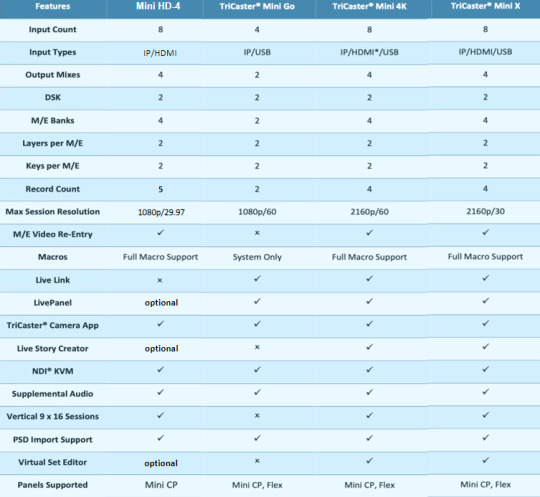
In this week’s Videoguys Live episode, James hosts Ask the Videoguys, addressing your questions on updating and upgrading video production gear. The discussion covers the frequency of equipment updates, best practices, and considerations for upgrading hardware. Additionally, James explores whether your workflow is ready to transition to 4K. Watch for valuable insights and tips to enhance your video production setup!
youtube
When is the right time to update your production hardware?
Tech Tips for Best Update Practices
Never update when you need to go live. Always allow time to test
Never update on a Friday when tech support is going to be limited or unavailable over the weekend
Never install cumulative upgrades at once or update multiple pieces of equipment all at the same time. It may be tempting to save time, but you want to be able to always pinpoint an issue if one happens
When is the Right Time to Upgrade Your Technology?
Is it time to step up to 4K?
What else should I keep an eye on for my production workflow?
Benefits of using 4K:
Can stream and record in 4k – Picture looks clearer
Better low light picture quality
Lossless digital zoom when exporting at lower resolution
When is the Right Time to Upgrade Your Production Hardware?
Let’s Looks at YoloLiv YoloBox Family
Display
7″
5.5”
8”
8”
Brightness
350 nits
500 nits
400 nits
650 nits
HDMI Inputs
2
1
3
4
ISO Recording
-
-
-
Yes
Battery
19.24Wh
17.86Wh
37Wh
75.48Wh
CPU
625
QualComm Snapdragon
660
QualComm Snapdragon
660
QualComm Snapdragon
865
QualComm Snapdragon
Ram/Rom
3GB/32GB
3GB/32GB
8GB/128GB
Streaming Platforms
Facebook/YouTube/
RTMP
Facebook/YouTube/
RTMP
Facebook/YouTube/
RTMP
Facebook/YouTube/
RTMP & Instagram/TikTok
Video Format
Horizontal
Horizontal
Horizontal
Horizontal/Vertical
Let’s Look at LiveU Solo and Solo PRO
Connectivity
HDMI
HDMI/SDI
HDMI
HDMI/SDI
Resolution
HD
HD
4K
4K
Compression
H.264
H.264
HEVC, H.264
HEVC, H.264
Number of Modems
Up to 2
4G Modems
Up to 2
4G Modems
Up to 4
4G/5G Modems
Up to 4
4G/5G Modems
LRT
Y
Y
Y
Y
Max Bitrate
8 Mbps
8 Mbps
20 Mbps
20 Mbps
Power connector
Proprietary
charging cable
Proprietary
charging cable
USB-C
USB-C
Streaming Locations
USA Only
USA Only
USA and International
USA and International
Solo Connect Kits
New Solo Pro 2 Modem kits now available with advanced SoloConnect Data Plans
Including US Only, North American Data with coverage in Canada, US and Mexico or Traveller Plans with International coverage
For global use and should use a traveler plan
Vizrt TriCaster Mini Family
Features Mini HD-4 DISCONTINUED
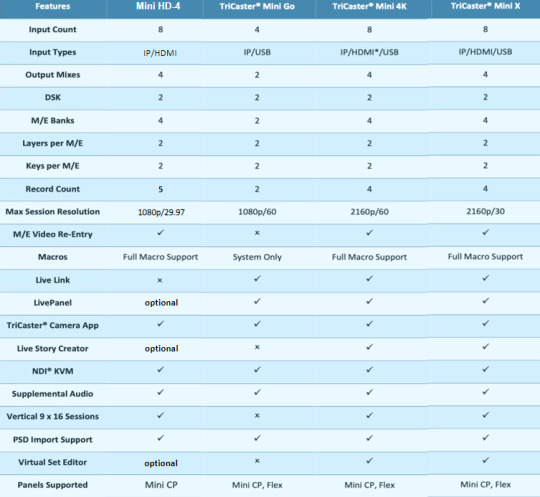
When is the Right Time to Upgrade Software?
You don’t have to be first! Wait for others to report back on stability & upgrade success
Always check compatibility with your OS
Update OS first if needed to support software update
Avid Media Composer Subscriptions include Latest Updates and Upgrades
NEW Media Composer Subscriptions RENEWALS Media Composer Subscription
Upgrade to Media Composer Ultimate for More Advanced Features
Included in Media Composer Ultimate:
PhraseFind AI Option Find the right clips faster than ever with the help of AI
ScriptSync AI Option Save hours editing by matching your content to your script
Symphony Option Advanced color grading with precision control
Get more from your Team:
Avid Team Plans Take the complexity out of managing licenses with Avid Team Plans and manage your team from a single admin console
Avid NEXIS Storage Solutions for Collaborative Teams Shared Storage solutions are perfect for teams of 3 or more Avid editors starting with the Avid Nexis PRO
Wirecast Subscriptions For the latest Updates and access to Wirecast 16 users can Now switch to Wirecast’s Subscription Models
#4g#4K#5G#admin#ai#amp#battery#Canada#charging cable#collaborative#Color#complexity#compression#connectivity#connector#content#cpu#data#display#Editing#equipment#eye#Facebook#Features#Gear#Global#Hardware#hdmi#insights#instagram
0 notes
Text
Avid Media Composer Today with AI Tools & Better Than Ever Team Collab - Videoguys
New Post has been published on https://thedigitalinsider.com/avid-media-composer-today-with-ai-tools-better-than-ever-team-collab-videoguys/
Avid Media Composer Today with AI Tools & Better Than Ever Team Collab - Videoguys
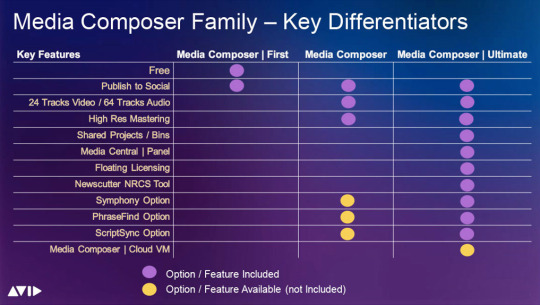
In this episode of Videoguys Live, join Gary as he delves into the realm of Avid Media Composer, unraveling the myriad licensing options available and showcasing the innovative AI tools like PhraseFind and ScriptSync. Get a firsthand look at how these tools can elevate your editing experience. Gary also sheds light on Avid Nexis and its role in enhancing team collaboration through shared storage solutions. Whether you’re a seasoned editor or a newcomer, this episode offers valuable insights to boost your editing skills and streamline teamwork.
youtube
Are you new to Avid Media Composer? If you do not own an Avid Media Composer license or subscription, need to purchase a new license or subscription for an additional user, or have a license that has expired and cannot be renewed then you can choose from a new subscription or license today.
Videoguys note: If you have a subscription license the renewals are the same price but there are special “REN” products that you will want to purchase to extend your current license term without activating a new license
By purchasing the correct renewal SKU your Avid activation ID stays the same and your renewal automatically continues from your current expiration date even if you renew a bit early
NEW Media Composer Subscriptions RENEWAL Media Composer Subscriptions
Get More From Avid Media Composer Ultimate Included in Media Composer Ultimate:
PhraseFind AI Option Find the right clips faster than ever with the help of AI
ScriptSync AI Option Save hours editing by matching your content to your script
Symphony Option Advanced color grading with precision control
Get more from your Team:
Avid Team Plans Take the complexity out of managing licenses with Avid Team Plans and manage your team from a single admin console
Avid NEXIS Storage Solutions for Collaborative Teams Shared Storage solutions are perfect for teams of 3 or more Avid editors starting with the Avid Nexis PRO
Avid Editor – Avid Continues to Emphasize Subscriptions
If you already own a Perpetual license you can renew… or switch to subscription & save… This license means you bought and own the software and if you keep an active Support Plan then you can continue to update it as new features are released. If you have Media Composer Perpetual License with an active support plan you can renew that for updates or Crossgrade now to a subscription license.
FAQs
– This renewal is for your Avid Perpetual license and will give you a year of Avid Standard Support that includes all updates
– You may purchase this renewal at any time, activate it in your Avid account and it will add a year to your current expiration
– Please activate your redemption code within 7 days of purchase to avoid any confusion in the Avid system
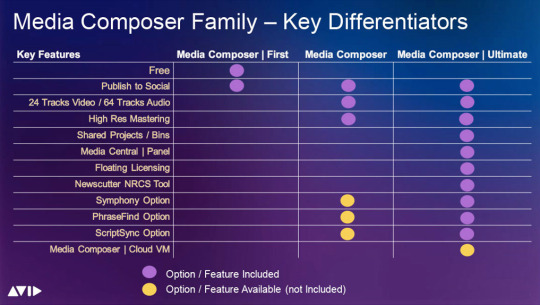
Media Composer PhraseFind AI Option
Work faster and easier with new features
Find the right clips fast
Experience seamless integration
Speed up your workflow
Work in different languages
Media Composer ScriptSync AI Option
Work faster and easier with new features
Save hours of time
Sync and edit text
Find the best takes fast
Work in different languages
Check Out “Let’s Edit With Media Composer” Subscribe to Kevin McAuliffe’s FREE YouTube channel and look for Patreon Subscription Offers for advanced
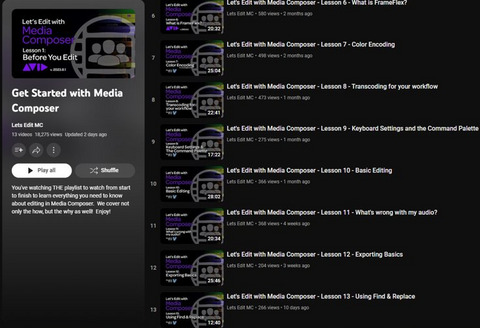
AVID NEXIS STORAGE Shared media storage optimized for media workflows
Enable everyone across your video, audio, design, social media, and marketing teams to collaborate more effectively
Eliminate the time wasted searching for and copying media
Capitalize on new opportunities with all your media always within easy reach for rediscovery, repurposing, and reuse
AVID NEXIS | PRO PLUS The Ultimate Real-time Collaborative Shared Storage Solution
Perfect for small prost-production groups, house of worship, government, corporate & media education environments
Connect your team, share media and sequences, and work together on the same projects in real time
Enterprise F Series
Avid NEXIS | F2—For small- to mid-size organizations, this 10/25GbE HDD engine provides up to 480 MB/s of bandwidth and 60–140 TB of storage per media pack
Avid NEXIS | F2X—This new expansion unit for F2 provides an additional 60, 100, or 140 TB of storage capacity, plus up to two hot spare drives; the bundle of F2 and F2X can be used to expand existing E4 engines, including mirror configurations
Avid NEXIS | F5—For large-scale production, this high-density 25/50GbE HDD engine offers the greatest scalability, up to 3.2 GB/s of total bandwidth, and 240 TB–1.12 PB of storage per engine
Avid NEXIS | F5 NL—For nearline and archive, this ultra-high-density 10GbE HDD engine offers integrated media management, proxy archive, and 640 TB–1.28 PB of redundant storage per engine
We will help you find a local dealer! We have a network of dealers nationwide! Call us for a referral 800-323-2325
#admin#ai#amp#audio#bundle#channel#code#collaborate#Collaboration#collaborative#Color#complexity#Design#easy#Editing#education#engine#engines#enterprise#Features#Government#hdd#how#insights#integration#it#Languages#Light#management#Marketing
0 notes