#Server Management
Explore tagged Tumblr posts
Text
Day 144: Feeling Wired

link
–This image is part of the public domain, meaning you can do anything you want with it ! (you could even sell it as a shirt, poster or whatever)–
#art#copyright#free art#open source#public domain#photography#flickblr#flickr#technology#network cable#network infrastructure#patch panels#project 365#switch cupboard#server management#it department
6 notes
·
View notes
Text
Bisect Hosting: Secure and Scalable Solutions
In today’s digital landscape, having a reliable and secure hosting solution is crucial for online businesses. Bisect Hosting offers advanced features, expert support, and scalable infrastructure to meet the evolving needs of businesses. With Bisect Hosting, businesses can enjoy a robust and secure online presence. Their expert support team is available to address any concerns, ensuring minimal…
#Bisect Hosting#Data Security#Scalable Hosting#Secure Hosting Solutions#Server Management#Web Hosting#Website Performance
1 note
·
View note
Text
How to Automatically Restart Failed Services in Linux Using Monit
When running production servers, ensuring your critical services stay up and running is essential. Service failures can happen for various reasons — memory issues, unexpected crashes, or resource limitations. Fortunately, Linux offers reliable solutions to automatically monitor and restart failed services without requiring constant manual intervention. Server reliability is crucial for…
#Apache#automation#email alerts#high availability#Linux#linux services#monit#Monit Service Manager#monit web gui#monit web login#MySQL#nginx#server administration#server management#service monitoring#system reliability#web server
0 notes
Text
Empowering Businesses with Server Management, Cyber Forensics, and Due Diligence: Synovatic Cyber Solutions
Synovatic Cyber Solutions is a leading provider of comprehensive cybersecurity and IT management services, specializing in Server Management, Due Diligence, and Cyber Forensics. With a focus on empowering businesses through cutting-edge technology, Synovatic ensures operational resilience, security, and efficiency across every aspect of IT infrastructure.

Server Management: A Key to Ensuring Business Continuity
In today’s fast-paced business environment, Server Management is crucial for ensuring smooth operations. Synovatic Cyber Solutions provides comprehensive server management services, offering everything from regular monitoring and maintenance to emergency troubleshooting and software updates. By optimizing server performance, preventing downtime, and ensuring maximum uptime, Synovatic ensures that businesses can focus on their core activities without worrying about server failures or data loss.
Cyber Forensics: Safeguarding Against Evolving Cyber Threats
As cyber threats grow increasingly sophisticated, Cyber Forensics becomes an essential service for protecting digital assets. Synovatic Cyber Solutions specializes in investigating, analyzing, and mitigating cyber incidents. Whether it's a data breach, malware attack, or insider threat, Synovatic’s forensic experts are skilled in tracing the source, gathering critical evidence, and providing actionable recommendations to prevent future incidents. This proactive approach not only helps businesses recover swiftly but also strengthens their long-term cybersecurity defenses.
Due Diligence Services: A Strategic Tool for Informed Business Decisions
In today’s business landscape, Due Diligence is vital for evaluating potential investments, partnerships, and acquisitions. Synovatic Cyber Solutions conducts in-depth assessments to uncover financial, operational, and cybersecurity risks. By delivering detailed insights into a company's digital infrastructure, regulatory compliance, and data security posture, Synovatic helps clients make informed, strategic decisions and avoid costly mistakes. Businesses trust Synovatic’s expertise to mitigate hidden vulnerabilities and ensure that mergers and acquisitions proceed securely and smoothly.
Why Choose Synovatic Cyber Solutions for Server Management and Cybersecurity?
Synovatic Cyber Solutions leverages the latest technology combined with industry expertise to deliver tailored services in Server Management, Cyber Forensics, and . With a client-first approach, Synovatic customizes each solution to meet the unique needs of your business, enhancing both operational efficiency and cybersecurity resilience. With a proven track record across multiple industries, Synovatic remains a trusted partner for businesses seeking secure, reliable, and forward-thinking IT solutions.
Optimize Your IT Infrastructure with Synovatic’s Server Management Services
Discover how Synovatic Cyber Solutions can safeguard your business and foster growth through expert Server Management, advanced Cyber Forensics, and comprehensive Due Diligence services. Visit synovatic.org to learn more about how we can help elevate your cybersecurity strategy.
0 notes
Text
Switching from tmux to Zellij
Terminal Multiplexer
If you've used terminal multiplexer in command line, you know tmux is cool! If you haven't, you really should use something like tmux, especially if you SSH into remote servers often!
Why?
Tell me: what do you do if suddenly your SSH connection is dropped while you're in the middle of an important installation or update process that needs your input?
That terminal session is lost and you cannot easily (if at all) get back to that installation process!
This may make your system a half cooked mess! A terminal multiplexer is what you need to solve this exact issue.
Let's just say: it'll save the day, by letting you log back into the session at the exact point you were dropped off from!

The switch
Tmux is not just a terminal multiplexer though, it's a lot more than that. But this post is not about tmux. It's about me switching from tmux to Zellij. Why? Because Zellij is just better, and with a lot more batteries included.
I was keeping an eye on Zellij for some time now, but didn't get enough time to switch. But today was that day. So here I come Zellij!
P.S. you don't need to learn tmux to start using Zellij. So if you've never used tmux, just start with Zellij right away. Here are some tutorials.
Installation
As it happened, Zellij cannot be directly installed on the OS I'm using: Ubuntu. Also, this is a new laptop I'm setting up, so I needed to take a few steps to install Zellij. So may be this post will be useful to someone!
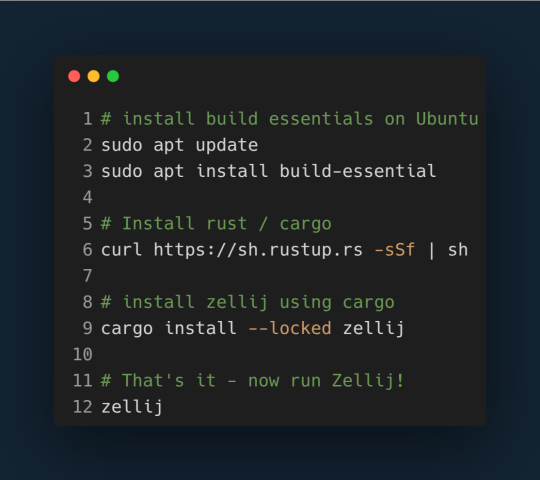
If you need to copy the above code: here's the link for the code!
Further info
Here's a useful video walk through with Zellij:
youtube
That's it! Happy CLI mastery with Zellij, Oh My zsh and Alacritty!

1 note
·
View note
Text
** The Long-lasting Relevance of Desktop Computers in a Mobile World **
In an era dominated by smart devices and tablets, computer remain to hold a considerable location in both personal and professional setups. While portable gadgets supply benefit and movement, desktop deliver unequaled power and performance that numerous customers still hunger for. With extensive hard disk drives, superior graphics capacities, and the capacity to update parts, desktop computers are ideal for tasks that need heavy handling, such as graphic layout, video clip editing and enhancing, and gaming. Moreover, their ergonomic setup offers a comfy workplace, which can enhance performance and minimize pressure throughout lengthy hours of use.Moreover, the
adaptability of home computer makes them ideal for various applications, from home offices to video gaming configurations and whatever in between. Many businesses rely upon desktops for their reliability and convenience of upkeep. With customizable setups, individuals can customize their devices to fit particular requirements, making certain that whether for job, play, or innovative searches, there's a desktop computer remedy for every person. As modern technology evolves, desktop remain to incorporate new innovations, such as enhanced connection alternatives and sophisticated graphics, proving that they are far from out-of-date. Instead, they remain a keystone of computing that satisfies the demands of a varied variety of individuals.
Read more here https://sites.google.com/view/website-creation25/home
0 notes
Text
** The Enduring Importance of Desktop Computer Computers in a Mobile World **
In an era controlled by smartphones and tablet computers, computer remain to hold a significant area in both individual and professional settings. While mobile devices provide ease and flexibility, home computer deliver unmatched power and performance that lots of users still yearn for. With expansive hard disks, exceptional graphics capacities, and the capacity to update elements, desktop computers are optimal for tasks that need hefty handling, such as graphic design, video editing and enhancing, and gaming. Furthermore, their ergonomic configuration offers a comfortable workplace, which can improve performance and minimize pressure during long hours of use.Moreover, the
versatility of computer makes them appropriate for numerous applications, from home workplaces to video gaming setups and everything in between. Numerous businesses count on desktops for their reliability and simplicity of maintenance. With personalized configurations, users can customize their machines to fit certain demands, guaranteeing that whether for job, play, or imaginative pursuits, there's a desktop computer solution for every person. As modern technology progresses, computer proceed to integrate brand-new advancements, such as boosted connectivity options and advanced graphics, verifying that they are much from obsolete. Instead, they stay a keystone of calculating that satisfies the needs of a diverse series of customers.
Read more here https://sites.google.com/view/sharepointjmv/home
0 notes
Text
Are you still unable to identify which cloud servers are the best available? Stop wasting any more time and come to EN3 Solutions. Here, we can offer you cloud based server solutions that are effective, safe, and scalable for companies of all sizes. So, don’t delay any longer. Come experience the difference with us and take your business cloud. Speak with us right now to learn more!
0 notes
Text
Construction IT Services
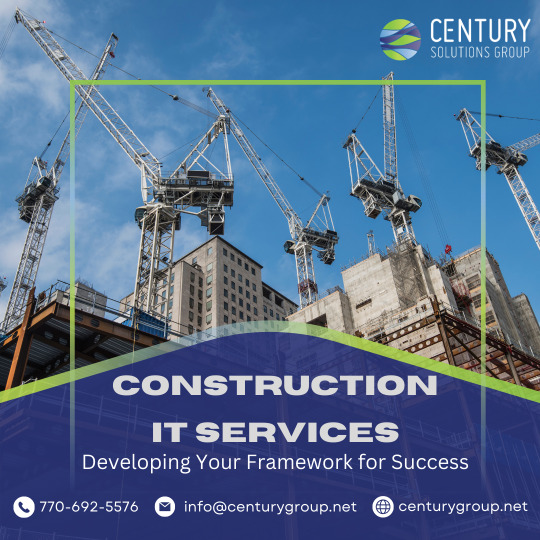
Navigating the competitive construction industry in Atlanta, GA requires robust IT solutions. Century Solutions Group offers tailored services, including construction project management software, BIM solutions, and cloud-based construction tools. Our expertise extends to mobile construction apps, IoT integration for construction, and AR technology for construction, ensuring seamless operations and efficiency.
Learn more: https://centurygroup.net/industries/construction-it-services/
#ConstructionITSolutions #ITforConstruction #ConstructionIT #AtlantaITSupport #ITsupportforconstruction #ConstructionTech #constructionIThelpdesk #ITsolutions #servermanagement #realtimemonitoring #costsavingsIT #constructionprojects #SmartConstruction
#construction it services#Construction IT Solutions#IT for Construction#Atlanta IT Support#server management#it services#managed it services
1 note
·
View note
Text
Server Management
Ensure the reliability and performance of your digital infrastructure with VCD Studio's Server Management services. We offer comprehensive solutions including initial configuration, ongoing maintenance, and troubleshooting for Linux and Ubuntu servers, minimizing downtime and maximizing efficiency. For more details, visit VCD Studio Server Management.
0 notes
Text
How to Fix "WordPress JQuery is Not Defined" Error?

Today, approximately 80% of websites run on jQuery, if your wordpress website is one of them, you might encounter the “Uncaught ReferenceError: jQuery is not defined” error at some point. This error message indicates that your website can’t call a function from the jQuery JavaScript library. This may cause one or multiple website elements to stop running. Luckily there are multiple methods to fix this common issue.
In this comprehensive tutorial, we will go through the methods to do so for WordPress users.
What Is the “jQuery Is Not Defined” Error in Wordpress?
“jQuery is not defined” error in wordpress is a common error that occurs when a website calls for a jQuery function before the library loads properly but the jQuery.com JavaScript library is unavailable or isn’t functioning correctly. It is caused possibly due to conflicting plugins, a corrupted jQuery file, a blocked CDN, or your JavaScript code loads incorrectly.”
It can crash your wordpress website because of corrupted WordPress’s plugins or jQuery files, hosting issues, or CDN problems. Simply, your website can’t communicate with its library because of broken or conflicting code.
Key Reasons of the “jQuery Is Not Defined Error”
This error in WordPress is pretty common. Here are some key reasons of this issue:
Corrupted WP Themes or Plugins
Errors with JavaScript or jQuery file
JavaScript Running Incorrectly
Blocked CDN-hosted jQuery
Poor Performing Host
What are Negative Impacts of this Error on Website?
A "jQuery is Not Defined" error in WordPress can impose some negative effects on your website's functionality and user experience:
Broken Functionality of Site
Affects User Experience
Increased Bounce Rate
Negative Impact on SEO
Loss of Revenue
Loss of Brand Value
Damage Site Authority
How To Fix the “Uncaught Reference Error: jQuery Is Not Defined” WordPress Error
Before starting fixing the error, create a site backup if something goes wrong. Setting automated backups is recommended. Beyond this, we also recommend running any changes you make to your site through a staging environment. Don’t make any changes to your live website while troubleshooting. Finally, ensure you have access to an FTP or File Transfer Protocol client. This program helps you edit code behind the scenes, and you can get login details from your host.
Remember, if you don’t have the time to fix this error yourself or if you should just prefer expert support, you can skip ahead and contact Supportfly.
1. Check jQuery is Included
Firstly, check that your website code includes a jQuery library. WordPress typically installs this for you. Right-click anywhere on your web page and select “View Page Source” to open the source code.
Now find the code that makes up your page. From here, press CTRL+F on Windows or CMD+F keys on Mac to open a search bar.
Search for “jquery.min.js.” The phrase should appear in the code if your website has a library installed. If it doesn’t appear, check the Network tab of your browser’s dev tools to see if you notice any jQuery takes being loaded. In your root folder, typically in “public_html,” look for a folder called “wp-includes”.
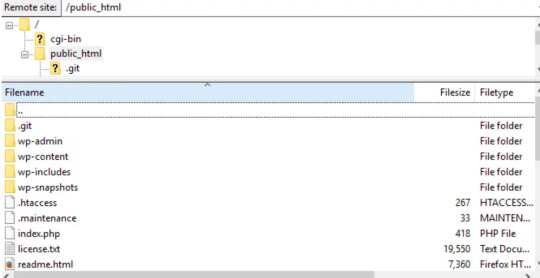
Open “wp-includes” and then open the file named “script-loader.php.” Now in the source code, search for a line that starts with “wp_enqueue_script.” and after the word “script” in this phrase paste the below given bold lines-
wp_enqueue_script( ‘tt-mobile-menu’, get_template_directory_uri() .
‘/js/mobile-menu.js’, array(‘jquery’), ‘1.0’, true );
In WordPress you can do this all using Plugin. You can add code to your site using this plugin without editing text files.
Go back to your website and see if the problem is resolved.
2. Check jQuery is loading correctly
Now, we need to check, jQuery file is loading as expected. To start, right-click anywhere on your web page and select “View Page Source.” and search for queries in the code that start with “<script src=” and include “jquery” in the same lines.
If you see lines in the code matching this description, it’s likely loading correctly. Now move to the next step if you can’t see any matches.
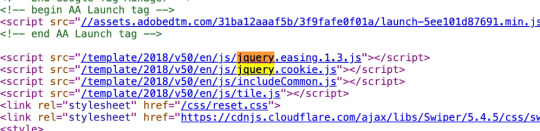
3. Add a snippet to wp-config.php File
Still, if the above given ways don't work, you need to edit your website’s configurations. Look for the wp-config.php file in your root folder.
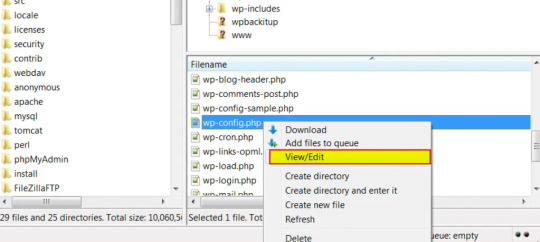
Right-click on the webpage anywhere and download the file to your preferred drive so you have a manual backup, and open the file in your root folder to begin editing.
Now, find the following line:
/* That’s all, stop editing! Happy blogging. */
Paste the following above that line:
/** Absolute path to the WordPress directory. */
if ( !defined(‘ABSPATH’) )
define(‘ABSPATH’, dirname(__FILE__) . ‘/’);
define(‘CONCATENATE_SCRIPTS’, false);
You just defined the ABSPATH, which will help your website to recognize that jQuery is cavailable. Save the file and try to reload your website.
4. Set up Google-hosted jQuery with an alternate fallback
A CDN, or Content Delivery Network, might be to blame for your jQuery woes. This is a series of networked servers that speed up WordPress but can sometimes cause functionality issues if it goes down unexpectedly. So, it’s worth setting up a Google-based jQuery you can fall back on now and in the future. To do this, you add the following code:
// Fall back to a local copy of jQuery if the CDN fails
<script>
window.jQuery||document.write(‘<script src=”mysite.com/wp-content/themes/my_theme/js/query.min.js”><\script>’))
</script>
Save, and check your site once again.
5. Manually add the jQuery Library to header.php
If step four didn’t resolve the error, try adding the jQuery library manually. Head to Google Hosted Libraries. Here, copy the code snippet for the latest version of jQuery from the link above, for example, the snippet listed under “3.x snippet.”:
<script src=”https://ajax.googleapis.com/ajax/libs/jquery/3.7.1/jquery.min.js”></script>
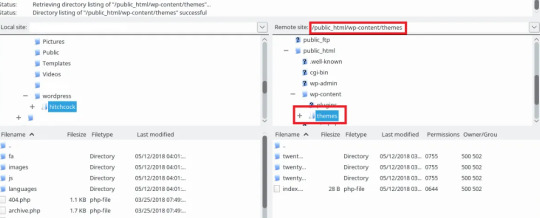
Now, find the marked folder “wp-content” in your root folder “public_html”, then go to the “Themes”, then the folder marked with the name of the theme you’re using.
In this theme folder, you should see the header.php file. Right-click and save this to your usual drive, and open the version in FTP. Then, paste the snippet below the tag marked, save, and try to re-access your site.
Conclusion
In conclusion, jQuery is one of the most common errors occurring in wordpress sites. In this tutorial we have explained about what “jQuery is not defined” is, some of the key reasons for this error and some methods of fixing this error that will definitely help you to fix this error. Nevertheless you are not able to resolve the "jQuery is Not Defined" error in WordPress. It can extend the time your visitors have to wait for your WordPress page to load. Fortunately, with some code editing, fixing the WordPress admin jQuery error is simpler than you might expect.
Muddling around with code may be a bit daunting, especially if you need to make changes to your theme’s functions.php file. So if you’re unsure about making potentially harmful changes to your site, it’s best to contact a wordpress expert.
Contact Supportfly and hire an expert team for WordPress Management services to boost your website performance. We provide Premier Wordpress Management services to run your website on WordPress successfully.
0 notes
Text
0 notes
Text
Cockpit Ubuntu Install Configuration and Apps
Cockpit Ubuntu Install Configuration and Apps - Learn how to manage your Ubuntu Server with a web browser #ubuntuserver #cockpitlinux #cockpitubuntu #ubuntucockpit #servermanagement #freeandopensource #ubuntuwebmanagement #homeserver #homelab
Working with the oVirt Node install recently re-familiarized me with the Cockpit utility and made me want to play around with it a bit more on vanilla Ubuntu Server installations. Let’s look at installing Cockpit on Ubuntu and see the steps involved. We will also look at how you can install new apps in the utility and general configuration. Table of contentsWhat is Cockpit?Why is Cockpit…

View On WordPress
0 notes
Text
How to Automatically Restart Failed Services in Linux Using systemd
When running production servers, ensuring your critical services stay up and running is essential. Service failures can happen for various reasons — memory issues, unexpected crashes, or resource limitations. Fortunately, modern Linux distributions include systemd, which offers built-in functionality to automatically restart failed services without requiring constant manual intervention. Server…
#Apache#automation#high availability#Linux#linux services#MySQL#nginx#server administration#server management#service monitoring#system reliability#systemd#web server
0 notes
Text
Choosing the Right Server Management Service for Your Business
Choosing the right server management service is crucial for the seamless operation of any business, and UptimeMonster stands out as a premier choice in this domain. UptimeMonster offers a comprehensive suite of server management solutions designed to ensure maximum uptime, robust security, and efficient performance. Their expert team provides 24/7 monitoring, rapid issue resolution, and proactive maintenance, ensuring that your servers are always running optimally. With UptimeMonster, businesses can focus on their core operations while leaving the complexities of server management to seasoned professionals. Their tailored approach meets the unique needs of each client, making UptimeMonster a reliable partner for businesses seeking to enhance their IT infrastructure's reliability and performance.
More Info : https://uptimemonster.com/website-management-service
0 notes