#ServerSecurity
Explore tagged Tumblr posts
Text
📌 Why Choose Offshore VPS Hosting? | QloudHost https://qloudhost.com/offshore-vps-hosting/
#OffshoreVPS#QloudHost#DMCAIgnoredHosting#PrivateHosting#VPSHosting#OffshoreHosting#WebHosting#TechShorts#ServerSecurity#HighPerformanceHosting
0 notes
Text
📌 Why Choose Offshore VPS Hosting? | QloudHost https://qloudhost.com/offshore-vps-hosting/
#OffshoreVPS#QloudHost#DMCAIgnoredHosting#PrivateHosting#VPSHosting#OffshoreHosting#WebHosting#TechShorts#ServerSecurity#HighPerformanceHosting
0 notes
Text
0 notes
Text
The Essential Guide to Small Business Servers: Boosting Efficiency and Security
Unlock the full potential of your small business with The Essential Guide to Small Business Servers. This comprehensive resource covers everything you need to know about enhancing efficiency and boosting security through effective server management. Discover practical tips, expert advice, and essential strategies for optimizing your IT infrastructure. Elevate your business operations today!
Call us at: +65 8627 8628

0 notes
Text
How to Create an Effective Server Maintenance Schedule?
Creating an effective server maintenance schedule is crucial for ensuring the smooth operation of your IT infrastructure. A well-maintained server reduces downtime, improves performance, and enhances security. This guide will help you understand the essential steps to create a server maintenance schedule that keeps your systems running efficiently.
Why Server Maintenance is Important
Server maintenance is essential for several reasons:
Prevents Downtime: Regular checks and updates prevent unexpected server failures.
Enhances Security: Keeping software up-to-date protects against vulnerabilities.
Improves Performance: Regular maintenance ensures your server runs efficiently.
Extends Server Life: Proper care prolongs the lifespan of your server hardware and software.
Steps to Create an Effective Server Maintenance Schedule
1. Assess Your Server Needs
Start by understanding the specific needs of your server. Different servers (web servers, database servers, etc.) have different maintenance requirements. Identify the critical components that need regular attention.
2. Schedule Regular Backups
Ensure that all data is backed up regularly. Schedule daily, weekly, or monthly backups depending on the importance of the data. Use automated tools to streamline this process and verify that backups are successful.
3. Perform Software Updates
Regularly update your server’s operating system, applications, and firmware. These updates often include security patches and performance improvements. Schedule updates during off-peak hours to minimize disruption.
4. Monitor Server Performance
Set up monitoring tools to keep track of server performance metrics such as CPU usage, memory usage, and disk space. Monitoring helps you identify and resolve issues before they become critical.
5. Clean and Optimize Storage
Regularly clean up unnecessary files and logs. Optimize your storage by defragmenting disks and reorganizing data. This helps in improving access speed and overall performance.
6. Check Security Logs
Regularly review security logs to identify any unusual activity or potential security breaches. Implement automated alerts for critical security events.
7. Test Backup and Recovery
Periodically test your backup and recovery procedures to ensure data can be restored quickly in case of a failure. This step is crucial for disaster recovery planning.
8. Plan for Hardware Maintenance
Schedule regular hardware inspections and maintenance. Check for wear and tear on physical components such as hard drives, fans, and power supplies. Replace faulty hardware promptly to avoid unexpected failures.
9. Document Maintenance Procedures
Document all maintenance tasks and procedures. This ensures consistency and provides a reference for troubleshooting. Keep logs of all maintenance activities and update them regularly.
10. Train Your Team
Ensure your IT staff is trained on server maintenance best practices. Regular training sessions help keep your team updated on the latest maintenance techniques and tools.
Tips for a Successful Maintenance Schedule
Automate Where Possible: Use automated tools for backups, updates, and monitoring to reduce manual effort and minimize human error.
Regular Reviews: Periodically review and update your maintenance schedule to adapt to changing needs and technologies.
Communication: Inform all relevant stakeholders about maintenance schedules to avoid surprises and plan for downtime.
Conclusion
Creating an effective server maintenance schedule is a proactive step towards ensuring the reliability and performance of your IT infrastructure. By following these steps and regularly reviewing your maintenance practices, you can prevent downtime, enhance security, and prolong the life of your servers. Start implementing these strategies today to keep your servers running smoothly and efficiently. Visit Netseg.me for more details.
0 notes
Text
𝐋𝐢𝐧𝐮𝐱 𝐕𝐏𝐒: 𝐓𝐡𝐞 𝐑𝐞𝐥𝐢𝐚𝐛𝐥𝐞 𝐂𝐡𝐨𝐢𝐜𝐞 𝐟𝐨𝐫 𝐈𝐧𝐧𝐨𝐯𝐚𝐭𝐨𝐫𝐬 𝐚𝐧𝐝 𝐂𝐫𝐞𝐚𝐭𝐨𝐫𝐬

Unlock unparalleled performance and robust security with our Linux VPS, tailored for developers and businesses seeking flexibility and reliability. Experience the power of open-source technology, ensuring seamless scalability and complete control over your virtual environment.
𝐖𝐡𝐚𝐭 𝐢𝐬 𝐕𝐏𝐒 𝐢𝐧 𝐋𝐢𝐧𝐮𝐱❓
A Linux VPS (Virtual Private Server) is a virtualized server that runs on a Linux operating system, providing users with dedicated resources and complete control over their hosting environment. It combines the benefits of a dedicated server, such as performance and customization, with the cost-efficiency of shared hosting. This makes it an ideal choice for developers, businesses, and individuals seeking a scalable, secure, and flexible hosting solution.
𝐇𝐨𝐰 𝐭𝐨 𝐜𝐫𝐞𝐚𝐭���� 𝐚 𝐕𝐏𝐒 𝐨𝐧 𝐋𝐢𝐧𝐮𝐱 ❓
Creating a VPS on Linux involves several steps. Here is a basic outline with icons for each step:
🏢 𝐂𝐡𝐨𝐨𝐬𝐞 𝐚 𝐇𝐨𝐬𝐭𝐢𝐧𝐠 𝐏𝐫𝐨𝐯𝐢𝐝𝐞𝐫 Select a reputable VPS hosting provider such as VPS Proxies Inc.
💼𝐒𝐞𝐥𝐞𝐜𝐭 𝐘𝐨𝐮𝐫 𝐏𝐥𝐚𝐧 Pick a VPS plan that suits your needs in terms of CPU, RAM, and storage.
🌐𝐂𝐫𝐞𝐚𝐭𝐞 𝐚 𝐍𝐞𝐰 𝐕𝐏𝐒 𝐈𝐧𝐬𝐭𝐚𝐧𝐜𝐞 Log in to your hosting provider’s dashboard and navigate to the option to create a new VPS instance.
🐧𝐂𝐡𝐨𝐨𝐬𝐞 𝐘𝐨𝐮𝐫 𝐎𝐩𝐞𝐫𝐚𝐭𝐢𝐧𝐠 𝐒𝐲𝐬𝐭𝐞𝐦 Select the Linux distribution you prefer, such as Ubuntu, CentOS, or Debian.
⚙️𝐂𝐨𝐧𝐟𝐢𝐠𝐮𝐫𝐞 𝐭𝐡𝐞 𝐒𝐞𝐫𝐯𝐞𝐫 Set up the initial configuration including server size, region, and additional options like backups.
🚀𝐃𝐞𝐩𝐥𝐨𝐲 𝐭𝐡𝐞 𝐕𝐏𝐒 Click the deploy or create button to initialize your VPS.
🔑𝐀𝐜𝐜𝐞𝐬𝐬 𝐘𝐨𝐮𝐫 𝐕𝐏𝐒 Use SSH to connect to your VPS using the IP address and credentials provided by your hosting provider.
🛠️𝐒𝐞𝐭 𝐔𝐩 𝐘𝐨𝐮𝐫 𝐄𝐧𝐯𝐢𝐫𝐨𝐧𝐦𝐞𝐧𝐭 Install necessary software, configure settings, and secure your server.
Each provider may have specific interfaces and options, but the general steps remain the same.
𝐖𝐡𝐢𝐜𝐡 𝐋𝐢𝐧𝐮𝐱 𝐢𝐬 𝐛𝐞𝐬𝐭 𝐟𝐨𝐫 𝐕𝐏𝐒❓
The best Linux distribution for a VPS depends on your specific needs and preferences. **Ubuntu** is highly popular due to its ease of use, extensive documentation, and strong community support, making it ideal for beginners and general use. **CentOS** is favored for its stability and security, often used in enterprise environments, while **Debian** is known for its robustness and extensive package repository, making it a great choice for experienced users seeking a reliable and customizable server environment.
𝐂𝐨𝐧𝐜𝐥𝐮𝐬𝐢𝐨𝐧:-
Selecting the right Linux distribution for your VPS is crucial for ensuring optimal performance and reliability. At VPS Proxies Inc., we recommend considering Ubuntu for its user-friendliness, CentOS for enterprise-level stability, and Debian for its robustness and customization options. Whatever your choice, our dedicated support team is here to help you every step of the way to maximize the potential of your virtual private server.
ℂ𝕠𝕟𝕥𝕒𝕔𝕥 𝕦𝕤:-: 👉🏻 Web: www.vpsproxies.com 👉🏻 Telegram: https://t.me/vpsproxiesinc 👉 Gmail: [email protected] 👉🏻 Skype: live:.cid.79b1850cbc237b2a
#LinuxVPS#VPSHosting#LinuxServer#CloudHosting#OpenSource#WebHosting#ServerHosting#TechSolutions#VirtualServer#LinuxAdmin#ITInfrastructure#HostingProvider#CloudComputing#ServerManagement#DevOps#SysAdmin#ServerSecurity#HighPerformance#SecureHosting#VPSProxiesInc
0 notes
Text
IT Certifications Courses

- Highlight how IT certifications can boost career prospects and earning potential. - Mention the structure of the blog, focusing on popular IT certifications and their benefits. - - Explain why IT certifications matter in the tech industry. - Discuss how certifications validate skills and knowledge, making candidates more desirable to employers. - Provide statistics or examples demonstrating the impact of IT certifications on career advancement. - Highlight a selection of popular IT certification courses across various domains, such as: - Networking: Cisco CCNA, CompTIA Network+ - Cybersecurity: CompTIA Security+, CEH (Certified Ethical Hacker) - Cloud Computing: AWS Certified Solutions Architect, Microsoft Azure Fundamentals - Project Management: PMP (Project Management Professional), PRINCE2 - Briefly describe each certification, including its benefits and target audience.

Elevate Your Career: Top IT Certification Courses to Consider
Ready to take your career in technology to the next level? Explore our guide to the top IT certification courses to consider. From networking to cybersecurity and beyond, these certifications can open doors to exciting opportunities in the tech industry. - Cisco CCNA (Cisco Certified Network Associate) Discover why Cisco CCNA is one of the most sought-after IT certifications courses. Learn about its relevance in networking, its comprehensive curriculum, and how it can validate your skills in designing, implementing, and managing network infrastructures. - CompTIA Security+ Explore the importance of CompTIA Security+ in the realm of cybersecurity. Uncover how this certification equips you with the knowledge and skills to secure networks, detect threats, and protect data, making you an invaluable asset to any organization. - AWS Certified Solutions Architect Dive into the world of cloud computing with AWS Certified Solutions Architect. Understand why this certification is highly regarded in the industry, as it demonstrates your ability to design and deploy scalable, reliable, and cost-effective cloud solutions on the Amazon Web Services platform. - Microsoft Azure Fundamentals Get acquainted with Microsoft Azure Fundamentals and its significance in the cloud computing landscape. Learn how this certification validates your understanding of Azure services, cloud concepts, and core Azure infrastructure, setting the foundation for a successful career in cloud technology. - CompTIA Project+ Explore the fundamentals of project management with CompTIA Project+. Discover how this certification enhances your project management skills, including initiation, planning, execution, monitoring, and closing phases, preparing you to excel in various IT project roles. As technology continues to evolve, investing in IT certification courses is paramount to staying relevant and competitive in the industry. Consider pursuing one or more of these top IT certifications courses to expand your skill set, advance your career, and achieve your professional aspirations. Navigating Your Path: How to Choose the Right IT Certification Course Embarking on the journey to earn IT certifications courses can be daunting with numerous options available. In this guide, we'll walk you through the essential steps to help you choose the perfect IT certification course tailored to your career goals and aspirations. - Assess Your Career Goals and Interests Begin by evaluating your career goals, interests, and aspirations within the field of technology. Consider the specific areas of IT that excite you the most, whether it's networking, cybersecurity, cloud computing, or project management. - Research Market Demand and Industry Trends Research the current market demand and industry trends to identify which IT certification courses are in high demand by employers. Explore job boards, industry reports, and networking events to gain insights into the skills and certifications that employers value the most. - Review Prerequisites and Exam Requirements Before committing to a specific IT certification course, review the prerequisites and exam requirements associated with each certification. Ensure that you meet the prerequisites and are prepared to fulfil the exam requirements, including any necessary training or experience. Consider your learning style and preferences when choosing an IT certification course. Determine whether you prefer self-paced online courses, instructor-led training, hands-on labs, or a combination of different learning modalities. - Explore Training Providers and Resources Explore reputable training providers and resources offering IT certification courses in your chosen area of specialisation. Look for providers with a track record of success, positive reviews from students, and comprehensive course offerings. - Seek Advice from Industry Professionals Seek advice and guidance from industry professionals, mentors, or colleagues who have experience in the field of IT. Their insights and recommendations can help you make informed decisions and navigate the complexities of choosing the right IT certification course. Choosing the right IT certification course is a crucial step towards advancing your career in technology. By following these steps and considering factors such as your career goals, market demand, prerequisites, learning style, and advice from industry professionals, you can confidently select the perfect IT certification course to propel your career forward.

Unlocking Opportunities: IT Certification Course Outline and Fees Embarking on an IT certification journey can be transformative for your career, but understanding the course outline and associated fees is crucial for effective planning. In this guide, we'll delve into the outlines of popular IT certification courses and provide insights into their associated fees, empowering you to make informed decisions about your professional development. Cisco CCNA (Cisco Certified Network Associate) Course Outline: Explore the comprehensive curriculum of Cisco CCNA, covering topics such as networking fundamentals, LAN switching technologies, routing technologies, network security, and more. Dive into each module to understand the skills and knowledge you'll gain. Fees: Detail the costs associated with Cisco CCNA certification, including exam fees, study materials like textbooks and online courses, practice exams, and optional lab equipment for hands-on practice. Compare prices from different vendors to find the most cost-effective options. CompTIA Security+ Course Outline: Delve into the syllabus of CompTIA Security+, which encompasses areas such as threats, attacks, and vulnerabilities, technologies and tools, architecture and design, identity and access management, and risk management. Understand the key concepts covered in each domain. Fees: Provide insights into the expenses involved in pursuing CompTIA Security+ certification, including exam registration fees, study guides or textbooks, online courses or boot camps, and exam retake fees if applicable. Highlight any discounts available for students or military personnel. AWS Certified Solutions Architect Course Outline: Examine the curriculum of AWS Certified Solutions Architect, focusing on topics like AWS services, designing highly available, cost-efficient, and scalable systems, implementation and deployment, and troubleshooting. Understand the specific skills and knowledge required for this certification. Fees: Outline the costs associated with AWS Certified Solutions Architect certification, including exam fees for both the Associate and Professional levels, AWS training courses, practice exams, and AWS certification preparation resources like whitepapers and documentation. Microsoft Azure Fundamentals Course Outline: Review the outline of Microsoft Azure Fundamentals, covering foundational Azure concepts, core Azure services, Azure pricing and support, and Azure governance, privacy, compliance, and security. Gain a clear understanding of the topics covered in this entry-level certification. Fees: Detail the expenses related to Microsoft Azure Fundamentals certification, including exam registration fees, official Microsoft study guides or online courses, virtual labs for hands-on practice, and any additional costs for retaking the exam if necessary. CompTIA Project+ Course Outline: Explore the syllabus of CompTIA Project+, which includes project basics, project constraints, communication and change management, project tools and documentation, and project governance. Understand how this certification can enhance your project management skills. Fees: Discuss the typical costs associated with CompTIA Project+ certification, including exam fees, study resources such as textbooks or exam prep guides, online courses or boot camps, and any optional certification training offered by CompTIA partners or authorized training centres. Understanding the course outlines and fees of IT certification courses is essential for planning your certification journey effectively. By exploring the outlines and associated costs of popular IT certifications courses like Cisco CCNA, CompTIA Security+, AWS Certified Solutions Architect, Microsoft Azure Fundamentals, and CompTIA Project+, you can make informed decisions and invest in certifications that align with your career goals and aspirations. Whether you're looking to advance your networking skills, specialize in cybersecurity, master cloud technologies, or excel in project management, there's an IT certification course out there for you. Decoding the IT Certification Course Examination Process: Your Roadmap to Success Embarking on the journey of earning IT certifications courses is an exciting endeavour, but understanding the examination process is key to achieving your goals. In this guide, we'll demystify the IT certification course examination process, providing you with a roadmap for success. Understanding the Structure of IT Certification Exams Gain insight into the typical structure of IT certification exams, including the format, duration, number of questions, and passing score requirements. Understand the importance of familiarising yourself with the exam structure to optimise your preparation strategy. Exam Registration and Scheduling Learn about the process of registering for IT certification exams, including selecting an exam provider, creating an account, and scheduling your exam date and location. Explore tips for choosing the most convenient exam date and location based on your schedule and preferences. Preparing for the Exam Discover effective strategies for preparing for IT certification exams, including creating a study plan, leveraging study materials such as textbooks, online courses, and practice exams, and participating in study groups or forums for peer support and knowledge sharing. Taking the Exam Get tips for success on exam day, including arriving early at the testing center, bringing required identification and exam materials, and managing your time effectively during the exam. Explore techniques for staying calm and focused under pressure to optimize your performance. Post-Exam Procedures Learn about the procedures following the completion of the exam, including receiving your exam results, understanding score reports, and accessing certification badges or digital credentials. Discover options for retaking the exam if necessary and strategies for continued learning and professional development. Navigating the IT certification course examination process is a crucial step towards achieving your career goals in the field of technology. By understanding the structure of IT certification exams, registering and scheduling exams effectively, preparing diligently, and approaching exam day with confidence, you can position yourself for success and unlock exciting opportunities in the dynamic world of IT. Unlocking Career Potential: IT Certification Courses, Jobs, and Salary Insights Embarking on an IT certification journey can open doors to lucrative career opportunities in the ever-evolving tech industry. In this guide, we'll explore how IT certification courses can lead to rewarding jobs and competitive salaries, empowering you to make informed decisions about your career path. The Impact of IT Certification Courses on Job Opportunities Discover how IT certification courses can significantly enhance your job prospects in the technology sector. Explore the various roles and positions that often require or prefer candidates with specific IT certifications, from network engineers and cybersecurity analysts to cloud architects and project managers. Exploring In-Demand IT Certification Jobs Delve into some of the most in-demand IT certification jobs and the certifications that can help you land these roles. Explore job descriptions, responsibilities, and required certifications for positions such as: Network Engineer (CCNA, CCNP) Cybersecurity Analyst (CompTIA Security+, CISSP) Cloud Solutions Architect (AWS Certified Solutions Architect, Microsoft Certified: Azure Solutions Architect) Project Manager (PMP, PRINCE2) Understanding the Salary Potential with IT Certifications Explore the correlation between IT certifications and salary potential, highlighting how certified professionals often command higher salaries compared to their non-certified counterparts. Provide insights into average salaries for various IT certification jobs, considering factors such as experience, location, and industry demand. Real-Life Success Stories Share inspiring success stories of individuals who have leveraged IT certification courses to advance their careers and achieve financial success. Highlight the career trajectories, achievements, and salary progression of these professionals, demonstrating the tangible benefits of earning IT certifications. Tips for Maximizing Your Earning Potential Offer practical tips for maximizing your earning potential with IT certifications, such as: Continuously updating and expanding your skill set with additional certifications and training. Pursuing specialization in high-demand areas of technology. Gaining hands-on experience through internships, projects, and freelance opportunities. Negotiating salary based on your certifications, skills, and industry demand. Future Trends in IT Certification Courses and Job Market Explore emerging trends in IT certification courses and the job market, such as the rise of new technologies (e.g., artificial intelligence, blockchain) and the increasing demand for specialised skills. Discuss how staying informed about these trends can help you future-proof your career and remain competitive in the industry. Investing in IT certification courses can be a strategic career move, leading to abundant job opportunities and competitive salaries in the tech industry. By understanding the impact of IT certifications on job prospects and salary potential, as well as leveraging practical tips for career advancement and staying abreast of future trends, you can unlock your full career potential and thrive in the dynamic world of technology. Why Should I Pursue IT Certification Courses? Answer: IT certification courses offer numerous benefits, including: - Validating your expertise and skills to potential employers. - Increasing job opportunities and career advancement prospects. - Enhancing your earning potential with competitive salaries. - Staying updated with the latest technologies and industry best practices. What Are the Most Popular IT Certification Courses? Answer: Some of the most popular IT certification courses include: - Cisco CCNA (Cisco Certified Network Associate) - CompTIA Security+ - AWS Certified Solutions Architect - Microsoft Azure Fundamentals - CompTIA Project+ How Do I Choose the Right IT Certification Course?Answer: When selecting an IT certification course, consider factors such as your career goals, interests, industry demand, prerequisites, and learning style. Research different certification options, explore their curriculum, and assess their relevance to your career path before making a decision. What Is the Examination Process for IT Certification Courses?Answer: The examination process for IT certification courses typically involves registering for an exam, studying the exam objectives, scheduling a test date at an authorized testing center, taking the exam, and receiving your exam results. Each certification exam may have its own format, duration, and passing score requirements. Answer: The examination process for IT certification courses typically involves registering for an exam, studying the exam objectives, scheduling a test date at an authorized testing center, taking the exam, and receiving your exam results. Each certification exam may have its own format, duration, and passing score requirements. How Much Do IT Certification Courses Cost?Answer: The cost of IT certification courses can vary depending on factors such as the certification provider, exam fees, study materials, training courses, and any additional resources or services. It's essential to budget for exam fees, study guides, practice exams, and optional training courses to ensure successful certification. Can I Retake IT Certification Exams If I Fail?Answer: Yes, most IT certification exams allow candidates to retake the exam if they fail. However, there may be limitations on the number of retakes allowed and waiting periods between attempts. Be sure to review the retake policy for your specific certification exam. Read the full article
1 note
·
View note
Link
https://bit.ly/47wzEM4 - 🔒 AhnLab Security Emergency response Center (ASEC) reports an ongoing campaign where Ddostf DDoS bot malware is targeting vulnerable MySQL servers. This campaign primarily affects servers running in Windows environments, where MySQL is less common than MS-SQL but still present. The majority of malware strains identified in these attacks are variants of Gh0st RAT, with AsyncRAT also being used in some instances. #Cybersecurity #MalwareAlert #MySQLServerProtection 💻 Ddostf, a DDoS bot first identified in 2016 and known for its capability to conduct Distributed Denial of Service attacks, has been observed being installed on these vulnerable servers. Unlike MS-SQL, which supports direct OS commands, MySQL uses a feature called User-defined Function (UDF) to allow command execution, which attackers exploit to deliver malicious commands. #DDoSAttack #ServerSecurity #CyberAttackTactics 🖥️ The UDF malware used in these attacks can download files and execute commands provided by threat actors. It's presumed that attackers utilize UDF's downloader() function to download Ddostf from an external source and then execute it using the cmdshelv() function. These attacks demonstrate the sophisticated methods used by cybercriminals to exploit database servers. #UDFExploit #CyberThreats #DatabaseSecurity 🤖 Analysis of the Ddostf DDoS Bot reveals that it operates in both ELF and PE formats, targeting Linux and Windows environments respectively. Upon execution, Ddostf copies itself under a random name and registers as a service. It then connects to a Command & Control (C&C) server and can execute various DDoS attack methods. #MalwareAnalysis #CommandControl #CyberDefense 🛡️ To protect against such attacks, administrators should use strong, periodically changed passwords and apply the latest patches to prevent vulnerability attacks. Security measures like firewalls are essential for externally accessible database servers. AhnLab MDS Sandbox detects Ddostf malware, offering a layer of protection against these threats.
#Cybersecurity#MalwareAlert#MySQLServerProtection#DDoSAttack#ServerSecurity#CyberAttackTactics#UDFExploit#CyberThreats#DatabaseSecurity#MalwareAnalysis#CommandControl#CyberDefense#CyberSafety#DatabaseManagement#AhnLabMDS
0 notes
Text
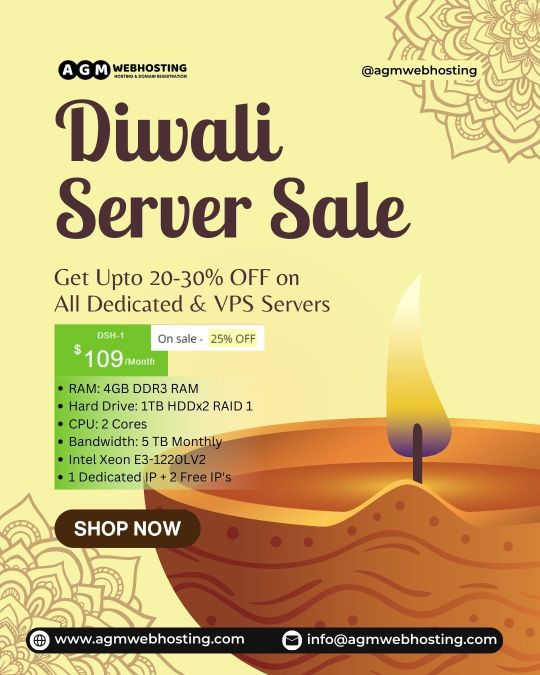
Celebrate the Festival of Lights with @agmwebhosting incredible Diwali Sale! 🪔✨
Make this Diwali special for your online business and embrace the prosperity that comes with an efficient website.
🎆 Hurry, this offer won't last forever! 🎆
Buy Now! 👉 https://bit.ly/3y5Xi18
#DedicatedServersUSA#HostingSolutions#USAHosting#WebPerformance#OnlineSecurity#ExpertSupport#DataProtection#OnlineSuccess#HighPerformanceHosting#ServerSolutions#USAServers#BoostYourWebsite#OnlineBusiness#WebHosting#ServerSecurity#WebSolutions#DedicatedHosting#USADedicatedServers#ServerPerformance#WebSecurity#OnlinePresence#WebPower#HostingExperts#ServerAdvantages
0 notes
Video
youtube
Simple Steps for How to Configure Windows Server Firewall by Using Group...
0 notes
Text
youtube
In this quick tutorial, learn how to change the login password for your Ubuntu dedicated server with simple command-line steps. Whether you're securing your server or updating credentials, this video walks you through everything you need. ✅ What you'll learn: How to access your Ubuntu server The command to change the user password Tips to keep your server secure 🌐 Hosted by: HostingUltraso.com 🔔 Don’t forget to like, share, and subscribe for more server management tips!
#UbuntuServer#ChangePassword#DedicatedServer#HostingUltraso#LinuxCommands#ServerSecurity
0 notes
Text
Getting brute force attacks on your WHM/cPanel server? Yeah… it’s more common than you think.
Luckily, cPHulk has your back.
Just dropped a quick guide on how to enable and configure cPHulk Brute Force Protection inside WHM. From blocking abusive IPs to fine-tuning login thresholds — it’s everything you need to lock things down properly. 🔐
💻 Read it here: 👉 How to Configure cPHulk Brute Force Protection in WHM
If you’re running a dedicated server or VPS, you really don’t want to skip this.
#LinuxTips #WHM #cPanel #cPHulk #ServerSecurity #SysAdminLife #BruteForce #DedicatedServer #ServerMO
0 notes
Text
🛡️💻 CentOS 8 + OpenVPN = Your Ultimate Fortress
🛡️💻 CentOS 8 + OpenVPN = Your Ultimate Fortress Tired of snoops, breaches, or unsecured servers? 🕵️♂️ Unleash bulletproof privacy by setting up OpenVPN on your CentOS 8 machine — like a true sysadmin ninja. ⚔️ 🚀 What You’ll Master: 🔧 Install OpenVPN + dependencies 🔐 Generate secure keys with Easy-RSA 📡 Configure & launch your VPN server 🔥 Activate firewalls and stay protected Turn your CentOS server into a privacy powerhouse. Start building your digital shield today! 🛠️🧱 #OpenVPN #CentOS8 #LinuxWizardry #ServerSecurity #VPNSetup #SysadminLife #Monovm Read the full article
0 notes
Text
# Hướng dẫn thay đổi mật khẩu CloudPanel và mật khẩu root Cloud Server trên KVM #CloudPanel #KVM #RootPassword #ServerSecurity #VPS
# Hướng dẫn thay đổi mật khẩu CloudPanel và mật khẩu root Cloud Server trên KVM #CloudPanel #KVM #RootPassword #ServerSecurity #VPS I. Công nghệ ảo hóa KVM là gì? KVM (Kernel-based Virtual Machine) là một giải pháp ảo hóa mạnh mẽ, được tích hợp trực tiếp vào nhân Linux. Công nghệ này cho phép một máy chủ vật lý chạy nhiều máy ảo (VM) độc lập, mỗi VM có thể cài đặt hệ điều hành riêng, ví dụ như…
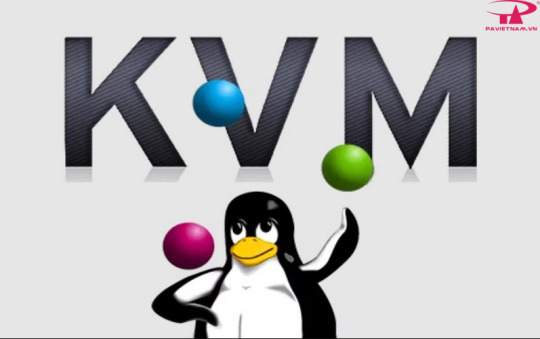
View On WordPress
0 notes
Text
Liquidweb VPS | شراء في بي اس ليكويد ويب شرح بالصور
New Post has been published on https://afdlhost.com/?p=1240
Liquidweb VPS | شراء في بي اس ليكويد ويب شرح بالصور

Liquidweb ليكود ويب VPS في بي اس
تحتوى خطط الفى بى اس ” السيرفر افتراضي ” التي تقدمها شركة استضافة مواقع الانترنت ليكود ويب على مميزات قد لا تجدها فى معظم شركات الاستضافه الاخرى وهذا ما يجعل اصحاب المواقع يسعون وراء ليكود ويب للحصول على خدماتها المميزه كما أنها تتمتع بشهره واسعه و سمعه طيبه و لديها مقومات النجاح . ونجد أن كل خطه تحتوى على
استضافة عدد لامحدود من المواقع على الفى بى اس .
لديك الصلاحيات كامله فى إدارة الفى بى اس Full Root Access .
سهولة وسرعة تتصيب المنتديات مثل SMF – phpBB وسكريبتات المدونات ادارة المحتوي مثل ووردبريس- جوملا-دروبال من خلال فانتستيكو fantastico.
الرد علي استفساراتك في أقل من 30 دقيقة .
متابعة دقيقة ولحظية لحالة الفي بي اس VPS من خلال خدمة Sonar Monitoring وفي حالة حدوث اي مشكلة أو تعطل يتم ابلاغ الدعم الفني اتوماتيكاً
وهذا شرح كامل بالصور لعملية حجزفي بي اس VPS لدي شركه ليكود ويب Liquidweb
1 – لشراء في بي اس VPS ادخل الي موقع شركه ليكود ويب Liquidweb بالضغط هنا ثم اضغط علي VPS
2- سوف تنتقل الي الصفحة التالية والتي تعرض عليك انواع الفي بي اس VPS المتاحة لدي ليكود ويب Liquidweb
ويمكنك اختيار خطة الفي بي اس بحسب :
نوع المعالج لكل في بي اس VPS موضح لكل خطه إذا كان معالج انتل intel أو معالج ايه ام دى AMD .
حجم الهارد ديسك Disk Storage – معدل الترافيك Bandwidth Transfer- الرامات RAM – عدد الايبيهات IP Addresses .
في بي اس VPS لينكس LI NUX أو في بي اس VPSويندوز WINDOWS .
لوحة تحكم سى بانل Cpanel و WHM لإدارة في بي اس VPS اللينكس .
لوحة تحكم بليسك Plesk لإدارة في بي اس VPS الويندوز .
وبعد اختيار الفي بي اس VPS المناسب لك اضغط علي Select & Configure
3 – أترك الخيارات الاساسيه لـ في بي اس VPS أو قم بإختيار الاضافات التى تحتاجها فى الفي بي اس VPS (كما بالصوره) فيمكنك اختيار المساحة وحجم الذكراة وحجم الترافيك نقل البيانات
4 – يعرض عليك نظام التشغيل CentOS 4 فى حالة السيرفر لينكس Linux أو نظام التشغيل Windows 2003 Standard فى حالة السيرفر ويندوز – وخيار PCI Compliance وهى توفر لك شهادة SSL تمكنك من قبول الدفع بطاقات الائتمان بموقعك ( هذا الخيار مفيد اذا كان موقعك يبيع خدمه أو سلعه ) – اختيار نوع لوحة التحكم
لوحة تحكم سى بانل Cpanel بالاضافة الى مدير السيرفر VPS WHM بإدارة كامله من ليكود ويب Liquidweb ( يفضل اختيار فانتستيكو Fantastico )
لوحة تحكم بليسك Plesk بإدارة كامله من استضافة ليكود ويب Liquidweb ( فى حالة اختيار في بي اس VPS ويندوز فقط )
فى حالة اختيار اى سيرفر فى بى اس VPS ( يفضل ترك الخيار ServerSecure كما هو لأنه سيوفر الامان لسيرفرك)
فى مرحلة تكلفة إعداد سيرفر ليكود ويب Liquidweb كما بالصوره
No setup fee – لاتوجد مصاريف أعداد ( هذا الخيار مفيد إذا كنت تدفع شهرياً أو أردت نقل موقعك فى أى وقت الى استضافه اخرى )
تدفع مبلغ مره واحده فقط وسيخصم المبلغ من التكلفه الشهريه للسيرفر (وهذا الخيار مفيد فى حالة طلب السيرفر لمدة سنه ) انظر للجدول
التوفير فى السنه الواحده
سيخصم من التكلفه الشهريه
المبلغ الذى ستدفعه مره واحد
10 دولار
5 دولار
50 دولار
20 دولار
10 دولار
100 دولار
5- ستنتقل الى صفحه بها تفاصيل وخيارات سيرفر الفى بى اس التى قمت باختيارها ومراجعتها قبل الدفع ويمكنك التعديل على خياراتك من خلال الضغط على
Re-Configure Server وفى حالة طلبك لأكثر من سيرفر قم بإضافة العدد الذى تريده أمام خانة Quantity ثم إضغط على update price اما اذا كنت تريد سيرفر واحد فقط أضغط على CHECKOUT كما بالصورة
6- ستنتقل الى مرحلة انشاء حسابك لدى ليكود ويب liquidweb
1 –اذا كنت تريد حجز دومين لاننصحك لانها لاتقدم دومين مجاني ولكن سعر الدومين 15 دولار “يمكنك تسجيل دومين مستقل من جودادي أو نيم شيب“
2 – لديك دومين بالفعل وتريد شراء السيرفر فقط اضف دومينك
3 – اذا كنت تريد نيم سيرفر باسم موقعك اضف في الخانة الاولي والثانية كما يلي
ns1.afdlhost.com ns2.afdlhost.com
مع استبدال afdlhost.com باسم موقعك ثم اضف كلمة سر لحسابك واعد كتابتها مرة اخري
6 – أختر مدة الدفع شهريه – كل 3 شهور – كل 6 شهور – سنه
ثم اختر وسيلة الدفع بطاقة ائتمان – شيك – حواله بنكيه ثم اكتب بياناتك كما بالصورة التالية
بعد اتمام عملية الدفع قد يقوم فريق الاستضافة بالاتصال بك شخصياً للتأكد من بيانات الدفع التى قمت بإدخالها أو بمراسلتك
لطلب صوره من بطاقة الائتمان بالاسكانر وإرسالها بالبريد الالكترونى . وبعد التأكد من أن عملية الدفع صحيحه سيتم إرسال بريد الكترونى ببيانات حساب الفي بي اس VPS الخاص بك غالباً فى خلال 6 ساعات.
وبهذا ستكون حجزت في بي اس VPS خاص بك لدى شركة استضافه من أفضل شركات الاستضافه بالعالم لاستخدمه في انشاء موقع ويب عملاق او عدة مواقع تعتمد علي سكريبت ووردبريس او جوملا او اي برمجة خاصة.
إحجز في بي اس VPS liquidweb
استضافة بديلة لـ ليكود ويب
اذا لم تنال استضافة ليكود ويب اعجابك فيمكنك الاعتماد علي استضافات اخري تعد من افضل استضافة مواقع مثل
استضافة bluehost : تدعم لوحة التحكم سي بانل باللغة العربية بالاضافة الي تسجيل دومين مجاناً
استضافة a2 hosting
استضافة سايت جراوند
استضافة هوست جيتور
اما اذا كنت تبحث عن ارخص استضافة فيمكنك الاعتماد علي استضافة ipage
استضافة hostmonster
Tags : Liquidweb, Liquidweb VPS, Virtual Private Servers, VPS, شراء في بي اس, شرح شراء vps, في بي اس, ليكود ويب, ليكويد ويب
افضل مواقع استضافة سى بانل كوبونات الاستضافة افضل سيرفرت الاستضافه سيرفرات فى بى اس vps
#Liquidweb#Liquidweb VPS#Virtual Private Servers#VPS#شراء في بي اس#شرح شراء vps#في بي اس#ليكود ويب#ليكويد ويب#شرح شراء استضافة مواقع
0 notes
Video
youtube
Are you looking for top-notch web hosting in Austin? 🏙 Look no further! for more details visit https://www.esteemhost.com/blog/server-in-
#youtube#austin/explorepage visitus LearnMore itinfrastructure hostingprovider StayAhead serverflexibility serverstability webhostings serversecurity
0 notes