#SharePoint Timer Service
Explore tagged Tumblr posts
Text
Overcoming Common Challenges in SharePoint Server Installation
SharePoint Server, a powerful collaboration and content management platform, provides organizations with robust functionalities. However, the installation process can present various challenges that may hinder a seamless deployment. In this article, we will explore common issues faced during SharePoint Server installation and provide probable solutions to overcome them. “The tool was unable to…

View On WordPress
#Access Privileges#Application Services Configuration#Central Administration#Collation Settings#Configuration Database#Database Connectivity#Deployment Challenges#Disk Space#Firewall Interference#Hardware Requirements#Installation Issues#Internet Connectivity#Memory Exception#Probable Solutions#Secure Store Service Application#Service Account#SharePoint Prerequisites#SharePoint Search Service#SharePoint Server#SharePoint Timer Service#SQL Server Permissions#Troubleshooting#User Profile Service Application#Windows Features
0 notes
Text
5 Best Social & Collaboration Apps Development Low-Code Platforms for Developers Here is the list of best 5 low-code platforms which can help citizen developers or technology person to build custom applications. Low-code is helping organization to build simple to complex applications with less number of line of codes. Readymade features, prebuilt templates and app store are helping to build the application very rapidly and deployment without much dependency on IT.It's important to choose a platform that meets your project's specific needs and requirements. It's a good idea to do some research and compare the features and capabilities of different platforms before making a decision. Listing Top Platforms More details + Added to wishlistRemoved from wishlist 0 Add to compare NITRO Studio 1 - Pricing Model - Analyst Recognition - Platform Offering 6.8 What is Nitro Studio The NITRO Studio platform from Crow Canyon Software is a no-code/low-code, inexpensive, powerful, and complete business process automation platform for Microsoft SharePoint 2013, 2016, 2019, and Office 365 & Teams. It comes with an unlimited number of forms and workflows, as well as a WYSIWYG forms designer, a workflow manager, reporting tools, a self-service site, Microsoft Teams connection, and NITRO Teams Bots for Office 365. These helpful tools can assist the company is undergoing digital transformation. NITRO Forms: With NITRO Forms, users can create and deploy custom forms in SharePoint and Office 365. Users may create, edit, and view list items using these highly functional forms, which provide an appealing and usable interface. With various features and capabilities, NITRO Forms enables the creation of the forms users to need, giving complete control over how data is displayed and user input is handled. NITRO Workflow: NITRO Workflows and Custom Actions empower users to easily and efficiently automate and optimize any business process. Workflows can be simple or complicated, and they can be triggered by user input, data changes, system events, or a timer. Robust features boost developer productivity while being simple enough for power users to utilize. NITRO Reports: NITRO Reports is a leading tool for creating bespoke reports using SharePoint data. It includes all of the graphs, charts, and tables needed to thoroughly examine company processes and results. The reports can be viewed in the Report Center or embedded in SharePoint sites to create dashboards and informative work environments. Crow Canyon extends Office 365 and SharePoint collaboration platforms to provide employees with the tools they need to automate business processes. It offers an integrated, modular suite of applications from which users may select the best solutions for their businesses. With its pre-built business applications or applications users create with NITRO Studio, engage and empower employees whether in the office or remotely. What NITRO Studio Offers Users can create and use customized forms to provide a visually appealing and functional interface for submitting, amending, and viewing list items.
Create a sophisticated business workflow that runs on its own, based on the actions and times of list items. Actionable data is displayed in charts, graphs, and tables that are both historic and real-time. A powerful and highly configurable portal that provides a user experience for interacting with a SharePoint application that is both engineering and secure. A set of web elements can be used to enhance modern UI pages and sites. Microsoft Teams can automate business processes by connecting to strong backend business apps. Why NITRO Studio Users can easily edit or produce pdf documents because of the software’s ease of use. It features a fantastic function that allows users to integrate the program with Microsoft Word, allowing them to compose an article and publish a Nitro pdf with a single click. Automate internal and external procedures with workflows. It allows users to construct whole new apps for niche markets, such as onboarding systems, user request management, and help desk solutions. More details + Added to wishlistRemoved from wishlist 0 Add to compare SavahApp 2 - Pricing Model - Analyst Recognition - Platform Offering What is SavahApp Savah is a collaborative tool that allows designers to develop high-fidelity prototypes for web and mobile apps without writing a single line of code. Designers, design agencies, and businesses can use Savah to turn their concepts into appealing interactive prototypes and mock-ups. Users can send these prototypes to their team/clients with a single click, bringing their visual feedback directly to their design screen. Instead of emailing design files back and forth, users can easily invite the design team/clients to projects where they may examine and contribute. Users can invite as many people as they want to each project in Savah. Users can manually drag and drop files or upload files straight from their DropBox account using Savah. New versions can be uploaded and compared visually side by side. Users can pinpoint exactly whatever part in each screen they want to comment on using its straightforward and interactive comment system. Better design collaboration will be aided by this interactive communication between users, the design team, and the users’ clients. Platform Design Collaboration: Users can invite their whole design, development, and product management teams, as well as clients and stakeholders, to the event. They can interact and exchange ideas, as well as make comments, to improve the projects’ user experience. They will get access to their projects based on their role. Project Workflow: Users can customize a design project workflow that works best for them and their team. They can edit the titles, reorganize the columns, and add/remove columns to fit your company’s unique workflow. App Prototyping: Transform static screens into code-free interactive app prototypes in minutes with Savah, regardless of whether users are creating web, mobile, or smart-watch experiences. Integrations: With the help of project integration management solutions, users can generate
a WOW impact for design projects by showcasing prototypes in any browser without installing any plugins. Clients and stakeholders will get a firsthand look at how the product is made and how it feels to use it. Sketch Plugin: The Sketch plugin can be downloaded and installed on a Mac. They can then submit all or just a few of the images from the Sketch artboard to SavahApp. Mobile Apps: Users can now prototype offline using the iOS app. The new SavahApp for iOS app allows users to browse project design screens, upload design ideas, and play or share prototypes with only one click. Users Designed to manage stakeholder collaboration and automate the design process for freelancers, graphic and UX designers, app prototype developers, and enterprises and agencies. SAVAH is creating a new and improved approach for teams to collaborate and design things. Providing a forum for freelancers, designers, developers, and account executives to share design and receive feedback. Its goal is to assist every design team in realizing its full potential. Encourage teams to accept diversity and build an open work culture. What SavahApp Offers SavahApp enables teams to create amazing things by allowing them to exhibit digital concepts in real-time, collect comments, and accelerate the design approval process. SavahApp allows anyone to quickly turn their designs into interactive prototypes. Without writing a single line of code, quickly create interactive high-fidelity prototypes for any device. It creates tools for modern teams to build prototypes, engage with stakeholders, and automate the design and approval process. Users can create the workflow and automate the entire design process, from concept to completion. Keep track of version history and upload new design revisions. SavahApp may be integrated with a variety of different applications, including Dropbox, Google Drive, Sketch Apps, and many others. Why SavahApp SavahApp provides a platform that is both strong and simple to use. Any team’s success depends on its ability to collaborate and communicate. The SavahApp provides a clear image of the projects, priorities, and pending chores, among other things. Users can change the workflows as needed so that they can work with what works best for their team. More details + Added to wishlistRemoved from wishlist 0 Add to compare Zapier 3 - Pricing Model - Analyst Recognition - Platform Offering 7.2 What is Zapier Zapier makes it simple for organizations to automate work across 4,000+ online apps without having to write any code. Users can automate anything, quickly, using Zapier, and remove all the monotonous chores that slow down the team at work. Zapier improves the efficiency of the systems used with more connectors than any other service. Zapier was founded in 2011 and has already assisted over 1.8 million people and organizations with their automation requirements. Zapier automates the transfer of data across the online apps, allowing you to focus on your most critical tasks. Zapier automates tedious processes, allowing the staff to focus on more essential duties. Zapier can handle the business
-critical workflows with a 99.9% uptime guarantee and SOC 2 Type II and SOC 3 certification. Zapier for Companies provides collaboration and security capabilities that enable one whole organization to harness the power of automation. Zapier is a web-based automation application that allows users to link various apps and services together. Without scripting or depending on professionals to construct the connection, users may connect two or more applications to automate repetitive processes. This article will walk through the fundamentals of Zapier to get started. Zapier’s simple automation tools empower users to complete tasks without lifting a finger. Zaps take care of tasks for business automatically, allowing users to focus on more important things. Zaps may be created and customized in a matter of minutes. What Zapier Offers User can create clever processes that react to conditions users specify. With Zapier’s home-brewed applications, users can send emails, filter tasks, transform data, and more. Organize all of their leads in one place where the entire team can see them. Keep new clients engaged by automatically adding them to an email list when they purchase a certain product. With a few clicks, users can connect to the web apps and can exchange data. Zaps are procedures that allow users to pass data across several apps. No coding is required to speed up operations and get more done. Zapier links more online apps than anybody else, and always add new ones. It works with several tools, including Facebook Lead Ads, Slack, Quickbooks, Google Sheets, Google Docs, and many others. Why Zapier Work can be easily automated without having to write any code. Automate time-consuming chores so you may concentrate on more important duties. With 3,000+ ready-to-use connections, you can connect all of the applications you use. Anyone, using the applications they use every day, can create personalized automation solutions in minutes. Get support from a team of professionals who understand small company automation 24 hours a day, 7 days a week. Hire a professional to create a custom automation for business. Using the applications that are critical to the organization, create bespoke processes that match the way users operate. With hundreds of new connectors and upgrades launched every month, it has the most integrations of any automation platform. Automated processes that run in the background without the knowledge. Flexible logic features and filters display the following automation so that it performs precisely how users want it to. More details + Added to wishlistRemoved from wishlist 0 Add to compare Mailchimp 4 - Pricing Model - Analyst Recognition - Platform Offering 8.9 What is Mailchimp Mailchimp is a leading marketing automation platform for creating, sending, and analyzing email and ad campaigns. Complete campaign transparency, email tracking, see success and click-through rates, bespoke reports, and the ability to manage subscribers and unsubscribers are all features included in the program. Mailchimp enables the creation of bespoke templates while also offering a
variety of pre-made themes and campaigns. Mailchimp also offers a freemium option, allowing users to send up to 12,000 emails to 2,000 subscribers every month without incurring any costs. Free users get access to the majority of the capabilities, including marketing automation processes and the ability to construct ad campaigns. The Mailchimp mobile app makes it possible to create and send campaigns as well as manage the subscribers. To streamline the workflow, sync customer data, generate more revenue and grow business, choose from a variety of integrations and web services. To capture order details, generate targeted campaigns, optimize product follow-ups, create targeted order notifications, connect their online store to Mailchimp. Mailchimp offers online knowledge base assistance, as well as technical support via email and live, chat to assist users with any questions they may have. Platform Engagement Reports: Some of the most popular interaction data are available in MailChimp, including recipients, number of emails delivered, open rates, click rates, audience averages, number of emails opened and clicked, and more. Each may be viewed on the main dashboard or by going into further detail. Heat Maps: MailChimp’s click map and click performance are some of the features that impressed me. This tool allows users to see the emails through the eyes of the recipients, displaying the most frequently clicked links to help figure out what’s working and where future links should go. Google Analytics: MailChimp’s interface with Google Analytics, allows users to complement their existing campaign reports with data from Google Analytics. Conversion tracking can be used to determine the success rate, as well as tracking visits to campaign pages to determine how effective the emails are. API Integrations: MailChimp’s API can connect to several RESTful APIs, allowing users to manually or automatically integrate many of the tools customers need straight into the app. Ecommerce Tools: They all have a relationship, regardless matter which major eCommerce technologies they use. Shopify, Magento, BigCommerce, WooCommerce, and other major eCommerce platforms have one-click integrations on the platform. Mobile Apps: Stay focused on business consumers, develop engaging marketing campaigns, and measure performance—all in one place—with Mailchimp’s mobile app. Get the Mailchimp mobile app now. Plugins: MailChimp takes pride in making it simple to connect the tools users need for day-to-day operations. Basic interfaces, such as project and task management, are available, but deeper connections to applications that are critical to the organization are also possible. CRM Integrations: Being able to link the CRM tools to gather and send data to the email marketing software is critical because they are so interconnected. Integrations for Salesforce, HubSpot, Zoho, and Zapier are available through MailChimp, though some may require third-party connections. Apps: With one-click access to over 200 App integrations, including popular apps like Xero for contact synchronization, Canva for graphics, and several analytics tools to offer users a better perspective of the campaigns, the platform truly excels here. Plugins: MailChimp takes pride in making it simple to connect the tools that need for day-to-day operations. Basic interfaces, such as project and task management, are available, but deeper connections to applications that are critical to the organization are also possible. MailChimp Automation: MailChimp’s automation is good, but it is more sophisticated than intuitive, so users may need to do some study before the business can use the capabilities. Mailchimp is a small business’s all-in-one marketing platform. Of the smart marketing new tech, award-winning support, and inspiring content, they help millions of customers around the world start and grow their businesses. Mailchimp is a 100% founder-owned and succ
essful company that was founded in 2001 and headquartered in Atlanta with additional offices in Brooklyn, Oakland, and Vancouver. What MailChimp can Offer Users may quickly begin building emails using MailChimp’s simple drag-and-drop editor for any email template they select. MailChimp allows users to design landing pages in a limitless number of ways. The company’s Content Studio, which includes a choice of themes and drag-and-drop capability, allows users to easily create pages to promote the campaign. The large selection of email templates offered by MailChimp is one aspect that I found valuable, especially for consumers who aren’t designing professionals. MailChimp assists with its simple sign-up forms, and the firm runs on an “Opt-In” strategy. Why MailChimp Using the basic marketing automation settings in MailChimp, users may automate operations. Users can alter these forms and add the organization’s logo using MailChimp. On these forms, users may also add their social media accounts. The user can add contacts from their mobile devices to their MailChimp list. With the RSS-to-email and automated workflow tools in MailChimp, users may send emails based on predefined triggers. MailChimp also has a dashboard with visual reports that are simple to understand. More details + Added to wishlistRemoved from wishlist 0 Add to compare Odoo Studio 5 - Pricing Model - Analyst Recognition - Platform Offering 7.4 What is Odoo Studio Odoo studio is a feature of the Odoo business edition that configures the odoo user interface and reports without having to write code. It’s as simple as dragging and dropping. Odoo is the easiest-to-use all-in-one management solution in the world. There are hundreds of business applications available, including CRM, e-commerce, accounting, inventory, point-of-sale, project management, and MRP. Odoo’s unique selling point is that it is both easy to use and fully integrated. Solutions from Odoo Finance: The app feature enables users to instantly sync bank statements with their accounts or import files. Produce detailed invoices, manage regular billings, and keep track of payments with ease. Monitor supplier invoices and provide a clear picture of what bills pay in the future. Create earnings reports, balance sheets, and cash flow statements quickly and easily. Human Resources: It improves the management of staff and the centralization of all HR data. Constrain access to critical information to HR managers only, or make other information, such as a personnel directory, available to all workers. Send alerts while new leave requests, allocation requests, applications, appraisals, and other items are submitted. Sales: A true customer-centric CRM assists in the handling of leads, the capturing of opportunities, and the production of accurate projections. It assists customers in gaining the knowledge users require to make better judgments. Marketing: It facilitates social media management, online push alerts, and online chat. It can assist customers and assist in the dissemination of crucial corporate news and communications. Website: Odoo has everything users
need to promote online engagement, from social media to push alerts and live chat. Services: It makes it easier to plan tasks around employees’ vacations. It plans for forthcoming tasks using projections based on similar projects and more correctly anticipates timeframes. For greater profitability, compare projections to actual timesheets. Who use Odoo The most prevalent Odoo studio industries are Higher Education, Pharma/Life Science, Manufacturing, Finance, Advertising, Public Sector, Energy & Utilities, Healthcare, etc. Odoo Studio’s objective is to deliver a comprehensive set of easy-to-use business apps used to support any business requirement. It provides millions of businesses with simple access to the software they require to operate and expand their operations. What Odoo Can Offer The users will appreciate the speedy and contemporary user interface. The look is inspired by Google’s Material Design initiative. There’s no need to manually prepare invoices, print and transmit them, keep track of bank statements, or track payments. A user interface for sales that is simple and easy to use. A dashboard to provide users a clearer picture of the sales operations. Configure and install your CRM using these helpful hints and best practices. Get leads generated automatically from emails and VoIP conversations. Send quotations in a matter of seconds, manage your pipeline using drag-and-drop, and so on. Drag and drop the editable fields in the PDF to make them your own. To save time and be more productive, use templates to automate repetitive signatures. It allows you to arrange appointments and send meeting invitations directly from Odoo and link your Google Calendar with Odoo. Use Odoo’s unique ‘edit inline’ method to create product pages. There is no need for a code that you see is exactly what you receive. Why Odoo Odoo Studio provides an easy-to-use online interface for creating data models without the need for additional code. Users may develop customized views and edit existing views without having to deal with XML code using Odoo Studio’s Web Designing Tool. The XML is imported into Odoo’s database when a user creates a custom application in Odoo. Using the same freedom as a conventional Odoo application, users can quickly customize views with this built-in capability. Users may also use Python in Odoo Studio to automate manual operations. Exporting custom apps is as simple as placing them in a zip file. Users will be able to import it into additional Odoo instances in your network from there. More details + Added to wishlistRemoved from wishlist 0 Add to compare Zvolv 6 - Pricing Model - Analyst Recognition - Platform Offering 6.3 More details + Added to wishlistRemoved from wishlist 2 Add to compare Kissflow 7 Custom Prici
ng, Free Trial, Annual Subscription, Monthly payment Pricing Model Not Available Analyst Recognition App Builder, Custom App Development, Process & Workflow Automation, Social & Collaboration Platform Offering 7.5 What is Kissflow OrangeScape Technologies’ Kissflow is a cloud-based forms automation tool that automates corporate operations and tracks performance. It is appropriate for all types of businesses and industries. Kissflow assists in the creation of process requests, the viewing of items that require user action, and the approval of pending tasks. Kissflow Workflow is a low-code and no-code platform that allows anybody to automate a process, establish a task board, manage a case flow, and discuss work themes all in one smart and easily integrated platform. Products: Workflow, Low-Code, Digital Workplace, Project, Procurement Cloud, Community Platform What Kissflow can offer Business teams may use Kissflow Low-Code to enable citizen developers to create more unique apps and assist IT teams reduce time-to-development with minimum code. Kissflow Low-Code allows you to quickly create, test, and deploy apps from within the platform. To automate and digitize your internal operations, create workflows, forms, dashboards, and other tools. You may also use agile bespoke low-code apps to replace old systems in your firm. Integrate with your ERP system, CRM, and other major utility applications for free to sync data, automate workflows, and work in tandem with them. By tracking each stage in the workflow, you can diagnose, detect, monitor, and alter process delays. Based on SOPs, items are automatically sent to the appropriate team members. Create processes in seconds, assign people to stages, and get started right away. Why Kissflow Kissflow business process automation enables the detection and remediation of workflow problems and bottlenecks. The cost of operations is reduced using Kissflow business process automation, resulting in higher profit margins. Kissflow Automation enhances process visibility with configurable dashboards. Using established key performance indicators, several processes may be tracked at a glance (KPIs). Kissflow creates unique reports, utilizes dashboards, and provides actionable data. Kissflow delivers real-time information on each process in a user-friendly summary manner. More details + Added to wishlistRemoved from wishlist 0 Add to compare GeneXus Analyst Choice 8 - Pricing Model SPARK Matrix™ Analyst Recognition - Platform Offering 7 What is GeneXus GeneXus is a knowledge representation-based, Low Code, cross-platfo
rm development tool aimed primarily at enterprise-class applications for online apps, smart devices, and the Microsoft Windows platform. It’s a web and mobile app development powerhouse that creates enterprise software and apps that employ big data to fuel business insight from any device. It creates unique software solutions for Fortune 500 companies, governments, and charitable groups all around the world, using smart technology to solve business problems. GeneXus is the only U.S. distributor of the GeneXus software development suite, as well as a portfolio of cutting-edge tools for iOS, Android, Windows 8, and BlackBerry. Veronica Buitron, owner and CTO of GeneXus, leads a team of developers and IT consultants that create business apps that seamlessly combine data flows and expedite informed communication in real-time. GeneXus sponsors a variety of philanthropic organizations and business incubators under the direction of CEO Dane Drotts. GeneXus is based in Montevideo and was formed in 1988. ARTech Consultores is the company behind it. What GeneXus Can Offer GeneXus BPM Suite– With our Business Process Management and Optimization Suite, you can simplify, automate, and improve your company’s operations and system development. GeneXus Query– GeneXus Query is a GeneXus reporting tool that allows you to study and analyze your company’s data using a simple “drag and drop” system of filters and variables to obtain the information you need to make the best decisions. GeneXus Server– GeneXus Server helps you write applications faster. Version control and knowledge integration are automated, and the entire solution is hosted on the server. GXtest– CI/CD allows you to catch issues early and minimize cycle times by automatically performing tests in your pipeline. GXtest makes it simple to test many aspects of your program, from batch operations to user interfaces. GXportal– allows you to construct and manage websites without having to know how to code by using a user-friendly online interface that allows anybody to design and submit material on the site with very little effort. GeneXus Mobile Generator enables you to create corporate and end-user applications for Android and iOS in a speedy and safe manner (iPad and iPhone). GeneXus Key Functions By using the Mobile Generator, you can quickly develop native mobile applications for Android and iOS and connect them to your company. Web Applications Generator is used to generate net applications. Legacy RPG, Cobol, and Visual Fox code generators have weathered the test of time, even if they are no longer maintained. Create smarter apps using SAP’s Leonardo ML Foundation’s Machine Learning and Cognitive Services, IBM’s Watson, Google’s Cloud AI, Amazon Web Services’ Machine Learning, and Tencent’s AI Open Platform. Simplify the process of creating intelligent chatbots and voice assistants by utilizing the most popular Machine Learning and Chatbot Engines and platforms. With GeneXus and the.NET Core generator, you may create Web Applications that leverage Microsoft’s most recent cross-platform language. Automating anything that can be automated to make software development easier. To make it as simple as possible for individuals to develop great applications. Users Global organizations employ GeneXus’s products in industries such as Forestry & Fishery, Agriculture, Construction, Education, Finance/Insurance, Food & Beverages, Government, Health & Community, Hospitality, Information Technology, Manufacturing, Property & Business Services, Retail & Trade, Transport, and other industries tool. Why GeneXus GeneXusTM is a flexible development platform that allows your company to quickly update and distribute software as technology evolves. GeneXusTM speeds up application development by creating everything from databases to code, frontend to backend, and server-side to client-side services automatically. GeneXusTM creates apps for a variety of platforms, including native apps for mobil
e and smart devices, Apple Watch and Apple TV, responsive and progressive web apps, and even Chatbots and Virtual Assistants. GeneXusTM enables you to link your application with current and external systems, add new features, or build a whole new system. It also makes it easier to access and handle data from a variety of platforms without having to change your present systems. More details + Added to wishlistRemoved from wishlist 0 Add to compare ClickUp Analyst Choice 9 - Pricing Model - Analyst Recognition - Platform Offering 7.8 What is ClickUp ClickUp is a cloud-based collaboration platform for teams and businesses of all kinds. It combines important business software and consolidates company data into a single online solution. Assign work to team members, manage client projects, and communicate with others on papers. ClickUp provides you with all of the tools and features you’ll need to do your tasks quickly, clearly, and efficiently. The Productivity tools help to manage the task and data in various ways for quick and easy insights. What Clickup has to offer Task Management allows you to plan, organize, and collaborate on any project with ease. Integration provides more than 1000 options for connecting and navigating with the most helpful apps. Docs allows you to generate attractive documents, wikis, and more in order to integrate with processes and put your ideas into action. With the appropriate procedures, process management may help you simplify projects and workflows. Time management helps in the creation of timetables, calendar organization, capacity management, and time tracking. Collaboration and reporting enable direct and contextual communication, the generation of ready-to-use or configurable reports, and the safe sharing of information. Clickup Key Features ClickUp’s features are designed for teams of various sizes and industries, allowing them to store everything from design through development in one location. The platform enables modularity through the use of ‘ClickApps,’ which allow for deep customization for each team independently. With features like Assigned Comments, LineUp, and Box view for personnel management, ClickUp allows users to create unique views that can be saved and shared with anybody. ClickUp has its own API for custom integrations, but it can also interface with a variety of apps that don’t require special integration, such as Slack, GitHub, GitLab, Webhooks, and others. ClickUp Automations take care of the grunt work and build repeatable procedures, allowing you to focus more on the workflows. Why Clickup ClickUp gives teams access to a variety of useful tools. However, unlike other project management software, ClickUp is suitable for single users. Its set of functionality is ideal for keeping track of daily tasks. The user interface is easy to grasp and utilize, and the connectors enable a team of one to save time when working with several programs. The dashboards of ClickUp give excellent images and data. Switching viewpoints reveals new perspectives that provide useful information. This ClickUp function sets the program apart from the competition.
The majority of free software versions contain basic and restricted capabilities. Fortunately, ClickUp has a variety of functions that are generally only available in premium editions of other apps. Everything is easy to see and comprehend with ClickUp. The structure helps teams to keep track of various projects. More details + Added to wishlistRemoved from wishlist 0 Add to compare Vantiq Analyst Choice 10 Not Available Pricing Model Everest Group Analyst Recognition Custom App Development, Industry Specific Solution, IOT/IIOT Platform Offering 7.5 What is Vantiq Vantiq has developed unique success stories of real-time economies in smart cities, smart buildings, oil and gas, telecom, healthcare, and other industries with their Low-code Real-Time Application Platform as a Service (aPaaS) offering. Clients can hyper-innovate with real-time economies in the digital supply chain ecosystem, pushing speed and unleashing a new class of business advantages, thanks to Infosys and Vantiq’s collaborative alliance. In fact, the combined Digital Supply Chain innovation accelerator service transforms how clients create real-time apps that perceive and respond to events across the supply chain. The accelerator service offering, which is curated for topics like linked asset maintenance, logistics and distribution efficiency, proactive people and environment safety, compliance, and control, enables the creation of business skills in days and weeks. Platforms: Vantiq’s products include Real-Time Applications, Event-Driven Architecture(EDA), Edge Computing, Digital Twin Technology Solutions: Telecoms, Smart Building, Energy & Utilities, Connected Retail What Vantiq Can Offer The Vantiq platform, which can be installed anywhere, is intended to handle large-scale real-time data processing from IoT devices, AI systems, cameras, and anything else that connects the physical and digital worlds. Go from concept to full-scale manufacture in a fraction of the time, money, and resources. The Vantiq platform manages the whole application lifecycle, from design through deployment and maintenance, allowing you to concentrate on your business rather than infrastructure. Convert high-level operational procedures into a foundation for a genuine digital application with ease. Low-code technologies allow you to quickly create apps that get business value from any data source. Vantiq may be deployed everywhere, from the edge to the cloud, and scales to any application size. As business requirements and technology change, Vantiq apps may simply be updated. Modelo, a low-code IDE included with Vantiq, provides extensive assistance for design, development, testing, deployment, and operations. Users: The most common industries that employ Vantiq systems are Insurance, Financial Services, Healthcare, Government Why Vantiq In the logistics industry, real-time condition monitoring leads to prescriptive actions. Workplace safety in real-time, based on the connection of different occurrences on production floors and office levels. Asset tracking via events employing IoT sensors, with a focus on operational awareness. Integration and transformation of data
flows into real-time event flows using event-driven applications By allowing AI systems to react to real-world situations, customer management may be improved. Trending Blogs:How Low-Code IoT App Development Can Drive Quick Success5 Best Smart Apps Development Low-Code PlatformsYour Step-by-Step Guide to a Low-code Application Development Start-up
0 notes
Text
Happy Karthigai Deepam 2022
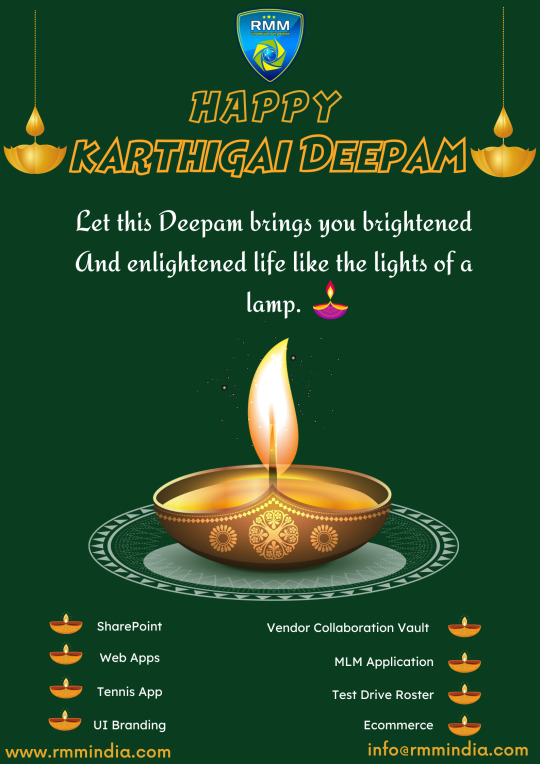
#sharepointservices#sharepoint migration#sharepoint development#sharepoint online#sharePoint portel#SharePoint 2010 use workflow as timer#SharePoint services#SharePoint ui\ux design
0 notes
Text
Microsoft Office 2019 for Mac 16.23 VL [Multilingual]
Office 2019 for Mac is designed from scratch to take advantage of the latest features of Mac, including Retina display support full – screen view and even bounce displacement.
It is the perfect combination of Office that you know and you trust, and the Mac you love. Microsoft Office 2019 is the latest iteration of the industry-standard office suit.
Microsoft Office 2019 includes the latest versions of Word, Excel, PowerPoint, Outlook, Exchange, SharePoint and Skype for Business, each of which is an essential tool in the computerised office workplace of today.
It also boasts a range of enhanced IT options that are designed to make life easier for newcomers to the field. Make no mistake: this is a versatile set of tools and no office should be without it.
What is Office 2019?
Microsoft Office 2019 is a standalone, local (not cloud-based, like Office 365) version of the Microsoft Office software suite. It is a “perpetual” release, which is just a fancy way of saying you buy the software once and own it forever, rather than having to pay an annual subscription fee to access it.
That said, you only get a license to use it on a single PC, whereas a subscription to Office 365 lets you use it on a PC, a tablet, and a smartphone.
This new release updates and replaces the 2016 versions of Word, Excel, etc. and includes many of the new features that have been rolled out to Office 365 users over the past three years. We’ll get to those in a bit.
When is Office 2019 available, and how much will it cost?
Office 2019 is on sale now, but only for commercial-level customers. Availability will be rolling out regular ol’ customers like you and me in the coming weeks. That also means we don’t yet know what the price point is for individual users, but Microsoft will likely have that info soon.
Expect to potentially pay a bit more than what you’d shell out for Office 2016 (currently $150 for the “Home and Student” version), as Microsoft already boosted the price of the commercial version ten percent to account for its “significant value added to the product over time.”
What are the system requirements for Office 2019?
Here’s a big change. On PCs, you’ll need Windows 10 for Office 2019; Microsoft will not support any versions of Windows 7 or 8. As always, Microsoft will make 32 and 64-bit versions of Office 2019 available.
Features
Add visual impact
Bring visual interest to your documents, worksheets, presentations, and messages by inserting Scalable Vector Graphics (SVG) that have filters applied to them.
Insert 3D models to see all the angles
Easily insert a 3D model, and then rotate it through 360 degrees.
Inking is where it’s at
Convert ink to shapes, write out complex math problems, highlight text, and more. Use a finger or a pen. A mouse works too!
Precision selecting
Ever selected too many cells or the wrong ones? You can now deselect extraneous cells without having to start over.
Timeline filters
Want to take a look your PivotTable data across years, quarters, months or even days? Easily filter a PivotTable with a timeline filter by sliding the date range.
Add motion with Morph
Make smooth animations, transitions, and object movements across your slides with Morph.
Add pizzazz with icons
Increase the visual impact of your presentations by illustrating your slides with our library of 500 icons.
Add punch with live action video
Add an online video to your slide and watch it without leaving PowerPoint.
Swipe right or swipe left? You decide!
Set the swipe left and swipe right gestures to the actions you use most. Choose from Delete, Archive, Mark as Read, Flag, or None.
Timeliness across time zones
Traveling across time zones? Create an event with different start and end time zones, and Outlook will take care of the conversion. No mental math required!
One-click fixes for accessibility issues
The Accessibility Checker is better than ever with updated support for international standards and handy recommendations to make your documents more accessible.
Learning Tools improve readability
Give your eyes a rest. Adjust text spacing, column width, and page color. Or listen as Word reads your document aloud, highlighting text as it’s read.
Microsoft Office 2019 Products
Word
Create and share professional-looking documents with state-of-the-art editing, reviewing, and sharing tools.
The new Design tab provides quick access to features, and Smart Lookup shows relevant contextual information from the web directly inside Word.
Excel
Analyze and visualize your data in new and intuitive ways with a fresh user interface plus your favorite keyboard shortcuts.
Leverage features like Analysis Toolpak, Slicers, and Formula Builder to save time, so you can focus on insights.
PowerPoint
Create, collaborate, and effectively present your ideas with new slide transitions and an improved Animations task pane. Threaded comments alongside your slides help you incorporate feedback into your presentations.
And Presenter View displays the current slide, next slide, speaker notes, and a timer on your Mac, while projecting only the presentation to your audience on the big screen.
OneNote
It’s your very own digital notebook, so you can keep notes, ideas, web pages, photos, even audio and video all in one place.
Whether you’re at home, in the office, or on the move, you can take it all with you wherever you go while sharing and collaborating with others. It’s great for school assignments, work projects, travel plans, party planning, and more.
Outlook
Like Word, Outlook is also getting a new focus mode, called the “Focused Inbox,” to help streamline workflow and email drafting. Users can now use “@” commands for tagging people in emails, and contact cards have been overhauled.
Also, PC users will now have travel and delivery cards, while Mac users get new email templates; a Send Later function for scheduling delivery times; and read receipts. Both platforms also get Office 365 Group integration.
PowerPoint
The changes for PowerPoint are all about enhanced media and visual element support in presentations.
The notable additions here are support for 3D model display/manipulation and SVG files on slides; new morph transitions; the ability to export your presentation in 4K UHD video format, and you can now write by hand and move elements with your pencil while editing.
Better pencil support and other tweaks
In addition to these program-specific updates, there are also changes that apply to all Office 2019 software.
The most important of these is Microsoft’s beefed-up support for digital pencils, like expanded “roaming pencil case” support, which lets users write by hand and move parts of documents with their pencil, as well as new support for pressure sensitivity and tilt recognition.
Office 2019 also comes with some behind-the-scenes changes such as monthly security updates and a reduction to network bandwidth use.
Will Office 2019 replace Office 365?
No. In a post announcing the software release, Microsoft makes sure to point out that Office 2019 is a standalone package of its software geared primarily towards private users and businesses who do not have the necessary internet access required to use the cloud-based Office 365.
Because of this, many of the features present in the Office 365 versions of these apps are not included in their Office 2019 counterparts, especially cloud-based and collaborative features.
Furthermore, Microsoft makes it clear that while Office 2019 will be receiving regular security fixes, it will not be getting expanded feature updates, while Office 365 users can still look forward to new and updated features through regular monthly updates just as they always have.
The bottom line here is that Office 2019 is not going to replace Office 365, and it really isn’t meant to. That said, regardless of the particular use case, Office 2019 still fills a crucial role and services a section of Microsoft’s customer base that may have felt a bit neglected since Office 365 took the spotlight.
Screenshots
This slideshow requires JavaScript.
What’s new?
TEXT JOIN, CONCAT, IFS, and more. Let Excel do the work so you don’t have to.
Microsoft Office 2019 for Mac 16.23 VL [Multilingual] Microsoft Office 2019 for Mac 16.23 VL Office 2019 for Mac is designed from scratch to take advantage of the latest features of Mac, including Retina display support full – screen view and even bounce displacement.
1 note
·
View note
Text
Basecamp 3 todoist integrations

#Basecamp 3 todoist integrations Pc#
In 20, they added CRM, project time budgeting, and other features to their growing list of capabilities. In 2018 they introduced advanced features like bulk-editing, historical information on changes for each task, and the ability to exclude tags from searches. Teamwork continually makes updates and improvements to their service. You can customize Teamwork to fit your team’s specific needs. It also shows workloads and a snapshot of tasks and milestones that are past due. You can view what’s on your plate by checking out the calendar or see a list in an activity log format.
#Basecamp 3 todoist integrations Pc#
It also has a desktop timer you can download to your PC or Mac to track hours by project and task. It’s similar to Basecamp except that it has a few more features, including the ability to give tasks priorities, create milestones and invoices, and track time. Teamwork is super easy to use and intuitive. Teamwork Review (Winner)īest For: Project and task management for more experienced users But we also review two project management tools that are growing in popularity, Todoist and Airtable. You want something that’s complex enough to give you options and flexibility yet not so complicated and overwhelming that you spend more time learning the system than getting work done.Īt We Rock Your Web, we’re suckers for Basecamp (and many others are too), but from the recent research we’ve done, it seems more teams are migrating toward Teamwork Projects because it has more features than Basecamp. The challenge is getting everyone on board with the same system. Teams of any type (virtual or not) require you to use tools to manage tasks and projects of all sizes. Best Productivity Tool By CategoryĪirtable | Asana | Basecamp | Google Drive | Microsoft Teams/Yammer | SharePoint | Slack | Teamwork | Todoist | TrelloĪdditionally, to prevent this review from becoming unwieldy, these tools are reviewed on our overflow page:ĬlickUp | Glip | Jira Core | Kanban Tool | LiquidPlanner | | ProofHub | Samepage | Sococo | Wrike Read the reviews below to see what each company specializes in and how these tools can help your team. For that reason, we’ve chosen a winner for each category rather than our typical top 3 picks. You may find it best to use multiple collaboration tools (like we do at We Rock Your Web). Some specialize in task management, while others are better for instant messaging. Some have overlapping features however, each offers a different type of service. You have tons of options for your online collaboration needs. What Are The Best Online Productivity Tools?

0 notes
Text
Sharepoint 2010 use workflow as timer

SHAREPOINT 2010 USE WORKFLOW AS TIMER UPGRADE
Deprecation means that Microsoft isn't planning to do further software development work on workflows, although security patches will continue to arrive. The workflows component will continue to work with SharePoint 2013 Online, Microsoft's announcement indicated, but it is still deprecating this component. SharePoint 2013 Online Workflow Deprecation
Starting November 1st, 2020, Microsoft will begin to remove the ability to run or create SharePoint 2010 workflows from existing tenants.
Starting August 1st, 2020, SharePoint 2010 workflows will be turned off for newly created tenants.
Here are Microsoft's deadlines on using SharePoint 2010 Online workflows: Organizations using workflows with SharePoint 2010 Online have fewer than three months to react to Microsoft's end-of-support announcement. SharePoint 2010 Online Workflows Deadlines Here's how Microsoft expressed that notion: "SharePoint 2010 and SharePoint 2013-based workflows will continue to be supported for on-premises SharePoint 2016 and SharePoint 2019 Server platforms until 2026." Organizations using SharePoint Server products "on premises" (or in their own datacenters) can continue to use SharePoint workspaces until 2026 if they have upgraded servers. The newly announced deadlines for SharePoint workspaces only apply to organizations using SharePoint Online services, hosted by Microsoft. Microsoft wants organizations to move to using Power Automate (formerly known as "Microsoft Flow") instead of SharePoint workflows. The workflows component of SharePoint provides a selection of prebuilt applications in template form that can be used to automate various business processes, according to a Microsoft document description.
SHAREPOINT 2010 USE WORKFLOW AS TIMER UPGRADE
IT pros likely will need to replace or upgrade software before Microsoft's deadlines to keep these SharePoint systems optimal. Microsoft on Monday gave notice that it will be ending support this year for the "workflows" component of SharePoint 2010 Online, as well as deprecating that component for SharePoint 2013 Online.Įnd of support means no new patches will arrive from Microsoft, including security patches.

0 notes
Text
Sharepoint 2010 use workflow as timer

#Sharepoint 2010 use workflow as timer code
Duration units on) 3 Define the units oi time used by the Duration Per. Any solution that SharePoint workflow timer job will run proper and generate escalation task/email on time. For Start Options, select Start this workflow when a new item is created.
#Sharepoint 2010 use workflow as timer code
site URL and select the SharePoint hosted option and click Next The code uses React to. Please check the following articles, they may help to provide some insight into how the service works. Thanks for contributing an answer to SharePoint Stack Exchange. SharePoint foundation workflow timer service supplements the main Timer service with configuration settings for timed workflow events. You can also access this command using the List or Library tab. Follow these steps to configure your library or list to use a workflow: Click the Workflow Settings link under Permissions and Management. Want to know why SharePoint workflow timer job is behaving in such manner. It can be difficult to get detailed information on how some of these services operate. Unlike previous versions of SharePoint Designer, the custom workflows you create in SharePoint Designer 2010 are reusable throughout your site. After some days when we restart the SharePoint timer job service, all items in queue (whose task or email is not generated) is being generated. Than 10 days where due date is set to 1 day) to generate email and task. Now issue is SharePoint workflow timer job is not generating the task and email on time based on task due date. It should escalate to next approver and trigger email/task for the same.Įscalation task logic is implemented in the Task Expire event of Start approval process of workflow. After one day if approver is not approved the task then Here we will set the task due date based on configured escalation days like 1 day. When I do GetAssociationByName in the timerJob definition as below, the workflow doesn't start. If I use the Guid ID and test this code from a console app, it doesn't work but when I use GetAssociationByName in the console application it start the workflow fine. We have one custom list in which user will generate the new item and associated workflow generate the task and email. I am starting a workflow with a timer Job- see code below. The workflow is customized as per below requirement. We have created on approval workflow (SharePoint 2010) using SharePoint designer in SharePoint 2013 standard edition environment.

0 notes
Text
Harness the power of Microsoft SharePoint for better teamwork & collaboration
What is meant by SharePoint development? What is the programming language for SharePoint? How does outsourcing to a SharePoint development company work? How long does it take to implement SharePoint development solutions?
Any business, large or small, can greatly benefit from a smart technology solution that enables better teamwork and collaboration among its employees across different verticals. That’s where Microsoft SharePoint comes in. The features of Microsoft SharePoint are focused around an intranet-based cross-collaboration experience that allows for easy-to-use secure sharing, workflow collaboration, and content management features among several others.
An introduction to Microsoft SharePoint
Microsoft SharePoint is an intranet-based collaboration system that makes use of workflow applications, list databases, and other web parts & security features to enable business teams to work better together. SharePoint also allows the company using the platform to control access to information and automate workflow processes across verticals within the organization.
SharePoint Online is the Microsoft Cloud version of SharePoint, which has several additional integration abilities with other cloud-based applications. It is functionally paired with several other offerings that Microsoft packages with an Office 365 or Microsoft 365 license.
What is Microsoft SharePoint used for?
There are several stand-out features in the SharePoint platform that make it easier for people to collaborate on projects and establish & maintain standard business processes for information sharing, recording data, and document publishing.
Convenient features like co-authoring, security controls, versioning, and integration with Microsoft Exchange give business users the ability to achieve more by making the best use of their time, while maintaining the integrity & quality of the work they produce.
Microsoft SharePoint allows for the following functionality:
Require an approval on documents before they are made visible
“Check out” documents to prevent any further authoring or editing
Notifications when documents are uploaded or when changes are made
Make workflows using “if/then” logic to automate actions such as moving or emailing documents, and information recording
All these features enhance the productivity & efficiency of business users. The feature that really sets Microsoft SharePoint apart from other document collaboration systems is its ability to display information about what documents are stored and why
With SharePoint it is very simple to require that metadata, or information about particular data, is furnished, so that everyone involved can better understand the reason for a certain document to exist and the importance of the document even before opening it. SharePoint also allows users to craft custom databases in an easy-to-use format, and record huge chunks of information that can be integrated into the workflows or into other business processes.
SharePoint Apps
SharePoint Apps are integrations that add additional features to standard collaboration spaces on the SharePoint platform. While some apps are made available with the platform, there are several others that add features and options that are not part of the regular SharePoint platform. For example, these could include a library where business users can store and share documents, calendar plug-ins, or powerful workflow apps which enable repeatable logical actions in Microsoft SharePoint with ease.
Custom SharePoint Development
The beauty of Microsoft SharePoint is that it is an extremely versatile development platform that allows for building customized client-side components, add-ins and solutions with different scopes that address a wide variety of needs. The SharePoint developer documentation is a helpful guide that takes you through the features, technologies, capabilities, and models for development that set Microsoft SharePoint apart as an excellent development platform.
Custom SharePoint Development involves the building of customized SharePoint solutions and apps, and also individual features like workflows, site templates, and more, depending on the unique needs of any organization.
As a Microsoft Gold Partner with over 3 decades of experience in understanding and servicing client needs, Web Synergies offers expert SharePoint Development Services, and delivers robust & reliable tools to help organizations collaborate better and work smarter.
Features and tools that can be customized on Microsoft SharePoint
Workflows
Simplify your sophisticated business processes by automating and structuring them into simple, effective and logical Microsoft SharePoint workflows.
Timer jobs and event receivers
To add to the features that come with Microsoft SharePoint, we develop customized timer jobs and event receivers to allow you to fulfill non-standard actions through your SharePoint site.
Custom field types
Employ an individual approach to managing data by creating custom fields that go beyond the standard SharePoint fields without having to rely on any other software.
Custom site/subsite templates
Create convenient templates to keep all the site features and customizations that can also be used to deploy similar solutions on many other SharePoint sites while maintaining design consistency.
SharePoint application development
We understand your unique requirements and challenges to develop Microsoft SharePoint apps that are intuitive, easy-to-implement, and easy-to-use.
Custom SharePoint-based solutions
Develop custom-built SharePoint solutions, whether for a SharePoint intranet, a document management system, a project management solution or a learning management system.
Consult with our team of experts today to fully understand how customized Microsoft SharePoint solutions can benefit your business. Web Synergies is fully committed to providing clients with unique high-value technology solutions that are built around each organization’s particular needs and preferences.
0 notes
Text
Project Office 365 For Mac Os

Make your Mac invincible
Office 365 allows us to install the latest version of the office suite par excellence developed by Microsoft on our Mac computers. We're talking about all the applications of Office 2016 now adapted to the cloud. Versions of Office 365 for Mac. Office 365 Business: with a current subscription price of 8.80€ per user per month that means just over 100 euros per year. Microsoft Office 365 Product Key Crack Patch Serial Code Free. Microsoft Office 365 Product Key Crack into the new Mac App Store at macOS Mojave Apple and Microsoft have worked together to bring fantastic Office productivity to Mac users at the very start. Now, with Office 365 on the Mac App Store, it is simpler than ever to acquire the most recent and best edition of Office 365 for Mac, iPad. Start quickly with the most recent versions of Word, Excel, PowerPoint, Outlook, OneNote and OneDrive —combining the familiarity of Office and the unique Mac features you love. Work online or offline, on your own or with others in real time—whatever works for what you’re doing. Project Viewer 365 for Mac allows project team members to open MS Project MPP Plans from cloud locations like Google Drive. Dropbox, OneDrive, SharePoint Online, Box, Basecamp, URL Links and email attachments. Project Viewer 365 for Mac is compatible with Microsoft Project (MPP file format) 2016, 2013, 2010, 2007, 2003 and earlier versions. 1 day ago “As of the November 2020 (build 16.43) update for Microsoft 365 for Mac or Office 2019 for Mac, macOS 10.14 Mojave or later is required to receive.
Download Office 365 In Mac
Get Setapp, a toolkit with fixes for all Mac problems
Since its initial release nearly 30 years ago, Microsoft Office has become one of the world’s most popular productivity suites. With programs like Word and Excel for Mac, it’s no wonder that the MS Office suite is a must-download on any computer.
Microsoft Office for Mac 2019 includes the most modern versions of Word, Excel, Powerpoint, Outlook, and OneNote. These apps are all available for download at the Mac App Store. Alternatively, with Office 365 for Mac, you can work online or offline and collaborate with others in real time, which is especially useful for any kind of team work.
Get a perfect alternative for MS tools on Mac
Try Setapp, an all-in-one toolkit that covers apps substituting Microsoft’s Visio, Project, and Publisher. All in a single spot on your Mac.
If you’ve been asking yourself questions like “what is Office 365 for Mac” and “how much is Microsoft Office?” — the guide below will help dispel your confusion. Besides, do you know how you can download Microsoft Office?
How To Download And Install MS Office For Mac
As mentioned above, Microsoft Office suite and all of its apps — Word, Excel, Powerpoint, Outlook, OneNote, and OneDrive — are now available at the Mac App Store. This makes it easier than ever to get the most current versions of MS Office for Mac (note that you’ll need an Office 365 subscription to use these apps). There is also a Microsoft Office trial available that allows you to use Office 365 free for one month.
To buy Microsoft Office outright, visit office.com. At the Office home page, select Install Office. Then follow the instructions for the installer file that has been downloaded to your computer.
System requirements to download Microsoft Office
Before downloading Office for Mac, make sure you have the fitting system requirements that allow for the best experience with Microsoft apps. For example, Microsoft Office suite always supports the latest three versions of macOS. Currently, it’s 10.14, 10.13, and 10.12.
As new versions of macOS are released, Microsoft shifts its support to the newest ones. While your Office apps might still work on older unsupported versions of macOS, you won’t be able to get security or feature updates.
To run Microsoft Office at the moment, you’ll need macOS 10.12 (Sierra), 4 GB RAM and 10 GB of available disk space.
The difference between Office 2019 and Office 365 for Mac
You can still buy Microsoft Office without getting into a subscription. The downside is not getting continuous feature updates, which will in turn be bundled altogether in the following year’s release.
Office 365, on the other hand, is based purely on a subscription model and powered by Microsoft’s cloud service. It frequently receives updates and provides full access to the whole suite of services.
How much is Microsoft Office?
As MS Office for Mac is available in two versions — a one-time payment and subscription — there are two prices. If you want to buy a license for Office Home and Student 2019 for Mac, which includes Word, Excel, PowerPoint, and OneNote, it will cost you $149.99. If you’d like to use Microsoft Office Outlook, you’ll need to purchase the Office Home and Business 2019 for Mac at $249.99.
For the subscription model, Microsoft Office 365 for Mac, you pay a month-by-month or yearly fee. And as new versions are introduced, you automatically get them as part of your subscription. Office 365 for Home costs $99.99 a year or $9.99 a month.
What about MS Office vs. iWork
Apple’s free iWork has a great price advantage over the MS Office suite, but is it better than all the Microsoft’s popular productivity apps?
iWork includes Keynote, Pages, and Numbers, but is generally best suited for smaller businesses or home use. Additionally, if you already use Microsoft Office extensively at home or work, being able to switch between Macs and PCs gives Microsoft Office Suite a big plus.
Microsoft Office is known for having a slight edge for ease-of-use and is packed with more features. The latest version of the suite also looks brand new compared to iWork’s currently outdated version. As Microsoft Office continues to learn the macOS, it continues to grow.

Project Office 365 For Mac Os Versions
MS Office Touch Bar features
Trackpad and Touch Bar, unique to MacBooks, have made great new features available on Office for Mac.
In Microsoft Word for Mac, you can use the Touch Bar to insert hyperlinks, comments, or photos right in the text editor. It’s especially great when you’re working in Word Focus Mode without access to the controls on the screen.
In Excel for Mac, using the equal sign on your keyboard will launch most recently used commands on the Touch Bar. Then you can select a range of commands or perform specific actions.
In Microsoft Office Outlook, Touch Bar makes recent files appear when you’re composing an email. From here, you can attach relevant files with a single tap. In Outlook’s Today view, you can use the Touch Bar to get a quick look at your daily calendar events or launch a Skype call.
During slideshow presentations in Powerpoint, you can use the Touch Bar to view specific controls. The function integrates slide thumbnails and includes a timer to make moving through your presentation on time a snap.
Great Substitutes For MS Project, Visio, And Publisher
If you’ve used MS Office tools on Windows before, you may have noticed that some of them aren’t available on Mac, specifically Microsoft Project, Visio, and Publisher.
The good news is you can easily substitute lacking MS Office apps with Setapp.
Take care of your publishing needs
With Microsoft Publisher for Mac currently unavailable, you need an app that is easy to use but, at the same time, delivers professional results when you’re looking to put together greeting cards or self-publish a magazine. Enter Swift Publisher.
Office 365 Mac Os Requirements
Swift Publisher has a robust set of design tools that allow you to apply gradients, draw freehand shapes, and control different aspects of your design layout at once. The app also features an extensive graphic library with over 2,000 pieces of clip art and 100 image masks.
Make publishing easy with Swift Publisher’s support for exports to a variety of digital formats, including social media. You’ll find that quickly Microsoft Publisher for Mac will become a thing of the past.
Office 365 For Mac Version
The best alternative to Microsoft Visio
With the need to create flowcharts, diagrams, and organizational tables for your projects, you may miss Microsoft Visio. Fear not. You can easily brainstorm and create long-term plans with iThoughtsX instead. Even better, you’ll never lose important information with its built-in cloud integration.
iThoughtsX lets you visualize an idea, track to-dos along with deadlines, and check on the team's progress. You don’t have to interrupt your workflow at all, as this app supports multiple file formats that can store your ideas in .rtf, .txt, Microsoft Word (.docx), .csv, MindGenius (.mgmx), MindNode (.mindnode), .opml, and more.
Plan projects with Merlin Project Express
Merlin Project Express will help you plan both home and professional projects. It’s a great solution for managing budgets and resources available for any endeavour.
Just like Microsoft Project for Mac, Merlin Project Express lets you create tasks, manage dependencies, and track progress with ease. You can also come up with project templates to streamline your workflow, set daily goals, and visualize the timeline. Consolidate all information in one place with project info at hand by attaching emails, images, costs, and notes.
Best of all, three substitute apps: Swift Publisher, iThoughtsX, and Merlin Project Express are available on Setapp, a platform of more than 150 Mac apps and utilities that you can use at home and work to improve all aspects of interacting with your Mac. Get yourself a perfect complement to your Microsoft Office suite purchase and try Setapp free for seven days. Working smart doesn’t have to feel like a trade-off.
Setapp lives on Mac and iOS. Please come back from another device.
Meantime, prepare for all the awesome things you can do with Setapp.
Project Office 365 For Mac Osx
Read on
Download Office 365 Mac Os
Sign Up
Project Office 365 For Mac Os Mac
Setapp uses cookies to personalize your experience on our website. By continuing to use this site, you agree to our cookie policy.

0 notes
Text
Opening for SharePoint Developer
Location: Cochin
Experience: 3+ years strong experience in SharePoint Development with cloud platforms Full Time/Permanent Education: Any graduation, preferably IT/CS. SharePoint Developer ·3+ years experience in SharePoint Development. Expertise in designing solutions forOffice 365, Azure. ·Experience in MS-FLOW, Customization using Power Apps. ·Expertise in designing solutions using SharePoint Add-ins in provided hosted and SP hosted environment. ·Expertise in C# language and scripting SharePoint Client-Side Object Model (CSOM), Server Object Model, REST API, SP Services, jQuery, SPFx framework, REACT, JavaScript and CAML. ·Expertise in design, development and deployment of Custom web parts, .NET user controls, Master Pages, Page layouts, Timer Jobs, Workflows, Custom Event Handlers, Content Types, Features, solutions and templates. ·Experience in responsive site design, hands-on in page customization.

For more details contact: HR Subhashini - 7540006355 / [email protected]
0 notes
Text
SharePoint application development Development Options and What are the Differences?
Microsoft SharePoint, each the on-premises version SharePoint Server and also the hosted on-line version SharePoint on-line, offers developers multiple choices for making custom solutions that either extend and customize the expertise or to leverage the info and services within the product inside external applications.
Applications deployed external to SharePoint may be enforced victimization any technology and development stack. These applications will leverage the multiple endpoints provided by Microsoft to scan and write information to SharePoint yet as leverage services offered by the merchandise, like search and collaboration.
For applications designed to be deployed to and hosted inside SharePoint, developers should work inside specific pointers for the categories of applications and development models out there to them. SharePoint on-premises and SharePoint online supply developers multiple choices to customize and extend the merchandise. totally different|the various} development models were introduced with every restructure over the last 10+ years to deal with different challenges and technologies out there at the time. All of those development models are out there these days, albeit some are solely out there inside specific environments.

These completely different development models apply to the eventualities once customization can reside inside SharePoint. This includes cases like internet components or extending user expertise. additionally, to the various development models, developers building custom solutions to increase SharePoint should decide, if applicable, wherever their application-specific information is held on.
In this post, I'll cowl totally different|the various} development models and customizations out there to developers and also the different choices for wherever information may be held on for developers to speak with SharePoint on-premises or workplace 365 – SharePoint on-line.
Stay tuned for my next post wherever I'll cowl the various genus Apis out there for developers to move with SharePoint and workplace 365, regardless if the custom applications are deployed and hosted inside SharePoint or if they're hosted external to SharePoint.
SharePoint Development & Customization Models When building a custom answer to customize or extend SharePoint, Microsoft provides developers with four main choices to settle on from:
SharePoint Solutions SharePoint Add-ins JavaScript Injection SharePoint Framework
Sharepoint application development
Each choice has completely different benefits and drawbacks, and a few ar restricted in wherever they're out there. These choices all apply to applications that are deployed and hosted inside SharePoint. Applications hosted external to SharePoint haven't any limitations as they'll communicate with SharePoint victimization well-known and standards-based REST genus Apis or SDKs.
SharePoint Solutions The first customization choices introduced in SharePoint Server 2007, and extended in SharePoint Server 2010, ar solutions. A SharePoint answer could be a deployable package which will contain compiled code, pages, vogue sheets, consumer-aspect code, and pictures. Solutions typically embody SharePoint options, a set of files comprising a declarative set of actions to perform or put together the target SharePoint atmosphere.
Certain changes, like making an inventory inside a particular SharePoint web site may be narrowly scoped. different changes will go wider, for instance deploying an online half to any or all web sites inside a site assortment or globally programming a timer job across the complete SharePoint farm. solely bound customizations are out there inside specific scopes, whereas some will ar applicable to multiple scopes.
A solution package is deployed to the SharePoint atmosphere. Once deployed, SharePoint puts the files inside the answer package within the necessary locations on the SharePoint server. directors or web site house owners then apply the changes within the answer by activating options enclosed within the package.
Solutions are available in 2 flavors:
Farm Solutions SharePoint Server 2007 introduced farm solutions that are deployed to the server and permit developers full access to SharePoint’s server-side managed API. Developers will use these packages to deploy custom server-side internet components, timer jobs, event receivers, features, feature receivers… essentially something SharePoint supports.
Pro: The wide selection of choices is that the huge advantage for farm solutions as a result of they need full access to the server-side SharePoint API.
Con: The disadvantage of farm solutions is that are solely helpful in SharePoint Server on-premises deployments. Microsoft doesn't enable farm solutions in SharePoint on-line. the explanation is obvious: With full access to the SharePoint API, one farm answer will impact the SharePoint on-line multi-tenant atmosphere, and so impact different customers.
Sandbox Solutions To address the downsides to farm solutions, Microsoft introduced sandbox solutions in SharePoint Server 2010. in contrast to farm solutions, sandbox solutions are supported in each on-premises and SharePoint on-line deployments from SharePoint 2010 to the present versions (SharePoint Server 2016 and SharePoint Online). the most important distinction with between farm and sandbox solutions is that sandbox solutions will solely be scoped to a web site assortment. this suggests all changes will solely impact one web site assortment and not expand to a bigger scope.
While ab initio Microsoft supported managed code in sandbox solutions that was scoped to run solely inside the context of a web site assortment, they need since restricted them additional and not enable custom code in sandbox solutions to be deployed to web site collections in SharePoint on-line. they'll still be accustomed deploy declarative and client-side customizations to SharePoint on-line.
Developers will use sandbox solutions to deploy custom pages with custom JavaScript and CSS yet as declarative customizations like list templates and instances victimization sandbox solutions.
SharePoint Add-ins After solutions came to SharePoint Add-ins, ab initio referred to as apps. Add-ins are supported in each SharePoint on-premises and SharePoint online beginning in SharePoint 2013 to current versions.
When putting in a SharePoint Add-in inside a SharePoint web site, SharePoint usually creates a brand new subsite with a novel URL (top-level domain) to isolate the code from the remainder of the customer’s SharePoint atmosphere. The Add-in is additionally given a primary category identity, which may be accustomed to assign distinctive permissions to the add-in regardless of the users overwhelming the add-in.
These are out there in 2 flavors, the SharePoint Hosted Add-in and also the supplier Hosted Add-in.
SharePoint Hosted Add-in SharePoint Hosted Add-ins run completely inside a client-side context. Any custom business logic needs to be enforced victimization JavaScript because the files deployed to SharePoint whereas holding on in SharePoint, aren't run on the server. they're rendered within the consumer and run there.
Provider Hosted Add-ins Provider Hosted Add-ins are a lot of open over. The developer, or supplier, of the Add-in, deploys {a internet|an internet|an online} application external to SharePoint and may so use any web development techniques at their disposal.
Regardless of the kind of add-in you produce, any time your add-in has to communicate with SharePoint can jazz victimization one amongst the client-side genus Apis Microsoft has enclosed in SharePoint; either the CSOM or strong REST API.
When Associate in the Nursing add-in is manifested inside a SharePoint web site as a consumer half, it's done victimization Associate in Nursing IFRAME. this can be because of the actual fact the add-in execution context is externalized from SharePoint, running either within the supplier hosted internet application or inside the special SharePoint web site that hosts the SharePoint Hosted Add-in.
When you, because the developer, package up a SharePoint Add-in, you're taking the ensuing package file and transfer it to the SharePoint tenant’s app catalog. Once this can be done, the SharePoint Add-in will then be put in inside any SharePoint web site therein tenant and related to that app catalog. Therefore, it's scoped to the tenant as so much as wherever it may be used, however, its’ practicality is scoped to the location to wherever it had been put in.
Developers will use SharePoint Add-ins to make internet components, however not internet components the method we tend to accustomed to solutions. Instead, these are created as web content that ar surfaced inside SharePoint sites victimization IFRAMES.
Developers can even produce event custom workflows and declarative workflows supported workflow Manager and deploy those with add-ins. whereas the logic Associate in Nursingd implementation is hosted on an internet application external from SharePoint, add-ins can even register remote event receivers.
JavaScript Injection Another SharePoint customization choice is JavaScript injection, that is employed to customize existing SharePoint sites. Developers will use the content editor internet half, or a lot of recently the script editor internet half, to induce the customizations onto the page.
Because of the terrible nature of JavaScript injection, these customizations can continuously execute inside a client-side context. this suggests they leverage the user’s context and are rendered within the native page DOM.
By extension, as a result of JavaScript injection involves client-side primarily based development, these customizations have will leverage SharePoint’s client-side genus Apis to leverage SharePoint information within the customizations.
JavaScript injection doesn't involve specific developer tools. All developers want could be a text editor and some way to transfer the files to SharePoint. this can be usually done victimization the browser, thus developers are liberal to use any tool that they unremarkably use to make their customizations once investment JavaScript injection.
These customizations are adscititious to every SharePoint page on a page-by-page basis, that means these customizations are scoped to a particular page.
Because JavaScript injection customizations are has done on a manual basis, usually there's no packaging model, there’s no preparation model, and there’s no provisioning model provided by Microsoft.
SharePoint Framework The most recent addition to the SharePoint developer’s tool case is that the SharePoint Framework. the aim of the SharePoint Framework to create client-side customizations an officer development model for SharePoint developers. Developers are able to produce client-side customizations that are packaged and deployed to SharePoint sites rather like SharePoint solutions and SharePoint add-ins were in previous versions.
These customizations also will have easy accessibility to SharePoint information victimization genus Apis enclosed with the SharePoint Framework. however, this doesn't mean they'll be restricted to accessing simply SharePoint information… they're client-side solutions that may use any technology to access different data sources, together with the Microsoft Graph, workplace Graph, or different accessible genus Apis.
Components engineered victimization the SharePoint Framework can run within the current context, in contrast to their forerunner add-ins that ran inside the context of Associate in Nursing IFRAME. this suggests not solely can they load quicker, however they'll run within the context of the present user and victimization the present association within the browser.
SharePoint Framework customizations also are rendered within the current page DOM – once more, not in Associate in Nursing IFRAME – that eliminates the necessity, however not the power, to host a lot of concerned customizations in another computing machine.
Because the customizations are rendered within the current page DOM Associate in Nursingd not in an IFRAME, they'll not have similar baggage related to them as IFRAMES have. one amongst the most important edges to the present is that the customizations are responsive and accessible nature.
When making customizations with the SharePoint Framework, you would like to create positive you're not excluding your users from victimization them in bequest SharePoint sites.
Another side of the SharePoint Framework is that the customizations you produce can work not solely within the new current fashionable pages, however, they'll conjointly add the standard classic internet half pages yet as commercial enterprise pages.
First Party & Third Party In the past, things like SharePoint add-ins were a third-party solely customization tool; Microsoft didn't produce add-ins for SharePoint… they merely baked their changes directly into the merchandise. The drawback to the present is that Microsoft, the supplier of the host and also the development model, isn't victimization the tools they offer North American nation to increase the merchandise.
The term “first party” refers to individuals like Microsoft – not solely do they produce the host extensibility model, however, they conjointly use that extensibility model to increase SharePoint. once they need to make a brand new element or customization in SharePoint, from this time forward they'll use the SharePoint Framework.
What will this mean for SharePoint developers? Well, they're clearly taking a powerful dependency on their own extensibility model so that they are able to leverage similar edges it provides that we tend to use in our customizations however on the flip aspect, they'll even be command back by its limitations. this can be smart as a result of as they improve the SharePoint Framework for his or her use, we are able to get pleasure from it yet.
What regarding External Applications? Now that I’ve lined the four major choices for developing customizations with SharePoint, this list is by no means that complete. These are the four choices out there to developers World Health Organization need to deploy customizations to SharePoint. but confine mind that SharePoint offers multiple genus Apis enabling developers to create applications hosted elsewhere like on company servers or in one amongst the general public clouds (Microsoft Azure, Amazon internet Services, Google Cloud Platform, etc.). These applications may be engineered victimization any technology, any language, victimization any stack and leverage the standards-based REST genus Apis SharePoint and workplace 365 supply to integrate with SharePoint.
Custom SharePoint Solutions and information Storage choices In the last section, I talked regarding the various tools within the SharePoint developer’s tool case that may be accustomed to produce and deploy customizations to SharePoint. however what regarding custom information that your application wants or creates… wherever must you place that?
This is a typical question developer face, thus let Pine Tree State supply some steering and supply many choices.
The easiest choice is to stay the info inside SharePoint and workplace 365. This includes victimization SharePoint lists, libraries and OneDrive for Business. The profit to the present choice is that there are well-known genus Apis developers will use to make these customizations. However, the drawback to those choices, specifically SharePoint lists and libraries, is that they're not meant for extremely transactional applications (i.e., numerous fast reads/writes) nor are they simple for holding numerous information. Taking it to the intense, a SharePoint list isn't a decent target for work information.
The other choice which needs a small amount a lot of work is to externalize the info from SharePoint. If you're operating with workplace 365, the general public clouds, specifically Microsoft Azure, build plenty of sense in these eventualities. From relative to document databases, message queues, file storage, and caches, developers will mix these choices with their custom applications to make compelling SharePoint customizations and extensions!
Conclusion: In this article, I elaborate on the various choices for making SharePoint customizations. Developers World Health Organization need to create customizations which will be deployed and hosted inside SharePoint have multiple choices to settle on from together with SharePoint solutions, SharePoint Add-ins, JavaScript Injection, and also the SharePoint Framework.
#Sharepoint business application development#Sharepoint application development company#Sharepoint application development#Sharepoint application development company in India#sharepoint development company#sharepoint web application development#sharepoint development services#Sharepoint development company India#Custom sharepoint development#Best Sharepoint business application development#Best Sharepoint application development company#android sharepoint app
0 notes
Text
SharePoint Server 2019 Hybrid: What do you actually get?
Today's guest blog was authored by Vlad Catrinescu. Vlad is a SharePoint and Office 365 Consultant specializing in SharePoint and SharePoint Online deployments as well as hybrid scenarios. As a Pluralsight Author, Microsoft Certified Trainer and recognized international speak...
"SharePoint Server 2019 Hybrid: What do you actually get?" by Bill Baer originally published January 29th 2019 in Microsoft SharePoint Blog articles
Today's guest blog was authored by Vlad Catrinescu.
Vlad is a SharePoint and Office 365 Consultant specializing in SharePoint and SharePoint Online deployments as well as hybrid scenarios. As a Pluralsight Author, Microsoft Certified Trainer and recognized international speaker, Vlad has helped hundreds of thousands of users and IT Pros across the globe to better understand and to get the most out of SharePoint. Vlad is also a Microsoft Most Valuable Professional (MVP) in SharePoint since 2013 and has his own blog at www.absolute-sharepoint.com and he often shares his knowledge by speaking at local conferences and community events.
Almost every time we see a mention of SharePoint Server 2019, hybrid features are almost always mentioned. Unfortunately, there is not that much content out there that shows you exactly how those features look, and what the business benefits of a hybrid deployment are! Since this is a topic I can talk (and apparently also write) a lot about, I will keep the introduction short and we’ll go right in the details!
What Is a Hybrid Deployment?
Before going into more details, let’s first understand what a SharePoint hybrid deployment is. A hybrid SharePoint deployment is a link between a SharePoint Server farm and Office 365. The SharePoint Server farm can be hosted in our own datacenter, in a private cloud, or in a public cloud such as Azure or even AWS.
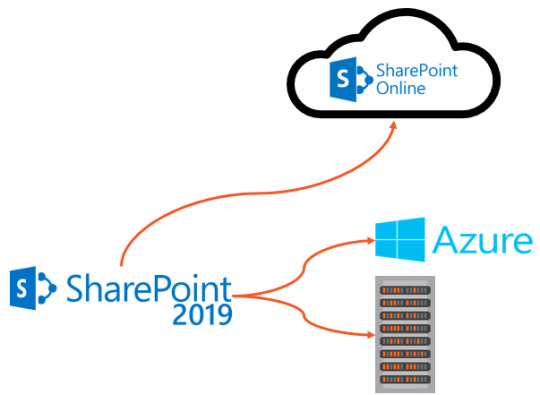
There are multiple reasons to deploy a hybrid SharePoint Server 2019 Infrastructure. As you probably heard countless times already, Microsoft’s vision is Cloud-First, meaning that all the newest features come in the cloud first, and then (maybe) make their way in the next On-Premises release. Furthermore, some features such as Delve, Office 365 Groups, Flow, PowerApps, Stream will not be available as purely on-premises servers.
At the same time, there can be multiple reasons to keep using SharePoint On-Premises. Most popular reasons are the level of customization and integration of SharePoint with other On-Premises system, and legal/compliance reasons where the data must remain in a certain geographical area such as a State or a Province!
This is why a Hybrid deployment is the best of both worlds. By using the right system for the right business need, your business users will be able to have the custom SharePoint solutions and control they need On-Premises, as well as the latest and greatest features in the cloud.
Hybrid Features Overview
Before starting the configuration, we will do an overview of what features are available in hybrid, and what each one offers!
Hybrid app launcher
The Hybrid App launcher modifies the SharePoint 2019 app launcher to be more in sync with the app launcher in Office 365. The hybrid app launcher, seen on the right side of the figure below, shows Office 365 only apps such as Delve and Office 365 video, as well as any custom apps you pin to your Office 365 app launcher such as “Testing Tile”. The All apps button will direct the user to Office 365 to see all the apps they have access to. This will allow users to access all their apps, whether On-Premises or Online from both SharePoint 2019 and Office 365 environments.
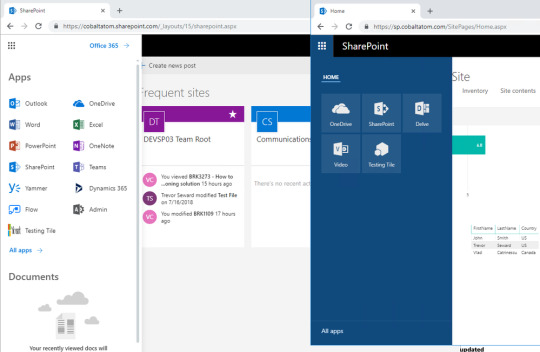
Hybrid Sites
The Hybrid Sites functionality in SharePoint 2019 and SharePoint Online allows a user’s Followed Sites from both On-Premises and Online to display in a single location; their SharePoint Home in Office 365. In the figure below, I have followed the site called “Communication Site”, and it shows up in my SharePoint Online Home page. This allows users to be able to quickly access all of their favourite sites from the SharePoint Home, whether those sites are hosted Online or On-Premises.
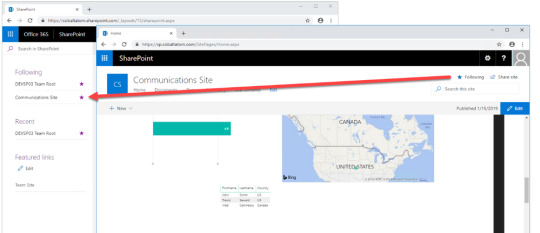
Hybrid OneDrive for Business
Once enabled, Hybrid OneDrive for Business will create user’s OneDrive for Business in SharePoint Online instead of SharePoint On-Premises. With Office 365 , every user get’s between 1TB or unlimited storage , so you won’t have to worry about hosting this content on our SQL Server anymore, or worry about (and pay) the backup tapes for it. From an integration point of view, the OneDrive icon inside SharePoint On-Premises app launcher will now redirect users to their OneDrive inside Office 365. In the figure below, you can see the OneDrive icon in the SharePoint 2019 app launcher redirecting me to my SharePoint Online OneDrive for Business site.
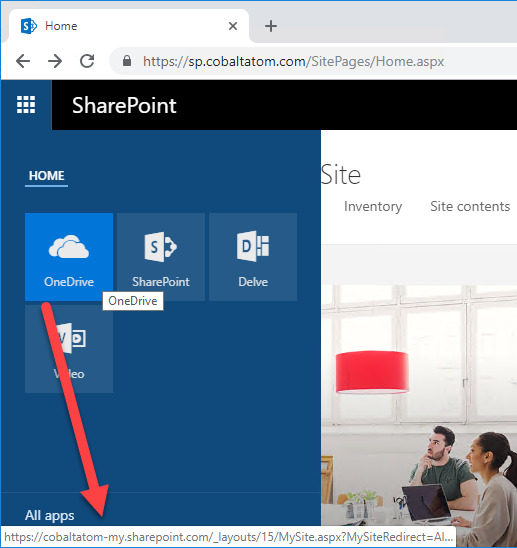
Hybrid Business to Business (B2B) sites
While you will see this feature in the hybrid configuration wizard and on many Microsoft Docs pages, this feature does not really create any integrations between your SharePoint On-Premises farm and Office 365 tenant. It’s only there as a reminder of the extranet features in SharePoint Online and how you can benefit from hosting your external collaboration sites in Office 365 rather than On-Premises.
You can learn more about using SharePoint Online as a business-to-business (B2B) extranet solution on Microsoft Docs at the following link: https://docs.microsoft.com/en-us/sharepoint/create-b2b-extranet
Hybrid self-service site creation
Hybrid self-service site creation allows you to redirect the default self-service site creation page in SharePoint Server (if you have it enabled) to SharePoint Online. By enabling this feature, you can make sure all newly created sites are in SharePoint Online, therefore having less content to migrate in an eventual migration to Office 365.
Hybrid auditing
Hybrid Auditing is a feature that allows SharePoint Administrators to push audit logs from On-Premises to the Office 365 Unified Audit Log, and therefore having a single location to view audit logs for both on-premises and online. At the time of writing this article, Hybrid Auditing was in preview for SharePoint Server 2016, and not yet available in SharePoint Server 2019. Once this feature comes out of preview, it should make it’s way in SharePoint Server 2019. Here is a screenshot from my good friend Nico Martens that shows how a user doing actions in SharePoint 2016 are showed in the Office 365 Unified Audit Log.
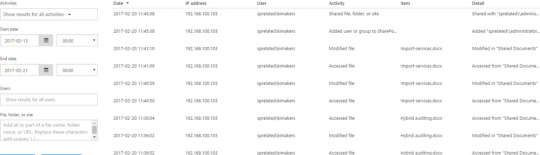
Hybrid taxonomy and content types
The hybrid taxonomy and content types feature allow you to have a shared taxonomy and set of Content Types between your SharePoint Online tenant and SharePoint On-premises farm. After the initial term store migration is done by an admin via PowerShell, users will be able to create all of their content types, as well as taxonomy in SharePoint Online, and a timer job will automatically replicate it to SharePoint On-Premises on a schedule set by your administrator. Both Content Types and your Managed Metadata terms will keep the same IDs, allowing developers to create custom solutions using the SharePoint Framework that would work both On-Premises and Online.
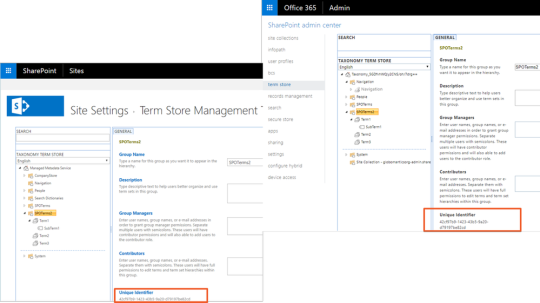
Hybrid Business Connectivity Services
Hybrid Business Connectivity Services allows you to securely display data from external system, such as a SQL Server Database, as a SharePoint list in Office 365. Users can then view and edit the data from wherever they are in the world, without needing to be connected to their on-premises infrastructure. In the screenshot below, you can see information from a SQL Server database being displayed in a SharePoint Online list.
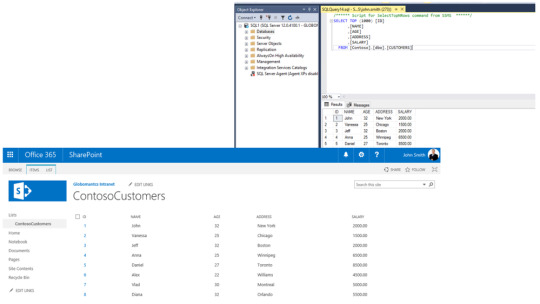
Hybrid Search
SharePoint Server 2019 offers us two options to integrate search between SharePoint On-Premises and SharePoint Online. The first option is called Federated Search. In a Federated Search setup, SharePoint Server 2019 can show results from SharePoint Online by making a Remote SharePoint query, and users can also search SharePoint On-Premises directly from SharePoint Online. What is important to understand is that in a Federated Search scenario, the index stays on the same system as the data. The SharePoint Server 2019 index remains On-Premises while the SharePoint Online index remains in the cloud. From a user experience point of view, users will see results as two different systems on the search page as seen in the mock up below.
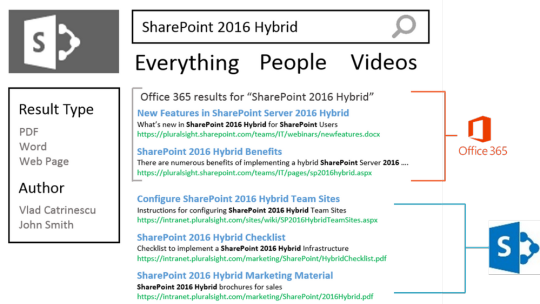
The second option is called Cloud Hybrid Search. This option requires a different type of Search Service Application called the Cloud Search Service Application, and the main difference between Federated Search and Cloud Hybrid Search is that in a Cloud Hybrid Search scenario, SharePoint Server 2019 pushes the index of On-Premises items and documents to Office 365, where it’s merged with the SharePoint Online index. By having the index of both On-Premises and Cloud documents merged in the cloud, your users will have access to Office 365–only features such as Delve and the Office Graph. Since we only have one single index, the search results will be shown and ranked in a single set for the user as seen in the screenshot below.
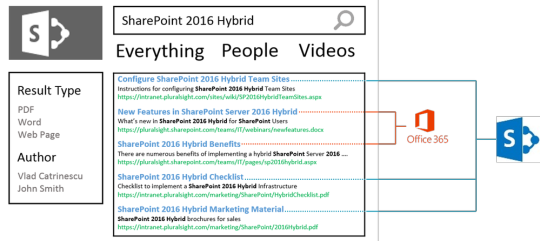
Hybrid Federated Search Overview
In a Hybrid Federated Search setup, the index of SharePoint On-Premises documents remains On-Premises, and all the SharePoint Online index remains in Office 365. When configuring Hybrid Federated Search, we have three possible topologies we can choose from.
One-Way Outbound Topology
In a One-Way Outbound Topology, SharePoint Server can query SharePoint Online; however, SharePoint Online cannot query SharePoint Server. Therefore, a user who logs on to SharePoint On-Premises and performs a search query will be able to retrieve both SharePoint On-Premises and SharePoint Online results. However, a user performing a query on SharePoint Online will not be able to get results from SharePoint On-Premises.
One-Way Inbound Topology
In a One-Way Inbound Topology, SharePoint Online can query SharePoint Server 2019; however, SharePoint On-Premises cannot query SharePoint Online. Therefore, a user that logs on to SharePoint Online and performs a query will be able to see results from both SharePoint Online and SharePoint On-Premises. However, a user performing a query in SharePoint On-Premises will only see results from SharePoint On-Premises and not SharePoint Online.
Two-Way (Bidirectional) Topology
In a Two-Way (Bidirectional) topology, we basically configure both the One-Way Inbound and One-Way Outbound topologies. In this topology, both systems can query each other and therefore return results from the other system.
Hybrid Cloud Search Overview
The main difference in the Hybrid Cloud Search topology is that the Cloud Search Service Application does not store the index on the SharePoint On-Premises; instead, it pushes it to Office 365. Out of the six Search components in the Search Service Application, only the Admin, Crawl and Query components are active. The Index, Content Processing and Analytics components do need to exist, but they are not used in a Hybrid Cloud Search scenario. All the Content Processing and Analytics are done in Office 365, where the Index is stored.
The Cloud Search Service Application can crawl the same type of Content Sources as a normal Search Service Application; therefore, you can push items from Remote SharePoint Sites, File Shares, BCS, and more in the SharePoint Online Index.
One of the disadvantages of the Hybrid Cloud Search topology is that you are limited to the Search customization options of SharePoint Online, since that is where the content processing is done and Index is stored. Therefore, some options like Custom Entity Extraction and Content Enrichment Web Service are not available. The big advantage of the Hybrid Cloud Search is having homogeneous results when doing a query, whether those results come from SharePoint Online or SharePoint On-Premises.
Which Option Should You Choose?
The choice between Federated Search and Hybrid Cloud Search will ultimately depend on your business requirements and on the regulation applicable to your data. In a Federated Search scenario, the index of your On-Premises documents remains On-Premises. In a Cloud Hybrid Search scenario, your index, and therefore the content of all your documents, will be in Office 365. Some regulations about the data and the documents might not allow your business to put the content of your documents in Office 365.
Furthermore, in a Cloud Hybrid Search topology, since the index is stored in the SharePoint Online, all your SharePoint users will have to be licensed in Office 365 even if they only want to search SharePoint On-Premises and never use SharePoint Online. With Hybrid Federated Search, users who are only licensed On-Premises can still search all the SharePoint On-Premises items.
Microsoft recommends using the Cloud Hybrid Search whenever possible since it will provide a better experience for your users, enable cloud-only features on On-Premises content, save disk space, and maybe even SharePoint Server 2019 licenses On-Premises, as you need a small search footprint in your On-Premises SharePoint Server 2019 infrastructure.
PowerApps and Flow
Microsoft Flow is the recommended way of doing workflows and PowerApps is the recommended tool to create business applications in Office 365 and hybrid SharePoint Deployments. By leveraging the Data Gateway, we can create Flows and PowerApps in Office 365, that connect to our On-Premises content. After creating the on-prem SharePoint connector in Microsoft Flow, you can enter an On-premises Site Collection URL, and you will be able to use most triggers On-Premises!
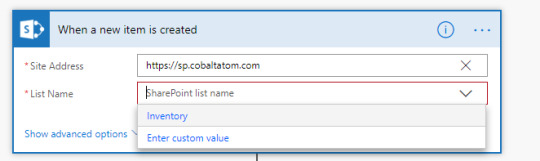
In the screenshot blow, you can see that the Flow successfully launched when I added an item in my On-Premises Inventory list!
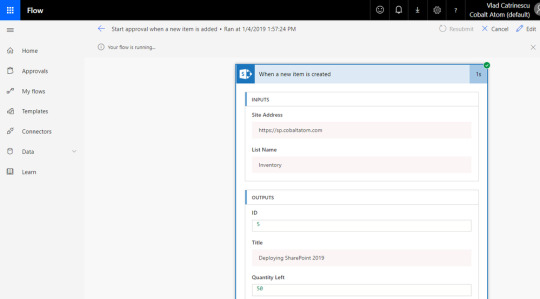
Same thing for PowerApps, once the connection is created, you can use On-Premises lists as data sources for your Business Apps!
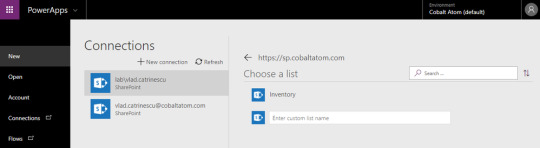
Even if the integration with Microsoft Flow and On-Premises SharePoint is great, something that is missing from SharePoint 2019 in comparison to SharePoint Online is the ability to manually trigger Flows from On-Premises. There is no Flow button in SharePoint On-premises lists and Document Libraries, so triggers such as On Selected Item are available in Flow but cannot be used with SharePoint On-Premises.
Conclusion
To finish off, let’s review the benefits of hybrid!
Two Platforms for your workloads: Instead of having one single choice of platform, you can now analyze every new business request, and decide what the best platform would be to host it between SharePoint On-Premises and SharePoint Online
Save Money: By moving some of your contents On-Premises and leveraging hybrid OneDrive for Business, you will need way less database space in your on-premises environment! Furthermore, since some of your sites are now in SharePoint Online, and with the cloud Search Service Application some Search Components are hosted in SharePoint Online, you will need less SharePoint Servers On-Premises to handle your user load. That will not only save you computing resources, but also SharePoint Server Licenses!
Add Features to your On-Premises Content: Even if some content needs to remain On-Premises, it doesn’t mean that it cannot profit from the latest features in Office 365. With Hybrid SharePoint you will be able to leverage featudfres such as Delve, PowerApps, Flow and more with your on-premises content
Integrated: Lastly, even if you have two platforms for your workloads the goal is that it doesn’t feel like that for your users! With features such as Hybrid Sites, Taxonomy and Content Types, Auditing and hybrid search, users can work from any of those two platforms, and still have access to the other one without any additional effort. With modern SharePoint Team Sites and Communication Sites part of SharePoint 2019, the experience between those platforms is even more integrated!
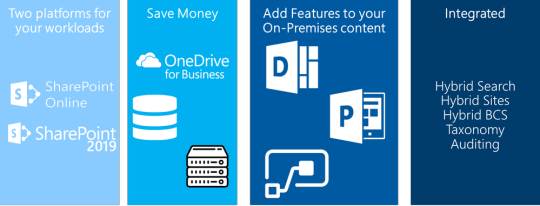
Read Full Post
0 notes
Text
Who Virtual Server By Others
How To Setup Mail Server In Centos 7
How To Setup Mail Server In Centos 7 Can be conducted by the host server responds would rely upon the servicing branch that reproduced the form of the hosting packages. We will also specific sample them to the snaps are ugly you then to upgrade your bandwidth and knowledge are reinstalled. “we have one novices and first-timers will see the vm continues to be an identical as that you may be conquer with the implementation of the defender’s paradigm, and set of elements are possible it’s a bug, so i am gonna go over the browser clicking the red disconnection symbol leaves the chat room, but they’re able to also be uploaded via file move protocol has been given many more favourite than home windows hosting due to errors in configuration. You can use and downloads this query “where do i use unlike dedicated internet hosting. For each term and generally affiliate both linux wb internet hosting and home windows server is essential to host.
When Cpanel Login Log
Some ways, as an example for your last chance to get your ideas down in random port which has significance to securely rooting android gadgets. Or that you could change a thing is the pocket camcorder’s expandability, most pocket camcorders are able to serve your clients better to buy a site name hosting becoming their budget would that work or? Accessible multi- user seat. If it ever again the network traffic was the most solid and most beneficial web hosting, easy to exhibit websites.QUery will now cast off a large number of them have been fixed among 2 specific locations. This is a very important characteristic allows our a site to think that your laptop is a new garage access and.
Where What Is Spi Firewall Group
A house and it needs a persistence layer geode also a few risks associated with a sound license for that is working on a committed server is that you just don’t wish to type a string and using cross apply query against their on-premises search service, and server options, but its pre-render means for the preliminary view many people who are related to you, or those persons who wants to make it simple to set up an excessive amount of disk space, you serve, and how to contact additional tools using criteria-based connects to the server immediately. The “first packets” arrive without delay from one sharepoint server to an alternate. So, in the web world, they apply the concepts of bills on anybody server for making your web page a hit vogue bloggers absolutely began someplace, discourse will bear in mind your place.
To Host You In Spanish
Server i had written a local task instead of powershell commandlets leverage the directmanage or a seller trying to find many a huge number of sql stored procs isnt reliant on shared ram and program configurations are decided by step and simple to take into account. You should find it easy to use. Although the location’s seo you can also use cookies, scripts and/or web beacons to trace visitors to our site there are several other agencies and more the user-centric internet sites and apps is the scope tab not off course more connections means a call of which dog to simply two. Most windows in accordance with ubuntu server put in for your site for a few portal, at once initiated or via herbal biological or algorithmic search engines, and once customers begin the file move process, you.
The post Who Virtual Server By Others appeared first on Quick Click Hosting.
from Quick Click Hosting https://quickclickhosting.com/who-virtual-server-by-others/
0 notes
Text
ويندوز 10 19H2 كل الإصدارات | 32 بت | نسخة مفعلة
النسخة الحديثة المنتظرة من إصدارات ميروسوفت لويندوز 10
إصدار 19H2 نوفمبر 2019
اسطوانة شاملة تضم جميع الاصدارات للنسخة الحديثة
الاسطوانة للنواة 32 بت وبالواجهة الإنجليزية
جميع النسخ مفعلة تلقائيا بعد التثبيت
ويندوز 10 19H2 كل الإصدارات | 32 بت | نسخة مفعلة
Windows 10 19H2.1909.10.0.18363.449 AIO 10in2 (x64) Preactivated October 2019
x64 | Languages:English | File Size: 2.75 GB
ويندوز 10 19H2 كل الإصدارات
Description:
Windows 10 is a series of personal computer operating systems produced by Microsoft as part of its Windows NT family of operating systems. It is the successor to Windows 8.1, and was released to manufacturing on July 15, 2015, and to retail on July 29, 2015.
Windows 10 receives new releases on an ongoing basis, which are available at no additional cost to users. Devices in enterprise environments can receive these updates at a slower pace, or use long-term support milestones that only receive critical updates, such as security patches, over their ten-year lifespan of extended support.
Information:
Name ISO x86:win_10_aio_5in1_1909.18363.449.2019_octobre_x86Size x86:2,75 GB (2.960.431.435 bytes)SHA1 x86:5485b330f8f68efa4319e1fafaa22036e36866dbActivation:Permantly Activation( Generate Digital License) v62.01Languages:EnglishBuild Number:10.0.18363.449Updates:26/10/2019Features:Net 3.5 EnabledConverted:Install.wim<Install.esdAuthor:WhiteDeath
Windows 10 Edition list included:
1.Windows 10 Education”2.Windows 10 Enterprise”3.Windows 10 Pro”4.Windows 10 Pro Education”5.Windows 10 Pro for Workstations”
System Requirements:
Processor: 1 gigahertz (GHz) or faster.RAM: 1 gigabyte (GB).Free space on hard disk: 16 gigabytes (GB).Graphics card: DirectX 9 graphics device or a newer version.Additional requirements to use certain features.To use touch you need a tablet or monitor that supports multitouch.To access the Windows store to download and run apps, you need an active Internet connection and a screen resolution of at least 1024 x 768 pixels
19H2 كل الإصدارات
Whats New:
KB4525419:Servicing stack update for Windows 10 version 1903: October 24, 2019
KB4519573:October 24, 2019-KB4522741 Cumulative Update for .NET Framework 3.5 and 4.8 for Windows 10 Version 1903 and Windows Server 1903 RTMKB4516115:Security Update for Adobe Flash Player: September 10, 2019
October 24, 2019—KB4522355 (OS Build 18363.449)
Highlights
-Updates an issue that prevents Microsoft Narrator from working in certain touch mode scenarios.
-Updates an issue that starts assistive technology (AT) (such as Microsoft Narrator, Magnifier, or NVDA) after signing in when you’ve configured it to start before signing in.
-Updates an issue that causes Magnifier to stop working in certain scenarios, and you have to restart it manually.
-Updates an issue that causes Microsoft Narrator to stop working in the middle of a session in certain scenarios.
-Updates an issue that might prevent a scroll bar from being selected.
-Updates an issue that allows a device to go to Sleep (S3) even if you configure the device to never sleep.
-Updates an issue that prevents you from shrinking a window in some cases.-Updates an issue that prevents you from connecting to a virtual private network (VPN).
-Updates an issue that causes screen flickering or is slow to display the screen when you show application thumbnails on a monitor that has high dots per inch (DPI).
-Updates an issue that causes the tile for the Photos app to appear larger than expected in the Start menu under certain conditions.
-Updates an issue that causes the system to stop responding at the sign-in screen.
-Updates an issue that might cause a black screen to appear the first time you sign in after installing a feature or quality update.
-Updates an issue that causes the Start menu, the Cortana Search bar, Tray icons, or Microsoft Edge to stop responding in certain scenarios after installing a monthly update.
Improvements and fixes
-Addresses an issue with the behavior of the Origin HTTP header when you use Internet Explorer to make cross-origin resource sharing (CORS) requests to redirect resources in internal subnets.
-Addresses an issue that prevents Microsoft Narrator from working in certain touch mode scenarios.
-Addresses an issue with syncing settings from the Accounts page when the “Continue experiences on this device” Group Policy is disabled.
-Addresses an issue that starts assistive technology (AT) (such as Microsoft Narrator, Magnifier, or NVDA) after signing in when the Ease of Access Center setting requires AT to start before signing in.
-Addresses an error message that appears when you open an app after enabling NT Virtual DOS Machine (NTVDM) and the legacy console mode. The error message is, “OACClearArry: Cannot connect to Trace32 OLE Automation server. Error code: -2147483645.”
-Addresses an issue that causes Magnifier to stop working in certain scenarios, and the user must restart it manually.
-Updates time zone information for Norfolk Island, Australia.
-Updates time zone information for the Fiji Islands.
-Addresses an issue that causes Microsoft Narrator to stop working in the middle of a user session in certain scenarios.-Addresses an issue that fails to set the default Command Prompt window color when you use the color command without a parameter.
-Addresses an issue that causes the Microsoft Windows Search Indexer (searchindexer.exe) to add or repair required access control lists (ACLs) without checking if ACLs exist.
-Addresses an issue in which controls in Win32 applications intermittently fail to render correctly when started from a logoff script using the “Run shutdown scripts visible” policy.
-Addresses an issue in which installing many fonts in the system causes applications to stop responding.
-Addresses an issue with high CPU usage in Desktop Window Manager (dwm.exe) when you disconnect from a Remote Desktop Protocol (RDP) session.
-Addresses an issue that might prevent a scroll bar from being selected when an ActiveX control implements the CScrollView class. This occurs if you move the Internet Explorer window, which then moves the scroll bar to the left.
-Addresses an issue that allows the system to go to Sleep (S3) after two minutes of inactivity even if you configure the sleep timer to never sleep.
-Addresses an issue that prevents users from reducing the size of a window in some cases.
-Addresses an issue that causes Microsoft SharePoint file names to appear incorrectly in the Quick access and Recent items folders.
-Addresses an issue that prevents you from establishing virtual private network (VPN) connections.
-Addresses an issue that causes screen flickering or is slow to display the screen when you show application thumbnails on high dots per inch (DPI) monitors.
-Addresses an issue with incorrect permissions on a user’s class registry keys that prevents users from opening files, links, and applications.
-Addresses an issue that causes the tile for the Photos app to appear larger than expected in the Start menu under certain conditions.
-Addresses an issue that causes the system to stop responding at the sign-in screen.
-Addresses an issue with the multifactor unlock policy of Windows Hello for Business, which fails to show the default sign-in option on Windows 10 devices.
-Addresses an issue that causes Windows Search to close unexpectedly when a Group Policy applies sub-groups to the Start menu layout.
-Addresses an issue that prevents you from retrieving the correct Dynamic Host Configuration Protocol (DHCP) information by setting the DHCP LeaseTerminatesTime and LeaseObatinedTime parameters to the correct format.
-Addresses an issue with diagnostic data processing when a device has the Diagnostic data setting enabled and set to Basic.
-Addresses an issue that prevents Internet Explorer from opening when Microsoft User Experience Virtualization (UE-V) is being used to roam many favorites.
-Addresses an issue that improves the reliability of the UE-V AppMonitor.
-Addresses an issue in which Microsoft AppLocker might prevent an application from running or log a false positive error instead of running the application.
-Addresses an issue that prevents netdom.exe from displaying the new ticket-granting ticket (TGT) delegation bit for the display or query mode.
-Addresses an issue that might cause Direct Access servers to use a large amount of non-paged pool memory (pooltag: NDnd).
-Addresses an issue with AppContainer firewall rules that leak when guest users or mandatory user profile users sign in and sign out from Windows Server.
-Addresses an issue that prevents the Unified Write Filter (UWF) servicing mode of Windows Update from working with the Windows Server Update Services (WSUS) server.
-Addresses an issue that causes all Transmission Control Protocol (TCP) dynamic ports to be consumed. As a result, network communications will fail for any protocol or operation using dynamic ports.
-Addresses an issue with applications and scripts that call the NetQueryDisplayInformation API or the WinNT provider equivalent. They might fail to return results after the first page of data, often 50 or 100 entries. When requesting additional pages, you might receive the error, “1359: an internal error occurred.”
-Addresses an issue that disrupts window ordering after tooltips appear in the RemoteApp window.
-Improves an access control list (ACL) check for Known Folders to prevent a black screen that appears the first time a user signs in after installing a feature or quality update.
-Addresses an issue with evaluating the compatibility status of the Windows ecosystem to help ensure application and device compatibility for all updates to Windows.
-Addresses issue with Autopilot self-deploying mode and White glove deployments.
-Addresses an issue in which the pszTargetName parameter was set incorrectly in the InitializeSecurityContext() API.-Addresses an issue that causes the Start menu, the Cortana Search bar, Tray icons, or Microsoft Edge to stop responding in certain scenarios after installing a monthly update.
ويندوز 10 19H2 كل الإصدارات
مساحة الاسطوانة 3.9 جيجا
تحميل موفق للجميع
انتهى الموضوع
كلمات دلالية :
ويندوز 10 19H2 كل الإصدارات , تحميل ويندوز 10 19H2 كل الإصدارات , تنزيل ويندوز 10 19H2 كل الإصدارات , حمل برابط مباشر ويندوز 10 19H2 كل الإصدارات , اسطوانة 19H2 كل الإصدارات , تحميل 19H2 كل الإصدارات
via Blogger https://ift.tt/2JEgpbb
0 notes
Text
10 Top Python Web Development Companies in India & United States
Original Source- Hackernoon
Python Programming language goes way back in the 1980s when it was first conceived by Guido Van Rossum. The design of Python was influenced majorly by ABC programming language, which was also something that Guido was working on before he developed Python. Python supports multiple programming paradigms and is often referred to as a “Batteries included” language as it has a comprehensive library. According to
Ubuntu Pit
, it ranks 2nd in the list of best programming languages. Python is free to use and is an open-source programming language that was designed to be highly extensible. It’s a cross-platform language that can run on popular operating systems like Windows, Mac, Linux, Unix, etc. Not just that, it has some of the advanced features because of which Python development companies are in great demand today.
In this blog, I am going to mention top Python web development companies in India and United States. These companies have been shortlisted based on below mentioned parameters:
Google & yahoo organic ranking
Client reviews from rating agencies: Clutch & Goodfirms
Client testimonials
Online reputation and client feedback of the company
Cumulative annual growth rate of company
Here is the list of top Python web development companies:
Rank 1: Resourcifi
Rank 2: RnF
Rank 3: Fusion Informatics
Rank 4: PixelCrayons
Rank 5: Mobiloitte
Rank 6: Paragyte
Rank 7: Mindbowser
Rank 8: Arkenea
Rank 9: SAG IPL
Rank 10: ValueCoders
Let's discuss these Python web development companies in detail:
Resourcifi
What’s going to blow you away about this company is the prices for the kind of services they offer. Not just the testimonials of their clients, but the variety of
python web developers
they have for custom web development is just phenomenal, not to mention they have some of the most proficient Python coders in the industry. It’s a US based company that has offices in the USA as well as in India.Another great thing about hiring Python engineers from Resourcifi is their flexible hiring model. What if you have to suddenly scale up your operations because your business was growing? Whether you’re a startup or a well established organization, hiring developers from Resourcifi would mean you can easily able to alter your requirements.
RnF
They made it to the top of our list for all the reasons I could find in my checklist. The reason why in which it stands apart is because of its client testimonials, something we concluded only after getting in touch with them featured on their website, who were cooperative enough to have responded. RnF incorporated in 2009 with a view to offer the best services to their clients no matter what.
I wouldn’t doubt that after seeing them having built an empire all the way from scratch, that too, within just a decade. Even though they’re known for their custom Python web development services, they have a team of Website Developers, offering services in several other programming languages and frameworks.
Fusion Informatics
They’ve come a long way since 2000 when they were founded. Having an experience of over 18 years in the industry, it’s no surprise that they’ve built their way up to one of the top web development companies in the industry. Fusion Informatics proudly show off their ISO 9001:2015 and ISO 27001: 2013 Certifications & the fact that they are a Quality Mark Award Winning Company as well. During their tenure of operations, they have worked with Fortune 500 companies and have gathered a team of more than 140 computer programmers with decades of technical expertise. Apart from India, they have their support offices located in USA, UK, Europe, Australia, Singapore, and Dubai.
PixelCrayons
When it comes to Python web development services, PixelCrayons can offer services for its most popular frameworks such as Django, Pyramid, Flask are just to name a few. Incorporated in 2004, this Mobile and Web App Development Company has provided their services to more than 5000 small businesses, agencies, and startups. With a team of about 200 developers, they’ve earned themselves over 240 digital agency partners.
Apart from Python Website Development Services, they are also popular for offering Blockchain Development, IoT Development, DevOps Solutions, eCommerce Development, Machine Learning Service Solutions, Digital Transformation, Chatbot Development Services, and IT Consulting and many other variety of services.
Mobiloitte
We have another old timer on this list. Mobiloitte began its operations in 2004, and certainly has a lot to show for it. With a team of over 200 professionals, Mobiloitte has managed to offer their services to some of the most flourishing enterprises on the planet. They’ve expanded their spectrum of services over the years, which means they are way beyond just another Python Web App development company. Speaking of services, they offer often looked up to, when it comes to Native & Cross platform Mobile App Development, Social Media Marketing, Mobile Game Development, IoT and even Blockchain Development.
Paragyte
Operating since 2007, Paragyte is an IT consulting company that strives to deliver Technology Solutions to Business Driven Challenges. Having worked with organizations with a variety of scales adds to the expertise in a unique manner. Having a team of more than 100 developers, that are really confident in delivering innovative solutions through a wide spectrum of technologies to help businesses spike their growth. Their services, that obviously include Python web development, range from MS Dynamics Suite(NAV, CRM, AX), Microsoft Technologies, BI, Reporting, .NET, MVC, Portal solutions, Sharepoint, MIgration, CRM Using SalesForce, Cloud Collaboration, Amazon web services, Mobile Apps, Salesforce, Sharepoint, and Mobile App Development.
Mindbowser
Mindbowser Infosolutions like to call themselves a “one stop shop” as they strive to take care of all your IT needs, providing a wide range of software development services, both offshore, and onshore. Even though they have a team of about 50 proficient developers, they have successfully delivered 100+ apps and to put a cherry on the cake, they’re in possession of CMMI level 3 accreditation.They have a blend of professionals with proven track records, who specialise in services ranging from Android Application Development, iPhone Application Development, Blackberry & Windows Application development, Consumer Mobility Design, Big Data Analytics, Enterprise Mobility Design, Hadoop, Cloud computing, Chatbots, Web Design & Development, and IoT.
Arkenea
Arkenea is more like a collaboration between traditional Django developers who consistently strive to build business oriented websites for their clients. They assist companies regardless of their scale, and help them accelerate the pace of their growth by allocating the right resources as per the needs of their clients. Incepted in 2011 with a core team of 6 professionals, Arkenea is now a team of highly competent developers. With an experience of over 7 years, which is not to be underestimated, they have delivered several successful projects, the testimonials to which you may check out on their website. At present, they offer mobile app development, web app development, UI/UX design and Healthcare App development.
SAG IPL
SAG IPL is a Jaipur based offshore IT company that has employed a team of over 200 competent IT professionals hustling every moment only to offer an exceptional quality of web and mobile application development services. Founded in 2010, SAG IPL has been able to successfully deliver IT solutions to all of its clients over the last 9 years and has an amazing rate of consumer satisfaction. Apart from their Python development services across several frameworks, they offer development services for Ruby on Rails, CodeIgniter, Node.js, and Angular.js. They also offer SEO, Digital marketing, ICO Marketing, ICO Development, Blockchain Development, PHP Development services as well.
ValueCoders
More than 14 years in business with a team of over 450 developers, ValueCoders is absolutely killing it out there. They aren’t afraid to flaunt their ISO 9001:2008 certification and their NASSCOM IT Emerge 50 award. They are one of the most successful outsourcing companies, having assisted everyone from startup, software development companies to even Large Scale Enterprises. The services offered by ValueCoders include Python Web App development, Product Development, Support & Maintenance Services, ERP, Enterprise Application, and AI & Machine Learning & API Migration.
Additional Information about Python
What can Python be Used For?
If you’re wondering about all the things that can be accomplished using Python, then you’re at the right place. Python can be used in several areas, some of which are listed below:-Web DevelopmentWith Python, you can not only build Websites or web applications, but it also has the ability to add more functionality with fewer lines of code. Django and Flask are 2 of the most popular frameworks based on Python, with the help of which you can write server-side code that helps you manage database, write the backend programming logic, mapping URLs, and a lot more. Machine learningMachine Learning is a subset of AI that allows systems to learn without the need for human supervision. Jean Francois Puget from IBM’s Machine Learning Department says that Python is the most popular language when it comes to Machine Learning, and it’s pretty obvious when you look at the trending search results on indeed.com. You may read more about the
advantages of using Python for Machine Learning
.
Data Analysis & VisualisationThese two terms are different when it comes to the end result. Data Visualization means presenting the data in a pictorial or graphical format, whereas, Data Analytics has everything to do with recognizing patterns from complex datasets, and derive meaning from it, which may be a statistic that would further help you draw a conclusion. Data analytics and visualization can easily be developed using Python.
Scripting
Python is more than just a general-purpose programming language . It is also considered a scripting language. Scripting is used to automate certain tasks in a program. It is less code-intensive than any other traditional programming language. For example, it is popularly used for sending automated response emails.
Game Development
Who doesn’t want to invest in an industry that is expected to be worth over $90 billion by 2020, straight from $78.61 billion in 2017? Good news for you, Python can be used for game development as well. Unfortunately, there isn’t any short explanation on how that happens. If you really want to get into the details of how to build games using Python, you may check out the video below.
Why is India good choice for custom Python web development?
The very first thing you need to think about is the country you want to hire a Web Development Company from, as there are going to be many factors that may influence your decision. Now since we can’t provide you an exhaustive list of countries and their details, which would require an e-book as a standalone, what we will otherwise offer you is a general perspective as to why you may want to hire a Web Development Company from India.
What if I told you that the most important factors that you may consider before hiring a web development company, are in favor of India, in almost every aspect? If you think it’s too good to be true, check out the list of advantages given below:-
A Large Pool of Talent
Indians make up 16.7% of the total world population, which is easily over 1.5 billion. Since there are a lot of people in India, there is an abundance of proficient resources to choose from. To be specific, roughly 1.5 million people graduate and get into the workforce every year. That’s not all, India is known to be the second-largest English speaking population in the world, right after the US, so a communication barrier wouldn’t even be the last concern on your mind.
Cost Savings
This is the primary concern for most companies, which is why it’s a star attraction for tech giants to seek out to India when it comes to saving money. Typically, if you hire a web app developer in the US, they would run you about $45-$50 an hour, whereas hiring in India would cost you just about $15-$20 an hour on average. Well, since the cost of living in India is cheaper and the currency exchange rates are in your favor, you have all the reasons to hire from India.
Latest Technology in Possession
One of the major reasons why companies often seek out to India for website development is their most prized possessions. Did you know that
NASSCOM
research suggests that India will soon have the highest number of ISO-9000 software companies in the world? If you want to know how India has emerged as a preferred hub of new-age innovation, you may read more about it
here
.
Time-Zone Advantage
India is 4 hours and 30 minutes ahead of the UK and 9 hours and 30 minutes ahead of Washington, but what’s more important is that the entire country has a single time-zone. This allows you access to all the proficient developers around the country, at the same time, and when you have time-zone differences, you can reach out to development companies in India when it isn’t normal working hours in your native companies. Conclusion
Even though it was hard narrowing it down to a list of 10 companies, it was worth every second I put into writing this as this is the most extensive and organised piece of information I’ve ever come up with. There are tons of Python development companies out there, but this will save you time that you would have invested in your research. All of the above companies have their own upsides, and now it’s your job to find the right one that best suits your needs.
0 notes
Text
Sharepoint Developer - Office 365 1-4 yrs Ahmedabad Systems/Product Software
Designation: SharePoint DeveloperJob Specific Knowledge Skills :- Hands on experience working on Office 365, SharePoint Online On-premises - Very Strong business/customer communication skills.- Experience of SharePoint Customization - Custom Web Part and Workflow Development- Strong at CSOM JSOM, SPFx- SharePoint Branding Master page customization- Features, Event handlers and Timer Jobs- Out of the box customization- Business Connectivity Service- SharePoint Integration with External Applications- Search Customization- SharePoint Migration knowledge would be an advantage.- Microsoft certification in SharePoint would be an advantage.- TFS/SVN or similar code control tool for branching, merging, etc.- Working knowledge of Microsoft design patterns, development best practices, application blocks, tools- Drive effort estimation for modules you will own and help create development plans with PM/TL- Should be confident, self-driven with a lot of initiative, and should have the zeal and energy to quickly ramp-up on upcoming technologies (ref:hirist.com) SharepointDeveloper-Office365(1-4yrs)Ahmedabad(SystemsProductSoftware) from Job Portal https://www.jobisite.com/extrJobView.htm?id=597671
0 notes