#SharePoint Server
Explore tagged Tumblr posts
Text
Overcoming Common Challenges in SharePoint Server Installation
SharePoint Server, a powerful collaboration and content management platform, provides organizations with robust functionalities. However, the installation process can present various challenges that may hinder a seamless deployment. In this article, we will explore common issues faced during SharePoint Server installation and provide probable solutions to overcome them. “The tool was unable to…

View On WordPress
#Access Privileges#Application Services Configuration#Central Administration#Collation Settings#Configuration Database#Database Connectivity#Deployment Challenges#Disk Space#Firewall Interference#Hardware Requirements#Installation Issues#Internet Connectivity#Memory Exception#Probable Solutions#Secure Store Service Application#Service Account#SharePoint Prerequisites#SharePoint Search Service#SharePoint Server#SharePoint Timer Service#SQL Server Permissions#Troubleshooting#User Profile Service Application#Windows Features
0 notes
Text
They need to make a tumblr for employed people
#this isnt meant as a flex or attack obvi i just need to have everyone on here nod sagely when i complain abt my agency's on-premesis#sharepoint server functionality
5 notes
·
View notes
Text
From what I've read this only applies to files saved to the cloud/saved online, not files saved locally. Which still sucks, but most users will not be affected by this at all (unless you guys all use the cloud?).
But let this be another reminder not to save your stuff on some third-party corporation's cloud if you care about the privacy and safety of your files.
#if you do b2b you should get your own cloud server#it's the only way to ensure you (or your business partner) stay in control of your files#if you're not a business ... why do use the cloud?#genuine question#'save to cloud' is the first setting i turn off in any programme#i know businesses like to use google/microsoft/whatever online storage bc it's convenient and cheaper than making their own thing#but it makes my skin crawl#do you know how many of my clients' use microsoft sharepoint#and i access all their files (that are under NDA's) with the same work e-mail + work microsoft password combination 🫠#this is the opposite of safe#adobe bullshit#plus#uuuuh#while i'm sure 'combatting cp' is merely a pretence#not wanting illegal content on their servers that they might be held liable for#is actually reasonable#so yeah#this doesn't seem any worse than other shit adobe has pulled
100K notes
·
View notes
Text
As today's workplace is evolving in fast-forward fashion, companies are under growing pressure to migrate huge amounts of data out of legacy systems into more agile, collaborative, and secure spaces. Whether it's consolidating aging infrastructure or going all in on cloud-first initiatives, here's one thing that's certain: file migration tools are no longer merely nice to have—they're necessities.
#file migration tools#file server migration#file server migration to sharepoint online#file server migration tool#file server migration toolkit
0 notes
Text
Migrating File Server to SharePoint: Best Practices and Proven Strategies
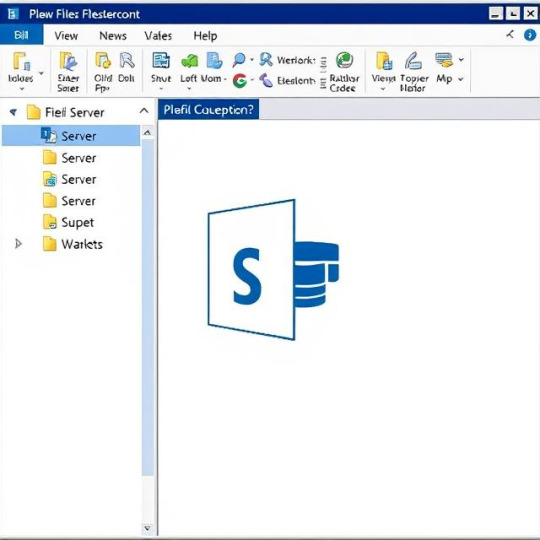
Migrating file server to SharePoint is a smart move for modern workplaces. It improves file access, enhances collaboration, and integrates seamlessly with Microsoft 365.
However, the process needs careful planning. Without it, you may face broken links, missing data, or unhappy users.
Let’s explore the best way to migrate file server to SharePoint and avoid the common pitfalls.
Why Migrate File Server to SharePoint?
Traditional file servers have served us well for years. But now, they’re outdated.
Benefits of SharePoint Over File Servers:
Cloud-based access from any device
Real-time collaboration and editing
Better security and compliance controls
Simple integration with Microsoft tools
Version history and document tracking
Moving to SharePoint future-proofs your file storage system.
Common Challenges During File Server Migration
Many organizations run into problems when migrating.
1. Deep Folder Structures
File servers often have very deep, nested folders. SharePoint has path length limits.
2. Metadata Loss
File servers don’t store rich metadata. This can affect document organization after migration.
3. Permissions Conflicts
File server permissions may not match SharePoint's structure. Manual adjustment is time-consuming.
4. Migration Downtime
Without proper planning, users can lose access during the move.
Step-by-Step Guide to File Server Migration to SharePoint Online
Here’s a simple strategy to ensure a smooth and successful migration.
Step 1: Audit Your File Server
Start by analyzing your current storage.
Identify unused or outdated files
Document folder structures
Record file types and sizes
Check who has access to what
A clear audit helps you plan better.
Step 2: Clean Up the Data
Before moving, declutter the files.
Remove duplicates
Archive old data
Rename files for consistency
Flatten overly complex folders
This step reduces migration time and improves organization.
Step 3: Design Your SharePoint Structure
Think of how your files will live in SharePoint.
Use document libraries instead of deep folders
Apply metadata for easy sorting
Set up sites for each department or team
Plan permission levels carefully
A well-structured SharePoint site increases user adoption.
Step 4: Choose the Right Tool
Manual migration can lead to errors and delays.
Instead, use a professional file server migration to SharePoint Online tool.
Look for features like:
Metadata and permission retention
Support for large-scale data
Filtering options by type, date, or size
Real-time progress tracking
Pre-migration analysis reports
This will save time and ensure a smooth transfer.
Step 5: Run a Pilot Migration
Test with a small batch of files.
Monitor folder structure in SharePoint
Check for lost metadata
Verify permissions
Get user feedback
Fix issues now before the full migration.
Step 6: Migrate in Phases
Break down the migration into stages.
Migrate during off-hours or weekends
Notify users ahead of time
Monitor each batch carefully
Maintain backups before each phase
This approach minimizes disruption.
What About Exchange Public Folders?
Some businesses also want to move Exchange public folders to SharePoint.
These include shared calendars, contact lists, emails, and notes.
Why Move Public Folder to SharePoint?
Easier access from mobile and web
Full integration with Microsoft 365
Better document control and visibility
Ideal for modern collaboration
Public folders work well in Outlook, but SharePoint adds more power.
How to Migrate Public Folders to SharePoint
You’ll need a tool that supports both file server and public folder to SharePoint migration.
Steps:
Export content from Exchange
Map public folders to SharePoint sites
Assign user permissions
Use a trusted migration tool
Test and validate after migration
This process simplifies your Microsoft environment.
Recommended Tool for Migration
Looking for an easy and secure way to migrate?
Use: Kernel Migration for SharePoint
It’s a reliable solution for:
File server to SharePoint migrations
SharePoint to SharePoint moves
Exchange public folder transfers
Key Features:
Supports SharePoint Online and on-prem
Retains metadata, structure, and permissions
Offers advanced filtering options
Real-time monitoring and reporting
Easy interface with batch migration
Kernel Migration for SharePoint simplifies even the most complex migrations.
Final Thoughts
Migrating file server to SharePoint is a major step toward digital transformation.
It enhances collaboration, improves data access, and supports modern workflows.
But it needs planning, cleanup, and the right tools.
For a smooth migration—whether from file servers or Exchange public folders—trust Kernel Migration for SharePoint.
It’s fast, flexible, and built for success.
Get started today and move your files the smart way.
0 notes
Text
Mastering File Uploads: A Comprehensive Guide for Efficient Sharing and Collaboration
In the digital era, sharing files has become an integral part of both personal and professional endeavors. Whether you're collaborating on a project, submitting assignments, or simply sharing memories with friends and family, knowing how to upload files efficiently can save time and streamline your workflow. In this comprehensive guide, we'll explore various methods and tools for uploading files, along with best practices to ensure smooth sharing and collaboration.
Understanding the Importance of Efficient File Uploads Before diving into the technical aspects of file uploads, it's crucial to understand why mastering this skill is essential. Efficient file uploads facilitate seamless communication, collaboration, and data management. Whether you're working remotely, collaborating with team members globally, or simply sharing files with friends, the ability to upload files quickly and securely can significantly enhance productivity and convenience.
Exploring Different Methods for File Uploads Cloud Storage Platforms: Platforms like Google Drive, Dropbox, and OneDrive offer intuitive interfaces and seamless file uploading capabilities. These platforms allow you to upload files of various formats and sizes, organize them into folders, and share them with specific individuals or groups.
Email Attachments: While email attachments remain a popular method for sharing files, they are often limited by file size restrictions. However, many email providers now offer integration with cloud storage services, allowing you to upload files to the cloud and share them via email without worrying about attachment limits.
File Transfer Protocols: For more advanced users, protocols like FTP, SFTP, and SCP provide a secure means of uploading files to a remote server. These protocols are commonly used in web development, server administration, and other technical fields.
Online Collaboration Tools: Platforms like Microsoft Teams, Slack, and Trello offer built-in file uploading features, allowing team members to share documents, images, and other files within the context of their workflow. This streamlines collaboration and ensures that everyone has access to the latest version of shared files.
Best Practices for Efficient File Uploads Organize Your Files: Maintain a well-organized folder structure to make it easy to find and manage your files. Use Descriptive Filenames: Choose descriptive filenames that accurately reflect the content of the file, making it easier for others to understand and identify. Check File Size Limits: Be aware of any file size limits imposed by your chosen upload method or platform, and compress files if necessary. Secure Your Uploads: When uploading sensitive or confidential files, ensure that you're using secure protocols and encryption to protect your data from unauthorized access. Conclusion Mastering the art of file uploads is essential for anyone who regularly collaborates, communicates, or shares files online. By understanding the different methods and tools available, as well as following best practices for efficient file management, you can streamline your workflow, enhance productivity, and ensure seamless collaboration with others. Whether you're sharing files for work, school, or personal use, efficient file uploads are the key to success in the digital age.
#Certainly#here is a list of keywords with commas added:#- create link for sharing files#- copyright sharing files#- qnap upload files#- upload files without account#- quick way to upload files#- quickbooks online upload files#- upload files to google drive#- php upload files#- powershell script to upload files to sharepoint#- python upload files to sharepoint#- postman upload files#- permission to upload files in salesforce#- box sharing files#- public ftp server to upload files#- public sftp server to upload files#- python upload files to s3#- playwright upload files#- onedrive link to upload files#- onedrive how to upload files#- onedrive can't upload files#- onedrive share link to upload files#- onedrive unable to upload files#- office depot upload files to print#- best app for sharing files#- overcast upload files#- onedrive upload files to shared folder#- online ftp server to upload files#- nginx upload files
1 note
·
View note
Text
One of the problems that came up this week is actually a problem that came up in December.
On December 15th we got a warning about disk health in a server; there is a drive that is at risk of failure.
A ticket was created for me to create a quote to replace the drive.
There was no part number associated with the ticket, and because of the type of server, there was no easy way to access configuration information online and our hardware documentation is a disaster (I have thought it was a disaster since the acquisition; I set up hardware documentation at the old job specifically to avoid issues like this and now all that documentation is gone because we didn't keep any licenses of the old job's CRM). This was not a situation where I could find a part number.
I contacted Tech Alice and asked her to check the part number on the server. Alice reported back that because the drive was part of a RAID array, she couldn't get the part number. She recommended asking Bob, and put her time entry on the ticket.
I contacted Tech Bob and asked him if he could find the part number for the drive on the server; Bob also reported back that he could not find a way to get the part number from the server, he recommended that Charlie collect the part number when he went onsite. Bob added his time to the ticket (still my ticket) and added the status "onsite needed."
Now it is December 23rd. I have messaged Charlie and asked him to check the part number when he is onsite and have added him to the ticket. I'm out of the office today, Charlie is out of the office next week. Charlie does not remember to look at the part number when he is onsite. It is the end of the year.
Now it is January 15th. We lost the first week of the year to assessments, and the second week of the year to the state and our clients being on fire - people were unable to go onsite because of all of that. Charlie is going onsite. I remind him to get the part number when he is at the client site. When he is at the client site he alerts me that actually he is at their other location, not the location with the server.
Now it is January 27th. Charlie is going back onsite, he is on my ticket, the ticket is set to onsite needed. I remind Charlie that we need the part number. Charlie does not remember.
Now it is February 6th. We have created a whole new ticket for Charlie with the *EXPRESS STATED PURPOSE* of going onsite to collect a part number for the failing drive in the server. Charlie marks the ticket as "waiting materials" and makes a note that he can't replace the drive until we order the part.
Now it is February 7th. We have explained, in writing, in Charlie's ticket that we can't order the part until he goes onsite and collects the part number, because we cannot get it because the server won't report the part number if it's in a raid array for reasons that I'll be honest I do not understand.
Now it is February 14th. Charlie closes his ticket and he and Bob pull me into a meeting. The server at the client site is so old they're not sure it's a good idea to replace the drive. Charlie has recommended that the project team quote a migration to sharepoint, which the client has expressed interest in in the past. Bob makes a note of this in my ticket. But I do not close my ticket. I do not close my ticket because I know there must be some fuckery coming. So I put my ticket to "on hold" and set it to reactivate on March 10th so that I can follow up with the project team and see if the migration project is making any progress or if we still need to replace this drive because the server drive is still failing.
It is March 13th. I have a bad week. A very bad week. My manager looks at my open tickets and asks why on earth I still have a server drive failure ticket open from December. I explain that I only have it open to follow up on the migration because the technician suggested server replacement but if there wasn't progress we should still quote a drive, but I still didn't have the part number.
My manager puts me in a chat with me, Charlie, the Project team lead, my manager, and the service team lead and asks what the fuck is going on. I paste Charlie's last update on my ticket and say that I'll be happy to quote a hard drive but I still don't have the part number.
Charlie says "Oh, I put the part number in the ticket" and pastes a photo of a drive (low light, low contrast, and blurry but with a visible part number) in the chat.
"Great!" I say, and immediately assemble a quote and find stock. Then i look back at my ticket. "But I'm actually not seeing the part number on this [my] ticket. Where was that again?"
Charlie has put the part number on his ticket, which I was never on, which he closed.
"Ah, okay. I see."
And here's where the different standards that all of us are used to using work against us.
My old job built RAID servers all the fucking time. It was totally standard, totally easy, totally sensible, and I always knew to double the number of drives we needed for the storage we got because we'd be mirroring. Because we'd be using RAID 10. Because it's robust and can take a lot of failure. A drive failing in a server configured with RAID 10 is not ideal, but it's also not a drop-everything and panic emergency. I *still* wouldn't want to leave it two months in an ideal world but I can't drive up to San Francisco and get a part number, and sometimes the world literally catches on fire.
However, these new folks use RAID 5.
A drive failing in a server configured with RAID 5 *IS* a drop everything emergency, because if one drive goes down the whole system goes down until you can replace the drive and rebuild the array, and because RAID 5 is slower than 10, this can take a very, very long time depending on how much data there is. And if *two* drives fail the data is *gone*
So.
Whose job is it to get the part number, and whose job is it to know that the server is at imminent risk of failure?
Well, now I have properly reconfigured my internal alarms about any failing server drive, but I don't understand why none of the three technicians who worked on this ticket with me didn't at any point say "hey this is an emergency" (Alice is from my old team and used to RAID 10 also, I'm willing to give her a pass) and I'm *really* confused why Bob and Charlie would recommend *not* replacing a drive in a server that is that close to failure.
(And again, I just didn't know. Believe me, I am never, ever going to shut up about drive warning tickets in the future)
And, the thing that scares the shit out of me and my manager and part of the reason why this has been a bad week and I'm having stressful conversations: What if I had just closed that ticket instead of letting it reactivate to follow up on? What if I had just marked it as done when Charlie gave me the update? It wouldn't have been an old-ass ticket in my queue that my manager flagged, it would have been a note in an after-action report when the client's server crashed.
(The client has the quote now with the statement "this failing drive puts your server at risk of failure and we strongly recommend replacing" but they haven't approved it yet because they're really cheap so I'm going to have to send it again and say "this is a mission critical part that you need to replace; your server is at risk as long as the drive is not replaced.")
So. The boss is asking "why is procurement taking so long" and really, now that I'm thinking about it - because he brought it up - how much of this really IS supposed to be my job?
2K notes
·
View notes
Text
The Story of KLogs: What happens when an Mechanical Engineer codes
Since i no longer work at Wearhouse Automation Startup (WAS for short) and havnt for many years i feel as though i should recount the tale of the most bonkers program i ever wrote, but we need to establish some background
WAS has its HQ very far away from the big customer site and i worked as a Field Service Engineer (FSE) on site. so i learned early on that if a problem needed to be solved fast, WE had to do it. we never got many updates on what was coming down the pipeline for us or what issues were being worked on. this made us very independent
As such, we got good at reading the robot logs ourselves. it took too much time to send the logs off to HQ for analysis and get back what the problem was. we can read. now GETTING the logs is another thing.
the early robots we cut our teeth on used 2.4 gHz wifi to communicate with FSE's so dumping the logs was as simple as pushing a button in a little application and it would spit out a txt file
later on our robots were upgraded to use a 2.4 mHz xbee radio to communicate with us. which was FUCKING SLOW. and log dumping became a much more tedious process. you had to connect, go to logging mode, and then the robot would vomit all the logs in the past 2 min OR the entirety of its memory bank (only 2 options) into a terminal window. you would then save the terminal window and open it in a text editor to read them. it could take up to 5 min to dump the entire log file and if you didnt dump fast enough, the ACK messages from the control server would fill up the logs and erase the error as the memory overwrote itself.
this missing logs problem was a Big Deal for software who now weren't getting every log from every error so a NEW method of saving logs was devised: the robot would just vomit the log data in real time over a DIFFERENT radio and we would save it to a KQL server. Thanks Daddy Microsoft.
now whats KQL you may be asking. why, its Microsofts very own SQL clone! its Kusto Query Language. never mind that the system uses a SQL database for daily operations. lets use this proprietary Microsoft thing because they are paying us
so yay, problem solved. we now never miss the logs. so how do we read them if they are split up line by line in a database? why with a query of course!
select * from tbLogs where RobotUID = [64CharLongString] and timestamp > [UnixTimeCode]
if this makes no sense to you, CONGRATULATIONS! you found the problem with this setup. Most FSE's were BAD at SQL which meant they didnt read logs anymore. If you do understand what the query is, CONGRATULATIONS! you see why this is Very Stupid.
You could not search by robot name. each robot had some arbitrarily assigned 64 character long string as an identifier and the timestamps were not set to local time. so you had run a lookup query to find the right name and do some time zone math to figure out what part of the logs to read. oh yeah and you had to download KQL to view them. so now we had both SQL and KQL on our computers
NOBODY in the field like this.
But Daddy Microsoft comes to the rescue
see we didnt JUST get KQL with part of that deal. we got the entire Microsoft cloud suite. and some people (like me) had been automating emails and stuff with Power Automate

This is Microsoft Power Automate. its Microsoft's version of Scratch but it has hooks into everything Microsoft. SharePoint, Teams, Outlook, Excel, it can integrate with all of it. i had been using it to send an email once a day with a list of all the robots in maintenance.
this gave me an idea
and i checked
and Power Automate had hooks for KQL
KLogs is actually short for Kusto Logs
I did not know how to program in Power Automate but damn it anything is better then writing KQL queries. so i got to work. and about 2 months later i had a BEHEMOTH of a Power Automate program. it lagged the webpage and many times when i tried to edit something my changes wouldn't take and i would have to click in very specific ways to ensure none of my variables were getting nuked. i dont think this was the intended purpose of Power Automate but this is what it did
the KLogger would watch a list of Teams chats and when someone typed "klogs" or pasted a copy of an ERROR mesage, it would spring into action.
it extracted the robot name from the message and timestamp from teams
it would lookup the name in the database to find the 64 long string UID and the location that robot was assigned too
it would reply to the message in teams saying it found a robot name and was getting logs
it would run a KQL query for the database and get the control system logs then export then into a CSV
it would save the CSV with the a .xls extension into a folder in ShairPoint (it would make a new folder for each day and location if it didnt have one already)
it would send ANOTHER message in teams with a LINK to the file in SharePoint
it would then enter a loop and scour the robot logs looking for the keyword ESTOP to find the error. (it did this because Kusto was SLOWER then the xbee radio and had up to a 10 min delay on syncing)
if it found the error, it would adjust its start and end timestamps to capture it and export the robot logs book-ended from the event by ~ 1 min. if it didnt, it would use the timestamp from when it was triggered +/- 5 min
it saved THOSE logs to SharePoint the same way as before
it would send ANOTHER message in teams with a link to the files
it would then check if the error was 1 of 3 very specific type of error with the camera. if it was it extracted the base64 jpg image saved in KQL as a byte array, do the math to convert it, and save that as a jpg in SharePoint (and link it of course)
and then it would terminate. and if it encountered an error anywhere in all of this, i had logic where it would spit back an error message in Teams as plaintext explaining what step failed and the program would close gracefully
I deployed it without asking anyone at one of the sites that was struggling. i just pointed it at their chat and turned it on. it had a bit of a rocky start (spammed chat) but man did the FSE's LOVE IT.
about 6 months later software deployed their answer to reading the logs: a webpage that acted as a nice GUI to the KQL database. much better then an CSV file
it still needed you to scroll though a big drop-down of robot names and enter a timestamp, but i noticed something. all that did was just change part of the URL and refresh the webpage
SO I MADE KLOGS 2 AND HAD IT GENERATE THE URL FOR YOU AND REPLY TO YOUR MESSAGE WITH IT. (it also still did the control server and jpg stuff). Theres a non-zero chance that klogs was still in use long after i left that job
now i dont recommend anyone use power automate like this. its clunky and weird. i had to make a variable called "Carrage Return" which was a blank text box that i pressed enter one time in because it was incapable of understanding /n or generating a new line in any capacity OTHER then this (thanks support forum).
im also sure this probably is giving the actual programmer people anxiety. imagine working at a company and then some rando you've never seen but only heard about as "the FSE whos really good at root causing stuff", in a department that does not do any coding, managed to, in their spare time, build and release and entire workflow piggybacking on your work without any oversight, code review, or permission.....and everyone liked it
#comet tales#lazee works#power automate#coding#software engineering#it was so funny whenever i visited HQ because i would go “hi my name is LazeeComet” and they would go “OH i've heard SO much about you”
64 notes
·
View notes
Text
Expert Power Platform Services | Navignite LLP

Looking to streamline your business processes with custom applications? With over 10 years of extensive experience, our agency specializes in delivering top-notch Power Apps services that transform the way you operate. We harness the full potential of the Microsoft Power Platform to create solutions that are tailored to your unique needs.
Our Services Include:
Custom Power Apps Development: Building bespoke applications to address your specific business challenges.
Workflow Automation with Power Automate: Enhancing efficiency through automated workflows and processes.
Integration with Microsoft Suite: Seamless connectivity with SharePoint, Dynamics 365, Power BI, and other Microsoft tools.
Third-Party Integrations: Expertise in integrating Xero, QuickBooks, MYOB, and other external systems.
Data Migration & Management: Secure and efficient data handling using tools like XRM Toolbox.
Maintenance & Support: Ongoing support to ensure your applications run smoothly and effectively.
Our decade-long experience includes working with technologies like Azure Functions, Custom Web Services, and SQL Server, ensuring that we deliver robust and scalable solutions.
Why Choose Us?
Proven Expertise: Over 10 years of experience in Microsoft Dynamics CRM and Power Platform.
Tailored Solutions: Customized services that align with your business goals.
Comprehensive Skill Set: Proficient in plugin development, workflow management, and client-side scripting.
Client-Centric Approach: Dedicated to improving your productivity and simplifying tasks.
Boost your productivity and drive innovation with our expert Power Apps solutions.
Contact us today to elevate your business to the next level!
#artificial intelligence#power platform#microsoft power apps#microsoft power platform#powerplatform#power platform developers#microsoft power platform developer#msft power platform#dynamics 365 platform
2 notes
·
View notes
Text
Cheap VPS Hosting Services in India – SpectraCloud
SpectraCloud provides Cheap VPS Hosting Services in India for anyone looking to get simple and cost-effective compute power for their projects. VPS hosting is provided with Virtualized Servers, SpectraCloud virtual machines, and there are multiple with Virtualized Servers types for use cases ranging from personal websites to highly scalable applications such as video streaming and gaming applications. You can choose between shared CPU offerings and dedicated CPU offerings based on your anticipated usage.
VPS hosting provides an optimal balance between affordability and performance, making it perfect for small to medium-sized enterprises. If you're looking for a trustworthy and cost-effective VPS hosting option in India, SpectraCloud arise as a leading choice. Offering a range of VPS Server Plans designed to combine various business requirements, SpectraCloud guarantees excellent value for your investment.

What is VPS Hosting?
VPS hosting refers to a Web Hosting Solution where a single physical server is segmented into several virtual servers. Each virtual server functions independently, providing the advantages of a dedicated server but at a more affordable price. With VPS Hosting, you have the ability to tailor your environment, support you to modify server settings, install applications, and allocate resources based on your unique needs.
Why Choose VPS Hosting?
The main benefit of VPS hosting is its adaptability. Unlike shared hosting, which sees many websites utilizing the same server resources, VPS hosting allocates dedicated resources specifically for your site or application. This leads to improved performance, superior security, and increased control over server settings.
For companies in India, where budget considerations are typically crucial, VPS hosting presents an excellent choice. It provides a superior level of performance compared to shared hosting, all while avoiding the high expenses linked to dedicated servers.
SpectraCloud: Leading the Way in Low-Cost VPS Hosting in India
SpectraCloud has positioned itself as a leader in the VPS Hosting market in India by offering affordable, high-quality VPS Server Plans. Their services provide for businesses of all sizes, from startups to established enterprises, providing a range of options that fit different budgets and needs.
1. Variety of VPS Server Plans
SpectraCloud offers a wide range of VPS Server Plans, ensuring that there’s something for everyone. Whether you’re running a small website, an e-commerce platform, or a large-scale application, SpectraCloud has a plan that will suit your needs. Their VPS plans are customizable, allowing you to choose the amount of RAM, storage, and capability that fits your specific requirements. This flexibility ensures that you only pay for what you need, making it an economical choice for businesses looking to optimize their hosting expenses.
2. Best VPS for Windows Hosting
For businesses that require a Windows environment, SpectraCloud offers the Best VPS for Windows Hosting in India. Windows VPS hosting is essential for running applications that require Windows server, such as ASP.NET websites, Microsoft Exchange, and SharePoint. SpectraCloud Windows VPS Plans are designed for high performance and reliability, ensuring that your Windows-based applications run smoothly and efficiently.
Windows VPS Hosting comes pre-installed with the Windows operating system, and you can choose from different versions depending on your needs. Moreover, SpectraCloud provides full root access, so you can configure your server the way you want.
3. Affordable and Low-Cost VPS Hosting
SpectraCloud commitment to providing Affordable VPS Hosting is evident in their competitive pricing. They understand that businesses need cost-effective solutions without compromising on quality. By offering Low-Cost VPS Hosting Plans, SpectraCloud ensures that businesses can access top-tier hosting services without breaking the bank.
Their low-cost VPS hosting plans start at prices that are accessible to even the smallest businesses. Despite the affordability, these plans come with robust features such as SSD storage, high-speed network connectivity, and advanced security measures. This combination of affordability and quality makes SpectraCloud a preferred choice for businesses seeking budget-friendly VPS Hosting in India.
Key Features of SpectraCloud VPS Hosting
1. High Performance and Reliability
SpectraCloud VPS hosting is built on powerful hardware and cutting-edge technology. Their servers are equipped with SSD storage, which ensures faster data retrieval and improved website loading times. With SpectraCloud, you can expect minimal downtime and consistent performance, which is crucial for maintaining the smooth operation of your business.
2. Full Root Access
One of the significant advantages of using SpectraCloud VPS hosting is the full root access they provide. This means you have complete control over your server, allowing you to install software, configure settings, and manage your hosting environment according to your option. Full root access is particularly beneficial for businesses that need to customize their server to meet specific requirements.
3. Scalable Resources
As your business grows, your hosting needs will develop. SpectraCloud offers scalable VPS hosting plans that allow you to upgrade your resources as needed. Whether you need more RAM, storage, or Ability, SpectraCloud makes it easy to scale up your VPS plan without experiencing any downtime. This scalability ensures that your hosting solution can grow with your business.
4. Advanced Security
Security is a top priority for SpectraCloud. Their VPS Hosting Plans come with advanced security features to protect your data and applications. This includes regular security updates, firewalls, and DDoS protection. By choosing SpectraCloud, you can rest assured that your business data is safe from cyber threats.
5. 24/7 Customer Support
SpectraCloud customer support team is available 24/7 to assist you with any issues or questions you may have. Their knowledgeable and friendly support staff can help you with everything from server setup to troubleshooting technical problems. This 24/7 support ensures that you always have someone to turn to if you encounter any issues with your VPS hosting.
Conclusion:
In a competitive market like India, finding the right VPS Hosting Provider can be tough. However, SpectraCloud stands out with a perfect balance of affordability, performance, and reliability. The company's diverse offering of VPS Server Plans, coupled with its expertise in Windows VPS hosting and commitment to cost-effective solutions, make it the first choice for businesses of all sizes.
Whether you're a startup looking for budget-friendly hosting options or an established enterprise in need of a scalable and reliable VPS solution, SpectraCloud has a plan to meet your needs. With robust features, advanced security, and excellent customer support, SpectraCloud ensures you have the hosting foundation you need for your business to succeed. Choose SpectraCloud for your VPS Hosting needs in India and experience the benefits of top-notch hosting services without spending a fortune.
#spectracloud#vps hosting#vps hosting services#vps server plans#web hosting services#hosting services provider#cheap hosting services#affordable hosting services#cheap vps server
3 notes
·
View notes
Text
going FUCKING insane bc 4 years ago our company switched from using server storage to cloud storage meaning we had this big effort to move everything and we were reassured that video files and assets should all live on the server so everyone can easily find and access them. at first i was apprehensive bc After Effects relies heavily on linked files and if anything gets broken or moved around a lot its just a headache to fix. i was told it wasn’t going to be an issue since EVERYTHING would live in sharepoint.
apparently the leadership team all knew that they were only buying 1 SINGLE TB OF STORAGE FOR THE ENTIRE COMPANY TO WORK OFF OF THE THE WHOLE TIME WE HAVE CLOUD STORAGE but most of us didn’t know this so no one pushed back on this extremely stupid idea
well it’s 4 years later and we’ve obviously hit the limit because that’s how linear time works. and now somehow it’s become my job to move tons of files BACK to the server (i do not work in the IT dept i have to emphasize. i am a motion designer). meanwhile it’s shoveling snow in a blizzard bc obviously we will need more storage space if we want to use cloud storage at all otherwise we will perpetually be out of storage!!! Like what!!! Why was there no plan for when this was going to happen i hate it here 😭
13 notes
·
View notes
Text
Crown Equipment Corporation a Major Forklift Manufacturer Hacked

Key Takeaways
- Crown Equipment Corporation, a major forklift manufacturer, faces a suspected cyberattack and global IT outage. - Production plants have been shut down, and employees report unpaid due to IT issues. - While the company remains tight-lipped, employees and online discussions suggest a potential ransomware attack. - The lack of official communication has fueled speculation and criticism of Crown's incident handling. - The situation highlights the importance of cybersecurity preparedness and transparent communication during data breaches or cyberattacks.According to reports, Crown Equipment Corporation, one of the world's largest manufacturers of forklift trucks and industrial equipment, has been the victim of a suspected cyberattack. The incident has resulted in a global IT outage, forcing the company to shut down production plants worldwide and leaving employees without access to critical systems. About Crown Equipment CorporationCrown Equipment Corporation, headquartered in New Bremen, Ohio, United States, is the fifth-largest manufacturer of forklift trucks, industrial trucks, and high-rack conveyors globally. The company has regional headquarters in Australia, China, Germany, and Singapore, with its European headquarters located in Feldkirchen near Munich, Germany. Crown also operates a production facility in Roding, Bavaria, Germany. Worldwide IT Systems Down and Production HaltedSince Monday, June 10, 2024, production at Crown's sites in Roding, Germany, has been at a standstill due to a reported IT system outage. The company's websites (crown.com) are inaccessible, with attempts to visit resulting in an error message stating "crown.com is temporarily unavailable." Additionally, the company's phone lines appear to be down, making it challenging to reach them. Suspicions of a Cyberattack and Ransomware InvolvementWhile Crown Equipment Corporation's management remains tight-lipped about the situation, reports from employees and online discussions suggest a potential cyberattack, possibly involving ransomware. Employees have taken to social media platforms like Twitter and Reddit to express their frustrations, claiming they have not been paid due to the IT issues One Twitter user, allegedly a Crown employee, stated, "thanks for letting your servers be hacked and not paying your employees. It's not like we have bills or anything. I thought I worked for a better company." Another tweet from a purported employee read, "Hey Jon, I work for Crown Equipment, a billion-dollar company with 19,000 plus employees. We were hit with a cyberattack and are currently not working. Now they tell us no pay! This after bragging about being an employee-first company, have to love corporate America." A Reddit thread was started to discuss the hack:https://www.reddit.com/r/LinusTechTips/comments/1denozy/crown_lift_trucks_experiencing_phishing_hack/ Lack of Official Communication and SpeculationCrown Equipment Corporation has yet to release an official statement regarding the nature of the incident or the extent of the impact. This lack of communication has fueled speculation and rumors within the cybersecurity community and among employees. Reports indicate that the company has advised employees not to clear data from their tablets and has implemented additional security measures, such as reducing the timeout function for multi-factor authentication (MFA) and restricting access to Office 365 applications like email, Teams, SharePoint, and OneDrive to company devices only. Handling of the Incident CriticizedThe way Crown Equipment Corporation has handled this incident has drawn criticism from cybersecurity experts and observers. The lack of transparency and clear communication has left customers and employees in the dark, leading to widespread speculation and concerns about the potential data breach and its implications. Read the full article
3 notes
·
View notes
Text
As today's workplace is evolving in fast-forward fashion, companies are under growing pressure to migrate huge amounts of data out of legacy systems into more agile, collaborative, and secure spaces. Whether it's consolidating aging infrastructure or going all in on cloud-first initiatives, here's one thing that's certain: file migration tools are no longer merely nice to have—they're necessities.
#file migration tools#file server migration#file server migration to sharepoint online#file server migration tool#file server migration toolkit
0 notes
Text
The Vital Role of Windows VPS Hosting Services in Today’s Digital World
In the fast-paced, ever-evolving digital landscape, businesses and individuals alike are in constant pursuit of reliability, speed, and efficiency. One technological marvel that has been increasingly pivotal in achieving these goals is Windows VPS (Virtual Private Server) hosting services. These services offer a robust and versatile solution that caters to a wide range of needs, from small business operations to large-scale enterprises. But what makes Windows VPS hosting services so indispensable? Let's dive in.
1. Unmatched Performance and Reliability
When it comes to performance, Windows VPS hosting stands out. Unlike shared hosting, where resources are distributed among multiple users, VPS hosting allocates dedicated resources to each user. This means faster load times, reduced downtime, and a smoother user experience. For businesses, this translates to enhanced customer satisfaction and improved SEO rankings.
2. Scalability at Its Best
One of the standout features of Windows VPS hosting is its scalability. Whether you're a startup experiencing rapid growth or an established business expanding its digital footprint, VPS hosting allows you to easily upgrade your resources as needed. This flexibility ensures that your hosting service grows with your business, eliminating the need for frequent and costly migrations.
3. Enhanced Security Measures
In an age where cyber threats are a constant concern, security is paramount. Windows VPS hosting provides a higher level of security compared to shared hosting. With isolated environments for each user, the risk of security breaches is significantly minimized. Additionally, many Windows VPS services come with advanced security features such as firewalls, regular backups, and DDoS protection, ensuring your data remains safe and secure.
4. Full Administrative Control
For those who require more control over their hosting environment, Windows VPS hosting offers full administrative access. This means you can customize your server settings, install preferred software, and manage your resources as you see fit. This level of control is particularly beneficial for developers and IT professionals who need a tailored hosting environment to meet specific project requirements.
5. Cost-Effective Solution
Despite its numerous advantages, Windows VPS hosting remains a cost-effective solution. It offers a middle ground between the affordability of shared hosting and the high performance of dedicated hosting. By only paying for the resources you need, you can optimize your budget without compromising on quality or performance.
6. Seamless Integration with Microsoft Products
For businesses heavily invested in the Microsoft ecosystem, Windows VPS hosting provides seamless integration with Microsoft products. Whether it's running applications like SQL Server, SharePoint, or other enterprise solutions, the compatibility and performance of Windows VPS hosting are unparalleled.
In conclusion, Windows VPS hosting services are a critical asset in the modern digital world. They offer unmatched performance, scalability, security, control, and cost-effectiveness, making them an ideal choice for businesses and individuals striving for success online. As the digital landscape continues to evolve, embracing Windows VPS hosting can provide the stability and reliability needed to stay ahead of the curve.
3 notes
·
View notes
Text
Power of Data Visualization: A Deep Dive into Microsoft Power BI Services
In today’s data-driven world, the ability to transform raw data into actionable insights is a crucial asset for businesses. As organizations accumulate vast amounts of data from various sources, the challenge lies not just in storing and managing this data but in making sense of it. This is where Microsoft Power BI Services comes into play—a powerful tool designed to bring data to life through intuitive and dynamic visualizations.
What is Microsoft Power BI?
Microsoft Power BI is a suite of business analytics tools that enables organizations to analyze data and share insights. It provides interactive visualizations and business intelligence capabilities with a simple interface, making it accessible to both technical and non-technical users. Whether you are analyzing sales performance, tracking customer behavior, or monitoring operational efficiency, Power BI empowers you to create dashboards and reports that highlight the key metrics driving your business.
Key Features of Microsoft Power BI Services
User-Friendly Interface: One of the standout features of Power BI is its user-friendly interface. Even those with minimal technical expertise can quickly learn to create reports and dashboards. The drag-and-drop functionality allows users to effortlessly build visualizations, while pre-built templates and AI-powered insights help accelerate the decision-making process.
Data Connectivity: Power BI supports a wide range of data sources, including Excel, SQL Server, cloud-based data warehouses, and even social media platforms. This extensive connectivity ensures that users can pull in data from various systems and consolidate it into a single, coherent view. The ability to connect to both on-premises and cloud-based data sources provides flexibility and scalability as your data needs evolve.
Real-Time Analytics: In today’s fast-paced business environment, real-time data is critical. Power BI’s real-time analytics capabilities allow users to monitor data as it’s collected, providing up-to-the-minute insights. Whether tracking website traffic, monitoring social media engagement, or analyzing sales figures, Power BI ensures that you are always equipped with the latest information.
Custom Visualizations: While Power BI comes with a robust library of standard visualizations, it also supports custom visuals. Organizations can create unique visualizations that cater to specific business needs, ensuring that the data is presented in the most effective way possible. These custom visuals can be developed in-house or sourced from the Power BI community, offering endless possibilities for data representation.
Collaboration and Sharing: Collaboration is key to making data-driven decisions. Power BI makes it easy to share insights with colleagues, whether through interactive reports or shared dashboards. Reports can be published to the Power BI service, embedded in websites, or shared via email, ensuring that stakeholders have access to the information they need, when they need it.
Integration with Microsoft Ecosystem: As part of the Microsoft ecosystem, Power BI seamlessly integrates with other Microsoft products like Excel, Azure, and SharePoint. This integration enhances productivity by allowing users to leverage familiar tools and workflows. For example, users can import Excel data directly into Power BI, or embed Power BI reports in SharePoint for easy access.
The Benefits of Microsoft Power BI Services for Businesses
The adoption of Microsoft Power BI Services offers numerous benefits for businesses looking to harness the power of their data:
Enhanced Decision-Making: By providing real-time, data-driven insights, Power BI enables businesses to make informed decisions faster. The ability to visualize data through dashboards and reports ensures that critical information is easily accessible, allowing decision-makers to respond to trends and challenges with agility.
Cost-Effective Solution: Power BI offers a cost-effective solution for businesses of all sizes. With a range of pricing options, including a free version, Power BI is accessible to small businesses and large enterprises alike. The cloud-based service model also reduces the need for expensive hardware and IT infrastructure, making it a scalable option as your business grows.
Improved Data Governance: Data governance is a growing concern for many organizations. Power BI helps address this by providing centralized control over data access and usage. Administrators can set permissions and define data access policies, ensuring that sensitive information is protected and that users only have access to the data they need.
Scalability and Flexibility: As businesses grow and their data needs evolve, Power BI scales effortlessly to accommodate new data sources, users, and reporting requirements. Whether expanding to new markets, launching new products, or adapting to regulatory changes, Power BI provides the flexibility to adapt and thrive in a dynamic business environment.
Streamlined Reporting: Traditional reporting processes can be time-consuming and prone to errors. Power BI automates many of these processes, reducing the time spent on report creation and ensuring accuracy. With Power BI, reports are not only generated faster but are also more insightful, helping businesses to stay ahead of the competition.
Empowering Non-Technical Users: One of Power BI’s greatest strengths is its accessibility. Non-technical users can easily create and share reports without relying on IT departments. This democratization of data empowers teams across the organization to take ownership of their data and contribute to data-driven decision-making.
Use Cases of Microsoft Power BI Services
Power BI’s versatility makes it suitable for a wide range of industries and use cases:
Retail: Retailers use Power BI to analyze sales data, track inventory levels, and understand customer behavior. Real-time dashboards help retail managers make quick decisions on pricing, promotions, and stock replenishment.
Finance: Financial institutions rely on Power BI to monitor key performance indicators (KPIs), analyze risk, and ensure compliance with regulatory requirements. Power BI’s robust data security features make it an ideal choice for handling sensitive financial data.
Healthcare: In healthcare, Power BI is used to track patient outcomes, monitor resource utilization, and analyze population health trends. The ability to visualize complex data sets helps healthcare providers deliver better care and improve operational efficiency.
Manufacturing: Manufacturers leverage Power BI to monitor production processes, optimize supply chains, and manage quality control. Real-time analytics enable manufacturers to identify bottlenecks and make data-driven adjustments on the fly.
Conclusion
In an era where data is a key driver of business success, Microsoft Power BI Services offers a powerful, flexible, and cost-effective solution for transforming raw data into actionable insights. Its user-friendly interface, extensive data connectivity, and real-time analytics capabilities make it an invaluable tool for organizations across industries. By adopting Power BI, businesses can unlock the full potential of their data, making informed decisions that drive growth, efficiency, and innovation.
5 notes
·
View notes
Text
Windows VPS Server and Linux VPS Server: A Complete Evaluation

In the reliably causing situation of web hosting and servers the pioneers, Virtual Confidential Servers (VPS) have arisen as a versatile and strong reaction for affiliations and architects the same. Two of the most detectable sorts of VPS are Windows VPS and Linux VPS. Each offers interesting parts and benefits, taking exceptional care of various necessities and propensities. This article plunges into the central places of the two Windows VPS and Linux VPS, looking at their parts, execution, security, cost, and fittingness for different use cases.
Making Sense Of VPS Hosting
Before we jump into the points of interest of Windows and Linux VPS, it's critical to understand what a VPS is. A Virtual Mystery Server (VPS) is a virtualized server that copies a serious server inside a normal hosting environment. Imaginatively, a VPS is made by partitioning a real server into various virtual servers, each running its own working system). This plan sets the moderateness of shared hosting with the control and division of given hosting.
Windows VPS Server
Outline
A Windows VPS runs on a Microsoft Windows working design. This climate is unquestionable to different clients due to the immense utilization of Windows work areas and servers. Windows VPS is especially notable among affiliations that require a Windows-based climate for unequivocal applications or associations.
Key Highlights
Indisputable Affiliation Point: For clients familiar with Windows, the GUI (graphical UI) is instinctual and easy to use. The indisputable work area climate can, on an exceptionally essential level, reduce the suspicion of holding information for new clients.
Comparability: Windows VPS is reasonable with a wide grouping of programming applications, especially those made by Microsoft, such as ASP.NET, MSSQL, and Microsoft Trade. This seeks after it a leaning toward a decision for affiliations that depend upon these turns of events.
Distant Work Area Access: Windows VPS keeps up with the Far Off Work Area Show (RDP), permitting clients to interface with their server from a distance with a full graphical sign of participation. This part is immense for regulatory undertakings and far-away associations.
Ordinary Updates And Backing: Microsoft gives standard updates and fixes to its working designs to guarantee security deficiencies. Moreover, Windows VPS clients can profit from Microsoft's wide, consoling get-storewide.
Execution
Windows VPS Server are known for having significant solid areas for them, particularly while running Windows- Express applications. Notwithstanding, the show can differ considering the server's arrangement and the errands it handles. For the most part, Windows VPS requires more assets (focal processor, Sledge) than Linux, considering the above GUI and other fundamental highlights.
Security
Windows VPS offers several central security highlights, including Windows Safeguard, BitLocker, and solid firewall courses of action. In any case, security additionally relies on normal updates and a verifiable game plan. Windows structures are routinely allowed by malware and high-level assaults because of their reputation, making concluded security rehearses major.
Cost
Windows VPS is generally more costly than Linux VPS. The expense is driven by supporting charges for the Windows working system and extra programming. While the cost can be an obstacle for certain, affiliations that depend upon Windows-express applications could be seen as the expense maintained.
Use Cases
Affiliations Utilizing Microsoft Programming: Affiliations that utilize Microsoft Trade, SharePoint, or ASP.NET applications benefit from an overall perspective from Windows VPS.
Originators Working With.Net: Planners making applications with the.NET system as frequently as conceivable grade toward Windows VPS for its close-by likeness.
Clients Requiring Gui-Based Association: people who like or require a graphical affiliation point for the bosses will find Windows VPS really obliging.
Linux VPS Server
Outline
A Linux VPS runs on a Linux working framework. Linux is an open-source working system known for its tenacity, security, and adaptability. It comes in different streams (distros) like Ubuntu, CentOS, Debian, and Fedora, each taking uncommon thought of various necessities and propensities.
Key Parts
Open Source: Linux is open-source, meaning clients can shift and direct their renditions. This adaptability considers wide customization to determine express issues.
Demand Line Affiliation Point: Linux essentially utilizes a solicitation line interface (CLI), which, despite having an incredible suspicion to learn and change, has serious solid areas for offering strong association limits. For people who slant toward a GUI, choices like Minimal Individual and KDE are open.
Asset Reasonability: Linux is known for its asset ability. It requires fewer assets than Windows, making it suitable for conditions with bound gear limits.
Gathering Of Scatterings: With various developments accessible, clients can pick the one that best suits their necessities. For example, CentOS is leaned toward strength, while Ubuntu is known for its benefit.
Execution
Linux VPS Server are remarkably competent, sometimes beating Windows VPS in asset-obliged conditions. The misfortune of a default GUI and the lightweight idea of Linux add to chop down the central processor and memory use, meaning quicker execution and better adaptability.
Security
Linux is unmistakable for its great security highlights. The open-source nature thinks about ceaseless assessment and improvement by the general area. Highlights like SELinux (Security-Updated Linux) and iptables provide solid security structures. Moreover, the lower repeat of malware focusing in on Linux adds an extra layer of safety.
Cost
One of the essential benefits of Linux VPS is its expense practicality. Since Linux is open-source, there are no endorsing costs, which fundamentally lessens the general expense. This reasonableness makes Linux VPS a connecting choice for new associations, free undertakings, and subject matter experts.
Use Cases
Web Hosting: Linux VPS is all around utilized for web hosting considering its sufficiency and comparability with striking web movements like Apache, Nginx, PHP, and MySQL.
Organizers and software engineers: Architects who use languages like Python, PHP, Ruby, and Java routinely incline toward Linux for its versatility and strong CLI.
Affiliations Requiring Watchful Strategies: Exclusive organizations and new associations searching for a dependable and reasonable server plan reliably select Linux VPS.
Near Assessment: Windows VPS Versus Linux VPS
Convenience
Windows VPS: Offers an indisputable GUI, making it all the more clear for clients with a Windows foundation. Ideal for those messed up with demand line interfaces.
Linux VPS: Dominantly utilizes CLI, which can be pursued by fledglings at any rate and offers more perceptible control and capacity for experienced clients. Several developments offer GUI choices, however, they are not precisely so especially coordinated as Windows.
Execution And Assets Of The Board
Windows VPS: Requires more assets because of its graphical affiliation point and grasped parts. Reasonable for applications that request a Windows climate.
Linux VPS: More assets are valuable, ready for pushing forward exactly as expected on lower-end gear. Wins in conditions where execution and adaptability are key.
Security
Windows VPS: Solid security consolidates in any case requires excited association and standard updates to alleviate weaknesses. Much more, as often as possible, is allowed by malware.
Linux VPS: Known for solid areas for its. The open-source nature ponders consistent improvement. The lower speed of malware assaults stood apart from Windows.
Cost
Windows VPS: More imperative expense because of endorsing charges. Reasonable for affiliations that need Windows-unequivocal applications.
Linux VPS: More reasonable considering the lack of supporting expenses. Ideal for frugal clients and affiliations.
Programming Similarity
Windows VPS: Sensible with Microsoft programming and movements. Major for affiliations utilizing ASP.NET, MSSQL, and other Microsoft things.
Linux VPS: Sensible with a wide collection of open-source programming. Liked for web hosting and improvement conditions utilizing LightStack (Linux, Apache, MySQL, PHP).
Backing And Neighborhood
Windows VPS: Consent to Microsoft's lord help associations. Extensive documentation and assets are accessible from Microsoft.
Linux VPS: Solid social class support with various parties, online assets, and documentation. The open-source area adds to inspection and improvement.
Picking The Right VPS
The decision between Windows VPS and Linux VPS relies on several variables:
Business Necessities: Consider the things and applications your business depends upon. In the event that you want Microsoft-express movements, a Windows VPS is the better decision.
Money-Related Course Of Action: Review your spending plan for server hosting. Linux VPS is for the most part, wise, making it reasonable for new associations and classified attempts.
Explicit Limit: Audit your get-together's specific limits. On the off chance that your social event is even greater with a GUI and Windows climate, pick Windows VPS. For those capable of CLI and searching for more control, Linux VPS is awesome.
Execution Needs: Pick the basics of your applications. Linux VPS offers better execution for asset-obliged conditions.
Security Concerns: Consider your security needs. The two stages are solid areas for offer, yet Linux VPS has a slight edge because of its lower vulnerability to malware.
The two Windows VPS and Linux VPS offer solid responses for different necessities. Windows VPS shimmers in conditions requiring Microsoft programming and a conspicuous GUI, while Linux VPS prevails in resource efficiency, cost-reasonability, and adaptability. By understanding the characteristics and deficiencies of each, associations and planners can seek informed decisions that best line up with their goals and particular necessities. Whether you pick Windows or Linux, VPS hosting remains a strong and flexible response for current web hosting and application sending.
2 notes
·
View notes