#Shortwave Radio Linux
Explore tagged Tumblr posts
Text



Here it is, friendly radio and Linux enthusiasts: Skywave Linux v5.6 is up and available. Turns your internet=connected PC into the coolest shortwave (and medium / longwave) radio you will find anywhere.
#skywave linux#kiwisdr#websdr#supersdr#shortwave radio#AM talk radio#Debian Linux#Debian Sid#Debian with window manager
2 notes
·
View notes
Text

Skywave Linux v5.3 is available for download! It is a self-contained live Linux iso for shortwave listening on internet based SDR sites. The picture is from a nice night enjoying CBC Radio 1, picked up on a receiver in Newfoundland, Canada
Get the iso image, burn it to a USB stick, boot the system and have fun. Shut down and unplug the USB, your PC never knew it was running a live Linux system...
0 notes
Text
Diversify Your Information Gathering
With Donald Trump’s direct attacks on US media sources like CNN or MSNBC, we should anticipate that we won’t necessarily be able to rely on them all the time. Consider that we may be cut off from them entirely, or that they will self-censor themselves for preservation purposes. Potentially they will be turned into right-wing propaganda outlets for the regime. This might not be immediately evident if it occurs, so I’m not sure it’s wise to trust any US-based mainstream corporate-owned news outlets at this stage. I’m currently maintaining deep skepticism of everything I see right now.
We should also disabuse ourselves of the notion that we can trust algorithmically sorted news gathering via social media networks like Facebook, Bluesky, and Threads. Of these, I tend to trust Mastodon the most since it’s a decentralized open source federated network, which makes it resistant to manipulation. Sites like Reddit can be good as a means of gathering information, but due to their centralized nature are potentially easy to be compromise by bad actors.
I’ve made a list of news outlets I think are reasonably reputable and have gotten myself a nice RSS reader in order to obtain direct feeds of their content on an ongoing basis. You should consider getting one as well if you don’t already have one. You can subscribe to lots of feeds on there and export an OPML list of your subscriptions to clients on other platforms. I’ve included a download link below.
On Mac and iOS, I use an app called Reeder Classic.
On Windows, I use RSS Radar. It’s also available for Mac.
And on Linux I use Newsflash.
Here are some of the news sources I’m choosing to prioritize: Al Jazeera English, BBC News, CBC News, Democracy Now, DW News English, Jacobin, Le Monde English, NPR, ProPublica, RFI, The Globe and Mail, The Guardian, The Stranger (it’s a Seattle institution), WBUR, WGBH.
I’ve also got a VPN provider called Nord VPN, so I can use the British version of the BBC News website, which is somewhat different than the US version.
Consider getting your a shortwave radio. While I don’t use these as news sources, with a simple handheld unit (I have a Tecsun R9700DX), I’ve been able to pick up Radio Nikkei based in Japan, Radio New Zealand, Radio Havana Cuba, and various other broadcasters as far as the Philippines, China, Russia, Central America, and even Canada. There’s a long history of using shortwave radio to send information across borders to suppressed populations. That’s what we were doing with Voice of America and others until Trump shut them down this past day. It is possible this form of information dissemination will become necessary again in our time for our own use to gather news from abroad.
With regard to long distance radio, by the way, here’s a fun fact: You can also pick AM radio stations located across the country over long distances at night. From Seattle, when I’m DXing, I can often pick up AM broadcasters located in San Francisco, Reno, and Colorado.
Get yourself a ham radio. I have a handheld Baofeng UV-5R. You’ll find that there regular local repeater groups you can tune into and hear from people all over your region and indeed the world. It’s fun to listen to them, and hear people talk about things happening on the ground in your locality. Get a ham radio operator license. I haven’t yet done this, but I would like to eventually. Even if you don’t have a license, you can still listen, and in a life and death emergency situation, it is also permissible to use them unlicensed under specific conditions (see exceptions 97.403 and 97.405).
Above all else. Keep an open mind. Be skeptical of what you see and hear. Think before you share. Consider the source and keep in mind any biases the sharer might have had.
Good night, and good luck.
–
My OPML file: While I tend to follow lots of tech news sites and bloggers as well, I’ve extracted just the information sources I’ve put together that are relevant to me for the purposes of this post. Maybe you can use it as a starting point for yourself: Download
0 notes
Video
youtube
Danny Shortwave And Radio DX Live Stream #187 1/7/2025 Hamclock Linux Mi...
0 notes
Text
Klara Wishlist (2024-03.2)

PREFACE
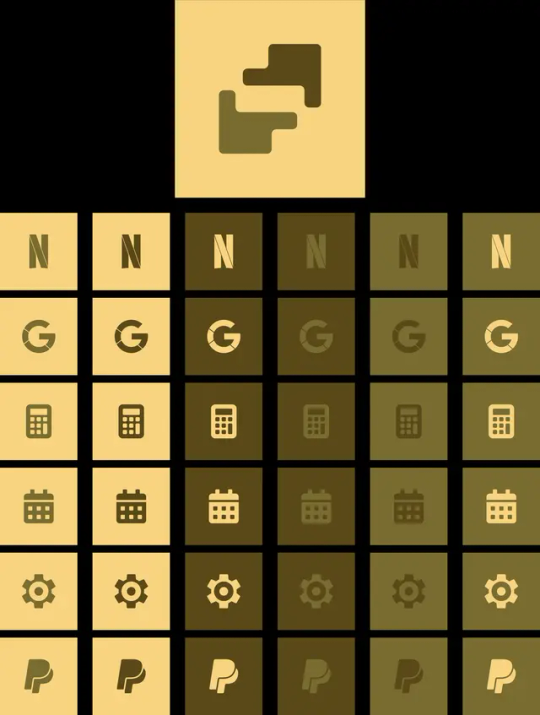
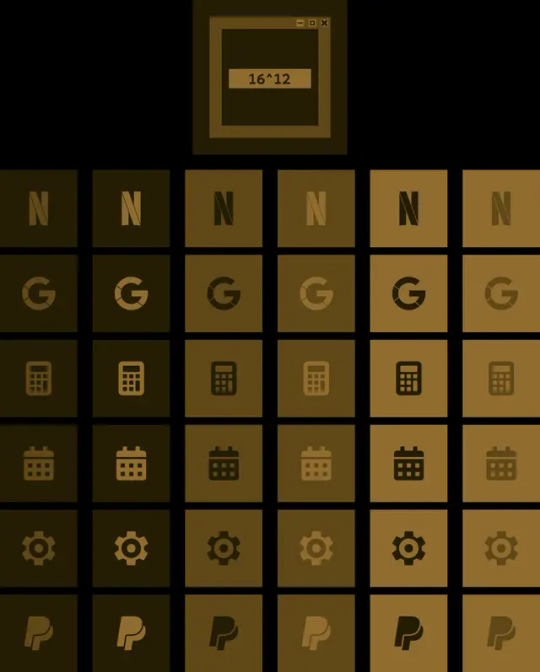
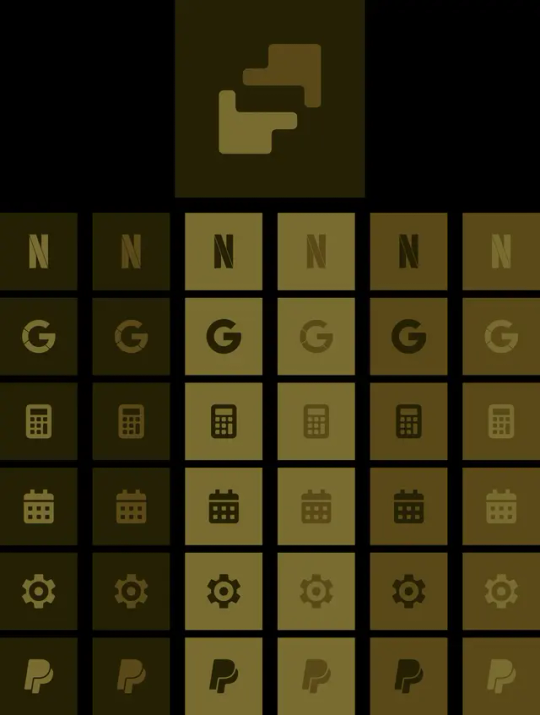

Braindump1 (text-only)
Klara Kér
Female Sex
NB? gender
August 1st 1998
Leo / Lepio
Autistic & lessened ADD
Canadian citizenship
5'8"
144 lbs
Tan skintone
Hazel eyes
Dark brown mid-short hair
Amber earmuffs
Facemasks
Cloven Hoof Shoes
Soft warm natural dark lookbook / wardrobe?
Local friends tribe
Part of a inclusive witch coven
GLOSS maintainer & integral committee power-user groups
Common Lisp copyleft multimedia toolbox (Trial Engine-based?)
Tuxedo Computers builds (GLOSS hardware, custom multiboot, custom branded style for whole machine, mid-range specs on Linux with plenty of peripherals...)
Tuxedo light notebook as laptop
RAID6 NAS 48 TB with double (12 TB) parity each
LTO Tape Storage for mass data facilities
Apple iMac M3-Max 24GB RAM equivalent-system but fully POSIX & FSF-compliant open source computer?
OpenPOWER libre Microwatt build?
IBM LinuxOne mainframe for business intents?
RISC-V embedded dumbphone kinda like KaiOS?
Pinephone Convergence Beta?
Retro computer hardware & software collection
"Ashur" (2014) as home server for Git, RSS, Quakeworld & personal websites & other non-critical lightweight services
ePaper RSS ticker page display?
Writing creative technical documentation for sidestream & obsoleted systems as article threads?
Personalized books & desktop widget plasmoids?
Sovereign online (Monero) shop & blogs
Sovereign tech infrastructure (including Typex rotor machines & RTTY shortwave radio equipment)
Acquiring my home as full ownership (aka fully paid mortgage)
Decent lot / domain (depends alot on wealth & context)
Decent electric vehicle (probably converting a retro VW Beetle car to electric to fully avoid DRM car spywares)
Financial independence & decent wealth + social status to accomplish constructive historical deeds
Luxuries, POSIX + Linux certification paths & other tech certifications
Studious learn, note & iterate daily workflow (Udemy, Domestika, Zenva, GameDev.tv ...)
Safe & libre cyberware, biomods... aka ethical technologies mostly?
Spiritual community & politically active locally and globally
Ava (social assistance synthetic-tier android ENFP erudite blonde, romance or BFF?)
Shoshona (black angora housecat)
University Doctorate as historian/philosopher, with plenty of extra credits from other classes graduated like VLSI integration & probabilistic linguistics for instance
Historian / Multimedia Artist & Programmer combo / Data Engineer
Small bookstore librarian & Pflaumen Coop "autonomous worker"
Plenty of time & energy (~600 years healthy yet active lifecycle)
Constructed language and its localizations
Historical Figures to emulate (especially those in bold)
Naomi Wu
Nicky Case
Yukari Hafner
Ada Lovelace
Klára Dán von Neumann
Christopher E. Lee
John McCarthy
Nicole-Reine Lepaute
Sherman Fairchild
Ken Olsen
Tom Fulp
Linus Torvalds
Richard Stallman
Hedy Lamarr
Pedro II of Brazil
Terry A. Davis
Ida Rhodes (& the other ones from Hidden Figures overall?)
Joyce Aylard
Coraline Ada Ehmke
Elizabeth Gurley Flynn
Valerie Aurora
Christina of Sweden
Gustavus Adolphus
Cathy Marshall
Marie Curie
Konrad Zuse
Margaret Hamilton
Mabel Addis
Dona Bailey
Frances Spence
Sophie Wilson
Adele Goldberg
Lynn Conway
Karen Catlin
Wendy Hall
Pamela Hardt-English
Borka Jerman Blažič
Hypatia of Alexandria
Enheduanna (Akkadian priestess and first author)
Perictione
Tapputi
Catherine de Parthenay
Anna Åkerhielm
Catherine Jérémie
Wang Zhenyi
Sofya Kovalevskaya
Emmy Noether
Ken Silverman
Chris Sawyer
Irene Stegun
Steve Wozniak
Brian Kernighan
Douglas McIlroy
Braindump2 (multimedia)
?
Appearance
Occupations
Organizations
Skills
Possessions
Context
Politics
Superpowers
Chronokinesis
True Polymorph
Photographic memory
Hypercompetence
Polyglot (Infernal, abyssal, celestial...)
Summary
POSTFACE
0 notes
Text
youtube
A nearly two hour video of AB9IL collecting geolocations on the 3860 kHz ham radio jammers. Sometimes it was a pileup of noise and music dumped on those alt-right brownshirts who congregate to circle jerk on 75 meters every night.
#hamradio#software defined radio#skywave linux#radio jammers#erpn net#3860 khz#shortwave radio#hf radio#culture war#Youtube
0 notes
Text
The Long Dark update 2.17 is available on PS4, PC, and Xbox One. According to the Long Dark version 2.17 patch notes, the latest update adds Expansion Pass update TALES FROM THE FAR TERRITORY and Part Three: FRONTIER COMFORTS. Apart from this, The Long Dark patch 2.17 also includes various bug fixes and quality-of-life improvements. Previously, a big Long Dark update 1.99 added addresses a potential blocker in Episode Four. Unfortunately, some players are facing bugs and errors since the last patch. Today's The Long Dark patch 2.17 will fix a few of these issues. Check out more details below. The Long Dark Patch 2.17 Notes - June 22, 2023 GENERAL & CRASHES: Fixed an issue where players received errors reading "failed to load HinterlandOptionalContent.Steam" on Windows, Mac, and Linux. Fixed an issue where sleeping in a Helicopter without a Bedroll would result in a crash. Fixed an issue where audio would not play the first time Harvesting something (Rosehips, etc) after entering a scene. Fixed an issue that would cause the game to crash for some players when applying a bandage. Fixed an issue that would cause the Mountain Town Transmitter to report the incorrect GUID information, which could result in a crash. Fixed a potential crash in the Main Menu if a player entered into gameplay while the News menu was still waiting for a response from the server. Fixed an erroneous error message that could appear in the player’s log file, eventually leading to performance issues. Fixed a very rare crash that could occur if the player invoked a menu, such as the Inventory or death screen, while also pressing a button for another input, such as walking or interacting with something. GAMEPLAY: Fixed an issue where a Carcass could become non-interactable if left in the world for an extended period of time. The Bow will now switch to Fire-Hardened Arrows automatically if they are the only arrows left in the player's Inventory. Fixed an issue that caused the Energy Drink to give the incorrect duration for the associated Headache affliction. Fixed an issue where Bedrolls slept or rested in could be destroyed in a struggle, even when not in a player's inventory. Fixed an issue that prevented Bedrolls from showing their damage state when placed on the ground. Fixed an issue where renewable items (Sticks, Stones, Coal, etc.) were sometimes more plentiful than intended. Fixed an issue that could cause corrupted save data if the player quickly equipped the Shortwave Radio, put it away, then quickly exited the game. Fixed an issue that would cause fully cooked or partially cooked food items to revert to a raw state if dragged off the cooking surface and dropped onto a new one. Interloper - Spelunker's Lantern variant is now available in Interloper. USER INTERFACE: Map - Fixed an issue that caused Rock Cache Map markers to appear in the wrong location or not on the Map at all. Fixed an issue that caused the Headache Affliction meter to show a maximum of 1 hour, regardless of the actual Affliction length. Campcraft Radial Menu - Added the Fishing Hole to the Camp Radial Menu slot and temporarily removed the Bearskin Bedroll. Journal - Added the Challenge Objective tab that was missing from the Journal while playing a Challenge. ENVIRONMENT ART: Fixed various issues with specific locations and objects in the game world. AUDIO: Adjusted audio for the Lit Flare and Marine Flare so it emits properly from the Flare's location. PLATFORM-SPECIFIC ISSUES: Xbox/PS4 - Fixed an issue that would cause the game to crash on Xbox One and PlayStation, when performing an action. PS4 - Fixed a potential crash that could occur if the player was sleeping during an active Aurora. PS4 - Fixed a crash that could occur while exiting back to the Main Menu. PS4 - Fixed a crash that could occur while scrolling through the Inventory. PS4 - Fixed an issue with the timing of the subtitles, if played on a PS5 or a framerate other than 30 FPS.
Download free The Long Dark version 2.17 on PS4, Xbox One and PC
0 notes
Text
Mastering Shortwave Listening (SWL) with Fedora Linux and Software Defined Radio
http://dlvr.it/Snwdz6
0 notes
Text
The Long Dark gets new objective-based Tales

SIGNAL VOID Expansion Pass and game update releases for The Long Dark on Linux, Mac, with Windows PC. All due to the creative work and effort of developer Hinterland Studio Inc. Available on both Steam and Humble Store. Hinterland released Tales from the Far Territory, Part Two: SIGNAL VOID. The latest Expansion Pass update introduces the first Tale. Players are due to explore a story driven tale that delves into the area's mysterious past. Also featuring gameplay goal that reveal the history of Great Bear Island. Releasing in multiple Parts over the course of a 12-month campaign. Tales from the Far Territory includes paid updates for those who own the Expansion Pass. Also free updates for anyone who owns The Long Dark or Survival Edition on Linux. So, for a look at the great new content available in Part Two: SIGNAL VOID, watch the new update video below:
The Long Dark -- TALES FROM THE FAR TERRITORY -- Part Two Update Video
youtube
These are the contents of Part Two: SIGNAL VOID for the paid Expansion Pass, the following free updates were applied to the base Survival game.
Fire-Hardened Arrows: Good for hunting small game
Enhanced Prepper Bunkers: Including visual updates, loot updates, and a spawn refresh. Prepper Bunkers are now spread out over more regions. So there are more hatches than before, however only 3 are fully stocked.
Enhanced Beachcombing: Watch for new loot and also larger items after Blizzards
Acorns & more Oak Trees: Prepare and eat Acorns, or use them to make delicious Acorn Coffee
PART TWO: SIGNAL VOID
The first Tale, SIGNAL VOID: Requires an estimated 5+ hours to complete
Handheld Shortwave Radio: For use with Transponder Cache Gameplay
Transponder Cache Gameplay: Including the Handheld Shortwave and Transmitter sites. Also trackable hidden Supply Caches
New Bunkers: Discovered as part of the Tale
Four new clothing items: The Hockey Jersey, Flight Jacket, Aviator Cap, and Technical Balaclava
New “Surprise” Accessory item: Only found as part of the Tale.
SIGNAL VOID Expansion Pass and game update releases for The Long Dark on Steam and Humble Store. Priced at $19.99 USD / £16.75 / 19,50€. Along with Linux, Mac, with Windows PC.
#the long dark#signal void#expansion pass#linux#gaming news#hinterland studio inc.#ubuntu#mac#windows#pc#unity
1 note
·
View note
Text
Turn your PC into the ultimate shortwave radio with Skywave Linux.
That's right! Version 5.3 is available, with Kernel 6.10 and x86v2 architecture, so this mighty fine Linux will run on your older PCs.

Skywave Linux v5.3 is available for download! It is a self-contained live Linux operating for shortwave listening. Connect easily and stream from internet based SDR sites. The picture is from a nice night enjoying CBC Radio 1, picked up on a receiver in Newfoundland, Canada.
Get the iso image, burn it to a USB stick, boot the system and have fun. Shut down and unplug the USB, your PC never knew it was running a live Linux system…
#Debian Sid with DWM#Debian Sid Shortwave Radio#Linux Kernel 6.10#Shortwave Radio#Mediumwave Radio#Linux for hamradio#ham radio
8 notes
·
View notes
Text
0 notes
Text
(@AutisticAngora Lifestyle Brainstorm 0x1, Hobbies)
- Personal blog
- Niche X blog
- Flags & Plushies blog
- Fiction reading blog
- Audio logs podcast
- Vintage techs blog
- Life long learning blog
- Reading novels and novellas
- Read and write in Ciphers
- Master French
- Master English
- Learn German
- Learn Hungarian
- Learn Turkish
- Learn Korean
- Travel to Wien and Budapest
- Travel to Kelowna, Vancouver and Seattle
- MIDI Keyboard
- Coffee roasting
- Photography
- Animated shorts
- Tabletop gaming
- Shortwave Radio
- Hiking / Walking / Bicycle
- Bowling
- Chess
- Selling / Trading in garage sales
- Shopping
- Sewing
- Sand castles
- Dice
- Memes and media editing
- Autism
- Braille
- News
- Morse
- Podcasts
- Audiobooks
- Linux
- Modding
- Card games
- Conlangs
- Cryptography
- Skateboards
- Stickers
- Researching topics
- Plushies
- Bookbinding
- Maps
- Flags
- Stationary
- Vintage technologies (Typewriters, calculators, computers, boomboxes, cameras...)
2 notes
·
View notes
Text
Rtl Sdr For Mac

Follow our tweets!
Rtl-sdr For Mac
Rtl Sdr For Mac Computers
Rtl-sdr Macports
Rtl Sdr For Mac Os

Home Purchase News macOS Software Windows Software Ham Radio iPhone/iPad Linux Software Documentation Support/FAQ Update Policy Lost Reg Code? USB Icom CI-V Interface MIL-STD-188 Interface Radio Hobbyist Products 22m Part 15 Beacon Kit CW Keyer For Beacons Kit Jellyfish Transformer Cyclops Antenna Transformer General Interest Programs Atomic Mac/PC Audiocorder Audio Toolbox Black Cat Timer Diet Sleuth iUnit Graffikon Graph Paper Maker Health Tracker Image Resizer Knitting Wizard Label Wizard Prog Audio Gen Sound Byte Synth 76477 Amateur Radio Programs AirSpyHF+ Server Audiocorder Black Cat ACARS Black Cat CW Keyer Black Cat HF Fax Black Cat SSTV Carrier Sleuth Cocoa 1090 Cocoa RTL Server DGPS Decoding DX Toolbox Elmer eQSL Factory MatchMaker KiwiSDR Sound Client KiwiSDR Monitor MININEC Pro Morse Mania MultiMode mySdrPlayback RF Toolbox SDRuno/SDRSharp UDP SelCall Sonde iPhone/iPad Apps ALE Atoms To Go dB Calc Clik Trak DGPS Decoder Drill Calc DX Toolbox Elmer Extra Elmer General Elmer Tech Feld Hellschreiber Field Strength Calc Function Generator Pad GMDSS Godafoss HF Weather Fax iAttenuate iFunctionGenerator iSoundex iSoundByte iSweep iUnit Morse Mania ACARS Pad Morse Pad NAVTEX Pad Packet Pad PSK31 Pad SSTV Pad Photon Calc Rad Map Tracker RF Link Calc SelCall Tone Gen Sound Byte Sound Byte Control Spectrum Pad SWBC Schedules Synth 76477 Synth Motion Transmission Line Calc Weather Calc Wire Calc iPhone/iPad Bundles RF Calculator Apps Ham Radio Decoder Apps Audio Utility Apps Shortwave Weather Apps Ham Radio Exam Study Apps Shortwave Decoder Apps Android Apps ACARS Audio Function Generator Audio Spectrum Analyzer DGPS Decoder HF Weather Fax NAVTEX Rad Map Tracker SelCall Tone Gen Sound Byte Control SWBC Schedules Wire Calc About Black Cat Systems Site Map Our software for Mac OSX Privacy Policy Press/Media HFunderground Apple /// Emulator
This video explains how the RTL-SDR dongle works. I will show you how to open the RTL-SDR dongle and show you (very detailed) what it inside this particular. Download rtltcp SDR for macOS 10.15 or later and enjoy it on your Mac. This is a macOS version of the iOS rtltcp SDR app. Connect, via the rtltcp network protocol, to a remote or directly connected RTL-SDR USB peripheral - Listen to AM, FM, SSB and CW radio signals - View an RF spectrum and waterfall This app requires either a local. Mac OSX users can have a hard time with the RTL-SDR as there are not many software packages available for it. One software package that is known to work well on OSX is GQRX, which is a general multi mode receiver GUI that is similar to the Windows software SDR#.
Macintosh Links Shortwave Radio Pirate Radio Spy Numbers Stations Science and Electronics Ham Radio Software
I’ve been working on developing OSX/Mac and Windows versions of SdrDx. At this time, SdrDx for OS X and Windows supports Ethernet-connected version of AFEDRI SDRs, the USB-connected Airspy (AirSpy HF+ under OS X only, via this OS X server), Ethernet-based Andrus MK1.5, USB FunCube Pro, USB FunCube Pro Plus, Peaberry, Ethernet based RFSPACE SDrs, USB RTL sticks (RTL supported under OS X only, via this OS X server) and Softrock SDR receivers. Both the Peaberry and Softrock SDRs require a lot of expertise to get working. The others are pretty much plug-and-play.
For this to work just install Tongbu Assistant, connect your device and look for the info. And email icloud id, doest work in all idevices it seems need not be restored, can be in lost mode not erased. Find email icloud apple idalso many people use this software because helps you download paid apps for free.In this app the good thing is have many options you can check about your idevice, and one of them is serial number, Imei, USUS, Phone number, etc. Tongbu assistant for mac download.
In addition, SdrDx can be made to support any SDR with a sound card interface, including I/Q input via your native or auxiliary sound card, with a little scripting work; the Peaberry and Softrock support use this mechanism via Python.
SdrDx (running on the Mac) is shown to the right. SdrDx is a closed-source, free application.
SdrDx, in combination with your SDR, is an extremely powerful receiver. Reception, recording, playback, analysis, processing — it’s all there, and it’s all been made as easy to use as possible. Extensive documentation covers every aspect of operating the software, as well as providing numerous examples and images to help you along. If you’re an expert radio user, you’re sure to settle right in. If you’re still learning, you can look forward to software that lets your capabilities grow with your knowledge.
Youtube converter to mp4 mac. While many want to download YouTube videos, the only way to do so responsibly is on iOS and Android, by paying the $11.99 for YouTube Premium. Otherwise, you're violating YouTube's terms of.
You can have real knobs and buttons
AirSpy HF+, RTL, SDR-IQ and SDR-14 users: You can download the executable application(s) appropriate to your OS (OS X or Windows) and the networking server for your OS (if you have an AirSpy HF+, SDR-IQ or SDR-14 and don’t already have a server) below. Remember, you must have a network server application installed to support these USB-based SDRs. Server applications for both OS X and Windows platforms for the SDR-IQ and SDR-14 are available in the list of downloads below; so far, the only available servers for the AirSpy HF+ and RTL sticks run under OS X. Other supported SDR types do not require a server application.
Buying an SDR?
Please consider the following makers of SDRs ahead of any others. These manufacturers have gone the extra mile to see that SDR software developers such as myself are provided with working SDR samples, technical support and interfacing data:
• AFEDRI (822, 822x) • AirSpy (HF+) • Andrus (MK 1.5) • Funcube (pro, pro plus)
The main application zip file will un-compress to a folder, inside which you will find the SdrDx application, and some other files. Please read

the documentation carefully. Take advantage of the extensive index. If you can’t find something in the index, please let me know. I try to keep the documentation up to date. It’s no trouble at all to add index entries, and generally speaking, I’m willing to expand the main manual itself if you find something I have not covered yet. Recent changes to the documentation may only be found in the beta documentation until a version update of the entire package is made; this is where to look if you ask me to add something, it’ll appear there first.
Note to Windows OS users: Only run SdrDx and SwDb out of the folders I supply them in. Don’t stick the executables somewhere else. That way lies madness. MaDnEsS!
Current Version and related downloads
Related Videos:
For Developers (and those who would encourage developers)
In order that SdrDx is able to support additional USB-based SDRs, a protocol-compatible server must be written by the SDR vendor or a third party. You can use this fully functional RTL USB-to-network server as a starting point — it does everything you need to do to talk to SdrDx. SdrDx will work with any SDR or SDR network server that acts like the sample server software; if you need to extend the network methods, for instance to control features unique to your SDR, let me know and I will do my best to support those extensions. However, note that I require that the actual SDR be provided to me for development and testing of those extensions.
Likewise, if you’re considering a new SDR design where you plan to have an Ethernet connection as one of, or the only, method of communication to the host computer, ideally it will be compliant with those protocols. If it is, it will “just work.” If it isn’t — it won’t, and software support for your design will be considerably more limited. Examples of such well-designed SDRs include the Andrus MK 1.5 and the AFEDRI, as well as the SDR-IQ via its network server applications. And of course all the RFSPACE networked SDRs.
If you’re looking for something to do, many USB-based receivers are desperately in need of precisely such a server. No, I don’t write these servers. I spend what time I have adding radio features to SdrDx. However, here is GPL’d source code for an SdrDx-compatible USB-to-Network server for the RTL 'stick' SDRs that can be refactored to support other USB devices. All you need to do with regard to SdrDx is tell me what device name you will use with the server (it currently reports in as 'RTLSVR', you need to pick a name for the device you’re supporting, and tell me what it is.)
For Everyone:
Is my SDR already supported? The answer is here: Check this list.
Wideband RF Recordings — these are useful if you’d like to try out SdrDx but you don’t have an SDR yet. You can start SdrDx, press '>play (click that link, then look for the green button) and then enjoy receiving the described band, event, etc. You can tune within the bandwidth of the recording. So for instance, if you play the 6100 kHz recording, which is 200 kHz wide, you can tune from 6000 kHz to 6200 kHz — most of the 49 meter band! Just download and install SdrDx, then the file of interest, start SdrDx, press > and select the file (if it’s zipped, you have to unzip it first.)
ISS space station on 145.800 MHz, April 13th 2018, with AFE822x HF/VHF SDR; SSTV transmission in PD120 mode – 84.0 MB download (image as received with Black Cat SSTV software can be viewed here)
ISS space station on 145.800 MHz, Dec 5th 2017, with AFE822x HF/VHF SDR; SSTV transmission in PD120 mode – 111.5 MB download (image as received with Multimode software can be viewed here)
Large (370 Mb download, 500 Mb file unzipped) wideband recording:6100kHz (49m band) SW, about 8 minutes. Settings: 200 khz span, fixed 6100.0 center, gridspacing=20, 6 db/div, Max=-54db
SdrDx-WOL-8474-KHz-FSL-RTTY-news.wav.gz 100 MB gzip file containing a recording of RTTY news station WLO as received here at my QTH a few years ago. You can try out SdrDx’s RTTY demodulator with it: 8474 KHz, , , demo to Lo=-1150 and Hi=-850, scope set for 1033 Hz center and 170 Hz shift.
Short (35Mb download) wideband recording:20m Pileup. 190 khz wide recording, fixed 14260.0 center, tune to 14207.0 and nearby USB, grid spacing 19, 0-3khz demod
Short (13.5Mb download) wideband recording:Lovely 5 khz wide USB signal with canary. 190 khz wide recording, fixed 14245.0 center, tune to 14178.0 USB, grid spacing 15, 0-5 khz wide demod. Adjust CWO for perfect man’s voice at end. After I recorded this, I played it back over the air, and the ham told me his bird acted super interested in what it was hearing!
Mac (Stable Version) for OS X 10.6.8 through 10.15
SwDb 0.1m for the Mac (feedback! I need feedback!)
Highly recommended:DX Toolbox
for USB SDRs:
USB Driver (you probably don’t need this):
Snow Leopard (OS X 10.6) and up USB-to-network server for the SDR-14 and SDR-IQ
Snow Leopard (OS X 10.6) and up USB-to-network server for the RTL stick SDRs
OS X RTL Stick Server (10.6 and later)
OS X AirSpy HF+ Server (10.6 and later, at Black Cat Systems)
OS X Beta
64-bitOS X Beta 2.20o ZIP archive Please Note: The OS X Beta changes at odd intervals, sometimes quite often. You can see when the beta build you have has been superseded by a new one by examining the SdrDx title bar at startup. Your SdrDx build time, and the latest SdrDx build time, are both displayed there. When there is a difference, there is a more recent Beta, and you can come right here and download it. Significant changes are indicated on the page below:
Windows
SdrDx 2.19n Beta for Windows (feedback! I need feedback!)
SwDb 0.1m for Windows (feedback! I need feedback!)
Highly recommended:DX Toolbox
For USB SDRs:
Windows USB-to-network server (SDRxx for the SDR-IQ only)
Help for AFEDRI (preliminary)
People have been having problems getting the AFEDRI to work with SdrDx; I’m not sure why, but here is some information on what I did to get mine going.
Before you start, make sure you’ve set the audio output within SdrDx using to the correct device. If this is not set correctly, SdrDx cannot run.
Now as to the AFEDRI itself: First of all, I could not make the AFEDRI’s DHCP settings work at all. I contacted Alex, the designer, and after quite a few emails back and forth, he suggested a static IP configuration. I set that up, got it working on my normal network, and then connected it to my 2nd ethernet port on the Mac (this is under OS X 10.6.8) under a second network of 192.168.10.1; this involved some fairly annoying screwing around with the OS X configuration files. I never did get the DHCP to work, though some SdrDx users have. So I strongly suggest you set the AFEDRI up using a static IP; I think there may be some fairly severe bugs in the AFEDRI’s DHCP handling, or at least, ways it can be set up that simply don’t work. Other SDRs, such as the Andrus MK 1.5, configure using DHCP no problem, so it’s definitely something unique to the AFEDRI.
Having said that, it could very well be something I did in the configuration utility of the AFEDRI; the version I had only provided a Windows-only program, and I only fired up the laptop to work with it until I got it to work in general, and never looked back. Running windows give me hives. Still, I know for sure you can get the AFEDRI working with OS X — the AFEDRI is the SDR I’ve been using for quite a few months now; it’s a great SDR. I would expect results to be similar for Windows, that is, static IP will definitely work, and DHCP might not.
Support for Andrus MK1.5 SDR
Connect Andrus MK1.5 to your LAN Ethernet
Start SdrDx 2.12p (or later)
Open NET dialog and use auto-find to locate Andrus
Close NET dialog
Open SDR dialog and set bandwidth as desired
Close SDR dialog
Press RUN
Support for Peaberry and (possibly) Softrock
Unzip and copy .py file from within the .zip to your home directory
Download and install PyUSB library
Start SdrDx 2.12p (or later)
Open a shell at your home directory and type ./tcp-to-peaberry.py
In SdrDx, left-click SND button, select “Peaberry Radio” as input sound card, OK
In SdrDx, right-click FCD button, check ON and AUDIO IQ, set OSX rate to 50000, or Windows rate to 48000, OK
In SdrDx, left-click SDR button, set sample rate to 50000, OK
In SdrDx, left-click FCD button — Peaberry should be running now
Acknowledgements and Notices
Changes
Please refer to this page for the release version documentation.
Please refer to this page for the beta version documentation. Adobe photoshop cs5 download windows.
System Requirements
SdrDx and SwDb for the Mac require an Intel CPU, running Snow Leopard 10.6.8 or later.
So far, I have numerous third-party reports of SdrDx working under 10.6, 10.7, 10.8, 10.9, 10.10, 10.11 10.12, and 10.13.
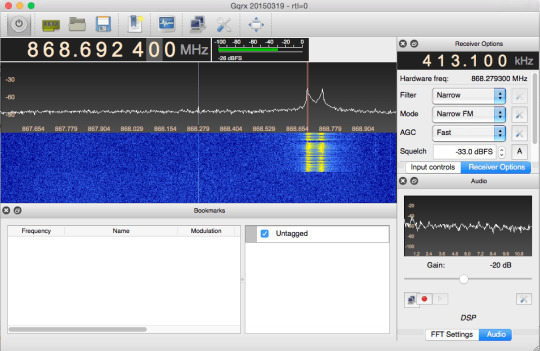
Users of 10.11 through 10.13 report mixed results, under these OS X versions, USB server based SDR users are facing driver installation and activation problems, and tooltips and drop-down menus are blank; Apple’s gone and broken perfectly stable APIs again. Steps required to compensate for Apple’s idiot USB shenanigans are in the docs under new installs. No fix in known for the tooltips issue at this time.
There are two tricks required as of 10.9 and later:
First, you need to turn the “App Nap” feature off or when SdrDx is not the front window, OS X will put it to sleep, which will break it. Right click on the SdrDx app icon, select “info”, turn off App Nap, and close the info window. If you’ve got an SDR-IQ where the server runs under 10.9, you’ll need to do the same thing to the server application. Note: I suggest the very first thing you do with any application you install is turn off App Nap — it’s one of Apple’s worst ideas ever. That’s all there is to that.
Second, under 10.9 and later, for users of the SDR-IQ, Apple thoroughly broke the USB driver that is required for the SDR-IQ and SDR-14 (and possibly the CloudIQ — anyone have a CloudIQ running?) So in order to use the USB driver in the SDR-IQ/SDR-14 server application instead (so the USB to Net server will work), you need to enter the following in a shell right after you boot your machine…
sudo kextunload -b com.apple.driver.AppleUSBFTDI
Rtl-sdr For Mac
…it’s not sticky, so you’ll have to do this every time you reboot your Mac.
And of course SdrDx requires an SDR as well if you want to receive live, although it can play back pre-recorded files without an SDR; in the specific cases of the AirSpy HF+, RTL SDR, SDR-IQ and SDR-14, you’ll need to use one of the server applications that puts these SDRs on the network. SdrDx’s support of RFSPACE SDRs and compatibles, and near-compatibles, is only via network connections, SdrDx does not directly interface with the USB connection of the SDR-IQ.
For the Mac, I am presently designing and testing and compiling under an OS X 10.6.8 (Snow Leopard) virtual machine (VMWARE) running under OS X / MacOS 10.12.6.
Rtl Sdr For Mac Computers
—
Rtl-sdr Macports
SdrDx and SwDb for the PC require an Intel CPU, running Windows XP or (possibly) a later version of the OS. SdrDx requires an RFSPACE, AFEDRI, Andrus MK1.5, FUNcube Dongle SDR, or a Soundcard-based SDR, or pre-recorded RF files (see above for some of these) in order to do anything useful; in the specific cases of the SDR-IQ and SDR-14, you’ll also need a server application that puts the SDR-IQ on the network. SdrDx handles the RFSPACE SDRs and compatibles (and near-compatibles) via the network, it does not directly interface with them via USB. You must run these applications out of the folders they are supplied in, as they depend on files in those folders.
Rtl Sdr For Mac Os
For Windows, I am presently cross-compiling under Windows XP (in a VMWARE VM under OS X / MacOS 10.12.6.)

0 notes
Text
Shortwave Radiogram, 1-4 July 2021: Will eliminating silent gaps eliminate missed image headers?
Shortwave Radiogram listeners have kindly offered suggestions for experiments with our digital modes. Tobias in Germany suggests that eliminating the brief silence (about 0.6 second). between the text introduction of an MFSK image and the image transmission, can reduce or eliminate missed image headers. This is because there is no interval of silence that can result in random characters that might interfere with the header. On this weekend's Shortwave Radiogram, the silent gaps before the MFSK64 images will be eliminated. The gap will still exist between the text and the MFSK32 image near the beginning of the program. Also, during most of the five-second delays after the RSID when modes change (to provide time for a manual mode change if necessary), 1500-Hz tones will be inserted instead of silence. This might eliminate the stray characters that can be annoying. A video of last weekend's Shortwave Radiogram (program 210) is provided by Scott in Ontario. The audio archive is maintained by Mark in the UK. Analysis is prepared by Roger in Germany. Here is the lineup for Shortwave Radiogram, program 211, 1-4 July 2021, in MFSK modes as noted: 1:41 MFSK32: Program preview 2:58 Christopher describes the heat wave in Oregon* 7:11 MFSK64: Hot nights hurt rice crop yields 10:51 This week's images* ** 28:35 MFSK32: Closing announcements * With image(s) ** As an experiment, the short silence between the text introduction and image has been eliminated. This might reduce the incidence of missed image headers. Please send reception reports to [email protected] And visit http://swradiogram.net Twitter: @SWRadiogram or https://twitter.com/swradiogram (visit during the weekend to see listeners' results) Facebook group: https://www.facebook.com/groups/567099476753304 Shortwave Radiogram Gateway Wiki https://wiki.radioreference.com/index.php/Shortwave_Radiogram_Gateway
Shortwave Radiogram Transmission Schedule
| UTC Day | UTC Time | Frequency | Transmitter | |----------|---------------|------------------|-------------------| | Thursday | 2330-2400 UTC | 9265 kHz | WINB Pennsylvania | | Friday | 1300-1330 UTC | 15770 kHz | WRMI Florida | | Friday | 1500-1530 UTC | 15750 kHz DRM | WINB Pennsylvania | | Saturday | 0230-0300 UTC | 9265 kHz | WINB Pennsylvania | | Saturday | 1330-1400 UTC | 15770 kHz | WRMI Florida | | Sunday | 0800-0830 UTC | 5850 and 7730 kHz| WRMI Florida | | Sunday | 2330-2400 UTC | 7780 kHz | WRMI Florida |
The Mighty KBC transmits to North America Sundays at 0000-0200 UTC (Saturday 8-10 pm EDT) on 9925 kHz, via Germany. A minute of MFSK is at about 0130 UTC. Reports to Eric: [email protected] . See also http://www.kbcradio.eu/ and https://www.facebook.com/TheMightyKbc/. “This is a Music Show” Most of the show is a music show, but the host transmits some MFSK-64 text and image near the end of the broadcast. It’s transmitted on WRMI, Thursdays at 0200-0300 UTC on 5850 kHz (Wednesday evening in the Americas). Also look for a waterfall ID at the beginning of the show. [email protected] www.twitter.com/ThisIsAMusicSho/ @ThisIsAMusicSho https://thisisamusicshow.com New York and Pennsylvania NBEMS nets. Most weekends, as KD9XB, I check in to the New York NBEMS (Narrow Band Emergency Messaging Software) net Saturday at 1200 UTC on 3584 kHz USB, and the Pennsylvania NBEMS net Sunday at 1130 UTC on 3583 kHz USB. Check-ins are usually in Thor 22, and messages are in MFSK32. Messages generally use the Flmsg add-on to Fldigi. If you are a radio amateur in eastern North America, feel free to check in. Outside the region, use an SDR in the eastern USA to tune in and decode. You do not need Flmsg to check in, and most of the messages can be read without Flmsg. If you can decode the net, send me an email to [email protected] , or tweet to @SWRadiogram, and I will let them know you are tuned in. USEast NBEMS Net: Please also note the USEast NBEMS Net, Wednesdays 2300 UTC (7 pm EDT) on 3536 kHz USB.
@taschenrechner in Houston received these images 24 June 2021, 2330-2400 UTC, 9265 kHz from WINB Pennsylvania. Equipment: Airspy HF + Discovery / Youloop, SDR++ / fldigi, Kubuntu Linux ...
1 note
·
View note
Photo
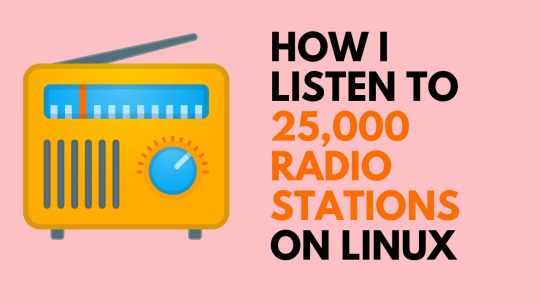
Shortwave is a modern looking open source Internet Radio player for Linux desktop. Shortwave provides access to a station database with over 25,000 stations.
Video Here
0 notes
Text
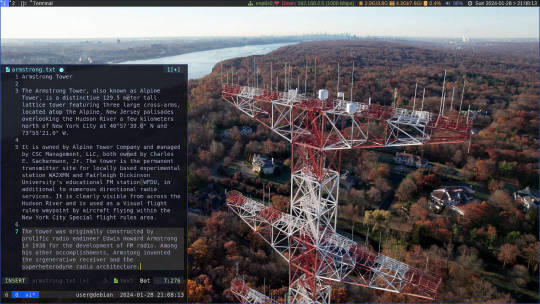
Skywave Linux v5 is Now on Debian Sid!
Enjoy shortwave radio and overseas broadcasts, no matter where you are. Skywave Linux brings the signals to you. Broadcasting, amateur radio, maritime, and military signals are available at your fingertips.
Skywave Linux is a free and live computing environment you boot from a flash drive on your PC. Start it up, pick a radio server somewhere in the world, and tune in some stations.
Skywave Linux brings you the signals, whether or not you have a big outdoor antenna or can afford an expensive communications receiver. Hundreds and hundreds of volunteer operated radio servers are on the internet, which let you tune the airwaves and pick up broadcasts in excellent locations and on high performance equipment.
If you are into FT-8, PSK-31, JT-65, or other digimodes, you can decode the signals in Skywave Linux. It also has tools for decoding weather satellites, ACARS, and ADS-B signals.
Not only is Skywave Linux a prime system for software defined radio, but also for programming and coding. It has the Neovim editor and support for several programming languages: Python, Lua, Go, and Javascript. It is a great system for Web developers.
Debian Sid is now the base operating system which Skywave Linux builds upon. It is debloated, tuned, and tweaked for speed, so that you get the best possible computing performance. It works nicely on old laptops; it is super fast on a multi core, high spec PC.
For shortwave listening, weather satellite decoding, or airband monitoring, Skywave Linux is the system you want!

4 notes
·
View notes