#Sims 4 CC Resources
Text
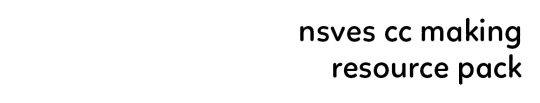
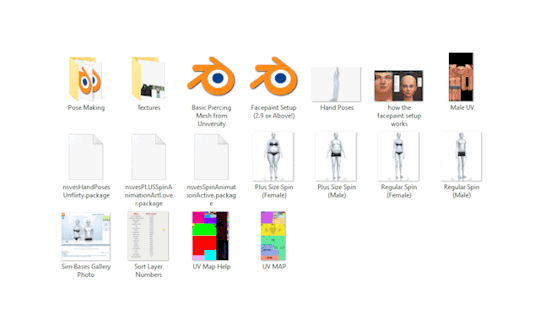
nsves cc making resource pack.
dl | patreon | further details of what's included under the cut. people wanted a resource pack i curated so here it is! it's a free for all, do whatever you want! all of it is BGC and texture are from paid packs so you don't have to own/download them
pose making rigs (set for a flat view for easiness, 2.7+) that has almost all animals, plus sized bases (made by me), and mermaid bases.
textures that are pretty useful such as embroidery patches, fur textures, knitted bralettes, piercings (for the included piercing mesh), pins and rips, badges, and a crochet pattern strip i created from the punk stuff pack
facepaint setup i personally use for 2.9+ as a sketching base (short explanation written on the provided preview)
piercing mesh from university that you can do anything with!
useful images such as uv maps and what they include, facial expressions for pose making, sort layer numbers.
animations created by me! two are plain 360 spins that go twice around for preview gif making, the other is a set of hand poses meant for rings/bracelets/etc. there is a gif preview for all of them to show what they look like
sim bases that i personally use to just use as a start up with no CC or custom presets (even though it says it does, it's probably just seeing all my custom presets and sliders). they're available on my gallery id: alienflesh
#ts4#sims 4#ts4 cc help#sims 4 cc help#ts4 resources#sims 4 resources#ts4 cc resources#sims 4 cc resources#lyko posts
613 notes
·
View notes
Text


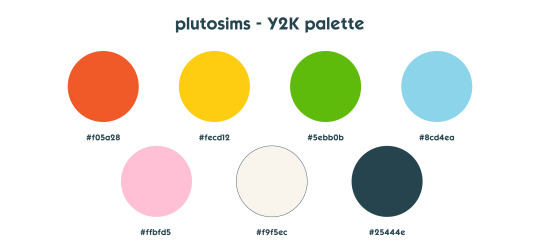
Y2K Patterns, Graphics and Palette
sooo i found some funky patterns and vintage graphics AGES ago and simlish-ified and recoloured them, started doing some recolours of the HSY cas items.....and never finished them at all lmao. anyway I was requested to share the patterns and figured hey, why not share everything? Further details under the cut, but TLDR; 37 patterns as PS pattern files and PNGs, 22 graphic PNGs, 7-swatch palette file >:)
Details
37 patterns; available as Photoshop Pattern files and as stand-alone PNGs. Known issues: some of the patterns have a few white seams....sorry! I don't know how noticeable it is when used to recolour items. Feel free to scale them up a bit to get rid of the seams, or, if there's any you really want edited but aren't sure how to, please send me a message and I can do it!
22 graphics; all in simlish, all with a transparent background.
7 Swatch palette; sharing the PS palette, but you can also just colour pick from the preview image, which also includes the hex codes.
aaaaaaand I think that's it lmao. sorry again that some of the patterns have a lil white seam; i made these all ages ago and ngl, i'm too bloody lazy to go through and check each one because i am trash ;)
do whatever you want with the patterns, graphics and palette as long as it isn't paywalled (including early access).
Download: SFS PATREON (both 100% free to everyone, always)
#sims 4#ts4#sims 4 cc#sims 4 resources#sims 4 cc resources#sims 4 patterns#my cc#cc resources#sims 4 swatches#ts4 swatches#sims 4 palette#ts4 palette#cc palette
595 notes
·
View notes
Text
A guide for making a horse stencil (but it also works for cats and dogs, technically).
Edited 16/10/2023: Updated to add more info on hash ID generation and better practice.
If you've read my previous guide on making custom brushes, you'll find that it's relatively similar.
If you're brand spanking new to making any mods, this will probably take you through every single step, because I have an issue with being over-detailed.
Things you'll need:
Sims 4 Studio
GIMP
Notepad
Tools in S4S we'll be using:
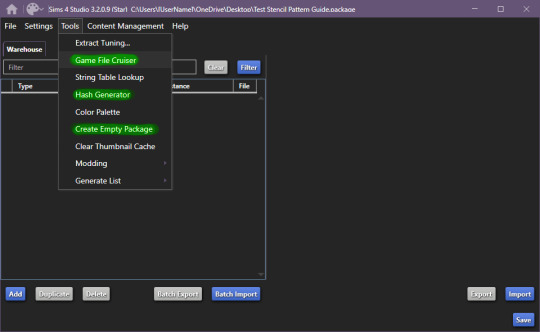
Begin by making a new, empty package file, after that, open up the game file cruiser.
Find the "Pet Pelt Layer" and tick the box, after that, in the search box below the file types, write in "EP14", as this will hide cat and dog stencils that will show up.
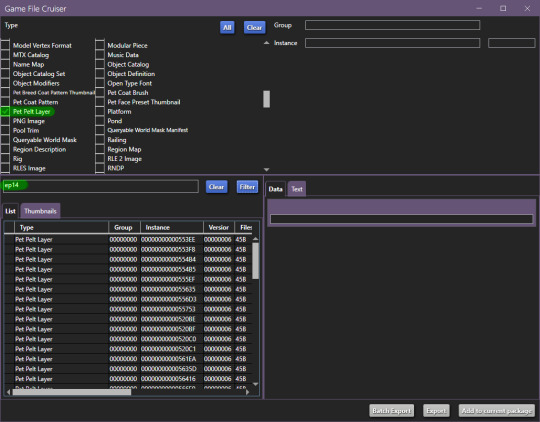
From here, it's important that we find the right one to work with, it has to be tagged as "Stencil", in this case, it'll be the 3rd from the top of the list or - 00000000000554B4
You can definitely work with just the first one which is a pattern if you want to, but if you're completely new to modding, it will be much easier with the one I've linked. If you do choose the pattern route, remember to change it from pattern to stencil and ThumbnailKey is responsible for the thumbnail you'll see in game.
Now, grab your trusty notepad and make note of these ID's:

In our case it's:
810049F2B4EC687B
CF239313C7BCBD54
Once you've made note of these ID's, make sure you add the file to your current package. You can also skip writing down the ID's and just view them from your package editor screen, but I find it helps keep the workflow more compact, however it is up to you.
Now, go back to your filetype list and select "DST Image" and "RLE 2 Image":
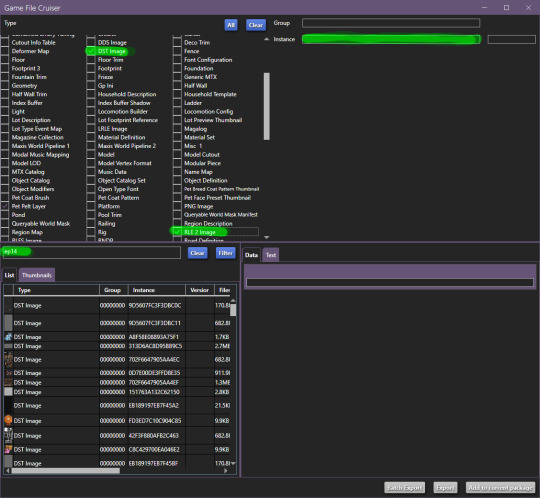
Additionally, make sure you still have "EP14" in the search bar, for the next part we'll be using the instance search bar, as marked on top right.
Enter your first ID -
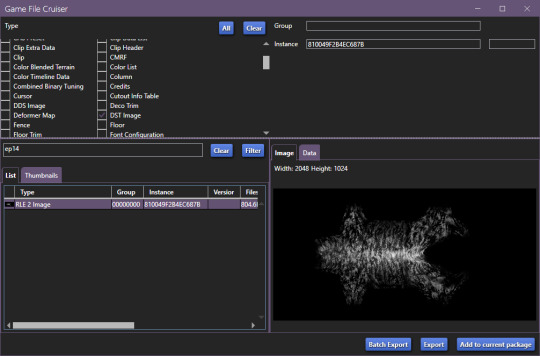
Add to package and do the same with the second ID.
Now, your new package file should look like this:
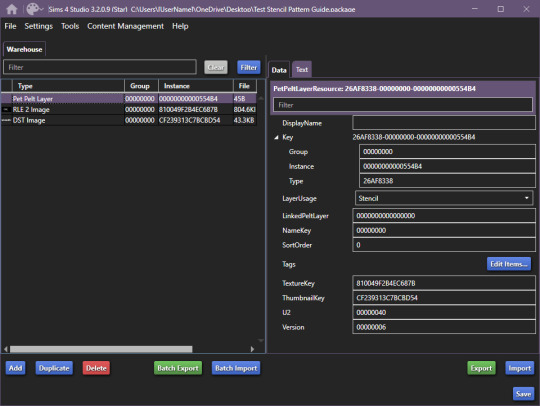
Once you're at this point, it's relatively easy sailing.
Start by going to Tools > Hash Generator and generate 3 ID's:
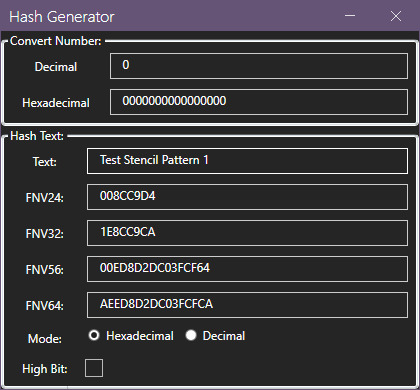
Edited 16/10/2023: When generating your hash ID's, please use your creator name ie.: "[YourCreatorName/Blogname]TutorialCustomFurCoat1", this will give you a more unique hash code than hoping to be as descriptive as possible when generating the hashes (in this case instance ID's). PS. You should still be descriptive.
Thanks to Mizore Yukii for this advice, from Creator's Musings.
I do it this way, descriptor + numbers, but you can do it whatever way you want to.
After that, we'll assign your newly generated ID's.
These are the ID's I generated:
AEED8D2DC03FCFCA
AEED8D2DC03FCFC9
AEED8D2DC03FCFC8
Respectively, my first ID will be used on the Pet Pelt Layer, Second ID will be used on the RLE 2 Image and 3rd ID will be used for the DDS image:
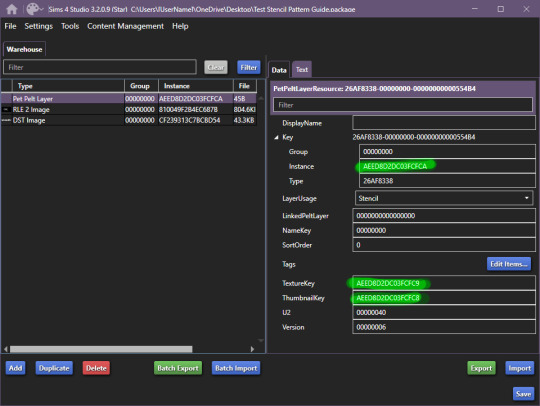


The package you're working on should now look something like this:
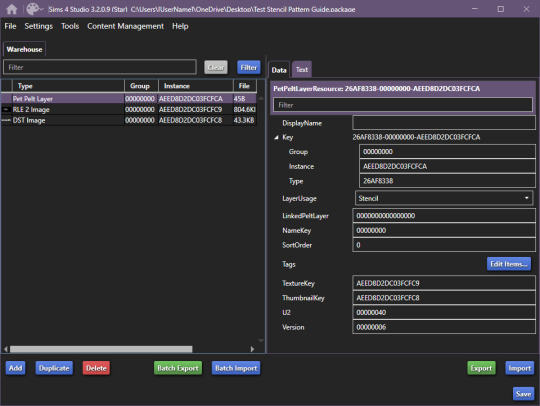
After this, you should save your package (so you don't lose your progress, I had a bluescreen happen and I'm still mad, so don't make my mistakes, it's easy to fix, just takes too much time).
Once you've saved your package, we can begin exporting/importing images.
For editing, I recommend actually grabbing the horse skin file. I've uploaded it to SimFileShare, it comes in two flavours .dds and .png, .png will be easier to work with, since it won't have the same layers are .dds.
Anyway, back on track we go:
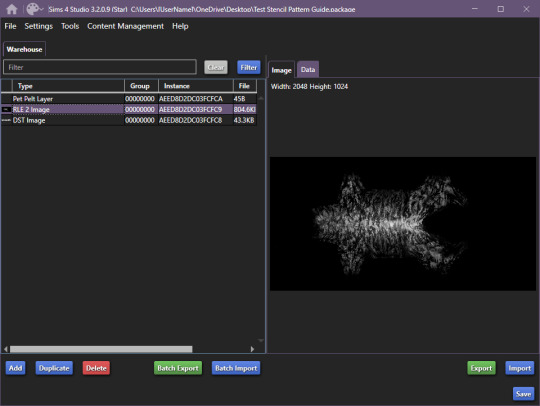
Export the RLE2 image, it'll be saved as a .png, keep that in mind for later.
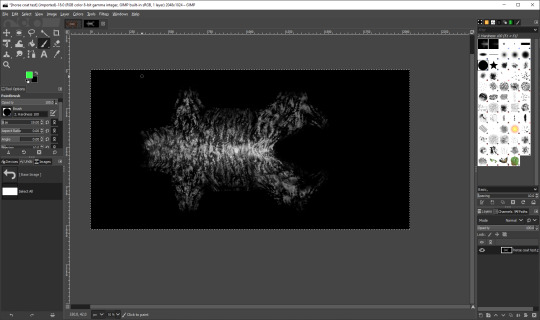
Once you're happy with your results, get to exporting your image.
IMPORTANT: remember to export the file in L8 format.
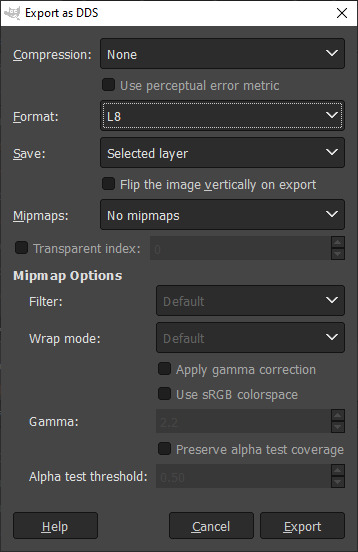
Once you're done with that, go ahead and import your picture into the package:

Repeat the same steps for the DST image, and you're done.
Now, save your file and load it into the game:

And you're all set and done.
If you have any questions, let me know.
#Sims 4 Horses#Sims 4 Horses CC#Sims 4 Horse Ranch#sims 4 equestrian#Sims 4 CC#Sims 4 CC Guide#Sims 4 CC Resources#ts4 tutorial#ts4 guide#ts4 cc#The SIms 4 Horse CC#The Sims 4 Horses#The Sims 4 Horse Ranch#The Sims 4 Equestrian#The Sims 4 cc
81 notes
·
View notes
Text
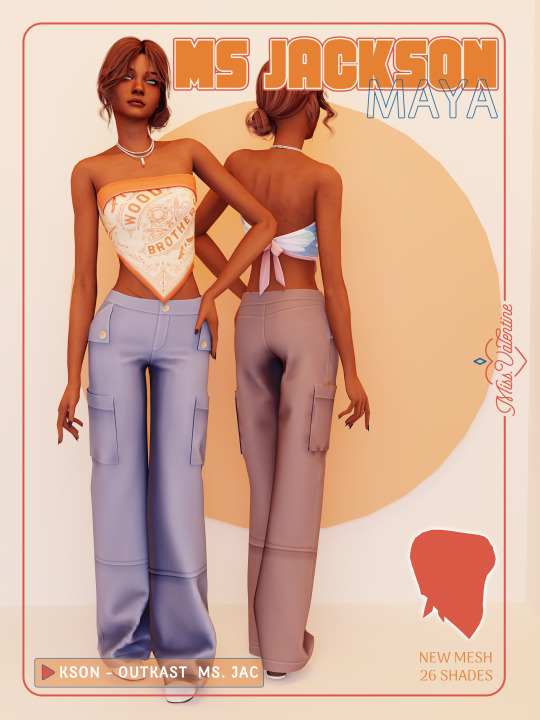

Maya Top *Early Access*
Collection: Ms. Jackson 6/9
Short Dress wBandeau top
Find it now on:
Patreon
Hope you enjoy! 🧡
#sims4cc#sims4#ts4cc#sims4mods#sims4ccfinds#alphacc#sims4clothing#sims4ccblog#sims4cccreator#sims#s4cc#the sims#create a sim#the sims cc#sims 4#male sims#the sims resource#my cc#ts4 simblr#sims 4 download
6K notes
·
View notes
Text

PREGNANCY DRESS P210 (APR #1)
20 Opitons
_________
Adult-Elder-Teen-Young Adult
For Female
————–
Compatible with HQ mod-
New Mesh
All Lods
Custom thumbnail
Early Access ( Avaible 20.07.2024)
Includes Blend File as option
**-Please do not re upload or claim as yours feel free to re color but do not include the mesh .

DOWNLOAD PATREON
I hope you like them ♥
💖 You can check out my Patreon for special cc and other early access content. 💖
#the sims 4#the sims 4 custom content#the sims 4 custom content finds#busra-tr#ts4 cc finds#ts4#the sims resource#ts4 cc download#the sims#ts4 cc free#the sims 4 cc#the sims 4 screenshots#the sims 4 cas#the sims 4 download#sims 4#ts4 simblr#ts4 screenshots#my sims#ts4 gameplay#ts4 legacy#ts4cc#the sims community#patreon#ea#3d#3d mesh#the sims 4 hq#simblr#simstagram#the sims story
3K notes
·
View notes
Text

21+ MUST-HAVE Overrides for Realistic Gameplay in The Sims 4
Hi everyone! Here is a list of 21+ must-have realistic overrides for The Sims 4 that will elevate your gameplay. I showcased each of the mods mentioned below, and you can watch it here. ♡
Airpods Max by Pox
Quip Oral Care by DSCO
Spatula by Channel4Sims
Dog Leash by Vixonspixels
Cleaning Spray by Simkoos
Selfie Override by DearKim
Default Mop by Vixonspixels
Rose Override by ApricotRush
Baking Board by Channel4Sims
Cutting Board by Channel4Sims
No EA Makeup by Elliesimsworld
Default Easel Painting by Helenmay
Nap Replacement by Beverlyallitsims
Scrub Father Sponge by ApricotRush
iPhone 12 Replacement by Nuribatsal
Luxe Gift Override by Largetaytertots
Utensil Override by Somik & Severinka
Better Money Override by CoCo Games
Reading Animation Override by Simkatu
Computer Desktop Override by Simkatu
Functional Undereye Patches by Simkatu
Laundry Pile Replacement by Largetaytertots
Do More While Using Earbud by Littlemisssam
Book Cover Default Replacements by Simkatu
Thank you to the creators! ♡
#the sims 4#ts4#sims 4#the sims 4 mods#sims 4 mods#the sims 4 custom content#sims 4 custom content#ts4 custom content#ts4 mods#sims 4 overrides#the sims 4 overrides#ts4 overrides#ts4 default replacement#ts4 resources#sims 4 cc#the sims mods#simblr#the sims community#bougiechloe
1K notes
·
View notes
Text

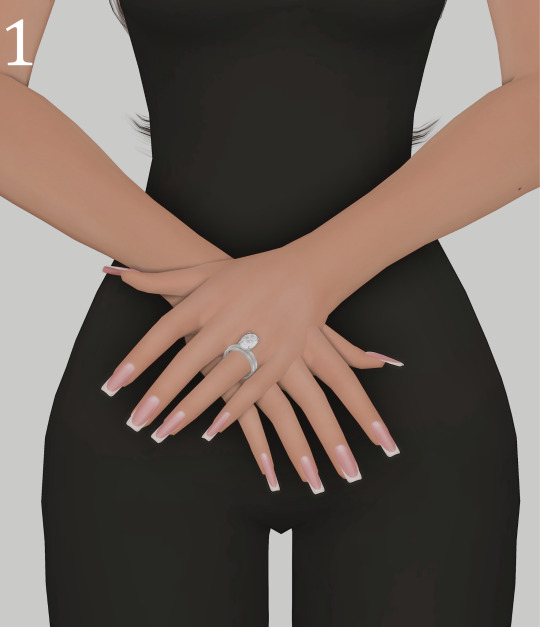

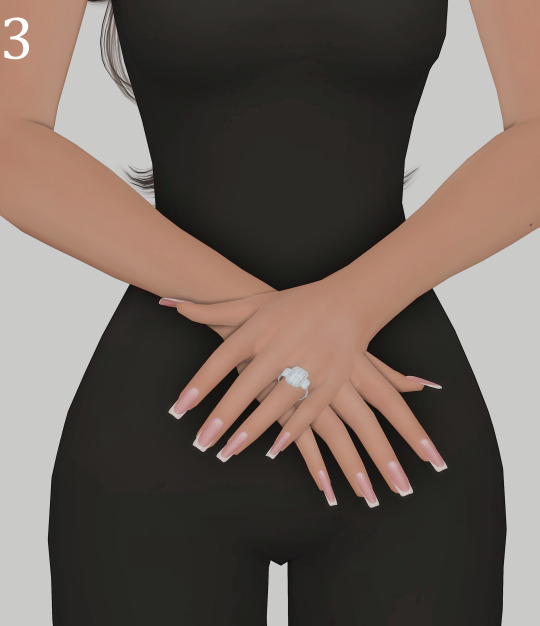

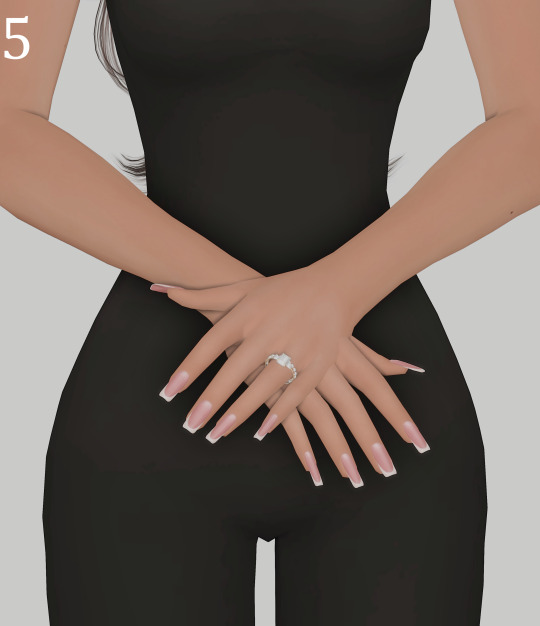
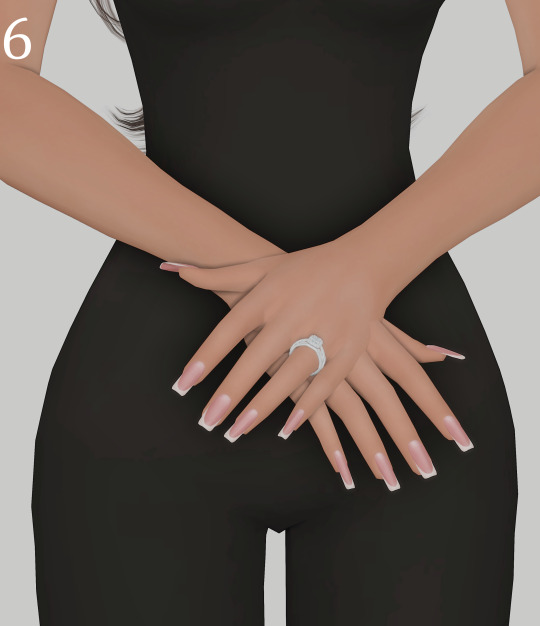
Hi friends! A friend of mine over on twitter mentioned that they needed more engagement/wedding rings in their game so here's a post with some of my favorite rings that I currently have in my game.
These can work as engagement rings, wedding rings or even promise rings. I was going to do more rings however, most if not all of the wedding/engagement rings I use in my game come from the creators linked below. I hope you enjoy!
Rings:
1 | 2 | 3 | 4 | 5 | 6
You find the nails used here!
#cc recs#sims#simblr#ts4#resources#sims 4 screenshots#sims 4 cc#sims 4 edit#the sims 4#ccfinds#ccrecs
589 notes
·
View notes
Text
EA flower textures
hey maxis match cc people and everyone else too
I separated flowers from 140 sims textures and put them all in one image grouped by color (with gaps large enough to rectangle select anything you want)
nothing is resized but tumblr will eat the quality so here's a download link (sfs, in the zip archive there's the whole image as well as every group by itself)
enjoy
kotpicard

#this took me 7 hours#through the power of autism all things are possible#simblr#sims 4 cc#cc making#creator resources
785 notes
·
View notes
Text
January Day One

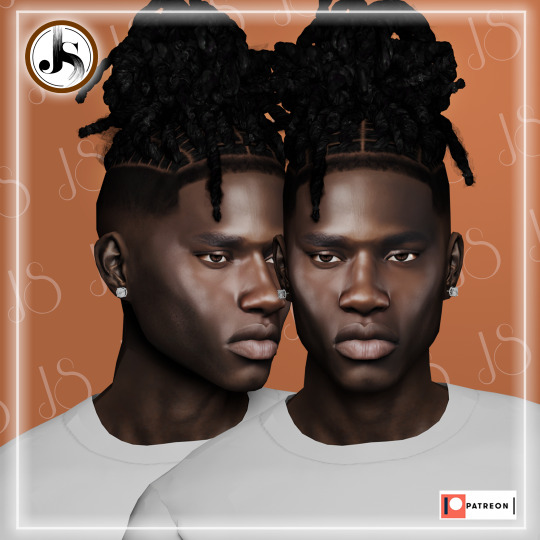
Will be posting everyday this month! Make sure to click the link down below!
100% Made by me
DO NOT CONVERT WITHOUT PERMISSION
Make sure to hashtag me at #JaySims on TUMBLR AND TWITTER AND INSTAGRAM
DO NOT CLAIM AS YOUR OWN
Body By: Me
DOWNLOAD
#black simmer#sims#sims 4 cas#sims 4 gameplay#sims 4 cc#the black simmer#the sims gameplay#the sims resource#black sims 4#the sims challenge#blacksimstagram#black sims#urban sims#the sims community#thesims4#blacksimmer
1K notes
·
View notes
Text





ESME | JENNY | LAUREN | NANDI | TELESYK
#GoAmazons@Downloads#the sims 4 hair#sims 4 hair cc#sims 4 maxis match hair#sims 4 hair download#sims 4 mm cc#sims 4 hair#sims 4#the sims 4#tsr#sims 4 hairstyles#ts4 download#sims 4 custom content#sims4#ts4 hair#ts4 cc#ts4cc#ts4 custom content#ts4 child#the sims 4 child cc#sims 4 cc#sims 4 child hair#sims 4 child cc#sims 4 children#sims 4 hairstyle#the sims 4 custom content#tsrcc#tsr download#the sims resource
369 notes
·
View notes
Text
Eyes I Use Most Often
[left → right]
1 2 @lutessasims


3 4 5 6 @saruin




7 8 9 @gigglecoffin



10 11 12 @atomiclight



13 @always-dabi 14 @soju-vibe 15 @oydis



Thanks to all the cc creators ♡
#sims 4#sims#ts4#simblr#ts4 simblr#the sims community#the sims 4 lookbook#sims 4 lookbook#s4 lookbook#ts4 lookbook#ts4 cc finds#s4 cc finds#the sims 4 custom content#sims 4 custom content#the sims 4 cas#sims 4 cas#resources
192 notes
·
View notes
Text
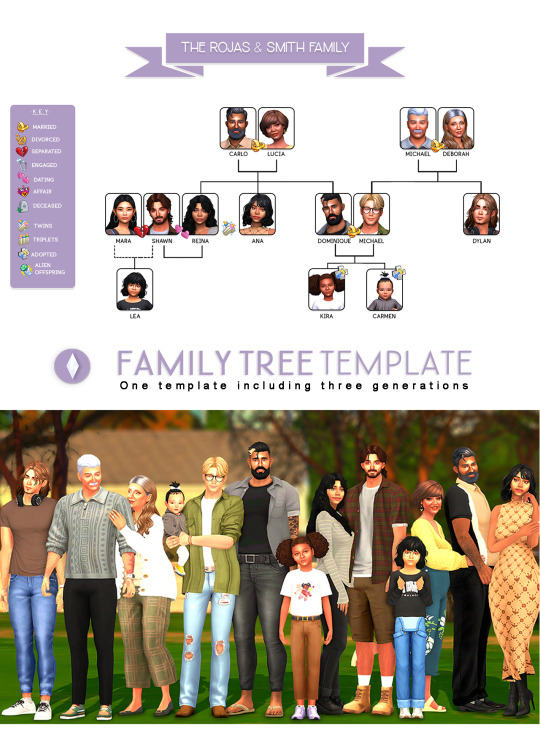
Family Tree Template
Hi! I decided to create my own family tree template for my family and hopefully you all can find use of this too! Included is 1 template up to 3 generations (but feel free to add on to fit your families!) Please feel free to let me know if you come across any issues. I hope you all enjoy and have fun! 💜
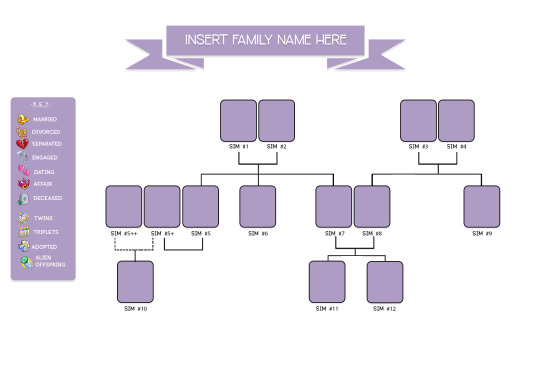
Special credit to L'UniversSims for the icons used for the key!
📁:PATREON (ALWAYS FREE)| TOU | KO-FI
1K notes
·
View notes
Text
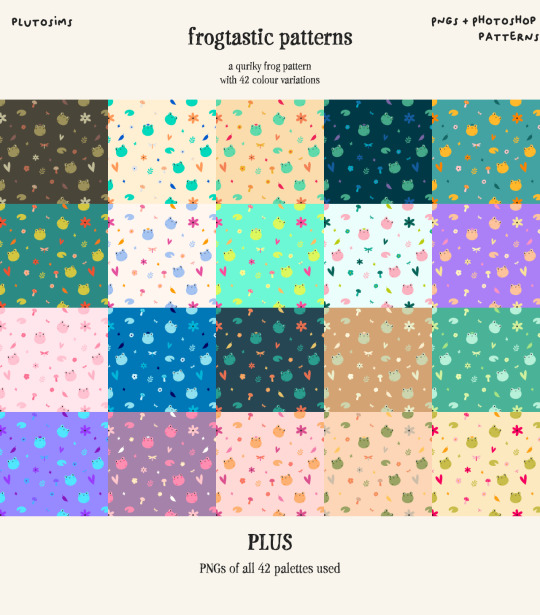
Frogtastic Patterns
it was suggested that I make some froggy patterns, and, well....ask and thou shall receive >:) anyway, just like all my other pattern resources - PNGs and PS pattern files of this cute lil frog pattern with 42 colour variations, for y'all to use however you want.
details and download under the cut!
Details
Original frog themed pattern created by yours truly
42 colour variations, using the same palette as my bigfoot patterns
Available as seamless PNGs and Photoshop pattern files, plus a folder containing PNGs of all 42 colour palettes for convenience
Ooooh look it's some bigger preview images




Like I said, you can make whatever cc or anything you want from these - my only stipulation is that it is FREE (and that means no early access content, no adfly or similar link shorteners etc. free for everyone, always). a tag is always appreciated because im nosy and wanna see what y'all make, but i’m not gonna be hunting anyone down if you don’t asdfghjhgfds.
thank you so much @fiftymilehighclub and @nicatnite88 for the suggestion, this was so much fun to create!
Download: patreon / google drive (both 100% free for everyone, always.)
#sims 4#ts4#sims 4 cc#sims 4 resources#sims 4 cc resources#sims 4 patterns#my cc#cc resources#sims 4 custom content resources#sims 4 creator resources#maxis match#sims 4 mm#sims 4 palette#sims 4 palettes#ts4 palette#ts4 palettes
248 notes
·
View notes
Text
after a necessary daytime nap (i actually am mad that i fell asleep lol), i have a very unmotivated brain and i still can't figure out how to force a thumbnail to appear for the custom coat, i think it's just impossible at this point, i've looked through every possible ID and i'm still empty handed, but i'm still excited i pulled it off

feast ur eyes upon no limits mccartney (thank u EA) wearing his sunday best lol

this is what the package structure looks like, a lot more work than just brush or stencil, since this can involve up to 5 or more ?(not sure) different texture pieces, meaning you can get pretty detailed
each rle2 img is assigned a colour and that's about it
rly hae no idea how to get the thumbnail to show up in-game, am at a total loss, even following EA's file structure for the OG, no idea how to link it or if it's something hard coded
thank u for coming to my ted talk
21 notes
·
View notes
Text


Blair Dress *Public*
Collection: Bury a Friend 6/8
Cropped high neck pullover with top.
Find it now on:
Patreon The Sims Resource
Hope you enjoy! ❤️
#sims4cc#sims4#ts4cc#sims4mods#sims4ccfinds#alphacc#sims4clothing#sims4ccblog#sims4cccreator#sims#s4cc#the sims#create a sim#the sims cc#sims 4#male sims#the sims resource#my cc#ts4 simblr#sims 4 download
3K notes
·
View notes
Text


🖤CLOTHES SET-497 BD1299 & BD1300 🖤
10 Colors
Adult-Elder-Teen-Young Adult
For Female
Compatible with HQ mod-
-New Mesh
-All Lods
- Custom thumbnail
**-Please do not re upload or claim as yours feel free to re color but do not include the mesh .
DOWNLOAD TOP
DOWNLOAD BOTTOM
I hope you like them. ♥
💖 You can check out my Patreon for special cc and other early access content. 💖
#the sims 4#the sims 4 custom content#the sims 4 custom content finds#busra-tr#ts4 cc finds#ts4#the sims resource#ts4 cc download#the sims#ts4 cc free#the sims 4 cc#the sims 4 screenshots#the sims 4 cas#the sims 4 download#sims 4#my sims#ts4 simblr#the sims community#ts4 cc clothing#ts4 cc find#ts4 cc#ts4 cc cas#ts4 custom content#s4cc#sims4cc#the sims 4 alpha cc#alpha cc#alpha cc finds#alpha cc free#alpha cc download
1K notes
·
View notes