#Software testing
Explore tagged Tumblr posts
Text

#work memes#dank memes#funny memes#tumblr memes#best memes#fresh memes#girl memes#QA is chaos#software testing#qa#software tester#tester#testing hell
7 notes
·
View notes
Text
developers trying and reiterating that i've tested wrong when the same test works in lower environments
developers trying and reiterating that i should retest differently instead of actually trying to test it themselves
developers that have never, ever followed steps to reproduce bugs because it's easier to assume it's not a problem, blame me for doing it wrong, or insisting it's a data issue, or ask me to do it again
and when it's a data issue, it's Somebody Else's Problem and it's Not Related to the issue and So We Can Close The Defect? And Also Please Close Your Other Tasks Because We Don't See You As Capable Enough To Do Your Own Housekeeping?
jesus fuck if you spent as much time looking at my goddamned bug reports as you did crawling up my ass about my tasks, we wouldn't be having these conversations!
4 notes
·
View notes
Text
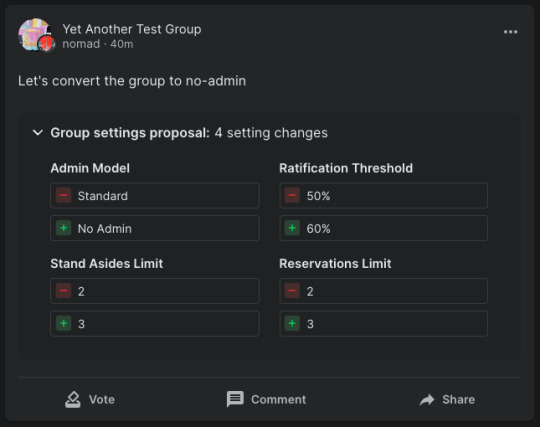
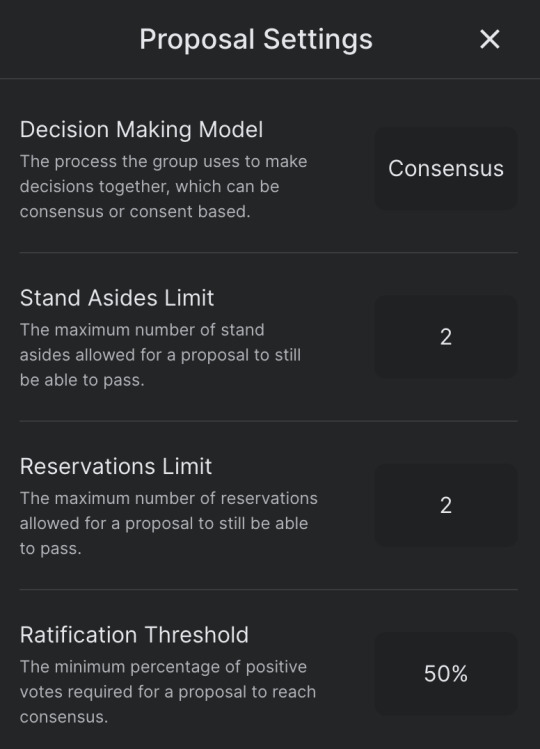
Since our last release, we've introduced several significant updates, with one of the key enhancements being proposals to change group settings. This enables group members to collectively shape the group's overall functionality and tailor it to better suit their needs and preferences as the group evolves over time.
In addition to the ability to propose changes, we've introduced the following group settings:
Decision Making Model - You can now choose from consensus or consent decision-making to determine how decisions are made in the group
Admin Model - Choose from No Admin or Standard to determine how the group is managed. No Admin ensures all changes are made through proposals, while Standard allows for customizable admin roles
Ratification Threshold - Set the minimum amount of positive votes required for a proposal to be ratified under consensus
Voting Time Limit - Set a time limit for how long proposals can be voted on before they're closed or ratified. This can be set with a dropdown or a date picker
Stand Asides and Reservations Limit - Set the acceptable number of stand asides or reservations for a proposal to pass
These updates aim to offer greater customization for groups, while also showcasing how software can empower communities to collectively shape the digital spaces they occupy.
For anyone interested in helping to test the new features, feel free to hit us up on here or Discord.
Join the Praxis Discord - Mastodon - GitHub
#open source#praxis#free software#typescript#nodejs#foss#reactjs#design#graphql#software testing#software#software engineering
49 notes
·
View notes
Text
I don’t think I could ever be a person that tests the software cause these code reviews with my peers SUCK

How can you have so many nested loops???
It doesn’t even compile smh
Errors nobody has ever heard of
3 notes
·
View notes
Text

Have you ever wondered how AI can affect every aspect in your life? Yess, including software testing! Auomation, Innovation, and so much more.
Check it out: Read the article.
2 notes
·
View notes
Text
Types of software testing
As well as the different types of tests there are, there are categories of software testing: manual and automated.
Manual testing
Manual tests are tests that are ran by a human, generally a set of steps is listed with expected results, and someone will run through them confirming if each step has passed or failed.
Manual testing is good for testing things visual elements, giving fast and accurate visual feedback which is closer to how a user would use the software. It's also good for unplanned changes, updating automated test scripts for projects which are changing a lot can be extremely costly.
The human element of Manual testing means that testing can be dynamic, and if an issue is picked up that wasn't necessarily part of the test, it can be raised accordingly. Manual testing is also needed to triage when automation tests have failed, manually running through tests to see the point of failure, if it's a bug or an issue with the automation test, and raising it accordingly.
Automation testing
Automation testing is when tests are written out to be performed by a computer each time they're needed. For example, sending a certain set of inputs to an API and checking it returns what we expect. Automated tests still need to be written by a human, some require a programmer to write each step of the test, some might use frameworks like Gherkin to write tests in human language linked to code in the background.
Automation testing can be a lot quicker than manual testing, which also means more test coverage can be increased. Once the test cases are written out they can then be run anytime they're needed to make sure a software is still behaving as expected, especially after any changes are made to ensure existing functionality wasn't broken unintentionally. Automation testing also allows for tests to be running constantly in the background to pick up any possible faults which can then be triaged.
2 notes
·
View notes
Text
Echa un vistazo a esta entrada… "¡Todos a bordo del tren ágil!".
2 notes
·
View notes
Text
2 notes
·
View notes
Text
Role of Data Engineering Solutions in Modern Business
AcmeMinds, a leading data engineering company, provides comprehensive data engineering services to help businesses transform raw data into actionable insights. Their tailored data engineering solutions include building scalable data pipelines, data cleaning and transformation, real-time analytics, and support for AI and machine learning. AcmeMinds empowers businesses to optimize decision-making, enhance operational efficiency, and drive sustainable growth.
2 notes
·
View notes
Text
Advancing Software Quality with Professional Quality Assurance Testing Services
Today, in this fast-paced world of digital technology, it is more important than ever to have quality assurance testing that makes software both reliable and error-free. Quality assurance software testing ensures functionality, performance, and security, which helps businesses meet users' expectations while maintaining a good reputation. It is a preventive measure that catches and resolves the issues before they affect end users.
QA testing for software takes a more structured approach to find bugs and performance-related issues and other problems. Businesses, teaming up with software testing and quality assurance service providers, can speed up their development cycles, eradicate unwanted expenses, and increase end-user satisfaction. It lets your software run on any device under any environment.
By adopting quality assurance testing, you’re making sure your software meets the highest standards for functionality and reliability. For top-notch software testing and quality assurance services, connect with GenQE. Their expertise and advanced testing solutions will elevate your software’s performance, enhance the user experience, and give your business peace of mind.
2 notes
·
View notes
Text

Debunking Software Testing Myths: Facts
Explore common misconceptions about software testing in this informative infographic. Enhance your understanding of software testing practices and dispel myths that hinder effective quality assurance.
To learn more about software testing please visit: https://thinksys.com/qa-testing/software-testing-metrics-kpis/
5 notes
·
View notes
Text
Best Practices for Successful Automation Testing Implementation

Automation testing is an essential part of modern-day software development that accelerates delivery, reduces manual work, and improves software quality. But success in automation testing is not assured, it should be achieved by proper planning and execution along with proper compliance of best practices.
In this blog, we will talk about key actionable strategies and best practices to ensure the successful implementation of automation testing in your projects.
1. Start with a Clear Strategy
Jumping straight into automation testing without a clear strategy will not always yield the desired results. Define the following:
Objectives: Define the goals of the automation, whether it is about shorter test cycles, improved test coverage or eliminating human error.
Scope: Set the areas of your application for automation and focus much on areas that have a high impact like regression and functional testing.
Stakeholders: Get early involvement from the development, QA and product teams to avoid misalignment regarding expectations.
A well-formed strategy helps guide the way and make sure everyone involved is aligned.
2. Prioritize the Right Test Cases for Automation
One of automation testing’s biggest mistakes with it is to use automation for everything. Rather than that, shape your test cases to that of:
Are monotonous and time-consuming.
Wherein critical for application functionality
Have stable requirements.
Some of these tests are regression tests, smoke tests, data-driven tests, etc. Do not automate the exploratory or highly dynamic tests that often get changed.
3. Choose the Right Automation Tools
The effectiveness of your automation testing initiative highly relies on appropriate tools selection. Look for tools that:
Support the technology stack of your application (e.g., web, mobile, APIs).
Give the flexibility to expand your project.
Offer extensive reporting, reusability of scripts, and run across browsers.
GhostQA is one example of a codeless platform that works well for teams across the skill set. GhostQA can let you focus on what matters and Auto Healing reduces your maintenance to enforce.
4. Build a Strong Automation Framework
An automation framework is the backbone of your automation testing process. It helps in standardization, reusability and scalability of test scripts. So, when you start designing your framework, make sure to leave some room for these features:
Modularity: Split test scripts into reusable components
Data-Driven Testing: Use Data-Driven Testing to separate test data from the scripts to provide flexibility.
Error Handling: Install anti-malware solutions to prevent potential threats.
A good framework streamlines collaboration and makes it easier to maintain your tests.
5. Write High-Quality Test Scripts
A good test script decides the reliability of your automation testing. To ensure script quality:
When naming scripts, variables, or methods, use meaningful and descriptive names.
For adaptability, you should leverage parameterization instead of hardcoding these values.
Set up appropriate error-handling procedures for handling unforeseen problems.
Do not add anything unnecessarily, the more complexity, the more difficult it is to debug and maintain.
Tools such as GhostQA minimize the efforts put behind scripting providing no-code possibilities allowing even non-technical users to write robust tests.
6. Regularly Maintain Your Automation Suite
Even though automation testing is a great way to ensure quality in applications, one of its biggest challenges is keeping the test scripts updated with application changes. Keeping your test suite effective and up to date, regular maintenance.
Best practices for maintenance include:
Frequent Reviews: Conduct periodic audit of the test scripts to ensure that they are not outdated.
Version Control: Utilize version control systems to maintain history of your script modifications.
Auto-Healing Features: GhostQA and similar tools can track UI updates and modify scripts to reflect changes with little to no human intervention, minimizing maintenance costs.
Take good care of your automation suite so that it doesn't become a liability.
7. Address Flaky Tests
Flaky tests—tests that pass or fail randomly—are a common issue in automation testing. They reduce trust in test results and take up time when debugging. To address flaky tests:
Dig deeper into what might be the underlying causes — timing problems or dynamic elements.
Use explicit waits instead of static waiting in tests to make them aligned with application behavior.
Prefer smart detection-based tools (GhostQA, to be precise) to eliminate the chances of flaky tests.
This translates into flourish as flakiness and is the most significant impact in strengthening confidence in your automation framework.
8. Ensure Cross-Browser and Cross-Platform Compatibility
Most modern applications work across many browsers and devices, so cross-compatibility testing is a necessity. Your automation testing suite must:
Add test cases for popular browsers like Chrome, Firefox, Edge, and Safari.
Testing across different operating systems on mobile (e.g., iOS/Android).
GhostQA abstracts cross-browser and cross-platform testing so you can verify functionality in several types of environments without repeating yourself.
9. Leverage AI and Smart Automation
AI is revolutionizing automation testing with better efficiency and lesser maintenance cost. Next-generation tools like GhostQA powered by AI offer:
Auto-Healing: Automatically adjust to any changes made to the app;such as modified UI elements
Predictive Analysis: Showcase areas with the most potential high risk to prioritize tests.
Optimized Execution: Run just the tests that yield the most performance insights.
Use AI-Powered Tools as these can help you to increase the efficiency and accuracy of your testing.
10. Monitor and Measure Performance
To measure the effectiveness of your automation testing, you should track key metrics that include:
Test Coverage: Number of automated tests covering application features.
Execution Time: Time taken to execute automated test suites.
Defect Detection Rate: Number of bugs detected in automation testing
Flaky Test Rate: Frequency of inconsistent test results.
Consistent assessment of these metrics helps in discovering the areas of improvement in your automation efforts while also exhibiting the ROI of the same.
Conclusion
So, the right approach of selecting the right tool and plan properly will help to do a successful automation testing implementation. This could be achieved by adopting best practices like prioritizing test cases, maintaining test scripts, making use of the AI-powered tools and collaborating with other stakeholders in the process.
Tools like GhostQA, which come equipped with codeless testing, auto-healing features, and user-friendly interfaces, empower teams of both technical and non-technical backgrounds to streamline their automation processes and devote their attention to shipping quality software.
#automation testing#software testing#test automation#functional testing#automation tools#quality assurance
2 notes
·
View notes
Text
I've got Dr. doofenschmirz ass naming conventions for my test automation, like
yes of course, the taggening branch goes in the fixenator development suite, why do you ask?
2 notes
·
View notes
Text
Testing and QA is now open for all verified members of the Praxis Discord server!
If you're interested in helping to test the website and would like to be the first to know about the latest features, join us on Discord and we can get you set up with an account in our new testing environment.
As we're still in the very early stages of testing and QA, please bear in mind that Praxis is not yet intended for serious use outside of testing or research purposes.
Invite link to the Praxis Discord
#open source#praxis#free software#foss#software testing#quality assurance#qa testing#collaborative software
38 notes
·
View notes
Text
Which is better full stack development or testing?

Full Stack Development vs Software Testing: Which Career Path is Right for You?
In today’s rapidly evolving IT industry, choosing the right career path can be challenging. Two popular options are Full Stack Development and Software Testing. Both of these fields offer unique opportunities and cater to different skill sets, making it essential to assess which one aligns better with your interests, goals, and long-term career aspirations.
At FirstBit Solutions, we take pride in offering a premium quality of teaching, with expert-led courses designed to provide real-world skills. Our goal is to help you know, no matter which path you choose. Whether you’re interested in development or testing, our 100% unlimited placement call guarantee ensures ample job opportunities. In this answer, we’ll explore both career paths to help you make an informed decision.
Understanding Full Stack Development
What is Full Stack Development?
Full Stack Development involves working on both the front-end (client-side) and back-end (server-side) of web applications. Full stack developers handle everything from designing the user interface (UI) to managing databases and server logic. They are versatile professionals who can oversee a project from start to finish.
Key Skills Required for Full Stack Development
To become a full stack developer, you need a diverse set of skills, including:
Front-End Technologies: HTML, CSS, and JavaScript are the fundamental building blocks of web development. Additionally, proficiency in front-end frameworks like React, Angular, or Vue.js is crucial for creating dynamic and responsive web interfaces.
Back-End Technologies: Understanding back-end programming languages like Node.js, Python, Ruby, Java, or PHP is essential for server-side development. Additionally, knowledge of frameworks like Express.js, Django, or Spring can help streamline development processes.
Databases: Full stack developers must know how to work with both SQL (e.g., MySQL, PostgreSQL) and NoSQL (e.g., MongoDB) databases.
Version Control and Collaboration: Proficiency in tools like Git, GitHub, and agile methodologies is important for working in a collaborative environment.
Job Opportunities in Full Stack Development
Full stack developers are in high demand due to their versatility. Companies often prefer professionals who can handle both front-end and back-end tasks, making them valuable assets in any development team. Full stack developers can work in:
Web Development
Mobile App Development
Enterprise Solutions
Startup Ecosystems
The flexibility to work on multiple layers of development opens doors to various career opportunities. Moreover, the continuous rise of startups and digital transformation initiatives has further fueled the demand for full stack developers.
Benefits of Choosing Full Stack Development
High Demand: The need for full stack developers is constantly increasing across industries, making it a lucrative career choice.
Versatility: You can switch between front-end and back-end tasks, giving you a holistic understanding of how applications work.
Creativity: If you enjoy creating visually appealing interfaces while also solving complex back-end problems, full stack development allows you to engage both creative and logical thinking.
Salary: Full stack developers typically enjoy competitive salaries due to their wide skill set and ability to handle various tasks.
Understanding Software Testing
What is Software Testing?
Software Testing is the process of evaluating and verifying that a software product or application is free of defects, meets specified requirements, and functions as expected. Testers ensure the quality and reliability of software by conducting both manual and automated tests.
Key Skills Required for Software Testing
To succeed in software testing, you need to develop the following skills:
Manual Testing: Knowledge of testing techniques, understanding different testing types (unit, integration, system, UAT, etc.), and the ability to write test cases are fundamental for manual testing.
Automated Testing: Proficiency in tools like Selenium, JUnit, TestNG, or Cucumber is essential for automating repetitive test scenarios and improving efficiency.
Attention to Detail: Testers must have a keen eye for identifying potential issues, bugs, and vulnerabilities in software systems.
Scripting Knowledge: Basic programming skills in languages like Java, Python, or JavaScript are necessary to write and maintain test scripts for automated testing.
Job Opportunities in Software Testing
As the demand for high-quality software increases, so does the need for skilled software testers. Companies are investing heavily in testing to ensure that their products perform optimally in the competitive market. Software testers can work in:
Manual Testing
Automated Testing
Quality Assurance (QA) Engineering
Test Automation Development
With the rise of Agile and DevOps methodologies, the role of testers has become even more critical. Continuous integration and continuous delivery (CI/CD) pipelines rely on automated testing to deliver reliable software faster.
Benefits of Choosing Software Testing
Job Security: With software quality being paramount, skilled testers are in high demand, and the need for testing professionals will only continue to grow.
Quality Assurance: If you have a knack for perfection and enjoy ensuring that software works flawlessly, testing could be a satisfying career.
Automated Testing Growth: The shift toward automation opens up new opportunities for testers to specialize in test automation tools and frameworks, which are essential for faster releases.
Flexibility: Testing provides opportunities to work across different domains and industries, as almost every software product requires thorough testing.
Full Stack Development vs Software Testing: A Comparative Analysis
Let’s break down the major factors that could influence your decision:
Factors
Full Stack Development
Software Testing
Skills
Proficiency in front-end and back-end technologies, databases
Manual and automated testing, attention to detail, scripting
Creativity
High – involves creating and designing both UI and logic
Moderate – focuses on improving software through testing and validation
Job Roles
Web Developer, Full Stack Engineer, Mobile App Developer
QA Engineer, Test Automation Engineer, Software Tester
Career Growth
Opportunities to transition into senior roles like CTO or Solution Architect
Growth towards roles in automation and quality management
Salary
Competitive with wide-ranging opportunities
Competitive, with automation testers in higher demand
Demand
High demand due to increasing digitalization and web-based applications
Consistently high, especially in Agile/DevOps environments
Learning Curve
Steep – requires mastering multiple languages and technologies
Moderate – requires a focus on testing tools, techniques, and automation
Why Choose FirstBit Solutions for Full Stack Development or Software Testing?
At FirstBit Solutions, we provide comprehensive training in both full stack development and software testing. Our experienced faculty ensures that you gain hands-on experience and practical knowledge in the field of your choice. Our 100% unlimited placement call guarantee ensures that you have ample opportunities to land your dream job, no matter which course you pursue. Here’s why FirstBit is your ideal training partner:
Expert Trainers: Learn from industry veterans with years of experience in development and testing.
Real-World Projects: Work on real-world projects that simulate industry scenarios, providing you with the practical experience needed to excel.
Job Assistance: Our robust placement support ensures you have access to job openings with top companies.
Flexible Learning: Choose from online and offline batch options to fit your schedule.
Conclusion: Which Career Path is Right for You?
Ultimately, the choice between full stack development and software testing comes down to your personal interests, skills, and career aspirations. If you’re someone who enjoys building applications from the ground up, full stack development might be the perfect fit for you. On the other hand, if you take satisfaction in ensuring that software is of the highest quality, software testing could be your calling.
At FirstBit Solutions, we provide top-notch training in both fields, allowing you to pursue your passion and build a successful career in the IT industry. With our industry-aligned curriculum, expert guidance, and 100% placement call guarantee, your future is in good hands.
So, what are you waiting for? Choose the course that excites you and start your journey toward a rewarding career today!
#education#programming#tech#technology#training#python#full stack developer#software testing#itservices#java#.net#.net developers#datascience
2 notes
·
View notes