#Stimboard tutorial
Explore tagged Tumblr posts
Note
sorry if this is a dumb question but how do you actually make a stimboard? i found a lot of cute gifs i wanted to use but idk how i can actually put them in a post with the right formatting n everything. can you do it on mobile? i never use tumblr on my pc but i guess i csn if i have to
you don't have to answer this if you don't want to, i just didn't know who i should ask
Hi!! Here’s a tutorial for how I make my Stimboards, and I do all of this on mobile so it might be different on different on different devices.
I’ll use this request I got for a Raine X Eda from The Owl House Stimboard as an example, this is how to do a character or ship Stimboard.

Step One: Get the image
Get the image of the character/ship you want to make a Stimboard out of. You can use Google Images for this, but if the request is for an obscure character or ship you might have to screenshot it directly from the source.
You will want to take note of the colours or themes of said characters. If the character has teal hair, like Raine, you will want to add some teal into the board. If a character uses knives a lot, like Pillow from BFDI, you will want to add some knives. Make sure to add trigger warnings for those, though.
Sometimes requests will suggest certain themes, make sure to add those if requested.
Step Two: Search for gifs
Get your first gif. If you are crediting your gifs, you have to add them one at a time. Here’s how I do it:
First, search what you want into Tumblr. You can do this with anything, colours, textures, fidgets, etc., you just have to add ‘stim’ at the end.
‘Fursuit paw stim’
‘Red stim’
‘Blue and white stim’
‘Snow globe stim’
‘Pastel stim’
The more broad you make your search, the more posts will come up, but you do want to find the right type of colours for your board. I would recommend searching ‘fursuit paw stim’ instead of ‘orange fursuit paw stim’ becuase most people don’t tag their stimboards that way.
Here’s my first search for my Raine X Eda board. Since this is a ship board, I’ll need more than one type of stim, but im starting with this one.

Step Three: Add gifs
Scroll though posts until you find the gif you want.
I selected this one.

On mobile, you can save a gif to your photos by pressing and holding in the image until the ‘save to photos’ button appears.
Then you’ll want to copy the link to the post by pressing on the three dots in the corner and selecting ‘copy link’

Afterwards, don’t save another image yet. Go to the ask and add the image, copy-pasting the link in as an embed.
You do this by selecting some text or an emoji, and pressing this link button in the corner, then pasting in the link and pressing ‘add link’

Now you have one gif and one link. But this isn’t your entire post, so you’ll want to save this as a draft. Here’s how you do that:


Then press ‘save draft’ and go back into the search tab to repeat the process until you have enough gifs!
Step Four: Formatting
On mobile, you can drag and drop images and gifs into place. There’s three images allowed in one row, which is good because that’s how most Stimboards are formatted. You’ll want the image of the character to be in the centre, and make sure the credits match to where the gifs are placed. A typical Stimboard is nine images, eight gifs around one image, which works perfectly because Tumblr for mobile allows no more than ten images per post.
Step Five: Finished!
Congratulations: you’re done! Make sure to add tags to your post, including the stims in said post. Also, tag trigger warnings so people with that tag blocked can see before they see the post. Now post that beautiful board into the world, you did a great job!
42 notes
·
View notes
Note
how
do i
stimboard
stimboard tutorial !!
im not that good at explaining but I'll try!! this is the way I do it btw >_<
alot of yapping undercut
i download or make three gifs of the characters or whatever you're making a stimboard of, and six stim gifs. I also use stimboard heading but it's not necessary !!
heres the stimboard heading i use lolz!!

you should have nine gifs :3
how i get gifs is either I try finding them on here or tenor, if not, I record a clip and make it a gif with this website :D
I align them like this! ⬇️

how to align it like this is to import the gifs by clicking it in this order= character-stim-stim-stim-character-stim-stim-stim-character
hope this helps!! if you need any other help feel free to comment/reblog with questions !!
17 notes
·
View notes
Note
hello! not a stimboard request and ignore if i shouldn't be asking this, but how do you make the stimboards? i tried using the gifs in tumblr but the text was too big and it didnt work well :(
i make all my stimboards on laptop ! i cant give you a tutorial on mobile but i can out line what i do on my laptop , some of this might also transfer over to mobile and i do have a couple ideas for mobile !
first , i find a center image like a character or animal or smth . i usually use pinterest or a wiki , on pinterest search "[characters name] pfp" . if you find one thats edited or fanart make sure to credit that person , if you find fanart that does not have credit/has been reposted i do not recommend using it .
then i will go to tumblr and either search on someones blog or just in the search bar. some of my favorite gif creators are @/fuzzystim , @/8stims , and @/gottastim . obvi there are others but make sure to read their dnis and credit them . when you search i reccomend using color and type of stim , when using the tumblr search bar and not searching on someones blog make sure to put stim at the end some examples : pink slime stim , blue clay cracking stim , nature stim , wolf stim , etc .
save whatever gif you plan on using (you can delete them later) and go to the draft section on tumblr to arrange them . on mobile AND laptop you can just drag and drop them, you are limited to three on one row so people usually use 9 images total (3x3) .
for credit , on laptop , copy the link to the post (you can get this by clicking the three little dots and selecting "copy link" . then add the link to a piece of text by selecting it and hitting ctrl+p to attach the link to the text . you can format them however but i like doing them like this : [ ⭐ ⭐ ⭐ / ⭐ ⭐ ⭐ / ⭐ ⭐ ⭐ ]
on mobile i think crediting would be easiest by just putting the persons user name so it would look like @/user , @/user , @/user @/user , @/user , @/user @/user , @/user , @/user
on mobile AND laptop i recommend just liking the posts you need to credit and then going back and viewing your likes to copy them .
i dunno if this was very helpful but I HOPE IT WAS ! if you have any other questions you can msg me or comment under this :)
22 notes
·
View notes
Note
How Do You Make Stimboats?
How To Make Stimboards
First we pick a theme. For example, let’s say we want to make a purple stimboard. You would first find yourself a purple gif!

I like this purple star gif from this user’s stimboard, so I am going to copy the link for the whole stimboard and paste it in Discord! I have a specific channel in a personal server for this.
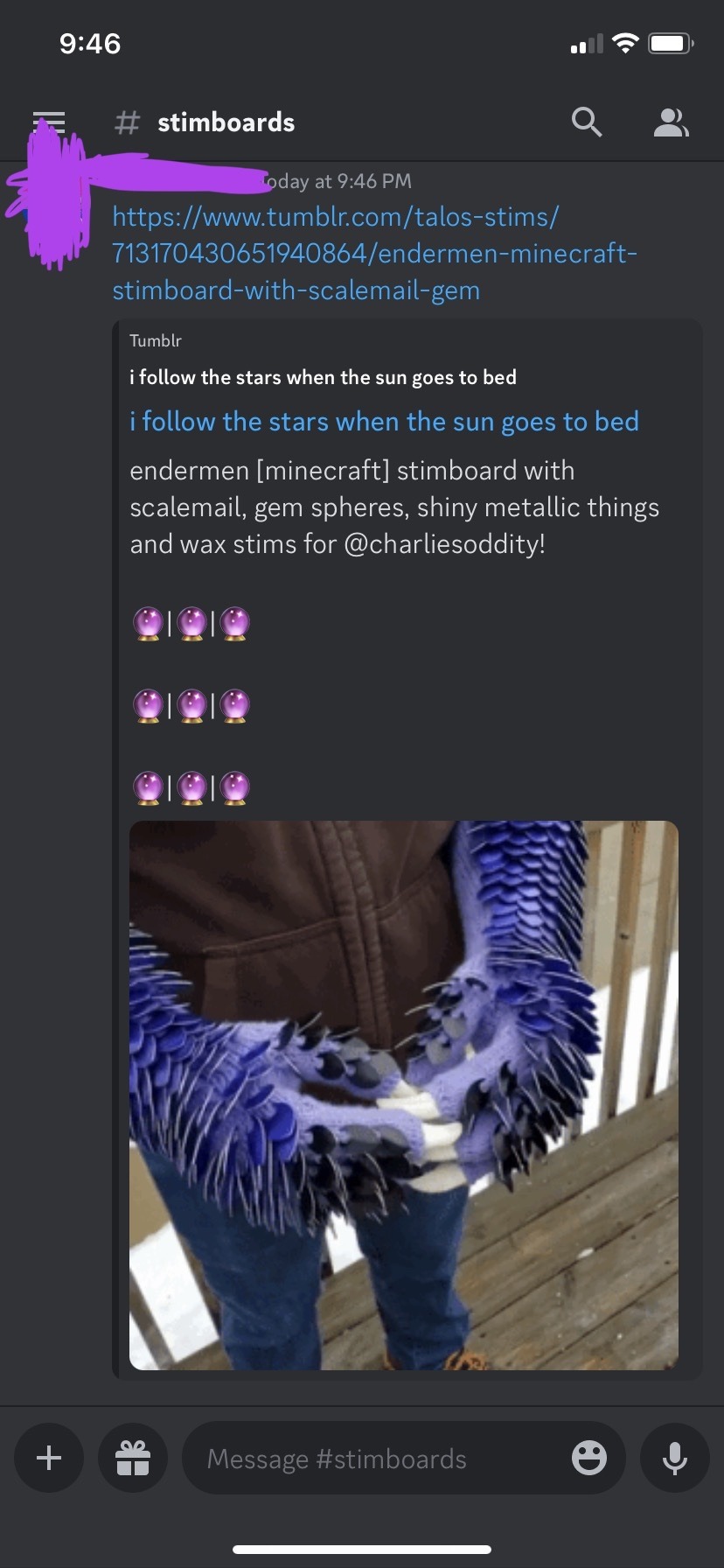
If you don’t use discord, I’m sure there are other methods for saving your links, such as a Google doc. You will need these stimboard links later.
Next, I open the stimboard link through Discoed and save the gif I want to my camera roll, like so.

After that we put the gif in our stimboard! Most stimboards are made up of nine gifs, but for the sake of convenience, I’m just going to show how to credit a single gif.

Choose an emoji (I’m using the Purple Heart 💜), or a simple “X” and highlight it. Click the insert link button. This is where you will need your stimboard link.


Copy the stimboard link and paste it in that box, and click “Add Link”

Once you’ve done that, the emoji or “X” should have a line under it like this;
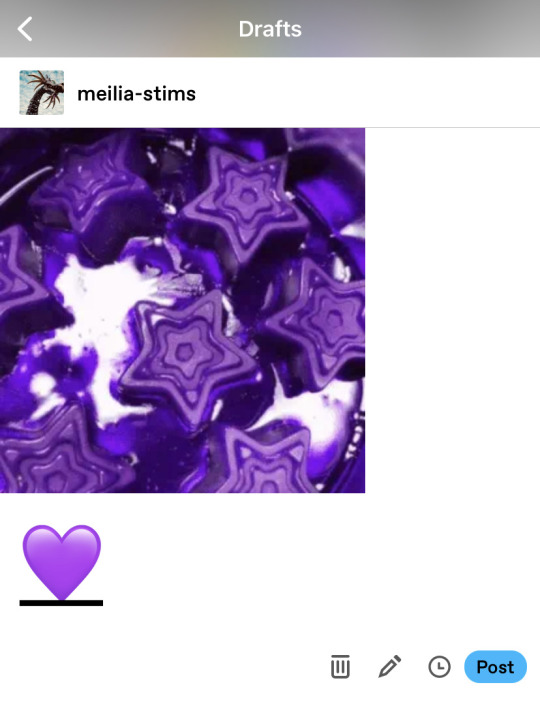
And that’s how you credit your gifs! Do this nine times (I usually save nine gifs at once to save time, rather than literally repeating these steps over and over) and you’ll have yourself a typical 3x3 stimboard!
Hope this helps! I’ve never made a tutorial before. Good luck and happy stimming!
83 notes
·
View notes
Text
STIMBOARD TUTORIAL!! BUT DON'T FORGET ABOUT THIS ONE!


So my sibling asked how I do it, so here's a tutorial on how I make my stimboards! There is no right or wrong way to, this is just how I do it! The way I do it is listed below.

Since this was a 2 person thing, he sent me links. If no one is there to send you links, search up "__ stim" on mobile yourself! I prefer mobile at least because not every image saves as gif on computer.

Got all my images plus some tutorial ones, so now it's time for trial and error! Make sure that you have your sources and middle image(s)!



It took me 3 tries to get it right. The stimboards I post are the perfected versions.

Save these to computer or wherever you may be making them, know the format. I like to put these in a folder I don't use. I recommend having what your board is and then what the stim themes are, you can just type those as you go. Since I use this way, I just number them so they're easily organized, then highlight them all and put them here.
Final result, JACK x DAVE (DSaF) STIMBOARD WITH THEMES OF GEMS, MAKEUP, SLIME, GLITTER, HEARTS, AND NEON LIGHTS. REQUESTED BY: @thepizzeriasys (which is my awesome sibling. Go follow them)









#jack dsaf#dave dsaf#orange stim#purple stim#makeup stim#glitter stim#slime stim#gem stim#neon stim#stimboard#stimboard tutorial#requests wanted#art tutorial#tutorial
10 notes
·
View notes
Note
How make stimboard..please Pinterest will NOT help lmao
It's not too hard, but definietely a little confusing when you're first starting out. I make these on my computer, so keep in mind that the process might be a little different on a mobile device. Also, not sure how much detail you want me to go into so imma just go wild lol On a technical level, you're just putting nine gifs together in a tumblr post in a 3 by 3 grid. You can do this either by dragging and dropping from other tabs, or by saving them to to your files and adding them to your post with the circled button.

(if you're not adding them all at once you might have to drag and drop them from your computer files) You might need to crop your gifs first if you want them to be in a true square grid. I use https://ezgifs.com You can also use this site to edit the gifs in other ways such as making the background transparent, changing the speed of the gif, editing the colors, cutting the duration, adding text, and even making your gifs from videos or images, among other things as well. It's pretty nifty! As for where you can get your gifs, a lot of people use Pinterest or Tumblr. I usually search whatever color, thing, or theme im looking for on tumblr followed by stim, or filtered by gif post. You can also use popular gif sites like Tenor or Giffy. It's also good etiquette to properly source your gifs! Sometimes this can be very difficult, as not everyone properly sources their gifs, and it can be challenging to impossible to find the original. If I can't find the original, I usually end up sourcing wherever I found it if I really want touse the gif. Some people use text dump websites to sourse their gifs, or put the links in the image ids. Personally, I find the easiest method for both poster and viewer is to source them like so : X | X | X X | X | X or X | X | X | X | X | X | X | X | X X | X | X Where each X represents a gif. Sourcing them is as easy as copying the link to the source, selecting the corresponding X, clicking this button
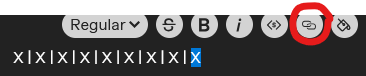
And then pasting the link in!
On a more artistic level.... I usually just use gifs I think look good haha. I try to put gifs that are similar in color and/or theme opposite eachother on the grid. If I have three gifs that I think "go" together, I'll put them in diagnally. Five gifs and I'll make an X shape with them. But this is all pretty subjective, it's just how I think about things. Hope this was helpful! If there's anything I need to explain more, or forgot to touch on, lemme know!
2 notes
·
View notes
Note
hi! i think i wanna start making stimboards but i don't know how to
can you possibly give a tut or tips?
thanks!<3
Of course!
First off, don't try doing it on mobile. It's easier to do it on desktop imo. Also it is ok if your gifs save as .webps, it still works fine when uploaded to Tumblr.
Secondly, if I have stim ideas in mind, I'll do one of two things. I look up, say, "painting stim" on Tumblr and scroll through those posts until I find a gif I like. From there, I like the post to save it for later (so I can credit it) and save the gif to my computer. I either do that or will look through a specific blog's tags for gifs (noonlight-stims and helium-stims are good resources for this as I prefer to credit the original gif creators and they make a lot of their own gifs).
If someone has requested a stimboard for a character I'm unfamiliar with, I start by looking at their wiki page to get an idea of their vibe. After that, I look up "[character] stimboard" on Tumblr to get an idea of what people who like the media associate with that character. From there, see the above paragraph.
I also have a channel in a private discord server where I can send myself gifs + links I think would be nice to use in a board at some point. I also try to be as detailed as possible when tagging my posts (particularly with color) so I can easily look through my blog for previously reblogged gifs that I could use in a board.
After I have all my stimboard gifs downloaded, I open them all in a Tumblr post and move them around until I like the layout. I then add the links back to the posts I got the gifs/art from, tag the post, then upload.
I hope this helps! Please let me know if you have any further questions!
EDIT: This post is a great resource for tips too!
#would definitely recommend getting into stimboard making it is very fun#lmk if this is confusing or if I need to clarify anything#stim help#stimboard advice#stimboard tutorial
1 note
·
View note
Note
Hello, I wanted to ask how you make stimboards and how you find the right gifs and images to put on them? :)
Well, I'm happy to share my methods! c:
So first, searching for the right gifs. Always start with typing "#stim" into the search bar, followed by tags relating to what exactly you're looking for. You'll get way more results searching for "#stim #blanket #red" vs searching "red blanket" or even "#stim #red blanket". For the static middle image I honestly just google the character/media, pick a picture I feel fits, and crop it into a square if it isn't already.
When I find a gif I like/feel fits, I save it to my desktop as the username on the account I got it from, or if it isn't from tumblr as the name of the website I got it from, and leave the tab open until the stimboard is complete - this will make crediting your gifs easier to sort out.
If my gifs are not already square, I crop them down so everything looks neat and organized put together (I use ezgif for this). After that it's mostly just a matter of arranging them in a way you think looks nice! And of course make sure you link your sources - I put a little grid of thematically fitting emojis underneath the board, as you may have noticed, in which I add the links to the gif sources in the exact same order as they appear above it.
I hope this made sense, and feel free to send another ask if you have any further questions or need clarification on anything!
6 notes
·
View notes
Text
how i make my stimboards ‼️‼️
bc gatekeeping is nawt cool
(long post so divider ⬇️)
1. gif sourcing
- i get most of my gifs just by looking up "(term of interest) stim" here on tumblr
- i also follow a large amount of stim gif creators and rebloggers so i find some of my gifs just on my dash
- i occasionally use pinterest, but ive found that most of the stuff on there is just reposted from tumblr, and often without credit
2. gif editing/creating
- i use the giphy app to create my own gifs and shorten/crop others. idk if its available on android, but the apple download link is here
- i use ezgif.com to tint, hueshift, and compress gifs. you can also use it to make gifs, but i havent personally used that feature
3. crediting
- i use my notes app to compile links i use for stimboards, usually with a simple description of the gif that ill remember afterwards
- example:

- its important to credit your stimboards because the people who created the gif deserves credit, as well as the creator of the original video the gif is derived from
uh thats all. im a mobile creator so if ur trying to make stimboards on computer u should probably ask someone else. good bye and have a nice day :)
#hope this helps u guys :))#.l3m speaks#stim#stimblr#stim gifs#how to make a stimboard#tutorial#tips#stimboard tips#stimboard resources
18 notes
·
View notes
Text
CUPIDS GUIDE TO STIMBOARD MAKING
i want to state off that theres no wrong way of making it! for excample, i personally dont like using slime and soap cutting gifs but others might really like using them and thats ay-ok! just my own advice for people who might also want to do them, since my own sideblog is just self indulgent boards lol
PLEASE FOR THE LOVE OF GOD CREDIT UR GIFS
pinterest is your worst nightmare, alot of stolen and reuploaded gifs, people take time to make these gifs! i just usually link back to where i found these gifs, heres a post explaining it
for mobile its harder so i reccomend just pasting the links to whatever post that have the gifs you like in a draft and after youre done for the time being and are ready to put them you paste them one by one where youd like to put them (tutorial by stimboardboy here)
heres my own little link-back banner thingy i use so you can copy and paste -> 1 2 3 / 4 5 6 / 7 8 9 ; i myself just use different emojis corrilating to the theme but you do you, its your board
since im a laptop user, i usually download about 4-5 gifs on their own and when i have to download more i just override the savefile on those ones (make sure to save the boards before doing this! it could remove the previous gif due to it not being there now lol)
how to find gifs
heres afew tips from another person!
been using this tip ever since i was told this, say i only want to find blue, you type #stim #blue in the search tag!
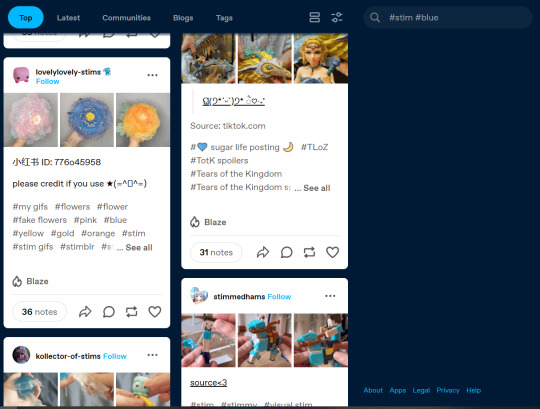
and just like that, viola! posts that contain blue gifs! works abunch of other stuff
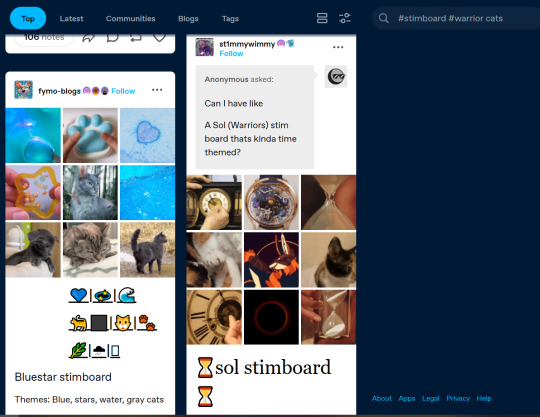
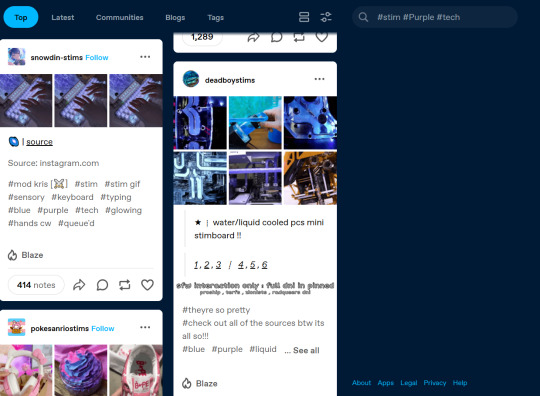
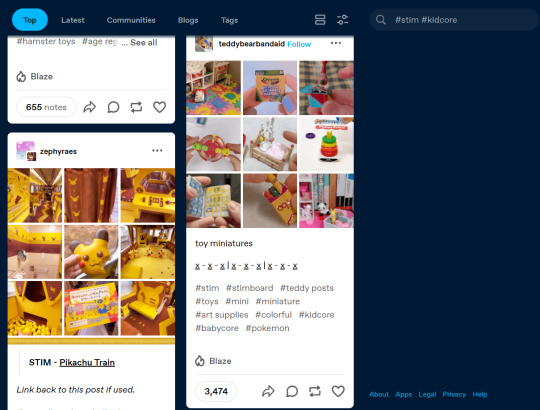
you can add another tag if you want to, and its mainly how i use to find my own gifs! i reccomend trying other tags like #Blue stim since ive also seen people tag certain things like that, go crazy!
cant find it? you can gif it yourself!
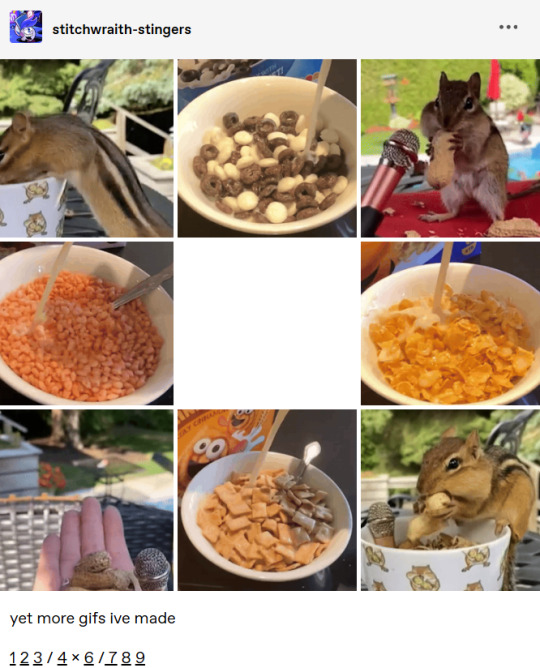


i personally find my own stuff via youtube shorts or tiktok, but if its a long video that you cant (i use icecream recorder, which has its own little watermark so i make sure i clip it slightly bigger) a
s for my own clipped videos, which is the middle pic, i just paste them onto a tumblr draft and download them on my computer from there since i dont like using my phone often, kinda a hassle, if you have the space then i reccomend google drive or emails instead lol
and then i use ezgif! which ill segway into talking about how to use it to color
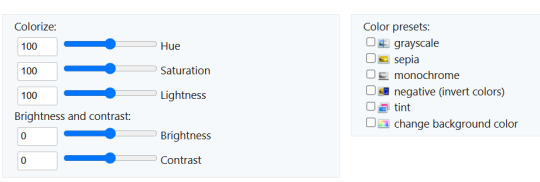
it can be kinda tricky, sometimes it works well and other times it. doesnt lol, note to self that if you want the gif to become black and white (like these two) you check grayscale, not monochrome
if you want the tint to be lighter you have to put it at 100%, but other then that you cant make it lighter so it can look a little bit awkward and sometimes the hue wont be the best, try messing around with the saturation and brightness if you have to but i myself say that its semi hit-or-miss
i heard people using photoshop to edit their gifs but i cant help you with that from then on, lol
but what do i put in there?
i usually pick between 2-4 themes to use for my gifs and its by association, ill use afew of my own as excamples

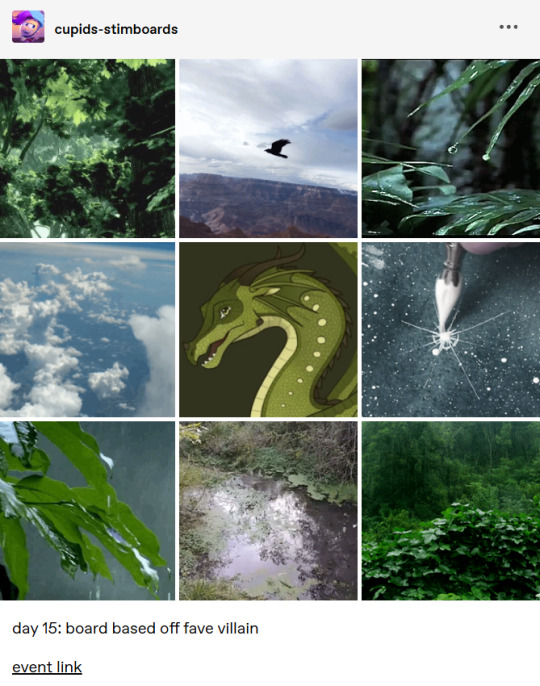
first one is based off an episode, so my idea is what happens in it ill base it off, the whole idea is that its a board game set in the desert, with alot of biking and a snake antagonist, so i looked up those 4 subsecently
the second one is a character who has 4 different forms, and used to live in a rainforest, and by extention ill use rain gifs with the rain- part of it
if you ever need help then you can also look up said character to see if other stimboards were made of them for inspo, though that might not be very reliable if the character youre looking up for is sorta niche (me being the only person to consistantly post fop boards 😭😭) but you should give it a try anyways
of course you dont have to stay on a association theme, you could just look up brown and blue because the characters color scheme is brown and blue, thats up for you to decide!
find other blogs to help find gifs!
i reccomend finding other blogs to find gifs, afew i personally reccomend are deadboystims, starclanstims / battlecatstims / brightpawstims, stimboardboy, talos-stims and heartnosekid! its going to be a little bit harder since the search system on actual blogs is very finnicky lol but if you dig you could maybe find something you like
also another thing i reccomend is looking at blogs that archive old gifs from deleted accounts, accounts like stimkids, stimgifarchive, vintagestims and deletedstimgifs
stimmyvillain and stimmyvillainarchive also have aton of old gifs you can use, just arent circulated as often
other stuff
like i mentioned i reccomend just putting the links to posts with gifs you want to use untill youre ready to properly update your draft and link them back, and with every gif i upload i like to save the post as often as possible, thats just me being me though
that should be it, i dont think i missed anything but if anyone wants to ask questions lmk 👍 i hope this was cohirent as possible akjhkajhkajha
18 notes
·
View notes
Text









🧭🌟🧭
🌟🦴🌟
🧭🌟🧭
Backrooms level 0 stimboard!
I swear to god chat out of nowhere the backrooms hyperfixation hit me like a TRAIN so now im just gonna post backrooms themed stimboards! If you like that, consider following! /nf
#stimboard#stim#stimblr#stim blog#backrooms#the backrooms#level 0#tutorial level#unreality#unreality tw#unreality cw#warning#horror#horror tw#horror cw#horror warning#delusion#delusion tw#delusion cw#delusion warning#hands#hands tw#hands cw#hands warning#weirdcore#weirdcore tw#weirdcore cw#weirdcore warning#liminal tw#liminal cw
17 notes
·
View notes
Text
How I make my stimboards !

(also here's a link to someone else's explanation incase you don't understand mine)
This was asked by @mothmans-problem-child so here it is ! (under the cut, it's kinda long)
Step 1 : make a post and go to the gifs section
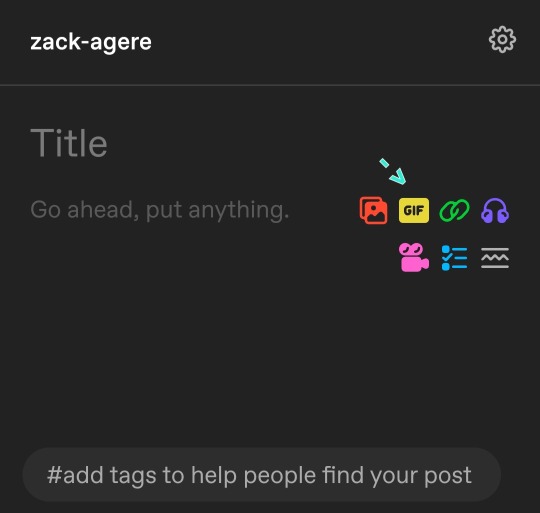

Step 2 : put what you're looking for in the search tab


Step 3 : scroll until you find a gif you like and tap it (should look like this after you tap it)


Step 4 : do this until you have 9 gifs
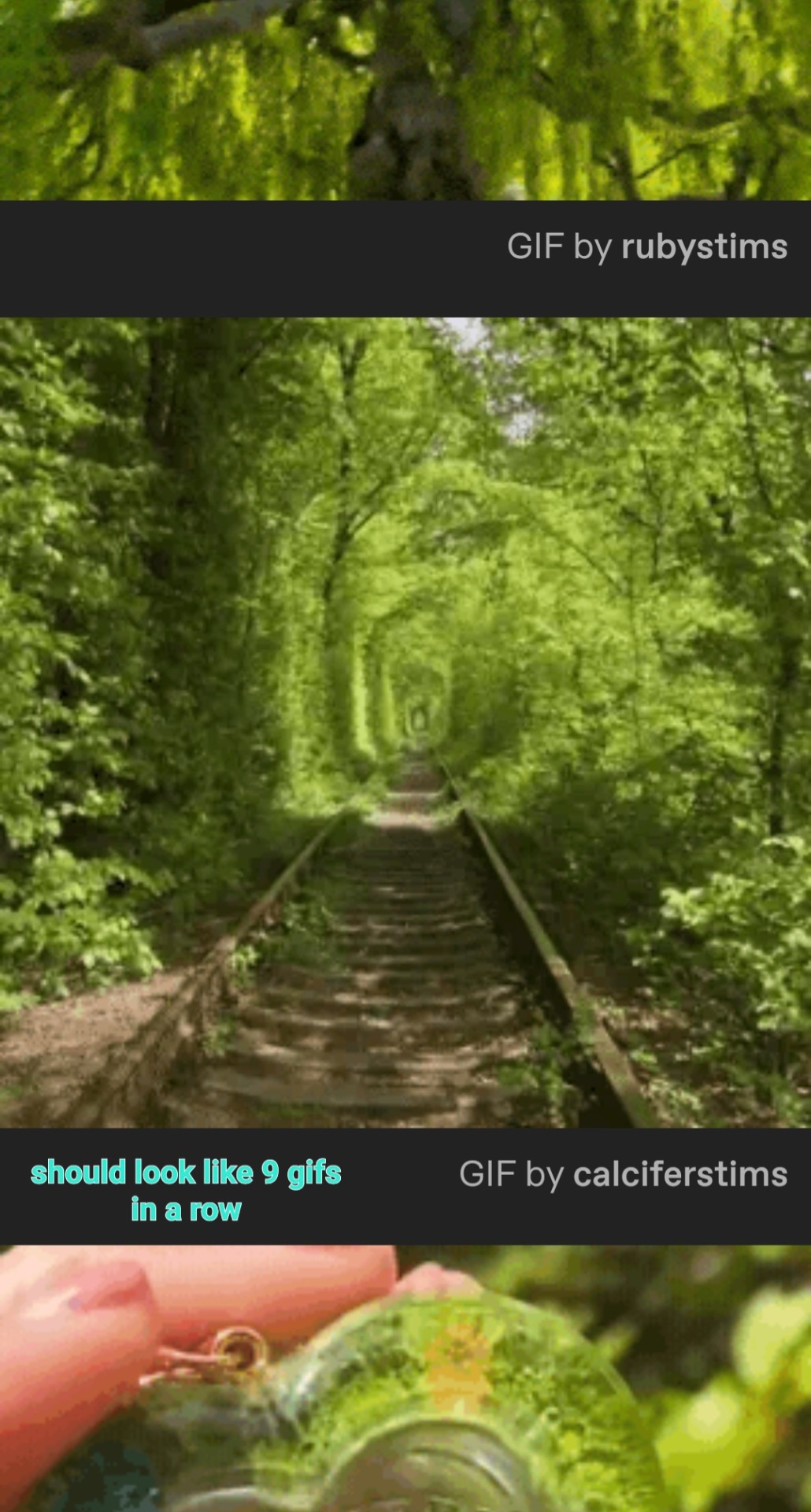

Step 5 : download them all in the correct order (on mobile you have to download the images you want on top last, and the ones on the bottom first, if it's your first time it'll probably take a few tries)
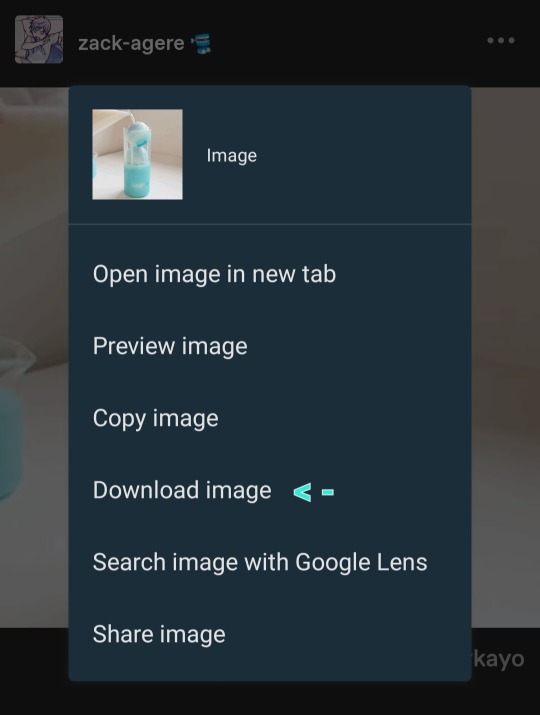

Step 6 : go to the image add button and select all 9 gifs (should end up like the right image)
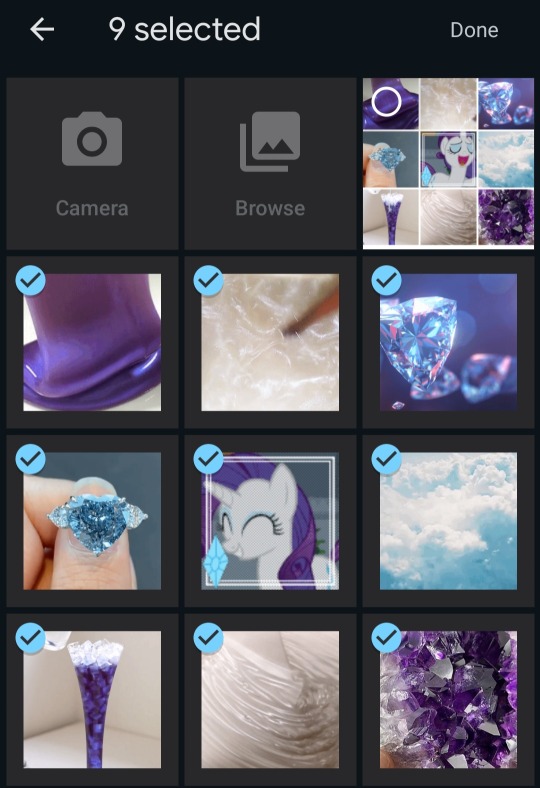
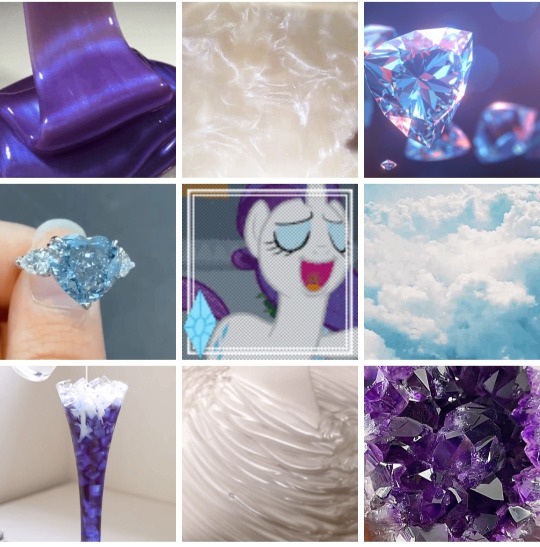

Step 7 : click on the "gif by" part (this is for the credits)


Step 8 : press copy link (the gif came from someone else's board, so we link to their post)
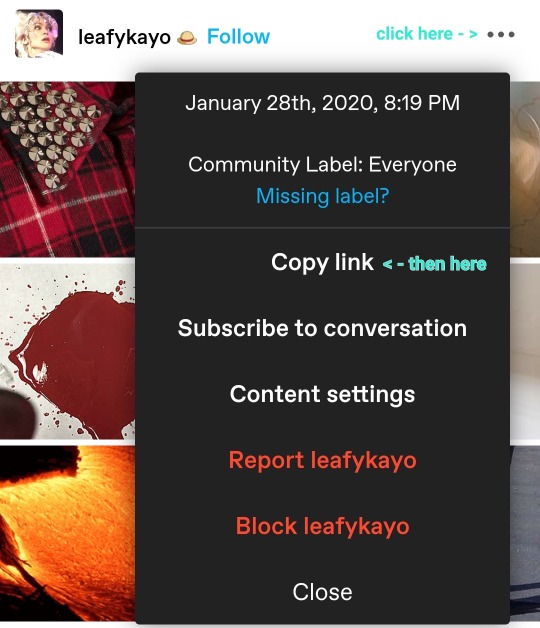

Step 9 : insert the link onto an emoji / letter / word

Each letter / emoji / word needs to have the links in the correct order
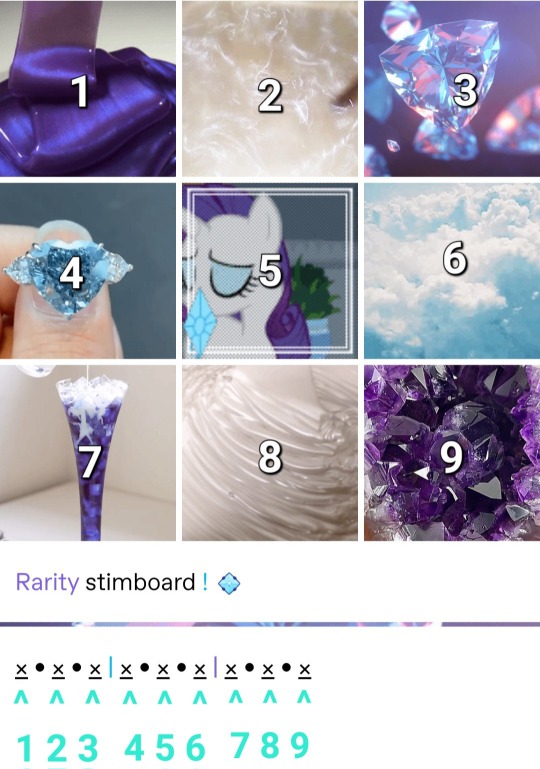

Step 10 : add tags
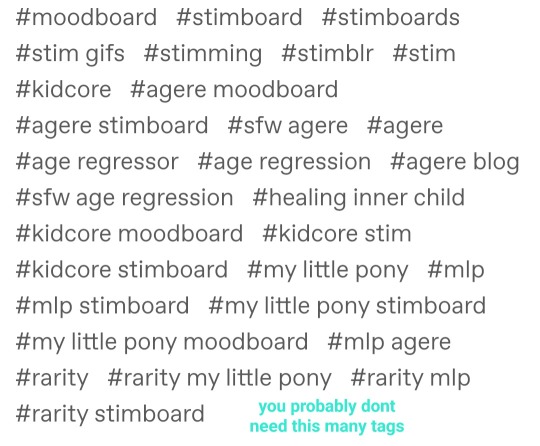

Done : it should look something like this at the end !
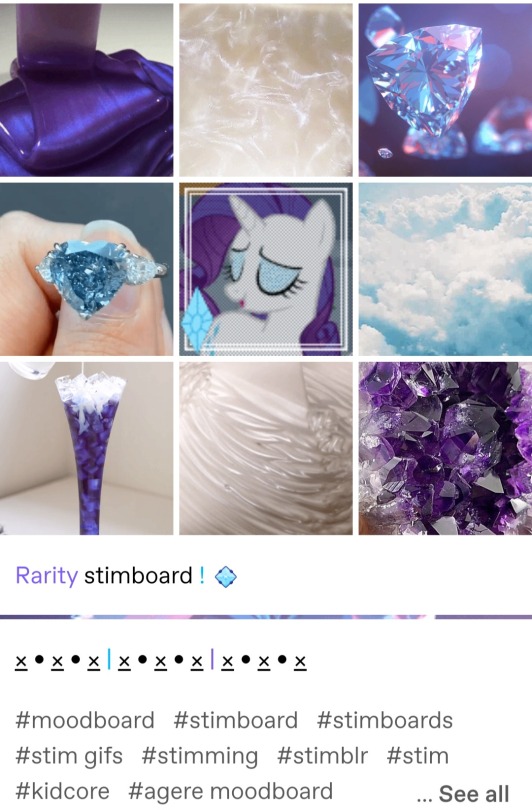
Extra : I colour my text and add a divider just to make it look better :)
Note : I hope this is a good enough explanation, and don't be too worried if your first few don't look perfect, you'll get better over time if you continue making them !
120 notes
·
View notes
Text
Hate that social media websites are using bots/ai to flag shit as mature content, because they keep labeling stuff that definitely is not. Like even showing real human hands can get a post labeled as mature sometimes
#its a problem on pinterest and now tumblr#I've recently seen so many innocent stimboards get labeled mature cause somebody's hands are in a gif playing with glitter#and I've gotten warnings from pinterest about me pinning mature content only to see said mature content is a hand drawing tutorial#like as in a tutorial with pics of hands showing you how to draw them. or ever art of hands gets flagged!#are we not allowed to show skin of any sort anymore on the super squeaky clean kid friendly internet now?#should we start wearing gloves?#this is literally ridiculous#this is stuff that wouldn't get flagged if real people were seeing it#sam's rants about life
3 notes
·
View notes
Text
How do u make tumblr stimboards.. /genq
3 notes
·
View notes
Note
Sorry if this is annoying but how do you make stimboards? I love yours and I'm not sure how to make them :( I'm not very good at using tumblr 💔
dw you’re not annoying!!
i made a video for visual learners, tho warning for flashing/fast moving images!! time is 1:24 minutes
video under cut
for more tips, i have an entire post for that here!
i cut out the parts of me saving gifs as when you do, it shows up sharing options for messages. to avoid leaking personal information i cut these out, but if you’re unsure how, simply click and hold the gif you wanna save, then click “Save Image”! then click the three dots to copy the link :)
the general steps include :
finding an icon for the subject of the stimboard (optional)
finding the gifs, formatting them, and crediting the sources!
10 notes
·
View notes
Text
CALLING ALL STIMBOARD MAKERS!!

Can someone PLEASE make a tutorial on how to make stimboards on tumblr cause the only ones I’ve found are just words explaining ,which just doesn’t process in my brain, so please can someone make a picture step by step guide plsplspls 🥲 BTW HAS TO BE ON MOBILE PLS!!!

🖍️ gif by Rex-stim 🖍️

6 notes
·
View notes