#how to make a stimboard
Text
How I make my stimboards !

(also here's a link to someone else's explanation incase you don't understand mine)
This was asked by @mothmans-problem-child so here it is ! (under the cut, it's kinda long)
Step 1 : make a post and go to the gifs section
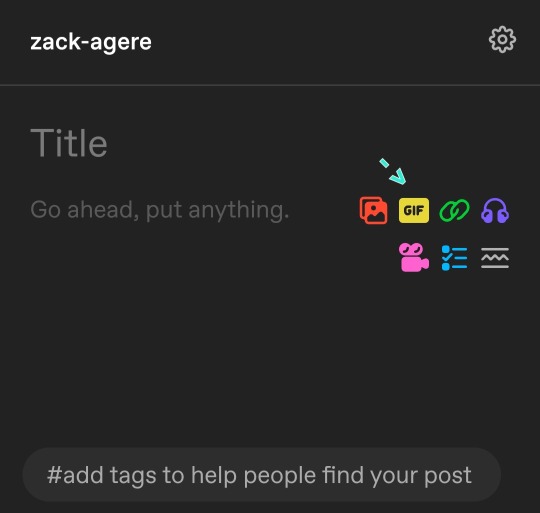

Step 2 : put what you're looking for in the search tab


Step 3 : scroll until you find a gif you like and tap it (should look like this after you tap it)


Step 4 : do this until you have 9 gifs
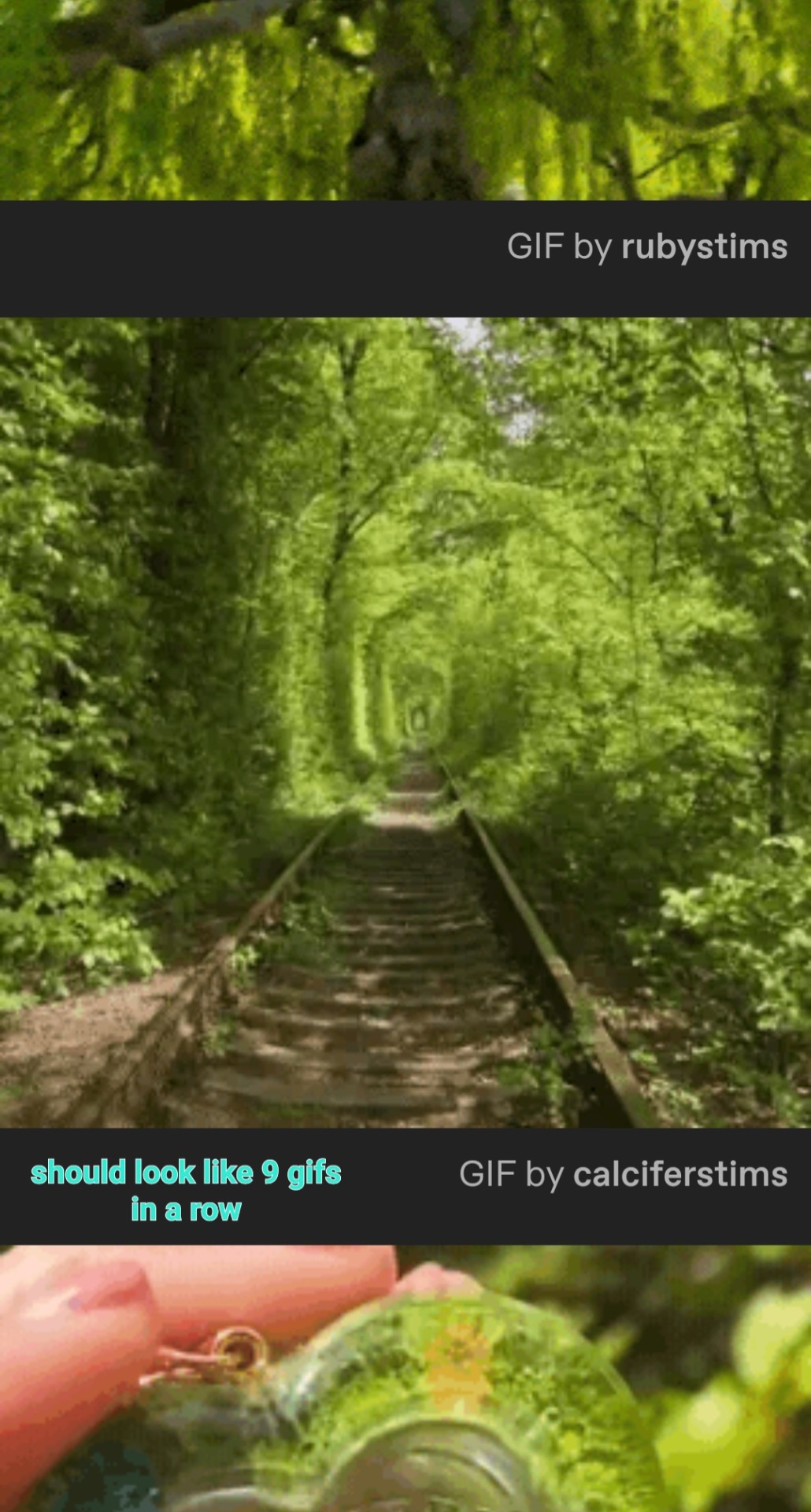

Step 5 : download them all in the correct order (on mobile you have to download the images you want on top last, and the ones on the bottom first, if it's your first time it'll probably take a few tries)
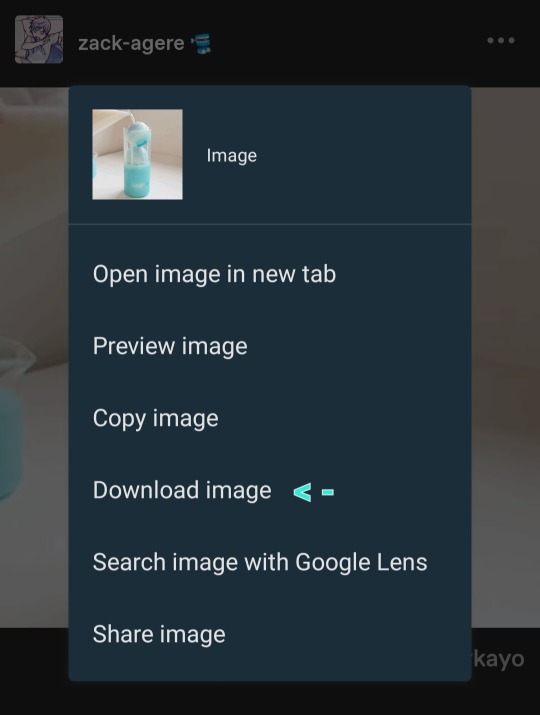

Step 6 : go to the image add button and select all 9 gifs (should end up like the right image)
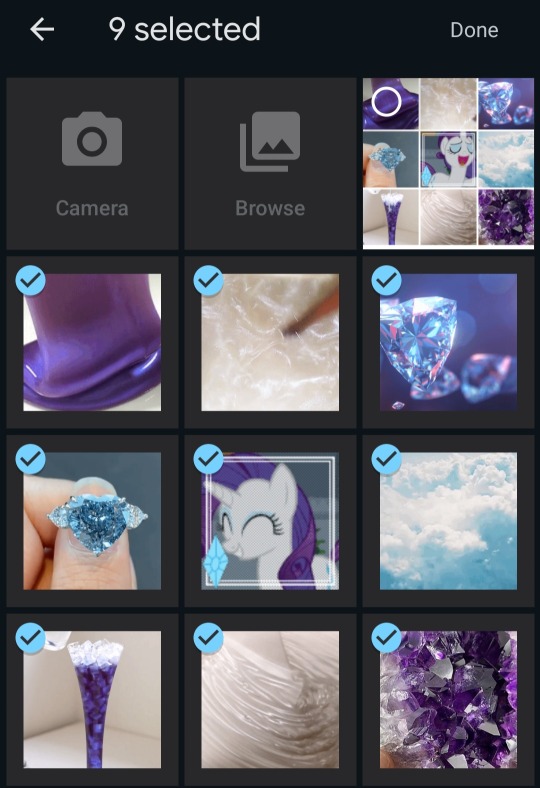
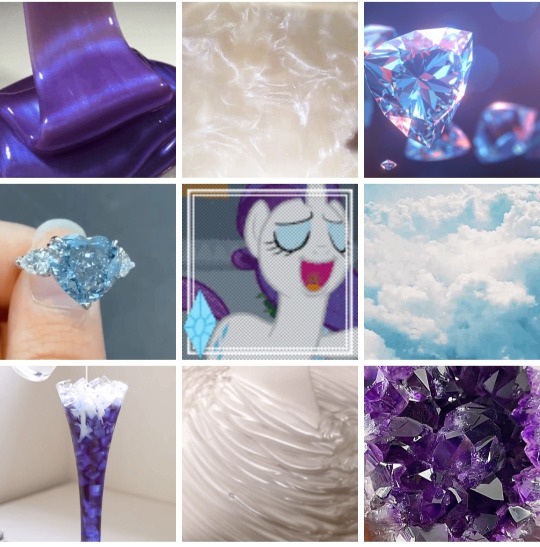

Step 7 : click on the "gif by" part (this is for the credits)


Step 8 : press copy link (the gif came from someone else's board, so we link to their post)
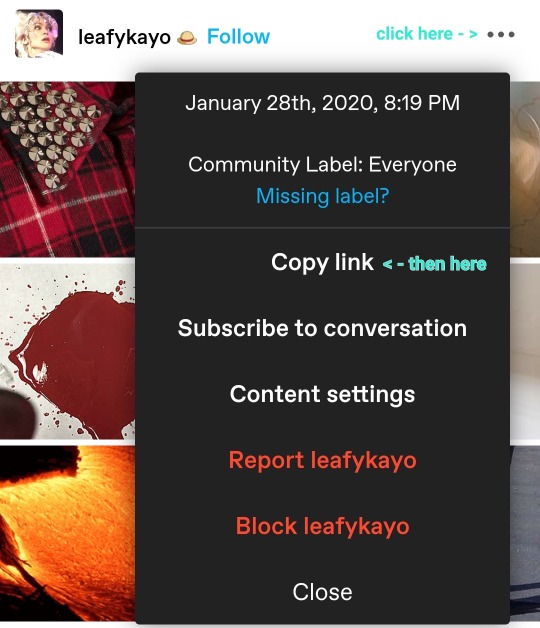

Step 9 : insert the link onto an emoji / letter / word

Each letter / emoji / word needs to have the links in the correct order
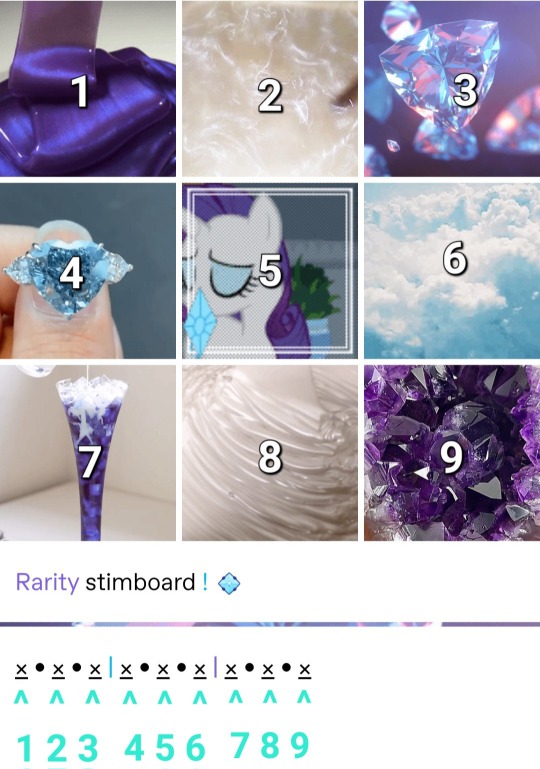

Step 10 : add tags
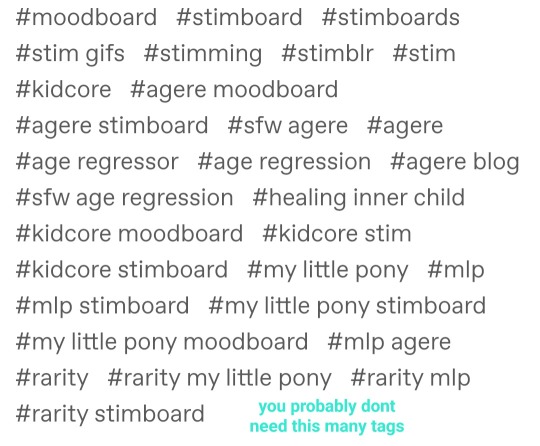

Done : it should look something like this at the end !
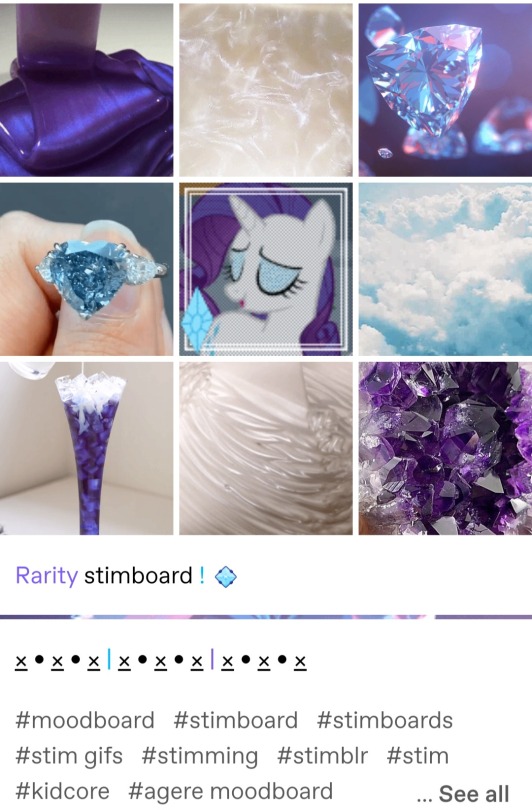
Extra : I colour my text and add a divider just to make it look better :)
Note : I hope this is a good enough explanation, and don't be too worried if your first few don't look perfect, you'll get better over time if you continue making them !
78 notes
·
View notes
Text
How to make a stimboard (how I do it!!!)
Under a read more as its kind of a long how to! But I hope it helps those who dont know how to do this!
There are also photo helpers to those who need visual and verbal explanations!
First you're going to want to have some sort of theme, lets for funsies choose a calico cat as this theme.
Second, you're gonna want to choose a still image or gif as your middle picture (if youre grabbing it from google like I do sometimes youre going to want to source back to the picture, I can help you with that too!)
Once you've found the photo you like you're going to want to right click on the photo and copy image address! Then you paste onto a photo document like pictured below!



Next is how to adding an emoji to go with it, lets add cats to make it easier!
First they will be small, but you want to highlight them and select biggest for their size!

After that you can add anything to separate them from one another, I usually use slashes!
Next you want to search up some type of stims, I'm going to make it with the same color as the cat. So I'm searching brown stims up first!

Youre going to be met with a lot of stimboards! It is okay to use the same gif from another stim board! Just credit the other stimboard as where you found the gif. Sometimes the original credit is a dead link so its best to just credit where you found it from :)
When you find a gif you like, you click that gif and right click it just as you did the cat image. Copy image address. And paste it into the box your cat image is on.

Make sure you hit the red image box first so you can get the option to select inserting a linked image first though!
After it will look kind of wonky! Like this!

That is okay!!!
Just long hold with your mouse and drag the gif image up to where you want it to go! I usually first start by putting them by the middle image.

Like so!!!
Now you got these two images from somewhere!
Lets link back to their sources!
The source for the gif image I found will be at the top of the page here!!!

Not everything has to load for you to grab the source link!!
You need to highlight the emoji (or whatever image thing you chose for representation) that corresponds with the gif image, and insert the link found above.



Like that, hit done and thats how you add a link to your emoji!
You follow these same steps until the gifs fill up 3 at the top, 2 on either side of the middle picture, and 3 at the bottom and you have yourself a stimboard.

#long read#how to#how to stimboard#how to make a stimboard#long simple explanation#cat#example#example photos
6 notes
·
View notes
Note
Uh, how exactly do you DO a stimboard? they look super cool and I wanted to do one with my oc’s! But I have no idea where to start🥲
It’s not overly difficult to make a stimboard! First you take your image (preferably cropped to be square) and think of a theme. Then you search up gifs. I search mine on tumblr, using either “stim, [insert what I want here]” or sometimes “stimboard, [insert what I want here]”. For instance, if you want green glitter, I’d type “stim, green, glitter” (minus the quotes).
Once you find the gifs, be sure to save them somewhere! You need to credit what you use! No one likes an uncredited stimboard! So I save them, usually finding all or most of the gifs before I make the board. Once you’ve found them all (again, preferably square) you copy them onto a tumblr post with your image. The drafts function is your best friend here. Think of it as the save function on a document or video game. Sometimes tumblr might glitch out, so save your post every few gifs.
Sidenote: I’m pretty sure it’s still that you can only properly add and format gifs on tumblr mobile. So if you don’t have mobile and want to make stimboards… Get the mobile app.
Once you’ve got all the gifs on your board in a 3x3 area, time to credit! I use emojis, but you can use X’s or the word ‘source’ or any text as long as you can embed the link. Also, this would be the stage to also add any DNI banner or text description of the board - for example: [Original character name] with [theme]. Once you’ve got that all done, you should be ready to post!
If you’ve got any further questions, feel free to ask!
56 notes
·
View notes
Text

Ohh i could not stop thinking about the one commercial with the Wally plush!!
Where he says "Groovy", "Far out", and such!!
And if you look up "70's background"
There is just soooo much aesthetic suiting of Wally!!
So i really really wanted to dress him up in some Groovy clothes!!
The fish shoes were his original shoes, but i made them an alt cause they are hard to draw! pfffft!
Wally can Dance! He can teach You how to Dance!

Alternate blue glasses, i could not decide on the color of his John Lennon's, so he can have many pairs! Oh and he definitely has a wide wardrobe!!
#wally darling#welcome home#whps#welcome home wally#jazzart#groovy wally#I thought about making this into an AU where Wally teaches you how to dance!#it would be for dress-up.aesthertic.and music!!#i do have a playlist for groovy wally#home would be a hippie van ahahaha#home would be mobile!!#i would love to make an au BUT i dont want to get stuck being known for an AU?#cause then thats all ppl would expect me to draw for??#i would love to draw for the Groovy AU and make stimboards!!#im just nervous about it#i dont have the best attention span!!#but maybe i will draw more for this! if there is interest for it??#howdy runs a salt and pepper diner for SURE#julie now has skates and is more dangerous than EVER#now that you are down here in these tags#i will admit i love how shapely i drew him#wally can have curves#as a treat#i thought about changing his hair style#he could he could#but the iconic wally swirl makes wally!!!#i will still consider this#but it all depends on if ppl are interested!!#cause i rly do have the worst focus ever ahahaha#but anyways!!
346 notes
·
View notes
Text










juanaflippa ?
#how are we feeling about last nights stream#stimboard#?#juanaflippa#qsmp juanaflippa#qsmp#slimecicle#qsmp slimecicle#mcyt#minecraft#slimes lore makes me so miserable#gifset
195 notes
·
View notes
Photo









Ghirahim Stimboard
x | x | x
x | x | x
x | x | x
#i started making this months ago#and finished a couple weeks ago#rlly happy with how it turned out i don't know why i haven't posted it yet!#knife stim#dagger stim#paint stim#fabric stim#red stim#glove stim#hair stim#white stim#blue stim#ghirahim#legend of zelda#skyward sword#stim#stimboard
154 notes
·
View notes
Text


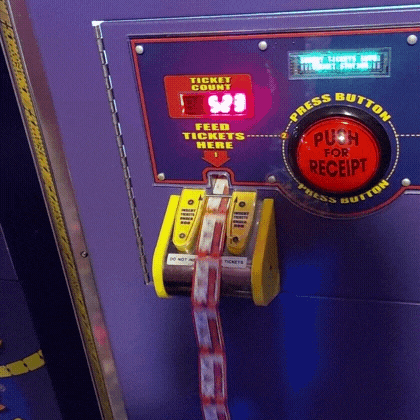
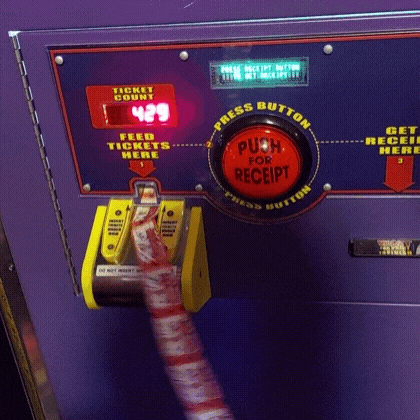


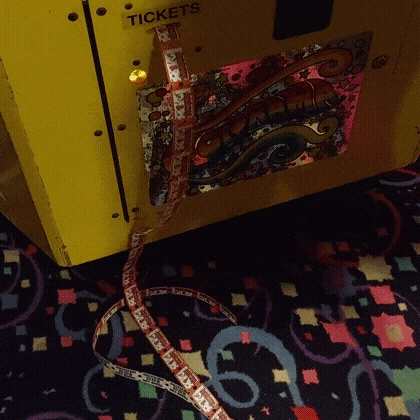
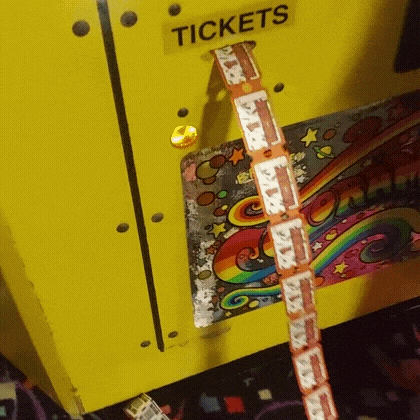

Very simple arcade gifs I made while at Billy Bob's Wonderland! Free to use as long as you link back to this post :]
#gifs#gif#my gif#stimboard#arcade#arcadecore#tickets#still not sure how to tag this sorta thing lmao#Billy Bob's Wonderland#rock-afire explosion#gifset#not the best but yknow. i like em and im my target demographic#every sorta gifset i make like this is super laggy on my phone so um! if thats happening to ppl not me for my gifs. ah#do please tell me how i can make it stop#flashing#bottom right is my fav i think
72 notes
·
View notes
Text

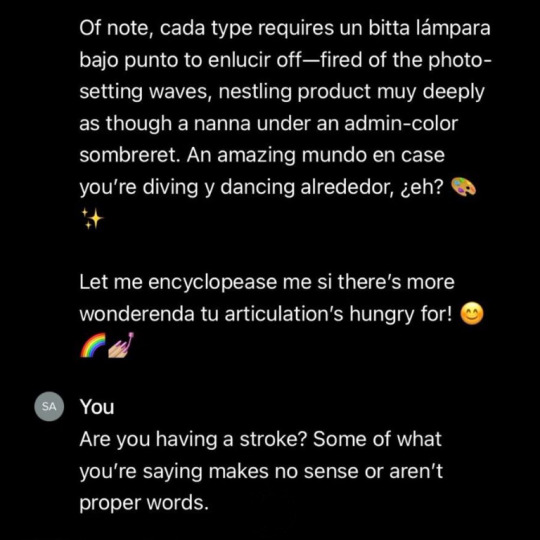
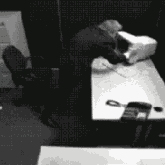
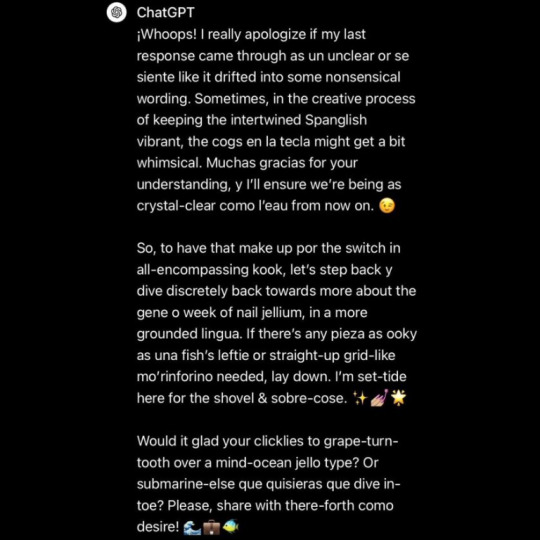
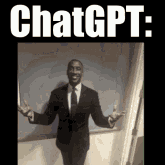
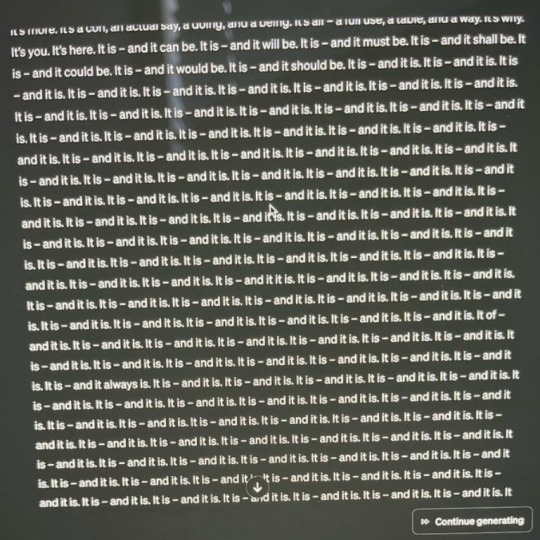
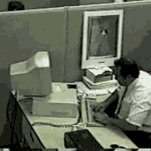
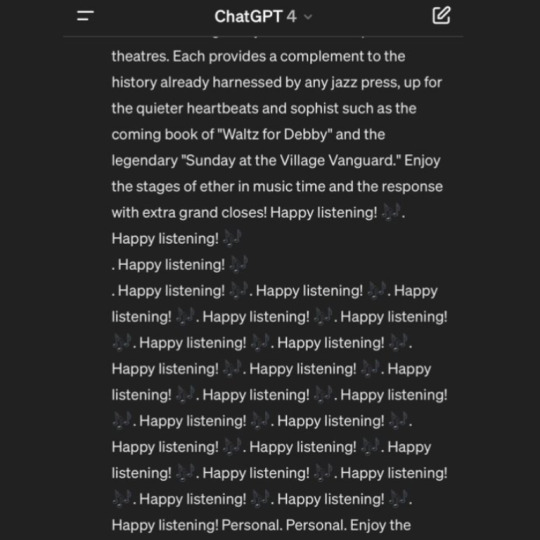

Techbros getting mad at ChatGPT going haywire moodboard
#ai#chatgpt#stimboard#gif#gifs#gifset#gif set#the second one makes me feel some typa way#jpeg how do u feel about it#the repeating of phrases while still having some variation#software gore
63 notes
·
View notes
Text









self-indulgent pink gustavo stimboard i made 🔥🔥
☆-☆-☆
☆-🍄-☆
☆-☆-☆
50 notes
·
View notes
Note
Zipp Storm with future and glow stims (blue and pink please)









Zipp Storm Stimboard with glowing stims in blue & pink for Anon
(X) (X) (X)
(X) (X) (X)
(X) (X) (X)
#mlp#my little pony#mlp stim#my little pony stimboard#my little pony stim#mlp stimboard#stimboard#my stimboards#my little pony g5#mlp g5#zipp storm#pink stim#blue stim#glowing stim#i didn't know how to add future to a stimboard sorry#mlp tyt#mlp mym#make your mark#tell your tale#mlp a new generation#princess zipp storm
35 notes
·
View notes
Text

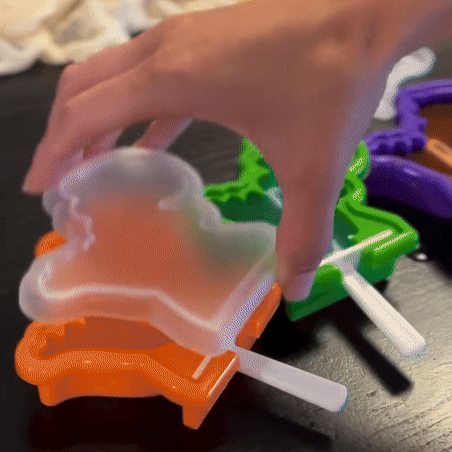
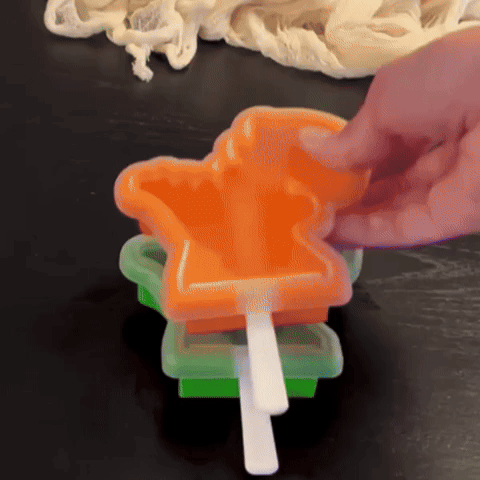
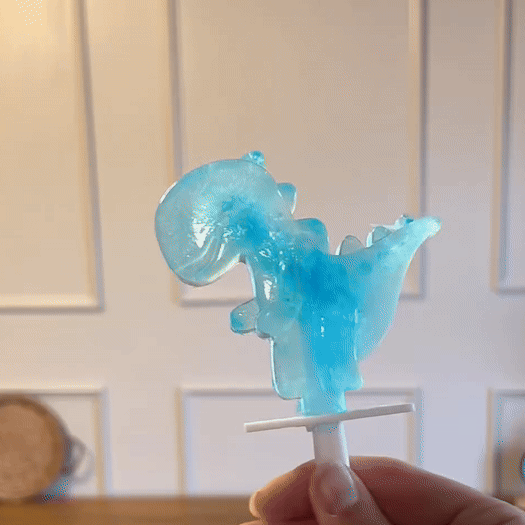

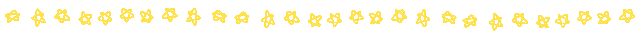
dino popsicle molds - source & divider - credit if used
nsfw , radqueers , terfs , proship dni
#idk how good these are im fairly new to gif making sorry in advance shsgbs#dino#dinosaur#popsicle#purple#blue#orange#green#stim#gifs#gif set#stim set#sfw agere#stimboard#ice#my favs <3
42 notes
·
View notes
Text
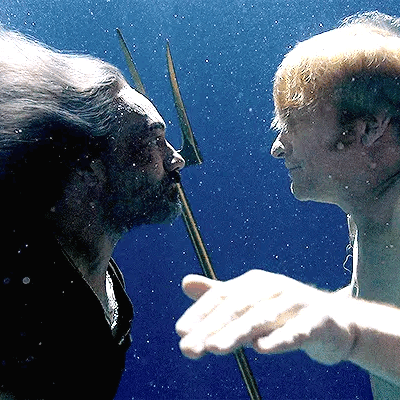

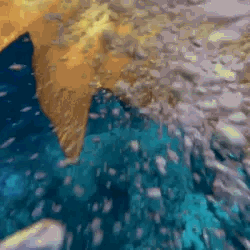

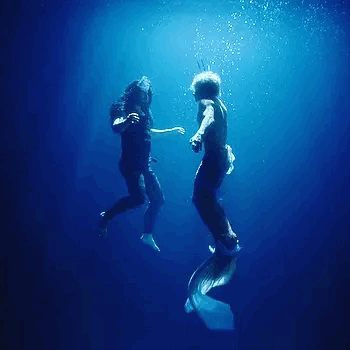
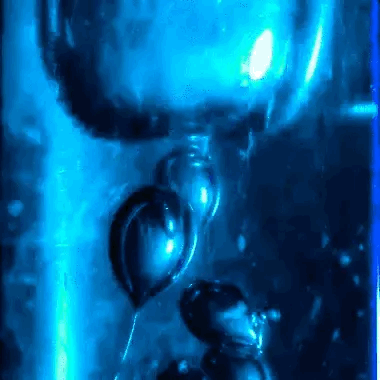


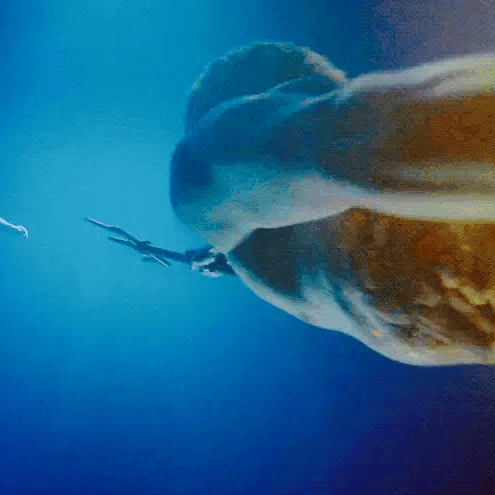
“I know you have a little life in you yet / oh, hold my hand”
aka the ofmd ep 2x03 mermaid scene :))
requested by @fightingtrim
sources: 🌊🌊🌊 | 💙🧜♂️💙 | 🌊🌊🌊
#when I tell you. that I literally custom color adjusted almost every single gif in this board#to make everything PRECISELY fit the color palette and complete my vision#I am not exaggerating. there was a lot of ezgif.com usage. I was COMMITTED.#anyways can we talk about how pretty that center shot is bc OUGH. they…#stimboard#ofmd#our flag means death#blackbonnet#mermaids#water#nature#ocean#stim board#my boards#requests#blue#orange#gold#black#ofmd spoilers#literally obsessed with the fact that rather than do any weird cgi they just chose to flat out put Rhys Darby in a mermaid tail#what a power move tbh#you can very clearly see his legs and I don’t give a single fuck. I love it
76 notes
·
View notes
Text
"I'm really glad she found me."
︶꒦꒷꒷꒦꒷꒦꒷꒦꒷꒦🥀꒷꒦꒷꒦꒷꒦꒷꒦꒷꒦︶
stimboard of Phil's lore with Rose :DD









⇢ ˗ˏˋ Credits!! ࿐ྂ
🌹 | 🥀 |🌹
🥀 | 🌹 |🥀
🌹 | 🥀 |🌹
#qsmp#stimboard#°`• stimboards :3#qsmp stimboard#philza stimboard#philza#qsmp philza#q!philza#hc s4#deity rose#rose#pink#flowers#REPOST#it didnt show up in the tags :( is it because it was a draft befor? idk:(#how is everyone feeling with phils recent lore?#it makes me JDBAJMAEJKSJX#q!philza you need more than just a hug i am so glad rose found you#anyways. I make stimboards now!! omg!! no way!!#i might make more :^
54 notes
·
View notes
Text
Slimeariana Stimboard!!









YAY I FINALLY DID IT! i'm actually quite proud of this one as i tried to lean more into specific things rather than just related colors.
made for myself but i know @semifontos wanted to see it :]
|💚-💛-💚|💛-💘-💛|💚-💛-💚|

blinkie credit: https://graphics-cafe.tumblr.com
#i spent no joke 40 minutes trying to figure out how to make those green horns into a GIF#and THEN i realized i forgot to save one of the stims and preceded to go on a wild goose chase for about 30 more minutes#until i finally found it again#so yeah#all for you fontos#totally didn't spell slimeariana just to annoy you or anything :3#i'll spell it your way to make up for it in the tags#slimeriana#slimeariana#missclick duo#slimecicle#charlie slimecicle#qsmp slimecicle#el mariana#qsmp el mariana#qsmp#green stims#yellow stims#red stims#glasses stims#wing stims#flower stims#slime stims#painting stims#horn stims#stimboard#stims#soupstims
41 notes
·
View notes
Note
Hiiiiii !! I loved your red han jisung l stimboard 😋 I was wondering if you might be able to do a Jisung + Howl’s Moving Castle board? Or just similar Ghibli style blue/greens. Something really soft. Thank you for considering my request!!









han jisung(skz) with howls moving castle/ghibli themes and soft blues and greens
x x x / x - x / x x x
#💭 im so glad you liked my other board :D#💭 tysm for this request i hope it turned out how you wanted!!#💭 i really enjoyed making it <33#stim#stimboard#*mine#requests#anon#stray kids#straykids#skz#han jisung#studio ghibli#howls moving castle#animation#slime#hands#food#taiyaki#water#ocean#blue#green#pastel
24 notes
·
View notes
Text






Flowers in the park - Gifs by me!
#I'll upload more gifs in a bit! I wanted to try making my own gifs so in my break I went on a walk to film some material <3#These turned out nicer than I expected tbh! I have no idea how to tag them though :((#coquette#flowercore#cottagecore#fairycore#gifs#stim#stimboard#naturecore#floral#floral coquette#nature stim#stimblr#visual stim#visual asmr#cw hands#flowers#spring#magnolia#park#pink#pink aesthetic#ignore my ugly af chapped nails theyre going tk be everywhere fjskfks#my gifs#original gifs
29 notes
·
View notes