#Sublime text tutorial
Explore tagged Tumblr posts
Text
Crea tu primera página web en HTML5: Guía paso a paso para Windows y macOS
¿Quieres dar tus primeros pasos en el mundo de la programación web? ¡HTML5 es el lenguaje perfecto para comenzar! En esta guía te mostraremos cómo crear tu primer documento HTML5 tanto en Windows como en macOS. ¡Descubre lo fácil que es dar vida a tus ideas en la web! ¿Qué es HTML5? HTML5 es el lenguaje estándar para estructurar el contenido de las páginas web. Es la base sobre la que se…
#alicante#comunidad valenciana#crear página web#desarrollo web#editor de código#html5#macOS#Notepad++#Sublime Text#tutorial#Visual Studio Code
0 notes
Text
#free#udemy#web#development#tutorial#getting started#developer#sublime#text#command#line#git#version#control
0 notes
Text
JavaScript Tutorial: A Beginner's Guide to the World of Web Development
Welcome to the exciting world of JavaScript! If you're looking to dive into web development, understanding JavaScript is essential. This versatile programming language powers the interactive elements of websites and is a key component of modern web applications. In this tutorial, we'll cover the basics of JavaScript, its syntax, and some practical examples to get you started.
What is JavaScript?
JavaScript is a high-level, dynamic, and interpreted programming language that is primarily used for enhancing the interactivity of web pages. It allows developers to create rich user experiences by manipulating HTML and CSS, responding to user events, and communicating with servers.
Why Learn JavaScript?
Ubiquity: JavaScript is supported by all modern web browsers, making it a universal language for web development.
Versatility: Beyond the browser, JavaScript can be used on the server-side (with Node.js), in mobile app development (with frameworks like React Native), and even in game development.
Community and Resources: With a vast community and numerous resources available, learning JavaScript is more accessible than ever.
Getting Started with JavaScript
Setting Up Your Environment
To start coding in JavaScript, you don't need any special software. All you need is a web browser and a text editor. Here’s how to set it up:
Choose a Text Editor: Popular options include Visual Studio Code, Sublime Text, and Atom.
Open Your Browser: You can use any modern browser like Chrome, Firefox, or Edge.
2 notes
·
View notes
Text
Unlocking the Basics: A Comprehensive C Programming Language Tutorial for Beginners
Introduction
C programming language is often referred to as the backbone of modern programming. Developed in the early 1970s, C has influenced many other programming languages, including C++, Java, and Python. Its efficiency, flexibility, and powerful features make it a popular choice for system programming, embedded systems, and application development. This tutorial aims to provide beginners with a solid foundation in C programming, covering essential concepts, practical examples, and best practices to help you unlock the basics and start your programming journey.The
Why Learn C?
Before diving into the tutorial, it’s important to understand why learning C is beneficial:
Foundation for Other Languages: C serves as a stepping stone to learning other programming languages. Understanding C concepts will make it easier to grasp languages like C++, Java, and C#.
Performance and Efficiency: C is known for its speed and efficiency, making it ideal for system-level programming and applications where performance is critical.
Portability: C programs can be compiled and run on various platforms with minimal changes, making it a versatile choice for developers.
Rich Libraries: C has a vast collection of libraries that provide pre-written code for common tasks, speeding up the development process.
Strong Community Support: With decades of history, C has a large community of developers, providing ample resources, forums, and documentation for learners.
Getting Started with C Programming
1. Setting Up Your Development Environment
To start programming in C, you need to set up a development environment. Here’s how:
Choose a Compiler: Popular C compilers include GCC (GNU Compiler Collection) for Linux and MinGW for Windows. You can also use IDEs like Code::Blocks, Dev-C++, or Visual Studio.
Install the Compiler: Follow the installation instructions for your chosen compiler. Ensure that the compiler is added to your system’s PATH for easy access.
Choose a Text Editor or IDE: You can write C code in any text editor (like Notepad++ or Sublime Text) or use an Integrated Development Environment (IDE) for a more user-friendly experience.
2. Writing Your First C Program
Let’s start with a simple "Hello, World!" program to familiarize you with the syntax:#include <stdio.h> int main() { printf("Hello, World!\n"); return 0; }
Explanation:
#include <stdio.h>: This line includes the standard input-output library, allowing you to use functions like printf.
int main(): This is the main function where the program execution begins.
printf("Hello, World!\n");: This line prints "Hello, World!" to the console.
return 0;: This indicates that the program has executed successfully.
3. Understanding C Syntax and Structure
C has a specific syntax that you need to understand:
Variables and Data Types: C supports various data types, including int, float, char, and double. You must declare variables before using them.
int age = 25; float salary = 50000.50; char grade = 'A';
Operators: C provides arithmetic, relational, logical, and bitwise operators for performing operations on variables.
Control Structures: Learn about conditional statements (if, else, switch) and loops (for, while, do-while) to control the flow of your program.
4. Functions in C
Functions are essential for organizing code and promoting reusability. Here’s how to define and call a function:#include <stdio.h> void greet() { printf("Welcome to C Programming!\n"); } int main() { greet(); // Calling the function return 0; }
5. Arrays and Strings
Arrays are used to store multiple values of the same type, while strings are arrays of characters. Here’s an example:#include <stdio.h> int main() { int numbers[5] = {1, 2, 3, 4, 5}; char name[20] = "John Doe"; printf("First number: %d\n", numbers[0]); printf("Name: %s\n", name); return 0; }
6. Pointers
Pointers are a powerful feature in C that allows you to directly manipulate memory. Understanding pointers is crucial for dynamic memory allocation and data structures.#include <stdio.h> int main() { int num = 10; int *ptr = # // Pointer to num printf("Value of num: %d\n", *ptr); // Dereferencing the pointer return 0; }
7. Structures and Unions
Structures allow you to group different data types under a single name, while unions enable you to store different data types in the same memory location.#include <stdio.h> struct Student { char name[50]; int age; }; int main() { struct Student student1 = {"Alice", 20}; printf("Student Name: %s, Age: %d\n", student1.name, student1.age); return 0; }
Best Practices for C Programming
Comment Your Code: Use comments to explain complex logic and improve code readability.
Use Meaningful Variable Names: Choose descriptive names for variables and functions to make your code self-explanatory.
Keep Code Organized: Structure your code into functions and modules to enhance maintainability.
Test Your Code: Regularly test your code to catch errors early and ensure it behaves as expected.
Conclusion
Learning C programming is a rewarding journey that opens doors to various fields in software development. By following this comprehensive tutorial, you’ve unlocked the basics of C and gained the foundational knowledge needed to explore more advanced topics.
As you continue your programming journey, practice regularly, build projects, and engage with the C programming community. With dedication and persistence, you’ll become proficient in C programming and be well-equipped to tackle more complex challenges in the world of software development.
Ready to dive deeper? Explore advanced topics like memory management, file handling, and data structures to further enhance your C programming skills! Happy coding with Tpoint-Tech!
0 notes
Text
Master JavaScript: Step-by-Step Tutorial for Building Interactive Websites
JavaScript Tutorial

Master JavaScript: Step-by-Step Tutorial for Building Interactive Websites
In the evolving world of web development, JavaScript remains one of the most powerful and essential programming languages. Whether you're building simple webpages or full-fledged web applications, JavaScript gives life to your content by making it interactive and dynamic. This JavaScript Tutorial offers a beginner-friendly, step-by-step guide to help you understand core concepts and begin creating responsive and engaging websites.
What is JavaScript?
JavaScript is a lightweight, high-level scripting language primarily used to create dynamic and interactive content on the web. While HTML structures the webpage and CSS styles it, JavaScript adds interactivity—like handling clicks, updating content without refreshing, validating forms, or creating animations.
Initially developed for client-side scripting, JavaScript has evolved significantly. With the rise of environments like Node.js, it is now also used for server-side programming, making JavaScript a full-stack development language.
Why Learn JavaScript?
If you're looking to become a front-end developer or build web-based applications, JavaScript is a must-have skill. Here’s why:
It runs on all modern browsers without the need for plugins.
It’s easy to learn but incredibly powerful.
It works seamlessly with HTML and CSS.
It powers popular frameworks like React, Angular, and Vue.js.
It’s in high demand across the tech industry.
This JavaScript Tutorial is your gateway to understanding this versatile language and using it effectively in your web projects.
Getting Started: What You Need
To start coding in JavaScript, all you need is:
A modern browser (like Chrome or Firefox)
A text editor (such as Visual Studio Code or Sublime Text)
Basic knowledge of HTML and CSS
No complex setups—just open your browser and you're ready to go!
Step 1: Your First JavaScript Code
JavaScript code can be embedded directly into HTML using the <script> tag.
Example:<!DOCTYPE html> <html> <head> <title>JavaScript Demo</title> </head> <body> <h1 id="demo">Hello, World!</h1> <button onclick="changeText()">Click Me</button> <script> function changeText() { document.getElementById("demo").innerHTML = "You clicked the button!"; } </script> </body> </html>
Explanation:
The onclick event triggers the changeText() function.
document.getElementById() accesses the element with the ID demo.
.innerHTML changes the content of that element.
This simple example showcases how JavaScript can make a static HTML page interactive.
Step 2: Variables and Data Types
JavaScript uses let, const, and var to declare variables.
Example:let name = "Alice"; const age = 25; var isStudent = true;
Common data types include:
Strings
Numbers
Booleans
Arrays
Objects
Null and Undefined
Step 3: Conditional Statements
JavaScript allows decision-making using if, else, and switch.let age = 20; if (age >= 18) { console.log("You are an adult."); } else { console.log("You are a minor."); }
Step 4: Loops
Use loops to execute code repeatedly.for (let i = 0; i < 5; i++) { console.log("Iteration:", i); }
Other types include while and do...while.
Step 5: Functions
Functions are reusable blocks of code.function greet(name) { return "Hello, " + name + "!"; } console.log(greet("Alice")); // Output: Hello, Alice!
Functions can also be anonymous or arrow functions:const greet = (name) => "Hello, " + name;
Step 6: Working with the DOM
The Document Object Model (DOM) allows you to access and manipulate HTML elements using JavaScript.
Example: Change element style:document.getElementById("demo").style.color = "red";
You can add, remove, or change elements dynamically, enhancing user interaction.
Step 7: Event Handling
JavaScript can respond to user actions like clicks, keyboard input, or mouse movements.
Example:document.getElementById("myBtn").addEventListener("click", function() { alert("Button clicked!"); });
Step 8: Arrays and Objects
Arrays store multiple values:let fruits = ["Apple", "Banana", "Mango"];
Objects store key-value pairs:let person = { name: "Alice", age: 25, isStudent: true };
Real-World Applications of JavaScript
Now that you have a basic grasp, let’s explore how JavaScript is used in real-life projects. The applications of JavaScript are vast:
Interactive Websites: Menus, image sliders, form validation, and dynamic content updates.
Single-Page Applications (SPAs): Tools like React and Vue enable dynamic user experiences without page reloads.
Web Servers and APIs: Node.js allows JavaScript to run on servers and build backend services.
Game Development: Simple 2D/3D browser games using HTML5 Canvas and libraries like Phaser.js.
Mobile and Desktop Apps: Frameworks like React Native and Electron use JavaScript for cross-platform app development.
Conclusion
Through this JavaScript Tutorial, you’ve taken the first steps in learning a foundational web development language. From understanding what is javascript is now better.
As you continue, consider exploring advanced topics such as asynchronous programming (promises, async/await), APIs (AJAX, Fetch), and popular frameworks like React or Vue.
0 notes
Text
Socket.IO setup

Building Real-Time Applications with Socket.IO setup: Step-by-Step Tutorial
Socket.IO setup. In today's interconnected world, real-time applications are becoming increasingly essential. Whether it's for live chat applications, collaborative tools, or gaming, real-time communication enhances user engagement and makes interactions more dynamic. One powerful tool for building real-time applications is Socket.IO. In this tutorial, we will guide you through the process of building a real-time application using Socket.IO, focusing on key concepts and practical implementation. What is Socket.IO? Socket.IO is a JavaScript library that enables real-time, bidirectional communication between web clients (like browsers) and servers. Unlike traditional HTTP requests, which follow a request-response model, Socket.IO provides a persistent connection, enabling instant data exchange between the client and server. Socket.IO works on top of WebSockets, but it provides fallback mechanisms for environments where WebSockets may not be available. This ensures that real-time communication is possible in a wide range of conditions, making it a versatile choice for building interactive web applications. Prerequisites Before we dive into the tutorial, make sure you have the following: Basic knowledge of JavaScript and Node.js Node.js installed on your machine. You can download it from nodejs.org. A code editor (like Visual Studio Code or Sublime Text). Step 1: Setting Up the Project Start by setting up a basic Node.js project. Create a new directory for your project: bash mkdir real-time-app cd real-time-app Initialize a new Node.js project: bash npm init -y Install Express and Socket.IO: bash npm install express socket.io Express is a lightweight web framework for Node.js that simplifies the creation of web servers. Socket.IO will handle real-time communication between the server and the client. Step 2: Create the Server Now that we've set up the dependencies, let's create a simple server. Create a file called server.js in the project root: js const express = require('express'); const http = require('http'); const socketIo = require('socket.io');// Create an instance of Express app const app = express();// Create an HTTP server const server = http.createServer(app); // Initialize Socket.IO with the HTTP server const io = socketIo(server); // Serve static files (like HTML, CSS, JS) app.use(express.static('public')); // Handle socket connection io.on('connection', (socket) => { console.log('a user connected'); // Handle message from client socket.on('chat message', (msg) => { io.emit('chat message', msg); // Emit the message to all clients }); // Handle disconnect socket.on('disconnect', () => { console.log('user disconnected'); }); }); // Start the server server.listen(3000, () => { console.log('Server is running on http://localhost:3000'); }); Step 3: Create the Client-Side Next, we need to create the client-side code that will connect to the server and send/receive messages in real time. Create a public folder inside the project directory. In the public folder, create an index.html file: html Real-Time Chat Real-Time Chat Application Send const socket = io(); // Connect to the server// Listen for messages from the server socket.on('chat message', function(msg){ const li = document.createElement('li'); li.textContent = msg; document.getElementById('messages').appendChild(li); }); // Handle form submission const form = document.getElementById('form'); form.addEventListener('submit', function(event){ event.preventDefault(); const input = document.getElementById('input'); socket.emit('chat message', input.value); // Send the message to the server input.value = ''; // Clear the input field }); Step 4: Run the Application With the server and client code in place, it’s time to run the application! In your terminal, run the following command: bash node server.js Open your browser and go to http://localhost:3000. You should see the chat interface. Open multiple browser windows or tabs to simulate multiple users. Type a message in the input field and click "Send." You should see the message appear in real-time in all open windows/tabs. Step 5: Enhancements and Improvements Congratulations! You've built a basic real-time chat application using Socket.IO. To enhance the application, consider adding the following features: User authentication: Allow users to log in before they can send messages. Private messaging: Enable users to send messages to specific individuals. Message persistence: Use a database (e.g., MongoDB) to store chat history. Typing indicators: Show when a user is typing a message in real time. Emoji support: Allow users to send emojis and other media. Conclusion Socket.IO setup. In this tutorial, we covered the basics of building a real-time application using Socket.IO. We walked through setting up a Node.js server with Express, integrating Socket.IO for real-time communication, and creating a simple chat interface on the client side. Socket.IO makes it easy to add real-time features to your web applications, enabling more dynamic and interactive experiences for users. With this foundation, you can now start exploring more advanced real-time features and take your applications to the next level! Read the full article
#communication#CreatetheClient-Side#CreatetheServer#Enhancements#function#History#Improvements#RuntheApplication#Setting
0 notes
Text
Programming Basics for Beginners

If you’re new to programming, you might feel overwhelmed by the terms, languages, and tools out there. Don’t worry! Every expert developer was once a beginner. This post will guide you through the core basics you need to start your coding journey with confidence.
1. What Is Programming?
Programming is the process of writing instructions that a computer can understand and execute. These instructions are written in languages like Python, JavaScript, Java, or C++.
2. Choosing a Programming Language
Start with a beginner-friendly language. Here are some good options:
Python: Easy syntax, great for beginners and used in web development, data science, automation, and more.
JavaScript: The language of the web — used in websites, browsers, and interactive apps.
Scratch: Visual programming language for absolute beginners and kids.
3. Understanding Basic Programming Concepts
Variables: Store data (like numbers or text) for use in your program.
Data Types: Examples include integers, strings (text), booleans (true/false), and lists.
Operators: Symbols like +, -, *, and / used for calculations.
Conditions: Use if statements to make decisions in your code.
Loops: Repeat actions using for or while loops.
Functions: Reusable blocks of code that perform a specific task.
4. Writing Your First Program
Here’s an example in Python:# This is a comment name = input("What is your name? ") print("Hello, " + name + "!")
5. Tools You’ll Need
Text Editor: VS Code, Sublime Text, or Atom
Interpreter/Compiler: To run your code (Python, Node.js, Java SDK, etc.)
Terminal/Command Line: For navigating folders and running code
6. Practice Makes Perfect
The best way to learn programming is by doing. Start small and build up. Try websites like:
Codecademy
freeCodeCamp
W3Schools
Replit – write and run code in your browser
7. Stay Curious and Keep Learning
Programming is always evolving. Learn from tutorials, books, and other developers. Join coding communities and don’t be afraid to ask questions!
Conclusion
Programming might seem complex at first, but once you understand the basics, it becomes a powerful and creative tool. Start slow, be patient, and enjoy the journey — you’re building a skill that can open countless doors.
0 notes
Text
Title: Better Programming: A Comprehensive Guide to Building Better Code and Programming Practices
Introduction
What is Better Programming?
Overview of the publication
Focus on providing quality resources for developers
Audience: beginner to advanced programmers
Why Is It Important?
The need for consistent improvement in programming practices
Emphasis on practical, real-world coding solutions
Purpose of the Article
In-depth exploration of what makes Better Programming a go-to publication for developers
Section 1: The Core Mission of Better Programming
The Goal of the Publication
Focus on helping developers improve their coding practices
Encouraging best practices for software development
Prioritizing clean, maintainable, and efficient code
Content Focus
Programming tips, tutorials, and strategies
Language-specific guidance (e.g., JavaScript, Python, Go)
Best practices in debugging, testing, and optimizing code
Developer tools and methodologies (e.g., Agile, DevOps)
Target Audience
New programmers looking to learn the ropes
Intermediate developers aiming to refine their skills
Advanced developers exploring complex coding challenges
Section 2: Types of Content in Better Programming
Programming Tutorials
Step-by-step guides on various languages and frameworks
Examples of common challenges and solutions
Code Reviews and Best Practices
Insights into writing clean, readable code
Importance of refactoring and maintainability
Code documentation tips
Case Studies and Real-World Projects
Stories of how developers solve real-world problems using best practices
Applying theoretical knowledge in real programming environments
Interviews with Experts
Insights from renowned developers and thought leaders
Understanding the latest trends in the development world
Section 3: Key Themes and Topics in Better Programming
Efficiency and Optimization
Writing code that runs faster and uses fewer resources
Analyzing time and space complexity
Tools for profiling and performance optimization
Testing and Debugging
Importance of testing in the software development life cycle
Types of testing: unit testing, integration testing, and automated testing
Debugging techniques and best practices
Design Patterns and Architecture
Explanation of design patterns (e.g., Singleton, Factory, Observer)
Importance of design principles (e.g., SOLID, DRY, KISS)
Building scalable and maintainable systems
Version Control and Collaboration
Using Git effectively
Best practices for branching, merging, and resolving conflicts
Collaboration tools and strategies in software teams
Continuous Integration and Deployment (CI/CD)
Introduction to CI/CD pipelines
How automating the deployment process improves productivity and reduces errors
Best practices for implementing CI/CD
Section 4: The Role of Technology and Tools in Better Programming
Editor and IDE Choices
Popular IDEs and editors for different languages (e.g., VSCode, JetBrains, Sublime Text)
Customizing development environments to increase productivity
Using Version Control (Git)
Branching strategies for teams
Git hooks and other advanced Git tools
Code Linters and Formatters
The importance of code formatting and linting tools
Common tools for various programming languages (e.g., ESLint, Prettier)
Debugging Tools
Overview of debugging techniques and the tools available for developers
Integrating debuggers into your workflow for efficient problem solving
Section 5: Best Practices Promoted by Better Programming
Clean Code Practices
Why writing clean code matters
Tips for writing code that is easy to read and maintain
Refactoring Code
Why and when to refactor
Common refactoring techniques and patterns
Pair Programming
Benefits of pair programming in improving code quality
How to effectively pair program
in remote teams
The Importance of Code Reviews
How to conduct effective code reviews
The impact of code reviews on improving code quality
Best practices for receiving and giving feedback during code reviews
Section 6: Case Studies and Real-World Applications
Example 1: Building a Web Application from Scratch
Detailed walkthrough of a project where developers used best practices from Better Programming
Challenges faced and how they were overcome
Tools and methodologies applied (e.g., Git, Docker, CI/CD
Example 2: Optimizing an Existing Codebase
A case study showing how developers improved performance and maintainability of an existing project
Refactoring techniques and testing strategies used
Lessons learned and takeaways
Section 7: Interviews with Developers and Experts
Insights from Industry Leaders
Expert opinions on what makes great software development practices
Trends in software development and future directions
How Better Programming Helps Developers
Testimonials and personal experiences of developers who have improved their skills through Better Programming
Conclusion
Recap of Better Programming’s Value
How the publication helps developers at all levels enhance their skills
Encouraging readers to adopt better programming practices
Future Directions for Better Programming
The evolving landscape of software development and programming
How Better Programming will continue to adapt and grow in response to changes in technology and developer needs
Call to Action
Engage with Better Programming
Encourage readers to explore the publication’s articles
Join the community of developers committed to continuous improvement in coding practices
0 notes
Text
How to Learn JavaScript Fast in 2025

Introduction
How to Learn JavaScript Fast in 2025 is a question many aspiring web developers and tech enthusiasts are asking. Starting in 2025, JavaScript is ranked as one of the most sought-after programming languages. Whether you're an aspiring web developer or a technophile wanting to improve your tech skills, learning JavaScript opens the door to many opportunities.
But the big question: can anyone learn JavaScript in a short time? Yes, but that is only possible with the right approach.
Several tips and techniques will be discussed in this guide to learn JavaScript fast and effectively.
Understanding the Basics
What Is JavaScript?
JavaScript is a high-level and versatile programming language primarily used to create interactive web applications. It controls dynamic content, animations, form validations, and even back-end full-stack applications.
Why Is JavaScript Essential in Modern Web Development?
JavaScript plays a very pivotal role between small personal blogs and large-scale web applications. It almost feels like every website you come across utilizes JavaScript to some extent in enhancing user experience.
JavaScript versus Other Programming Languages
JavaScript, in comparison to Python or Java, has primarily been designed for front-end and full-stack web development. Convenient as it is for integration into HTML and CSS, JavaScript is widely embraced by developers all around.
Preparing to Conceive Your Learning
Choosing The Best Coding Environment
Great coding editors make code writing easier. Here are some of the popular choices:
VS Code (Most Highly Recommended)
Sublime Text
Atom
Installing Node.js and a Browser Console
On the one hand, installation of Node.js gives you an environment to run JavaScript outside the browser; on the other hand, browser-based developer tools (Chrome DevTools, Firefox DevTools) help with fast and efficient debugging of the JavaScript codes.
Online Platforms and Resources for Learning JavaScript
The foremost among many platforms to learn JavaScript are:
MDN Web Docs (Official documentation)
freeCodeCamp (Coding with hands-on exercises)
JavaScript.info (Written in a tutorial form with complete instructions)
Learning Core JavaScript Concepts
JavaScript Syntax and Fundamentals
You will need to learn all concerning the basic syntax in JavaScript. Start with:
Variables (var, let, const)
Data types (strings, numbers, booleans)
Operators (+, -, *, /, %)
Conditional statements (if, else, switch)
Functions & Scope
Functions are reusable blocks of code. For making finely tuned JavaScript programs, understanding function scope and closures are key.
JavaScript Objects and Arrays
JavaScript is an object-oriented language designed to store and manipulate data efficiently. Learn-how to:
Create and modify objects
Use important methods of arrays such as map(), filter(), and reduce()
Further Adventures with JavaScript
dom manipulation
The Document Object Model (DOM) allows JavaScript to perform dynamic manipulations on HTML elements. Learn how to:
Select elements (document.querySelector())
Modify content (innerHTML, textContent)
Events and Event Listeners
Event listeners are responsible for detecting user interactions, from mouse clicks to keyboard input.
For example
Asynchronous JavaScript
Understanding callbacks, promises, and async/await is imperative in making API requests and non-blocking code execution.
Advanced And Interesting Topics In JavaScript
Some of the modern JavaScript topics near and dear to programmers illustrious in the web development realm encompass:
ES6 and Beyond (Arrow Functions, Template Literals, and Destructuring)
Frameworks and Libraries (React, Vue, Angular)
Working With APIs and JSON (Fetching data from external)
Best Way to Practice JavaScript
Develop projects such as a to-do, weather app, calculator
Practice JavaScript coding challenges on LeetCode, CodeWars, HackerRank
Contribute to open-source projects on GitHub
In What Ways TCCI Can Help You to Learn JavaScript Quickly
TCCI Computer Coaching Institute, offers:
JavaScript training from industry experts
Real-world project-oriented learning
Flexible schedule with online and offline classes
Mistakes to Avoid While Trying to Learn JavaScript
Not learning the fundamentals
Not writing enough code
Getting stuck in tutorial hell
How to Learn JavaScript Fast
Have a clear roadmap that you will follow
Learn by building, not just reading
Get engaged in coding communities and mentorship programs
Conclusion
JavaScript was fast learning in 2025; this is possible with a solid approach. Basics, constant practicing, building real projects- be it your career or personal interest, JavaScript is an important skill to have.
Location: Ahmedabad, Gujarat
Call now on +91 9825618292
Get information from https://tccicomputercoaching.wordpress.com/
#Best Computer Training Institute Bopal Ahmedabad#Computer classes near me#JavaScript training Ahmedabad#Learn JavaScript fast 2025#TCCI - Tririd Computer Coaching Institute
0 notes
Text
How to start as a web developer?
Web development is one of the most in-demand and rewarding careers in today’s digital world. With websites being essential for businesses, organizations, and personal projects, the demand for skilled web developers continues to grow. If you’re wondering how to start as a web developer, here’s a comprehensive guide to help you kickstart your journey.
Understand the Basics of Web Development Before diving in, it's important to understand what web development entails. It can be broadly divided into:
Frontend Development: Building the visual elements users interact with on a website (e.g., layout, buttons, and menus). Backend Development: Handling server-side processes like databases, APIs, and logic. Full-Stack Development: A combination of both frontend and backend skills. Researching the field will help you decide which path to start with.
Learn the Fundamental Languages Web development relies on coding. Start by mastering the foundational languages:
HTML (HyperText Markup Language): Used to structure content on the web. CSS (Cascading Style Sheets): Controls the styling and layout of the website. JavaScript: Adds interactivity and dynamic behavior to websites. Practice building simple projects using these languages, such as a personal portfolio or a basic website.
Explore Development Tools Familiarize yourself with essential tools that make coding more efficient:
Text Editors: Start with editors like Visual Studio Code or Sublime Text. Version Control: Learn how to use Git and GitHub for tracking changes and collaborating. Browser Developer Tools: Use tools built into browsers like Chrome or Firefox for debugging. These tools are critical for writing, managing, and troubleshooting code effectively.
Choose a Learning Path There are multiple ways to learn web development:
Online Courses: Platforms like freeCodeCamp, Codecademy, and Udemy offer beginner-friendly courses. Books and Tutorials: Read books like “Eloquent JavaScript” or follow YouTube tutorials. Bootcamps: Join intensive coding bootcamps for hands-on training and mentorship. Set aside dedicated time for learning and follow a structured curriculum.
Build Projects and Portfolio Apply your knowledge by creating real-world projects. Start with simple ones, such as:
A personal blog site. A to-do list app. A responsive landing page. As you gain confidence, work on more advanced projects. Showcase these in an online portfolio to demonstrate your skills to potential employers or clients.
Learn Frameworks and Libraries Once you’re comfortable with the basics, explore popular frameworks and libraries that simplify development:
Frontend Frameworks: React, Angular, or Vue.js. CSS Libraries: Bootstrap or Tailwind CSS. Backend Technologies: Node.js, Django, or Ruby on Rails. These tools help speed up development and are widely used in the industry.
Master the Backend For a full-stack approach, learn backend development. Start with:
Languages: Python, PHP, Ruby, or JavaScript (Node.js). Databases: MySQL, PostgreSQL, or MongoDB. APIs: Learn how to create and consume APIs for data exchange. Understanding backend development allows you to build complete web applications.
Stay Updated and Keep Practicing The web development landscape evolves rapidly. Stay updated by:
Following web development blogs and communities like Smashing Magazine or Dev.to. Participating in forums like Stack Overflow and Reddit. Continuously practicing by contributing to open-source projects or freelance work. Network and Find Opportunities Engage with other developers by joining communities like GitHub, LinkedIn, or local meetups. Networking can open doors to mentorships, internships, and job opportunities.
Apply for Jobs or Start Freelancing Once you have the necessary skills and portfolio, start applying for jobs. You can also consider freelancing platforms like Upwork, Fiverr, or Toptal to build experience and earn as you learn.
Becoming a web developer requires dedication, practice, and continuous learning. Start with small steps, master the basics, and gradually expand your skills. With persistence and effort, you’ll find yourself building complex and impressive websites in no time. So, roll up your sleeves, open your text editor, and begin your journey to becoming a web developer!
0 notes
Text
What Is Web Development? A Beginner’s Guide to Building Websites
In the modern digital era, websites are essential for businesses, organizations and individuals to showcase their presence online. Behind every functional and visually appealing website lies a process called web development. But what exactly is web development, and how can beginners get started with building their own websites? This guide will break down the fundamentals of web development and provide a roadmap for anyone interested in creating their first site.
What Is Web Development?
Web development refers to the process of creating, building, and maintaining websites or web applications that run on the internet. It encompasses a variety of tasks, including designing website layouts, writing code, managing databases, and ensuring a seamless user experience. Web development is typically categorized into three main areas:
1. Front-End Development:
This involves designing the visual aspects of a website—the layout, color schemes, typography, and interactive features that users interact with directly. Front-end developers use languages like HTML, CSS, and JavaScript to bring these elements to life.
2. Back-End Development:
The back-end is the behind-the-scenes engine that powers a website. It includes server-side operations, databases, and application logic. Back-end developers work with languages such as Python, PHP, Ruby, or Node.js to manage the website’s functionality and data storage.
3. Full-Stack Development:
Full-stack developers are skilled in both front-end and back-end development. They have the expertise to handle every aspect of a website, making them versatile professionals in the web development field.
How to Start Building Websites as a Beginner
If you're new to web development, the process may seem daunting at first. However, breaking it down into smaller steps can make it more manageable:
1. Learn the Basics:
Start with foundational languages like HTML (for structure), CSS (for design), and JavaScript (for interactivity). There are numerous online resources and tutorials available to help you get started.
2. Choose a Development Environment:
Install a text editor or integrated development environment (IDE) like Visual Studio Code or Sublime Text. These tools make coding easier by providing syntax highlighting and other helpful features.
3. Build Simple Projects:
Begin with small projects, such as creating a personal portfolio site or a simple blog. Practice helps you gain confidence and improve your skills.
4. Explore Frameworks and Libraries:
Once you're comfortable with the basics, delve into frameworks like Bootstrap for front-end design or React for advanced functionality. These tools streamline the development process.
5. Publish Your Website:
Use platforms like GitHub Pages, Netlify, or traditional web hosting services to make your website live.
Conclusion
Web development is a dynamic and rewarding field that combines creativity and technical expertise. By learning the basics and gradually advancing your skills, you can create functional and visually appealing websites that meet modern standards. At akhilagnait.com, we aim to guide beginners and businesses through the journey of web development, offering insights, tools, and professional services to bring your ideas to life. Whether you’re just starting or looking for expert solutions, our team is here to help you build a robust online presence.
0 notes
Text
Mastering Full Stack Learning: A Comprehensive Guide
In today’s tech-driven world, full stack learning is an invaluable asset for anyone aspiring to enter the software development field. By understanding both front-end and back-end technologies, you can become a versatile developer capable of handling entire projects from conception to deployment. This article provides a structured approach to mastering full stack development, offering essential insights, key technologies, and tips for effective learning.
1. Understanding Full Stack Development
1.1 What is Full Stack Development?
Full stack development refers to the ability to work on both the front-end and back-end of a web application. The front-end involves everything users interact with, while the back-end encompasses server-side logic, databases, and application architecture.
1.2 Why Full Stack Learning is Important
Versatility: Increased Job Opportunities: With the demand foFull stack developers can adapt to different roles, making them valuable assets to teams.
r developers rising, having full stack skills enhances employability.
Understanding the Complete Picture: Knowledge of both front-end and back-end technologies enables better collaboration and project management.
2. Key Components of Full Stack Development
2.1 Front-End Technologies
HTML: The foundation of web pages, allowing you to structure content.
CSS: Used for styling and layout, enabling responsive designs.
JavaScript: A scripting language essential for adding interactivity to web pages.
Frameworks: Libraries like React, Angular, or Vue.js streamline front-end development.
2.2 Back-End Technologies
Server-Side Languages: Common choices include Node.js, Python (Django, Flask), Ruby on Rails, and PHP.
Databases: Knowledge of relational databases (MySQL, PostgreSQL) and NoSQL databases (MongoDB) is crucial for data management.
APIs: Understanding RESTful services and how to create and consume APIs is vital for integrating front-end and back-end.
2.3 Development Tools
Version Control Systems: Git is essential for tracking changes and collaborating on projects.
Development Environments: Familiarity with IDEs (e.g., Visual Studio Code, Sublime Text) improves coding efficiency.
Package Managers: Tools like npm and Yarn help manage libraries and dependencies.
3. Steps to Effective Full Stack Learning
3.1 Setting Learning Goals
Define clear, measurable goals for your learning journey. This could include building a specific type of application or mastering a particular technology.
3.2 Choose Your Learning Path
Self-Study: Utilize online resources, tutorials, and coding bootcamps.
Formal Education: Consider enrolling in degree programs or specialized courses that cover full stack development.
3.3 Hands-On Practice
Build Projects: Create personal projects to apply what you learn. This reinforces knowledge and showcases your skills to potential employers.
Contribute to Open Source: Engage with the developer community by contributing to open source projects. This provides real-world experience and networking opportunities.
4. Learning Resources
4.1 Online Courses and Platforms
Codecademy: Offers interactive courses on various technologies.
Udemy: Features a wide range of full stack development courses.
Coursera: Provides access to courses from top universities and institutions.
4.2 Books and Tutorials
Eloquent JavaScript: A great resource for mastering JavaScript.
You Don’t Know JS: A deep dive into JavaScript concepts.
Full Stack JavaScript Development with MEAN: A comprehensive guide to using the MEAN stack.
4.3 Community and Forums
Stack Overflow: A valuable platform for asking questions and finding solutions.
GitHub: Explore repositories and engage with other developers.
Reddit: Join subreddits like r/learnprogramming for advice and resources.
5. Best Practices for Full Stack Development
5.1 Stay Updated with Industry Trends
Technology is constantly evolving. Follow blogs, podcasts, and newsletters to keep abreast of new frameworks, tools, and practices.
5.2 Master Version Control
Understanding Git and GitHub is essential for collaboration and project management. Regularly commit your code and maintain clean version histories.
5.3 Focus on Problem-Solving Skills
Programming is fundamentally about solving problems. Engage in coding challenges on platforms like LeetCode or HackerRank to enhance your problem-solving abilities.
6. Conclusion
Embarking on a journey to master full stack development can be challenging yet rewarding. By understanding both front-end and back-end technologies, you position yourself as a well-rounded developer in a competitive job market. Set clear goals, leverage available resources, and embrace hands-on practice to accelerate your learning. As you continue to hone your skills, remember that the key to success lies in your commitment to continuous improvement and adaptation in this ever-evolving field.
Keywords Density
In this article, key phrases like full stack learning, full stack development, front-end technologies, back-end technologies, development tools, and hands-on practice
0 notes
Text
Top Tools for Best HTML Editors and Online HTML Editor Solutions
HTML editors are essential tools for web developers and designers. They simplify coding by offering features like syntax highlighting, auto-completion, and debugging. Whether you're a beginner or a professional, finding the best HTML editors can save time and enhance productivity. With a variety of tools available, it's essential to choose one that fits your skill level and project needs.
At our free online e-learning portal, we aim to make programming accessible to everyone. Our platform offers tutorials written in an easy-to-understand style, ideal for students and beginners. Using live examples, we guide users through learning programming languages, including HTML and CSS, making the entire process engaging and interactive.
Best HTML Editors for Developers
Visual Studio Code (VS Code): VS Code is a popular, free editor packed with features like real-time collaboration, a built-in terminal, and extensive plugins. It supports HTML, CSS, and JavaScript, making it ideal for web development.
Sublime Text: Known for its speed and efficiency, Sublime Text offers a distraction-free environment with powerful features like split editing and a command palette.
Atom: Atom is an open-source editor with a user-friendly interface. It supports HTML and other languages, allowing seamless customization through packages.
Brackets: Brackets is tailored for front-end developers. It provides a live preview feature that shows changes instantly in the browser, perfect for HTML and CSS projects.
Notepad++: Lightweight and straightforward, Notepad++ is great for beginners who need a basic editor with syntax highlighting and easy navigation.
Benefits of Using Online HTML Editor Tools
If you prefer coding without installations or want to experiment quickly, online HTML editor tools are excellent alternatives. They allow users to code directly in their browser, offering features like live previews and syntax validation.
CodePen: CodePen is a popular online platform for writing and testing HTML, CSS, and JavaScript. It offers a collaborative environment for developers to share their projects and learn from others.
JSFiddle: JSFiddle is great for testing snippets of HTML and CSS. Its simple interface and instant output make it a favorite for quick experiments.
HTML5 Editor: This tool provides a clutter-free space to write and preview HTML code. It’s perfect for beginners learning to build simple layouts.
Online HTML Editor by TutorialsPoint: This editor combines simplicity with functionality. It’s an excellent choice for beginners to practice HTML, CSS, and JavaScript without installing software.
Our e-learning platform complements these tools by teaching you how to use them effectively. With practical, step-by-step guides, we ensure you can apply what you learn in real-world projects.
Why Choose Our Platform?
We focus on simplifying programming concepts for students and beginners. By using live examples and interactive tutorials, we make learning engaging and practical. Our free tutorials cover HTML, CSS, and other programming languages, guiding you from basics to advanced topics.
Whether you're exploring the best HTML editors or diving into online HTML editor tools, having the right resources makes all the difference. Start your journey with us and unlock the potential of web development today!
0 notes
Text
Web Development Made Easy: Your Path to Creating Stunning Websites!
Web development might seem intimidating at first, but with the right approach, anyone can create stunning websites. Here’s a straightforward guide to get you started!

1. Understand the Basics
Before diving into coding, familiarize yourself with the fundamental concepts:
HTML (HyperText Markup Language): The backbone of any website. It structures your content.
CSS (Cascading Style Sheets): This styles your website, allowing for customization of fonts, colors, and layouts.
JavaScript: Adds interactivity to your site, making it dynamic.
2. Choose the Right Tools
You don’t need to be a coding expert to create beautiful websites. Here are some tools that simplify the process:
Website Builders: Platforms like Wix, Squarespace, and WordPress offer templates and drag-and-drop functionality, making it easy to get started without coding.
Code Editors: If you prefer coding, tools like Visual Studio Code or Sublime Text can help streamline your development process.
3. Responsive Design
Make sure your website looks great on all devices. Use responsive design principles:
Flexbox and Grid in CSS help create flexible layouts.
Test your website on various devices to ensure usability.
4. Utilize Frameworks and Libraries
Speed up development with frameworks:
Bootstrap for CSS: Quickly style your website with pre-defined classes.
jQuery for JavaScript: Simplifies HTML document traversing and event handling.
5. Focus on User Experience (UX)
A great website is user-friendly. Keep these tips in mind:
Navigation: Ensure your site is easy to navigate.
Loading Speed: Optimize images and scripts to enhance performance.
Accessibility: Make your website usable for everyone, including those with disabilities.
6. Learn from Resources
Take advantage of online resources:
Free Courses: Platforms like Codecademy, freeCodeCamp, and Udemy offer excellent tutorials.
Documentation: Refer to MDN Web Docs for in-depth explanations of web technologies.
7. Practice, Practice, Practice
The best way to learn is by doing. Start with small projects:
Create a personal blog or portfolio.
Build a simple landing page for a fictional product.
8. Stay Updated
Web development is constantly evolving. Follow industry news, blogs, and forums to stay informed about the latest trends and technologies.
By breaking down the process into manageable steps, you can demystify web development and create stunning websites. Remember, practice is key, and with time, you’ll gain the skills needed to bring your vision to life!
#WebDevelopment #HTML #CSS #JavaScript #ResponsiveDesign #UserExperience #WebDesign #Coding #WebsiteBuilder #LearningToCode
0 notes
Text
Web Scraping 101: Understanding the Basics
Data Analytics, also known as the Science of Data, has various types of analytical methodologies, But the very interesting part of all the analytical process is collecting data from different sources. It is challenging to collect data while keeping the ACID terms in mind. I'll be sharing a few points in this article which I think is useful while learning the concept of Web Scrapping.
The very first thing to note is not every website allows you to scrape their data.
Before we get into the details, though, let’s start with the simple stuff…

What is web scraping?
Web scraping (or data scraping) is a technique used to collect content and data from the internet. This data is usually saved in a local file so that it can be manipulated and analyzed as needed. If you’ve ever copied and pasted content from a website into an Excel spreadsheet, this is essentially what web scraping is, but on a very small scale.
However, when people refer to ‘web scrapers,’ they’re usually talking about software applications. Web scraping applications (or ‘bots’) are programmed to visit websites, grab the relevant pages and extract useful information.
Suppose you want some information from a website. Let’s say a paragraph on Weather Forecasting! What do you do? Well, you can copy and paste the information from Wikipedia into your file. But what if you want to get large amounts of information from a website as quickly as possible? Such as large amounts of data from a website to train a Machine Learning algorithm? In such a situation, copying and pasting will not work! And that’s when you’ll need to use Web Scraping. Unlike the long and mind-numbing process of manually getting data, Web scraping uses intelligence automation methods to get thousands or even millions of data sets in a smaller amount of time.
As an entry-level web scraper, getting familiar with the following tools will be valuable:
1. Web Scraping Libraries/Frameworks:
Familiarize yourself with beginner-friendly libraries or frameworks designed for web scraping. Some popular ones include: BeautifulSoup (Python): A Python library for parsing HTML and XML documents. Requests (Python): A simple HTTP library for making requests and retrieving web pages. Cheerio (JavaScript): A fast, flexible, and lightweight jQuery-like library for Node.js for parsing HTML. Scrapy (Python): A powerful and popular web crawling and scraping framework for Python.
2. IDEs or Text Editors:
Use Integrated Development Environments (IDEs) or text editors to write and execute your scraping scripts efficiently. Some commonly used ones are: PyCharm, Visual Studio Code, or Sublime Text for Python. Visual Studio Code, Atom, or Sublime Text for JavaScript.
3. Browser Developer Tools:
Familiarize yourself with browser developer tools (e.g., Chrome DevTools, Firefox Developer Tools) for inspecting HTML elements, testing CSS selectors, and understanding network requests. These tools are invaluable for understanding website structure and debugging scraping scripts.
4. Version Control Systems:
Learn the basics of version control systems like Git, which help manage your codebase, track changes, and collaborate with others. Platforms like GitHub and GitLab provide repositories for hosting your projects and sharing code with the community.
5. Command-Line Interface (CLI):
Develop proficiency in using the command-line interface for navigating file systems, running scripts, and managing dependencies. This skill is crucial for executing scraping scripts and managing project environments.
6. Web Browsers:
Understand how to use web browsers effectively for browsing, testing, and validating your scraping targets. Familiarity with different browsers like Chrome, Firefox, and Safari can be advantageous, as they may behave differently when interacting with websites.
7.Documentation and Online Resources:
Make use of official documentation, tutorials, and online resources to learn and troubleshoot web scraping techniques. Websites like Stack Overflow, GitHub, and official documentation for libraries/frameworks provide valuable insights and solutions to common scraping challenges.
By becoming familiar with these tools, you'll be equipped to start your journey into web scraping and gradually build upon your skills as you gain experience.
learn more
Some good Python web scraping tutorials are:
"Web Scraping with Python" by Alex The Analyst - This comprehensive tutorial covers the basics of web scraping using Python libraries like BeautifulSoup and Requests.
These tutorials cover a range of web scraping techniques, libraries, and use cases, allowing you to choose the one that best fits your specific project requirements. They provide step-by-step guidance and practical examples to help you get started with web scraping using Python
1 note
·
View note
Text

How To Create A Statistic Counter For Your Website Using HTML, CSS & JavaScript — Sohojware
Do you ever wonder how many visitors your website attracts? Or perhaps you’re curious about how many times a specific button is clicked? Website statistics counters provide valuable insights into user behavior, and statistic counters are a fantastic way to visualize this data. In this comprehensive guide by Sohojware, we’ll delve into creating a basic statistic counter using HTML, CSS, and JavaScript.
This guide is tailored for users in the United States who want to enhance their website with an engaging statistic counter. Whether you’re a seasoned developer or just starting out, this tutorial will equip you with the necessary steps to implement a statistic counter on your website.
Why Use a Statistic Counter?
Website statistic counters offer a multitude of benefits. Here’s a glimpse into why they’re so valuable:
Track Visitor Engagement: Statistic counters provide real-time data on how many visitors your website receives. This information is crucial for understanding your website’s traffic patterns and gauging its overall effectiveness.
Monitor User Interaction: By placing statistic counters strategically on your website (e.g., near buttons or downloads), you can track how often specific elements are interacted with. This allows you to identify areas that resonate with your audience and areas for improvement.
Boost User Confidence: Well-designed statistic counters can showcase the popularity of your website, fostering trust and credibility among visitors. Imagine a counter displaying a high number of visitors — it subconsciously assures users that they’ve landed on a valuable resource.
Motivate Action: Strategic placement of statistic counters can encourage visitors to take desired actions. For instance, a counter displaying the number of downloads for a particular resource can entice others to download it as well.
Setting Up the Project
Before we dive into the code, let’s gather the necessary tools:
Text Editor: Any basic text editor like Notepad (Windows) or TextEdit (Mac) will suffice. For a more feature-rich experience, consider code editors like Visual Studio Code or Sublime Text.
Web Browser: You’ll need a web browser (e.g., Chrome, Firefox, Safari) to view the final result.
Once you have these tools ready, let’s create the files for our project:
Create a folder named “statistic-counter”.
Within the folder, create three files:
Building the HTML Structure
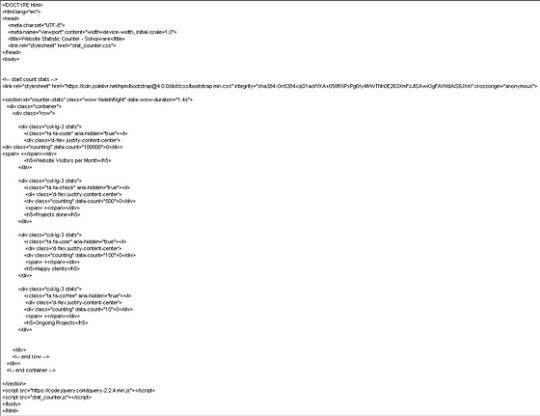
Let’s break down the code:
DOCTYPE declaration: Specifies the document type as HTML.
HTML tags: The and tags define the root element of the HTML document.
Lang attribute: Specifies the document language as English (en).
Meta tags: These tags provide metadata about the webpage, including character encoding (charset=UTF-8) and viewport configuration (viewport) for optimal display on various devices.
Title: Sets the title of the webpage displayed on the browser tab as “Website Statistic Counter — Sohojware”.
Link tag: Links the external CSS stylesheet (style.css) to the HTML document.
Body: The tag contains the content displayed on the webpage.
Heading: The tag creates a heading element with the text “Website Statistic Counter”.
Counter container: The element with the ID “counter-container” serves as a container for the counter itself.
Counter span: The element with the ID “counter” displays the numerical value of the statistic counter. The initial value is set to 0.
Script tag: The tag references the external JavaScript file (script.js), which will contain the logic for updating the counter
Styling the Counter
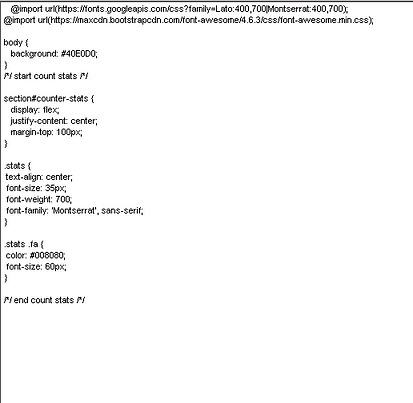
Let’s break down the CSS styles:
Body: Sets the font family for the entire body and centers the content.
Heading: Adds a bottom margin to the heading for better spacing.
Counter container: Styles the container with a border, padding, width, and centers it horizontally.
Counter: Sets the font size and font weight for the counter element, making it prominent.
Implementing the JavaScript Logic

Let’s break down the JavaScript code:
Variable declaration: Declares variables counter and count. counter references the HTML element with the ID “counter”, and count stores the current counter value.
updateCounter function: Defines a function named updateCounter that increments the count variable and updates the text content of the counter element.
setInterval: Calls the updateCounter function every 1000 milliseconds (1 second), creating a continuous update effect.
Running the Counter
Save all the files and open the index.html file in your web browser. You should see a webpage with the heading “Website Statistic Counter” and a counter that increments every second.
Customization and Enhancements
This is a basic example of a statistic counter. You can customize it further by:
Changing the counter speed: Modify the setInterval interval to adjust how frequently the counter updates.
Adding a start/stop button: Implement a button to start and stop the counter.
Displaying different units: Instead of a raw number, display the counter in units like “views” or “downloads”.
Integrating with analytics tools: Connect the counter to analytics tools like Google Analytics to track more detailed statistics.
Styling the counter: Experiment with different CSS styles to customize the appearance of the counter.
FAQs
1. Can I use a statistic counter to track specific events on my website?
Yes, you can. By placing statistic counters near buttons or links, you can track how often those elements are clicked or interacted with.
2. How often should I update the counter?
The update frequency depends on your specific use case. For a real-time counter, updating every second might be suitable. For less frequent updates, you can increase the interval.
3. Can I customize the appearance of the counter?
Absolutely! You can modify the CSS styles to change the font, color, size, and overall appearance of the counter.
4. Is it possible to integrate a statistic counter with other website elements?
Yes, you can integrate statistic counters with other elements using JavaScript. For example, you could display the counter value within a specific section or trigger other actions based on the counter’s value.
5. How can I ensure the accuracy of the statistic counter?
While JavaScript can provide a reliable way to track statistics, it’s essential to consider potential limitations. Factors like browser caching, ad blockers, and user scripts can influence the accuracy of the counter. If you require highly accurate statistics, it’s recommended to use server-side tracking mechanisms or analytics tools.
By following these steps and exploring the customization options, you can create a dynamic and informative statistic counter that enhances your website’s user experience and provides valuable insights into your audience’s behavior.
#sohojware#web development#web design#appsdevelopment#software development#css#html#java script#programming languages
1 note
·
View note