#Swype Keyboard Not Working Android
Explore tagged Tumblr posts
Text
Quick guide to accented letters and special characters
Hey Tolkien fandom, I've seen a couple posts and questions about this, so here's a quick guide to adding accented letters and other special characters for all those tricksy elf names when using an English keyboard.
ON A PHONE: Super simple. Select upper or lower case and then just press and hold the letter you want to accent, and a lil menu should pop up with options for that letter. Press a for á, â, ä and so on. Press t for þ and d for ð.

This works on both Android and iPhone, but the special character selection will vary by what keyboard you have installed. Some keyboards give more options than others. (In the image above, I'm using a Swype keyboard, and it gives me a bunch of stuff.) If your keyboard doesn't have what you need, try a different one.
ON A WINDOWS COMPUTER: Special characters can be entered by holding down the ALT key and typing a numeric code using your keyboard's number pad. The codes are in (mostly) numerical/alphabetical order, starting with upper case before moving to lower. So this means Á will have a lower number code than û. It also means that if you can't remember the exact code for the letter you need, you can just type numbers in sequence until you get what you want. I've only memorized a few, but from there, I can make educated guesses about where approximately I should start guessing for others.
Some common letters that come up in Tolkien's writing are:
Á = ALT 0193 É = ALT 0201 Ë = ALT 0203 Í = ALT 0205 Ñ = ALT 0209 Ó = ALT 0211 Ú = ALT 0218 á = ALT 0225 é = ALT 0233 ë = ALT 0235 í = ALT 0237 ó = ALT 0243 ú = ALT 0250 ð = ALT 0240 þ = ALT 0254
The ones I have memorized are á, ë, í, ó, and ú. If I can remember these ones, then when I need an â I know it's going to be somewhere around 0225, and I can try adjacent codes until I find it. (It's 0226). If you can't find the letter you're looking for, the Character Map app (search "character map" in Windows Explorer to bring this up) has this info and will let you copy/paste special characters into any program. If you use Word, the Insert Symbol function also does this.
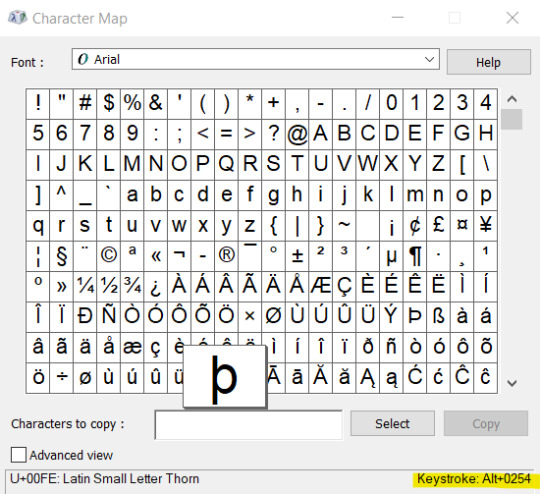
CRITICAL NOTE: the ALT codes only work with the right side number pad. They will not work with the top number bar. Sorry, friends. If you have a laptop with no number pad, you SHOULD have numbers somewhere on the alpha keyboard that are accessible by hitting FN or something. As seen on this photo of my wee netbook from 2011. On this guy, I'd have to hold both FN and ALT and then type in the numeric code, meaning ë essentially becomes FN ALT mkli.
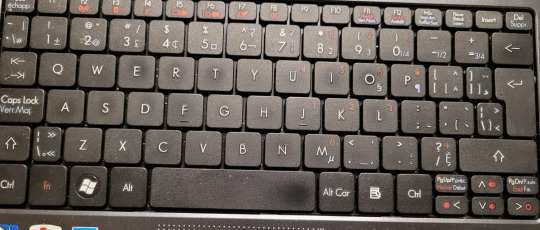
A secondary option on windows, if memorizing and entering codes is too much of a pain and you'd rather just always select the character you need, is to hold down the windows key and press . to bring up a menu of emojis and symbols. From the symbols menu (top ribbon), go to the subset of special characters (bottom ribbon). Clicking on the one you want will insert it into whatever you're typing. The frequently used (clock) subset on the bottom ribbon will save the ones you use for easy future access.
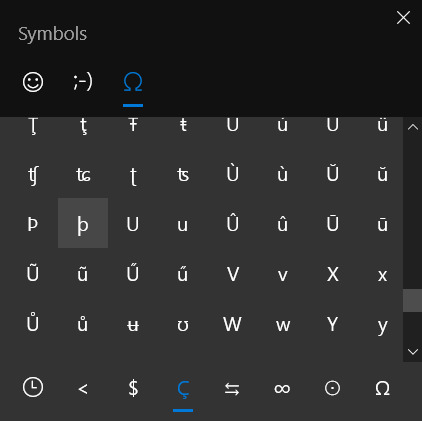
ON A MAC COMPUTER: Listen. I'm gonna be real with y'all. I haven't used a Mac since I was a kid and used to go over to my cousin's house to play math-based educational video games. You don't want me providing information on this topic because I am about as knowledgeable as a newt here. This post belongs to the internet now and if God wills it, somebody will reblog with instructions for Mac users.
39 notes
·
View notes
Text
Best Enable Swype Keyboard Android 6 To Tally Your Typing
Best Enable Swype Keyboard Android 6 To Tally Your Typing
Swype Keyboard Android Uninstall – Most Android users usually rely upon the default keyboard app that comes pre-installed upon the device. However, there are countless options for third-party Best Swype Keyboards For Android upon the Google statute Store. These every other keyboardapps come in the manner of fun themes, other features, objector swiping options, and very customizable layouts.
When…
View On WordPress
0 notes
Text
Gif keyboard messenger

GIF KEYBOARD MESSENGER UPDATE
GIF KEYBOARD MESSENGER ANDROID
This profile enables motor-impaired persons to operate the website using the keyboard Tab. GIF Keyboard has 150+ GIF Keyboard layouts and dictionary packs including: QWERTY GIF Keyboard, AZERTY GIF Keyboard, English(US)(UK) GIF Keyboard, Portuguese(Brazil)(Portugal) GIF Keyboard, Spanish GIF Keyboard, Indonesian GIF Keyboard, Germany GIF Keyboard, Ukrainian GIF Keyboard, Thailand GIF Keyboard, Turkish GIF Keyboard, etc. Keyboard Navigation (Motor) Use website with the keyboard. Triple your typing speed is made possible! No more input letter by letter, just use fingers to swype through keypads. 💯💯 Fast Swype and Auto-correction Function💯💯 On the keyboard that is displayed, click on the icon that says GIF at the top (this option. Based on the messages you received, GIF Keyboard suggests responses for you to reply faster. Click on the messaging app and tap on the compose message option. Neatly time-saving! GIF Keyboard is a very unique keyboard possessing Smart Reply function among keyboard apps. GIF Keyboard also provides real 3D keyboard themes in various 3D models.ĭownload it and enjoy vast 2D & 3D themes in your phone!
GIF KEYBOARD MESSENGER ANDROID
GIF Keyboard provide 10000+ colorful themes to decorate your keyboard with the latest style, new colorful themes are added daily. How do you send GIFs on Messenger on iPhone How do you get GIF keyboard on Android Where is the GIF button Why wont GIFs work on my phone What is the best. Before, when you tapped the smiley in the text field to access and browse all the available GIFs, a carousel would pop up above the text field, for you to swipe through or search for GIFs. 😎 10000+ most colorful Keyboard Themes😎 The new Messenger app switches up the look of the GIF and sticker picker.
GIF KEYBOARD MESSENGER UPDATE
GIF Keyboard will weekly update with the latest and most popular stickers. You can send sticker messages with various funny stickers. GIF Keyboard enables you find and type most fun stickers & cute emoji on SMS, messages, Email, etc. It was developed in the late 1980’s by Steve Wilhite while working at CompuServe and has gained world-wide popularity with its wide support and. 😁😁 Most popular Sticker & Emoji Keyboard😁😁 GIF is an acronym for Graphics Interchange Format. Want more unique GIFs? 💋 Try DIY GIF!💋 You can create your own GIF and send on any social app and messages. GIF Keyboard will provide you with the newest GIFs and Meme, you can find and send the latest popular GIFs and Memes on any social apps, our GIFs are provided by Giphy and update daily. ❤️ New Trending GIF Keyboard with latest GIFs and Meme❤️ GIF Keyboard will make your typing more fun, accurate and fast!🔥🔥 🔥🔥 GIF Keyboard is a free GIF Keyboard app that contains thousands of GIFs, Meme, Emojis, Stickers and Keyboard themes.

0 notes
Text
Best Swype Keyboard Android Download To Tally Up Your Typing
Best Swype Keyboard Android Download To Tally Up Your Typing
Download Swype Keyboard For Android – Most Android users usually rely upon the default keyboard app that comes pre-installed on the device. However, there are countless options for third-party Swype Keyboard For Android 4.2 on the Google put-on Store. These swap keyboardapps come as soon as fun themes, extra features, unprejudiced swiping options, and very customizable layouts.
When it comes to a
View On WordPress
0 notes
Text
The Huawei P9, its smaller counterpart the Huawei P9 lite and its even bigger sibling the Huawei P9 Plus are seriously impressive devices, with lots of power and useful features. But are you making the most of them? These are our favorite Huawei P9, P9 lite and P9 Plus tips and tricks.
Jump to section:
Customization
Other tricks
Camera and photos
Battery
Warning: not all tips and tricks are available on all three devices, plus some are only available after your device is updated to Nougat.
Customization
Enable the app drawer
With Nougat you can enable the app drawer on P9 in a few taps. Navigate to Home screen style in the Settings menu and you’re done!
Choose your language
By accessing Advanced Settings > Language > Add a language, you can set more than one system language. Setting a new language is easy: you just move your finger to the desired language and drag it on top of the list.
Customize notifications
Tapping Settings > Notifications and Status bar > Notification Manager can customize the notifications of each application installed on your P9.
Use Smart Assistance to change the interface
Huawei’s Smart Assistance is enormously clever. It enables you to change the interface to make it easier to use, so for example you can customize the navigation buttons or have a floating dock that gives you access to navigation when you need it.
There’s a one-handed UI for one-handed operation, and there’s also a bunch of motion control options. You can use Draw to summon an app by drawing its first letter; Flip to mute incoming calls, or timers and alarms; or Tilt to move icons and widgets.
There are many hidden customization options for the different versions of the P9. Below you will find the steps:
Navigation buttons: Settings > Navigation.
Home screen style: Settings > Home Screen Style.
Font Size: Settings > Display > Font size.
Brightness: Settings > Display > Brightness.
Color temperature: Settings > Display > Color temperature.
Status bar: Settings > Notifications and Status Bar > Show Operator Name and Battery Percentage.
Wallpapers and widgets: hold on a empty spot on the home screen, and select the piece you want to customize from those displayed at the bottom of the screen.
Other tricks
Activate voice commands
The P9 doesn’t just have motion control. It has voice control too. If you switch the features on you can answer or reject calls by saying “answer call” or “reject call” and you can wake up your device with your voice. You can customize the wake-up command, which is fun, and you can train the voice recognition so it’s better at understanding you.
Launch WhatsApp by drawing the letter W on the display
WhatsApp is probably one of the apps you use most often during the day. But there is a way that allows you to access it – and three other apps – quickly from your P9. Draw a ‘w’ and it will open the chat screen.
To activate this, go to: Settings > Smart Assistance > Motion Control Draw and choose which app you want for the letters c, e, me and w.
#gallery-0-5 { margin: auto; } #gallery-0-5 .gallery-item { float: left; margin-top: 10px; text-align: center; width: 33%; } #gallery-0-5 img { border: 2px solid #cfcfcf; } #gallery-0-5 .gallery-caption { margin-left: 0; } /* see gallery_shortcode() in wp-includes/media.php */
Enable auto-correct to avoid mistakes
If you use the Swype keyboard, Huawei can keep you from making errors when you send messages. Open the messaging app, go to the keyboard, and long press the small gear icon in the lower left corner. From the settings menu that pops up, activate Auto Correct and you’re good to go.
Schedule the phone to automatically power on or off
Go to Settings > Smart Assistance and turn on the automatic power on/off function, then set the times you want. Shut off your phone automatically when you’re not using it, without having to worry about missing an alarm.
Use the fingerprint reader to launch apps
The fingerprint reader on the P9 is fast and accurate, but why limit it to unlocking your smartphone? You can go to Settings > Fingerprint ID and set it to take a photo, answer calls, snooze the alarm and more.
Optimize the system
The P9 has a built-in optimization system that allows you to get rid of temporary files that just take up space. Opening the app manager gives you a bunch of options. After starting an analysis automatically, tap Optimize, and it’s done in just a few seconds.
Lock apps with a PIN
You can lock a particular app with a PIN code to keep people from snooping on your Huawei device. Tap Lock app in your settings, enter your PIN and then select which apps you want to lock. Chat applications, your photo gallery app and other apps with private info don’t need to be seen or used by everyone you might hand your phone to.
Enable Wi-Fi+ for a better browsing experience
Combining Wi-Fi and mobile networks can make for a better browsing experience. In fact, you should also set your device to connect automatically to your home Wi-Fi network.
Use multi-window
This is a feature which arrived with Nougat. To activate this mode, long press the multitasking button. Select the blue bar in the middle and move it as desired, then tap the multitasking button again to close this mode.
Use two Facebook and WhatsApp accounts
Nougat and EMUI 5.0 brought us another new feature. You can now use two Facebook accounts on one Facebook app, and the same with WhatsApp. This new feature can be activated in the settings menu, just under the battery options.
Kill all apps, apart from one
We’re used to killing apps in the task switcher, but Huawei’s Emotion UI adds a useful feature: down-swipe on an app and when you hit the Kill All button, it kills everything but that app. That’s particularly useful if you’re needing all your device’s power for something demanding such as a game.
Activate eye protection mode
By removing blue light, you can read at night without straining your eyes. This mode looks yellowish, but you’ll get used to it. Your eyes will thank you.
Add your contact info to the lock screen
On the P9, like with many other devices, you can add your contact info and name to the lock screen. Go to Settings > Lock screen and password > Lock screen signature and enter your info. If your device is lost, people can use this info to contact you and return it.
One handed use mode
The P9 is easy to handle, but this mode can make it easier when you’re only able to use one hand. Go to Settings > Smart Assistance > One handed UI > View mini screen. Then just slide your finger on the navigation bar to enable it.
Glove mode
In addition to one handed mode, you can also keep your gloves on to text in the cold. Go to Settings > Smart Assistance > Glove mode. It works for most types of gloves, but may react differently depending on the fabric.
Camera and photos
Browse faster in gallery
Huawei has done a good job in the camera department for these three devices and I am sure you’ve already saved plenty of photos in your gallery. So when you look through these photos it might take some time. But you can easily browse these photos quickly with a simple gesture.
Open one of the photos saved in your folders and pinch it. The photo will shrink and then you can slide your finger along the display and browse all your photos in a snap.
Take a quick photo
If you need to take a picture right away without unlocking the smartphone, you can use the volume button. With a quick double click on the low-volume button of your device, a picture will be taken immediately. You won’t miss another perfect picture by a second again.
Best photo editing apps for Android
Take a screenshot by knocking
Taking a screenshot on Android devices is simple: grab your smartphone and simultaneously press down on the down volume and power buttons. But there’s a way that will allow you to do it even quicker: use the knuckle of your finger to knock twice in a row on the screen. Pretty easy, right?
Just make sure you enable this in your Settings then hit Smart. Select Smart screenshots and activate it. Now close the Settings and tap the screen with your knuckle.
Bokeh effect in wide aperture mode
Fancy some creamy bokeh? If you’re not a photographer you might not know the term, but you’ve seen it: it’s the effect you get with a good camera when the subject is pin-sharp but the immediate background is blurry. The P9, P9 lite and P9 Plus’s camera does a pretty good impression of bokeh in its wide aperture mode. In the camera app, go into aperture mode, tap the thing you want to focus on and then set the aperture to somewhere between f/0.95 and f/16.
Filters
For those who like to change their shots through the specific filters Huawei has implemented this feature inside the same camera software. Place the subject or scene you want to capture, and by pressing on the three circles, you will see in nine different modes, each with a different filter applied. A feature that will make you skip a step, to edit the photo on Instagram before publishing it.
Video
If you love to shoot video with your smartphone you’ll probably have already noticed that, by default, Huawei sets the resolution to 1080p FHD (16:9, stereo). But if you want to get the most for your video, and you do not have storage constraints, I suggest you set it to the maximum resolution.
Launch the Camera app, turn on video and open the dedicated settings menu with a side swipe from right to left. Now you just need to select FHD 1080p (16:9, stereo, 60 fps).
Battery
Huawei P9, P9 lite, P9 Plus tip: get longer battery life
Increase battery life
Big screens make big demands of big batteries, so if you’re finding that your P9, P9 lite or P9 Plus isn’t making it through the day you’ll need to turn to the power saving modes. In this case, decrease the brightness level of the display and access to settings menu to activate one of the energy-saving plans offered:
Energy saving mode: closes tasks on background apps, reduces sound effects and blocks the email syncing in the background. Huawei’s Smart battery function tries to reduce battery consumption without obviously affecting performance.
Ultra: recommended when the battery is almost empty, only keeps calls and messages activated, disconnects from the outside world. If you’re lost in the woods, being chased by a maniac and really need your battery to last longer, the ultra power saving mode throttles everything down for maximum longevity.
Low resolution savings: reduces the screen resolution. ROG power saving cuts the screen resolution down to 720 x 1280, which Huawei says makes a big difference to how long your battery lasts.
Close app after lock screen: closes apps in the background automatically when the screen is off.
Looking at your battery consumption data can give an idea of how much power each app installed on your P9, P9 Lite and P9 Plus uses, plus you can set a reminder to be notified when some of these reach excessive energy consumption.
Do you have any favorite features, tips or tricks that we’ve missed? Let us know in the comments.
HUAWEI P9, P9 LITE AND P9 PLUS TIPS AND TRICKS The Huawei P9, its smaller counterpart the Huawei P9 lite and its even bigger sibling the…
1 note
·
View note
Text
Nexus 5 post-mortem review/eulogy
Yesterday a minor hardware issue with the power button worsened, and caused my LG/Google Nexus 5 to bootlock. This means when it turns on, it turns on, then it turns on, then it gives up. Chucking the thing in the freezer for a few hours in a plastic bag helped for a day, but then the problem came back, faster, worse. I’ve had this phone for about 6 years, and we’ve survived 2 battery replacements, one soft reset to cure a glitch, battery draining camera problems at launch, one SiM card disconnection glitch miraculously solved during a battery replacement, brittle and cracked plastic on the sides, an alcohol wipe dissolving the glue on the letters in the back, a slightly loose vibration motor caused by a battery replacement, and a bad fall causing a crack on the camera case.
We’ve also survived parts of highschool, my first job, my .flac heavy music library, being called Batman’s phone by random people, international vacations with shitty international chargers (rip OG battery), beautiful pictures, panoramas, and photo spheres, a candy shop full of Android upgrades, a forgotten and neglected case (it feels so good without it!), thousands of fanficitons read, even some real books, Google Cardboard hilarity, at home repair funtimes, my ridiculous dedication turned ridiculous skill at drawing in Google Keep, apps like Tumblr, Reigns, Super Hexagon, Downwell, Nova Launcher, Wolfram Alpha, Cerberus (never used TF!), Google Opinion Rewards (never had to pay for an app!), Aaaaaaaaaaa for Cardboard, Poweramp, Pokemon Go!, and others rarely used, used and discarded, and turned to shit by new management. Even some .apks from the devs’ websites! Eat shit, iOS!
With all this experience, I’d like to write a short review, for people interested in buying this phone 6 years ago. For starters, I heartily recommend you will have had bought this phone! It will have had been an irreplaceable companion, almost like a neural implant or second brain. (ok fuck that tense!) At launch there was a lot of concern over the less than stellar battery life, that turned out to be mostly due to to camera app. They fix that! They fix that and then some! The camera app will become one of your most surefire ways to impress people, by immersing them in places you have been with your Photo Spheres. Kids love ‘em. You’ll be a little confused at first, with that weird geometric thing on the bottom instead of a home button, but soon it’ll make sense. Instead of wasting space on the front of the phone with a button and not much else, your Nexus will have that room to play with! Youtube, Netflix, games, can all use that extra couple centimeters if they want. The Swype keyboard is worth getting used to, it does tend to guess wrong with my spelling problems, but it is still miles faster than tap typing.
It’s muscle, its processing power, will never be a problem. It will keep up with the best of ‘em to this day. What even is processing power, to a phone? To a Nexus 5, it just works. It’s memory will barely fill up after years of use, fat apps, photo spheres, music, and other shit. It will, however, fill up. Just in time for Google to introduce a feature that trims redundant files between your dropbox and phone. The camera is functional and fun, when married with the gyroscope. They work that tech out fast! Android’s OS will improve, and improve, and improve again, just so subtly. You’ll hardly notice. The biggest improvement was moving a lot of functions to the super-notifications thing. Used to be you’d have to get Slider Widget to change the brightness outside of the options, but they moved brightness, wifi, airplane mode, flashlight, bluetooth, cell signal to one menu that is two swipes away. Pretty slick!
The battery will always be a problem, unfortunately. The life won’t be great unless you use defensive battery saving techniques, and it could swell and cause trickle down issues like camera crashes and SiM card disconnection. The great thing is how repairable this phone is. Just pry it open, don’’t be shy, and fuck about.
In summary, you really should have bought a Nexus 5 6 years ago. I bought a Moto Z Play today to replace it, and if it is as good as my 6 year old Nexus, I will be satisfied.
0 notes
Text
New Post has been published on Fazeup
New Post has been published on https://www.fazeup.tk/2019/06/12-issues-its-good-to-know-in-tech-immediately/
12 issues it's good to know in tech immediately
Right here’s your each day tech digest, by means of the DGiT Every day e-newsletter, for Tuesday, June 4, 2019!
1. The massive issues from WWDC 2019
Apple’s again. That’s the sensation out of Apple’s WWDC, with a strong vary of touches and enhancements to its software program platforms and merchandise, plus some hardware, receiving new options or updates.
So, what had been the massive issues that mattered?
New stuff:
An entire bunch of upgrades are coming with the brand new iOS 13, together with a darkish mode, a lot of small updates to native apps, swipeable texting in Messages (hiya Swype!), Reminders will get overdue tweaks, whereas Apple unveiled extra Apple Maps enhancements which were rolling out together with their very own tackle Google Road View (lastly). Siri additionally has a extra pure sounding voice. You may lastly rotate your recorded movies too.
There’s no query Apple continued its push to take the most effective of Android and put it into the iPhone.
Right here’s my colleague Eric Zeman’s take: “Android and iOS are more similar than ever, and that’s a good thing”.
iPads now get a extra devoted platform referred to as iPadOS, signifying that the iPad has grown into being a helpful gadget, and never only a display for consuming media.
iPadOS is extra tuned for the iPad massive display expertise, beginning with a greater residence display, internet browser assist for desktop websites (quite than cell).
It additionally has a spread of enhancements to its file system, multitasking through split-views, and even mouse assist through accessibility settings. Lastly, recordsdata can now be accessed from a USB drive, SD card, or laborious drive. That’s been a loooong time coming.
There’s a strong deep dive from MacStories on iPadOS.
Apple additionally mentioned it’s constructing its personal single sign-in characteristic. This might enable customers to signal into third celebration web sites – like how one can log into Spotify together with your Fb account – however utilizing Face ID for authentication. There’s a bit to it, however there are already grumbles about Apple’s heavy-handed strategy to getting builders to undertake it.
tvOS has acquired multiuser assist, and now permits Xbox One S and PlayStation Four controllers for use for gaming.
And so does iOS 13, which means each iPhone and iPad will assist controllers too, which is an enormous change for cell gaming in Apple land.
watchOS 6 steps up with a devoted app retailer, and there’s a brand new app defending you from gradual listening to loss whereas interval monitoring is now built-in to Apple Well being. One other step into well being and wellness.
And iTunes is on its final legs however wasn’t fairly killed off. Nonetheless, everyone knows it’s doomed…
New hardware: It’s a Mac, nevertheless it’s most likely not for you:
Apple launched a brand new Mac Professional, coming this fall.
It is a powerhouse machine designed for those who a) want macOS and b) want excessive ranges of energy, corresponding to creators working with graphics, 3D CAD modeling, enhancing 4K or 8K video, audio. It begins at $5999, and guesses are open for the value for a maxed out spec gadget. And sure, it appears a bit like a cheese grater.
That’s costly, however Apple isn’t taking shortcuts right here, providing server-grade elements and high-end hardware on the top-tier choices, though the base-model GPU isn’t nice.
It’s not a client, and even prosumer gadget however a real enterprise/server-level pc. It’s the type of factor supplied at a enterprise the place the IT spend is within the tens of millions every year.
There’s additionally a brand new monitor, referred to as the Professional Show XDR, which Apple says is “the first 32-inch Retina 6K display ever”.
It issues as a result of Apple is promoting it not as an incredible monitor for creatives however as an expert reference show, which is a totally completely different class and means it’s probably not for you except you’re at Pixar engaged on the colour precision in Toy Story 4 – or one thing.
Hilariously, the monitor doesn’t include a stand, and Apple has a “Pro Stand” it sells as an additional for $999. This announcement brought about a stir: the viewers audibly gasped and laughed after this element, even from the pro-Apple viewers sitting within the keynote (YouTube).
All in all:
WWDC was a superb day for many Apple customers, with iPad customers arguably seeing the most important advantages.
It was a superb day for Hollywood particular results/CGI studios and builders that may and can lay our a fortune on new hardware too.
It most likely wasn’t a superb day for unbiased creators who nonetheless want skilled gear however have a price range. They now discover themselves between a MacBook Professional with dodgy keyboard, and a $12000 spend for a brand new Mac Professional. It’s by no means a foul time to say the Hackintosh neighborhood.
Extra: “Apple is now the privacy-as-a-service company” (TechCrunch).
2. A nasty day for giant tech, as studies the Home, DOJ and FTC are investigating Google, Fb, Amazon and Apple: Home Judiciary Committee launches tech antitrust inquiry amid studies DOJ, FTC could take motion (Gizmodo). DOJ has scooped up duty for Google and Apple, whereas the FTC could possibly be going after Amazon and Fb.
3. A real shock yesterday on this planet of Samsung: Samsung has introduced that it has signed a cope with AMD to make use of its graphics structure designs for its cell gadgets and Exynos chips, changing ARM and its Mali GPU designs. Why, and can RDNA ship on its guarantees? Gary Explains has the solutions! (YouTube).
4. Google Pixel Four want checklist: Not less than 6GB of RAM, higher battery life, and extra versatile cameras (Android Authority).
5. Right here’s how Xiaomi’s radical under-display selfie digital camera works (AA).
6. Google explains why you couldn’t entry it (or YouTube or Snapchat) on Sunday (weblog.google).
7. Right here’s every little thing Apple tried to kill at WWDC 2019 (Gizmodo)
8. Tesla pickup truck to value lower than $50,000, ‘be better than F150’, says Elon Musk, who actually does say numerous issues (Electrek).
9. The unlikely origins of USB, the port that modified every little thing (Quick Firm).
10. Having 25 cups of espresso per day? You’re good, says this examine (CNN).
11. The world’s largest (and furthest) offshore wind farm simply got here on-line, able to producing capability of 1.2 gigawatts (Earther).
12. What was your ‘I don’t receives a commission sufficient for this’ second at work? (r/askreddit).
DGiT Every day: Your Tech Useful resource
In case you don’t know, the DGiT Every day delivers a each day electronic mail that retains you forward of the curve for all tech information, opinions, and hyperlinks to what’s happening within the planet’s most vital discipline. You get all of the context and perception you want, and all with a contact of enjoyable, and the each day enjoyable component that you simply in any other case miss.
Supply
#additional#again#ahead#already#amazon#amd#and#android#antitrust#appears#apple#approach#ARM#assist#audio#battery#Battery Life#beginning#being#blog#camera#cameras#change#characteristic#cheese#chips#coffee#coming#company#computers
0 notes
Text
Best Swype Keyboard Android S7 To Improve Your Typing
Best Swype Keyboard Android S7 To Improve Your Typing
Swype Keyboard Android Small – Most Android users usually rely upon the default keyboard app that comes pre-installed on the device. However, there are countless options for third-party Swype Keyboard Android Small on the Google pretense Store. These oscillate keyboardapps come in imitation of fun themes, other features, advocate swiping options, and deeply customizable layouts.
When it comes to…
View On WordPress
0 notes
Text
Samsung Series 7 Slate Review
Windows seven just isn't an interface that lends alone to touch,so it truly is that has a degree of shock and a nutritious dose of aid to state which the new Samsung 7 Sequence Slate Computer Caricabatterie Samsung Series 7 is really a bit delicious.Regardless of the identify,that is very much a pill and it couldn't be far more diverse towards the monstrous Asus Eee Slate EP121 or even the lacklustre Acer Iconia Tab W500 that we looked at before during the calendar year.In fact,it appears lots much more like its Galaxy Tab stablemates than any of its - let's phone them 'bulky' Windows seven tablet rivals.Even with packing an 11.6-inch display screen along with a quad-core Intel Main i5-2467M CPU,this tablet is trim and light-weight and without the need of question the best Windows pill we have witnessed.
Design & Features
The general style and design for a modern tablet seems set in stone,or at least glass and plastic.With edge-to-edge glass over the front surface,covering the show as well as a thick black bezel,in addition to a slightly rounded back plastic panel,the Collection seven Slate appears to be like and feels a lot like tablets such as the BlackBerry PlayBook or perhaps the Samsung Galaxy Tab.It is a clean look that emphasizes essentially the most important component: the big eleven.6-inch display.The Sequence seven feels dense; like the iPad,it truly is hard to hold in a single hand for too long.The biggest letdown designwise Caricabatterie Asus F554 is the plastic back panel.With just a minor force,the entire unit flexes,making it feel like a product that may not stand up to the rigors of road use.Ports,connections,and controls are spread out along the four edges,with mic inputs on the major edge,along using a microSD card slot,power and rotation lock buttons together the right edge, headphone,AC power,and Micro-HDMI to the left edge,as well as a rocker switch for speaker volume,and also a docking connector to the bottom edge.That docking connection attaches to the sold-separately docking stand,which for USD99 gives you full-size HDMI and USB ports,Ethernet,and headphone jacks,and another AC adapter connection.The weighted dock features a brushed-metal best surface and flip-up door,and feels far more upscale than the pill by itself.Also available is an USD80 Bluetooth keyboard Caricabatterie LG DA 48F19 that's exactly the same width as the pill, and has large,easy-to-hit flat-topped keys.Together,that's a decent amount of connectivity,and equal to what you'd find on some thin ultraboook laptops.With no that,you're stuck making use of the onscreen keyboard.The default one is often a Swype keyboard,allowing you to drag you finger between letters to spell,but its autocorrect makes inputting nonstandard words,such as usernames and passwords,difficult.You can,of course,choose to type in a traditional letter-by-letter fashion as well.The keyboard has virtual grips on either side to allow for easy movement across the monitor,but the typical lag of a Windows onscreen keyboard made it difficult to use,and we frequently ran into problems getting the keyboard to pop up when trying to fill in certain online text fields.There's also a standard Windows onscreen keyboard if you prefer,but it is really hidden within the program menus,and we had to search via the Start menu 721092 001 to find it.
The response on the touch display screen was generally very good,and better than even probably the most recent Main i5-powered Windows tablets.Constant recalibration was not required,but most finger inputs in Home windows result in a tiny target reticule,meaning you may have to hunt around to hit the close or maximize controls of a folder properly.Finger input works significantly better over the custom Samsung tablet UI,which is activated by tapping on a task bar icon.Called basically Samsung touch interface,it pulls most on the desktop icons,and also a handful of other tablet-friendly apps onto a series of screens that look and feel a great deal like the oversized app icon screens in iOS,Android,and Windows 8.Flicking between pages of apps was smooth,and after a minor guesswork,new icons,such as the Chrome Web browser,were added easily.A task bar over the much left side keeps a to-do list,weather report,plus a clock always in view,but they can be minimized by swiping a virtual tab over.When first demoed a few months ago on prototype hardware,the Samsung touch interface appeared impressive,and it continues to be the standout feature of this tablet,and one that nearly all laptops,touch display or not,could benefit from.The eleven.6-inch show Batteria Asus A41L895 is similar to what you'd find in an ultraportable laptop computer such as the HP Pavilion dm1z.The display resolution is also the same at 1,366x768 pixels.That compares favorably with most from the other tablets out there,no matter the operating technique.The screen itself is glossy and easily catches mild from nearby sources.Off-axis viewing is excellent,which makes it better for shared video viewing,especially when sitting about the docking stand.Samsung is no stranger to your pill world,but this model is its first attempt at a Windows-based slate.The Collection 7 Slate benefits Batteria Dell XPS 13 from Samsung's overall layout experience; at 0.51 inch thick,the Sequence seven Slate is the thinnest in the six Windows 7 tablets we have tested to date.Nevertheless,a number of recent Android tablets are thinner,as is the third-generation Apple iPad.Thanks to its dual-core 1.6GHz Main i5 CPU and 1GB of graphics memory,Samsung's Collection 7 Slate is virtually an ultraportable with the keyboard chopped off.The machine comes having a generous 4GB of RAM,four times what you'd find in a typical Android tablet,and twice what the other Windows models we have observed offer.It also has either a 64GB or a 128GB solid-state drive.The eleven.6-inch IPS display supports 1366-by-768-pixel resolution.Viewing angles are expansive,and our panel of judges gave high marks on the color and contrast in our display testing.The 16:9 aspect ratio on a display of this size show does seem oddly wide,and unusually tall and thin in portrait mode.The touchscreen's responsiveness is great.In my hands-on testing,I experienced no missed taps; and with the larger display screen,I could expand the onscreen Windows keyboard to near-touch-typable size.The pill instantly recognized my swipes 718677 141 and flicks.The Slate comes in at just under 1.98 pounds,but the Slate feels reasonably well-balanced for two-handed holding.Samsung equips the Series seven Slate with two cameras: a 3-megapixel camera to the back,in addition to a 2-megapixel forward-facing camera to the front.On the right side of the case,you'll find the power button plus a rotation lock switch.The bottom houses the dock connector and two speakers.Within the left side are the AC adapter jack,a micro HDMI port,a volume rocker,a combination headphone/microphone jack,plus a full-size USB port.The top rated hosts a MicroSD card slot and dual built-in microphones.The curved back and edges make the tablet rather comfortable to hold,given its fat.The matching,extra-cost dock enhances 593562 001 desktop use,and I located that couch surfing with the tablet propped up on my knees worked properly.
Performance
This tablet smoked the other Windows 7 tablets we've seemed at.It took one-quarter the time to complete the Heaven Photoshop test,was much more than twice as fast as its closest competitor at WebVizBench Web browsing,and earned a score of 1346 on PCMark 7's productivity suite-more than doubling the mark of its nearest competitor.Videos appeared especially pleasing to the eleven.6-inch screen,and the speakers are strong enough to fill a room.Impressively,the Sequence 7 Slate's 5520mAh battery Batteria HP Envy 13 kept the tablet's i5 processor running for 5 hours,35 minutes inside the PCWorld Labs'battery tests.That's less than an hour worse than the battery life in the substantially weaker Intel Atom-based Fujitsu Stylistic Q550.The biggest drawback with the Collection 7 Slate's raw power is the fan required to keep it cool.In my use,the fan kicked on at the slightest hint of activity and was loud enough to get distracting in a quiet room.At times,it was so loud that it sounded like a tiny airplane trying to take off.The Easy Settings app Caricabatterie Asus N55Sl provides some fan control,including an option called 'silent mode'to run the fan continuously at low speed.I highly recommend turning this setting on,since when the fan was running at full speed people in my office could hear it from several desks away.The active fan pushes some pretty warm air out the exhaust vent at the major.That's fine when you hold the tablet in landscape mode,but if you're a lefty looking to hold it in portrait mode in your right hand while you write,or if you want to tuck it into the crook of your left arm and wrap your hand around to hold it,you'll find that it gets pretty toasty.The tablet's CP500631 01 expansive,11.6-inch,PLS display features a 1366 x 768 pixel count,which we see all the time on small- to mid-sized laptops,but rarely on tablets.Certainly,it can be crisp enough for comfortable web surfing and working by using a few windows open.But mostly,the show shines on account on its vibrant,punchy colors.This is certainly a 400-nit panel,making use of Samsung's SuperBright Moreover technology - just like the monitor in the Sequence 9 laptop,except using a glossy,not matte,finish.As sunny as it really is,though,we were hesitant to crank the brightness when making use of it outdoors,just because the battery life is so skimpy.
In general,we were quite pleased with the way the display responded to finger input.Whether we were working in Windows seven or Samsung's far more finger-friendly overlay,the tablet reacted precisely and nimbly to our many taps Caricabatterie LG EADP 40LB B and swipes.In particular,it offers solid palm rejection; you should have no problem carrying it around one-handed with your fingers grazing the screen.The one time this failed us was when we happened to have a note-taking app open; in this particular scenario,your finger-presses may well show up as virtual scribbles.The Samsung Series 7 Slate is often a sleek and powerful piece of hardware Caricabatterie G71C000EN210 that will serve you very well if you can bear its relatively high cost,and you can't wait to the wave of Home windows 8 tablets due to arrive later this calendar year.If you require to run Home windows programs devoid of compromise,this is often the pill for you.If you have to have a Wacom digitizer,this really is the thinnest and lightest package you can get it in.Just keep in mind that to get that power,you must put up with some fan noise and heat-and a high sticker price.Getting back towards the Slate 700T,its controls are well-placed and easy to operate.About the left is often a volume rocker switch,although on the right resides a handy orientation lock button as well as a recessed power button.Having a single short press,this puts the pill into standby,and resume is virtually instant.A longer press is the equivalent of choosing the 'Shut Down'option from Window's start menu.A round button under the centre from the bezel launches Samsung's custom Caricabatterie A13 040N2A contact interface,which runs within Home windows seven Dwelling Premium 64-bit.Again it is reminiscent of Android but that's no bad thing; it can be attractive and provides a extremely smooth experience in fact. By default all the usual apps like Media,Calendars,Notes,Social and Weather widgets are provided,and you can add shortcuts for any program of your choice.The only notable lack is touch-oriented games.Unfortunately,aside from a few custom apps this interface provides only a thin veneer over the not-so-finger-friendly Windows OS.Still,it does demonstrate the potential that Home windows 8 might tap.Playing a touch-crafted game like iBomber Defense around the Slate truly goes to show which the experience for individual apps unquestionably doesn't want to be inferior to that found on an iPad,and the wealth of superb touch-friendly titles already available for a Windows Computer is only staggering.Of course,Flash games and movies are also at the tips of your fingers,another potentially major bonus over Apple's pill.Possibly the single biggest advantage from the Slate over non-Windows tablets is its ability to play any format or resolution of video with consummate ease,including high bit-rate 1080p video on or off-line.
It unquestionably doesn't hurt which the Slate's 11.6in,1,366 x 768 monitor is one with the nicer ones we've come across.It sports the same PLS panel technology Caricabatterie HP Compaq 15 observed in Samsung's new S27A850D check range,and since this is certainly a rival panel type to IPS,you can expect many of your same benefits.These include reasonably accurate colour reproduction,vivid colours and nearly flawless viewing angles.Inspite of some minor backlight bleed in the right and bottom edges,backlighting is even.Contrast is fantastic though not the ideal we've found,with our darkest greyshade being indistinguishable from true black.However,it still holds up well for gloomy material,and has impressively white,erm,whites,thanks in part to its incredibly bright 400nits.This also helps to make the display readable in sunlight or brightly lit environments.Keep in mind that at full brightness the battery will drain very quickly,and for average use we observed a brightness of around 30 percent to be adequate. Overall it holds up definitely very well,and it can be a pleasure to use the Slate 700T for viewing photos or watching movies.Audio is decent for a pill but that's not saying too much,and as with most small mobile devices,you're better off making use of some headphones.
0 notes
Link
I had no idea that having an Android while living in the west would be such an inconvenience.
In finding myself in many frustrating situations, being without an iPhone, I decided to make the switch about a year ago.
Since converting, I’ve found how much of an impact it has had on my relationships, my time, and even my productivity at work.
When I moved to the west coast two years ago, it seemed like I was the only one without an iPhone versus when I was in the midwest and many of my friends had Androids. Quickly, I realized the inconvenience not only for myself but also for my new friends and my coworkers.
After about a year, I decided to make the switch to iPhone and here a few reasons why it’s one of the best decisions I’ve made.
Switching has allowed me to connect better with my friends.
I hadn’t realized the wonders of iMessage until I made the switch. I’d surely heard of it since most of my friends on the west coast had iPhones and that was something they commonly used amongst themselves.
But when I finally bought my own iPhone, I could see why they loved it. With iMessage, it was like I was back in high school using AIM — the instant messaging was so convenient and allowed for quicker conversations with a greater exchange of information.
And then I discovered FaceTime. It was a huge breakthrough in my relationships, allowing me to see and hear from family and friends across the country and better connect with them than over a bad phone connection.
I no longer felt like an inconvenience.
Having an Android occasionally inconvenienced my friends because I couldn't receive group texts in full and wasn't able to use the "Share Contact" or the "Share Location" features.
These features were often necessary for group events I was a part of and made coordinating a lot more difficult with an Android. For instance, if someone was sharing a contact with me, I wasn't able to receive the information and therefore, needed to ask them to type out the info and resend it as a text message.
AirDrop is everything.
I have to say I truly am in love with the AirDrop feature of the iPhone. I constantly struggled to save space on my Android and so was endlessly needing to connect my phone to my laptop with a USB cable to transfer photos and notes.
With AirDrop, all my troubles are gone. In just a few clicks, I can move my notes, photos, documents, voice memos, etc. over to my laptop usually in just a few minutes.
It has also made it easier to swap photos with friends and family. That way, they can just AirDrop them to me immediately rather than texting the images to me one by one.
My iPhone has helped me immensely at work.
One of the first conveniences I noticed when I switched to the iPhone was being able to use AirDrop, iMessage, and even FaceTime with coworkers because all of my colleagues had iPhones. It allowed me to stay in better communication with them, especially for work events.
I also was able to receive and download files needed for work when I made the switch. I often found that my Android couldn't support certain document formats that coworkers would send my way, which lowered my productivity.
Now, my coworkers and I can easily send files to one another when I'm running work errands and we commonly use AirDrop rather than email files.
It was hard initially to adjust to the iPhone's home button and I do miss the Android's keyboard.
I will say that when I bought my first iPhone, I had a hard time adjusting to the single home button on my iPhone from having multiple buttons on the bottom of my Android.
I found myself searching for the back button or hitting the Home button as a back button, which was extremely frustrating at times. But after a couple of months, I finally adjusted and wouldn't have it any other way.
Further, although I've now adjusted to the iPhone keyboard, I must admit that I do miss Swype, a feature originally created for Android that allows you to type without lifting a finger. It made it so easy to text with barely having to look at my phone. Plus, I only had to use one hand, which was very convenient for multitasking.
Unfortunately, Swype has now been discontinued on both Android and iPhone as of February 2018 so I suppose I'm not missing out.
(I want to note that previously, I was using an older version of the Android, which may have had an effect on why switching over to the iPhone was the best choice for me.)
For more great stories, head to INSIDER's homepage.
SEE ALSO: 49 award-winning iPhone photos that prove you don't need a professional camera to get amazing pictures
FOLLOW US: INSIDER is on Facebook
Join the conversation about this story »
NOW WATCH: A ceramics artist incorporates portraits into her pottery
from Design http://bit.ly/2PdDMcI
0 notes
Text
10 Reasons Why Android OS Is Better Compared To Symbian and also IOS

The Android application growth is the process of developing brand-new applications for the Android OS. Applications are normally established in the Java utilizing Android Software application Growth Kit. From the past couple of years regarding 200,000 Android applications have been developed by the developers for using the consumers making the Android phones more wise with larger functions. Android growth has actually led to the flourishing of the brand-new applications which the customers could make use of for their daily objectives helping them from residence activities to handling of companies. Google initially aided in the growth of the Android and also after which it exposed the Open Mobile phone Partnership which was a consortium of about 86 equipment. Since 2010 the Android have ended up being the leading smart-phone system for the users in contrast to Symbian as well as IOS. Android OS is in many ways much better than the Symbian and iphone. 1. Better User Interface Unlike the apple iphone OS, Android user interface has actually been continually establishing and enhancing over the years. With Android 4.0, Google has made the user interface much more cutting-edge and elegant. The prime feature of the OS is navigating switches, which makes it much easier for the individual to navigate around the phone. Unlike the iPhone with just one navigating button (Home Button), Android phones have back, food selection, and also multitasking buttons, which supplies a much better interface therefore making Android much more user-friendly. 2. Cpu rate The Android is faster and also much better than Symbian and also iOS due to the cpu rate. The Android work on twin core processors which adds a lot of applications with fantastic speed. 3. Internet Rate When we compare the default browser of the Android with Symbian and iOS right here also Android victories as other browsers had complicated formulas which slows down the Web spreed. Nonetheless, Android web browser features aesthetic book markings, which is handy as well as easy to use with smooth flow on information. 4. More applications The Android is developed by Titan Google which sustain nearly 500000 applications rather Symbian is established by Nokia, which is installed with restricted applications as it makes them depending on Nokia. Android offers the experience of Google schedule, Google planet, Google voice, Google translator, Blog writer as well as Chrome. With the boost of the circulation of applications in the marketplace, the Android comes with excellent mix of these applications for the ease of the users. The Symbian as well as iOS has limited applications constraining their use. Mediatek Scatter Files 5. Modification firmware In Symbian OS, you can never transform the firmware, yet in Android OS you could alter it whenever the method you want and easily mount the updates which permits you to use more applications. 6. Multiple screen keyboards In Android you could alter the screen key-boards the way that is easy and besides this you can install Gingerbread to Froyo as well as from Swype to Honeycomb. With one tab you could pick numerous punctuation recommendations as well as erasing a word or including. While in Symbians and also iphone does not had this modification features of brand-new key-board installation. 7. Multi tasking system The Android applications come with such a structure which offer all essential API's consisting of things like accessing the telephone system, sharing as well as getting information along with notifications. The Symbian and iOS does not give you the multi-tasking system. 8. Greater fan-base The Android has a lot more excellent fan-base, which is integrated with Google services while as Symbian and iphone have not such a bigger fan-base. 9. Live applications and also widgets The Android OS services Linux which gives big points like digital memory and power management. The Androids are made with rich and adjustable web content which permits the individuals to go through online application content via interactive widgets. This also helps save more data than Symbians and also iOS. 10. New System Developer Kit The "Platform Programmer Package" is a really wise step by Google considering its large supplier and also partner base. You don't often think about hardware as something that can be "opened up," but the ability to institute the very standard elements of Android with one easy package will certainly make it much easier for hardware firms to begin improving brand-new versions of the platform. For this reason Android development has revolutionized the OS systems and also applications by supplying extra broader attributes than others which have a restricted user applications.
0 notes
Text
10 Reasons That Android OS Is Much Better Compared To Symbian as well as IPHONE

The Android application advancement is the procedure of creating brand-new applications for the Android OS. Applications are usually established in the Java utilizing Android Software Growth Set. From the past couple of years about 200,000 Android applications have been developed by the programmers for the use of the clients to earn the Android phones more wise with wider attributes. Android advancement has caused the flourishing of the new applications which the customers could use for their daily functions helping them from residence activities to handling of companies. Google initially assisted in the growth of the Android and after which it revealed the Open Phone Alliance which was a consortium of regarding 86 equipment. Because 2010 the Android have come to be the leading smart-phone system for the customers in comparison to Symbian and IPHONE. Mediatek Scatter Files Android OS remains in lots of ways much better compared to the Symbian and iphone. 1. Much Better Interface Unlike the apple iphone OS, Android user interface has been continuously establishing as well as boosting over the years. With Android 4.0, Google has actually made the user interface a lot more cutting-edge as well as stylish. The prime feature of the OS is navigating buttons, makings it simpler for the individual to navigate around the phone. Unlike the iPhone with just one navigating switch (Home Button), Android phones have back, food selection, and also multitasking buttons, which offers a far better user interface hence making Android extra straightforward. 2. Processor rate The Android is much faster and much better than Symbian and iOS as a result of the cpu rate. The Android work on double core processors which includes a lot of applications with excellent speed. 3. Internet Speed When we contrast the default web browser of the Android with Symbian and iOS right here also Android wins as various other web browsers come with challenging algorithms which reduces the Web spreed. Nevertheless, Android web browser has aesthetic book markings, which comes in handy and easy to use with smooth flow on information. 4. Extra applications The Android is created by Giant Google which sustain almost 500000 applications instead Symbian is developed by Nokia, which is embedded with restricted applications as it makes them based on Nokia. Android provides the experience of Google schedule, Google earth, Google voice, Google translator, Blogger as well as Chrome. With the boost of the flow of applications in the market, the Android features best blend of these applications for the benefit of the customers. The Symbian as well as iphone has actually limited applications restricting their use. 5. Modification firmware In Symbian OS, you could never change the firmware, but in Android OS you could alter it any time the way you desire and also quickly install the updates which enables you to make use of more applications. 6. Numerous screen keyboards In Android you can alter the display keyboards the way that is very easy and also apart from this you could install Gingerbread to Froyo as well as from Swype to Honeycomb. With one tab you could pick multiple spelling suggestions and deleting a word or including. While in Symbians as well as iOS does not included this customization attributes of brand-new key-board setup. 7. Multi tasking system The Android applications come with such a structure which supply all essential API's consisting of things like accessing the telephone system, sharing and also getting data along with notices. The Symbian and also iOS does not give you the multi-tasking system. 8. Greater fan-base The Android has far more wonderful fan-base, which is incorporated with Google services while as Symbian and also iOS have not such a larger fan-base. 9. Live applications as well as widgets The Android OS deals with Linux which supplies huge points like online memory as well as power administration. The Androids are designed with rich and adjustable web content which allows the customers to go through live application content with interactive widgets. This additionally aids keep even more information than Symbians and also iOS. 10. New Platform Programmer Set The "System Developer Package" is a really smart step by Google considering its big producer and companion base. You do not frequently think of equipment as something that can be "opened," but the ability to set up the extremely standard elements of Android with one simple kit will make it a lot easier for equipment companies to start improving brand-new versions of the system. Hence Android development has actually revolutionized the OS systems and also applications by providing a lot more bigger attributes compared to others which have a limited customer applications.
0 notes
Text
10 Reasons Why Android OS Is Much Better Than Symbian and IPHONE

The Android application development is the procedure of developing new applications for the Android OS. Applications are normally developed in the Java using Android Software application Advancement Package. From the past few years regarding 200,000 Android applications have actually been created by the programmers for using the clients making the Android phones a lot more smart with larger functions. Android advancement has actually brought about the growing of the new applications which the clients could make use of for their everyday objectives helping them from residence activities to handling of businesses. Google at first assisted in the growth of the Android and also after which it revealed the Open Mobile Alliance which was a consortium of regarding 86 hardware. Given that 2010 the Android have become the leading smart-phone system for the users in contrast to Symbian and also IPHONE. Android OS is in numerous methods much better than the Symbian and also iOS. 1. Much Better Interface Unlike the apple iphone OS, Android interface has been continuously creating and also enhancing throughout the years. With Android 4.0, Google has actually made the user interface much more cutting-edge and classy. The prime attribute of the OS is navigating switches, which makes it less complicated for the individual to navigate around the phone. Unlike the iPhone with just one navigation switch (Residence Switch), Android phones have back, food selection, and multitasking buttons, which provides a far better user interface therefore making Android extra user-friendly. 2. Processor speed The Android is much faster and also much better than Symbian as well as iphone as a result of the processor speed. The Android service double core processors which adds a lot of applications with terrific rate. 3. Net Speed When we contrast the default browser of the Android with Symbian and also iphone below too Android victories as other web browsers come with complex algorithms which slows down the Internet spreed. However, Android browser includes aesthetic book marks, which is handy and also easy to use with smooth flow on information. Mediatek Scatter Files 4. Extra applications The Android is developed by Giant Google which support nearly 500000 applications rather Symbian is developed by Nokia, which is embedded with limited applications as it makes them depending on Nokia. Android provides the experience of Google calendar, Google earth, Google voice, Google translator, Blog writer and Chrome. With the rise of the circulation of applications out there, the Android has excellent blend of these applications for the benefit of the users. The Symbian and iOS has actually restricted applications confining their usage. 5. Modification firmware In Symbian OS, you could never ever transform the firmware, yet in Android OS you can alter it at any time the way you desire and also conveniently set up the updates which allows you to use even more applications. 6. Multiple display keyboards In Android you could transform the screen key-boards the way that is very easy and besides this you can install Gingerbread to Froyo and also from Swype to Honeycomb. With one tab you can select several spelling ideas as well as deleting a word or including. While in Symbians and iOS does not included this customization features of brand-new keyboard setup. 7. Multi tasking system The Android applications feature such a structure which offer all key API's including things like accessing the telephone system, sharing as well as getting data in addition to notifications. The Symbian as well as iphone does not give you the multi-tasking system. 8. Greater fan-base The Android has far more fantastic fan-base, which is integrated with Google services while as Symbian and also iphone have not such a larger fan-base. 9. Live applications as well as widgets The Android OS works with Linux which gives large things like virtual memory and also power administration. The Androids are created with abundant and personalized web content which enables the users to go through live application material with interactive widgets. This likewise assists store more information compared to Symbians as well as iphone. 10. New Platform Designer Package The "Platform Programmer Set" is a really smart action by Google considering its big supplier and partner base. You do not frequently consider hardware as something that can be "opened up," but the capability to set up the really basic elements of Android with one easy kit will certainly make it a lot easier for hardware business to begin building on brand-new versions of the system. Therefore Android growth has actually changed the OS systems and also applications by offering extra wider features than others which have a restricted user applications.
0 notes
Text
10 Reasons Why Android OS Is Much Better Compared To Symbian and IOS

The Android application development is the process of producing new applications for the Android OS. Applications are generally created in the Java taking advantage of Android Software Advancement Set. From the past couple of years concerning 200,000 Android applications have actually been established by the programmers for the use of the customers to earn the Android phones extra clever with wider attributes. Android development has caused the flourishing of the new applications which the clients can use for their everyday functions helping them from house tasks to handling of services. Google initially aided in the advancement of the Android and after which it revealed the Open Handset Partnership which was a consortium of about 86 equipment. Because 2010 the Android have come to be the leading smart-phone system for the individuals in contrast to Symbian and IPHONE. Android OS is in numerous means much better compared to the Symbian as well as iOS. 1. Better Interface Unlike the apple iphone OS, Android interface has actually been continually establishing and enhancing over the years. With Android 4.0, Google has made the interface much more ingenious and sophisticated. The prime attribute of the OS is navigation switches, that makes it less complicated for the individual to browse around the phone. Unlike the apple iphone with just one navigation switch (Residence Button), Android phones have back, menu, and multitasking buttons, which supplies a far better user interface therefore making Android much more easy to use. 2. Cpu speed The Android is much faster and much better compared to Symbian as well as iOS due to the processor speed. The Android work on twin core processors which includes a lot of applications with great speed. 3. Web Rate When we compare the default web browser of the Android with Symbian as well as iOS below too Android success as various other internet browsers come with challenging formulas which slows the Internet spreed. Nevertheless, Android browser comes with visual bookmarks, which comes in handy as well as easy to use with smooth flow on details. 4. A lot more applications The Android is developed by Giant Google which support practically 500000 applications instead Symbian is established by Nokia, which is installed with minimal applications as it makes them based on Nokia. Android provides the experience of Google calendar, Google planet, Google voice, Google translator, Blogger as well as Chrome. With the boost of the flow of applications on the market, the Android features excellent mix of these applications for the ease of the users. The Symbian as well as iOS has restricted applications confining their usage. 5. Change firmware In Symbian OS, you could never change the firmware, but in Android OS you could alter it any time the way you want and also conveniently mount the updates which allows you to utilize more applications. 6. Several display keyboards In Android you could change the screen key-boards the way that is easy as well as apart from this you can install Gingerbread to Froyo as well as from Swype to Honeycomb. With one tab you can choose several punctuation ideas as well as deleting a word or adding. While in Symbians as well as iOS does not featured this customization features of new keyboard setup. 7. Multi tasking system The Android applications feature such a structure which offer all key API's consisting of points like accessing the telephony system, sharing and also obtaining information as well as notifications. The Symbian and iphone does not supply you the multi-tasking system. 8. Greater fan-base Mediatek Scatter Files The Android has much more wonderful fan-base, which is integrated with Google solutions while as Symbian and iOS have not such a bigger fan-base. 9. Live applications as well as widgets The Android OS works on Linux which offers huge things like online memory as well as power administration. The Androids are designed with rich as well as adjustable content which enables the users to undergo live application content via interactive widgets. This likewise helps store even more information than Symbians and also iphone. 10. New System Developer Kit The "System Designer Kit" is a really wise step by Google considering its huge supplier and companion base. You do not commonly think about hardware as something that can be "opened," yet the capability to institute the really fundamental elements of Android with one simple set will certainly make it a lot easier for equipment business to begin building on new variations of the platform. Therefore Android development has transformed the OS systems as well as applications by giving much more bigger attributes than others which have a restricted individual applications.
0 notes
Text
10 Reasons Why Android OS Is Better Compared To Symbian and IOS

Scatter Files The Android application growth is the procedure of creating new applications for the Android OS. Applications are normally established in the Java taking advantage of Android Software program Growth Package. From the past couple of years about 200,000 Android applications have been developed by the programmers for the use of the consumers to earn the Android phones a lot more clever with wider features. Android development has actually caused the flourishing of the new applications which the clients could use for their everyday objectives helping them from residence tasks to handling of businesses. Google at first helped in the development of the Android as well as after which it revealed the Open Handset Alliance which was a consortium of about 86 hardware. Since 2010 the Android have actually become the leading smart-phone system for the individuals in comparison to Symbian and also IPHONE. Android OS is in several methods much better than the Symbian and also iOS. 1. Better User Interface Unlike the apple iphone OS, Android user interface has been continuously developing as well as enhancing over the years. With Android 4.0, Google has made the user interface much more innovative as well as sophisticated. The prime function of the OS is navigating switches, that makes it easier for the customer to navigate around the phone. Unlike the apple iphone with only one navigation button (Residence Switch), Android phones have back, food selection, and multitasking switches, which gives a far better interface hence making Android more user-friendly. 2. Cpu speed The Android is faster as well as much better compared to Symbian and also iOS because of the processor speed. The Android work with double core processors which includes a great deal of applications with excellent rate. 3. Net Rate When we contrast the default browser of the Android with Symbian and also iphone here also Android success as various other internet browsers had difficult algorithms which slows the Internet spreed. Nonetheless, Android browser features aesthetic book markings, which comes in handy and also easy to use with smooth flow on info. 4. Much more applications The Android is established by Titan Google which support almost 500000 applications instead Symbian is created by Nokia, which is installed with limited applications as it makes them depending on Nokia. Android gives the experience of Google schedule, Google planet, Google voice, Google translator, Blogger and also Chrome. With the increase of the flow of applications out there, the Android has excellent mix of these applications for the convenience of the users. The Symbian and also iOS has actually limited applications constraining their use. 5. Change firmware In Symbian OS, you can never ever alter the firmware, however in Android OS you could alter it at any time the means you desire and quickly set up the updates which allows you to use even more applications. 6. Numerous screen key-boards In Android you can change the display keyboards the way that is very easy and besides this you could set up Gingerbread to Froyo as well as from Swype to Honeycomb. With one tab you could select several punctuation suggestions and removing a word or including. While in Symbians and iphone does not included this customization features of brand-new keyboard setup. 7. Multi tasking system The Android applications have such a framework which supply all vital API's including points like accessing the telephone systems system, sharing and also getting information along with notifications. The Symbian and iOS does not offer you the multi-tasking system. 8. Greater fan-base The Android has much more excellent fan-base, which is incorporated with Google services while as Symbian and also iOS have not such a bigger fan-base. 9. Live applications and also widgets The Android OS works on Linux which supplies huge things like digital memory and also power management. The Androids are designed with abundant and personalized material which permits the customers to go through online application content via interactive widgets. This also assists store more information than Symbians and iphone. 10. New System Developer Package The "Platform Programmer Package" is an actually clever move by Google considering its huge supplier and companion base. You do not typically consider hardware as something that can be "opened," yet the ability to set up the very basic aspects of Android with one basic kit will certainly make it much easier for equipment firms to start building on new versions of the system. Therefore Android growth has actually changed the OS systems and also applications by offering a lot more wider features than others which have a minimal user applications.
0 notes
Text
10 Reasons Why Android OS Is Much Better Compared To Symbian as well as IOS

The Android application growth is the process of creating new applications for the Android OS. Applications are usually created in the Java using Android Software Advancement Package. From the past few years concerning 200,000 Android applications have been developed by the developers for using the consumers to earn the Android phones more smart with bigger functions. Android development has actually resulted in the growing of the brand-new applications which the clients can utilize for their everyday purposes helping them from home tasks to handling of services. Google at first assisted in the advancement of the Android and also after which it revealed the Open Handset Alliance which was a consortium of about 86 hardware. Considering that 2010 the Android have become the leading smart-phone platform for the individuals in comparison to Symbian and also IPHONE. Android OS remains in many ways better than the Symbian and also iphone. 1. Much Better User Interface Unlike the iPhone OS, Android interface has actually been continually establishing as well as enhancing for many years. With Android 4.0, Google has made the interface far more ingenious and also stylish. The prime attribute of the OS is navigating buttons, that makes it much easier for the individual to navigate around the phone. Unlike the iPhone with only one navigation button (House Button), Android phones have back, menu, and also multitasking buttons, which supplies a better interface therefore making Android more easy to use. 2. Cpu rate The Android is faster and better than Symbian as well as iOS due to the processor speed. The Android work with twin core cpus which adds a lot of applications with wonderful rate. 3. Web Speed When we contrast the default browser of the Android with Symbian and also iphone here too Android wins as various other internet browsers come with complicated formulas which reduces the Web spreed. Nevertheless, Android browser features visual book markings, which is handy as well as easy to use with smooth flow on details. 4. Extra applications Scatter Files The Android is established by Titan Google which support nearly 500000 applications rather Symbian is created by Nokia, which is embedded with limited applications as it makes them depending on Nokia. Android gives the experience of Google schedule, Google planet, Google voice, Google translator, Blog writer and Chrome. With the rise of the flow of applications in the marketplace, the Android has ideal blend of these applications for the ease of the customers. The Symbian and iOS has limited applications constraining their use. 5. Adjustment firmware In Symbian OS, you could never change the firmware, but in Android OS you could transform it at any time the method you want and easily set up the updates which permits you to make use of even more applications. 6. Numerous display keyboards In Android you could transform the screen keyboards the manner in which is simple and besides this you could set up Gingerbread to Froyo as well as from Swype to Honeycomb. With one tab you can choose numerous punctuation recommendations and deleting a word or adding. While in Symbians and iphone does not included this customization attributes of brand-new key-board setup. 7. Multi tasking system The Android applications feature such a structure which offer all crucial API's consisting of things like accessing the telephony system, sharing and also getting information along with notifications. The Symbian as well as iOS does not supply you the multi-tasking system. 8. Greater fan-base The Android has far more terrific fan-base, which is incorporated with Google services while as Symbian and also iphone have not such a bigger fan-base. 9. Live applications and widgets The Android OS works with Linux which provides big points like digital memory as well as power monitoring. The Androids are created with rich as well as personalized web content which allows the users to experience real-time application material through interactive widgets. This likewise aids save even more information than Symbians as well as iOS. 10. New System Developer Package The "Platform Developer Package" is a truly clever step by Google considering its big producer as well as partner base. You don't usually think of hardware as something that can be "opened," but the capacity to set up the really basic elements of Android with one basic package will make it much easier for hardware firms to begin building on brand-new versions of the platform. Hence Android development has revolutionized the OS systems and also applications by supplying much more larger functions compared to others which have a limited customer applications.
0 notes