#Symbian software
Explore tagged Tumblr posts
Text
Facebook Userbase Is Apparently Unbothered by Canadian News Ban
Image: Pan Xunbin (Shutterstock) Meta’s decision to block news in Canada has seemingly been met with a shrug by its user base. Data shows that Facebook’s users have remained steady even though the social media platform has banned news links. Meta’s Apparent Firing Goof Canada’s Online News Act would force Big Tech to pay news outlets for content that is shared on its platforms—and Big Tech is…

View On WordPress
#Big Tech#Business#Canadian copyright law#facebook#Finance#Gizmodo#Google#Horizon Worlds#Instagram#Internet#Internet censorship#Internet in Canada#META#Meta Platforms#Online News Act#Symbian software#Technology
0 notes
Text
Man, having opinions on outdated tech terms is interesting, let me tell you.
Nowadays nobody thinks about the definition of "smartphone", because, duh, everyone got one except old people.
But what exactly IS a smartphone is anyone's guess.
Some define it as any phone that has any internet-browsing capabilities, which actually includes a lot of old dumb phones, that just happened to have a browser.
My own personal definition was always "a phone with a dedicated OS that supported software installation as well as gave you access to its file system". Which would technically exclude the very first iPhone.
Some people will only consider phones with touchscreen capabilities as smartphones, even though it would exclude Blackberry and Palm and Symbian devices.
It's a mess, really.
What is a Smartphone, amirite?
38 notes
·
View notes
Text
"EMPOWERMENT TECHNOLOGIES"

TRENDS IN ICT_
1. CONVERGENCE
-Technological convergence is the combination of two or more different entities of technologies to create a new single device.
2. SOCIAL MEDIA
-is a website, application, or online channel that enables web users web users to create , co-create, discuss modify, and exchange user generated content.
SIX TYPES OF SOCIAL MEDIA:
a. SOCIAL NETWORKS
- These are sites that allows you to connect with other people with the same interests or background. Once the user creates his/her account, he/she can set up a profile, add people, share content, etc.
b. BOOKMARKING SITES
- Sites that allow you to store and manage links to various website and resources. Most of the sites allow you to create a tag to others.
c. SOCIAL NEWS
– Sites that allow users to post their own news items or links to other news sources. The users can also comment on the post and comments may also be rank.
d. MEDIA SHARING
– sites that allow you to upload and share media content like images, music and video.
e. MICROBLOGGING
- focus on short updates from the user. Those that subscribed to the user will be able to receive these updates.
f. BLOGS AND FORUMS
- allow user to post their content. Other users are able to comment on the said topic.
3. MOBILE TECHNOLOGIES
- The popularity of smartphones and tablets has taken a major rise over the years. This is largely because of the devices capability to do the tasks that were originally found in PCs. Several of these devices are capable of using a high-speed internet. Today the latest model devices use 4G Networking (LTE), which is currently the fastest.
MOBILE OS
•iOS
- use in apple devices such as iPhone and iPad.
•ANDROID
- an open source OS developed by Google. Being open source means mobile phone companies use this OS for free.
•BLACKBERRY OS
- use in blackberry devices
•WINDOWS PHONE OS
- A closed source and proprietary operating system developed by Microsoft.
=Symbian - the original smartphone OS. Used by Nokia devices
= Web OS- originally used in smartphone; now in smart TVs.
= Windows Mobile - developed by Microsoft for smartphones and pocket PCs
4. ASSISTIVE MEDIA
- is a non- profit service designed to help people who have visual and reading impairments. A database of audio recordings is used to read to the user.
CLOUD COMPUTING
- distributed computing on internet or delivery of computing service over the internet. e.g. Yahoo!, Gmail, Hotmail
-Instead of running an e-mail program on your computer, you log in to a Web e-mail account remotely. The software and storage for your account doesn’t exist on your computer – it’s on the service’s computer cloud.
It has three components ;
1. Client computers
– clients are the device that the end user interact with cloud.
2. Distributed Servers
– Often servers are in geographically different places, but server acts as if they are working next to each other.
3. Datacenters
– It is collection of servers where application is placed and is accessed via Internet.
TYPES OF CLOUDS
PUBLIC CLOUD
-allows systems and services to be easily accessible to the general public. Public cloud may be less secured because of its openness, e.g. e-mail
PRIVATE CLOUD
-allows systems and services to be accessible within an organization. It offers increased security because of its private nature.
COMMUNITY CLOUD
- allows systems and services to be accessible by group of organizations.
HYBRID CLOUD
-is a mixture of public and private cloud. However, the critical activities are performed using private cloud while the non-critical activities are performed using public cloud.
—Khaysvelle C. Taborada
#TrendsinICT
#ICT
#EmpowermentTechnologies
2 notes
·
View notes
Text
youtube
From Bankruptcy To Billions - The Ultimate Comeback of Nokia | Is Nokia Will Conquer The Smartphones
Nokia: A Journey of Innovation, Adaptation, and Resilience
Nokia, a name synonymous with telecommunications, has carved its niche in the history of technology as a pioneering company that connected the world. Originating in Finland, Nokia's journey from a paper mill to a global leader in mobile communications is a tale of innovation, resilience, and transformation. This essay explores Nokia's history, contributions to the telecom industry, challenges, and its current role in shaping the future of communication technologies.
The Beginnings
Founded in 1865 by Fredrik Idestam as a paper mill on the banks of the Nokianvirta River, Nokia began its journey as an industrial enterprise. Over the decades, it diversified into various industries, including rubber and cable manufacturing, before transitioning into electronics and telecommunications. By the 1980s, Nokia became a significant player in the telecommunications sector, focusing on mobile and wireless technologies.
The Rise of a Mobile Giant
Nokia’s rise to global prominence began in the 1990s with the advent of mobile phones. The company introduced innovative, user-friendly, and reliable devices that became household names. Iconic models like the Nokia 3310 and Nokia 1100 were renowned for their durability, long battery life, and affordability. By the early 2000s, Nokia was the largest mobile phone manufacturer in the world, with a market share exceeding 40%.
Key milestones during this period include:
Innovation in Mobile Phones: Nokia led the industry with sleek designs, intuitive interfaces, and features like text messaging and the iconic Snake game.
Contribution to Mobile Standards: Nokia played a crucial role in developing GSM (Global System for Mobile Communications), which became the global standard for mobile networks.
Global Reach: Nokia’s phones were accessible in emerging markets, contributing significantly to global connectivity.
Challenges and Decline
Despite its dominance, Nokia faced significant challenges in the late 2000s with the advent of smartphones. The company struggled to adapt to the rapidly changing market landscape dominated by Apple’s iPhone and Android-powered devices.
Technological Stagnation: Nokia’s reluctance to embrace touchscreen technology and focus on its Symbian operating system instead of adopting or developing competitive platforms like Android hindered its growth.
Intense Competition: Competitors like Samsung, Apple, and emerging Chinese brands offered advanced features, pushing Nokia out of the premium segment.
Strategic Missteps: Nokia’s partnership with Microsoft in 2011 to use Windows Phone as its operating system failed to gain traction, further contributing to its decline.
By 2013, Nokia sold its mobile phone business to Microsoft, marking the end of an era.
Reinvention and Resilience
Nokia’s story, however, did not end with the decline of its mobile phone division. The company refocused its efforts on telecommunications infrastructure and technology. Today, Nokia is a global leader in 5G networks, IoT (Internet of Things) solutions, and digital transformation.
Key areas of Nokia’s resurgence include:
5G Leadership: Nokia has been at the forefront of developing and deploying 5G technology, enabling faster and more reliable connectivity worldwide.
Telecom Equipment: The company provides critical infrastructure for mobile operators, including base stations and network solutions.
Software and Cloud Services: Nokia’s innovations in cloud computing, AI, and software-defined networking have positioned it as a key player in modern telecommunications.
Legacy and Impact
Nokia’s legacy goes beyond its technological contributions. It revolutionized global communication, connecting millions of people, especially in developing nations. The durability and reliability of Nokia’s devices made them an enduring symbol of quality. Additionally, Nokia’s commitment to research and development has driven advancements in telecommunications standards and innovation.
Challenges Ahead
Despite its successful reinvention, Nokia faces challenges in maintaining its competitiveness in the fast-paced tech industry. Rivals like Huawei, Ericsson, and Samsung dominate the telecom infrastructure market, while geopolitical tensions and supply chain disruptions pose additional hurdles. To remain relevant, Nokia must continue innovating and diversifying its portfolio.
Conclusion
Nokia’s journey from a paper mill to a telecommunications powerhouse exemplifies its ability to adapt and thrive despite challenges. Its contributions to mobile technology and telecommunications have left an indelible mark on the industry. Today, as a leader in 5G and digital transformation, Nokia remains a testament to innovation, resilience, and the power of reinvention. Its story serves as an inspiration to businesses worldwide, proving that even in the face of adversity, transformation and success are possible.
4o
#NOKIA#SMARTPHONE#OG PHONE#SAMSUNG#MI#ONEPLUS#MOTO#IPHONE#branding#business#economy#entrepreneur#oppo#xiaomi#mediatek#features#Youtube
0 notes
Text
5 ICT Trends that YOU should know about
Information and Communication Technology (ICT) is evolving at a breakneck pace, reshaping industries, and transforming how we live and interact. Let's dive into five key ICT trends that are driving innovation and change:
1. Convergence
Convergence is the merging of different technologies into a single platform. Today, we see this happening across various sectors:
• Telecommunications, broadcasting, and IT: The lines between these industries are blurring, leading to services like IPTV (Internet Protocol Television) and VoIP (Voice over Internet Protocol).
• Digital media: The convergence of text, audio, video, and images creates rich multimedia experiences.
2. Social Media
Social media has revolutionized communication and interaction. Its impact is undeniable, and it's crucial to understand the different types:
> Social Networks: Platforms like Facebook and Instagram connect people based on shared interests or relationships.
> Bookmarking Sites: Websites like Pinterest and Reddit allow users to save and share links to online content.
> Social News: Platforms like Digg and Newsvine aggregate news stories based on user votes.
> Media Sharing: Sites like YouTube and Flickr enable users to share photos, videos, and other media.
> Microblogging: Platforms like Twitter and TikTok allow users to share short, frequent updates.
> Blogs and Forums: Online journals and discussion boards facilitate sharing information and engaging in conversations.
3. Mobile Technology
Mobile devices have become indispensable tools for communication, entertainment, and productivity. Key operating systems powering these devices include:
> iOS: Apple's operating system for iPhones and iPads.
> Android: Google's open-source operating system used by various smartphone and tablet manufacturers.
> Blackberry OS: Formerly used by BlackBerry smartphones.
> Windows Phone OS: Microsoft's mobile operating system.
> Symbian: Historically used by Nokia smartphones.
> Web OS: Initially developed by Palm, now used in select smart TVs.
4. Assistive Media
Assistive media focuses on using technology to help people with disabilities access information and communicate effectively. This includes tools like screen readers, speech recognition software, and captioning services.
5. Cloud Computing
Cloud computing involves storing and accessing data and applications over the internet rather than on local devices. This offers benefits such as scalability, cost-efficiency, and accessibility.
These five ICT trends are interconnected and constantly evolving. Understanding them is essential for individuals and businesses to stay ahead in today's digital world.
#ICTTrends
1 note
·
View note
Text
A blog about 5 Trends in Information, Communication, Technology (ICT):
•CONVERGENCE
Technological convergence is the synergy of technological advancements to work on a similar goal or task. For example, besides using your personal computer to create word documents, you can now use your artphone. It can also use cloud technologies to sync files from one device to another while also using LTE technology which means you can access your files anytime, anywhere. Convergence is using several technologies to accomplish a task conveniently.
•SOCIAL MEDIA
Social media is a website, application, or online channel that enables web users to create, co-create, discuss, modify, and exchange SM.jpguser-generated content. According to Nielsen, a global information and measurement company, Internet users spend more time in social media sites than in any other type of site. With this, more and more advertisers use social media to promote their product.
SIX TYPES OF SOCIAL MEDIA
▪︎Social Networks
▪︎Bookmarking Sites
▪︎Social News
▪︎Media Sharing
▪︎Blogs and Forums
▪︎Microblogging
•MOBILE TECHNOLOGIES
The popularity of smartphones and tablets has taken a major rise over the years. This is largely because of the devices capability to do tasks that were originally found in personal computers. Several of these devices are capable of using high-speed internet. Today, the latest mobile devices use 4G Networking (LTE), which is currently the fastest mobile network. Also, mobile devices use different operating systems:
iOS – used in Apple devices such as the iPhone and iPad
Android – an open source operating system developed by Google. Being open source means several mobile phone companies use this OS for free.
Blackberry OS – used in Blackberry devices
Windows Phone OS – a closed source and proprietary operating system developed by Microsoft
Symbian – the original smartphone OS; used by Nokia devices
WebOS – originally used for smartphones; now used for smart TVs
Windows Mobile – developed by Microsoft for smartphones and pocket PCs
•ASSISTIVE MEDIA
Assistive media is a nonprofit service designed to help passisteople who have visual and reading impairments. A database of audio recordings is used to read to the user.
•CLOUD COMPUTING
Cloud computing is the on-demand delivery of computing services such as servers, storage, databases, networking, software, and analytics. Rather than keeping files on a proprietary hard drive or local storage device, cloud-based storage makes it possible to save remotely. Cloud computing is a popular option for people and businesses, allowing for cost savings, increased productivity, speed and efficiency, performance, and security.
1 note
·
View note
Text
The Software Revolution: Operating Systems that Changed the World
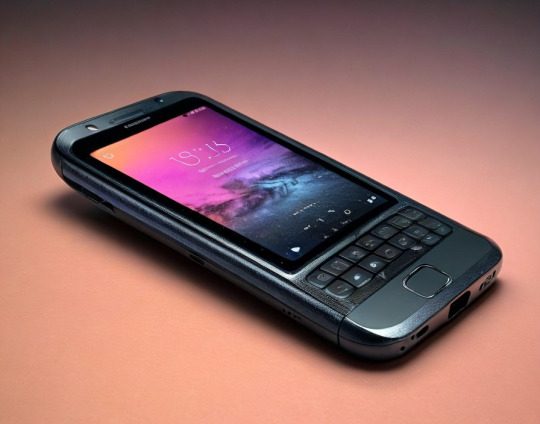
At the core of every mobile phone lies its operating system (OS), the crucial software that manages the phone's hardware and provides services for various applications. The evolution of mobile operating systems has been instrumental in transforming mobile phones from simple communication devices into powerful computing platforms that we rely on for a vast array of daily activities.
Early mobile operating systems
The journey of mobile operating systems began with simplistic platforms designed solely for managing basic phone functions like calling and text messaging. Launched in 1996, the Palm OS powered some of the first personal digital assistants (PDAs), while Symbian OS emerged as a powerful mobile operating system, primarily used by Nokia starting in the early 2000s. These systems introduced features like calendars, contact management, and even the ability to install additional applications.
The rise of smartphone operating systems
The true revolution in mobile software began with the introduction of more sophisticated operating systems designed for the first smartphones. In 2007, Apple introduced iOS with the first iPhone, a significant milestone that marked the beginning of the modern smartphone era. Designed for touch interactions, iOS seamlessly integrates hardware and software to offer a fluid user experience. This OS also introduced the concept of an app store, revolutionising software distribution and allowing users to easily download a wide range of applications directly to their device.
Around the same time, Google released Android, an open-source mobile operating system that quickly became the most widely used smartphone OS in the world. A variety of manufacturers adopted Android due to its open-source nature, leading to its widespread use across various device types and price points. Android brought customisation and flexibility to the forefront, offering an alternative to Apple's tightly controlled ecosystem.
Operating Systems and Their Ecosystems
The competition between iOS and Android has driven much of the innovation in mobile technologies over the past decade. iOS is known for its seamless integration with Apple's hardware, high-quality app standards, and strong security features. It has cultivated a loyal user base that appreciates the consistent and controlled user experience across all Apple devices.
Conversely, Android offers a more flexible and customisable user experience. Users can change their home screens, choose default apps, and use widgets extensively. The Android ecosystem also benefits from a wide variety of hardware options due to its open nature, catering to a broader audience.
Both operating systems have built extensive ecosystems around their platforms, including app stores, cloud services, music and video streaming services, and integration with various smart home technologies. These ecosystems not only lock users into their respective platforms but also continuously push the boundaries of what mobile software can do, fostering a rich environment for app developers and content creators.
Software Features and Innovations
Over the years, both iOS and Android have introduced numerous features that have changed the way we use our phones. Multitasking capabilities, voice-assisted technologies like Siri and Google Assistant, and advanced security features such as biometric authentication have all contributed to making smartphones central to modern life.
Moreover, both platforms have increasingly focused on privacy and security, introducing robust permission systems and encryption features to protect user data. They have also embraced the latest advancements in AI and machine learning, integrating these technologies to offer predictive text, photographic enhancements, and personalised app suggestions.
The Impact on Daily Life
The impact of these operating systems extends far beyond the technical aspects. They have transformed smartphones into essential tools for productivity, entertainment, health monitoring, and social interaction. Apps for work-related tasks, health and fitness tracking, learning, and digital payments have become commonplace, illustrating how integral these platforms have become to every facet of daily life.
The Future of Mobile Operating Systems
Looking forward, the future of mobile operating systems will likely involve even deeper integration with other types of devices and platforms, such as wearables, IoT devices, and even automotive systems. Both Apple and Google are exploring ways to extend their operating systems to provide a more unified user experience across multiple devices. The development of technologies like augmented reality (AR) and virtual reality (VR) will also play a significant role in shaping the next generation of mobile operating systems.
Moreover, as concerns about privacy and data security continue to grow, both iOS and Android are likely to focus even more on providing users with transparent and robust tools to manage their personal information. This will be crucial in maintaining user trust and ensuring that mobile ecosystems remain secure and user-friendly.
Conclusion
The software revolution in mobile phones has been one of the most significant technological narratives of the early 21st century. Operating systems like iOS and Android have not only transformed the capabilities of mobile devices but have also reshaped social interactions, business, and leisure, proving to be as influential as the hardware they run on. As these platforms evolve, they will continue to shape the fabric of digital society, driving innovation and changing the way we interact with the world around us.
In the next chapter, we will explore the rise of mobile applications and how they have built upon the foundation of these operating systems to create a vibrant mobile economy and transform many aspects of our lives.
0 notes
Text
Complete Guide for creating Adobe Phone Gap iOS for the current generation

Develop Adobe Phone Gap iOS
Mobile app development is an important process that must be carried out with the help of best suited mobile app development framework and software development kits. PhoneGap development is an extensively implemented technology for building cross-platform mobile apps which allows developers of best engineering college in Jaipur to build mobile applications using HTML, CSS, and JavaScript.
With the growing demand for Android, Windows, and iOS devices, developers need to code multiple applications for different platforms. But programming identical applications for different devices can be a huge waste of time. Thus, it has introduced the PhoneGap development to people.
PhoneGap was previously popular as Apache Cordova. It let developers to build a mobile application and then wrap it in the PhoneGap framework that can be installed as a native mobile application across multiple mobile device platforms effortlessly. PhoneGap app development is important for both business owners who are looking to develop a mobile application for their business and developers looking into developing cross-platform mobile apps rapidly and with less effort.
What Is PhoneGap Development?
Adobe and Apache collectively sponsor Adobe PhoneGap development which is extensively used for Android mobile app development. Adobe PhoneGap is an open-source, cross-platform app development software that builds apps with HTML, CSS, JavaScript, and Web APIs and allows students of top engineering colleges in Jaipur to apply one code base, but with a different set of technologies. A PhoneGap application is a group of HTML pages surrounded in a native app shell, which is then pushed out to native platforms via native APIs. To make the development process stress-free and quicker this tool integrates numerous libraries, with existing functions and code.
Benefits Of Adobe PhoneGap Development For Developers
Cost-Effectiveness
If you are on a tight budget and want to acquire maximum leverage with low investments, then PhoneGap app development is the appropriate tool for you. You can code a single program for an application to run it on multiple platforms. This will save you a lot of expenses as well as effort.
The Cross-platform Compatibility
Mobile application development is a burdensome process; therefore, it is required for the developers to understand the mobile app development process properly and choose a reliable platform. PhoneGap is a reliable cross-platform framework and it is compatible with multiple mobile development platforms including iOS, Android, Blackberry, WebOS, Tizen, Symbian, and Bada. The PhoneGap app developers’ team has to write code only one, reducing the efforts to write different codes for various platforms.
Superior Access to Native APIs
Adobe PhoneGap offers offshore mobile app developers, better access to the Native APIs so that your mobile app can utilize a camera, geolocation, accelerometer, contacts, and all the other native features. It helps the users of best private engineering college in Jaipur to get an experience of using native apps which is more superior when compared to web applications.
Large Community Base
If you are trying something new, then you require adequate support. The PhoneGap development community is one of the biggest communities and is increasing constantly. The developers of this community are friendly, and you will get an answer for almost every problem. There are so many skilled community members who will provide you with countless support.
Flexibility Using Web Technologies
Adobe PhoneGap mobile apps are developed using some simple languages like CSS, HTML, and JavaScript. There is no need to learn new and complex languages when you are planning to start developing a mobile app with a PhoneGap development framework. You can use the existing languages and code programs easily. PhoneGap has been accessible for a long time now and there are loads of libraries and frameworks to support you. So, you can utilize numerous options available for better programming.
When To Use PhoneGap Development?
PhoneGap development is the perfect choice if students of engineering colleges Jaipur want to design a simple mobile web application with the touch of a native app. PhoneGap can access the native APIs but if they want a robust native application, then it is not the correct choice. Having a good proficiency in mobile app development, this PhoneGap will come in handy for you and you can build an application that is more responsive than web applications. The responsiveness is admirable, and you will enjoy frameworks like JQuery, Shensha to make your app look unique and innovative to stand among the other apps.
Mobile Apps Built On PhoneGap Framework
Some of the popular mobile apps developed in the PhoneGap development framework and have been providing an admirable user experience to the students of best BTech colleges in Jaipur.
Wikipedia
This free encyclopedia app has been used by various people across the world. It is designed and developed on the PhoneGap app development framework and the app works like the native applications.
DHS Program
This can be considered as big data for small screen devices. It stands for the Demographic and Health Survey program. The app has been built by Adobe and delivers data associated with health and survey data.
Paylution
Paylution assists in making international payments with ease. Hyperwallet technology is integrated into this app for making payments. This app is a great replacement for making payments rather than wiring or writing cheques.
Trip Case
TripCase is a smart mobile app that assists users when they are on their trips. It is one of the smartest apps designed and developed on Adobe PhoneGap by the students of the list of engineering colleges in Jaipur.
Conclusion
In today’s digital world, most businesses want their occurrence through various platforms and they want mobile apps that can reach to maximum people. The PhoneGap framework is the best bet for building mobile apps that are cross-platform compatible in a timely fashion and that are cost-effective. This is due to the framework uses a single code base to develop an application for many mobile devices.
When it comes to developing multiple native apps that do not include heavily-built graphics and animations and that do not use the native features of an operating system, PhoneGap is a perfect choice for you.
Source: Click Here
#best btech college in jaipur#best engineering college in jaipur#best btech college in rajasthan#best engineering college in rajasthan#b tech electrical in jaipur#best private engineering college in jaipur
0 notes
Text
Ea3 Aplicaciones Ofimáticas
Leonel Mitchell Avila Guerra Bachillerato usuario: 23022483 Uveg 16 Enero 2024

En este blog les hablare un poco sobre informática y algunos conceptos, iniciaremos hablando de la nube.
La nube
Esta nube es un modelo de almacenamiento de datos que está basado en redes de computadoras, los datos se alojan en uno o mas servidores de forma virtual y existen tres tipos publica, privada, e hibrida. La hibrida Es un entorno informático mixto donde las aplicaciones se ejecutan mediante una combinación de servicios de computación, almacenamiento, y centros de datos. Algunos ejemplos son VMware Cloud Foundation, Amazon web services y Microsoft Azure.
pero, ¿Sabes a quien se le atribuye el concepto de la nube?
se le atribuye a John Mcarthy 1961 quien pretendía que todo el mundo estuviera interconectado y pudiera acceder desde cualquier lugar como si fuera un servicio mas.

Junto a esto algunas características de la nube son:
No necesita mantenimiento, el acceso es mas fácil, es decir que puedes acceder a ella desde cualquier dispositivo y lugar, mas seguridad, quiere decir que la información al estar en la nube solo tu tienes acceso a ella, y tiene almacenamiento ilimitado.
Sistema operativo
Un sistema operativo es un programa o conjunto de programas que realizan funciones básicas y permiten el desarrollo de otros programas existen móvil y de escritorio.
Sistema operativo móvil: conjunto de programas que permite la abstracción de las características específicas del dispositivo móvil y provee servicios a las aplicaciones para que se ejecuten en el mismo, algunos ejemplos son: Android, IOS, BlackBerry Os, Windows, Symbian.
Sistema operativo de escritorio: Conjunto de programas que permite manejar recursos físicos, hardware y los programas software en computadora (lap), algunos ejemplos de esta son: Windows, Solaris, Open Bsd, Mac Os, Android-x85 y Apple inc.
La diferencia entre un sistema operativo móvil a un sistema operativo es que el móvil te permite el acceso desde cualquier dispositivo y el sistema operativo no tiene tanta facilidad de acceso, y el móvil esta mas orientado a la conectividad inalámbrica.

Sistema operativo Android
Android es un sistema operativo móvil basado en el núcleo Linux y otros software de código abierto, fue diseñado para dispositivos móviles con pantalla táctil como teléfonos inteligentes, tabletas, relojes inteligentes Wear os, automóviles con otros sistemas a través de Android auto.

existen diferentes tipos de aplicaciones web como Gmail, Google maps, YouTube.
Junto a las aplicaciones web existe una aplicación llamada Google drive la cual te permite almacenar todo tipo de archivos como los siguientes: Contenido multimedia personal, como fotos videos y música, al que se puede acceder desde cualquier computadora o dispositivo móvil esta aplicación tiene niveles de acceso que se pueden seleccionar al compartir un documento con Google drive y estos niveles de acceso son permiso, administrador y colaborador, dichos permisos sirven para que puedas elegir que puede hacer con tu documento la persona receptora .

otra forma de almacenar documentos o información es por medio de Dropbox el cual almacena tus archivos en un lugar seguro al que puedas acceder desde tu computadora teléfono o Tablet, o también puedes almacenar información por medio de One drive que es un servicio de alojamiento de archivos y fue estrenado el 18 de febrero de 2014.
Aquí te dejo un video para entender mas sobre la diferencia entre pagina web aplicación web:
youtube
Te dejó la liga a mi documento de google drive:
https://docs.google.com/document/d/137ZGvl6C-EvO-bdcQCvNLKNRMtWstkBa/edit?usp=sharing&ouid=105208688619786072741&rtpof=true&sd=true
1 note
·
View note
Text
Prospero (OS-dev? software development suggestions? Nth braindump for sure)


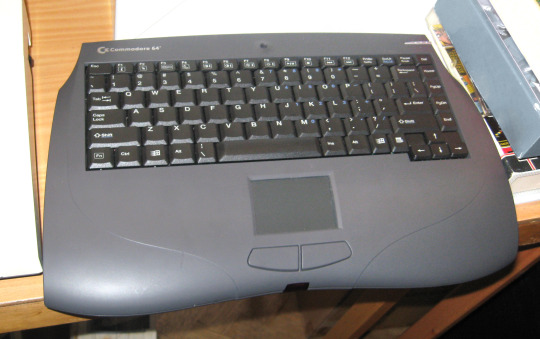

Inspirations & references...
AROS
ZealOS
Paradise + Lain
Microdot Linux
Zen Linux kernel with Liquorix?
KDE Plasma desktop environment minified to Liquid & KWin
Fish-shell
Es
Rio
8½
Cardfile
Symbian
DIBOL
Lotus 1-2-3
VisiCalc
WordStar
COS-310
Acme
Nim
Zig
C 2023+?
GNU Common Lisp
LibertyEiffel
TROPIX
ChrysaLisp
MINIX
Tlick
GNU Hurd
PhantomOS
Haiku
xv6
RISC-V
IBM PC-DOS
ITS
CDE?
AIX
z/OS (Hypervisor?)
Inferno
Plan9
OpenGenera
Elbrus
OpenPOWER
SPARC
OpenVMS
illumos OpenIndiana
Xerox GlobalView
OpenHarmony
OpenBSD
Project actual specifications, targets ...
Sasha (Es, Fish, Parade, ZealOS, ChrysaLisp, Wish "command shells")
LainFS (transparent-data multimedia libre filesystem / format)
Devi (scripting symbolic data editor & hypervisor)
Tal (interactive programming language deriving from GitHub's MAL repository & taking hints from Swift, F#, REXX & SBCL)
VUE (Visual Union Environment) compositing window manager? (imitating CDE, Haiku's, KDE Plasma, GlobalView...)
Xerxes (Hypervisor & multi-agent sandbox ecosystem)
Zorua (animated SVG & symbolic vector computation library)
Ava (synthetic-tier android individual built from such technical stack)
Maskoch (cute little black bear cub mascot)
Personalized shell environment (aesthetically and practically too)
{ Es (Plan9's newer shell), Fish (friendly interactive shell), Kate, K3B, Okteta, KDE Partition Manager, Devine Lu Linvega's Parade/Paradise, ZealOS', ChrysaLisp, Wish; } = Sasha (symbolic analytical shell A)
"Tal" as the Lisp dialect to script so much of whatever happens in "Sasha" the command shell, "LainFS" as multimedia filesystem + format, "Zorua" as animated SVG + OGV + OpenEXR USD-tier inclusive-embedding full-version-control-source archive of save-state instances (great for animating filesystem changes across multiple timelines & interpolating transition data between them?), "Xerxes" = hypervisor;
As far as what I intend to use such for, "Sasha" is a real-time "sandbox filesystem" virtual environment's REPL with which I desire to record multi-agent social simulation stories, using a custom Lisp dialect REPL (aka a lambda-calculus-like multimedia DSL), with cool X3D environements + 2D animated SVG illustrations / icons, interpolated as necessary, taking advantage of version-control mechanisms as well as direct-mode editing to make really customizable long-term "manifestation toybox" scenarios. It seems similar to existing NetLogo and symbolic GAI research stuff, but I want to personalize specific simulation steps / instances in a overtly transparent and open manner...
Like, let's imagine I generate lively / immersive TS2-like stories with MegaOCEAN NPCs, as to eventually import into QGIS+OSM or whatever game engine I so choose later... (I really mean it such to help goal manifestation in the data visualizations manner, but observing and documenting life scripts for scientific analysis would be fine.)
I really do think of this as a GLOSS data-respecting alternative to the ChatGPT / AutoGPT / LLM-based game dev stuff that Big Tech pushes onto us. Self-hosted, lightweight on the REPL, easy-to-compute / explain & useful for spiritually-minded individuals seeking historical validation or mindful whatever. (Sure does my blend of Geo-Syndicalism shine with my statements here...)
youtube
So you know, I will find a way to get to a decent response to this kind of proposition (not for game dev, rather for statistical / demographic history simulation & arbitrary long-term social timelines...); Hence my 16^12 stuff needing some computational assistance without compromising the ethos / integrity I would rather preserve.
Stay tuned!
#maskoch#maskutchew#actually autistic#I sure love simulating history for profound systemic insights#towards customized animated SVG graphics?#educational development?#symbolic computation sure does rule the waves!#data-driven visualizations for benevolent intents#version-control vector animation software suggestion#Youtube
0 notes
Text
TRENDS IN ICT
1. CONVERGENCE- technological convergence is the combination of two or more different entities of technologies to create a new single device.
Smartphones that we use everyday is the best example of convergence which combines print media, broadcast media, and new media into one single device that can do many things, from making calls and and sending texts to taking pictures, making videos and many more.
2. Social Media- is a website, application, or online channel that enables web users to create, co-create, discuss, modify, and exchange user generated content.
SIX TYPES OF SOCIAL MEDIA
⁘ Social networks- these are sites that allows you to connect with other people with the same interest or background. It enables users to communicate with each other by posting information, comments, messages, images, etc. Facebook and Google+ are examples of social networks.
⁘ Bookmarking sites- sites that allow you to store and manage links to various website and resources. Most of the sites allow you to create a tag to others like Pinterest and StumbleUpon.
⁘ Social news- a website that features user-posted stories. Such stories are ranked based on popularity, as voted on by other users of the site or by website administrators. An example of this are Reddit and Digg.
⁘ Media Sharing- sites that allow you to upload and share media content like images, music and video.
Youtube, Flickr and Instagram are some examples.
※ Microblogging- focus on short update from the user. Those are subscribed to the user will be able to receive those updates. An example of these sites are Twitter and Plurk.
※ Blogs and Forums- allow user yo post their content. Other users are able to comment on the said topic. Blogger, Wordpress and Tumblr are some example.
Ⅲ. MOBILE TECHNOLOGIES
the popularity of smartphones and tablets has taken a major rise over the years. This is largely because of the devices capability to do the tasks that were originally found in PCs. Several of these devices are capable of using a high-speed internet. Today the latest model devices use 4G Networking (LTE), which is currently the fastest.
MOBILE OS
1. iOS - use in apple devices such as iPhone and iPad
2. Android - an open source OS developed by Google. Being open source means mobile phone companies use this OS for free.
3. Blackberry OS - used in blackberry devices
4. Windows phone OS - A closed source and proprietary operating system developed by Microsoft.
5. Symbian - the original smartphone OS. Used by Nokia devices
6. Web OS- originally used in smartphone; now in smart TVs.
7. Windows Mobile - developed by Microsoft for smartphones and pocket PCs
Ⅳ. ASSISTIVE MEDIA
is a nonprofit service designed to help people who have visual and reading impairments.
assistive Media is an Internet-delivered audio reading service for people with visual or perceptual reading impairments.
the purpose is to heighten educational, cultural, and quality-of-living standards through the pure enjoyment of reading via the good and useful work of not-for-profit service.
Ⅴ. CLOUD COMPUTING
distributed computing on internet or delivery of computing service over the internet.
EXAMPLES : Yahoo!, Gmail, Hotmail
instead of running an e-mail program on your computer, you log in to a Web e-mail account remotely. The software and storage for your account doesn’t exist on your computer – it’s on the service’s computer cloud.It has three components
1. Client computers – clients are the device that the end user interact with cloud.
2. Distributed Servers – Often servers are in geographically different places, but server acts as if they are working next to each other.
3. Datacenters – It is collection of servers where application is placed and is accessed via Internet.
TYPES OF CLOUDS
• Public cloud - allows systems and services to be easily accessible to the general public. Public cloud may be less secured because of its openness, e.g. e-mail
• Private cloud - allows systems and services to be accessible within an organization. It offers increased security because of its private nature.
• Community cloud - allows systems and services to be accessible by group of organizations.
• Hybrid cloud - is a mixture of public and private cloud. However, the critical activities are performed using private cloud while the non-critical activities are performed using public cloud
1 note
·
View note
Text
1. Convergence
Technological Convergence is the synergy of technological advancements to work on a similar goal or task
2. Social Media
Social Media is a website, application, or online channel that enables web users to create, co-create, discuss, modify, and exchange user-generated content.
There are six types of social media:
1.Social Networks – these are sites that allow you to connect with other people with the same interests or background. Once user creates his or her account, he or she can set up a profile, add people, create groups, and share content.
Examples: Facebook and Google+
2.Bookmarking Sites – these are sites that allow you to store and manage links to various websites and resources. Most of these sites allow you to create a tag that allows you and others to easily search or share them.
Examples: StumbleUpon and Pinterest
3.Social News – these are sites that allow users to post their own news items or links to other news sources. The users can also comment on the post and comments may also be ranked. They are also capable of voting on these news articles on the website. Those who get the most amount of votes are shown prominently.
Examples: Reddit and Digg
4.Media Sharing – these are sites that allow you to upload and share media content like images, music, and video. Most of these sites have additional social features like liking, commenting, and having user profiles.
Examples: Flickr, YouTube, and Instagram
5.Microblogging – these are sites that focus on short updates from the user. Those subscribed to the user will be able to receive these updates.
Examples: Twitter and Plurk
6.Blogs and Forums – these websites allow users to post their content. Other users are able to comment on the said topic. There are several free blogging platforms like Blogger, WordPress and Tumblr. On the other hand, forums are typically part of a certain website or web service.
Examples: Reddit and SitePoint
3. Mobile Technologies
The popularity of smartphones and tablets has taken a major rise over the years. This is largely because of the device’ capability to do tasks that were originally found in personal computers. Several of these devices are capable of using high-speed internet.
largely because of the device’s capability to do tasks that were originally found in personal computers. Several of these devices are capable of using high-speed internet.
Mobile devices use different operating systems:
iOS – used in apple devices such as the iPhone and iPad.
Android – an open source operating system developed by Google. Being open source means several mobile companies use this OS for free.
Blackberry OS – used in Blackberry devices.
Windows Phone OS – a closed source and proprietary operating system developed by Microsoft®.
Symbian – the original smartphone OS; used by Nokia devices.
WebOS – originally used for smartphones; now used for smart TVs.
Windows Mobile – developed by Microsoft® for smartphones and pocket PCs.
4.Assistive Media
Assistive Media is a nonprofit service designed to help people who have visual and reading impairments. A database of audio recordings is used to read to the user. You may visit this link for several of their audio recordings.
It Has Three Components:
1. Client computers – clients are the device that the end user interacts with cloud.
2. Distributed Servers – Often servers are in geographically different places, but the server acts as if they are working next to each other.
3. Datacenters – It is the collection of servers where an application is placed and is accessed via the Internet.
5. Cloud Computing
Distributed computing on internet or delivery of computing service over the internet.
e.g. Yahoo!, Gmail, Hotmail
-Instead of running an e-mail program on your computer, you log in to a Web e- mail account remotely. The software and storage for your account doesn't exist on your computer - it's on the service's computer cloud.
TYPES OF CLOUDS:
1.Public Cloud - allows systems and services to be easily accessible to the general public. The public cloud may be less secured because of its openness, e.g. email
2.Private Cloud - allows systems and services to be accessible within an organization. It offers increased security because of its private nature.
3.Community Cloud - allows systems and services to be accessible by groups of organizations.
4.Hybrid Cloud - is a mixture of public and private clouds. However, the critical activities are performed using a private cloud while the non-critical activities are performed using the public cloud.
1 note
·
View note
Text
1. Convergence
Technological Convergence is the synergy of technological advancements to work on a similar goal or task
2. Social Media
Social Media is a website, application, or online channel that enables web users to create, co-create, discuss, modify, and exchange user-generated content.
There are six types of social media:
1.Social Networks – these are sites that allow you to connect with other people with the same interests or background. Once user creates his or her account, he or she can set up a profile, add people, create groups, and share content.
Examples: Facebook and Google+
2.Bookmarking Sites – these are sites that allow you to store and manage links to various websites and resources. Most of these sites allow you to create a tag that allows you and others to easily search or share them.
Examples: StumbleUpon and Pinterest
3.Social News – these are sites that allow users to post their own news items or links to other news sources. The users can also comment on the post and comments may also be ranked. They are also capable of voting on these news articles on the website. Those who get the most amount of votes are shown prominently.
Examples: Reddit and Digg
4.Media Sharing – these are sites that allow you to upload and share media content like images, music, and video. Most of these sites have additional social features like liking, commenting, and having user profiles.
Examples: Flickr, YouTube, and Instagram
5.Microblogging – these are sites that focus on short updates from the user. Those subscribed to the user will be able to receive these updates.
Examples: Twitter and Plurk
6.Blogs and Forums – these websites allow users to post their content. Other users are able to comment on the said topic. There are several free blogging platforms like Blogger, WordPress and Tumblr. On the other hand, forums are typically part of a certain website or web service.
Examples: Reddit and SitePoint
3. Mobile Technologies
The popularity of smartphones and tablets has taken a major rise over the years. This is largely because of the device’ capability to do tasks that were originally found in personal computers. Several of these devices are capable of using high-speed internet.
largely because of the device’s capability to do tasks that were originally found in personal computers. Several of these devices are capable of using high-speed internet.
Mobile devices use different operating systems:
iOS – used in apple devices such as the iPhone and iPad.
Android – an open source operating system developed by Google. Being open source means several mobile companies use this OS for free.
Blackberry OS – used in Blackberry devices.
Windows Phone OS – a closed source and proprietary operating system developed by Microsoft®.
Symbian – the original smartphone OS; used by Nokia devices.
WebOS – originally used for smartphones; now used for smart TVs.
Windows Mobile – developed by Microsoft® for smartphones and pocket PCs.
4.Assistive Media
Assistive Media is a nonprofit service designed to help people who have visual and reading impairments. A database of audio recordings is used to read to the user. You may visit this link for several of their audio recordings.
It Has Three Components:
1. Client computers – clients are the device that the end user interacts with cloud.
2. Distributed Servers – Often servers are in geographically different places, but the server acts as if they are working next to each other.
3. Datacenters – It is the collection of servers where an application is placed and is accessed via the Internet.
5. Cloud Computing
Distributed computing on internet or delivery of computing service over the internet.
e.g. Yahoo!, Gmail, Hotmail
-Instead of running an e-mail program on your computer, you log in to a Web e- mail account remotely. The software and storage for your account doesn't exist on your computer - it's on the service's computer cloud.
TYPES OF CLOUDS:
1.Public Cloud - allows systems and services to be easily accessible to the general public. The public cloud may be less secured because of its openness, e.g. email
2.Private Cloud - allows systems and services to be accessible within an organization. It offers increased security because of its private nature.
3.Community Cloud - allows systems and services to be accessible by groups of organizations.
4.Hybrid Cloud - is a mixture of public and private clouds. However, the critical activities are performed using a private cloud while the non-critical activities are performed using the public cloud.
#ICT
#EmpowermentTechnology
#TrendsInICT
1 note
·
View note
Text
█▓▒▒░░░TRENDS IN ICT░░░▒▒▓█
1. Convergence - refers to the trend or phenomenon where two or more independent technologies integrate and form a new outcome.
2. Social Media - is digital technology that allows the sharing of ideas and information, including text and visuals, through virtual networks and communities.
ⓈⒾⓍ ⓉⓎⓅⒺⓈ ⓄⒻ ⓈⓄⒸⒾⒶⓁ ⓂⒺⒹⒾⒶ
a. Social Network - is a social media site that allows you to connect with people who have similar interests and backgrounds.
b. Bookmarking Sites - are used to save and organize links from the internet's plethora of online resources and websites.
c. Social News - a social news site allows its users to post news links and other items to external articles.
d. Media Sharing - services that allow you to upload and share various media such as pictures and video.
e. Microblogging - allow individuals to post brief written entries, consisting of web links to product and service websites or web links to other social networks platforms.
f. Blogs and Forums - a site that lets users engage in conversations by posting and responding to community messages.
③ .⃝ Ⓜⓞⓑⓘⓛⓔ Ⓣⓔⓒⓗⓝⓞⓛⓞⓖⓘⓔⓢ -⃝The popularity of smartphones and tablets has taken a major rise over the years. This is largely because of the devices capability to do the tasks that were originally found in PCs. Several of these devices are capable of using a high-speed internet. Today the latest model devices use 4G Networking (LTE), which is currently the fastest.
(¯`·.¸¸.·´¯`·.¸¸.-> ᗰ𝕠b𝐢l𝔼 𝐎𝕤 <-.¸¸.·´¯`·.¸¸.·´¯)
• IOS - use in apple devices
• Android - an open source OS developed by Google. Being open source means mobile phone companies use this OS for free.
• Blackberry OS - use in blackberry devices
• Windows Phone OS - a mobile operating system developed by Microsoft
• Symbian - the original smart phone OS. Used by Nokia Devices
• Web OS - originally used in smartphone; now in smart TVs.
•Windows Mobile - developed by Microsoft for smartphones and pocket PCs.
➃. ᗩรร𝕀𝕊Ť𝕚Ѷ𝐞 𝓜€𝐝เa »-- is a non- profit service designed to help people who have visual and reading impairments. A database of audio recordings is used to read to the user.
5. ℂ𝕝𝕠𝕦𝕕 𝕔𝕠𝕞𝕡𝕦𝕥𝕚𝕟𝕘
- distributed computing on internet or delivery of computing service over the internet. e.g. Yahoo!, Gmail, Hotmail
-Instead of running an e-mail program on your computer, you log in to a Web e-mail account remotely. The software and storage for your account doesn’t exist on your computer – it’s on the service’s computer cloud.
i̳t̳ ̳h̳a̳s̳ ̳t̳h̳r̳e̳e̳ ̳c̳o̳m̳p̳o̳n̳e̳n̳t̳s̳
1. Client computers – clients are the device that the end user interact with cloud.
2. Distributed Servers – Often servers are in geographically different places, but server acts as if they are working next to each other.
3. Datacenters – It is collection of servers where application is placed and is accessed via Internet.
𝒯𝒴𝒫𝐸𝒮 𝒪𝐹 𝒞𝐿𝒪𝒰𝒟𝒮
• Public cloud - allows systems and services to be easily accessible to the general public. Public cloud may be less secured because of its openness, e.g. e-mail
• Private cloud - allows systems and services to be accessible within an organization. It offers increased security because of its private nature.
• Community cloud - allows systems and services to be accessible by group of organizations.
• Hybrid cloud - is a mixture of public and private cloud. However, the critical activities are performed using private cloud while the non-critical activities are performed using public cloud.
0 notes