#To use a java command line tool mac error
Explore tagged Tumblr posts
Text
Understanding the Python Interpreter and Its Features
An interpreter serves as a software tool that converts a developer's code into an intermediary language referred to as bytecode. This translation takes place on a line-by-line basis, and the interpreter halts the process upon encountering an error, thereby streamlining the debugging procedure. Python and Java are well-known instances of interpreted programming languages.

Python interpreter :
The Python interpreter is the tool where developers write and execute Python code. In this article, we will delve into the workings of the Python interpreter, exploring its environment and capabilities through practical coding examples.
Working of Python Interpreter:
When you run a Python code, like a simple "Hello, World!" program, several steps happen
The program is converted into a special code called bytecode, which is a kind of binary code that the processor can't directly understand.
The Python Interpreter, stored as a set of binary instructions in the memory, handles this conversion. These instructions are like a mix of a compiler and a Python Virtual Machine (PVM).
The compiler changes the source code (like the "Hello, World!" program) into bytecode, which the PVM can interpret across different platforms.
The PVM reads and runs the bytecode on the hardware, acting as a processor. This is how the Python interpreter works. The visual summary below outlines this process.
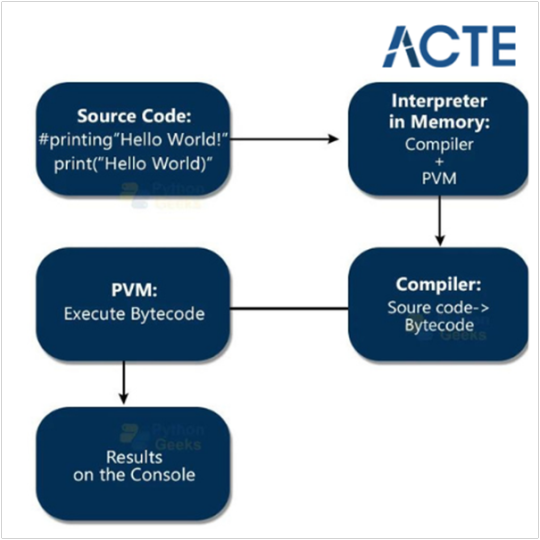
Features of Python Interpreter:
The Python Interpreter provides several convenient features, such as:
Interactive editing
Use of previously initialized variables
Ability to write extensive code with a readline feature
Enabling command-line editing by pressing Ctrl+P, which triggers an activation beep.
Getting started with the Python Interpreter:
To open the installed Python Interpreter, you can search for it in the Start menu and select the appropriate version, such as Python 3.9. On Windows, it resembles Command Prompt, while on Mac, it looks like a terminal.
The interpreter environment operates using REPL (Read-Eval-Print Loop), which involves reading, evaluating, and executing code, along with printing output to the console. This process repeats iteratively.
Upon opening the Python interpreter, you'll see a brief overview of the Python version and storage, along with three arrows (>>>), signifying the code entry point.
Coding in the Python Interpreter Environment:
• To begin with the Python Interpreter, access the installed Python interpreter on your system by searching for it in the Start menu. On Windows, it resembles a Command Prompt, while on Mac, it appears as a terminal.
• The interpreter operates using the Read-Evaluate-Print Loop (REPL) method, involving reading code lines, evaluating and executing the code, and printing any output to the console. This process repeats in a loop.
• Coding in the Python Interpreter Environment is facilitated by interactive editing. After writing the code, pressing the "Enter" button displays the results.
• For example, the simple "Hello, World!" code prints the output accordingly. Additionally, the interpreter allows for multi-line code input and functions as a calculator for executing arithmetic operations.
• Furthermore, the Python interpreter enables the passing of command-line arguments. These arguments are stored as a list of strings using the 'sys' library, inherited from the C language.
• Programming queries related to interpreter usage and various scenarios are addressed with illustrative code snippets.
Comprehending the Python interpreter and its functionalities holds significant importance for Python developers at all levels. This comprehensive article sheds light on the interpreter's behavior and capabilities, serving as a valuable resource for both novices and experienced programmers. If you have any further inquiries or need more information, please feel free to get in touch.
If you're looking to improve your Python skills, ACTE Technologies is a great choice. Their skilled instructors offer thorough and effective Python training. Whether you prefer online or in-person learning, they provide a flexible educational environment. ACTE Technologies' Python program includes certification options and support for finding job placements.
0 notes
Text
To use a java command line tool mac error

#TO USE A JAVA COMMAND LINE TOOL MAC ERROR INSTALL#
#TO USE A JAVA COMMAND LINE TOOL MAC ERROR UPDATE#
#TO USE A JAVA COMMAND LINE TOOL MAC ERROR UPDATE#
In the same way when you are downloading new software and apps, a popup update window will appear asking you: “The xcode-select command requires the command line developer tools.Input the following command string in Terminal: xcode-select -install.Go to Terminal in /Applications/Utilities/.
#TO USE A JAVA COMMAND LINE TOOL MAC ERROR INSTALL#
Here is how you install Xcode Command Line Tools. Other ways to install command tools and gcc (without needing Xcode) is available through the Apple Developer website. It isn't always possible to download these Xcode Command Line Tools, following these steps, on Mac’s running older operating systems. We recommend following these steps for those with the following operating systems running on a Mac: macOS 10.13 High Sierra, macOS 10.14 Mojave, and macOS 10.15 Catalia onward. All of these commands are a default part of Linux systems and programs. Within the Xcode Command Line toolkit, Mac users gain access to numerous useful tools, utilities, and compilers, including make, GCC, clang, perl, svn, git, size, strip, strings, libtool, cpp, and many others. No developer account needed and you don't need to download the entire - and quite large Xcode package of executables. What is the Xcode Command Line Tools package?įor Mac power users - we wouldn't recommend downloading this unless you are comfortable with Terminal - the Xcode Command Line Tools package gives you a complete Unix toolkit accessible through Terminal. In this article, we cover how you can install this optional and highly useful Command Line Tools package. "development junk." These files are usually hidden from view but you can delete them with a Mac maintenance app CleanMyMac X. Did you know: Using Xcode app leaves behind a lot of junk files a.k.a.

0 notes
Text
Download Application Loader For Mac
Applications trusted by millions. Over 1 Million people download videos, audios, convert videos and create slideshows with our tools. 4K Download software is cross-platform. Get it for your PC, macOS or Linux. Download Loader Droid download manager for PC to install on Windows 10, 8, 7 32bit/64bit, even Mac. The weight of the apps is 4.8 MB. On the latest update of the Loader Droid download manager app on lmt-post-modified-info, there are lots of changes that are properly enjoyable on the Computer, Desktop & Laptop.
Seems that Apple Transporter might have replaced it. It's on the Mac App Store, and was only released a week ago. Note: don't be confused by references to a previous 'File Transporter' which was some command line tools available for Windows and Mac. Mac users interested in Data loader salesforce generally download: Jitterbit Data Loader for Salesforce 5.0 Free Jitterbit Data LoaderTM is a data migration tool that enables Salesforce administrators to quickly and easily automate the import and export of data between flat files.
Installing Salesforce Data Loader in macOS and Windows.
In this Salesforce Tutorial we are going to learn about What is Salesforce Data Loader, How to Install Apex Data Loader and How Apex loader is used to upload, delete, export and Import records.
What is Data Loader?
Salesforce Data Loader is a desktop client application used in Salesforce to import, export, delete, insert and update bulk records. Using Data Loader we can load upto 5,00,000 records.
Data Loader Features and operations.
Using Data Loader we can load upto 5,00,000 records.
Using Data Loader we can schedule the loads.
We can import data from .csv (Comma Separated Values) files.
Success and Error log files created in CSV format.
Data Loader supports all objects(Custom objects and Standard objects).
Drag and Drop field Mapping.
Data Loader Operations.
Using Data Loader we can perform the following operations.
Insert – Insertion of new records.
Update – Updating existing records.
Upsert – Update and Insertion of records.
Delete – Deleting existing records.
Export – Extraction of all records.
Export All – Export all extracts all records including recycle bin records from salesforce.
How to Install Salesforce Data Loader.
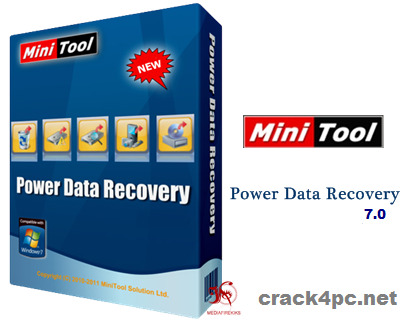
Installing Data Loader and setting up Data loader require small knowledge on generating security tokens. Before installing Data loader in Windows Operating system and MacOS we have to check system requirements.
System requirements for Windows.
Data loader is compatible with windows*7, windows*8 and windows*10.
Minimum 120 MB of disk space.
Minimum 256 MB RAM.
Must have Java JRE 1.8 installed.
System requirements for macOS.
macOS EI Capitan or later.
Minimum 120 MB of disk space.
Minimum 256 MB RAM.
Must have Java JRE 1.8 installed.
Must have administrator privileges on the system.
Installing Salesforce Data Loader in Local system.
After checking all system requirement we have to install salesforce data loader in our local system. Follow the steps given below to install salesforce data loader.
Download Data loader from Salesforce.
Generate security Token.
Installing Data Loader in macOS or Windows Operating system.
Enter username and password.
Downloading Data Loader from Salesforce.
Data loader can be downloaded from data management. Go to Data Management | Data Loader.
Click on Data Loader and select the Operating system to which you want to download.
Now Apex Data Loader will download in to our local system.
Install latest Java version in to your local system.
Now install Salesforce Data Loader.
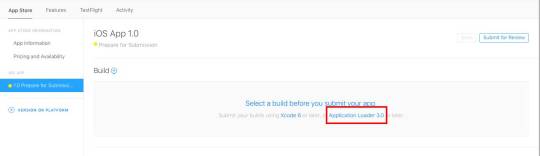
Choose any operation as shown above.
When we try login into Salesforce.com using data loader we have to options.
OAuth.
Password Authentication.
Option 1 :- Salesforce login through OAuth.
When we select OAuth option.
Now select the Environment. (Production or Sandbox).
Click on Login.
Now a new pop window will be opened where we have to login into Salesforce.com account using username and password.
Now a verification code will be sent to your account email.
Enter verification code and click on Login.
Click on Allow button to access as shown above.
Option 2 :- Login through Password Authentication.
Select password Authentication as shown above.
Enter username and Password.
Click on Login.
Where password is the combination of Salesforce account password and Security Token.
Now add Security Token after password.
Password = Password + Security Token.
Generating Security Token.
What is Security Token in Salesforce?
Security Token in Salesforce is a case sensitive alphanumeric key that is used with salesforce account password to access Salesforce via API.
How to generate Security Token?
To generate security token in salesforce go to My Settings | Personal | Rest my security Token.
When we click on Reset my security token an Email will be sent to the email address of our account. To log in to Salesforce via API we have to enter username and password.
Conclusion.
In this Salesforce Tutorial we have learned about What is Salesforce Data Loader, how to install data loader, what is Security token and how to generate new security token. In our next Salesforce admin tutorial we are going to learn about Salesforce Data loader operations.
No doubt, listening to music is a very interesting hobby in the overall world and therefore, we use different music applications to hear the songs in our busy lives.
Nowadays, everyone knows about one of the famous music streaming platforms named Deezer.com which offers many music applications such as Deezloader Remix, Deezloader Remaster, and Deezloader Reborn, etc. to download the songs.
In fact, these applications are generally made for androids, smartphones, windows as well as Linux but you cannot get access to compile them on your Mac due to mac IOS.
Therefore, developers discovered one of the pretty cool applications that provide the facility to mac users to listen and download all the music tracks, known as Deezloader Mac.
you cannot download Deezloader Mac in the androids and pc because developers had developed this software for the specific purpose like in graphics and designing.
Download Loader App
The Deezloader Mac version allows its mac users to listen and download the songs, albums and music tracks in both online and offline ways.
Moreover, the Mac version gives 53+ million music tracks and 30 thousand radio channels to its users and you can use this specific version without paying any charges. And the Deezer Premium Apk is now also getting much popularity just because of it.
What is DeezLoader Mac?
Deezloader mac is the latest version of deezloader that enables its mac users to listen and download all their best songs without any restriction.
By having a mac version, users can download all of their favorite music tracks and albums in the best-quality just within a few clicks.
Deezloader mac is specially designed for the specified purpose like in the graphics, animation makers, designing and for many other aims.
Androids, IOS, computers as well as Linux use the other deezloader music applications like Deezloader reborn, remix and remaster, etc. but these are not able to Deezloader mac.

The big advantage of this version is that there are no subscriptions and charges to pay. You can use it fully free of cost.
In most of the music applications, you have to need to pay any amount for downloading the music and songs while the mac version gives you all the best music without paying.
Features of Deezloader Mac
Before going to download the Deezloader mac, you should have a short overview of the features of this fruitful application that will surely make you more friendly to have it.
Highly reliable
Apple Application Loader
As you know that there are thousands of music applications available in the music industry that provide plenty of songs and all kinds of music tracks.
But users may face a lot of difficulties in terms of safety and reliability after using such applications because these may be fake that might drag your important data.
So, by using the Deezloader mac, you can give the full protection to your personal data and as well as download the songs, safely.
High-quality Music Download
After downloading Deezloader mac, you can download all the music tracks just in high-quality. It allows the original music links to its users in 320 kbps. You can also convert all the songs in audio formats such as mp3.
No-paid money
Mac users can use this application free of cost for listening and downloading all sorts of music. You can use this software in online as well as offline mode. You do not need to pay something to Deezer.com.
Download multiple songs
One of the latest features of this application is that you can directly download all the songs from its original website without any complication.
You can download multiple songs or the full album of your favorite singer just in a single click. It will take a while depending on your internet speed.
Easy to Use
If you are already using the Deezloader Apk, no doubt, you can use this application easily on your mac because it is almost compatible with deezloader.
Allows specific Devices
Deezloader Mac is the advanced platform of the music streaming industry which allows specific devices such as Mac.
You cannot download this application on androids, windows, and pc because of developers’ limitations.
Download DeezLoader Mac
Now, after reading all the comprehensive guides of Deezloader Mac, you might be a little curious about downloading this awesome application on mac devices.
You may face problems if you are going to download so, therefore, you have to follow our guide to get this one application on your devices.
Just click on the download link that we have already given below, after this, you will redirect go to our download page.
On this page, you will get a download link, again tap on the download buttons and then your mac application will start to download.

Download Application Loader For Mac Download
Final Verdict
So, guys, I have described all about the Deezloader Mac, an awesome application to download songs on the mac device.
The best feature of this software that makes its user a more friendly is the term of safety and reliability that provides protection to all of its users.
Download Application Loader 3.0 For Mac

Blackberry App Loader Download
Moreover, it gives all its premium features free of cost without paying any subscriptions and charges.so, this was all about the mac version and hopefully, you liked our guides.
1 note
·
View note
Text
CSS MINIFIER THE BEST TOOLS

CSS MINIFIER The Best Tools
css minifier api command line npm webpack php node to normal offline minify and compress compressor js wordpress plugin online javascript bootstrap babel best beautifier browser brackets comparison check closure code download de decompressor decompress dreamweaver
directory drupal expand minified error explained express email example eclipse file for from format github gulp generator grunt html htaccess helps with multiple option how inverse @import in visual studio phpstorm java codeigniter keep comments library by laravel mix linux liquid media query map
mac means magento 2 modules maven method notepad++ normalize tool on options python postcss performance reverse remove rollup reset regex rails readable stack overflow sass shopify sublime text 3 style size single unminify uglify un using upload ubuntu url vscode 2017 & version 4 windows without
yii2 files package minify-css-string 5 script php-html-css-js-minifier.php topic nodejs convert change converter vs minify_css_compressor netbeans 8.2 apache way c# extension free exclude gradle gulpfile.js css/javascript next string your asp.net cara gtmetrix minifying joomla resources (html javascript)
wp rocket yslow css/bootstrap.min.css bootstrap.min.css not cdn beautify prettify minification unknown kaios django function software spaces tools gzip break whitespace checker yui-compressor ve nedir minimize cc 8 7 cannot read property 'length' of undefined find module 'is-obj' expected a
pseudo-class or pseudo-element postcss-svgo missed semicolon 'type' 'trim' lexical 1 unrecognized the can reduce network payload sizes compare dev/css/minify combine divi w3 total cache task minifies gulp-sass concat all rename gulp-clean-css clean gulp-minify-css working names special scss watch
css-html-js-minify nginx which attribute brainly benefits bash button css.com class cli document difference google loader one meaning minify_css middleman build server react terminal tutorial 2019 2015 create (minify) zend framework opencart symfony
#html#css#cssminifier#coding#htmlparse#ruby#vscode#flex css#css display grid#css grid layout#column grid#tag css#grid css#html & css
3 notes
·
View notes
Text
Noteworthy PHP Development Tools that a PHP Developer should know in 2021!

Hypertext Preprocessor, commonly known as PHP, happens to be one of the most widely used server-side scripting languages for developing web applications and websites. Renowned names like Facebook and WordPress are powered by PHP. The reasons for its popularity can be attributed to the following goodies PHP offers:
Open-source and easy-to-use
Comprehensive documentation
Multiple ready-to-use scripts
Strong community support
Well-supported frameworks
However, to leverage this technology to the fullest and simplify tasks, PHP developers utilize certain tools that enhance programming efficiency and minimize development errors. PHP development tools provide a conducive IDE (Integrated Development Environment) that enhances the productivity of PHP Website Development.
The market currently is overflooded with PHP tools. Therefore, it becomes immensely difficult for a PHP App Development Company to pick the perfect set of tools that will fulfill their project needs. This blog enlists the best PHP development tools along with their offerings. A quick read will help you to choose the most befitting tool for your PHP development project.
Top PHP Development tools

PHPStorm
PHPStorm, created and promoted by JetBrains, is one of the most standard IDEs for PHP developers. It is lightweight, smooth, and speedy. This tool works easily with popular PHP frameworks like Laravel, Symfony, Zend Framework, CakePHP, Yii, etc. as well as with contemporary Content Management Systems like WordPress, Drupal, and Magento. Besides PHP, this tool supports JavaScript, C, C#, Visual Basic and C++ languages; and platforms such as Linux, Windows, and Mac OS X. This enterprise-grade IDE charges a license price for specialized developers, but is offered for free to students and teachers so that they can start open-source projects. Tech giants like Wikipedia, Yahoo, Cisco, Salesforce, and Expedia possess PHPStorm IDE licenses.
Features:
Code-rearranging, code completion, zero-configuration, and debugging
Support for Native ZenCoding and extension with numerous other handy plugins such as the VimEditor.
Functions:
Provides live editing support for the leading front-end technologies like JavaScript, HTML5, CSS, TypeScript, Sass, CoffeeScript, Stylus, Less, etc.
It supports code refactoring, debugging, and unit testing
Enables PHP developers to integrate with version control systems, databases, remote deployment, composer, vagrant, rest clients, command-line tools, etc.
Coming to debugging, PHPStorm works with Xdebug and Zend Debugger locally as well as remotely.
Cloud 9
This open-source cloud IDE offers a development eco-system for PHP and numerous other programming languages like HTML5, JavaScript, C++, C, Python, etc. It supports platforms like Mac OS, Solaris, Linux, etc.
Features:
Code reformatting, real-time language analysis, and tabbed file management.
Availability of a wide range of themes
In-built image editor for cropping, rotating, and resizing images
An in-built terminal that allows one to view the command output from the server.
Integrated debugger for setting a breakpoint
Adjustable panels via drag and drop function
Support for keyboard shortcuts resulting in easy access
Functions:
With Cloud 9, one can write, run and debug the code using any browser. Developers can work from any location using a machine connected to the internet.
It facilitates the creation of serverless apps, allowing the tasks of defining resources, executing serverless applications, and remote debugging.
Its ability to pair programs and track all real-time inputs; enables one to share their development eco-system with peers.
Zend Studio
This commercial PHP IDE supports most of the latest PHP versions, specifically PHP 7, and platforms like Linux, Windows, and OS X. This tool boasts of an instinctive UI and provides most of the latest functionalities that are needed to quicken PHP web development. Zend Studio is being used by high-profile firms like BNP Paribas Credit Suisse, DHL, and Agilent Technologies.
Features:
Support for PHP 7 express migration and effortless integration with the Zend server
A sharp code editor supporting JavaScript, PHP, CSS, and HTML
Speedier performance while indexing, validating, and searching for the PHP code
Support for Git Flow, Docker, and the Eclipse plugin environment
Integration with Z-Ray
Debugging with Zend Debugger and Xdebug
Deployment sustenance including cloud support for Microsoft Azure and Amazon AWS.
Functions:
Enables developers to effortlessly organize the PHP app on more than one server.
Provides developers the flexibility to write and debug the code without having to spare additional effort or time for these tasks.
Provides support for mobile app development at the peak of live PHP applications and server system backend, for simplifying the task of harmonizing the current websites and web apps with mobile-based applications.
Eclipse
Eclipse is a cross-platform PHP editor and one of the top PHP development tools. It is a perfect pick for large-scale PHP projects. It supports multiple languages – C, C++, Ada, ABAP, COBOL, Haskell, Fortran, JavaScript, D, Julia, Java, NATURAL, Ruby, Python, Scheme, Groovy, Erlang, Clojure, Prolong, Lasso, Scala, etc. - and platforms like Linux, Windows, Solaris, and Mac OS.
Features:
It provides one with a ready-made code template and automatically validates the syntax.
It supports code refactoring – enhancing the code’s internal structure.
It enables remote project management
Functions:
Allows one to choose from a wide range of plugins, easing out the tasks of developing and simplifying the complex PHP code.
Helps in customizing and extending the IDE for fulfilling project requirements.
Supports GUI as well as non-GUI applications.
Codelobster
Codelobster is an Integrated Development Environment that eases out and modernizes the PHP development processes. Its users do not need to worry about remembering the names of functions, attributes, tags, and arguments; as these are enabled through auto-complete functions. It supports languages like PHP, JavaScript, HTML, and CSS and platforms such as Windows, Linux, Ubuntu, Fedora, Mac OS, Linux, and Mint. Additionally, it offers exceptional plugins that enable it to function smoothly with myriad technologies like Drupal, Joomla, Twig, JQuery, CodeIgniter, Symfony, Node.js, VueJS, AngularJS, Laravel, Magento, BackboneJS, CakePHP, EmberJS, Phalcon, and Yii.
Offerings:
It is an internal, free PHP debugger that enables validating the code locally.
It auto-detects the existing server settings followed by configuring the related files and allowing one to utilize the debugger.
It has the ability to highlight pairs of square brackets and helps in organizing files into the project.
This tool displays a popup list comprising variables and constants.
It allows one to hide code blocks that are presently not being used and to collapse the code for viewing it in detail.
Netbeans
Netbeans, packed with a rich set of features is quite popular in the realm of PHP Development Services. It supports several languages like English, Russian, Japanese, Portuguese, Brazilian, and simplified Chinese. Its recent version is lightweight and speedier, and specifically facilitates building PHP-based Web Applications with the most recent PHP versions. This tool is apt for large-scale web app development projects and works with most trending PHP frameworks such as Symfony2, Zend, FuelPHP, CakePHP, Smarty, and WordPress CMS. It supports PHP, HTML5, C, C++, and JavaScript languages and Windows, Linux, MacOS and Solaris platforms.
Features:
Getter and setter generation, quick fixes, code templates, hints, and refactoring.
Code folding and formatting; rectangular selection
Smart code completion and try/catch code completion
Syntax highlighter
DreamWeaver
This popular tool assists one in creating, publishing, and managing websites. A website developed using DreamWeaver can be deployed to any web server.
Offerings:
Ability to create dynamic websites that fits the screen sizes of different devices
Availability of ready-to-use layouts for website development and a built-in HTML validator for code validation.
Workspace customization capabilities
Aptana Studio
Aptana Studio is an open-source PHP development tool used to integrate with multiple client-side and server-side web technologies like PHP, CSS3, Python, RoR, HTML5, Ruby, etc. It is a high-performing and productive PHP IDE.
Features:
Supports the most recent HTML5 specifications
Collaborates with peers using actions like pull, push and merge
IDE customization and Git integration capabilities
The ability to set breakpoints, inspecting variables, and controlling the execution
Functions:
Eases out PHP app development by supporting the debuggers and CLI
Enables programmers to develop and test PHP apps within a single environment
Leverages the flexibilities of Eclipse and also possesses detailed information on the range of support for each element of the popular browsers.
Final Verdict:
I hope this blog has given you clear visibility of the popular PHP tools used for web development and will guide you through selecting the right set of tools for your upcoming project.
To know more about our other core technologies, refer to links below:
React Native App Development Company
Angular App Development Company
ROR App Development
#Php developers#PHP web Development Company#PHP Development Service#PHP based Web Application#PHP Website Development Services#PHP frameworks
1 note
·
View note
Text
Something awesome update #02 - Deadlock
Somehow I spent the last three days working on how to bypass the notification below when I plug the ducky into my Mac, instead of working on file exfiltration code itself.
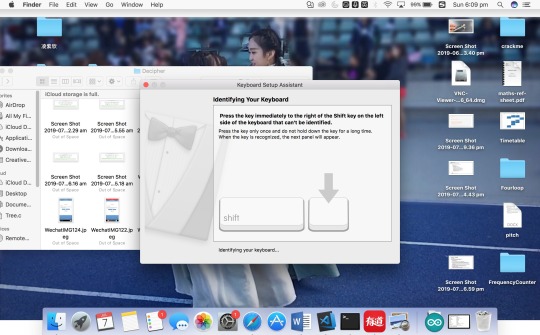
The Youtube video I found follows the below method:
Press down the reset button, hold and plug in the rubber ducky to get it into the dfu programming mode (i.e. boot loader mode)
Flash the firmware
Upload osx.hex, a version of ducky firmware that happens to configure the rubber ducky in such a way that VID and PID are changed into ones of Apple, leading the system to believe it’s an Apple Keyboard
So I downloaded Macport then configured DFU programmer in an attempt to enter the Arduino into boot loader mode to flash the firmware. But the command to flash the firmware requires the chip number of Arduino Leonardo and somehow the “board information” section in the IDE doesn’t contain this information. So I did some research to figure out how to acquire the chip number, and it turns out that Atmega32u4 doesn’t have an official serial number assigned to it, which is an issue reflected by other users as well.

After half a day of research I realised that Arduino Leonardo uses a totally different way to flash the firmware than the microprocessor employed by the rubber ducky in the video. I’m cooked. What’s worse is that there’s no DFU mode on Leonardo as it uses Caterina as its boot loader, and to get my ducky into boot loader mode I only have to open Arduino Leonardo’s serial port at 1200 baud and close it, which gives me 8 seconds to upload the flash the hex file onto the device.
I did another day of research and found two ways to achieve the last step:
Flash it using python code provided by https://stackoverflow.com/questions/45646127/how-to-upload-a-hex-file-into-an-arduino-leonardo-using-avrdude-from-the-command.
Download Avrdude and flash it with command avrdude -C ../etc/avrdude.conf -v -p atmega32u4 -c avr109 -P port -b 57600 -D -U flash:w:filename.hex:i *given by https://www.reddit.com/r/arduino/comments/5kzqad/help_cannot_figure_out_how_to_flash_a_hex_file/*
Arduino Builder would’ve been a good choice but the tool does not have an OS X version :(
But then I realised that the ducky firmware (i.e. osx.hex file) is probably incompatible with Arduino hardware as it was designed by hak5 for its own ducky device...
So I did a whole half day of research on how to change VID/PID on Arduino Leonardo and finally ended up with a solution inspired by https://forum.arduino.cc/index.php?topic=360330.0.
It took me a while to find boards.txt as somehow the pathways given by my research are only for Linux and Windows...After hours of meaningless searching, this line captured my attention in preference.txt stored in /Library/arduino15: last.ide.1.8.9.hardwarepath=/Applications/Arduino.app/Contents/Java/hardware(Yes I came across a Youtube video revealing the path two days later...mixed feelings indeed)
So I jumped into the hardware file and my guts led me to figure out boards.txt eventually. Edited VID/PID as followed:
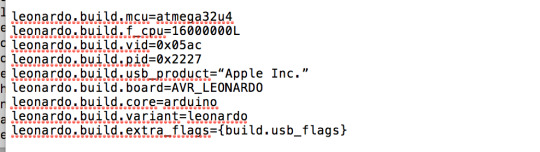
Restarted the IDE showed me the correct board name but VID/PID remained the same in the board info section. So I did a whole night of research, jumping back and forth in the directory. I tried adding USB_MODEL_PID in the descriptor.h file in usb-serial and usb-dfu, which obviously broke something so I reverted changes. Then I doubted if I should change the #defined AVR_LEONARDO to properly change board configuration, so I spent another hour trying to find the file defining board configuration, which turned out to be in the usb-serial folder and only contained LEDs.h, which had nothing to do with defining Leonardo configuration.
Then I noticed the quotation mark that wraps around the company name is different from the ones used in other sections:
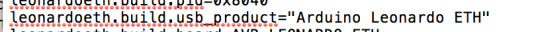
So I changed it, affected nothing.
Out of desperation I compiled the file exfiltration code again and did another testing, and miraculously it changed from default 2341:8036 to the allegedly Apple VID/PID I assigned to it:
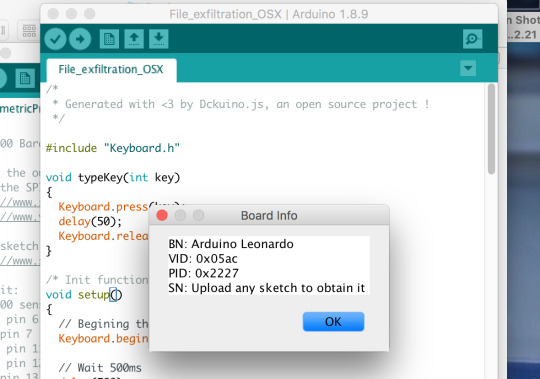
That marked the breakthrough of the deadlock I’ve been working on for the past few days...A surprisingly simple solution derived from needless trial-and-error efforts :(
1 note
·
View note
Text
How to Run Processing Sketches with Sublime Text
The Processing’s built in text editor is a bit anemic. It’s great if you’re new to programming or just starting out with Processing, but once you start creating more complex sketches or working with larger programs it’s very helpful to use an editor with more capabilities. Personally I use Sublime Text. It’s great!
Running Processing Sketches in Sublime Text on a Mac
Assuming you have Processing already installed, open it and go to “Tools” in the menu bar and then click on Install “processing-java”. Note: This installs the command line tools for Processing. Open up your terminal and type processing-java --help to learn more.
If you haven’t already yet, install the Processing Package using Sublime’s package manager.
Important: Sketches need to be run inside a folder with the same name. So if you create a Processing .pde file called This_Is_An_Unimaginative_Name.pde then it needs to be inside a folder called This_Is_An_Unimaginative_Name. So make sure the sketch you’re editing is in a properly named folder. Also, you cannot have hyphens or spaces in a file name or folder name. Either use no spaces or use underscores.
Drag your folder containing the sketch into Sublime Text. You’ll see a file tree open up on the left. Click on your sketch file to open it.
Go to Tools > Build System and then select Processing from the list of programming languages.
Now, to run your sketch (aka “build it”), go to Tools > Build or just type in ⌘B. Your sketch should run and open. Note: If it doesn’t, check the error that comes up. Either your code’s syntax has an error or your sketch isn’t in a folder with the same name.
2 notes
·
View notes
Text
In ComputingPost blog post we’ll take you through a step-by-step installation of Apache Tomcat 9 on Amazon Linux 2. Apache Tomcat is a free to use JAVA HTTP web server developed by the Apache Software Foundation. Tomcat is an implementation of the Java Servlet, JavaServer Pages, Java Expression Language and WebSocket technologies. In a nutshell Apache Tomcat runs a HTTP web server environment in which special Java programs known as “Java Servlet” and “Java Server Pages (JSP)” can be executed. Due to its open-source nature Tomcat has been widely adopted by Enterprise customers. It Powers Payment platforms, E-Commerce platforms, Cloud environments among many other use cases. Install Apache Tomcat 9 on Amazon Linux 2 The type of installation of Tomcat that we’ll do is manual. Which means we’ll start from source download, extract and copying files to relevant directories to performing user creation and permissions. Below steps have been organized for easy following to help new users install Apache Tomcat 9 on Amazon Linux 2. Just follow the steps and change the values as instructed where required to have a working Tomcat 9 installation on Amazon Linux 2 instance. The installation can be done in an on-prem virtualization environment or instance running in AWS EC2 environment. Step 1: Install Java on Amazon Linux 2 Ensure Java is installed and working perfectly in the server. Update and reboot the server: sudo yum -y update sudo reboot Install Java 11 from Amazon Linux Extras repository: sudo amazon-linux-extras install java-openjdk11 Hit y key to begin installation: Total download size: 46 M Installed size: 183 M Is this ok [y/d/N]: y Confirm installation: $ java -version openjdk version "11.0.13" 2021-10-19 LTS OpenJDK Runtime Environment 18.9 (build 11.0.13+8-LTS) OpenJDK 64-Bit Server VM 18.9 (build 11.0.13+8-LTS, mixed mode, sharing) Step 2: Create tomcat user and group We’ll be creating a dedicated system tomcat user and group. sudo groupadd --system tomcat sudo useradd -d /usr/share/tomcat -r -s /bin/false -g tomcat tomcat Confirm creation: $ getent passwd tomcat tomcat:x:996:994::/usr/share/tomcat:/bin/false $ getent group tomcat tomcat:x:994: Step 3: Install Tomcat 9 on Amazon Linux 2 Latest releases of Apache Tomcat software can be checked from the Software releases page. Run the following commands to download the latest version of Apache Tomcat 9 as of this article update. sudo yum -y install wget export VER="9.0.63" wget https://archive.apache.org/dist/tomcat/tomcat-9/v$VER/bin/apache-tomcat-$VER.tar.gz Use tar command line tool to extract downloaded archive. sudo tar xvf apache-tomcat-$VER.tar.gz -C /usr/share/ Create Symlink to the folder /usr/share/tomcat. This is for easy updates. sudo ln -s /usr/share/apache-tomcat-$VER/ /usr/share/tomcat Update folder permissions: sudo chown -R tomcat:tomcat /usr/share/tomcat sudo chown -R tomcat:tomcat /usr/share/apache-tomcat-$VER/ The /usr/share/tomcat directory has the following sub-directories: bin: contains the binaries and scripts (e.g startup.sh and shutdown.sh for Unixes and Mac OS X). conf: contains the system-wide configuration files, such as server.xml, web.xml, and context.xml. webapps: contains the webapps to be deployed. You can also place the WAR (Webapp Archive) file for deployment here. lib: contains the Tomcat’s system-wide library JAR files, accessible by all webapps. You could also place external JAR file (such as MySQL JDBC Driver) here. logs: contains Tomcat’s log files. You may need to check for error messages here. work: Tomcat’s working directory used by JSP, for JSP-to-Servlet conversion. Create Tomcat Systemd service: sudo tee /etc/systemd/system/tomcat.service Where: admin is access username TomcatAdminPassw0rd is the password for admin user. Configure Apache web server as a proxy for Tomcat server. First install httpd package. sudo yum -y install httpd Create VirtualHost file for Tomcat Admin web interface:
$ sudo vim /etc/httpd/conf.d/tomcat_manager.conf ServerAdmin root@localhost ServerName tomcat.example.com DefaultType text/html ProxyRequests off ProxyPreserveHost On ProxyPass / http://localhost:8080/ ProxyPassReverse / http://localhost:8080/ Where: hirebestengineers.com is the DNS name of your tomcat server. For AJP connector, it will be configuration like this: ServerName ajp.example.com ProxyRequests Off ProxyPass / ajp://localhost:8009/ ProxyPassReverse / ajp://localhost:8009/ If SELinux is enabled run the following commands: sudo setsebool -P httpd_can_network_connect 1 sudo setsebool -P httpd_can_network_relay 1 sudo setsebool -P httpd_graceful_shutdown 1 sudo setsebool -P nis_enabled 1 Restart httpd service: sudo systemctl restart httpd sudo systemctl enable httpd If access is required from a network external to AWS, you may need to allow port 80 on Security group. Step 5: Access Tomcat Web interface Open your web browser and type the DNS name configured in Apache for Apache Tomcat. You need to authenticate to view server status and manage Tomcat Applications. You’ll then be able to check server status. Deploy and manage Web applications. Tomcat Virtual Host Management. This is the end of our guide on installation of Tomcat 9 on Amazon Linux 2 server. The next article will capture securing Tomcat Server with an SSL Certificate.
0 notes
Text
Eclipse for mac yosemite

#ECLIPSE FOR MAC YOSEMITE HOW TO#
#ECLIPSE FOR MAC YOSEMITE FOR MAC#
#ECLIPSE FOR MAC YOSEMITE INSTALL#
#ECLIPSE FOR MAC YOSEMITE PC#
Keyboard shortcut for Windows: Alt + W followed by P. Removing the option mentioned in the hint, make Eclipse behave like any other application on your Mac. If you are looking for Preferences in Eclipse for Windows you will find it under Menu -> Window -> Preferences, but on macOS, you will find it under Menu: Eclipse -> Preferences. I want to make it obey the rules on my Mac. I want to change the font size used by Eclipse and make it behave like any other application without changing some of the font size options.
#ECLIPSE FOR MAC YOSEMITE INSTALL#
I mean Eclipse looks like other apps on your PC.īut, the first time I install the eclipse on my new MacBook, I got that the font size used by Dialog, Trees (Side bars, and perspectives) and CTabFolder titles are really smaller than any other application on my Mac, as long as the Java Editor font size is OK. If you had any experience using the Eclipse on other platforms like M$ Windows and Linux, you would see that the default font size of your platform is used as the default font size of the Eclipse. The most popular versions among the program users are 4.4, 4.3 and 4.2. This free Mac application is a product of The Eclipse Foundation. The application belongs to Developer Tools. We cannot confirm if there is a freeload of this app available.
#ECLIPSE FOR MAC YOSEMITE FOR MAC#
The default behavior of SWT is choosing the system's default font size, and some eclipse users, e.g. Download of Eclipse 4.23 for Mac was available from the developer's website when we last checked. But, I mean another issue using eclipse on the Mac. In any case, that wasn't anycodings_eclipse sufficient - I also had to change the anycodings_eclipse JDK ist and security as described anycodings_eclipse above for a complete solution.Yes, you're right, I'm really agreed with you. However, I'm not sure that's strictly anycodings_eclipse required. The ini file is bundled within the executable eclipse file (icon), to access it, Right-click on Eclipse icon, Show Package Contents, now you would be able to see a directory: Contents, Click on it and you would see MacOS directory, get in it, and you would be able to see the eclipse.ini file. for Yosemite and iOS 8 that lets you connect your iOS devices to your Mac in.
#ECLIPSE FOR MAC YOSEMITE PC#
When I was solving this on MTGBrowser anycodings_eclipse (below) I also followed advice to change anycodings_eclipse the ist of the app by adding the anycodings_eclipse following section to the 'Eclipse' key: -vm/Library/Java/JavaVirtualMachines/jdk1.8.0_25.jdk/Contents/Home/bin/java Dolphin allows PC (and Mac) gamers to enjoy games for these two consoles in. This opens Eclipse without requiring the anycodings_eclipse separate download of the legacy Java SE anycodings_eclipse 6 files. Go to System Preferences: Security anycodings_eclipse Settings (General) and you should see anycodings_eclipse the recent app next to a button "Open anycodings_eclipse Anyway" - click this button to open the anycodings_eclipse app. You should get an error "(app) can't be anycodings_eclipse opened because it is from an anycodings_eclipse unidentified developer." Disabling the font can cause issues with many of the programs you use, as well as with web content. Try to open the app from the anycodings_eclipse command-line (not sure if this is anycodings_eclipse strictly necessary, but what I did) Other configurations might work this is anycodings_eclipse my environment.Įdit the ist for the JDK after anycodings_eclipse installing: $ sudo nano `/usr/libexec/java_home -V`/./istĬhange the following section: JVMCapabilities Java HotSpot(TM) 64-Bit Server VM (build 25.25-b02, mixed mode) Washington Big Mac Museum Restaurant, North Huntingdon, Pennsylvania. Java(TM) SE Runtime Environment (build 1.8.0_25-b17) youd find on Route 66 Yosemite Ridge Resort is located on State Highway 120. Here are the steps in anycodings_eclipse case it helps other devs get Eclipse anycodings_eclipse working.
#ECLIPSE FOR MAC YOSEMITE HOW TO#
I just encountered this in another anycodings_eclipse Eclipse-based app on Yosemite and anycodings_eclipse figured out (with help from the anycodings_eclipse references below) how to get the app anycodings_eclipse running without installing the legacy anycodings_eclipse Java SE 6 JRE.

0 notes
Text
Googlw slideas

GOOGLW SLIDEAS HOW TO
GOOGLW SLIDEAS FULL
GOOGLW SLIDEAS ANDROID
GOOGLW SLIDEAS SOFTWARE
GOOGLW SLIDEAS FULL
Anyone with the link can edit: Gives the shared users full read/write access.If you’ve previously shared a link with others, it will no longer work and revokes any permissions they once had. You can type email addresses or click “Get Shareable Link” in the top corner to hand out the invitation yourself.įrom the drop-down menu, you can select one of these options for what other users can do: Next, choose how and with whom you want to send a link to the file. To do this, click the orange “Share” button in the file you want to share. Each person has her own text entry cursor to use on her computer. This eliminates the hassle of sending a file back and forth between collaborators. One of the best features of Google Slides is its ability to generate a shareable link. Anyone you share the link with can view, suggest edits to, or directly edit the presentation.
GOOGLW SLIDEAS HOW TO
RELATED: How to Check Your Spelling in Google Docs How to Collaborate on Presentations While this should get you started, we have a deeper dive into Google’s spelling and grammar checker if you want more info. To use them, highlight a word, right-click it, and then click “Define. Alternatively, press Ctrl+Alt+X (Windows) or Command+Alt+X (Mac) to open the Spell Check and Grammar tool.Īlong with a spellchecker, Google Slides comes loaded with a built-in dictionary and thesaurus. To see spelling corrections and suggestions, right-click the word with the line underneath. This should be on by default, but you can make sure in Tools > Spelling > Underline Errors. If not, we’ll go over the simplest way to create a Google account and get you set up with Slides. If you already have one, feel free to move on to the next section. How to Sign Up for an Accountīefore you can use Google Slides, you have to sign up for a Google account (an account). Have you heard enough? Let’s get started. RELATED: What Is a PPTX File (and How Do I Open One)?Īnd since Slides is an online presentation program, you can share and collaborate with multiple people on the same file, and track revisions, changes, and suggestions, all in real-time. This makes it easy to view or convert Microsoft Office files directly from Google Drive or insert images directly into a slide. Slides supports several file types, including.
GOOGLW SLIDEAS SOFTWARE
Google does the rest and handles the brunt of the heavy lifting, while it runs the software in the cloud.
GOOGLW SLIDEAS ANDROID
Google Slides is available on all devices and platforms all you need is an internet connection and a web browser (or, in the case of mobile, the Android and iOS apps ). RELATED: What is Google Workspace, Anyway? The other main services included in the cloud-based suite are Sheets (Excel) and Docs (Word). It’s part of G Suite-Google’s complete office suite (though some people refer to it all as Google Docs). Slides is a free, web-based presentation program designed to compete with Microsoft Office PowerPoint. We’ll go over the basics and get you brushed up on what Google Slides is and how you can get started right away. Java is a registered trademark of Oracle and/or its affiliates.If you’ve heard of Google Slides before, feel free to skip ahead if you haven’t, here’s a crash course on what you need to know. For details, see the Google Developers Site Policies. Generates a thumbnail of the latest version of the specified page in the presentation and returns a URL to the thumbnail image.Įxcept as otherwise noted, the content of this page is licensed under the Creative Commons Attribution 4.0 License, and code samples are licensed under the Apache 2.0 License. This service has the following service endpoint and all URIs below are relative to this service endpoint: One service might have multiple service endpoints. A service endpoint is a base URL that specifies the network address of an API service.

0 notes
Text
Paypal money adder online website


Wait until the ping program supports you message Wait for main lines and closest paypal Available ServerĮnter your e-mail id and add the amount to be added ($ 1,000 maximum, 1 attempt) Run as administrator (other wise crashes often) Working in the month they are completely defined viper acting paypal money that can not be fixed by the paypal team.ĭownload the application from. They began work on this subject and I found an error that it can not be fixed by PayPal and can be used as the source server utilization. He came to play the commander of their team to make the final hack PayPal. So he has an interesting paypal system and how it works !!. However, this is not possible at this time. What makes it a point he wanted to use all PayPal transactions. Currently, the total amount deducted from his account is $ 20,000, sent to paypal team, but did not respond to an e-mail. But after more $ 10,000 was deducted from the bill. Why was it created? It is a tale of revenge behind the scenes, if you want to know that you're reading this, head Hackers One day he bought a device that is worth $ 10,000 using PayPal transactions, he managed to make the payment and ordered it. And finally I created a tool that can generate free money for users. They fought a month to make it successful. Paypal money adder is an application developed in Python, Java, Ruby, which is formed by 83 members of the team of French and Russian hackers during 2014-2015. How Hackers have created PayPal Money Adder? This free program? No need to fill out a questionnaire in order to download the file to prevent spam and spam bots, fill out a questionnaire, to prove that you are a man and downloaded for free. This gap is very easy to use and make real money online. What !! We can release paypal money adder? I earn or Earn Free Online? The answer is yes, but it would be possible only with applications that share me now. But I think it should be made public, and help users to generate free cash. but not become public probably the only reason is to prevent spammers. PayPal Money Adder is a great application that generates free money for users by hacking paypal account with encrypted servers, was designed by hackers, France and Russia and works on Mac, Windows 7 and 8, Linux, Ubuntu and.

0 notes
Text
Create downoad task in progressive downloader

Create downoad task in progressive downloader mac os#
Create downoad task in progressive downloader pdf#
Create downoad task in progressive downloader full#
Create downoad task in progressive downloader software#
Create downoad task in progressive downloader password#
allows you to bypass blocks by renaming or encoding the files so they are not blocked. Download files blocked by a firewall or other blocking tools. Thanks to its multi-threaded engine, it can handle multiple concurrent connections, helping you grab files from the Internet without a lot of effort.Quickly and easily download filesJust like. SD Download Manager aims to help you organize and monitor your downloads from a single, user-friendly interface, create queues and schedule tasks.
Create downoad task in progressive downloader software#
Fresh Downloadįresh Download is an easy-to-use and very fast download manager software that turbo charge downloading files from the Internet, such as your favorite software, mp3 files, video files, picture collections, etc. This means that it can split a file into several pieces and download the pieces. Besides that, it is a multi-threaded download manager.
Create downoad task in progressive downloader mac os#
It is multi-platform and builds on Windows(2k,XP), Linux and Mac OS X(binary still not available). WxDownload Fast (also known as wxDFast) is an open source download manager. * iGetter supports Segmented (Accelerated) downloading. Key Features: * iGetter resumes broken downloads, checking date and size. It is excellent utility for files that you want to download at ease. It resumes broken downloads and recovers from download errors.
Create downoad task in progressive downloader full#
IGetter is a full featured download manager and accelerator. (desktop pc, netbook, NAS, router)Despite its strict. It aims for low hardware requirements and platform independence to be runnable on all kind of systems. PyLoad was a fast, lightweight and full featured download manager for many One-Click-Hoster, container formats like DLC, video sites or just plain http or ftp links. You can browse music files, videos, photos, documents, applications, as well as easy to copy, move, delete. All the files on your SD-card he categorizes that facilitates access to the desired content, without having to search for it on the folder manually. One of the best file manager for Android.
Create downoad task in progressive downloader password#
Features include: page parsing to find supported links & matching interchangeable links (by name and size), Password detection and captchas recognition (OCR engine will try. NET alternative to the java based jDownloader. MDownloader is a tiny application designed for downloading files available at the most popular file hosting servers. It should be easy to control, whether from the GUI, command line, or D-Bus. Steadyflow is a GTK+ based download manager that aims for minimalism, ease of use, and a clean, malleable codebase. Any interrupted download will be automatically resumed when your system. Key features:* HTTP(S), FTP and SFTP(SSH) protocols support.* Auto-resume downloads. It's also capable to download files from the most popular file hosting services. Progressive Downloader is a freeload manager for your Mac that supports multi-thread downloading and mirror search. KGet is part of the KDE Network package and can download files from FTP, HTTP(S) and BitTorrent sources. By default it is the download manager used for Konqueror, but can also be used with Mozilla Firefox. KGet is a versatile and user-friendly download manager for KDE. It supports resuming downloads if the Web server supports it, and if. It supports multi-task with multi-thread on multi-server. It supports HTTP/FTP protocols which covers the requirements of most users. It's programmed in C++ and has a GUI based on wxWidgets.
Create downoad task in progressive downloader pdf#
(Please let me know if you will find anything.) So you may need to render PDF manually.MultiGet is an easy-to-use GUI file downloader for Windows/Linux/BSDs/MacOs. I didn't tried it actually, but I found nothing re linearized pdf in core graphics documentation. The most important thing: you have to linearize pdf file using special tools, so not every pdf file can be rendered progressively.īad news for you: looks like core graphics doesn't support. You can google around or check out pdf reference for more details. It is designed exactly for your task, so you can render the first page before the next one if downloaded. Good news for you: starting from PDF-1.2 there is a special feature called "Linearized PDF". Actually, HTTP protocol allows it, so if you really need it, you can try to implement it :) Even worse, xref itself is located at the end of file, so you can't locate any object in the file until you download it. xref is a table containing location (in bytes from the beginning) of every object withing the file, so objects may be located at random locations withing the file. PDF file consists of a number of objects and xref. Do you mean you want to render pdf pages before download is completed? If yes:įirst of all, PDF format initially was not designed for that.

0 notes
Text
Xml Editor
Download EditiX XML Editor and test it for free for 30 days for commercial usage.
Version : 18.0 Build : 170121 Evaluation : 30 days(5 days for previous usage)
Release information
Binaries - Professional 2021 Edition
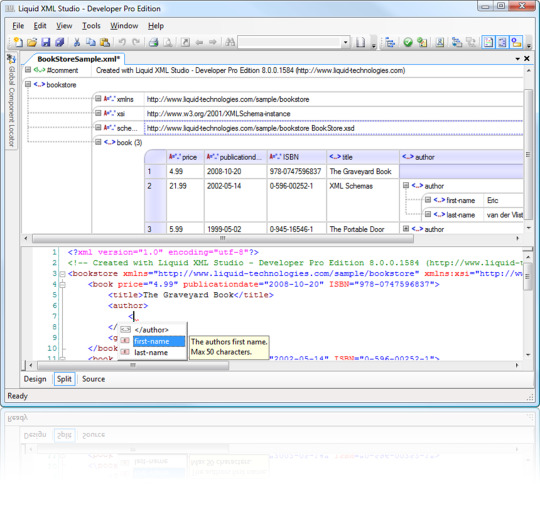
Platform Windows (2000/XP/Vista/7/8/10) - 32 bitsDownload (102 Mb)Windows (2000/XP/Vista/7/8/10) - 64 bitsDownload (107 Mb)Mac OS X/Unix/Linux/ZIPDownload (56 Mb)
XML editor is software that allows the user to edit XML. It comes with features that allow the user to type codes and identify any errors present within the code. This improves the quality of the. JSON and XML Editor. Altova XMLSpy is the world's best selling JSON and XML editor for modeling, editing, transforming, and debugging related technologies. XMLSpy JSON and XML Editor gives developers the tools they need to build the most sophisticated applications with its graphical schema designer, code generation, file converters, debuggers. Xml editor tool What is a xml editor? This tool is a browser-based XML (Extended Markup Language) document viewer and editor. It works just like a regular XML code editor, except it's written in JavaScript and works in your browser. Just like all modern editors it supports automatic error checking and syntax coloring of XML tags.
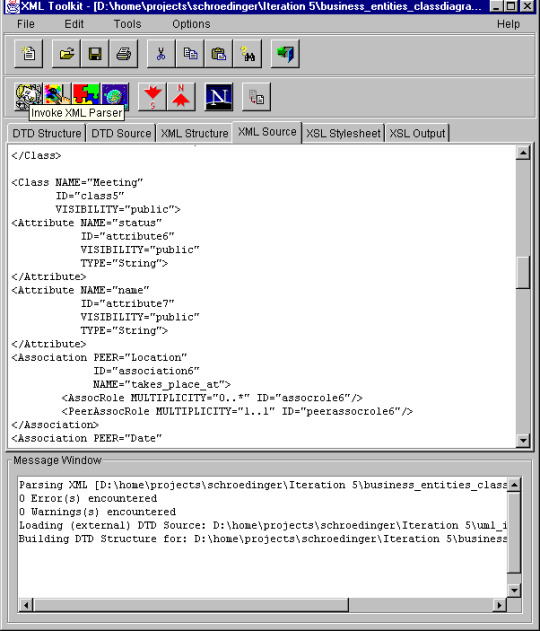
Open Source GIT directory - Community 2017 Edition
Comparison Professional / Community
FeatureCommunityProfessionalXML Editor (content assistant, validation...)xxXSLT Editor basicxxXSLT Editor enhancedxW3C Schema EditorxZIP BrowserxXML Data basexJavaScript EditorxHTML/XHTML EditorxXML DiffxJSON EditorxRegular updatex
Installation instructions :
For Windows
SmartScreen is a default protection inside Windows 10, if it displays a message 'Windows protected your PC' about the editix's installation, you can disable it selecting 'run anyway'. Note that you can use the zip version for avoiding this message.
The default install contains a Java VM version. Windows may complain when running because a Java VM will be installed, it may require an administrator privilege before installing.
If you want to install yourself a Java VM, you need at least a Java VM 8. Then you may download the ZIP version and run editix only from the bin/editix.bat command.
For Mac/Unix/Linux
You need at least a Java VM 8.x. You may download it from this page. Open a terminal/console and use 'java -version' for checking your current version.
Xml Editor

Mac OS X / ZIP, here the steps.
Note : OpenJDK has too many bugs for running editix, use official Java VM from oracle.
For Running from the command line

From the bin directory :

editix.sh* : Starting EditiX for a unix/linux and mac os x platform
editix.bat : Starting EditiX for a windows platform.
scenario.sh* : Running a scenario for a unix/linux and mac os x platform.
scenario.bat : Running a scenario for a windows platform.
* Use the command chmod u+x scriptname make the script executable or inside your window manager changing the permission to 'execute'.
For the Community 2017 Edition
git clone https://github.com/AlexandreBrillant/Editix-xml-editor
You need a Java VM (JDK for compiling) and Ant.
Uninstalling instructions :
The following procedure will remove EditiX XML Editor from your system. Be sure that all valuable data stored in the install folder is saved to another location.
- On Windows use the appropriate uninstaller shortcut
- On Mac OS X and Unix manually delete the installation folder and all its contents
For removing all the editix's preferences, please delete the directory YOUR_HOME_DIRECTORY/.editix
Xml Editor C#
Download older versions
Download EditiX XML Editor 2018 Download EditiX XML Editor 2017
0 notes
Text
Photoshop Cc Free Download Mac Full Version

Download Adobe Photoshop CC 2015 Mac Full Version (MacOSX) Adobe Photoshop CC 2015 MacOSX Full Version – Users should have installed this design graphics software before on their devices. As one of the best digital drawing application, photoshop cc have tons of features to fullfil your curiosity. How to Install Photoshop CC 2018 MacOSX Offline: Download Photoshop CC 2018 mac full version free from the available link; Turn off your internet connection; Unzip with the default zip from Mac; Then Run the Photoshopinstall.pkg file; Wait until it’s finished, but don’t run it first! Now, make sure your internet conditions are still OFFLINE. Adobe Photoshop CC 2017 free download, the best application for photo editing, in Adobe Photoshop CC 2017 you can access new tools, And it’s all are for using to edit the photo with best graphics.by using the photoshop cc you can resize and change modes of blend, colors, and commands of Photoshop with the new feature, users can use the search function to find directly all the tools, users. No, Photoshop is our most up-to-date version and the only version of Photoshop you can download for a free trial. Do students get a discount if they decide to purchase after the free trial? Yes, students and teachers are eligible for a big discount on the entire collection of Creative Cloud apps — 60% off. Install Install Adobe Photoshop CC 2019 seperti biasa sampai selesai; Hilangkan checklist pada “install hi.ru as homepage” Tunggu sampai selesai maka akan langsung full version (Pre-activated) Selamat mencoba. Coba Juga: Adobe Photoshop CC 2018 Crack Gratis. Free Download Adobe Photoshop CC 2019 Terbaru Full Version Crack.
Nowadays, with the advent of digital photography, editing your photos is just about as important as taking them! This is because, through the editing process, you can change mistakes and correct imperfections and even alter certain aspects of your photo to give it a unique and more professional look! You can even make radical changes like changing backgrounds or even introducing people and items that weren’t there in the first place! In other words, with the right editing tools and skills, you will have complete control over how your photos turn out!
But how do you edit your photos? Some of you may be asking, well, the answer is really simple: you’ll need a computer and the right image editing software! When it comes to image editing software suites, the most famous and widely used one is definitely Adobe Photoshop! It is being used by millions of photographers and artists all over the world, as well as hobbyists! Its latest version has just been released! Let’s see how it fares in my Photoshop CC 2018 review!
License Free Trial
File Size 1.5GB
Language English
Developer Adobe Inc.
Features of Adobe Photoshop CC 2018
It seems like the people over at Adobe, have outdone themselves this time! They have taken all the elements that made the previous versions of their multiple award-winning image editing software suites, Photoshop, to the next level! Photoshop CC 2018 has more tools than its predecessors and its user interface is much more intuitive and user-friendly! You will be able to convert your black and white photos to colored ones with just a click of your mouse, while thanks to its state of the art raw image processing algorithms, you will be able to edit and alter your photo, without damaging the original photo!
Of course, no Photoshop review would be complete without mentioning its new smart features! Photoshop CC 2018 will automatically take care of many of the most delicate and time-consuming editing processes for you! Complex selections, for example, will now be handled automatically: just select the general area and the software will take care of the details for you! Then there’s the amazing content-aware fill feature, which will automatically fill the blank space left in the photo after you remove an element from it! All these and many more features, make Photoshop CC 2018 ideal for both professionals and amateurs alike!
How to download Adobe Photoshop CC 2018
If you want to buy Photoshop CC 2018, you shouldn’t have any problems since it’s available in pretty much all well-known computer software retailers! If you want to get it really cheap though, your best bet would be to buy it online! If you want to get Adobe Photoshop CC 2018 for free, you can get the full version installer from our website.
Photoshop CC 19.x System Requirements
macOS
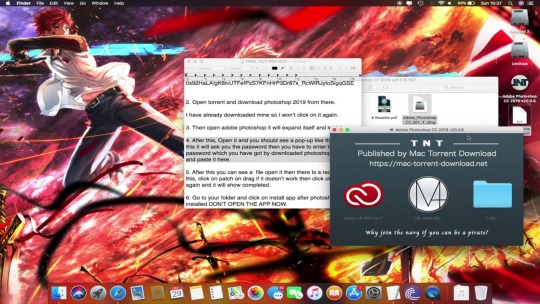
Multicore Intel processor with 64-bit support.
macOS version 10.13 (High Sierra), macOS version 10.12 (Sierra), or Mac OS X version 10.11 (El Capitan).
2 GB or more of RAM (8 GB recommended).
4 GB or more of available hard-disk space for installation; additional free space required during installation (cannot install on a volume that uses a case-sensitive file system).
1024 x 768 display (1280×800 recommended) with 16-bit color and 512 MB or more of dedicated VRAM; 2 GB is recommended.
OpenGL 2.0-capable system.
An Internet connection and registration are necessary for required software activation, membership validation, and access to online services.**
Photoshop Tools
Pen Tool
There are some various versions of the pen tool which is provided by the Adobe Photoshop CC 2018. The pen tool provided has the capability of making an accurate flow of lines which could be easily be changed by the help of the anchor points. It also provides the feature of making the freehand lines and drawings, this can be achieved by the help of the freeform tool. It also provides you with a tool named the magnetic pen tool which can help you to merge the path created very close to the outline of the object of an image. This feature could be very helpful for separating them from any particular background.
Free Adobe Photoshop Cc Latest Version Download For Pc
Clone Stamp Tool
There is also a Clone Stamp Tool provided in this software. This tool helps you to create an exact same part of an image to another part of the same image which could be achieved in the form of a brush. It gives you the authority to decide to weather the creation of the new image is to be made in full or in a part depending on the mode. It even helps the user to make an exact copy part of one layer to another layer. The Clone Stamp Tool could be a very beneficial tool for copying objects or even deleting any error or mistake in the image.
Shape tools
The photoshop provides you with a tool named Shape Tools which consists of an array of many shapes like lines, rectangles, polygons, ellipse, etc. You are even allowed to make vector graphics with the help of direct tools like pen tool, direct selection tool, etc.
Can i download from articulate 360 on mac. We have a lot of material to cover, so we mute your microphone to maximize our learning time together.
Cropping
Adobe Photoshop also provides with the cropping tool which can be utilized when an individual wants to crop a specific required amount of area of a displaying image and can discard the portions which are outside the selected area. Cropping tool allows you to enhance the photo’s composition by reducing the size of your image. It is located in the toolbar in the upper right side of your screen. To crop the image, the user just have to place the cursor over the screen and drag the cursor over the required area he wants to crop and as the enter key is pressed, the area outside of the selected area will be discarded and the selected area will be cropped and the part will be discarded will help to reduce the file size.
Java jre for mac. Apple may provide or recommend responses as a possible solution based on the information provided; every potential issue may involve several factors not detailed in the conversations captured in an electronic forum and Apple can therefore provide no guarantee as to the efficacy of any proposed solutions on the community forums. Apple disclaims any and all liability for the acts, omissions and conduct of any third parties in connection with or related to your use of the site. All postings and use of the content on this site are subject to the. Apple Footer.This site contains user submitted content, comments and opinions and is for informational purposes only.
QuickTime Player. You may or may not know that Mac’s built-in QuickTime Player can do screen. Screen video recorder free download. Free screen video recorder free download - Adobe Presenter Video Express, Mac Screen Recorder Studio, Debut Free Video Screen Recorder for Mac, and many more programs.
Adobe Photoshop CC 2018 free Download for Mac OS (Full Version) - ISORIVER
Nowadays, with the advent of digital photography, editing your photos is just about as important as taking them! This is because, through the editing process,
Price Currency: USD
Operating System: Mac OS
Photoshop Cc Free Download Mac Full Version Download
Application Category: Photo Editing

0 notes
Text
Livetype For Mac Download

Menu
Download Livetype For Mac Free
Mac Download Game
Mac Downloader
mac downloads:
Author: Worcester LLC Date: 27 April, 2011 Downloads: 189 Size: 4.4 MB License: Demo
Oct 12, 2003 Final Cut Pro 4 also includes three completely new integrated applications: LiveType for advanced titling, Soundtrack for music creation and Compressor for full-featured batch transcoding. Video that's edited with the tool can be outputted to any professional video format: TV, VCR, computer monitor, or the Web (in the form of Web streaming media).
Fontforge mac free download. FontForge – An Outline Font Editor NOTE: FontForge has moved to fontforge.github.io, newer binaries and sources are available at github. LiveType Project focuses on the development of complete professional sets of typefaces using Fontforge. This project aims that everyone involved can learn more about.
Download Songs sends the music you download from the internet to iTunes for you. Download Songs watches any folders that you choose-- when it sees new mp3s, it imports them into iTunes. It makes your downloading much less tedious!
691 6653 A,2Z,MacBook. Mac OS X Install Disc. Disc v1.0 2010 (DVD DL). Berkeley Electronic Press Selected Works. Download the latest version of MemoryStick for Mac - View memory usage. Download (279 KB). (I've found that LiveType can go insane, filling the boot drive.
Platform: Mac, Mac OS X Category: Audio & Multimedia / MP3 Tools
Author: Aha-Soft Date: 26 December, 2011 Downloads: 18 Size: 7.7 MB License: Demo
Download Toolbar Icons represent various concepts and commands related to uploading and downloading all kinds of content. All icons come in a variety of sizes (16x16, 20x20, 24x24, 32x32, 48x48 and 64x64 pixels) and color depths.
Platform: Android, Mac, Other, Palm OS, Unix, Handheld/Mobile Other, Linux GPL, Linux Gnome, Linux Open Source, Mac OS X, Mac Other, Mac PPC, Java, Windows2000, Windows Mobile 2003 , Windows Vista Category: Desktop / Icons

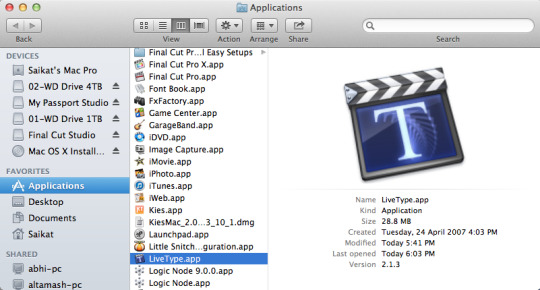
Author: Aha-Soft Date: 31 December, 2011 Downloads: 11 Size: 7.0 MB License: Shareware
Standard Download Icons is a set of royalty-free stock icons that will make your site unique. All the icons have bright colors, stylish shiny texture and well-rounded edges.
Platform: Android, Mac, Other, Palm OS, Unix, Handheld/Mobile Other, Linux GPL, Linux Gnome, Linux Open Source, Mac OS X, Mac Other, Mac PPC, Java, Windows2000, Windows Mobile 2003 , Windows Vista Category: Desktop / Icons
Author: Aha-Soft Date: 16 February, 2012 Downloads: 0 Size: 7.7 MB License: Demo
Download Toolbar Icons represent various concepts and commands related to uploading and downloading all kinds of content. All icons come in a variety of sizes (16x16, 20x20, 24x24, 32x32, 48x48 and 64x64 pixels) and color depths.
Platform: Android, Mac, Other, Palm OS, Unix, Handheld/Mobile Other, Linux GPL, Linux Gnome, Linux Open Source, Mac OS X, Mac Other, Mac PPC, Java, Windows2000, Windows Mobile 2003 , Windows Vista Category: Desktop / Icons
Author: eMusic.com Date: 21 May, 2013 Downloads: 20 Size: 15.0 MB License: Freeware
The newly updated eMusic Download Manager makes downloading from eMusic a snap.
Platform: Mac, Mac OS X 10.5 Category: Audio & Multimedia / Video Tools
Author: Roest VrijStaal Date: 13 July, 2013 Downloads: 8 Size: 30.7 KB License: Freeware
SourceForge Download Link Converter converts normal download links of SourceForge projects into direct download links. This project only focus on the conversion, not on downloading, so you can use your favourite download manager.
Platform: Mac, Mac OS X Category: Network & Internet / Download Managers
Author: YazSoft Date: 02 September, 2013 Downloads: 34 Size: 6.4 MB License: Shareware
Speed Download Lite and Speed Download 5 both use the same state of the art Speed Download download engine to give you the fastest and most reliable download experience on your Mac.
Platform: Mac, Mac OS X 10.5 Category: Network & Internet / Other
Author: Advanced Systems Date: 22 October, 2007 Downloads: 855 Size: 1.5 KB License: Shareware
Movies-All-Free - No Download limits ! Download and share anything you want anytime you want. Get unlimited access without annoying Spyware and Adware programs. We provide you access to the fastest and most reliable file-trading networks online !
Platform: Mac, Other, Palm OS, MS-DOS, MAC 68k, Mac OS X, Mac Other, Mac PPC, Palm OS 1.0, Windows2000 Category: Home & Hobby / Recreation
Author: STADTAUS.com Date: 09 September, 2008 Downloads: 42 Size: 76.0 KB License: Shareware
Download Center Lite enables a website owner to offer file downloads of any file type on the website. The script can be used in two ways.
Platform: Mac, Unix, Mac OS X, Windows2000 Category: Web Development
Author: Speedbit Software Date: 09 September, 2008 Downloads: 401 Size: 1000.0 KB License: Shareware
In addition DAP increase the reliability of the download process, it automatically recovers from shutdowns, lost connections, and other errors, thus DAP overcome download interruptions or allow you to resume an interrupted download rather than start
Platform: Mac Category: Network & Internet / FTP Clients
Author: Koichiro Sobue Date: 06 January, 2009 Downloads: 216 Size: 2.5 MB License: Shareware
Midnight Download allows you to automate your download tasks, allowing you to download large files at night when you are sleeping. Application will be automatically launched at its scheduled time and download the file you want.
Platform: Mac OS Category: Network & Internet / FTP Clients
Author: presenta.net Date: 14 January, 2009 Downloads: 267 Size: 1.3 MB License: Shareware
iGetter is free download manager for MacOS! It is excellent utility for files that you want to download immediately or later.
Platform: Mac OS Category: Network & Internet / Browser Tools
Author: YazSoft Date: 14 January, 2009 Downloads: 133 Size: 2.1 MB License: Shareware
Download manager & accelerator. Speed Download is both a download accelerator and manager. It features resumable downloads, scheduling, file transferring, scripting and more. Download speeds are very often far from their theoretical maximums.
Author: members.tripod.de/atmani Date: 14 January, 2009 Downloads: 27 Size: 444.0 KB License: Shareware
Download Watcher is an application that surveys your downloads and that automatically disconnects a PPP connection once your download is complete, as well as optionally putting your computer to sleep (iBook, PowerBook) or shutting it down.
Author: Mac Downloader Software Date: 06 June, 2016 Downloads: 330 Size: 31.3 MB License: Freeware
Folx is a free download manager and torrent client for Mac. It splits downloads in threads, resumes downloads, regulates download and upload speed, etc. Its efficient management system allows tagging to make search through downloaded files easier.
Platform: Mac OS X 10.9 and higher Category: Network & Internet / Download Managers
Author: Zenopolis Date: 06 June, 2012 Downloads: 74 Size: 1.9 MB License: Shareware
Download graphic files from web based picture galleries, extracting only the gallery images themselves - leaving banners, thumbnails and page design behind. For Safari and Firefox users, Gallery Grabber browser extensions are available.
Platform: Mac, Mac OS X Category: Network & Internet / Other

Author: Perfect Icons Date: 21 February, 2011 Downloads: 28 Size: 1.5 MB License: Demo
Perfect Download Icons is a royalty-free collection of quality icons representing various concepts and technologies related to uploading and downloading. Includes 60 quality icons with 5 sizes, 2 color depths, 4 file formats and 3 states for each one
Platform: Mac, MAC 68k, Mac OS 9, Mac OS X, Mac OS X 10.1, Mac OS X 10.2, Mac OS X 10.3, Mac OS X 10.4, Mac OS X 10.5, Mac Other, Mac PPC Category: Web Development / Wizards & Components
Author: Color by Numbers Date: 29 August, 2011 Downloads: 11 Size: 30.8 MB License: Shareware
The princess coloring book has a collection of color by number illustrations of princesses for download with available preset colors or you can use your favorite colors for enhanced visual effect.
Platform: Mac, Mac OS X, Mac OS X 10.4, Mac OS X 10.5 Category: Games & Entertainment / Kids
Download Livetype For Mac Free
Author: Color by Numbers Date: 04 September, 2011 Downloads: 10 Size: 32.5 MB License: Shareware
The vehicles coloring book has a collection of color by number illustrations of different vehicles that little boys like for download. The coloring book is available with preset colors or you can use your favorite colors to develop the imagination.
Platform: Mac, Mac OS X, Mac OS X 10.4, Mac OS X 10.5 Category: Games & Entertainment / Kids
Author: Capibara Date: 22 September, 2014 Downloads: 58 Size: 1.9 GB License: Shareware
Download, save, capture almost any web video with VidBas. Full HD. Convert video yo Mac native format. Save as MP3. Automatically add to iTunes. Extremely fast download.
Platform: Mac, MAC 68k, Mac OS 9, Mac OS X, Mac OS X 10.1, Mac OS X 10.2, Mac OS X 10.3, Mac OS X 10.4, Mac OS X 10.5, Mac OS X 10.6, Mac OS X 10.7, Mac OS X 10.8, Mac Other, Mac PPC Category: Audio & Multimedia / Video Tools
Author: dl-lightning.sourceforge.net Date: 10 October, 2012 Downloads: 13 Size: 5.1 KB License: Freeware
This project will provide a suite of applications which will function as a remote file download accelerator . The roadmap for the project is 1. proof of concept (Command Line Interface) cli client. 2.
Platform: Windows, Mac, Linux Category: Security & Privacy / Other
Author: dmachine.sourceforge.net Date: 24 June, 2012 Downloads: 17 Size: 88.3 KB License: Freeware
Download Machine is pure Java daemon that watches queue files for changes. If a new entry is available, DM will download it. Queue files are just URL lists. DM supports resume for FTP, FSP and HTTP downloads.
Platform: Windows, Mac, Linux Category: Security & Privacy / Other
Author: hsdd.sourceforge.net Date: 16 May, 2012 Downloads: 13 Size: 1.2 MB License: Freeware
Home Server Download Daemon (HSDD) is free non-GUI download manager for home network servers written in Java. HSDD is controlled remotely by telnet protocol.
Platform: Windows, Mac, Linux Category: Utilities / Optimizers & Diagnostics
Author: livetype.sourceforge.net Date: 16 August, 2012 Downloads: 55 Size: 4.5 KB License: Freeware
LiveType Project focuses on the development of complete professional sets of typefaces using Fontforge. This project aims that everyone involved can learn more about typography and type developing. It will provide alternate fonts regularly to users.
Platform: Windows, BSD, Mac, Linux Category: Education / Dictionaries
Author: Tirtha Chatterjee Date: 06 July, 2012 Downloads: 6 Size: 10.2 KB License: Freeware
Osmosys is a GUI enabled download manager and accelerator for written in Python that supports simultaneous downloads, pausing and resuming downloads, and backup state files during download to prevent network errors. Supports all major browsers.
Platform: Mac, Mac OS X Category: Network & Internet / Browser Tools
MEO Encryption Software13
FlixiCam2TunePat Spotify Converter..1Syncios Data Transfer for Mac0
Flowrigami1DreamPlan Plus Home Design..0PDF Expert for Mac0
DreamPlan Home Design..0Syncios Data Recovery for Mac0EasyBilling Invoicing..1
Wavepad Audio Editor Free..3VideoPad Masters Edition for..0iDealshare VideoGo for Mac4
ChequeSystem Cheque Printing..0Navicat for SQL Server..3Cisdem ContactsMate 50
Vue Injector0VideoPad Video Editor Free..0OrgChart JS0
Outlook Ost File Problem1,108
Mac Realtek Hd870
Install Audio Mod Mac1,001
Touchpoint Lite867
Media Pleyer For Mac1,344
Generatori Sitemap Per Mac887
Weblight Mac947
Excel To Csv Mac Osx980
Video Streaming1,989
Mac Personal Video Database734
Apple Livetype Download1,442
Livetype Download For Mac1,011
Download Mac Livetype2,735
Free Download Livetype895
Download Livetype For Mac985
Livetype Extras Download752
Draw Free Download For Mac2,617
Download Playstation..2,167
Free Download Singer Program..3,947
Pivot Download Mac2,028
Mac Shareware | Contact | About | Privacy | Link Info | Submit Mac Software | ABCDEFGHIJKLMNOPQRSTUVWXYZ
© 2003-2015 by MacShareware.com Apple Computer, Inc. in no way endorses or is affiliated with MacShareware.com. Apple, the Apple logo, and Macintosh are registered trademarks and Mac OS is a trademark of Apple Computer, Inc.
LiveTypeDeveloper(s)Apple Inc.Stable releaseOperating systemMac OS XTypeVideo editingLicenseProprietaryWebsiteFinal Cut Pro X
LiveType was a computer program developed by Apple Inc. to create animated title sequences for video projects. It was discontinued with the release of Final Cut Pro X, Motion 5, and Compressor 4.(1)
History(edit)
LiveType originated from a product called 'India Titler Pro,' by the Oregon-based company Prismo Graphics,(2) founded by Tom Langmacher and Mary Massey (now Mary Wolf). Prismo Graphics hired Dave Howell of Pablo Media to write the software's code. Prismo Graphics, as well as the software, was acquired by Apple in June 2002.(3)
Find JVC Everio software downloads at CNET Download.com, the most comprehensive source for safe, trusted, and spyware-free downloads on the Web. Jvc everio hdd software download. Jvc everio free download - iVerio, and many more programs.
The program first appeared as part of Final Cut Pro 4 in April 2003. It was updated to version 1.2 in the following year; this version was then included in Final Cut Express HD in 2005. Version 2 of LiveType was then released with version 5 of Final Cut Pro, and this was included in version 3.5 of Final Cut Express in May 2006. The program was packaged with Final Cut Studio until version 3. It is still packaged with Final Cut Express; it is not available to purchase separately.
Features(edit)
LiveType 2 includes over 11 gigabytes of content - including fonts, textures, objects, templates and effects. It can import any standard media files and can create text tracks whose style can be meticulously specified. In the canvas, the contour that the text follows can be edited, so that the titles can be on curved or shaped paths. Visual Studio 15 vs 2015 + Update 2 - Stack Overflow. All attributes of each title or character can be changed and keyframed, including the size, drop shadow, outline, extrusion, glow, opacity and tracking of the text.
LiveFont(edit)
A 'LiveFont' is one of the program's key features. These are fonts with animated characters. Circle monogram font free download for cricut. Examples of the LiveFonts shipped with LiveType are animated handwriting, smoke writing, fire, and blinking LED characters. It is also possible to create custom LiveFonts, but the necessity of generating a separate movie file for each letter makes the file sizes very large.
Templates(edit)
Apart from text, there is a wide range of animated objects and textures that can be added to a sequence, and there are a number of templates - such as title themes and lower thirds - in both PAL and NTSC formats that can be opened. Any image or movie file can also be placed and edited oMacWorld Review of India Titler Pro 1.0 in the canvas.
References(edit)
Mac Download Game
^Pogue, David (22 June 2011). 'Apple's Final Cut Is Dead. Long Live Final Cut'. New York Times. Retrieved 21 July 2020.
^Heid, Jim (1 Feb 2002). 'India Titler Pro 1.0'. Macworld. Retrieved 21 July 2020.
^Dalrymple, Jim (20 June 2002). 'Apple acquires technologies from Prismo Graphics'. Macworld. Retrieved 21 July 2020.
Mac Downloader
Retrieved from 'https://en.wikipedia.org/w/index.php?title=LiveType&oldid=969006004'

0 notes