#Top Swype Keyboard For Android
Explore tagged Tumblr posts
Text
Quick guide to accented letters and special characters
Hey Tolkien fandom, I've seen a couple posts and questions about this, so here's a quick guide to adding accented letters and other special characters for all those tricksy elf names when using an English keyboard.
ON A PHONE: Super simple. Select upper or lower case and then just press and hold the letter you want to accent, and a lil menu should pop up with options for that letter. Press a for á, â, ä and so on. Press t for þ and d for ð.

This works on both Android and iPhone, but the special character selection will vary by what keyboard you have installed. Some keyboards give more options than others. (In the image above, I'm using a Swype keyboard, and it gives me a bunch of stuff.) If your keyboard doesn't have what you need, try a different one.
ON A WINDOWS COMPUTER: Special characters can be entered by holding down the ALT key and typing a numeric code using your keyboard's number pad. The codes are in (mostly) numerical/alphabetical order, starting with upper case before moving to lower. So this means Á will have a lower number code than û. It also means that if you can't remember the exact code for the letter you need, you can just type numbers in sequence until you get what you want. I've only memorized a few, but from there, I can make educated guesses about where approximately I should start guessing for others.
Some common letters that come up in Tolkien's writing are:
Á = ALT 0193 É = ALT 0201 Ë = ALT 0203 Í = ALT 0205 Ñ = ALT 0209 Ó = ALT 0211 Ú = ALT 0218 á = ALT 0225 é = ALT 0233 ë = ALT 0235 í = ALT 0237 ó = ALT 0243 ú = ALT 0250 ð = ALT 0240 þ = ALT 0254
The ones I have memorized are á, ë, í, ó, and ú. If I can remember these ones, then when I need an â I know it's going to be somewhere around 0225, and I can try adjacent codes until I find it. (It's 0226). If you can't find the letter you're looking for, the Character Map app (search "character map" in Windows Explorer to bring this up) has this info and will let you copy/paste special characters into any program. If you use Word, the Insert Symbol function also does this.
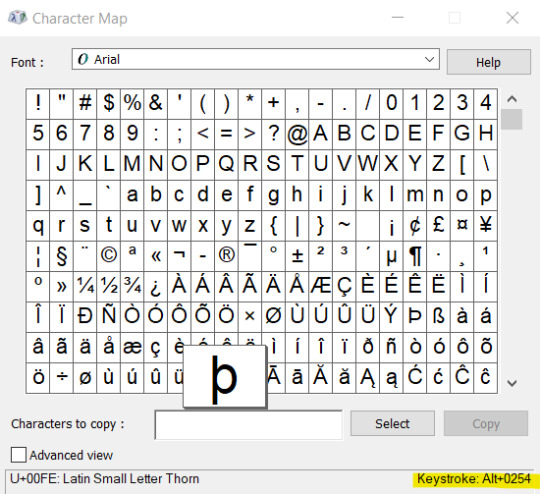
CRITICAL NOTE: the ALT codes only work with the right side number pad. They will not work with the top number bar. Sorry, friends. If you have a laptop with no number pad, you SHOULD have numbers somewhere on the alpha keyboard that are accessible by hitting FN or something. As seen on this photo of my wee netbook from 2011. On this guy, I'd have to hold both FN and ALT and then type in the numeric code, meaning ë essentially becomes FN ALT mkli.
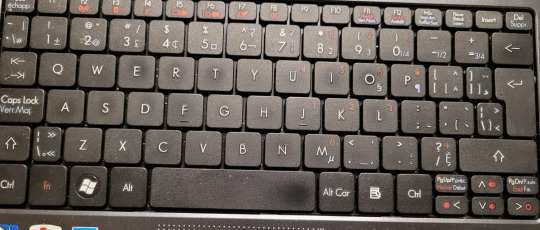
A secondary option on windows, if memorizing and entering codes is too much of a pain and you'd rather just always select the character you need, is to hold down the windows key and press . to bring up a menu of emojis and symbols. From the symbols menu (top ribbon), go to the subset of special characters (bottom ribbon). Clicking on the one you want will insert it into whatever you're typing. The frequently used (clock) subset on the bottom ribbon will save the ones you use for easy future access.
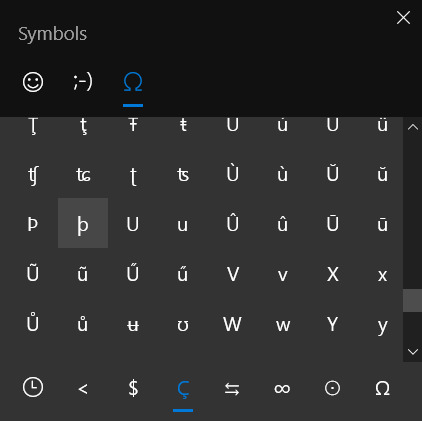
ON A MAC COMPUTER: Listen. I'm gonna be real with y'all. I haven't used a Mac since I was a kid and used to go over to my cousin's house to play math-based educational video games. You don't want me providing information on this topic because I am about as knowledgeable as a newt here. This post belongs to the internet now and if God wills it, somebody will reblog with instructions for Mac users.
39 notes
·
View notes
Text
Best Swype Keyboard Android Location To Include Your Typing
Best Swype Keyboard Android Location To Include Your Typing
Swype Keyboard Android Apk – Most Android users usually rely upon the default keyboard app that comes pre-installed upon the device. However, there are countless options for third-party Android Swype Keyboard For Iphone upon the Google play-act Store. These stand-in keyboardapps come similar to fun themes, new features, ahead of its time swiping options, and very customizable layouts.
When it…
View On WordPress
0 notes
Text
Gif keyboard messenger

GIF KEYBOARD MESSENGER UPDATE
GIF KEYBOARD MESSENGER ANDROID
This profile enables motor-impaired persons to operate the website using the keyboard Tab. GIF Keyboard has 150+ GIF Keyboard layouts and dictionary packs including: QWERTY GIF Keyboard, AZERTY GIF Keyboard, English(US)(UK) GIF Keyboard, Portuguese(Brazil)(Portugal) GIF Keyboard, Spanish GIF Keyboard, Indonesian GIF Keyboard, Germany GIF Keyboard, Ukrainian GIF Keyboard, Thailand GIF Keyboard, Turkish GIF Keyboard, etc. Keyboard Navigation (Motor) Use website with the keyboard. Triple your typing speed is made possible! No more input letter by letter, just use fingers to swype through keypads. 💯💯 Fast Swype and Auto-correction Function💯💯 On the keyboard that is displayed, click on the icon that says GIF at the top (this option. Based on the messages you received, GIF Keyboard suggests responses for you to reply faster. Click on the messaging app and tap on the compose message option. Neatly time-saving! GIF Keyboard is a very unique keyboard possessing Smart Reply function among keyboard apps. GIF Keyboard also provides real 3D keyboard themes in various 3D models.ĭownload it and enjoy vast 2D & 3D themes in your phone!
GIF KEYBOARD MESSENGER ANDROID
GIF Keyboard provide 10000+ colorful themes to decorate your keyboard with the latest style, new colorful themes are added daily. How do you send GIFs on Messenger on iPhone How do you get GIF keyboard on Android Where is the GIF button Why wont GIFs work on my phone What is the best. Before, when you tapped the smiley in the text field to access and browse all the available GIFs, a carousel would pop up above the text field, for you to swipe through or search for GIFs. 😎 10000+ most colorful Keyboard Themes😎 The new Messenger app switches up the look of the GIF and sticker picker.
GIF KEYBOARD MESSENGER UPDATE
GIF Keyboard will weekly update with the latest and most popular stickers. You can send sticker messages with various funny stickers. GIF Keyboard enables you find and type most fun stickers & cute emoji on SMS, messages, Email, etc. It was developed in the late 1980’s by Steve Wilhite while working at CompuServe and has gained world-wide popularity with its wide support and. 😁😁 Most popular Sticker & Emoji Keyboard😁😁 GIF is an acronym for Graphics Interchange Format. Want more unique GIFs? 💋 Try DIY GIF!💋 You can create your own GIF and send on any social app and messages. GIF Keyboard will provide you with the newest GIFs and Meme, you can find and send the latest popular GIFs and Memes on any social apps, our GIFs are provided by Giphy and update daily. ❤️ New Trending GIF Keyboard with latest GIFs and Meme❤️ GIF Keyboard will make your typing more fun, accurate and fast!🔥🔥 🔥🔥 GIF Keyboard is a free GIF Keyboard app that contains thousands of GIFs, Meme, Emojis, Stickers and Keyboard themes.

0 notes
Text

In preparation for my trip, I've bought a new Bluetooth keyboard.
I knew I would be blogging on my journey, but using my Android phone keyboard (even with Swype installed) can be tedious. But I also hate the on-screen keyboard for my iPad. I didn't want to lug my MacBook Pro, especially when luggage space is at a premium. So the only solution then would be an external keyboard.
So far, I am loving this keyboard. I only bought it less than an hour ago, but I immediately paired it with both my phone and my tablet. Testing this out on my blog beforehand was a must, because I'd hate to take it on the train only to find it cumbersome.
I did find a cheaper one on Amazon, but I picked this up at Best Buy because I'm impatient. The one on Amazon doesn't have the integrated slot at the top of the keyboard, and it's super convenient.
Time will tell if this is the best option, but today it's perfect and exactly what I need for vacation journaling.
2 notes
·
View notes
Text
Best Swype Keyboard Android Error To Count Up Your Typing
Best Swype Keyboard Android Error To Count Up Your Typing
Swype Keyboard Android Install – Most Android users usually rely upon the default keyboard app that comes pre-installed on the device. However, there are countless options for third-party Swype Keyboard For Android 2.3 Apk upon the Google pretense Store. These swing keyboardapps arrive with fun themes, further features, advanced swiping options, and highly customizable layouts.
When it comes to a
View On WordPress
0 notes
Text
The Huawei P9, its smaller counterpart the Huawei P9 lite and its even bigger sibling the Huawei P9 Plus are seriously impressive devices, with lots of power and useful features. But are you making the most of them? These are our favorite Huawei P9, P9 lite and P9 Plus tips and tricks.
Jump to section:
Customization
Other tricks
Camera and photos
Battery
Warning: not all tips and tricks are available on all three devices, plus some are only available after your device is updated to Nougat.
Customization
Enable the app drawer
With Nougat you can enable the app drawer on P9 in a few taps. Navigate to Home screen style in the Settings menu and you’re done!
Choose your language
By accessing Advanced Settings > Language > Add a language, you can set more than one system language. Setting a new language is easy: you just move your finger to the desired language and drag it on top of the list.
Customize notifications
Tapping Settings > Notifications and Status bar > Notification Manager can customize the notifications of each application installed on your P9.
Use Smart Assistance to change the interface
Huawei’s Smart Assistance is enormously clever. It enables you to change the interface to make it easier to use, so for example you can customize the navigation buttons or have a floating dock that gives you access to navigation when you need it.
There’s a one-handed UI for one-handed operation, and there’s also a bunch of motion control options. You can use Draw to summon an app by drawing its first letter; Flip to mute incoming calls, or timers and alarms; or Tilt to move icons and widgets.
There are many hidden customization options for the different versions of the P9. Below you will find the steps:
Navigation buttons: Settings > Navigation.
Home screen style: Settings > Home Screen Style.
Font Size: Settings > Display > Font size.
Brightness: Settings > Display > Brightness.
Color temperature: Settings > Display > Color temperature.
Status bar: Settings > Notifications and Status Bar > Show Operator Name and Battery Percentage.
Wallpapers and widgets: hold on a empty spot on the home screen, and select the piece you want to customize from those displayed at the bottom of the screen.
Other tricks
Activate voice commands
The P9 doesn’t just have motion control. It has voice control too. If you switch the features on you can answer or reject calls by saying “answer call” or “reject call” and you can wake up your device with your voice. You can customize the wake-up command, which is fun, and you can train the voice recognition so it’s better at understanding you.
Launch WhatsApp by drawing the letter W on the display
WhatsApp is probably one of the apps you use most often during the day. But there is a way that allows you to access it – and three other apps – quickly from your P9. Draw a ‘w��� and it will open the chat screen.
To activate this, go to: Settings > Smart Assistance > Motion Control Draw and choose which app you want for the letters c, e, me and w.
#gallery-0-5 { margin: auto; } #gallery-0-5 .gallery-item { float: left; margin-top: 10px; text-align: center; width: 33%; } #gallery-0-5 img { border: 2px solid #cfcfcf; } #gallery-0-5 .gallery-caption { margin-left: 0; } /* see gallery_shortcode() in wp-includes/media.php */
Enable auto-correct to avoid mistakes
If you use the Swype keyboard, Huawei can keep you from making errors when you send messages. Open the messaging app, go to the keyboard, and long press the small gear icon in the lower left corner. From the settings menu that pops up, activate Auto Correct and you’re good to go.
Schedule the phone to automatically power on or off
Go to Settings > Smart Assistance and turn on the automatic power on/off function, then set the times you want. Shut off your phone automatically when you’re not using it, without having to worry about missing an alarm.
Use the fingerprint reader to launch apps
The fingerprint reader on the P9 is fast and accurate, but why limit it to unlocking your smartphone? You can go to Settings > Fingerprint ID and set it to take a photo, answer calls, snooze the alarm and more.
Optimize the system
The P9 has a built-in optimization system that allows you to get rid of temporary files that just take up space. Opening the app manager gives you a bunch of options. After starting an analysis automatically, tap Optimize, and it’s done in just a few seconds.
Lock apps with a PIN
You can lock a particular app with a PIN code to keep people from snooping on your Huawei device. Tap Lock app in your settings, enter your PIN and then select which apps you want to lock. Chat applications, your photo gallery app and other apps with private info don’t need to be seen or used by everyone you might hand your phone to.
Enable Wi-Fi+ for a better browsing experience
Combining Wi-Fi and mobile networks can make for a better browsing experience. In fact, you should also set your device to connect automatically to your home Wi-Fi network.
Use multi-window
This is a feature which arrived with Nougat. To activate this mode, long press the multitasking button. Select the blue bar in the middle and move it as desired, then tap the multitasking button again to close this mode.
Use two Facebook and WhatsApp accounts
Nougat and EMUI 5.0 brought us another new feature. You can now use two Facebook accounts on one Facebook app, and the same with WhatsApp. This new feature can be activated in the settings menu, just under the battery options.
Kill all apps, apart from one
We’re used to killing apps in the task switcher, but Huawei’s Emotion UI adds a useful feature: down-swipe on an app and when you hit the Kill All button, it kills everything but that app. That’s particularly useful if you’re needing all your device’s power for something demanding such as a game.
Activate eye protection mode
By removing blue light, you can read at night without straining your eyes. This mode looks yellowish, but you’ll get used to it. Your eyes will thank you.
Add your contact info to the lock screen
On the P9, like with many other devices, you can add your contact info and name to the lock screen. Go to Settings > Lock screen and password > Lock screen signature and enter your info. If your device is lost, people can use this info to contact you and return it.
One handed use mode
The P9 is easy to handle, but this mode can make it easier when you’re only able to use one hand. Go to Settings > Smart Assistance > One handed UI > View mini screen. Then just slide your finger on the navigation bar to enable it.
Glove mode
In addition to one handed mode, you can also keep your gloves on to text in the cold. Go to Settings > Smart Assistance > Glove mode. It works for most types of gloves, but may react differently depending on the fabric.
Camera and photos
Browse faster in gallery
Huawei has done a good job in the camera department for these three devices and I am sure you’ve already saved plenty of photos in your gallery. So when you look through these photos it might take some time. But you can easily browse these photos quickly with a simple gesture.
Open one of the photos saved in your folders and pinch it. The photo will shrink and then you can slide your finger along the display and browse all your photos in a snap.
Take a quick photo
If you need to take a picture right away without unlocking the smartphone, you can use the volume button. With a quick double click on the low-volume button of your device, a picture will be taken immediately. You won’t miss another perfect picture by a second again.
Best photo editing apps for Android
Take a screenshot by knocking
Taking a screenshot on Android devices is simple: grab your smartphone and simultaneously press down on the down volume and power buttons. But there’s a way that will allow you to do it even quicker: use the knuckle of your finger to knock twice in a row on the screen. Pretty easy, right?
Just make sure you enable this in your Settings then hit Smart. Select Smart screenshots and activate it. Now close the Settings and tap the screen with your knuckle.
Bokeh effect in wide aperture mode
Fancy some creamy bokeh? If you’re not a photographer you might not know the term, but you’ve seen it: it’s the effect you get with a good camera when the subject is pin-sharp but the immediate background is blurry. The P9, P9 lite and P9 Plus’s camera does a pretty good impression of bokeh in its wide aperture mode. In the camera app, go into aperture mode, tap the thing you want to focus on and then set the aperture to somewhere between f/0.95 and f/16.
Filters
For those who like to change their shots through the specific filters Huawei has implemented this feature inside the same camera software. Place the subject or scene you want to capture, and by pressing on the three circles, you will see in nine different modes, each with a different filter applied. A feature that will make you skip a step, to edit the photo on Instagram before publishing it.
Video
If you love to shoot video with your smartphone you’ll probably have already noticed that, by default, Huawei sets the resolution to 1080p FHD (16:9, stereo). But if you want to get the most for your video, and you do not have storage constraints, I suggest you set it to the maximum resolution.
Launch the Camera app, turn on video and open the dedicated settings menu with a side swipe from right to left. Now you just need to select FHD 1080p (16:9, stereo, 60 fps).
Battery
Huawei P9, P9 lite, P9 Plus tip: get longer battery life
Increase battery life
Big screens make big demands of big batteries, so if you’re finding that your P9, P9 lite or P9 Plus isn’t making it through the day you’ll need to turn to the power saving modes. In this case, decrease the brightness level of the display and access to settings menu to activate one of the energy-saving plans offered:
Energy saving mode: closes tasks on background apps, reduces sound effects and blocks the email syncing in the background. Huawei’s Smart battery function tries to reduce battery consumption without obviously affecting performance.
Ultra: recommended when the battery is almost empty, only keeps calls and messages activated, disconnects from the outside world. If you’re lost in the woods, being chased by a maniac and really need your battery to last longer, the ultra power saving mode throttles everything down for maximum longevity.
Low resolution savings: reduces the screen resolution. ROG power saving cuts the screen resolution down to 720 x 1280, which Huawei says makes a big difference to how long your battery lasts.
Close app after lock screen: closes apps in the background automatically when the screen is off.
Looking at your battery consumption data can give an idea of how much power each app installed on your P9, P9 Lite and P9 Plus uses, plus you can set a reminder to be notified when some of these reach excessive energy consumption.
Do you have any favorite features, tips or tricks that we’ve missed? Let us know in the comments.
HUAWEI P9, P9 LITE AND P9 PLUS TIPS AND TRICKS The Huawei P9, its smaller counterpart the Huawei P9 lite and its even bigger sibling the…
1 note
·
View note
Text
New Post has been published on Fazeup
New Post has been published on https://www.fazeup.tk/2019/06/12-issues-its-good-to-know-in-tech-immediately/
12 issues it's good to know in tech immediately
Right here’s your each day tech digest, by means of the DGiT Every day e-newsletter, for Tuesday, June 4, 2019!
1. The massive issues from WWDC 2019
Apple’s again. That’s the sensation out of Apple’s WWDC, with a strong vary of touches and enhancements to its software program platforms and merchandise, plus some hardware, receiving new options or updates.
So, what had been the massive issues that mattered?
New stuff:
An entire bunch of upgrades are coming with the brand new iOS 13, together with a darkish mode, a lot of small updates to native apps, swipeable texting in Messages (hiya Swype!), Reminders will get overdue tweaks, whereas Apple unveiled extra Apple Maps enhancements which were rolling out together with their very own tackle Google Road View (lastly). Siri additionally has a extra pure sounding voice. You may lastly rotate your recorded movies too.
There’s no query Apple continued its push to take the most effective of Android and put it into the iPhone.
Right here’s my colleague Eric Zeman’s take: “Android and iOS are more similar than ever, and that’s a good thing”.
iPads now get a extra devoted platform referred to as iPadOS, signifying that the iPad has grown into being a helpful gadget, and never only a display for consuming media.
iPadOS is extra tuned for the iPad massive display expertise, beginning with a greater residence display, internet browser assist for desktop websites (quite than cell).
It additionally has a spread of enhancements to its file system, multitasking through split-views, and even mouse assist through accessibility settings. Lastly, recordsdata can now be accessed from a USB drive, SD card, or laborious drive. That’s been a loooong time coming.
There’s a strong deep dive from MacStories on iPadOS.
Apple additionally mentioned it’s constructing its personal single sign-in characteristic. This might enable customers to signal into third celebration web sites – like how one can log into Spotify together with your Fb account – however utilizing Face ID for authentication. There’s a bit to it, however there are already grumbles about Apple’s heavy-handed strategy to getting builders to undertake it.
tvOS has acquired multiuser assist, and now permits Xbox One S and PlayStation Four controllers for use for gaming.
And so does iOS 13, which means each iPhone and iPad will assist controllers too, which is an enormous change for cell gaming in Apple land.
watchOS 6 steps up with a devoted app retailer, and there’s a brand new app defending you from gradual listening to loss whereas interval monitoring is now built-in to Apple Well being. One other step into well being and wellness.
And iTunes is on its final legs however wasn’t fairly killed off. Nonetheless, everyone knows it’s doomed…
New hardware: It’s a Mac, nevertheless it’s most likely not for you:
Apple launched a brand new Mac Professional, coming this fall.
It is a powerhouse machine designed for those who a) want macOS and b) want excessive ranges of energy, corresponding to creators working with graphics, 3D CAD modeling, enhancing 4K or 8K video, audio. It begins at $5999, and guesses are open for the value for a maxed out spec gadget. And sure, it appears a bit like a cheese grater.
That’s costly, however Apple isn’t taking shortcuts right here, providing server-grade elements and high-end hardware on the top-tier choices, though the base-model GPU isn’t nice.
It’s not a client, and even prosumer gadget however a real enterprise/server-level pc. It’s the type of factor supplied at a enterprise the place the IT spend is within the tens of millions every year.
There’s additionally a brand new monitor, referred to as the Professional Show XDR, which Apple says is “the first 32-inch Retina 6K display ever”.
It issues as a result of Apple is promoting it not as an incredible monitor for creatives however as an expert reference show, which is a totally completely different class and means it’s probably not for you except you’re at Pixar engaged on the colour precision in Toy Story 4 – or one thing.
Hilariously, the monitor doesn’t include a stand, and Apple has a “Pro Stand” it sells as an additional for $999. This announcement brought about a stir: the viewers audibly gasped and laughed after this element, even from the pro-Apple viewers sitting within the keynote (YouTube).
All in all:
WWDC was a superb day for many Apple customers, with iPad customers arguably seeing the most important advantages.
It was a superb day for Hollywood particular results/CGI studios and builders that may and can lay our a fortune on new hardware too.
It most likely wasn’t a superb day for unbiased creators who nonetheless want skilled gear however have a price range. They now discover themselves between a MacBook Professional with dodgy keyboard, and a $12000 spend for a brand new Mac Professional. It’s by no means a foul time to say the Hackintosh neighborhood.
Extra: “Apple is now the privacy-as-a-service company” (TechCrunch).
2. A nasty day for giant tech, as studies the Home, DOJ and FTC are investigating Google, Fb, Amazon and Apple: Home Judiciary Committee launches tech antitrust inquiry amid studies DOJ, FTC could take motion (Gizmodo). DOJ has scooped up duty for Google and Apple, whereas the FTC could possibly be going after Amazon and Fb.
3. A real shock yesterday on this planet of Samsung: Samsung has introduced that it has signed a cope with AMD to make use of its graphics structure designs for its cell gadgets and Exynos chips, changing ARM and its Mali GPU designs. Why, and can RDNA ship on its guarantees? Gary Explains has the solutions! (YouTube).
4. Google Pixel Four want checklist: Not less than 6GB of RAM, higher battery life, and extra versatile cameras (Android Authority).
5. Right here’s how Xiaomi’s radical under-display selfie digital camera works (AA).
6. Google explains why you couldn’t entry it (or YouTube or Snapchat) on Sunday (weblog.google).
7. Right here’s every little thing Apple tried to kill at WWDC 2019 (Gizmodo)
8. Tesla pickup truck to value lower than $50,000, ‘be better than F150’, says Elon Musk, who actually does say numerous issues (Electrek).
9. The unlikely origins of USB, the port that modified every little thing (Quick Firm).
10. Having 25 cups of espresso per day? You’re good, says this examine (CNN).
11. The world’s largest (and furthest) offshore wind farm simply got here on-line, able to producing capability of 1.2 gigawatts (Earther).
12. What was your ‘I don’t receives a commission sufficient for this’ second at work? (r/askreddit).
DGiT Every day: Your Tech Useful resource
In case you don’t know, the DGiT Every day delivers a each day electronic mail that retains you forward of the curve for all tech information, opinions, and hyperlinks to what’s happening within the planet’s most vital discipline. You get all of the context and perception you want, and all with a contact of enjoyable, and the each day enjoyable component that you simply in any other case miss.
Supply
#additional#again#ahead#already#amazon#amd#and#android#antitrust#appears#apple#approach#ARM#assist#audio#battery#Battery Life#beginning#being#blog#camera#cameras#change#characteristic#cheese#chips#coffee#coming#company#computers
0 notes
Text
Samsung Series 7 Slate Review
Windows seven just isn't an interface that lends alone to touch,so it truly is that has a degree of shock and a nutritious dose of aid to state which the new Samsung 7 Sequence Slate Computer Caricabatterie Samsung Series 7 is really a bit delicious.Regardless of the identify,that is very much a pill and it couldn't be far more diverse towards the monstrous Asus Eee Slate EP121 or even the lacklustre Acer Iconia Tab W500 that we looked at before during the calendar year.In fact,it appears lots much more like its Galaxy Tab stablemates than any of its - let's phone them 'bulky' Windows seven tablet rivals.Even with packing an 11.6-inch display screen along with a quad-core Intel Main i5-2467M CPU,this tablet is trim and light-weight and without the need of question the best Windows pill we have witnessed.
Design & Features
The general style and design for a modern tablet seems set in stone,or at least glass and plastic.With edge-to-edge glass over the front surface,covering the show as well as a thick black bezel,in addition to a slightly rounded back plastic panel,the Collection seven Slate appears to be like and feels a lot like tablets such as the BlackBerry PlayBook or perhaps the Samsung Galaxy Tab.It is a clean look that emphasizes essentially the most important component: the big eleven.6-inch display.The Sequence seven feels dense; like the iPad,it truly is hard to hold in a single hand for too long.The biggest letdown designwise Caricabatterie Asus F554 is the plastic back panel.With just a minor force,the entire unit flexes,making it feel like a product that may not stand up to the rigors of road use.Ports,connections,and controls are spread out along the four edges,with mic inputs on the major edge,along using a microSD card slot,power and rotation lock buttons together the right edge, headphone,AC power,and Micro-HDMI to the left edge,as well as a rocker switch for speaker volume,and also a docking connector to the bottom edge.That docking connection attaches to the sold-separately docking stand,which for USD99 gives you full-size HDMI and USB ports,Ethernet,and headphone jacks,and another AC adapter connection.The weighted dock features a brushed-metal best surface and flip-up door,and feels far more upscale than the pill by itself.Also available is an USD80 Bluetooth keyboard Caricabatterie LG DA 48F19 that's exactly the same width as the pill, and has large,easy-to-hit flat-topped keys.Together,that's a decent amount of connectivity,and equal to what you'd find on some thin ultraboook laptops.With no that,you're stuck making use of the onscreen keyboard.The default one is often a Swype keyboard,allowing you to drag you finger between letters to spell,but its autocorrect makes inputting nonstandard words,such as usernames and passwords,difficult.You can,of course,choose to type in a traditional letter-by-letter fashion as well.The keyboard has virtual grips on either side to allow for easy movement across the monitor,but the typical lag of a Windows onscreen keyboard made it difficult to use,and we frequently ran into problems getting the keyboard to pop up when trying to fill in certain online text fields.There's also a standard Windows onscreen keyboard if you prefer,but it is really hidden within the program menus,and we had to search via the Start menu 721092 001 to find it.
The response on the touch display screen was generally very good,and better than even probably the most recent Main i5-powered Windows tablets.Constant recalibration was not required,but most finger inputs in Home windows result in a tiny target reticule,meaning you may have to hunt around to hit the close or maximize controls of a folder properly.Finger input works significantly better over the custom Samsung tablet UI,which is activated by tapping on a task bar icon.Called basically Samsung touch interface,it pulls most on the desktop icons,and also a handful of other tablet-friendly apps onto a series of screens that look and feel a great deal like the oversized app icon screens in iOS,Android,and Windows 8.Flicking between pages of apps was smooth,and after a minor guesswork,new icons,such as the Chrome Web browser,were added easily.A task bar over the much left side keeps a to-do list,weather report,plus a clock always in view,but they can be minimized by swiping a virtual tab over.When first demoed a few months ago on prototype hardware,the Samsung touch interface appeared impressive,and it continues to be the standout feature of this tablet,and one that nearly all laptops,touch display or not,could benefit from.The eleven.6-inch show Batteria Asus A41L895 is similar to what you'd find in an ultraportable laptop computer such as the HP Pavilion dm1z.The display resolution is also the same at 1,366x768 pixels.That compares favorably with most from the other tablets out there,no matter the operating technique.The screen itself is glossy and easily catches mild from nearby sources.Off-axis viewing is excellent,which makes it better for shared video viewing,especially when sitting about the docking stand.Samsung is no stranger to your pill world,but this model is its first attempt at a Windows-based slate.The Collection 7 Slate benefits Batteria Dell XPS 13 from Samsung's overall layout experience; at 0.51 inch thick,the Sequence seven Slate is the thinnest in the six Windows 7 tablets we have tested to date.Nevertheless,a number of recent Android tablets are thinner,as is the third-generation Apple iPad.Thanks to its dual-core 1.6GHz Main i5 CPU and 1GB of graphics memory,Samsung's Collection 7 Slate is virtually an ultraportable with the keyboard chopped off.The machine comes having a generous 4GB of RAM,four times what you'd find in a typical Android tablet,and twice what the other Windows models we have observed offer.It also has either a 64GB or a 128GB solid-state drive.The eleven.6-inch IPS display supports 1366-by-768-pixel resolution.Viewing angles are expansive,and our panel of judges gave high marks on the color and contrast in our display testing.The 16:9 aspect ratio on a display of this size show does seem oddly wide,and unusually tall and thin in portrait mode.The touchscreen's responsiveness is great.In my hands-on testing,I experienced no missed taps; and with the larger display screen,I could expand the onscreen Windows keyboard to near-touch-typable size.The pill instantly recognized my swipes 718677 141 and flicks.The Slate comes in at just under 1.98 pounds,but the Slate feels reasonably well-balanced for two-handed holding.Samsung equips the Series seven Slate with two cameras: a 3-megapixel camera to the back,in addition to a 2-megapixel forward-facing camera to the front.On the right side of the case,you'll find the power button plus a rotation lock switch.The bottom houses the dock connector and two speakers.Within the left side are the AC adapter jack,a micro HDMI port,a volume rocker,a combination headphone/microphone jack,plus a full-size USB port.The top rated hosts a MicroSD card slot and dual built-in microphones.The curved back and edges make the tablet rather comfortable to hold,given its fat.The matching,extra-cost dock enhances 593562 001 desktop use,and I located that couch surfing with the tablet propped up on my knees worked properly.
Performance
This tablet smoked the other Windows 7 tablets we've seemed at.It took one-quarter the time to complete the Heaven Photoshop test,was much more than twice as fast as its closest competitor at WebVizBench Web browsing,and earned a score of 1346 on PCMark 7's productivity suite-more than doubling the mark of its nearest competitor.Videos appeared especially pleasing to the eleven.6-inch screen,and the speakers are strong enough to fill a room.Impressively,the Sequence 7 Slate's 5520mAh battery Batteria HP Envy 13 kept the tablet's i5 processor running for 5 hours,35 minutes inside the PCWorld Labs'battery tests.That's less than an hour worse than the battery life in the substantially weaker Intel Atom-based Fujitsu Stylistic Q550.The biggest drawback with the Collection 7 Slate's raw power is the fan required to keep it cool.In my use,the fan kicked on at the slightest hint of activity and was loud enough to get distracting in a quiet room.At times,it was so loud that it sounded like a tiny airplane trying to take off.The Easy Settings app Caricabatterie Asus N55Sl provides some fan control,including an option called 'silent mode'to run the fan continuously at low speed.I highly recommend turning this setting on,since when the fan was running at full speed people in my office could hear it from several desks away.The active fan pushes some pretty warm air out the exhaust vent at the major.That's fine when you hold the tablet in landscape mode,but if you're a lefty looking to hold it in portrait mode in your right hand while you write,or if you want to tuck it into the crook of your left arm and wrap your hand around to hold it,you'll find that it gets pretty toasty.The tablet's CP500631 01 expansive,11.6-inch,PLS display features a 1366 x 768 pixel count,which we see all the time on small- to mid-sized laptops,but rarely on tablets.Certainly,it can be crisp enough for comfortable web surfing and working by using a few windows open.But mostly,the show shines on account on its vibrant,punchy colors.This is certainly a 400-nit panel,making use of Samsung's SuperBright Moreover technology - just like the monitor in the Sequence 9 laptop,except using a glossy,not matte,finish.As sunny as it really is,though,we were hesitant to crank the brightness when making use of it outdoors,just because the battery life is so skimpy.
In general,we were quite pleased with the way the display responded to finger input.Whether we were working in Windows seven or Samsung's far more finger-friendly overlay,the tablet reacted precisely and nimbly to our many taps Caricabatterie LG EADP 40LB B and swipes.In particular,it offers solid palm rejection; you should have no problem carrying it around one-handed with your fingers grazing the screen.The one time this failed us was when we happened to have a note-taking app open; in this particular scenario,your finger-presses may well show up as virtual scribbles.The Samsung Series 7 Slate is often a sleek and powerful piece of hardware Caricabatterie G71C000EN210 that will serve you very well if you can bear its relatively high cost,and you can't wait to the wave of Home windows 8 tablets due to arrive later this calendar year.If you require to run Home windows programs devoid of compromise,this is often the pill for you.If you have to have a Wacom digitizer,this really is the thinnest and lightest package you can get it in.Just keep in mind that to get that power,you must put up with some fan noise and heat-and a high sticker price.Getting back towards the Slate 700T,its controls are well-placed and easy to operate.About the left is often a volume rocker switch,although on the right resides a handy orientation lock button as well as a recessed power button.Having a single short press,this puts the pill into standby,and resume is virtually instant.A longer press is the equivalent of choosing the 'Shut Down'option from Window's start menu.A round button under the centre from the bezel launches Samsung's custom Caricabatterie A13 040N2A contact interface,which runs within Home windows seven Dwelling Premium 64-bit.Again it is reminiscent of Android but that's no bad thing; it can be attractive and provides a extremely smooth experience in fact. By default all the usual apps like Media,Calendars,Notes,Social and Weather widgets are provided,and you can add shortcuts for any program of your choice.The only notable lack is touch-oriented games.Unfortunately,aside from a few custom apps this interface provides only a thin veneer over the not-so-finger-friendly Windows OS.Still,it does demonstrate the potential that Home windows 8 might tap.Playing a touch-crafted game like iBomber Defense around the Slate truly goes to show which the experience for individual apps unquestionably doesn't want to be inferior to that found on an iPad,and the wealth of superb touch-friendly titles already available for a Windows Computer is only staggering.Of course,Flash games and movies are also at the tips of your fingers,another potentially major bonus over Apple's pill.Possibly the single biggest advantage from the Slate over non-Windows tablets is its ability to play any format or resolution of video with consummate ease,including high bit-rate 1080p video on or off-line.
It unquestionably doesn't hurt which the Slate's 11.6in,1,366 x 768 monitor is one with the nicer ones we've come across.It sports the same PLS panel technology Caricabatterie HP Compaq 15 observed in Samsung's new S27A850D check range,and since this is certainly a rival panel type to IPS,you can expect many of your same benefits.These include reasonably accurate colour reproduction,vivid colours and nearly flawless viewing angles.Inspite of some minor backlight bleed in the right and bottom edges,backlighting is even.Contrast is fantastic though not the ideal we've found,with our darkest greyshade being indistinguishable from true black.However,it still holds up well for gloomy material,and has impressively white,erm,whites,thanks in part to its incredibly bright 400nits.This also helps to make the display readable in sunlight or brightly lit environments.Keep in mind that at full brightness the battery will drain very quickly,and for average use we observed a brightness of around 30 percent to be adequate. Overall it holds up definitely very well,and it can be a pleasure to use the Slate 700T for viewing photos or watching movies.Audio is decent for a pill but that's not saying too much,and as with most small mobile devices,you're better off making use of some headphones.
0 notes
Text
Samsung Galaxy Y S5360 + a Great Choice
youtube
The remote control of the tv is a dual side remote along with a QWERTY keyboard on the reds and standard remote functions on the opposite side. Along side it with laptop keyboards is with using because of the the internet. There is alittle screen through the keyboard side of the remote. Device displays precisely what is typed using the laptop keyboard. The samsung mobile comes with a great design that is sleek and compact. The rounded edges enhance the elegance for the phone and come in ebony. The dimensions are 110.4 x 60.6 x 12.1 mm and the is 105 grams alone. It has a smooth finish and an appropriate grip to contain for days when you are texting. Sleeping mode . plastic encase and rrncludes a solid a durable assembled. The screen is 3.14 inches TFT capacitive touch screen and displays 256 k colors with resolution of 240 x 320 p. The touch screen is highly responsive and comes with TouchWiz, Swype, text input method, proximity sensor and accelerometer. Everyone wants one top phones due to the fact has suggestions same features and abilities as the Iphone some other such equipments. The big difference about the samsung phone is because it significantly more affordable than lots of the other smartphones may get many great features that other phones don't have. Many people love the Iphone apps, may also becoming readily available for samsung galaxy s9. You may also regarding the Google abilities which you have become use to from Gmail to Google maps and search. YouTube is also available on the phone, an individual can watch all of one's favorite clips instantly! The gadget is fitted with Li-Ion 1650 mAh battery, which delivers excellent stand by time and talk time after single recharge. You can avail it in the memory options of 16GB/32GB, which is further expandable up to 32GB by inserting a microSD card. Samsung recently announced a dual SIM version of Galaxy Y called Samsung Galaxy Y Duos. The following Samsung forays in into the dual SIM Android smart dataphone. It has tasted tremendous success with the Galaxy F ree p. this allowed a user to enjoy the android along with touchscreen live through. With this latest addition, the company is adding the dual SIM capacity to the Galaxy y contraption. the new Samsung Galaxy Y Duos is often a Android based Smartphone directed at younger industry. The beauty of this handset is downloading 3 G data while continuing to chat or text simultaneously. The actual can select the best pricing plans as reported by how they intend wireless each account. The user also has the freedom to even choose the better mobile companies depending on signal strength fro where they can be. Secondly, you to determine the right specs. To do this factor, anyone might have to compare what essential and what you're money do. Of course, it's hope to get the highest spec as a samsung oled should you not have enough cash. Interesting remedy therefore is to aim for something that's feasible rrn your pocket. As of this point, have got to identify screen sizes, thickness, color, and other hardware specs. Ryan Newman, driver in the No. 39 U.S. Army Reserve Chevrolet Impala for Stewart-Haas Racing, finished 14th to drop one destination to seventh a standings. Newman has 233 points, 23 points behind Edwards.
0 notes
Text
Gboard for Android is adding Chinese and Korean support
Gboard, which lets you do everything from searching Maps and YouTube directly from the keyboard, to making quick looping selfie GIFs, is finally adding Chinese (both traditional and simplified) and Korean, to its Android app today. China and Korea are two of the largest Android markets, and the languages were the top two most requested by users, Google says. Considering that Swype has offered Korean support since 2010, and Chinese since 2012, Google is pretty late to the game.
In addition to Korean and Chinese, Google is also adding 20 new languages, including lesser-known languages like Manx and Maori, to Gboard. With today’s update, Gboard for Android now supports over 300 languages, which you can see the full list of here. Google did...
Continue reading…
from The Verge - All Posts http://ift.tt/2Hc512x from Blogger http://ift.tt/2I6mQkP
0 notes
Text
Best Swype Keyboard Android Bug To Insert Your Typing
Best Swype Keyboard Android Bug To Insert Your Typing
Swype Keyboard For Android Free Download – Most Android users usually rely on the default keyboard appthat comes pre-installed on the device. However, there are countless options for third-party Swype Keyboard For Android 2.3 Apk on the Google accomplishment Store. These every other keyboardapps come once fun themes, additional features, avant-garde swiping options, and deeply customizable…
View On WordPress
0 notes
Text
Google’s Stock Android Keyboard Available as an App on Google Play
Android being an open source ecosystem, there are many apps available to suit the users needs. There are many top keyboards available on Google Play. SwiftKey and Swype are the top two Android keyboards that everyone love. If you are a Nexus user or a Nexus devotee, you know pretty well that the stock Android keyboard from Google is also a great choice.
Image Credit : Google Keyboard on Google…
View On WordPress
0 notes
Text
5 New Features on Android Wear 2.0 for Android App Development
The operating system is being optimized for hands-free operations. We bring you 5 new features on Android Wear 2.0 for Android App Development.
A new App Launcher
The app launcher has been redesigned to accommodate the round screen format and look uncluttered. Device interaction has been made user-friendly towards the new app launcher changes. Pushing the side button will display apps in an arc and a new action drawer at the bottom of the display will provide context-specific actions similar to the ones we find on the smartphone.
Notification Access
The new update will unclutter the interface, especially for spherical interface with the well placed cards. Smaller icons are displayed instead of huge messages and the notifications are easier manage with a progress bar on the bottom display showing how many cards are left in the stack. When the user raises the watch to activate it, the notification card will be first pulled up before it is hidden. Bottom to top swiping action will enable the user to normally view the notifications. The cards themselves have been redesigned with light text on a black background and dark text with white background. The two options are offered as a battery saving moving and lessen intrusion of bright notification.
More on Fitness
Android is becoming fitness friendly and with new smartwatches, Google is exploring fresh scope in fitness applications. The new Wear update comes with Google Fit integration and has a new feature for automatic activity recognition. User can open relevant apps for running, walking or bike reading and sensing the activity the relevant app will open up. User can also launch fitness playlist to listen to music of their choice without turning on the device. Music apps can be accessed directly from the homescreen, without turning on the device. The Google Fit app itself can now automatically detect activity and log it. Data sharing between devices and apps have been overhauled.
Messaging Options
Messaging is a limited activity on the tiny screen as of now and with the new keyboard and voice texting options it is likely to get better with version 2.0. a small keyboard can be swiped onscreen to type messages and handwriting recognition allows user to write single letters or join words for messaging. Smart replies from Gmail will be accessible with three likely responses as prompts to send quick reply to contact. By tapping o the message user can access options to respond to message.
Better Keyword
With the new version, users can now type text directly into the watch, which is a welcome update. There is support for handwriting recognition and Swype-style inputs with traditional typing option. Users can dictate their responses, although in the preview version only short messages are currently working smoothly. However, considering the fact that the wearable device format is for quick actions, this should not pose a big problem. One can access saved responses on the Wear which prompts three contextually relevant responses. This is a smart integration from Gmail’s smart replies.
The new version is likely to be released in the fourth quarter of this year and will integrate with the new Android app development Nougat and come on new devices. The developer preview is available for installation and testing the new features on applications, but improvements are yet awaited before the release date to fine-tune the new system. Article Source: http://ift.tt/2iQrdpa
android app developers dubai android app development company dubai mobile application development dubai mobile apps development Agency mobile apps development Services
from WordPress http://ift.tt/2n2PPiS via IFTTT
0 notes
Text
RANKED: The best iOS 10 keyboards
Apple makes great cell phones. It doesn't generally make great programming. That applies to its default iPhone console, as well.
Gratefully, now that we're two or three years expelled from Apple opening the iPhone console to outsider designers, anybody looking for something new has a couple of commendable contrasting options to browse.
As somebody who as of late changed from Android to iOS, I'm one of them. Along these lines, for everybody's advantage, I went on a scan for the best of the cluster.
A couple of admonitions before we settle in: First, I adhered to the free stuff; Minuum and Swype are alright, however as we'll see, you can get something great without dropping a dime. Second, I just considered sheets that are really made for writing. (Apologies, Kim.)
All things considered, now that iOS 10 is formally out on the town, here's the manner by which the iPhone's virtual console scene separates today.
Fleksy resembles a turn off of Apple's console. It's not exactly as smooth, despite everything it needs follow writing, yet it attaches a group of clever elements. There's a one-gave mode (which, once more, is intrinsically constrained without following), hotkeys, worked in GIF look, wide dialect bolster, changed text styles, et cetera. You need to pay a couple bucks to utilize everything, except the four "expansion spaces" you get for nothing are fine.
Past that, you can alter the size and dispersing of the keys, and utilize a couple motion controls to speed things up. I especially like the capacity to erase entire words by swiping left anyplace on the board. There's somewhat of an expectation to absorb information to this, however once you get the hang of it, it's as proficient as any non-following console gets.
Microsoft's Word Flow is a one-trap horse, however it does that trap well. The huge snare is that you can round out the console on either side, twisting it to a shape that may look awkward, however is shockingly viable, particularly since you can utilize follow writing.
While it's not absolutely above setbacks, it was sufficiently liquid to be my go-to at whatever time I was on the metro. It's likewise been refreshed to formally bolster iOS 10, dissimilar to a considerable lot of the others here.
In a more standard shape, Word Flow is strong, if not super engaging. It's an unmistakable stride behind the main two picks, however it's sufficiently easy with following or touch writing. It looks clean on top of that, and it doesn't drive you to give Microsoft every one of your information. Still, you'd just truly get this if writing with one hand is a general issue. For that, it's optimal.
Apple's default console has become more quick witted with iOS 10. The huge thing is enhanced proposals — on the off chance that you compose something like "Joe's email address is," for example, QuickType will rub your contacts for said address, and present it as an easy route. This isn't impenetrable, however when it works, it's awesome.
The forecasts bar is somewhat more keen when all is said in done, and will now indicate recommendations for different dialects (on the off chance that you'd like) and emojis. (Take note of the "console" case above.) And obviously, Apple's lockdown on iOS implies QuickType is as yet the main console that gives you a chance to get to the iPhone's mic and utilize voice correspondence. You'll need to utilize it at whatever point you need to enter a secret word, as well.
On the off chance that you can get by with touch writing, really composing with QuickType is as yet smooth and extremely exact, as you'd anticipate from local programming. There are no accidents here. The reality it gives diverse word proposals in light of what application you're utilizing is cool also. Be that as it may, its absence of follow writing just executes it for me, however. It's still slower and more troublesome than it should be subsequently. A one-gave mode is likewise long late, and a few topics couldn't hurt either. Everything here is solid, yet this rundown exists which is as it should be.
From an immaculate writing point of view, SwiftKey is tops. On the off chance that you utilize it regularly, it'll be speedier, more exact, and more easy than whatever else here. Its expectations are routinely fantastic, and it gives you a chance to change from following to writing effortlessly.
That is on account of it adjusts to your propensities, disguising your continual developments and noiselessly conforming the size and introduction of its keys in like manner. You can match up it with applications like Facebook, and Gmail to customize it considerably further. It resembles squeezing your fingers into a virtual form of dirt. It, as well, has been refreshed to formally bolster iOS 10.
I had minutes where it'd take an additional sec to stack, and getting this level of exactness means giving SwiftKey a chance to recollect what you write, however in the event that you couldn't care less about anything past putting words onscreen — or you live outside the US — you can stop here.
In the event that you need a console that does a tad bit of everything, however. You ought to download Google's Gboard. Aside from being a clever business move, it's likewise attentively planned. Regardless of the possibility that it's not as hyper-customized as SwiftKey can be, it's still snappy, brilliant, and clean.
Every little thing about it has a feeling that it's in the correct place, from its sharp expectations and signal writing, to the way it proposes important emojis as you're composition. It hasn't been authoritatively refreshed to iOS 10 yet, however I haven't seen any anomalies with smashing or moderate stacking. Indeed, even without its extra components, it'd be one of the two best consoles accessible.
As we've noted some time recently, however, Gboard additionally gives you guide access to Google Search, and in this manner the hunt monster's limitless exhibit of connections, pictures, and GIFs. This is the thing that puts it over the top. Those are laid out on flawless little cards, and can be immediately stuck wherever they're pertinent. You need to submit to Google's mom cerebrum (and be on the web) for it to work, yet it's the sort of thing that is difficult to surrender once you have it.
Some iPhone proprietors may be exceptionally acquainted with utilizing Google's product to complete things on Apple's equipment, however in the event that you're hoping to shake up how you write, I'd run with Gboard first.
0 notes
Text
New Post has been published on Weblistposting
New Post has been published on https://weblistposting.com/android-wear-2-0-is-ready-for-a-gaggle-of-recent-watches/
Android Wear 2.0 is ready for a gaggle of recent watches
It’s a piece beat up, however, my OLED-ready LG G Watch R continues to be going sturdy (and bright) after nearly years. So It’s correct information that, after being not on time via system defects, Android Wear 2.zero is rolling out this week to that version, the 2015 LG Watch Urban, and the more latest New Balance RunIQ.
Android Wear
LG stated it will roll out the replace to each the Urban and G Watch R this week, and the Urban 2nd edition will get the OS “inside the starting of Might also.” RunIQ proprietors, in the meantime, will see the update “no later than April 14th.”
Android 2.0, which released in February with LG’s new Watch Fashion and Watch Game, become purported to come to older gadgets like mine several weeks after release. However, at the same time as Google recently managed to get it operating on the Fossil Q Founder, Casio WSD-F10 and $1,500 Tag Heuer Linked, it stated that “for other devices … [it] is presently being behind schedule because of a bug in the final testing.”
With that constant, seven watches are approximate to get updates, leaving any other 12 with owners still waiting to listen about Android 2.zero — together with devices from Huawei, Moto, and ASUS. New functions of the OS consist of a refreshed, less complicated-to-use UI, standalone apps and watch faces, and Google Assistant, the brand new, AI-powered version of Google Now. Optimistically, with the update malicious program reputedly solved, we’re going to see launch dates for all the one’s models quickly.
Released For Android Wear gadgets
Properly, this is no motive to move, as a substitute, it is a TIME to seize the future by using the WRIST and run in the direction of it with actually not anything but wish in our hearts. If the subtle pointers have been now not sufficient, what we are about to talk about is the modern day accessory to the “clever” generation which takes its shape as the smartwatches we’ve got grown to love. however what exactly is considered a “clever” watch? I keep in mind pretty some years ago, Casio Watches Launched a line of speak watches that could inform the wearer the time with only a push of a button. Does that healthy into the “smartwatch” category? Thankfully, it does not. Perhaps if those watches ought to send texts, make calls, examine e-mails, a song our health or even remember our steps, it might be taken into consideration into the organization. All kidding apart though, let’s take a brief observe what is set to move our manner within the today’s smartwatch news.
As we all realize and in all likelihood have palms on experience, the android platform is slowly ingesting our world wrapped in fancy tech toys. The today’s addition to the apparently limitless list is the android television (but that is a one-of-a-kind day). While Google wasn’t satisfied with simply infecting mobile phones with their magic, they turned to watches and created some of the first-rate gadgets the sector will likely see for years; smartwatches. Aptly precise as Android Wear for obvious reasons, smartwatches commenced stoning up throughout the globe thru various main cellphone brands. Now, an Android Put on update offers these watches a makeover like in no way earlier than. Initially, When introduced to the public, Google did no longer want to scare the customers away with a complex interface which caused reasonably stupid, uninteresting watches however because the demand for futuristic, more capable gadgets grew, so the idea of the developers.
The latest replace now brings three faces to the watch: Bits, Collectively and Below Armor. The “Bits” face adds circles that show a number of factors such as unread texts and emails, ignored calls, weather forecast and scheduled events which are well located across the digital-analog watch. “Together” modifications the show of the watch into your private drafting board wherein you could proportion pics, doodles, and emoji. some other tackle a health app, the “Under Armor” face makes the smartwatch your non-public instructor and doesn’t assume it to head easily on you. It allows the user to set schooling sessions for exercises and calculates the gap traveled, the quantity of steps taken or the energy that were burned at the same time as engaging in these activities. The top three android smart watches inside the marketplace right now are the LG Urbane, the Moto 360 and the Samsung Tools 2 in no precise order.
5 New functions on Android Wear 2.zero for Android App Development
The operating machine is being optimized for fingers-loose operations. We deliver you five new functions on Android Put on 2.zero for Android App Development.
A new App Launcher
The app launcher has been redesigned to house the round screen format and look uncluttered. Device interaction has been made consumer-friendly closer to the new app launcher modifications. Pushing the side button will display apps in an arc and A brand new movement drawer at the lowest of the show will offer context-specific actions much like those we find on the cell phone.
Notification Get right of entry to
the new replace will unclutter the interface, especially for spherical interface with the Well-placed cards. Smaller icons are displayed in place of big messages and the notifications are less difficult control with a development bar on the lowest display displaying what number of playing cards are left within the stack. Whilst the user increases the watch to activate it, the notification card will be first pulled up earlier than it is hidden. Bottom to the top swiping motion will enable the person to typically view the notifications. The cards themselves were redesigned with light textual content on a black history and darkish textual content with white historical past. The two alternatives are presented as a battery saving shifting and reduce the intrusion of vibrant notification.
Android is becoming health friendly and with new smartwatches, Google is exploring fresh scope in health programs. the new Put on update comes with Google suit integration and has A brand new feature for automated activity reputation. the consumer can open applicable apps for walking, on foot or bike analyzing and sensing the activity the applicable app will open up. the user can also release fitness playlist to pay attention to tune in their preference without turning on the Device. song apps may be accessed without delay from the home screen, without turning on the Tool. The Google suit app itself can now automatically stumble on interest and log it. Information sharing among devices and apps have been overhauled.
Messaging Alternatives
Messaging is a constrained hobby at the tiny screen as of now and with the new keyboard and voice texting alternatives, it is probable to get higher with model 2.0. A small keyboard can be swiped onscreen to type messages and handwriting reputation allows a person to write unmarried letters or join phrases for messaging. smart replies from Gmail might be reachable with three likely responses as prompts to send a quick reply to contact. by means of tapping o, the message consumer can Get right of entry to options to respond to message.
Higher Keyword
With the new edition, users can now type text without delay into the watch, that is a welcome update. There may be an aid for handwriting reputation and Swype-Fashion inputs with conventional typing alternative. users can dictate their responses, although inside the preview version only brief messages are presently working smoothly. But, considering the fact that the wearable Tool format is for short movements, this need to not pose a big trouble. It is easy to Get admission to saved responses on the wear and tear which activates 3 contextually relevant responses. That is a smart integration from Gmail’s smart replies.
The new version is possible to be Launched inside the fourth region of this 12 months and will integrate with the brand new Android app Development Nougat and come on new gadgets. The developer preview is to be had for setting up and testing the new functions on programs, but upgrades are but awaited before the release date to excellent music the new machine.
I’m Cris, A splendid artist, Love to expand cellular apps. I am running with Answer Analysts as mobile Application Developer and feature understanding in growing iBeacon, iOS Swift, Android, ionic, PhoneGap mobile apps. Additionally, if I get the change I use to paintings on Internet site Development. Answer Analysts a great business enterprise for Android app Development, mobile App Improvement Solutions mainly for iOS Rapid, Android & Ionic.
0 notes