#TrueNAS system settings
Text
TrueNAS SCALE Network Configuration Tips for Home Server
TrueNAS SCALE Network Configuration Deep Dive for Home Server #homeserver #TrueNASScaleNetworkConfiguration #FailoverSetupGuide #LoadbalancingOnTrueNAS #VLANConfigurationTrueNAS #BridgeInterfaceGuide #TrueNASStaticIPAddressSetup #TrueNASSystemSettings
When you set up a TrueNAS SCALE server, one of the first configuration items you will want to tackle is the network configuration. This helps make sure you achieve optimal performance and security. If you are struggling to configure your TrueNAS SCALE home server networking, this post will help you configure a static IP address, Link Aggregation (Failover, LoadBalance, LACP), VLAN, and Bridge…
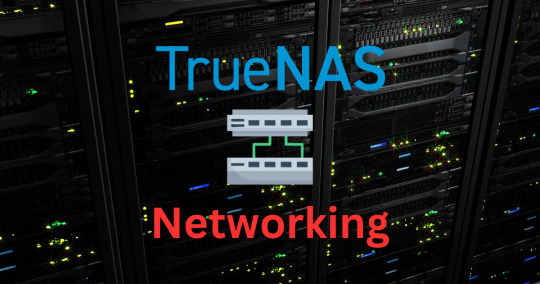
View On WordPress
#Bridge interface guide#Configure static routes#Dynamic Host Configuration Protocol#Failover setup guide#Loadbalancing on TrueNAS#Network interface configuration#Static IP address setup#TrueNAS Scale network configuration#TrueNAS system settings#VLAN configuration tutorial
0 notes
Text
And Haematite is up and running. Annoying hum from the SATA power converters but only because it's sitting right next to me while I do initial setup. Total volume is something like 6.5 liters.


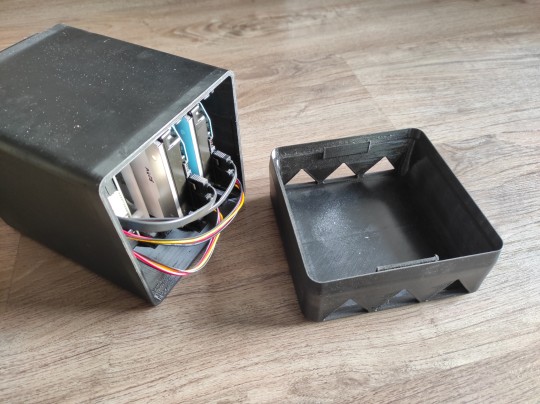
Single fan at the bottom because I've been dealing with a similar two-drive commercial NAS at work and those drives get SO toasty under sustained loads. Do not like.
It's very funny to see this next to my old storage server: a raspberry pi and a hard drive held together with rubber bands.
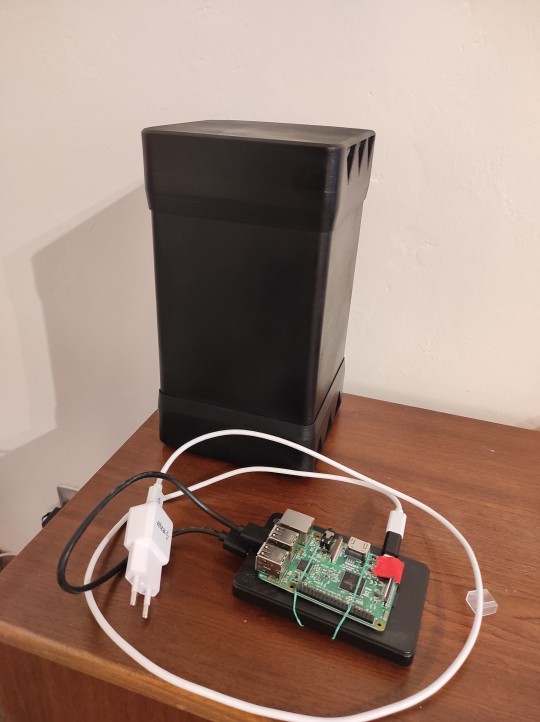
I have TrueNAS Scale up and running. Core was tempting but so much software just does not run reliably on BSD, plus I'd have to deal with bringing the Network drivers which isn't hard but I want this to be low-maintenance, so Linux it is, sorry BSD.
NextCloud is running in a container with access to the storage, busy doing a test upload of some photos from when my brother and sister-in-law were here to kick the tyres on Memories. 14TB of storage should last me a while. I'll set up a Deluge client and stuff for Linux isos and media but that's largely secondary to making it so I can go "what kind of animal did I see in 2012" and just go look at those.

I'll do a write up on the parts and printing and publish the design files sometime soon in case you want to make one of these. There are a few people making various printed PC cases, there's one guy whose designs mostly flat-print and then bolt together which is neat.
The system could do with more memory so I've ordered another RAM DIMM to drop in there, which will take me up to 24GB from 8GB. Yes that's mismatched. It's fine.
9 notes
·
View notes
Photo

I did something I haven’t done in a long time: I built a computer from parts. It’s a miniITX chassis made from low/mid-priced parts in a minimalist case with a handle. I set it up first to test TrueNAS but then I’ll wipe it and set it up to be dual boot Windows 11 / Linux system. This is second nature to me as I put this together without any instructions (except when I had to look up where to connect the power button because I couldn’t read the text on the motherboard). . . #diycomputer #diy #miniitx #miniitxbuild @amd #nvme #truenas #nas (at Beaverton, Oregon) https://www.instagram.com/p/CiqHbMCvK3C/?igshid=NGJjMDIxMWI=
3 notes
·
View notes
Text
now i have to think about how i'm going to do the actual NAS migration, because what i'm trying to do is this (tech talk incoming):
current setup: 5x3TB drives, RAIDZ2¹. my humble supermicro motherboard has 6 SATA ports, 5 of which are used for the drives. the last SATA port is used for trueNAS (just a beater SSD)
new setup: 6x10TB drives, RAIDZ2 again². i'm gonna get a PCI to SATA card and throw the trueNAS drive on that, which leaves all 6 of my onboard SATA ports for my 6 drives (i should have done this in the first place, but alas)
now if i was doing an upgrade with the same number of drives, like 5x3TB -> 5x10TB, i COULD just replace each 3TB drive one by one. then, once they were all replaced, the system would magically pop me up to whatever the pooled new disk space is. HOWEVER you can't just like... add a new drive.
so what i'm going to try doing is:
set up a new trueNAS instance with my 6x10TB drive pool -> mirror everything in the 5x3TB pool to the 6x10TB pool³ -> export both pools⁴ -> import the bigger pool on the old trueNAS instance -> profit
#₁ which is about 8TB of space (not 15TB.) that's the price you pay for redundancy#₂ which is 35TB or so of space... however with six disks it's a better ratio of raw disk space to actually usable space#₃ ZFS lets you do this remotely with their send/receive commands#₄ exporting basically just unplugs your entire multi-terabyte filesystem like a USB drive so you can import it on another server. it owns#well writing this kind of helped me figure out how to do it so thanks guys 👍#ennis takes action#we're in project tag territory now
0 notes
Text
Unraid free memory

Thanks to Unraid you can bid for that drive without having to consider the cost of additional drives. Or you might be lucky enough to find a hard drive in a good condition on the second-hand market. Deals on hard drives pop up frequently and by using Unraid you can buy a single drive and immediately increase your raw storage capacity. How can this save you money? By simply allowing you to purchase drives when you want or need to. Open the case and rearrange the drives, cables, and most importantly the ports on the motherboard, PCI-e, or PCI card to which they are attached. You’ve almost certainly read it a million times before but here I go again for the million and oneth time: Unraid’s biggest advantage over RAID-based systems is that you can mix and match hard drives of different sizes. System 1: MB: Asus Prime X399-A Memory: 128GB Corsair Ballistix BLS16G4D26BFSE CPU: AMD Threadripper 1950X PCIe: Geforce 1070ti - Intel Dual Port 10G NIC Other: ZFS, A bunch of HDD System 2: Lenovo P700 Memory: 96GB ECC CPU: Dual Xeon E5-2620 v3 2. After server has shut down, unplug your unRAID server (or flip the power switch on the power supply). Unraid lets you buy whatever hard drives you want But I do not foresee the initial setup of Unraid becoming more complicated even if that were the case. There are ways of using ZFS on Unraid and there is a possibility of an official implementation making an appearance in the future. That’s not to say that you cannot make Unraid more time-intensive if you wanted to. Sure, you can debate with which filesystem to go with, but apart from that everything is taken care off. Unraid, on the other hand, doesn’t give you many options to choose from. For complete novices just deciding which RAID level to go with will take up multiple hours as that decision can’t easily be reversed, and you will likely be stuck with whatever you first choose. What this means for the user is that other, RAID-based operating systems, take up far more time and nerves to set up and maintain. Although certain aspects of its setup are sure to have changed in the last years, the basics of TrueNAS CORE, namely the ZFS filesystem and RAID-Z, are objectively more complicated than Unraid. That is despite having worked in IT for a number of years. Getting started with TrueNAS CORE wasn’t easy. When I say invested it is meant in both a monetarily and time sense. Unraid is a time-saver (and time is money)īefore switching to Unraid, I was heavily invested in TrueNAS CORE (or FreeNAS as it was called at the time). Unraid saves you power and replacements.Unraid lets you buy whatever hard drives you want.Unraid is a time-saver (and time is money).

0 notes
Text
TrueNAS Core will soon replace FreeNAS—and we test the beta

Earlier this week, network-storage vendor iXsystems announced the release of TrueNAS 12.0-BETA1, which will replace FreeNAS later in 2020. The major offering of the new TrueNAS Core—like FreeNAS before it—is a simplified, graphically managed way to expose the features and benefits of the ZFS filesystem to end users. In the most basic environments, this might amount to little more than a Web front-end to ZFS itself, along with the Samba open-source implementation of Microsoft’s SMB network file-sharing protocol.
Although this might be sufficient for the majority of users, it only scratches the surface of what TrueNAS Core is capable of. For instance, more advanced storage users may choose to share files via NFS or iSCSI in addition to or in place of SMB. Additional services can be installed via plug-ins utilizing FreeBSD’s jail (containerization) facility, and the system can even run guest operating systems by way of FreeBSD’s BHyve virtualization system—all managed via Web interface alone.
TrueNAS Core will be what FreeNAS is now—the free, community version of iXsystems’ NAS (Network Attached Storage) distribution. End users—and system administrators who aren’t looking for paid support—can download FreeNAS or TrueNAS Core ISOs directly from iX, burn them to a bootable optical disc or thumbdrive, and install them on generic x86 hardware like any other operating system.
We’ve been kicking the tires on early versions of TrueNAS Core since its announcement in March, and we see no evidence of any FreeNAS functionality slipping away behind “premium only” paywalls. The dividing lines between TrueNAS Core and TrueNAS Enterprise are no different than those between earlier versions of FreeNAS and TrueNAS itself.
Due to the sheer breadth of TrueNAS Core’s offerings, we can’t walk you through everything it’s capable of in a single article. But we will hit the major highlights along the way—we’ll install the distribution and set up a storage pool on eight physical disks, join TrueNAS Core to a Windows Active Directory domain, set up some file shares, and play with ZFS snapshot and replication facilities.
The user interface has come a very long way in the six years since our 2014 review of FreeNAS. The modern TrueNAS interface has been entirely rebuilt from scratch, along much more coherent lines. If you’ve tried and given up on old versions of FreeNAS, it’s worth taking a second look at how far it has come.
Installation
If these options seem overwhelming, installing and managing your own storage distribution may not be for you.
Jim Salter
Once you’ve decided to install, the next question is where you want the root and boot filesystem to go.
Jim Salter
This wasn’t our first TrueNAS Core test run, so we’re given the option to upgrade or install fresh. We chose the fresh install.
Jim Salter
FORMAT! EVERYTHING!
Jim Salter
Last chance to abort! It’s a little odd that we’re not told about the preference for “flash media” until the “oh no” screen, but okay.
Jim Salter
You’ll need to set a root password before rebooting. There is no strength check here; if you want to use “poop” as your password, the installer won’t complain.
Jim Salter
TrueNAS supports either UEFI or BIOS boot. Both modes worked on our Linux KVM virtual machine, and directly on the metal of the Storage Hot Rod.
Jim Salter
That’s the whole install—pop the install medium out of the system and reboot.
Jim Salter
The first-boot phase of a TrueNAS Core installation is the simplest OS installation we’ve ever seen. TrueNAS Core doesn’t ask you to do the complicated stuff during the original installation; all it wants to do is slap the operating system onto a boot disk and have done with it. You pick a disk (or USB thumb drive) to act as the boot-and-root medium, set a password, and pick UEFI- or BIOS-style boot—that’s it.
All of the interesting stuff—like configuring the rest of your disks as actual storage devices or creating and exposing network shares for them—happens later.
First boot
This ASCII splash screen hangs around for five seconds; if it hasn’t received input by then it falls through to a standard boot.
Jim Salter
The only thing most users will need to do at the text console is configure the network interface (which defaults to DHCP).
Jim Salter
You might think you’d WANT to “remove the current settings of this interface”—but if you do, it just returns you to the menu. So, uh, don’t?
Jim Salter
Don’t forget to configure your default route (and DNS) as well as the IP address, if you leave DHCP mode.
Jim Salter
There isn’t much to do on your first reboot after installing TrueNAS Core—little or no configuration is ever done at the physical machine. By default, the system will assign configurations to any live network interfaces by DHCP. If you don’t want to issue a specific DHCP reservation for the TrueNAS system at your router, you’ll need to manually set an IP address in the text-based menu here.
Once you’ve got your TrueNAS Core system living at its “forever IP address,” it’s time to walk away, sit down in front of the computer or mobile device of your choice, and browse to the TrueNAS Web interface to get the real configuration work done.
Source link
قالب وردپرس
from World Wide News https://ift.tt/2CQOALY
0 notes
Text
Enterprise-Class Storage area Lacks so that you can Break a Spending plan
Details advancement is constantly on the increase the speed of, tensing storage area infrastructures plus urgent institutions to seek out methods of regulate storage area expenditures. Compact so that you can midsize enterprises (SMBs) normally aim to more affordable expenditures with consumer-grade storage area, nonetheless what a precarious system. Even though it will obviously more affordable expenditures while in the in the vicinity of name, them can make the particular serious choice of higher performing plus downtime expenditures in time.
Basically, consumer-grade know-how is made to get consumer-grade workloads. Such as, consumer-grade hardrives usually are intended to tackle a strong total annual workload minimize up to 25TB every year : much less versus the 500TB total annual minimize for almost all enterprise-grade moves. Not surprisingly, disaster fees boost if consumer-grade moves will be attached to arrays plus exposed to details facility workloads. VMware Backup
A further dissimilarity is a always-on design of your business enterprise ecosystem. Details facility storage area arrays will be derived right up everyday and are generally infrequently idle to get a duration. Every time they will not be aiding use tickets and also details conserves, they may be included in blunder detectors, procedure file backup and various routine maintenance projects : all of which destinations supplemental worry for technical pieces. Consumer-grade systems just simply were unable created for this method of consistent hobby.
Around multiple arrays this put together common hardrives by using flash-based solid-state moves (SSDs), there are develop into quite prevalent to implement consumer-grade SSDs for a cost-control strategy. The idea is definitely this considering pen moves will be digital camera without the presence of technical restriction with hardrives, they're able to tackle the workload. There are actually various tradeoffs, having said that.
The actual expectations on the pen commute is definitely proper by way of the sheer numbers of publish and also clear off pays out it will take in advance of starting to be risky. Shopper moves made to get lumination hobby loss a resilience with enterprise-class SSDs that will give up above 10 moments speedier. Small business SSD boasts a lot speedier details copy fees by using multi-Gigabit-per-second throughput as compared to pertaining to 2500Mbps to get top-of-the-line shopper products and solutions.
Consumer-grade storage area could give plug-and-play ease-of-use, nonetheless by using none of them of your scalability, total capacity and also optimization things about your business-grade resolution. Having said that, lots of SMBs normally come to feel as they may have virtually no preference as a consequence of clear expenditures with enterprise-grade storage area.
iXsystems is definitely extracting this obstacle featuring its to line of TrueNAS storage area equipment devised for lesser institutions that want efficient, enterprise-class storage area. Based on the FreeNAS open-source software-defined storage area procedure, a TrueNAS X10 is actually a single storage area number this presents 20TB with multiple data plus hinder storage area for less than $10, 000.
TrueNAS X10 arrays contain enterprise-grade capacities, like VMware, Citrix plus Veeam accreditation, integration by using consumer atmosphere, capacity-efficient benefits just like block-level inline compression setting, deduplication, plus narrow provisioning, and pictures, reproduction plus data-at-rest encryption.
TrueNAS X10 also comes in your single-controller or perhaps dual-controller arrangement. iXsystems advocates a dual-controller arrangement to get prospects in need of great variety, nonetheless says this people with spending plan regulations could select single-controller release to start with and after that improvement to the dual-configuration in the eventually factor. Each one storage area controller is definitely moored using a high-performance, systems-on-a-chip (SOC) Intel Xeon D-1531 pick.
However you must minimize expenditures plus help you save hard cash if attainable, you require efficient know-how to drive business enterprise overall performance. By using details advancement snapping in the immediate stride, working with consumer-grade ways to correct a person's storage area demands is actually a bet this you could end up downtime, displaced details and various functional challenges.
0 notes
Text
World’s most powerful servers
lang: en_US
Almost everything on board a superyacht that owners and guests will interact with is either bespoke or a custom item, designed explicitly to suit particular wants and needs.
This fact extends far beyond normal everyday items to the technological configuration of the entire vessel. While superyachts often adopt the latest and greatest in technology, customisation plays a crucial role in the process.
Serving extravagant needs
As far as servers go, those installed in a superyacht must be able to accommodate whatever the guests and owners may throw at them. Eliminating or, at the very least, reducing any associated issues takes priority.
In addition to that, a server must be able to work well under the sometimes challenging circumstances of the high seas. Even though money is rarely an issue, some problems require technical expertise and skills rather than more cash.
For instance, a server on a luxury home has the benefit of a stable internet connection. Setting up a server in that situation means that a user can adjust the network needs to suit their own purpose simply by upgrading to a better system, regardless of the cost.
In a superyacht, however, a server must be able to do a lot of things simultaneously without incurring too heavy a load. Should performance issues arise, it may not be as easy to fix them as it would be on land and disrupting the guest experience is unacceptable in this industry.
What the best servers can provide
Though challenges may arise when installing a server on a superyacht, there are plenty of choices for a powerful and stable server that can service owners and guests.
As mentioned before, one of the most important aspects to consider here is the opportunity to customise. In theory, there are plenty of great servers which can be purchased and installed aboard a superyacht with little intervention.
Such servers are powerful enough that they can perform to a high standard but they have one major flaw; they are not designed specifically for a superyacht application.
The world’s most powerful servers will not be good enough for a superyacht’s owner if they cannot provide them with exactly what they are looking for. This is especially true in cases where multiple streams are required.
HP, Dell, Lenovo, and many others produce some fantastic products with powerful specifications, decent storage, and affordable prices. However, they either have to be heavily adjusted to fit a superyacht’s needs, or they have to operate with occasional hiccups.
Custom servers offer an alternative
The answer to such issues is building a custom server from scratch. This will allow the technician to customise a build that will fit exactly to whatever needs a superyacht might have as well as anticipate future issues and challenges.
After establishing what the network can actually handle, the attention should turn to the hardware. In superyachts, it is not unusual for owners and guests to view high-definition videos across multiple devices at the same time.
As such, a powerful server is absolutely necessary. A powerful processor or a combination of them (such as dual Intel Xeons) is a good place to start. Following that, at least 64GB of RAM is necessary for on-the-go streaming and encoding.
Storage is also something that must be considered carefully. With SSDs being more powerful and reliable than ever, an array of SSDs is the obvious choice here, particularly ones which are designed for enterprise use.
For content storage, Network Attached Storage (NAS) drives are fantastic choices. For instance, iXsystems and their TrueNAS arrays are an incredible solution for both performance and security.
Companies like iXsystems, ABMX, Broadberry, and more can be contacted directly for specialised equipment too. That way, they can provide custom servers that will respond to the detailed specifications of the ETO and the specific needs of the superyacht.
Consumer NAS drives are not solid choices here because they simply cannot perform to that standard. An important thing to consider here is that several companies who are famous for their home products also make great enterprise-level hardware.
A prime example of that is Synology as their top-level DiskStations can easily handle the kind of performance required by superyachts.
Are custom servers worth the trouble?
Custom servers are absolutely worth the trouble. An experienced technician will be able to create a custom server that will work with hardly any issues, something which a superyacht owner will definitely appreciate regardless of the cost.
While ready-made solutions can perform adequately, the superyacht experience requires something more. It requires a server that will be able to handle 10 Blu-ray movies being streamed at the same time. It needs a server that will not lag, buffer, or disrupt the viewing experience in any way.
(3)
The post World’s most powerful servers appeared first on SuperYacht Technology.
Read Full Content Here
The post World’s most powerful servers appeared first on YachtAweigh.
from http://yachtaweigh.com/worlds-most-powerful-servers/
from https://yachtaweigh.tumblr.com/post/162310615746
0 notes
Text
World’s most powerful servers
lang: en_US
Almost everything on board a superyacht that owners and guests will interact with is either bespoke or a custom item, designed explicitly to suit particular wants and needs.
This fact extends far beyond normal everyday items to the technological configuration of the entire vessel. While superyachts often adopt the latest and greatest in technology, customisation plays a crucial role in the process.
Serving extravagant needs
As far as servers go, those installed in a superyacht must be able to accommodate whatever the guests and owners may throw at them. Eliminating or, at the very least, reducing any associated issues takes priority.
In addition to that, a server must be able to work well under the sometimes challenging circumstances of the high seas. Even though money is rarely an issue, some problems require technical expertise and skills rather than more cash.
For instance, a server on a luxury home has the benefit of a stable internet connection. Setting up a server in that situation means that a user can adjust the network needs to suit their own purpose simply by upgrading to a better system, regardless of the cost.
In a superyacht, however, a server must be able to do a lot of things simultaneously without incurring too heavy a load. Should performance issues arise, it may not be as easy to fix them as it would be on land and disrupting the guest experience is unacceptable in this industry.
What the best servers can provide
Though challenges may arise when installing a server on a superyacht, there are plenty of choices for a powerful and stable server that can service owners and guests.
As mentioned before, one of the most important aspects to consider here is the opportunity to customise. In theory, there are plenty of great servers which can be purchased and installed aboard a superyacht with little intervention.
Such servers are powerful enough that they can perform to a high standard but they have one major flaw; they are not designed specifically for a superyacht application.
The world’s most powerful servers will not be good enough for a superyacht’s owner if they cannot provide them with exactly what they are looking for. This is especially true in cases where multiple streams are required.
HP, Dell, Lenovo, and many others produce some fantastic products with powerful specifications, decent storage, and affordable prices. However, they either have to be heavily adjusted to fit a superyacht’s needs, or they have to operate with occasional hiccups.
Custom servers offer an alternative
The answer to such issues is building a custom server from scratch. This will allow the technician to customise a build that will fit exactly to whatever needs a superyacht might have as well as anticipate future issues and challenges.
After establishing what the network can actually handle, the attention should turn to the hardware. In superyachts, it is not unusual for owners and guests to view high-definition videos across multiple devices at the same time.
As such, a powerful server is absolutely necessary. A powerful processor or a combination of them (such as dual Intel Xeons) is a good place to start. Following that, at least 64GB of RAM is necessary for on-the-go streaming and encoding.
Storage is also something that must be considered carefully. With SSDs being more powerful and reliable than ever, an array of SSDs is the obvious choice here, particularly ones which are designed for enterprise use.
For content storage, Network Attached Storage (NAS) drives are fantastic choices. For instance, iXsystems and their TrueNAS arrays are an incredible solution for both performance and security.
Companies like iXsystems, ABMX, Broadberry, and more can be contacted directly for specialised equipment too. That way, they can provide custom servers that will respond to the detailed specifications of the ETO and the specific needs of the superyacht.
Consumer NAS drives are not solid choices here because they simply cannot perform to that standard. An important thing to consider here is that several companies who are famous for their home products also make great enterprise-level hardware.
A prime example of that is Synology as their top-level DiskStations can easily handle the kind of performance required by superyachts.
Are custom servers worth the trouble?
Custom servers are absolutely worth the trouble. An experienced technician will be able to create a custom server that will work with hardly any issues, something which a superyacht owner will definitely appreciate regardless of the cost.
While ready-made solutions can perform adequately, the superyacht experience requires something more. It requires a server that will be able to handle 10 Blu-ray movies being streamed at the same time. It needs a server that will not lag, buffer, or disrupt the viewing experience in any way.
(3)
The post World’s most powerful servers appeared first on SuperYacht Technology.
Read Full Content Here
The post World’s most powerful servers appeared first on YachtAweigh.
source http://yachtaweigh.com/worlds-most-powerful-servers/
from http://yatchaweigh.blogspot.com/2017/06/worlds-most-powerful-servers.html
0 notes
Text
World’s most powerful servers
lang: en_US
Almost everything on board a superyacht that owners and guests will interact with is either bespoke or a custom item, designed explicitly to suit particular wants and needs.
This fact extends far beyond normal everyday items to the technological configuration of the entire vessel. While superyachts often adopt the latest and greatest in technology, customisation plays a crucial role in the process.
Serving extravagant needs
As far as servers go, those installed in a superyacht must be able to accommodate whatever the guests and owners may throw at them. Eliminating or, at the very least, reducing any associated issues takes priority.
In addition to that, a server must be able to work well under the sometimes challenging circumstances of the high seas. Even though money is rarely an issue, some problems require technical expertise and skills rather than more cash.
For instance, a server on a luxury home has the benefit of a stable internet connection. Setting up a server in that situation means that a user can adjust the network needs to suit their own purpose simply by upgrading to a better system, regardless of the cost.
In a superyacht, however, a server must be able to do a lot of things simultaneously without incurring too heavy a load. Should performance issues arise, it may not be as easy to fix them as it would be on land and disrupting the guest experience is unacceptable in this industry.
What the best servers can provide
Though challenges may arise when installing a server on a superyacht, there are plenty of choices for a powerful and stable server that can service owners and guests.
As mentioned before, one of the most important aspects to consider here is the opportunity to customise. In theory, there are plenty of great servers which can be purchased and installed aboard a superyacht with little intervention.
Such servers are powerful enough that they can perform to a high standard but they have one major flaw; they are not designed specifically for a superyacht application.
The world’s most powerful servers will not be good enough for a superyacht’s owner if they cannot provide them with exactly what they are looking for. This is especially true in cases where multiple streams are required.
HP, Dell, Lenovo, and many others produce some fantastic products with powerful specifications, decent storage, and affordable prices. However, they either have to be heavily adjusted to fit a superyacht’s needs, or they have to operate with occasional hiccups.
Custom servers offer an alternative
The answer to such issues is building a custom server from scratch. This will allow the technician to customise a build that will fit exactly to whatever needs a superyacht might have as well as anticipate future issues and challenges.
After establishing what the network can actually handle, the attention should turn to the hardware. In superyachts, it is not unusual for owners and guests to view high-definition videos across multiple devices at the same time.
As such, a powerful server is absolutely necessary. A powerful processor or a combination of them (such as dual Intel Xeons) is a good place to start. Following that, at least 64GB of RAM is necessary for on-the-go streaming and encoding.
Storage is also something that must be considered carefully. With SSDs being more powerful and reliable than ever, an array of SSDs is the obvious choice here, particularly ones which are designed for enterprise use.
For content storage, Network Attached Storage (NAS) drives are fantastic choices. For instance, iXsystems and their TrueNAS arrays are an incredible solution for both performance and security.
Companies like iXsystems, ABMX, Broadberry, and more can be contacted directly for specialised equipment too. That way, they can provide custom servers that will respond to the detailed specifications of the ETO and the specific needs of the superyacht.
Consumer NAS drives are not solid choices here because they simply cannot perform to that standard. An important thing to consider here is that several companies who are famous for their home products also make great enterprise-level hardware.
A prime example of that is Synology as their top-level DiskStations can easily handle the kind of performance required by superyachts.
Are custom servers worth the trouble?
Custom servers are absolutely worth the trouble. An experienced technician will be able to create a custom server that will work with hardly any issues, something which a superyacht owner will definitely appreciate regardless of the cost.
While ready-made solutions can perform adequately, the superyacht experience requires something more. It requires a server that will be able to handle 10 Blu-ray movies being streamed at the same time. It needs a server that will not lag, buffer, or disrupt the viewing experience in any way.
(3)
The post World’s most powerful servers appeared first on SuperYacht Technology.
Read Full Content Here
The post World’s most powerful servers appeared first on YachtAweigh.
from http://yachtaweigh.com/worlds-most-powerful-servers/
0 notes