#Configure static routes
Text
TrueNAS SCALE Network Configuration Tips for Home Server
TrueNAS SCALE Network Configuration Deep Dive for Home Server #homeserver #TrueNASScaleNetworkConfiguration #FailoverSetupGuide #LoadbalancingOnTrueNAS #VLANConfigurationTrueNAS #BridgeInterfaceGuide #TrueNASStaticIPAddressSetup #TrueNASSystemSettings
When you set up a TrueNAS SCALE server, one of the first configuration items you will want to tackle is the network configuration. This helps make sure you achieve optimal performance and security. If you are struggling to configure your TrueNAS SCALE home server networking, this post will help you configure a static IP address, Link Aggregation (Failover, LoadBalance, LACP), VLAN, and Bridge…
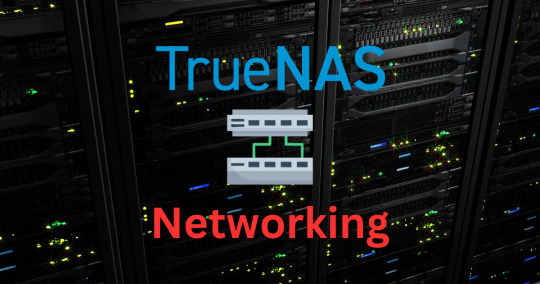
View On WordPress
#Bridge interface guide#Configure static routes#Dynamic Host Configuration Protocol#Failover setup guide#Loadbalancing on TrueNAS#Network interface configuration#Static IP address setup#TrueNAS Scale network configuration#TrueNAS system settings#VLAN configuration tutorial
0 notes
Text
youtube
#Hi friends in this video tutorial I’m going to practically show you cisco switch configuration step by step from basic to advance#I use Cisco catalyst 9200l 48port switch to make the video. In this video#I will show you#1. How to set hostname#2. How to Set username and password (enable#console#ssh)#3. How to assign IP in vlan 1 and disable vlan#4. How to crerate vlan and assign IP#5. How to enable inter vlan routing#6. How to configure trunk port#7. How to set switch port security#Aafter complete this video you can easily configure any cisco switch and can manage small and medium network.#This Video is two Part#• One-part configuration on switch#• 2nd part-after configuration I will connect my Two Laptop in Two different VLAN on the switch and I will assign static IP to their inter#Youtube
0 notes
Text
This is what I think regarding ShtH routes @beevean @crusherthedoctor
I see people get mad that Last Story can't be aligned with any route path, then say it's story is automatically bad cuz of that
But I think the bigger thing missed is the theme of the game: Choice
Last Story Shadow is doing his own thing mostly (guillibility really), regardless of player choice. Some events mirror what was seen in routes (Eggman gaslighting, Black Doom mem hack, Commander having hatred to Shadow), but I think rigidly defining it to be 1:1 to routes is wrong. Last Story is the TRUE canon story, not the other way around
Already in the routes you have places where you get each Emerald rapidly change in routes themselves. The only standard one is Westopolis for the green emerald in the beginning. Everything else varies
I think partially what fuels being unable to accept Last Story doing its own thing is gameplay forcing you to get 10 endings. The stress of that makes routes seem more canon than they are, despite the game being directly advertised as "mostly fun whatifs". Same with being unable to restart mid route, which forces further feelings that routes matter more than they do
I see people try to reconstruct the game so that routes matter more, and awkwardly it removes endings and levels. The whatif factor and being able to do a 180 in a route is ruined
Similarly you have people randomly think Rouge or others have all the answers when...no? The end of Heroes was literally her not knowing if Shadow was the OG or not, and no other char is aware of the Shadow Androids. Heck, this isn't confirmed in any route; it's a Last Story bonus if you wait
Personally if I were to remake the game;
-Have a disclaimer how Routes are mostly noncanonical, with some scenes mirroring what happens in canon with some differences in time and setting
-Have different interactions in scenes and missions depending on previous route. This seems to be planned if filename and event loading code is to be taken, though scrapped to neutral reactions in final, regardless of prior path
-Similarly, have missions vary counts to prove loyalty in later levels depending on prior path. If you did a lot of bad previous routes, you need to do more good to make up for it. Inversely, the mission is easier if you already are aligned with path. Lava Shelter interestingly checks this
-Have the ability to start a new route mid path of a finished one. Instead of replaying Westopolis 3 million times
-Have Last Story unlockable with simply 3 unique endings
-Have end of Last Story encourage playing more missions and whatif scenes. Heroes does this to encourage playing other teams. Shadow already does this for weapons
-Have the Devil Doom easter egg Eggman says easier to hear. So many fans missed it
-Correct some Localization duds. Surprisingly not many, despite cheesy dialogue, but the President thanking Gerald is wrong. Also explain how Tails' plane crashed randomly in the "you know what" scene
-Story wise I guess explain how the Chaotix got to space. It'd be interesting if Rouge is the reason, she surprisingly is barely in the game. Maybe tease how she was wrongly hostile in Heroes. To follow this...
-Note side char motivations better. Newcomers get a refresher for Shadow, but other characters are too sparse at times. Doesn't need to be detailed, or even voiced. The game uses static pics for SA2 flashbacks already. Heck, it can be unlockables for messing around in routes
-Have vehicles not play like shit. Gunplay funny enough is fine, though most physical weapons are too fragile
-Buff multiplayer. 3 stages ain't enough. A coop mode added also wouldn't be too bad (Sonic was scrapped after all...). Maybe configure weapon type and hitstun/invul time with settings
The game's very flawed, but I feel people missed the core point of it being a whatif fest
14 notes
·
View notes
Text
Boost Your Website with Nginx Reverse Proxy
Hi there, enthusiasts of the web! 🌐
Have you ever wondered how to speed up and protect your website? Allow me to provide to you a little tip known as Nginx reverse proxy. I promise it will revolutionise the game!

What’s a Reverse Proxy Anyway?
Consider a reverse proxy as the security guard for your website. It manages all incoming traffic and ensures seamless operation by standing between your users and your server. Do you want to go further? Take a look at this fantastic article for configuring the Nginx reverse proxy.
Why You’ll Love Nginx Reverse Proxy
Load Balancing: Keep your site running smoothly by spreading traffic across multiple servers.
Extra Security: Protect your backend servers by hiding their IP addresses.
SSL Termination: Speed up your site by handling SSL decryption on the proxy.
Caching: Save time and resources by storing copies of frequently accessed content.
Setting Up Nginx Reverse Proxy
It's really not as hard to set up as you may imagine! On your server, you must first install Nginx. The configuration file may then be adjusted to refer to your backend servers. Want a detailed how-to guide? You just need to look at our comprehensive guide on setting up a reverse proxy on Nginx.
When to Use Nginx Reverse Proxy
Scaling Your Web App: Perfect for managing traffic on large websites.
Microservices: Ideal for routing requests in a microservices architecture.
CDNs: Enhance your content delivery by caching static content.
The End
It's like giving your website superpowers when you add a Nginx reverse proxy to your web configuration. This is essential knowledge to have if you're serious about moving your website up the ladder. Visit our article on configuring Nginx reverse proxy for all the specifics.
Hope this helps! Happy coding! 💻✨
2 notes
·
View notes
Text
Top 10 Front-End Frameworks and Libraries for 2024
As the web development landscape continues to evolve, staying updated with the latest front-end frameworks and libraries is crucial for any developer. Whether you're a seasoned pro or just starting out, knowing which tools to use can significantly impact your productivity and the quality of your projects. In this post, we’ll explore the top 10 front-end frameworks and libraries that are set to dominate in 2024.
1. React
React remains one of the most popular front-end libraries, known for its simplicity and flexibility.
Key Features of React
Component-Based Architecture: Reusable components make development efficient and manageable.
Virtual DOM: Enhances performance by minimizing direct DOM manipulation.
Strong Community Support: A vast ecosystem of tools, libraries, and tutorials.

2. Angular
Angular, backed by Google, is a powerful framework for building dynamic single-page applications (SPAs).
Why Choose Angular?
Two-Way Data Binding: Synchronizes data between the model and the view.
Dependency Injection: Improves code maintainability and testability.
Comprehensive Documentation: Extensive resources for learning and troubleshooting.

3. Vue.js
Vue.js has gained popularity due to its gentle learning curve and versatility.
Advantages of Vue.js
Reactive Data Binding: Simplifies state management.
Single-File Components: Encapsulate HTML, CSS, and JavaScript in one file.
Flexibility: Can be used for both large-scale and small-scale applications.

4. Svelte
Svelte is a relatively new player that compiles components into highly efficient vanilla JavaScript at build time.
Svelte’s Standout Features
No Virtual DOM: Directly manipulates the DOM for better performance.
Less Boilerplate: Cleaner code with minimal overhead.
Ease of Use: Intuitive and straightforward syntax.

5. Bootstrap
Bootstrap is a front-end framework that provides pre-designed components and a responsive grid system.
Benefits of Using Bootstrap
Responsive Design: Ensures your site looks great on all devices.
Pre-Styled Components: Saves time with ready-to-use UI elements.
Customizable: Easily customize with Sass variables and Bootstrap’s extensive options.

6. Tailwind CSS
Tailwind CSS is a utility-first CSS framework that allows for rapid UI development.
Tailwind CSS Features
Utility-First Approach: Use utility classes directly in your HTML.
Customizable: Extensive configuration options to suit your project’s needs.
Consistency: Enforces a consistent design language across your project.

7. Ember.js
Ember.js is a robust framework for building ambitious web applications.
Why Ember.js Stands Out
Convention over Configuration: Reduces the amount of decision-making and boilerplate code.
Strong Routing: Powerful routing capabilities for managing application state.
Productivity: Focuses on developer productivity with built-in best practices.

8. Alpine.js
Alpine.js offers a minimal and lightweight way to add interactivity to your websites.
Key Features of Alpine.js
Lightweight: Small footprint with only a few kilobytes.
Declarative Syntax: Similar to Vue.js, making it easy to understand and implement.
Ease of Integration: Can be easily integrated into existing projects.

9. Next.js
Next.js is a popular React framework that enables server-side rendering and static site generation.
Benefits of Using Next.js
Server-Side Rendering (SSR): Improves performance and SEO by rendering pages on the server.
Static Site Generation (SSG): Pre-renders pages at build time for fast load times.
API Routes: Allows you to create API endpoints within your application.

10. Lit
Lit is a simple library for building fast, lightweight web components.
Advantages of Lit
Web Components: Embraces the web components standard for reusable, encapsulated HTML elements.
Performance: Lightweight and highly performant.
Simple API: Easy to learn and use with a minimal API surface.

Conclusion
Choosing the right front-end framework or library can significantly impact your workflow and the quality of your projects. Whether you prefer the flexibility of React, the structure of Angular, or the simplicity of Svelte, there's a tool out there to suit your needs.
Final Tips for Selecting a Framework or Library
Project Requirements: Consider the specific needs of your project.
Community and Support: Look for frameworks with strong community support and documentation.
Learning Curve: Choose a tool that matches your current skill level and the time you have available to learn.
By staying informed about the latest tools and trends, you can ensure that your skills remain relevant and that you can deliver the best possible results in your projects. Happy coding!
Remember, the best tool is the one that helps you get the job done efficiently and effectively. So, dive into these frameworks and libraries, and take your front-end development skills to the next level!
Share Your Thoughts
I'm curious to know your thoughts on these front-end frameworks and libraries. Have you used any of them in your projects? Which one is your favorite, and why? Share your experiences and insights in the comments below.👇
2 notes
·
View notes
Text
currently experimenting with using a vps as a reverse proxy for services i'm running off a home server.
dns records for services point to static vps ip, haproxy proxy routes it from the vps through a wireguard tunnel. i can even route tls traffic (based on hostname!) to terminate on the home server, which i wasn't aware i could do before i configured this. and since i can configure wireguard to persist the connection from my home server to the vps, i don't need to concern myself with dynamic dns at home, or opening home ports. ofc ping increases.. round trip.
3 notes
·
View notes
Text
Exploring the Powerhouse: 30 Must-Know JavaScript Libraries and Frameworks for Web Development
React.js: A declarative, efficient, and flexible JavaScript library for building user interfaces.
Angular.js (Angular): A web application framework maintained by Google, used for building dynamic, single-page web applications.
Vue.js: A progressive JavaScript framework for building user interfaces. It is incrementally adaptable and can be integrated into other projects.
Node.js: A JavaScript runtime built on Chrome's V8 JavaScript engine that enables server-side JavaScript development.
Express.js: A web application framework for Node.js that simplifies the process of building web applications.
jQuery: A fast, small, and feature-rich JavaScript library that simplifies HTML document traversal and manipulation, event handling, and animation.
D3.js: A powerful library for creating data visualizations using HTML, SVG, and CSS.
Three.js: A cross-browser JavaScript library and application programming interface (API) used to create and display animated 3D computer graphics in a web browser.
Redux: A predictable state container for JavaScript apps, often used with React for managing the state of the application.
Next.js: A React framework for building server-side rendered and statically generated web applications.
Svelte: A radical new approach to building user interfaces. It shifts the work from the browser to the build step, resulting in smaller, faster applications.
Electron: A framework for building cross-platform desktop applications using web technologies such as HTML, CSS, and JavaScript.
RxJS: A library for reactive programming using Observables, making it easier to compose asynchronous or callback-based code.
Webpack: A module bundler for JavaScript applications. It takes modules with dependencies and generates static assets representing those modules.
Babel: A JavaScript compiler that allows developers to use the latest ECMAScript features by transforming them into browser-compatible JavaScript.
Jest: A JavaScript testing framework designed to ensure the correctness of your code.
Mocha: A feature-rich JavaScript test framework running on Node.js and in the browser.
Chai: A BDD/TDD assertion library for Node.js and the browser that can be paired with any testing framework.
Lodash: A modern JavaScript utility library delivering modularity, performance, and extras.
Socket.io: A library that enables real-time, bidirectional, and event-based communication between web clients and servers.
GraphQL: A query language for APIs and a runtime for executing those queries with your existing data.
Axios: A promise-based HTTP client for the browser and Node.js, making it easy to send asynchronous HTTP requests.
Jasmine: A behavior-driven development framework for testing JavaScript code.
Meteor.js: A full-stack JavaScript platform for developing modern web and mobile applications.
Gatsby.js: A modern website framework that builds performance into every website by leveraging the latest web technologies.
Chart.js: A simple yet flexible JavaScript charting library for designers and developers.
Ember.js: A JavaScript framework for building web applications, with a focus on productivity and convention over configuration.
Nuxt.js: A framework for creating Vue.js applications with server-side rendering and routing.
Grunt: A JavaScript task runner that automates common tasks in the development process.
Sass (Syntactically Awesome Stylesheets): A CSS preprocessor that helps you write maintainable, scalable, and modular styles.
Remember to check each library or framework's documentation and community support for the latest information and updates.
3 notes
·
View notes
Text
Adding a persistent route to Raspbian 11
June 28th, 2023
In Rasbian 11, you use dhcpcd (note the extra ‘c’ in that name). You add hooks, scripts that run after the dhcp client runs. If you read the man pages for dhcpcd, you’ll find that the hooks are located in /lib/dhcpcd/dhcpcd-hooks/. You’ll find files that start with numbers which defines the execution order woth low numbers being executed first. I added my ‘route add’ command to a file I called 70-routeadd and rebooted. Magic.
Try searching on how to add a persistent route to Raspbian 11 and you’re 99% likely to find old, wrong answers. The reason is there are several ways, some no longer really supported, to manage networking. The venerable interfaces method is deprecated, as near as I can tell, but you can still find the configuration structure and services in a brand new default installation. Network configuration has moved to DHCP even for static addresses.
There is the dhclient set of utilities, configuration files, and the service daemon for it. It won’t work either and I have no idea why its installed. I stumbled across the dhcpcd daemon looking at a list of services and finally decided its something different from dhclient. After reading the man pages, I figured it was a shot in the dark and followed it and Voila! Success.
Linux’s a mess. Networking sucks.
2 notes
·
View notes
Text
I've been thinking about it lately so I wanted to blog about how Vogon handles requests.
If you have no interest in web frameworks feel free to skip this one.
Vogon as a core framework is basically nothing. It's a few functions, some starter classes, and a codified file structure. The main idea was for it to be hugely flexible without getting in the way of whatever project it was applied to.
This means that it has no static routes. By design there are no specific php URIs built into the code. And I don't mean that in the WordPress way where there are no static routes, except for the login url (and some other items). There are no static routes. If the framework is used as intended, the only PHP file your request is routed to is the main index.php file of the vogon folder structure.
What that means is that when you enter a url for a vogon instance you'll enter in something like this:
localhost/vogon/ebooks/view/53066?file=/upload/ebooks/user/hack2e_03.book/hack2e_03.book - user.pdf
If you know your URL structure we can go ahead and break this request down a little
[protocol] - http:// (implied because no protocol is specified)
[hostname] - localhost (this is an alias for the local ip which is usually 127.0.0.1, or you are requesting something running on your own computer)
[uri] - /vogon/ebooks/view/53066
[GET Variables] - ?file=/upload/ebooks/user/hack2e_03.book/hack2e_03.book - user.pdf
When vogon is installed, it analyzes the URI of the request that accessed the installer (though this is user overridable), this allows the framework to be aware of when it is in a subdirectory rather than an exclusive url. That is the case with this request, so we can break our URI into two sections:
[Vogon Root URI] - /vogon
[Vogon Route] - /ebooks/view/53066
Before we break things down further we should talk about what's happening in the framework itself. The protocol, hostname, and Vogon Root URI tell the web server to send a request to Vogon application. The web server is then configured to route that request to the index.php file inside the web root. The exception for this is direct access to static files. This enables us to load static assets like JavaScript or CSS files. It does also mean that standalone PHP files can be accessed, but Vogon controller model and view files are all dependant on being loaded through their helper functions and will only error, if anything at all, if loaded directly. An optional security file can be prepended to ensure no unauthorized php execution occurs, but that involves some intensive configuration by the user, and sometimes results in false positives.
Getting back on topic. The request is routed to the index.php file. The index then looks for a new install flag file in the main directory. If this file exists then the install process has not been completed and the installer is loaded.
However, if that file does not exist, the system will load the bootstrap.php file from the /main/ directory, which is where 99% of the Vogon code lives.
The bootstrap loads any classes in the /main/class/autoload/ folder, establishes a database connection if one is configured, and loads our functions from the /main/functions.php file. If user sessions are enabled by the user extension, the bootstrap will attempt to establish an existing user session, if it can't a login screen is shown.
This login screen will be shown to any request, this is useful because unlike other systems with a static login route, you post your login to the same uri you requested originally, so no complicated redirects have to be done.
So far we haven't done any route parsing, and everything done by the system is the same for every request. But now we must calculate what other files need to be loaded, so we load /main/router.php
I think I'd actually like to move this to an extension so it's borders are a little better defined and it can be replaced/configured a little more easily (and so the system can include additional routers to choose from).
The media server version of Vogon is the most mature, so let's discuss that router.
In this router, the router only handles the first step of the process, the endpoint. In our example url that would be '/ebooks'. The router takes the endpoint it's been given and compares that against a database `routes` table. The routes table links controllers to endpoints. These controllers can live in the /main/controller/ folder or in a /main/ext/[ext-name]/controller/ folder. The system will attempt to load the defined controller, if no controller is found it will load the default 404 controller (404 is the http status code for "Not Found").
Then the controller is able to take over routing however it would like. This route is currently configured to use the /main/ext/ebooks extension, and loads controller.main.php from within that extension.
Vogon has a built in function called get_slug_part(); that allows parts of the URI to be accessed as if they were an array. The router uses slug[0] to determine the endpoint, so most controllers look first at slug[1] to determine what action to take. Remember, we are looking at this part of the URI /view/53066
The ebooks controller.main.php uses a switch case based on slug[1]. In this case slug[1] (view), tells the controller that we are viewing an ebook. The ebooks extension then loads controller.comic_book_reader.php.
controller.comic_book_reader.php gets slug[2], checks to ensure that it is numeric (and thus presumably a database ID), and then it attempts to look up that document by database ID. It compares the type of that document (if anything successfully comes back) against a subset of types it knows how to handle, and if it can it loads that document into a view and you are served what you requested.
In this particular instance, that view is the JS PDF library developed by Mozilla, that has been configured to read the filename of the PDF to load from the "file" GET variable.
That's it. That's a full request handled by Vogon. This is the point where output is actually returned to the user (if they have a user session).
Here's the full url again:
localhost/vogon/ebooks/view/53066?file=/upload/ebooks/user/hack2e_03.book/hack2e_03.book - user.pdf
And here's a flow of documents (this is not complete and does not include classes, inline includes, ect.):
/index.php -> /main/bootstrap.php -> /main/router.php -> /main/ext/ebooks/controller/controller.main.php -> /main/ext/ebooks/controller/controller.comic_book_reader.php -> /main/ext/ebooks/view/view.js_pdf_viewer.php
4 notes
·
View notes
Photo

Day 25: The Polar Express
Merry Christmas!
Info from The Polar Express Wiki, I've already gone over the story from last year. This one is mainly covering the info of the locomotive
The Polar Express is the titular magical 2-8-4 wheel configured American Berkshire type steam locomotive that transports children to the North Pole on Christmas Eve. The locomotive pulls five passenger cars (however, some scenes show the train with more or less), including an abandoned toy car at the front and an observation car at the back.
The train makes two stops in Grand Rapids, Michigan to pick up Hero Boy and Billy the Lonely Boy respectively. Later in the film, Smokey and Steamer, the locomotive's fireman and engineer, have to fix the light, so Hero Girl is put in charge of driving. Suddenly, Smokey and Steamer see something ahead on the track and call out to Hero Girl to stop the train, but she and Hero Boy have trouble figuring out which lever applies the brakes. Eventually, Hero Boy applies the brakes and the train stops just before it crashes into a huge herd of Caribou.
After the caribou get out of the way, Smokey and Steamer get back to the cab of the locomotive and get the train on its way again. However, Steamer finds the throttle is jammed due to a loose pin, causing the train to accelerate uncontrollably. Because of this, the Conductor ties Hero Boy and Hero Girl to the safety bar at the front of the locomotive to prevent them from falling off as they go down Glacier Gulch. The pin falls out and into an air vent, but comes out when the train goes down the gulch. Steamer manages to catch it with his mouth, only to swallow it by accident. When the train ends up on the Ice Lake, Smokey manages to get the pin out of Steamer's stomach by hitting his back with a shovel, but it works too well as the pin flies out of the locomotive and lands on the ice, causing it to crack. The train crashes through an iceberg and leans sideways. Smokey eventually decides to use the pin from his hair to fix the throttle and Steamer is able to control the speed again. Everyone soon notices the cracking ice, so Smokey and Steamer try to get the train back on the tracks with the Conductor navigating and succeed.
The Conductor, Hero Boy, and Hero Girl later climb along the locomotive to get back to the passenger cars.
The Polar Express in the film is based on the Pere Marquette 1225, a 1941 Berkshire N-1 class 2-8-4 locomotive built at the Lima Locomotive Works. The locomotive's design was used in the film, as well as its sounds, with the exception of its whistle, which came from Sierra Railway No. 3. Drawings of the locomotive were used to create the 3D model. Chris Van Allsburg chose this design because he used to play on the locomotive while attending games at the Spartan Stadium in East Lansing, Michigan, where it was placed on static display at the time.
Today, the 1225 is housed in Owosso, Michigan and is operated and maintained by the Steam Railroading Institute. The 1225 frequently hauls passenger excursions in Michigan throughout the year, including the world-famous North Pole Express trips throughout the months of November and December.
In both the original book and the film adaptation, the Polar Express is painted black along with its tender. Its tender in the film also has the words "Polar Express" in white on both sides, something which is not in the book.
In some merchandise, the words on the tender are yellow instead of white. The locomotive is also often depicted with the number 1225, always in the same color as the words on the tender, under its side cab windows, like Pere Marquette 1225, but no number appears in neither the book nor the film.
Models and Route by: K&L Trainz, Auran, and Download Station
#Polar Express#The Polar Express#Pol Ex#Steam Locomotive#Trains#Trainz Simulator#Advent Calendar#Christmas#Christmas 2022 🎄🎅🎁
4 notes
·
View notes
Text
NGINX MasterClass: NGINX Server & Custom Load Balancer
Introduction to NGINX
NGINX is a powerful, high-performance web server that also acts as a reverse proxy, load balancer, and HTTP cache. Known for its speed, stability, and ability to handle large amounts of traffic, NGINX is one of the most popular web servers in the world. Whether you're serving static content or managing a high-traffic website, NGINX is the go-to solution for many developers and system administrators.
What is NGINX?
History of NGINX
NGINX was created by Igor Sysoev in 2002 to address the C10K problem, which refers to web servers' struggles to handle 10,000 concurrent client connections. Since then, NGINX has evolved into a feature-rich tool used not only as a web server but also as a reverse proxy and load balancer.
Popularity and Usage
NGINX has grown to become a staple in modern web infrastructure. It powers some of the most visited websites globally, including Netflix, GitHub, and Pinterest, thanks to its ability to handle heavy traffic and provide flexible solutions for scaling.
Key Features of NGINX
HTTP and Reverse Proxy Server
At its core, NGINX is designed to efficiently serve both static and dynamic content. Additionally, it excels at forwarding client requests to backend servers using reverse proxy functionality.
Load Balancer
NGINX provides built-in load-balancing capabilities. It distributes incoming network traffic across multiple servers, ensuring that no single server becomes overloaded.
Caching and Compression
One of NGINX’s standout features is its ability to cache responses from servers, reducing load times and bandwidth usage. Compression algorithms such as Gzip further optimize performance by reducing the size of files transmitted over the network.
Configuring Server Blocks
Server blocks can be customized for specific domains or configurations. Each server block can listen on different IP addresses or ports, allowing for granular control of traffic.
NGINX as a Web Server
Serving Static and Dynamic Content
Handling Static Files
NGINX is extremely efficient at serving static files such as HTML, CSS, and images. You simply need to specify the directory that contains your static files in the server block.
Proxying Dynamic Content to Application Servers
For dynamic content, NGINX can act as a reverse proxy, forwarding requests to application servers like Node.js, Python, or Ruby on Rails.
Handling HTTP Requests
Understanding How NGINX Handles HTTP
NGINX efficiently manages HTTP requests using an event-driven architecture. This allows it to handle many connections concurrently without overwhelming server resources.
Using the Access and Error Logs
NGINX keeps detailed logs that track client requests and server errors. These logs are essential for debugging and monitoring traffic.
NGINX as a Reverse Proxy
Reverse Proxy Basics
A reverse proxy forwards client requests to backend servers. This provides better security, load distribution, and content optimization.
Benefits of Using NGINX as a Reverse Proxy
By acting as a reverse proxy, NGINX can offload processing tasks from application servers, cache responses, and add SSL encryption, all of which improve performance and security.
Best Practices for SSL Configuration
To ensure security, use strong encryption protocols like TLS 1.2 or 1.3 and configure settings like HTTP Strict Transport Security (HSTS) for added protection.
Custom Load Balancing with NGINX
What is Load Balancing?
Load balancing is the process of distributing incoming traffic across multiple servers to prevent any single server from being overwhelmed.
Types of Load Balancing: Round Robin, Least Connections, IP Hash
NGINX supports several load balancing algorithms:
Round Robin: Distributes requests equally across servers.
Least Connections: Sends traffic to the server with the fewest connections.
IP Hash: Routes requests from the same client IP to the same server.
NGINX Security Best Practices
Securing NGINX Server
Using Firewalls and Restricting Access
To secure your NGINX server, you can configure firewalls, restrict access based on IP addresses, and disable unnecessary modules.
Monitoring and Optimizing NGINX Performance
Monitoring NGINX with Tools
Using NGINX Status Module
The NGINX status module provides real-time information about server performance and client connections, helping you diagnose issues.
External Monitoring Tools
There are various external monitoring tools, such as Prometheus and Grafana, that can give you deeper insights into NGINX performance metrics.
Performance Tuning
Optimizing Configurations for Performance
To improve performance, you can adjust worker processes, buffer sizes, and caching parameters in the NGINX configuration.
Caching Strategies for Faster Response Times
Effective use of caching reduces the load on backend servers, speeds up response times, and conserves bandwidth.
Conclusion
NGINX is an incredibly versatile tool that can serve as a web server, reverse proxy, and load balancer, making it essential for scalable and high-performance web infrastructure. From securing your website with SSL to distributing traffic using custom load balancers, NGINX offers a wide array of features to optimize your web applications.
FAQs
What is the primary function of NGINX?
The primary function of NGINX is to serve as a high-performance web server, reverse proxy, and load balancer.
Can NGINX be used as a load balancer?
Yes, NGINX is widely used for load balancing, offering several algorithms like Round Robin, Least Connections, and IP Hash.
How does SSL termination work with NGINX?
SSL termination in NGINX involves decrypting HTTPS traffic at the server level before passing the unencrypted traffic to backend servers.
What are the best practices for securing NGINX?
Best practices for securing NGINX include setting up SSL, using firewalls, implementing rate limiting, and regularly updating the software.
How can I monitor NGINX performance?
You can monitor NGINX performance using its built-in status module or external monitoring tools like Prometheus and Grafana.
0 notes
Text
Accelerate Your Learning: Master Angular 18 and ASP.NET 8.0

In today's fast-paced tech industry, developers need to stay ahead of the curve by mastering cutting-edge technologies. One of the best ways to ensure you’re on top of your game is to focus on Angular 18 and ASP NET 8.0. Whether you're looking to enhance your career or build the next generation of web applications, these two powerful tools can help you achieve that goal.
Both Angular 18 and ASP NET 8.0 are celebrated for their ability to create responsive, scalable, and efficient web applications. As web development continues to evolve, these platforms have proven to be game-changers, making it essential for developers to get familiar with their features, advantages, and how they can be seamlessly integrated.
Why You Should Master Angular 18 and ASP NET 8.0
Angular and ASP NET have become go-to technologies for web developers for a variety of reasons. Angular 18 allows developers to create dynamic, single-page applications that perform well on any device. With a strong focus on TypeScript, dependency injection, and a component-based architecture, Angular provides the structure needed for building modern web apps.
ASP NET 8.0, on the other hand, is the latest version of Microsoft's popular web development framework. Known for its robustness, flexibility, and support for RESTful services, ASP NET 8.0 is a comprehensive tool for building web applications and APIs. With improved performance, new features like minimal APIs, and better integration with cloud-based solutions, this framework is more powerful than ever.
Key Features of Angular 18
As one of the most popular front-end frameworks, Angular 18 offers some standout features that make it a must-learn for developers:
Enhanced Component-Based Architecture: Angular 18 emphasizes reusable components, making your code cleaner and easier to maintain.
Improved Performance: Thanks to features like lazy loading and ahead-of-time (AOT) compilation, Angular 18 helps you build lightning-fast applications.
TypeScript Support: As a statically typed language, TypeScript helps catch errors early, ensuring more reliable and stable codebases.
Reactive Forms and Directives: These are essential for handling complex user inputs and making the UI more interactive and responsive.
New Router Enhancements: With improved routing capabilities, Angular 18 simplifies navigation and ensures that users have a smooth experience.
By mastering Angular 18, you'll not only build beautiful, high-performing applications, but you'll also simplify your development process. Whether you're building e-commerce websites, social media platforms, or corporate portals, Angular 18 ensures that your application runs seamlessly across devices and browsers.
Core Features of ASP NET 8.0
ASP NET 8.0 has introduced several improvements that are crucial for web developers aiming to build high-performance, scalable applications. Some of its top features include:
Minimal APIs: These allow developers to create fast and efficient APIs with minimal configuration, reducing boilerplate code.
Cross-Platform Support: With ASP NET 8.0, you can develop applications that run on Windows, Linux, and macOS, giving you flexibility when it comes to deployment.
Integrated Cloud Support: Seamlessly integrate with cloud platforms like Azure, allowing you to leverage cloud-based services, storage, and scalability.
Blazor Integration: With Blazor, you can build interactive web UIs using C# instead of JavaScript, bridging the gap between client-side and server-side development.
Improved Security Features: ASP NET 8.0 focuses on security, providing built-in protection against cross-site scripting (XSS), cross-site request forgery (CSRF), and SQL injection.
By learning ASP NET 8.0, you position yourself to build reliable, secure, and efficient web applications. Its tight integration with Microsoft Azure also makes it ideal for developers looking to deploy cloud-based applications.
How Angular 18 and ASP NET 8.0 Work Together
One of the most exciting aspects of learning Angular 18 and ASP NET 8.0 is the potential for integrating these two powerful tools. By combining Angular 18 on the front end with ASP NET 8.0 on the back end, developers can create full-stack applications that are both high-performing and scalable.
For example, Angular 18 can be used to build the client-facing portion of your application, handling everything from data binding to UI rendering. Meanwhile, ASP NET 8.0 can manage the back-end logic, database operations, and API connections. This combination gives you the best of both worlds: a responsive user interface powered by Angular 18 and a robust, secure server powered by ASP NET 8.0.
The ability to integrate these technologies is especially valuable for developers working in enterprise environments, where performance, scalability, and maintainability are key. Mastering both Angular 18 and ASP NET 8.0 enables you to build applications that can handle large-scale traffic, complex business logic, and multiple user interactions with ease.
Advantages of Learning Angular 18
If you're on the fence about whether or not to invest time in Angular 18, here are a few key reasons why it should be on your radar:
High Demand: As more companies transition to web applications, there's an increasing demand for Angular developers.
Large Community Support: With an active community of developers, finding resources, tutorials, and help for Angular 18 is easier than ever.
Flexible and Modular: Angular's component-based architecture makes it easy to break down large applications into manageable pieces, improving maintainability.
End-to-End Framework: From routing to forms, Angular 18 offers a comprehensive solution for front-end development, meaning you won't need to juggle multiple libraries or frameworks.
Mobile-First Focus: As the world moves toward mobile-first development, Angular 18 ensures that your applications are optimized for performance across all devices.
Why You Shouldn't Miss Out on ASP NET 8.0
Learning ASP NET 8.0 is an investment in your future as a developer. Here are a few compelling reasons to add this framework to your skillset:
Cross-Platform Capabilities: Develop applications that run on any operating system, expanding your deployment options.
Cloud Integration: With ASP NET 8.0, deploying applications to the cloud is straightforward and efficient, particularly with services like Azure.
Security-First Approach: Built-in security features make it easy to protect your application from common web vulnerabilities.
Highly Scalable: If you’re working on applications that need to scale—either due to traffic or data size—ASP NET 8.0 is designed to handle it without sacrificing performance.
Developer-Friendly Tools: Visual Studio, Azure DevOps, and other Microsoft tools integrate seamlessly with ASP NET 8.0, making development, testing, and deployment easier.
How to Get Started
Whether you're new to web development or an experienced programmer, diving into Angular 18 and ASP NET 8.0 is easier than you think. There are numerous online resources, tutorials, and courses designed to help you master these technologies.
For Angular, the best place to start is by exploring TypeScript and understanding the component-based architecture. Once you're comfortable with those, dive into topics like routing, forms, and directives.
For ASP NET, begin by familiarizing yourself with the basics of C# and .NET Core. From there, you can start building simple applications, gradually incorporating advanced features like minimal APIs, Blazor, and cloud integration.
Conclusion
By mastering both Angular 18 and ASP NET 8.0, you'll become a full-stack developer capable of building modern, responsive, and scalable web applications. These technologies are in high demand, and by learning them, you're setting yourself up for long-term success in the development world. Whether you're looking to accelerate your learning or future-proof your career, the combination of Angular 18 and ASP NET 8.0 will provide you with the tools you need to build powerful, cutting-edge applications.
So, what are you waiting for? It’s time to Accelerate Your Learning: Master Angular 18 and ASP NET 8.0 and take your web development skills to the next level!
0 notes
Text
What’s New in AngularJS: A Comprehensive Guide
AngularJS, developed by Google, has been a powerful and widely used JavaScript framework for building dynamic web applications. While AngularJS has paved the way for modern frontend development, its newer versions, Angular 2 and beyond, have introduced significant improvements and features that take web development to a whole new level.
In this blog, we’ll explore some of the key enhancements in AngularJS, particularly focusing on its latest features that have revolutionized how developers create modern web applications.
1. Component-Based Architecture
Explanation: AngularJS now embraces a component-based architecture, making it easier to create reusable UI components. This new architecture improves modularity and allows developers to break down applications into smaller, manageable, and reusable parts. Components encapsulate both the template (view) and the logic (controller), ensuring a cleaner separation of concerns.
Example: You can create a reusable button component and use it across different parts of your application, making maintenance and updates easier.
2. Enhanced Dependency Injection
Explanation: Dependency Injection (DI) has always been a strong feature of AngularJS, and with the new updates, it’s more powerful. It allows developers to better manage and inject dependencies (services, components, etc.) at different levels (modules, components, and services). This improves testability and reusability of components and services.
Improvement: With Angular’s Hierarchical Dependency Injection, you can now control how services are shared among different parts of your application, reducing redundancy and improving performance.
3. TypeScript Integration
Explanation: One of the biggest leaps forward with AngularJS updates is the shift to TypeScript. TypeScript is a superset of JavaScript that adds static typing, making code more predictable, easier to debug, and scalable for large applications. TypeScript’s IDE support also provides developers with better autocompletion, navigation, and refactoring capabilities.
Why it Matters: With TypeScript, developers can write cleaner code and catch errors early in the development process, resulting in more robust applications.
4. Reactive Programming with RxJS
Explanation: AngularJS has embraced RxJS, a library for reactive programming using observables. This introduces a more declarative approach to handling asynchronous events, making it easier to manage complex data streams such as user interactions, web sockets, and HTTP requests.
Key Feature: Using RxJS, you can efficiently handle real-time data flows and perform operations like mapping, filtering, and merging data streams, all while keeping the code clean and maintainable.
5. Angular CLI for Efficient Development
Explanation: The Angular CLI (Command Line Interface) is a powerful tool that streamlines development workflows. With just a few commands, developers can generate new components, services, modules, and perform tasks such as testing, linting, and building their applications.
Benefits: The CLI automates many routine tasks, allowing developers to focus more on writing code and less on configuring tools, speeding up the development process.
6. Ahead-of-Time (AOT) Compilation
Explanation: AOT compilation converts Angular code into efficient JavaScript code before the browser loads it. This drastically improves performance by minimizing the work done in the browser and allowing the application to render faster.
Impact: Faster loading times, reduced file sizes, and improved security, as templates are already compiled and don’t need to be interpreted at runtime.
7. Improved Routing and Navigation
Explanation: Angular’s router has been enhanced with lazy loading and preloading strategies, which load only the necessary parts of your application when required. This optimizes the performance of larger applications by reducing the initial load time.
Example: You can load certain modules or features only when a user navigates to a specific route, ensuring faster loading times and better user experience.
8. Forms: Template-Driven and Reactive
Explanation: Angular now supports two types of forms — template-driven and reactive forms. Template-driven forms are great for simple use cases, while reactive forms offer better control, validation, and flexibility for more complex scenarios.
Reactive Forms: Provide direct control over form validation and data manipulation, allowing developers to manage form states dynamically.
9. Built-in Testing Support
Explanation: AngularJS has always been test-friendly, and the new updates make unit testing and end-to-end testing even easier. With tools like Karma and Protractor, developers can write automated tests to ensure their applications behave as expected.
Advantage: Angular’s dependency injection system makes mocking dependencies straightforward, allowing for more isolated and efficient tests.
10. Mobile-First Approach
Explanation: The latest versions of AngularJS are optimized for mobile, ensuring that applications are responsive and fast on mobile devices. Features like touch gesture support and faster rendering make it ideal for building modern mobile web applications.
Benefit: With this mobile-first approach, Angular developers can create applications that offer a seamless user experience on both desktop and mobile platforms.
Why the New Features Matter for Developers
The latest updates to AngularJS reflect the growing demands of modern web development. The emphasis on component-based architecture, reactive programming, enhanced tooling, and mobile-first design principles make Angular one of the most powerful and developer-friendly frameworks available today.
These new features not only make development faster and more efficient but also ensure that applications built with AngularJS are scalable, maintainable, and capable of handling complex tasks. Whether you’re building a small project or a large enterprise application, AngularJS offers the tools and flexibility you need.
Learn AngularJS the Right Way with Naresh IT’s AngularJS Online Training
Mastering AngularJS is essential for developers who want to stay competitive in the ever-evolving web development industry. At Naresh IT, we offer comprehensive AngularJS Online Training that covers all the latest features and best practices.
With expert instructors, real-world projects, and hands-on training, our course is designed to take you from beginner to advanced in AngularJS development. Learn how to build responsive, scalable, and dynamic web applications with confidence.
Enroll in Naresh IT’s AngularJS Online Training today and boost your web development skills!
0 notes
Text
SPACEPROXY: A Comprehensive Overview of Proxy Services
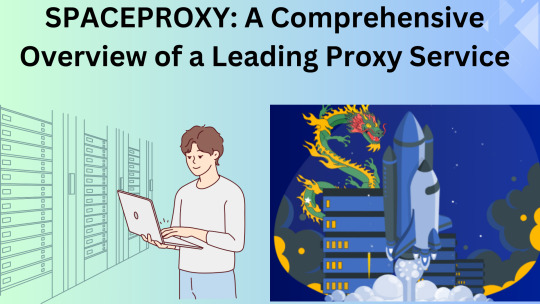
Since its inception in 2019, SPACEPROXY has been a prominent player in the realm of proxy services, offering tailored proxy servers for lawful and compliant uses. Its extensive infrastructure spans across more than 105 nations and boasts over 3,500 subnets, cementing its reputation as a reliable entity within the proxy industry.
Shared Proxy
- Definition: A shared proxy configuration allows multiple users to concurrently utilize the same IP address, in contrast to a dedicated proxy, where the IP is exclusively assigned to a single user.Advantages of Shared Proxies:- Cost-Efficient: Shared proxies are typically more affordable as the cost is distributed among numerous users.
- Increased Privacy: Substituting your IP with that of the shared proxy helps in preserving your anonymity.
- Access Control: Shared proxies facilitate the regulation and management of access to various online resources.Disadvantages of Shared Proxies:
- Performance Fluctuations: The shared nature of these proxies may result in inconsistent performance due to varying user activities.
- Potential Security Risks: Without proper management, shared proxies might be less secure, exposing users to potential threats from other users' malicious activities.
- Limited Configuration Control: Users may have less control over the configuration of the proxy server compared to dedicated proxies.
Individual IPv4 Proxy
- Definition: Also known as a dedicated IPv4 proxy, this type assigns a unique IPv4 address to each user, ensuring exclusivity and avoiding sharing with others.Features of Individual IPv4 Proxies:
- Exclusive IP Address:
- Dedicated Usage: Unlike shared proxies, an individual IPv4 proxy provides a unique IP address solely for your use, ensuring traffic is routed through a specific, dedicated IP.
- Enhanced Privacy and Security:
- Isolation: The dedicated IP address guarantees no interference from other users, bolstering security and maintaining superior anonymity.
- Superior Performance:
- Consistent Speed: The unique IP address minimizes the risk of performance slowdowns due to others' activities, ensuring a more stable experience.
- Stable IP Address:
- Reliability: A fixed IP address is advantageous for applications requiring a static IP for whitelisting, access control, or tracking.
IPv6/32 Proxy
- Definition: An IPv6/32 proxy utilizes an IPv6 address with a /32 prefix, necessitating an understanding of IPv6 addressing and the implications of the /32 prefix.IPv6 Fundamentals:- Overview: Internet Protocol version 6 represents the latest evolution of the Internet Protocol, designed to replace IPv4 by providing a significantly larger address space, with 128-bit addresses compared to IPv4’s 32-bit addresses.
- Structure: IPv6 addresses consist of 8 groups of 4 hexadecimal digits, separated by colons (e.g., 2001:0db8:85a3:0000:0000:8a2e:0370:7334).
- Prefix Length: A /32 prefix in IPv6 notation signifies that the first 32 bits of the address define the network, with the remaining bits reserved for hosts or subnets.Analysis of IPv6/32 Proxy:
- Proxy Configuration: This proxy utilizes an IPv6 address with a /32 prefix, often indicating management of traffic for an entire subnet or block of IPv6 addresses, with a focus on understanding the significance of the /32 prefix.
Key Attributes of SPACEPROXY:
- Affordable Proxy Solutions: SPACEPROXY provides both individual and shared IPv4 and IPv6 proxies at competitive rates, making it an attractive option for budget-conscious users.
- Global Reach: The service offers IP addresses in over 105 countries, providing users with access to a diverse range of locations.
- Manual IP Selection: Users have the ability to manually select specific IP addresses, catering to customized needs.
- Precise Geotargeting: The service supports precise geotargeting down to the city level, facilitating accurate location-based operations.
- High-Speed Servers: SPACEPROXY’s proxies deliver speeds up to 100 Mbps, ensuring efficient data transmission.
- 48-Hour Money-Back Guarantee: A refund can be requested within 48 hours of purchase, providing a safety net for users.
- Extensive Network Choices: With access to over 3,500 networks and subnets, users can find configurations that meet their specific requirements.
- Unlimited Traffic and High Concurrency: SPACEPROXY allows unlimited data usage and supports up to 2,000 simultaneous connections.
- Flexible Rental Terms: Proxies can be rented for as little as five days or extended for up to a year.
- Additional Tools: The service includes useful tools such as a proxy checker, speed tester, and anonymity/port/IP address verification.
- Affiliate Program: Users can earn a 10% lifetime commission on referrals, offering an additional revenue stream.
- Free Proxy Options: SPACEPROXY also offers free proxies, expanding accessibility.
- Diverse Payment Methods: The service supports a wide range of payment options, enhancing user convenience.
- User-Friendly API and Interface: The API is robust yet intuitive, and the personal dashboard is designed for ease of use.
Pricing Structure:
- IPv4 Shared Proxies: Starting at $0.99 per month or $0.67 for five days.
- Individual IPv4 Proxies: Starting at $1.77 per month or $0.97 for five days.
- IPv6/32 Proxies: Starting at $0.51 per month or $0.10 for five days.
Lorem ipsum dolor sit amet, consectetur adipiscing elit. Ut elit tellus, luctus nec ullamcorper mattis, pulvinar dapibus leo.Author NameTweet
Payment Options: At the time of writing, SPACEPROXY accepts the following payment methods:
- Bank Cards: Visa, MasterCard, MIR.
- WebMoney, QIWI.
- Cryptocurrency: Bitcoin (BTC), Ethereum (ETH), Dogecoin (DOGE), Litecoin (LTC), TRC.
- Perfect Money.
- YuMoney.
Getting Started with SPACEPROXY:
- Visit the SPACEPROXY website.
- Register by clicking "Register" and filling out the form with your email address. Complete the captcha and click "Register."
- Log in using the password sent to your email, which can be changed later in your profile settings.
Upon logging in, the dashboard will display all orders, filterable by proxy type and IP version, with a minimalist interface focused on essential information.
Placing an Order:
- Select Proxy Type: Choose between individual or shared proxies.
- Choose IP Version and Country: Specify the IP version and desired country.
- Specify Quantity and Duration: Select the number of proxies (1 to 2,000) and rental period (5 to 365 days).
Advanced options allow setting unique usernames and passwords for each proxy or assigning tags for easier management.
Additional Dashboard Features:
- Support: Serious issues are managed via the ticket system, while general inquiries are handled through online chat with a typical response time of about one minute.
- Affiliate Program: This section includes referral links, coupons, detailed conditions, and options for withdrawing earnings.
- API: Developers can obtain their API key and access documentation here.
- More: Users can place bulk orders, read blog articles, and review their balance or payment history.
Pros and Cons of SPACEPROXY:
Pros:
- Competitive Pricing: Affordable rates for all services.
- Extensive Coverage: IP addresses available in over 105 countries.
- Robust API: A feature-rich API suitable for developers.
- Precise Geotargeting: Location targeting down to the city level.
- Flexible Refund Policy: Refunds and exchanges available within 48 hours.
- Free Proxy Availability: Free proxies are accessible.
Cons:
- No Refunds for Shared Proxies: Refunds are not available for shared proxy purchases.
- Lack of Mobile Proxies: The service does not offer mobile proxies.
- Similar Interface to PROXYLINE: The dashboard interface resembles that of PROXYLINE.
Conclusion: SPACEPROXY offers a formidable solution for those in search of a proxy service with extensive global reach and competitive pricing. Its extensive feature set and user-friendly interface make it an excellent choice for both individuals and businesses. However, potential users should be aware of the limitations regarding shared proxy refunds and the absence of mobile proxy options.
Read the full article
0 notes
Text
What Do You Need to Learn in AWS to Land a Job?

This blog will provide a comprehensive guide on what you need to learn to secure a job in this dynamic field.
If you want to advance your career at the AWS Course in Pune, you need to take a systematic approach and join up for a course that best suits your interests and will greatly expand your learning path.
1. Core AWS Services
To establish a strong foundation in AWS, it’s essential to familiarize yourself with the core services that form the backbone of cloud infrastructure. Here are the key areas to focus on:
Compute Services
Understanding compute services is fundamental for deploying applications in the cloud.
EC2 (Elastic Compute Cloud): Learn how to launch and manage virtual servers. Understand instance types, pricing models, and key configurations to optimize performance and cost-effectiveness. Experiment with scaling EC2 instances up or down based on demand.
Lambda: Dive into serverless computing, which allows you to run code in response to events without the need for provisioning or managing servers. This is crucial for modern application architectures that prioritize scalability and efficiency.
Storage Solutions
AWS offers a variety of storage options tailored to different needs:
S3 (Simple Storage Service): Gain expertise in using S3 for scalable object storage. Learn about bucket policies, versioning, and lifecycle management to effectively manage data over time. S3 is ideal for backups, data lakes, and static website hosting.
EBS (Elastic Block Store): Understand how to use EBS to provide persistent block storage for EC2 instances. Familiarize yourself with snapshot creation, volume types, and performance optimization strategies.
Database Management
Databases are critical components of any application:
RDS (Relational Database Service): Study how RDS simplifies database administration by handling backups, patching, and scaling. Learn about different database engines supported (e.g., MySQL, PostgreSQL) and how to set up high availability.
DynamoDB: Familiarize yourself with DynamoDB as a fully managed NoSQL database service. Understand key concepts like tables, items, and attributes, as well as how to implement scalable applications using DynamoDB.
2. Networking Basics
Networking knowledge is crucial for effectively managing cloud environments:
VPC (Virtual Private Cloud)
Learn how to create and configure a VPC to isolate your resources within the AWS environment. Understand CIDR notation, subnets, route tables, and peering connections to design secure and efficient network architectures.
Security Groups and NACLs
Delve into security groups and Network Access Control Lists (NACLs) to control inbound and outbound traffic. This knowledge is vital for maintaining a secure cloud infrastructure while ensuring necessary access for applications.
3. Security and Compliance
Security is a paramount concern in cloud computing, and understanding AWS security features is essential:
IAM (Identity and Access Management)
Master AWS IAM to manage users, roles, and permissions effectively. Learn how to create policies that adhere to the principle of least privilege, ensuring users have only the access they need.
Encryption

To master the intricacies of AWS and unlock its full potential, individuals can benefit from enrolling in the Best AWS Online Training.
4. Monitoring and Management Tools
Effective resource management is key to a successful AWS environment:
CloudWatch
Learn how to utilize CloudWatch for monitoring AWS resources and setting up alarms to maintain system performance. Understand how to create dashboards and visualize metrics for proactive management.
AWS Management Console and CLI
Get comfortable navigating the AWS Management Console for user-friendly management of resources, as well as using the Command Line Interface (CLI) for automation and scripting tasks. Mastering the CLI can greatly enhance your efficiency and workflow.
5. DevOps and Automation
DevOps practices are integral to modern cloud environments:
Infrastructure as Code
Explore tools like AWS CloudFormation or Terraform to automate resource provisioning and management. Understand how to create templates that define your infrastructure as code, promoting consistency and reproducibility.
CI/CD Pipelines
Learn how to implement continuous integration and continuous deployment (CI/CD) processes using services like AWS CodePipeline. This knowledge is essential for deploying applications rapidly and reliably.
6. Architectural Best Practices
Understanding architectural best practices will help you design robust and scalable solutions:
Well-Architected Framework
Familiarize yourself with AWS’s Well-Architected Framework, which outlines best practices across five pillars: operational excellence, security, reliability, performance efficiency, and cost optimization. This framework serves as a guide for building high-quality cloud architectures.
7. Certification Preparation
Obtaining AWS certifications can validate your skills and significantly boost your employability:
AWS Certified Solutions Architect — Associate
This certification is a popular starting point for many aspiring AWS professionals. It covers a wide range of AWS services and architectural best practices, providing a solid foundation for further learning.
Other Certifications
Consider pursuing additional specialized certifications based on your career interests, such as:
AWS Certified DevOps Engineer: Focused on implementing DevOps practices on AWS.
AWS Certified Security — Specialty: Concentrated on security best practices and compliance in the cloud.
AWS Certified Machine Learning — Specialty: Ideal for those looking to work in AI and machine learning fields.
8. Real-World Projects and Hands-On Experience
Practical experience is invaluable in the cloud computing field:
Hands-On Labs
Take advantage of the AWS Free Tier to experiment and build projects that showcase your skills. Create applications, set up infrastructure, and practice using various AWS services without incurring costs.
Portfolio Development
As you gain experience, develop a portfolio of projects that highlight your AWS capabilities. This portfolio can include personal projects, contributions to open-source initiatives, or any real-world applications you’ve worked on, demonstrating your practical expertise to potential employers.
Conclusion
By focusing on these key areas, you can build a solid foundation in AWS and significantly improve your job prospects in the cloud computing arena. Whether you’re aiming for a role in architecture, DevOps, or cloud management, mastering these skills will put you on the path to success in this exciting and ever-evolving field.
With determination and hands-on practice, you can effectively navigate the AWS ecosystem and unlock a wealth of career opportunities in the digital landscape. Start your journey today and become part of the future of cloud computing!
0 notes
Text
How to Optimize Laravel Applications for Performance

Laravel is one of the most popular PHP frameworks, known for its elegant syntax and robust features. However, like any web application, Laravel projects can experience performance bottlenecks if not optimized properly. As a Laravel developer, understanding how to optimize your application is crucial to delivering fast, reliable, and scalable solutions. Here are some essential strategies to enhance the performance of your Laravel applications.
1. Optimize Database Queries
Efficient database interaction is vital for application performance. As a Laravel developer, you can optimize your queries by:
Eager Loading: Use Eager Loading to prevent the N+1 query problem by loading all necessary related models with a single query.
Query Caching: Implement query caching for frequently accessed data to reduce the load on your database.
Indexes: Ensure that your database tables are properly indexed. Indexes can drastically speed up query performance, especially on large datasets.
2. Leverage Laravel’s Built-in Caching
Laravel provides a powerful caching system that can significantly reduce the time taken to retrieve frequently accessed data. As a Laravel developer, you should:
Route Caching: Cache your routes for faster route resolution, particularly in large applications.
View Caching: Cache compiled views to avoid recompiling Blade templates every time they are accessed.
Application Caching: Use Laravel’s application cache to store expensive computations or database queries.
3. Optimize Autoloading
Autoloading is convenient but can slow down your application if not managed properly. Here’s how you can optimize autoloading:
Classmap Optimization: Use composer dump-autoload -o to optimize the autoloader by creating a static map of all classes in your application.
Remove Unused Service Providers: Only load the service providers that your application needs. Disable or remove unnecessary ones to reduce overhead.
4. Use Queues for Time-Consuming Tasks
As a Laravel developer, offloading time-consuming tasks to background jobs is a smart way to keep your application responsive. Tasks like sending emails, processing file uploads, or generating reports can be handled asynchronously using Laravel Queues. This not only improves the user experience but also reduces the load on your server.
5. Optimize Middleware and Configurations
Middleware is a powerful feature in Laravel but can introduce latency if not used correctly. Optimize middleware by:
Prioritizing and Grouping Middleware: Group middleware that is frequently used together to reduce the overhead of loading them individually.
Minimize Middleware Usage: Only apply middleware where it is absolutely necessary.
Additionally, ensure that your configurations are optimized. Use Laravel’s built-in configuration caching to load all configuration files into a single file for faster access.
6. Minimize Asset Loading
Front-end performance is just as important as back-end optimization. As a Laravel developer, you can:
Minify CSS and JavaScript: Minify and combine your CSS and JavaScript files to reduce the number of HTTP requests and file sizes.
Use Content Delivery Networks (CDNs): Serve static assets like images, CSS, and JavaScript files from a CDN to reduce server load and improve load times.
7. Monitor and Analyze Performance
Finally, continuous monitoring and analysis are key to maintaining performance. Use tools like Laravel Telescope, Blackfire, or New Relic to monitor application performance and identify bottlenecks. Regularly analyze your application’s performance metrics to ensure it remains optimized.
Conclusion
Optimizing a Laravel application for performance is a multi-faceted task that requires attention to both the server-side and client-side aspects of your application. By following these strategies, a Laravel developer can ensure that their applications run efficiently, providing a seamless user experience. Remember, continuous optimization is key to keeping your Laravel applications performing at their best.
0 notes