#VLAN configuration tutorial
Explore tagged Tumblr posts
Text
TrueNAS SCALE Network Configuration Tips for Home Server
TrueNAS SCALE Network Configuration Deep Dive for Home Server #homeserver #TrueNASScaleNetworkConfiguration #FailoverSetupGuide #LoadbalancingOnTrueNAS #VLANConfigurationTrueNAS #BridgeInterfaceGuide #TrueNASStaticIPAddressSetup #TrueNASSystemSettings
When you set up a TrueNAS SCALE server, one of the first configuration items you will want to tackle is the network configuration. This helps make sure you achieve optimal performance and security. If you are struggling to configure your TrueNAS SCALE home server networking, this post will help you configure a static IP address, Link Aggregation (Failover, LoadBalance, LACP), VLAN, and Bridge…
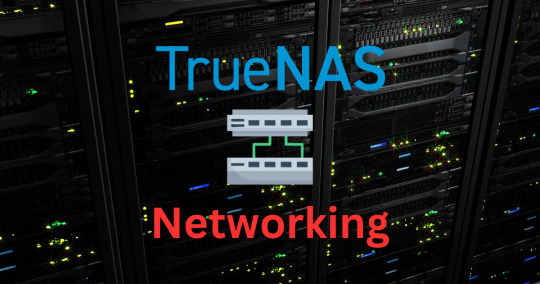
View On WordPress
#Bridge interface guide#Configure static routes#Dynamic Host Configuration Protocol#Failover setup guide#Loadbalancing on TrueNAS#Network interface configuration#Static IP address setup#TrueNAS Scale network configuration#TrueNAS system settings#VLAN configuration tutorial
0 notes
Text
What is VLAN and how it does works
In today’s fast-evolving technology, managing and securing data traffic is very crucial and important. In Shared LAN there are multiple constraints including a single domain, no segmentation, Security issues, and less control, but Industries are more concerned and focused on security. Virtual LANs a tools or technology for efficiently dividing and organizing networks in segmentation. The aim of…
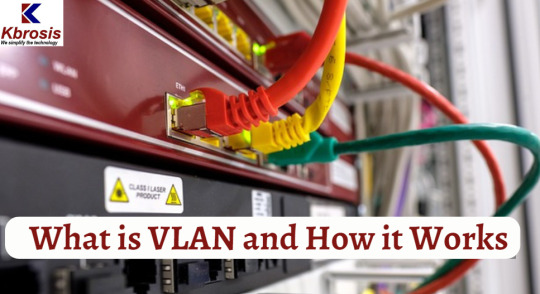
View On WordPress
#how to configure vlan#how vlan tagging works#vlan#vlan configuration#vlan tutorial#what is a vlan and how does it work#what is native vlan and how it works#what is virtual lan#what is vlan#what is vlan and how it works#what is vlan and how it works cisco#what is vlan and how to configure it#what is vlan and why it is used#what is vlan in hindi#what is vlan in networking#what is vlan in tamil?#what is vlan tagging#what is vlan trunking
0 notes
Text
NETGEAR Academy Now Available with Free Training from NETGEAR AV
New Post has been published on https://thedigitalinsider.com/netgear-academy-now-available-with-free-training-from-netgear-av/
NETGEAR Academy Now Available with Free Training from NETGEAR AV
On This Installment of Videoguys Live, join us to unlock the full potential of NETGEAR AV with free training sessions now available directly from NETGEAR! Join NETGEAR Academy for expert-led tutorials, tips, and insights to enhance your AV setup. Join us live to learn about what these classes have to offer and how they can grow your understanding of AV over IP.
youtube
NETGEAR Academy – Free AV Training Now Available
The NETGEAR Academy offers a comprehensive AV Certification Level 1 course designed to provide technical training on AV over IP concepts and general business networking, including wireless and switching.
AV over IP Basics – Understanding how audiovisual data is transmitted over networks.
Network Design & Topology – How to structure and optimize networks for AV performance.
VLANs & Multicasting – Managing traffic efficiently for seamless AV distribution.
Switching & Wireless Networking – Essentials for integrating AV systems with business networks.
NETGEAR Enterprise Solutions – How NETGEAR’s products support professional AV setups.
The Power of AV Over IP – Simplified & Scalable
NDI (Network Device Interface) – Video Over IP
Transmits high-quality, low-latency video over standard Ethernet
Carries Video, Audio, Control, and Power over a Single Cable
Eliminates the need for Hardware Switchers
Ideal for live streaming, broadcast, and professional AV setups
Dante – Audio Over IP
Delivers synchronized, uncompressed digital audio
Reduces cable clutter and simplifies audio routing
Widely used in professional sound systems and studios
One-Cable PTZ Camera Setup – AV, Control & Power
Power over Ethernet (PoE) – Powers PTZ cameras with no extra adapters
Single network cable for video, audio, control, and power
Perfect for conference rooms, houses of worship, and live productions
NETGEAR M4250 Series Network Switches built for AV over IP
Total ports
PoE Ports
Total Power
Form Factor
M4250-9G1F-PoE+
Desktop
$599.99
M4250-8G2XF-PoE+
Desktop
$899.99
M4250-10G2F-PoE+
$609.99
M4250-10G2XF-PoE+
$979.99
M4250-10G2XF-PoE++
8xPoE++
$1,199.99
Need a Larger Switch?
Total ports
POE Ports
Total Power
Form Factor
M4250-26G4F-PoE+
24xPoE+
$1,199.99
M4250-26G4XF-PoE+
24xPoE+
$1,739.99
M4250-26G4F-PoE++
24xPoE++
$2,399.99
M4250-40G8F-PoE+
40xPoE+
$2,179.99
M4250-40G8XF-PoE+
40xPoE+
$2,799.99
M4250-40G8XF-PoE++
40xPoE++
$4,689.99
NETGEAR AV M4250
Designed for small to mid-sized professional audio and video installations
1G / 2.5G / 10G uplinks
Reversible mount option with LEDs on the front
Silent desktop versions
NETGEAR AV M4350
Designed for large professional audio and video installations
1G / 2.5G / 10G / 25G / 100G uplinks
Redundant PSUs
Active-active core (NSF stack)
SMPTE 2110 supported on select models
Ideal to power WiFI 7 Access Points that require PoE++ and support 10G/Multi-Gig speeds
Top 5 Reasons Videoguys Recommends Netgear ProAV M4250 Switches
Engineered for AV over IP
Netgear is committed to ProAV
Easy to Configure (GUI)
Presets for NDI HX3 & NDI 6
Recommended by all our partners
Bonus! – It’s our #1 tech support solution for NDI installations
ENGAGE 2.0
Now Released!!!
Now controls AV and WiFi
New software update adds internet and wireless capabilities to AV networks
Freedom for AV & Lighting Crews
Unified Wired and Wireless Management
LAN and WLAN under Control
Auto Discovery and Onboarding Capabilities
Zero Configuration Setup
Fast Roaming and Auto-Mesh Support
NETGEAR Academy & Level 1 Certification
The OSI Model
Defining a Network
Network Topology
Unicast, Broadcast, and Multicast
Understanding Vlans
Network Termonology Overview
Learn networking concepts like Link Aggregation, STP, MLAG, and non-blocking designs
Enterprise Switch Series
Engage Controller
Specifying NETGEAR Switches
Learn more about NETGEAR below:
#5G#amp#audio#Business#Cameras#certification#classes#comprehensive#conference#course#data#Design#desktop#easy#enterprise#factor#form#Full#gui#Hardware#how#how to#insights#Internet#IP#it#lan#latency#Learn#LED
0 notes
Text
Mastering VTP Configuration: A Step-by-Step Guide by IPCisco

In the world of networking, efficient management of VLANs (Virtual LANs) is crucial for maintaining an organized and scalable network infrastructure. IPCisco, your trusted source for networking insights, is here to guide you through the intricacies of VTP (VLAN Trunking Protocol) configuration, ensuring you can effortlessly manage VLANs within your network.
Understanding VTP Configuration
Before we delve into the practical aspects, let's establish a clear understanding of the key components:
VTP (VLAN Trunking Protocol): VTP is a Cisco proprietary protocol used for managing VLAN configurations across a network. It simplifies the process of creating, deleting, and modifying VLANs.
Why VTP Configuration Matters
Efficient VTP configuration offers several advantages in network management:
Centralized Control: VTP allows network administrators to control VLAN configurations from a central point, simplifying network-wide changes.
Consistency: It ensures consistency in VLAN configurations across all network switches, reducing the likelihood of configuration errors.
Scalability: VTP streamlines the addition of new switches and VLANs to the network, making it suitable for networks of all sizes.
Configuring VTP with IPCisco
At IPCisco, we offer comprehensive guidance on configuring VTP. Here's how we can assist you:
Step-by-Step Tutorials: Our detailed tutorials provide step-by-step instructions for configuring VTP on Cisco switches, ensuring you understand the configuration process thoroughly.
Real-world Scenarios: We provide practical use cases and examples to illustrate how VTP simplifies VLAN management in actual networking scenarios.
Community Interaction: Join the IPCisco community to connect with networking enthusiasts, share knowledge, and seek guidance on VTP configuration and other networking topics.
Conclusion
Mastering VTP configuration is essential for network administrators and engineers, as it streamlines VLAN management and ensures network consistency. Whether you're managing a small or large network, VTP simplifies the process of handling VLANs effectively.
Let IPCisco be your guide in configuring VTP. Visit our website today to access comprehensive resources and elevate your networking knowledge.
0 notes
Text
How to Prepare for the CCNA Exam: A Step-by-Step Guide

The CCNA (Cisco Certified Network Associate) certification is an essential credential for anyone looking to build a career in networking and IT. Offered by Cisco Systems, a global leader in networking solutions, this certification validates your understanding of networking fundamentals, which are crucial for entry-level networking roles. If you're new to the networking field, or if you're looking to enhance your skills and boost your career, the CCNA Course exam is an important step.
Although the exam might seem challenging, with the right approach and resources, passing it can be highly achievable. In this blog, we'll walk you through a step-by-step guide on how to prepare for the CCNA exam effectively.
1. Understand the Exam Blueprint: The First Step to Success
Before diving into study materials, the first thing you should do is understand the CCNA exam blueprint. The exam blueprint, available on Cisco's official website, outlines the topics covered in the exam and their respective weightages. By reviewing the blueprint, you'll gain a clear idea of what areas to focus on.
Key Topics for the CCNA Exam:
Network Fundamentals: OSI Model, IP Addressing, Subnetting, TCP/IP.
Network Access: VLANs, Trunking, Switch Port Security.
IP Connectivity: Routing Protocols (OSPF, RIP, EIGRP), Static Routing.
IP Services: DHCP, NAT, DNS.
Security Fundamentals: Basic Security Protocols, ACLs, Firewalls.
Automation and Programmability: Network Automation Basics.
Familiarizing yourself with the exam topics will help you prioritize your studies and give you an understanding of the exam's structure.
2. Choose the Right Study Materials and Tools
Once you have a clear understanding of the exam topics, the next step is to gather your study materials. The right resources will provide you with the depth of knowledge you need to succeed in the exam. Here's a list of some trusted resources that can guide your preparation:
Recommended Study Resources:
Cisco Press Official Guides: The CCNA 200-301 Official Cert Guide is one of the most comprehensive and trusted books for CCNA preparation.
Cisco Networking Academy: Cisco offers free and paid courses that can be incredibly helpful in your study process.
Video Tutorials (Udemy, CBT Nuggets): These platforms provide video lessons by experienced instructors, helping you understand difficult concepts visually.
Practice Exams: Websites like Boson and Measure Up offer high-quality practice exams that simulate the actual exam environment.
3. Build a Smart Study Plan and Stick to It
A well-organized study plan is vital for effective preparation. Without a structured plan, it can be difficult to cover all the necessary topics in the right amount of time. Here’s how you can create an efficient study schedule:
Sample Weekly Study Plan:
Week 1-2: Focus on Network Fundamentals (OSI Model, IP Addressing, Subnetting).
Week 3: Study VLANs, Trunking, and related topics.
Week 4: Dive into Routing Protocols (RIP, OSPF, EIGRP).
Week 5: Learn about IP Services (NAT, DHCP, DNS).
Week 6: Cover Security Fundamentals (ACLs, Firewalls).
Week 7-8: Review all topics, take mock tests, and focus on weak areas.
4. Practice Regularly: Hands-On Experience is Key
One of the most important aspects of preparing for the CCNA exam is practical experience. While theoretical knowledge is important, the exam also tests your ability to configure and troubleshoot networks. Setting up lab scenarios and practicing on network computing devices is crucial.
Practical Tools and Topics to Practice:
Cisco Packet Tracer: A beginner-friendly tool that simulates real Cisco devices. It's great for learning configurations and network setups.
GNS3 / EVE-NG: More advanced tools that allow you to work with actual Cisco IOS images. These tools offer a more realistic experience.
Real Equipment (Optional): If you have access to real routers and switches, practice on them for a more hands-on experience.
Some practice topics include:
Router and Switch Configuration: Static and dynamic routing, IP addressing, VLAN configurations.
DHCP/NAT Setup: Configuring IP address allocation and network address translation.
Security Configurations: Setting up ACLs and basic firewall configurations.
By practicing regularly, you’ll become more comfortable with the configurations and troubleshooting required for the exam.
5. Take Practice Tests and Mock Exams
The final step in your CCNA exam preparation should be to take practice tests regularly. These practice exams help you gauge your readiness for the actual exam. They also allow you to familiarize yourself with the types of questions you'll encounter and improve your time management.
How Practice Tests Help:
Exam Simulation: Mock exams simulate the real exam environment, so you can experience the timing and question types beforehand.
Identify Weak Areas: Practice tests highlight areas where you need more focus and help you adjust your study plan accordingly.
Boost Confidence: Regular testing increases your confidence and reduces exam anxiety.
Conclusion
In conclusion, passing the CCNA exam is achievable with the right study plan, the best resources, and consistent practice. Start by understanding the exam blueprint, choose reliable study materials, and create a solid study schedule. Most importantly, get hands-on practice to build real-world skills, and take regular practice exams to measure your progress.
Consistency and dedication are the keys to success in the CCNA exam. If you stay focused and follow this structured approach, you’ll be well on your way to achieving the CCNA certification and advancing your career in networking. Good luck!
0 notes
Text
youtube
#Hi friends in this video tutorial I’m going to practically show you cisco switch configuration step by step from basic to advance#I use Cisco catalyst 9200l 48port switch to make the video. In this video#I will show you#1. How to set hostname#2. How to Set username and password (enable#console#ssh)#3. How to assign IP in vlan 1 and disable vlan#4. How to crerate vlan and assign IP#5. How to enable inter vlan routing#6. How to configure trunk port#7. How to set switch port security#Aafter complete this video you can easily configure any cisco switch and can manage small and medium network.#This Video is two Part#• One-part configuration on switch#• 2nd part-after configuration I will connect my Two Laptop in Two different VLAN on the switch and I will assign static IP to their inter#Youtube
0 notes
Text
In this part of Openstack deep dive series, we’ll look at Creating Openstack Network and Subnet using Openstack command line interface. Last we looked at: Adding ssh key pair to Openstack using cli How to add flavors to openstack using cli Adding images to Openstack Glance Here, I’ll show you how to create provider networks, one with VLAN, and another one without VLAN. This guide is based on Openstack Train release and OpenStack Neutron network service. Assumption: You have a running Openstack setup, how to setup Openstack from scratch will be covered on another tutorial. What is Provider network? Before launching an instance on Openstack, you must create the necessary virtual network infrastructure. An instance uses a provider (external) network that connects to the physical network infrastructure via layer-2 (bridging/switching). This network includes a DHCP server that provides IP addresses to instances. Below is a diagram showing you an overview of a provider network ( source: Opentack website): Creating Provider Network (on Controller node) Ensure you’ve configure OpenStack CLI before you can proceed with this guide: How To Install and Configure OpenStack Client on Linux How to create provider network on controller node (without VLAN) : openstack network create --share --external \ --provider-physical-network provider \ --provider-network-type flat provider How to create provider network on controller node (with VLAN ) : openstack network create --share --external \ --provider-physical-network provider \ --provider-network-type vlan \ --provider-segment 203 provider Explanation of options used: –share: allows all projects to use the virtual network. –external: defines the virtual network to be external, for internal network, use –internal. –provider-physical-network provider: connect the flat virtual network to the flat (native/untagged) physical network –provider-network-type: specifies network type, flat or vlan –provider-segment: defines vlan id Replace 203 with your VLAN ID. This VLAN id will be used on compute nodes. Confirm that indeed the network was created successfully using command: $ openstack network list You should get output similar to one below: Your ml2_conf.ini file should have a line: [ml2_type_flat] flat_networks = provider Creating IPv4 subnet on the provider network: Now that you have provider network added, next step is defining subnet for the network. openstack subnet create --subnet-range 192.168.10.0/24 \ --gateway 192.168.10.1 --network provider \ --allocation-pool start=192.168.10.10,end=192.168.10.200 \ --dns-nameserver 8.8.4.4 provider-v4 If you have public ip pool, replace 192.168.10.0 with it. Create a IPv6 subnet on the provider network (Optional) If you would like IPv6 address assigned to instances launched, create IPv6 subnet like below: openstack subnet create --subnet-range fd00:203:0:113::/64 \ --gateway fd00:203:0:113::1 --ip-version 6 \ --ipv6-address-mode slaac --network provider \ --dns-nameserver 2001:4860:4860::8844 provider-v6 Confirm settings: openstack subnet list With these settings, you should be ready to configure compute nodes. Configuring compute nodes: On you compute nodes, you should tag interface with VLAN ID configured on provider network. In my case, this is vlan 203. My vlan interface has below configuration: [root@openstack-compute-02 ~]# cat /etc/sysconfig/network-scripts/ifcfg-p55p2.203 DEVICE=p55p2.203 VLAN=yes ONBOOT=yes MTU=1500 DEFROUTE=no NM_CONTROLLED=no IPV6INIT=no Note that base system used is CentOS 7. Configuration will vary for Ubuntu Base OS. On compute nodes, the file linuxbridge_agent.ini: should have mapping like below: physical_interface_mappings = provider:p55p2 Once Linux bridge has been configured on compute nodes, a bridge will be created. See below From the output above, you can see bridge called brqa54af9d4-d2 whose interface is p55p2.
203. p55p2.203 is a sub-interface associated with physical interface p55p2 You are ready to create a new instance on provider network created previously: openstack server create --flavor m1.tiny --image CoreOS-x86_64 \ --nic net-id=a54af9d4-d297-45b6-a98c-79d84add5f2e --security-group default \ --key-name josphat coreos-test-vm For how to add images to openstack, add ssh keys and flavors refer to these links: Adding ssh key pair to Openstack using cli How to add flavors to openstack using cli Adding images to Openstack Glance Install and Configure OpenStack Barbican Key Manager Service Deploy VM instance on OpenStack using Terraform That’s all. Please follow us on twitter and facebook to receive daily updates.
0 notes
Text
Cisco CCNP/BCMSN Exam Tutorial: Changing Root Bridge Election Results

Your BCMSN and CCNP studies will incorporate acing the subtleties of Spanning Tree Protocol (STP). While you took in a portion of these subtleties in your CCNA considers, a lot of it might be unfamiliar to you. Before going on to the middle and propelled STP includes, we should audit the root connect political decision process and figure out how to change these outcomes.
Each switch will have a Bridge ID Priority esteem, all the more regularly alluded to as a BID. This BID is a mix of a default need esteem and the switch's MAC address, with the need esteem recorded first. For instance, if a Cisco switch has the default need estimation of 32,768 and a MAC address of 11-22-33-44-55-66, the BID would be 32768:11-22-33-44-55-66. Subsequently, if the switch need is left at the default, the MAC address is the main factor.
Switches are a great deal like individuals - when they initially show up, they report that they are the focal point of the universe! In contrast to certain individuals, the switches will before long get over it. BPDUs will be traded until one switch is chosen Root Bridge, and it's the switch with the most minimal BPDU that will wind up being the Root Bridge.
On the off chance that STP is disregarded absolutely, a solitary switch will be the root connect for each and every VLAN in your system. More terrible, that solitary switch will be chosen since it has a lower MAC address than each other switch, which isn't actually the standards you need to use to choose a solitary root connect.
The opportunity will come when you need to decide a specific change to be the root connect for your VLANs, or when you will need to spread the root connect remaining burden. For example, in the event that you have 50 VLANs and five switches, you may need each change to go about as the root connect for 10 VLANs each. You can get this going with the crossing tree vlan root order.
SW1(config)#spanning-tree vlan 1 ?
forward-time Set the forward deferral for the spreading over tree
hi time Set the welcome stretch for the spreading over tree
max-age Set the maximum age stretch for the spreading over tree
need Set the scaffold need for the spreading over tree
root Configure switch as root
In this model, we have two switches, and SW1 has been chosen the root connect for VLANs 10, 20, and 30. We'll utilize the spreading over tree vlan root order on SW2 to make it the root connect for VLANs 20 and 30.
SW2(config)#spanning-tree vlan 20 root essential
SW2(config)#spanning-tree vlan 30 root essential
SW2#show traversing vlan 20
VLAN0020
Traversing tree empowered convention ieee
Root ID Priority 24596
Address 000f.90e2.1300
This extension is the root
SW2#show traversing vlan 30
VLAN0030
Traversing tree empowered convention ieee
Root ID Priority 24606
Address 000f.90e2.1300
This extension is the root
SW 2 is currently the root connect for both VLAN 20 and 30. Notice that the need esteem has transformed from the default of 32768.
0 notes
Text
How Long Does It Take to Prepare for the CCNA Exam?

Preparing for the CCNA (Cisco Certified Network Associate) certification exam requires a strategic approach, and the time it takes can vary depending on several factors. These factors include your prior knowledge of networking, the time you can dedicate to studying, the quality of study resources, and your personal learning pace.
In this blog, we will explore the key elements that influence your CCNA preparation time.
1. Prior Knowledge: How It Impacts Your Timeline
Your background in networking and IT plays a crucial role in determining how long it will take to prepare for the CCNA exam.
Experience in Networking:
If you already have a foundation in networking or IT, you may find the CCNA content easier to grasp. Basic knowledge of networking concepts like IP addressing, routing, and switching will allow you to focus more on advanced topics and configurations. This could significantly reduce your preparation time.
New to Networking:
For individuals with little to no experience in networking, expect to spend more time on foundational topics such as the OSI model, subnetting, and basic IP configurations. Learning these concepts will take longer, but with consistent study, you will be able to catch up and move on to more advanced areas.
Time Estimate:
Networking Experience: 2-3 months of preparation.
No Networking Experience: 4-6 months of preparation.
2. Study Schedule: Setting a Realistic Timeline
Creating a structured study schedule is essential for staying on track and ensuring that you cover all the necessary topics. Depending on how much time you can dedicate to studying, the timeline for preparation can vary.
Daily Study Commitment:
If you can devote 2-3 hours per day to study, you'll likely need around 2-3 months to be ready for the exam. This daily consistency helps to build a solid foundation and reinforces the material over time. Regular study sessions also help in retaining knowledge and maintaining momentum.
Weekend Study Sessions:
For those with a busy weekday schedule, dedicating 5-6 hours on weekends might work well. This slower pace could extend your preparation to about 5-6 months, as the material will need to be spread out more over time.
Time Estimate:
Daily Commitment: 2-3 months of preparation.
Weekend Focus: 5-6 months of preparation.
3. Study Resources: Choosing the Right Tools for Success
The resources you use will greatly impact how efficiently you can study for the CCNA exam. High-quality materials can help streamline your learning and reduce preparation time.
Official Cisco Resources:
Cisco provides official study guides, online courses, and practice exams that are specifically tailored to the CCNA exam. These resources are a reliable way to ensure that you're learning the right content and are aligned with the exam objectives.
Third-Party Resources:
In addition to Cisco’s official materials, platforms like Udemy, CBT Nuggets, and Pluralsight offer excellent video tutorials. Using these resources alongside practice exams will help you reinforce your knowledge and improve your exam readiness.
Time Estimate:
Official Resources: 2-3 months of preparation.
Third-Party Resources: 3-4 months of preparation.
4. Hands-On Practice: Why It’s Crucial for Success
While theoretical knowledge is essential, hands-on practice is a key element in successfully passing the CCNA exam. Networking involves configuring devices and troubleshooting real-world issues, which is why practical experience is vital.
Simulating Networks:
If you don't have access to real networking devices, Cisco Packet Tracer and GNS3 are excellent tools for simulating network setups and configurations. These platforms allow you to practice IP addressing, VLAN configurations, and routing protocols in a virtual environment.
Real-World Equipment:
If possible, working with real routers and switches will give you the most authentic experience. However, for most people, simulation tools are sufficient and can provide the hands-on practice needed to perform well on the exam.
Time Estimate:
Simulated Practice: 2-3 months of preparation.
Real Equipment Practice: 3-4 months of preparation.
5. Learning Pace: Tailoring Your Approach
Your individual learning pace plays a major role in determining how long it will take to prepare for the CCNA exam. Some learners may grasp concepts quickly, while others may need more time to fully understand the material.
Fast Learners:
If you're able to quickly understand networking concepts and configurations, you may be able to move through the material at a faster pace. Practice exams can help identify weak areas, allowing you to focus your attention where it's most needed.
Slower Learners:
If you find certain topics challenging, take extra time to thoroughly understand them before progressing. It's essential to build a strong foundation, especially when working with complex topics like routing protocols and IP addressing.
Time Estimate:
Fast Learners: 2-3 months of preparation.
Slower Learners: 4-6 months of preparation.
Conclusion
In conclusion, the time it takes to prepare for the CCNA exam depends on several factors, including your prior knowledge, study schedule, resources, and hands-on practice. While the typical preparation time ranges from 2 to 6 months, it ultimately depends on your individual circumstances.
To ensure success, create a study plan that suits your schedule, focus on hands-on practice, and make use of high-quality resources. Most importantly, stay consistent and focused on mastering the material. Whether you're a fast learner or someone who needs more time, the key is steady progress and comprehensive preparation.
0 notes
Link
In the last ~5 years Hetzner basically killed OVH’s dedicated servers line. I can remember, 3 years ago, OVH being almost double at low-mid configurations.
Here’s a brief comparison between them at the end of 2019.
Low-end/budget servers
Hetzner, with their EX/AX lines, is absolutely killing SoYouStart and Kimsufi. There’s no comparison to be made, SYS being treated as the “retarded cousin” of OVH, with absolutely zero (real) support and/or “support via forum” (?!).
Mid-end servers
It seems that OVH put their s**t together and launched some new configs (Rise & Advance). They are basically targeting Hetzner’s “PX” line, which is great for competition. Just check this example, with OVH destroying Hetzner’s offer.
High-end servers
OVH is the clear winner here. The best you could get from Hetzner is a W-2145 at about $100/mo, and their most expensive server is a “unnamed, SP Gold 16-Core” at $220.
Virtualisation
Using OVH for virtualisation is better because they offer you a lot of data-center locations and free (really functional) IPMI. When installing and tweaking the OSs you really need IPMI, especially in OpenStack/CloudStack deployments. Also I had countless times when an OS upgrade broke grub or the filesystem, and you really can’t do anything without KVM. Hetzner needs you to ask for a KVM, and wait “about 2 hours” for it to be manually deployed by a technician. I got mixed results, from 30 mins to 3 hours, but still … when your system is not booting and you have no idea why, you really need IPMI *now*, not in one hour.
Plesk, cPanel, DirectAdmin
For more simple stuff like cPanel, Plesk, “bald” bare-metals”, I’m usually choosing Hetzner. These things barely need a reboot, and we had very little need for IPMI in these scenarios. These control panels tend to be “idiot-proof” and have a lot of safety checks, so they are not very prone to total system failures.
Support
OVH is bad. Really bad. We paid for their “VIP support” and have our own sales manager. Still, when something breaks, the fastest way to solve your problem is to…just buy another server and restore from backup. We have horror events with servers having their drives changed without warning, different motherboards models replaced, broken drives replaced with other broken drives, different components changed in vain because of a broken cooler etc. You name it, we had it. There’s no reply to your tickets. The “best” way to handle an issue is to submit a ticket (which is usually totally ignored, or replied after 1-2 weeks), call them indicating the ticket and then re-call them every 30 minutes. Yeah, at some point you kinda ��develop a relation” with their support guys (which are admittedly friendly). At this point we’re being like “Hey Mark, how’r you doin’ today? Look man, that darn server broke again, can you please ask John to take a look on it? Cheers mate!”. And yeah…we know most of their IRC handles as well. So that’s how you usually “get support” from OVH.
At Hetzner things are very efficient. Hats down for Hetzner’s support department! All hardware failures were treated really fast, usually in less than 30 minutes. They usually process a ticket in maximum 2 hours (had less than 30 minutes some times), and reply back in less than 30 minutes. There’s nothing I could think that they didn’t fixed in a satisfactory amount of time. There was no bad hardware installed, no mix-ups, everything was (until now) by the book.
Hardware
We had at least 70% less failures at Hetzner compared with OVH. They both use Supermicro, they both use consumer-grade hardware where they shouldn’t. OVH basically “refurbishes” everything to the point the component gets unusable. If your drive gets replaced by OVH, you first take a look at how long was the “new” drive used and hope that you’ll be fine (sometimes you’re not). If your drive gets replaced by Hetzner, it’s usually brand new (or with very low usage). We had almost no motherboard replacements at Hetzner, we had quite a few at OVH. We had zero failed coolers at Hetzner, we had a few at OVH.
Network
OVH is the clear winner as they have a huge amount of data-centers all around the world and a very straight forward network setup. You could make a Multi-AZ OpenStack deployment between France, UK and CA, and keep it all in the same VLAN. Latency between data-centers is great. The last “big f***up” was about 3 years ago, when all their EU network got offline. Except that, I can’t really complain about the last ~7 years.
Hetzner is also very good, with good latency between data-centers. If you’re OK with all your servers being in the same zone, or only in DE and Finland, you’re good to go.
They both provide VLANs and Floating IPs.
The network setup is more straight forward at OVH, with Hetzner asking you to jump through some hoops if you want to do “more”. Just check Hetzner’s Proxmox install tutorial, it’s not something that “just works”, but you have to (admittedly slightly) work around. I personally dislike Hetzner’s network setup, as sometimes ends up with your head banging on the wall; still almost everything is “doable” if you know how to get around.
IPs
OVH is asking 1 EUR/IP once. Hetzner is asking 1 EUR/IP monthly.
Example: if you’ll start a public cloud you’ll need at least 512 IPs. On a 5 year lifespan, you’ll end up paying 512 EUR at OVH and 30,720 EUR at Hetzner. That’s a thing you need to take into consideration when doing your business plan.
Customer Panels
OVH’s control panel is a pile of s**t. Yes, it works if you know how to get around it, but it’s hugely slow and crashes a lot. And I mean…a lot! Hetzner’s old panel is bad (welcome back to the ’90s) but stable and snappy; the new one is pretty slick, fast and intuitive. The bright side is that you really don’t need to access the Customer Panel so often, so it’s not a “big deal”.
Deployment & Automation
Hetzner has slightly better deployment times. Usually servers are deployed in less than 30 minutes by both companies. Still, OVH had more delays than Hetzner. Recently we’ve waited for about 16 hours for a server that was marked as “ready in 120 seconds”. So never trust OVH’s “deployment indicator”: if it states “120 seconds”, expect between 5 minutes and 48 hours. If it states “72 hours”, expect that to be a week (and a lot of phone calls from your side). If it states “10 days”, just get something else, we’ve waited three weeks for a storage cluster to be fully deployed.
OS install works pretty ok on both sides, with Hetzner being slightly faster. They both fail sometimes, but it’s nothing that should be taken into consideration.
Conclusions
It’s impossible to choose a clear winner, as they both have pros and cons. Hetzner wins at support and low-end bang for the buck. OVH wins at network and a larger server offer.
The best one is, really, the one that checks more points for the needs of your project.
I hope this helps you. If you need more information, please feel free to leave a comment. Cheers!
Submitted December 06, 2019 at 02:03AM by The_Gowk https://www.reddit.com/r/webhosting/comments/e6wbbg/a_fast_comparison_ovh_and_hetzner_are_finally/?utm_source=ifttt
from Blogger http://webdesignersolutions1.blogspot.com/2019/12/a-fast-comparison-ovh-and-hetzner-are.html via IFTTT
0 notes
Text
Sabes como Cómo añadir nuevos AP y SSID al controlador
En la red que hemos configurado, tenemos un router que proporciona direccionamiento privado en la subred 10.10.2.0/24, conectado a un switch D-Link DGS-1100-10MP, y dos puntos de golpe profesionales compatibles con Nuclias Connect, concretamente el D-Link DAP-2610 y el D-Link DAP-2680.
Una vez que hayamos iniciado el servidor de Nuclias Connect, y hayamos añadido los dos APs a la administración centralizada con el software, hemos realizado una primera configuración poniendo un «sitio» y una «Red», con un SSID principal exclusivamente, el cual podremos cambiar de nombre rápidamente y sin problemas. Con esta configuración auténtico, procedemos a realizar diferentes acciones.
Añadir nuevos puntos de golpe Wi-Fi a un sitio y red en concreto
Si ya hemos configurado el compensador Wi-Fi Nuclias Connect, vamos a poder añadir nuevos puntos de golpe en cualquier momento a través de su menú de configuración. Concretamente, en el síntesis de los sitios y «redes» que tenemos dados de adhesión, tenemos la opción de «Detección», adicionalmente de otras opciones para editar la configuración adecuado actualmente.
Al pinchar en «Detección», se nos abrirá el menú de detección de parámetros de red, y podremos configurarlo como Capa 2 o Capa 3, para añadir puntos de golpe Wi-Fi que estén en la misma subred, o en otras subredes diferentes. En esta sección, pespunte con completar lo que se nos pide, y pinchar en «Sucesivo».
Una vez que hayamos pinchado en «Sucesivo», deberemos pinchar sobre «Iniciar detección», y automáticamente nos aparecerán el resto de puntos de golpe Wi-Fi que nos hemos añadido anteriormente. De hecho, nos aparecerán los «Configurable», y los APs que actualmente ya están «Tramitado» por el compensador Wi-Fi.
Debemos recapacitar que el usufructuario y contraseña que pongamos en la zona inferior, deben corresponderse con las credenciales de compañía de los diferentes AP, de lo contrario, nos devolverá el «Fail» que ya vimos anteriormente en otros artículos. Esto es muy importante, ya que, de lo contrario, no podremos añadir nuevos APs al compensador inalámbrico Nuclias Connect.
En cuanto hayamos añadido los nuevos APs, nos aparecerán en el menú de lista de puntos de golpe Wi-Fi, y obtendrán la misma configuración que los del «Sitio» y «red» a la que pertenecen. Ahora os vamos a enseñar cómo crear nuevos SSID, y después configurarlos normalmente como ya os hemos enseñado en otros artículos.
Añadir nuevos SSID para después configurarlos
Cuando terminamos el asistente de configuración de D-Link, nos da la opción de poner un SSID principal (primario), y asimismo nos permite poner un SSID secundario, en el menú aparece como Wi-Fi Invitados. Debemos recapacitar que este compensador Wi-Fi Nuclias Connect nos permite configurar un total de 8 SSID por cada pandilla de frecuencias del punto de golpe profesional.
Si solamente has configurado una red principal (primario), nos debería aparecer poco como esto:
¿Cómo podemos configurar Nuclias Connect para configurar más SSID? Nos vamos a la sección de «Configuración/Crear Perfil» y podremos hacerlo rápidamente. En esta sección simplemente pinchamos en «Editar red», tal y como podéis ver a continuación:
Automáticamente se nos desplegará el mismo menú que ya vimos en el asistente de configuración. Deberemos decidir el sitio, y el nombre de red donde queremos crear el SSID. A continuación, pinchamos en «Añadir SSID invitado (opcional) e introducimos el SSID de la nueva red Wi-Fi que queramos crear:
Por ejemplo, si creamos un SSID adicional llamado «RedesZone_1» quedaría de la sucesivo forma. Un detalle importante es crearlo en el sitio y nombre de red correcto. Ahora simplemente debemos pinchar en «Sucesivo».
Al pinchar en «Sucesivo», nos llevará a la detección de nuevos APs profesionales, si no queremos sumar un nuevo AP, simplemente pinchamos en «Salir». De esta forma, crearemos un nuevo SSID en nuestra red, pero no agregaremos un nuevo AP porque no lo necesitamos.
En el menú principal de la red que hemos creado, en la sección de «SSID» podremos ver los diferentes SSID que acabamos de crear, y podremos editar en cualquier momento la configuración de autenticación, seguridad, ACL para filtrado MAC, e incluso ACL a nivel de IP para que solamente accedan a un determinado rango de IPs.
Al incorporar nuevos SSID, asimismo podremos configurar las diferentes VLANs para que los clientes se coloquen en la subred que nosotros queramos.
Una vez que hayamos realizado todos los cambios, tenemos que aplicarlos, ya que todos los cambios no se aplican automáticamente a los puntos de golpe que están dados de adhesión.
Aplicar cambios en el compensador Wi-Fi
Cuando realizamos un cambio en la configuración del sitio, como, por ejemplo, crear nuevos SSID, cambiar la seguridad de un SSID, o añadir o cambiar una configuración, estos cambios no se aplican automáticamente a todos los puntos de golpe. Para realizar esto, debemos irnos directamente a la sección de «RedesZone_Wi-Fi», es afirmar, el «nombre de red» configurado en un primer momento con el asistente de configuración.
En este menú podremos ver que la configuración la podremos «cargar» a los APs de dos formas: inmediatamente, en una hora en concreto. El motivo principal de aplicar los cambios en una hora, es porque es posible que ciertos cambios hagan que momentáneamente los APs dejen de estar disponibles para los clientes inalámbricos. Puntual en la zona inferior, donde pone «Estado de ejecución», podremos ver si todos los cambios desplegados a los diferentes puntos de golpe de la ordenamiento se han estudioso satisfactoriamente, o ha ocurrido algún tipo de error.
Hasta aquí hemos llegado con nuestro tutorial sobre cómo añadir nuevos APs, nuevos SSID a la red, y cómo aplicar los cambios a todos los APs de la ordenamiento.
Os recomendamos aceptar a nuestra sección del fabricante D-Link, donde encontraréis todos los descomposición publicados hasta el momento, así como manuales de configuración paso a paso.
La entrada Sabes como Cómo añadir nuevos AP y SSID al controlador se publicó primero en El rincon de diego.
Por El rincon de diego
0 notes
Text
Campus design feature set-up : Part 6
I’ve been going through how to set up the CL 3.7.5 campus feature: Multi-Domain Authentication in a 6-part blog series and I’m happy to say we’ve made it to the last one.
If you’ve stuck with me through this series, you’d know that in blogs 1-5 we had guides for Wired 802.1x using Aruba ClearPass, Wired MAC Authentication using Aruba ClearPass, Multi-Domain Authentication using Aruba ClearPass, Wired 802.1x using Cisco ISE and Wired MAC Authentication using Cisco ISE
Now that we’re at the end of the road, this final guide will enable Multi-Domain Authentication in Cumulus Linux 3.7.5+ using Cisco ISE (Identity Services Engine) 2.4, Patch 8.
Keep in mind that this step-by-step guide assumes that you have already performed an initial setup of Cisco ISE and read part four and part five of this blog series.
Over the past year, Cumulus Networks has made a concerted effort to expand the breadth and scope of the campus features within Cumulus Linux. Hot off the press in 3.7.5 is one of those features, Multi-Domain Authentication (MDA).
Classically, MDA allows for a Voice VLAN and Data VLAN to be configured independently on the same switch port for a VoIP phone and a connected PC. The team at Cumulus Linux has updated hostapd and the underlying ifupdown2 to provide a robust MDA solution. Here’s the network diagram of the Multi-Domain Authentication design:
Cisco ISE Configuration:
First, we are going to build the necessary MDA pieces in Cisco ISE.
1. Add an Authorization Profile for a Voice VLAN
Policy > Policy Elements > Results > Authorization > Authorization Profiles. Click the “+Add” button
1. Set the Name to “Cumulus – Voice VLAN” 2. Make sure the “Access Type” is “ACCEPT_ACCEPT,” which should be the default setting 3. Make sure the “Network Device Profile” is set to “Cisco”
Scroll down and under “Advanced Attribute Settings” and select “cisco-av-pair–[1]”
In the text field enter the following:
device-traffic-class=voice
This will look like the following:
Click the “Save” button in the bottom left-hand corner:
2. Modify an existing Policy Set
Policy > Policy Sets > “Cumulus Wired MAC Auth” > View > “Greater Than” symbol
Click on the “Greater Than” symbol under “View:”
The “Cumulus Wired MAC Auth” policy was created in the Wired MAC Authentication blog post.
Under “Authorization Policy,” change the “Default” from the Wired MAC Authentication blog post of “Cumulus – VLAN36” to “Cumulus – Voice VLAN”
Click “Save” in the bottom right-hand corner.
These are the only two steps that are required for MDA with Cisco ISE.
Cumulus Linux MDA setup:
I factory defaulted the switch that I had been using in the Wired 802.1X and Wired MAC Authentication blog posts. This next section will outline all of the steps necessary to build MDA on a brand new switch.
1. Testing an interface
I am going to be using “swp12” to test MDA
net add interface swp12 net commit
2. Enabling dot1x, MAB, and a Voice VLAN on swp12
Here are the following NCLU commands that I entered:
net add dot1x radius server-ip 10.10.102.252 vrf mgmt net add dot1x radius client-source-ip 192.168.255.100 net add dot1x radius shared-secret cumulus11 net add dot1x send-eap-request-id net add dot1x dynamic-vlan net add bridge bridge ports swp12 net add interface swp12 dot1x mab net add interface swp12 dot1x voice-enable vlan 36 net commit
3. Modify the hostapd.conf file
The next step is to change the bottom two values in the /etc/hostapd.conf file from “=1” to “=0”
radius_das_require_event_timestamp=0 radius_das_require_message_authenticator=0
Restart the hostapd.service after making the above changes with the following command:
sudo systemctl restart hostapd.service
Let’s take a look under the hood to see what this new MDA configuration looks like in hostapd. By examining the /etc/hostapd.conf file, we see the following:
The Cumulus Linux MDA feature allows for two options:
Option 1 – A “Voice Interface” is configured and the RADIUS server provides the Dynamic Voice VLAN in the same manner that we have configured a Dynamic VLAN.
Option 2 – A “Voice Interface” is configured and the VLAN is locally defined on the switch. This locally defined VLAN appears as the value after the colon on the “voice_interfaces” stanza, as in the above.
In a large deployment, “Option 2” is the best solution. First, if you have different Voice VLANs on different switches, this will allow you to reference that locally defined Voice VLAN no matter the switch. Second, from an ISE perspective, Option 2 allows for a single Authorization Policy for the entire enterprise, providing a clean configuration.
Verification and Troubleshooting
First, we will plug in a wired VoIP phone into port swp12. Within 3CX, the SIP VoIP server in this test, the phone has come up and registered with the system:
Within 3CX, we see that the Avaya Phone is registered with a 192.168.36.x address – which is on the Voice VLAN. Let’s take a look under the hood to see what is happening on the switch and within ISE.
On the Cumulus switch, the following commands will show the status of dot1x:
The output shows that we have MAB, Voice, and “Interfaces” / 802.1x running on swp12.
Next, run the following command to show the status of the swp12 interface:
net show dot1x interface swp12
Adding the “details” command will provide more information about the connected device:
net show dot1x interface swp12 details
The “Server Flags” are reporting “[MAB]”, which is the abbreviation for MAC Authentication Bypass.
Cisco ISE also provides monitoring capabilities of this MAC Authentication at the following location:
Operation > RADIUS > Live Logs
Clicking on the “Details” icon will bring up granular details about the connection:
1. Event – This is a successful MAC Authentication 2. Username + Endpoint ID – This is the MAC Address of the phone that was entered in the “Campus design feature set-up: Part 5” blog post. 3. Authorization Result – This service request is sending the “Cumulus – Voice VLAN” down to the Cumulus Switch. This Enforcement Profile was created earlier in this blog post.
Further down in this detailed window, one sees the following:
1. Endpoint ID + Calling Station ID – This is the MAC Address of the phone that was entered in the “Campus design feature set-up: Part 5” blog post. 2. We are using the “Internal Endpoints” Identity Store that was set-up in the “Campus design feature set-up: Part 5” blog post. 3. The Authentication Method for this connection is “mab,” which stands for MAC Authentication Bypass.
Now, we are going to test wired 802.1x by plugging a laptop into the PC port on the Avaya Phone:
The device was placed on the 192.168.27.x subnet, which corresponds to VLAN 27, from the “Campus design feature set-up: Part 4” blog post. We are using the exact same configuration from that blog post.
On the Cumulus Switch, run the following command to see the updated interface status:
net show dot1x interface swp12
The Avaya phone is still authenticating with MAC Authentication Bypass and the laptop is authenticating using EAP-PEAP and on VLAN 27.
Adding the “details” command will provide more information about the connected device:
net show dot1x interface swp12 details
Notice that the “Status Flags” report that this connection is using a “[DYNAMIC VLAN]” which is being sent from the Cisco ISE server
Cisco ISE also provides a view of the 802.1x connection:
Operation > RADIUS > Live Logs
Clicking on the “Details” icon will bring up the following:
1. A successful authentication 2. The Authentication and Authorization policies that were selected in the “Campus design feature set-up: Part 4” blog post. 3. Cumulus – VLAN27 from the “Campus design feature set-up: Part 4” blog post.
Multi-Domain Authentication allows for the successful authentication of a laptop on the PC port of a VoIP Phone, with different VLANs and different domains (MAB + 802.1x) on the same physical port.
For further MDA troubleshooting, the link in the 802.1x Interface docs page is an invaluable resource.
Thanks for letting me go through all the different ways to set up the CL 3.7.5 campus feature: Multi-Domain Authentication. If you’re still hungry to learn more, take a look at some of the other tutorials we offer engineers where you can learn basic open networking commands and configurations, all the way up to advanced configurations. Our how-to videos are a great place to start.
Campus design feature set-up : Part 6 published first on https://wdmsh.tumblr.com/
0 notes
Text
What is a virtual LAN?
What is a virtual LAN?A
virtual LAN
(
VLAN
) is any broadcast domain that is partitioned and isolated in a computer network at the data link layer (OSI layer 2). ... VLANs allow network administrators to group hosts together even if the hosts are not on the same network switch.
Virtual LAN - Wikipedia
https://en.wikipedia.org/wiki/Virtual_LANSearch for:
What is a virtual LAN?
How do you set up a VLAN?
To create VLAN interfaces:
Determine the IP addresses that you want to assign to the VLAN interfaces on the switch. ...
Open a web browser.
In the browser address field, type the IP address of the smart switch. ...
Type the password in the Password field. ...
Click the Login button. ...
Select Routing>IP>IP Configuration.
More items...
How do I configure VLAN Routing on a smart switch? | Answer ...
https://kb.netgear.com/24755/How-do-I-configure-VLAN-Routing-on-a-smart-switchSearch for:
How do you set up a VLAN?
What is a VLAN how does it work and what is it used for?A
VLAN
is a set of end stations and the switch ports that connect them. You can have different reasons for the logical division, such as department or project membership. ... Each
VLAN
in a network has an associated
VLAN
ID, which appears in the IEEE 802.1Q tag in the Layer 2 header of packets transmitted on a
VLAN
.
What is a virtual LAN (VLAN) and how does it work with my managed ...
https://kb.netgear.com/.../What-is-a-virtual-LAN-VLAN-and-how-does-it-work-with-my...Search for:
What is a VLAN how does it work and what is it used for?
What is the VLAN ID?
VLAN Tagging
is the practice of inserting a
VLAN ID
into a packet header in order to identify which
VLAN
(Virtual Local Area Network) the packet belongs to. More specifically, switches use the
VLAN ID
to determine which port(s), or interface(s), to send a broadcast packet to.
What is VLAN Tagging? Why should I enable VLAN Tagging support ...
https://www.bluecoat.com/sites/default/files/documents/files/VLAN_Tagging.1.pdfSearch for:
What is the VLAN ID?
What is the use of VLAN?A
VLAN
is a group of devices on one or more LANs that are configured to communicate as if they were attached to the same wire, when in fact they are located on a number of different LAN segments. Because
VLANs
are based on logical instead of physical connections, they are extremely flexible.
Understanding and Configuring VLANs - Cisco
www.cisco.com/c/en/us/td/docs/switches/lan/catalyst4500/12-2/25ew/.../vlans.htmlSearch for:
What is the use of VLAN?
What is VLAN stand for?Virtual Local Area Network
VLAN stands for
Virtual Local Area Network. A
VLAN
is a network that collects a set of network ports on a switching device into a single broadcast domain.
VLANs
are most often used over Ethernet networks.Dec 1, 2012
VLANS - Virtual Local Area Networks (IEEE 802.1Q) - InetDaemon.Com
www.inetdaemon.com/tutorials/networking/lan/vlan/Search for:
What is VLAN stand for?
What is the full form of VLAN?
VLANs
are configured through software rather than hardware, which makes them extremely flexible. One of the biggest advantages of
VLANs
is that when a computer is physically moved to another location, it can stay on the same
VLAN
without any hardware reconfiguration.
What is VLAN? Webopedia Definition
www.webopedia.com/TERM/V/VLAN.htmlSearch for:
What is the full form of VLAN?
What are the advantages of using Vlans?
Advantages of VLANs
.
VLANs
provide a number of
advantages
, such as ease of administration, confinement of broadcast domains, reduced broadcast traffic, and enforcement of security policies.
VLANs
provide the following
advantages
:
VLANs
enable logical grouping of end-stations that are physically dispersed on a network.
Advantages of VLANs - NetApp
https://library.netapp.com/.../GUID-C9DA920B-F414-4017-8DD1-D77D7FD3CC8C.ht...Search for:
What are the advantages of using Vlans?
How do you route between VLANs?
Step-by-Step Instructions
Enable routing on the switch with the ip routing command. ...
Make note of the VLANs that you want to route between. ...
Use the show vlan command in order to verify that the VLANs exist in the VLAN database. ...
Determine the IP addresses you want to assign to the VLAN interface on the switch.
More items...
Configure InterVLAN Routing on Layer 3 Switches - Cisco
www.cisco.com/c/en/us/support/docs/...vlan.../41860-howto-L3-intervlanrouting.htmlSearch for:
How do you route between VLANs?
What is VLAN bridge setup?In a LAN environment,
VLANs
divide broadcast domains. ... This type of routing is called inter-
VLAN
routing. On a smart switch, you can
set up
inter-
VLAN
routing by creating a Layer 3 interface, that is, a switch virtual interface (SVI). By default, a port is enabled for
bridging
rather than routing.
What is VLAN Routing? | Answer | NETGEAR Support
https://kb.netgear.com/24754/What-is-VLAN-RoutingSearch for:
What is VLAN bridge setup?
What is a VLAN trunk?
VLAN Trunking
Protocol (VTP) is a Cisco proprietary protocol that propagates the definition of
Virtual Local Area Networks
(
VLAN
) on the whole local area network. To do this, VTP carries
VLAN
information to all the switches in a VTP domain. VTP advertisements can be sent over 802.1Q, and ISL trunks.
VLAN Trunking Protocol - Wikipedia
https://en.wikipedia.org/wiki/VLAN_Trunking_ProtocolSearch for:
What is a VLAN trunk?
What is 802.1 Q?IEEE
802.1Q
is the networking standard that supports virtual LANs (VLANs) on an Ethernet network. The standard defines a system of VLAN tagging for Ethernet frames and the accompanying procedures to be used by bridges and switches in handling such frames.
IEEE 802.1Q - Wikipedia
https://en.wikipedia.org/wiki/IEEE_802.1QSearch for:
What is 802.1 Q?
What are the main differences between a LAN and a VLAN?The purpose of a
VLAN
is simple: It removes the limitation of physically switched
LANs
with all devices automatically connected to each other. With a
VLAN
, it is possible to have hosts that are connected together on the same physical
LAN
but not allowed to communicate directly.May 29, 2015
Differences Between Physical and Virtual LANs | Virtual vs. Physical ...
www.pearsonitcertification.com/articles/article.aspx?p=2343470&seqNum=2Search for:
What are the main differences between a LAN and a VLAN?
Why would you use a VLAN?
VLAN's
can be used to create broadcast domains which eliminate the need for expensive routers. Periodically, sensitive data may be broadcast on a network. In such cases, placing only those users who can have access to that data on a
VLAN
can reduce the chances of an outsider gaining access to the data.
Virtual Local Area Networks - Computer Science & Engineering
www.cse.wustl.edu/~jain/cis788-97/ftp/virtual_lans/Search for:
Why would you use a VLAN?
What is VLAN how to configure?A virtual LAN (
VLAN
) is a broadcast domain created by switches.
VLANs
are a convenient way to connect ports from different switches and different buildings onto the same network and broadcast domain, preventing the need for a complex system of subnets.
Configuring VLANs - SearchNetworking - TechTarget
searchnetworking.techtarget.com/Configuring-VLANsSearch for:
What is VLAN how to configure?
What is the use of inter VLAN routing?Virtual LANs (
VLANs
) divide one physical network into multiple broadcast domains. But,
VLAN
-enabled switches cannot, by themselves, forward traffic across
VLAN
boundaries. So you need to have
routing
between these
VLANs
which is called
interVLAN routing
.
What is interVLAN routing?
searchnetworking.techtarget.com/answer/What-is-interVLAN-routingSearch for:
What is the use of inter VLAN routing?
What is the use of native VLAN?The
native VLAN
is the only
VLAN
which is not tagged in a trunk, in other words,
native VLAN
frames are transmitted unchanged. Per default the
native VLAN
is
VLAN
1 but you can change that: #show interface Fa0/8 trunk. ... Port Mode Encapsulation Status
Native vlan
. Fa0/8 on 802.1q other 2.Jan 6, 2013
What is difference between Default VLAN and Native VLAN? | Getting ...
https://supportforums.cisco.com/.../what-difference-between-default-vlan-and-native-vla...Search for:
What is the use of native VLAN?
What is a trunk port?A
trunk port
is a
port
that is assigned to carry traffic for all the VLANs that are accessible by a specific switch, a process known as trunking.
Trunk ports
mark frames with unique identifying tags – either 802.1Q tags or Inter-Switch Link (ISL) tags – as they move between switches.
What is a Trunk Port? - Definition from Techopedia
https://www.techopedia.com/definition/27008/trunk-portSearch for:
What is a trunk port?
What is the difference between tagged and untagged ports?The
ports between
switch and customers are "
untagged
" meaning for the customer the arriving packet is just a normal Ethernet packet. The
port between
router and switch is configured as a trunk
port
so that both router and switch know which packet belongs to which customer VLAN.Feb 25, 2014
Why and how are Ethernet Vlans tagged? - Network Engineering ...
https://networkengineering.stackexchange.com/.../why-and-how-are-ethernet-vlans-tagg...Search for:
What is the difference between tagged and untagged ports?
What is a trunk port?A
trunk port
is a
port
that is assigned to carry traffic for all the VLANs that are accessible by a specific switch, a process known as trunking.
Trunk ports
mark frames with unique identifying tags – either 802.1Q tags or Inter-Switch Link (ISL) tags – as they move between switches.
What is a Trunk Port? - Definition from Techopedia
https://www.techopedia.com/definition/27008/trunk-portSearch for:
What is a trunk port?
What is the difference between tagged and untagged ports? What is a broadcast domain?A
broadcast domain
is a logical division of a computer network, in which all nodes can reach each other by
broadcast
at the data link layer. A
broadcast domain
can be within the same LAN segment or it can be bridged to other LAN segments. ... Routers and other higher-layer devices form boundaries between
broadcast domains
.
Broadcast domain - Wikipedia
https://en.wikipedia.org/wiki/Broadcast_domainSearch for:
What is a broadcast domain?
What is the use of Vxlan?Virtual Extensible LAN (
VXLAN
) is a proposed encapsulation protocol for running an overlay network on existing Layer 3 infrastructure. An overlay network is a virtual network that is built on top of existing network Layer 2 and Layer 3 technologies to support elastic compute architectures.
What is VXLAN (Virtual Extensible LAN)? - Definition from WhatIs.com
whatis.techtarget.com/definition/VXLANSearch for:
What is the use of Vxlan?
What is a trunk in networking?
Trunking
is a technique used in data communications transmission systems to provide many users with access to a
network
by sharing multiple lines or frequencies. As the name implies, the system is like a tree with one trunk and many branches.
What is Trunking? - Definition from Techopedia
https://www.techopedia.com/definition/9775/trunkingSearch for:
What is a trunk in networking?
What is meant by LAN?A
local area network
(
LAN
) is a group of computers and associated devices that share a common communications line or wireless link to a server. Typically, a
LAN
encompasses computers and peripherals connected to a server within a distinct geographic area such as an office or a commercial establishment.
What is local area network (LAN)? - Definition from WhatIs.com
searchnetworking.techtarget.com/definition/local-area-network-LANSearch for:
What is meant by LAN?
What is l2 switch?Traditional
switching
operates at
layer 2
of the OSI model, where packets are sent to a specific
switch
port based on destination MAC addresses. Routing operates at layer 3, where packets are sent to a specific next-hop IP address, based on destination IP address.Mar 17, 2015
Layer 3 versus Layer 2 Switch for VLANs - Cisco Meraki
https://documentation.meraki.com/MS/.../Layer_3_versus_Layer_2_Switch_for_VLANsSearch for:
What is l2 switch?
What is the WLAN?A
wireless local area network
(
WLAN
) is a wireless distribution method for two or more devices that use high-frequency radio waves and often include an access point to the Internet. A
WLAN
allows users to move around the coverage area, often a home or small office, while maintaining a network connection.
What is a Wireless Local Area Network (WLAN)? - Definition from ...
https://www.techopedia.com/definition/5107/wireless-local-area-network-wlanSearch for:
What is the WLAN?
What is the range of VLAN?Default Ethernet VLAN ConfigurationParameterDefaultRange
Remote SPANdisabledenabled, disabled
Translational bridge 100 to 1005
Translational bridge 200 to 1005
VLAN ID11 to 4094. Note Extended-range VLANs (VLAN IDs 1006 to 4094) are not saved in the VLAN database.
5 more rows
Extended VLAN ID - Cisco
www.cisco.com/c/en/us/td/docs/ios/12_4t/12_4t15/ht_xvlan.htmlSearch for:
What is the range of VLAN?
What is a data VLAN?A
data VLAN
is a
VLAN
that is configured to carry user-generated traffic. A
VLAN
carrying voice or management traffic would not be part of a
data VLAN
. It is common practice to separate voice and management traffic from
data
traffic.Apr 7, 2014
VLAN Segmentation (3.1) > Cisco Networking Academy's Introduction ...
www.ciscopress.com/articles/article.asp?p=2181837&seqNum=4Search for:
What is a data VLAN?
What is VLAN security?VLAN hopping is a
computer security exploit
, a method of attacking networked resources on a virtual LAN (VLAN). The basic concept behind all VLAN hopping attacks is for an attacking host on a VLAN to gain access to traffic on other VLANs that would normally not be accessible.
VLAN hopping - Wikipedia
https://en.wikipedia.org/wiki/VLAN_hoppingSearch for:
What is VLAN security?
What is a SVI?A
Switched Virtual Interface
(SVI) is a
virtual
LAN (VLAN) of
switch
ports represented by one
interface
to a routing or bridging system. There is no physical
interface
for the VLAN and the SVI provides the Layer 3 processing for packets from all
switch
ports associated with the VLAN.
Switch virtual interface - Wikipedia
https://en.wikipedia.org/wiki/Switch_virtual_interfaceSearch for:
What is a SVI?
What is a router on a stick?
Router-on-a-stick
is a term frequently used to describe a setup up that consists of a
router
and switch connected using one Ethernet link configured as an 802.1q trunk link. In this setup, the switch is configured with multiple VLANs and the
router
performs all
routing
between the different networks/VLANs.
How To Configure Router On A Stick - 802.1q Trunk To Cisco Router
www.firewall.cx/cisco-technical...routers/336-cisco-router-8021q-router-stick.htmlSearch for:
What is a router on a stick?
What is VLAN IPTV setup?Some ISPs provide other services aside from Internet such as
IPTV
and phone service to their customers. ... To configure
VLAN IPTV setup
on your Nighthawk router: Use a computer or Wi-Fi device that is connected to your Nighthawk router.
Configuring VLAN IPTV setup on your Nighthawk router | Answer ...
https://kb.netgear.com/29911/Configuring-VLAN-IPTV-setup-on-your-Nighthawk-routerSearch for:
What is VLAN IPTV setup?
What is integrated routing and bridging?
Integrated Routing and Bridging
(IRB) is a technique that allows a protocol to be
bridged
as well as
routed
on the same interface on a
router
. When a
router
is configured for IRB, it maintains the existing VLAN header when forwarding the frame between the interfaces.May 31, 2008
How does VLAN routing and bridging work when using IRB? | Network ...
www.networkworld.com/.../how-does-vlan-routing-and-bridging-work-when-using-irb-...Search for:
What is integrated routing and bridging?
What is the access port?An "
access port
" is a type of connection on a switch that is used to connect a guest virtual machine that is VLAN unaware. This
port
provides the virtual machine with connectivity through a switch that is VLAN aware without requiring it to support VLAN tagging.
What Is an Access Port? - IBM
https://www.ibm.com/support/knowledgecenter/en/SSB27U_6.4.0/.../hcpa643.htmSearch for:
What is the access port?
What is VTP CCNA?
VTP
is a protocol used to distribute and synchronize identifying information about VLANs configured throughout a switched network. Configurations made to a single
VTP
server are propagated across trunk links to all connected switches in the network.Dec 5, 2003
VLAN Trunking Protocol > CCNA Self-Study (ICND Exam): Extending ...
www.ciscopress.com/articles/article.asp?p=102157&seqNum=3Search for:
What is VTP CCNA?
What is the difference between a router and a switch?What's the
difference between
a hub, a
switch, and a router
? Hubs,
switches
, and
routers
are all devices that let you connect one or more computers to other computers, networked devices, or even other networks. Each has two or more connectors called ports into which you plug in the cables to make the connection.Feb 23, 2013
What's the difference between a hub, a switch, and a router? - Ask Leo!
https://askleo.com/whats_the_difference_between_a_hub_a_switch_and_a_router/Search for:
What is the difference between a router and a switch?
What is the spanning tree protocol?
Spanning Tree Protocol
(
STP
) is a Layer 2
protocol
that runs on bridges and switches. The specification for
STP
is IEEE 802.1D. The main purpose of
STP
is to ensure that you do not create loops when you have redundant paths in your network. Loops are deadly to a network.Aug 17, 2006
Understanding and Configuring Spanning Tree Protocol (STP) on ...
www.cisco.com/c/en/us/support/docs/lan-switching/spanning-tree.../5234-5.htmlSearch for:
What is the spanning tree protocol?
What is the difference between a VLAN and a VPN?
VLAN
is a subcategory of
VPN
and
VPN
is a means of creating a secured network for safe data transmission. A
VLAN
is basically a means to logically segregate networks without physically segregating them with various switches. A
VPN
is used to connect two points in a secured and encrypted tunnel.
What is the difference between VLAN, VPN, MPLS and MPLS-VPN ...
https://www.quora.com/What-is-the-difference-between-VLAN-VPN-MPLS-and-MPLS-...Search for:
What is the difference between a VLAN and a VPN?
What is a router on a stick?
Router-on-a-stick
is a term frequently used to describe a setup up that consists of a
router
and switch connected using one Ethernet link configured as an 802.1q trunk link. In this setup, the switch is configured with multiple VLANs and the
router
performs all
routing
between the different networks/VLANs.
How To Configure Router On A Stick - 802.1q Trunk To Cisco Router
www.firewall.cx/cisco-technical...routers/336-cisco-router-8021q-router-stick.htmlSearch for:
What is a router on a stick?
What is VLAN IPTV setup?Some ISPs provide other services aside from Internet such as
IPTV
and phone service to their customers. ... To configure
VLAN IPTV setup
on your Nighthawk router: Use a computer or Wi-Fi device that is connected to your Nighthawk router.
Configuring VLAN IPTV setup on your Nighthawk router | Answer ...
https://kb.netgear.com/29911/Configuring-VLAN-IPTV-setup-on-your-Nighthawk-routerSearch for:
What is VLAN IPTV setup?
What is integrated routing and bridging?
Integrated Routing and Bridging
(IRB) is a technique that allows a protocol to be
bridged
as well as
routed
on the same interface on a
router
. When a
router
is configured for IRB, it maintains the existing VLAN header when forwarding the frame between the interfaces.May 31, 2008
How does VLAN routing and bridging work when using IRB? | Network ...
www.networkworld.com/.../how-does-vlan-routing-and-bridging-work-when-using-irb-...Search for:
What is integrated routing and bridging?
What is the access port?An "
access port
" is a type of connection on a switch that is used to connect a guest virtual machine that is VLAN unaware. This
port
provides the virtual machine with connectivity through a switch that is VLAN aware without requiring it to support VLAN tagging.
What Is an Access Port? - IBM
https://www.ibm.com/support/knowledgecenter/en/SSB27U_6.4.0/.../hcpa643.htmSearch for:
What is the access port?
What is VTP CCNA?
VTP
is a protocol used to distribute and synchronize identifying information about VLANs configured throughout a switched network. Configurations made to a single
VTP
server are propagated across trunk links to all connected switches in the network.Dec 5, 2003
VLAN Trunking Protocol > CCNA Self-Study (ICND Exam): Extending ...
www.ciscopress.com/articles/article.asp?p=102157&seqNum=3Search for:
What is VTP CCNA?
What is the difference between a router and a switch?What's the
difference between
a hub, a
switch, and a router
? Hubs,
switches
, and
routers
are all devices that let you connect one or more computers to other computers, networked devices, or even other networks. Each has two or more connectors called ports into which you plug in the cables to make the connection.Feb 23, 2013
What's the difference between a hub, a switch, and a router? - Ask Leo!
https://askleo.com/whats_the_difference_between_a_hub_a_switch_and_a_router/Search for:
What is the difference between a router and a switch?
What is the spanning tree protocol?
Spanning Tree Protocol
(
STP
) is a Layer 2
protocol
that runs on bridges and switches. The specification for
STP
is IEEE 802.1D. The main purpose of
STP
is to ensure that you do not create loops when you have redundant paths in your network. Loops are deadly to a network.Aug 17, 2006
Understanding and Configuring Spanning Tree Protocol (STP) on ...
www.cisco.com/c/en/us/support/docs/lan-switching/spanning-tree.../5234-5.htmlSearch for:
What is the spanning tree protocol?
What is the difference between a VLAN and a VPN? What is the subnet?A subnetwork or
subnet
is a logical subdivision of an IP
network
. The practice of dividing a
network
into two or more
networks
is called
subnetting
. Computers that belong to a
subnet
are addressed with a common, identical, most-significant bit-group in their IP address.
Subnetwork - Wikipedia
https://en.wikipedia.org/wiki/SubnetworkSearch for:
What is the subnet?
How can I tell what VLAN I am on?
Click OK.
In Device Manager, open Network adapters.
Right-click on the NIC and choose Properties.
Click the Advanced tab.
Scroll down to VLAN ID.
Set the ID that you would like the NIC to have and click OK.
How do I set a virtual local area network (VLAN) tag with my network ...
https://www.startech.com/faq/networking_VLAN_taggingSearch for:
How can I tell what VLAN I am on?
What is meant by quality of service?Quality of service (QoS) refers to a network's ability to achieve
maximum
bandwidth and deal with other network performance elements like latency, error rate and uptime.
What is Quality of Service (QoS)? - Definition from Techopedia
https://www.techopedia.com/definition/9049/quality-of-serviceSearch for:
What is meant by quality of service?
How do you configure a switch?To
configure
the default gateway for the
switch
, use the ip default-gateway command. Enter the IP address of the default gateway. The default gateway is the IP address of the router interface to which the
switch
connects. Use the following command to backup the
configuration
: copy running-config startup-config.Mar 31, 2014
Basic Switch Configuration (2.1) > Cisco Networking Academy's ...
www.ciscopress.com/articles/article.asp?p=2181836&seqNum=4Search for:
How do you configure a switch?
What is a wireless VLAN?
Virtual local area networks
(
VLANs
) are a wonderful
wireless
network security tool by enabling its separation technology. You can implement
VLANs
in several ways when working with your
wireless
LAN.
VLANs
allow you to. Separate different types of traffic based on the SSID to which they connect.
Wireless Network Security: Isolating Users with VLANs - dummies
www.dummies.com/programming/.../wireless-network-security-isolating-users-with-vlan...Search for:
What is a wireless VLAN?
How can we create a VLAN on a switch?
To create VLAN interfaces:
Determine the IP addresses that you want to assign to the VLAN interfaces on the switch. ...
Open a web browser.
In the browser address field, type the IP address of the smart switch. ...
Type the password in the Password field. ...
Click the Login button. ...
Select Routing>IP>IP Configuration.
More items...
How do I configure VLAN Routing on a smart switch? | Answer ...
https://kb.netgear.com/24755/How-do-I-configure-VLAN-Routing-on-a-smart-switchSearch for:
How can we create a VLAN on a switch?
What is the VLAN?A virtual LAN (
VLAN
) is any broadcast domain that is partitioned and isolated in a computer network at the data link layer (OSI layer 2). ...
VLANs
allow network administrators to group hosts together even if the hosts are not on the same network switch.
VLANs - Wikipedia
https://en.wikipedia.org/wiki/Virtual_LANSearch for:
What is the VLAN?
What is the VLAN 1?
VLAN
Design Guidelines (3.3.2.1) Cisco switches have a factory configuration in which default
VLANs
are preconfigured to support various media and protocol types. The default Ethernet
VLAN
is
VLAN 1
. It is a security best practice to configure all the ports on all switches to be associated with
VLANs
other than
VLAN 1
.Apr 7, 2014
Design Best Practices for VLANs (3.3.2) > Cisco Networking ...
www.ciscopress.com/articles/article.asp?p=2181837&seqNum=11Search for:
What is the VLAN 1?
Is native VLAN tagged or untagged?By default all ports (access links) belong to
VLAN
1 or
native VLAN
. Hello Sandy,
native vlan
is an 802.1Q concept: frames belonging to
native vlan
are sent
untagged
. ...
Vlan tagging
is happens only when frame going through the trunk and the switch strip the
vlan tag
before sending to the port where pc is connected .Jan 13, 2010
Why Native VLAN exists on a Trunk? | LAN, Switching and Routing ...
https://supportforums.cisco.com/discussion/10811246/why-native-vlan-exists-trunkSearch for:
Is native VLAN tagged or untagged?
What is a trunk port in Cisco switches?Enabling Trunking.
Trunk
links are required to pass VLAN information between
switches
. A port on a
Cisco switch
is either an access port or a
trunk
port. Access ports belong to a single VLAN and do not provide any identifying marks on the frames that are passed between
switches
.Oct 25, 2002
Trunking > VLANs and Trunking - Cisco Press
www.ciscopress.com/articles/article.asp?p=29803&seqNum=3Search for:
What is a trunk port in Cisco switches?
What is the spanning tree protocol?
Spanning Tree Protocol
(
STP
) is a Layer 2
protocol
that runs on bridges and switches. The specification for
STP
is IEEE 802.1D. The main purpose of
STP
is to ensure that you do not create loops when you have redundant paths in your network. Loops are deadly to a network.Aug 17, 2006
Understanding and Configuring Spanning Tree Protocol (STP) on ...
www.cisco.com/c/en/us/support/docs/lan-switching/spanning-tree.../5234-5.htmlSearch for:
What is the spanning tree protocol?
What is the difference between a VLAN and a VPN? What is the subnet?A subnetwork or
subnet
is a logical subdivision of an IP
network
. The practice of dividing a
network
into two or more
networks
is called
subnetting
. Computers that belong to a
subnet
are addressed with a common, identical, most-significant bit-group in their IP address.
Subnetwork - Wikipedia
https://en.wikipedia.org/wiki/SubnetworkSearch for:
What is the subnet?
How can I tell what VLAN I am on?
Click OK.
In Device Manager, open Network adapters.
Right-click on the NIC and choose Properties.
Click the Advanced tab.
Scroll down to VLAN ID.
Set the ID that you would like the NIC to have and click OK.
How do I set a virtual local area network (VLAN) tag with my network ...
https://www.startech.com/faq/networking_VLAN_taggingSearch for:
How can I tell what VLAN I am on?
What is meant by quality of service?Quality of service (QoS) refers to a network's ability to achieve
maximum
bandwidth and deal with other network performance elements like latency, error rate and uptime.
What is Quality of Service (QoS)? - Definition from Techopedia
https://www.techopedia.com/definition/9049/quality-of-serviceSearch for:
What is meant by quality of service?
How do you configure a switch?To
configure
the default gateway for the
switch
, use the ip default-gateway command. Enter the IP address of the default gateway. The default gateway is the IP address of the router interface to which the
switch
connects. Use the following command to backup the
configuration
: copy running-config startup-config.Mar 31, 2014
Basic Switch Configuration (2.1) > Cisco Networking Academy's ...
www.ciscopress.com/articles/article.asp?p=2181836&seqNum=4Search for:
How do you configure a switch?
What is a wireless VLAN?
Virtual local area networks
(
VLANs
) are a wonderful
wireless
network security tool by enabling its separation technology. You can implement
VLANs
in several ways when working with your
wireless
LAN.
VLANs
allow you to. Separate different types of traffic based on the SSID to which they connect.
Wireless Network Security: Isolating Users with VLANs - dummies
www.dummies.com/programming/.../wireless-network-security-isolating-users-with-vlan...Search for:
What is a wireless VLAN?
How can we create a VLAN on a switch?
To create VLAN interfaces:
Determine the IP addresses that you want to assign to the VLAN interfaces on the switch. ...
Open a web browser.
In the browser address field, type the IP address of the smart switch. ...
Type the password in the Password field. ...
Click the Login button. ...
Select Routing>IP>IP Configuration.
More items...
How do I configure VLAN Routing on a smart switch? | Answer ...
https://kb.netgear.com/24755/How-do-I-configure-VLAN-Routing-on-a-smart-switchSearch for:
How can we create a VLAN on a switch?
What is the VLAN?A virtual LAN (
VLAN
) is any broadcast domain that is partitioned and isolated in a computer network at the data link layer (OSI layer 2). ...
VLANs
allow network administrators to group hosts together even if the hosts are not on the same network switch.
VLANs - Wikipedia
https://en.wikipedia.org/wiki/Virtual_LANSearch for:
What is the VLAN?
What is the VLAN 1?
VLAN
Design Guidelines (3.3.2.1) Cisco switches have a factory configuration in which default
VLANs
are preconfigured to support various media and protocol types. The default Ethernet
VLAN
is
VLAN 1
. It is a security best practice to configure all the ports on all switches to be associated with
VLANs
other than
VLAN 1
.Apr 7, 2014
Design Best Practices for VLANs (3.3.2) > Cisco Networking ...
www.ciscopress.com/articles/article.asp?p=2181837&seqNum=11Search for:
What is the VLAN 1?
Is native VLAN tagged or untagged?By default all ports (access links) belong to
VLAN
1 or
native VLAN
. Hello Sandy,
native vlan
is an 802.1Q concept: frames belonging to
native vlan
are sent
untagged
. ...
Vlan tagging
is happens only when frame going through the trunk and the switch strip the
vlan tag
before sending to the port where pc is connected .Jan 13, 2010
Why Native VLAN exists on a Trunk? | LAN, Switching and Routing ...
https://supportforums.cisco.com/discussion/10811246/why-native-vlan-exists-trunkSearch for:
Is native VLAN tagged or untagged?
What is a trunk port in Cisco switches? What is a telephone trunk line?In telecommunications,
trunking
is a method for a system to provide network access to many clients by sharing a set of
lines
or frequencies instead of providing them individually. This is analogous to the structure of a tree with one
trunk
and many branches.
Trunking - Wikipedia
https://en.wikipedia.org/wiki/TrunkingSearch for:
What is a telephone trunk line?
What is tagged and untagged traffic?When a port is set to access it means that the port is part of the VLAN forwarding wise (MAC table) but all frames are sent
untagged
. When frames from that VLAN are sent over a trunk they get a tag added so the receiving switch knows to which VLAN the
traffic
belongs.Apr 11, 2013
Tagged vs Untagged Traffic - 54957 - The Cisco Learning Network
https://learningnetwork.cisco.com/thread/54957Search for:
What is tagged and untagged traffic?
How do VLAN tags work?
VLAN Tagging
is the practice of inserting a
VLAN
ID into a packet header in order to identify which
VLAN
(Virtual Local Area Network) the packet belongs to. More specifically, switches use the
VLAN
ID to determine which port(s), or interface(s), to send a broadcast packet to.
What is VLAN Tagging? Why should I enable VLAN Tagging support ...
https://www.bluecoat.com/sites/default/files/documents/files/VLAN_Tagging.1.pdfSearch for:
How do VLAN tags work?
What is broadcast domain in VLAN?A
VLAN
is a group of switch ports, within a single or multiple switches, that is defined by the switch hardware and/or software as a single
broadcast domain
. A
VLAN's
goal is to group devices connected to a switch into logical
broadcast domains
to control the effect that
broadcasts
have on other connected devices.Dec 5, 2003
CCNA Self-Study (ICND Exam): Extending Switched Networks with ...
www.ciscopress.com/articles/article.asp?p=102157Search for:
What is broadcast domain in VLAN?
How many broadcast and collision domains are on a switch?With all this information, you can say that on your diagram, there are
2 broadcast domains
(1 router that separates 2 LAN segments composed by one or many switches, with only 1 VLAN per segment).Jul 15, 2008
Broadcast Domains and Collision Domains - 1734 - The Cisco ...
https://learningnetwork.cisco.com/thread/1734Search for:
How many broadcast and collision domains are on a switch?
What is Vxlan used for?Virtual Extensible LAN (
VXLAN
) is a network virtualization technology that attempts to address the scalability problems associated with large cloud computing deployments. ...
VXLAN
is an evolution of efforts to standardize on an overlay encapsulation protocol.
Virtual Extensible LAN - Wikipedia
https://en.wikipedia.org/wiki/Virtual_Extensible_LANSearch for:
What is Vxlan used for?
What is Vxlan Cisco?VLANs provide logical segmentation of Layer 2 boundaries or broadcast domains. ...
Cisco
, in partnership with other leading vendors, proposed the Virtual Extensible LAN (
VXLAN
) standard to the IETF as a solution to the data center network challenges posed by traditional VLAN technology.Nov 6, 2013
VXLAN Overview: Cisco Nexus 9000 Series Switches - Cisco
www.cisco.com/c/en/us/products/collateral/switches/.../white-paper-c11-729383.htmlSearch for:
What is Vxlan Cisco?
What is pruning in networking?VTP
pruning
helps improve proper allocation and use of
network
bandwidth by reducing unnecessary flooded traffic, such as broadcast, multicast, unknown, and flooded unicast packets. ... By default, VLANs 2 – 1001 are
pruning
eligible, but VLAN 1 can't be
pruned
because it's an administrativeVLAN.Nov 9, 2015
What is VTP Pruning ? Explanation with Examples
www.orbit-computer-solutions.com/vtp-pruning/Search for:
What is pruning in networking?
What is a VLAN trunk?
VLAN Trunking
Protocol (VTP) is a Cisco proprietary protocol that propagates the definition of
Virtual Local Area Networks
(
VLAN
) on the whole local area network. To do this, VTP carries
VLAN
information to all the switches in a VTP domain. VTP advertisements can be sent over 802.1Q, and ISL trunks.
VLAN Trunking Protocol - Wikipedia
https://en.wikipedia.org/wiki/VLAN_Trunking_ProtocolSearch for:
What is a VLAN trunk?
What is a local area network connection?
Local area connections
is a phrase most often associated with Microsoft Windows Operating System(s). Typically, computers running Windows are connected to a
local area
network (LAN). When you install Windows, your network adapter is detected, and a
local area connection
is created.
What is Local Area Connection? Webopedia Definition
www.webopedia.com/TERM/L/local_area_connections.htmlSearch for:
What is a local area network connection?
What is a LAN and how does it work?A
LAN
is a somewhat ambiguous term. This could mean the internal side of a corporate network (possibly, but not usually containing routers), the wireless side of a home router, or a single switched network in the same local subnet. If you say
LAN
, you usually mean a network where all devices are in the same subnet.
How does a Local Area Network (LAN) work? - Quora
https://www.quora.com/How-does-a-Local-Area-Network-LAN-workSearch for:
What is a LAN and how does it work?
What is the function of a Layer 2 switch?Cisco
Layer 2 Switch Functions
.
Layer 2 switch
is A network device that forwards traffic based on MAC
layer
(Ethernet or Token Ring) addresses. ...
Layer 2 switches
effectively provide the same functionality. They are similar to multiport bridges in that they learn and forward frames on each port.Nov 18, 2007
Cisco Layer 2 Switch Functions | Debian Admin
www.debianadmin.com/cisco-layer-2-switch-functions.htmlSearch for:
What is the function of a Layer 2 switch?
What is a Layer 2 network?
Layer 2
refers to the Data Link
layer
of the commonly-referenced multilayered communication model, Open Systems Interconnection (OSI). The Data Link
layer
is concerned with moving data across the physical links in the network.
What is layer 2? - Definition from WhatIs.com - SearchNetworking
searchnetworking.techtarget.com/definition/layer-2Search for:
What is a Layer 2 network?
What is difference WLAN and WIFI?Technically,
WLAN
means any
wireless local area network
no matter what technology is used and
Wi-Fi
is a type of
WLAN
that follows the IEEE 802.11 standards which most
WLANs
in use today do, that's why they are commonly used interchangeably.
Wi-Fi
as a name for the standard is a trademark of the
Wi-Fi
Alliance.
What is the difference between Wi-Fi and WLAN? - Quora
https://www.quora.com/What-is-the-difference-between-Wi-Fi-and-WLANSearch for:
What is difference WLAN and WIFI?
Is WIFI and WLAN the same thing?While wireless LANs refer to any local area network (LAN) that a mobile user can connect to through a wireless (radio) connection;
Wi-Fi
(short for "wireless fidelity") is a term for certain types of
WLANs
that use specifications in the 802.11 wireless protocol family.
Wireless vs. Wi-Fi: What is the difference between Wi-Fi and WLAN?
searchnetworking.techtarget.com/.../Wireless-vs-Wi-Fi-What-is-the-difference-between-...Search for:
Is WIFI and WLAN the same thing?
What are the advantages of using Vlans?
Advantages of VLANs
.
VLANs
provide a number of
advantages
, such as ease of administration, confinement of broadcast domains, reduced broadcast traffic, and enforcement of security policies.
VLANs
provide the following
advantages
:
VLANs
enable logical grouping of end-stations that are physically dispersed on a network.
Advantages of VLANs - NetApp
https://library.netapp.com/.../GUID-C9DA920B-F414-4017-8DD1-D77D7FD3CC8C.ht...Search for:
What are the advantages of using Vlans?
What is a broadcast domain?A
broadcast domain
is a logical division of a computer network, in which all nodes can reach each other by
broadcast
at the data link layer. A
broadcast domain
can be within the same LAN segment or it can be bridged to other LAN segments. ... Routers and other higher-layer devices form boundaries between
broadcast domains
.
Broadcast domain - Wikipedia
https://en.wikipedia.org/wiki/Broadcast_domainSearch for:
What is a broadcast domain?
What is the use of native VLAN?The
native VLAN
is the only
VLAN
which is not tagged in a trunk, in other words,
native VLAN
frames are transmitted unchanged. Per default the
native VLAN
is
VLAN
1 but you can change that: #show interface Fa0/8 trunk. ... Port Mode Encapsulation Status
Native vlan
. Fa0/8 on 802.1q other 2.Jan 6, 2013
What is difference between Default VLAN and Native VLAN? | Getting ...
https://supportforums.cisco.com/.../what-difference-between-default-vlan-and-native-vla...Search for:
What is the use of native VLAN?
What is the native VLAN Cisco?
Cisco
IOS and
Native VLANs
. An 802.1Q trunk port can carry tagged and untagged frames because Ethernet is assumed to be a shared medium and there may hosts on the medium that cannot handle untagged frames. Untagged frames must placed into a
VLAN
by the receiving switch, the
native VLAN
is the
VLAN
used.Jun 9, 2011
Basics: Cisco IOS Native VLANs - EtherealMind
etherealmind.com/basics-cisco-ios-native-vlans/Search for:
What is the native VLAN Cisco?
What is a VLAN how does it work and what is it used for?A
VLAN
is a set of end stations and the switch ports that connect them. You can have different reasons for the logical division, such as department or project membership. ... Each
VLAN
in a network has an associated
VLAN
ID, which appears in the IEEE 802.1Q tag in the Layer 2 header of packets transmitted on a
VLAN
.
What is a virtual LAN (VLAN) and how does it work with my managed ...
https://kb.netgear.com/.../What-is-a-virtual-LAN-VLAN-and-how-does-it-work-with-my...Search for:
What is a VLAN how does it work and what is it used for?
What is a VLAN hopping attack?
VLAN hopping
is a computer security exploit, a method of attacking networked resources on a virtual LAN (
VLAN
). The basic concept behind all
VLAN hopping
attacks is for an attacking host on a
VLAN
to gain access to traffic on other
VLANs
that would normally not be accessible.
VLAN hopping - Wikipedia
https://en.wikipedia.org/wiki/VLAN_hoppingSearch for:
What is a VLAN hopping attack?
What is routed port on a switch?[Study CCNA or CCNP
SWITCH
with Cisco Press] A
routed port
on a
switch
can act like a
port
on a router.
Routed switch ports
aren't joined to any VLANs and they do not support VLAN subinterfaces. Because they are
routed ports
, you can configure a Layer 3 protocol.Dec 18, 2013
What Is A Cisco Routed Port - Packet6
https://www.packet6.com/what-is-a-cisco-routed-port/Search for:
What is routed port on a switch?
What is SVI in Cisco switch?A Switched Virtual Interface (
SVI
) is a virtual LAN (VLAN) of
switch
ports represented by one interface to a routing or bridging system. There is no physical interface for the VLAN and the
SVI
provides the Layer 3 processing for packets from all
switch
ports associated with the VLAN.
Switch virtual interface - Wikipedia
https://en.wikipedia.org/wiki/Switch_virtual_interfaceSearch for:
What is SVI in Cisco switch?
What does encapsulation dot1q do?IEEE 802.1Q
encapsulation
is configurable on Ethernet and EtherChannel interfaces. IEEE 802.1Q is a standard protocol for interconnecting multiple switches and routers and for defining VLAN topologies. Use the
encapsulation dot1q
command in subinterface range configuration mode to apply a VLAN ID to the subinterface.
encapsulation dot1Q - Cisco
www.cisco.com/c/m/en_us/techdoc/dc/reference/cli/nxos/.../encapsulation-dot1q.htmlSearch for:
What does encapsulation dot1q do?
What is a router on a stick Cisco?
Router-on-a-stick
is a term frequently used to describe a setup up that consists of a
router
and switch connected using one Ethernet link configured as an 802.1q trunk link. In this setup, the switch is configured with multiple VLANs and the
router
performs all
routing
between the different networks/VLANs.
How To Configure Router On A Stick - 802.1q Trunk To Cisco Router
www.firewall.cx/cisco-technical...routers/336-cisco-router-8021q-router-stick.htmlSearch for:
What is a router on a stick Cisco?
What is VLAN IPTV?There are Internet Service Providers (ISP) that provide multiple services such as Internet,
IPTV
and phone service. They also require you to configure
VLAN
tagging for those services to work behind your device.
Enabling VLAN/IPTV Setup on D6220/D7800 | Answer | NETGEAR ...
https://kb.netgear.com/29808/Enabling-VLAN-IPTV-Setup-on-D6220-D7800Search for:
What is VLAN IPTV?
What is a Layer 2 network?
Layer 2
refers to the Data Link
layer
of the commonly-referenced multilayered communication model, Open Systems Interconnection (OSI). The Data Link
layer
is concerned with moving data across the physical links in the network.
What is layer 2? - Definition from WhatIs.com - SearchNetworking
searchnetworking.techtarget.com/definition/layer-2Search for:
What is a Layer 2 network?
What is difference WLAN and WIFI?Technically,
WLAN
means any
wireless local area network
no matter what technology is used and
Wi-Fi
is a type of
WLAN
that follows the IEEE 802.11 standards which most
WLANs
in use today do, that's why they are commonly used interchangeably.
Wi-Fi
as a name for the standard is a trademark of the
Wi-Fi
Alliance.
What is the difference between Wi-Fi and WLAN? - Quora
https://www.quora.com/What-is-the-difference-between-Wi-Fi-and-WLANSearch for:
What is difference WLAN and WIFI?
Is WIFI and WLAN the same thing?While wireless LANs refer to any local area network (LAN) that a mobile user can connect to through a wireless (radio) connection;
Wi-Fi
(short for "wireless fidelity") is a term for certain types of
WLANs
that use specifications in the 802.11 wireless protocol family.
Wireless vs. Wi-Fi: What is the difference between Wi-Fi and WLAN?
searchnetworking.techtarget.com/.../Wireless-vs-Wi-Fi-What-is-the-difference-between-...Search for:
Is WIFI and WLAN the same thing?
What are the advantages of using Vlans?
Advantages of VLANs
.
VLANs
provide a number of
advantages
, such as ease of administration, confinement of broadcast domains, reduced broadcast traffic, and enforcement of security policies.
VLANs
provide the following
advantages
:
VLANs
enable logical grouping of end-stations that are physically dispersed on a network.
Advantages of VLANs - NetApp
https://library.netapp.com/.../GUID-C9DA920B-F414-4017-8DD1-D77D7FD3CC8C.ht...Search for:
What are the advantages of using Vlans?
What is a broadcast domain?A
broadcast domain
is a logical division of a computer network, in which all nodes can reach each other by
broadcast
at the data link layer. A
broadcast domain
can be within the same LAN segment or it can be bridged to other LAN segments. ... Routers and other higher-layer devices form boundaries between
broadcast domains
.
Broadcast domain - Wikipedia
https://en.wikipedia.org/wiki/Broadcast_domainSearch for:
What is a broadcast domain?
What is the use of native VLAN?The
native VLAN
is the only
VLAN
which is not tagged in a trunk, in other words,
native VLAN
frames are transmitted unchanged. Per default the
native VLAN
is
VLAN
1 but you can change that: #show interface Fa0/8 trunk. ... Port Mode Encapsulation Status
Native vlan
. Fa0/8 on 802.1q other 2.Jan 6, 2013
What is difference between Default VLAN and Native VLAN? | Getting ...
https://supportforums.cisco.com/.../what-difference-between-default-vlan-and-native-vla...Search for:
What is the use of native VLAN?
What is the native VLAN Cisco?
Cisco
IOS and
Native VLANs
. An 802.1Q trunk port can carry tagged and untagged frames because Ethernet is assumed to be a shared medium and there may hosts on the medium that cannot handle untagged frames. Untagged frames must placed into a
VLAN
by the receiving switch, the
native VLAN
is the
VLAN
used.Jun 9, 2011
Basics: Cisco IOS Native VLANs - EtherealMind
etherealmind.com/basics-cisco-ios-native-vlans/Search for:
What is the native VLAN Cisco?
What is a VLAN how does it work and what is it used for?A
VLAN
is a set of end stations and the switch ports that connect them. You can have different reasons for the logical division, such as department or project membership. ... Each
VLAN
in a network has an associated
VLAN
ID, which appears in the IEEE 802.1Q tag in the Layer 2 header of packets transmitted on a
VLAN
.
What is a virtual LAN (VLAN) and how does it work with my managed ...
https://kb.netgear.com/.../What-is-a-virtual-LAN-VLAN-and-how-does-it-work-with-my...Search for:
What is a VLAN how does it work and what is it used for?
What is a VLAN hopping attack?
VLAN hopping
is a computer security exploit, a method of attacking networked resources on a virtual LAN (
VLAN
). The basic concept behind all
VLAN hopping
attacks is for an attacking host on a
VLAN
to gain access to traffic on other
VLANs
that would normally not be accessible.
VLAN hopping - Wikipedia
https://en.wikipedia.org/wiki/VLAN_hoppingSearch for:
What is a VLAN hopping attack?
What is routed port on a switch?[Study CCNA or CCNP
SWITCH
with Cisco Press] A
routed port
on a
switch
can act like a
port
on a router.
Routed switch ports
aren't joined to any VLANs and they do not support VLAN subinterfaces. Because they are
routed ports
, you can configure a Layer 3 protocol.Dec 18, 2013
What Is A Cisco Routed Port - Packet6
https://www.packet6.com/what-is-a-cisco-routed-port/Search for:
What is routed port on a switch?
What is SVI in Cisco switch?A Switched Virtual Interface (
SVI
) is a virtual LAN (VLAN) of
switch
ports represented by one interface to a routing or bridging system. There is no physical interface for the VLAN and the
SVI
provides the Layer 3 processing for packets from all
switch
ports associated with the VLAN.
Switch virtual interface - Wikipedia
https://en.wikipedia.org/wiki/Switch_virtual_interfaceSearch for:
What is SVI in Cisco switch?
What does encapsulation dot1q do?IEEE 802.1Q
encapsulation
is configurable on Ethernet and EtherChannel interfaces. IEEE 802.1Q is a standard protocol for interconnecting multiple switches and routers and for defining VLAN topologies. Use the
encapsulation dot1q
command in subinterface range configuration mode to apply a VLAN ID to the subinterface.
encapsulation dot1Q - Cisco
www.cisco.com/c/m/en_us/techdoc/dc/reference/cli/nxos/.../encapsulation-dot1q.htmlSearch for:
What does encapsulation dot1q do?
What is a router on a stick Cisco?
Router-on-a-stick
is a term frequently used to describe a setup up that consists of a
router
and switch connected using one Ethernet link configured as an 802.1q trunk link. In this setup, the switch is configured with multiple VLANs and the
router
performs all
routing
between the different networks/VLANs.
How To Configure Router On A Stick - 802.1q Trunk To Cisco Router
www.firewall.cx/cisco-technical...routers/336-cisco-router-8021q-router-stick.htmlSearch for:
What is a router on a stick Cisco?
What is VLAN IPTV? What is VLAN bridge setup?In a LAN environment,
VLANs
divide broadcast domains. ... This type of routing is called inter-
VLAN
routing. On a smart switch, you can
set up
inter-
VLAN
routing by creating a Layer 3 interface, that is, a switch virtual interface (SVI). By default, a port is enabled for
bridging
rather than routing.
What is VLAN Routing? | Answer | NETGEAR Support
https://kb.netgear.com/24754/What-is-VLAN-RoutingSearch for:
What is VLAN bridge setup?
What is IRB routing?Integrated
Routing
and Bridging (
IRB
) is a technique that allows a protocol to be bridged as well as routed on the same interface on a
router
. When a
router
is configured for
IRB
, it maintains the existing VLAN header when forwarding the frame between the interfaces.May 31, 2008
How does VLAN routing and bridging work when using IRB? | Network ...
www.networkworld.com/.../how-does-vlan-routing-and-bridging-work-when-using-irb-...Search for:
What is IRB routing?
What is the BVI interface?
BVI
can replace Vlan
interfaces
. So instead of having a Vlan
interface
that routes packets (coming from acces port attached to that vlan number) that needs to be routed outside the vlan, the
BVI
does the same thing, routing packets outside de layer 2 domain from L2
interfaces
that are bridged to that
BVI
.Mar 31, 2011
What is a Cisco BVI interface? What is it used for? - Server Fault
https://serverfault.com/questions/254347/what-is-a-cisco-bvi-interface-what-is-it-used-forSearch for:
What is the BVI interface?
What is Cobb access port?The
Accessport
is the world's best selling, most flexible, and easiest to use ECU upgrade solution for your Subaru. Unlock power hidden within the vehicle by replacing conservative factory settings with more aggressive calibrations.
COBB Tuning - Accessport
https://www.cobbtuning.com/products/accessportSearch for:
What is Cobb access port?
What is access and trunk port?A
trunk port
is a
port
that is assigned to carry traffic for all the VLANs that are accessible by a specific switch, a process known as trunking.
Trunk ports
mark frames with unique identifying tags – either 802.1Q tags or Inter-Switch Link (ISL) tags – as they move between switches.
What is a Trunk Port? - Definition from Techopedia
https://www.techopedia.com/definition/27008/trunk-portSearch for:
What is access and trunk port?
What is the use of VTP pruning?
VLAN
Trunking Protocol (
VTP
) is used to communicate
VLAN
information between switches in the same
VTP
domain.
VLAN
Trunking Protocol (
VTP
)
pruning
is a feature in Cisco switches, which stops
VLAN
update information traffic from being sent down trunk links if the updates are not needed.
What is VLAN Trunking Protocol (VTP) Pruning - omnisecu.com
www.omnisecu.com/cisco...ccna/what-is-vlan-trunking-protocol-vtp-pruning.phpSearch for:
What is the use of VTP pruning?
What is Dynamic Trunking Protocol?The
Dynamic Trunking Protocol
(DTP) is a proprietary networking
protocol
developed by Cisco Systems for the purpose of negotiating
trunking
on a link between two VLAN-aware switches, and for negotiating the type of
trunking
encapsulation to be used.
Dynamic Trunking Protocol - Wikipedia
https://en.wikipedia.org/wiki/Dynamic_Trunking_ProtocolSearch for:
What is Dynamic Trunking Protocol?
What is the difference between a hub and a switch and a router?In a word, intelligence. Hubs, switches, and routers are all devices that let you connect one or more computers to other computers, networked devices, or even other networks. Each has two or more connectors called ports into which you
plug
in the cables to make the connection.Feb 23, 2013
What's the difference between a hub, a switch, and a router? - Ask Leo!
https://askleo.com/whats_the_difference_between_a_hub_a_switch_and_a_router/Search for:
What is the difference between a hub and a switch and a router?
What is the difference between a router and a gateway?
Gateways
regulate traffic
between
two dissimilar networks, while
routers
regulate traffic
between
similar networks. The easiest way to illustrate this point is through an example. ... Because TCP/IP is also the primary protocol of the Internet, you could use a
router
to connect your network to the Internet.Jul 19, 2000
Understanding the differences between gateways and routers ...
www.techrepublic.com/.../understanding-the-differences-between-gateways-and-routers/Search for:
What is the difference between a router and a gateway?
What is a spanning tree loop?The
Spanning Tree
Protocol (STP) is a network protocol that builds a logical
loop
-free topology for Ethernet networks. The basic function of STP is to prevent bridge
loops
and the broadcast radiation that results from them.
Spanning Tree Protocol - Wikipedia
https://en.wikipedia.org/wiki/Spanning_Tree_ProtocolSearch for:
What is a spanning tree loop?
What is a designated port in spanning tree protocol?A bridge device has two (or more)
ports
. The one that is connected on the side where the
STP
root resides is called 'root
port
'. A
port
not facing the root but forwarding traffic (while lowest cost) from another segment is called '
designated port
'.Dec 7, 2010
STP: Root port vs. designated port | LAN, Switching and Routing ...
https://supportforums.cisco.com/discussion/11061531/stp-root-port-vs-designated-portSearch for:
What is a designated port in spanning tree protocol?
What is the VLAN?A virtual LAN (
VLAN
) is any broadcast domain that is partitioned and isolated in a computer network at the data link layer (OSI layer 2). ...
VLANs
allow network administrators to group hosts together even if the hosts are not on the same network switch.
VLANs - Wikipedia
https://en.wikipedia.org/wiki/Virtual_LANSearch for:
What is the VLAN?
Is Mpls a VPN?
MPLS VPN
is a family of methods for using multiprotocol label switching (
MPLS
) to create
virtual private networks
(
VPNs
).
MPLS VPN
is a flexible method to transport and route several types of network traffic using an
MPLS
backbone.
MPLS VPN - Wikipedia
https://en.wikipedia.org/wiki/MPLS_VPNSearch for:
Is Mpls a VPN?
How do you find your subnet mask?
Find Subnet Mask
on Windows Computer. To
find
the
subnet mask
of your Windows computer, go to the Run box (Windows Key + R) and cmd to open the Command Prompt. Here you can type the command “ipconfig /all” and hit the Enter key.Feb 21, 2014
How to Find the Subnet Mask on Windows or Mac - Labnol
https://www.labnol.org/internet/find-subnet-mask/25410/Search for:
How do you find your subnet mask?
What is a 24 network?Subnet and host countsPrefix sizeSubnet maskAvailable subnets
/24255.255.255.01
/25255.255.255.1282
/26255.255.255.1924
/27255.255.255.2248
4 more rows
Subnetwork - Wikipedia
https://en.wikipedia.org/wiki/SubnetworkSearch for:
What is a 24 network?
How do I find out what my VLAN is?To
find
your
VLAN
(on a
Windows
XP machine), go to "Start Menu",then click the return (enter) key on your keyboard. This runs a command prompt. Type in "ipconfig" and hit return again. You will
see
your IP Address, your Subnet Mask and your Default Gateway.
DHCP - OpenAccess.org
www.openaccess.org/index.php?section=47Search for:
How do I find out what my VLAN is?
How can we create a VLAN on a switch?
To create VLAN interfaces:
Determine the IP addresses that you want to assign to the VLAN interfaces on the switch. ...
Open a web browser.
In the browser address field, type the IP address of the smart switch. ...
Type the password in the Password field. ...
Click the Login button. ...
Select Routing>IP>IP Configuration.
More items...
How do I configure VLAN Routing on a smart switch? | Answer ...
https://kb.netgear.com/24755/How-do-I-configure-VLAN-Routing-on-a-smart-switchSearch for:
How can we create a VLAN on a switch?
What is a quality of service policy?
Quality of service
(
QoS
) is a feature that lets you give priority to critical traffic, prevent bandwidth hogging, and manage network bottlenecks to prevent packet drops. This chapter describes how to apply
QoS policies
and includes the following sections: • Information About
QoS
.Oct 31, 2013
Applying QoS Policies - Cisco
www.cisco.com/c/en/us/td/docs/security/asa/asa72/configuration/guide/.../qos.htmlSearch for:
What is a quality of service policy?
What is quality of service in computer networks?
Quality of Service
(
QoS
) refers to the capability of a
network
to provide better service to selected
network
traffic over various technologies, including Frame Relay, Asynchronous Transfer Mode (ATM), Ethernet and 802.1
networks
, SONET, and IP-routed
networks
that may use any or all of these underlying technologies.Oct 16, 2012
Quality of Service Networking - DocWiki
docwiki.cisco.com/wiki/Quality_of_Service_NetworkingSearch for:
What is quality of service in computer networks?
How do you route between VLANs?
Step-by-Step Instructions
Enable routing on the switch with the ip routing command. ...
Make note of the VLANs that you want to route between. ...
Use the show vlan command in order to verify that the VLANs exist in the VLAN database. ...
Determine the IP addresses you want to assign to the VLAN interface on the switch.
More items...
Configure InterVLAN Routing on Layer 3 Switches - Cisco
www.cisco.com/c/en/us/support/...switching/.../41860-howto-L3-intervlanrouting.htmlSearch for:
How do you route between VLANs?
How do I configure a switch?To
configure
the default gateway for the
switch
, use the ip default-gateway command. Enter the IP address of the default gateway. The default gateway is the IP address of the router interface to which the
switch
connects. Use the following command to backup the
configuration
: copy running-
config
startup-
config
.Mar 31, 2014
Basic Switch Configuration (2.1) > Cisco Networking Academy's ...
www.ciscopress.com/articles/article.asp?p=2181836&seqNum=4Search for:
How do I configure a switch?
What is the use of multiple SSID?The Service Set Identifier (
SSID
) defines what is thought of as the wireless network. ... In addition to
multiple
access points broadcasting or using the same
SSID
, a single access point can also use
multiple SSIDs
.
Multiple SSIDs with a Single Access Point (AP) - dummies
www.dummies.com/programming/.../cisco/multiple-ssids-with-a-single-access-point-ap/Search for:
What is the use of multiple SSID?
What is the use of VLAN tagging?
VLAN Tagging
is the practice of inserting a
VLAN
ID into a packet header in order to identify which
VLAN
(Virtual Local Area Network) the packet belongs to. More specifically, switches use the
VLAN
ID to determine which port(s), or interface(s), to send a broadcast packet to.
What is VLAN Tagging? Why should I enable VLAN Tagging support ...
https://www.bluecoat.com/sites/default/files/documents/files/VLAN_Tagging.1.pdfSearch for:
What is the use of VLAN tagging?
What is the use of inter VLAN routing?Virtual LANs (
VLANs
) divide one physical network into multiple broadcast domains. But,
VLAN
-enabled switches cannot, by themselves, forward traffic across
VLAN
boundaries. So you need to have
routing
between these
VLANs
which is called
interVLAN routing
.
What is interVLAN routing?
searchnetworking.techtarget.com/answer/What-is-interVLAN-routingSearch for:
What is the use of inter VLAN routing?
What is VTP in networking?
VLAN Trunking Protocol
(
VTP
) is a
Cisco
proprietary protocol that propagates the definition of Virtual Local Area Networks (VLAN) on the whole local area network. To do this,
VTP
carries VLAN information to all the switches in a
VTP
domain. ... Known VLANs and their specific parameters.
VLAN Trunking Protocol - Wikipedia
https://en.wikipedia.org/wiki/VLAN_Trunking_ProtocolSearch for:
What is VTP in networking?
What is VLAN stand for?Virtual Local Area Network
VLAN stands for
Virtual Local Area Network. A
VLAN
is a network that collects a set of network ports on a switching device into a single broadcast domain.
VLANs
are most often used over Ethernet networks.Dec 1, 2012
VLANS - Virtual Local Area Networks (IEEE 802.1Q) - InetDaemon.Com
www.inetdaemon.com/tutorials/networking/lan/vlan/Search for:
What is VLAN stand for?
What is the full form of VLAN?
VLANs
are configured through software rather than hardware, which makes them extremely flexible. One of the biggest advantages of
VLANs
is that when a computer is physically moved to another location, it can stay on the same
VLAN
without any hardware reconfiguration.
What is VLAN? Webopedia Definition
www.webopedia.com/TERM/V/VLAN.htmlSearch for:
What is the full form of VLAN?
What are the main differences between a LAN and a VLAN?The purpose of a
VLAN
is simple: It removes the limitation of physically switched
LANs
with all devices automatically connected to each other. With a
VLAN
, it is possible to have hosts that are connected together on the same physical
LAN
but not allowed to communicate directly.May 29, 2015
Differences Between Physical and Virtual LANs | Virtual vs. Physical ...
www.pearsonitcertification.com/articles/article.aspx?p=2343470&seqNum=2Search for:
What are the main differences between a LAN and a VLAN?
Why would you use a VLAN?
VLAN's
can be used to create broadcast domains which eliminate the need for expensive routers. Periodically, sensitive data may be broadcast on a network. In such cases, placing only those users who can have access to that data on a
VLAN
can reduce the chances of an outsider gaining access to the data.
Virtual Local Area Networks - Computer Science & Engineering
www.cse.wustl.edu/~jain/cis788-97/ftp/virtual_lans/Search for:
Why would you use a VLAN?
What is the difference between tagged and untagged VLAN?So a "
tagged
" packet contains the
VLAN
information in the Ethernet frame while an "
untagged
" packet doesn't. ... The port between router and switch is configured as a trunk port so that both router and switch know which packet belongs to which customer
VLAN
.Feb 25, 2014
Why and how are Ethernet Vlans tagged? - Network Engineering ...
https://networkengineering.stackexchange.com/.../why-and-how-are-ethernet-vlans-tagg...Search for:
What is the difference between tagged and untagged VLAN?
What is the use of native VLAN?A
Native VLAN
is nothing else than a default
VLAN
given that any port in a (CISCO)switch has to assigned to one
VLAN
. By default all ports (access links) belong to
VLAN
1 or
native VLAN
. Hello Sandy,
native vlan
is an 802.1Q concept: frames belonging to
native vlan
are sent untagged.Jan 13, 2010
Why Native VLAN exists on a Trunk? | LAN, Switching and Routing ...
https://supportforums.cisco.com/discussion/10811246/why-native-vlan-exists-trunkSearch for:
What is the use of native VLAN?
What are the advantages of using Vlans?
Advantages of VLANs
.
VLANs
provide a number of
advantages
, such as ease of administration, confinement of broadcast domains, reduced broadcast traffic, and enforcement of security policies.
VLANs
provide the following
advantages
:
VLANs
enable logical grouping of end-stations that are physically dispersed on a network.
Advantages of VLANs - NetApp
https://library.netapp.com/.../GUID-C9DA920B-F414-4017-8DD1-D77D7FD3CC8C.ht...Search for:
What are the advantages of using Vlans?
What is VLAN and why it is used?A
VLAN
is a group of devices on one or more LANs that are configured to communicate as if they were attached to the same wire, when in fact they are located on a number of different LAN segments. Because
VLANs
are based on logical instead of physical connections, they are extremely flexible.
Understanding and Configuring VLANs - Cisco
www.cisco.com/c/en/us/td/docs/switches/lan/catalyst4500/12-2/25ew/.../vlans.htmlSearch for:
What is VLAN and why it is used?
What do you mean by trunkline?
Definition
of
trunk line
. 1 : a transportation system (such as an airline, railroad, or highway) handling long-distance through traffic. 2a : a main supply channel (as for gas or oil)b : trunk 5b.
Trunk Line | Definition of Trunk Line by Merriam-Webster
https://www.merriam-webster.com/dictionary/trunk%20lineSearch for:
What do you mean by trunkline?
What is an analog trunk line?The Trunking Concept. Sometimes people incorrectly refer to a single
analog
telephone
line
as an
analog trunk
. Trunking refers to the concept that many users can access the telephone network through sharing a set of
lines
instead of each receiving one individually.
What is an analog telephone line? - MetrolineDirect
www.metrolinedirect.com/what-is-an-analog-telephone-line.htmlSearch for:
What is an analog trunk line?
What is a Pvid?A Port VLAN ID (
pvid
) is a default VLAN ID that is assigned to an access port to designate the virtual LAN segment to which this port is connected. The
pvid
places the port into the set of ports that are connected under the designated VLAN ID.
What Is a Port VLAN ID (pvid)? - IBM
https://www.ibm.com/support/knowledgecenter/en/SSB27U_6.4.0/.../hcpa646.htmSearch for:
What is a Pvid?
What is 802.1 Q?IEEE
802.1Q
is the networking standard that supports virtual LANs (VLANs) on an Ethernet network. The standard defines a system of VLAN tagging for Ethernet frames and the accompanying procedures to be used by bridges and switches in handling such frames.
IEEE 802.1Q - Wikipedia
https://en.wikipedia.org/wiki/IEEE_802.1QSearch for:
What is 802.1 Q?
What is tagged frames?VLAN
Tagging
, also known as
Frame Tagging
, is a method developed by Cisco to help identify packets travelling through trunk links. When an Ethernet
frame
traverses a trunk link, a special VLAN tag is added to the
frame
and sent across the trunk link.
VLAN Tagging - Understanding VLANs Ethernet Frames - Firewall.cx
www.firewall.cx/networking-topics/vlan-networks/219-vlan-tagging.htmlSearch for:
What is tagged frames?
What is tagged and untagged traffic?When a port is set to access it means that the port is part of the VLAN forwarding wise (MAC table) but all frames are sent
untagged
. When frames from that VLAN are sent over a trunk they get a tag added so the receiving switch knows to which VLAN the
traffic
belongs.Apr 11, 2013
Tagged vs Untagged Traffic - 54957 - The Cisco Learning Network
https://learningnetwork.cisco.com/thread/54957Search for:
What is tagged and untagged traffic?
What is a broadcast domain and a collision domain?A
broadcast domain
is a logical division of a
computer network
, in which all nodes can reach each other by
broadcast
at the data link layer. ... While some layer two
network
devices are able to divide the
collision domains
,
broadcast domains
are only divided by layer 3
network
devices such as routers or layer 3 switches.
Broadcast domain - Wikipedia
https://en.wikipedia.org/wiki/Broadcast_domainSearch for:
What is a broadcast domain and a collision domain?
How many collision domains and broadcast domain that a switch has?Each connection from a single PC to a Layer 2 switch is
ONE Collision
domain. For example, if 2 PCs are connected with separate cables to a switch, so we have 2 Collision domains. If this switch is connected to another switch or a router, we have
one collision
domain more (3 collision domain in total).Aug 8, 2010
1.1 What is Collision Domain, Broadcast Domain, and How to Count ...
ccna-guidance.blogspot.com/2010/08/11-what-is-collision-domain-broadcast.htmlSearch for:
How many collision domains and broadcast domain that a switch has?
How many broadcast and collision domains are on a hub?With all this information, you can say that on your diagram, there are
2 broadcast domains
(1 router that separates 2 LAN segments composed by one or many switches, with only 1 VLAN per segment).Jul 15, 2008
Broadcast Domains and Collision Domains - 1734 - The Cisco ...
https://learningnetwork.cisco.com/thread/1734Search for:
How many broadcast and collision domains are on a hub?
What is a collision domain?A
collision domain
is a section of a network connected by a shared medium or through repeaters where data packets can collide with one another when being sent. ... A network
collision
occurs when more than one device attempts to send a packet on a network segment at the same time.
Collision domain - Wikipedia
https://en.wikipedia.org/wiki/Collision_domainSearch for:
What is a collision domain?
What is Vxlan Cisco?VLANs provide logical segmentation of Layer 2 boundaries or broadcast domains. ...
Cisco
, in partnership with other leading vendors, proposed the Virtual Extensible LAN (
VXLAN
) standard to the IETF as a solution to the data center network challenges posed by traditional VLAN technology.Nov 6, 2013
VXLAN Overview: Cisco Nexus 9000 Series Switches - Cisco
www.cisco.com/c/en/us/products/collateral/switches/.../white-paper-c11-729383.htmlSearch for:
What is Vxlan Cisco?
What is a Vtep?Frame encapsulation is done by an entity known as a VXLAN Tunnel Endpoint (
VTEP
.) A
VTEP
has two logical interfaces: an uplink and a downlink. The uplink is responsible for receiving VXLAN frames and acts as a tunnel endpoint with an IP address used for routing VXLAN encapsulated frames.Nov 6, 2012
VXLAN Deep Dive — Define The Cloud
www.definethecloud.net/vxlan-deep-dive/Search for:
What is a Vtep?
What is the use of Vxlan?Virtual Extensible LAN (
VXLAN
) is a proposed encapsulation protocol for running an overlay network on existing Layer 3 infrastructure. An overlay network is a virtual network that is built on top of existing network Layer 2 and Layer 3 technologies to support elastic compute architectures.
What is VXLAN (Virtual Extensible LAN)? - Definition from WhatIs.com
whatis.techtarget.com/definition/VXLANSearch for:
What is the use of Vxlan?
What is Nvgre?Network Virtualization using Generic Routing Encapsulation (
NVGRE
) is a network virtualization technology that attempts to alleviate the scalability problems associated with large cloud computing deployments. It uses Generic Routing Encapsulation (GRE) to tunnel layer 2 packets over layer 3 networks.
nvgre - Wikipedia
https://en.wikipedia.org/.../Network_Virtualization_using_Generic_Routing_Encapsulati...Search for:
What is Nvgre?
What is VTP CCNA?
VTP
is a protocol used to distribute and synchronize identifying information about VLANs configured throughout a switched network. Configurations made to a single
VTP
server are propagated across trunk links to all connected switches in the network.Dec 5, 2003
VLAN Trunking Protocol > CCNA Self-Study (ICND Exam): Extending ...
www.ciscopress.com/articles/article.asp?p=102157&seqNum=3Search for:
What is VTP CCNA?
What is tree pruning in data mining?Pruning is a technique in machine learning that reduces the size of
decision trees
by removing sections of the tree that provide
little
power to classify instances.
Pruning (decision trees) - Wikipedia
https://en.wikipedia.org/wiki/Pruning_(decision_trees)Search for:
What is tree pruning in data mining?
What is a trunk port on a Cisco switch?Enabling
Trunking
.
Trunk
links are required to pass VLAN information between
switches
. A
port
on a
Cisco switch
is either an access
port
or a
trunk port
. Access
ports
belong to a single VLAN and do not provide any identifying marks on the frames that are passed between
switches
.Oct 25, 2002
Trunking > VLANs and Trunking - Cisco Press
www.ciscopress.com/articles/article.asp?p=29803&seqNum=3Search for:
What is a trunk port on a Cisco switch?
What is a VLAN pruning?
VLAN
Trunking Protocol (
VTP
) is used to communicate
VLAN
information between switches in the same
VTP
domain.
VLAN
Trunking Protocol (
VTP
)
pruning
is a feature in Cisco switches, which stops
VLAN
update information traffic from being sent down trunk links if the updates are not needed.
What is VLAN Trunking Protocol (VTP) Pruning - omnisecu.com
www.omnisecu.com/cisco-certified.../what-is-vlan-trunking-protocol-vtp-pruning.phpSearch for:
What is a VLAN pruning?
How does a local area network work?
Local Area Network
(
LAN
) - A
LAN
is a network of computers that are in the same general physical location, usually within a building or a campus. If the computers are far apart (such as across town or in different cities), then a Wide Area Network (WAN) is typically used.
Networking Basics - How LAN Switches Work | HowStuffWorks
computer.howstuffworks.com/lan-switch1.htmSearch for:
How does a local area network work?
What is meant by LAN?A
local area network
(
LAN
) is a group of computers and associated devices that share a common communications line or wireless link to a server. Typically, a
LAN
encompasses computers and peripherals connected to a server within a distinct geographic area such as an office or a commercial establishment.
What is local area network (LAN)? - Definition from WhatIs.com
searchnetworking.techtarget.com/definition/local-area-network-LANSearch for:
What is meant by LAN?
What is an example of local area network?
Local area network (LAN
). Computer and Network Examples. A
local area network (LAN
) is a devices network that connect with each other in the scope of a home, school, laboratory, or office. Usually, a LAN comprise computers and peripheral devices linked to a local domain server.
Local area network (LAN). Computer and Network Examples
www.conceptdraw.com/How-To-Guide/Local-Area-NetworkSearch for:
What is an example of local area network?
What are the uses of LAN and WAN?A
WAN
covers a large geographical area. Most
WANs
are made from several
LANs
connected together.
WAN
- Wide Area Network. ... A school network is usually a
LAN
.
LANs
are often connected to
WANs
, for example a school network could be connected to the Internet.
BBC - GCSE Bitesize: LANs and WANs
www.bbc.co.uk/schools/gcsebitesize/ict/datacomm/2networksrev1.shtmlSearch for:
What are the uses of LAN and WAN?
What is the highest VLAN number?Under IEEE 802.1Q, the
maximum number
of
VLANs
on a given Ethernet network is 4,094 (the 4,096 provided for by the 12-bit VID field minus reserved values 0x000 and 0xFFF). This does not impose the same limit on the
number
of IP subnets in such a network, since a single
VLAN
can contain multiple IP subnets.
VLANs - Wikipedia
https://en.wikipedia.org/wiki/Virtual_LANSearch for:
What is the highest VLAN number?
What is a VLAN how does it work and what is it used for?A
VLAN
is a set of end stations and the switch ports that connect them. You can have different reasons for the logical division, such as department or project membership. ... Each
VLAN
in a network has an associated
VLAN
ID, which appears in the IEEE 802.1Q tag in the Layer 2 header of packets transmitted on a
VLAN
.
What is a virtual LAN (VLAN) and how does it work with my managed ...
https://kb.netgear.com/.../What-is-a-virtual-LAN-VLAN-and-how-does-it-work-with-my...Search for:
What is a VLAN how does it work and what is it used for?
Is Mpls a VPN?
MPLS VPN
is a family of methods for using multiprotocol label switching (
MPLS
) to create
virtual private networks
(
VPNs
).
MPLS VPN
is a flexible method to transport and route several types of network traffic using an
MPLS
backbone.
MPLS VPN - Wikipedia
https://en.wikipedia.org/wiki/MPLS_VPNSearch for:
Is Mpls a VPN?
What is the protocol used by MPLS?A label-switched path (LSP) is a path through an
MPLS
network, set up by a signaling
protocol
such as LDP, RSVP-TE, BGP or CR-LDP. The path is set up based on criteria in the FEC. The path begins at a label edge router (LER), which makes a decision on which label to prefix to a packet, based on the appropriate FEC.
Multiprotocol Label Switching - Wikipedia
https://en.wikipedia.org/wiki/Multiprotocol_Label_SwitchingSearch for:
What is the protocol used by MPLS?
What is VTP CCNA?
VTP
is a protocol used to distribute and synchronize identifying information about VLANs configured throughout a switched network. Configurations made to a single
VTP
server are propagated across trunk links to all connected switches in the network.Dec 5, 2003
VLAN Trunking Protocol > CCNA Self-Study (ICND Exam): Extending ...
www.ciscopress.com/articles/article.asp?p=102157&seqNum=3Search for:
What is VTP CCNA?
What is tree pruning in data mining?Pruning is a technique in machine learning that reduces the size of
decision trees
by removing sections of the tree that provide
little
power to classify instances.
Pruning (decision trees) - Wikipedia
https://en.wikipedia.org/wiki/Pruning_(decision_trees)Search for:
What is tree pruning in data mining?
What is a trunk port on a Cisco switch?Enabling
Trunking
.
Trunk
links are required to pass VLAN information between
switches
. A
port
on a
Cisco switch
is either an access
port
or a
trunk port
. Access
ports
belong to a single VLAN and do not provide any identifying marks on the frames that are passed between
switches
.Oct 25, 2002
Trunking > VLANs and Trunking - Cisco Press
www.ciscopress.com/articles/article.asp?p=29803&seqNum=3Search for:
What is a trunk port on a Cisco switch?
What is a VLAN pruning?
VLAN
Trunking Protocol (
VTP
) is used to communicate
VLAN
information between switches in the same
VTP
domain.
VLAN
Trunking Protocol (
VTP
)
pruning
is a feature in Cisco switches, which stops
VLAN
update information traffic from being sent down trunk links if the updates are not needed.
What is VLAN Trunking Protocol (VTP) Pruning - omnisecu.com
www.omnisecu.com/cisco-certified.../what-is-vlan-trunking-protocol-vtp-pruning.phpSearch for:
What is a VLAN pruning?
How does a local area network work?
Local Area Network
(
LAN
) - A
LAN
is a network of computers that are in the same general physical location, usually within a building or a campus. If the computers are far apart (such as across town or in different cities), then a Wide Area Network (WAN) is typically used.
Networking Basics - How LAN Switches Work | HowStuffWorks
computer.howstuffworks.com/lan-switch1.htmSearch for:
How does a local area network work?
What is meant by LAN?A
local area network
(
LAN
) is a group of computers and associated devices that share a common communications line or wireless link to a server. Typically, a
LAN
encompasses computers and peripherals connected to a server within a distinct geographic area such as an office or a commercial establishment.
What is local area network (LAN)? - Definition from WhatIs.com
searchnetworking.techtarget.com/definition/local-area-network-LANSearch for:
What is meant by LAN?
What is an example of local area network?
Local area network (LAN
). Computer and Network Examples. A
local area network (LAN
) is a devices network that connect with each other in the scope of a home, school, laboratory, or office. Usually, a LAN comprise computers and peripheral devices linked to a local domain server.
Local area network (LAN). Computer and Network Examples
www.conceptdraw.com/How-To-Guide/Local-Area-NetworkSearch for:
What is an example of local area network?
What are the uses of LAN and WAN?A
WAN
covers a large geographical area. Most
WANs
are made from several
LANs
connected together.
WAN
- Wide Area Network. ... A school network is usually a
LAN
.
LANs
are often connected to
WANs
, for example a school network could be connected to the Internet.
BBC - GCSE Bitesize: LANs and WANs
www.bbc.co.uk/schools/gcsebitesize/ict/datacomm/2networksrev1.shtmlSearch for:
What are the uses of LAN and WAN?
What is the highest VLAN number?Under IEEE 802.1Q, the
maximum number
of
VLANs
on a given Ethernet network is 4,094 (the 4,096 provided for by the 12-bit VID field minus reserved values 0x000 and 0xFFF). This does not impose the same limit on the
number
of IP subnets in such a network, since a single
VLAN
can contain multiple IP subnets.
VLANs - Wikipedia
https://en.wikipedia.org/wiki/Virtual_LANSearch for:
What is the highest VLAN number?
What is a VLAN how does it work and what is it used for?A
VLAN
is a set of end stations and the switch ports that connect them. You can have different reasons for the logical division, such as department or project membership. ... Each
VLAN
in a network has an associated
VLAN
ID, which appears in the IEEE 802.1Q tag in the Layer 2 header of packets transmitted on a
VLAN
.
What is a virtual LAN (VLAN) and how does it work with my managed ...
https://kb.netgear.com/.../What-is-a-virtual-LAN-VLAN-and-how-does-it-work-with-my...Search for:
What is a VLAN how does it work and what is it used for?
Is Mpls a VPN?
MPLS VPN
is a family of methods for using multiprotocol label switching (
MPLS
) to create
virtual private networks
(
VPNs
).
MPLS VPN
is a flexible method to transport and route several types of network traffic using an
MPLS
backbone.
MPLS VPN - Wikipedia
https://en.wikipedia.org/wiki/MPLS_VPNSearch for:
Is Mpls a VPN?
What is the protocol used by MPLS? How do I set up a VLAN?
To create VLAN interfaces:
Determine the IP addresses that you want to assign to the VLAN interfaces on the switch. ...
Open a web browser.
In the browser address field, type the IP address of the smart switch. ...
Type the password in the Password field. ...
Click the Login button. ...
Select Routing>IP>IP Configuration.
More items...
How do I configure VLAN Routing on a smart switch? | Answer ...
https://kb.netgear.com/24755/How-do-I-configure-VLAN-Routing-on-a-smart-switchSearch for:
How do I set up a VLAN?
What is a trunk port?A
trunk port
is a
port
that is assigned to carry traffic for all the VLANs that are accessible by a specific switch, a process known as trunking.
Trunk ports
mark frames with unique identifying tags – either 802.1Q tags or Inter-Switch Link (ISL) tags – as they move between switches.
What is a Trunk Port? - Definition from Techopedia
https://www.techopedia.com/definition/27008/trunk-portSearch for:
What is a trunk port?
What is a WLAN router?A typical
WLAN router
includes four Ethernet ports, an 802.11 access point, and sometimes a parallel port so it can be a print server. This gives wireless users the same ability as wired users to send and receive packets over multiple networks.Feb 18, 2003
Understanding Wireless LAN Routers - Wi-Fi Planet
www.wi-fiplanet.com/tutorials/article.php/.../Understanding-Wireless-LAN-Routers.htmSearch for:
What is a WLAN router?
Is WIFI and wireless LAN the same thing?While
wireless LANs
refer to any local area network (
LAN
) that a mobile user can connect to through a
wireless
(radio) connection;
Wi-Fi
(short for "
wireless
fidelity") is a term for certain types of WLANs that use specifications in the 802.11
wireless
protocol family.
Wireless vs. Wi-Fi: What is the difference between Wi-Fi and WLAN?
searchnetworking.techtarget.com/.../Wireless-vs-Wi-Fi-What-is-the-difference-between-...Search for:
Is WIFI and wireless LAN the same thing?
What is the difference between WLAN and WIFI?Technically,
WLAN
means any
wireless local area network
no matter what technology is used and
Wi-Fi
is a type of
WLAN
that follows the IEEE 802.11 standards which most
WLANs
in use today do, that's why they are commonly used interchangeably.
Wi-Fi
as a name for the standard is a trademark of the
Wi-Fi
Alliance.
What is the difference between Wi-Fi and WLAN? - Quora
https://www.quora.com/What-is-the-difference-between-Wi-Fi-and-WLANSearch for:
What is the difference between WLAN and WIFI?
Can I connect to WIFI with WLAN?To
connect
your computer to the internet on a
WLAN
, click on the
WLAN
icon at the top right of your Mac Computer screen. All the wireless networks in your area will now be shown. Select your own
WLAN
and enter your
WLAN
password.
Making a WLAN connection | Swisscom
https://www.swisscom.ch/en/residential/help/internet/wlan-verbindung-herstellen.htmlSearch for:
Can I connect to WIFI with WLAN?
What is a data VLAN?A
data VLAN
is a
VLAN
that is configured to carry user-generated traffic. A
VLAN
carrying voice or management traffic would not be part of a
data VLAN
. It is common practice to separate voice and management traffic from
data
traffic.Apr 7, 2014
VLAN Segmentation (3.1) > Cisco Networking Academy's Introduction ...
www.ciscopress.com/articles/article.asp?p=2181837&seqNum=4Search for:
What is a data VLAN?
What is a VLAN trunk?
VLAN Trunking
Protocol (VTP) is a Cisco proprietary protocol that propagates the definition of
Virtual Local Area Networks
(
VLAN
) on the whole local area network. To do this, VTP carries
VLAN
information to all the switches in a VTP domain. VTP advertisements can be sent over 802.1Q, and ISL trunks.
VLAN Trunking Protocol - Wikipedia
https://en.wikipedia.org/wiki/VLAN_Trunking_ProtocolSearch for:
What is a VLAN trunk?
What is broadcast domain in VLAN?A
VLAN
is a group of switch ports, within a single or multiple switches, that is defined by the switch hardware and/or software as a single
broadcast domain
. A
VLAN's
goal is to group devices connected to a switch into logical
broadcast domains
to control the effect that
broadcasts
have on other connected devices.Dec 5, 2003
CCNA Self-Study (ICND Exam): Extending Switched Networks with ...
www.ciscopress.com/articles/article.asp?p=102157Search for:
What is broadcast domain in VLAN?
What separates broadcast domains?Multi-network segments require a bridge, such as the networking device. A
broadcast domain
member can also be any device or computer that is directly connected to the same switch or repeater. Networking devices, such as routers, are used to
separate
the boundaries of
broadcast domains
.
What is Broadcast Domain? - Definition from Techopedia
https://www.techopedia.com/definition/24788/broadcast-domainSearch for:
What separates broadcast domains?
What is the VLAN 1?
VLAN
Design Guidelines (3.3.2.1) Cisco switches have a factory configuration in which default
VLANs
are preconfigured to support various media and protocol types. The default Ethernet
VLAN
is
VLAN 1
. It is a security best practice to configure all the ports on all switches to be associated with
VLANs
other than
VLAN 1
.Apr 7, 2014
Design Best Practices for VLANs (3.3.2) > Cisco Networking ...
www.ciscopress.com/articles/article.asp?p=2181837&seqNum=11Search for:
What is the VLAN 1?
What is the difference between tagged and untagged VLAN?The ports between switch and customers are "
untagged
" meaning for the customer the arriving packet is just a normal Ethernet packet. The port between router and switch is configured as a trunk port so that both router and switch know which packet belongs to which customer
VLAN
.Feb 25, 2014
Why and how are Ethernet Vlans tagged? - Network Engineering ...
https://networkengineering.stackexchange.com/.../why-and-how-are-ethernet-vlans-tagg...Search for:
What is the difference between tagged and untagged VLAN?
What is the default VLAN number?The
native VLAN
is the only
VLAN
which is not tagged in a trunk, in other words,
native VLAN
frames are transmitted unchanged. Per
default
the
native VLAN
is
VLAN
1 but you can change that: #show interface Fa0/8 trunk. ... Port Mode Encapsulation Status
Native vlan
. Fa0/8 on 802.1q other 2.Jan 6, 2013
What is difference between Default VLAN and Native VLAN? | Getting ...
https://supportforums.cisco.com/.../what-difference-between-default-vlan-and-native-vla...Search for:
What is the default VLAN number?
What is the use of native VLAN?A
Native VLAN
is nothing else than a default
VLAN
given that any port in a (CISCO)switch has to assigned to one
VLAN
. By default all ports (access links) belong to
VLAN
1 or
native VLAN
. Hello Sandy,
native vlan
is an 802.1Q concept: frames belonging to
native vlan
are sent untagged.Jan 13, 2010
Why Native VLAN exists on a Trunk? | LAN, Switching and Routing ...
https://supportforums.cisco.com/discussion/10811246/why-native-vlan-exists-trunkSearch for:
What is the use of native VLAN?
What is meant by VLAN?A
VLAN
is a group of devices on one or more LANs that are configured to communicate as if they were attached to the same wire, when in fact they are located on a number of different LAN segments. Because
VLANs
are based on logical instead of physical connections, they are extremely flexible.
Understanding and Configuring VLANs - Cisco
www.cisco.com/c/en/us/td/docs/switches/lan/catalyst4500/12-2/25ew/.../vlans.htmlSearch for:
What is meant by VLAN?
What is the full form of VLAN?
VLANs
are configured through software rather than hardware, which makes them extremely flexible. One of the biggest advantages of
VLANs
is that when a computer is physically moved to another location, it can stay on the same
VLAN
without any hardware reconfiguration.
What is VLAN? Webopedia Definition
www.webopedia.com/TERM/V/VLAN.htmlSearch for:
What is the full form of VLAN?
How do I set up a VLAN?
To create VLAN interfaces:
Determine the IP addresses that you want to assign to the VLAN interfaces on the switch. ...
Open a web browser.
In the browser address field, type the IP address of the smart switch. ...
Type the password in the Password field. ...
Click the Login button. ...
Select Routing>IP>IP Configuration.
More items...
How do I configure VLAN Routing on a smart switch? | Answer ...
https://kb.netgear.com/24755/How-do-I-configure-VLAN-Routing-on-a-smart-switchSearch for:
How do I set up a VLAN?
What is a trunk port?A
trunk port
is a
port
that is assigned to carry traffic for all the VLANs that are accessible by a specific switch, a process known as trunking.
Trunk ports
mark frames with unique identifying tags – either 802.1Q tags or Inter-Switch Link (ISL) tags – as they move between switches.
What is a Trunk Port? - Definition from Techopedia
https://www.techopedia.com/definition/27008/trunk-portSearch for:
What is a trunk port?
What is a WLAN router?A typical
WLAN router
includes four Ethernet ports, an 802.11 access point, and sometimes a parallel port so it can be a print server. This gives wireless users the same ability as wired users to send and receive packets over multiple networks.Feb 18, 2003
Understanding Wireless LAN Routers - Wi-Fi Planet
www.wi-fiplanet.com/tutorials/article.php/.../Understanding-Wireless-LAN-Routers.htmSearch for:
What is a WLAN router?
Is WIFI and wireless LAN the same thing?While
wireless LANs
refer to any local area network (
LAN
) that a mobile user can connect to through a
wireless
(radio) connection;
Wi-Fi
(short for "
wireless
fidelity") is a term for certain types of WLANs that use specifications in the 802.11
wireless
protocol family.
Wireless vs. Wi-Fi: What is the difference between Wi-Fi and WLAN?
searchnetworking.techtarget.com/.../Wireless-vs-Wi-Fi-What-is-the-difference-between-...Search for:
Is WIFI and wireless LAN the same thing?
What is the difference between WLAN and WIFI?Technically,
WLAN
means any
wireless local area network
no matter what technology is used and
Wi-Fi
is a type of
WLAN
that follows the IEEE 802.11 standards which most
WLANs
in use today do, that's why they are commonly used interchangeably.
Wi-Fi
as a name for the standard is a trademark of the
Wi-Fi
Alliance.
What is the difference between Wi-Fi and WLAN? - Quora
https://www.quora.com/What-is-the-difference-between-Wi-Fi-and-WLANSearch for:
What is the difference between WLAN and WIFI?
Can I connect to WIFI with WLAN?To
connect
your computer to the internet on a
WLAN
, click on the
WLAN
icon at the top right of your Mac Computer screen. All the wireless networks in your area will now be shown. Select your own
WLAN
and enter your
WLAN
password.
Making a WLAN connection | Swisscom
https://www.swisscom.ch/en/residential/help/internet/wlan-verbindung-herstellen.htmlSearch for:
Can I connect to WIFI with WLAN?
What is a data VLAN?A
data VLAN
is a
VLAN
that is configured to carry user-generated traffic. A
VLAN
carrying voice or management traffic would not be part of a
data VLAN
. It is common practice to separate voice and management traffic from
data
traffic.Apr 7, 2014
VLAN Segmentation (3.1) > Cisco Networking Academy's Introduction ...
www.ciscopress.com/articles/article.asp?p=2181837&seqNum=4Search for:
What is a data VLAN?
What is a VLAN trunk?
VLAN Trunking
Protocol (VTP) is a Cisco proprietary protocol that propagates the definition of
Virtual Local Area Networks
(
VLAN
) on the whole local area network. To do this, VTP carries
VLAN
information to all the switches in a VTP domain. VTP advertisements can be sent over 802.1Q, and ISL trunks.
VLAN Trunking Protocol - Wikipedia
https://en.wikipedia.org/wiki/VLAN_Trunking_ProtocolSearch for:
What is a VLAN trunk?
What is broadcast domain in VLAN?A
VLAN
is a group of switch ports, within a single or multiple switches, that is defined by the switch hardware and/or software as a single
broadcast domain
. A
VLAN's
goal is to group devices connected to a switch into logical
broadcast domains
to control the effect that
broadcasts
have on other connected devices.Dec 5, 2003
CCNA Self-Study (ICND Exam): Extending Switched Networks with ...
www.ciscopress.com/articles/article.asp?p=102157Search for:
What is broadcast domain in VLAN?
What separates broadcast domains?Multi-network segments require a bridge, such as the networking device. A
broadcast domain
member can also be any device or computer that is directly connected to the same switch or repeater. Networking devices, such as routers, are used to
separate
the boundaries of
broadcast domains
.
What is Broadcast Domain? - Definition from Techopedia
https://www.techopedia.com/definition/24788/broadcast-domainSearch for:
What separates broadcast domains?
What is the VLAN 1?
VLAN
Design Guidelines (3.3.2.1) Cisco switches have a factory configuration in which default
VLANs
are preconfigured to support various media and protocol types. The default Ethernet
VLAN
is
VLAN 1
. It is a security best practice to configure all the ports on all switches to be associated with
VLANs
other than
VLAN 1
.Apr 7, 2014
Design Best Practices for VLANs (3.3.2) > Cisco Networking ...
www.ciscopress.com/articles/article.asp?p=2181837&seqNum=11Search for:
What is the VLAN 1?
What is the difference between tagged and untagged VLAN?The ports between switch and customers are "
untagged
" meaning for the customer the arriving packet is just a normal Ethernet packet. The port between router and switch is configured as a trunk port so that both router and switch know which packet belongs to which customer
VLAN
.Feb 25, 2014
Why and how are Ethernet Vlans tagged? - Network Engineering ...
https://networkengineering.stackexchange.com/.../why-and-how-are-ethernet-vlans-tagg...Search for:
What is the difference between tagged and untagged VLAN?
What is the default VLAN number?The
native VLAN
is the only
VLAN
which is not tagged in a trunk, in other words,
native VLAN
frames are transmitted unchanged. Per
default
the
native VLAN
is
VLAN
1 but you can change that: #show interface Fa0/8 trunk. ... Port Mode Encapsulation Status
Native vlan
. Fa0/8 on 802.1q other 2.Jan 6, 2013
What is difference between Default VLAN and Native VLAN? | Getting ...
https://supportforums.cisco.com/.../what-difference-between-default-vlan-and-native-vla...Search for:
What is the default VLAN number?
What is the use of native VLAN?A
Native VLAN
is nothing else than a default
VLAN
given that any port in a (CISCO)switch has to assigned to one
VLAN
. By default all ports (access links) belong to
VLAN
1 or
native VLAN
. Hello Sandy,
native vlan
is an 802.1Q concept: frames belonging to
native vlan
are sent untagged.Jan 13, 2010
Why Native VLAN exists on a Trunk? | LAN, Switching and Routing ...
https://supportforums.cisco.com/discussion/10811246/why-native-vlan-exists-trunkSearch for:
What is the use of native VLAN?
What is meant by VLAN?A
VLAN
is a group of devices on one or more LANs that are configured to communicate as if they were attached to the same wire, when in fact they are located on a number of different LAN segments. Because
VLANs
are based on logical instead of physical connections, they are extremely flexible.
Understanding and Configuring VLANs - Cisco
www.cisco.com/c/en/us/td/docs/switches/lan/catalyst4500/12-2/25ew/.../vlans.htmlSearch for:
What is meant by VLAN?
What is the full form of VLAN? What is a switch spoofing?
Switch spoofing
is a type of VLAN hopping attack, A
switch
interface which is connected to an end device (a computer or a printer) are normally in access mode and that end device will have access to its own VLAN. Traffic from other VLANs are not forwarded via that interface.
What is Switch spoofing attack and how to prevent Switch spoofing ...
www.omnisecu.com/.../what-is-switch-spoofing-attack-how-to-prevent-switch-spoofing-...Search for:
What is a switch spoofing?
What is double tagging attack?In a
double tagging attack
, an attacking host connected on a 802.1q interface prepends two VLAN tags to packets that it transmits. The packet (which corresponds to the VLAN that the attacker is really a member of) is forwarded without the first
tag
, because it is the native VLAN.
VLAN hopping - Wikipedia
https://en.wikipedia.org/wiki/VLAN_hoppingSearch for:
What is double tagging attack?
What is a Layer 3 interface?The logical Layer 3 VLAN interfaces provide logical routing interfaces to VLANs on Layer 2 switches. A traditional network requires a physical interface from a router to a switch to perform
inter-VLAN
routing.
Configuring Layer 3 Interfaces - Cisco
www.cisco.com/c/en/us/td/docs/switches/lan/catalyst4500/12-2/25ew/.../l3_int.pdfSearch for:
What is a Layer 3 interface?
What is a SVI?A Switched Virtual Interface (
SVI
) is a virtual LAN (VLAN) of switch ports represented by one interface to a routing or bridging system. There is no physical interface for the VLAN and the
SVI
provides the Layer 3 processing for packets from all switch ports associated with the VLAN.
Switch virtual interface - Wikipedia
https://en.wikipedia.org/wiki/Switch_virtual_interfaceSearch for:
What is a SVI?
How do you configure a switch?To
configure
the default gateway for the
switch
, use the ip default-gateway command. Enter the IP address of the default gateway. The default gateway is the IP address of the router interface to which the
switch
connects. Use the following command to backup the
configuration
: copy running-config startup-config.Mar 31, 2014
Basic Switch Configuration (2.1) > Cisco Networking Academy's ...
www.ciscopress.com/articles/article.asp?p=2181836&seqNum=4Search for:
How do you configure a switch?
What is the use of inter VLAN routing?Virtual LANs (
VLANs
) divide one physical network into multiple broadcast domains. But,
VLAN
-enabled switches cannot, by themselves, forward traffic across
VLAN
boundaries. So you need to have
routing
between these
VLANs
which is called
interVLAN routing
.
What is interVLAN routing?
searchnetworking.techtarget.com/answer/What-is-interVLAN-routingSearch for:
What is the use of inter VLAN routing?
What is VLAN IPTV setup?Some ISPs provide other services aside from Internet such as
IPTV
and phone service to their customers. ... To configure
VLAN IPTV setup
on your Nighthawk router: Use a computer or Wi-Fi device that is connected to your Nighthawk router.
Configuring VLAN IPTV setup on your Nighthawk router | Answer ...
https://kb.netgear.com/29911/Configuring-VLAN-IPTV-setup-on-your-Nighthawk-routerSearch for:
What is VLAN IPTV setup?
What is VLAN bridge setup?In a LAN environment,
VLANs
divide broadcast domains. ... This type of routing is called inter-
VLAN
routing. On a smart switch, you can
set up
inter-
VLAN
routing by creating a Layer 3 interface, that is, a switch virtual interface (SVI). By default, a port is enabled for
bridging
rather than routing.
What is VLAN Routing? | Answer | NETGEAR Support
https://kb.netgear.com/24754/What-is-VLAN-RoutingSearch for:
What is VLAN bridge setup?
What is dot1q encapsulation?IEEE
802.1Q encapsulation
is configurable on Ethernet and EtherChannel interfaces. IEEE
802.1Q
is a standard protocol for interconnecting multiple switches and routers and for defining VLAN topologies. Use the
encapsulation dot1q
command in subinterface range configuration mode to apply a VLAN ID to the subinterface.
encapsulation dot1Q - Cisco
www.cisco.com/c/m/en_us/techdoc/dc/reference/cli/nxos/.../encapsulation-dot1q.htmlSearch for:
What is dot1q encapsulation?
What is a router on a stick?
Router-on-a-stick
is a term frequently used to describe a setup up that consists of a
router
and switch connected using one Ethernet link configured as an 802.1q trunk link. In this setup, the switch is configured with multiple VLANs and the
router
performs all
routing
between the different networks/VLANs.
How To Configure Router On A Stick - 802.1q Trunk To Cisco Router
www.firewall.cx/cisco-technical.../cisco-routers/336-cisco-router-8021q-router-stick.htm...Search for:
What is a router on a stick?
What is 802.1 Q encapsulation?IEEE
802.1Q
is the networking standard that supports virtual LANs (VLANs) on an Ethernet network. The standard defines a system of VLAN tagging for Ethernet frames and the accompanying procedures to be used by bridges and switches in handling such frames.
IEEE 802.1Q - Wikipedia
https://en.wikipedia.org/wiki/IEEE_802.1QSearch for:
What is 802.1 Q encapsulation?
What is dot1q?IEEE
802.1Q
(sometimes referred to as 1Q or
DOT1Q
) is a industry standards based implementation of carring traffic for multiple VLANs on a single trunking interface between two Ethernet switches.
802.1Q
is for Ethernet networks only. Unlike ISL,
802.1Q
does not encapsulate the original Ethernet frame.Nov 27, 2007
VLAN Trunking using IEEE 802.1Q - Brad Hedlund
bradhedlund.com/2007/11/27/vlan-trunking-using-ieee-8021q/Search for:
What is dot1q?
What is integrated routing and bridging?
Integrated Routing and Bridging
(IRB) is a technique that allows a protocol to be
bridged
as well as
routed
on the same interface on a
router
. When a
router
is configured for IRB, it maintains the existing VLAN header when forwarding the frame between the interfaces.May 31, 2008
How does VLAN routing and bridging work when using IRB? | Network ...
www.networkworld.com/.../how-does-vlan-routing-and-bridging-work-when-using-irb-...Search for:
What is integrated routing and bridging?
How do you route between VLANs?
Step-by-Step Instructions
Enable routing on the switch with the ip routing command. ...
Make note of the VLANs that you want to route between. ...
Use the show vlan command in order to verify that the VLANs exist in the VLAN database. ...
Determine the IP addresses you want to assign to the VLAN interface on the switch.
More items...
Configure InterVLAN Routing on Layer 3 Switches - Cisco
www.cisco.com/c/en/us/support/docs/...vlan.../41860-howto-L3-intervlanrouting.htmlSearch for:
How do you route between VLANs?
What is the BVI interface?
BVI
can replace Vlan
interfaces
. So instead of having a Vlan
interface
that routes packets (coming from acces port attached to that vlan number) that needs to be routed outside the vlan, the
BVI
does the same thing, routing packets outside de layer 2 domain from L2
interfaces
that are bridged to that
BVI
.Mar 31, 2011
What is a Cisco BVI interface? What is it used for? - Server Fault
https://serverfault.com/questions/254347/what-is-a-cisco-bvi-interface-what-is-it-used-forSearch for:
What is the BVI interface?
What is a bridge domain?A
bridge domain
is a set of logical ports that share the same flooding or broadcast characteristics. Like a virtual LAN (VLAN), a
bridge domain
spans one or more ports of multiple devices.
Understanding Layer 2 Bridge Domains - Technical Documentation ...
https://www.juniper.net/documentation/en.../layer-2-services-bridging-overview.htmlSearch for:
What is a bridge domain?
What is a BDI interface?"Bridge domain
interface
is a logical
interface
that allows bidirectional flow of traffic between a Layer 2 bridged network and a Layer 3 routed network traffic.
Bridge domain interfaces
are identified by the same index as the bridge domain. ... And this L3 logical
interface
is the
BDI
.Dec 5, 2012
A Networker's Log File: Concept of Cisco Bridge Domain Interfaces (BDI)
networkerslog.blogspot.com/2012/12/concept-of-bridge-domain-interfaces-bdi.htmlSearch for:
What is a BDI interface?
What is a service instance?An Ethernet flow point (EFP)
service instance
is a logical interface that connects a bridge domain to a physical port or to an EtherChannel. Configuring a
service instance
on a Layer 2 port creates a pseudoport or EFP on which you configure EVC features.
Ethernet Virtual Connections (EVCs) - Cisco
www.cisco.com/c/en/us/td/docs/switches/lan/.../ethernet_virtual_connection.pdfSearch for:
What is a service instance?
What does the Accessport do?The
Accessport
is the world's best selling, most flexible, and easiest to use ECU upgrade solution for your Subaru. Unlock power hidden within the vehicle by replacing conservative factory settings with more aggressive calibrations.
COBB Tuning - Subaru Accessport V3 (003)
https://www.cobbtuning.com/products/accessport/subaru-accessport-v3-ap3-sub-003Search for:
What does the Accessport do?
Who owns Cobb Tuning?
COBB Tuning
.
COBB Tuning
, known by the tagline "Access The Potential" is an American company providing aftermarket automobile
tuning
services. Founded in 1999 by Trey
Cobb
at Rockwall, they are now headquartered at Austin, Texas.
COBB Tuning - Wikipedia
https://en.wikipedia.org/wiki/COBB_TuningSearch for:
Who owns Cobb Tuning?
What is the access port?An "
access port
" is a type of connection on a switch that is used to connect a guest virtual machine that is VLAN unaware. This
port
provides the virtual machine with connectivity through a switch that is VLAN aware without requiring it to support VLAN tagging.
What Is an Access Port? - IBM
https://www.ibm.com/support/knowledgecenter/en/SSB27U_6.4.0/.../hcpa643.htmSearch for:
What is the access port?
0 notes
Text
How to config UBNT Radio

To configure UBNT of all Rocket, Airgrid, Litebeam, Powerbeam etc. You have to follow these important steps.
1.The network card network must be on a radio station.
2. Make sure that getting into the radio must be done with the management code of the states.
3. You should follow the sequence to configure Wireless SSID, Channel Width, Frequency, and so on.
4.These radios give you the ability to pass the router to manage the data according to the requirements you want by setting PPoE, IP management, DHCP, NAT, VLAN etc.
5. The player in these radio can also manage the virtual gates always according to the requirements we have, for example to capture this radio does not port 80 but another port (8080) and so on for SSH etc.
6. As all of these devices can update the system in a newer version by fixing many problems, there is also the name of the device and without forgetting the placement of the password to enter the radio that is indispensable for a radio that is online.
In this tutorial I showed the link between two radios to send the internet at a distance of 11.2 Km. And as I have shown in the picture below, one of the radios should be Stion and the other one should be Acsses Point and the configuration below is almost only one with the exception that at Acsses Point we should set the frequency. To find a frequency as clear as possible from interferences I will show you in a tutorial in the future.
0 notes
Text
Cisco Router Simulator Review
I have recently been router that is investigating and have found several on the internet with free demos. After reviewing them I have narrowed down the available packages to four manufactures. The following is my opinion of each of these.
Dynamips
Dynamips is designed for free and runs on Linux, Mac OS X or Windows and can emulate the hardware of the Cisco series routing platforms by directly booting actual Cisco IOS software image into the emulator. It allows users to design complex network topologies to test the functionality of IOS on a desktop PC, without the need of an actual physical Cisco device. Dynamips currently supports networking that is different such as for instance Ethernet, Serial link, ATM, and POS interfaces for the Cisco 1700, 2600, 3600, 3700, 7200 and Juniper router hardware platforms also as Cisco PIX and ASA safety platforms.
Despite the fact that there are switching platforms included in the application, there is no configuration on them except simple port vlans. There is no VTP, STP or ether-channel configuration and undoubtedly no layer 3 switching.
Once installed you must install an Cisco that is appropriate IOS each of the routers and security platforms you wish to use. The switches need no IOS as no configuration is had by them capabilities. A frame-relay switch is roofed and be configured with a true number of digital circuits and DLCIs. Dynamips does not support ISDN.
This product is straightforward to install and use so long although it has no labs or tutorials included the price is right as you have access to the Cisco IOS for the devices, and. I would recommend this product for anyone studying for the CCNA or routing portion of the CCNP. The addition of the PIX, ASA, and IDS security devices give it the added capability for safety labs. I would not recommend it for those learning for the CCIE due to the lack of switch configuration.
Boson
The Boson simulator NETSIM is available in three variations. The CCENT (99.00), CCNA (179.00), and CCNP (349.00). Each includes additional functionality as the price increases.
Netsim will simulate 47 various Cisco devices. Cisco 800, 1000, 1600, 1700, 2500, 2600, 2811, 3600 routers; 1900, 2900, 3500 switches and 7960 IP Phone. It also supports a several networking medium such as Ethernet, Serial, ISDN and Frame-Relay. As well as Simulates system traffic with virtual packet technology and SDM simulation.
Netsim provides more switch configuration than any other simulator available today, but still cannot match that of hardware as switches use ASIC design to do the switching and software has not been capable of completely emulating yet.
Netsim includes an extensive collection of CCNA and CCNP labs, tutorials and can support up to 233 IOS commands depending on which version of the software you purchase. It does have limited VOIP capability although it has no provision for security labs.
Netsim is easy to install and needs no software that is additional IOS to use. I would recommend it to anyone studying for the CCNA or CCNP although it is pricey.
SemSim, Cert Exams and Others
SemSim, Cert Exams and a true number of other simulator available are inexpensive usually about 30 to 40 dollars and most do have labs and tutorials included as well as practices exams in some cases. This said it is my opinion that they lack ease and functionality of usage. schmuck online selbst gestalten gravur Myself I would choose the Dynamips product over these products. It may not have the labs but the price is appropriate.
Any product you receive will give you additional hands on training but should not be you only media that are training. You should always purchase books that are good as Cisco press and practices exams to supplement you training materials. Remember when you take the test you will not be asked to configure a lab at least not till you are ready for the CCIE.
0 notes
Text
A fast comparison - OVH and Hetzner are finally (re)starting to get competitive
In the last ~5 years Hetzner basically killed OVH's dedicated servers line. I can remember, 3 years ago, OVH being almost double at low-mid configurations.
Here's a brief comparison between them at the end of 2019.
Low-end/budget servers
Hetzner, with their EX/AX lines, is absolutely killing SoYouStart and Kimsufi. There's no comparison to be made, SYS being treated as the "retarded cousin" of OVH, with absolutely zero (real) support and/or "support via forum" (?!).
Mid-end servers
It seems that OVH put their s**t together and launched some new configs (Rise & Advance). They are basically targeting Hetzner's "PX" line, which is great for competition. Just check this example, with OVH destroying Hetzner's offer.
High-end servers
OVH is the clear winner here. The best you could get from Hetzner is a W-2145 at about $100/mo, and their most expensive server is a "unnamed, SP Gold 16-Core" at $220.
Virtualisation
Using OVH for virtualisation is better because they offer you a lot of data-center locations and free (really functional) IPMI. When installing and tweaking the OSs you really need IPMI, especially in OpenStack/CloudStack deployments. Also I had countless times when an OS upgrade broke grub or the filesystem, and you really can't do anything without KVM. Hetzner needs you to ask for a KVM, and wait "about 2 hours" for it to be manually deployed by a technician. I got mixed results, from 30 mins to 3 hours, but still ... when your system is not booting and you have no idea why, you really need IPMI *now*, not in one hour.
Plesk, cPanel, DirectAdmin
For more simple stuff like cPanel, Plesk, "bald" bare-metals", I'm usually choosing Hetzner. These things barely need a reboot, and we had very little need for IPMI in these scenarios. These control panels tend to be "idiot-proof" and have a lot of safety checks, so they are not very prone to total system failures.
Support
OVH is bad. Really bad. We paid for their "VIP support" and have our own sales manager. Still, when something breaks, the fastest way to solve your problem is to...just buy another server and restore from backup. We have horror events with servers having their drives changed without warning, different motherboards models replaced, broken drives replaced with other broken drives, different components changed in vain because of a broken cooler etc. You name it, we had it. There's no reply to your tickets. The "best" way to handle an issue is to submit a ticket (which is usually totally ignored, or replied after 1-2 weeks), call them indicating the ticket and then re-call them every 30 minutes. Yeah, at some point you kinda "develop a relation" with their support guys (which are admittedly friendly). At this point we're being like "Hey Mark, how'r you doin' today? Look man, that darn server broke again, can you please ask John to take a look on it? Cheers mate!". And yeah...we know most of their IRC handles as well. So that's how you usually "get support" from OVH.
At Hetzner things are very efficient. Hats down for Hetzner's support department! All hardware failures were treated really fast, usually in less than 30 minutes. They usually process a ticket in maximum 2 hours (had less than 30 minutes some times), and reply back in less than 30 minutes. There's nothing I could think that they didn't fixed in a satisfactory amount of time. There was no bad hardware installed, no mix-ups, everything was (until now) by the book.
Hardware
We had at least 70% less failures at Hetzner compared with OVH. They both use Supermicro, they both use consumer-grade hardware where they shouldn't. OVH basically "refurbishes" everything to the point the component gets unusable. If your drive gets replaced by OVH, you first take a look at how long was the "new" drive used and hope that you'll be fine (sometimes you're not). If your drive gets replaced by Hetzner, it's usually brand new (or with very low usage). We had almost no motherboard replacements at Hetzner, we had quite a few at OVH. We had zero failed coolers at Hetzner, we had a few at OVH.
Network
OVH is the clear winner as they have a huge amount of data-centers all around the world and a very straight forward network setup. You could make a Multi-AZ OpenStack deployment between France, UK and CA, and keep it all in the same VLAN. Latency between data-centers is great. The last "big f***up" was about 3 years ago, when all their EU network got offline. Except that, I can't really complain about the last ~7 years.
Hetzner is also very good, with good latency between data-centers. If you're OK with all your servers being in the same zone, or only in DE and Finland, you're good to go.
They both provide VLANs and Floating IPs.
The network setup is more straight forward at OVH, with Hetzner asking you to jump through some hoops if you want to do "more". Just check Hetzner's Proxmox install tutorial, it's not something that "just works", but you have to (admittedly slightly) work around. I personally dislike Hetzner's network setup, as sometimes ends up with your head banging on the wall; still almost everything is "doable" if you know how to get around.
IPs
OVH is asking 1 EUR/IP once. Hetzner is asking 1 EUR/IP monthly.
Example: if you'll start a public cloud you'll need at least 512 IPs. On a 5 year lifespan, you'll end up paying 512 EUR at OVH and 30,720 EUR at Hetzner. That's a thing you need to take into consideration when doing your business plan.
Customer Panels
OVH's control panel is a pile of s**t. Yes, it works if you know how to get around it, but it's hugely slow and crashes a lot. And I mean...a lot! Hetzner's old panel is bad (welcome back to the '90s) but stable and snappy; the new one is pretty slick, fast and intuitive. The bright side is that you really don't need to access the Customer Panel so often, so it's not a "big deal".
Deployment & Automation
Hetzner has slightly better deployment times. Usually servers are deployed in less than 30 minutes by both companies. Still, OVH had more delays than Hetzner. Recently we've waited for about 16 hours for a server that was marked as "ready in 120 seconds". So never trust OVH's "deployment indicator": if it states "120 seconds", expect between 5 minutes and 48 hours. If it states "72 hours", expect that to be a week (and a lot of phone calls from your side). If it states "10 days", just get something else, we've waited three weeks for a storage cluster to be fully deployed.
OS install works pretty ok on both sides, with Hetzner being slightly faster. They both fail sometimes, but it's nothing that should be taken into consideration.
Conclusions
It's impossible to choose a clear winner, as they both have pros and cons. Hetzner wins at support and low-end bang for the buck. OVH wins at network and a larger server offer.
The best one is, really, the one that checks more points for the needs of your project.
I hope this helps you. If you need more information, please feel free to leave a comment. Cheers!
Submitted December 06, 2019 at 02:03AM by The_Gowk https://www.reddit.com/r/webhosting/comments/e6wbbg/a_fast_comparison_ovh_and_hetzner_are_finally/?utm_source=ifttt from Blogger http://webdesignersolutions1.blogspot.com/2019/12/a-fast-comparison-ovh-and-hetzner-are.html via IFTTT
0 notes