#Twilio Click To Call
Explore tagged Tumblr posts
Text
How to Create High-Converting Email Campaigns
Email marketing has always been a cornerstone of my strategy. I remember the first time I analyzed the performance of an email campaign. Seeing 700 clicks from 5,000 emails was a wake-up call. It taught me the importance of tracking conversions and understanding ROI. In my experience, a successful email campaign balances creativity with analytics. Platforms like Twilio Engage and Segment have…
#Conversion Rate Optimization#Email Campaign Strategies#Email marketing#Email Marketing Best Practices#Email Marketing Metrics#Email marketing tips#Email Outreach
0 notes
Text
API Integration in Web Development: Connecting Your Site to External Services

If you’ve ever used a weather widget on a travel site or paid through PayPal on an online store, you’ve seen APIs in action. APIs (Application Programming Interfaces) let your website “talk” to other services, adding features without building everything from scratch. For businesses working with the best web development agencies in Odisha, mastering API integration can take your site’s functionality to the next level. Let’s explore how it works and why it matters.
What’s an API, Anyway?
Think of an API like a restaurant menu. You don’t need to know how the kitchen prepares your meal—you just order what you want, and the server brings it to you. Similarly, APIs let your website request specific data or actions from external platforms (like Google Maps or payment gateways) and receive a ready-to-use response.
Why Integrate APIs?
APIs save time, reduce costs, and add features that would otherwise take months to create. For example:
Payment Processing: Integrate Stripe or Razorpay to handle secure transactions.
Social Media Sharing: Let users share content on Facebook or Twitter with one click.
Real-Time Data: Show live weather updates, currency rates, or shipping tracking.
Authentication: Allow sign-ins via Google or Facebook.
Even the best web development agencies Odisha rely on APIs to deliver efficient, feature-rich sites.
How to Integrate APIs: A Step-by-Step Approach
1. Choose the Right API
Not all APIs are created equal. Look for:
Clear Documentation: Instructions should be easy to follow.
Reliability: Check uptime stats and user reviews.
Cost: Some APIs charge fees based on usage.
Popular options include Google Maps API (for location services), Twilio (for SMS), and OpenAI (for AI tools).
2. Get API Credentials
Most APIs require keys or tokens to authenticate requests. These act like passwords, ensuring only authorized users access the service. Store these keys securely—never expose them in public code.
3. Make API Requests
APIs work through HTTP requests (like GET or POST). For example, to fetch weather data, your site might send a GET request to a weather service’s API endpoint with parameters like location and date.
4. Handle Responses
APIs return data in formats like JSON or XML. Your site needs to process this data and display it user-friendly. For instance, converting raw latitude/longitude coordinates into an interactive map.
5. Test Thoroughly
Check how your site handles API errors, slow responses, or downtime. Plan fallbacks—like showing cached data if an API fails—to keep the user experience smooth.
Common Challenges (and How to Solve Them)
Rate Limits: Many APIs restrict how many requests you can make per minute. Avoid hitting limits by caching frequent responses or optimizing request frequency.
Data Security: Always use HTTPS for API calls to encrypt data. Avoid sending sensitive info (like API keys) in URLs.
Version Changes: APIs update over time. Regularly check for deprecated features and update your code to avoid breaking your site.
Best Practices for Smooth Integration
Use Libraries or SDKs Many APIs provide pre-built code libraries (SDKs) to simplify integration. These handle authentication and data formatting, saving you time.
Monitor Performance Track how APIs affect your site’s speed. Slow responses can frustrate users, so optimize code or switch providers if needed.
Document Your Work Keep notes on how APIs are used, where keys are stored, and error-handling processes. This helps future developers (or your team) troubleshoot quickly.
Stay Legal Respect API terms of service. For example, don’t scrape data if the API prohibits it, and credit sources where required.
Real-World Examples
E-Commerce Sites: Use shipping APIs like FedEx to calculate delivery costs in real time.
Travel Portals: Pull flight and hotel availability from services like Amadeus.
Healthcare Apps: Integrate telemedicine APIs for video consultations.
When to Ask for Help
API integration can get tricky, especially with complex systems or strict security needs. Partnering with experienced developers, like the best web development agencies Odisha, ensures your integrations are secure, efficient, and scalable. They’ll handle the technical heavy lifting so you can focus on your business.
#best web development company in Odisha#web design company in Odisha#best web development agencies Odisha#performance marketing agency odisha#performance marketing agency bhubaneswar
0 notes
Text
Mastering Twilio Integration with Salesforce: A Step-by-Step Guide

In today’s fast-paced world, communication is the key to building successful relationships with customers. With Salesforce, businesses can manage their customer relationships effectively, and by integrating Twilio, you can take your communication efforts to the next level. Twilio, a cloud communication platform, enables businesses to send messages, make calls, and even engage customers through SMS, voice, and other communication channels.
Integrating Twilio with Salesforce creates a seamless experience for customer interactions directly from the Salesforce platform, empowering sales and support teams to engage with customers in real-time. In this blog, we will walk you through the process of mastering Twilio integration with Salesforce.
Why Integrate Twilio with Salesforce?
Improved Customer Engagement: Send SMS, voice calls, and emails directly from Salesforce, enabling efficient communication with your customers.
Streamlined Workflows: Automate repetitive tasks, such as sending SMS notifications or reminders, and enhance productivity.
Enhanced Reporting & Analytics: Get detailed insights into communication metrics right within Salesforce, helping you make informed decisions.
Omnichannel Communication: Whether it’s through messaging, calls, or notifications, Twilio allows you to use a single platform for all customer interactions.
Prerequisites for Twilio-Salesforce Integration
Before diving into the integration process, ensure that you have the following:
A Salesforce Developer Account (for testing purposes).
A Twilio Account with access to API credentials (Account SID, Auth Token).
Familiarity with Apex (Salesforce’s programming language) for creating custom logic.
Step-by-Step Guide to Twilio Integration with Salesforce
Step 1: Set Up Your Twilio Account
First, sign up for a Twilio account if you haven’t already done so. After logging in, you will receive your Twilio API credentials:
Account SID
Auth Token
These credentials will be used for authentication when making API calls.
Step 2: Install Twilio’s Salesforce App (Optional)
Twilio offers a pre-built app called Twilio for Salesforce on the Salesforce AppExchange. Installing this app simplifies the integration process and provides a user interface for managing communication.
Go to the Salesforce AppExchange.
Search for Twilio for Salesforce and click on Get It Now.
Follow the installation instructions to add the app to your Salesforce org.
This app includes features like SMS messaging, call logs, and the ability to create communication templates within Salesforce.
Step 3: Create a Twilio Service in Salesforce
If you want more control over the integration or need custom functionality, you can set up Twilio within Salesforce using Apex code and REST API.
Create a Remote Site Setting:
In Salesforce, navigate to Setup > Security > Remote Site Settings.
Click on New Remote Site and enter a name (e.g., Twilio API).
Set the URL to https://api.twilio.com.
Save the remote site.
Create an Apex Class to Handle Twilio Requests:Create a new Apex class to send and receive messages using the Twilio API. This class will include logic to send SMS messages, make calls, or gather information from Twilio.
Example Apex Code to Send an SMS:
apexCopy codepublic class TwilioIntegration { public static void sendSMS(String to, String message) { String accountSid = 'your_account_sid'; String authToken = 'your_auth_token'; String from = 'your_twilio_phone_number'; HttpRequest req = new HttpRequest(); req.setEndpoint('https://api.twilio.com/2010-04-01/Accounts/' + accountSid + '/Messages.json'); req.setMethod('POST'); req.setHeader('Authorization', 'Basic ' + EncodingUtil.base64Encode((accountSid + ':' + authToken).getBytes())); req.setBody('To=' + EncodingUtil.urlEncode(to, 'UTF-8') + '&From=' + EncodingUtil.urlEncode(from, 'UTF-8') + '&Body=' + EncodingUtil.urlEncode(message, 'UTF-8')); Http http = new Http(); HttpResponse res = http.send(req); System.debug(res.getBody()); } }
This Apex class uses the Twilio API to send an SMS message. Customize the code based on your use case (e.g., adding voice functionality).
Step 4: Configure Custom Fields and Objects in Salesforce
Depending on how you want to track communication, you may need to set up custom fields or objects within Salesforce. For instance, you can create:
Custom Fields on leads or contacts to store the phone numbers and communication logs.
Custom Objects for tracking SMS or call history associated with records.
Step 5: Automate Communication with Salesforce Workflows or Flows
Salesforce’s workflow automation tools (such as Flows, Process Builder, or Apex Triggers) can be used to automatically send messages based on specific criteria.
For example, create a Flow that sends an SMS reminder to a customer when their appointment is coming up. You can trigger the Flow when the appointment date is approaching, and Twilio will send the SMS directly from Salesforce.
Step 6: Test Your Integration
Before rolling out the integration to your team, it’s crucial to thoroughly test it to ensure everything works as expected. Test sending SMS, making calls, and logging the communication in Salesforce. Make sure the API calls are successful and that messages are being sent and logged correctly.
Step 7: Monitor and Optimize
Once the integration is live, regularly monitor the performance of your communication channels. Twilio offers a dashboard where you can track message delivery status, call logs, and other analytics. Use this data to optimize your customer communication strategies.
Conclusion
Integrating Twilio with Salesforce is a powerful way to enhance your customer engagement efforts. By automating communication, tracking interactions, and providing real-time updates, you can improve the overall experience for your customers and streamline internal workflows.
Whether you use Twilio’s pre-built app or go the custom route, mastering the integration allows you to unlock new possibilities for customer communication. So, dive in, experiment with the integration, and see the impact it can have on your Salesforce workflows!
#salesforce consultant in chicago#salesforce consulting in chicago#salesforce implementation partner in chicago#salesforce consulting partner in chicago#salesforce partner in chicago#salesforce consulting partner in new york#salesforce service in new york#new york salesforce consultant partner#top salesforce consultant company in new york#best salesforce consulting and implementation partner in new york
0 notes
Text
What is Lippy AI?
Lippy AI isn't just another tool; it's a game-changer, designed to make managing customer interactions seamless and efficient. By leveraging advanced AI-powered voice assistants, Lippy AI ensures that your business never misses a call or booking, providing 24/7 support to capture leads and schedule appointments. Whether you're aiming to enhance customer service or streamline operations, this tool is built with you in mind.
Features:
AI-Powered Voice Assistants: Imagine having a dedicated assistant that handles all calls, captures leads, and books appointments around the clock, ensuring no opportunity is missed.
Seamless Integration: Enjoy effortless connectivity with tools like Twilio and Google Calendar, creating a smooth workflow tailored to your business needs.
Natural Language Processing: Benefit from realistic conversations that effectively address customer inquiries, enhancing the overall customer experience.
Automated Reporting: Take advantage of detailed reports on call performance and appointments generated with a single click, simplifying your operational oversight.
Uses:
Whether you're a small business owner or managing a growing enterprise, Lippy AI is perfect for you. It assists various professionals, from notaries to service providers, in automating customer interactions and ensuring no call or booking is missed. Lippy AI makes it easy to maintain continuous customer engagement, leading to increased satisfaction and business growth.
For more details, visit Lippy AI.
0 notes
Text
Step-by-Step Guide: How to Build Effective Call Center Software
In today’s fast-paced digital landscape, an effective call center software system is essential for any business aiming to enhance customer service, streamline communications, and boost overall efficiency. Building call center software from scratch can seem daunting, but breaking down the process into manageable steps can make it far more approachable. If you're looking for a starting point or even considering options for call center software free, this guide will help you understand the essential elements and how to create a system that’s scalable and impactful.
Step 1: Define Your Goals and Requirements
Every successful software project begins with a clear understanding of its purpose. Start by defining the specific goals of your call center software. Do you need a solution to handle inbound customer support calls, or are you looking to enable outbound sales calls as well? Make a list of must-have features, such as:
Interactive Voice Response (IVR): An IVR system can route calls to the right agent or department.
Automatic Call Distribution (ACD): This feature distributes calls based on various factors like agent skill level and availability.
Customer Relationship Management (CRM) Integration: Syncing your call center software with CRM ensures agents have access to customer history, improving personalization.
Real-Time Analytics and Reporting: These metrics help you assess performance and make data-driven decisions.
Clearly defined goals and features will guide every step of the software development process.
Step 2: Choose Your Technology Stack
The technology stack refers to the software and programming languages needed to build your call center software. A typical call center system requires a combination of front-end (user interface) and back-end (server-side) technologies.
Front-End: JavaScript frameworks like React or Angular are commonly used to create a responsive and user-friendly interface.
Back-End: For handling calls, user data, and system configurations, popular choices are Node.js, Python, and Java.
Database: A robust database like MySQL, MongoDB, or PostgreSQL will help manage call logs, customer data, and agent information efficiently.
Voice over Internet Protocol (VoIP) Integration: For voice calls, integrate VoIP technology, which allows your software to make and receive calls over the internet.
Consider open-source options or call center software free tools for some of these components to minimize initial costs and get your software off the ground faster.
Step 3: Design User Interface and User Experience (UI/UX)
The success of any software largely depends on its usability. Design a simple, intuitive user interface that enables agents to quickly access the information they need, reducing call handling time and improving customer satisfaction. Here are some tips for an effective UI/UX design:
Prioritize Key Features: Highlight frequently used features on the main dashboard to minimize navigation time.
Use Visual Indicators: Visual cues, like color-coded call statuses, help agents easily manage calls and track their tasks.
Optimize for Speed: Avoid loading screens and unnecessary clicks to streamline workflows.
Wireframing tools such as Figma or Sketch are useful for creating visual layouts before moving into the development phase.
Step 4: Develop Core Functionalities
With your requirements defined, technology stack chosen, and UI designed, it’s time to start coding the core functionalities of the software.
IVR System: Use a VoIP provider API like Twilio to implement a customizable IVR system.
Call Routing (ACD): Build rules for automatic call routing based on agent skills, priority, and availability.
Call Recording and Monitoring: Enable call recording to ensure quality assurance and allow monitoring for real-time feedback.
CRM Integration: APIs provided by CRM software like Salesforce or HubSpot can allow seamless integration, enabling agents to access customer data directly from the call center software.
Step 5: Test and Refine
Testing is an essential part of any software development process. Conduct thorough testing to identify bugs, improve system reliability, and ensure a smooth user experience. There are several testing methods you should consider:
Unit Testing: Test individual components of the software to ensure they work as expected.
Load Testing: Simulate high call volumes to assess the system’s capacity and stability.
User Acceptance Testing (UAT): Allow a few agents to use the software and provide feedback before full-scale deployment.
Make necessary adjustments based on test results to ensure a seamless experience for both agents and customers.
Step 6: Launch and Train
Once testing is complete and the software is fine-tuned, you’re ready to deploy. However, successful implementation goes beyond just software. Agents will need training to adapt to the new system, especially if they’re moving from a more traditional call-handling approach.
Provide tutorials, guides, and live demonstrations to help them familiarize themselves with key features and functionalities. This will boost adoption rates and ensure your team uses the software to its full potential.
Step 7: Regular Maintenance and Updates
Building effective call center software doesn’t end with the launch. Regular maintenance and updates are crucial to keep up with evolving customer needs and technological advancements. Monitor system performance, gather feedback from agents and customers, and address issues promptly. Plan periodic updates to add new features and improve security, usability, and efficiency.
Final Thoughts
Developing your own call center software is a significant endeavor, but by following these steps, you can create a tailored solution that meets your organization’s specific needs. If budget is a concern, consider leveraging call center software free options for certain functionalities to minimize costs and scale over time. With the right approach and a commitment to continuous improvement, your custom-built call center software can become a powerful asset for driving customer satisfaction and operational success.
FAQ
What is Chicago Pub Cambridge known for?Chicago Pub Cambridge is famous for its welcoming atmosphere, a great selection of drinks, delicious food, and live entertainment, including karaoke and pool tables.
Where is Chicago Pub Cambridge located?Chicago Pub Cambridge is located in Cambridge, Ontario, conveniently accessible from various parts of the city.
What types of food does Chicago Pub Cambridge offer?The pub offers a variety of classic pub food options, including burgers, wings, fries, and other comfort foods, catering to various tastes.
Does Chicago Pub Cambridge have a lounge area?Yes, Chicago Pub Cambridge features a comfortable lounge area where patrons can relax, socialize, and enjoy their drinks.
Is there live entertainment at Chicago Pub Cambridge? Absolutely! Chicago Pub Cambridge hosts live entertainment events, including karaoke nights and music performances, to enhance the pub experience.
Can I host private events at Chicago Pub Cambridge? Yes, the pub offers options for private events and parties. Contact the venue for more details on availability and arrangements.
Does Chicago Pub Cambridge have pool tables?Yes, there is a pool hall area where patrons can play billiards, making it a great spot for pool enthusiasts.
Are reservations required at Chicago Pub Cambridge? Reservations are not typically required, but it’s recommended for larger groups or special occasions to ensure a spot.
What are the opening hours of Chicago Pub Cambridge?The pub’s hours may vary, so it’s best to check their website or call ahead for the most current information.
Is Chicago Pub Cambridge family-friendly? Chicago Pub Cambridge is primarily a pub and lounge, so it may be more suited for adults, though some events or times may be more family-friendly.

0 notes
Text
How to Perform a Cell Phone Carrier Lookup in Minutes
In today’s digital age, knowing your cell phone carrier is essential for a variety of reasons. Whether you're trying to switch providers, troubleshooting network issues, or verifying a phone number's legitimacy, performing a cell phone carrier lookup can provide the answers you need quickly and efficiently. This article will guide you through several methods to perform a cell phone carrier lookup in minutes, ensuring you have the information you need at your fingertips.

Why You Might Need to Perform a Carrier Lookup
Before diving into the how-to, it's important to understand why you might need to perform a cell phone lookup carrier. Here are a few common reasons:
Switching Carriers: When switching cell phone providers, knowing your current carrier is crucial to ensure a smooth transition.
Troubleshooting: If you're experiencing network issues, identifying your carrier can help you seek appropriate support.
Verifying Numbers: For businesses and individuals, verifying the carrier of a phone number can be important for ensuring effective communication.
Fraud Prevention: Identifying unknown callers and avoiding scams is easier when you know the carrier of the incoming call.
Methods for Performing a Cell Phone Carrier Lookup
There are several methods to quickly identify a cell phone carrier. Here’s a detailed look at some of the most effective and user-friendly options.
1. Online Carrier Lookup Services
One of the fastest ways to find out a cell phone carrier is by using online lookup services. These websites are designed to provide carrier information with minimal effort. Here's how you can use them:
Step 1: Visit a reputable carrier lookup website such as FreeCarrierLookup.com, CarrierLookup.com, or NumberingPlans.com.
Step 2: Enter the phone number you wish to look up in the provided field.
Step 3: Complete any CAPTCHA verification if prompted to ensure you're not a bot.
Step 4: Click on the "Lookup" or "Search" button.
Step 5: Review the results, which typically include the carrier name and sometimes additional information like the phone number's type (mobile or landline).
These services are generally free for basic lookups, though some may offer premium features for a fee.
2. Mobile Apps
Several mobile apps are available that can perform carrier lookups. These apps are convenient because they allow you to perform lookups on the go directly from your smartphone.
Truecaller: Known for identifying caller IDs and blocking spam calls, Truecaller also provides carrier information.
Hiya: This app offers caller identification, spam detection, and carrier lookup features.
Carrier Lookup: Specifically designed for carrier identification, this app provides quick and accurate carrier information.
To use these apps, simply download them from your device's app store, enter the phone number, and view the carrier details.
3. Using Carrier-Specific Services
Some carriers offer their own lookup services. These are especially useful if you want to confirm your own carrier details or those of numbers within the same network. For example:
AT&T: Provides a free lookup service for numbers within its network.
Verizon: Offers a similar service for Verizon numbers.
To use these services, visit the carrier's official website and look for their number lookup tool. Follow the instructions provided to perform your lookup.
4. Contacting Customer Support
If online services or apps don't provide the information you need, contacting customer support can be a reliable alternative. Most carriers have customer service departments that can assist with identifying a carrier. Simply call your current provider or the provider you suspect the number belongs to and ask for assistance.
5. Using an API for Bulk Lookups
For businesses that need to perform multiple lookups, using an API (Application Programming Interface) can be an efficient solution. Services like Twilio and Nexmo offer APIs that allow you to integrate carrier lookup functionalities into your own applications. This is particularly useful for organizations that need to verify large volumes of numbers quickly.
Tips for Accurate Carrier Lookups
While performing a carrier lookup is generally straightforward, keeping a few tips in mind can ensure you get accurate and reliable results:
Double-Check the Number: Ensure you enter the phone number correctly, including the country code if necessary.
Use Reputable Services: Stick to well-known and trusted lookup services to avoid misinformation.
Be Aware of Porting: Numbers that have been ported to a different carrier might still show the original carrier in some lookup databases. Always verify if the number has been recently ported.
Consider Privacy: Use services that respect privacy and do not misuse or store your data without consent.
Benefits of Performing a Carrier Lookup
Performing a carrier lookup offers several benefits, whether for personal or business use:
Enhanced Communication: Knowing the carrier helps in troubleshooting network issues and ensures you're contacting the right support team.
Business Efficiency: For businesses, verifying carrier information can improve the accuracy of marketing campaigns and customer interactions.
Security: Identifying unknown callers can help in avoiding scams and fraudulent activities.
Cost Management: Some carriers offer free or discounted calls within the same network. Knowing the carrier can help manage costs effectively.
Conclusion
Performing a cell phone carrier lookup is a simple yet powerful tool that can save time, enhance communication, and improve security. By using online services, mobile apps, carrier-specific tools, customer support, or APIs, you can quickly and efficiently identify the carrier of any phone number. Whether for personal use or business purposes, understanding how to perform a carrier lookup can provide valuable insights and help you stay connected with ease.
1 note
·
View note
Text
How to Set Up the WhatsApp Business API - A Step-by-Step Guide

Setting up the WhatsApp Business API can be a transformative step for businesses looking to enhance customer communication through a widely used platform. Here’s a comprehensive guide to help you get started:
1. Understanding the WhatsApp Business API
The WhatsApp Business API is designed for medium and large businesses to communicate with their customers at scale. Unlike the regular WhatsApp Business app, the API allows integration with CRM systems, automation tools, and can handle a high volume of messages.
2. Prerequisites
Before you start, ensure you have the following:
A Facebook Business Manager account
A verified business (you’ll need to complete Facebook’s business verification process)
A phone number that can receive SMS or voice calls (this will be your WhatsApp number)
Access to a developer or technical team for implementation
3. Registering Your Business
Create a Facebook Business Manager account: Go to Facebook Business Manager and set up your account.
Verify your business: Navigate to Business Settings > Security Center, and start the verification process. This may take a few days as Facebook reviews your documents.
4. Setting Up the WhatsApp Business API
Access the WhatsApp Business API: Go to the WhatsApp Business API page and click on “Get Started”.
Create a WhatsApp Business Account: In your Facebook Business Manager, create a WhatsApp Business Account.
Set Up a Phone Number: Add and verify your phone number. Ensure this number is not already used with another WhatsApp account.
Choose a Solution Provider: Facebook partners with various third-party providers to offer the WhatsApp Business API. Select a provider that suits your needs. Some popular providers include Twilio, MessageBird, and Vonage.
5. Integration and Configuration
API Setup: Your chosen provider will guide you through the setup process. Typically, this involves setting up a server to handle API requests and responses.
Webhook Configuration: Set up webhooks to receive incoming messages and status updates. This requires configuring your server to handle these callbacks.
Test Your Setup: Send test messages to ensure your setup is working correctly. Check for message delivery, receipts, and responses.
6. Creating Message Templates
To send notifications or customer updates, you’ll need to create and get approval for message templates. Templates are predefined messages you can use for outbound notifications.
Template Creation: Create your message templates in your chosen provider’s platform.
Approval Process: Submit the templates for approval via the WhatsApp Business Manager. This ensures they comply with WhatsApp’s policies.
7. Using the API
Once your setup is complete:
Send Messages: Use the API to send messages. This can include customer support responses, notifications, or updates.
Manage Contacts: Integrate with your CRM to manage customer contacts efficiently.
Analyze Performance: Monitor your message delivery, read rates, and customer engagement.
8. Compliance and Best Practices
Customer Consent: Ensure you have explicit consent from customers before sending them messages.
Quality Assurance: Maintain high message quality to avoid being flagged for spam. WhatsApp monitors message quality and can restrict your account for violations.
Regular Updates: Keep your integration updated to comply with new API features and policies.
Conclusion
Setting up the WhatsApp Business API involves several steps, but the benefits of streamlined, scalable communication with your customers are well worth the effort. Ensure you follow the guidelines and work closely with a solution provider to make the process as smooth as possible.
For more detailed guidance, consider visiting the official WhatsApp Business API documentation
Looking to elevate your business communication with seamless, scalable messaging? Discover Go4whatsup, your ultimate WhatsApp Business API solution. With Go4whatsup, you can integrate WhatsApp into your customer service strategy effortlessly, providing instant responses, automated notifications, and personalized interactions.
Why Choose Go4whatsup?
Easy Integration: Quickly connect your systems with our user-friendly API.
Reliable Support: Access 24/7 customer support to assist you at every step.
Scalable Solution: Handle high volumes of messages with ease, perfect for growing businesses.
Enhanced Engagement: Boost customer satisfaction with timely and relevant communications.
Get Started Today!
Transform your customer service and communication strategy with Go4whatsup. Visit our website to learn more and sign up for a free demo. Experience the power of WhatsApp Business API and see how it can drive your business forward.
Don’t wait! Start your journey with Go4whatsup now and connect with your customers like never before.
Explore Go4whatsup Now!
#whatsapp business api#whatsapp api#whatsapp marketing#whatsapp api provider#marketing automation tools#whatsapp marketing guide#whatsapp chatbot#whatsapp chatbots#bulk whatsapp messaging#whatsapp crm
0 notes
Text
Twilio Migration Guide: IOS SDK
Introduction
This tutorial will help you convert from your existing Twilio Video configuration to the EnableX iOS Video SDK instructions. We recommend that anyone starting a new project refer to the EnableX Video SDK manual for advice. We guarantee a smooth transition for all Twilio users wishing to transfer to a dependable alternative with no fuss. Begin with a free trial to see for yourself how easy integration is.
Quick Start: EnableX Android Video Sample Applications
Explore a range of example programs designed for diverse programming environments, such as Java and Kotlin. Each sample app is accessible on GitHub, and it provides realistic examples to help you get started with your video calling project. Video Calling QuickStart documentation for iOS
Step 1: Begin with EnableX
Start Your Free Trial in Minutes
We’ve got you covered with a migration path that feels familiar yet innovative.
Sign Up Easily: Go to the EnableX portal and select Try for Free.
Quick Registration: Provide your details; name, phone number, company, email and agree to the Terms of Service.
Account Verification: Check your email and click the verification link.
Step 2: Set Up Your Video Calling Project
Login to the EnableX Portal with the credentials.
Creating Your First Video Project with EnableX
Create a New Project: Launch your video project with our user-friendly dashboard.
Enable Video Service: Activate video capabilities in one simple step within your project settings.
Secure Your Application: App ID and App Key
Before diving into development, you'll need to secure your application with EnableX's authentication credentials. Here's how to get started:
Obtain API Credentials: After project creation, we'll email your App ID and App Key.
Reset or Resend: Easily manage your credentials within the portal, under 'Project Credentials'.
Implementation: Use these credentials in the HTTP Basic Authentication Request Header for secure API calls.
Step 3: Integrate EnableX on the Client Side
Developer's Corner: Build Your Way
For integrating EnableX SDKs into your Android app:
Remove Twilio SDK: First, remove the Twilio SDK from your project, including any related code and tags.
Download and Extract EnableX SDKs: Download the EnableX iOS SDK and iOS Web RTC Library. Extract the files from the zip packages.
Install EnableX SDK via CocoaPods
Install CocoaPods following the instructions on the CocoaPods website.
In your project directory, run pod init in the terminal.
Add pod ' EnxRTCiOS' to your Podfile to integrate the EnableX iOS SDK.
Run pod install in the terminal.
Reopen your project in Xcode using the new .xcworkspace file.
Include Socket.IO-Client-Swift
Add pod Socket.IO-Client-Swift(15.0.0) in your Podfile as it Is required for EnableX iOS SDK.
'Socket.IO-Client-Swift', '~> 15.0.0'
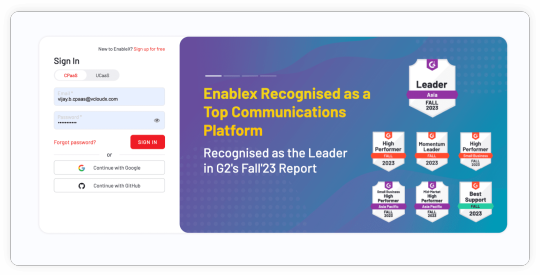
Step 4: Start and Join Sessions
Twilio
let connectOptions = ConnectOptions(token: accessToken) { (builder) inbuilder.roomName = "existing-room"}let room = TwilioVideoSDK.connect(options: connectOptions, delegate: self)
Start and join Session with EnableX
1. Initialize and Join Room
Initialize the EnxRtc object.
var enxRtc = EnxRtc()
2. Join Room
Use enxRtc to join a room with the required token, stream, and room information.
2. guard let stream = enxRtc.joinRoom(token, delegate: self,3. publishStreamInfo: localStreamInfo, roomInfo: roomInfo, advanceOptions:nil) else { return }
3. Publish Stream
On the didConnect callback, publish your local stream.
enxRoom.publish(localStream)
4. Attach Renderer to Local Stream
Attach EnxPlayerView to the local stream.
localStream.attachRenderer(EnxPlayerView)
5. Subscribe to Remote Streams
Subscribe to remote streams when didAddedStream callback is received.
enxRoom.subscribe(stream)
6. Handle Active Talkers
Use the Active Talker APIs to manage the display of active talkers.
func room(_ room: EnxRoom?, didActiveTalkerList Data: [Any]?)func room(_ room: EnxRoom?, didActiveTalkerView view: UIView?)
7. End or Destroy the Call:
Use room.disconnect () or room.destroy () to end the session as needed.
For detailed information on the features and implementation of the EnableX iOS Video SDK, please refer to the EnableX iOS Video SDK Documentation. This resource offers comprehensive insights into the capabilities of the SDK, enabling the development of sophisticated and feature-rich video conferencing solutions. If you have specific feature needs, the documentation offers valuable instructions and support.
0 notes
Text
Ultimate Guide for Twilio Migration: Web SDK
Twilio has unexpectedly revealed that their Programmable Video API product will be rolled out by the end of 2024, surprising both customers and the industry everywhere.
If you're discovering the uncertainty of what's ahead, let EnableX help you navigate this migration from Twilio. While Twilio's method may require a more sophisticated setup, EnableX emerges as a top choice, providing a versatile, dependable, and cost-effective solution for your video communication needs. EnableX enables enterprises to reinvent video communication through powerful functionality, developer-friendly integration, and a diverse range of use cases.
This detailed tutorial will help you switch from your current Twilio Video configuration to the EnableX Video SDK. We recommend that anyone starting a new project refer to the EnableX Video SDK manual for advice. We guarantee a smooth transition for all Twilio users wishing to transfer to a dependable alternative with no fuss. Begin with a free trial to see for yourself how easy integration is.

Step 1: Begin with EnableX (Start Your Free Trial)
Want to start your free trial? Great! We've made it very simple. Simply navigate to the EnableX site and select "Try for Free." Then, provide your name, phone number, company, and email address, and accept our Terms of Service. After that, check your email, click the verification link, and you're ready to go! It's a simple process, no hassle at all.
Step 2: Set Up Your Video Calling Project
Are you ready to create your first video production with Enablex? Simply follow these steps. First, launch your project using our simple dashboard and enable the video options. Before you go into the technical details, ensure that your project is secure. We'll email you special codes called App ID and App Key; keep them secure! You'll need them later to establish secure connections. To increase security, ensure that your website uses HTTPS. It's like locking your website's door! You can obtain a security certificate to ensure that everything is safe and sound.
Step 3: Integrate EnableX on the Client Side
With EnableX's comprehensive SDKs, you can easily integrate video calling into your app. To guarantee that you have access to the most recent functionality, begin by updating your existing SDK references with the most recent EnableX SDK release. Then, use the thorough documentation supplied by EnableX Web SDKs to create your bespoke user interface. This allows you to customize the video calling experience to meet your app's design and user experience. Set up server-side API interactions to make processes like room creation and token generation easier, which will improve functionality.
Step 4: Install EnableX Video SDK
To obtain the EnableX Web SDK, download and extract the contents of the zip file. The extracted files should then be stored either on your hosting srver or in the chosen directory within your project structure.
Install SDK Using Package Managers
with npm
npm i enableX-rtc-sdk-ng
or with pnpm
pnpm add enableX -rtc-sdk-ng
or with yarn
yarn add enableX -rtc-sdk-ng Add the SDK to your HTML file
Step 5: Start and Join Sessions
Twilio
// Replace Twilio Video import import * as TwilioVideo from 'twilio-video'
var twilioVideo = TwilioVideo var twilioRoom
twilioRoom = await twilioVideo.connect(TOKEN, { name: 'yourName', audio: false, video: false, dominantSpeaker: true })
EnableX
To facilitate client endpoint access, begin by obtaining a token. This token authenticates the client's connection to the targeted room. Once retrieved, use the SDK's joinRoom() method to bridge the connection. Upon successful connection, start audio/video streaming to the specified area, allowing for smooth collaboration. However, error handling procedures must be implemented in order to efficiently resolve any potential connection issues and ensure a smooth user experience throughout the video conversation.
/* Configure your Media Stream to publish */ var PublishStreamInfo = { audio: true, video: true, videoSize: [640, 480, 640, 480], attributes: { name: "John", age: 21, emp_id: "EMP039" } };
/* Create Empty Object, if not to publish Media Stream */ var PublishStreamInfo = {} ;
/* Connect to Video Room / localStream = EnxRtc.joinRoom(TOKEN, PublishStreamInfo, function(success, error) { if (error && error != null) { / Handle Connection Error / } if (success && success != null) { / Connected Room Information */ room = success.room; } });
Step 6: Publish Remote Stream
Twilio
// video let localVideoTrack = await twilioVideo.createLocalVideoTrack({ height: { ideal: 720, min: 480, max: 1080 }, width: { ideal: 1280, min: 640, max: 1920 }, aspectRatio: 16/9, })
twilioRoom.localParticipant.publishTrack(localVideoTrack) const localMediaContainer = document.getElementById('video-container-div') localMediaContainer!.appendChild(localVideoTrack.attach())
// audio let localAudioTrack = await twilioVideo.createLocalAudioTrack()
twilioRoom.localParticipant.publishTrack(localAudioTrack); const audioElement = localAudioTrack.attach(); document.body.appendChild(audioElement);
EnableX
// Configure Optional Publishing Options var PublishOpt = { "minVideoBW":"Number", "maxVideoBW": "Number" };
room.publish(localStream, PublishOpt, function(StreamId) { });
Step 7: Unpublish Remote Stream
Twilio
twilioRoom.localParticipant.videoTracks.forEach((publication) => { publication.unpublish(); publication.track.stop(); var selfTwilioVideo = document.getElementById('video-container-div') selfTwilioVideo?.querySelector('video')?.remove() })
twilioRoom.localParticipant.audioTracks.forEach((publication) => { publication.track.disable() })
EnableX
room.unpublish(localStream, function(result, error) { if (result === undefined) { // Failed } else { // Unpublished } });
Step 8: End Session
Exiting a Session in Twilio
You may have used Twilio's disconnect function to exit a session.
twilioVideo.disconnect()
Ending a Session in EnableX
To terminate the session, call the SDK's disconnect() method. Ensure that all sockets and connections are properly closed.
room.disconnect();
room.addEventListener("room-disconnected", function(event) { // You are disconnected });
room.addEventListener("user-disconnected", function(event) { // One user is disconnected // event - User Information of disconnected user });
To acquire a complete understanding of the EnableX Web Video SDK's features and implementation, we recommend reading the EnableX Video SDK documentation. This resource contains thorough information on the features, allowing for the creation of advanced and feature-rich video conferencing solutions. Whether you have specific feature requests or need help, the documentation provides useful information and support.
#Twilio migration#Twilio alternative#Twilio video alternative#Twilio video connect#Twilio video#Alternatives to twilio
0 notes
Text
Prospectr by Convertlead Review + Bonuses

Prospectr by Convertlead Review: Imagine a future where artificial intelligence takes on the laborious process of quickly sorting through numerous businesses to identify those who are in desperate need of your services. Say goodbye to manual effort and unreliable guessing and hello to lead generating that is simple and effective. With Prospectr, you’ll have access to a wealth of advantages:
Imagine a future in which your internet business grows without effort and where locating leads is as simple as a few finger snaps. Imagine a tool that will transform the way you generate leads since it is driven by cutting-edge AI. Meet the game-changer that your company has been waiting for.
Lead generation is the lifeblood of every internet business, first and foremost. It’s like to panning for gold in the online customer river. However, let’s be honest: it may be tiresome, time-consuming, and frequently resembles looking for a needle in a haystack. This is when the wonder of AI comes into play.
Overview Of Prospectr By Convertlead
Product Name: Prospectr by Convertlead
Author/vendor: Chris Jenkins et al
Official Website: VISIT HERE
Launch Date: 2023-Sep-21
Front-End-Price: $37 to $297
Bonuses: Yes, Huge Bonuses Included
Refund: 30-Day Money-Back Guarantee
Support: Effective Response
Recommend: Highly Recommended!
Rating: 8.7/10
SKill: All Level

Prospectr By Convertlead What Is It?
A cutting-edge Al-powered lead finder called Prospectr is intended to transform your lead creation method. Downloading Prospectr will enable you to: Find the best leads for your social media marketing services while simultaneously discovering new leads from Facebook. You may concentrate on the leads with the most potential by getting a thorough overview of the most promising possibilities. View Every Available Feature in Prospectr Pro: Real-Time Al-Powered Lead Discovery Engine is one feature. Our Real-Time Lead Discovery Engine, driven by Al, will up your prospecting game by sorting through the noise and providing you with a goldmine of leads.
In the constantly changing world of digital marketing and business growth, finding suitable B2B leads could be a formidable challenge. It may be time-consuming and wasteful for your agency to follow up with uninterested prospects and make cold calls that are ineffective.
Prospectr stands head and shoulders above other lead generation tools. It makes use of AI to make useful conclusions rather than merely gathering reams of data.
What Is Prospectr Features
🔥FEATURES🔥
Check Out Some Of The Key Features!
✅ Real-Time Lead Discovery Tool: Find clients that require social media marketing services in real-time on Facebook.
✅ AI Lead Enrichment Technology: Following bookmarking, the preferred leads are automatically enhanced with additional company information like phone numbers, page ratings, etc.
✅ AI-Prospect Score: The sophisticated algorithm used by AI-powered Prospectr examines a lot of data. Then, it provides a thorough assessment of each prospect’s potential, enabling users to identify the top leads in a matter of seconds.
✅ Universal AI-Widget (with 300k free words): Prospectr contains a built-in universal AI widget that users may utilize to take advantage of AI. From a single dashboard, you can create outreach programs, unique report text snippets, and more.
✅ Rapid Keyword and Location Search: Search by keyword/profession and location to generate a wealth of leads in just minutes.
✅ Comprehensive Lead Data: Access important data such as company names, addresses, phone numbers, and important page metrics.
✅ Desktop Calls (Twilio interaction): Make direct calls from within the app using the desktop call feature.
✅ 1-click email outreach (SMTP integration): Send e-mails from within the app.
✅ Social Reviews Insight: Access to a company’s social evaluations and ratings enables one to learn more about its reputation and see possibilities to provide new services.
✅ Website Presence Check: Locate companies that have websites to seize additional chances like paid advertising, email marketing, and chatbot services.
✅ Instant Messenger Connection: One-click access to a lead’s Messenger lets you connect with potential leads instantly.
✅ Pre-Loaded Messenger Cold Out-Reach Scripts: scripts for cold outreach that have already been loaded and are difficult for prospects to ignore.
✅ Effortless Business Page Access: Jump over to a business’s Facebook page with a single click.
✅ Easy Lead Management: For effective lead management, group all of the leads together into folders.
✅ Export to CSV: Leads may be exported to CSV format for easy interaction with external autoresponders. Easily set up future follow-ups to make sure no lead is missed.
✅ Export to PDF: Deliver leads to lead-gen agencies or clients by exporting them to PDF format.
✅ Native Integration with ConvertLead and Pages: seamlessly connect with ConvertLead and Pages, two of our AI-powered flagship tools. Utilize a unified ecosystem to efficiently nurture and close all of your leads while improving the conversion process.
What is the Benefit of Prospectr by Convertlead
🔥BENEFITS🔥
✅ Increased Efficiency: No more wasting time making cold calls or pursuing prospects that aren’t suitable. With Prospectr’s AI, you can be sure to focus right away on the contacts that have the greatest potential.
✅ Higher Conversion Rates: Your chances of converting them considerably rise when the AI selects the most responsive leads. As a result, your lead generating activities will have a larger ROI.
✅ Data-Backed Decisions: Every lead that AI gives has a justification. This indicates that you are using data rather than intuition when working. These data may eventually provide information on market trends and changing consumer preferences.
✅ Consistent Evolution: AI grows and learns. The system becomes better the more you use it since it can forecast and score leads more accurately as it analyzes more data.
✅ Integrated Outreach: You may more effectively customize your outreach activities using improved lead data. Having thorough information on a potential lead may greatly enhance the personalization and success of your efforts, whether they are delivered by email, messenger, or direct calls.
Prospectr’s AI is like to having a digital assistant that works nonstop in the background to make sure that your lead generating process is not only reliable but also wise, foresighted, and advancing all the time.
Prospectr By Convertlead How Does It Work?
In only 3 easy steps, find your next paying client in 60 seconds…
Let our Real-Time AI Leads Discovery Model ignite the growth of your agency by providing a keyword and region.
✅ STEP #1: SEARCH: Start your search by entering a key word and your location. You may now easily experience AI’s unbridled power with just one click.
✅ STEP #2: AI DISCOVER: Let AI identify hundreds of companies with poor marketing performance so you may select and benefit just those companies who are interested in your services.
✅ STEP #3: ENGAGE & CLOSE: Utilize our AI Assistant to develop your unique business proposals, make contact with prospects, and complete deals all from one dashboard.
PROSPECTR BY CONVERTLEAD RATING
👍 PRO
Prospectr uses cutting-edge AI algorithms to locate and extract eligible leads rapidly.
Using real-time lead discovery can help you keep one step ahead of the competition.
Increasing Conversion Rate with High-Quality Leads You may target prospects who are really interested in what you have to offer with the aid of the AI grading system.
Prospectr’s easy-to-use interface makes it appropriate for users of various technical backgrounds.
Effective Communication: There are a variety of venues you may use to swiftly and effectively reach prospects.
Prospectr just needs a single payment, saving you money over time.
👎 CON
Despite the tool’s simple appearance, there could be a learning curve for people who aren’t experienced with AI-driven lead generating systems.
A few add-ons might increase your total price (necessary extras).
Prospectr By Convertlead Bonuses
BONUS 1. SMM Expert Kit
Even if you lack expertise or qualifications, this additional SMM Expert Kit will encourage prospects to contact you for assistance with their social media marketing. This package is jam-packed with excellent, editable information that establishes you as the authority. You’ll gain your prospects’ trust by teaching them how to effectively increase their local social media presence and close the sale.
The kit includes a handy report with plenty of suggestions for social media content for small businesses, a social media analytics guide, interesting blog posts, a polished PowerPoint sales presentation, a convincing direct mail/email lead generation letter, and more.
You don’t have to do a thing. Simply update, add your branding, and let it work its 24/7 client-winning magic.
BONUS 2. DFY SociTemplates
It’s time to take action and start providing the service; to do so, you must write blogs for your customers.
Because of this, you get access to a collection of carefully selected social media post templates in the top 15 local niches, including florists, plumbers, dentists, and other service providers. These templates may be simply modified in Canva to suit your needs and those of your clients. To quickly create engaging articles for your clients, just clone a template in Canva.
BONUS 3. The Infinity Prompt
To take use of all the done-for-you templates mentioned above and make the fulfillment process simpler, you additionally receive the infinite prompt.
With the help of this tiny jewel, you can create an unending supply of content for any market you can imagine. It’s like having an endless supply of concepts at your disposal. Imagine working alone and effortlessly producing a ton of content. When combined with the extra templates mentioned above, you can quickly produce months’ worth of content for your clients.

ALL 5 Prospectr Oto Links Below
If you don’t have front end, OTOs won’t work. If you do, you can choose one or more OTOs from the list below.
Get Prospectr Standard PLUS ALL Prospectr Upgrades For A Low, One-Time Payment With The Prospectr Business Bundle
Prospectr FE: Prospectr Standard
Prospectr OTO 1: Prospectr PRO
Prospectr OTO 2: Prospectr – Pages by ConvertLead
Prospectr OTO 3: Prospectr – ConvertLead Business
Prospectr OTO 4: Prospectr – ConvertLead Agency
Prospectr Review — Who Should Use Prospectr?
Prospectr is perfect for everyone….
✅ Affiliate Marketer
✅ CPA Marketer
✅ Blog Owners
✅ Product Creators
✅ eCom Store Owners
✅ Local Business Owners
✅ Video Marketers
✅ Freelancers
✅ Agency Owners
✅ And Many Others
Prospectr Pricing & Upsells
The major piece of Prospectr software, which costs $37, is Front End Offer. The frontend access also functions properly on its own without requiring any changes, although it has certain limitations.
There are currently 4 upsells available. Although you don’t necessarily need all of them to use Prospectr, depending on your usage and scenario, they could be helpful. There is also a package offer.
Upsell 1: Prospectr PRO $97
8k additional credits per month (*credits reset every month)
Commercial rights
Upsell 2: Pages By ConvertLead $67
Create 5 Projects
Create Complete Websites
Integrated AI – 50,000 Words
10,000 Monthly Views
All Templates Unlocked
Drag And Drop Editor
Full Access To All Builder Features
Style Features Unlocked
Tabbed Browsing Builder
Includes Critical Marketing Features:
Create Entire Marketing Funnels
Create Landing Pages
Custom Countdowns
Email capture forms, Integrations
Google Map, Video, Images
Auto- Resize For Mobile & Tablet
Edit CSS & HTML (not required)
Layer Management
Download Entire Website As Zip
High Speed Hosting Included
Dozens Of Built In Fonts
Commercial License Included
Training
Upsell 3: ConvertLead Business $97
1 Business account, 20 websites
15 custom domains
A.I. Assist (300.000 words included)
Drag & Drop Page builder
Push notifications, 2-way text messages
Instant New Lead alerts
Conditional actions, Blind Calls
Lightweight CRM, Analytics, Lead Rotator
Powerful Clients & Leads tracking
Integrate with over 3000 apps
Desktop Calls
Response time tracking, Mobile App
Unlimited Campaigns, Automation
Unlimited Integrations, Agents
Unlimited Reminders, Leads
Unlimited Pipelines
First-class customer support
Safe & Secure
Upsell 4: Convertlead Agency $297/year
Unlimited clients (subaccounts)
The Profit Model Intensive
2 Hour Live Workshop
Client Closing Blueprint
Google Ranking Done for you
Top 25 local niches

Prospectr Review: Bundle Deal
The front end offer and all the upsells are included in this package offering, which requires a single payment. After the first year, the cost to maintain ConvertLead Agency will be $297 + $67 every year.
ALL LINK IN THIS SALES FUNNEL:
Get access to all of the direct sales sites’ Prospectr OTO connections. With a significant discount and three alluring Bonus packages. Below are all of the Prospectr OTO sales pages, along with information about each OTO.
Prospectr Bundle Offer ($348 SAVINGS): For A Low, One-Time Payment, Get Prospectr FE + OTO 1 + OTO 2 + OTO 3 + OTO 4
Prospectr FastPass (SAVE $348): Get ALL Prospectr Upgrades For A Low, One-Time Payment
Prospectr OTO 1: Prospectr PRO ($57.99)
<<<Grab Your Early Bird Discount>>>
Prospectr OTO 2: Pages by ConvertLead ($67.00)
<<<Grab Your Early Bird Discount>>>
ProspectrOTO 3: ConvertLead Business ($97.00)
<<<Grab Your Early Bird Discount>>>
Prospectr OTO 4: ConvertLead Agency ($297.00)
<<<Grab Your Early Bird Discount>>>
What It’s Used For?
Finding High-Quality B2B Leads
Prospectr is mostly used to locate top-notch B2B leads. You may access a sizable pool of leads who are in urgent need of your services thanks to its real-time AI lead finding engine.
Millions of prospective customers are exposed when the program sorts through thousands of leads every second and neatly arranges them for simple access.
This implies that you can greatly expand your clientele and lower your prospecting expenses with only one click.
Pinpointing Top Leads Swiftly
You can rapidly identify the best leads according to Prospectr’s AI lead assessment methodology. In order to give a thorough evaluation of each lead, the system examines a vast amount of data, ensuring that you are focusing on prospects who are most likely to convert.
By eliminating the uncertainty and time-consuming analysis often involved with lead evaluation, this tool will save you time and increase your ROI.
Streamlining Outreach Campaigns
The AI assistant that comes with Prospectr makes creating outreach efforts more efficient. You may easily explain your value proposition to prospective customers by using it to produce personalized reports, proposals, and cold emails.
You can swiftly personalize your message and meet the particular demands of each prospect thanks to the ability to produce report text snippets on the fly.
Managing and Executing Successful Lead Generation Strategies
Prospectr’s Universal AI Widget unifies all of your marketing initiatives in one location. It serves as a lone dashboard, simplifying the management and implementation of effective lead creation tactics.
You can monitor your progress, maintain organization, and maximize your marketing efforts with the help of the Universal AI Widget.
Product Quality
For B2B companies trying to improve their lead generating process, Prospectr is suitable. Businesses who seek to generate high-quality leads and boost sales in particular benefit from it.
Prospectr can assist you in streamlining your lead generation efforts and connecting with clients who are really interested in what you have to offer, regardless matter whether you run a huge agency or a small local business.
WHAT PROSPECTR CAN DO FOR YOU?
Your best option for modernizing lead creation and prospecting is Prospectr. What Prospectr can accomplish for you is as follows:
Time-Saving Tool: Bid adieu to those protracted prospecting marathons. You won’t have to spend your time perusing endless lists once you use Prospectr. You’ll recognize the people in a hurry who are in need of your services thanks to the ground-breaking AI magic.
High-Quality Leads: The AI algorithms used by Prospectr aren’t simply intelligent; they’re like mind readers for locating leads that are truly valuable.
Budget-Friendly: Forget spending money on outsourcing, hiring a large crew for prospecting, or those pricy tools that provide leads from the previous century. Your wallet will remain robust since you made the wise decision. Quick lead creation results in significant financial savings.
User-Friendly Interface: This means you won’t be left scratching your head over this program. Even those with no prior experience with technology may use it right away as they log in. Additionally, it makes time management simple.
Real-Time Results: Prospectr’s real-time lead finding feature is like having a business crystal ball. You’ll be in the driver’s seat and prepared to prevail.
Scalability: It blends in whether you’re a one-person show or a big shot in the corporate world. It’s an adaptable solution that can be customized to meet your needs.

BUT THAT’S NOT ALL. PROSPECTR OFFERS A POWERFUL SET OF FEATURES:
Real-Time AI-Powered Lead Discovery Engine: Find highly-targeted prospects in 60 seconds, thanks to AI.
AI-Enhanced Lead Enrichment: Turn leads into super-detailed profiles automatically.
AI-Prospect Scoring System: Let AI do the evaluation for you and focus your energy on hot prospects.
Universal AI-Widget: Within the Prospectr app, you can draft personalized outreach campaigns, make proposals, write persuasive cold emails, and produce report text snippets.
Rapid Keyword & Geolocation Search: Target your ideal prospects with precision.
Exhaustive Lead Data Suite: Get all the essential information you need about each lead.
Desktop Calls via Twilio Integration: Simplify your workflow with integrated calling.
One-Click Email Outreach: Send personalized emails directly from the app.
Social Reviews Insight: Understand a business’s reputation before reaching out.
Website Presence Checker: Identify upselling opportunities.
Instant Messenger Connection: Connect with leads where they’re comfortable.
Pre-Loaded Messenger Cold Outreach Scripts: Start meaningful conversations with ease.
Seamless Integration with External Tools: Make Prospectr part of your existing digital setup effortlessly.
Whether you’re a consultant, marketer, business owner, or freelancer, Prospectr is your partner in success. It delivers high-quality leads while saving you time, money, and effort, and it is appropriate for organizations of all sizes. Don’t pass up this revolutionary prospecting tool. Test out Prospectr right away to boost your lead generating efforts!
Prospectr By Convertlead FAQs
❓ Is it easy to set up Prospectr after I’ve purchased it?
YES! Prospectr is easy to set up after you’ve purchased it. Connect your Facebook account to the program, then adjust your lead search to suit your particular company requirements. The AI then takes charge and starts generating leads immediately. Therefore, you only need to do a little more effort.
❓ Will I quickly start seeing results with Prospectr?
YES! Prospectr’s ability to provide leads in real time is one of its best features. This indicates that as soon as the program is configured and your lead search is specific, you may start identifying possible prospects.
❓ Will I quickly get access to my purchase?
YES! Following your purchase, you will get an email with a link to the software and your login information. After logging in, you may instantly begin using Prospectr.
❓ Is there an easy way to get help if I get stuck or confused?
YES! You are granted access to privileged customer assistance as part of your purchase. If you run into any problems or require assistance with the program, our committed support staff is here to help.
❓ Can Prospectr integrate with other tools?
YES! In order to optimize your conversion process, Prospectr enables you to export leads in CSV format for easy interaction with third-party autoresponders and other applications.
❓ Is there a refund policy?
YES! A “Gain All, Lose Nothing” Refund Policy is available from us. You may test out Prospectr for a full 14 days. If you decide it’s not the best match for your business, simply contact us, and we’ll refund your purchase, no questions asked.
❓ Can I use Prospectr on multiple devices?
YES! Any device with an internet connection may utilize Prospectr. This covers laptops, tablets, desktop computers, and cellphones. You can prospect for leads whenever and wherever you want thanks to this freedom.
Conclusion
In conclusion, Prospectr is a game-changer for companies trying to draw in top-notch leads. Prospectr simplifies and improves the lead creation process through the use of its real-time AI lead finding engine, lead grading system, AI assistant, and universal AI widget.
Businesses that use Prospectr may instantly access a sizable pool of leads that are in desperate need of their services, expanding their clientele and cutting costs associated with prospecting.
I’m grateful that you took the time to read my Prospectr review. I hope this information was helpful to you in making your purchase. Early users of this method can benefit greatly. You must move swiftly if you want the greatest pricing.

Upsell BUY LINK
Prospectr OTO 1: Prospectr PRO ($57.99)
<<<Grab Your Early Bird Discount>>>
Prospectr OTO 2: Pages by ConvertLead ($67.00)
<<<Grab Your Early Bird Discount>>>
ProspectrOTO 3: ConvertLead Business ($97.00)
<<<Grab Your Early Bird Discount>>>
Prospectr OTO 4: ConvertLead Agency ($297.00)
<<<Grab Your Early Bird Discount>>>
Read A New Blog: AI Self Drive Review
#ProspectrbyConvertlead#ChrisJenkinsetal#ProspectrReview#ProspectrReviewandBonus#ProspectrSoftware#ProspectrUpsells#ProspectrBonuses#ProspectrVendorChrisJenkins#HowDoesProspectrWork#HowtoMakeMoneywithProspectr#MakeMoneywithProspectr#ProspectrScamorLegit
1 note
·
View note
Text
The Evolution of Cyber Threats: Navigating the World of Phishing and Vishing

The Evolution of Cyber Threats: Navigating the World of Phishing and Vishing
Cybersecurity feels like a constant battle. Attackers adapt their tactics faster than most of us can learn the latest buzzwords. Let's delve deeper into two particularly dangerous threats – phishing and vishing – and why they pose a risk to everyone.
Phishing: The Master of Disguise
Think of phishing as the chameleon of the cybercrime world. It's gone beyond those misspelled emails from deposed princes. Here's how it works:
The Lure: Incredibly realistic emails, texts, or fake websites impersonate legitimate entities – your bank, credit card company, even a colleague needing an urgent favor.
The Trap: Their goal is to get you to click malicious links, download malware (that can secretly take control of your device), or reveal sensitive information like passwords or Social Security numbers.
The Evolution: Attackers now meticulously study a company's website or an individual's social media to craft highly convincing messages.
Example: The 2022 Twilio Breach Hackers gained access to Twilio, a company that provides authentication services for many popular websites. This allowed them to send incredibly realistic "password reset" text messages from real companies, tricking victims into giving up their login credentials.
Vishing: When Your Phone Betrays You
Vishing uses phone calls or voicemails to exploit your trust. Here's a common scenario:
The Impersonator: They pretend to be from your bank, tech support, even government agencies like the IRS or Social Security. Caller ID can be easily faked to look legitimate.
The Scare Tactic: They create a sense of urgency – account frozen, a pending arrest warrant, malware detected on your device. The goal is to panic you into acting before you think clearly.
The Payoff: They'll pressure you to reveal passwords, send money (via gift cards, wire transfers), or download remote access software that gives them full control of your device.
Example: 2022 "IRS Scam" Surge The IRS saw a massive uptick in vishing scams, with fraudsters posing as agents, claiming you owe back taxes, and threatening lawsuits or arrest if immediate payment isn't made. The use of caller ID spoofing made the scam appear alarmingly authentic.
Why You're a Prime Target (It's Not Personal!)
Cybercriminals often cast a wide net. These attacks are profitable because they rely on:
Human Error: Even tech-savvy people get tripped up when fear, urgency, or the promise of a reward is involved.
Constant Adaptation: Attackers constantly refine their tactics, learning what language, layouts, or scenarios work best.
Big Payoffs: Stealing your identity, draining your bank accounts, or infiltrating a company's data can be incredibly lucrative.
The Growing Threat: What's on the Horizon
The sophistication of attacks is on a disturbing upward trajectory:
Spear Phishing: Highly targeted attacks aimed at specific individuals within an organization, often leveraging information found on social media or company websites.
Deepfakes in Vishing: AI-powered voice cloning means fraudsters can mimic your CEO's voice, requesting urgent financial transactions or sensitive information.
Attacks from Within: Your own compromised email account could be used to send 'trusted' phishing links to friends, coworkers, or clients, spreading the attack further.
Defending Yourself: Awareness is Your First Line of Defense
While firewalls and anti-virus are crucial, protecting yourself starts with changing your habits:
Slow Down and Scrutinize: Don't click impulsively. Check sender addresses for subtle typos, hover over links to see the true destination, and resist pressure tactics.
Verify Independently: Call your bank or any institution using their official, publicly listed number, not one provided in a suspicious email or call.
Less is More Online: Oversharing personal details on social media arms attackers with information for targeted scams.
If It Seems Too Good…: It definitely, absolutely is! Surprise tech support refunds, lottery winnings, long-lost relatives – these are classic lures.
When in Doubt, Don't: It's better to be inconvenienced than to hand over your personal data or control of your device.
The Responsibility of Businesses
Businesses are prime targets, and relying on individual employee vigilance isn't enough. Organizations need:
Mandatory & Engaging Training: Regular, updated training with simulated attacks helps employees spot red flags.
Clear Reporting Procedures: Employees should have an easy, non-judgmental way to report suspicious activity without fear of reprisal.
Robust Tech Back-Up: Strong spam filters, endpoint protection software, and regular updates are essential, even for small businesses.
Stay Informed, Stay Vigilant
The world of phishing and vishing is ever-changing. Protect yourself by:
Checking Reliable Sources: The Cybersecurity and Infrastructure Security Agency (CISA) and reputable tech blogs provide updates on the latest threats.
Sharing Experiences: Discussing scams you or loved ones encounter helps break down the stigma and reminds everyone to be cautious.
Don't let cybercriminals win! By understanding their techniques and practicing basic cyber hygiene, you can navigate the digital world more confidently and minimize risk.
Click here for more cybersecurity insights, tips, and robust solutions.
0 notes
Link
1 note
·
View note
Link
Communication now going with ease as we have addon called Twilio Click to Call for SuiteCRM where you don't find any hassle via communication. It has some outstanding features like you can save your recording of earlier customers.
1 note
·
View note
Link
What is Twilio software and how many pricing plans of this software to know? Check out the blog related to this cloud communication platform and learn important area where it work.
0 notes
Link
Click to Call is the most convenient and swift way to communicate with your customers and colleagues. Twilio offers this amazing tool that you use along with CRM to get the best experience.
0 notes
Text
The Latest Updates On Twilio Pricing Plans
Communication is key in enriching the growth of any business. Twilio is one of the most vigorous and trending platforms regarding communication. Here are Twilio's latest extensions that are worth it - Twilio Click to Call, Twilio Power Dialer, and Twilio SMS. These extensions are superior for the industries like Call Centers, Real Estates, and also for sales businesses. You can also check Twilio pricing on our blog.

0 notes