#Twilio video
Text
Your Top 10 Twilio Video Alternatives in 2024

In the dynamic realm of real-time communication and video conferencing, the search for reliable alternatives to Twilio Video has led to the emergence of diverse platforms and APIs. As we navigate through 2024, businesses and developers are exploring a wide array of options to enhance their digital communication experiences. Let's delve into the top 10 Twilio alternatives, including the notable addition of EnableX, and uncover the innovative solutions shaping the future of real-time collaboration.
1. Agora
Agora emerges as a frontrunner in the real-time engagement landscape, offering a comprehensive platform for voice, video, messaging, and live streaming. Its robust APIs empower developers to seamlessly integrate interactive communication features into applications, ensuring scalability and high-quality experiences.
2. Vonage Video API
Vonage Video API, previously known as TokBox, provides a versatile toolkit for embedding live video, voice calling, and messaging functionalities. With a focus on customization and reliability, Vonage's SDKs empower developers to create immersive communication experiences tailored to their specific needs.
3. WebRTC
WebRTC, an open-source project revolutionizing real-time communication, continues to be a prominent choice for developers. Its peer-to-peer architecture, coupled with support for audio, video, and data sharing, enables seamless integration of communication capabilities into web and mobile applications.
4. Zoom Video SDK
Zoom's Video SDK offers a robust infrastructure for integrating video conferencing features directly into applications. With features like HD video, screen sharing, and virtual backgrounds, Zoom empowers developers to deliver seamless and engaging communication experiences to users.
5. Amazon Chime SDK
Amazon Chime SDK provides developers with tools for adding video and audio calling, screen sharing, and chat functionalities to applications. Leveraging Amazon's cloud infrastructure, developers can build scalable and reliable communication solutions tailored to their business requirements.
6. EnableX
EnableX stands out as a powerful alternative for real-time communication, offering a suite of APIs for video calling, messaging, and collaboration. Its features include multi-party video conferencing, screen sharing, and interactive whiteboards, making it a comprehensive solution for businesses seeking robust communication capabilities.
7. Twilio Flex
Twilio Flex, while known for its omnichannel contact center capabilities, also includes video and voice functionalities. This makes it a versatile option for businesses looking for a unified platform for customer engagement across multiple channels, including real-time video communication.
8. Microsoft Azure Communication Services
Azure Communication Services by Microsoft offers a range of communication APIs, including video calling, chat, and SMS. Integrated with Azure's cloud services, developers can leverage Microsoft's security and scalability features to build secure and reliable communication solutions.
9. Google Cloud Communications APIs
Google Cloud's suite of communication APIs enables developers to integrate voice and video calling, messaging, and telephony features into their applications. With Google's infrastructure and AI capabilities, developers can create intelligent communication experiences for their users.
10. Kurento
Kurento is an open-source WebRTC media server that provides advanced features for real-time video processing and streaming. Developers can leverage Kurento's capabilities to build custom video applications with functionalities like recording, transcoding, and augmented reality overlays.
In conclusion, the landscape of Twilio Video alternatives in 2024 offers a diverse range of platforms and APIs that cater to the evolving needs of businesses and developers. Whether it's enhancing customer engagement, enabling remote collaboration, or creating immersive communication experiences, these alternatives provide innovative solutions that drive connectivity and productivity in the digital age. Embracing these alternatives opens doors to endless possibilities in real-time communication and collaboration.
#Twilio video alternative#Twilio migration#twilio alternative#twilio pricing#twilio video#alternatives to twilio
0 notes
Text
Choose the Right Way in the Wake of Twilio's Video Exit
In the aftermath of Twilio's departure from the video market, businesses and developers are tasked with finding a new Twilio video migration platform that aligns with their needs and objectives. This blog delves into critical considerations and key variables to help you navigate this transition effectively.

Importance of Video Performance and Stability
Video performance and stability are paramount in ensuring a seamless user experience. Factors such as video quality, latency, and reliability play a significant role in maintaining engagement and satisfaction levels. Look for a platform that offers robust infrastructure, advanced codecs, and adaptive streaming capabilities to deliver high-quality video content consistently across devices and network conditions.
Flexibility and Customization Preferences
Every business has unique requirements and preferences when it comes to video communication. Consider whether you prioritize flexibility and customization options in a platform. This includes the ability to tailor features, user interfaces, and branding elements to reflect your company's identity and meet specific use cases. Look for platforms with extensive API support, SDKs, and developer tools that enable seamless integration and customization.
Evaluating Live Streaming's Role in Your Strategy
Live streaming has become an integral part of many businesses' communication strategies, offering real-time engagement and interaction opportunities. Determine the importance of live streaming in achieving your goals. Look for platforms that provide robust live streaming capabilities, including support for multiple streaming protocols, adaptive bitrate streaming, real-time analytics, and audience engagement features like chat, polls, and Q&A sessions.
Additional Variables to Consider
In addition to the core considerations mentioned above, several other variables can influence your decision-making process:
• Scalability: Assess the platform's scalability to accommodate your growing user base and increasing video traffic demands. Look for scalable infrastructure and flexible pricing plans that align with your growth trajectory.
• Security: Prioritize platforms that offer comprehensive security features, such as end-to-end encryption, access controls, secure APIs, and compliance with industry standards (e.g., GDPR, HIPAA). Security is crucial in protecting sensitive data and maintaining user trust.
• Cost and Pricing Structure: Consider the cost-effectiveness of the platform, including subscription plans, pricing tiers, usage-based fees, and any additional charges for premium features or services. Evaluate the total cost of ownership (TCO) over time to ensure it fits within your budget constraints.
• Developer Support and Community: Evaluate the level of developer support, documentation, resources, and community engagement offered by the platform. A robust developer ecosystem can expedite integration, troubleshooting, and innovation efforts.
• Integration Capabilities: Assess how well the platform integrates with your existing systems, applications, and third-party services. Look for Video APIs, webhooks, pre-built integrations, and compatibility with popular tools and frameworks to streamline workflows and enhance functionality.
Conclusion
Choosing the right video communication platform post Twilio's exit requires a thorough assessment of critical factors such as video performance, flexibility, live streaming capabilities, security, cost, developer support, and integration capabilities. By carefully evaluating these variables and aligning them with your business goals and user needs, you can make an informed decision that ensures a seamless and effective video communication experience for your organization.
#Twilio video alternative#Twilio migration#twilio alternative#twilio pricing#twilio video#alternatives to twilio
0 notes
Text
Twilio Migration Guide: IOS SDK
Introduction
This tutorial will help you convert from your existing Twilio Video configuration to the EnableX iOS Video SDK instructions. We recommend that anyone starting a new project refer to the EnableX Video SDK manual for advice. We guarantee a smooth transition for all Twilio users wishing to transfer to a dependable alternative with no fuss. Begin with a free trial to see for yourself how easy integration is.
Quick Start: EnableX Android Video Sample Applications
Explore a range of example programs designed for diverse programming environments, such as Java and Kotlin. Each sample app is accessible on GitHub, and it provides realistic examples to help you get started with your video calling project.
Video Calling QuickStart documentation for iOS
Step 1: Begin with EnableX
Start Your Free Trial in Minutes
We’ve got you covered with a migration path that feels familiar yet innovative.
Sign Up Easily: Go to the EnableX portal and select Try for Free.
Quick Registration: Provide your details; name, phone number, company, email and agree to the Terms of Service.
Account Verification: Check your email and click the verification link.
Step 2: Set Up Your Video Calling Project
Login to the EnableX Portal with the credentials.
Creating Your First Video Project with EnableX
Create a New Project: Launch your video project with our user-friendly dashboard.
Enable Video Service: Activate video capabilities in one simple step within your project settings.
Secure Your Application: App ID and App Key
Before diving into development, you'll need to secure your application with EnableX's authentication credentials. Here's how to get started:
Obtain API Credentials: After project creation, we'll email your App ID and App Key.
Reset or Resend: Easily manage your credentials within the portal, under 'Project Credentials'.
Implementation: Use these credentials in the HTTP Basic Authentication Request Header for secure API calls.
Step 3: Integrate EnableX on the Client Side
Developer's Corner: Build Your Way
For integrating EnableX SDKs into your Android app:
Remove Twilio SDK: First, remove the Twilio SDK from your project, including any related code and tags.
Download and Extract EnableX SDKs: Download the EnableX iOS SDK and iOS Web RTC Library. Extract the files from the zip packages.
Install EnableX SDK via CocoaPods
Install CocoaPods following the instructions on the CocoaPods website.
In your project directory, run pod init in the terminal.
Add pod ' EnxRTCiOS' to your Podfile to integrate the EnableX iOS SDK.
Run pod install in the terminal.
Reopen your project in Xcode using the new .xcworkspace file.
Include Socket.IO-Client-Swift
Add pod Socket.IO-Client-Swift(15.0.0) in your Podfile as it Is required for EnableX iOS SDK.
'Socket.IO-Client-Swift', '~> 15.0.0'
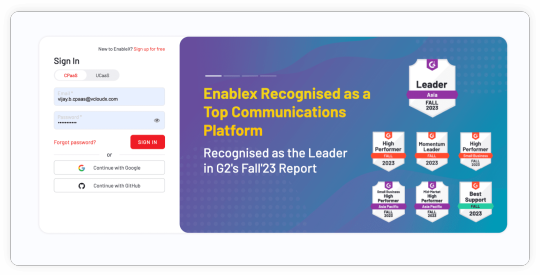
Step 4: Start and Join Sessions
Twilio
let connectOptions = ConnectOptions(token: accessToken) { (builder) inbuilder.roomName = "existing-room"}let room = TwilioVideoSDK.connect(options: connectOptions, delegate: self)
Start and join Session with EnableX
1. Initialize and Join Room
Initialize the EnxRtc object.
var enxRtc = EnxRtc()
2. Join Room
Use enxRtc to join a room with the required token, stream, and room information.
2. guard let stream = enxRtc.joinRoom(token, delegate: self,3. publishStreamInfo: localStreamInfo, roomInfo: roomInfo, advanceOptions:nil) else { return }
3. Publish Stream
On the didConnect callback, publish your local stream.
enxRoom.publish(localStream)
4. Attach Renderer to Local Stream
Attach EnxPlayerView to the local stream.
localStream.attachRenderer(EnxPlayerView)
5. Subscribe to Remote Streams
Subscribe to remote streams when didAddedStream callback is received.
enxRoom.subscribe(stream)
6. Handle Active Talkers
Use the Active Talker APIs to manage the display of active talkers.
func room(_ room: EnxRoom?, didActiveTalkerList Data: [Any]?)func room(_ room: EnxRoom?, didActiveTalkerView view: UIView?)
7. End or Destroy the Call:
Use room.disconnect () or room.destroy () to end the session as needed.
For detailed information on the features and implementation of the EnableX iOS Video SDK, please refer to the EnableX iOS Video SDK Documentation. This resource offers comprehensive insights into the capabilities of the SDK, enabling the development of sophisticated and feature-rich video conferencing solutions. If you have specific feature needs, the documentation offers valuable instructions and support.
0 notes
Text
7 Benefits of Becoming a Twilio WordPress Developer
If you’re considering becoming a Twilio WordPress developer, then you’re on the right track — there are plenty of reasons to choose WordPress as your development platform, and many benefits to coding your Twilio apps in PHP. There are some distinct advantages that WordPress has over other platforms out there like Joomla and Drupal, and it can offer you an excellent base for building your application from the ground up, with just about everything you need already available for free. Here are just seven reasons why you should consider learning Twilio and making it part of your WordPress-based business solution.

1) Work on projects you like
Have you been thinking about how to find more happiness in your work? We would suggest that you start by simply doing what you love. It will be hard to go wrong with this approach as long as you are passionate about your projects. Asking yourself the following questions can help you identify an area to focus on: What do I enjoy doing? What am I good at? What type of work is currently available that interests me and am qualified for?
2) You don’t need to hire an expensive freelancer
If you want to start doing some freelancing, but don’t have the expertise that is needed, one great thing to do is buy the necessary skills. A freelance website is an excellent way to get started and it can help save you a lot of money in the long run. Twilio is an online company that will help make this process even easier for you.
1) The first thing that you should know about twilio is that it has tutorials for any level of developer. There are video lessons as well as step-by-step written instructions on everything from basic installation to more advanced topics like sending SMS messages with Twilio.
2) It's perfect for people who are just starting out: You may not be sure if you're ready to take on a job, or if you need someone else's help because your skill set isn't quite what they're looking for. Maybe there's a task that needs done but it would be too time consuming or complicated for you to complete on your own. That's where Twilio comes in handy!
3) Twilio works with all types of languages: They've made sure that developers no matter what their skill set or preference are taken care of.
4) Along with numerous tutorial videos, Twilio also offers extensive documentation for all of its features. In fact, their documentation alone could be used as a textbook by students studying programming and coding basics. For example, did you know that it doesn't matter which language you use? From Java to PHP to Python to .NET Framework C# - it doesn't matter! With Twilio wordpress developer easy API implementation, anyone can connect their favorite applications.
3) Develop high-quality software easily
With our platform, you can build powerful web and mobile apps. The projects you develop on our platform can easily integrate with the Twilio REST API or the Twilio Client SDKs to make calls from your endpoints. And because every project is completely open-source, we give you all the tools needed to innovate and build on top of other developers' work.
4) Build your own brand
Bigger companies like BuzzFeed and Starbucks have been moving to automated services for their operations, leading to an increased demand for developers who know how to build Twilio apps. Whether you're looking for a job or starting your own business, using this one skill can help you start earning money in a matter of hours. And with more and more businesses opting for automation, there's never been a better time to become a Twilio developer.
5) The demand for this is high
More and more businesses are opting to create their website or content management system (CMS) on the cloud in order to save time and money. After starting your Twilio account, you can use the Twilio app and APIs on your phone or tablet to develop call centers, automation software, two-factor authentication systems, SMS-based service apps and more.
6) You get great knowledge about PHP development tools
WordPress is one of the best development tools in the industry. It's free and open-source, making it an excellent option for startups and freelancers. PHP is also another popular programming language that allows developers to build dynamic web pages. Combine these two resources and you have a recipe for success!
If you want to be successful, you'll need knowledge about both WordPress and PHP - two things that Twilio can provide for those who are looking to take their knowledge to the next level.
7) It helps you understand the basics of API development.
It can be tricky to understand the basics of API development. To get started, it's important to learn how to code your first API call. You can do this with the Twitter API using Postman or the Tumblr API using curl. Once you've mastered these basic techniques, check out some tutorials on other APIs and expand your knowledge from there.
#twilio video#twilio sms#best twilio freelancer developer#twilio wordpress developer#twilio developer#twilio expert#freelancer developer#twilio video call#twilio chat
0 notes
Text
Telemedicine Market Forecast to Grow at 17.95% CAGR from 2024 to 2031 | SkyQuest Technology

The global telemedicine market has rapidly evolved in recent years, driven by the increasing need for remote healthcare solutions. Telemedicine, once considered a futuristic concept, has now become a vital part of modern healthcare, with its global market valued at USD 97.48 billion in 2022. It is expected to soar to USD 430.72 billion by 2031, growing at an impressive CAGR of 17.95% between 2024 and 2031.
In this blog, we’ll dive into the reasons behind the explosive growth of telemedicine, its key segments, industry dynamics, and the innovations shaping the future of healthcare.
Get your free sample today:
https://www.skyquestt.com/sample-request/telemedicine-market
Segmental Analysis
Component
Product and Services
Modality
Asynchronous and Videoconferencing
Application
Teleradiology and Telepsychiatry
End Use
Healthcare Provider and Healthcare Consumers
Telemedicine: A Game-Changer in Healthcare
Telemedicine offers the potential to revolutionize how healthcare is delivered. By leveraging digital technologies, it allows healthcare professionals and patients to communicate remotely, bridging the gap between access and affordability. From video consultations to telemonitoring, telemedicine enables patients to receive medical care without stepping foot in a clinic, making healthcare more accessible, especially in remote or underserved areas.
The pandemic only highlighted the importance of telemedicine, making it the go-to solution for millions. Governments around the world are now creating policies to support telehealth initiatives, encouraging healthcare institutions to integrate digital solutions into their operations.
Ask for customization:
https://www.skyquestt.com/speak-with-analyst/telemedicine-market
Top Player’s Company Profiles
AMC Health
Teladoc Health Inc.
The Cigna Group
MDlive, Inc.
Twilio Inc.
SOC Telemed, Inc.
Vsee
ACL Digital
ICliniq
Oracle Corporation
Medtronic Plc
Siemens AG
General Electric Company
American Well Corporation
Doctor on Demand, Inc.
Market Overview: What’s Driving the Growth?
The growth of the telemedicine market can be attributed to several factors:
Demand for Remote Patient Monitoring: With patients seeking safer, more convenient ways to receive care, telemedicine has stepped in to reduce hospital visits and offer remote diagnostics.
Technological Advancements: From Artificial Intelligence (AI) to the Internet of Things (IoT), cutting-edge technology is revolutionizing healthcare, providing real-time monitoring, virtual hospitals, and even AI-powered diagnostic tools.
Affordability and Accessibility: Telemedicine has proven to lower healthcare costs, making it a favorable option for patients and providers alike. It is especially impactful in regions with limited access to healthcare facilities.
Breaking Down the Telemedicine Market
The global telemedicine market is segmented into components, modalities, applications, and end users. Let’s explore the key segments:
1. Component: Services Lead the Way
The services segment dominates the market, with telemonitoring, teleconsultation, and teleradiology being widely adopted. The increasing demand for such services, especially in managing chronic illnesses, drives this trend. On the other hand, telemedicine software is gaining traction, with continuous advancements in mobile health apps, electronic health records (EHR), and telehealth platforms.
2. End User: Healthcare Providers Take the Lead
Hospitals, clinics, and other healthcare providers represent the largest segment in terms of telemedicine adoption. These institutions benefit from the efficiency and flexibility that telemedicine offers, such as real-time patient monitoring and remote diagnostics. On the consumer side, telemedicine is becoming increasingly popular as patients seek quicker access to care through digital means.
Go through the full ToC of the report:
https://www.skyquestt.com/report/telemedicine-market
Regional Insights: North America Dominates
North America continues to lead the telemedicine market, thanks to strong government support, widespread teleconsultation services, and companies like Teladoc Health and MDLive. In fact, a survey by the American Medical Association revealed that 93% of physicians in the U.S. were satisfied with digital health technologies by 2022.
Meanwhile, the Asia-Pacific region is seeing a surge of innovation in telemedicine, with start-ups like InstaDoc and FirstCheck reshaping healthcare delivery through mobile apps and virtual care. Latin America, the Middle East, and Africa are also catching up as telemedicine pilot projects gain momentum in these regions.
Key Trends Shaping the Future of Telemedicine
1. AI-Powered Clinics:
One of the most exciting developments in telemedicine is the rise of AI-powered clinics. These innovative booths allow patients to access medications and consultations in minutes. For example, Ping A Good Doctor launched an AI-powered clinic that lets patients consult with doctors via smart booths, delivering rapid care even in non-traditional settings like retail stores and highway stops.
2. Virtual Hospitals:
Virtual hospitals are now a reality, with institutions offering full-fledged healthcare services remotely. For instance, the United Arab Emirates is setting up virtual hospitals in collaboration with telecommunication providers, bringing healthcare to patients' homes.
Challenges: Legal and Infrastructure Hurdles
Despite its potential, the widespread adoption of telemedicine still faces some hurdles. Infrastructure limitations in low-income countries can prevent the integration of digital health technologies, while legal challenges related to licensing, patient privacy, and data protection can also impede growth. Moreover, inconsistent regulatory frameworks between states or countries may pose additional obstacles for the global expansion of telemedicine services.
Conclusion: Telemedicine—The Future of Healthcare
As telemedicine continues to reshape the global healthcare landscape, it’s clear that digital solutions are here to stay. With its ability to improve access to healthcare, reduce costs, and introduce groundbreaking innovations like AI and remote patient monitoring, telemedicine is poised to become an integral part of modern medicine. The future of healthcare is digital, and telemedicine is leading the way.
About Us:
SkyQuest is an IP focused Research and Investment Bank and Accelerator of Technology and assets. We provide access to technologies, markets and finance across sectors viz. Life Sciences, CleanTech, AgriTech, NanoTech and Information & Communication Technology.
We work closely with innovators, inventors, innovation seekers, entrepreneurs, companies and investors alike in leveraging external sources of R&D. Moreover, we help them in optimizing the economic potential of their intellectual assets. Our experiences with innovation management and commercialization have expanded our reach across North America, Europe, ASEAN and Asia Pacific.
Contact:
Mr. Jagraj Singh
Skyquest Technology
1 Apache Way,
Westford,
Massachusetts 01886
USA (+1) 351-333-4748
Email: [email protected]
Visit Our Website: https://www.skyquestt.com/
0 notes
Text
Twilio API Integration: Powering Communication Solutions with Infinity Webinfo Pvt. Ltd.

In the rapidly evolving digital world, businesses increasingly rely on real-time communication to engage customers and streamline operations. Infinity Webinfo Pvt. Ltd., a leading IT solutions provider, specializes in integrating innovative technologies that drive efficiency and customer engagement. One of the key solutions we offer is Twilio API Integration, enabling businesses to add scalable, cloud-based communication features to their web and mobile applications.
Twilio API Integration by INFINITY WEBINFO PVT LTD
In this article, we'll explore how Infinity Webinfo Pvt. Ltd. leverages the Twilio API to transform communication processes and why it’s must-have integration for businesses seeking to optimize their customer interactions.
What is Twilio?
Twilio is a cloud-based service that provides APIs for handling various forms of communication, including SMS, voice calls, and video. With Twilio, you can:
Send and receive SMS messages.
Make and receive phone calls.
Use Twilio Video for video calls and conferences.
Verify users with two-factor authentication (2FA).
Twilio's flexible APIs can be integrated with a wide range of applications, making it easy for developers to build custom communication solutions.
Why Use Twilio?
There are many benefits to integrating Twilio's APIs into your application:
Scalability: Twilio's cloud infrastructure can scale with your business, ensuring that your application remains responsive and reliable.
Global Reach: Twilio enables businesses to connect with users globally through various communication channels.
Ease of Integration: Twilio provides easy-to-use APIs, detailed documentation, and SDKs for different programming languages (JavaScript, Python, PHP, Node.js, Ruby, etc.).
Programmable: You can create custom workflows for handling incoming calls, sending notifications, and managing contacts.
Cost-Effective: Twilio offers pay-as-you-go pricing, which means you only pay for what you use.
Core Features of Twilio API Integration
1. SMS and MMS Messaging
With Twilio’s SMS API, businesses can send and receive text messages globally. Whether for promotional campaigns or transactional alerts, Infinity Webinfo Pvt. Ltd. ensures seamless integration for bulk messaging, two-way conversations, and SMS automation.
2. Voice Calls
Twilio’s Voice API enables businesses to make, receive, and control phone calls through applications. From setting up call centers to automating customer support calls, Infinity Webinfo Pvt. Ltd. makes it easy to deploy these solutions.
3. Twilio Video and Chat
With remote work and virtual communication on the rise, Twilio’s Video API is an excellent solution for creating real-time video chats, conferences, or webinars. Similarly, Twilio’s Programmable Chat API allows for seamless integration of chat services within your apps.
4. Two-Factor Authentication (2FA)
Security is a top priority, and Twilio’s Authy API enables businesses to implement two-factor authentication (2FA) via SMS, voice, or email, ensuring secure access for users.
Twilio Webhooks
Twilio uses webhooks to notify your application about certain events, such as when an SMS is delivered or when a voice call is received. To handle these webhooks, you need to create an endpoint on your server that Twilio can send HTTP requests to.
Twilio API Pricing
Twilio operates on a pay-as-you-go model, meaning you only pay for the services you use. Pricing varies based on the type of service:
SMS: Charges are typically based on the message length and the recipient’s location.
Voice Calls: Pricing depends on the destination and duration of the call.
Video and Other Services: Twilio Video and other services like authentication and fax have their own specific pricing models.
Best Practices for Twilio Integration
Use Environment Variables: Keep sensitive information like Account SID and Auth Token in environment variables to avoid hardcoding them in your code.
Set Up Error Handling: Always implement proper error handling to catch and resolve any issues with API requests.
Rate Limiting: Be mindful of rate limits for sending messages or making calls. Twilio can throttle your requests if they exceed certain thresholds.
Security: Use secure HTTPS endpoints for webhooks and verify that incoming requests are genuinely from Twilio by validating the request signature.
How Infinity Webinfo Pvt. Ltd. Delivers Twilio API Solutions
At Infinity Webinfo Pvt. Ltd., we follow a streamlined process to integrate Twilio APIs into your business systems:
Consultation: Understanding your communication requirements and business goals.
API Integration: Configuring and customizing the Twilio API for your specific needs.
Testing: Conducting thorough tests to ensure seamless communication and error handling.
Deployment: Launching the integration in your production environment.
Support: Offering continuous monitoring, troubleshooting, and scaling solutions.
Conclusion
As businesses increasingly rely on real-time communication to engage their customers, Twilio API Integration is a game-changer. With the help of Infinity Webinfo Pvt. Ltd., businesses can harness the full potential of Twilio's APIs to streamline their communication processes, enhance customer experiences, and stay competitive in the market. From SMS messaging to secure two-factor authentication and video conferencing, our team of experts is here to deliver cutting-edge communication solutions that drive success.
For More Contact INFINITY WEBINFO PVT LTD NOW: - +91 9711090237
0 notes
Text
Brand AI Review – Start Your Own Content Creation Agency For Maximum Profits & Sales
Welcome to my Brand AI Review, This is a genuine user-based Brand AI review, in which I will discuss the features, upgrades, price, demo, and bonuses, how Brand AI can benefit you, and my own personal opinion. This AI App Brings Together The Industry-Leading AI Apps & Tools From Top Brands Like Google, Amazon Microsoft, Apple, Meta, TikTok, Adobe, X (Twitter), Twilio & MailChimp In One Powerful Platform.
Imagine never having to pay for Google’s AI applications, Amazon’s Alexa, Microsoft’s Co-Pilot, or Apple’s Final Cut Pro again. Individual access to these technologies cost more than $24,000 a year! With Brand AI, you receive everything for a single payment with no additional expenses. Introducing Brand AI, the innovative software that brings together ALL of the finest AI products from prominent businesses, and the best part? You’ll never have to pay monthly fees! Start utilising AI technologies from the world’s greatest businesses and cancel all of your expensive subscriptions permanently. Furthermore, you may benefit by selling AI-generated material, earning $500–1000 each customer. Make Sure You Don’t Miss It While You Still Have the Chance.

What Is Brand AI?
Brand AI is a cloud-based platform designed to streamline the management of multiple branded apps by integrating them into a single, unified system. It allows businesses to control and manage tools for communication, marketing, customer relationship management, and project management all from one dashboard. By eliminating the need to switch between various apps, Brand AI simplifies workflows, enhances productivity, and provides valuable AI-powered insights to optimize business operations. The platform supports popular apps like Google, Amazon Microsoft, Apple, Meta, TikTok, Adobe, X (Twitter), Twilio & MailChimp, offering businesses a comprehensive solution to manage their digital tools efficiently and securely.

Brand AI Review: Overview
Product Creator: Akshat Gupta
Product Name: Brand AI
Launch Date: 2024-Sep-11
Launch Time: 11:00 ED
Front-End Price: $17 (One-time payment)
Official Website: Click Here To Visit FE Salespage
Niche: Tools And Software
Support: Effective Response
Discount: Get The Best Discount Right Here!
Recommended: Highly Recommended
Bonuses: YES, Huge Bonuses
Skill Level Required: All Levels
Discount Coupon: Use Code “BRAND3” To Get $3 OFF!
Refund: YES, 30 Days Money-Back Guarantee
>>> Click Here to Visit Brand AI and Get Access Now >>
Brand AI Review: About Authors

At the helm of Brand AI is Akshat Gupta, a visionary driving innovation in AI technology throughout 2024. Gupta brings his wealth of expertise to the forefront, dedicating himself to developing pioneering solutions that simplify and streamline powerful AI tools creation for users globally.
Recognized as a prominent leader in the field, Gupta continually inspires and empowers others to leverage the potential of AI in achieving their goals and maximizing their online capabilities.
He has earned his reputation through the creation of numerous products such as YogaSites AI, PetSites AI, AI Rider, AI AppMaker, Dream AI, AI Employees, KidTales PLR, AI DeepSongs, SiteFlow AI, CreativeAI 2.0, AI GameZone, AI VideoBooks, AI AppMaker, AI VideoSong, VoiceGPT AI, ExplainerVideoz, FlipBooks, MazeMaker, eBookMaker, and many others.
Brand AI Review: Key Features of Brand AI
Access the World’s Top AI Products & Apps in One Powerful Dashboard
Start Your Own AI Content Creation Agency & Charge Clients Any Price You Want.
Access Google’s AI Apps Like Google Bard, Vision AI, Google Translate, Docs & Ads to Create Stunning AI Content, Videos, Drawings, Translations, Ads & More
Access Amazon’s AI Tools Like e-Com Builder, Alexa AI, Polly & Lambda to Create Self-Updating Stores, Voiceovers, and Text-to-Video
Get Premium Versions of These AI Apps & Products with No Monthly Fees
Access Microsoft’s Bing Chatbot, Co-Pilot, OneDrive & Microsoft 365 to Instantly Create Copies, Images, Videos & Store Data
Access Apple’s Music, Siri Chatbot & Final Cut Pro to Create Music, Motion Graphics & Videos
Access Meta’s Instagram & Facebook Studio to Create Viral Reels, Ads & More
Access TikTok’s Creative Center & Ads Manager to Create Stunning TikTok Videos & Ads
Access Adobe’s Creative Suite to Edit AI-Powered Videos & Content
Access X’s TweetDeck & Ads Manager to Create Storytelling Tweets & Ads
Access Twilio’s Messaging API to Send Mass Emails, SMS, Voice & Video Messages
Access Mailchimp’s AI Email Campaign Manager to Send Unlimited Automated Emails
AI-Driven Live Chat Support For Real-Time Assistance
Commercial license included — Generate & sell as many assets as you like to clients
Newbie friendly, easy-to-use dashboard
Iron-clad 30 day money-back guarantee
Brand AI Review: How Does It Work?
Instantly Access Top Brand’s AI Products & Apps In Just 3 Steps! Access Leading AI Products In 1-Powerful Platform In Less Than 60 Seconds!
STEP #1: ACCESS
Grab A Copy Of Brand AI & Access The Top International BIG Brands’ AI.
STEP #2: GENERATE
Create Mind-Blowing AI Contents & Marketing Materials In Just 60 Seconds.
STEP #3: Sell
You Can Start Selling These High-In-Demand Marketing Materials & Content To Your Clients Or On Freelancing Platforms Like Fiverr & Upwork While Filling Up Your Pockets.
>>> Click Here to Visit Brand AI and Get Access Now >>
Brand AI Review: Can Do For You
Google’s AI Apps Like
Google Bard — Create engaging content effortlessly
Google Vision AI — Analyze and understand images instantly
Google Translate — Break language barriers with seamless translations
Google Drawings — Design and visualize ideas with ease
Google Docs — Craft, edit, and share documents in real-time
Google Ads Console — Optimize ad campaigns for maximum impact
Amazon’s AI Apps Like
Amazon eCommerce Store Builder — Launch and manage self-updating online stores
Amazon Alexa AI — Create intelligent voice interactions and applications
Amazon Polly — Generate lifelike voiceovers and text-to-speech content
Amazon Lambda — Run code in response to events with no server management
Microsoft’s AI Apps Like
Bing Chatbot — Enhance customer interactions with smart chat responses
Co-Pilot — Get intelligent writing assistance and content suggestions
OneDrive — Store, access, and share files from anywhere
Microsoft 365 — Use a suite of productivity tools for all your business needs
Microsoft Whiteboard — Collaborate and brainstorm with a digital whiteboard
Apple’s AI Apps Like
Music — Compose and edit stunning music effortlessly
Siri-Voice Chatbot — Build intelligent voice assistants for your applications
Motion — Create dynamic motion graphics for engaging content
Final Cut Pro — Edit high-quality videos with professional-grade tools
Meta’s AI Apps Like
Instagram — Create and manage engaging posts and stories
Facebook Ads Creator — Design and launch effective ad campaigns
Messenger Chatbot — Automate interactions and enhance customer support
Whatsapp Business Automation — Streamline communications and automate tasks
TikTok’s AI Apps Like
Creative Center — Craft viral video content with advanced tools
Smart Video AI — Edit and enhance videos with AI-driven features
TikTok Ads Manager — Optimize and manage your ad campaigns efficiently
Adobe’s AI Apps Like
Creative Cloud — Access a suite of tools for all your creative needs
Adobe Dimension — Design 3D content with ease
Adobe Sensei — Utilize AI to enhance design and video editing
Premiere Rush — Edit videos quickly and efficiently
X’s (Formerly Twitter’s) AI Apps Like
TweetDeck — Manage and schedule tweets across multiple accounts
Twitter Moments AI — Create and curate engaging moments and stories
X Ads Manager — Optimize your ad campaigns for better results
Twilio’s AI Apps Like
SendGrid — Manage and send mass email campaigns effectively
Voice & Messaging API — Integrate voice and messaging functionalities into your applications
Mailchimp’s AI Apps Like
AI Email Campaign Manager — Automate and optimize your email marketing efforts
AI Email Writer — Generate compelling email content effortlessly
Verify Users Say About Brand AI
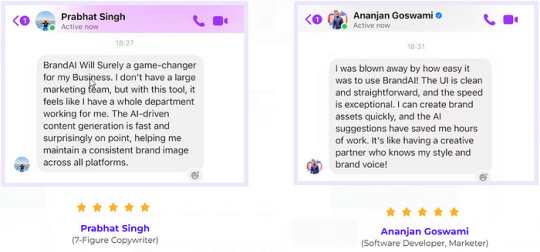
Brand AI Review: Who Should Use It?
Affiliate Marketers
Bloggers
E-commerce
Freelancers
Product Creators
Video Marketers
Content Creators
Small Businesses
Agency Owners
Podcasters
Vloggers
Coaches
Authors
And Many Others
Brand AI Review: OTO’s And Pricing
Add My Bundle Coupon Code “ADMINBRAND″ — For 30% Off Any Funnel OTO Below
Front End Price: Brand AI ($17)
OTO1: Brand AI Unlimited ($35-$37)
OTO2: Brand AI Dfy ($67)
OTO3: Brand AI Templates ($67)
OTO4: Brand AI Giant Mega Bundle ($67)
OTO5: Brand AI Traffic ($47)
OTO6: Brand AI Automation ($37)
OTO7: Brand AI Plug N play ($47)
OTO8: Brand AI Web2App ($67)
OTO9: Brand AI Agency ($97)
OTO10: Brand AI Reseller ($97)
>>> Click Here to Visit Brand AI and Get Access Now >>
My Own Customized Incredible Bonus Bundle
***How To Claim These Bonuses***
Step #1:
Complete your purchase of the Brand AI: My Special Unique Bonus Bundle will be visible on your access page as an Affiliate Bonus Button on WarriorPlus immediately after purchase. And before ending my honest Brand AI Review, I told you that I would give you my very own unique PFTSES formula for Free.
Step #2:
Send the proof of purchase to my e-mail “[email protected]” (Then I’ll manually Deliver it for you in 24 HOURS).
Brand AI Review: Money Back Guarantee
You’re In Safe Hands With Our 100% Risk-FREE, Iron-Clad 30 Days Money Back Guarantee!
The deal is that if you buy Brand AI and don’t believe you’re receiving what you paid for, we don’t want your money. We’re on a goal to offer a high-quality product with no dissatisfied clients, and if we fall short in any manner, we don’t deserve your business. If we don’t fulfil your expectations, please let us know within 30 days for a complete refund. Heck, as a kind gesture, we’ll even offer you some additional software to help you grow your company and sales like never before. So, either way, you win.
>>> Click Here to Visit Brand AI and Get Access Now >>
Brand AI Review: Pros and Cons
Pros:
Centralized Management: Streamlines multiple branded apps into one platform.
AI-Powered Insights: Provides actionable data for brand optimization.
Customizable Templates: Ensures brand consistency across platforms.
Collaboration Tools: Facilitates team cooperation and real-time editing.
Cost-Efficient: Reduces the need for multiple branding tools.
Cons:
You need internet for using this product.
No issues reported, it works perfectly!
Frequently Asked Questions (FAQ’s)
Q. What exactly is Brand AI?
The World’s First AI App Brings Together The Industry-Leading AI Apps & Tools From Top Brands Like Google, Amazon Microsoft, Apple, Meta, TikTok, Adobe, X (Twitter), Twilio & MailChimp In One Powerful Platform.
Q. Do I need some prior skills or experience to get started?
Brand AI AI is 100% newbie friendly with easy-to-use dashboard.
Q. What happens if I don’t see results?
We’ve got you covered. If you don’t see your desired results with Brand AI just let us know within the next 30 days and we’ll refund you every penny.
Q. What if I get confused along the way?
Don’t worry we have exclusive detailed video training for you that shows all the required steps.
Q. What if I get confused along the way?
Don’t worry we have exclusive detailed video training for you that shows all the required steps.
Q. Is This Compatible On Both PC, Mac, Android And iOS?
It works on any device.
Q. How Do I Lock-In My Discount?
Click the button below to get the Site Brand AI at the lowest price.
Brand AI Review: My Recommendation
Brand AI is a valuable tool for anyone who uses multiple branded apps. By providing a centralized platform for accessing and managing these apps, Brand AI simplifies the user experience and enhances productivity. With its comprehensive app integration, intuitive interface, customization options, and robust security measures, Brand AI is a must-have for those seeking a more streamlined and efficient way to interact with their favorite branded apps.
>>> Click Here to Visit Brand AI and Get Access Now >>
Check Out My Previous Reviews: Helix App Review, CloudDaddyPro Review, eBSiteMate Review, VidHostPal Review, AISonic Studio Review, and AI Tuber Review.
Thank for reading my Brand AI Review till the end. Hope it will help you to make purchase decision perfectly.
Disclaimer: While this Brand AI review strives for accuracy and fairness, it is based on publicly available information and user reviews. It is recommended to conduct thorough research, including seeking out independent sources, before making any purchasing decisions.
Note: This is a paid software, however the one-time fee is $17.
#BrandAI#BrandAIApp#BrandAIreview#BrandAIfeatures#BrandAIworks#BrandAIdiscount#BrandAIfe#BrandAIoto#BrandAIbonus#howtoBrandAIworks#BrandAIsoftware#BrandAIFunnels#BrandAIUpsell#BrandAIWorth#BrandAIDemo#marketingprofitmedia#ai#software#Traffic#AIApp#AITool#MakeMoneyOnline#ContentMarketing#DigitalMarketing#AISocialMedia#AppsBunlde#BestApp#TopApps
0 notes
Text
Meta’s Third Party Messages App To WhatsApp and Messenger

Third-Party Apps
Meta announced plans to provide third party messages to WhatsApp and Messenger. Meta is a digital gatekeeper and must ensure WhatsApp and Messenger operate with iMessage, Telegram, Google Messages, Signal, and others under the EU’s Digital Markets Act (DMA). This year, the DMA went into action early. Meta has long worked on WhatsApp third-party talks.
EU users may soon opt to merge WhatsApp and Messenger communications into one mailbox. Additionally, Meta is developing new alerts for WhatsApp and Messenger that will notify users when they may link conversations from third-party apps that are supported. Users will get notifications whenever a third-party chat app becomes accessible, according to Meta.
Additionally, they have created a straightforward onboarding process that enables customers to activate the functionality and discover more about third party messages. According to Meta’s blog, users will have the ability to choose which third-party applications to get messages from and how to handle their inbox.
WhatsApp and Messenger
Meta is going to launch group formation with users from third party messages early next year. By 2027, Meta also intends to enable audio and video communications from third parties. Additionally, the business wants to provide extensive messaging capabilities including read receipts, typing indications, emotions, and direct answers.
But there are issues to deal with. To protect communication privacy, businesses who want to interface with Messenger and WhatsApp must utilize the Signal Protocol. Apps from third parties will have to sign a contract, and Meta has promised to provide partners with access to the Signal Protocol upon request.
Communication has diversified in the digital age. WhatsApp and Messenger are popular, but many users want to manage their messages across applications. Allowing third-party app communications on these popular platforms centralizes all discussions, improving the user experience. This article explains how to enable third party messages on WhatsApp and Messenger to improve communication.
Integrating third-party messages is crucial
Before meta go into the processes, they need to understand why WhatsApp and Messenger are progressively incorporating third-party communications. Users communicate via email, social media, and customer support chats. Using these applications streamlines communication without switching platforms.
This saves time and simplifies conversation management, particularly in professional or commercial environments. Since all conversations are in one place, you never miss critical messages.
What is a third party app?
WhatsApp, a worldwide communications leader, does not natively enable third-party direct messaging applications. However, workarounds and other programs allow third party messages service integration.
Integrations using WhatsApp Business API
WhatsApp’s Business API integrates CRM systems, chat platforms, and other apps for companies. It’s designed for huge enterprises, but small firms may use it to manage WhatsApp app conversations.
Start by creating a WhatsApp Business API account
Select a WhatsApp-compatible CRM or messaging software. Popular possibilities include Zendesk, Twilio, and HubSpot.
Configure the API with the platform to receive third-party WhatsApp messages.
The WhatsApp Business API is a powerful tool for centralizing company communications.
Please note that this function is intended for professional and corporate usage.
What are third party apps?
Personal users may find third party messages programs that handle numerous communications channels easier.
Download Pushbullet or IFTTT to handle notifications.
Connect WhatsApp to the app. Connect email or SMS to get alerts.
Use the app’s UI to manage and react to messages and consolidate WhatsApp and other app alerts.
This system is flexible and easy to use for managing several chats, but it does not integrate third-party communications into WhatsApp.
Messenger Third-Party Message Enablement
Another popular personal and professional communication channel is Facebook Messenger, with its large user base. Thankfully, it integrates with third party messages more easily than WhatsApp.
Messenger bot support
Chatbots are a popular method to connect third party massages with Facebook Messenger. Messenger bots let you send and receive messages from other platforms straight from Messenger.
Choose a Messenger- and app-integrated chatbot platform like ManyChat, Chatfuel, or Botsify.
Register the bot with your Messenger account using the platform’s interface.
Set the bot to accept messages from the third-party app (CRM, e-commerce, email alerts).
Messenger bots may handle consumer requests, automated answers, and cross-app communications.
Businesses that need to manage several discussions should use this configuration.
Messenger-App Integration Using IFTTT
Messenger may be connected to other applications using IFTTT, a free online service. Conditional statements activate actions on other apps based on one app’s activity.
Register and log in to IFTTT.
Select “Messenger” to integrate.
Select an email, Slack, or WhatsApp app to integrate.
Trigger a Messenger notification: Receive a new message on the third-party app.
Using IFTTT, you can send real-time updates from other platforms to Messenger, eliminating app switching.
Facebook Business Suite
Facebook Business Suite integrates third-party applications with Messenger well for Facebook Pages and businesses. It manages Facebook, Instagram, and other linked app communications in one place.
Link your Facebook Page and Messenger to set up Facebook Business Suite.
Allow email and Instagram DM integrations.
Centralize communications on the Business Suite dashboard.
This strategy is great for companies and offers cross-platform communication handling.
Reasons to Enable WhatsApp and Messenger Third Party Messages
Third-party texting in WhatsApp and Messenger has several benefits:
Centralized Communication: No more app switching. Work and personal discussions are all in one spot.
Improved Efficiency: One app for many platform communications lets you reply quicker and decrease downtime.
Chatbots and API connections may automate repetitive processes, saving time.
Seamless Notification Management: Third-party notification managers keep you updated even while you’re gone from the primary app.
Conclusion
Adding third party messages to WhatsApp and Messenger may transform your personal and commercial interactions. Many API connections, chatbots, and notification management tools are available. Following the procedures above will centralize all your communications, improving productivity and communication efficiency.
Read more on govindhtech.com
#MetaThirdParty#MessagesApp#WhatsApp#accordingtoMeta#FacebookBusiness#api#APIconnections#chatbots#thirdpartymessages#technology#technews#news#govindhtech
0 notes
Text
Launch a Taxi Booking App Like Bolt in Just One Week: A Step-by-Step Guide

In today’s fast-paced world, on-demand services are the norm, and the taxi industry is no exception. Apps like Bolt have revolutionized the way people book rides, offering convenience and efficiency at the tap of a button. But what if you want to create your own taxi booking app and bring your innovative ideas to the market? The good news is, with the right approach, you can launch a taxi booking app like Bolt in just one week. Here’s how.
Day 1: Market Research and Ideation
Understanding Your Market Before diving into development, it’s crucial to understand the market you're entering. Research your target audience, analyze competitors, and identify gaps in the market. What features do existing apps lack? What can you offer that will set your app apart?
Defining Your Unique Selling Proposition (USP) Your USP is what makes your app different from the competition. Whether it's superior customer service, faster ride times, or lower costs, define what will make your app the go-to choice for users.
Day 2: Setting Up the Technical Foundation
Choosing the Right Technology Stack Select a technology stack that will support scalability and performance. For a Bolt-like app, you'll need:
Frontend: React Native or Flutter for cross-platform compatibility.
Backend: Node.js or Python with Django for server-side logic.
Database: MongoDB or PostgreSQL for managing user and ride data.
APIs: Google Maps API for navigation, Twilio for SMS notifications, and Stripe for payment processing.
Hosting and Infrastructure Choose a reliable hosting service, such as AWS, Google Cloud, or Azure, to ensure your app is secure and performs well. Set up your servers, databases, and cloud storage to handle user data and app functions.
Day 3: Designing the User Interface (UI) and User Experience (UX)
Wireframing and Prototyping Create wireframes to map out the app’s structure. Focus on a user-friendly design with easy navigation. Use tools like Figma or Adobe XD to develop a prototype that gives a visual idea of what the final app will look like.
Focusing on UX A smooth user experience is key to retaining users. Ensure that the booking process is intuitive, from choosing a pickup location to tracking the ride in real-time. Incorporate feedback loops to keep users informed at every step.
Day 4: Development and Integration
Building the Core Features Start with the core functionalities:
User Registration and Login: Implement social logins and simple email sign-ups.
Ride Booking: Develop a module where users can select pickup and drop-off locations.
Driver Matching: Create an algorithm that matches users with nearby drivers.
Payment Gateway: Integrate secure payment processing options.
Integration of APIs Integrate essential APIs for maps, payments, and notifications. Make sure they work seamlessly with your app's backend and frontend.
Day 5: Testing and Quality Assurance
Conducting Unit and Integration Testing Test each component individually (unit testing) and then test how they interact together (integration testing). Look for bugs, crashes, and performance issues.
User Acceptance Testing (UAT) Involve a small group of potential users in testing the app. Gather feedback and make necessary adjustments to ensure the app meets user expectations.
Day 6: Deployment and Launch Preparation
Setting Up App Store Accounts Prepare to launch your app on both Google Play Store and Apple App Store. Set up developer accounts and ensure your app meets all guidelines for submission.
App Store Optimization (ASO) Optimize your app’s listing with relevant keywords, compelling descriptions, and eye-catching visuals to ensure it’s discoverable by potential users.
Pre-Launch Marketing Start building anticipation with pre-launch marketing. Use social media, email newsletters, and teaser videos to generate buzz around your app.
Day 7: Launch Day and Post-Launch Activities
Official Launch Deploy your app on the app stores and make it live. Monitor the launch process to ensure everything goes smoothly.
Gathering User Feedback Encourage early adopters to leave reviews and provide feedback. Use this input to make immediate improvements and plan for future updates.
Post-Launch Marketing Continue promoting your app through digital marketing channels. Offer promotions or discounts to attract new users.
Final Thoughts
Launching a taxi booking app like Bolt Clone in just one week is ambitious, but with a well-structured plan, it's entirely possible. The key lies in careful planning, choosing the right technology, and ensuring a seamless user experience. Remember, the first version of your app doesn’t have to be perfect—it just needs to be functional and user-friendly. Continuous improvements and updates will keep your app competitive in the market.
By following this guide, you’re not just launching an app—you’re stepping into the dynamic world of on-demand services with a product that could potentially revolutionize the way people book rides. So, are you ready to take the leap?
4oIn today’s fast-paced world, on-demand services are the norm, and the taxi industry is no exception. Apps like Bolt have revolutionized the way people book rides, offering convenience and efficiency at the tap of a button. But what if you want to create your own taxi booking app and bring your innovative ideas to the market? The good news is, with the right approach, you can launch a taxi booking app like Bolt in just one week. Here’s how.
Day 1: Market Research and Ideation
Understanding Your Market Before diving into development, it’s crucial to understand the market you're entering. Research your target audience, analyze competitors, and identify gaps in the market. What features do existing apps lack? What can you offer that will set your app apart?
Defining Your Unique Selling Proposition (USP) Your USP is what makes your app different from the competition. Whether it's superior customer service, faster ride times, or lower costs, define what will make your app the go-to choice for users.
Day 2: Setting Up the Technical Foundation
Choosing the Right Technology Stack Select a technology stack that will support scalability and performance. For a Bolt-like app, you'll need:
Frontend: React Native or Flutter for cross-platform compatibility.
Backend: Node.js or Python with Django for server-side logic.
Database: MongoDB or PostgreSQL for managing user and ride data.
APIs: Google Maps API for navigation, Twilio for SMS notifications, and Stripe for payment processing.
Hosting and Infrastructure Choose a reliable hosting service, such as AWS, Google Cloud, or Azure, to ensure your app is secure and performs well. Set up your servers, databases, and cloud storage to handle user data and app functions.
Day 3: Designing the User Interface (UI) and User Experience (UX)
Wireframing and Prototyping Create wireframes to map out the app’s structure. Focus on a user-friendly design with easy navigation. Use tools like Figma or Adobe XD to develop a prototype that gives a visual idea of what the final app will look like.
Focusing on UX A smooth user experience is key to retaining users. Ensure that the booking process is intuitive, from choosing a pickup location to tracking the ride in real-time. Incorporate feedback loops to keep users informed at every step.
Day 4: Development and Integration
Building the Core Features Start with the core functionalities:
User Registration and Login: Implement social logins and simple email sign-ups.
Ride Booking: Develop a module where users can select pickup and drop-off locations.
Driver Matching: Create an algorithm that matches users with nearby drivers.
Payment Gateway: Integrate secure payment processing options.
Integration of APIs Integrate essential APIs for maps, payments, and notifications. Make sure they work seamlessly with your app's backend and frontend.
Day 5: Testing and Quality Assurance
Conducting Unit and Integration Testing Test each component individually (unit testing) and then test how they interact together (integration testing). Look for bugs, crashes, and performance issues.
User Acceptance Testing (UAT) Involve a small group of potential users in testing the app. Gather feedback and make necessary adjustments to ensure the app meets user expectations.
Day 6: Deployment and Launch Preparation
Setting Up App Store Accounts Prepare to launch your app on both Google Play Store and Apple App Store. Set up developer accounts and ensure your app meets all guidelines for submission.
App Store Optimization (ASO) Optimize your app’s listing with relevant keywords, compelling descriptions, and eye-catching visuals to ensure it’s discoverable by potential users.
Pre-Launch Marketing Start building anticipation with pre-launch marketing. Use social media, email newsletters, and teaser videos to generate buzz around your app.
Day 7: Launch Day and Post-Launch Activities
Official Launch Deploy your app on the app stores and make it live. Monitor the launch process to ensure everything goes smoothly.
Gathering User Feedback Encourage early adopters to leave reviews and provide feedback. Use this input to make immediate improvements and plan for future updates.
Post-Launch Marketing Continue promoting your app through digital marketing channels. Offer promotions or discounts to attract new users.
Final Thoughts
Launching a taxi booking app like Bolt in just one week is ambitious, but with a well-structured plan, it's entirely possible. The key lies in careful planning, choosing the right technology, and ensuring a seamless user experience. Remember, the first version of your app doesn’t have to be perfect—it just needs to be functional and user-friendly. Continuous improvements and updates will keep your app competitive in the market.
By following this guide, you’re not just launching an app—you’re stepping into the dynamic world of on-demand services with a product that could potentially revolutionize the way people book rides. So, are you ready to take the leap?
1 note
·
View note
Text
Twilio Video
Twilio Video is a powerful API service that enables developers to integrate real-time video communication into their applications. It offers scalable, high-quality video and audio capabilities, making it ideal for creating seamless video chat experiences. With features like advanced video processing, network quality monitoring, and support for various devices and browsers, Twilio Video ensures a reliable and engaging user experience. Its flexible architecture allows customization to fit diverse use cases, from one-on-one meetings to large-scale webinars. Additionally, Twilio Video integrates with other Twilio services, providing a comprehensive communication solution for businesses and developers.
0 notes
Text
Ultimate Guide for Twilio Migration: Web SDK
Twilio has unexpectedly revealed that their Programmable Video API product will be rolled out by the end of 2024, surprising both customers and the industry everywhere.
If you're discovering the uncertainty of what's ahead, let EnableX help you navigate this migration from Twilio. While Twilio's method may require a more sophisticated setup, EnableX emerges as a top choice, providing a versatile, dependable, and cost-effective solution for your video communication needs. EnableX enables enterprises to reinvent video communication through powerful functionality, developer-friendly integration, and a diverse range of use cases.
This detailed tutorial will help you switch from your current Twilio Video configuration to the EnableX Video SDK. We recommend that anyone starting a new project refer to the EnableX Video SDK manual for advice. We guarantee a smooth transition for all Twilio users wishing to transfer to a dependable alternative with no fuss. Begin with a free trial to see for yourself how easy integration is.

Step 1: Begin with EnableX (Start Your Free Trial)
Want to start your free trial? Great! We've made it very simple. Simply navigate to the EnableX site and select "Try for Free." Then, provide your name, phone number, company, and email address, and accept our Terms of Service. After that, check your email, click the verification link, and you're ready to go! It's a simple process, no hassle at all.
Step 2: Set Up Your Video Calling Project
Are you ready to create your first video production with Enablex? Simply follow these steps. First, launch your project using our simple dashboard and enable the video options. Before you go into the technical details, ensure that your project is secure. We'll email you special codes called App ID and App Key; keep them secure! You'll need them later to establish secure connections. To increase security, ensure that your website uses HTTPS. It's like locking your website's door! You can obtain a security certificate to ensure that everything is safe and sound.
Step 3: Integrate EnableX on the Client Side
With EnableX's comprehensive SDKs, you can easily integrate video calling into your app. To guarantee that you have access to the most recent functionality, begin by updating your existing SDK references with the most recent EnableX SDK release. Then, use the thorough documentation supplied by EnableX Web SDKs to create your bespoke user interface. This allows you to customize the video calling experience to meet your app's design and user experience. Set up server-side API interactions to make processes like room creation and token generation easier, which will improve functionality.
Step 4: Install EnableX Video SDK
To obtain the EnableX Web SDK, download and extract the contents of the zip file. The extracted files should then be stored either on your hosting srver or in the chosen directory within your project structure.
Install SDK Using Package Managers
with npm
npm i enableX-rtc-sdk-ng
or with pnpm
pnpm add enableX -rtc-sdk-ng
or with yarn
yarn add enableX -rtc-sdk-ng
Add the SDK to your HTML file
Step 5: Start and Join Sessions
Twilio
// Replace Twilio Video import
import * as TwilioVideo from 'twilio-video'
var twilioVideo = TwilioVideo
var twilioRoom
twilioRoom = await twilioVideo.connect(TOKEN, { name: 'yourName', audio: false, video: false, dominantSpeaker: true })
EnableX
To facilitate client endpoint access, begin by obtaining a token. This token authenticates the client's connection to the targeted room. Once retrieved, use the SDK's joinRoom() method to bridge the connection. Upon successful connection, start audio/video streaming to the specified area, allowing for smooth collaboration. However, error handling procedures must be implemented in order to efficiently resolve any potential connection issues and ensure a smooth user experience throughout the video conversation.
/* Configure your Media Stream to publish */
var PublishStreamInfo = {
audio: true,
video: true,
videoSize: [640, 480, 640, 480],
attributes: {
name: "John",
age: 21,
emp_id: "EMP039"
}
};
/* Create Empty Object, if not to publish Media Stream */
var PublishStreamInfo = {} ;
/* Connect to Video Room / localStream = EnxRtc.joinRoom(TOKEN, PublishStreamInfo, function(success, error) { if (error && error != null) { / Handle Connection Error / } if (success && success != null) { / Connected Room Information */
room = success.room;
}
});
Step 6: Publish Remote Stream
Twilio
// video
let localVideoTrack = await twilioVideo.createLocalVideoTrack({
height: { ideal: 720, min: 480, max: 1080 },
width: { ideal: 1280, min: 640, max: 1920 },
aspectRatio: 16/9,
})
twilioRoom.localParticipant.publishTrack(localVideoTrack)
const localMediaContainer = document.getElementById('video-container-div')
localMediaContainer!.appendChild(localVideoTrack.attach())
// audio
let localAudioTrack = await twilioVideo.createLocalAudioTrack()
twilioRoom.localParticipant.publishTrack(localAudioTrack);
const audioElement = localAudioTrack.attach();
document.body.appendChild(audioElement);
EnableX
// Configure Optional Publishing Options
var PublishOpt = {
"minVideoBW":"Number",
"maxVideoBW": "Number"
};
room.publish(localStream, PublishOpt, function(StreamId) {
});
Step 7: Unpublish Remote Stream
Twilio
twilioRoom.localParticipant.videoTracks.forEach((publication) => {
publication.unpublish();
publication.track.stop();
var selfTwilioVideo = document.getElementById('video-container-div')
selfTwilioVideo?.querySelector('video')?.remove()
})
twilioRoom.localParticipant.audioTracks.forEach((publication) => {
publication.track.disable()
})
EnableX
room.unpublish(localStream, function(result, error) {
if (result === undefined) {
// Failed
} else {
// Unpublished
}
});
Step 8: End Session
Exiting a Session in Twilio
You may have used Twilio's disconnect function to exit a session.
twilioVideo.disconnect()
Ending a Session in EnableX
To terminate the session, call the SDK's disconnect() method. Ensure that all sockets and connections are properly closed.
room.disconnect();
room.addEventListener("room-disconnected", function(event) {
// You are disconnected
});
room.addEventListener("user-disconnected", function(event) {
// One user is disconnected
// event - User Information of disconnected user
});
To acquire a complete understanding of the EnableX Web Video SDK's features and implementation, we recommend reading the EnableX Video SDK documentation. This resource contains thorough information on the features, allowing for the creation of advanced and feature-rich video conferencing solutions. Whether you have specific feature requests or need help, the documentation provides useful information and support.
#Twilio migration#Twilio alternative#Twilio video alternative#Twilio video connect#Twilio video#Alternatives to twilio
0 notes
Text
Consider Which Way to Go After Twilio Video’s Exit
As businesses navigate the changing landscape of communication technology in the wake of Twilio’s Video API exit, EnableX emerges as a leading alternative, offering a versatile, reliable, and cost-effective solution to meet their video communication needs. With its advanced features, developer-friendly integration, and wide range of use cases, EnableX empowers businesses to revolutionize their video communication.
Get started with EnableX Video API
Key Considerations When Choosing a Video API Provider:
Reliability and Scalability: Video communication services demand unwavering reliability to ensure seamless experiences for users. Look for providers with proven track records in uptime, robust infrastructure, and the ability to handle traffic spikes effortlessly.
Feature Richness: Beyond basic video calling, consider features like screen sharing, recording, real-time transcription, noise cancellation, and AI-powered enhancements. A feature-rich API empowers you to build highly engaging and interactive video experiences.
Security and Compliance: Data security and privacy are paramount. Choose a provider that prioritizes user data protection, adheres to industry regulations, and offers robust security features like end-to-end encryption.
Ease of Integration and Use: A well-documented API with SDKs for various platforms and clear tutorials streamlines integration and saves development time. Look for providers offering developer-friendly resources and comprehensive support.
Cost and Pricing Structure: Understand the pricing model upfront, considering your usage requirements and budget. Opt for transparent pricing and flexible plans that scale with your needs.
Why Choose EnableX: The Best Video API Provider
EnableX has established itself as a reliable and forward-thinking video API provider, exceeding expectations in key areas:
Unwavering Reliability and Scalability: We have a robust infrastructure with a proven track record of uptime and scalability, ensuring your video experiences run smoothly even during peak usage periods.
Feature-Packed API: Our Video API goes beyond basic calling, offering features like screen sharing, recording, AI-powered noise suppression, real-time transcription, meeting summarization, and more. These features empower you to create truly immersive and interactive video experiences.
Uncompromising Security and Compliance: We take data security seriously, adhering to industry-leading standards and regulations. End-to-end encryption, secure infrastructure, and robust access controls ensure your data remains protected.
Developer-Friendly Approach: We provide comprehensive documentation, SDKs for various platforms, and dedicated support to ensure a smooth integration experience. Additionally, their Low Code Visual Builder streamlines video call app development for novice developers.
AI-Powered Enhancements: We incorporate cutting-edge AI features like real-time transcription, noise suppression, and toxicity detection, making video interactions more inclusive, efficient, and secure.
Flexible and Transparent Pricing: We offer transparent pricing plans tailored to different usage needs and budgets. You can try their API for free and scale your plan as your application grows.
Migration Guide From Twilio To EnableX: Web SDK
Migration Guide From Twilio To EnableX: Android SDK
Migration Guide From Twilio To EnableX: IOS SDK
Exploring the EnableX Video API Offering:
Our Video API opens doors to a world of possibilities, empowering you to:
Seamlessly integrate video calling into your applications and websites: Connect with customers, employees, or team members across various channels, including video, voice, and SMS.
Reduce costs: Eliminate travel expenses and office space needs with virtual meetings, training sessions, and remote collaboration.
Increase sales and engagement: Enhance customer interaction and satisfaction with personalized video interactions, demonstrations, and virtual consultations.
Next-generation AI-powered features: Leverage real-time transcription, noise suppression, toxicity detection, and meeting summarization to enhance accessibility, clarity, and efficiency.
Multi-party video conferencing: Host dynamic conferences, webinars, and virtual gatherings with ease, fostering collaboration and engagement.
Customizable user interfaces: Tailor the video call experience to your brand identity and user preferences.
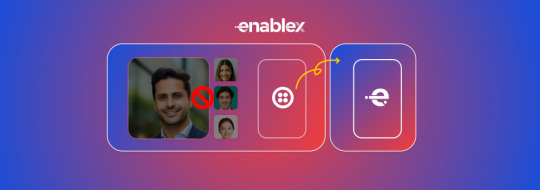
EnableX Video API Use Cases:
Virtual Meetings & Collaboration: Enhance remote teamwork and communication with real-time video interactions.
Telehealth & Remote Consultations: Deliver seamless and personalized healthcare experiences through secure video consultations.
Education & Virtual Classrooms: Create engaging and interactive learning environments for students and educators alike.
Customer Support & Engagement: Offer personalized customer support with face-to-face video interactions, building stronger relationships.
Live Events & Webinars: Host immersive live events and webinars with real-time engagement features.
EnableX Video API Benefits
Improved User Engagement: Video communication fosters a sense of community and connection, leading to higher user engagement and satisfaction.
Streamlined Communication: Real-time video interactions facilitate quicker decision-making, problem-solving, and collaboration.
Reduced Costs: Eliminate travel expenses and office space requirements with remote communication and collaboration.
Enhanced Customer Service: Provide personalized and efficient customer support through video interactions, boosting customer satisfaction and loyalty.
Increased Sales: Display products and services more effectively with live video demonstrations and virtual tours, leading to increased sales opportunities.
With its comprehensive features, AI-powered enhancements, developer-friendly tools, and cost-effectiveness, EnableX emerges as a strong alternative in the wake of Twilio’s video exit. Whether you are looking to enhance your application’s capabilities, improve communication within your team, or deliver exceptional customer service, EnableX offers a compelling solution worth exploring.
#twilio alternative#alternatives to twilio#alternative twilio#Twilio Price#Twilio video connect#Twilio video SDK#alternative to twilio#twilio video pricing#twilio video api#twilio video alternative
0 notes
Text
The Landscape of Telecom: Analyzing Bandwidth's Key Competitors
Bandwidth Inc. is a prominent player in the cloud communications and VoIP services industry, providing businesses with voice, messaging, and emergency services. With a strong focus on innovation and customer-centric solutions, Bandwidth Inc. has established itself as a leader in the communications sector. However, the competitive landscape is dynamic, with several key players vying for market share. This article offers a comprehensive analysis of Bandwidth Inc.'s major competitors, focusing on their strengths, market positions, and strategic initiatives.
To know about the assumptions considered for the study, Download for Free Sample Report
Understanding the Competitive Landscape
The cloud communications industry is characterized by rapid technological advancements, increasing customer demands, and intense competition. Bandwidth Inc. operates in a market with numerous competitors, each offering unique value propositions. To maintain its leadership position, Bandwidth must continuously innovate and adapt to changing market conditions.
Major Competitors of Bandwidth Inc.
Twilio Inc.
Twilio Inc. is one of the most formidable competitors in the cloud communications space. Founded in 2008, Twilio has grown rapidly, becoming a go-to platform for developers looking to integrate communication services into their applications. Twilio's API-driven approach allows businesses to easily incorporate voice, messaging, and video capabilities into their apps, making it a preferred choice for companies seeking flexibility and scalability.
Market Position: Twilio has a dominant market position, supported by its extensive developer community and broad product portfolio. The company's ability to cater to both small startups and large enterprises gives it a competitive edge.
Strategic Initiatives: Twilio has focused on expanding its product offerings through acquisitions, such as the purchase of SendGrid, a leading email API platform. This move has strengthened Twilio's position in the communications-as-a-service (CaaS) market.
Vonage Holdings Corp.
Vonage Holdings Corp. is another significant competitor in the cloud communications sector. Originally known for its consumer VoIP services, Vonage has successfully transitioned into a business-focused provider of cloud-based communication solutions. The company's products include unified communications, contact center solutions, and API-driven services.
Market Position: Vonage holds a strong position in the small and medium-sized business (SMB) market, offering comprehensive communication solutions that cater to the specific needs of this segment.
Strategic Initiatives: Vonage has invested heavily in its API platform, Vonage API (formerly Nexmo), which enables developers to integrate messaging, voice, and video services into their applications. The company's focus on the API market has positioned it as a key player in the CaaS space.
RingCentral Inc.
RingCentral Inc. is a leading provider of unified communications-as-a-service (UCaaS) solutions, offering businesses a comprehensive suite of communication tools, including voice, video conferencing, messaging, and collaboration. RingCentral's cloud-based platform is designed to enhance business communication and collaboration, making it a strong competitor to Bandwidth Inc.
Market Position: RingCentral has established a strong foothold in the UCaaS market, particularly among mid-sized to large enterprises. The company's ability to deliver scalable, reliable, and secure communication solutions has earned it a loyal customer base.
Strategic Initiatives: RingCentral has formed strategic partnerships with major players like Avaya and Alcatel-Lucent Enterprise, enabling it to expand its reach and offer integrated solutions to a broader audience. These partnerships have been instrumental in driving RingCentral's growth.
8x8 Inc.
8x8 Inc. is another key competitor in the cloud communications market, offering a range of services, including voice, video, chat, and contact center solutions. 8x8's focus on delivering an integrated platform that supports global communication needs has made it a preferred choice for businesses with international operations.
Market Position: 8x8 has carved out a niche in the market by offering a global communication platform that caters to both SMBs and large enterprises. The company's ability to provide seamless communication across borders gives it a competitive advantage.
Strategic Initiatives: 8x8 has been expanding its product offerings and geographic reach through strategic acquisitions and partnerships. The company's focus on innovation and customer experience has helped it maintain a strong competitive position.
Cisco Systems Inc. (Webex)
Cisco Systems Inc., through its Webex brand, is a significant player in the enterprise communication and collaboration space. Webex provides a suite of tools for video conferencing, team collaboration, and cloud calling, making it a direct competitor to Bandwidth Inc.'s offerings.
Market Position: Cisco's Webex is well-positioned in the enterprise market, particularly among large corporations that require robust, secure, and scalable communication solutions. The brand's strong reputation and extensive product portfolio make it a formidable competitor.
Strategic Initiatives: Cisco has been enhancing its Webex platform with AI-powered features, security upgrades, and integrations with other enterprise tools. The company's focus on providing a seamless user experience and cutting-edge technology has reinforced its position as a leader in the enterprise communications market.
Comparative Analysis
While Bandwidth Inc. holds a strong position in the cloud communications industry, its competitors, such as Twilio, Vonage, RingCentral, 8x8, and Cisco, offer compelling alternatives. These competitors have successfully leveraged their strengths—be it in API-driven services, unified communications, or global reach—to capture significant market share.
Innovation and Technology
Innovation is a critical factor that sets these competitors apart. Twilio's API-driven approach, RingCentral's partnerships, and Cisco's AI-enhanced Webex platform demonstrate how these companies are pushing the boundaries of what's possible in cloud communications. Bandwidth Inc. must continue to invest in cutting-edge technology and explore new ways to differentiate its offerings to stay competitive.
Market Focus and Segmentation
Each competitor has a unique market focus. For example, Vonage targets SMBs, while Cisco's Webex is geared towards large enterprises. Bandwidth Inc.'s ability to address the needs of its target market segments will be crucial in maintaining and growing its market share.
Strategic Partnerships and Acquisitions
Strategic partnerships and acquisitions have played a pivotal role in the growth of Bandwidth's competitors. Twilio's acquisition of SendGrid and RingCentral's partnerships with Avaya are examples of how these companies have expanded their capabilities and customer base. Bandwidth Inc. could benefit from similar strategies to enhance its competitive position.
Conclusion
Bandwidth Inc. operates in a highly competitive industry with formidable competitors such as Twilio, Vonage, RingCentral, 8x8, and Cisco. These companies have leveraged their strengths in innovation, market focus, and strategic partnerships to carve out significant market shares. To maintain its leadership position, Bandwidth Inc. must continue to innovate, focus on its core strengths, and explore strategic opportunities for growth.
0 notes
Text
Telemedicine - The Future of Healthcare, Navigating the Growth

In recent years, the healthcare landscape has undergone a remarkable transformation, driven by the rapid adoption of telemedicine. With its potential to revolutionize the way healthcare is delivered; the telemedicine market is experiencing unprecedented growth. According to a recent report by SkyQuest, the telemedicine market is set to soar, driven by technological advancements, increasing demand for remote healthcare services, and the ongoing need for efficient healthcare delivery systems. Let's delve into the key insights from this report and explore what the future holds for telemedicine.
The telemedicine market has witnessed exponential growth, propelled by the integration of technology in healthcare. As of the latest report, the market is valued at several billion dollars, with projections indicating a significant upward trajectory. This growth is attributed to several factors, including the increasing prevalence of chronic diseases, the rising elderly population, and the need for convenient healthcare solutions. Global Telemedicine Market size was valued at USD 97.48 Billion in 2022 and is expected to grow from USD 114.98 Billion in 2023 to reach USD 430.72 Billion by 2031, at a CAGR of 17.95% during the forecast period (2024-2031).
Get Your Free Sample Report Here - https://www.skyquestt.com/sample-request/telemedicine-market
Key Drivers of Growth
1. Technological Advancements: The advent of sophisticated technologies such as AI, machine learning, and IoT has revolutionized telemedicine. These technologies enable more accurate diagnostics, personalized treatment plans, and efficient patient monitoring. The integration of these innovations is making telemedicine services more reliable and accessible.
2. Increased Adoption Due to COVID-19: The COVID-19 pandemic has accelerated the adoption of telemedicine as healthcare systems worldwide sought to minimize in-person visits and reduce the risk of virus transmission. This shift has led to a broader acceptance of virtual consultations and remote patient monitoring.
3. Rising Demand for Remote Healthcare: Patients are increasingly seeking convenient and accessible healthcare options. Telemedicine offers a solution by providing consultations and follow-up care from the comfort of home. This convenience, coupled with the ability to access specialists remotely, is driving demand for telemedicine services.
4. Cost-Efficiency: Telemedicine offers a cost-effective alternative to traditional healthcare services. By reducing the need for physical infrastructure and enabling remote consultations, both healthcare providers and patients can benefit from lower costs. This economic advantage is a significant factor in the growing popularity of telemedicine.
Market Segmentation
The telemedicine market is segmented into various categories, including:
- By Technology: This includes video conferencing, mobile health apps, and remote monitoring tools. Each segment has its unique applications and benefits, catering to different aspects of healthcare delivery.
- By Application: Telemedicine services are used for various applications such as primary care, mental health services, chronic disease management, and emergency care. Each application addresses specific patient needs and healthcare scenarios.
- By Region: The market is expanding globally, with notable growth in North America, Europe, and Asia-Pacific. Each region has its own regulatory landscape and adoption rates, influencing the overall market dynamics.
- By Top Players Company Profiles: AMC Health, Siemens AG, General Electric Company, Teladoc Health Inc., Medtronic plc, Koninklijke Philips N.V., The Cigna Group, Oracle Corporation, American Well Corporation, MDlive, Inc., Twilio Inc., Doctor on Demand, Inc. (Included Health), Zoom Video Communications, Inc., SOC Telemed, Inc., Plantronics, Inc., Vsee, ACL Digital, iCliniq
Want to customize this report? Get Your Free Customize Report - https://www.skyquestt.com/speak-with-analyst/telemedicine-market
Challenges and Opportunities
While the telemedicine market presents immense opportunities, it also faces challenges. Regulatory hurdles, data privacy concerns, and the need for reliable internet connectivity are significant barriers. However, advancements in technology and regulatory reforms are addressing these challenges, paving the way for a more robust telemedicine ecosystem.
The future of telemedicine is promising, with continued growth expected as technology evolves and healthcare systems adapt. Innovations such as wearable health devices, AI-driven diagnostics, and expanded virtual care models will shape the next phase of telemedicine. The telemedicine market is on an exciting trajectory, driven by technological advancements and a growing demand for convenient healthcare solutions. As we move forward, the integration of telemedicine into mainstream healthcare will continue to enhance patient care, improve access to services, and contribute to the overall efficiency of healthcare systems worldwide.
#Telemedicine#VirtualHealthcare#Telehealth#RemoteCare#DigitalHealth#HealthTech#TelemedicineRevolution#VirtualConsultation#TelemedicineSolutions#RemoteConsultation#eHealth#TelehealthInnovation#HealthcareTech#TelemedicineTrends#TelemedicineFuture#HealthTechInnovation#VirtualCare#DigitalHealthcare#TelemedicineAdvancements#RemoteHealth
0 notes
Text
youtube
Warren Buffett recently sold approximately $1.48 billion worth of Bank of America shares, marking his first sale since 2019. Buffett's decision may reflect cash management for succession planning, concerns over rising corporate taxes, and potential dissatisfaction with Bank of America's recent performance amidst significant unrealized losses. What does this mean for investors?
Today's Stocks & Topics: HSY - Hershey Co., Market Wrap, CAVA - CAVA Group Inc., I-R-A Money, Warren Buffett Sells $1.48B in BoA: Why Now?, FLTR - VanEck IG Floating Rate ETF, AOS - A.O. Smith Corp., U.S. Economy, S&P 500, TWLO - Twilio Inc. Cl A, Trading and Election News, UPS - United Parcel Service Inc. Cl B, COPX - Global X Copper Miners ETF, GDX - VanEck Gold Miners ETF, UFPI - UFP Industries Inc.
Video Content Details
00:00 Intro
00:16 FOCUS POINT
03:21 MARKET WRAP
06:36 HSY
10:23 CAVA
12:35 I-R-A Money
15:28 FLTR
18:19 AOS
20:43 U.S. Economy
23:06 S&P 500
24:33 TWLO
26:41 Trading and Election News
29:37 UPS
31:25 COPX - GDX
34:13 UFPI
Call 888-99-CHART to hear your questions answered live.
0 notes