#Twilio video alternative
Text
Consider Which Way to Go After Twilio Video’s Exit
As businesses navigate the changing landscape of communication technology in the wake of Twilio’s Video API exit, EnableX emerges as a leading alternative, offering a versatile, reliable, and cost-effective solution to meet their video communication needs. With its advanced features, developer-friendly integration, and wide range of use cases, EnableX empowers businesses to revolutionize their video communication.
Get started with EnableX Video API
Key Considerations When Choosing a Video API Provider:
Reliability and Scalability: Video communication services demand unwavering reliability to ensure seamless experiences for users. Look for providers with proven track records in uptime, robust infrastructure, and the ability to handle traffic spikes effortlessly.
Feature Richness: Beyond basic video calling, consider features like screen sharing, recording, real-time transcription, noise cancellation, and AI-powered enhancements. A feature-rich API empowers you to build highly engaging and interactive video experiences.
Security and Compliance: Data security and privacy are paramount. Choose a provider that prioritizes user data protection, adheres to industry regulations, and offers robust security features like end-to-end encryption.
Ease of Integration and Use: A well-documented API with SDKs for various platforms and clear tutorials streamlines integration and saves development time. Look for providers offering developer-friendly resources and comprehensive support.
Cost and Pricing Structure: Understand the pricing model upfront, considering your usage requirements and budget. Opt for transparent pricing and flexible plans that scale with your needs.
Why Choose EnableX: The Best Video API Provider
EnableX has established itself as a reliable and forward-thinking video API provider, exceeding expectations in key areas:
Unwavering Reliability and Scalability: We have a robust infrastructure with a proven track record of uptime and scalability, ensuring your video experiences run smoothly even during peak usage periods.
Feature-Packed API: Our Video API goes beyond basic calling, offering features like screen sharing, recording, AI-powered noise suppression, real-time transcription, meeting summarization, and more. These features empower you to create truly immersive and interactive video experiences.
Uncompromising Security and Compliance: We take data security seriously, adhering to industry-leading standards and regulations. End-to-end encryption, secure infrastructure, and robust access controls ensure your data remains protected.
Developer-Friendly Approach: We provide comprehensive documentation, SDKs for various platforms, and dedicated support to ensure a smooth integration experience. Additionally, their Low Code Visual Builder streamlines video call app development for novice developers.
AI-Powered Enhancements: We incorporate cutting-edge AI features like real-time transcription, noise suppression, and toxicity detection, making video interactions more inclusive, efficient, and secure.
Flexible and Transparent Pricing: We offer transparent pricing plans tailored to different usage needs and budgets. You can try their API for free and scale your plan as your application grows.
Migration Guide From Twilio To EnableX: Web SDK
Migration Guide From Twilio To EnableX: Android SDK
Migration Guide From Twilio To EnableX: IOS SDK
Exploring the EnableX Video API Offering:
Our Video API opens doors to a world of possibilities, empowering you to:
Seamlessly integrate video calling into your applications and websites: Connect with customers, employees, or team members across various channels, including video, voice, and SMS.
Reduce costs: Eliminate travel expenses and office space needs with virtual meetings, training sessions, and remote collaboration.
Increase sales and engagement: Enhance customer interaction and satisfaction with personalized video interactions, demonstrations, and virtual consultations.
Next-generation AI-powered features: Leverage real-time transcription, noise suppression, toxicity detection, and meeting summarization to enhance accessibility, clarity, and efficiency.
Multi-party video conferencing: Host dynamic conferences, webinars, and virtual gatherings with ease, fostering collaboration and engagement.
Customizable user interfaces: Tailor the video call experience to your brand identity and user preferences.
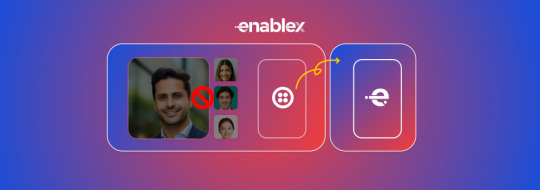
EnableX Video API Use Cases:
Virtual Meetings & Collaboration: Enhance remote teamwork and communication with real-time video interactions.
Telehealth & Remote Consultations: Deliver seamless and personalized healthcare experiences through secure video consultations.
Education & Virtual Classrooms: Create engaging and interactive learning environments for students and educators alike.
Customer Support & Engagement: Offer personalized customer support with face-to-face video interactions, building stronger relationships.
Live Events & Webinars: Host immersive live events and webinars with real-time engagement features.
EnableX Video API Benefits
Improved User Engagement: Video communication fosters a sense of community and connection, leading to higher user engagement and satisfaction.
Streamlined Communication: Real-time video interactions facilitate quicker decision-making, problem-solving, and collaboration.
Reduced Costs: Eliminate travel expenses and office space requirements with remote communication and collaboration.
Enhanced Customer Service: Provide personalized and efficient customer support through video interactions, boosting customer satisfaction and loyalty.
Increased Sales: Display products and services more effectively with live video demonstrations and virtual tours, leading to increased sales opportunities.
With its comprehensive features, AI-powered enhancements, developer-friendly tools, and cost-effectiveness, EnableX emerges as a strong alternative in the wake of Twilio’s video exit. Whether you are looking to enhance your application’s capabilities, improve communication within your team, or deliver exceptional customer service, EnableX offers a compelling solution worth exploring.
#twilio alternative#alternatives to twilio#alternative twilio#Twilio Price#Twilio video connect#Twilio video SDK#alternative to twilio#twilio video pricing#twilio video api#twilio video alternative
0 notes
Text
Your Top 10 Twilio Video Alternatives in 2024

In the dynamic realm of real-time communication and video conferencing, the search for reliable alternatives to Twilio Video has led to the emergence of diverse platforms and APIs. As we navigate through 2024, businesses and developers are exploring a wide array of options to enhance their digital communication experiences. Let's delve into the top 10 Twilio alternatives, including the notable addition of EnableX, and uncover the innovative solutions shaping the future of real-time collaboration.
1. Agora
Agora emerges as a frontrunner in the real-time engagement landscape, offering a comprehensive platform for voice, video, messaging, and live streaming. Its robust APIs empower developers to seamlessly integrate interactive communication features into applications, ensuring scalability and high-quality experiences.
2. Vonage Video API
Vonage Video API, previously known as TokBox, provides a versatile toolkit for embedding live video, voice calling, and messaging functionalities. With a focus on customization and reliability, Vonage's SDKs empower developers to create immersive communication experiences tailored to their specific needs.
3. WebRTC
WebRTC, an open-source project revolutionizing real-time communication, continues to be a prominent choice for developers. Its peer-to-peer architecture, coupled with support for audio, video, and data sharing, enables seamless integration of communication capabilities into web and mobile applications.
4. Zoom Video SDK
Zoom's Video SDK offers a robust infrastructure for integrating video conferencing features directly into applications. With features like HD video, screen sharing, and virtual backgrounds, Zoom empowers developers to deliver seamless and engaging communication experiences to users.
5. Amazon Chime SDK
Amazon Chime SDK provides developers with tools for adding video and audio calling, screen sharing, and chat functionalities to applications. Leveraging Amazon's cloud infrastructure, developers can build scalable and reliable communication solutions tailored to their business requirements.
6. EnableX
EnableX stands out as a powerful alternative for real-time communication, offering a suite of APIs for video calling, messaging, and collaboration. Its features include multi-party video conferencing, screen sharing, and interactive whiteboards, making it a comprehensive solution for businesses seeking robust communication capabilities.
7. Twilio Flex
Twilio Flex, while known for its omnichannel contact center capabilities, also includes video and voice functionalities. This makes it a versatile option for businesses looking for a unified platform for customer engagement across multiple channels, including real-time video communication.
8. Microsoft Azure Communication Services
Azure Communication Services by Microsoft offers a range of communication APIs, including video calling, chat, and SMS. Integrated with Azure's cloud services, developers can leverage Microsoft's security and scalability features to build secure and reliable communication solutions.
9. Google Cloud Communications APIs
Google Cloud's suite of communication APIs enables developers to integrate voice and video calling, messaging, and telephony features into their applications. With Google's infrastructure and AI capabilities, developers can create intelligent communication experiences for their users.
10. Kurento
Kurento is an open-source WebRTC media server that provides advanced features for real-time video processing and streaming. Developers can leverage Kurento's capabilities to build custom video applications with functionalities like recording, transcoding, and augmented reality overlays.
In conclusion, the landscape of Twilio Video alternatives in 2024 offers a diverse range of platforms and APIs that cater to the evolving needs of businesses and developers. Whether it's enhancing customer engagement, enabling remote collaboration, or creating immersive communication experiences, these alternatives provide innovative solutions that drive connectivity and productivity in the digital age. Embracing these alternatives opens doors to endless possibilities in real-time communication and collaboration.
#Twilio video alternative#Twilio migration#twilio alternative#twilio pricing#twilio video#alternatives to twilio
0 notes
Text
Choose the Right Way in the Wake of Twilio's Video Exit
In the aftermath of Twilio's departure from the video market, businesses and developers are tasked with finding a new Twilio video migration platform that aligns with their needs and objectives. This blog delves into critical considerations and key variables to help you navigate this transition effectively.

Importance of Video Performance and Stability
Video performance and stability are paramount in ensuring a seamless user experience. Factors such as video quality, latency, and reliability play a significant role in maintaining engagement and satisfaction levels. Look for a platform that offers robust infrastructure, advanced codecs, and adaptive streaming capabilities to deliver high-quality video content consistently across devices and network conditions.
Flexibility and Customization Preferences
Every business has unique requirements and preferences when it comes to video communication. Consider whether you prioritize flexibility and customization options in a platform. This includes the ability to tailor features, user interfaces, and branding elements to reflect your company's identity and meet specific use cases. Look for platforms with extensive API support, SDKs, and developer tools that enable seamless integration and customization.
Evaluating Live Streaming's Role in Your Strategy
Live streaming has become an integral part of many businesses' communication strategies, offering real-time engagement and interaction opportunities. Determine the importance of live streaming in achieving your goals. Look for platforms that provide robust live streaming capabilities, including support for multiple streaming protocols, adaptive bitrate streaming, real-time analytics, and audience engagement features like chat, polls, and Q&A sessions.
Additional Variables to Consider
In addition to the core considerations mentioned above, several other variables can influence your decision-making process:
• Scalability: Assess the platform's scalability to accommodate your growing user base and increasing video traffic demands. Look for scalable infrastructure and flexible pricing plans that align with your growth trajectory.
• Security: Prioritize platforms that offer comprehensive security features, such as end-to-end encryption, access controls, secure APIs, and compliance with industry standards (e.g., GDPR, HIPAA). Security is crucial in protecting sensitive data and maintaining user trust.
• Cost and Pricing Structure: Consider the cost-effectiveness of the platform, including subscription plans, pricing tiers, usage-based fees, and any additional charges for premium features or services. Evaluate the total cost of ownership (TCO) over time to ensure it fits within your budget constraints.
• Developer Support and Community: Evaluate the level of developer support, documentation, resources, and community engagement offered by the platform. A robust developer ecosystem can expedite integration, troubleshooting, and innovation efforts.
• Integration Capabilities: Assess how well the platform integrates with your existing systems, applications, and third-party services. Look for Video APIs, webhooks, pre-built integrations, and compatibility with popular tools and frameworks to streamline workflows and enhance functionality.
Conclusion
Choosing the right video communication platform post Twilio's exit requires a thorough assessment of critical factors such as video performance, flexibility, live streaming capabilities, security, cost, developer support, and integration capabilities. By carefully evaluating these variables and aligning them with your business goals and user needs, you can make an informed decision that ensures a seamless and effective video communication experience for your organization.
#Twilio video alternative#Twilio migration#twilio alternative#twilio pricing#twilio video#alternatives to twilio
0 notes
Text
Telemedicine - The Future of Healthcare, Navigating the Growth

In recent years, the healthcare landscape has undergone a remarkable transformation, driven by the rapid adoption of telemedicine. With its potential to revolutionize the way healthcare is delivered; the telemedicine market is experiencing unprecedented growth. According to a recent report by SkyQuest, the telemedicine market is set to soar, driven by technological advancements, increasing demand for remote healthcare services, and the ongoing need for efficient healthcare delivery systems. Let's delve into the key insights from this report and explore what the future holds for telemedicine.
The telemedicine market has witnessed exponential growth, propelled by the integration of technology in healthcare. As of the latest report, the market is valued at several billion dollars, with projections indicating a significant upward trajectory. This growth is attributed to several factors, including the increasing prevalence of chronic diseases, the rising elderly population, and the need for convenient healthcare solutions. Global Telemedicine Market size was valued at USD 97.48 Billion in 2022 and is expected to grow from USD 114.98 Billion in 2023 to reach USD 430.72 Billion by 2031, at a CAGR of 17.95% during the forecast period (2024-2031).
Get Your Free Sample Report Here - https://www.skyquestt.com/sample-request/telemedicine-market
Key Drivers of Growth
1. Technological Advancements: The advent of sophisticated technologies such as AI, machine learning, and IoT has revolutionized telemedicine. These technologies enable more accurate diagnostics, personalized treatment plans, and efficient patient monitoring. The integration of these innovations is making telemedicine services more reliable and accessible.
2. Increased Adoption Due to COVID-19: The COVID-19 pandemic has accelerated the adoption of telemedicine as healthcare systems worldwide sought to minimize in-person visits and reduce the risk of virus transmission. This shift has led to a broader acceptance of virtual consultations and remote patient monitoring.
3. Rising Demand for Remote Healthcare: Patients are increasingly seeking convenient and accessible healthcare options. Telemedicine offers a solution by providing consultations and follow-up care from the comfort of home. This convenience, coupled with the ability to access specialists remotely, is driving demand for telemedicine services.
4. Cost-Efficiency: Telemedicine offers a cost-effective alternative to traditional healthcare services. By reducing the need for physical infrastructure and enabling remote consultations, both healthcare providers and patients can benefit from lower costs. This economic advantage is a significant factor in the growing popularity of telemedicine.
Market Segmentation
The telemedicine market is segmented into various categories, including:
- By Technology: This includes video conferencing, mobile health apps, and remote monitoring tools. Each segment has its unique applications and benefits, catering to different aspects of healthcare delivery.
- By Application: Telemedicine services are used for various applications such as primary care, mental health services, chronic disease management, and emergency care. Each application addresses specific patient needs and healthcare scenarios.
- By Region: The market is expanding globally, with notable growth in North America, Europe, and Asia-Pacific. Each region has its own regulatory landscape and adoption rates, influencing the overall market dynamics.
- By Top Players Company Profiles: AMC Health, Siemens AG, General Electric Company, Teladoc Health Inc., Medtronic plc, Koninklijke Philips N.V., The Cigna Group, Oracle Corporation, American Well Corporation, MDlive, Inc., Twilio Inc., Doctor on Demand, Inc. (Included Health), Zoom Video Communications, Inc., SOC Telemed, Inc., Plantronics, Inc., Vsee, ACL Digital, iCliniq
Want to customize this report? Get Your Free Customize Report - https://www.skyquestt.com/speak-with-analyst/telemedicine-market
Challenges and Opportunities
While the telemedicine market presents immense opportunities, it also faces challenges. Regulatory hurdles, data privacy concerns, and the need for reliable internet connectivity are significant barriers. However, advancements in technology and regulatory reforms are addressing these challenges, paving the way for a more robust telemedicine ecosystem.
The future of telemedicine is promising, with continued growth expected as technology evolves and healthcare systems adapt. Innovations such as wearable health devices, AI-driven diagnostics, and expanded virtual care models will shape the next phase of telemedicine. The telemedicine market is on an exciting trajectory, driven by technological advancements and a growing demand for convenient healthcare solutions. As we move forward, the integration of telemedicine into mainstream healthcare will continue to enhance patient care, improve access to services, and contribute to the overall efficiency of healthcare systems worldwide.
#Telemedicine#VirtualHealthcare#Telehealth#RemoteCare#DigitalHealth#HealthTech#TelemedicineRevolution#VirtualConsultation#TelemedicineSolutions#RemoteConsultation#eHealth#TelehealthInnovation#HealthcareTech#TelemedicineTrends#TelemedicineFuture#HealthTechInnovation#VirtualCare#DigitalHealthcare#TelemedicineAdvancements#RemoteHealth
0 notes
Text

Twilio, a leading cloud communications platform that assist in empowering businesses with APIs for voice, messaging, video and more more. With the help of this automated cloud communication platform, you can drive a seamless customer engagement and generate a great brand building of your product and services.
However, for those who are seeking for a adoptable Twilio alternative, platforms like Nexmo, Plivo, and Sinch offer similar capabilities at affordable prices.
Nexmo boasts global reach and robust APIs, while Plivo provides scalable voice and messaging services. Sinch offers omnichannel communication tools with innovative and incredible features.
Evaluating these twilio alternatives allow businesses to tailor their communication strategies effectively in very less timing. Whether it's API reliability, pricing flexibility, or feature richness, exploring Twilio alternatives ensures businesses find the right fit for their communication needs, fostering enhanced customer experiences and operational efficiency.
0 notes
Text
Best Twilio Alternatives For Your Business Deals
Twilio is a popular cloud communication platform that offers a variety of APIs for voice, SMS, and video communication. However, there are several Twilio alternatives available that may better suit your business needs. Here are some of the best Twilio alternatives for your business
0 notes
Text
Top 10 Twilio Alternatives for Communication API in Your Project
Discover the best communication API options for your project with our list of top 10 Twilio alternatives. From SMS to voice and video, find the perfect fit to enhance your project's functionality and user experience. Go through our website for more information.
0 notes
Text
0 notes
Text
How to create a Video Consultation Healthcare App in React Native Using Twilio!

Since the introduction of mHealth apps, healthcare organizations have witnessed a sea-change in the way patients relate to doctors. Now the patients have more control over their medical decisions and the overall system has become more patient-centric. Owing to this, a variety of mHealth apps have emerged in the market and a video consultation healthcare app is one such innovation. This app enables the patients and doctors to communicate instantly in case of an emergency or when it is not possible to visit the hospital. The doctors can send ePrescriptions online and provide medical assistance. So, having an Online Medical Consultation App with a video calling facility can always be a lucrative decision for any medical body or even an individual practitioner.
So, today’s topic is about creating a video consultation healthcare app. We will consider the React Native framework for this purpose since React Native development services are a perfect pick for developing native-like cross-platform apps. Also, we will talk about Twilio as a cloud communications platform that is being widely used in video calling apps. Let’s get started with what Twilio is and then the process to create the app.
What is Twilio?
Twilio is an American cloud-based service or cloud communications platform as a service (CPaaS). It acts as a powerful communication tool and bridges the gap between various mobile devices, other systems, services, etc., and telephony. In React Native development, APIs offered by Twilio enable the developers to implement several communication services like making and receiving audio/video phone calls, sending and receiving text messages, etc. These services also include AI bots, emails, etc. In this process, in addition to audio/video calling, other features like account recovery, phone verification, in-app calls or in-app chats, etc. can also be worked upon.
To integrate Twilio into the app, React Native developers will need existing knowledge on Cocoapods, React Native Navigation, React, etc. Twilio
Here are a few top benefits of using Twilio
Twilio is quite easy to learn and so, there are a plethora of developers available.
It follows a standard method of communication: HTTP.
Switching between technologies is also much easier.
Owing to Platforms as a Service (PaaS), capital costs are somewhat lower. Even the deployment costs are lower and they increase gradually as the company grows.
Key Steps for Creating a React Native Healthcare App with Video Consultation using Twilio WebRTC
While using Twilio WebRTC for the healthcare video calling app, a React Native app development company should follow the step-by-step procedure as given below. This procedure is divided into two major parts where the first part is about generating a token using Twilio and the second part talks about installing dependencies using a React Native starter kit. Also, we will consider a React Native Android app for now. So let’s get started with the first part.
Part 1: Token Generation with Twilio
Twilio provides both IOS/Android SDKs and JavaScript. But for React Native, Twilio does not provide any direct support. So, the React Native developers can use the JavaScript SDK for a few services but this isn’t possible for other services, because to a great extent it depends on browser APIs. There is one more alternative and that would be by porting the native Android/IOS SDK to React Native. So here, we have used this combination: Twilio Video (WebRTC) for React Native.
Firstly, create an account on https://www.twilio.com/. Sign-up for a trial and verify your credentials such as phone number, email, etc. You will now be directed to the Dashboard.
You will need an ACCOUNT SID along with an API key and a Secret key for generating a token. For generating an API key, navigate to API keys through the settings. The creation of the API key here will give both the Secret key and the API key. It is now possible to generate a token by using npm install which uses npm package. The tokens can also be generated in multiple languages as well. The identity value should be changed for every token as the same token cannot be used at different places.
There is one more way to create a token by the use of Twilio tools. Click on Twilio tools and write an identity and a room name. This will generate the access token. Securely save these keys for the later part.
The Twilio part of the video consultation healthcare app ends here. Now let us start with the React Native development part.
Part 2: Installing Dependencies using a React Native Starter Kit
Here we will be using React Native starter kit that can be copied from the GitHub link- https://github.com/flatlogic/react-native-starter. You need to run the command- “npm install https://github.com/blackuy/react-native-twilio-video-webrtc –save” in the terminal project directory and then write the required code in App.js file.
Make sure that all the required dependencies are installed by the execution of the command- “npm install” in the project directory. Also, you need to make some configurations for utilizing Twilio and also use audio, camera, etc.
For making the goto Android folder, you should add the following code lines in settings.gradle file-
include ‘:react-native-twilio-video-webrtc’
project (‘:react-native-twilio-video-webrtc’).projectDir = new File (rootProject.projectDir, ‘../node_modules/react-native-twilio-video-webrtc/android’)
Now, go to Android > app > build.gradle file and search for dependencies. After that, add the below-mentioned code in the block.
compile project (‘:react-native-twilio-video-webrtc’)
Also, add the below-mentioned code in Android > app >SRC> main >JAVA> com > reactnativestarter > MainApplication.java
import com.twiliorn.library.TwilioPackage;
After this, replace the getPackages() method with the required code.
Now for requesting the permissions from the user, it is essential to modify AndroidManifest.xml by adding the required code in this file. Also ensure that in your Twilio account, the client-side room creation is enabled.
Running the Application
Finally, when all the steps are implemented and code is executed, run your React Native healthcare app by the execution of the command- “react-native run-android” from the terminal window.
Final Verdict:
Here we have developed a simple React Native app to demonstrate the video-calling capability of Twilio. But we just need to remember that a few things like user connections, user access token generation, room creation, etc. must be very diligently handled on the backend.
Would you like to develop a Video Consultation healthcare app with Twilio implementation in React Native as outlined above? We hope the aforesaid steps will be helpful to React Native developers. For any technical assistance in creating a customized doctor-on-demand video consultation healthcare app, Contact Biz4Solutions, a highly proficient Healthcare app development company with 11+years of experience in this domain.
0 notes
Text
Twilio Migration Guide: IOS SDK
Introduction
This tutorial will help you convert from your existing Twilio Video configuration to the EnableX iOS Video SDK instructions. We recommend that anyone starting a new project refer to the EnableX Video SDK manual for advice. We guarantee a smooth transition for all Twilio users wishing to transfer to a dependable alternative with no fuss. Begin with a free trial to see for yourself how easy integration is.
Quick Start: EnableX Android Video Sample Applications
Explore a range of example programs designed for diverse programming environments, such as Java and Kotlin. Each sample app is accessible on GitHub, and it provides realistic examples to help you get started with your video calling project.
Video Calling QuickStart documentation for iOS
Step 1: Begin with EnableX
Start Your Free Trial in Minutes
We’ve got you covered with a migration path that feels familiar yet innovative.
Sign Up Easily: Go to the EnableX portal and select Try for Free.
Quick Registration: Provide your details; name, phone number, company, email and agree to the Terms of Service.
Account Verification: Check your email and click the verification link.
Step 2: Set Up Your Video Calling Project
Login to the EnableX Portal with the credentials.
Creating Your First Video Project with EnableX
Create a New Project: Launch your video project with our user-friendly dashboard.
Enable Video Service: Activate video capabilities in one simple step within your project settings.
Secure Your Application: App ID and App Key
Before diving into development, you'll need to secure your application with EnableX's authentication credentials. Here's how to get started:
Obtain API Credentials: After project creation, we'll email your App ID and App Key.
Reset or Resend: Easily manage your credentials within the portal, under 'Project Credentials'.
Implementation: Use these credentials in the HTTP Basic Authentication Request Header for secure API calls.
Step 3: Integrate EnableX on the Client Side
Developer's Corner: Build Your Way
For integrating EnableX SDKs into your Android app:
Remove Twilio SDK: First, remove the Twilio SDK from your project, including any related code and tags.
Download and Extract EnableX SDKs: Download the EnableX iOS SDK and iOS Web RTC Library. Extract the files from the zip packages.
Install EnableX SDK via CocoaPods
Install CocoaPods following the instructions on the CocoaPods website.
In your project directory, run pod init in the terminal.
Add pod ' EnxRTCiOS' to your Podfile to integrate the EnableX iOS SDK.
Run pod install in the terminal.
Reopen your project in Xcode using the new .xcworkspace file.
Include Socket.IO-Client-Swift
Add pod Socket.IO-Client-Swift(15.0.0) in your Podfile as it Is required for EnableX iOS SDK.
'Socket.IO-Client-Swift', '~> 15.0.0'
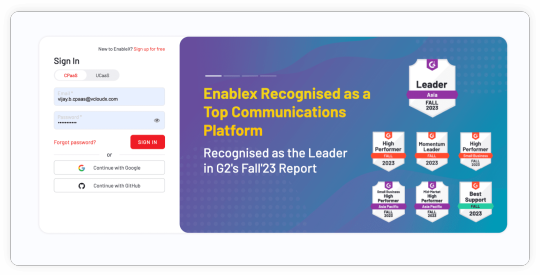
Step 4: Start and Join Sessions
Twilio
let connectOptions = ConnectOptions(token: accessToken) { (builder) inbuilder.roomName = "existing-room"}let room = TwilioVideoSDK.connect(options: connectOptions, delegate: self)
Start and join Session with EnableX
1. Initialize and Join Room
Initialize the EnxRtc object.
var enxRtc = EnxRtc()
2. Join Room
Use enxRtc to join a room with the required token, stream, and room information.
2. guard let stream = enxRtc.joinRoom(token, delegate: self,3. publishStreamInfo: localStreamInfo, roomInfo: roomInfo, advanceOptions:nil) else { return }
3. Publish Stream
On the didConnect callback, publish your local stream.
enxRoom.publish(localStream)
4. Attach Renderer to Local Stream
Attach EnxPlayerView to the local stream.
localStream.attachRenderer(EnxPlayerView)
5. Subscribe to Remote Streams
Subscribe to remote streams when didAddedStream callback is received.
enxRoom.subscribe(stream)
6. Handle Active Talkers
Use the Active Talker APIs to manage the display of active talkers.
func room(_ room: EnxRoom?, didActiveTalkerList Data: [Any]?)func room(_ room: EnxRoom?, didActiveTalkerView view: UIView?)
7. End or Destroy the Call:
Use room.disconnect () or room.destroy () to end the session as needed.
For detailed information on the features and implementation of the EnableX iOS Video SDK, please refer to the EnableX iOS Video SDK Documentation. This resource offers comprehensive insights into the capabilities of the SDK, enabling the development of sophisticated and feature-rich video conferencing solutions. If you have specific feature needs, the documentation offers valuable instructions and support.
0 notes
Text
Top 5 Mobile App Development Software in 2021
The best mobile app development software makes it easy and convenient to develop native, hybrid and web apps for your business.
One important reason is that while mobile apps are so advanced with information and gaming, business apps are now also an essential part of many everyday business tasks.
The easy availability of this smartphone and the BYOD (Bring You Own Device) working policies are outlined in place of MDM (Mobile Device Management) solutions, which means that employees can now use their iPhones or Android phones for normal business processes, including Covers everything. Productivity applications for collaborative software applications.
Technology continues to evolve with the increasing availability of augmentation and machine-learning options to provide additional levels of information and communication in your digital services.
For marketing services, retail, product development and deployment, as well as software as a service (SAS), the application development era has arrived.
The market reflects this; there are a large number of companies that will offer not only for iOS or Android, but also smart TVs, game consoles and other hardware as well as software services.
Here we will showcase the best mobile app development software platform.
We have also published the best laptops for programming.
Appy Pie
Best No Coding App Development Platform
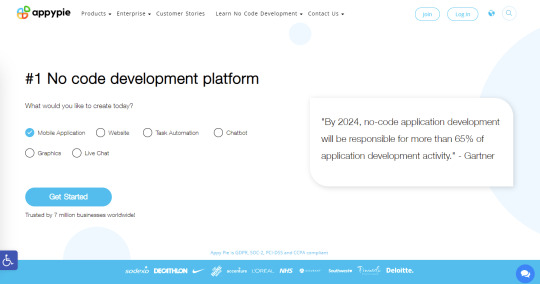
App Pie is a software platform that allows you to develop your own app without any coding. There are a lot of options and tools provided that are easy to use to create the application you want.
The process is relatively simple, and involves choosing a design and personalizing it, adding the features you want, then publishing to Google Play and the Apple Appstore.
The interface used is a simple drag-and-drop system that allows you to add features like chatbots, AI, augmented or virtual reality. To help with development, you are provided with a learning platform and a suite of training videos to help guide you.
Once you've developed your app, there are options to distribute it on Google Play and Apple App Stores.
Zoho Creator
Flexible application developer

Zoho Creator is a multi-platform application builder that allows you to create a new application or use a ready-made application.
The software specifically seeks to simplify and automate businesses, such as creating applications for tasks such as sales management, order management, event management, logistics or recruitment tracking.
However, whatever you want to do, you can fully customize it the way you want. Zoho Creator includes a drag-and-drop editor to help you build applications from within a single dashboard.
While initially targeting businesses that want to develop apps for specific needs in their company, Zoho Creator can also be used to develop apps for a wider market.
Even better, you can integrate data from other applications, increasing its usefulness. Possible integrations include other Zoho apps, PayPal, Twilio, Google Workspace and QuickBook.
AppSheet
Applications for business software solutions
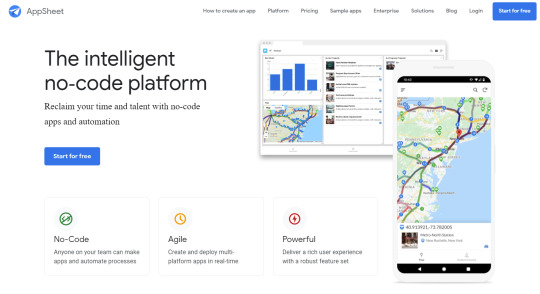
AppSheet is another platform that lets you create bespoke apps for your business without writing or developing code.
Powered by your own cloud-hosted data in a spreadsheet format, then before you deploy your application, you can choose a template to work around the options and features you want.
It's easy to integrate data from multiple sources, at least from Google Sheets and Forms, from Microsoft 365 to Excel, or even from Sales force. Alternatively, you can import the spreadsheets saved on Drop box or One Drive or directly from MySQL or SQL Server.
On top of this you can add features like GPS and maps, image capture, code scanning, signature capture, charts and email notifications.
There is no charge for developing your application, or time limit, and up to ten users may be involved in the process. Once deployed, the price is according to the active user per month.
Appian
Tank up about mobile apps
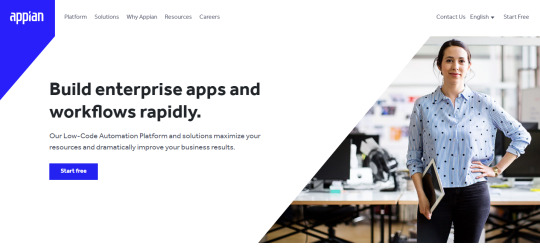
Appian promotes the development of "low code" applications that they advertise and take up to eight weeks to complete the idea.
The main focus of Appian's app development software is enterprise applications for business, to optimize processes using automotive processes and AI, to present company data in a useful and meaningful way.
In addition, by organizing data from multiple sources, information can be integrated to provide realistic insights into everything from management processes to workflow in operation.
The development process involves using the visual editor, selecting the desired functions and how to rotate the data through this.
The purpose is to allow complex options to be easily set up so that data can be managed intelligently.
Once completed, the design can be saved as a web application or native app as needed for Android and iOS. Further changes can be made to the fly without downtime.
Appery.io
For digital mobile platforms
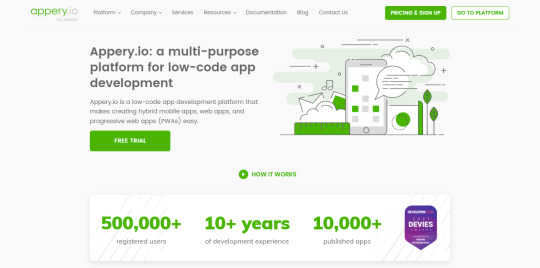
Appery.io is an established application development provider, offering its own app builder platform for enterprises to create their own apps. Creating an application is as easy as using the drag-and-drop interface, and requires the selection of data sources as well as the use of HTML 5 and JavaScript.
The aim is to start application development for a faster and cheaper development process. This process can take up to a week, during which Appery will set up installation, configuration, integration, testing and training for its completion.
In addition to the increased turnaround time, the app also allows the focus on extensibility, so that similar applications can be easily and efficiently modified without the need for significant development time.
Built on an open platform, Appery allows multiple applications to be developed from a single base according to requirements, in order to reduce the need for replication in developing applications. It also allows for flexible development of applications according to enterprise requirements, ensuring that configurations can be changed rather than relying on pre-existing settings.
#app development company#mobile app development#web design company#web developing company#digital marketing company
0 notes
Text
Ultimate Guide for Twilio Migration: Web SDK
Twilio has unexpectedly revealed that their Programmable Video API product will be rolled out by the end of 2024, surprising both customers and the industry everywhere.
If you're discovering the uncertainty of what's ahead, let EnableX help you navigate this migration from Twilio. While Twilio's method may require a more sophisticated setup, EnableX emerges as a top choice, providing a versatile, dependable, and cost-effective solution for your video communication needs. EnableX enables enterprises to reinvent video communication through powerful functionality, developer-friendly integration, and a diverse range of use cases.
This detailed tutorial will help you switch from your current Twilio Video configuration to the EnableX Video SDK. We recommend that anyone starting a new project refer to the EnableX Video SDK manual for advice. We guarantee a smooth transition for all Twilio users wishing to transfer to a dependable alternative with no fuss. Begin with a free trial to see for yourself how easy integration is.

Step 1: Begin with EnableX (Start Your Free Trial)
Want to start your free trial? Great! We've made it very simple. Simply navigate to the EnableX site and select "Try for Free." Then, provide your name, phone number, company, and email address, and accept our Terms of Service. After that, check your email, click the verification link, and you're ready to go! It's a simple process, no hassle at all.
Step 2: Set Up Your Video Calling Project
Are you ready to create your first video production with Enablex? Simply follow these steps. First, launch your project using our simple dashboard and enable the video options. Before you go into the technical details, ensure that your project is secure. We'll email you special codes called App ID and App Key; keep them secure! You'll need them later to establish secure connections. To increase security, ensure that your website uses HTTPS. It's like locking your website's door! You can obtain a security certificate to ensure that everything is safe and sound.
Step 3: Integrate EnableX on the Client Side
With EnableX's comprehensive SDKs, you can easily integrate video calling into your app. To guarantee that you have access to the most recent functionality, begin by updating your existing SDK references with the most recent EnableX SDK release. Then, use the thorough documentation supplied by EnableX Web SDKs to create your bespoke user interface. This allows you to customize the video calling experience to meet your app's design and user experience. Set up server-side API interactions to make processes like room creation and token generation easier, which will improve functionality.
Step 4: Install EnableX Video SDK
To obtain the EnableX Web SDK, download and extract the contents of the zip file. The extracted files should then be stored either on your hosting srver or in the chosen directory within your project structure.
Install SDK Using Package Managers
with npm
npm i enableX-rtc-sdk-ng
or with pnpm
pnpm add enableX -rtc-sdk-ng
or with yarn
yarn add enableX -rtc-sdk-ng
Add the SDK to your HTML file
Step 5: Start and Join Sessions
Twilio
// Replace Twilio Video import
import * as TwilioVideo from 'twilio-video'
var twilioVideo = TwilioVideo
var twilioRoom
twilioRoom = await twilioVideo.connect(TOKEN, { name: 'yourName', audio: false, video: false, dominantSpeaker: true })
EnableX
To facilitate client endpoint access, begin by obtaining a token. This token authenticates the client's connection to the targeted room. Once retrieved, use the SDK's joinRoom() method to bridge the connection. Upon successful connection, start audio/video streaming to the specified area, allowing for smooth collaboration. However, error handling procedures must be implemented in order to efficiently resolve any potential connection issues and ensure a smooth user experience throughout the video conversation.
/* Configure your Media Stream to publish */
var PublishStreamInfo = {
audio: true,
video: true,
videoSize: [640, 480, 640, 480],
attributes: {
name: "John",
age: 21,
emp_id: "EMP039"
}
};
/* Create Empty Object, if not to publish Media Stream */
var PublishStreamInfo = {} ;
/* Connect to Video Room / localStream = EnxRtc.joinRoom(TOKEN, PublishStreamInfo, function(success, error) { if (error && error != null) { / Handle Connection Error / } if (success && success != null) { / Connected Room Information */
room = success.room;
}
});
Step 6: Publish Remote Stream
Twilio
// video
let localVideoTrack = await twilioVideo.createLocalVideoTrack({
height: { ideal: 720, min: 480, max: 1080 },
width: { ideal: 1280, min: 640, max: 1920 },
aspectRatio: 16/9,
})
twilioRoom.localParticipant.publishTrack(localVideoTrack)
const localMediaContainer = document.getElementById('video-container-div')
localMediaContainer!.appendChild(localVideoTrack.attach())
// audio
let localAudioTrack = await twilioVideo.createLocalAudioTrack()
twilioRoom.localParticipant.publishTrack(localAudioTrack);
const audioElement = localAudioTrack.attach();
document.body.appendChild(audioElement);
EnableX
// Configure Optional Publishing Options
var PublishOpt = {
"minVideoBW":"Number",
"maxVideoBW": "Number"
};
room.publish(localStream, PublishOpt, function(StreamId) {
});
Step 7: Unpublish Remote Stream
Twilio
twilioRoom.localParticipant.videoTracks.forEach((publication) => {
publication.unpublish();
publication.track.stop();
var selfTwilioVideo = document.getElementById('video-container-div')
selfTwilioVideo?.querySelector('video')?.remove()
})
twilioRoom.localParticipant.audioTracks.forEach((publication) => {
publication.track.disable()
})
EnableX
room.unpublish(localStream, function(result, error) {
if (result === undefined) {
// Failed
} else {
// Unpublished
}
});
Step 8: End Session
Exiting a Session in Twilio
You may have used Twilio's disconnect function to exit a session.
twilioVideo.disconnect()
Ending a Session in EnableX
To terminate the session, call the SDK's disconnect() method. Ensure that all sockets and connections are properly closed.
room.disconnect();
room.addEventListener("room-disconnected", function(event) {
// You are disconnected
});
room.addEventListener("user-disconnected", function(event) {
// One user is disconnected
// event - User Information of disconnected user
});
To acquire a complete understanding of the EnableX Web Video SDK's features and implementation, we recommend reading the EnableX Video SDK documentation. This resource contains thorough information on the features, allowing for the creation of advanced and feature-rich video conferencing solutions. Whether you have specific feature requests or need help, the documentation provides useful information and support.
#Twilio migration#Twilio alternative#Twilio video alternative#Twilio video connect#Twilio video#Alternatives to twilio
0 notes
Text
Twilio Alternative
Twilio Alternative
There are several alternatives to Twilio that offer similar cloud communication services, including:
Nexmo: A cloud communication platform that offers voice, messaging, and phone verification API's
Bandwidth: A cloud communication platform that offers voice, messaging, and 9-1-1 API's
Plivo: A cloud communication platform that offers voice, messaging, and phone verification API's
Videosdk: Video SDK is an API that enables developers to easily build live audio & video experiences in any platform within minutes
Vonage: A cloud communication platform that offers voice, messaging, and phone verification API's
Sinch: A cloud communication platform that offers voice, messaging, and phone verification API's
When considering an alternative to Twilio, you may want to compare the features and pricing of multiple platforms to find the one that best meets your needs. It's also a good idea to read reviews and ask for recommendations from other developers or businesses that have used the platform.
1 note
·
View note
Text
Motto: "Automation literacy for all peoples."

SeedTree DB
build [event-driven] software you never thought possible
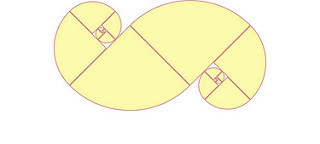
SCRIPTS-AS-DATABASES
Drastically simplifying event-driven programming with a lightweight module: easy-to-use JavaScript Object Notation with Function Objects included.
The structure of JSON. The functionality of JavaScript. A bridge between stateless (halted) and stateful (non-halting) objects.
This site is still under development. Please visit again soon for an improved experience. Or, sign up to our newsletter for updates. Thanks!
Jump to: EXAMPLES | TEAM | LINKS
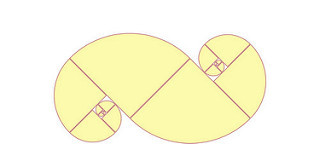
ABOUT
Hi, the SeedTree DB founder here.
Event-driven programming is an incredibly powerful and extremely popular GUI and Web app software paradigm: well over 90% of all websites use JavaScript and JavaScript is event-driven. If an app is user controlled (has a UI) or communicates on the Web (uses APIs), it probably relies on event-driven scripts.
However, event-driven development comes with major downsides. As Wikipedia puts it: "the event-action model leads programmers to create error-prone, difficult to extend and excessively complex application code."
A few years ago, I made my first sophisticated event-driven program. It was an interactive e-contract Web app with jQuery to handle UI and REST events. I stopped working on the program when it became so complex, it was error-prone and difficult to extend. It became complex because it lacked unified hierarchical structure.
I couldn't make another program like that. There had to be a better way! After years of first principles R&D, I've come up with SeedTree DB as the solution.
SeedTree DB is a JavaScript add-on with a very small footprint that lets programmers adopt JSON-like tree structure within a program whenever they want.
=> SeedTree DB scripts are JavaScript Object Notation files/modules with working Function Objects; JSON document stores are JavaScript Object Notation files without Function Objects (unless stringified).
We're in the process of conducting research to empirically show how much SeedTree DB lowers complexity and improves efficiency compared to the alternatives.
In my experience, SeedTree DB drastically lowers complexity by giving each function the regiment necessary to fit into distributed-state compilations with simplicity and ease. As such, my SeedTree DBs don't have definition scope issues or control flow timing issues. Apps are fast to extend with very few and quick-to-fix errors to debug.
With SeedTree DB, I've been able to build parallel, multithreaded event-driven order on top of order sans namespace collisions or problematic unmet promises/callbacks, far beyond what I was able to do without its graceful constraints.
As soon as possible, we'll open up sliding scale subscriber Git repositories so you can start using this groundbreaking proprietary technology in your projects. The repositories will include working modules that you can use as-is or as templates to get you started.
** To sign up to our newsletter, please click here. **
Why is it that SeedTree DB is the first to develop something as fundamental as script/database hybridization?
=> Scripts define change whereas databases define order. We had to reimagine "irrational" number theory to find a way to harmoniously marry these two "opposing" concepts as one before we could properly visualize SeedTree DB.
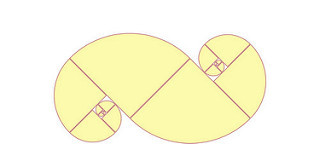
EXAMPLES
Please visit this GitHub repository for an example of the grammar SeedTree DB uses. Though SeedTree DB was removed from this repository at publication, SeedTree DB scaffolded the code flow during construction.
These examples are of the runtimes, not the scripts. Runtimes and scripts reflect each other. The scripts are easy to make. We'll have script demos ready soon.
If you want, you can expand the following videos full-screen as well as pause on specific frames. Each video is at or under 1 minute long. Click here for a playlist with additional and real-world demo videos, including a Twilio/Raspberry-Pi e-ink programmable SMS pager example.
youtube
(1) In the above example, we show the "x" tree-app and its children. Then we show the "x.tool" branch and its children. We show how the "x.tool.example" branch applies its schema and gives the user feedback about an input value that conflicts with its schema. Finally, we show a successful "x.tool.example" branch input. Note how each "x.tool.example" output is recorded as a greater than zero "$#" child leaf object in the "x.tool.example" namespace stack.
youtube
(2) In the above example, we attempt to add a data object input to the "x.tool.example.$2" database leaf. The database successfully adds one of the data object input's key/values to a matching key/null leaf-destination cell in the database. The database refuses the other data object input's key/value because the key/value leaf-destination cell is already occupied in the database.
youtube
(3) In the above example, we try to add a key/value without a preexisting key leaf-destination in the "x.tool.example.$2" database leaf. The database gives us feedback about our error. We respond by trying again with an 'o' option that overrides the default requirement that an entry can only be added to the database if the database already has an empty key/null cell available. We then try the previous example's key/value with an already occupied "x.tool.example.$2" key/value leaf-destination but use an 'n' option that overwrites the already occupied leaf-destination's cell-value.
youtube
(4) In the above example, we make a successful "x.tool.example" branch input. After that, we lookup the output by entering its "x.tool.example.$3" leaf address. We try to do the same for "x.tool.example.$4" but, since the 4th "x.tool.example" output hasn't happened yet, the database returns no leaf. We try it for the "x.tool.example.$2" output, which has happened, and the database returns the leaf. We then lookup the "x.tool.example" branch and observe its "x.tool.example.x" key/value. We change its "x.tool.example.x" value to a different value. Finally, we make a schema-successful "x.tool.example" branch input and "x.tool.example" uses the new "x.tool.example.x" value to calculate its "x.tool.example.$4" output object.
youtube
(5) In the above example, the "x.twil" progammable-database branch is a GET server calibrated for Twilio Programmable SMS Webhooks. When Twilio contacts the branch with an SMS, the branch's "x.twil.chat" child determines the SMS is a number and then, using the "x" namespace, sends it to the "x.tool.example" branch. "x.tool.example" processes the SMS input like any other input: applying its schema and additional calculations, then recording the output as the next "$#" child leaf object data entry in its stack.
youtube
(6) In the above example, we look up the "x.tool.example.$0" metadata-header value determined by the database's kernel-module. We then change the "x.tool.example.$0.show" database metadata-header setting to on. After that, we try an input improper for the "x.tool.example" schema and the database gives us feedback about it. Finally, we lookup "x.tool.example" and see that, now with the show setting turned on, the "x.tool.example.$6" output we just made with our failed input attempt is visible in the "x.tool.example" namespace.
youtube
(7) In the above example, we lookup the "x.tool.example" namespace constructor function, the namespace constructor function for each of the greater than zero "x.tool.example.$#" child leaf output objects of "x.tool.example" and, finally, the instructions "x.tool.example" uses to calculate the values of its greater than zero "x.tool.example.$#" child leaf output objects.
(∞) In the below example, a walkthrough of the above (1) to (7) examples.
youtube
** To sign up to our newsletter, please click here. **
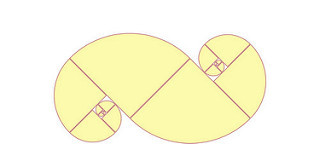
TEAM
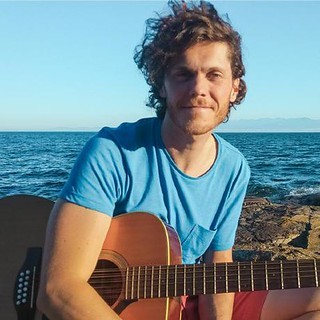
Kyle MacLean Smith B.B.A., J.D.
Founder & Inventor
Victoria, BC, Canada
For more about me, please visit my personal website linked directly below.
besta.pe
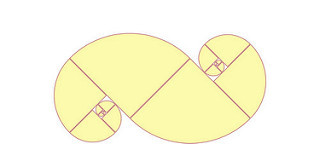
LINKS
Facebook + Instagram + Twitter + YouTube
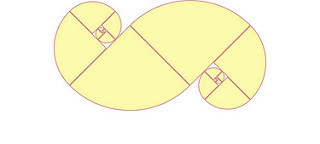
SeedTree DB

Motto: "Automation literacy for all peoples."
#event-driven#programming#startup#seedtree#database#new technology#git#script#document storage#data#tree#javascript#patent#iot#communication#distributed systems#state#userinterface#json nosql#control flow#parallel processing#multithreading#instructions
0 notes
Text
VIDEO PAAS MARKET ANALYSIS (2020-2027)
Market Overview
Video platform-as-a-service (PaaS) is a cloud-based solution that facilitates developers to include real-time video communication features without needing to build backend infrastructure and interfaces. Video PaaS offers all types of services and tools required to embed real-time communication capabilities into web-based applications. Moreover, it can develop real-time communications applications, business processes or mobile apps. To accelerate time-to-market for communications-rich services and applications, systems integrators (SIs) independent software vendors (ISVs), and service providers can leverage a PaaS. It can also be used by IT organizations for customer-facing applications or to communications- enable business processes that are cost-effectively and quick to access.
The global Video PaaS market was estimated to account for US$ 3, 09,130 Mn in terms of value by the end of 2019
Market Dynamics- Drivers
Increasing globalization of business organizations is expected to drive growth of the global video PaaS market during the forecast period
Technological advancements in communication have enabled companies to perform virtual meetings through video conferencing, video collaboration, and real-time video communication with employees/clients located all over the world. Network cloud platform technologies provide space for business organizations to come together and share business opportunities globally. The capability to transfer and connect information regardless of location is what makes collaboration easier and more effective. Therefore, increasing globalization of business organization is increasing the adaptation rate of Video PaaS across all big and small business organizations in the world. Thus, these factors are expected to drive the global video PaaS market growth during the forecast period.
Growing demand for video conferencing services, especially in media, education, and healthcare industries is expected to propel the global video PaaS market during the forecast period
Growing requirement for enterprise mobility combined with increasing number of mobile users have led to many businesses to adopt cloud-based video conferencing services. This high adoption is majorly observed in various sectors including healthcare, education, government, and media, which is expected to support the market growth over the forecast period. Video conferencing allows data sharing that is not performed in live meetings. Moreover, other side recordings of video conferences offers critical records for regulatory and security requirements. These factors are expected to boost the global video PaaS market during the forecast period. According to Coherent Market Insights’ analysis, the U.S. holds dominant position in the cloud-based video conferencing services while the Asia Pacific region is expected to be the fastest growing market.
North America region dominated the global Video PaaS market in 2019, accounting for 86.3% share in terms of value, followed by Asia Pacific, and Latin America respectively
Market Dynamics- Restraints
Risk associated with data security is expected to restrain growth of the global video PaaS market over the forecast period
Increasing cyber-attacks and privacy issues are some of the major challenges for the global video PaaS market. Increasing information security is one of the major concerns for companies, especially while implementing secure video communications in corporate network, wherein B2B communication via IP requires safe infrastructure of firewall. Moreover, risk of data loss, information leakage, hacking issues, and more are expected to hinder the market growth over the forecast period.
Increasing issues regarding quality are expected to hinder the global video PaaS market growth over the forecast period
High-quality video conferencing is primary priority for business organizations, as there are many issues regarding quality of video. Consumer expectations, especially in business applications, are not being fulfilled by the current standards of video quality. Furthermore, rising familiarity with high-definition and 4K resolution video continue to increase concerns over quality of video conferencing. Providing poor quality video conferencing service can affect consumer experience, which in turn, will compel participants to find an alternate solution. Hence, these factors are expected to hamper the global video PaaS market growth in the near future.
Market Opportunities
Increasing penetration of high-speed internet is expected to present major business opportunities for market players
According to Coherent Market Insights’ analysis, around 40% of global population are access to an internet connection. Video communication is one of the highlighting features of internet access and hence there is an increasing demand for video PaaS by enterprises as well as developers. Therefore, increasing penetration of internet is expected to offer major growth opportunities during the forecast period.
Growing adoption of private cloud is expected to provide excellent growth opportunities in the near future
One of the major advantages of private cloud is it offers enhance security and control over the date. There is always a risk of hacking and data leak when it is stored onto public cloud. Thus, private cloud has become a preferable option for small as well as large enterprises in video commination applications. According to Coherent Market Insights’ analysis, in terms of security, private cloud accounts for 60% share as compared to public cloud and is the most preferred deployment type for video PaaS. Such factors are expected to pose excellent growth opportunities for major market players over the forecast period.
Global Video PaaS market, by end-use segment, education sub-segment was accounted for 41.7% market share in 2019 and is expected to grow at a CAGR of 50.2% between 2019 and 2027.
Market Trends
Increasing Popularity of 3D video conferencing is major trend in the global market
Advancements in technology has offered 3D video conferencing software systems that offer a wide range of opportunities for individuals, business, and corporate entities who need virtual meeting capabilities to communicate across distances. Special cameras such as TrueConf 3D allows live stereo imaging and simultaneous transmission of three-dimension media across networks. Furthermore, 3D video conferencing facilitate users to collaborate and exchange dialogues with colleagues and clients in a setting that offers enhanced video conference experience. According to Coherent Market Insights’ analysis, Europe and North America hold dominant position in the global 3D video conferencing market and account for 80% of the total market share.
Availability to develop customized application is another major trend in the market
PaaS is a category of cloud computing services that provides an application development platform with a development tool hosted in the cloud and accessed through a web browser. The cloud resources are managed and deployed by cloud service providers whereas end users have can use the service on pay-per-use basis. Moreover, developers can build new web application without installing any tools at their end and deploy applications without any specialized system administration skills.
Competitive Section
Key players operating in the global video PaaS market are Vidyo, Sightcall, Sinch, GENBAND, Twilio, Inc., TokBox, Agro.io, and Xura.
Key Developments
Key players in the market are focused on mergers and acquisitions, in order to gain competitive edge in the market. For instance, in August 2018, Vonage, a U.S.-based cloud communications provider, acquired TokBox for US$ 35 million in cash.
Key companies in the market are involved in product launches, in order to enhance their product portfolio. For instance, in March 2016, io introduced Agora Video. It is a cloud offering that provides premium multi-party video conferencing globally between WebRTC-compliant Web browsers and mobile devices.
Request sample report here:https://www.coherentmarketinsights.com/insight/request-sample/3591
Download PDF brochure here:https://www.coherentmarketinsights.com/insight/request-pdf/3591
About Us:
Coherent Market Insights is a global market intelligence and consulting organization focused on assisting our plethora of clients achieve transformational growth by helping them make critical business decisions.
What we provide:
Customized Market Research Services
Industry Analysis Services
Business Consulting Services
Market Intelligence Services
Long term Engagement Model
Country Specific Analysis
Contact Us:
Mr. Shah
Coherent Market Insights Pvt. Ltd.
Address: 1001 4th ave, #3200 Seattle, WA 98154, U.S.
Phone: +1-206-701-6702
Email: [email protected]
Source: https://www.coherentmarketinsights.com/market-insight/video-paas-market-3591
0 notes
Text
Comprehensive Guidance on Crafting a React Native Video Consultation Healthcare App with Twilio!

Since the introduction of mHealth apps, healthcare organizations have witnessed a sea-change in the way patients relate to doctors. Now the patients have more control over their medical decisions and the overall system has become more patient-centric. Owing to this, a variety of mHealth apps have emerged in the market and a video consultation healthcare app is one such innovation. This app enables the patients and doctors to communicate instantly in case of an emergency or when it is not possible to visit the hospital. The doctors can send ePrescriptions online and provide medical assistance. So, having an Online Medical Consultation App with a video calling facility can always be a lucrative decision for any medical body or even an individual practitioner.
So, today’s topic is about creating a video consultation healthcare app. We will consider the React Native framework for this purpose since React Native development services are a perfect pick for developing native-like cross-platform apps. Also, we will talk about Twilio as a cloud communications platform that is being widely used in video calling apps. Let’s get started with what Twilio is and then the process to create the app.
What is Twilio?
Twilio is an American cloud-based service or cloud communications platform as a service (CPaaS). It acts as a powerful communication tool and bridges the gap between various mobile devices, other systems, services, etc. and telephony. In React Native development, APIs offered by Twilio enables the developers to implement several communication services like making and receiving audio/video phone calls, sending and receiving text messages, etc. These services also include AI bots, emails, etc. In this process, in addition to audio/video calling, other features like account recovery, phone verification, in-app calls or in-app chats, etc. can also be worked upon.
To integrate Twilio in the app, React Native developer will need existing knowledge on Cocoapods, React Native Navigation, React, etc. Twilio
Here are a few top benefits of using Twilio
Twilio is quite easy to learn and so, there are a plethora of developers available.
It follows a standard method of communication: HTTP.
Switching between technologies is also much easier.
Owing to Platforms as a Service (PaaS), capital costs are somewhat lower. Even the deployment costs are lower and they increase gradually as the company grows.
Steps for Creating a Video calling Healthcare app with React Native using Twilio WebRTC
While using Twilio WebRTC for the healthcare video calling app, a React Native app development company should follow the step-by-step procedure as given below. This procedure is divided into two major parts where the first part is about generating a token using Twilio and the second part talks about installing dependencies using a React Native starter kit. Also, we will consider a React Native Android app for now. So let’s get started with the first part.
Part 1: Token Generation with Twilio
Twilio provides both IOS/Android SDKs and JavaScript. But for React Native, Twilio does not provide any direct support. So, the React Native developers can use the JavaScript SDK for a few services but this isn’t possible for other services, because to a great extent it depends on browser APIs. There is one more alternative and that would be by porting the native Android/IOS SDK to React Native. So here, we have used this combination: Twilio Video (WebRTC) for React Native.
Firstly, create an account on https://www.twilio.com/. Sign-up for a trial and verify your credentials such as phone number, email, etc. You will now be directed to the Dashboard.
You will need ACCOUNT SID along with an API key and a Secret key for generating a token. For generating an API key, navigate to API keys through the settings. The creation of API key here will give both the Secret key and the API key. It is now possible to generate a token by using npm install which uses npm package. The tokens can also be generated in multiple languages as well. The identity value should be changed for every token as the same token cannot be used at different places.
There is one more way to create a token by the use of Twilio tools. Click on Twilio tools and write an identity and a room name. This will generate the access token. Securely save these keys for the later part.
The Twilio part of the video consultation healthcare app ends here. Now let us start with the React Native development part.
Part 2: Installing Dependencies using a React Native Starter Kit
Here we will be using React Native starter kit that can be copied from the GitHub link- https://github.com/flatlogic/react-native-starter. You need to run the command- “npm install https://github.com/blackuy/react-native-twilio-video-webrtc --save” in the terminal project directory and then write the required code in App.js file.
Make sure that all the required dependencies are installed by the execution of the command- “npm install” in the project directory. Also, you need to make some configurations for utilizing Twilio and also use audio, camera, etc.
For making the goto Android folder, you should add the following code lines in settings.gradle file-
include ':react-native-twilio-video-webrtc'
project(':react-native-twilio-video-webrtc').projectDir = new File(rootProject.projectDir, '../node_modules/react-native-twilio-video-webrtc/android')
Now, go to Android > app > build.gradle file and search for dependencies. After that, add the below-mentioned code in the block.
compile project(':react-native-twilio-video-webrtc')
Also, add the below-mentioned code in Android > app > SRC > main > JAVA > com > reactnativestarter > MainApplication.java.
import com.twiliorn.library.TwilioPackage;
After this, replace the getPackages() method with the required code.
Now for requesting the permissions to the user, it is essential to modify AndroidManifest.xml by adding the required code in this file. Also ensure that in your Twilio account, the client-side room creation is enabled.
Running the Application
Finally, when all the steps are implemented and code is executed, run your React Native healthcare app by the execution of the command- “react-native run-android” from the terminal window.
Final Verdict:
Here we have developed a simple React Native app to demonstrate the video-calling capability of Twilio. But we just need to remember that few things like user connections, user access token generation, room creation, etc. must be very diligently handled on the backend.
You can develop a Video Consultation healthcare app in React Native with Twilio as outlined above. We hope these steps will be helpful to React Native developers as well as a React Native app development company in developing a doctor on demand video consultation healthcare app.
To know more about our other core technologies, refer to links below
Angular app Development Company
Ionic App Development Company
Blockchain App Development
#React Native app development company#React Native developers#Video Consultation healthcare app#Twilio for healthcare#Doctor on demand#medical consultancy app with react-native
0 notes