#VAST and VPAID
Explore tagged Tumblr posts
Text
Streamit - Live video streaming player WordPress plugin
Streamit – Live video streaming player WordPress plugin
BUY FOR $29 Stream Video Player WordPress Plugin is a powerful responsive video player for any WordPress theme compatible with Mas Videos and Streamit WordPress theme as well, that can play videos from various third party videos like Vimeo, youtube, google drive, etc. Additionally, enjoy a lifetime FREE updates! We are constantly working to make your experience better with every updates. Get all…

View On WordPress
#HLS#HLS m3u8#Hls player#html5 player#m3u8#m3u8 player#mp4#responsive#vast#video#video player#vimeo#vpaid#wordpress#youtube
1 note
·
View note
Photo

Download Ultimate Video Player Wordpress Plugin on Codecanyon
Description Ultimate Video Player Wordpress Plugin :
Download Ultimate Video Player Wordpress Plugin. The theme releases on Friday 25th July 2014 By The author FWDesign on Codecanyon. It’s uses with audio,chromecast,google ima,mobile,mp4,player,playlist,plugin,responsive,vast,video,vimeo,vpaid,wordpress,youtube. Item Title: Ultimate Video Player Wordpress Plugin Category: wordpress/media Price: $69 Author: FWDesign Published Date: Friday 25th July 2014 06:41:44 AM More Info / DownloadDemo





#1 Video player on Envato Market


















What is Ultimate Video Player Wordpress Plugin?
Ultimate Video Player Wordpress Plugin is a powerful responsive video / audio player for any wordpress theme compatible with WooCommerce as well, that can play (mp4) / audio (mp3), streaming video or audio from a server, Youtube video or Vimeo / Vimeo Pro video. It only requires the mp4 / mp3 format (the best and most used formats on the web) and it will work on mobile devices and desktop machines no matter which browser is used, this is made possible by incorporating multiple video engines in an really smart way inside the video player logic. Ultimate Video Player Wordpress Plugin supports unlimited playlists and each playlist can have unlimited video. The playlists can be loaded from a simple HTML markup, XML file, mixed playlist (vimeo | vimeo pro | youtube | HTML5 video / audio), video folder (mp4 files), audio folder (mp3 files), youtube playlist or vimeo / album playlist.
Packed with a huge amount of features like responsive layout, multiple playlists, external API, optional deeplinking, responsive skin, embed & share, share window, video quality selector, subtitle selector, 360 degree / virtual reality / VR support,audio support with real time spectrum visualizer, pre-roll, mid-roll, post-roll video or image, image advertisment, private / password protected video, encrypt video source / path, HTTP Live Streaming / HLS / m3u8 video support, DASH MPEG / mpd live streaminggoogle analytics, google adsense , google google drive, openload / openload.co, chromecast support, etc it makes it the best and most impressive video player available on sale.
Ultimate Video Player Wordpress Plugin main features:
Responsive layout.
Shortcode generator.
WooCommerce support, UVP can be included in a WooCommerce product page, all video formats, features, and settings work exactly like in the WordPress version, there are no restrictions.
Chromecast support, play mp4 video or mp3 audio on your TV screen using chromecast, the media can be controlled via the player interface, basically the browser and the player become a remote tv, example here and video tutorial here, (please note currently HLS, youtube, vimeo and advertisement are not supported).
Support for custom posts types.
Option to start at a playlist or video directly in the shortcode, video tutorial here.
Thumbnails preview and duplicate playlist. Please see this example, and this video tutorial.
Live auto-generated video thumbnails, now is possible to auto-generate video preview thumbnails directly from video, example here, video tutorial here. This feature works with self hosted or external hosted mp4/video, HLS/m3u8, Google drive, Dropbox, Amazon S3 and more…
Openload / openload.co. Please watch this video tutorial for more info.
Option to set the video to inline (use inline video player like on all other devices) or default for IOS (use default player, when the video starts playing the video will go fullscreen, default IOS functionality).
Optional vector based buttons icons using font awesome, example here
Google analytics support, the possibility to view how many times a video was played or downloaded, please watch this video tutorial.
Support for google adsense advertisement, please watch this video tutorial, example here.
Mobile and desktop optimized.
Support for multiple video quality and optional video quality selector similar to Youtube.
Only mp4 video file required.
Optional deeplinking (unique and shareable link for the current playlist and video).
Optional fill entire video screen, this feature will allow filling the gaps of the video player, you can have for example a real full-width player.
Optional embed and share window.
Load any type of playlist through HTML markup, XML, mixed playlist (vimeo | youtube | HTML5 video), video folder, Youtube playlist or Vimeo playlist / album, also mixed playlist with youtube or mp4 or vimeo videos can be created.
Support for randomized playlist, this option allows to start with a random / shuffled / randomized playlist when the playlist is loaded.
The HTML markup playlists can be created manually or generated from a database.
Support for unlimited playlists and each playlist can have unlimited videos.
Optional custom playlists / categories combo-box selector / select drop-down box.
Optional playlist and playlists window / categories selector.
Three type of hover effects for the playlists window / categories selector thumbnails.
Optional playlist and playlists window / categories selector auto open (the player can start with the playlist or playlists window / categories selector visible or hidden).
The playlist can be positioned bottom or right.
Option to have a playlist without thumbnails example here.
Option to show only thumbnail images without any text, the thumbnails images width and height can be set to any size that you want. This feature works with all playlist types, example here.
Support for scrolling the playlist when the mouse moves instead of the default scrollbar example here.
Customizable thumbnails.
Optional video download button (this buttons can be removed / added globally or individually for each video).
Support for local, streaming from a server, Youtube or Vimeo / Vimeo Pro videos.
Usage of the same Ultimate Video Player WordPress Plugin custom skin even for the Youtube videos.
Logic to allow only a logged in user to play / view the video.
Youtube video quality buttons selectors from the video control bar. The available quality rates will be displayed in a cool way so you can select the desired quality for the playing video.
The video player can play an HD video on desktop machines and a smaller video on mobile devices, this useful feature is optional, this means that the video player can play the same video source on all desktop machines or mobile devices.
Optional go fullscreen on play, when the play button is clicked the player goes fullscreen example here.
Optional advanced pre-roll, mid-roll, post-roll / ads / advertisement video or image (similar to youtube ads with extra features). UVP supports unlimited ads they can be added and configured easily. This feature can be seen in action by viewing this video.
Optional popup ads (similar to youtube popup ads are displayed). Multiple ads can be added for a video, also the show and hide time can be specified, for example a pupup ad commercial can be showed at second 10 and hidden at second 40. This feature can be seen in action by viewing this video.
Video cue points, UVP can call javascript functions or javascript code at a specified time during video playback.
Powerful API included with example files, a full set of API methods, including play, pause, stop, scrub with time, scrub with percent, volume, and soooo much more.
HTTP Live Streaming / HLS / m3u8 and DASH MPEG mpd, live streaming video support on all browsers mobile and desktop. This feature can be seen in action by viewing this video
Lazy scrolling/loading, the possibility to initialize UVP on the scroll when the player is visible in the page, this way for example if the player is in a section of a webpage that is not visible it will not be initialized / play, instead UVP will be initialized / play only when the user is scrolling to that section in which the player is added.
Optional popup advertisement window on pause, the source can be any web page, example here.
Support for 360 degree / virtual reality / VR videos. This feature can be seen in action by viewing this video.
Support for subtitles files (.srt, .vtt or txt).
Optional subtitles selector. UVP supports multiple subtitles, they can be set with ease and changed at runtime using an optional subtitle selector. This feature can be seen in action by viewing this video.
HEX / CSS color support the buttons colors can be modified with simple CSS by passing a hexadecimal color(ex: #FF0000) and even more, we have done it in a cool way that all graphics will retain the texture and at the same time apply the chosen color.
Optional video info window.
Timestamp support in format of t=hours[h]minutes[m]seconds[s], start and / or stop the video at a specified time by setting a timestamp in the player page URL, please see this example and check the URL format it has a timestamp attached to it ex: t=0m0h20s&e=0m0h40s.
Optional encrypt subtitles source / path. Using this feature will not allow a user / software to see / steal the subtitles source / path from the page source.
Added VAST “Video Ad Serving Template” support, currently only support for linear and non-linear single or multiple (pods) video/videos (pre-roll, mid-roll, post-roll) ads. Please check out our example pods (multiple videos) .
Possibility to set a start time to VAST pre, mid, post roll advertisement, by default the VAST template dosen’t include this feature so it is very useful if you have multiple video ads in a VAST XML file , now it is possible to set a start time for each the video files. Please watch this video tutorial for more info.
Support for VMAP (Digital Video Multiple Ad Playlist), this is very useful to create a VAST playlist and adding ad breaks at specified times, if you are interested please read more about this here.
Support for Interactive Media Ads SDKs – IMA SDK for HTML5 and DFP / Google Doubleclick IMA tags support, which allows you to place Google Adsense for Video tags to stream video PreRoll Ads (linear), Mid-Roll, Post-Roll, VMAP+Bumper and Pods, or Non-Linear Banner/Text Ads (non-linear) with your self hosted videos, adsense example here and DFP, VAST, VMAP example here, video tutorial here.
A to B video loop / ab loop, option to loop a specific section / part of a video using two time / timestamp points, point a the start point and point b the end point, this points can be adjusted using the a to b loop controlbar. This feature can be seen in action by viewing this video, click the play button and the then the a to b loop button from the controlbar. Please watch this video tutorial for more info.
Optional keyboard support (F:fullscreen / normalscreen, LEFT/RIGHT ARROWS:skip video 5 seconds forward or backward, UP/DOWN ARROWS: volume up or volume down, M:mute/unmute, SPACE:play/pause).
Optional playback rate / speed selector. UVP supports multiple playback rates/speeds, they can be set with ease and changed at runtime using an optional playback rates/speeds selector.
Optional video poster, the poster is visible when the video player is stopped plus support for two poster sources one for desktop machines and one for mobile devices. Please note that a single source can be used for both for desktop machines and mobile devices.
Multiples display types: responsive / sticky / lightbox / fullscreen… click here to see the fullscreen preview.
Support for sticky display type, please watch this example.
Support for sticky mode when scrolling up/down through the page this way UVP will always be visible. If the video player is not in the browser viewport area, the sticky version will take over at the bottom of the page. Please check out this example, please scroll the page down to view this feature in action.
Support for lightbox / modal display type, now it is possible to open UVP in a modal / lightbox window when the page loads or on user interaction, for example a button or image click, please watch , example here.
Optional custom watermark logo. The logo can be set to hide with the control bar or to always be visible, also the logo position is customizable.
Support for digital fingerprint stamp, this is a security feature that allows the plugin owner to see which user has recorded the video, for more info please watch this video tutorial.
Support for encrypted video paths, for example the path content/videos/fwd-720p.mp4 will be encrypted to encrypt:70de891f83b42a958770b738fd3b66f2 this way it will be impossible to steal the video by crawling the page source.
Private password protected videos, example here. Test password is Melinda.
Possibility to open a new page when the video has finished playing, it can open a new page in a different window or replace the page in which the player is running (_blank or _self).
Custom context menu, when the right mouse button is clicked a custom menu appears that allows to copy the video URL / video URL at the current time or switch fullscreen /normal screen.
Optional start at time and end at the time, UVP can be set to play or stop at a specific time.
Option to remove preloader.
Added in the documentation detailed tutorial about how to get the google drive video (mp4) or audio (mp3) source.
Optional watermark logo click. The logo can be set to open a window on click with a specific url.
AutoHide controls bar, the video player can be set to autohide the controls bar after a number of seconds of inactivity.
The video controls bar can be showed or hidden when the video is stopped or it hasn’t started.
Click to play or pause, you can click on the video to play/pause the video.
Optional start at a random video every time the page is opened.
Double click / double tap functionality, left video side rewind 10 seconds or custom time, center video go fullscreen / normal screen, right video side go forward 10 seconds or custom time.
Option to set a custom time in seconds for the rewind forward or rewind backward function.
Posibility to start playing at a specified time.
Start volume value.
Autoplay, loop and shuffle.
Autoplay video with muted sound to comply with the browser autoplay policy, example here.
Optional keyboard support.
Big play button.
Next and previous video buttons (optional).
Play / pause button.
Current and total time (optional).
Volume button (optional).
Volume scrubber (optional).
Video info window button (optional).
Shuffle and loop buttons (optional).
Embed and share button (optional).
Fullscreen button (optional).
Detailed documentation and sample files included.
Eight skins included with the psd files.
Download video button (optional).
Share window button (optional).
For support or customizations please contact us here.
What our clients are saying:


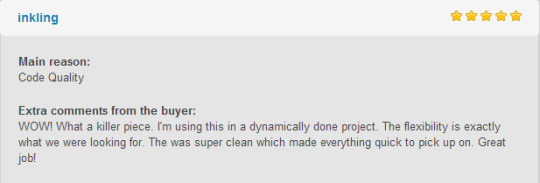


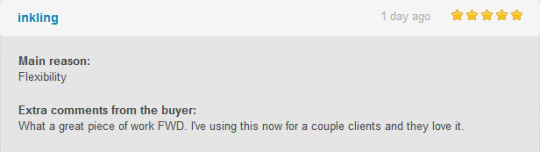
Updates log:
.
Version 8.4 Release Date 06.03.2021
Added translation support.
Version 8.3 Release Date 09.11.2020
Added Chromecast support for HLS/m3u8 – HTTP Live Streaming, please note, the m3u8 has to be CORS enabled to play on your domain or on all domains *, video tutorial here.
Version 8.2 Release Date 06.10.2020
Added live auto-generated video thumbnails, now is possible to auto-generate video preview thumbnails directly from video, example here, video tutorial here. This feature works with self hosted or external hosted mp4/video, HLS/m3u8, Google drive, Dropbox, Amazon S3 and more…
Added option to set a custom time in seconds for the rewind forward or rewind backward function.
Added option to start at a playlist or video directly in the shortcode, video tutorial here.
Added option to show only thumbnail images without any text, the thumbnails images width and height can be set to any size that you want. This feature works with all playlist types, example here.
Added WooCommerce support, UVP can be included in a WooCommerce product page, all video formats, features, and settings work exactly like in the WordPress version, there are no restrictions.
Modified autoplay video with muted sound to comply with the browser autoplay policy, example here.
Fixed Vimeo bug that required two clicks before the first video could play, now is working with a single click on the play button, example here.
Improved overall Vimeo functionality.
Reduced file size and small increase in performance.
Version 8.1 Release Date 02.08.2020
Added support for digital fingerprint stamp, this is a security feature that allows the plugin owner to see which user has recorded the video, for more info please watch this video tutorial.
Added iframe supports for the built-in advertisement, this can be seen in this example, the firth ad is an iframe that displays a page, this iframe can have can contain any content.
Version 8.0 Release Date 22.03.2020
Added support for VAST WRAPPER.
Added support for DASH MPEG live streaming.
Added support for fill entire video poster, this feature will allow to fill the gaps of the video player when the poster is visible.
Added support for autoplay when the lightbox is opened (not supported for Youtube and Vimeo).
Added support to close the lighbox after the video finishes playing.
Reduced file size and increase overall performance.
Added support for Google Drive video (.mp4) and audio (.mp3) using Google Drive API. Using this method the video or audio used from Google Drive will work on all devices without any restrictions or expiring links video tutorial here.
Improved overall design and fix various bugs.
Optimized skip button size for mobile phones.
Optimized subtitle display, I have rewritten the entire subtitle engine to look perfect on both PC and mobile as well, now it is also possible to add media queries to fine-tune the subtitle display on a small or larger screen.
Version 7.1 Release Date 11.07.2019
Added support for VMAP (Digital Video Multiple Ad Playlist), this is very useful to create a VAST playlist and adding ad breaks at specified times, if you are interested please read more about this here.
Added Interactive Media Ads SDKs – IMA SDK for HTML5 and DFP / Google Doubleclick IMA tags support, which allows you to place Google Adsense for Video tags to stream video PreRoll Ads (linear), Mid-Roll, Post-Roll, VMAP+Bumper and Pods, or Non-Linear Banner/Text Ads (non-linear) with your self hosted videos, adsense example here and DFP, VAST, VMAP example here, video tutorial here.
Improved the getCurrentTime and getTotalTime API methods, now it is possible to return the video current time and video duration in text format(hh:mm:ss), seconds format or milliseconds format (more info in the documentation).
Added support for private playlists, a single password can be set for the entire playlist.
Version 7.0 Release Date 14.06.2019
Added Chromecast support, play mp4 video or mp3 audio on your TV screen using chromecast, the media can be controlled via the player interface, basically the browser and the player become a remote tv, example here and video tutorial here, (please note currently HLS, youtube, vimeo and advertisement are not supported).
Added autoplay on both PC / OS (desktop) and autoplay on mobile devices (Android / IOS), please note that on mobile the video starts with volume set to zero / muted, (it is the only possible to make this work), the volume can be set at anytime after the video has started to play, example here.
Added direct download on an Android devices, now if a video is downloaded it will be saved on the device in the download folder just like on a desktop machine (PC / OS).
Added support for .vtt subtitles.
Added optional go fullscreen on play, when the play button is clicked the player goes fullscreen example here.
Added the option to have a playlist without thumbnails example here.
Added support for palylist view when the player fullscreen button is used and it goes in fullscreen mode.
Added support for scrolling the playlist when the mouse moves instead of the default scrollbar example here.
Enabled volume control and playback rate / speed on mobile devices.
Version 6.9 Release Date 0..05.2019
Added support for generating playlist / playlists from one or more Youtube channel URL URI.
Version 6.8 Release Date 25.04.2019
Added support for randomized playlist, this option allows to start with a random / shuffled / randomized playlist when the playlist is loaded.
Version 6.7 Release Date 16.04.2019
Added support for generating playlist / playlists from one or more Vimeo albums URL URI, video tutorial here .
Version 6.6 Release Date 30.03.2019
Added visualization for double click rewind / go forward 10 seconds.
Added custom context menu, when the right mouse button is clicked a custom menu appears that allows to copy the video URL / video URL at current time or switch fullscreen /normalscreen.
Version 6.5 Release Date 24.03.2019
Added support for custom posts types.
Added the option to disable or enable the resume / remember function.
Added support for thumbnails preview and duplicate playlist. Please see this example, and this video tutorial.
Added support for openload / openload.co. Please watch this video tutorial for more info.
Added the option to set the video to inline (use inline video player like on all other device) or default for IOS (use default player, when the video starts playing the video will go fullscreen, default IOS functionality).
Added poster support for folder type playlists.
Added option to use or not the player controller for Vimeo videos.
Added an option to close the lightbox when clicked outside the player area on the trasparent background.
Fixed autoplay issue related to chrome autoplay policy, the video / audio will start playing when the page is loaded if autoplay is set to yes.
Replaced copy embed link and embed code form flash based to simple javacsript making it compatible with all devices.
Added support for Vimeo Pro videos.
Improved double click / double tap functionality, left video side rewind 10 seconds, center video go fullscreen / normal screen, right video side go forward 10 seconds.
Added support for .vtt files for subtitles, now UVP supports .srt, .txt and .vtt as the base file for a subtitle.
Added option to hide or show the video scrubber when the controller is hidden.
Changed preset from id based to name based, please note that if you update you will have to updates your shortcodes from the preset and playlist id to the preset and playlist name, ex: [fwduvp preset_id=”my skin” playlist_id=”my playlist”], this will make things much easier to spot instead of [fwduvp preset_id=”0” playlist_id=”5”].
Version 6.4 Release Date 04.02.2019
Created a custom made vector font specially for UVP to display the button icons. This feature is optional it can be choose between a vector or image based skin for the button icons.
Version 6.3 Release Date 10.12.2018
Improved sticky mode when scrolling up/down through the page now, it is possible to specify a custom width and height for the player, added the option to show an open or close button as well as hide the playlist. Please check out this example, please scroll the page down to view this feature in action.
Fixed bug related to resume on play after the browser is closed.
Version 6.2 Release Date 01.12.2018
Added support for sticky mode when scrolling up/down through the page this way UVP will always be visible. If the video player is not in the browser viewport area, the sticky version will take over at the bottom of the page. Please check out this example, please scroll the page down to view this feature in action.
Version 6.1 Release Date 19.11.2019
Added A to B video loop / ab loop, option to loop a specific section / part of a video using two time / timestamp points, point a the start point and point b the end point, this points can be adjusted using the a to b loop controlbar. This feature can be seen in action by viewing this video, click the play button and the then the a to b loop button from the controlbar. Please watch this video tutorial for more info.
Added timestamp support in format of e=hours[h]minutes[m]seconds[s], stop the video at a specified time by setting a timestamp in the player page URL, please see this example and check the URL format it has a timestamp attached to it ex: t=0h0m20s.
Version 6.0 Release Date 03.09.2018
Added resume / remember function which marks the last play position of the video when the browser is closed and remembers it when you come back to watch video again.
Replaced video preloader with a more simple and elegant circular preloader.
Improved folder playlist functionality, the video file name will be displayed in the playlist instead of a generic “video1, video2, video3 etc”.
Version 5.9 Release Date 03.09.2018
Added optional vector based buttons icons using font awesome, example here.
Version 5.8 Release Date 27.08.2018
improved subtitle functionality, now the subtitles sections are read and displayed with millisecond precision.
Version 5.7 Release Date 24.08.2018
Added timestamp support in format of t=hours[h]minutes[m]seconds[s], start the video at a specified time by setting a timestamp in the player page URL, please see this example and check the URL format it has a timestamp attached to it ex: t=0h0m20s.
Version 5.6 Release Date 07.08.2018
Added google analytics support, the possibility to view how many times a video was played or downloaded, please watch this video tutorial.
Added support for sticky display type, please watch this example.
Added support for google adsense advertisement, please watch this video tutorial.
Added support for lightbox / modal display type, now it is possible to open UVP in a modal / lightbox window when the page loads or on user interaction, for example a button or image click, please watch .
Added optional rewind 10 seconds button.
Added the possibility to set a start time to VAST pre, mid, post roll advertisement, by default the VAST template dosen’t include this feature so it is very useful if you have multiple video ads in a VAST XML file , now it is possible to set a start time for each the video files. Please watch this video tutorial for more info.
Added the possibility to open a new page when the video has finished to play, it can open a new page in a different window or replace the page in which the player is running (_blank or _self).
Version 5.5 Release Date 22.06.2018
Replaced the preloader with a more user friendly circular CSS preloader.
Added support to play pro account vimeo videos and also the option to use the UVP default controller to control the vimeo video.
Version 5.4 Release Date 15.06.2018
Added optional encrypt subtitles source / path. Using this feature will not allow a user / software to see / steal the subtitles source / path from the page source.
Added VAST “Video Ad Serving Template” support, currently only support for linear single or multiple (pods) video/videos (pre-roll, mid-roll, post-roll) ads. Please check out our example pods (multiple videos) .
Added the possibility to set VAST start time in hh:mm:ss. This is an invaluable and unique feature only that UVP has since the VAST template dosen’t have any rule about when to play the ads and this is left to the video player publisher.
Added optional keyboard support (F:fullscreen / normalscreen, LEFT/RIGHT ARROWS:skip video 5 seconds forward or backward, UP/DOWN ARROWS: volume up or volume down, M:mute/unmute, SPACE:play/pause)
Version 5.3 Release Date 28.04.2018
Added the possibility to play the next video if the video is set to be stopped at a specific time, by default it will just stop.
Version 5.2 Release Date 05.04.2018
Added optional search box for the categories / playlists window grid.
Version 5.1 Release Date 15.12.2017
Added lazy scrolling / loading, the posibility to initialize UVP on scroll when the player is visible in the page, this way for example if the player is in a section of a webpage that is not visible it will not be initialized / play, instead UVP will be initalized / play only when the user is scrolling to that section in which the player is added.
Added optional popup advertisement window on pause, the source can be any web page, example here.
Changed HLS engine now it runs on pure javascript no flash player required anymore, this will make sure that UVP will run on all browsers without any issues.
The option to disable / not show the info / error window.
Improved performance and loading time, the youtube, vimeo, htls, 3d 360 library, audio, spectrum library will only be loaded if they are used and this is done automatically internaly by the player code .
Version 5.0 Release Date 18.10.2017
Added the logic to allow only a logged in user to play / view the video.
Version 4.9 Release Date 06.10.2017
Video cuepoints, UVP can call javascript functions or javascript code at a specified time during video playback.
Version 4.8 Release Date 01.10.2017
Added support for encrypted video paths, for example the path content/videos/fwd-720p.mp4 will be encrypted to encrypt:70de891f83b42a958770b738fd3b66f2 this way it will be impossible to steal the video by crawling the page source.
Private password protected videos, example here. Test password is Melinda.
Optional start at time and end at time, UVP can be set to play or stop at a specific time.
Added the option to remove preloader.
Added in the documentation detailed tutorial about how to get the google drive video (mp4) or audio (mp4) source.
Version 4.7 Release Date 24.07.2017
Added optional playback rate / speed selector. UVP supports multiple playback rates / speeds, they can be set with ease and changed at runtime using an optional playback rates / speeds selector.
Version 4.6 Release Date 15.07.2017
Support for 360 degree / virtual reality / VR videos.
Version 4.5 Release Date 07.07.2017
Added optional custom playlists / categories combo-box selector / select drop-down box.
Version 4.4 Release Date 26.06.2017
Added HTTP Live Streaming / HLS / m3u8 video support on all browsers mobile and desktop. On the browsers that dosen’t have native HLS support adobe flash player is used.
Version 4.3 Release Date 24.06.2017
Added optional pre-roll, mid-roll, post-roll / ads / advertisement video or image (similar to youtube video ads with extra features). UVP supports unlimited ads they can be added and configured easily.
Fixed playlist scrolling on mobile devices
Added support for multiple video quality and optional video quality selector similar to Youtube.
Added optional subtitles selector. UVP supports now multiple subtitles, they can be set with ease and changed at run time using an optional subtitle selector.
Improved functionality on IOS (Iphone) now the video plays inline just like on any other mobile device, it will not go full screen on play, this way the functionality is exactly the same on all mobile devices.
Version 4.2 Release Date 29.03.2017
Optional fill entire video screen, this feature will allow to fill the gaps of the video player, you can have for example a real full width player.
HEX / CSS color support, the buttons colors can be modified with simple CSS by passing a hexadecimal color(ex:#FF0000) and even more, we have done it in a cool way that all graphics will retain the texture and at the same time apply the chosen color.
Version 4.1 Release Date 16.03.2017
Added suport for XML and mp4 FOLDER playlists.
Added the option to disable the video scrubbar, this can be used in cases when you don’t want a user to be able to scrub trough the video.
Added support for optional pop-up commercial windows.
Fixed some rendering glitches in the classic skins.
Remade video tutorial.
Version 4.0 Release Date 01.10.2016
Added support for optional subtitles.
Added support for optional Vimeo videos and Vimeo playlist.
Improved share window.
Improved error window
Version 2.2 Release Date 26.07.2015
Fixed a possible conflict issue with the Youtube API.
Fixed a video time display bug.
Included the unminified JS code of the player.
Version 2.1 Release Date 24.12.2014
Fixed a few bugs from the Wordpress framework.
Version 2.0 Release Date 27.09.2014
Added support for optional ads / advertisement video (similar to youtube ads).
Added optional feature to stop the video after it has finished to play.
Added optional feature to start the player at a random video every time the page is opened or refreshed.
Improved youtube playlist (if a video is unlisted it will not be displayed in the playlist).
Improved fullscreen functionality.
Added auto-updates checker functionality.
Version 1.1 Release Date 06.08.2014
Added support for multiple UVP instances in the same webpage.
JavaScript version:
IF YOU NEED ONLY THE JAVASCRIPT VERSION FOR THIS PRODUCT, YOU CAN DOWNLOAD IT FROM HERE : http://codecanyon.net/item/ultimate-video-player/7694071


More Info / DownloadDemo #Ultimate #Video #Player #Wordpress #Plugin
#All_Code_amp_plugin#audio#chromecast#Code_amp_plugin_New_releases#google_ima#mobile#mp4#New_releases#player#playlist#plugin#responsive#vast#video#vimeo#vpaid#wordpress#Wordpress_New_releases#Wordpress_plugin#youtube
0 notes
Text
Guest Post : Basics Of Online Video Advertising
Back in the time, each publisher, video participant tech providers, advertisers (everybody) used their own techs and there was no uniformity or standards being adopted. For an advertiser to run a video advert campaign, it was challenging. They had to generate multiple video advert creatives considering for numerous participant technologies and a number of environments (Cellular/Desktop) the place the players have been used. i.e. one artistic that ought to be suitable with JW player on cellular setting, artistic #2 for XYZ participant on cellular net setting and Artistic#three for XYZ player on Desktop surroundings and so forth. Which is why IAB had to provide you with tips that a publisher, advertiser and tech corporations can comply with to scale back their efforts and improve efficiency.
Varieties of video Advertising
Linear Video Advertisements
A video ad that performs during a video content material playback known as a linear advert. it is whereas a content material is being consumed or watched by a consumer and the video ad is pushed be proven both before the content material or through the content material or after the content material has ended, which commonly termed as pre-roll, mid-roll, post-rolls.
> Linear advertisements might be further categorized as instream and outstream.
What are Instream Video Advertisements
Instream video adverts are those movies which are streamed earlier than during or at the finish of a video a viewer is already viewing. Because of this the viewers is already captive and receptive to video material.
Instream advertisements may be outlined as advertisements that deliver with the video content. We need to understand how an ad name is generated here. If you start watching a video content, pre-roll, midroll and post-roll ad slots (A.Okay.A. Ad breaks) are dynamically positioned inside the video content roll. There might be multiple pre-roll, midrolls, post-roll positioned in your video content stream. Additionally, the number of ad slots or ad breaks might dynamically change when a consumer interacts (play/pause/ahead/backward) with the video content being watched.
When the video content participant detects an advert break/ad slot, an advert request is generated from the surroundings created by the video player inside the consumer’s browser. (HTML5/Java script usually). Please notice that a Pre/Mid/Post roll does not essentially need to be a video advert, it can be a banner display ad or a rich media advert.
The pre-roll/ midroll and post-roll are the ad positioning which help us define when and where exactly the video advert will load i.e. earlier than the content rolls (pre-roll), whereas the content rolls (Midroll) or at the finish when content has accomplished rolling (publish roll)
Instream advertisements are weak to ad blocking because the advert request are generated from participant inside the browser.
Companion Advertisements
Often a banner ad (300×250, 728×90) that belong to the instream video ad (pre-roll/midroll/post-roll) being delivered in the video participant. The companion advert tends to stay on the page for indefinite time. The aim behind delivering a companion show banner ad alongside video ad is to go away a long-lasting influence on the consumer even when the video advert has ended. In different phrases, it helps delivers continued presence of the model even after a video ad for that model has ends
What are Outstream Video Advertisements
These are video advertisements which might be situated earlier than (pre-roll), throughout (mid-roll), or after (post-roll) the writer’s video content.
Outstream video advertisements are adverts which are screened in non video environments like Youtube. Outstream video advertisements are additionally referred to as native video advertisements or in-read video advertisements and could be placed in the content of an article for instance.
Outstream Video Advertisements
Outstream advert may be outlined as advertisements that does not necessarily require video content to deliver whereas the ad delivers. You see such advertisements in non-video environments like social feeds, text-based editorial content, and so on. Outstream advertisements leverages the other elements on the writer’s web page, like its content material and context. (Native video advertisements. In-banner videos (IBV), In-content, In-read, In-article, Sliders, Nook unit, floating unit are additionally thought-about as outstream advertisements.)
The good thing about choosing outstream models is that it’s less intrusive i.e. it isn’t blocking customers view. Consumer can both skip or shut the video player/advert and it solely plays when in-view, which is a useful with advertisers’ perspective. Preferrred for who? For small to medium scale publishers that can’t afford to have their own video content but are nonetheless prepared to get paid larger eCPM by delivering video advertisements often opt for such models the place the video player know-how and demand(video advertisements) is all offered by 3rd get together corporations while there’s simply the stock coming from the writer
Non-Linear Video Advertisements
Overlay photographs on the video content are thought-about as Non-linear advertisements, similarly an over delivering video ad may also be categorized as Non-linear video advert. The transparent banners of 728×90 you see on YouTube are top-of-the-line examples of the identical.
An ad that doesn’t necessarily require pausing or interrupting of the content/video content is what we will call a non-linear advert.
A non-linear ad may be in any format. It may be either textual content, pictures, RM or video.
In Article OutStream Video Advert Instance
In Feed OutStream Video Ad Instance
The Tech Lab’s Digital Video Suite’s three specs are devised to work collectively as part of a complete video promoting offering
This can be termed as “Video ad standard” outlined by the Interactive Advertising Bureau. That is set of technical specs (i.e. VMAP) together with Protocols (VAST) and interface (VPAID) that is designed to supports interoperability in video advertising which assist serving of video advertisements, throughout totally different publishers, units and platforms, environments straightforward. To place it in a means – VMAP defines “when and where” an ad break must be inserted whereas, VAST and VPAID works on “How” the advertisements will deliver.i.e. the supply technicalities of the video ad.
VMAP – Video A number of Advert Playlist is a technical Specification
When VMAP defines the roll sort, VAST helps deliver it. A universal protocol for serving video advertisements in streaming video content material, allowing ad servers to make use of a single advert response format throughout multiple surroundings and units.
It is only a set of command that’s being followed by each – participant and the ad artistic, that helps deliver the advert.
It outlines the XML format for an ad response to a video player and solely allows compliant video advertisements to be served in any VAST compliant video player. i.e. VAST advertisements in VAST participant.
What a player built on VAST specification really does is provides directions on tips on how to handle VAST advertisements. It tells your video participant what the ad should do? the way it ought to present up within the participant? how lengthy it ought to display? whether or not or not it’s skippable? the place to fetch the ad from (i.e. the advert server)? and what the click-thru url must be. as soon as ad masses there’s nothing much you can do about it or management or modify it in runtime.
For VAST, as quickly as the video advert is rendered in the player on the consumer’s browser, the connection of the browser with the advert server is misplaced. Since, VAST doesn’t require fixed communication from ad server. Any tracking of the progress or performance is carried out by the pixles and Occasion trackers.
VAST in its protocol helps outline:
Which video advert to show to the consumer?
The place the video advert must be placed?
How lengthy it should run for?
Whether the consumer can skip the video advert?
What the destination URL ought to be?
VAST versions ad their capabilities Variations of VAST :
VAST1.zero – Supported linear ad only
VAST2.0 – Linear + non-Linear + Companion
VAST3.zero – occasion tracking, skippable, OBA compliant (Behavioral Concentrating on). Advert-pods help.
VAST4.0 – Advert-stitching capability + capacity of viewability monitoring in run time.
You Can examine Actual distinction between All Model in another article, Learn Extra
(is an Interface specification) its technically an API. Video participant ad unit definition is a VAST for interactive advertisements. Like the complete type says, it is a interface that helps an advert and the video participant constructed with totally different technical specification to speak and ship seamlessly consumer expertise. VPAID helps speaks the widespread language for the video participant and video ad to be rendered. in contrast to VAST which is ridged and solely works on predefined XML syntax. It’s a standard protocol that each video player as properly video advert follows that desires the advert to interact with participant in actual time. Take instruction from the top consumer in run time i.e. when the video ad is being performed.
Whereas the VPAID ad is being served, the player and the advert unit are in constant communication since that’s the only method a consumer may give enter or submit response on the video ad being delivered on the participant. To be exact the occasion listeners are a part of the video advert which why the video ad can take instruction in real time. we will see that within the video instance under. For an ad to be interactive, there’s a want of uninterrupted communication between the participant + video ad + video ad-server.
Any/All actions that needs to be tracked in a VPAID ad format might or will not be completed utilizing pixels/occasion trackers since VPAID additionally allows monitoring while the video advert was being delivered. VPAID is capable of doing this all since VPAID advertisements are in fixed reference to the ad-server. VPAID can also be capable of cookie dropping, In-view measurement.
Ad-pod is another liner advert providing from IAB that permits sequential delivering of a bunch of advertisements again to back.
When there’s ad break outlined for 60 seconds, as an alternative of delivering one ad with length of 120 seconds, an Advert pod lets you deliver two 30 seconds advertisements or it could possibly be 4 15 seconds advertisements.
Advert-pods are supported on VAST model 3.0 and above.
You’ve got certainly experienced advertisements coming smoothly and operating seamlessly on your television. With Advert-pods, IAB is making an attempt to realize the same.
When in an ad-pod, a predefined bunch of advertisements deliver in sequence and only then it goes again to precise content once all advertisements have been delivered. yow will discover a skip choice as properly, however it gained’t skip to the content material instantly, nevertheless it skips to next advert in the sequence. Even for ad-pods, VMAP is used for outlining the ad break definition, triggering and/or initiation. i.e. when to put a pre-roll ad-pods then midroll ad-pod and publish roll ad-pod.
It’s the strategy of inserting an ad into the video content stream in real time. Imagine a Youtube video enjoying. You see the content operating and when ad break is reached, the player sends out an http ad request and receives an http ad response and the ad is delivered.
To keep away from advertisements interference, you begin utilizing a ad blocker in your browser. Which blocks the outgoing Http request or incoming Http advert response. When this occurs, the publisher is dropping on opportunity to monetize its impressions and the advertiser looses out an opportunity to showcase its ad to acceptable consumer. To keep away from such situations, Advert stitching was launched. It’s a mechanism that permits insertion of the video advertisements within the content stream.
So ideally there is only one single content stream delivering content material as well as video advertisements seamlessly. Also, because the advertisements are inserted inside the stream, there isn’t any advert request generated from the player on the consumer’s browser, therefore this is probably the most efficient approach to overcome advert blocking.
CMS – Content management system is the place we will stitch the video contents and video advertisements in a predefined approach moderately than doing it on browser degree. In current state of affairs when a content is being delivered, wherever there’s an ad break has been predefined, an advert call is generated from the top consumer’s browser and full ad serving cycle takes place thereafter and the ad masses/performs. you may need skilled delays in ad load, you’ll be able to clearly see or determine when an advert has loaded, proper? to overcome such situations, advert stitching was introduced. This mechanism permits the pubs to be more dynamic in defining ad slots on the go. the serving of content material and advert is in a continues linear stream of video that give it a feel of what you get on a tv, seamless and clean. DAI or Ad stitching may be carried out using VAST 4.0 version only and providers/corporations that present such know-how are also able to tracking all metrics at their finish
About Guest Writer:
Suraj Dhakne
A self learner with proven expertise in Account Management, Advert-Operations and Enterprise improvement, Shopper servicing, Over 5+ Years of Expertise in Advertising. He is currenty working for Streamlyn Media
Corporate Telephone: +65 31631161. EXT: 107
Company E-mail: [email protected]
Private E-mail: [email protected]
Personal Telephone: +91 – 9823547788
The post Guest Post : Basics Of Online Video Advertising appeared first on Techno Crats Blog.
#Blog#In-View#linear video ads#non-linear ads#VAST#VAST and VPAID#vast vs vpaid#Video Ad Tag Macros#video suite inspector#VPAID Javascript
0 notes
Text
Guest Post : Basics Of Online Video Advertising
Back in the time, each publisher, video participant tech providers, advertisers (everybody) used their own techs and there was no uniformity or standards being adopted. For an advertiser to run a video advert campaign, it was challenging. They had to generate multiple video advert creatives considering for numerous participant technologies and a number of environments (Cellular/Desktop) the place the players have been used. i.e. one artistic that ought to be suitable with JW player on cellular setting, artistic #2 for XYZ participant on cellular net setting and Artistic#three for XYZ player on Desktop surroundings and so forth. Which is why IAB had to provide you with tips that a publisher, advertiser and tech corporations can comply with to scale back their efforts and improve efficiency.
Varieties of video Advertising
Linear Video Advertisements
A video ad that performs during a video content material playback known as a linear advert. it is whereas a content material is being consumed or watched by a consumer and the video ad is pushed be proven both before the content material or through the content material or after the content material has ended, which commonly termed as pre-roll, mid-roll, post-rolls.
> Linear advertisements might be further categorized as instream and outstream.
What are Instream Video Advertisements
Instream video adverts are those movies which are streamed earlier than during or at the finish of a video a viewer is already viewing. Because of this the viewers is already captive and receptive to video material.
Instream advertisements may be outlined as advertisements that deliver with the video content. We need to understand how an ad name is generated here. If you start watching a video content, pre-roll, midroll and post-roll ad slots (A.Okay.A. Ad breaks) are dynamically positioned inside the video content roll. There might be multiple pre-roll, midrolls, post-roll positioned in your video content stream. Additionally, the number of ad slots or ad breaks might dynamically change when a consumer interacts (play/pause/ahead/backward) with the video content being watched.
When the video content participant detects an advert break/ad slot, an advert request is generated from the surroundings created by the video player inside the consumer’s browser. (HTML5/Java script usually). Please notice that a Pre/Mid/Post roll does not essentially need to be a video advert, it can be a banner display ad or a rich media advert.
The pre-roll/ midroll and post-roll are the ad positioning which help us define when and where exactly the video advert will load i.e. earlier than the content rolls (pre-roll), whereas the content rolls (Midroll) or at the finish when content has accomplished rolling (publish roll)
Instream advertisements are weak to ad blocking because the advert request are generated from participant inside the browser.
Companion Advertisements
Often a banner ad (300×250, 728×90) that belong to the instream video ad (pre-roll/midroll/post-roll) being delivered in the video participant. The companion advert tends to stay on the page for indefinite time. The aim behind delivering a companion show banner ad alongside video ad is to go away a long-lasting influence on the consumer even when the video advert has ended. In different phrases, it helps delivers continued presence of the model even after a video ad for that model has ends
What are Outstream Video Advertisements
These are video advertisements which might be situated earlier than (pre-roll), throughout (mid-roll), or after (post-roll) the writer’s video content.
Outstream video advertisements are adverts which are screened in non video environments like Youtube. Outstream video advertisements are additionally referred to as native video advertisements or in-read video advertisements and could be placed in the content of an article for instance.
Outstream Video Advertisements
Outstream advert may be outlined as advertisements that does not necessarily require video content to deliver whereas the ad delivers. You see such advertisements in non-video environments like social feeds, text-based editorial content, and so on. Outstream advertisements leverages the other elements on the writer’s web page, like its content material and context. (Native video advertisements. In-banner videos (IBV), In-content, In-read, In-article, Sliders, Nook unit, floating unit are additionally thought-about as outstream advertisements.)
The good thing about choosing outstream models is that it’s less intrusive i.e. it isn’t blocking customers view. Consumer can both skip or shut the video player/advert and it solely plays when in-view, which is a useful with advertisers’ perspective. Preferrred for who? For small to medium scale publishers that can’t afford to have their own video content but are nonetheless prepared to get paid larger eCPM by delivering video advertisements often opt for such models the place the video player know-how and demand(video advertisements) is all offered by 3rd get together corporations while there’s simply the stock coming from the writer
Non-Linear Video Advertisements
Overlay photographs on the video content are thought-about as Non-linear advertisements, similarly an over delivering video ad may also be categorized as Non-linear video advert. The transparent banners of 728×90 you see on YouTube are top-of-the-line examples of the identical.
An ad that doesn’t necessarily require pausing or interrupting of the content/video content is what we will call a non-linear advert.
A non-linear ad may be in any format. It may be either textual content, pictures, RM or video.
In Article OutStream Video Advert Instance
In Feed OutStream Video Ad Instance
The Tech Lab’s Digital Video Suite’s three specs are devised to work collectively as part of a complete video promoting offering
This can be termed as “Video ad standard” outlined by the Interactive Advertising Bureau. That is set of technical specs (i.e. VMAP) together with Protocols (VAST) and interface (VPAID) that is designed to supports interoperability in video advertising which assist serving of video advertisements, throughout totally different publishers, units and platforms, environments straightforward. To place it in a means – VMAP defines “when and where” an ad break must be inserted whereas, VAST and VPAID works on “How” the advertisements will deliver.i.e. the supply technicalities of the video ad.
VMAP – Video A number of Advert Playlist is a technical Specification
When VMAP defines the roll sort, VAST helps deliver it. A universal protocol for serving video advertisements in streaming video content material, allowing ad servers to make use of a single advert response format throughout multiple surroundings and units.
It is only a set of command that’s being followed by each – participant and the ad artistic, that helps deliver the advert.
It outlines the XML format for an ad response to a video player and solely allows compliant video advertisements to be served in any VAST compliant video player. i.e. VAST advertisements in VAST participant.
What a player built on VAST specification really does is provides directions on tips on how to handle VAST advertisements. It tells your video participant what the ad should do? the way it ought to present up within the participant? how lengthy it ought to display? whether or not or not it’s skippable? the place to fetch the ad from (i.e. the advert server)? and what the click-thru url must be. as soon as ad masses there’s nothing much you can do about it or management or modify it in runtime.
For VAST, as quickly as the video advert is rendered in the player on the consumer’s browser, the connection of the browser with the advert server is misplaced. Since, VAST doesn’t require fixed communication from ad server. Any tracking of the progress or performance is carried out by the pixles and Occasion trackers.
VAST in its protocol helps outline:
Which video advert to show to the consumer?
The place the video advert must be placed?
How lengthy it should run for?
Whether the consumer can skip the video advert?
What the destination URL ought to be?
VAST versions ad their capabilities Variations of VAST :
VAST1.zero – Supported linear ad only
VAST2.0 – Linear + non-Linear + Companion
VAST3.zero – occasion tracking, skippable, OBA compliant (Behavioral Concentrating on). Advert-pods help.
VAST4.0 – Advert-stitching capability + capacity of viewability monitoring in run time.
You Can examine Actual distinction between All Model in another article, Learn Extra
(is an Interface specification) its technically an API. Video participant ad unit definition is a VAST for interactive advertisements. Like the complete type says, it is a interface that helps an advert and the video participant constructed with totally different technical specification to speak and ship seamlessly consumer expertise. VPAID helps speaks the widespread language for the video participant and video ad to be rendered. in contrast to VAST which is ridged and solely works on predefined XML syntax. It’s a standard protocol that each video player as properly video advert follows that desires the advert to interact with participant in actual time. Take instruction from the top consumer in run time i.e. when the video ad is being performed.
Whereas the VPAID ad is being served, the player and the advert unit are in constant communication since that’s the only method a consumer may give enter or submit response on the video ad being delivered on the participant. To be exact the occasion listeners are a part of the video advert which why the video ad can take instruction in real time. we will see that within the video instance under. For an ad to be interactive, there’s a want of uninterrupted communication between the participant + video ad + video ad-server.
Any/All actions that needs to be tracked in a VPAID ad format might or will not be completed utilizing pixels/occasion trackers since VPAID additionally allows monitoring while the video advert was being delivered. VPAID is capable of doing this all since VPAID advertisements are in fixed reference to the ad-server. VPAID can also be capable of cookie dropping, In-view measurement.
Ad-pod is another liner advert providing from IAB that permits sequential delivering of a bunch of advertisements again to back.
When there’s ad break outlined for 60 seconds, as an alternative of delivering one ad with length of 120 seconds, an Advert pod lets you deliver two 30 seconds advertisements or it could possibly be 4 15 seconds advertisements.
Advert-pods are supported on VAST model 3.0 and above.
You’ve got certainly experienced advertisements coming smoothly and operating seamlessly on your television. With Advert-pods, IAB is making an attempt to realize the same.
When in an ad-pod, a predefined bunch of advertisements deliver in sequence and only then it goes again to precise content once all advertisements have been delivered. yow will discover a skip choice as properly, however it gained’t skip to the content material instantly, nevertheless it skips to next advert in the sequence. Even for ad-pods, VMAP is used for outlining the ad break definition, triggering and/or initiation. i.e. when to put a pre-roll ad-pods then midroll ad-pod and publish roll ad-pod.
It’s the strategy of inserting an ad into the video content stream in real time. Imagine a Youtube video enjoying. You see the content operating and when ad break is reached, the player sends out an http ad request and receives an http ad response and the ad is delivered.
To keep away from advertisements interference, you begin utilizing a ad blocker in your browser. Which blocks the outgoing Http request or incoming Http advert response. When this occurs, the publisher is dropping on opportunity to monetize its impressions and the advertiser looses out an opportunity to showcase its ad to acceptable consumer. To keep away from such situations, Advert stitching was launched. It’s a mechanism that permits insertion of the video advertisements within the content stream.
So ideally there is only one single content stream delivering content material as well as video advertisements seamlessly. Also, because the advertisements are inserted inside the stream, there isn’t any advert request generated from the player on the consumer’s browser, therefore this is probably the most efficient approach to overcome advert blocking.
CMS – Content management system is the place we will stitch the video contents and video advertisements in a predefined approach moderately than doing it on browser degree. In current state of affairs when a content is being delivered, wherever there’s an ad break has been predefined, an advert call is generated from the top consumer’s browser and full ad serving cycle takes place thereafter and the ad masses/performs. you may need skilled delays in ad load, you’ll be able to clearly see or determine when an advert has loaded, proper? to overcome such situations, advert stitching was introduced. This mechanism permits the pubs to be more dynamic in defining ad slots on the go. the serving of content material and advert is in a continues linear stream of video that give it a feel of what you get on a tv, seamless and clean. DAI or Ad stitching may be carried out using VAST 4.0 version only and providers/corporations that present such know-how are also able to tracking all metrics at their finish
About Guest Writer:
Suraj Dhakne
A self learner with proven expertise in Account Management, Advert-Operations and Enterprise improvement, Shopper servicing, Over 5+ Years of Expertise in Advertising. He is currenty working for Streamlyn Media
Corporate Telephone: +65 31631161. EXT: 107
Company E-mail: [email protected]
Private E-mail: [email protected]
Personal Telephone: +91 – 9823547788
The post Guest Post : Basics Of Online Video Advertising appeared first on Techno Crats Blog.
#Blog#In-View#linear video ads#non-linear ads#VAST#VAST and VPAID#vast vs vpaid#Video Ad Tag Macros#video suite inspector#VPAID Javascript
0 notes
Text
Guest Post : Basics Of Online Video Advertising
Back in the time, each publisher, video participant tech providers, advertisers (everybody) used their own techs and there was no uniformity or standards being adopted. For an advertiser to run a video advert campaign, it was challenging. They had to generate multiple video advert creatives considering for numerous participant technologies and a number of environments (Cellular/Desktop) the place the players have been used. i.e. one artistic that ought to be suitable with JW player on cellular setting, artistic #2 for XYZ participant on cellular net setting and Artistic#three for XYZ player on Desktop surroundings and so forth. Which is why IAB had to provide you with tips that a publisher, advertiser and tech corporations can comply with to scale back their efforts and improve efficiency.
Varieties of video Advertising
Linear Video Advertisements
A video ad that performs during a video content material playback known as a linear advert. it is whereas a content material is being consumed or watched by a consumer and the video ad is pushed be proven both before the content material or through the content material or after the content material has ended, which commonly termed as pre-roll, mid-roll, post-rolls.
> Linear advertisements might be further categorized as instream and outstream.
What are Instream Video Advertisements
Instream video adverts are those movies which are streamed earlier than during or at the finish of a video a viewer is already viewing. Because of this the viewers is already captive and receptive to video material.
Instream advertisements may be outlined as advertisements that deliver with the video content. We need to understand how an ad name is generated here. If you start watching a video content, pre-roll, midroll and post-roll ad slots (A.Okay.A. Ad breaks) are dynamically positioned inside the video content roll. There might be multiple pre-roll, midrolls, post-roll positioned in your video content stream. Additionally, the number of ad slots or ad breaks might dynamically change when a consumer interacts (play/pause/ahead/backward) with the video content being watched.
When the video content participant detects an advert break/ad slot, an advert request is generated from the surroundings created by the video player inside the consumer’s browser. (HTML5/Java script usually). Please notice that a Pre/Mid/Post roll does not essentially need to be a video advert, it can be a banner display ad or a rich media advert.
The pre-roll/ midroll and post-roll are the ad positioning which help us define when and where exactly the video advert will load i.e. earlier than the content rolls (pre-roll), whereas the content rolls (Midroll) or at the finish when content has accomplished rolling (publish roll)
Instream advertisements are weak to ad blocking because the advert request are generated from participant inside the browser.
Companion Advertisements
Often a banner ad (300×250, 728×90) that belong to the instream video ad (pre-roll/midroll/post-roll) being delivered in the video participant. The companion advert tends to stay on the page for indefinite time. The aim behind delivering a companion show banner ad alongside video ad is to go away a long-lasting influence on the consumer even when the video advert has ended. In different phrases, it helps delivers continued presence of the model even after a video ad for that model has ends
What are Outstream Video Advertisements
These are video advertisements which might be situated earlier than (pre-roll), throughout (mid-roll), or after (post-roll) the writer’s video content.
Outstream video advertisements are adverts which are screened in non video environments like Youtube. Outstream video advertisements are additionally referred to as native video advertisements or in-read video advertisements and could be placed in the content of an article for instance.
Outstream Video Advertisements
Outstream advert may be outlined as advertisements that does not necessarily require video content to deliver whereas the ad delivers. You see such advertisements in non-video environments like social feeds, text-based editorial content, and so on. Outstream advertisements leverages the other elements on the writer’s web page, like its content material and context. (Native video advertisements. In-banner videos (IBV), In-content, In-read, In-article, Sliders, Nook unit, floating unit are additionally thought-about as outstream advertisements.)
The good thing about choosing outstream models is that it’s less intrusive i.e. it isn’t blocking customers view. Consumer can both skip or shut the video player/advert and it solely plays when in-view, which is a useful with advertisers’ perspective. Preferrred for who? For small to medium scale publishers that can’t afford to have their own video content but are nonetheless prepared to get paid larger eCPM by delivering video advertisements often opt for such models the place the video player know-how and demand(video advertisements) is all offered by 3rd get together corporations while there’s simply the stock coming from the writer
Non-Linear Video Advertisements
Overlay photographs on the video content are thought-about as Non-linear advertisements, similarly an over delivering video ad may also be categorized as Non-linear video advert. The transparent banners of 728×90 you see on YouTube are top-of-the-line examples of the identical.
An ad that doesn’t necessarily require pausing or interrupting of the content/video content is what we will call a non-linear advert.
A non-linear ad may be in any format. It may be either textual content, pictures, RM or video.
In Article OutStream Video Advert Instance
In Feed OutStream Video Ad Instance
The Tech Lab’s Digital Video Suite’s three specs are devised to work collectively as part of a complete video promoting offering
This can be termed as “Video ad standard” outlined by the Interactive Advertising Bureau. That is set of technical specs (i.e. VMAP) together with Protocols (VAST) and interface (VPAID) that is designed to supports interoperability in video advertising which assist serving of video advertisements, throughout totally different publishers, units and platforms, environments straightforward. To place it in a means – VMAP defines “when and where” an ad break must be inserted whereas, VAST and VPAID works on “How” the advertisements will deliver.i.e. the supply technicalities of the video ad.
VMAP – Video A number of Advert Playlist is a technical Specification
When VMAP defines the roll sort, VAST helps deliver it. A universal protocol for serving video advertisements in streaming video content material, allowing ad servers to make use of a single advert response format throughout multiple surroundings and units.
It is only a set of command that’s being followed by each – participant and the ad artistic, that helps deliver the advert.
It outlines the XML format for an ad response to a video player and solely allows compliant video advertisements to be served in any VAST compliant video player. i.e. VAST advertisements in VAST participant.
What a player built on VAST specification really does is provides directions on tips on how to handle VAST advertisements. It tells your video participant what the ad should do? the way it ought to present up within the participant? how lengthy it ought to display? whether or not or not it’s skippable? the place to fetch the ad from (i.e. the advert server)? and what the click-thru url must be. as soon as ad masses there’s nothing much you can do about it or management or modify it in runtime.
For VAST, as quickly as the video advert is rendered in the player on the consumer’s browser, the connection of the browser with the advert server is misplaced. Since, VAST doesn’t require fixed communication from ad server. Any tracking of the progress or performance is carried out by the pixles and Occasion trackers.
VAST in its protocol helps outline:
Which video advert to show to the consumer?
The place the video advert must be placed?
How lengthy it should run for?
Whether the consumer can skip the video advert?
What the destination URL ought to be?
VAST versions ad their capabilities Variations of VAST :
VAST1.zero – Supported linear ad only
VAST2.0 – Linear + non-Linear + Companion
VAST3.zero – occasion tracking, skippable, OBA compliant (Behavioral Concentrating on). Advert-pods help.
VAST4.0 – Advert-stitching capability + capacity of viewability monitoring in run time.
You Can examine Actual distinction between All Model in another article, Learn Extra
(is an Interface specification) its technically an API. Video participant ad unit definition is a VAST for interactive advertisements. Like the complete type says, it is a interface that helps an advert and the video participant constructed with totally different technical specification to speak and ship seamlessly consumer expertise. VPAID helps speaks the widespread language for the video participant and video ad to be rendered. in contrast to VAST which is ridged and solely works on predefined XML syntax. It’s a standard protocol that each video player as properly video advert follows that desires the advert to interact with participant in actual time. Take instruction from the top consumer in run time i.e. when the video ad is being performed.
Whereas the VPAID ad is being served, the player and the advert unit are in constant communication since that’s the only method a consumer may give enter or submit response on the video ad being delivered on the participant. To be exact the occasion listeners are a part of the video advert which why the video ad can take instruction in real time. we will see that within the video instance under. For an ad to be interactive, there’s a want of uninterrupted communication between the participant + video ad + video ad-server.
Any/All actions that needs to be tracked in a VPAID ad format might or will not be completed utilizing pixels/occasion trackers since VPAID additionally allows monitoring while the video advert was being delivered. VPAID is capable of doing this all since VPAID advertisements are in fixed reference to the ad-server. VPAID can also be capable of cookie dropping, In-view measurement.
Ad-pod is another liner advert providing from IAB that permits sequential delivering of a bunch of advertisements again to back.
When there’s ad break outlined for 60 seconds, as an alternative of delivering one ad with length of 120 seconds, an Advert pod lets you deliver two 30 seconds advertisements or it could possibly be 4 15 seconds advertisements.
Advert-pods are supported on VAST model 3.0 and above.
You’ve got certainly experienced advertisements coming smoothly and operating seamlessly on your television. With Advert-pods, IAB is making an attempt to realize the same.
When in an ad-pod, a predefined bunch of advertisements deliver in sequence and only then it goes again to precise content once all advertisements have been delivered. yow will discover a skip choice as properly, however it gained’t skip to the content material instantly, nevertheless it skips to next advert in the sequence. Even for ad-pods, VMAP is used for outlining the ad break definition, triggering and/or initiation. i.e. when to put a pre-roll ad-pods then midroll ad-pod and publish roll ad-pod.
It’s the strategy of inserting an ad into the video content stream in real time. Imagine a Youtube video enjoying. You see the content operating and when ad break is reached, the player sends out an http ad request and receives an http ad response and the ad is delivered.
To keep away from advertisements interference, you begin utilizing a ad blocker in your browser. Which blocks the outgoing Http request or incoming Http advert response. When this occurs, the publisher is dropping on opportunity to monetize its impressions and the advertiser looses out an opportunity to showcase its ad to acceptable consumer. To keep away from such situations, Advert stitching was launched. It’s a mechanism that permits insertion of the video advertisements within the content stream.
So ideally there is only one single content stream delivering content material as well as video advertisements seamlessly. Also, because the advertisements are inserted inside the stream, there isn’t any advert request generated from the player on the consumer’s browser, therefore this is probably the most efficient approach to overcome advert blocking.
CMS – Content management system is the place we will stitch the video contents and video advertisements in a predefined approach moderately than doing it on browser degree. In current state of affairs when a content is being delivered, wherever there’s an ad break has been predefined, an advert call is generated from the top consumer’s browser and full ad serving cycle takes place thereafter and the ad masses/performs. you may need skilled delays in ad load, you’ll be able to clearly see or determine when an advert has loaded, proper? to overcome such situations, advert stitching was introduced. This mechanism permits the pubs to be more dynamic in defining ad slots on the go. the serving of content material and advert is in a continues linear stream of video that give it a feel of what you get on a tv, seamless and clean. DAI or Ad stitching may be carried out using VAST 4.0 version only and providers/corporations that present such know-how are also able to tracking all metrics at their finish
About Guest Writer:
Suraj Dhakne
A self learner with proven expertise in Account Management, Advert-Operations and Enterprise improvement, Shopper servicing, Over 5+ Years of Expertise in Advertising. He is currenty working for Streamlyn Media
Corporate Telephone: +65 31631161. EXT: 107
Company E-mail: [email protected]
Private E-mail: [email protected]
Personal Telephone: +91 – 9823547788
The post Guest Post : Basics Of Online Video Advertising appeared first on Techno Crats Blog.
#Blog#In-View#linear video ads#non-linear ads#VAST#VAST and VPAID#vast vs vpaid#Video Ad Tag Macros#video suite inspector#VPAID Javascript
0 notes
Text
VAST video ads conveyance with Revive Adserver
As a revive adserver client, one is frequently got in the problem of attempting to choose whether to leave on a video advertising effort or adhere to the customary picture and content promotions or regardless of whether they do serve video advertisements they are not procuring the ROI they would have anticipated. This demonstrates the ground-breaking mode of video promotions isn't being used to its effective dimension. To profit by a worthwhile promotion organization, advertisers and site proprietors should know the details of serving video advertisements
Adjusting to the proficient VAST video publicizing?
We offer a basic module for revive Adserver clients with which the two promoters and distributers can appreciate the functionalities with a straightforward buy.
Tremendous being in short for Video adserver Template, exchanges all the data about advertisement from promotion server to video player: the length and kind of the advertisement (pre-roll, mid-move, post-move), regardless of whether it very well may be skipped or not, the intended interest group for the promotion. Tremendous empowers automatic media-purchasing and powers promotions with complex associations. The determinations are assigned to handle the review issue. They separate video adserver and intelligent documents to guarantee the promotion is served even by distributers with constrained capacities. The most recent rendition of VAST 4.0 discharged by IAB in 2016 soaked up.
Kinds of video promotions under a general class
Video can be served in different conditions and arrangements.
Be that as it may, here are a portion of the promotion arranges that publicists and distributer like to execute in their battle with VAST.
Inline promotions (Pre-roll/Mid-move/Post-roll) | Overlay as | Companion advertisements | Skippable advertisements | Wrapper promotions | Video Adserver cases
Video promotion properties bolster with the module
• Vast 2.0 and Vast 3.0 Linear and Non Linear Ads
• Third party Video/Wrapper Ads
• Video advertisements which can be skipped
• VPAID 1.0 and VPAID 2.0 occasion bolster
#Vastvideoadserver#videoadserver#digitaladvertising#reviveadserver#adserver plugin#video ads#revive video ads#reviveadservermod plugin
2 notes
·
View notes
Text
Estándares de la industria para medir las impresiones y la visibilidad de video

La acreditación vigente de Media Rating Council (MRC) certifica lo siguiente:
La medición de las impresiones y la visibilidad de video de YouTube Reserve que se incluye en el informe Visibilidad de video de YouTube Reserve cumple con los estándares de la industria para ese tipo de medición.
Los procesos que respaldan estas tecnologías son precisos. Esto se aplica a la tecnología de medición de Google, que se utiliza en todos los tipos de dispositivo (computadoras de escritorio, dispositivos móviles y tablets), tanto en navegadores como en aplicaciones para dispositivos móviles.
A continuación, encontrará un resumen del proceso de medición de video que utiliza YouTube Reserve.
¿Qué certifica la acreditación que recibe Google?
La acreditación certifica que la tecnología de medición de las impresiones y la visibilidad de video de Google cumple con los estándares de la industria para registrar las impresiones de publicidad en video y medir los porcentajes de visibilidad.
¿Qué incluye el proceso de auditoría?
¿Qué no incluye el proceso de auditoría?
Las soluciones publicitarias de Google basadas en impresiones y que no incluyen video (como Google Marketing Platform) y los sistemas que miden clics con fines no comerciales (como la Búsqueda de Google) están fuera del alcance de esta auditoría. Otros sistemas que están fuera del alcance de esta auditoría son los sistemas de administración y asistencia relacionados, como Google Analytics. Además, los siguientes elementos no forman parte de la acreditación:
Otros informes de clientes (Unique Reach, Brand Lift, Posición, etc.) para YouTube Reserve
Segmentación, seguridad de la marca
OTT y otros tipos de dispositivo
Métricas de clics
YouTube TV, patrocinios, YouTube Kids y mastheads
Metodología de medición de las impresiones y la visibilidad de video
Google usa una herramienta de reservas interna para planificar y reservar campañas de YouTube en nombre de los anunciantes que habilitan el servicio de reservación directa.
El Kit de desarrollo de software de anuncios de medios interactivos (SDK de IMA), que es propiedad de Google, está integrado directamente en el reproductor de video de YouTube, la aplicación de YouTube para dispositivos móviles o las aplicaciones y los sitios de Socios de video a fin de facilitar la comunicación entre los reproductores de video y el servidor de anuncios para la medición de video. El SDK de IMA es una plantilla de publicación de anuncios de video (VAST, versiones 2.0, 3.0 o 4.0) con una implementación de etiquetas que satisface la normativa aplicable y que se utiliza para medir el contenido de los anuncios de video, tanto lineal como no lineal, a fin de publicar anuncios de video digitales y realizar un seguimiento de ellos. El SDK de IMA también es compatible con la Definición de interfaz de anuncios en reproductores de video (VPAID, versión 2.0), que permite la comunicación entre el anuncio de video y el reproductor de video, y con la Lista de reproducción de múltiples anuncios de video (VMAP), que permite la reproducción de varios anuncios en el contenido del anuncio de video.
Todos los anuncios de video de YouTube medidos que se incluyen en el informe Visibilidad de video se publican in-stream. Para las impresiones de anuncios de video, la medición utiliza la metodología "count-on-begin-to-render". Las soluciones del SDK de IMA de Google Ads cumplen con los requisitos de los lineamientos de impresiones de video en cuanto a la iniciación del evento de medición posterior al almacenamiento en búfer. El informe Visibilidad de video de YouTube Reserve utiliza una combinación de datos del SDK de la aplicación para dispositivos móviles y el usuario-agente provenientes de fuentes internas y externas para clasificar los tipos de dispositivo. Ese informe no depende de ningún tercero para realizar la clasificación.
En algunos casos, la reproducción continua es un factor, como cuando la Reproducción automática está activa o el usuario ve un video en una lista de reproducción. En ese caso, se siguen ciertas reglas. Cuando se usa Wi-Fi, la reproducción continua se detendrá automáticamente después de cuatro horas. Cuando se utiliza una red móvil, la reproducción continua se detendrá si usted estuvo inactivo durante 30 minutos. Aproximadamente el 14% del tráfico de video se reproduce automáticamente. Consulte el artículo en https://support.google.com/youtube/answer/6327615 para obtener los detalles más recientes y precisos sobre esta función.
Para la visibilidad de video, Google Ads utiliza la Active View description of methodology para medir la visibilidad según se registra dentro de la plataforma de informes de YouTube Reserve. El informe Visibilidad de video de YouTube Reserve registra una impresión de video visible si, al menos, el 50% de la creatividad del anuncio de video aparece dentro del área visible de la aplicación o el navegador de un usuario durante dos segundos seguidos.
Metodología de filtrado
Google intenta identificar y filtrar de manera continua el tráfico no válido general y sofisticado mediante identificadores, actividades y patrones basados en datos. La identificación y el filtrado se realizan en las impresiones de video y, además, incluyen la actividad no generada por usuarios y la sospecha de fraude. Sin embargo, ya que no siempre es posible que el publicador, el anunciante o sus respectivos agentes conozcan o distingan la identificación y la intención del usuario, es poco probable que todo el tráfico no válido se pueda identificar y excluir de manera proactiva de los resultados registrados. No se divulgarán detalles de los procedimientos específicos de filtrado, excepto los que se detallan en este artículo, a nadie más que a los auditores que forman parte del proceso de auditoría; de este modo, se evitará que los procesos de filtrado de tráfico no válido se vean comprometidos o se sometan a ingeniería inversa.
En el filtrado se utilizan tanto los métodos de identificación específica (que incluyen implementar correctamente los archivos de instrucciones de robots, las listas de filtrado y la actividad de prueba del publicador) como los métodos de filtrado basados en actividades (por ejemplo, analizar varias actividades secuenciales, las actividades atípicas, los atributos de la interacción y otras actividades sospechosas).
Además, los siguientes parámetros son válidos para la metodología de filtrado:
Google no usa filtrado de terceros.
Se utilizan fuentes para identificar la actividad no generada por usuarios: Google utiliza la Lista internacional de arañas y robots de IAB/ABCe, al igual que los filtros adicionales que se basan en actividades anteriores de robots. Se usa el archivo de exclusión de la Lista de robots de IAB.
Se utilizan procesos de filtrado basados en la actividad: La identificación basada en la actividad implica ejecutar algunos tipos de análisis de patrones para buscar un comportamiento de actividad que podría identificar el tráfico no generado por usuarios. El equipo de Control de calidad del tráfico de anuncios de Google dispone de sistemas que determinan las actividades que pueden resultar sospechosas y las filtran de forma adecuada.
Todo el filtrado se realiza "con posterioridad" y de manera pasiva. Es decir, al usuario (navegador, robot, etc.) se le proporciona su solicitud sin la indicación de que se marcó su tráfico, o bien se filtra y se quita, ya que Google no desea indicarle al usuario-agente que su actividad desencadenó un mecanismo de filtrado de Google. En algunos casos, también se utiliza el bloqueo de frontend, cuando es probable que la solicitud de anuncio resultante pueda ocasionar una actividad no válida. Históricamente, se bloquea menos del 2% de las solicitudes de anuncios.
Se implementaron procesos para quitar la actividad de carga previa que se anuncia con anticipación.
Cuando se detectan incoherencias o errores, hay procesos para corregir estos datos y proporcionar reembolsos a los anunciantes. Estos reembolsos se reflejan en los resúmenes de facturación. Los archivos de registro se dañan en contadas ocasiones, pero, en los casos en que sucede, existen procesos para recuperarlos.
Se implementaron procesos para quitar la actividad de direcciones IP internas de Google.
Se supervisan las reglas y los umbrales de filtrado continuamente. Ambos se pueden cambiar de manera manual y se actualizan automáticamente y de forma periódica.
Nota: El porcentaje de decisión de GIVT y SIVT para el tráfico de YouTube Reserve es del 100%.
Aprendizaje automático
Google usa técnicas de aprendizaje automático supervisado1 con métodos como la clasificación (p. ej., enfoque de red neuronal), en la que el modelo predecirá el tráfico no válido (IVT) mediante la toma de una decisión sobre si un evento es o no válido, y la regresión logística, en la que el modelo puntúa varias actividades y luego se toma una decisión de IVT en función de los umbrales de puntuación. Los modelos de aprendizaje automático supervisado también pueden usar métodos de árboles y de grafos.
Las fuentes de datos que se usan en el aprendizaje automático incluyen registros de interacciones y búsquedas ("registros de anuncios"), datos que no provienen de registros y que se pueden combinar con los registros de anuncios y una variedad de otros indicadores propios complementarios. Google se basa en cientos de fuentes de datos de diferentes tamaños: la cantidad total de registros por fuente de datos varía de miles a billones, según la fuente de datos. Los modelos basados en el tráfico deben evaluarse con un mínimo de 7 días de tráfico como datos de entrada.
En lo que respecta a las defensas activas, Google mantiene procedimientos de supervisión de los indicadores de tráfico (datos de entrenamiento) que brindan información a los modelos, los cuales activan las alertas para la intervención manual si no se cumplen ciertos umbrales. Como resultado, es previsible que la exactitud tenga una reducción mínima, si es que la hay.
Los modelos se vuelven a entrenar continuamente cuando resulta apropiado y viable, y su rendimiento se evalúa de forma periódica o continua. Como resultado (y de manera similar a nuestros procedimientos de supervisión mencionados más arriba), es previsible que la exactitud tenga una reducción mínima, si es que la hay.
Los sesgos en los datos del entrenamiento y la evaluación del aprendizaje automático son mínimos, y la defensa del IVT no se aprobaría si fueran importantes. Todos los proyectos de aprendizaje automático ("lanzamientos") se someten a un proceso de revisión multidisciplinaria antes de aprobarse. Como parte de este proceso, se evalúa si existen sesgos en los modelos y los datos correspondientes, y los proyectos deben cumplir ciertos criterios predeterminados de calidad del tráfico de anuncios antes de aprobarse. Se implementa la supervisión continua para determinar si existe un sesgo en los modelos, lo que, a su vez, activa alertas, así como la evaluación, el análisis y las actualizaciones de los modelos.
Google aplica una combinación de técnicas de intervención y revisión manual y aprendizaje automático en todo el tráfico. Para algunas defensas, Google aplica la técnica de generación de clientes potenciales basada en el AA y, luego, continúa con la revisión manual. Otras defensas comienzan con datos provenientes de la revisión manual y usan el AA para generalizar. Nuestra aplicación de técnicas de intervención y revisión manual y aprendizaje automático está evolucionando, y el uso que hacemos de ellas cambia en función de varios criterios, como las alertas, las derivaciones y las fluctuaciones orgánicas en los tipos de tráfico no válido que pueden surgir. Como resultado, la distribución no es estable, y el "nivel" de confianza en el aprendizaje automático o la intervención y revisión manual fluctúan a lo largo del tiempo.
1 El aprendizaje automático supervisado se basa en los datos de entrada y salida etiquetados, lo que significa que existe cierta expectativa con respecto a cuál será el resultado de un modelo de aprendizaje automático.
Calificación de los socios comerciales
Las políticas de anuncios a nivel de la plataforma de YouTube se aplican a todas las partes. Más información sobre las políticas de anuncios para los anunciantes
Google utiliza filtros para el tráfico no válido de manera continua y revisará a todos los socios comerciales que reciban grandes cantidades de ese tipo de tráfico. Las cuentas de los socios que reciban continuamente altos volúmenes de tráfico no válido podrían suspenderse o cerrarse.
Informes sobre los datos de video
El punto de contacto de ventas de Google pone a disposición de los anunciantes diferentes tipos de informes de YouTube Reserve (como Unique Reach, Brand Lift, etcétera).
Para la acreditación de MRC, únicamente están dentro del alcance las métricas incluidas en el informe Visibilidad de video. Es posible que se incluya una cantidad irrelevante de tráfico de YouTube TV en el informe Visibilidad de video para los entornos acreditados de computadoras de escritorio y dispositivos Móviles. En la auditoría de acreditación, no se incluyen otras métricas de impresiones y visibilidad de video correspondientes a los demás informes de YouTube Reserve disponibles.
Las métricas del informe Visibilidad de video de YouTube Reserve se registran como total neto de SIVT en entornos de computadoras de escritorio, web móvil y anuncios en aplicación para dispositivos móviles. Se estima que alrededor del 35% del total de tráfico no válido de impresiones de video es tráfico no válido general.
A continuación, encontrará los formatos de anuncios de video que se miden y se incluyen en el informe Visibilidad de video de YouTube Reserve. Todos los demás formatos de anuncio que no se describen debajo están excluidos de este informe, incluidos los anuncios que se publican en la aplicación para dispositivos móviles de YouTube Kids.
Anuncios in-stream que se pueden omitir: Cuando aparece un anuncio de video que se puede omitir, los usuarios tienen la opción de omitirlo después de los primeros 5 segundos. Después de la vista de un anuncio que se puede omitir, se incrementa la cantidad de vistas en YouTube a los 30 segundos o cuando el anuncio se ve por completo (las creatividades deben tener una duración de, al menos, 12 segundos para aumentar la cantidad de vistas). Los anuncios de video que se pueden omitir pueden durar hasta 6 minutos.
Anuncios bumper: Son anuncios de video breves, de aproximadamente 6 segundos, que aparecen durante el contenido del video de YouTube o antes o después de este. Estos anuncios no se pueden omitir.
Anuncios de video in-stream que no se pueden omitir: Cuando aparece un anuncio de video que no se puede omitir, los usuarios no tienen la opción de omitirlo. Tenga en cuenta que este tipo de anuncio no aumenta la cantidad de vistas. Los anuncios que no se pueden omitir pueden durar un máximo de 15 o 20 segundos, en función de la región donde se muestran.
La zona horaria utilizada en el "Informe de Visibilidad de Video de YouTube Reserve" coincidirá con la de la campaña relacionada. En este informe, también se incluye una verificación de marca de agua para comprobar la calidad de las métricas base (Impresiones, Impresiones No Válidas, Impresiones Medibles, Impresiones No Medibles, Impresiones Visibles, Impresiones No Visibles). Puede comparar la cantidad total de estas métricas base en la marca de agua con las cantidades relacionadas en la tabla del informe. Si hay discrepancias, comuníquese con su punto de contacto de ventas de Google. El informe "Visibilidad de Video de YouTube" está disponible en función de períodos personalizables. Comuníquese con su punto de contacto de ventas de Google para solicitarlo.
Transmisión libre/TV Conectada
Enviamos métricas de Transmisión Libre (OTT)/TV Conectada (CTV) para la acreditación de MRC, y se agregarán al Informe de Visibilidad de Video cuando recibamos esa acreditación. En este momento, Google no puede determinar si un dispositivo de TV está apagado. No existen limitaciones para la medición de la latencia. Las mismas reglas de Reproducción automática y reproducción continua que se incluyen más arriba se aplican en los entornos de CTV/OTT.
Comunicación de los cambios en la metodología
Cualquier cambio que se realice en la metodología se comunicará en la sección Avisos de la Ayuda de Google Ads.
Haga sus comentarios sobre este artículo
0 notes
Text
DivineAff – your better way to monetise targeted traffic. Give it a go now!
DivineAff can be a global ad community which buys and sells good quality traffic worldwide. The business was established inside 2013 and chances are it’s among the most notable advertising networks! Trusted and recognised by their partners around the globe.

DivineAff works together with various ad types including POP’s, Primary Link, Instream VAST/VPAID video clip, In-page push. The particular pricing models are usually CPM, CPC, CPA, CPL and also CPI.
You can easily deposit and distance themself your funds by means of PayPal, Credit Card*, Line Transfer, Paxum, Bitcoin, Tether (USDT), Webmoney and also Capitalist.
* Bank card is available limited to advertisers’ payments.
Rewards for publishers:
Fast subscribe process and instant activation of one’s account. You can promote your traffic immediately after registration! No bare minimum traffic requirements. Flexible setup with the advertisement, placement area and also display frequency on your own website. Direct website link traffic is approved. High CPM for good quality traffic. If you might have low CPM in different GEO or you’re not necessarily 100% sure if the traffic is approved, try to increase its quality and also grow your CPM around 10 times plus more.
Minimum payout will be $10 on each and every Tuesday or simply by request.
DivineAff doesn’t acknowledge low-quality or fraudulence traffic and it’s an excellent platform benefit regarding advertisers.
Benefits regarding advertisers:
Target the ad campaign simply by 10+ parameters: GEO, Gadgets, Browsers and OPERATING-SYSTEM, IP-ranges, etc. Additionally, there are plenty of targeting solutions by request. Certainly one of your most beneficial features — targeted traffic Activity segments. All feeds are ranged according to it’s quality, appearance and conversion possibility. Pick the one suited to your budget and also campaign aims and allow the algorithms do the others. High ROI and also low CPM to find the best GEOs.
Minimum downpayment is $50.
Personal manager’s support designed for all partners by means of Skype, Telegram, E mail or Chat about website. You will probably be assisted on the way to set and boost your campaign, along with on any some other matter.
DivineAff furthermore perform as DSP, SSP, Swap, by standards oRTB/XML.
Test it out for now!
0 notes
Text
0 notes
Photo

*'ZimboTube' Video Sharing Platform to be launched in Zimbabwe this weekend* *Website* http://v.duta.us/CmCLcwAA *Android App will be available on Playstore soon* ZimboTube is a Zimbabwean video-sharing website headquartered in Bulawayo, Zimbabwe.ZimboTube allows users to upload, view, rate, share, add to playlists, report, comment on videos, and subscribe to other users. It offers a wide variety of user-generated and corporate media videos. Available content includes video clips, TV show clips, music videos, short and documentary films, audio recordings, movie trailers, live streams, and other content such as video blogging, short original videos, and educational videos. *Some of the features* -Earn money after monetizing your channel -Upload Videos: Upload any video from your device and share it online -Like & Dislike: User can like or dislike videos -Comments System: User can comment on videos. -Watch Later Pages: See what you recently watched -Exploer other channels videos by subscribing to their channel, and save video to watch them later. -User Channels: User can create his own channel and upload/import unlimted videos. -Full Advertisement System:Users can create videos, vpaid, vast, and images ads -SiteMap Generator: If you have 10 vidoes, or 1 Billion videos, our sitemap gernator system will generate a powerful sitemap and ping it to Google/Bing. -Chat System: Users can chat privately -Get Verified:You can get a bluetick verification after you submit your documents -Copyright:100% copyright protection For more information call or WhatsApp +263784807266/ +27633080287 *Use Duta to follow ZimMagazine on WhatsApp:* *Add to your group: +19787709726* https://www.instagram.com/p/B2UgRs5B7Br/?igshid=e8uyld9cfq2h
0 notes
Text
Seguidores Instagram com o Maisgram e as novas políticas
Saiba como tirar proveito das novas políticas da rede social e ganhar muito mais Seguidores Instagram com o Maisgram de maneira rápida e eficiente.
O Instagram agora vai notificar as contas que correrem o risco de desativação por posts inadequados, para que o usuário repense suas atitudes na plataforma.
Seguidores Instagram com o Maisgram pode ampliar meus resultados?
ganhar seguidores é possível sem sistemas?
O que é considerado um post inadequado?
O Instagram está de olho em postagens com suspeitas de nudez, bullying, discurso de ódio, venda de drogas, terrorismo e outras acusações.
A mudança também permitirá que usuários recorram caso um post seja deletado. O Instagram já bane perfis que publicam certa quantidade de conteúdo impróprio, e a partir de hoje passará a excluir usuários que violarem as diretrizes em um determinado período de tempo.
As vezes, o Instagram pode errar?
Claro que sim e é por isso que agora ele te dá a possibilidade de recorrer. Para evitar certos equívocos.
Além disso, quais outras mudanças ocorreram no Instagram nos últimos meses?
No dia 29/05/2019 o Instagram executou uma reformulação na qual se exigiu, dos usuários, mudanças em alguns procedimentos de conduta.
O Instagram atualizou sua plataforma no intuito de transformar a rede social em uma rede totalmente humanizada.
Contrariamente ao que dizem, NÃO EXISTEM limitações no Insta. O que existe é um algoritmo que detecta excessos de determinadas interações e falta de outras, bloqueando algumas partes da sua conta por tempo determinado, caso entendam que há necessidade.
Seguidores Instagram com o Maisgram pode ampliar meus resultados?
Isso influencia quando quero conquistar Seguidores no Instagram ?
Sim, e principalmente na quantidade!
Agora é certo que vai ser muito mais difícil que qualquer usuário consiga ganhar seguidores de uma hora pra outra e isso pode parecer te assustar, mas fique tranquilo pois essa notícia na verdade é boa!
Ganhar Seguidores no Instagram de forma autêntica e humana.
Com essas mudanças, cada nova interação se torna valiosa e tira aquele aspecto de banalização que a rede social estava vivendo, onde qualquer pessoa tinha muitos likes e seguidores.
Até aí, tudo bem!
O problema é que muitos desses eram “Fakes”.
Inclusive, arriscamos dizer que essa banalização dos likes atrapalhou muito o Facebook nos últimos anos.
Como consigo ganhar seguidores de maneira mais fácil e rápida?
Existe ferramentas para facilitar essa conquista, sem que você fique manualmente interagindo com pessoas.
Ferramenta para conquista de seguidores:
O Maisgram oferece um serviço diferenciado para seu Instagram, aumente sua visibilidade para alavancar seu negócio. A ferramenta vai atrair pessoas que realmente se interessam pelo seu perfil, você escolhe o público e ganha muito mais seguidores no Instagram.
O que devo fazer para o sistema ter mais resultados?
1 – Poste regularmente no Feed e nos Storys. 2 – Participe dos Storys de outros amigos, responda enquetes, faça perguntas de acordo com o tema. 3 – Comente em postagens de seus amigos, claro que sempre de forma humanizada. Comente sempre de acordo com o tema. 4 – Evite Seguir, Deixar de Seguir e Curtir manualmente. O sistema Maisgram já faz isso por você. 5 – Responda sempre os directs enviados pelos seus amigos pra você de forma a não parecer um robô ou spam. Em resumo, quanto mais você realizar as dicas acima, mais humanizado seu perfil estará e o Maisgram poderá trabalhar de forma plena em seu perfil.
ganhar seguidores é possível sem sistemas?
como ter mais seguidores no Instagram
programa para ganhar seguidores no Instagram
ganhar seguidores no instagram brasileiros
melhor automação instagram
automatização para instagram
automatizar instagram
como ver stories no instagram
ver stories de quem nao sigo
mais seguidores instagram brasil
seguidores para instagram app
automatização instagram gratis
melhor horario para postar no instagram – 4400 – 9
melhores horários para postar no instagram – 2400 – 8
fotos para postar no instagram – 1600 – 7
qual o melhor horario para postar no instagram – 720 – 10
melhor hora postar instagram – 720 – 8
melhor horario postar instagram – 590 – 6
melhor horário para postar instagram – 320 – 7
fotos para postar no facebook – 1300 – 8
coisas para postar no facebook – 880 – 6
Seguidores Instagram com o Maisgram pode ampliar meus resultados?
melhor horário para postar no facebook – 590 – 6
melhor horário postar facebook – 140 – 6
melhores horarios postar facebook – 70 – 7
como vender pelo facebook – 880 – 22
como vender pelo facebook e instagram – 110 – 28
como vender pelo instagram – 4400 – 24
o’que vender pelo instagram – 110 – 23
vender pelo insta – 1900 – 31
vender pelo instagram – 1900 – 32
loja no instagram – 1000 – 24
loja no instagram dicas – 210 – 13
loja instagram – 1000 – 27
loja facebook – 590 – 25
loja no facebook – 390 – 24
Imagens para feed instagram – 260 – 6
organizar feed instagram – 1300 – 15
feed instagram organizado – 390 – 14
compartilhar stories instagram – 1000 – 14
divulgar grupo whatsapp – 390 – 15
instagram ads – 4400 – 32
facebook ads – 27100 – 40
posicionamento de mercado – 1600 – 15
baixar foto instagram – 22200 – 20
baixar foto do instagram – 27100 – 14
baixar video do instagram – 201000 – 36
download video instagram – 49500 – 28
baixar video do instagram online – 5400 – 10
ganhar seguidores é possível sem sistemas?
organizar feed do instagram
fotos para feed do instagram
web designer freelancer
como gerar conteudo para instagram
Post pronto para instagram
gestão de mídias sociais
venda pela internet
como atrair clientes
ganhar seguidores é possível sem sistemas?
Promoter de festa
Propaganda de restaurante
Idéias para bares
Seguidores Instagram com o Maisgram pode ampliar meus resultados?
Show villa country
Agenda audio club
Dj para festa
Sites para ganhar seguidores
Programa para ganhar seguidores no Instagram
Audio club
Villa country agenda
Bar balada SP
Dj festa retrô flashback
Gerenciador de Instagram
site para ganhar seguidores no instagram
seguidores reais instagram
comprar seguidores instagram teste gratis
ganhar seguidores é possível sem sistemas?
app para ganhar seguidores no instagram
Direct de boas vindas
como Ganhar seguidores no Instagram
ferramenta de automação Instagram
Ganhar seguidores no Instagram reais
como baixar video do Instagram
Baixar fotos do instagram
mensagem automática instagram grátis
seguidores do instagram gratis
baixar video do instagram com link
como baixar imagens do instagram
likes e seguidores no instagram
automatização instagram gratis
design grafico
design gráfico artes gráficas
web designer freelancer
ganhar seguidores é possível sem sistemas?
como criar conteudo para instagram
curtidas no instagram gratis
A nova década da publicidade digital começou e parece que os participantes do setor estão prontos para avançar!
De acordo com o relatório mais recente da Folio, os editores veem o potencial de transformar e diversificar sua pilha de publicidade para monetizar seu conteúdo premium com mais eficiência e sustentar um crescimento constante da receita nos próximos anos.
Nesse sentido, cerca de 35% dos editores admitem a importância de investir mais recursos em publicidade em vídeo como um dos nichos mais lucrativos do mercado digital e 34% reconhecem a necessidade de aprimorar sua tecnologia de back-end.
Tecnologia de anúncios em vídeo no serviço dos editores Mergulhando um pouco mais no aspecto tecnológico, a estratégia de anúncios em vídeo de um editor bem formado começa bastante previsivelmente com a seleção de uma solução de player de anúncios em vídeo, atendendo às necessidades específicas de publicidade.
Em particular, alguns dos requisitos comuns em relação aos players de vídeo habilitados para anúncios em HTML5 incluem:
Conformidade com os principais padrões de veiculação de anúncios do mundo, como VAST / VPAID e Google IMA Suporte a vários formatos de anúncio em vídeo, tanto externos quanto internos Entrega suave de criativos de anúncios em vídeo em todas as plataformas, navegadores e telas Integração fácil com a pilha de anúncios existente Compatibilidade com soluções de veiculação de anúncios em vídeo de terceiros e vários tipos de demanda Lance de cabeçalho do vídeo Poderosos recursos de personalização de jogadores e muito mais. Melhores players de anúncios em vídeo para usar em 2020 Embora a seleção atual de players de anúncios em vídeo populares no mercado seja bastante grande, nem todos eles são confiáveis. Qual player de anúncio escolher então? Bem, aqui estão algumas opções que você pode considerar para suas necessidades de publicidade em vídeo em 2020.
JW Player Prós:
Uma das soluções de player de vídeo mais famosas do mercado Amplos recursos de personalização do player Pacotes flexíveis de hospedagem e streaming Mecanismo de recomendações de vídeo Contras:
Acesso limitado aos recursos de monetização (disponível apenas para o plano Starter pago e pacote Enterprise que implica preços personalizados) Acesso limitado aos recursos do servidor de anúncios em vídeo (disponível apenas para usuários corporativos) Nenhuma solução de lista branca Resumo:
O JW Player é uma boa opção para os criadores de conteúdo de vídeo que procuram um reprodutor de vídeo para transmiti-lo, mas ainda falta muito da funcionalidade de veiculação de anúncios, pelo menos a um preço acessível.
AdPlayer.Pro Prós:
Leitor HTML5 leve e rápido Oferece suporte a uma ampla variedade de formatos de anúncio em vídeo (in-stream e outstream + SDK de outstream) Compatível com os principais tipos de demanda (+ suporte a passback) Relatórios e análises detalhados até o nível do canal do anúncio Inclui oportunidades de monetização para editores (diretos e programáticos) e é gratuito, se a demanda do AdPlayer.Pro estiver conectada Plataforma de veiculação de anúncios em vídeo, com preços com base em impressões Solução Whitelabel
Contras:
Solução comparativamente nova no mercado Nenhum mecanismo de recomendações de vídeo Recursos limitados de transmissão ao vivo (por exemplo, transmissão simultânea para mídias sociais não suportada) Resumo:
O AdPlayer.Pro é uma boa opção para editores de conteúdo editorial que desejam monetizar seu inventário com anúncios em vídeo (direta e programaticamente), bem como clientes empresariais que procuram uma solução de lista de desbloqueio.
Brid.tv Prós:
Recursos de correspondência de conteúdo de IA WordPress Plugin Componente ReactJS Contras:
O acesso a recursos avançados de player e plataforma (por exemplo, análise de vídeo detalhada, terceirização de blocos de anúncios em vídeo, SDK para celular, API de plataforma completa e muito mais) está disponível apenas no pacote Premium, o que implica preços personalizados. Resumo:
O Brid.tv parece ser uma boa opção para grandes empresas que desejam melhorar suas atividades de publicidade em vídeo, mas a funcionalidade oferecida pode ser muito menos acessível para empresas de pequeno e médio porte.
Seguidores Instagram com o Maisgram pode ampliar meus resultados?
seguidores no instagram grátis
ganhar seguidores no instagram brasil
Gerenciador de Instagram
Promover instagram
ter vários seguidores no Instagram
Dj profissional
Villa country
Dj som iluminação
como ganhar seguidores instagram
como aumentar seguidores no instagram
Robo Instagram
Robo do Instagram
Robo para Instagram
identidade visual
automação Instagram
Como posso testar o Maisgram?
O Maisgram oferece, sem compromisso, um teste de 3 dias Grátis pra você, através do link abaixo:
CADASTRO AQUI!
Seguidores Instagram com o Maisgram pode ampliar meus resultados?
Como funciona o sistema?
O sistema Maisgram para Instagram faz você aumentar a visibilidade do seu perfil e funciona pra qualquer área, por exemplo, eu trabalho com loja de roupas, então com o sistema vou ser notado pelos seguidores das lojas de roupas concorrentes minhas.
Há um ganho financeiro para qualquer empresa que queira ter uma comunicação aberta com seus clientes. As equipes de suporte ao cliente ajudam sua empresa a conseguir isso, pois ajudam seus clientes a se sentirem valorizados quando os abordam de maneira pessoal e atenciosa.
Os representantes de suporte ao cliente lidam com os clientes de maneira consistente para fornecer informações sobre serviços e produtos e garantir que eles estejam satisfeitos com suas compras.
O que é suporte ao cliente? O suporte ao cliente é compilado de vários serviços que uma empresa oferece a seus clientes para ajudá-los a aproveitar todos os recursos que um produto possui e para resolver seus problemas.
O suporte ao cliente é composto de muitos aspectos, como fornecer assistência na solução de problemas, integração, responder a perguntas do cliente, responder a preocupações do cliente e auxiliar os clientes com atualizações de serviços ou produtos.
Seguidores Instagram com o Maisgram pode ampliar meus resultados?
A evolução do suporte ao cliente O suporte ao cliente é uma disciplina relativamente nova que surgiu das idéias principais do serviço ao cliente. O novo suporte ao cliente está posicionado como o rosto de uma empresa e é visto como uma parte muito importante das vendas, enquanto o atendimento ao cliente tradicional era visto como um custo.
Aqui estão algumas outras características do novo suporte ao cliente:
Os agentes têm o poder de lidar com perguntas e solicitações complexas sem a necessidade de aprovação da gerência. A ajuda está disponível para clientes a qualquer momento em vários canais. As equipes de suporte ao cliente colaboram com as equipes de produtos e participam da tomada de decisão. Existem mais oportunidades de crescimento, em vez de ser um trabalho sem atendimento ao cliente. As métricas de suporte ao cliente estão vinculadas aos objetivos da empresa. Embora as idéias por trás do suporte ao cliente ainda estejam evoluindo, muitos acreditam que ele deve se transformar em uma extensão de marketing e crescimento. Para começar a construir uma ótima equipe de suporte ao cliente, você precisa saber do que é feito o excelente suporte ao cliente.
8 elementos de excelente suporte ao cliente Ótimas experiências de suporte ao cliente começam com o estabelecimento de conexões pessoais com seus clientes durante interações de conversação. Qualquer experiência que seu cliente tenha com sua equipe de suporte deve exibir pelo menos alguns desses oito aspectos:
Speed Responder às perguntas e preocupações dos seus clientes em tempo hábil é uma boa maneira de fornecer um ótimo suporte ao cliente.
Os clientes geralmente desejam a resposta ou solução certa para seus problemas imediatamente e, embora isso nem sempre seja realista, as empresas devem se esforçar para oferecer soluções alternativas se os funcionários não estiverem disponíveis imediatamente.
Por exemplo, algumas empresas fornecem ferramentas automatizadas ou páginas de perguntas frequentes para ajudar os clientes quando uma pessoa viva não está disponível.
via GIPHY
Se você deseja garantir um tempo de resposta bem-sucedido na sua empresa, tente acompanhar os tempos médios de resposta para ver se sua equipe de suporte ao cliente está atingindo as metas definidas.
Cobertura É importante ter em mente o suporte ao cliente, de acordo com suas agendas e necessidades. Alguns centros de suporte ao cliente permanecem abertos para seus clientes 24 horas por dia, sete dias por semana. Outros estão abertos apenas de segunda a sexta-feira, das 9h às 17h.
Com uma boa cobertura de suporte ao cliente, fica disponível quando a empresa está aberta para consultas de clientes. Responder às chamadas e perguntas dos clientes e manter prazos firmes ajudam a encantar os clientes.
Seguidores Instagram com o Maisgram , funciona?
Funciona pra qualquer área. Funciona para cantores, lojas no Instagram, clínicas de estética, fitness, qualquer ramo e até perfis pessoais…
Quais resultados ele proporciona?
– Aumente a visibilidade do seu perfil.
– Conquiste Seguidores Reais e Segmentados.
– Filtro por Sexo ( Ganhe Apenas Seguidores Homens, Mulheres ou Ambos e Reduzindo perfis Comerciais ).
ganhar seguidores é possível sem sistemas?
Seguidores Instagram com o Maisgram pode ampliar meus resultados?
– Curtidas automáticas das postagens de seus amigos.
– Equipe de Suporte Técnico por e-mail.
Blog Estratégia 10k
Especialização e Qualidade Sua equipe de suporte ao cliente deve ter treinamento e experiência suficientes para fornecer atendimento de qualidade, de acordo com as necessidades da sua empresa.
Por exemplo, os especialistas em suporte ao cliente devem falar com os clientes com a voz e o tom adequados e devem saber como corrigir uma variedade de problemas usando as ferramentas que você forneceu para eles.
Um membro da equipe de suporte ao cliente de qualidade é rápido, resiliente e compreensivo, e eles prosperam sob pressão, mantendo uma atitude otimista.
Consistência Os membros da equipe de suporte ao cliente devem fornecer um serviço consistente aos clientes.
Isso significa que eles devem tratar todos os clientes da mesma maneira todas as vezes em vários canais para garantir a qualidade. Isso mostra que eles são confiáveis e organizados, o que ajuda a construir um relacionamento confiável com seus clientes.
Honestidade Um cliente pode dizer a diferença entre alguém que é genuíno por telefone e alguém que não é.
É mais provável que os clientes sejam agradáveis e satisfeitos com o seu serviço se confiarem no que você diz e se você seguir sua palavra. Os melhores membros da equipe de suporte ao cliente sabem como definir expectativas e cumprir o que prometem.
Mais importante ainda, essa honestidade vem com um senso de autenticidade. Quando sua equipe realmente se importa com o suporte a seus clientes, você verá uma grande diferença no desempenho da equipe e na satisfação do cliente.
Conveniência No mundo de hoje, a conveniência é tudo. Os clientes não gostam de esperar pelo que precisam.
Embora o suporte ao cliente ao vivo nem sempre seja possível, você pode continuar oferecendo uma boa experiência a seus clientes. Alguns dos canais de suporte mais eficazes incluem email, chat, telefone e mídia social.
Com tantas maneiras de se comunicar usando a tecnologia, você deve garantir que o suporte ao cliente ofereça a maior comodidade possível, permitindo que eles usem vários canais para interagir com os clientes.
Envolvente Os agentes de suporte ao cliente envolvidos têm o poder de tomar decisões que ajudam o cliente. Um bom suporte ao cliente envolve tratar o cliente como uma pessoa e não como um processo.
Quando você ajuda sua equipe a entender essa diferença, ela fica melhor equipada para permanecer totalmente presente durante todas as interações com os clientes.
Personalização A personalização ajuda a orientar o comportamento do cliente em uma direção positiva para os seus negócios. O suporte que personaliza a experiência do cliente os incentiva a comprar mais produtos ou serviços e eles permanecem por mais tempo.
Alguns dos elementos mencionados podem fazer você pensar em como reter e atrair clientes, mas há mais maneiras de sua equipe de suporte ao cliente ajudar a expandir seus negócios e gerar receita.
Como sua equipe de suporte ao cliente gera receita Sua equipe de suporte ao cliente é seu rosto público e uma das forças motrizes por trás de sua receita. Aqui estão algumas maneiras pelas quais sua equipe de suporte ao cliente aumenta a receita:
Solicitar comentários e análises. Comentários e críticas sobre seus produtos e serviços podem ajudar a atrair mais clientes para seus negócios. Os agentes de suporte ao cliente geralmente solicitam às pessoas que ajudam a enviar análises com base em seus serviços, produtos ou na empresa como um todo.
Com muita frequência, os clientes enviam comentários com base em experiências muito ruins ou muito boas e não deixam comentários por um serviço neutro.
Isso significa que o suporte excepcional ao cliente trará um fluxo constante de boas críticas. Verifique se sua equipe de suporte ao cliente sabe como solicitar feedback com precisão, para que seus clientes sintam o desejo de compartilhar sua experiência.
via GIPHY
Por exemplo, você pode oferecer alguns pequenos incentivos para clientes que reservam um tempo para enviar uma revisão. Ou você pode enviar e-mails depois que alguém fez uma compra para pedir que compartilhem suas opiniões.
Boas críticas significam aumento de novos clientes e aumento de receita.
Conquiste novos clientes e mantenha os atuais. Uma experiência negativa pode afastar o cliente da sua empresa por toda a vida. No entanto, várias experiências positivas geralmente resultam em baixa rotatividade de clientes e um alto valor de vida útil do cliente.
As pessoas querem realizar negócios com empresas que as fazem se sentir bem e valorizadas. Eles têm muitas opções para as empresas trabalharem, e você e sua equipe de suporte ao cliente devem tratá-los como um privilégio, não como um direito.
Dessa forma, eles permanecerão fiéis à sua empresa e sua marca. A melhor maneira de fazer isso é incutir uma atitude de primeiro serviço não apenas em sua equipe de suporte ao cliente, mas em todos os membros da equipe.
Um estudo realizado pela Bain & Company menciona que mesmo um aumento de cinco por cento nas taxas de retenção pode aumentar os lucros do seu negócio em cerca de 25 a 95 por cento.
Aumente a receita incremental. As equipes de suporte ao cliente geralmente ajudam os clientes que têm algum problema com o produto ou serviço que sua empresa está fornecendo.
Mas o fato de um cliente ligar com um problema não significa que o agente não pode criar um momento de relacionamento que resulte em oportunidades para deliciar o cliente
0 notes
Text
Acora - Photography WordPress Theme
New Post has been published on https://intramate.com/wordpress-themes/acora-photography-wordpress-theme/
Acora - Photography WordPress Theme
LIVE PREVIEWGet it now for only $69
Acora WordPress Photography Theme Overview
Acora WordPress Photography Theme is a gorgeous and creative theme for professional studios and photographers, it took 16 months of hard work and passion to create this unique theme, it is built with the latest WordPress technology, fully supporting the Gutenberg editor and includes galleries, slideshows, custom made slider portofolio gallery, fullscreen sliders and video, premium video players with advanced features like monetization, custom pages, blogs for photographers to create a unique website.
Acora is fully responsive with a modern design and it was designed with photography in mind, the design is focused on beatiful portfolios and everything else is perfectly tuned to make sure this is the best photography theme avaiable on the market and of course it will look amazing on the screens of tablets and mobile phones.
The theme can be used by photographers, creative designers, design agencies, interior designers, web designers and more. It allows to create as many page layouts as you wish. Acora comes with 9 + homepages, unique portfolio with six possible layouts along with fullscreen that can showcase all possible image formats like portrait, landscape or in between, two about us pages and one about me page, three contact us pages, infinte grid clients page, sliders and video players that can be used both in fullscreen or in content like a post or a page and and with our one-click demo importer you will be up and running in no time – with no coding required!
Gutenberg WordPress 5+ Optimized
Posts, custom posts this includes portfolio as well and pages allow to add as much text as needed and of course format the content with the new Gutenberg WordPress Editor. All Gutenberg blocks are supported and they were carefully optimized so that the admin backend will appear visually the same as the front page or post with minor differences, this way it is very easy to write a blog post or create a page. We also added very useful shortcodes some built in and some via custom plugins that will add missing pieces to the Gutenberg editor.
Great value with Four premium plugins included
Simple Image Slider Carousel – 49$.
Infinite Grid Pro – 49$.
Easy Video Player – 49$.
Ultimate Video Player – 49$.
Unique and gorgeous portfolio archive
Two available portfolio filtrable archive grid types the classic grid and the infinite grid. This grids are unique and very original, you will not find anything similar in another theme, they have some nice features like, filtrable portfolio categories using a custom select UI, optional thumbnails slideshow that allows to see a preview of all current project images, client name, categories and likes, live search, infinite drag and swipe (the infinite grid can be dragged infinitely in any direction and new portfolio images will be displayed).
Beautiful single portfolio
The single portfolio project page it is a work of art, we have designed it to allow to set the image slider layout style in six different layout styles, this way it will support all image formats (portrait, landscape and pretty much any format). The layout styles can be set easily in the admin based on your project type. It is using an optimized version of one of our plugins specially made for Acora Simple Image Slider Carousel.
Horizontal Fluid Width Fit Images: This layout type displays the image slider in fluid width setting the image slider width to the browser viewport width and shows as many images as possible example here.
Horizontal Fluid Width Full Images: This layout type displays the image slider in fluid width setting the image slider width to the browser viewport width and shows one image at a time example here.
Horizontal Fullscreen Fit Images: This layout type displays the image slider in fullscreen setting the image slider width and height to the browser viewport width and height showing as many images as possible example here.
Horizontal Fullscreen Full Images: This layout type displays the image slider in fullscreen setting the image slider width and height to the browser viewport width and height showing one image at a time example here.
Vertical Fit Images: This layout type displays the image slider in the page content setting the image slider width to the page content width showing the images from top to bottom vertically example here.
Vertical Full Images: This layout type displays the image slider in fullscreen setting the image slider width and height to the browser viewport width and height showing the images from top to bottom vertically example here.
Client name.
Client website – if you like you can set a website URL for the client and when the client button is clicked that website will open in a new page.
Project categories.
Likes counter and button.
Project categories.
Share and copy current link buttons
Related projects grid.
Slideshow and the possibility to set the slideshow delay in milliseconds.
Maximize / minimize / zoom image on double click or double tap.
Optional fullscreen button, this will display the image slider in fullscreen.
Optional next, previous and maximize / minimizebuttons.
Auto hide buttons – the buttons can be set to hide after a number of seconds of inactivity.
Drag & swipe.
Randomize images – display images in random order every time the page is viewed.
Sortable images – the images can be arranged in any order with drag and drop in the admin.
Optional captions – support for image captions.
Featured image – set featured image that will be displayed in the portfolio archive.
9+ HOMEPAGES
The home pages are just crazy beautiful, all of them can be seen in the demo here demo here, created with a custom page builder that we made, pages with with fullscreen background video, an extended home page, in content or fullscreen image slider or even a fullscreen video page that is using the Ultimate Video Player and much more.
About us, About me and Contact us pages
This pages allow to add info about you or the entire team and also offet the client to contact you via the email or via a contact form.
Amazing Blog
We have put a lot of time in the blog section, we wanted to make something unique like all the other sections of the theme. The blog comes with 6 post formats types each format it was carefully thought and designed, standard, audio, video, gallery, quote and link, preview here.
Custom Theme Admin Panel
Acora has it’s own admin panel uuse to provide you with more functionality that includes a wide variety of options and settings and provides maximum customization flexibility helping you to create a beautiful website
Monetize video
Acora has included both Easy Video Player and Ultimate Video Player, this player have some very nice features, one of them is the possiblitly to monetize your videos with google adsense video or banner, or if you prefer VAST or VPAID.
Customizable Accent Color
Unlimited color possibilities for the theme elements lets you adapt your website appearance to your company style.
Shortcodes
Acora includes built in shortcodes like accoridion and tabs and various plugin shortcods.
Translation Ready
Acora is translatable using .po and .mo files, which is the official way of translating WordPress themes and plugins.
All the way lazy loading
All media content is lazy loaded this means that the media content like image, video or audio is only loaded and displayed when visible in the browser viewport, this offers increased loading time and increased overall performance.
Responsive Design and Retina Ready
Beautiful imagery and carefully written content need to shine on any device, Acora is a fully responsive, Retina-ready WordPress theme, with adaptive images that will look great down to the phone in your pocket.
Password Protected Content
Pages, posts and portfolio projects can be set to be password protected.
Detailed Theme Documentation
Acora includes a detailed written documentation.
Quick Demo Install
The demo content from this page is included so it can be imported in just a few steps and added to your theme.
Support
We fully support operational components such as features usage, issue, bug, or the fix that are mainly related to the theme and to make the theme working properly. Please contact me via the contct form in my profile page here.
Version 1.1 Release Date 15.01.2019
Added optional dark theme.
Tags: agency, business, clean, creative, fullscreen, gallery, one page, parallax, personal blog, photo, photographer, photography, photography theme, portfolio, responsive
LIVE PREVIEWGet it now for only $69
0 notes
Text
Should online video be standardized?
This post first appeared on https://ift.tt/2bZXxk8
Should online video be standardized? is courtesy of: https://video1pro.com
Lack Of Standardization Holding Back Online Video Advertising Growth? is a post byReelSEO Video Marketing.
Brightroll has released their latest numbers in regards to what US publishers are doing with online video and where they get their advertising. The thing they found that was really interesting was that 50% of publishers who responded state that they work with five or more ad networks! To me that means a big pain in the butt for managing it all and a fragmented online video advertising revenue channel.
Most Online Video Advertising Done Through Multiple Ad Networks
I am a publisher and I hate having to rely on a half-dozen Chicago videographer networks to get a few pennies more in eCPMs. Of course, this is what the ad networks seemingly want, is for you to have to deal with them all so that you can get more revenue and they can make more off of your showing of the video ads. Perhaps that's just me, perhaps other publishers love having to constantly have a person managing the video production advertising and finding those few pennies more and making sure that the ads that pay the most are being shown in place of those that are paying slightly less.
Me, I'd much rather a single place where I can get the best ad rates possible and not have to micromanage it all on a daily or weekly basis. A single source for all the advertising where I can check in now and again to make sure that things are in order and that we're monetizing properly. It seems a full 26% of people responding to the survey don't care at all for ad networks either as they stated they're selling 0 to 20% of their inventory through them. So, again due to poor reporting or rather, question asking, that could be 26% that are selling none of their Chicago videographer inventory through the ad networks.
The other 74%, according to the report, are selling 20% or more of available ad space through ad networks.
Three out of four publishers surveyed stated they work with three or more ad networks with the top reason being to increase overall revenue.
This is most likely because some advertisers choose a single ad network for their campaigns and that's where you need to be in order to get the best rates available for a particular time period.
Perhaps the answer is the video production ad exchange as only 5-25% of all that inventory is being placed on exchanges by one in four publishers with another 50% of respondents stating that they put 5% or less on them. So just a quarter of the publishers are using the exchanges for more than 25% of their content. That means tons of inventory are not showing up on exchanges at all.
Pros and Cons in the Online Video Production Advertising Industry
Reasons for using Chicago videographer ad networks covered a wide range of things with ad fill percentage being highest (44%), CPM rate being second (32%) and more technical issues being slightly less important.
On the flip side, many cited standardization, or rather a lack of it, as a major force that is inhibiting growth in the sector. 42% stated that it is a major problem, though, it seems odd with VAST and VPAID being strongly supported in the industry. Perhaps it's actually just a lack of education? After all, 80% stated they can serve VPAID-compliant ads. It all seems somewhat contradictory. 61% reported that the ads they are being served from other sources is VPAID compliant. So then how is a lack of standardization holding things back? Somewhere around 80% should be showing VPAID ads already yet the ad networks they're working with aren't all supporting it apparently hence the 19% difference in capable and receiving VPAID ads.
I think they might actually be referring to a lack of standardization on video production metrics, pricing and such and not the ad servers themselves though it does seem like there is a problem in those numbers above. 39% stated that user experience interruption was holding things back and 31% stated technical integration. Few stated lack of advertisers, metrics and cost (all 20% or less)
I have to agree. The multiple ways of integrating Chicago videographer ads into your ad servers and video players can be daunting, especially for smaller publishers. I have seen everything from a simple video player plugin, to a full on recoding of how your video player is placed in the page to some Javascript that basically prevents the video from playing until the ad is played or closed.
Standardization for integration is definitely something that needs to be looked at across the industry. But with a diverse ecosystem of proprietary technologies it's no wonder really. Perhaps there needs to be something from the IAB about the actual integration so that publishers are less caught up in the technical aspects of showing video ads and better able to get them on their content. B
Here's an example of text that will make some publisher eyes glaze over:
VAST is designed for any on-demand video player where the ad response is parsed prior to play. For example, use of this standard would be appropriate within an Adobe Flash player if the ad response was requested and parsed in ActionScript but would not be appropriate if contained directly within a SMIL playlist directly sent to the player.
There are also some reporting things, in my opinion, that need to be standardized as well, the first of which is what constitutes a view and that needs to be done before anything else. Some ad networks say 100% of an ad played is a view which is great, but some others are far from that number. The same goes with standard video content view definitions. Perhaps if we can get one done the other would simply follow along.
Via ReelSEO
To find out how a Chicago videographer can help you with your next video production project, call or email us today!
The article Should online video be standardized? is courtesy of: Video Production Services Blog
0 notes
Text
Video Adserver: An Incredibly Easy Method That Works For All
Video adserver is considered as the motor of video promoting industry and it, for the most part, serves the online video advertisements. The promotion server gives a tag to various publishers sites and can follow the conveyance and execution crosswise over them all. There are two vital kinds of labels one is VAST and another is VPAID.
The promotion server has increasingly complex components like intuitive highlights and further developed ability choices for commitment and perceptibility.
It convey a wide scope of advertisement arrangements, for example, inline promotions, overlay advertisements, sidekick advertisements and significantly more with the djax video adserver stage utilizing distinctive conveyance techniques which incorporate dynamic (HTTP), spilling (RMTP) and outsider VAST tag. The video promotion designs which are conveyed through player that bolsters the conveyance, for example, HTML, JW and Flow player.
A program focusing on:
Djax video adserver focuses on the clients of a particular program they utilize like chrome, safari, chrome, Mozila Firefox, web voyager, musical show and so on.
Geo focusing on:
It focuses on the clients of explicit areas like city, state, nation and so on.
OS focusing on:
Focusing on the clients dependent on the OS they utilize both on PC and portable like ios, windows, ubuntu, linux and so forth.
Time focusing on:
The advertisement is conveyed to the clients at a specific time by considering a dynamic time zone.
Social statistic focusing on:
It focuses on the clients who fall under specific portions like sex, age, ethnicity, and language and so on.
Execution focusing on:
It tracks every one of the exhibitions and related parameters of advertisement battles over the stage.
Exact focusing on:
It targets dependent on area, socio demography, program, time and a lot more viewpoints.
Details and reports:
Most intuitive and easy to understand dashboards to record, screen and examine the information.
IAB consistent:
It clings to the rules and conveys a wide range of standard promotion designs.
Video adserving is made basic with a simple to coordinate and adaptable stage which can be procured as white mark arrangements. Djax video adserver goes about as a bound together stage for publishers, sponsors and promotion offices.
With the combination of RTB(Real Time Bidding), the promotion serving turns out to be a greater amount of automatic. The diverse sort of qualities both physical and other gadget parameters can be followed. By having the followed data, the advertisers would now be able to convey their promotions to the target group with the assistance of cutting edge focusing on functionalities.
By having the best video promotion server,
Promoters and the publishers can approach precise and moment details of battle dependent on condition, geology, sites and advertisement commitment. By knowing the unequivocal qualities and unmistakable experiences, advertisers can become acquainted with the exhibitions of video promotions.
Djax gives a cluster of arranging choices and an approach to adapt their advertisement stock which is essentially served on a platter to publisher. All is conveyed as a white name arrangement so the clients can safeguard and build up their image character.
#Video Ad Server#Video Ad Server Technology#Video Ad Server Solutions#Video adsever for publisher#Video adsever for agencies#Video adsever for enterprise
0 notes
Text
Sam Sim
4132 220th ST, bothell, Wa 98021, 425-350-1445, [email protected]
Objective
As a self starter, business development and corporate as well as social leader, who is a natural entrepreneur. I strive to apply my talents, expertise, experience and relationships to make a revenue impact, growth of organization as well as fostering interpersonal as well as client relationships to new levels
SKILLS
Ø Facebook Analytics expert
Ø Instagram Insights expert
Ø Google Analytics expert
Ø Amazon Store and PPC management
Ø Google Adsense management
Ø Google Store management
Ø Shopify store setup and management
Ø Oberlo set up and inventory management
Ø Amazon PPC management
Ø Twitch, Snapchat and Twitter ad management
Ø Mobile app CPI user acquisition and monetization
Ø Mobile app (Android and iOS) and Facebook app user acquisition
Ø Leveraging social media tools; Wefluence, Upfluence, Ninja Outreach
Ø User acquisition analytics and conversion and retention metrics
Ø Mobile display marketing utilizing DSP, SSP and Open RTB protocols
Ø Utilizing mobile app tracking platforms, TUNE, MAT and Cake platforms
Ø Creating and growing social media influencer network
Ø Managing ecommerce logistics as well as supplier relationships
Experience
12/10/2018 to PRESENT
ENGAGEADX
Seattle, WA
VP OF MARKETING AND COFOUNDER
· Managed EngageADX programmatic ad exchange for XML and RTB
· Managed mobile DSP for both mobile and desktop supply
· Managed EngageADX mobile CPI business
· Oversee RTB programmatic DSP an SSP
· Oversee operations for Video VAST and VPAID business
· Oversee operations for media buying division on Facebook and Google
· Oversee operations for media buying division on mobile DSPs
· Oversee operations for CPI based mobile app UA
· Managed monetization for mobile offerwall as well as
· Oversee sales and business development operations for both ad operations and supply management
· Managed mobile API activity and sourced mobile supply as well as demand
10/5/2017 to 12/5/2018
ADVIEW
Seattle, WA
GENERAL MANAGER, PROGRAMMATIC AND MOBILE
· Mobile user acquisition for direct mobile advertisers via our SDK partnerships
· Aggressively pursued, recruited and closed direct app developer for Mobile CPI
· Directly recruited mobile publishers for direct supply and traffic sources
· CPI based media buying as well as monetization for our direct mobile publishers
· CPM based media buying and display arbitrage via our mobile DSP
· Programmatic and RTB based media buying as well as selling our mobile supply
· Video VAST and VPAID advertising, both supply and demand side
· XML based feed syndication for mobile push notification
· OpenRTB endpoint integration for reciprocal supply and demand partnerships
· Social media influencer marketing via Instagram and Facebook
· Evaluating Instagram insights as well as Facebook analytics
· Evaluating Google analytics as well as Appsflyer app data
· Achieving and measuring direct advertiser developer key metrics and KPI
· Integration and tracking measurement leveraging TUNE, Affise and Offerslook
1/5/2014 to 10/1/2017
OZMO.IO
Hong Kong
vp of marketing and eCommerce
· Responsible for creation of Ozmo Water app, mobile CPI campaign
· Managed Facebook page influencer network
· Managed Instagram page influencer network
· Created Ozmo Affiliate Network for both publishers and advertisers
· Managed Amazon PPC media buys and Amazon store for Ozmo
· Managed Google SEM media buys with media buying team
· Managed Ozmo sales via Amazon store
· Managed Facebook advertising buys for Ozmo
· Managed metrics for Google SEM, Facebook and Instagram advertising buys
· Managed marketing team for optimization of advertising buys
· Established domestic and international sales channel for online and retail distribution
· Result of efforts led to 200% increase in sales in first year
· Result of efforts led to 300% increase in active users for Ozmo water app
· Established all retail for n. America, Europe and Asia
· Created media monetization program for Ozmo water app
10/12/2012 to 12/10/2013 vinyl Networks
GeNERAL MANAGER – Mobile media
· Mobile and desktop display media buying and selling
· Mobile optimized distribution (site and app based)
· Online and mobile advertising and affiliate network
· Mobile, social and web game new user acquisition
· Google Play and iTunes Store mobile CPI media planning
· FDX (Facebook Exchange), Google and Twitter media planning
· Yield optimization to measure ROI for game content
· A/B split testing for click through and conversion rate optimization
· Metrics, analysis, ROI and LTV management
· New brand creation (created GuppyGo.com, Installerator.com)
· New user acquisition (web, mobile and social) for game content
· CPI, CPA, CPC, CPM, CPV pricing based models
· Rich media, video, display and mobile media buying
8/1/2008 to 9/30/2012
GUPPY MEDIA (GUPPYMEDIA.COM)
Bellevue, WA
vp of marketing AND ADVERTISInG
· Responsible for mobile game app user acquisition for Guppy Games and client Android and iOS apps
· Responsible for sourcing and securing new game content and licensing contracts
· Drove monetization strategy for free desktop and mobile games
· Prospecting for new game developers and striking partnership agreements
· Responsible for opening and developing new online and mobile publishing channels
· Created Guppy Media affiliate program for Guppy online and mobile ad based games
· Driving Social user acquisition utilizing Facebook FBX and Twitter
· Driving desktop, mobile apps installs via iPhone Store and Android Play
· Responsible for overall sales and marketing budget, sales and operations
· Establishing Guppy Media to Inc 5000 fastest growing companies of 2011
· Managing mobile display media buying and selling (Utilizing RTB, DSP and SSP platforms)
· Managing mobile app installation media buying and selling (Utilizing Google Play and iTunes Store)
· Buying and selling on various metrics and pricing models including CPI, CPC and CPM
6/1/2006 to 9/1/2008
MICROSOFT ADVERTISING (FRANCHISEGATOR)
Seattle, WA
Senior marketing Media buying manager (Interactive)
· Started display and email media buying department for new lead generation division, Franchise Gator
· Tripling revenue since email and display marketing started for Franchise Gator
· Introduced display and email marketing and over one hundred new publishing / affiliate channels
· Introduced display, co-reg and email marketing for Franchise Gator resulting in three times lead volume
· Result of creating display and email division led to FranchiseGator being
· Create, introduce and establish new distribution channels including email marketing, co-registration and display buying
· ROI analysis based on CPI, CPA, CPC and CPM supply buying
4/1/2005 to 5/1/2006
EDUCATION DYNAMICS (EARNMYDEGREE.COM)
Seattle, WA
senior business development manager
· Display, co-reg and email media buyer for leading Education vertical for Interactive media buying
· Introduced and managed over fifty new affiliates and publishing channels
· Consistently meeting and exceeding supply sales quota and lead volume
· Buying supply inventory utilizing various pricing methods and analysis including CPA, CPM and CPC
8/1/2002 to 3/1/2005
BLINKX MEDIA (ZANGO.COM)
Bellevue, WA
business development manager
· Online media buyer for “Zango” brand of web monetization and desktop products
· Sourced desktop casual game content for our co-branded ad monetized games
· Fostered ongoing relationships with developer community
· Email, co-registration and display buyer for Zango Games
· Developed Zango Games business unit and brand by building up an affiliate base from my direct contact and referrals
· Affiliate management – quarter to quarter growth and ongoing affiliate management
education
bachelor of arts
UNIVERSITY OF WASHINGTON
SEATTLE, WA
· Major in Political Science
· Graduated 1995
social media links
· Linkedin - https://www.linkedin.com/in/samsim1/
· Facebook – https://www.facebook.com/samsim01
0 notes
Text
prova pre rol
https://ads.stickyadstv.com/vast/vpaid-adapter/8885281
View On WordPress
0 notes