#Video Duration in Javascript
Explore tagged Tumblr posts
Text
Tips for understanding complex topics
I've struggled with this but I'm adapting, you know? So here are some of my tips I use for this :)
If you can't understand it at once, do not think that it is hard
Many times, the topic itself if simple but the way the textbook has described it is complex so go and search for related videos and Google about it until you've got a hint about what it is.
If it's complicated, divide the sentence.
When you find yourself getting completely lost in a topic while banging your head against the wall because it's so confusing.... separate each part of the sentence while you write each part as you say it out loud. It'll help you to atleast get a short idea about the subject.
Read! Read! Read!
Read it over and over again and underline the words you think are important, write them down, explain it to yourself, draw small diagrams around your notes, connect them through visual representation. The more you use different types of senses, the better you understand it.
Give yourself time.
Let yourself grasp what the whole topic is about, do not under any circumstances have a time limit for difficult topics. I took days just to understand how Javascript loops work and I'm still not fully clear about it but i can explain the general, very basic purpose of it.
Explain it to someone or yourself
The best way to learn is to teach, this actually does work. It helps you to put your understanding in words and clear any underlying questions. And lastly...
Handwritten notes!
I cannot stress this enough but things that you've written down generally stay in your memory for longer durations. I also prefer handwritten notes to digital ones cause personally it works better.
Hope this helps! :D
#school#studyblr#exam season#exams#high school#study notes#study motivation#study blog#studyspo#study aesthetic#study with me#studying#student#study rant#study techniques#study tips#studying tips#studyblr community#studybrl#study productivity#study plan#study progress#studyinspo#study inspiration#study session#studyspiration#studying inspiration#studying inspo#Study#100 days of productivity
185 notes
·
View notes
Text
"Unlock the Power of MERN Stack Development on Cloud ☁️💻".
Up Skill Your Career in MERN-STACK Development on Cloud 👇 And Get 100% Job in Our Own Company
📒Admission open For January 2025 Session.⏱
Only 25 Seats available
Eligibility :- B.Sc IT / BCA/ BCCA / Any BE / MCM / MCA Passout or Final Year candidates can apply
All subjects in one Package 👇 Programming language ✓C language ✓ C++ ✓Node.JS ✓React JS ✓Express JS
Live Projects ✓3 Live Projects ✓3 Live Training projects
DATABASE ✓MongoDB
USER INTERFACE ✓HTML5, ✓CSS,JavaScript , ✓Bootstrap, jQuery, ✓React .
GRAPHICS DESIGNING ✓ Canva ✓ postermywall ✓ Render Forest ✓ photoshop (video)
DIGITAL MARKETING ✓ON Page SEO ✓Off Page SEO ✓ SMM , SEM,
CLOUD PLATFORM ✓AWS Solutions Architect ✓ Linux ✓Comp hardware ✓ Comp Networking
CAREER ASSISTANCE ✓ Preparation For Job interview ✓Communication Skills ✓English Speaking ✓ Softskills Development
Free PHP FullStack Live Videos
Free JAVA Fullstack video
Session Mode Offline , ✓Time Duration 180 Day's (6 month Months )
✓ Full-day Session (8 to 9 hr.)
Last Date Of Registration 📝*13 January 2025
To Know More Call
PSK Technologies Pvt. Ltd. IT Company Nagpur
📞09975288300 📞09422123343 Add:- Lower Ground Floor Fortune Mall Sitabuldi Nagpur 12 New Maharashtra Bank
Find us on Google
📲 Kindly Do Share
#pskitservices#psktechnologies#psknagpur#websitedesign#pskteam#aws#linux#bestitcompany#mernstack#webhosting
3 notes
·
View notes
Video
youtube
Description: 🚀 Unleash the Power of JavaScript Console Methods in our Hindi tutorial! 🎯 From beginners to seasoned developers, learn to debug efficiently and optimize your code using essential console tools. 💻�� Struggling to use JavaScript Console Methods effectively? 🤔 Debugging and code optimization can be challenging without a solid grasp of these tools. Join our step-by-step video and master five vital console methods: log, error, warn, clear, and count. Gain practical knowledge with real-world examples. 📚🌟
🕑 Timestamps: 00:00 - Introduction to JavaScript Console Methods 00:25 - Getting Started with console.log() 01:15 - Handling Errors with console.error() and 01:56 - Caution code detection with console.warn() 02:44 - Count executions with console.count() 03:22 - Clear your console with console.clear()
Why Watch: Boost your coding skills! Become confident with JavaScript Console Methods and write cleaner, efficient code. 💪💡
Duration: Short and concise for easy learning. ⏱️📏
Language: Entirely in Hindi for effortless understanding. 🇮🇳🗣️
Join Us: Watch now and unlock the potential of these crucial Console Methods. Don't forget to subscribe for more insightful Hindi programming tutorials. 🎓🔔
#JavaScript #ConsoleMethods #HindiTutorial #WebDevelopment
2 notes
·
View notes
Text
Boost Your Website Speed for Better UX

Introduction
Website speed is more than just a performance metric—it’s a critical factor in user experience (UX). Slow websites frustrate visitors, increase bounce rates, and ultimately hurt your conversion rates. In today’s digital landscape, where users expect instant access, ensuring that your website loads quickly is essential for keeping your audience engaged and satisfied. In this blog, we’ll explore why website speed matters and easy strategies you can implement to boost it.
1. Why Website Speed is Crucial for UX
A fast website doesn’t just improve user experience; it impacts your bottom line.
Reduced Bounce Rates: Studies show that a delay of just a few seconds can cause a significant increase in bounce rates. Users are more likely to leave a site if it takes too long to load.
Improved User Engagement: Faster websites allow users to interact with your content seamlessly, leading to longer visit durations and more meaningful engagement.
Higher Conversion Rates: Fast-loading sites lead to better conversion rates because users are more likely to complete actions (such as making a purchase or filling out a form) when they don’t have to wait for pages to load.
2. How to Measure Website Speed
To improve your website’s speed, you first need to know where you stand. Use tools like Google PageSpeed Insights, GTMetrix, or Pingdom to analyze your site’s performance. These tools provide insights into load times, bottlenecks, and suggestions for improvements.
3. Optimize Image Sizes and Formats
Images are often the heaviest elements on a webpage. If not optimized, they can significantly slow down your website.
Resize Images: Ensure your images are appropriately sized for the web. Avoid using high-resolution images unless necessary.
Use Correct File Formats: Use efficient formats like JPEG for photos and PNG for graphics with transparent backgrounds. WebP is a newer format that offers excellent compression and quality, making it ideal for modern websites.
Compression Tools: Tools like TinyPNG and ImageOptim can help you compress images without losing quality, ensuring faster load times.
4. Minimize HTTP Requests
Every element on a webpage (images, stylesheets, scripts) generates an HTTP request. The more requests your website makes, the slower it will load.
Combine Files: Combine CSS and JavaScript files to reduce the number of requests.
Use Sprites: Combine multiple images into a single image sprite. This technique reduces the number of HTTP requests needed for image elements.
Lazy Loading: Implement lazy loading to only load images and videos when they enter the user’s viewport (visible part of the screen), which reduces initial loading time.
5. Leverage Caching
Caching is a way to store static resources (like images, JavaScript, and CSS files) so that they don’t need to be reloaded each time a user visits your website.
Browser Caching: Set cache expiry dates for your website’s static resources to prevent unnecessary downloads every time a user visits your site.
Server Caching: Tools like Varnish or Redis can cache dynamic content on the server side, improving response times for frequently visited pages.
6. Use a Content Delivery Network (CDN)
A Content Delivery Network (CDN) distributes your website’s content across multiple servers located around the world. This ensures that users from different geographical locations can access your website faster, as the server closest to them will serve the content.
Popular CDN Providers: Providers like Cloudflare, Akamai, and Amazon CloudFront offer reliable CDN solutions for faster content delivery.
7. Minify CSS, JavaScript, and HTML
Unnecessary code, such as comments, spaces, and unused CSS classes, can bloat your website and slow it down. Minifying your code reduces its size and improves load times.
Minification Tools: Use tools like UglifyJS, CSSMin, and HTMLMinifier to remove unnecessary characters from your code without affecting functionality.
8. Enable GZIP Compression
GZIP compression reduces the size of your website’s files before they are sent to the user’s browser, decreasing the amount of data that needs to be transferred and speeding up page load times.
Server Configuration: Enabling GZIP compression on your web server (Apache, Nginx, etc.) can dramatically improve load times, especially for text-heavy files like HTML, CSS, and JavaScript.
9. Choose a Fast Hosting Provider
The speed of your web hosting plays a huge role in your website’s overall performance. A slow server will drag down your website’s speed, no matter how optimized your site is.
Consider VPS or Dedicated Hosting: Shared hosting may be cheaper, but it often leads to slower performance due to resource sharing. Upgrading to VPS (Virtual Private Server) or dedicated hosting can give your website the resources it needs for faster load times.
10. Monitor and Optimize Performance Regularly
Website speed isn’t a one-time fix; it’s an ongoing process. Regularly monitor your website’s performance, particularly after implementing changes or adding new features.
Performance Tracking: Use tools like Google Analytics to monitor user engagement and bounce rates, which can help you spot speed-related issues.
Continuous Improvement: Set aside time every few months to check for new optimizations that can further improve your website’s speed.

Conclusion: Speed Equals Success
In today’s digital world, a fast website is a competitive advantage. By optimizing your website’s speed, you not only improve user experience but also boost engagement, reduce bounce rates, and increase conversions. Implementing these simple yet effective strategies will help you create a website that keeps users happy and coming back for more.
Want to make sure your website is optimized for speed and performance? Contact Focal Media for expert web design and development services that focus on delivering top-tier UX.
0 notes
Text
Choosing the Right Computer Course for Beginners: A Comprehensive Guide
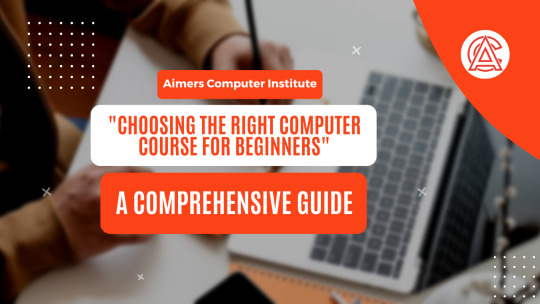
In today’s digital age, computer literacy is no longer optional—it’s essential. Whether you’re aiming to boost your career, start a new hobby, or simply navigate modern technology with confidence, enrolling in a computer course is a smart first step. But with countless options available, how do you pick the right one? This guide breaks down everything you need to know to make an informed decision.
1. Identify Your Goals
Before diving into course catalogs, ask yourself: What do I want to achieve? Your goals will shape your learning path. Examples include:
Basic Skills: Email, web browsing, file management.
Career Advancement: Mastering software like Excel, PowerPoint, or coding basics.
Creative Pursuits: Graphic design, video editing, or web development.
Security Awareness: Protecting personal data and understanding online safety.
Example: If you want to create a blog, a course in web design or content management systems (e.g., WordPress) would be ideal.
2. Assess Your Current Skill Level
Be honest about your starting point:
Absolute Beginner: Little to no experience with computers.
Basic User: Familiar with simple tasks but want to deepen skills.
Hobbyist/Intermediate: Comfortable with tech but seeking specialization.
Choose courses labeled “beginner-friendly” or “no prior experience required” to avoid frustration.
3. Explore Common Course Types for Beginners
Here’s a breakdown of popular beginner courses:
a. Basic Computer Literacy
Covers: Operating systems (Windows/Mac), internet basics, hardware/software fundamentals.
Ideal For: Those new to computers or needing a refresher.
b. Office Productivity Software
Tools: Microsoft Office (Word, Excel), Google Workspace (Docs, Sheets).
Ideal For: Professionals, students, or anyone handling administrative tasks.
c. Introduction to Programming
Languages: Python, HTML/CSS, JavaScript (beginner-friendly options).
Ideal For: Aspiring developers or problem-solving enthusiasts.
d. Web Design & Development
Skills: Building websites, UX/UI basics, using platforms like WordPress.
Ideal For: Creatives and entrepreneurs.
e. Cybersecurity Basics
Topics: Password management, phishing prevention, data privacy.
Ideal For: Everyone in the digital age.
4. Key Factors to Consider
a. Course Format
Online vs. In-Person: Online offers flexibility; in-person provides hands-on help.
Self-Paced vs. Structured: Busy schedule? Self-paced courses let you learn on your terms.
b. Duration & Time Commitment
Short workshops (1–2 weeks) vs. multi-month programs. Match the course length to your availability.
c. Cost
Free Options: Great for budgeting (e.g., Khan Academy, Google Digital Garage).
Paid Courses: Often include certifications or deeper content (e.g., Udemy, LinkedIn Learning).
d. Certification
Does the course offer a certificate? Useful for resumes or LinkedIn profiles.
e. Reviews & Reputation
Check platforms like Coursera or Reddit for feedback. Avoid courses with poor ratings or outdated material.
f. Instructor Expertise
Look for instructors with industry experience or teaching credentials.
g. Hands-On Learning
Courses with projects, quizzes, or exercises help reinforce skills.
5. Top Recommended Courses for Beginners
Free Courses
Google Digital Garage (Digital literacy, marketing).
Microsoft Learn (Office Suite, cloud basics).
Codecademy (Intro to Python, HTML).
Coursera’s Computer Science 101 (Stanford University).
Khan Academy (Computing fundamentals).
Paid Courses
Udemy’s “Complete Computer Basics Guide” ($20, lifetime access).
LinkedIn Learning ($39.99/month, certifications included).
edX’s CS50 by Harvard (Free to audit; $199 for certificate).
6. Tips for Success
Practice Regularly: Apply skills daily (e.g., create a budget in Excel).
Join Communities: Forums like Reddit’s r/learnprogramming offer support.
Set Realistic Goals: Aim for 30–60 minutes of study daily.
Ask for Help: Don’t hesitate to reach out to instructors or peers.
7. Avoid Common Pitfalls
Overestimating Skill Level: Start simple to build confidence.
Ignoring Prerequisites: Ensure the course matches your current knowledge.
Skipping Reviews: A poorly reviewed course can waste time and money.
Conclusion
Choosing the right computer course is about aligning your goals, skill level, and learning style with the right resources. Remember, every expert was once a beginner. Start small, stay consistent, and celebrate progress along the way.
Ready to begin? Bookmark this guide, pick a course from our recommendations, and take the first step toward tech confidence today!
Have questions or need personalized advice? Drop a comment below—we’re here to help! 🚀
0 notes
Text
Best After 12th Short Term Courses | TechCadd Computer Institute
Best After 12th Short Term Courses | TechCadd Computer Institute
Are you searching for the best short-term courses after 12th to establish a successful career? TechCadd Computer Institute provides industry-specific courses in Digital Marketing, Web Development, Artificial Intelligence (AI), and more to equip students with job-ready skills within a short duration. If you wish to start your career in technology or upgrade your knowledge, our training programs conducted by experts are tailored to suit industry needs.
Why Choose Short-Term Courses After 12th?
Short-term courses after 12th are the best source to acquire working experience and real industry knowledge fast. Short-term courses not just help you save time but increase your employability when you go to the workplace amidst a fierce competitive job scenario. At TechCadd Computer Institute, we train students using a certification approach backed by actual practical projects for that real experience in the market.
Short-Term Courses Offered at TechCadd Computer Institute
Digital Marketing Course
Understand SEO, Social Media Marketing, Google Ads, Email Marketing & much more.
Practical training on live projects.
Get Google certified and enhance your online marketing career.
Web Development Course
Learn HTML, CSS, JavaScript, PHP, and Full Stack Development.
Develop strong portfolio by working on live projects.
Career opportunities for website development, UI/UX design, and freelancing.
Artificial Intelligence (AI) Course
Study Machine Learning, Deep Learning, and AI applications.
Practical training using Python and AI tools.
High industry demand in healthcare, finance, and automation.
Other Professional Courses
Data Science & Analytics
Cyber Security & Ethical Hacking
Graphic Designing & Video Editing
Advantages of Studying at TechCadd Computer Institute
✔ Trained Trainers: Learn from experienced trainers with years of domain expertise.
✔ Practical Training: Practice on real-time projects and case studies.
✔ Placement Support: We assist students in meeting top recruiters.
✔ Low Fees & Flexible Schedules: Weekend and weekday batches.
Who Can Enroll in These Courses?
Students who have passed 12th (Arts, Commerce, or Science).
Graduates seeking job-related skills.
Working professionals wishing to upgrade themselves.
Join Now & Construct a Brighter Tomorrow!
Do not miss out on the chance of acquiring high-in-demand skills through TechCadd Computer Institute. If you desire to secure employment, be an independent professional or an entrepreneur with your own enterprise, then short-term courses by us offer you the right groundwork for prosperity. Join us today and make that first move toward a lucrative profession!
Embark on a better journey with the finest short-term courses after 12th now!
Visit Now:
#After12thshorttermcourses#After12thcourses#AI course#WebDevelopmentCourse#webdesigningcourseinjalandhar#AccountingCourse#Jalandhar#Javacourse#digitalmarketing#pythoncourse
0 notes
Text
How to Optimize Website Speed for SEO & Better UX
Introduction
Website speed is a crucial factor in determining search engine rankings and user experience. A slow website leads to poor engagement, high bounce rates, and lower conversions. Google has officially recognized page speed as a ranking factor, making it essential for businesses to optimize their website’s performance. In this article, we will explore effective strategies to improve your website speed for better SEO and user experience.
1. Why Website Speed Matters for SEO & UX
SEO Impact
Google’s search algorithms prioritize websites that load quickly, providing a better user experience. If your website is slow, search engines may rank your pages lower, reducing your organic traffic. Key SEO benefits of faster websites include:
Higher rankings on search engine results pages (SERPs)
Improved crawlability for search engines
Increased mobile-friendliness, crucial after Google’s mobile-first indexing update
User Experience (UX) Impact
Website visitors expect pages to load quickly. If a site takes more than three seconds to load, over 50% of users will abandon it. Faster websites offer:
Higher user engagement and session duration
Lower bounce rates
Improved conversions and revenue generation
2. How to Measure Website Speed
Before making improvements, analyze your website’s speed using tools such as:
Google PageSpeed Insights (https://pagespeed.web.dev/)
GTmetrix (https://gtmetrix.com/)
Lighthouse (Chrome DevTools) (https://developers.google.com/web/tools/lighthouse)
These tools assess key performance indicators such as Largest Contentful Paint (LCP), First Input Delay (FID), and Cumulative Layout Shift (CLS).
3. Best Practices to Improve Website Speed
A. Optimize Images
Compress images using tools like TinyPNG or ImageOptim.
Use next-gen image formats like WebP instead of JPEG/PNG.
Implement lazy loading to defer image loading until they are needed.
B. Enable Browser Caching
Store frequently accessed resources in a user’s browser cache to speed up repeat visits.
Set expiration dates for static files (CSS, JavaScript, images) using .htaccess settings.
C. Minimize HTTP Requests
Reduce the number of elements on a page (scripts, images, CSS files).
Combine multiple CSS and JavaScript files into a single file.
D. Use a Content Delivery Network (CDN)
A CDN distributes your website’s content across multiple global servers, reducing latency and speeding up load times for users in different locations. Popular CDN providers include:
Cloudflare
Amazon CloudFront
Akamai
E. Optimize Server Response Time
Choose a reliable and high-performance web hosting provider.
Use caching plugins for CMS platforms like WordPress (e.g., WP Rocket, W3 Total Cache).
Optimize your database by removing unnecessary data and post revisions.
F. Reduce JavaScript & CSS Blocking
Minify JavaScript and CSS files using tools like UglifyJS and CSSNano.
Implement asynchronous loading (async or defer attributes) to prevent render-blocking.
G. Implement Lazy Loading
Lazy loading ensures that images and videos load only when they appear on the user’s screen, significantly improving initial page load speed. This can be implemented with:<img src="image.jpg" loading="lazy" alt="Example image">
4. Mobile Speed Optimization
With Google’s mobile-first indexing, optimizing for mobile users is crucial. Key steps include:
Using Accelerated Mobile Pages (AMP) for faster rendering.
Optimizing for responsive design and reducing unnecessary elements on mobile.
Testing mobile performance using Google’s Mobile-Friendly Test (https://search.google.com/test/mobile-friendly).
5. Final Thoughts
Website speed optimization is no longer optional—it is a necessity for better SEO rankings and improved user experience. By implementing these strategies, businesses can enhance performance, increase traffic, and drive higher conversions. Regularly monitor and improve your website’s speed to stay ahead of the competition.
Contact Us for SEO Assistance
Need help optimizing your website speed? Contact our expert team today!
📞 Mobile: +91 9655877577 🌐 Website: https://intellimindz.com/seo-training-in-tirupur/
0 notes
Text
Understanding Google Analytics: A Beginner’s Guide
Google Analytics is an essential tool for businesses looking to understand their website traffic and optimize their digital marketing strategies. It provides valuable insights into how visitors interact with a website, where they come from, and which actions they take. By leveraging this data, businesses can improve their online presence and make informed decisions.
1. What is Google Analytics?
Google Analytics is a free web analytics tool provided by Google that tracks and reports website traffic. It helps business owners and marketers understand user behavior, engagement, and conversion patterns. With this data, businesses can assess their marketing efforts, identify weak points, and refine their strategies to attract and retain customers.
Google Analytics works by embedding a tracking code into a website, which collects visitor data such as location, device, time spent on pages, and how users navigate the site. These insights allow businesses to create a more user-friendly experience and optimize content for better engagement.
2. Setting up Google Analytics
To start using Google Analytics, businesses need to set up an account and integrate it with their website. The process involves:
Creating a Google Analytics account on analytics.google.com.
Setting up a new property, which represents the website or app to be tracked.
Installing the tracking code, a small JavaScript snippet, on every page of the website.
Verifying data collection by checking real-time analytics to ensure visitor activity is being recorded.
Configuring goals and conversions, such as tracking purchases, form submissions, or newsletter sign-ups.
Once set up, Google Analytics will begin collecting data, which can be analyzed through various reports and dashboards.
3. Understanding Key Metrics
Google Analytics provides a wealth of data, but focusing on the most relevant metrics helps businesses make informed decisions.
Users & Sessions
Users represent the number of unique visitors to a website.
Sessions refer to the total number of visits, including multiple visits by the same user.
By analyzing user and session data, businesses can measure their website’s reach and engagement levels.
Traffic Sources
Understanding where website visitors come from is crucial for optimizing marketing efforts. Google Analytics categorizes traffic into:
Organic Search – Users who find the website through search engines like Google.
Direct Traffic – Visitors who type the website URL directly into their browser.
Social Traffic – Users who arrive via social media platforms like Facebook, Instagram, or LinkedIn.
Referral Traffic – Visitors who land on the site by clicking links from other websites.
By analyzing traffic sources, businesses can determine which channels drive the most visitors and invest in those that perform best.
Page Performance
Evaluating how users interact with website pages helps businesses optimize their content and improve user experience. Key metrics include:
Page Views – The number of times a particular page has been viewed.
Bounce Rate – The percentage of visitors who leave the site after viewing only one page. A high bounce rate may indicate poor user experience or irrelevant content.
Average Session Duration – The average time visitors spend on the site, which helps gauge engagement.
Optimizing high-performing pages and addressing issues on underperforming pages can improve overall website effectiveness.
Conversion Tracking
Conversion tracking helps businesses measure how well their website achieves key objectives, such as generating leads or making sales. Google Analytics allows businesses to set up:
Goals & Events, which track specific user actions like button clicks, form submissions, or video views.
E-commerce Tracking, which monitors online store performance, including revenue, transactions, and product popularity.
By tracking conversions, businesses can evaluate their sales funnel and refine marketing strategies to increase conversions.
4. Using Google Analytics to Improve Your Website
With data from Google Analytics, businesses can make strategic improvements to their website and marketing campaigns. Key actions include:
Identifying high-traffic pages and optimizing them with better content, calls to action, or design improvements.
Analyzing bounce rates to find pages that need better engagement strategies, such as clearer navigation or more compelling content.
Monitoring traffic sources to invest more in the most effective marketing channels.
Tracking conversions to measure the success of campaigns and improve lead generation efforts.
By continuously reviewing and refining based on analytics data, businesses can enhance their online presence and drive better results.
Final Thoughts
Google Analytics is an invaluable tool for any business looking to understand its audience, track performance, and improve digital marketing strategies. While it may seem complex at first, focusing on essential metrics and insights can help businesses make data-driven decisions with confidence.
At ProCubiz Infotech, we specialize in helping businesses set up and utilize Google Analytics to maximize website performance and marketing ROI. Whether you're new to analytics or looking to get more out of your data, we can guide you every step of the way read more…
0 notes
Text
Best Short IT Courses in Faisalabad to Kickstart Your Tech Career
Faisalabad, known as the industrial hub of Pakistan, is rapidly growing in the field of Information Technology (IT). With the increasing demand for digital skills, many institutes in Faisalabad now offer short IT courses that can help individuals boost their careers in a short time. These courses provide hands-on training and certifications, making them ideal for students, job seekers, and professionals looking to upgrade their skills.
Why Choose a Short IT Course?
Short IT courses are designed to provide specialized knowledge in a limited time. Whether you are a beginner or an experienced professional, these courses can help you:
Gain technical skills quickly
Improve job prospects
Start freelancing or remote work
Keep up with industry trends
Popular Short IT Courses in Faisalabad
Here are some of the best short IT courses you can enroll in:
1. Web Development
Learn HTML, CSS, JavaScript, and WordPress
Duration: 3 to 6 months
Ideal for beginners and aspiring web designers
2. Graphic Designing
Covers Adobe Photoshop, Illustrator, and Canva
Duration: 2 to 4 months
Perfect for creative individuals interested in design
3. Digital Marketing
Includes SEO, Social Media Marketing, and Google Ads
Duration: 2 to 3 months
Suitable for entrepreneurs and marketers
4. Video Editing & Animation
Learn Adobe Premiere Pro, After Effects, and Motion Graphics
Duration: 3 to 5 months
Great for content creators and YouTubers
5. Cybersecurity & Ethical Hacking
Covers network security, penetration testing, and ethical hacking
Duration: 3 to 6 months
Ideal for those interested in IT security careers
6. Mobile App Development
Learn Android and iOS app development using Flutter or React Native
Duration: 4 to 6 months
Suitable for those who want to build mobile applications
7. Freelancing & E-commerce
Covers platforms like Fiverr, Upwork, and Shopify store management
Duration: 1 to 2 months
Best for individuals looking to earn online
Top Institutes Offering IT Courses in Faisalabad
Several reputable institutes provide short IT courses, including:
EVS Training Institute
Aptech Computer Education
NICON Institute
Punjab Skills Development Fund (PSDF) Programs
Government Technical Training Institute (GTTI)
Conclusion
Investing in an IT course can open doors to new opportunities. Whether you want to start a career, switch fields, or begin freelancing, these short IT courses in Faisalabad can help you achieve your goals. Find a course that matches your interests and take the first step toward a successful tech career today.
1 note
·
View note
Text
We recently compiled one of the biggest lists of best HTML tutorials. This list can be overwhelming for beginners. Therefore we wanted to handpick the top HTML resources for beginners. HyperText Markup Language or HTML is mainly used in making websites look fabulous. In fact, it is not a stretch to say that it is one of the building blocks of the World Wide Web itself. If you were to describe its most important characteristics, then they can encompass the following: It helps create web pages. It works with various kinds of HTML elements. It works with text, audio, video, images and so on. Along with CSS and JavaScript, it can be used to create any kind of website. Learning HTML is a rather interesting exercise and there are many ways in which you can start your journey to HTML expertise. Here is taking a look at the 5 best HTML tutorials for beginners. Code School As an online educational website, Code School has made learning rather creative and entertaining by taking a novel approach – every course is delivered like a story. Combine this with video, challenges, and gaming and you know you have a good thing going. For a beginner, technical jargon can be the most frustrating to deal with and Code School has taken that out of the equation when it comes to delivering courses on: Ruby Python PHP HTML of course. Getting started with HTML will see you getting familiar with how you can use HTML to not only build websites but also to make them stylish. It also promises to teach you the latest versions of HTML which can go a long way in promoting your career as a web developer. And the best part is that once you have mastered these basic tenets, you can go on to their intermediate and advanced courses as well. Considering that user experience is the main aim of using HTML, you can certainly master this design process rather easily with Code School. iLoveCoding They call themselves a coding boot camp and believe in giving you courses that are: Effective and simple. Value for your money. Self-paced. Short duration – you can learn HTML and CSS in just 14 days. Armed with this kind of knowledge and skill set, you can create a website in line with modern design trends. You can also go from learning the fundamentals of HTML to the most advanced levels as well. It is also useful that iLoveCoding believes in shoring up their lessons with simple to understand videos. So words like Attributes, Values and Tags – think of them as the ABCs of HTML – become familiar territory in no time at all. All you need to do is sit down in front of the laptop, watch the videos and learn as you go. The advantage is that you get to revisit a lesson any time you want. As you go along, you mark a lesson as completed and you get to see your progress on the path to HTML mastery. Basic Markup, textual and layout tags and other elements of HTML – everything gets covered in this course. Mozilla Developer Network or MDN Web technologies galore – that’s what sets MDN apart. This network covers: Web standards of which HTML is one. Firefox add-ons. Web app development. Web extensions. APIs and so on. One of the salient features of learning HTML with MDN is the fact that there are articles and tutorials aplenty. Simply visit their HTML learning area and get a grip on various things. There is also a well-stocked article library that will help you understand all HTML Basics and elements. With easy examples and illustrations of HTML in use, it really does make it easy to understand the anatomy of this markup language and see what is an opening tag, a closing tag, content, element and so on. As you move along, you will get to see more such as nesting elements, attributes, empty elements and so on. MDN also will take you through images and the different elements that come into play when embedding images or developing a website for visually impaired people. Whether it is headings, paragraphs, text or links, you can learn how to integrate every facet into a website.
Codecademy When you read up on this company, the first thing that will strike you is that they call themselves an education company. But they focus on the web as a tool of education. Here again, CSS and HTML go hand in hand and you can learn how to add layers of structure and character to your websites by learning all about HTML. Among other things, their syllabus covers: All the fundamentals of HTML. Interactive lessons. Tutorials on how to create a webpage on your computer and view the same as well. You will also get to know all HTML elements and participate in some very interesting quizzes too. One of the keystones of this online tutorial is the interactive lessons. It can go a long way in teaching people about HTML especially when they have absolutely no idea of it all. And if you want to have more experience with HTML you can always opt for their paid courses as well. W3Schools This site is very controversial and not liked by many people for various reasons in past. However, this is the site that will always pop up on Google search results. Mainly since it solves some very basic problems with simple examples. This site is the brainchild of a software development company. Since the tutorial is aimed at a beginner, W3Schools offers simple illustrations and explanations to get the lessons across. There are many examples to choose from and you get to use an online editor to try out all that you learn. The big advantage of this type of Try It Yourself learning is that you can check out what works and then implement it in the project or website that you want to create. Executing computer code is one of the tough parts of learning HTML and when you get the opportunity to try it beforehand, then it really does make things a lot easier. With a combination of tutorials, lessons, quizzes, and exercises, a beginner can really gain a lot of confidence every step of the way. Testing newfound skills at HTML can also be the perfect way to course correct and opt for the more advanced levels at a later point in time. Article Updates Updated on June 2017 - Fixed minor issues and updated links.
0 notes
Text
Step-by-Step Guide to Setting Up Remarketing Lists in Google Ads

What is Google Ads Remarketing?
Remarketing in Google Ads is a strategy that allows businesses to show ads to users who have visited their website or engaged with their app but haven’t yet converted. These users are already familiar with your brand, making them more likely to take action compared to new prospects.
Why Remarketing is Crucial for PPC Campaigns?
As a leading PPC services provider in Pune, we emphasize the importance of remarketing because:
Increased Conversions: Targeting warm leads results in better conversion rates.
Improved ROI: Engaging users who already know your brand optimizes ad spend.
Personalized Ads: Remarketing allows for tailored messaging based on user behavior.
Step-by-Step Google Remarketing Setup
1. Enable Remarketing in Google Ads
Before creating a remarketing campaign, ensure that you’ve enabled remarketing in your Google Ads account.
Log in to your Google Ads account.
Navigate to Tools & Settings > Audience Manager > Audience Lists.
Click on Set Up Remarketing and follow the instructions to link your website.
2. Add the Google Ads Tag to Your Website
The Google Ads tag (a snippet of JavaScript code) collects data for remarketing.
Go to Tools & Settings > Audience Sources in your Google Ads account.
Select Google Ads Tag and follow the steps to install it on your website.
Use tools like Google Tag Manager to simplify the implementation process.
3. Create a Remarketing List
Once the tag is active, you can create custom remarketing lists based on user behavior.
Navigate to Audience Manager in your Google Ads account.
Click + New Audience List and choose Website Visitors.
Define the audience by specifying criteria such as visited pages or time spent on-site.
Name your list and set the membership duration (default is 30 days, but it can go up to 540 days).
4. Build Your Remarketing Campaign
With the list ready, you can now create a campaign to target these users.
Go to Campaigns and click + New Campaign.
Select your campaign goal (e.g., sales, leads, or website traffic).
Choose a campaign type (Display, Search, or Video).
Set your budget and bidding strategy.
5. Add the Remarketing List to Your Campaign
In the campaign settings:
Go to Audiences and select your created remarketing list.
Layer additional targeting options like demographics, locations, and devices to refine your reach.
6. Design Engaging Ads
Remarketing campaigns thrive on personalized ads. Use creative elements that:
Highlight the products or services the user engaged with.
Offer discounts or incentives to encourage conversions.
Include clear CTAs like “Shop Now,” “Learn More,” or “Claim Your Discount.”
7. Monitor and Optimize Your Campaign
After launching, track your campaign’s performance using metrics such as CTR, conversions, and CPC. Regularly adjust targeting, bidding, and ad creatives to improve results.
Remarketing Strategy for Google Ads
For an effective remarketing strategy, focus on:
Segmentation: Create multiple lists for different user behaviors (e.g., cart abandoners vs. homepage visitors).
Exclusion Lists: Exclude users who have already converted to avoid wasting ad spend.
Dynamic Remarketing: Use dynamic ads to show users products they viewed on your site.
Cross-Sell Opportunities: Target users with complementary products or services.
Common Mistakes to Avoid in Google Ads Remarketing
Neglecting Ad Frequency: Avoid overwhelming users by capping ad impressions.
Broad Targeting: Refine audience criteria to target high-intent users.
Generic Messaging: Use specific, action-oriented ad copy for better engagement.
Ignoring Analytics: Regularly analyze campaign data to identify areas of improvement.
Conclusion
Remarketing is a powerful tool in any PPC services strategy. By re-engaging users who are already familiar with your brand, you can drive more conversions, improve your ROI, and strengthen customer relationships. Follow this step-by-step guide to create and optimize your remarketing lists in Google Ads, and you’ll be on the path to success.
#PPC services in Pune#PPC services#Google Ads Remarketing Guide#Create Remarketing Lists in Google Ads#Remarketing Strategy for Google Ads#Step-by-Step Google Remarketing Setup
0 notes
Text

Up Skill Your Career in MERN-STACK Development on Cloud 👇 And Get 100% Job in Our Own Company
📒Admission open For January 2025 Session.⏱
Only 25 Seats available
Eligibility :- B.Sc IT / BCA/ BCCA / Any BE / MCM / MCA Passout or Final Year candidates can apply
All subjects in one Package 👇 Programming language ✓C language ✓ C++ ✓Node.JS ✓React JS ✓Express JS
Live Projects ✓3 Live Projects ✓3 Live Training projects
DATABASE ✓MongoDB
USER INTERFACE ✓HTML5, ✓CSS,JavaScript , ✓Bootstrap, jQuery, ✓React .
GRAPHICS DESIGNING ✓ Canva ✓ postermywall ✓ Render Forest ✓ photoshop (video)
DIGITAL MARKETING ✓ON Page SEO ✓Off Page SEO ✓ SMM , SEM,
CLOUD PLATFORM ✓AWS Solutions Architect ✓ Linux ✓Comp hardware ✓ Comp Networking
CAREER ASSISTANCE ✓ Preparation For Job interview ✓Communication Skills ✓English Speaking ✓ Softskills Development
Free PHP FullStack Live Videos
Free JAVA Fullstack video
Session Mode Offline , ✓Time Duration 180 Day's (6 month Months )
✓ Full-day Session (8 to 9 hr.)
Last Date Of Registration 📝*13 January 2025
To Know More Call
PSK Technologies Pvt. Ltd. IT Company Nagpur
📞09975288300 📞09422123343 Add:- Lower Ground Floor Fortune Mall Sitabuldi Nagpur 12 New Maharashtra Bank
Find us on Google
📲 Kindly Do Share
#pskteam#psktechnologies#aws#linux#webhosting#bestitcompany#websitedesign#psknagpur#mernstack#pskitservices
2 notes
·
View notes
Text
Optimizing Website Load Time and Speed with In-Depth Code Analysis
In today's fast-paced digital world, users expect websites to load quickly and provide seamless browsing experiences. Slow websites not only frustrate visitors but also negatively impact search engine rankings and conversions. This is where tools that focus on Website Load Time & Speed Statistics and Code Analysis Reports become invaluable. By monitoring these metrics, businesses can ensure their sites are performing optimally, ultimately leading to improved user experience and business outcomes.
Why Website Load Time Matters
Website load time refers to the duration it takes for all the content on a web page to be fully displayed in a user's browser. According to recent studies, a delay of even one second in load time can result in a 7% reduction in conversions. This underscores the importance of fast-loading websites for businesses looking to retain and engage customers.
Search engines like Google also take into account website speed when determining rankings. A website that loads faster is likely to rank higher in search results, making load time a key factor in any SEO strategy. Website Load Time & Speed Statistics are thus crucial in ensuring that businesses maintain both user satisfaction and a competitive edge in search rankings.
Key Factors Affecting Website Speed
Several elements can impact how fast a website loads, and understanding these can help in making informed decisions about optimization:
File Size and Type: Large images, videos, or unoptimized code can drastically increase load time.
Server Performance: A slow or overburdened server can add seconds to a page’s loading speed.
Browser Caching: Proper caching allows repeat visitors to load the site faster by storing some data locally on their device.
Minifying Code: By reducing unnecessary characters and space in HTML, CSS, and JavaScript files, you can improve loading speeds significantly.
Using Code Analysis Reports for Speed Optimization
To tackle these challenges effectively, it's essential to rely on Code Analysis Reports to evaluate the underlying structure of a website. These reports can identify problematic areas in the code that may be contributing to slow load times, such as redundant scripts, inefficient use of resources, or poor code optimization practices.
By analyzing the performance of JavaScript files, CSS stylesheets, and third-party integrations, you can make precise adjustments that lead to faster loading times. The insights provided by such reports can be instrumental in making code more efficient and lean, further contributing to improved website speed.
The Role of Neucheck in Website Performance Optimization
Neucheck.ai is a comprehensive platform designed to help businesses monitor and improve their website performance through detailed Website Load Time & Speed Statistics and Code Analysis Reports. By leveraging Neucheck’s powerful tools, website administrators can identify bottlenecks, reduce unnecessary load, and ensure optimal performance across devices and browsers.
Neucheck allows for continuous monitoring of website performance, giving businesses real-time insights and the ability to make data-driven decisions about their website infrastructure. With automated code analysis and performance testing, Neucheck simplifies the process of maintaining a fast, user-friendly website.
Continuous Improvement: A Long-Term Strategy
Website performance optimization isn’t a one-time task. As websites grow and evolve, adding new features or content can impact load times and overall speed. Therefore, it’s essential to conduct regular audits using tools like Neucheck to stay on top of potential performance issues.
Routine analysis of Website Load Time & Speed Statistics can provide critical insights into areas that need improvement. Whether it’s optimizing images, updating outdated code, or reworking server configurations, staying vigilant about performance will ensure that your website remains fast and responsive in the long term.
Conclusion
Website speed is a crucial factor in both user satisfaction and search engine optimization. Tools that provide Code Analysis Reports and insights into Website Load Time & Speed Statistics are indispensable for maintaining peak performance. Neucheck.ai offers businesses the tools they need to stay competitive in an increasingly demanding digital landscape by ensuring their websites run smoothly and efficiently.
By integrating these practices into your ongoing web management strategy, you can provide users with the fast, reliable experiences they expect, leading to higher engagement and better overall business results.
0 notes
Text
Twilio API Integration: Powering Communication Solutions with Infinity Webinfo Pvt. Ltd.

In the rapidly evolving digital world, businesses increasingly rely on real-time communication to engage customers and streamline operations. Infinity Webinfo Pvt. Ltd., a leading IT solutions provider, specializes in integrating innovative technologies that drive efficiency and customer engagement. One of the key solutions we offer is Twilio API Integration, enabling businesses to add scalable, cloud-based communication features to their web and mobile applications.
Twilio API Integration by INFINITY WEBINFO PVT LTD
In this article, we'll explore how Infinity Webinfo Pvt. Ltd. leverages the Twilio API to transform communication processes and why it’s must-have integration for businesses seeking to optimize their customer interactions.
What is Twilio?
Twilio is a cloud-based service that provides APIs for handling various forms of communication, including SMS, voice calls, and video. With Twilio, you can:
Send and receive SMS messages.
Make and receive phone calls.
Use Twilio Video for video calls and conferences.
Verify users with two-factor authentication (2FA).
Twilio's flexible APIs can be integrated with a wide range of applications, making it easy for developers to build custom communication solutions.
Why Use Twilio?
There are many benefits to integrating Twilio's APIs into your application:
Scalability: Twilio's cloud infrastructure can scale with your business, ensuring that your application remains responsive and reliable.
Global Reach: Twilio enables businesses to connect with users globally through various communication channels.
Ease of Integration: Twilio provides easy-to-use APIs, detailed documentation, and SDKs for different programming languages (JavaScript, Python, PHP, Node.js, Ruby, etc.).
Programmable: You can create custom workflows for handling incoming calls, sending notifications, and managing contacts.
Cost-Effective: Twilio offers pay-as-you-go pricing, which means you only pay for what you use.
Core Features of Twilio API Integration
1. SMS and MMS Messaging
With Twilio’s SMS API, businesses can send and receive text messages globally. Whether for promotional campaigns or transactional alerts, Infinity Webinfo Pvt. Ltd. ensures seamless integration for bulk messaging, two-way conversations, and SMS automation.
2. Voice Calls
Twilio’s Voice API enables businesses to make, receive, and control phone calls through applications. From setting up call centers to automating customer support calls, Infinity Webinfo Pvt. Ltd. makes it easy to deploy these solutions.
3. Twilio Video and Chat
With remote work and virtual communication on the rise, Twilio’s Video API is an excellent solution for creating real-time video chats, conferences, or webinars. Similarly, Twilio’s Programmable Chat API allows for seamless integration of chat services within your apps.
4. Two-Factor Authentication (2FA)
Security is a top priority, and Twilio’s Authy API enables businesses to implement two-factor authentication (2FA) via SMS, voice, or email, ensuring secure access for users.
Twilio Webhooks
Twilio uses webhooks to notify your application about certain events, such as when an SMS is delivered or when a voice call is received. To handle these webhooks, you need to create an endpoint on your server that Twilio can send HTTP requests to.
Twilio API Pricing
Twilio operates on a pay-as-you-go model, meaning you only pay for the services you use. Pricing varies based on the type of service:
SMS: Charges are typically based on the message length and the recipient’s location.
Voice Calls: Pricing depends on the destination and duration of the call.
Video and Other Services: Twilio Video and other services like authentication and fax have their own specific pricing models.
Best Practices for Twilio Integration
Use Environment Variables: Keep sensitive information like Account SID and Auth Token in environment variables to avoid hardcoding them in your code.
Set Up Error Handling: Always implement proper error handling to catch and resolve any issues with API requests.
Rate Limiting: Be mindful of rate limits for sending messages or making calls. Twilio can throttle your requests if they exceed certain thresholds.
Security: Use secure HTTPS endpoints for webhooks and verify that incoming requests are genuinely from Twilio by validating the request signature.
How Infinity Webinfo Pvt. Ltd. Delivers Twilio API Solutions
At Infinity Webinfo Pvt. Ltd., we follow a streamlined process to integrate Twilio APIs into your business systems:
Consultation: Understanding your communication requirements and business goals.
API Integration: Configuring and customizing the Twilio API for your specific needs.
Testing: Conducting thorough tests to ensure seamless communication and error handling.
Deployment: Launching the integration in your production environment.
Support: Offering continuous monitoring, troubleshooting, and scaling solutions.
Conclusion
As businesses increasingly rely on real-time communication to engage their customers, Twilio API Integration is a game-changer. With the help of Infinity Webinfo Pvt. Ltd., businesses can harness the full potential of Twilio's APIs to streamline their communication processes, enhance customer experiences, and stay competitive in the market. From SMS messaging to secure two-factor authentication and video conferencing, our team of experts is here to deliver cutting-edge communication solutions that drive success.
For More Contact INFINITY WEBINFO PVT LTD NOW: - +91 9711090237
1 note
·
View note
Text
How a Google Analytics Consultant Can Help You Set Up and Track Custom Metrics

In the age of data-driven decision-making, businesses that successfully leverage analytics are the ones that consistently stay ahead of the competition. Google Analytics is one of the most powerful tools available for tracking website performance, user behavior, and digital marketing efforts. However, while the platform provides a wealth of standard reports and metrics, businesses often need more customized data to make informed decisions. This is where an Analytical Consultant Google expert comes in—helping you set up and track custom metrics tailored specifically to your business goals.
In this article, we’ll explore how a Google Analytics consultant can help you define, implement, and monitor custom metrics that provide deeper insights and drive better business outcomes.
1. Understanding the Importance of Custom Metrics
Standard Google Analytics metrics, such as pageviews, bounce rate, and average session duration, offer a good starting point for understanding website performance. However, these metrics often fall short of capturing the specific behaviors and interactions that matter most to your business. Custom metrics allow you to track unique data points that are directly tied to your goals, providing a more comprehensive picture of your performance.
For example, an e-commerce business might want to track the number of users who add items to their cart but don’t complete a purchase. A blog might be more interested in tracking the time users spend reading specific articles. Custom metrics allow businesses to go beyond the basic data and measure what truly matters to their growth and success.
2. Setting Up Custom Metrics with an Analytical Consultant Google Expert
Setting up custom metrics in Google Analytics can be a complex process that requires a deep understanding of your business objectives, as well as technical knowledge of the platform. This is where an Analytical Consultant Google expert can make a significant difference. These consultants are well-versed in Google Analytics' advanced features and can guide you through the entire process, from defining your custom metrics to implementing and tracking them.
Here’s how an Analytical Consultant Google expert can help:
Defining Custom Metrics: The first step in setting up custom metrics is to clearly define what you want to measure. An Analytical Consultant Google expert will work with you to understand your business goals and identify the key performance indicators (KPIs) that align with those goals. They’ll help you pinpoint the specific user actions or interactions that need to be tracked and convert these into measurable metrics.
Configuring Custom Metrics in Google Analytics: Once your custom metrics are defined, the next step is configuring them within Google Analytics. This requires setting up custom dimensions and metrics in your Analytics account, which involves navigating the platform’s settings, creating new fields, and ensuring they’re properly connected to the data being collected. A consultant can handle these technical tasks, ensuring that your custom metrics are accurately set up and integrated with your existing analytics tracking.
Implementing Custom Tracking: Depending on the complexity of your custom metrics, additional tracking code may need to be added to your website. For example, if you want to track specific user interactions, such as clicks on certain buttons or video plays, your consultant may need to implement custom JavaScript tracking code. This ensures that the necessary data is captured and sent to Google Analytics. An Analytical Consultant Google expert will handle this implementation, ensuring that everything is set up correctly and that your data flows seamlessly into your reports.
3. Monitoring and Analyzing Custom Metrics
Once your custom metrics are set up and tracking is in place, an Analytical Consultant Google expert will help you monitor and analyze the data. They will create custom reports and dashboards that allow you to visualize your custom metrics alongside your standard analytics data. This makes it easier to track your progress toward your goals and identify trends, patterns, or areas that need improvement.
For example, if one of your custom metrics tracks user engagement with a specific feature on your site, the consultant can set up a dashboard that shows how often users interact with that feature, how it impacts conversions, and how it changes over time. This level of analysis enables you to make more informed decisions about your marketing strategies, website design, or product offerings.
4. Driving Better Business Decisions with Custom Metrics
The ultimate goal of setting up custom metrics is to drive better business decisions. By working with an Analytical Consultant Google expert, you’ll have access to more relevant data that directly aligns with your objectives. This empowers you to take targeted actions that improve your business performance.
For instance, if your custom metrics reveal that users who watch a product demo video are more likely to make a purchase, you can prioritize promoting that video across your site and marketing channels. Or, if you discover that certain blog posts consistently drive more email sign-ups, you can focus on creating similar content to boost your lead generation efforts.
Conclusion
In today’s data-driven world, businesses need more than just standard analytics—they need insights that are specifically tailored to their unique goals and challenges. A Google Analytics consultant can be a valuable partner in helping you set up and track custom metrics that provide deeper, more actionable insights. With the help of an Analytical Consultant Google expert, you can unlock the full potential of your data, optimize your strategies, and make informed decisions that drive growth and success.
0 notes
Text
Best Class to learn web design Course in Ahmedabad

If you're looking for the best web design course in Ahmedabad, TCCI (Tririd Computer Coaching Institute) is a great option. They offer comprehensive courses that cover a wide range of topics in web design, including HTML, CSS, JavaScript, and frameworks like Bootstrap. Their courses are designed to cater to both beginners and those looking to enhance their existing skills. With experienced faculty and flexible timings, TCCI provides a strong foundation in web design, ensuring you gain practical knowledge and hands-on experience.
TCCI (Tririd Computer Coaching Institute) offers a well-structured web design course in Ahmedabad designed to equip students with the necessary skills to create modern, responsive, and user-friendly websites. Here’s an overview of what the course typically covers:
Course Modules:
HTML & HTML5:
Understanding the structure of a webpage
Semantic HTML
Forms and validation
Integrating multimedia (audio, video)
CSS & CSS3:
Styling web pages
CSS Box Model
Responsive design with Flexbox and Grid
CSS animations and transitions
JavaScript:
Introduction to JavaScript programming
DOM manipulation
Event handling
Basic JavaScript frameworks (like jQuery)
Bootstrap:
Overview of Bootstrap framework
Building responsive, mobile-first websites
Using Bootstrap components and utilities
Customizing Bootstrap with Sass
Web Design Principles:
Color theory, typography, and layout design
UX/UI design fundamentals
Designing for accessibility
Wireframing and prototyping
Project Work:
Hands-on projects to apply learned skills
Portfolio development
Real-world scenarios and problem-solving
Course Duration:
The duration can vary based on the course level (basic or advanced) and the student's pace, typically ranging from a few weeks to a few months.
Mode of Learning:
Classroom Training: In-person classes with direct interaction with the instructor.
Online Training: Flexible online sessions for remote learners.
Certification:
Upon successful completion, students receive a certificate from TCCI, which can enhance their job prospects in web design.
Why Choose TCCI?
Experienced faculty with industry knowledge.
Practical, hands-on learning approach.
Flexible class timings to suit students' schedules.
Comprehensive study material and resources.
Support in project work and portfolio development.
TCCI Computer classes provide the best training in all computer courses online and offline through different learning methods/media located in Bopal Ahmedabad and ISCON Ambli Road in Ahmedabad.
For More Information:
Call us @ +91 98256 18292
Visit us @ http://tccicomputercoaching.com/
#TCCI COMPUTER COACHING INSTITUTE#BEST COMPUTER CLASS IN ISCON-AMBLI ROAD AHMEDABAD#BEST COMPUTER CLASS IN BOPAL AHMEDABAD#BEST WEB DESIGN INSTITUTE IN SANAND AHMEDABAD#BEST JAVASCRIPT COMPUTER CLASS IN SHELA AHMEDABAD
0 notes