#entityframeworkcore
Explore tagged Tumblr posts
Text
APIs with Entity Framework Core: PUT
Continue the tutorial about APIs with Entity Framework Core and in particular how to implemente the #PUT to update a record with dependencies. #efcore #minimalapi #csharp
Continuing the topic, I want to give a complete example of minimal APIs in Blazor with Entity Framework Core with complex objects.I always struggle to have a solution working when my model has dependencies with other object. Here I show my test and my code. The code is in NET9. In the Microsoft documentation, there are some examples, but it is not complex enough. A few days ago, I posted about…
0 notes
Link
#.NETCore#ASP.NETCore#Book#EFCore#EntityFrameworkCore#GraphQL#Manning#ManningPublications#REST#ValerioDeSanctis#WebAPI
0 notes
Text
ทีมไหนจะชนะระหว่าง บอลลิเวอร์พูล และแมนเชสเตอร์ ยูไนเต็ดในเกมถัดไป?
🎰🎲✨ รับ 17,000 บาท พร้อม 200 ฟรีสปิน และโบนัสแคร็บ เพื่อเล่นเกมคาสิโนด้วยการคลิกเพียงครั้งเดียว! ✨🎲🎰
ทีมไหนจะชนะระหว่าง บอลลิเวอร์พูล และแมนเชสเตอร์ ยูไนเต็ดในเกมถัดไป?
ทีมฟุตบอลลิเวอร์พูลเป็นทีมฟุตบอลที่มีประวัติศาสตร์ยาวนานและเป็นหนึ่งในทีมอันดับหนึ่งของลีกพรีเมียร์ของอังกฤษ ทีมนี้มีตำแหน่งที่มีผลอย่างมากในอุตสาหกรรมฟุตบอลโลก โดยมีความสำคัญทั้งในด้านการแข่งขันและการสร้างชื่อเสียงอันยาวนาน
ลิเวอร์พูลก่อตั้งขึ้นเมื่อปี 1892 และมีการแข่งขันอย่างต่อเนื่องถึงปัจจุบัน ทีมนี้มีสีแดงและขาวเป็นสีเปลื้องและมีสกู๊ปอยู่ตรงกลางเป็นหยิบ ลิเวอร์พูลมีคติที่ชื่นชมคือ "You'll Never Walk Alone" ที่ให้ความหมายว่า คุณจะไม่เดินทางคนเดียว มีกำลังและสนับสนุนจากผู้ชมโดยไม่มีหยุด
ทีมลิเวอร์พูลมีสนามเหย้าอยู่ที่สนามอเนฟิลด์ ซึ่งเป็นสนามที่มีบรรยากาศร้อนและอารมณ์อันเต็มไปด้วยความเข้มข้น ทั้งนี้ ลิเวอร์พูลมีความสามารถในการสร้างความสำเร็จและผันแปรในระดับสูง ซึ่งทำให้เหล่านักฟุตบอลและผู้รักฟุตบอลทั่วโลกต้องยอมรับถึงความแข็งแกร่งและความยั่งยืนของทีมนี้
ในทวีปเยอรมน่า เนียร์กวิทราร รูมิง ลิเวอร์พูลเป็นทีมที่มีรายชื่อและมียอดเงินมากที่สุดในลีกของภูมิภาคดังกล่าว ที่มีผลงานที่ยิ่งใหญ่ให้กับสโมสรและไม่ว่าจะเป็นการแข่งขันในประเทศห��ือการแข่งขันในระดับรองถ้วยยุโรป.EntityFrameworkCore.哎呀123345890。
ทีมฟุตบอลแมนเชสเตอร์ยูไนเดด เป็นทีมฟุตบอลที่มีความสำคัญและเป็นที่รู้จักกันดีในวงการฟุตบอลทั่วโลก ทีมนี้มีฐานะที่มีประวัติศาสตร์ยาวนานและได้รับการยกย่องในการแข่งขันในลีกที่มีเกมส์ที่ยาวนานอย่างพรีเมียร์ลีก อีกทั้งยังได้รับการยกย่องสูงในการเข้าแข่งขันในแข่งชิงสิเกริก้า ทีมเชสเตอร์ยูไนเดดมีแฟนคลับที่กว้างขวางทั้งในประเทศและต่างประเทศ ที่สนใจและติดตามการแข่งขันของทีมเต็มไปด้วยความกระตือรือร้น
ทีมมีความสามารถและคุณภาพในการเล่นฟุตบอลอย่างมืออาชีพ และได้รับการสนับสนุนอย่างดีจากผู้ชมและทุกคน นักเล่นที่เป็นอาจเถรและคุ้นครู่กับการแข่งขันในสนามเสมอพร้อมที่จะให้ประสบความสำเร็จและความอบอุ่นต่อทีมแชมป์อย่างเชสเตอร์ยูไนเดวดที่มีชื่อเสียง ทีมมีประวัติ���นการเข้าร่วมการแข่งขันในระดับสูงสุดและมีความเป็นกลุ่มที่มีสัมพันธ์ดี ทีมแมนเชสเตอร์ยูไนเดด จึงเป็นทีมฟุตบอลที่น่าสนใจและเชยนใจ ที่นับว่าเป็นหนึ่งในทีมฟุตบอลที่ยอดเยี่ยมที่สุดในโลก
ในการแข่งขันทั้งในกีฬาและส่วนที่เกี่ยวข้องกับกิจกรรมต่าง ๆ ผลการแข่งขันมีความสำคัญอย่างมากต่อผู้เข้าร่วม ผู้ชม และสภาพความของกิจกรรมนั้นเอง ผลการแข่งขันช่วยสร้างความตื่นเต้น และสร้างประสบการณ์ที่ไม่มีที่ไหนเทียบเท่าได้สำหรับผู้ที่มีส่วนร่วม การเปรียบเทียบผลการแข่งขันระหว่างนักกีฬาหรือทีมที่แข่งขันกันยังเป็นหัวข้อที่น่าสนใจที่สุดในวงการกีฬา
ผลการแข่งขันยังสร้างโอกาสให้ผู้เข้าร่วมได้เรียนรู้จากประสบการณ์ และพัฒนาทักษะต่าง ๆ อีกด้วย การประชันความแข้งหน้ากันยังสามารถตีความได้ที่ว่าเป็นกรรมวิธีทางเทคนิคในการพัฒนาทักษะและสมรรถนะของผู้เข้าร่วม
อนาคตของกิจกรรมหรือกีฬาที่มีความนิยมนั้นขึ้นอยู่กับผลการแข่งขันอย่างมากด้วย ผู้สนใจจะติดตามและสนับสนุนกิจกรรมเหล่านั้นมากน้อยแค่ไหนขึ้นอยู่กับผลการแข่งขันที่เกิดขึ้น ดังนั้นผลการแข่งขันมีส่วนสำคัญที่มิได้หากได้ทยอยต่อองค์กรหรือค่ายกีฬาเท่านั้นแต่ยังต่อการเติบโตของวงการนี้ในเชิงกว้างขึ้นอีกด้วย
ในการต่อสู้ในชีวิตประจำวัน โอกาสชนะเป็นสิ่งสำคัญที่ทุกคนต้องตามหาอยู่เสมอ โอกาสชนะสามารถเป็นที่มาของความสำเร็จและความพึงพอใจในชีวิต การมีโอกาสชนะจะช่วยเสริมสร้างความเชื่อมั่นและความมั่นใจในตัวเองอีกด้วย
การต่อสู้เพื่อโอกาสชนะสามารถช่วยเราพัฒนาศักยภาพและความสามารถของเราอย่างเห็นผลอย่างชัดเจน การท้าทายตนเองให้สามารถค้นพบศักยภาพที่ยังไม่เคยเห็นและพัฒนาตัวเองให้ก้าวหน้าไปข้างหน้ามากขึ้น
การมองหาโอกาสชนะไม่ใช่เร��่องง่าย แต่ความพยายามและความตั้งใจที่มีใจจะช่วยให้���ราเดินทางไปสู่ความสำเร็จได้โดยมั่นใจ ไม่ว่าจะเป็นการสร้างธุรกิจขึ้นมาจากศูนย์ หรือการพัฒนาสัมพันธ์ที่ดีในชีวิตส่วนตัว การมองโอกาสชนะเป็นที่มาเพื่อพัฒนาตนเองและให้โอกาสใหม่ๆ ที่มีอยู่ทุกวัน
ในสิ่งที่เราท้าทายตัวเองต่อโอกาสชนะมีความสำคัญเนื่องจากมันช่วยให้เราเติบโตและก้าวหน้าไปสู่ความสำเร็จได้อย่างมั่นใจ ดังนั้น อย่าเกรงใจใจทำตามความฝันของคุณและให้โอกาสชนะพาคุณไปสู่จุดหมายที่คุณต้องการได้บนเส้นทางชีวิตของคุณ
"5. ผู้เล่นที่สำคัญ"
การสร้างเนื้อหาที่ดีในเว็บไซต์หรือบล็อกของคุณมักจะต้องใช้คำสำคัญให้เหมาะสมและมีคุณภาพ เช่นกัน การจัดอันดับผู้เล่นสำคัญสามารถช่วยเพิ่มประสิทธิภาพในการสร้างเนื้อหาที่มีคุณค่าและน่าสนใจให้กับผู้อ่านของคุณได้อย่างมาก
นักเขียนเนื้อหา: เป็นคนที่สร้างเนื้อหาคุณภาพและน่าสนใจที่ช่วยเพิ่มความน่าสนใจให้กับเว็บไซต์หรือบล็อกของคุณ
ผู้ออกแบบกราฟิก: ช่วยให้เนื้อหาของคุณมีลักษณะที่น่าสรใจและมีความสวยงาม
นักตรวจสอบการเขียน: ช่วยให้เนื้อหาของคุณมีความถูกต้องทางไวยากรณ์และการใช้ภาษา
ผู้ทดสอบ: ช่วยให้เนื้อหาของคุณมีคุณภาพและถูกต้องทางเทคนิค และ
ผู้ให้คำปรึกษาด้านเนื้อหา: ช่วยวางแผนและสร้างเนื้อหาที่เหมาะสมสำหรับเว็บไซต์หรือบล็อกของคุณ
การเลือกใช้ผู้เล่นที่สำคัญเหล่านี้จะช่วยให้เนื้อหาของคุณมีประสิทธิภาพมากยิ่งขึ้น ไม่ว่าคุณจะมีเว็บไซต์เกี่ยวกับธุรกิจ สุขภาพ ท่องเที่ยว หรือหัวข้อใดๆ การมีผู้เล่นสำคัญที่เหมาะสมอย่างแน่นอนจะช่วยให้เนื้อหาของคุณมีคุณค่าและความน่าสนใจให้กับผู้เข้าชมอย่างอย่างมาก ดังนั้น การให้ความสำคัญกับผู้เล่นเหล่านี้นั้นคือหนึ่งในกุศลสำคัญที่คุณควรคำนึงถึงในการพัฒนาเนื้อหาของคุณ"
0 notes
Photo

Enroll Now: https://bit.ly/3fTm9uL Attend Free Demo on Asp.net MVC 5 MVC Core/Web API Online Training by Mr.Srikanth Demo on: 17th August @ 10.00 AM (IST) For More Details: Visit: https://nareshit.com/new-batches-hyderabad/ Call: +91-9000994007, 9000994008,9121104164 [email protected] Chat With Our TEAM : https://bit.ly/chatwithGuide Stay at Home, Stay Safe & Update Your Skills from Home #aspdotnet #mvccore #mvc5 #webapi #Onlinetraining #Course #education #aspdotnetcore #entityframework #entityframeworkcore #aspdotnetengineer #aspdotnetdeveloper #aspdotnetcourse #hyderabad #kerala #bangalore #chennai #mumbai #gurgaon #newdelhi #hitechcity #haryana #gachibowli #ameerpet #america #vijayawada https://www.instagram.com/p/CD3VAVAHXwo/?igshid=1f56iuc3xf3q8
#aspdotnet#mvccore#mvc5#webapi#onlinetraining#course#education#aspdotnetcore#entityframework#entityframeworkcore#aspdotnetengineer#aspdotnetdeveloper#aspdotnetcourse#hyderabad#kerala#bangalore#chennai#mumbai#gurgaon#newdelhi#hitechcity#haryana#gachibowli#ameerpet#america#vijayawada
0 notes
Photo

Login and register with hashed passwords (.NET 6) https://web.facebook.com/CodeAMinute/posts/pfbid02YUuqutkDQ9KLy2UiMMJwtjkFzNUpY9jiSpFnQGYuYMCDuji9zbRrgH1o2u4dEPBUl
📲 Source code: https://payhip.com/b/YiWJg
#VisualStudio2022 #CSharp #Programming #Coding #SQLServer #EFCore #EntityFrameworkCore #PrintDocument #SalesReceipt #Barcode #QRCode #CodeAMinute #iBasskung
1 note
·
View note
Text
Middle Back End developer
Middle Back End developer
Украинская универсальная биржа Вимоги до кандидата:• Досвід комерційної розробки від 2 років;• Впевнене знання C#, ASP.NET MVC Framework / ASP.NET Web Forms, ASP.NET Core, Linq, EntityFrameworkCore, MS SQL;• Бажано досвід роботи з HTML, CSS, Bootstrap, JS, jQuery, Ajax, Postman, Git, GitLab, Trello, Slack, Adobe Photoshop; Основні завдання на цій посаді:• Розробка нових проектів;• Доопрацювання…

View On WordPress
0 notes
Text
Man, .NET Core 5 be mean and CLEEEAAAN
I’m working on a dynamic “About” type page for this ASP .NET Core 5 blog project and while browsing some bootstrap components for inspiration, saw this card layout and though, you know, I really do dislike having that obnoxious “About me!” page where it’s entirely self centric. What about a page that lists out all of the contributing authors with a tiny bio, a notice about their last activity on the site, and a link to all the published posts they’ve made.
I started with just putting two placeholders down in the raw html page, which looked like this

I then got to work filling in the blanks!
First thing was first, figuring out EntityFrameworkCore. I’d already been able to do basic queries that let’s me iterate through entire tables and query for singular objects. That’s vital bedrock information but nowhere near optimal.
After some playing around, this page provided some vital clues to where I was going wrong: https://docs.microsoft.com/en-us/ef/core/querying/related-data/eager
After I had added a few more fields for the banner, the avatar, the bio, and the position title, and filled out my seeder class, the end result is this glorious masterpiece
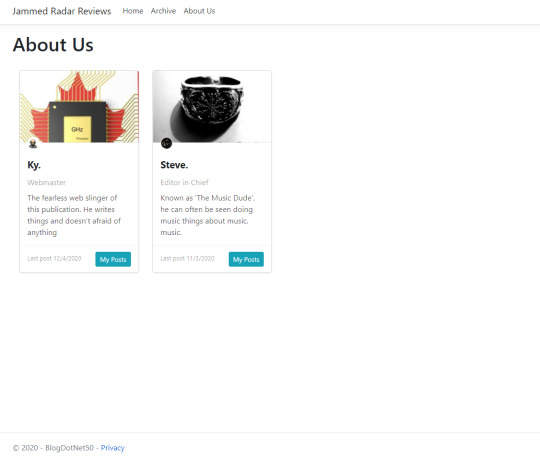
More can be done with this page. Indeed there could be some condition that if there’s so few then expand the cards out to fill out the page a bit more. But i like the terse data driven approach to this, it feels deliberate, it feels intentional and clean to me.
For brevity I’m going to share what the source code looks like
First, the route controller:

Second, the Models:
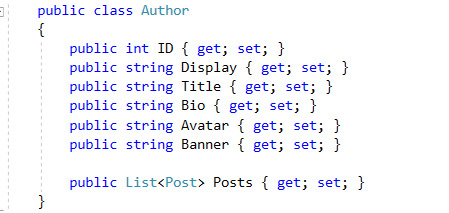
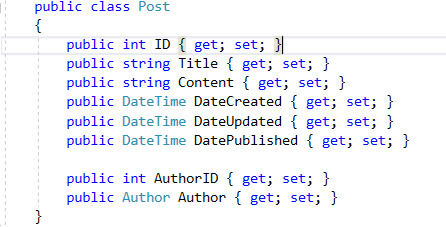
and finally, the Razor template:
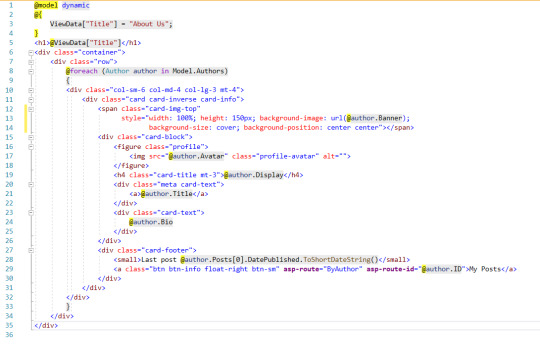

#asp.net#asp .net#.net developers#.net framework#.net core#.net#asp.net mvc#entityframework#razor#web design#web developers#web development#Web Dev#webdev
0 notes
Text
Entity Framework Code First Migration In Asp.net Core
New Post has been published on https://is.gd/0fWdW8
Entity Framework Code First Migration In Asp.net Core

Code First Entity Framework Migration In Asp.Net Core By Sagar Jaybhay
Migration helps to sync database schema with the model classes. In entity framework code first we have different database initialization strategies like .
CreateDatabaseIfNotExists, DropCreateDatabaseIfModelChanges, and DropCreateDatabaseAlways.and there is one problem with these strategies like if you have existing stored procedure,triggers or you have any other database objects. When you use the above-mentioned strategies they will re-create the database so you may lose your data and other db objects.
So entity framework core introduces a migration tool that automatically updates database schema and if in future your model changes it will reflect that to your underlying table.
There are two kinds of Migration:
Automated Migration
Code-based Migration
Till now in previous links we add connection string in appsettings.json file and add repository and context classes.
And when we run this application we got following error.
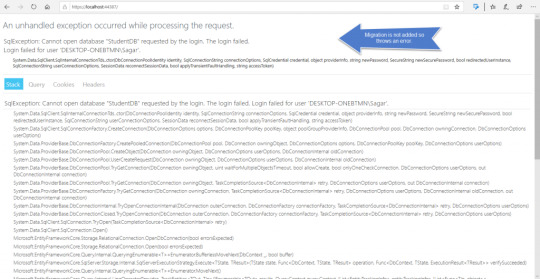
Cannot open database "StudentDB" requested by the login. The login failed. Login failed for user 'DESKTOP-ONEBTMN\Sagar'.
Now why we got this error because we don’t add entity core migration and right now we don’t have that StudentDb database on our local server and tables also not present there. So to overcome this error we need to add migration.
Commands used in Entity Framework Code First Migration
There are many commands which help you for migration but we start with
Get help you need to fire this command in the package manager console.
How to Open package manager see below image

A) Get-Help about_entityframeworkcore
Below is the output of this get-help commands
_/\__ ---==/ \\ ___ ___ |. \|\ | __|| __| | ) \\\ | _| | _| \_/ | //|\\ |___||_| / \\\/\\ TOPIC about_EntityFrameworkCore SHORT DESCRIPTION Provides information about the Entity Framework Core Package Manager Console Tools. LONG DESCRIPTION This topic describes the Entity Framework Core Package Manager Console Tools. See https://docs.efproject.net for information on Entity Framework Core. The following Entity Framework Core commands are available. Cmdlet Description -------------------------- --------------------------------------------------- Add-Migration Adds a new migration. Drop-Database Drops the database. Get-DbContext Gets information about a DbContext type. Remove-Migration Removes the last migration. Scaffold-DbContext Scaffolds a DbContext and entity types for a database. Script-Migration Generates a SQL script from migrations. Update-Database Updates the database to a specified migration. SEE ALSO Add-Migration Drop-Database Get-DbContext Remove-Migration Scaffold-DbContext Script-Migration Update-Database
A) Automatic Migration:
For this use below command
enable-migrations –EnableAutomaticMigration:$true
Once the command runs successfully, it creates an internal sealed Configuration class derived from DbMigrationConfiguration in the Migration folder in your project.
B) Code-Based Migration in Entity Framework 6
Add-Migration– this command is used for add migration but for this, you need to pass name for the migration
PM> Add-Migration cmdlet Add-Migration at command pipeline position 1 Supply values for the following parameters: Name: firstmigration Microsoft.EntityFrameworkCore.Infrastructure[10403] Entity Framework Core 2.2.6-servicing-10079 initialized 'OurDbContext' using provider 'Microsoft.EntityFrameworkCore.SqlServer' with options: MaxPoolSize=128 To undo this action, use Remove-Migration.

As shown in command we give the name to add-migration command so it will create a class of that name first in our case firstmigration.
public partial class firstmigration : Migration protected override void Up(MigrationBuilder migrationBuilder) migrationBuilder.CreateTable( name: "Students", columns: table => new StudentId = table.Column<int>(nullable: false) .Annotation("SqlServer:ValueGenerationStrategy", SqlServerValueGenerationStrategy.IdentityColumn), FullName = table.Column<string>(nullable: false), Address = table.Column<string>(nullable: false), Division = table.Column<int>(nullable: false) , constraints: table => table.PrimaryKey("PK_Students", x => x.StudentId); ); protected override void Down(MigrationBuilder migrationBuilder) migrationBuilder.DropTable( name: "Students");
After this command, you need to use an update–database command which is given below
PM> update-database Microsoft.EntityFrameworkCore.Infrastructure[10403] Entity Framework Core 2.2.6-servicing-10079 initialized 'OurDbContext' using provider 'Microsoft.EntityFrameworkCore.SqlServer' with options: MaxPoolSize=128 Microsoft.EntityFrameworkCore.Database.Command[20101] Executed DbCommand (22ms) [Parameters=[], CommandType='Text', CommandTimeout='30'] SELECT OBJECT_ID(N'[__EFMigrationsHistory]'); Microsoft.EntityFrameworkCore.Database.Command[20101] Executed DbCommand (5ms) [Parameters=[], CommandType='Text', CommandTimeout='30'] CREATE TABLE [__EFMigrationsHistory] ( [MigrationId] nvarchar(150) NOT NULL, [ProductVersion] nvarchar(32) NOT NULL, CONSTRAINT [PK___EFMigrationsHistory] PRIMARY KEY ([MigrationId]) ); Microsoft.EntityFrameworkCore.Database.Command[20101] Executed DbCommand (1ms) [Parameters=[], CommandType='Text', CommandTimeout='30'] SELECT OBJECT_ID(N'[__EFMigrationsHistory]'); Microsoft.EntityFrameworkCore.Database.Command[20101] Executed DbCommand (2ms) [Parameters=[], CommandType='Text', CommandTimeout='30'] SELECT [MigrationId], [ProductVersion] FROM [__EFMigrationsHistory] ORDER BY [MigrationId]; infoinfo: Applying migration '20190902071133_firstmigration'. : Microsoft.EntityFrameworkCore.Migrations[20402] Applying migration '20190902071133_firstmigration'. Microsoft.EntityFrameworkCore.Database.Command[20101] Executed DbCommand (2ms) [Parameters=[], CommandType='Text', CommandTimeout='30'] CREATE TABLE [Students] ( [StudentId] int NOT NULL IDENTITY, [FullName] nvarchar(max) NOT NULL, [Address] nvarchar(max) NOT NULL, [Division] int NOT NULL, CONSTRAINT [PK_Students] PRIMARY KEY ([StudentId]) ); Microsoft.EntityFrameworkCore.Database.Command[20101] Executed DbCommand (2ms) [Parameters=[], CommandType='Text', CommandTimeout='30'] INSERT INTO [__EFMigrationsHistory] ([MigrationId], [ProductVersion]) VALUES (N'20190902071133_firstmigration', N'2.2.6-servicing-10079'); Done.
Update database command takes one parameter which migration name and if you don’t specify migration name it will automatically get latest migration name to do a task. If you have more than one migration then you can provide a name to this so only for this update will be applied.
This command first creates StudentDB which is our database name is created and after database created it will create student table under StudentDB.

EntityFrameworkCore Migration Commands
How to seed Data in Asp.net core Entity Framework?
Seeding means what? initially when you add migration and all that you don’t have any data in a table so you need to add some demo data in the table and how you gone add that by using OnModelCreating method. You need to override this method in OurDbContext class.
public class OurDbContext:DbContext public DbSet<Student> Students get; set; public OurDbContext(DbContextOptions<OurDbContext> options):base(options) protected override void OnModelCreating(ModelBuilder modelBuilder) modelBuilder.Entity<Student>().HasData( new Student StudentId = 1, Division = Divi.A_10, Address = "abcd efgh", FullName = "abc" , new Student StudentId = 2, Division = Divi.A_10, Address = "werr", FullName = "xyz" );
This is the class and in this we override the OnModelCreating method. In that we add 2 demo entity in that.
After doing this you need to fire command Add-Migration with-Migration-name, below is the command.
Add-Migration InitialSeeding Microsoft.EntityFrameworkCore.Infrastructure[10403] Entity Framework Core 2.2.6-servicing-10079 initialized 'OurDbContext' using provider 'Microsoft.EntityFrameworkCore.SqlServer' with options: MaxPoolSize=128 To undo this action, use Remove-Migration. After successfully run this command you need to fire another command which is Update database update-database Microsoft.EntityFrameworkCore.Infrastructure[10403] Entity Framework Core 2.2.6-servicing-10079 initialized 'OurDbContext' using provider 'Microsoft.EntityFrameworkCore.SqlServer' with options: MaxPoolSize=128 infoverbose: Executed DbCommand (11ms) [Parameters=[], CommandType='Text', CommandTimeout='30'] : Microsoft.EntityFrameworkCore.Database.Command[20101] Executed DbCommand (11ms) [Parameters=[], CommandType='Text', CommandTimeout='30'] SELECT OBJECT_ID(N'[__EFMigrationsHistory]'); Microsoft.EntityFrameworkCore.Database.Command[20101] Executed DbCommand (2ms) [Parameters=[], CommandType='Text', CommandTimeout='30'] SELECT OBJECT_ID(N'[__EFMigrationsHistory]'); Microsoft.EntityFrameworkCore.Database.Command[20101] Executed DbCommand (2ms) [Parameters=[], CommandType='Text', CommandTimeout='30'] SELECT [MigrationId], [ProductVersion] FROM [__EFMigrationsHistory] ORDER BY [MigrationId]; Microsoft.EntityFrameworkCore.Migrations[20402] Applying migration '20190902100615_InitialSeeding'. Applying migration '20190902100615_InitialSeeding'. Microsoft.EntityFrameworkCore.Database.Command[20101] Executed DbCommand (22ms) [Parameters=[], CommandType='Text', CommandTimeout='30'] IF EXISTS (SELECT * FROM [sys].[identity_columns] WHERE [name] IN (N'StudentId', N'Address', N'Division', N'FullName') AND [object_id] = OBJECT_ID(N'[Students]')) SET IDENTITY_INSERT [Students] ON; INSERT INTO [Students] ([StudentId], [Address], [Division], [FullName]) VALUES (1, N'abcd efgh', 4, N'abc'); IF EXISTS (SELECT * FROM [sys].[identity_columns] WHERE [name] IN (N'StudentId', N'Address', N'Division', N'FullName') AND [object_id] = OBJECT_ID(N'[Students]')) SET IDENTITY_INSERT [Students] OFF; Microsoft.EntityFrameworkCore.Database.Command[20101] Executed DbCommand (11ms) [Parameters=[], CommandType='Text', CommandTimeout='30'] IF EXISTS (SELECT * FROM [sys].[identity_columns] WHERE [name] IN (N'StudentId', N'Address', N'Division', N'FullName') AND [object_id] = OBJECT_ID(N'[Students]')) SET IDENTITY_INSERT [Students] ON; INSERT INTO [Students] ([StudentId], [Address], [Division], [FullName]) VALUES (2, N'werr', 4, N'xyz'); IF EXISTS (SELECT * FROM [sys].[identity_columns] WHERE [name] IN (N'StudentId', N'Address', N'Division', N'FullName') AND [object_id] = OBJECT_ID(N'[Students]')) SET IDENTITY_INSERT [Students] OFF; Microsoft.EntityFrameworkCore.Database.Command[20101] Executed DbCommand (1ms) [Parameters=[], CommandType='Text', CommandTimeout='30'] INSERT INTO [__EFMigrationsHistory] ([MigrationId], [ProductVersion]) VALUES (N'20190902100615_InitialSeeding', N'2.2.6-servicing-10079'); Done.
After doing all this you see below InitialSeeding which is our migration name class is created.
public partial class InitialSeeding: Migration protected override void Up(MigrationBuilder migrationBuilder) migrationBuilder.InsertData( table: "Students", columns: new[] "StudentId", "Address", "Division", "FullName" , values: new object[] 1, "abcd efgh", 4, "abc" ); migrationBuilder.InsertData( table: "Students", columns: new[] "StudentId", "Address", "Division", "FullName" , values: new object[] 2, "werr", 4, "xyz" ); protected override void Down(MigrationBuilder migrationBuilder) migrationBuilder.DeleteData( table: "Students", keyColumn: "StudentId", keyValue: 1); migrationBuilder.DeleteData( table: "Students", keyColumn: "StudentId", keyValue: 2);
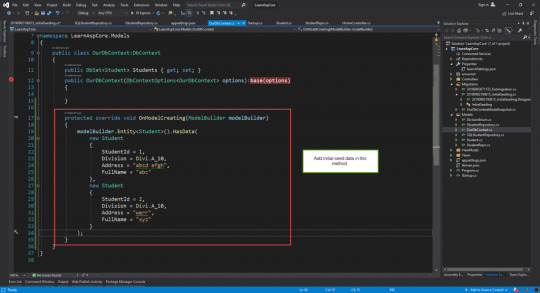
Initial Seed Data In Entity Core Code First Migration
In our OurDbContext class we override this method and we add some demo data, but here one thing is that if you want to add so many records your code becomes very cluttered so avoid this we use Extention method for this we need to create on class and in that create one static method which takes one parameter is ModelBuilder like below.
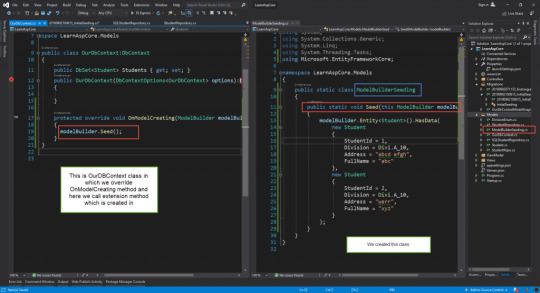
Model Builder Seed Data Entity Framework Code First Migration
Below is our extension method class.
public static class ModelBuilderSeeding public static void Seed(this ModelBuilder modelBuilder) modelBuilder.Entity<Student>().HasData( new Student StudentId = 1, Division = Divi.A_10, Address = "abcd efgh", FullName = "abc" , new Student StudentId = 2, Division = Divi.A_10, Address = "werr", FullName = "xyz" );
How keep Domain Models and Database schema in sync using migration in asp.net core MVC?
add-migration <name of migration>
When developing applications, the model is likely to change often as new requirements come to light. The database needs to be kept in sync with the model. The migrations feature enables you to make changes to your model and then propagate those changes to your database schema.
When you create a migration, the framework compares the current state of the model with the previous migration if one exists and generates a file containing a class inheriting from Microsoft.EntityFrameworkCore.Migrations.Migration featuring an Up and a Down method. The class is given the same name as you specified for the migration. The filename itself is the name of the migration prefixed with a timestamp.
The Up method contains C# code that applies any changes made to the model to the schema of the database since the last migration was generated. The Down method reverses those changes, restoring the database to the state of the previous migration. A ModelSnapshot file is also created or updated, depending on whether one previously existed.
Use migrations to keep domain models and database schema in sync
Add new migration we use Add-Migration command
To update the database with the latest migration use update-database command
Remove the latest migration which is not applied yet to database use remove-migration command
__migrationhistory table in our created database is used to keep track of applied migration.
ModelSnapShot.cs file contains a snapshot of the current model and is used to determine what has changed when adding the next migration
To remove migration that is already applied to the database we need to first use the Update-Database command to undo the database changes applied by the migration.
Next use remove-migration command to remove migration.
0 notes
Text
APIs with Entity Framework Core: POST
Here how to change the minimal #APIs with Entity Framework Core for #POST and #GET in order to save and retrieve an object with dependencies #efcore #blazor #aspnetcore
Continuing the topic, I want to give a complete example of minimal APIs in Blazor with Entity Framework Core with complex objects.I always struggle to have a solution working when my model has dependencies with other object. Here I show my test and my code. The code is in NET9. In the Microsoft documentation, there are some examples, but it is not complex enough. A few days ago, I posted about…
0 notes
Link
#ASP.NET#ASP.NETCore#ASP.NETCoreWebAPI#Azure#C#EFCore#EntityFramework#EntityFrameworkCore#GraphQL#gRPC#Manning#ManningPublications#REST#SQLServer#WebAPI
0 notes
Text
EntityFrameworkCore - Code First
Tablo tanımlarını yaptıktan sonra çalıştırılan kodlar alttaki gibidir.
Nuget terminal komutları;
Add-Migration Initial
Update-Database Gerekli Nuget paketler;
Microsoft.EntityFrameworkCore.Tools
Microsoft.EntityFrameworkCore.Design
Microsoft.EntityFrameworkCore.Relational
0 notes
Video
youtube
EntityFrameworkCore CodeFirst in Console Application - 01
0 notes
Text
Conditional Include in EF Core
So in my query I have multiple then include to include all the related data. In the last include statement I want to add a condition, but I am getting an “invalid lambda expression response because of my linq statements.
Class Sample1 { public int Id { get; set; } public ICollection<Sample2> S2 { get; set;} } Class Sample2 { public Sample3 S3 { get; set; } public Sample1 S1 { get; set;} } Class Sample3 { public int Id { get; set; } public ICollection<Sample4> S4 { get; set;} } Class Sample4 { public Sample3 S3 { get; set; } public Sample5 S5 { get; set;} } Class Sample5 { public int Id { get; set; } public bool isPresent { get; set;} }
What I need is when I query Sample 1, I want it to include everything till Sample 3 but only to include Sample 4 if Sample5.IsPresent is true.This is the query I am sending
var sample = await dbcontext.Sample1.Include(s1 => s1.S2).ThenInclude(s2 => s2.S3) .ThenInclude(s3 => s3.S4.Where(s4 => s4.S5.isPresent)).FirstOrDefaultAsync(s => s.Id==id);
I have tried using Any instead of Where but that didn’t work either. I’d really appreciate any help on this. I have tried doing what some answers on related questions had suggested but none seemed to work.
1 Answer
There is still no option in Entity Framework Core, here is opened issue:
https://github.com/aspnet/EntityFrameworkCore/issues/1833
This is added to the Backlog in milestone 5.0.0 few days ago.
You should try Query Include Filter or similar extensions. Otherwise you can mix lambda with query expression. See this topic: EF Query With Conditional Include.
Archive from: https://stackoverflow.com/questions/59014652/conditional-include-in-ef-core
from https://knowledgewiki.org/conditional-include-in-ef-core/
0 notes
Photo




📊 Update เพิ่มเนื้อหาฟรี (เร็วๆ นี้) ทั้ง VB และ C# : การแสดงรูปภาพใน DataGridView และ เพิ่มความเร็วในการแสดงข้อมูล : https://www.facebook.com/CodeAMinute
#VisualStudio2019 #VisualStudio2022 #VisualBasic #CSharp #SQLServer #PointOfSale #POS #EntityFramework #EntityFrameworkCore #iBasskung
0 notes
Text
Entity Framework Core Migrations
This article explains Entity Framework Core migrations and how to use the Table Attributes. source https://www.c-sharpcorner.com/Blogs/entityframeworkcore-migrations from C Sharp Corner http://bit.ly/2EPChyK
0 notes
