#WebExtensions
Explore tagged Tumblr posts
Text
Mozilla Firefox is a versatile, open-source web browser known for its speed, privacy features, and customization options. Regular updates enhance performance and user security, offering a robust browsing experience while prioritizing user control and open-source development.
#MozillaFirefox#Firefox#WebBrowser#OpenSource#Privacy#TechNews#BrowserUpdates#InternetSecurity#UserPrivacy#WebExtensions#Performance#Mozilla#DigitalPrivacy#TechCommunity#BrowserFeatures
2 notes
·
View notes
Text
How To Develop A Chrome Extension Using React
Learn how to build powerful Chrome extensions using React with our comprehensive guide. Discover step-by-step instructions, best practices, and practical tips to create extensions that enhance user experience and functionality.
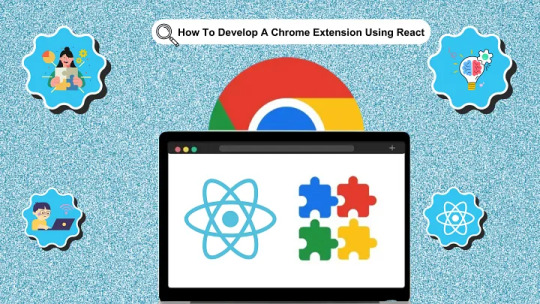
0 notes
Note
Sounds like Simple Tab Groups (I think that is the one @ms-demeanor was talking about) might be the closest to Chrome, but there are some other extensions that can help with grouping and organizing tabs generally speaking. Tab Stash is pretty cool, if you want some of the tab groups out of the way, i.e. not switching rapidly between tabs in different groups. It uses bookmarks, but gives a very different and more convenient interface to it for this kind of thing.
Tree-Style Tab can help with organization, as you can have tabs in a tree like structure (like directories/folders).
Even more powerful than Tree-Style Tabs is Sidebery, which is what I use now, it has "Panels" which are effectively groups for tree-tab structures. It integrates well with FF containers, and you can use rules to automatically put certain sites in certain panels, make certain containers open in certain panels, etc
There are others, but those are some I use/have used, and found to effective and good quality extensions.
(Sadly, FF once briefly had native tab groups, but took it back out for reasons I don't know)
Hello, I'm currently in the process of switching over to Firefox, and was wondering if you could help me with something. One big feature I am painfully missing from Chrome, is being able to group tabs together in collapsible categories. I have terrible ADHD and frequently need to leave groups of tabs open for multiple days until I can get back to them. I'm currently running Tree-Style Tabs extension, but it's not quite what I want Do you know of any plugins/extensions that can provide similar functionality to Chrome's tab grouping? Thanks!
Okay so at the moment i'm using Simple Tab Grouping, which appears to do what you're looking for but I just have to give you a word of caution that if you open a group of tabs in a window that you haven't created a group from it closes all the tabs in that window, which is how I lost like fifty of my open tabs (which, LBR, was probably a good thing).
I've been using it for a couple of weeks and so far it's really handy, especially combined with multi-account containers.
So for instance I've got tumblr open in a catch-all group which is where I go for random bullshit like webcomics and digging around wikipedia and reading the news and general internet surfing stuff; I have a separate group that is just youtube videos and any time i open a youtube video in a different group I move it to that other group so I don't clutter up my other groups. I have a "work" group which is where I keep work stuff and where I'm logged in with my work container accounts and I have a "fandom" group where I've got a bunch of ao3 tabs open and i'm logged into cryptpad and have WIPs open.
If I open a new window that new window doesn't go into a group unless i make it go into the group and if I'm in a new window and I select a group from the menu it opens those tabs in that window and closes anything that wasn't part of a group; if i'm in an open window in my "work" group and select my youtube group it opens all the youtube tabs in that window and exits out of the work tabs but the work tabs are preserved and i can just as easily switch back to them.
So what this means at this point is that instead of keeping eight windows with about 150 manually sorted tabs up at all times, I have three windows with about 10 tabs up at all times and I can open 10 other windows with different tabs in a few keystrokes.
I'm sure that doesn't explain anything actually, but Simple Tab Grouping is working out well for me and seems to do the thing you're describing but you'll want to play with it before you decide to stick with it and make sure you've got a record of any tabs you need to keep before you start clicking through stuff because oof.
91 notes
·
View notes
Text
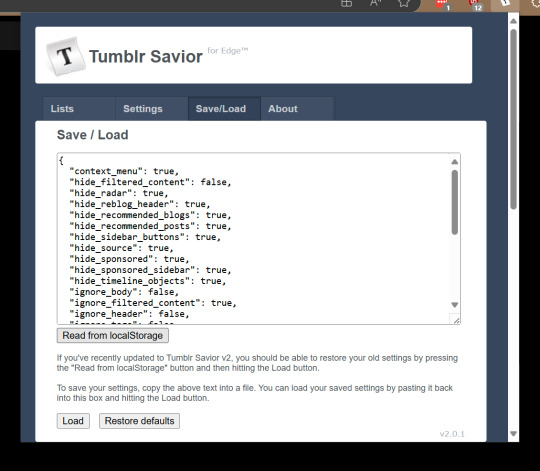
Tumblr Savior v2.0.1 Released
Hi friends, I've just released a new version of Tumblr Savior that includes a major change in how it stores your settings and you will need to take a manual step to restore your settings. This is due to a recent change in Chrome requiring web extensions to use manifest version 3.
First, a little background. Tumblr Savior had been using localStorage since it launched over 10 years ago. Unfortunately localStorage is not available in service workers which Google has decided is how they want browser extensions to run background processes.
I had been putting off this change in hopes that they might change their mind, but as it stands now, if tumblr changes their dashboard and Tumblr Savior breaks, I won't be able to publish a new version without updating to manifest version 3.
What does that mean for you?
Your settings will fail to load when you update to v2 of Tumblr Savior and you might start to freak out when you notice that items on your blacklist are not being blocked or your settings are different. But don't panic, go into your Tumblr Savior options and open the Save/Load tab. There's a new button in the middle of the page that says Read from localStorage. Press that button and you should see your old settings from localStorage appear in the textarea above. Scroll down, take a look at your settings to make sure they're correct, and then click the Load button when you're ready to use your old settings again.
What if it doesn't work?
If you run into problems, please feel free to email me directly and I'll try my best to sort things out.
As always you can find Tumblr Savior at the following locations:
Tumblr Savior for Edge
Tumblr Savior for Firefox
Tumblr Savior for Chrome
Tumblr Savior for Opera
And if you want to show some appreciation and support my work, you can send a little money my way.
31 notes
·
View notes
Text
Money Income Opportunity - GRASS AI PROGRAM
Earn airdrops from your unused WiFi and from your referrals too . https://app.getgrass.io/register/?referralCode=I9wmf5UFWtYKbI0
#money#income#opportunity#earnmoney#passiveincome#financialfreedom#cryptocurrency#crypto#decentralized#blockchain#tokens#grassroots#grass#webextension#bandwidthsharing#sharingeconomy#learnmoore#signup#grassio#JoinTheGrassRevolution#makemoney#earnpassiveincome#Grassroots#GrassNetwork
1 note
·
View note
Text
Squints. It might be because I deleted the cache without deleting the history so it was trying to load all the shit in my history? Idk man I'm just shooting the shit here. I'll try deleting my history and rebooting and seeing if that does anything
1 note
·
View note
Text
also this guy has a PeerTube instance, which is his channel. I like his Mozilla discourse. So real. Mozilla browsers are our last stand for existing on that net. And really, they are accommodating OUR DEMAND to use nonfree websites with their privacy friendly browser, which CAN be hardened and that is exactly what LibreWolf is, in function---besides other edits the fork, the one I know of being JXL available behind a flag in about: config.
The discourse I hear that is actually bad about Firefox indeed selling data is the speculation about them moving to AI. People have their own reasons for thinking AI is shit, and for me--that is the failure to follow Unix philosophy / Ockham's razor / KISS by making tools more convoluted and less modular. A lot of open source is taking the path of "oh we can use AI... But for good!" But I find dependency on supercomputers for the consumer to be InHERENTLy EVIL. You're putting all your expert volunteer work into making computers less accessible! Yikes! If Mozilla wants to take this path, then it is their choice, which is kind of the consumers' fault for thinking it is a good idea. We demand and Mozilla supplies.
And if you don't agree with their mission to supply the average Joe with the tools they desire to destroy the planet, then you must take to forking (I don't have knowledge do that) and using independent alternatives (I need to do this, with Fediverse). But Mozilla is not your enemy, Google is. And Google, with all their power and domination over informatics in search engines and open source projects including framework like electron, is messing with Mozilla. Did you know that Kiwix, which is an altruistic software to provide Wikipedia access to places without the net for educational purposes, used to be built with XULrunner? But the software devs switched to Electron after Mozilla deprecated XUL. They handed off power to Google ten years ago. It's been like this for a long time.
Why you need to be using Mastodon & Peertube in 2025 by Gardiner Bryant on Youtube
#self rb#libre#anti llm#fediverse#Firefox#rant#text post#also the mandatory switch to webextensions in 2020 was a red flag#I prefer pale moon approach where websites just don't modernize at hurtling speed to web 3.0#It was never broken. Stop “fixing” it#Pale moon gets shit for not submitting to Google and Facebook standards of the web#Pale moon is DA best and it works with tumblr alternatives BC the alternatives haven't figured out how to be evil yet#But ofc I ultimately plan on hosting myself and not conforming to anything due to everyone's obsession with#draconic online experiences
2 notes
·
View notes
Note
only just now found out about dbp from one of unfucker's forks linking to it on the github, and I'm kinda curious if there was a specific point where you decided you wanted to actually work on it (since I remember you saying development was shelved i think last february-ish)
Would have to look up the specific dates, but vaguely sometime around when cohost went down. DB+ was actually finished and working at the time when we stopped active development last February, and we held off on publishing it mainly because of the awful response we got from people at the time when we brought up, you know, not wanting to sink hours of our free time into a site that had just banned one of our best friends on the basis of her being a popular transfem and was actively in the process of burying that fucked up fact beneath "lmao mullenweg is an idiot" memes.
I don't think people realised just *how much* time we spent on DBU and DB+ combined. For reference, we have done paid webextension development on commission for a relatively small project, both in scope and in simplicity, with a "closed-form solution", e.g. something that we could code and never have to update because it operated entirely outside the scope of the websites it affected. We charged 400 USD for that project, a very fair amount based on my expertise and the amount of time we spent writing code and testing it. If we were to develop DB+ from the ground up for a client, counting all of my research, testing, refinement, and the iterative design work that came from DBU, we would charge no less than 5000 USD. Even that is probably undercutting our work; we could only afford to charge that little because web development is solely a hobby for us, and not a primary source of income. Check in on your compsci friends, the industry is not doing very well.
That tirade aside, DB+ is mostly the same as it was pre-release, with the addition of the IDB engine we developed for chutils, a few new features revolving around newer site changes, and a lot of general code cleanup. We haven't made any updates in the past few months (?) between a combination of being busy with exams and work, as well as the fact that it just...didn't really need any. DB+, while incredibly robust and completely unpatchable by staff (suck my dick), isn't a final evolution of the concept, but we haven't really felt the need to move onto the final stage yet because it still feels like overkill when a) demand is low and b) tumblr is no farther from exploding than it was a year ago. That said, we *do* have a third stage design in the prototype stage that works, is generally feasible, and completely blows the past two years of staff's web anti-development out of the water. I'll refrain from saying any more than that, for now, though.
- Zinnia
2 notes
·
View notes
Text
my fave firefox addon is actually vimperator, which makes it possible to drive the whole thing with a keyboard. Keybindings are a bit weird if you're not already used to vi/vim, but especially if you touch type they become second nature pretty quickly. I also expect this (especially the hint mode to follow links) has some good accessibility use cases e.g. for people who don't have the fine motor control for a mouse.
eta: i actually use an addon called tridactyl, which i still think of as vimperator as that was the more fully-functioned addon that existed prior to the change to webextensions (probably a necessary change for firefox, as it allows addons to be easily developed for both firefox and chrome, but did break some of the more extensive addons like vimperator). Tridactyl is strictly inferior to vimperator, but has the great virtue of actually existing on modern firefox (& is still a great addon, it's just that great isn't as good as perfect, which is what we had... god i miss vimperator so much.. you had to have used it to understand...)
11 notes
·
View notes
Text
q: what kind of a programmer are you
a: I am reading the WECG meetings minutes as a leisure activity
4 notes
·
View notes
Text
ways to find out just how bloated the modern web is: try a weird browser like Pale Moon. you type a sentence, and you wait a good bit before it shows up in the tumblr edit view.
because it forked off Firefox before the latter went WebExtensions-only, it hasn't benefited from like five years of JavaScript improvements. (even so, Pale Moon has made some gains, because it didn't used to work with the "new editor" at all. now it works, albeit slowly.)
which is probably good? i shouldn't be on tumblr all the time.
2 notes
·
View notes
Text
This extension, once enabled, will automatically clear your cookies when you exit the website
i just found out tumblr was storing over three GIGABYTES of cookies on my device without me knowing and that's why it's been running so fucking slow recently... incredible. anyways everyone go clear your fucking cookies. don't let this website run a goddamn video game's worth of disc space in the background for no good reason.
31K notes
·
View notes
Text
Money Income Opportunity - Grass AI program
Money Income Opportunity
By installing the Grass web extension, you can earn Grass points by sharing your unused internet bandwidth. You can earn extra Grass points from your referrals too. These points will eventually be converted into network ownership of Grass tokens, which are part of a decentralized system. As the network grows, the value of these tokens may increase, making it a potentially worthwhile endeavor. So, if you’re interested in contributing to the decentralized AI revolution and earning passive income, registering on Grass.io could be worth it! 😊
Visit the profile link and find the “Grass” program!
#money #income #opportunity #earnmoney #passiveincome #financialfreedom
#cryptocurrency #crypto #decentralized #blockchain #tokens #grassroots #grass
#webextension #bandwidthsharing #sharingeconomy #learnmoore #signup #grassio #JoinTheGrassRevolution #makemoney #earnpassiveincome #Grassroots, #GrassNetwork
#money#income#opportunity#earnmoney#passiveincome#financialfreedom#cryptocurrency#crypto#decentralized#blockchain#tokens#grassroots#grass#webextension#bandwidthsharing#sharingeconomy#learnmoore#signup#grassio#JoinTheGrassRevolution#makemoney#earnpassiveincome#Grassroots#GrassNetwork
1 note
·
View note
Quote
「元のTSTと全く同一のユーザー体験が実現されていないので」あるいは「自分にとって必要だった機能がなくなってしまったので」この移行計画は失敗だった、と言いたい人もいるかも知れません。 しかしそれらをゴールにしていては、恐らく「WebExtensions版のリリース」という節目すらも迎える事はできなかったでしょう。 不可能な事は諦め、最も重要なユーザーである自分自身にとって必要な機能・特徴に注力し、やる事のスコープを絞り込んだからこそ、「TST 2.0」は世に出る事ができたと自分は考えています。
ツリー型タブのWebExtensionsへの移行のおはなし #CSS - Qiita
0 notes
Text
A Manual for Browser Extension Development: Improving Client Experience and Usefulness

In the steadily developing scene of web perusing, browser extensions have arisen as useful assets that can improve client experience and broaden the usefulness of internet browsers. From promotion blockers to efficiency enhancers, browser extensions have turned into an essential piece of the internet based insight for a huge number of clients around the world. In this article, we'll dive into the universe of browser extension development, investigating the cycle, best practices, and potential for advancement in this astonishing field.
Figuring out Browser Extensions
Browser extensions are little programming programs that adjust and improve the usefulness of internet browsers. They can add new highlights, modify the UI, or robotize redundant errands, offering clients a more customized and productive perusing experience. Extensions are ordinarily written in web advances like HTML, CSS, and JavaScript, and they are viable with famous browsers like Chrome, Firefox, and Edge.
Beginning with Development
Fostering a browser extension starts with figuring out the prerequisites and impediments of the objective browser. Every browser has its own extension framework and APIs, so engineers need to dive more deeply into the documentation given by the browser seller. For instance, Chrome extensions are fabricated utilizing the Chrome Extension Programming interface, while Firefox extensions utilize the WebExtensions Programming interface.
When acquainted with the essentials, engineers can begin assembling their extension utilizing their favored word processor or incorporated development climate (IDE). A commonplace browser extension project comprises of manifest records, HTML/CSS for the UI, and JavaScript for the usefulness. Designers can utilize systems and libraries, for example, Respond or Vue.js to smooth out development and make more intricate extensions.
Planning for Client Experience
Client experience (UX) is principal while creating browser extensions, as clients anticipate consistent joining with their perusing work process. Planning an easy to understand interface and instinctive communications is fundamental for guaranteeing the progress of an extension. Engineers ought to focus on effortlessness, execution, and availability in their plans, remembering that clients have fluctuating degrees of specialized ability.
It's additionally essential to consider protection and security suggestions while creating browser extensions. Clients share extensions with access with their perusing information, so engineers should deal with touchy data mindfully and straightforwardly. Following accepted procedures, for example, limiting consents, utilizing secure correspondence conventions, and consistently refreshing the extension can assist with alleviating security chances.
Testing and Arrangement
Prior to delivering an extension to the general population, exhaustive testing is fundamental to distinguish and fix any bugs or similarity issues. Designers ought to test their extension on various browsers and stages to guarantee cross-similarity and ideal execution. Computerized testing apparatuses and browser designer devices can be important assets for troubleshooting and enhancing the extension.
When the extension is prepared for discharge, designers can distribute it to the individual browser's extension commercial center or circulate it through different channels. Every browser has its own audit interaction and rules for extension distribution, so engineers ought to painstakingly survey and comply to these necessities to stay away from dismissal or expulsion from the commercial center.
Developing with Browser Extensions
While browser extensions have been around for quite a long time, there is as yet enough of a chance for development here. Designers can use arising advances like man-made brainpower (computer based intelligence), AI, and expanded reality (AR) to make imaginative and vivid perusing encounters. For instance, artificial intelligence controlled extensions can break down perusing propensities and suggest customized content, while AR extensions can overlay data on site pages continuously.
Furthermore, designers can investigate specialty advertises and concentrated use cases to make extensions customized to explicit enterprises or interests. Whether it's a device for scientists, teachers, or gamers, there is an interest for extensions that address extraordinary necessities and difficulties.
End
Browser extensions assume a fundamental part in forming the manner in which we communicate with the web, offering clients new capacities and upgrading their perusing experience. By understanding the development interaction, planning for client experience, and embracing advancement, designers can make significant extensions that take special care of the different requirements of clients around the world. With the right abilities, imagination, and energy for advancement, the opportunities for browser extension development are boundless.
1 note
·
View note
Note
I wouldn't really say I "check for" trackers, I either just don't copy them in the first place, or if the URL is very long and the relevant part is off the edge of the bar, I might copy the whole thing, paste and then remove the unneeded part (trackers and otherwise). I know what URL parts matter for many of the most common things like Amazon, FB, YouTube, Google search, etc.
Also there are some extensions, like ClearURLs that help on automatically clearing out tracking sections.
Do you check for trackers and remove them before sharing links?
34K notes
·
View notes