#Windows Installation And Other Computer Related Problems
Explore tagged Tumblr posts
Text
let's talk about radiant garden!
hello and welcome back to another installment of KH3 Retry, my chaotic thought experiment where i try to fix everything i hate about the game
i've said it before and i'll say it again: radiant garden should have been the playable hub world instead of twilight town. there are so many plot threads wrapped up in this world, so many paths that cross here, and it's a shame that kh3 never bothered to explore them in any meaningful way
instead, all of the world's depth is flattened into set dressing for tedious exposition, with all the things that made it memorable either cut entirely or moved to twilight town, a poor substitute which is itself lacking in any meaningful development
so let's talk about it! i have a veritable mountain of ideas for what radiant garden could have been like in a universe where it continued to matter after bbs
take my hand
even beyond the general lack of final fantasy in kh3, which is its own can of worms, brushing the restoration committee aside and reducing all of their hard work to an unplayable HD recreation of the bbs map is downright bleak. as much as nomura wants to, you can't just sweep legacy characters under the rug and expect me to forget about them. i'm glad they at least got to appear in re:mind, but it doesn't change the fact that their absence feels like a massive, gaping hole in reality, like the universe has written them out of existence. i'm sure sora can relate
the problem is best summed up by ienzo:
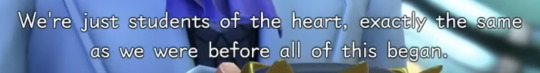
yeah. that's called regression, and it sucks.
so on that note, please disregard (almost) everything that happens in radiant garden in kh3, because we are starting from scratch babeyyyy!!!
this got really long so i broke it down into sections covering different topics
-----
introduction
the town, finally livable again, looks not quite like the utopia of its past, but still beautiful, with the gardens of its namesake in full bloom and the streets filled with smiling faces
the debris has been cleared away to make room for zigzagging rows of houses and apartments, all built in a mish-mash of styles, sizes, and colors—a mosaic of the lives lived outside of this world. from a distance, the vast array of colors resembles a flowerbed, vibrant and alive
baskets of multicolored flowers hang from windows and the beginnings of vines grow around corners. now that the aqueduct system has been restored, life has really begun to flourish all around
patchwork stone walls and bridges weave through the town and line the border. outside the city walls, the water levels have risen and settled, but you can still see remnants of crumbling, moss-covered architecture poking through the surface
finally: the castle, once a pristine but imposing fortress, has been repurposed as a community center. the gates and guards have been removed so that the townspeople can visit freely, and indeed the balconies and halls are usually busy. just like the rest of town, plants bloom in abundance along its facade, nurtured by the light
the library has been reopened and other public services have moved into the castle to help with day to day life. however, some areas are closed off to the public for safety reasons
-----
characters
we'll start with cid—a brand new helipad and gummi garage have been built into one of the castle's tallest towers, and, naturally, he's in charge! now that the restoration is complete, he can focus on his true passion: flying contraptions :) he offers special blueprints for completing gummi ship challenges (including races, maybe??). he also runs a revamped gummi shop, with assistance from chip and dale
speaking of chip and dale, they've been busy. on top of inventing the gummiphone, they've also set up an inter-world network to connect the computers in disney castle and radiant garden, among other places, so they can share data, including the data from jiminy's journals
as a result, data riku gets a cameo as the equivalent of the network's clippy
over in the castle's lab, ienzo and leon are sorting through all of ansem the wise's notes for anything that might help sora or the town. they're working together, but the alliance is...uneasy. ienzo, dilan, and aeleus were, of course, with the people who kidnapped and experimented on civilians before inviting the darkness that destroyed everything. leon only agrees to their involvement on the condition that he supervises, and he always keeps his gunblade within reach
while leon manages the lab, yuffie manages aeleus and dilan as captain of the guard—or, as she calls it, Supreme Ninja Guardian. goofy congratulates her on the promotion! the two men don't particularly enjoy reporting to a teenager, but they also don't put up a fight because yuffie is actually quite reliable despite her antics, and she knows the town like the back of her hand. mainly they deal with any stray heartless that the claymore defense sytem doesn't catch. they feel that it's the least they can do
back in town, a new and improved shopping district has opened up, which is where you'll find aerith's gardening shop! you can trade her common cooking ingredients for specialty ones that she grows herself. when she's not running the shop, she's usually tending to the flowers around town or helping with the community garden
merlin's house hasn't changed, but it has moved, as is his tendency. it's now situated in a park on the outskirts of town, away from all the hubbub. since it's no longer being used as a base of operations, all the computer junk has been excised so he can finally have some peace and quiet. he's recently come into possession of a new project, which we'll get into later
after the events of this game, when ansem the wise has returned to radiant garden, he retires to live out the remainder of his days in peace, leaving the lab in ienzo's hands. the town has moved on without him and has no need for the rulers of its past. his former apprentices, especially ienzo, visit him from time to time, and i think he'd get on well with merlin
-----
axel and kairi
okay so axel and kairi! remember how both of them are from radiant garden? well instead of locking the two of them in a hyperbolic time chamber while the plot stalls out, how about letting them hang out here and bond over the things they have in common?
imagine axel's history with me. lea knew kairi's grandma as the kind old lady down the road who would hand out treats to all the neighborhood kids. he and isa once played a childish prank on her and got in heaps of trouble with their parents. they had to apologize to her in front of a crowd, which convinced them to never pull a stunt like that again (instead, they pivoted toward sneakier, much more dangerous stunts)
axel is also roughly the same age as leon (based on kh1 concept art and inference) so they probably went to school together, though they hung out with different crowds. leon remembers lea as an obnoxious class clown, but axel remembers squall as a broody punk. i think they'd get along now. imagine the banter
since they're not doing any dumb keyblade training
axel takes kairi on a tour of the town and shows her where her grandmother's house was. unfortunately, the lot is now empty, having been cleared of the wreckage. as tribute, kairi picks some of the nearby flowers and lays them in the place it used to stand
her conversations with axel help to clear up some of her hazy memories, which is something she's always been a little scared to do, but now something for which she's grateful. axel's just glad that he's doing something good for once
as kairi's happy memories begin to resurface, so too do the bad ones, and eventually they lead her deep within the castle to the ark where xehanort upended her life. she finds another one of xehanort's reports here with cryptic hints about what his intentions really were—something related to what he calls "the other side" of light and darkness
this concept is vaguely familiar to ienzo as something he overheard in the castle as a child, but he doesn't know any more about it. with any luck, something will turn up in ansem's notes
and then there's subject x, the girl axel and saix befriended inside the castle as children. i'll talk more about this further down
-----
gameplay
one of the defining features of the rebuilt radiant garden is that all the new architecture allows for a variety of ways to get around. you can take the stairs and bridges, of course, but you can also glide along the aqueducts, climb over rooftops, and swing across steel beams
i have a specific vision of being able to parkour your way up and down the outside of the castle on a series of jungle gym contraptions
it should also be noted that i have nothing but disdain for kh3's wall running ability, as i feel it takes all the fun out of platforming, so go ahead and pretend that doesn't exist
in addition to the gardening shop, the new shopping district houses the item, weapon, and accessory shops (manned by, who else, donald's nephews) as well as a moogle emporium for synthesis and keyblade upgrades
i'm also moving remi and the bistro here since twilight town is getting the axe. nothing else about them or the cooking minigames is changing, because they're fun and cute and i like them as is <3 i think scrooge decided to open shop here to stimulate the town's burgeoning economy. it's his way of helping
the outdoor movie theater can come too since it's related to the classic kingdom minigames. just stick it in a corner somewhere
-----
the castle
while the castle was being renovated, leon and the others uncovered even more secret passages, because this building is a lovecraftian nightmare. this is one of the areas barred off from the general public, but leon says that sora can go check it out whenever he has time. he might even join the party? 🤔
the passages lead deep into the earth and appear to be so old that ansem the wise may not have even known they existed
i've gotta tread lightly when it comes to lore that might be overturned in the future, but basically i want this to be an optional dungeon, à la cavern of remembrance, that hints at a connection to scala ad caelum and/or daybreak town. but the specifics are undecided
maybe the dark inferno boss can be moved here?? gotta think more about that one
also related to exploring the castle, i think we should get to see the chamber of repose and the prison cells connected to it, possibly by way of the new passages. both of these things play a role in the story
the chamber represents the part of xemnas that remembers being terra, which is something i want to flesh out more in this AU, to give xemnas more of an identity than master xehanort's goon. perhaps he and anti-aqua (see here for details) have a confrontation? imagine aqua discovering her armor in xemnas's secret clubhouse, imagine how conflicted she'd feel about him being her enemy
as for the prison...
-----
subject x
the prison cells once housed a girl known only by the designation of "subject x," a girl whom team nort seems very interested in these days
when subject x vanished, apprentice xehanort's experiments were brought to an abrupt halt. now, ansem SoD, ever the scientist, is spearheading the search to find the test subject that got away so he can finally complete the research he started all those years ago
saix, meanwhile, has been waiting for this opportunity since the day he joined the organization, and so volunteers to assist. if he plays his cards right, he may be able to kill two birds with one stone: find his friend, and commit subterfuge
but while ansem SoD is convinced that his old master had something to do with the girl's disappearance, saix is more perceptive. he had never trusted xigbar to begin with, but now the man is acting even more suspicious whenever the topic arises
at some point i want saix to go pester axel and try to deliver a covert message about the organization's plans, including subject x. he's a double agent, after all
axel doesn't have much reason to trust saix, but he takes the hint and goes to check the prison cell where they talked to her. what he finds is evidence that she must have been taken by someone within the castle, i.e. a keycard or something
basically i want saix and axel to have a more active role in this plot thread, seeing as it's the reason they joined the organization in the first place
unfortunately the subject x stuff can't really be resolved in this game since we still don't know her identity for sure. but since she's definitely from the union x era, i'm thinking maybe i can leave a clue in that optional dungeon, along with all the other stuff related to the age of fairytales
-----
hundred acre woods
also when those secret passages in the castle were uncovered, they found something else of interest: another volume of the winnie the pooh books, which merlin has been studying. it's in pretty bad condition, and while he's been trying to restore it, he's hit a wall, and so asks sora to check it out from the inside
inside, sora discovers that the books contain a shared universe, but the pathway to the first book is blocked due to the damage to the book's structure
it's implied that there's a whole series of these books, which merlin has been trying to collect for millenia
i'm cutting the entire plot of kh3's hundred acre woods because it goes nowhere and i hate it. what i would like to do is find a way to shoehorn in the plot of the tigger movie, but i haven't thought it through
in any case, you can count on more minigames 💃
-----
miscellaneous thoughts that didn't fit anywhere else
i wonder how riku feels about being back in the castle where he experienced his darkest moments. i go back and forth about this
in case you're wondering, my headcanon is that cloud isn't from radiant garden. i haven't decided if he's showing up in this AU, but if he does, it'll be in a different world. maybe he keeps in touch with aerith though?
with all that said, i would be down for a rinoa cameo! kh2 got my hopes up ;__;
i have an inkling of a potential tron/rinzler cameo by virtue of the bug blox appearing in san fransokyo. haven't worked through all that though. maybe the inter-world network intercepts a rogue signal that corrupts some data in the hollow bastion OS or something, idk
speaking of which, i know i also want to loop yen sid in to the network, simply because i never want to see the inside of his tower ever again. this could have been an email etc. etc. and if i have anything to say about it, it will be
i guess i could connect twilight town as well, but the problem is that nothing happens there, which is why i wanted to remove it in the first place
#hoo wee that was a lot#radiant garden is...so important to me#i spent several days on this post to ensure i wouldn't forget anything#but knowing me i'll remember something as soon as i hit post#kingdom hearts#kh3 retry#<- check out my other posts here
64 notes
·
View notes
Text
"They Don't Teach Kids About Computers These Days!"
I see variations on this a LOT these days. Sometimes it's people in their teens/early 20s being frustrated at how they're expected to know everything about computers, sometimes it's college professors straight up HORRIFIED when they realize they have students who don't have any understanding that their hard drive, a school's internal network, and on a public website are completely distinct places for a file to be located, and I kinda figure the weird stress a lot of people seem to have about the concept of getting a game and not having it just go into their Steam library specifically is a related issue.
Now on the one hand, obviously, I sympathize with this. I have a series of posts on this blog called How A Computer Works, because... I want to teach people about this stuff. (That's still ongoing by the way, I've just got a lot else going on and need to settle on the scope of the next lesson.) On the other hand, uh... I'm from the generation before the one that apparently has all the computer literacy problems, and nobody taught us this stuff in school... and the next generation up wouldn't possibly have had access. So was anyone taught how to use them?
Now I say "they didn't teach my generation how to use computers in school" but that isn't technically true. I see a lot of people call people my age "the Oregon Trail generation" when this topic comes up. Sort of on the edge of Gen X and Millennials, going through school in that window where Apple had really really pushed the Apple ][ on schools with big discounts. And they did have "computer classes" to learn how to do some things on those, but... that isn't really a transferable or relevant skill set.
Like, yeah, if you're below the age of let's say 30 or so as of when I'm writing this, the idea of what "a computer" is has been pretty stable for your whole life. You've got some sort of tower case, a monitor, a keyboard, a mouse, and in that tower there's a bunch of RAM, a processor, video and sound cards of some sort, and a big ol' hard drive, and it's running Windows, MacOS, or some flavor of Unix going for the same basic look and functionality of those. It's generally assumed (more than it should be, some of us our poor) that a given person is going to have one in their home, any school is going to have a whole room full of them, libraries will have some too, and they are generally a part of your life. We can probably make the same sort of general assumption about IPhone/Android cellphones for the past what, 15 years or so too, while we're at it. They're ubiquitous enough that, especially in academic circles where they're kind of required professionally, people are going to assume you know them inside and out.
Prior to the mid-90s though? It was kind of a lawless frontier. Let's say you have a real young cool teacher who got way into computers at like 5 years old, and now they're 25 and they're your computer class teacher in the mid-90s. The computer they got way into as a kid? It would have been this.

That's not a component of it, that's the whole thing. A bank of switches for directly inputting binary values into memory addresses and some more switches for opcodes basically, and then some LEDs as your only output. Nothing about this is other than the benefits of fundamentally understanding some low level stuff is going to be useful at all in any sort of practical sense if you sit down a decade later with one of these.
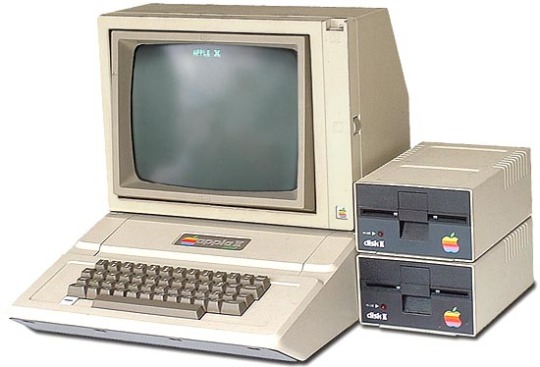
This at least looks a bit more like a computer you'd see today, but to be clear, this has no mouse, no way to connect to the internet, which wasn't really a thing yet to begin with, and no hard drive, even. You did not install things on an Apple ][. You had every program on a big ol' floppy disk (the sort that were just a circle of magnetic film in a thick paper envelope basically and were, in fact, floppy), you would shove that in the disk drive before turning the machine on, it'd make a horrible stuttering knocking sound resetting the drive head, and just read whatever was on that right into memory and jump right on in to running Oregon Trail or a non-wysiwyg text editor (i.e. there's no making bold text appear on screen, you'd just have a big ugly tag on either side of your [BOLD>bold text<BOLD] like that). It was not unlike popping a cartridge or disc into an older video game console, except for the bit where if you wanted to save something you'd have to take the disk out while it was running and pop a blank one into the drive to save to.
So when I was a kid and I'd have my "computer class" it'd be walking into a room, sitting down with one of these, and having a teacher just as new to it as I was just reading out a list of instructions off a sheet like, "flip open the lock on the disk drive, take the disk out of the sleeve, make sure it says Logo Writer on it, slide it in with the label up and facing you, flip the lock back down, hit the power switch in the back of the machine..." We didn't learn anything about file management beyond "don't touch anything until the screen says it's done saving to the disk" because again, no hard drives. I guess there was a typing class? That's something, but really there's nothing to learn about typing that isn't where every key is and you only (but inevitably) learn that through practice.
Now, overlapping with this, I eventually got myself a used computer in the early 90s, very old at the time, but not as old as the ones at school. I had a proper black and white OG Mac. With a hard drive and a window-based operating system and everything. And... nobody taught me a damn thing about how that one worked. My mother just straight up did not touch a computer until something like 2001. I didn't really have any techie mentors. I just plugged it in and messed around and worked everything out. Same way I worked out what I was doing with older computers, mostly on my own at the local library, because that computer class wasn't much, and how I was totally left on my own to work out how to hook up every console I ever owned, which was slightly more involved at the time.

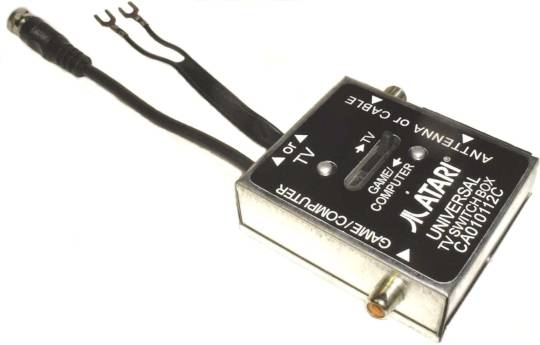

That forky bit in the middle was held in place with a pair of phillips headscrews. Had to keep the VCR and cable box in the right daisy chain order too.
Enough rambling about how old I am though. What's the actual disconnect here? How did my generation work out everything about computers without help but the next one down allegedly goes dear in the headlights if someone asks them to send them a file?
Well first off I'm not at all willing to believe this isn't at least largely a sampling bias issue. Teachers see all the clueless kids, people asking online for help with things is more common than people spontaneously mentioning how everything is second-nature to them, etc. Two things stick out to me though as potential sources of the issue though:
First, holy crap are modern computers ever frail, sickly little things! I'm not even talking about unreliable hardware, but yeah, there's some shoddy builds out there. I mean there's so many software dependencies and auto-updating system files and stuff that looks for specific files in one and only one location, just crashing if they aren't there. Right now on this Windows 10 machine I've got this little outdoor temperature tracker down in the task bar which will frequently start rapidly fluttering between normal and a 50% offset every frame, and the whole bar becomes unresponsive, until I open the task manager (don't even have to do anything, just open it). No clue what's up with that. It was some system update. It also tries to serve me ads. Don't know if it's load-bearing. Roughly every other day I have to force-quit Steam webhelper. Not really sure what that's even for. Loading user reviews? Part of me wants to dig in and yank out all this buggy bloatware, but I genuinely don't know what files are loadbearing. This wasn't an issue on older computers. Again, screwing around with an old Apple ][, and old consoles and such, there wasn't anything I could really break experimenting around. It was all firmware ROM chips, RAM that cleared on power cycling, and disks which were mostly copy-protected or contained my own stuff. No way to cause any problem not fixed by power cycling.
Next, everything runs pretty smoothly and seemlessly these days (when working properly anyway). Files autosave every few seconds, never asking you where you actually want to save them to, things quietly connect to the internet in the background, accessing servers, harvesting your info. Resolutions change on their own. Hell emulators of older systems load themselves up when needed without asking. There's a bunch of stuff that used to be really involved that's basically invisible today. The joke about this being "a 3D print of the save icon" already doesn't work because how often do you even see a UI element for saving? When we still used disks regularly, they held next to nothing and would take like half a minute to read and write.
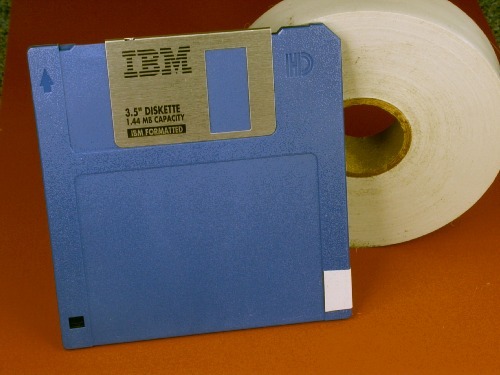
And don't even get me started on launchers and start menus and all that.
So... basically what I'm getting at here is if you feel like you never learned how to properly use a computer, go get your hands on an old computer and mess around. There's yard sales, there's nice safe runs in a browser emulators, hell there's kits to build your own. That or just look for someone wearing like a Mega Man T-shirt or playing a Madonna CD (hell maybe just any CD these days) and start politely asking questions, because again just because everyone who knows this stuff just had to work it out on our own doesn't mean you should have to.
#computers#education#technology used to move fast#yes i used to have a tv like that and it took two people to move if you ever needed to get back behind it or you'd just climb over the top
15 notes
·
View notes
Text
random unsolicited linux-related advice for other technophobes like me:
if you're getting a new laptop and planning to wipe windows and replace it with linux, try to get a laptop that has manufacturer support for linux, and failing that, try to use windows on it for at least a little bit before switching, to make sure everything works and/or try to go for a dual-boot even though that's more technical and harder to do
linux supports (has firmware for) pretty much all laptops, so if you look up 'can i use linux on X computer' as long as X is not a mac, people will say 'sure, no problem!' (and possibly even if it's a mac? i haven't really thought about apple in a long time, but 15 years ago, it was considered difficult to install linux on a mac)
but the problem is that sure, you can install and run linux, but if you have any issues that can be attributed to firmware (but are probably hardware issues) and you try to call the manufacturer (because your computer is still in warranty) they'll be like, "linux? not our problem. should've bought one of our laptops that supports linux"
(i should have! but i got this laptop as a gift from my mom, which btw, is also not a great idea; she did ask which computers i wanted, and i emailed her ones that have manufacturer linux support, but unfortunately my inability to read/follow instructions is something i probably inherited from her (or both my parents), lol, so the computer i got was not one on my list)
#linux#computers#switch to firefox!#always a good idea!#but i just reblogged a post (somewhat tongue-in-cheek) advising switching to linux too#and i'd suggest maybe be a bit more careful about that lol
22 notes
·
View notes
Note
Hi amoebae! I hope you are doing well! I am having some trouble with reshade as I have a new windows 11 computer and reshade makes my game crash when I attempt to change the shaders. I have completely uninstalled and reinstalled it several times and it happens each time. Do you mind sharing any suggestions or tips that I may be doing wrong?
Thank you for your time and expertise!
Hi anon! I'm sorry you're having problems. Is this your first time using Windows 11? (I'm about to get a new PC with it on, and ngl I'm low-key terrified!)
When you say it crashes when you change the shaders, do you mean when you switch between presets, or when you turn individual shaders on and off in the list below?
Either way, it could be related to a windows file permissions problem. Windows 11 is apparently really quite strict with its permissions. Not having the correct file permissions means that ReShade won't be allowed to modify any files, which can either lead to a warning that your settings can't be saved, or might theoretically lead to a crash. There are a couple of ways you can get around it.
You can install your games outside of Program Files (although I did hear recently it can be the entire C drive that Win 11 protects in this way, in which case installing it on a second internal drive is another option).
Or, you can set your EA App folder to have the correct permissions for your Windows user account. There's a very long and detailed article here about how to do it. I don't know if these extra steps are required because it's Windows 11 or because they're safer, I'm not sure, but whenever I've had to do it on earlier versions it's been a simpler process of just allowing full control to the top level game folder via the Security tab under Properties.
The final way is to just run your game (and EA App, and any other software you use with the game like SRWE or whatever) as admin each time you run it.
Now, I'm not certain this is what's causing your crashing, but it's definitely worth a shot. The quickest way to test it is to try option 3, running everything as admin one time. If it works fine, then you know it was a permissions problem, and you can either keep running as admin, or choose one of the other 2 options instead.
Also, be sure to look at any dependencies ReShade requires, like the correct .NET framework. All info should be on the main ReShade site. It used to be that Windows 11 didn't come with something ReShade needed. I don't know if that's changed now, but it's best to check.
7 notes
·
View notes
Text
Warning: This is a very long, very tech related post, which expands on the post above in a very winding way. If that doesn't interest you, do not proceed.
I am a Gen Z systems administrator (IT guy, techie, etc. for those of you who have not heard the term before). And let's be clear, I didn't end up in this position because I'm some kind of computer genius freak who's been a compsci-doctorate level programmer since I was eight years old (I have been programming since I was ten, but it was pretty much at an age appropriate level). I can:
Use Google.
Withstand enough of Microsoft, and when the occasion calls for it Apple's, bullshit with enough patience to fix most problems.
Make use of available diagnostic methods and tools to isolate problems to specific programs and hardware in computers, which relates back to option one.
Read hard to read technical documents, logs, and discussions to get information that is not immediately clear.
I am very rarely innovating new methods of finding things. I rarely work on issues that no one has encountered or fixed before (although it has happened a few times, it happens to every sysadmin). The skillset I have is, on some level, interchangeable with every mechanic or technician for any machine ever made, including cars, ships, and planes.
And, ultimately, the need for that skillset is what's missing from computers nowadays. It used to be, to use a desktop, even on the most basic rudimentary level, required you to have some technical skill. Without a GUI, you would have to know how to load programs and navigate a filesystem in DOS. You would have to know how to un-park the heads on a disk, and park them when you were done. How to operate a modem.
Doing the basic stuff, up until like, Windows 7 (and the release of the iPhone, the first ever smartphone two years earlier), took some level of technical acumen. Want to mod a game? Have fun downloading janky third party mod packers and managers, and editing files manually inside the game config. Same problem for getting games as a whole. Buy the CD. Put it in your computer. Doesn't work because you have dependencies missing. The dependencies also have missing dependencies, which you then have to find. Packages are missing. So on and so forth. Keeping your stuff running the way you wanted was hard.
Now? Not so much. Windows does a lot in the backend on computer systems. As an example to contrast something I brought up in the previous paragraph is Steam, and other similar stores. One click to install with all dependencies, and one click to install mods. And more importantly, us sysadmins do even more shit on the backend on incredibly powerful commercial systems which are also very heavily integrated and automated. But it's all still there.
These systems, much like many things in our society, are designed to discourage user-level fixes. But you can still do it, even if everything has been designed to cut out that basic level skillset development.
What's really killing us here is that we're giving the very young highly commercialized and consumer oriented devices like iPads to play with, which reinforces this anti-problem solving, "there's always an app for that" style of thinking.
We can and should have those devices, don't get me wrong. There is a place for them where reliability is at a premium, and you just need things to work and be simple for performing low level tasks. I manage multiple construction companies, and a few of them make incredibly effective use of managed tablets and iPads for on-site management personnel, like foremen and project managers, to give a practical example. Easy to set up, easy to swap around, and easy to use with very low failure rates. Great for people who don't need to do super technical work but need to be very effective communicators.
But that's not what we should be teaching people on, because it ruins any chance at proper problem-solving thinking. What we want to train them on is a system that has room for failure, and room for troubleshooting. And that is where the open source and full desktop environments comes to the rescue.
If you want your kid to learn how a computer works, give them a locked down (or not-so-locked down, up to you) Windows PC. Or even better, give them a clean copy of Ubuntu on a laptop with a touchscreen to work with for their childhood. Shit will break, fail, go lopsided, bug out, etc. Part of the cost for using that device will, inevitably, be learning how to fix it, and also as they get older, fixing it themselves.
We can bring these skills back. But it means, like in all things, standing up and resisting the ever encroaching rise of corporations and their locked down technology.
another thought about "gen z and gen alpha don't know how to use computers, just phone apps" is that this is intentionally the direction tech companies have pushed things in, they don't want users to understand anything about the underlying system, they want you to just buy a subscription to a thing and if it doesn't do what you need it to, you just upgrade to the more expensive one. users who look at configuration files are their worst nightmare
#sysadmin#it technology#technician#internet technology#computing#computers#windows#tech industry#text post#opinion piece#opinion
79K notes
·
View notes
Text
Looking for software for educational institutions? We have short listed some of the highly recommended tools and software for educational use. Use of educational software for schools is not new. Universities and colleges have heavily used software for long time, however in recent decade even k12 education schools are also utilizing it effectively. The usage is not limited to school management software only, schools are utilizing all types of software including enrollment management system, event management system & file sharing systems and more. Teachers and students like to use software tools as much as they can. A School administration and management software can help everyone in many different ways, however it can not solve all problems. Use of software in schools is essential since it can save schools time, money and resources. Many complex communications can be managed easily with use of educational software tools. Below is a list of tools, resources and useful software for educational institutions. File Sharing Software for Educational Institutions HTTP Commander - Web File Manager File sharing is essential for teacher - student communication. Many university professors and k12 teachers prefer to share the lecture slides and notes with their student. Therefore use of a file sharing tool is unavoidable. HTTP Commander has many unique features and is a must have for schools, colleges and other educational institutions. The participants can save and open more than 300 file formats from any web browser. This web based file manager is a developed using a ASP.net technology and is best fitted for educational institutions that use windows based servers. It supports Windows authentication for existing Active Directory users and NTFS permissions to existing shares. This tool is easy to install and seamlessly works on any operating system with a browser. Google Drive Google Drive can be defined as a free personal cloud storage where you can store and share your documents within your group. You can also synchronize the digital content across the mobiles, laptops and computers which are really helpful at educational institutions. Filezilla The best product for reliable and fast cross platform FTP, it is very easy to use and runs easily on different OS such as Linux or Windows. You can also use it for transferring large files of school and college projects. eLearning Related Software for Educational Institutions Moodle Moodle is a robust open source learning platform. This powerful software can be used for managing online eduction. Many online universities, educational institutes and online training institute use it. This open source education software is supported by a large community that continuously enhances the platform behind this academic software. Also there are many educational software companies that provide professional help for setting up and maintaining it. This tool provides easy way to provide online courses, training and exams. The user management features are designed with clear role of a teacher, admin or student. Liferay - Open Source Portal Liferay is a open source portal solution developed using Java technology. This is leading portal solution that has been heavily utilized by schools and universities for creating portal for students, teachers and parents. The portal enabled educational institutions to manage and communicate the school thru easy to manage websites with security and user management. Creation of multiple websites is really easy with this portal. This open source portal for schools also provides a marketplace with many useful plugins that can be installed with a click. Many freelance Java developers are available on freelancing websites to enhance the functionality of this portal for a really low price. Khan Academy Khan Academy is a free to use online education website that focuses on fundamental education worldwide. This is a platform created by Sal Khan for educating anyone online.
This website provides thousands of tutorials and practice exercise that helps students try and learn. Many k12 schools are already encouraging the use of this website by their students for working on fundamentals of Mathematics, Physics and many other subjects. Blackboard Blackboard provides a unique online tool with which you can teach and offer learners interactive learning experience. The innovative technology of this product has made higher education a pleasure in learning and also helps bring education to the masses. Class Marker This is one of the best free websites where teachers can effortlessly create online testing papers or quiz for classes, or create contests online for students; it saves lots of time for teachers and streamlines learning. Collaboration, Task & Project Management Software for Educational Institutions Adobe Connect Adobe, one of the premier companies, has brought out this product which can be used for giving online training for educational staff. Distance does not matter when you use this tool for learning, teaching and collaborating with other educators online. Canvas With Canvas, an online tool, you can make the learning and teaching process very easier by making it simpler. This tool provides hundreds of features which work together to make the process very simple for teachers and makes the learning fun as well. Basecamp If you are working on a school or college project, you can open an account at Basecamp and give different responsibilities to different people while communicating and working together at a set pace. You can also leave notes, upload files and exchange ideas together. You may also want to checkout other project management software options and task management softwares. Proofhub Proofhub can be defined as the all in one project management software which can be used by teachers and students alike for making plans and developing strategies together. You can also organize work by keeping all information at one location and deliver the project on time. Trello Board Trello Board has the capability of including all types of lists which is also filled up with cards and can be used by teachers and students to make the time table of studies, test schedule and share files related to academic work. Mindmup This product has a simple and intuitive surface which combines easy editing with various online applications such as sharing files, cloud storage and helps users to embed relevant maps in the websites. It is very useful for students and teachers. There are many more available, choose from best mind map software. Openfire - Instant Messaging Server This is a real time collaboration server which is based on open source platform and can be used for instant messaging between the students and teachers during any event, whether it's education related or a cultural program. Note Taking Software For Teachers and Students at Educational Institutions Evernote For persons who write every day, Evernote is the best online tool which helps them to gather the completed research at one place, work together when making projects or find everything which is needed for research swiftly. We have exclusive Evernote Tips about being productive. Also checkout best note taking tools. Open Office Open Office is one of the best open source free office software suites which provides every type of software which is required for office work in educational institutions such as spreadsheets, word processors and graphic presentations. Cloud Based Software Options For Educational Institutions Salesforce Saleforce.com is heavily used by schools and universities since its low cost and provides many options. The marketplace for salesforce.com has many vendors that provide low cost, high quality addons to salesforce users. With this platform, you can turn your mobile device into your office where teachers and administrators of the school can write and edit their time table and schedule as per required. In addition to that, they can access any website for getting the latest information.
Salesforece is a cloud based solution, and you get all the advantages of using cloud based solutions. Heroku This is a cloud application platform which is a new method of building and deploying web pages in school and colleges during educational training. Survey Monkey A free website where students, teachers and office staff can create new surveys or opinion polls about any topic for discussion of subjects before taking the final decision. Source Code and Version Control Software Options For Educational Institutions Subversion When you are working on a project and constantly revising files, yet want to retain full revision history for files, directories and other items you need to use this open source community for your project at the schools and colleges. Git Version Control System An open and free source system, this software has been designed specially to handle all types of school and college projects with efficiency and speed. It is very easy to learn and can accommodate multiple workflows at the same time. Github One of the largest code hosts which also provides many powerful tools online for any type of school and college projects, whether they are small or vast, Github has many features such as pull request to update the status of projects. Website Hosting Software Options For Educational Institutions Apache Web Server httpd This website has developed an open source server which has the capability to provide services to educational institutions at a stable and secure environment. It offers services for both Windows and open source UNIX operating system. Tomcat Apache This is open source software which helps the schools and colleges to implement JavaServer and JavaServlet technologies for their educational projects. MySql MySql is used by the world’s leading companies such as Adobe and Google to saving time and money by powering packaged software, high-volume websites and others. It is also very useful for powering school websites and internet activity. Wordpress Wordpress is one of the most popular websites which we use for the creation of free blogs and websites all over the world. The school and colleges use it for updating or coordinating events and projects between students. Educational institutions can also use easily available Wordpress professional help for building the websites and blog. Mediawiki Extremely powerful software, mediawiki is used for running a website which gets millions of hits every day. The mediawiki software is capable of saving new version of any document without deleting the old one, which is very handy for educational institutions. Security Software Options For Educational Institutions Open VPN With this software, the teachers and office staff of schools and colleges can secure their information as well share confidential files such as test papers with each other on the internet without any threat of leaks. There are more open source VPN servers available, however Open VPN is leader in open source options. Open LDAP This website provides an open source directory access protocol with standalone server for tight security for the benefit of school and college community. It also provides the space for library, other utilities, sample clients and tools which are very useful. Pfsense This tool is a free open source security software which has the tightest firewall and router which is completely managed by web interface. It is very useful for school and college websites and has lot of features. Modsecurity This tool can be defined as a toolkit which is used for access control, logging and application monitoring. Modsecurity is a open source software which helps educational institutions to monitor the use and misuse of apps in computers. ModSecurity is one of the best open source WAFs available Administration Software for Educational Institutions Tendenci This is a free software product which helps the school to manage their volunteer’s associations and deals with their records and history. Some examples include the memberships, donations and events.
Open Tickets This is a free and open source software tool which helps the schools to organize events and sell tickets to the public. This product also helps schools and colleges to simplify the logistic arrangement of events. Eventbrite This software product is very user-friendly and helps to publicize school events without much expense anywhere in the world. Volunteer Management Open Source The free Volunteer Management Open Source Software helps organizations such as schools and colleges to manage volunteer programs in registration and reporting functionality, among others. Open SIS This software provides one of the best e-learning solutions for the collection of student database which also maintains the performance records of students in a secure place. OrangeHRM Open Source This is one of the best and free student information systems which has been specially developed for the educational institutions to improve school and college administration. Icinga A must have system for schools and colleges, this system monitors the school and college network which have various types of devices and different services. Health Monitor Healthmonitor is an open source and free power tool which has lot of features to check the status of computer systems such as disk free space and event viewer. It helps the educational system to keep their computers healthy. iRedMail iRedMail is one of the best open source mail solution systems which provide ideal and free mail solution for students, teachers and staff. This email solution has one of the tightest securities and is very secure for confidential information. Other Useful Utility Software for Educational Institutions Free NAS When it is time to upload the completed assignments, pictures or music for projects, this product is very useful for school and college students and teachers. They can also access their uploaded material while doing homework. Virtual Box With the help of Virtualbox, teachers and students are able to virtualize different hardware, or access a virtual desktop and server mirroring the actual desktop or server located in a school, from the comfort of their home. The company continues to research and develop new versions of the product. 7-zip An open source software, this is highly useful for students, teachers and office staff who can compress a large file or lot of files with mixed formats to share with other people. Gimp A versatile graphic package which is able to retouch photos, adjust images and modify them for different school and college projects. This graphic package is very popular with most of the teachers, students and office staff all over the country. I hope this list of educational software is useful for schools, universities and other educational institutions. Which software does your school use?
0 notes
Text
Price: [price_with_discount] (as of [price_update_date] - Details) [ad_1] 【About US】 Established in 2005, S SHARKSPEED specializes in computer banks and solid state disk. Our wide range of partnership includes world renowned companies. You trust us and we reward you with a most pleasant experience when purchasing ouroduct of high cost performance and first class services. 【Note】 The larger the capacity of SSD, the faster the reading and writing speed. Above data are also related to other hardware devices of the computer. If configurations of other hardware are high, then the speed will be faster. But if the configurations are low, the speed will be slower. The actual available capacity of our solid state disk is a little smaller than we listed due to the different calculations between computers and manufacturers. Computer: 1 MB = 1,024 KB. 1 GB = 1,024 MB Manufacturer: 1 MB = 1,000 KB. 1 GB = 1,000 KB. 【Tips】 All of our solid hard drives do not carry any data. We kindly suggest to download the pure version of the system to install from official website, to avoid virus intrusion due to improper installation. 【Excellent Performance】SSD utilize the next-generation 3D NAND flash memory technology with reading and writing speed up to 550MB/s and 500MB/s, which is five times faster than regular HDD. The are perfect for high-resolution videos, and large-capacity files transmission. They greatly improve the boot and shutdown speed of computers. 【High Stability】The Internal Solid State Drive support SMART monitoring technology with intelligent optimization and stable operation. Built-in ECC technology, ensures reliability of data transmission. Guarantee more stable system than traditional hard disk. 【Data Safety】Sata SSD products use smart TLC chips and have passed extensive compatibility tests to protect your data security. The products apply to laptops and desktops, compatible with Windows and Mac OS. They are the perfect choice for ultra-thin laptops and systems with limited space. 【High durability】The ssd internal hard drive have excellent impact resistance and vibration resistance, which could extend service life. We offer 64GB,128GB,256GB,512GB,1TB,and other capacity for your choice, with low driving noise. 【3-year warranty】SSD have passed total quality management and safety checks with 3-year warranty. Please contact with us if you have any problems. Our support team will help you asap. Tips: This product is SATA M.2 2242, please confirm whether your computer is suitable for your computer before purchase. [ad_2]
0 notes
Text
I get if you hate Windows 11, I also do.
But there's a problem: They're gonna k1ll Windows 10 in no time (I don't remember the exact date, but if my memory doesn't betray me it was between this year and the next).
Yeah, moving to Linux is a GREAT solution. But, unless you buy a computer with Linux preinstalled (which costs quite a few bucks), it requires some minimal tech skill, even with user-friendly distros (specially because you need to enter the BIOS/boot menu).
"Watch a tutorial, it's not that hard." Some folks have problems following instructions (usually related with ADHD, but not always).
"Ask GPT for assistance." We all know LLMs can and usually spit up wrong info. I have a anecdote related to this, but I won't tell it because it'd be beating around the bush.
"Ask for help." Not everyone is so lucky to know someone with Linux knowledge.
"Google it." Well, you're a bit right there: Googling your (technical) problems usually solves them in no time. But sadly there's an epidemic of people just straight up not knowing how to google. If you're willing to teach them proper techniques, you're welcome
And even if you successfully install whatever Linux distro of your choice, there's another problem: Technical problems of any nature WILL EVENTUALLY arise. Maybe they want to install Photoshop (they NEED to specifically use Photoshop), their Wi-Fi doesn't work, or maybe there was an oopsie on the installation and there's no browser.
And then, we come back to the previous point. You need to have technical skills, at least the bare minimum amount.
"Use a VM." That's a great solution, but it's resource hungry by nature.
"Do a dual boot." Also a fine solution, but it requires a bit more of involvement.
The problem is NOT Linux, don't get me wrong. Is the other way around: Is Microsoft faking to "love" Linux, while making difficult to actually install it locally AND AT THE SAME TIME forcing people to either move to Linux or buy another computer (and computers cost quite a few bucks nowadays).
"windows 11 upgrade ready!" "your computer is eligible for windows 11!" "download windows 11 now!"

56K notes
·
View notes
Text
Alright, Long Rant Incoming:
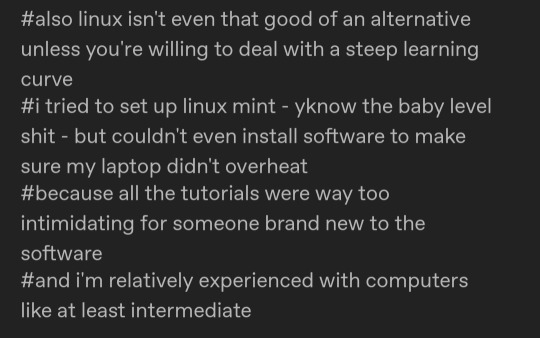
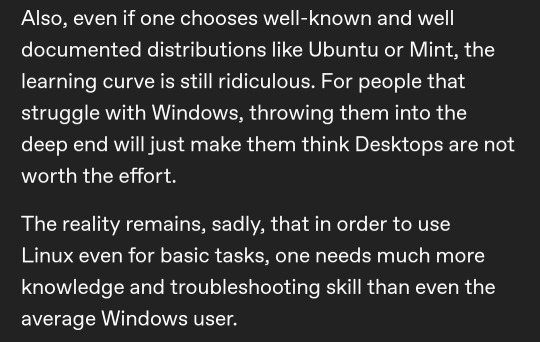
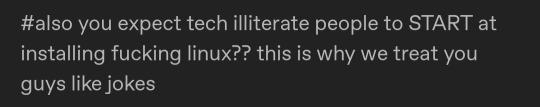

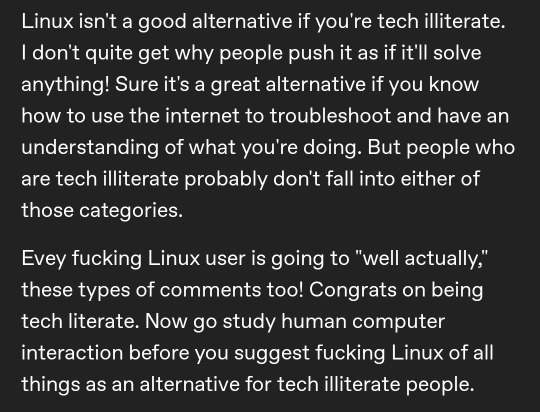
there is NOTHING about Linux that is inherently (inherently) harder to learn than Windows.
this is part of the problem!!
Windows also has a command line. Windows also uses and depends on the BIOS. Windows is also a pain to install if it wasn't already on your machine. Windows is also crammed full of confusing and hard to understand subsystems!
(and for that last point, at least Linux's confusing subsystems are well-designed. most Windows users would never survive contact with the Windows registry...)
as someone who regularly uses both Windows and all sorts of Linux distros, I (at least personally) don't see any real difference in complexity. so if that's not the problem, then what is?
well, there's a few different causes of this:
Windows is the primary branch of an extremely powerful oligopoly, and so the vast majority of tech resources are based around it. every non-Apple computer you buy is going to have an OEM copy of Windows on it. every computer science class you attend will use Windows. most online tutorials assume you're using Windows. (This isn't even touching on software support, which is a related but different issue.)
computer literacy classes don't teach how to use text-based interfaces. this is a problem! just because microsoft doesn't want you to acknowledge the existence of the command prompt doesn't mean it isn't a key feature, and this is, in fact, a major source of Windows's design problems. (even Microsoft themselves seem to have realized this when they added a truly abysmal text-based package manager in Windows 10.)
the average contemporary consumer of tech hasn't been taught how to expect more from their machines than what they advertise on the surface level. this isn't to deride or shame those consumers; the blame lies with the corporations that are designing the interfaces they use. the tools I mentioned above do exist on Windows, but only out of obligation - if they could get away with it, Microsoft would happily lock those features entirely out of the hands of end users, just as mobile phone OSes have done for more than a decade. Linux, on the other hand, has no reason to hide its capabilities, and so it fully exposes them in a way that is jarring to those unaccustomed to it. the solution is, as always, more education.
Microsoft and Windows are just as guilty of causing the modern stagnation of tech literacy as Google and Apple. if there is ever a future where people can truly trust the tech that supports their lives, it will be using software that is free and open.
We need to lay more blame for "Kids don't know how computers work" at the feet of the people responsible: Google.
Google set out about a decade ago to push their (relatively unpopular) chromebooks by supplying them below-cost to schools for students, explicitly marketing them as being easy to restrict to certain activities, and in the offing, kids have now grown up in walled gardens, on glorified tablets that are designed to monetize and restrict every movement to maximize profit for one of the biggest companies in the world.
Tech literacy didn't mysteriously vanish, it was fucking murdered for profit.
78K notes
·
View notes
Text
Comprehensive Guide to Hard Disk Repair and Recovery
Hard disk drives (HDDs) are essential components of modern computing, storing vast amounts of data for personal, professional, and enterprise use. However, like all electronic devices, they are susceptible to failures and corruption. Understanding how to repair and recover data from hard drives is crucial for minimizing data loss and maintaining optimal system performance.
Understanding Hard Disk Failures
Hard disk failures can manifest in several ways, including:
1. Physical Damage: This includes any mechanical issues, such as head crashes or motor failures, often resulting from drops or impacts. 2. Logical Errors: These are software-related issues, including corrupted files, bad sectors, and partition errors. 3. Bad Sectors: Portions of the disk become unreadable due to damage or wear, leading to data loss or corruption. 4. Corrupted Data: Files become inaccessible or unreadable, often due to power failures, improper shutdowns, or malware attacks.
Repairing Hard Disk Drives
Repairing an HDD often depends on the type and extent of the damage. Here are some general approaches:
1. Logical Repair Using Software Tools
- CHKDSK Utility: Windows users can use the built-in CHKDSK tool to scan and repair file system errors and bad sectors. - Disk Utility for Mac: Mac users can use Disk Utility to repair disk permissions and file system errors. - Third-party Software: provide advanced options for repairing disk errors and recovering data.
2. Physical Repairs
- Replacing Damaged Components: If the issue is with the hardware, such as a failed motor or head, professional repair services can replace these components. - PCB Repair: Damaged printed circuit boards can sometimes be swapped with identical ones from a working drive.
3. Data Recovery
- Professional Data Recovery Services: For severe cases, especially involving physical damage, professional data recovery services can retrieve data using specialized equipment. - Do-It-Yourself Recovery: Software solutions can often recover data from drives with logical errors.
Handling External Hard Drives
External hard drives face similar issues as internal ones but have the added complication of connectivity problems. Here's how to address them:
- Check Connections: Ensure cables are secure and ports are functional. Try using different cables or ports if necessary. - Driver and Firmware Updates: Ensure that the latest drivers and firmware updates are installed. - Use Recovery Tools: Employ software tools to recover data or repair the drive if it becomes unreadable.
Preventive Measures
Preventing hard disk failures involves regular maintenance and careful handling:
- Regular Backups: Regularly back up important data to multiple locations, such as cloud storage or other physical drives. - Avoid Physical Damage: Handle drives carefully to avoid drops or impacts. - Use Surge Protectors: Protect your computer and drives from power surges with a reliable surge protector. - Regular Maintenance: Perform regular disk checks and defragmentation to maintain disk health and performance.
Finding Professional Repair Services
When DIY solutions don't suffice, consulting professional repair services can be invaluable. Look for reputable service providers near you with expertise in data recovery and hard drive repairs. Consider costs, reviews, and success rates when choosing a service.
Hard disk repair and recovery require a combination of software tools, hardware knowledge, and preventive care. Whether dealing with internal or external drives, understanding the nature of the problem and applying the appropriate solution can save critical data and extend the life of your hard drives. Regular maintenance and backups are key strategies in preventing data loss and ensuring the longevity of your storage devices.
1 note
·
View note
Text
Virginia Window Tint Regulations
Can You See Through Personal Privacy Home Window Film? Very little light control and warm defense that barely changes the appearance of window glass. New York Home Window Movie has actually been solving window-related challenges for New York locals and local business owner for over thirty years. With an emphasis on sincerity and stability, we commit to offering a quality installation every time-- no exceptions. This ruthless pursuit of perfection and our regard for our customers is what has actually grown our substantial referral network over the years. Total Home window Solution is experienced in using one-way mirror films, and we can aid add privacy to your office, shop, or any kind of service area. In Virginia, your initial illegal vehicle window color infraction counts as Class 3 violation, while you will be hit with a Class 2 offense for subsequent offenses for unlawful color on the exact same car. A Class 3 offense can not come with jail time but it can feature monetary penalties of up to $500. If you reside in an area that is generally chilly and the sunshine is scarce, window-tinting may not play in your support. Our vast product stock and large team of window film professionals enable us to run swiftly and successfully. This implies you can start experiencing the benefits of window film sooner than you ever before believed possible. Total Window Solution is experienced in frosted home windows and using this product to a range of workplace home window types and structures. The frosted appearance is not just a nice touch aesthetic-wise, but it additionally adds a layer of personal privacy and included safety to your office, lobby, meeting room, or any kind of other service area. The short solution is yes.While most of the time you can see through home window movie, visibility depends on the lighting inside and outside your residence. With personal privacy home window movie set up, someone outside of your residence would not be able to see inside during the day. Home Windows Without Energy-efficient Finishings Benefit The Most From Tinting Including the ideal tint or movie to your windows is a financial investment in your house that will have ongoing benefits throughout your home's life expectancy.Glares can be a problem to handle, whether they show up on your TV or your computer display in your workplace while you are trying to function.Family possessed and ran, we have actually been named a National Supplier of the Year by 3M and acknowledged by Home window Movie Publication as the # 1 home window film supplier in the US for 2014, 2015, 2016 and 2018.It's important to look into the demands in your location and obtain the necessary licenses and allows before beginning your service.It is necessary to be planned for these challenges and to have a plan in position to conquer them. A number of regulations beyond VLT and reflectivity percent limitations put on auto tint in Virginia, so check out the below meticulously.
What is Virginia's legislation on home window color?
Darkest lawful tint for Cars in Virginia


youtube
Windshield: Non-reflective color is allowed over the maker''s AS-1 line (or top 5 inches). Front Side home windows: Must allow greate
1 note
·
View note
Text
Ubuntu
not exactly related to Linux but when my SSD died. it was probably caused by me trying to compile WebKit on 2GB of RAM with a 4GB swap file.
I did on a chroot so technically but not really
I have windows 10 installed on an old HP laptop for the sole purpose of taking tests because the stupid software doesn't work in wine and has stupid VM detection and stuff. I also have windows XP on some old hard drives that I took out of old computers and didn't wipe
no, I kinda like bash
not really afraid but I find its more of a hassle than what it's worth a lot of time so I don't really bother making git repos for my stuff
my Lenovo laptop, I installed Ubuntu on it way back in 8th grade and that started my journey
nope.
probably syncthing, I'm still shocked at how well it works. I was thinking that I'd need to set up some sort of weird rsync hodge podge to get bidirectional syncing but no, syncthing does it perfectly fine
id initially say networking, especially with WiFi, due to the poor driver support, and I can't figure out how to get any networking set up properly without networkmanager. but since when NM is installed it's pretty seamless, I'd have to say sound servers for the sole problem of overhead. they're all pretty great, but cause too much overhead a lot of the time, and I have started to just use alsa on a lot of my machines.
I feel that the community is starting to become more open and friendly with newcomers. it used to be really hard because of how toxic people are but it seems to be getting a lot better. however, a lot of them are pissing on the poor. so many times I ask a question and people respond with a solution that I already said in my question doesn't work.
yeah! I wish Debian had a bit better packaging system, but a lot of the other distros are a lot more bloated, have less packages, or are a lot easier to break
why not both?
there's a lot of software I really like and I can't really think of one that I would never use again because it was bad, but if I had to choose one I'd probably say timidity because when you have fluidsynth it's kinda pointless and also limited and hard to use.
idk what "yak shaving" particularly means in this context but personally I love barebones distros so that I can set everything up the way I like it.
yes! I've compiled it on my poor Satellite laptop, which was working for over 24hrs to compile it. I've also partially compiled it on my netbook when I was trying out Gentoo but gave up halfway because it was taking too long and I had to do other stuff.
Linux ask game
1 - what was your first distro? 2 - what was your biggest linux fuckup? 3 - have you ever run rm / on real hardware? 4 - do you dual boot or have a secondary machine with windows? 5 - did you change your default shell? 6 - are you afraid of git? 7 - what was the first machine you installed linux on? 8 - do you know your way around vim keybinds? 9 - what is your favourite non-os software? 10- biggest linux pet peeve? 11- biggest annoyance with the community? 12- do you like your current distro? 13- Xenia or Tux? 14- what software are you never using again? 15- stock distro or hours of yak shaving? 16- have you compiled the kernel?
151 notes
·
View notes
Text
Lenovo Authorised Service Center in Ranchi - Laptop Service Center Ranchi

Introduction
In regards to keeping up the effectiveness and sturdiness of your Lenovo notebook, hunting for a genuine support center is significant. According to the customers living in Ranchi, the Laptop Service Center Ranchi is one of the famous Lenovo Authorised Service Centers. Certainly delivering professional, reliable, and prompt repairing and maintaining service, this center is well recognized as the repairing center for Lenovo laptops.
Why Choose an Authorised Service Center?
Lenovo is one of the best laptop manufacturing companies across the globe today which is admired for its best technology and rigid construction. However, usually like any electronic device, laptops may develop some hard technicalities over time, especially those branded Lenovo. Whether it is a small problem, a malfunctioning motherboard, or damaged RAM or graphics card, you want the laptop to be taken to people who know the products and components.
An authorized service center, such as the Laptop Service Center Ranchi, offers several advantages:
Certified Technicians: Technicians at authorized centers are professionals who have been hired and groomed by Lenovo to be professionals handling your device.
Genuine Spare Parts: Actual copies of the Lenovo spare parts are the only ones we use when replacing some of the parts of your laptop.
Warranty Support: Visits to authorized centers also attract warranty coverage hence excluding some costs for other problems.
State-of-the-Art Tools: Today qualified service centers are provided with specialized diagnostic tools that more accurately serve and repair.
Customer Support: Expect quality post-service support that guarantees you the best by answering your concerns in the letter.
Services Offered at Lenovo Authorised Service Center in Ranchi
The Laptop Service Center Ranchi repairs and services all Lenovo Laptops models which include IdeaPad, ThinkPad, Yoga, and Legion series. Here's a detailed look at their services:
Hardware Repairs
a. Screen Replacement: Whether your Lenovo laptop’s screen is cracked or not working properly, the center offers authentic screens.
b. Keyboard Repair and Replacement: Broken or non-working keys and other keyboard-related problems can be solved easily.
c. Motherboard Repair: Electrical problems of the motherboard are detected and then fixed with great accuracy.
d. Battery Replacement: Lenovo-authorized batteries are offered to recharge your laptop’s power capacity.
e. Charging Port Repair: Any problem related to charging, that results from port damage, is addressed immediately.
Software Solutions
a. Operating System Installation: Clean installation, or reinstallation of new installations of Windows or other operating systems.
b. Driver Updates: It meant that all drivers particularly Lenovo had to be checked first to ensure that they performed well.
c. Virus Removal: Sophisticated tools are deployed to remove the programs referred to as malware, virus, and spyware.
d. Data Recovery: Lost important files? The center is professional in data recovery services.
Preventive Maintenance
a. Periodic tune that will allow you to know if your laptop is responding as it should.
b. Internal parts to be cleaned to reduce heat build-up.
c. Fine-tuning of software applications to gain better performance.
Warranty Repairs
a. Help in attaining speedy resolution of all issues presented under Lenovo warranty policies.
b. Help with warranty claims and warranty renewal.
Custom Upgrades
a. RAM Upgrade: Improve your laptop's performance and handling of multiple processes.
b. SSD Installation: Upgrade conventional HDDs to SSDs to start up computers and store data more quickly.
c. Graphics Card Upgrade: For gamers and designers in particular, the upgrade of the GPU can cause a massive increase in overall performance.
Why Choose Laptop Service Center Ranchi?
The Laptop Service Center Ranchi is so much more than a repair shop in the industry. Here’s what sets them apart:
Authorised Expertise
Yes, they hold the authorized service center from Lenovo and they have to work according to the Lenovo policy while doing repair and replacement. This will help in developing high-quality service that you can depend on.
Quick Turnaround Time
Every minute, and every second counts, and the operation of the center makes it possible for the majority of damages to be fixed in a day or two. On emergency matters, they also offer rush services.
Transparent Pricing
No hidden charges! Haters should note that customers are provided with a breakdown of charges before any repair work is done.
Customer-Centric Approach
In choosing where to bring their laptops for repair or service, customers can be assured that everyone at the Laptop Service Center Ranchi places great value on meeting the needs and expectations of their clients. You’re not left in the dark when you have a problem nor are you left stranded once your car is repaired – all is done with ease by their friendly staff.
Convenient Location
Situating the service center at the strategic position in Ranchi has made it easier for the people of the city to gain access.
Common Lenovo Laptop Issues Resolved Here
The Laptop Service Center Ranchi has adequate experience in fixing varied issues with Lenovo Laptops. Here are some common issues they handle:
Overheating: Excessive heat can damage internal components. The center offers thorough cleaning and thermal paste application to resolve this.
Slow Performance: Two ways can increase the speed of your laptop, one is software optimization the other is hardware changes for instance installation of RAM or SSD.
Startup Problems: Diagnoses include blue screen errors, boot loops, and failure to start, and can be repaired without any strain.
Display Issues: All problems relating to a display such as cases when screens start to flicker, or when pixels completely cease to work are solved.
Wi-Fi and Connectivity Issues: As a result, technicians troubleshoot issues with wireless networks.
Tips to Maintain Your Lenovo Laptop
However, for those instances when you need assistance, Laptop Service Center Ranchi is more than willing to help; but, also, the right care will help you have your laptop for a longer amount of time. Here are some tips:
Regular Cleaning: Overheating is one other danger brought on by the buildup of the specified grainy substance referred to as dust. A good number of laptops are equipped with vents you should ensure that you clean them often.
Use Genuine Accessories: Always use only the charger and batteries recommended by Lenovo.
Avoid Overloading: Do not launch many applications at once in order not to affect the phone or computer’s performance.
Keep Software Updated: Ensure all your operating systems and drivers as well as all applications have the latest updates.
Use Antivirus Software: There is nothing worse than having your laptop attacked by viruses and other malicious software so use familiar antivirus programs.
Backup Data: It is advisable to back up your files after some time so that if the hardware fails you do not find yourself with no files.
Conclusion
The Laptop Service Center Ranchi, providing Lenovo Authorised Service Center in Ranchi, is the place for your Lenovo laptop service. Certified technicians, quality spare parts and fully complying with the customer needs are what you will get to keep your laptop looking as good as new.
If you are looking for a small repair, massive work, or simply maintenance, then Laptop Service Center Ranchi is here for you. Visit them today and have a great opportunity to meet the best Lenovo laptop servicing. C'mon, your device is sinless and does not deserve such low quality!!!
#electronicsrepair#ranchi#ranchitech#laptoprepair#techsupport#laptopservice#ranchiservices#dellservicecenter#dellrepair#gadgetrepair
0 notes
Text
Laptops are portable and convenient, and you can do much with them. They allow you to surf the internet, write documents, listen to your favorite music, watch movies, or even play games. Unfortunately, regardless of how gently you try to handle your laptop, it’s bound to get some problems in the long run. But the good news is that most common laptop issues can be easily solved through DIY laptop repairs. Here are some of the most common problems related to laptops and their simple solutions. Blue Screen Errors The blue screen error, also known as the blue screen death, is among the most frustrating issues on windows laptops. The error can be caused by several things, which may be related to either hardware or software. You might be able to restart the computer sometimes, but in some cases, you may not. If your laptop can start back into windows, perform a quick scan for viruses using Microsoft AntiSpyware (commonly known as Windows Defender) or any other antivirus software installed on your computer. Ensure the antivirus is up to date before you run the scan. When that doesn’t solve the problem, check for faulty drivers and update them. To do this, go into the device manager. If you notice any yellow exclamation beside any hardware components, update the driver by just right-clicking on it and selecting ‘update driver software.’ The Laptop Battery Doesn't Last for Long One of the best features of a laptop is that it can be run by a battery. However, after a lifetime and regular use, the lithium-ion batteries may lose the ability to hold a charge, while some will only last for a fraction of the rated time. In such a case, battery replacement might be the best solution. Most brands charge a lot for new batteries, so you may need to look for computer repair experts since they will offer you a new battery at a lower price. If you are a Lenovo user, search for Lenovo laptop repair near me to find a quick repair or replacement for your laptop battery. Broken screen or no display One of the most common laptop issues is a broken screen or no display. A cracked screen may be caused by physical damage after dropping the laptop or dropping something on it. Other problems that can cause a laptop computer screen to malfunction or appear broken include: Malfunctioning backlight Screen burn Problems with cables or connectors Outdated driver Stuck pixels If your laptop displays a black screen or no picture when you turn it on, it’s always best to try some fixes before paying for a costly repair. The screen appearing not to work might be caused by an operating system problem or some other conflicts which can be removed by simply restarting your laptop. Restarting is straightforward, so it should be the first thing to try. If you are skilled with disassembling computers, you can remove the faceplate around the screen, flip covers, or any other case component to uncover the screen, backlight wire, and connectors. Check your screen and backlight connections and ensure everything is properly secured and the cables are not broken or crimped. If none of these fixes works, your screen probably needs to be replaced. Laptop screens with large or colored lines, black holes, or colors that seem to shake are usually beyond repair. A Laptop Not Turning On Another common laptop issue is a complete failure of the device to turn on, which can leave you without access to your crucial programs and files. If your laptop looks dead and doesn’t light up or make any sound, there are a few possible causes and fixes. First, ensure your laptop is fully charged. However, if you believe it has been charged, your AC adapter may have failed. Use a voltmeter to test your AC adapter or test a new adapter. If your AC adapter is working, the DC jack might have failed, preventing power from reaching your computer, or the issue is with your motherboard. Overheating Overheating is another common problem for nearly any kind of laptop, especially the ones older than five years.
The problem can cause a decline in your laptop’s performance, leading to system crashes or freezes. Every computer typically generates a considerable amount of heat while working, but laptops are especially bound to overheat because of their small sizes and lack of ventilation. Overheating may also be caused by excessive dust that clogs the air vent, blocking your system from getting cold air to cool down. The best way to alleviate the overheating problem is to use the laptop on hard, cool surfaces. Never use your laptop on the bed or your lap since this can block the fan and cause the system to overheat. In addition, you can spring clean your laptop to make it run faster and live longer. Bad Keyboard Keyboards tend to stop working due to prolonged use or when you spill water or hot coffee. As a result, keys can usually get dislodged or worn out. Fortunately, most laptop manufacturers offer simple online guides for keyboard replacements on their client support or help pages. You can search for “keyboard replacement” through the search bar to get some guides for a keyboard replacement. No Internet Laptops are infamous for losing internet connection, causing frequent time-outs while browsing, which can be a great hassle. Before assuming some equipment failures are causing the problem, try out some basic steps. Most laptops have an actual wireless button or switch to activate the internet connection. Find the button and ensure it is in the ON position. After that, reboot your router by disconnecting it, allowing the juice to drain out for 10 to 20 seconds, and then re-plug it. If the problem continues, use the control panel or networking troubleshooting tools to diagnose and troubleshoot your network. Finally, re-create your network once again to ensure all your connections are set up correctly. Endnote Several simple steps can often help you fix some of the most common laptop problems. However, there are some significant issues that you may not be able to solve by yourself. If you try any DIY fixes and still experience the same problem, it’s time to look for a laptop repair professional.
0 notes
Text
Price: [price_with_discount] (as of [price_update_date] - Details) [ad_1] 【About US】 Established in 2005, S SHARKSPEED specializes in computer banks and solid state disk. Our wide range of partnership includes world renowned companies. 【Note】 The larger the capacity of SSD, the faster the reading and writing speed. Above data are also related to other hardware devices of the computer. If configurations of other hardware are high, then the speed will be faster. But if the configurations are low, the speed will be slower. The actual available capacity of our solid state disk is a little smaller than we listed due to the different calculations between computers and manufacturers. Computer: 1 MB = 1,024 KB. 1 GB = 1,024 MB Manufacturer: 1 MB = 1,000 KB. 1 GB = 1,000 KB. 【Tips】 All of our solid hard drives do not carry any data. We kindly suggest to download the pure version of the system to install from official website, to avoid virus intrusion due to improper installation. 【Excellent Performance】SSD utilize the next-generation 3D NAND flash memory technology with reading and writing speed up to 550MB/s and 500MB/s, which is five times faster than regular HDD. The are perfect for high-resolution videos, and large-capacity files transmission. They greatly improve the boot and shutdown speed of computers. 【High Stability】The Internal Solid State Drive support SMART monitoring technology with intelligent optimization and stable operation. Built-in ECC technology, ensures reliability of data transmission. Guarantee more stable system than traditional hard disk. 【Data Safety】Sata SSD products use smart TLC chips and have passed extensive compatibility tests to protect your data security. The products apply to laptops and desktops, compatible with Windows and Mac OS. They are the perfect choice for ultra-thin laptops and systems with limited space. 【High durability】The ssd internal hard drive have excellent impact resistance and vibration resistance, which could extend service life. We offer 64GB,128GB,256GB,512GB,1TB,and other capacity for your choice, with low driving noise. 【3-year-warranty】SSD have passed total quality management and safety checks with 3-year-warranty. Please contact with us if you have any problems. Our support team will help you asap. Tips: This product is SATA M.2 2242, please confirm whether your computer is suitable for your computer before purchase. [ad_2]
0 notes
Text
pc repair at home,
pc repair at home,
In today’s digital age, a malfunctioning PC can be a real setback. Whether it's a slow system, a virus infection, or a hardware failure, computer issues can cause frustration and disrupt your daily tasks. However, many common PC problems can be solved with a little know-how and the right tools—all from the comfort of your home.
Here’s a step-by-step guide on how to troubleshoot and repair your computer without needing to visit a repair shop.
1. Diagnosing the Problem
Before diving into repairs, it's important to understand the nature of the issue. Start by asking yourself some key questions:
Is the computer failing to start up?
Are you experiencing system crashes or slow performance?
Are certain programs or functions not responding?
Try to recall any recent changes to the system, such as new software installations or hardware changes, as these could be related to the issue.
2. Perform Basic Troubleshooting
Many issues can be solved with simple troubleshooting steps, so here are some common fixes:
Power Issues:
If your PC doesn’t turn on, ensure the power cord is securely plugged in. If using a laptop, check if the battery is charged or try using the power adapter.
Press and hold the power button for 30 seconds to discharge any residual power before trying to turn it on again.
Slow Performance:
Over time, your computer may slow down due to cluttered files, outdated software, or unnecessary background processes.
Start by clearing out temporary files, uninstalling unused programs, and running a disk cleanup.
Open Task Manager (Ctrl + Shift + Esc) to see which programs are consuming too much CPU or memory. End unnecessary processes to free up resources.
Unresponsive Applications:
Close any unresponsive programs via Task Manager, and restart your computer.
If an app continually freezes, try uninstalling and reinstalling it or check for updates.
3. Hardware Troubleshooting
Sometimes, issues may stem from hardware components, such as the motherboard, hard drive, RAM, or graphics card. Here’s how you can check:
Check for Loose Connections:
Unplug the computer, open the case (if it’s a desktop), and ensure that all internal cables and components are securely connected.
Check Your Hard Drive:
A failing hard drive is one of the most common causes of a slow or crashing system. You can run a hard drive diagnostic tool (many PCs have built-in diagnostic software) to check for bad sectors or other issues.
Memory (RAM) Issues:
If your PC is lagging or randomly restarting, faulty RAM could be the cause. Use Windows Memory Diagnostic or a third-party tool like MemTest86 to check your RAM for errors.
If you have multiple RAM sticks, try removing them one by one to identify the faulty one.
4. Fixing Software Issues
Many PC problems arise from software glitches, viruses, or incompatible applications. Here’s how to address them:
Remove Malware:
Run a full system scan using trusted antivirus software to remove any malware or viruses. If you don’t have antivirus software, use Windows Defender or download free programs like Malwarebytes.
Check for Software Updates:
Ensure that your operating system and all installed software are up to date. Many issues are resolved with simple updates or patches.
Restore System to an Earlier Point:
If a recent change caused your PC to malfunction, you can use System Restore to revert to a previous working state. This is especially useful if your system has become unstable after a software update or driver installation.
5. Upgrading Your PC
If your computer is running sluggishly due to outdated hardware, consider upgrading some components. Here are a few upgrades that can boost your PC’s performance:
Add More RAM:
If your system runs slow when multitasking or with large files, adding more memory is one of the easiest and most cost-effective upgrades.
Install an SSD:
Replacing your hard drive with a Solid-State Drive (SSD) can dramatically improve your system’s speed, as SSDs are faster and more reliable than traditional hard drives.
Upgrade Your Graphics Card:
If you're into gaming or graphic design, upgrading your graphics card can give your system the performance boost it needs to handle more demanding applications.
6. When to Call in a Professional
While many issues can be resolved with a little DIY effort, there are some cases where you may need to call in a professional. For example:
If you’re dealing with complex hardware issues like a motherboard failure or a damaged screen.
If your PC has a deep-rooted virus or malware infection that isn’t responding to standard antivirus tools.
If you’re unsure about the repair process and don’t want to risk further damage to your system.
Many technicians offer remote repair services, where they can diagnose and fix software-related problems from a distance. For hardware issues, you might need a technician to come to your home or take your PC to a service center.
7. Preventive Maintenance Tips
Once you've repaired your PC, here are some tips to prevent future problems:
Regularly update software and drivers to keep your system secure and running smoothly.
Run disk cleanup and defragmentation tools periodically to optimize your system’s performance.
Use antivirus software to protect against malware and viruses.
Keep your PC clean by dusting out the fans and vents to avoid overheating.
Conclusion
Repairing your PC at home can save you time and money, and with a little patience, you can resolve many common issues yourself. Always start with basic troubleshooting and work your way up to more complex fixes. And if you’re unsure about any repair, don’t hesitate to seek professional help to avoid further damage.
With these tips, you’ll be able to keep your PC running smoothly and enjoy a more efficient, hassle-free computing experience.
4o mini
0 notes