#WordPress WordPressPlugins
Explore tagged Tumblr posts
Text
Top WordPress Plugins to Supercharge Your Website in 2024

Building and maintaining a WordPress site is both exciting and challenging. While the platform provides a robust foundation, the true power of WordPress lies in its plugins. From enhancing site functionality to improving user experience, WordPress plugins are indispensable tools for developers, businesses, and bloggers alike. In this blog, we’ll explore the best WordPress plugins that can transform your website into a highly functional, user-friendly, and SEO-optimized powerhouse.
What Are WordPress Plugins?
WordPress plugins are software add-ons designed to extend the functionality of your WordPress site. Whether you need to improve site speed, enhance SEO, secure your website, or add unique design features, there’s likely a plugin for that. Plugins allow both beginners and advanced users to customize their sites without coding expertise.
With over 60,000 plugins available on the WordPress Plugin Directory alone, the options can feel overwhelming. Choosing the right plugins for your website’s goals is critical for success. Below, we’ve rounded up some of the most essential WordPress plugins to consider.
Must-Have WordPress Plugins for Every Website
1. Yoast SEO
SEO is crucial for driving organic traffic to your site, and Yoast SEO is one of the best tools for optimizing your content. This plugin provides on-page optimization tips, readability analysis, and technical SEO tools to help your site rank higher on search engines.
2. Elementor
Looking to build a visually stunning website without hiring a designer? Elementor is a drag-and-drop page builder that makes designing websites easy. Its intuitive interface and vast array of widgets allow you to create professional-looking pages in minutes.
3. WPForms
For websites that rely on user interaction, a contact form is a must-have feature. WPForms allows you to create customizable, mobile-responsive forms effortlessly. Whether it’s contact forms, surveys, or payment forms, this plugin has you covered.
4. WooCommerce
If you’re running an online store, WooCommerce is the go-to plugin. It transforms your WordPress site into a fully functional e-commerce platform, complete with features for product listings, payment gateways, and inventory management.
5. Akismet Anti-Spam
Spam comments can clutter your website and ruin user experience. Akismet Anti-Spam automatically filters out spam comments, keeping your site clean and professional.
6. Jetpack
Created by Automattic, the team behind WordPress, Jetpack is a multipurpose plugin offering features like performance optimization, security, site analytics, and social media integration.
7. Rank Math
Another excellent SEO plugin, Rank Math provides advanced features like schema integration, keyword tracking, and detailed analytics. It’s an excellent alternative to Yoast SEO for more advanced users.
8. UpdraftPlus
Backup and restoration are critical for any website. UpdraftPlus allows you to schedule automatic backups and store them securely on cloud services like Google Drive or Dropbox.
9. Smush
Site speed plays a major role in user experience and search engine rankings. Smush compresses images without compromising quality, helping your site load faster.
10. MonsterInsights
Understanding how visitors interact with your site is essential. MonsterInsights integrates Google Analytics directly into your WordPress dashboard, offering real-time insights into traffic, user behavior, and more.
11. W3 Total Cache
Slow-loading websites lose visitors and revenue. W3 Total Cache improves website performance by caching static files and optimizing server resources.
12. Sucuri Security
Cybersecurity is non-negotiable in today’s digital landscape. Sucuri Security offers malware scanning, firewall protection, and blacklist monitoring to keep your site secure.
13. Social Snap
Boost social media engagement with Social Snap, a powerful social sharing plugin. It offers customizable sharing buttons and in-depth analytics to track your social media performance.
14. Litespeed Cache
For websites hosted on LiteSpeed servers, LiteSpeed Cache is a high-performance optimization plugin that enhances speed and reduces server load.
15. TablePress
If your site needs to display complex data, TablePress is a lifesaver. It lets you create and manage tables without requiring any coding knowledge.
Why Use WordPress Plugins?
Enhanced Functionality: WordPress plugins extend the capabilities of your site, making it easier to achieve your goals.
Ease of Use: Many plugins are beginner-friendly and require no technical expertise.
Scalability: Whether you’re running a blog, an e-commerce store, or a portfolio, plugins grow with your needs.
Cost-Effective: Most plugins offer free versions with premium features, making them accessible for all budgets.
Tips for Choosing the Right WordPress Plugins
Identify Your Needs: Start by determining what features your site requires.
Check Reviews and Ratings: Plugins with high ratings and positive reviews are generally more reliable.
Update Frequency: Look for plugins that are updated regularly to ensure compatibility with the latest WordPress version.
Avoid Overloading: Too many plugins can slow down your site. Stick to essential ones.
Final Thoughts
WordPress plugins are the backbone of a successful website. By selecting the right ones, you can enhance your site’s functionality, user experience, and performance. Whether you’re aiming to boost your SEO, secure your site, or create stunning designs, there’s a plugin tailored for your needs.
Experiment with the plugins mentioned above and watch your WordPress site thrive. Remember to regularly review your plugin list and update them to ensure optimal performance.
4 notes
·
View notes
Text

THIS WEEK ONLY, MEGA DISCOUNT 98% OFF!
Build professional, stunning websites with 12,000+ original GPL WordPress themes and plugins at an unbelievable price!
For just $3.99 per item or with a membership, enjoy:
100% virus-free, original items directly from trusted developers
Unlimited downloads and usage on multiple domains
Automatic updates straight to your dashboard
The freedom to create flawless WordPress and WooCommerce websites
Here you get:
Premium GPL themes & plugins for 98% OFF
Fully legal & secure under the GNU GPL License
7-day free trial + 30-day money-back guarantee—risk-free!
So, please be in a hurry! The offer is valid for this week only—don’t miss out! Transform your website with top-notch themes and plugins without breaking the bank!
#MegaSale#WordPressGPL#PremiumThemes#PluginsForLess#WPSuperBox#WordPressSale#GPLPlugins#WebDesign#WooCommerceThemes#WebsiteOptimization#WordPressWebsite#WordPressCommunity#WebsiteDevelopment#SecureDownloads#UnlimitedDownloads#GPLMarketplace#DigitalTools#BusinessWebsite#WebDesignTools#AffordableThemes#WordPressDeals
#wordpress plugins#wordpress#web development#web developing company#gplplugins#wordpress theme#gplthemes#wordpressplugins#wordpressthemes
2 notes
·
View notes
Text
youtube
Top 9 WordPress AI Plugins to Use in 2024!
Unlock the power of AI on your WordPress site in 2024 with these top 9 plugins! From improving SEO to automating content creation, these must-have tools will elevate your website's performance and user experience.
#wordpressplugin#plugindevelopment#hirewordpressdevelopers#hireplugindevelopers#wordpressdevelopment#wordpressdevelopers#plugindevelopers#wordpress#aiplugin#contentcreation#chatbots#worldwebtechnology#Youtube
2 notes
·
View notes
Text
How to add Geofencing using WordPress taxi booking plugin?
Stop losing your riders, add Geofencing using the WordPress Taxi Booking plugin -Ecab Follow the video now! #woocomerceplugin
#wordpressplugin
#geofencing
#intercity
#taxibooking
#ecab
youtube
#wordpressplugin#woocomerceplugin#wordpress plugins#taxiservice#taxi booking#geofencing#intercity#Youtube
2 notes
·
View notes
Text

Integrate Dropbox with the Gutenberg Block Editor can significantly enhance your WordPress experience. This integration allows you to access and manage your Dropbox files directly from your WordPress site, streamlining your content creation process. Here’s an in-depth look at how this integration works and its benefits.
🔥Try Integrate Dropbox 7-Day Free Trial Now. wordpress.org/plugins/integrate-dropbox
#wordpress#dropbox#WordPressPlugin#DropboxIntegration#WordPressTips#WebsiteSolutions#DigitalMarketing#CloudStorage#ContentManagement
2 notes
·
View notes
Text
WordPress Themes and Plugin Development
Unlocking Endless Possibilities
WordPress, the world's leading content management system (CMS), owes much of its popularity to its incredible flexibility and extensibility. At the heart of this versatility lies the realm of WordPress themes and plugin development, which empower users to customize their websites and add powerful functionality. In this article, we'll explore the fascinating world of WordPress themes and plugin development, and how they can revolutionize your online presence.
WordPress themes are the visual and functional frameworks that determine the look and feel of a website. They provide the structure, layout, and design elements that make your website visually appealing and user-friendly. Whether you're building a blog, an e-commerce store, or a corporate website, there's a vast array of themes available to suit your needs. From minimalist and modern designs to bold and vibrant layouts, the options are endless. Themes can be easily customized using the WordPress Customizer, allowing you to personalize colors, fonts, and other visual elements to match your brand identity.

However, sometimes the available themes might not offer the exact features or functionality you require. This is where plugins come into play. WordPress plugins are software components that enhance the core functionality of your website. They can add features like contact forms, social media integration, search engine optimization, security measures, and much more. The WordPress plugin repository offers a vast library of free and premium plugins catering to various needs. If you can't find a plugin that suits your requirements, you can even develop your own custom plugins to meet your unique needs.
WordPress themes and plugin development offer endless possibilities for customization. If you have coding knowledge, you can dive into the world of PHP, HTML, CSS, and JavaScript to create your own themes and plugins from scratch. For those with limited coding experience, there are numerous drag-and-drop page builders and theme frameworks available that make customization a breeze. These tools provide intuitive interfaces and pre-built modules, allowing you to create stunning websites without writing a single line of code.

Furthermore, the WordPress development community is vast and active, constantly pushing the boundaries of what can be achieved with themes and plugins. With countless tutorials, forums, and resources available online, learning and improving your development skills has never been easier
#wordpress#wordpressblog#wordpressblogger#wordpressdesign#wordpresstheme#wordpressdeveloper#wordpresswebsite#wordpressthemes#wordpresstips#wordpressdesigner#wordpressdevelopment#wordpressseo#wordpresswebsites#wordpressplugin#wordpressHelp#wordpressthemedevelopment
3 notes
·
View notes
Text

Best WordPress Course in Jalandhar
WordPress courses cover essential skills for creating and managing websites, including theme customization, plugin integration, and content management. They cater to various skill levels, from beginners to advanced users, often featuring hands-on tutorials and comprehensive lessons.
https://techcadd.com/best-wordpress-course-in-jalandhar.php
#WordPress#WordPressCourse#LearnWordPress#WordPressTraining#WebDevelopment#WebsiteDesign#WordPressTutorial#WordPressForBeginners#WordPressCommunity#WordPressTips#WordPressDesign#WordPressPlugins#WordPressThemes#DigitalMarketing#OnlineLearning
0 notes
Text
Best Word Press Courses & Certificates Online Coding Bit IT Solution
WordPress is a free and open-source Content Management System (CMS) that allows you to build and manage websites without needing to code.
WordPress.org: Self-hosted version where you install WordPress on your own web hosting server. Full control over your site, themes, and plugins.
WordPress com: Hosted version that provides limited control and customization. Great for beginners but comes with restrictions unless you upgrade.
For developers and technical users:-
1 Theme and plugin development
2 Using HTML, CSS, JavaScript, and PHP in WordPress
3 WordPress hooks: actions and filters
4 Working with the WordPress REST API
5 Creating custom post types, taxonomies, and templates
6 Local development tools (e.g., Local WP, XAMPP, Docker)
📞 Phone Number: +91 9511803947 📧 Email Address: [email protected]

#WordPress#WordPressWebsite#WordPressDesign#WordPressDeveloper#WordPressTips#WordPressTheme#WordPressPlugins
0 notes
Link
0 notes
Text
Top 5 WordPress Plugins to Speed Up Your Website Instantly
Here are the top 5 plugins that can help you speed things up:
1. LiteSpeed Cache
The ultimate caching plugin — especially powerful when combined with LiteSpeed servers (like at SkyHost). Includes CSS/JS minification, image optimization, and QUIC.cloud CDN integration.
2. WP Rocket (Premium)
User-friendly and effective. Combines page caching, lazy loading, database optimization, and more — all in one.
3. Autoptimize
Great for minifying scripts and styles. Works well with most caching tools to reduce render-blocking.
4. ShortPixel Image Optimizer
Compresses and resizes images automatically without losing quality — perfect for speeding up image-heavy sites.
5. Perfmatters (Premium)
Lightweight plugin that lets you disable unnecessary WordPress features (like emojis, embeds, etc.) to cut down on loading time.
🔧 Pro Tip: Hosting matters too! Even the best plugins won’t help much on slow servers. At SkyHost, we provide ultra-fast WordPress Hosting with LiteSpeed, SSD storage, and full caching support.
🚀 Learn more here: https://skyhost.ro/en/hosting/wordpress-hosting-romania
#wordpress #wordpressplugins #pagespeed #seo #litespeed #webhosting #skyhost #performance #webdesign

0 notes
Text
best content protector plugin protect your website
#wordpress#wordpress plugin#content protector#privacy protector#WordPressPlugins#PluginDevelopment#CodeBizz#PrivacyProtector#PrivacyPro#PluginSecurity#ContentProtection#WordPressSecurity#MakeMoneyOnline#EarnFromPlugins#DigitalProducts#PluginBusiness#PluginMonetization#WordPressTips#DeveloperTools#WebSecurity#NoRightClick#AntiCopyPlugin#WPDev#WebDevLife#TechEntrepreneur#BuildAndSellPlugins#PluginMarketing#PluginSetup#SecureCode#WordPressExperts
0 notes
Text
How To Integrate Dropbox with LMS Integrations
Integrating Dropbox with your LMS could change how you manage courses, assignments, and projects. Bring Dropbox to the course, assignment, and project management of your LMS Integrations. Dropbox can make those file storage, sharing and collaboration made Easy.
Provided that you can establish a predictable level of payments, it is both user friendly and has plenty of great features, which make it appealing for LMS Integrations. Using Dropbox makes the learning experience even better when paired with an LMS. It’s a connector that links cloud storage with the LMS platform. It’s faster for file management, collaboration, and accessing materials.
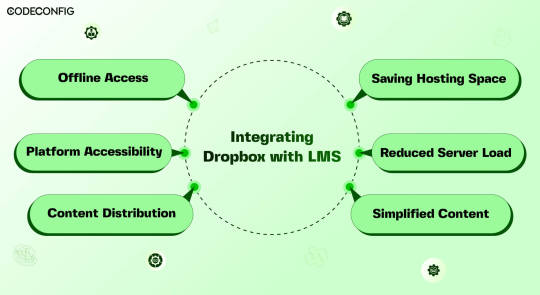
Dropbox integration with a Learning Management System (LMS) opens the doors for Instructure, teachers, and students all at once file management is made easier, collaboration becomes more accessible. By connecting Dropbox to your LMS, you can simply upload everything into one place in one Dropbox folder and they don’t have to worry about multiple uploads or complex settings.
A direct Dropbox to the LMS secures this folder so LMS integrations can get to what they need without struggling. Dropbox also lets students with poor internet offline downloads. Using Dropbox also helps handling large storage as your needs. It saves server costs and keeps things from being overcrowded. During busy times, the integration provides a load off LMS servers.
Also Read: 7 Best Dropbox Plugins for WordPress for 2024
Saving Hosting Space
Integrating Dropbox with your LMS saves space and costs. Traditional LMSs, especially those with video, multimedia, or large datasets, quickly run out of space. Dropbox allows you to store these resources in the cloud. You can access them anytime via its website or app. This not only frees up space but also taps into Dropbox’s strong, scalable infrastructure. It cuts costs on storage hardware, maintenance, and support. As courses and resources grow, so do storage needs.
Reduced Server Load
Dropbox with an LMS, it can reduce load on their servers significantly. Dropbox utilizes cutting edge load balancing techniques to ensure good performance from its servers. Dropbox making user requests faster, thus providing better user access times and overall performance when users are accessing course material. LMS runs better by leveraging Dropbox’s infrastructure, but an LMS also offers a more reliable and scalable delivery of educational content.
Effortless Content Distribution
Integrating Dropbox with your LMS simplifies content sharing. Instructors can easily upload notes, presentations, readings, and videos to Dropbox. These then become accessible in the LMS, using the same interface students are familiar with. Instructors only update files in Dropbox it show up in the LMS instantly. This saves time for instructors and keeps things organized for students. Students no longer switch between platforms or versions.
Cross-Platform Accessibility
Linking Dropbox with your LMS boosts its accessibility across devices. Dropbox functions smoothly on Windows, macOS, iOS, Android, and all web browsers. This allows students and teachers to reach materials on any device. Students often switch devices phones, working on laptops, or looking at tablets. Students can quickly find readings or notes anywhere, enhancing learning and productivity. It supports various learning styles, letting students engage with lms content in their preferred way.
Offline Access to Course Materials
Accessing course materials offline greatly helps students with poor internet. They can use Dropbox with an LMS to sync files for offline access. This is particularly beneficial for commuters and those in areas with bad connectivity. It allows studying anywhere, as long as there’s power. With a good internet connection, students download everything. This flexibility increases involvement and improves retention of the studying.
Simplified Content Updates
Effective learning needs up-to-date content. Dropbox and LMS integration makes this simple. When instructors update a file in Dropbox, all media files sync automatically on lms platform. Students always access the latest materials without extra effort. Instructors can update lecture slides, add course, or change assignment instructions in real-time. So, students always see the most current information. This process is straightforward thanks to dropbox smart file sync.

LMS Integrations together with Integrate Dropbox can help you to build a full fledged e-learning platform or simply add an e-learning part to your business or personal brand. In order to actually optimize your learning platform, you may want to combine your LMS plugin with Integrate Dropbox best free dropbox plugin for WordPress. This powerful plugin frees up server space and ultimately provides a better performance for your site.
Embedding Dropbox documents, videos, and other media files smoothly in your inserts seamlessly into widely used LMS platforms like Tutor LMS and Master LMS and simply coexists from your WordPress dashboard to share and manage files with ease Integrate Dropbox plugin easily . These make it easy to create, manage and customize your own online courses right within the WordPress dashboard.
Step 1: Install and Configure the Integrate Dropbox with LMS Integrations
Install the Dropbox Plugin: Search Integrate Dropbox and activate
Connect Dropbox Account: Check the Official Website Documentation to connect
Step 2: Adding Dropbox Video to a Course Lesson in MasterStudy LMS
Navigate to MasterStudy LMS: Go to your WordPress dashboard and navigate to MS LMS > Courses. Edit OR add new the course to which you want to add the video.
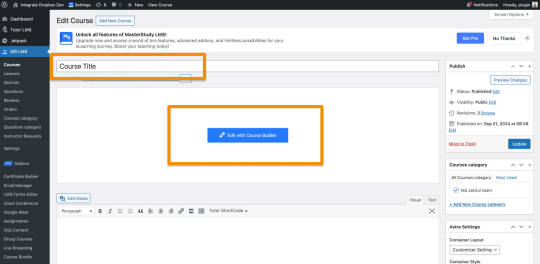
Edit or Add a Lesson: Scroll down to the Curriculum section and either edit an existing lesson or create a new lesson. – First Create / Add Video Lesson > Click on the Save
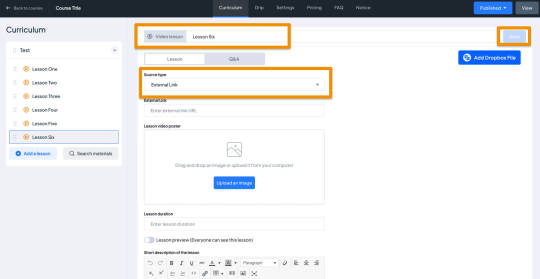
Select Video Type as External: When editing the lesson, scroll to the Lesson Type section. From the dropdown, choose Video as the lesson type.
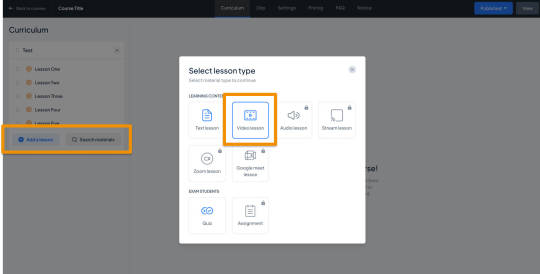
Select Video and Video Poster from the Popup:
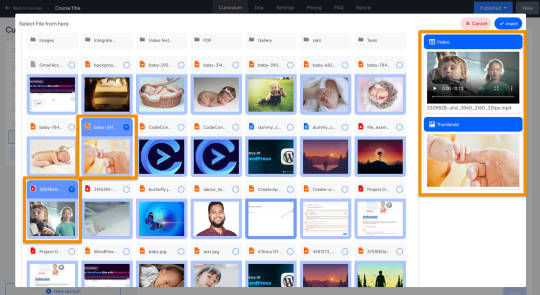
Auto Save the Lesson:
Once the Dropbox video and Poster are added, It will automatically be saved, and make sure the fields are filled.
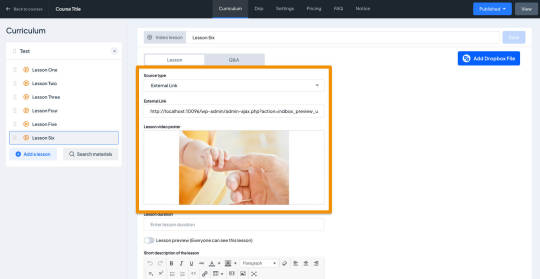
Step 3: Test the Lesson Video
Now, it’s time to preview the course video lesson.
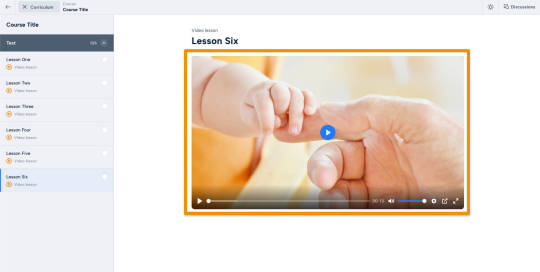
Wrapping up
Dropbox is used as a Learning Management System benefits for both instructors an d students can be got whenever . And this integration drives such a deal of the pain points we encounter in these digital learning environments, such as improved file management and collaboration, improved accessibility, and greater security. The strengths of both the platforms are combined and allowed educational institutions to build a stronger and more robust, flexible and more engaging learning ecosystem capable of meeting the future needs of modern education.
#WordPressPlugin#DropboxIntegration#LMSPlugin#WordPressLMS#DropboxForEducation#eLearningIntegration#WordPressDevelopment#OnlineLearningTools#EdTechSolutions#LMSIntegration#wordpress#dropbox
2 notes
·
View notes
Text

Tired of failed deliveries and wrong addresses?
Upgrade your WooCommerce store's accuracy and customer satisfaction with Address Validation for WooCommerce!
Eliminate shipping errors
Auto-suggest verified addresses
Improve checkout speed & trust
Perfect for store owners who value precision and professionalism. Premium WordPress Themes | WordPress | WordPress Theme WordPress Website | WordPress Theme Design | WordPress Theme for Blogger | WordPress Theme Portfolio | Latest WordPress Themes | WordPress Theme Responsive | Best WordPress Themes | WordPress E-commerce Theme |
#WooCommerceTips#AddressValidation#WooCommercePlugin#WPSuperBox
#wordpress#wordpress plugins#web development#gplplugins#gplthemes#wordpress theme#web developing company#wordpressplugins#wordpressthemes
0 notes
Text
Best WordPress Course in Jalandhar
WordPress courses cover essential skills for creating and managing websites, including theme customization, plugin integration, and content management
https://techcadd.com/best-wordpress-course-in-jalandhar.php
#WordPress#WordPressCourse#LearnWordPress#WordPressTraining#WebDevelopment#WebsiteDesign#WordPressTutorial#WordPressForBeginners#WordPressCommunity#WordPressTips#WordPressDesign#WordPressPlugins#WordPressThemes#DigitalMarketing#OnlineLearning
0 notes
Link
Are you ready to take your website to the next level? Scrollsequence is here to revolutionize your online presence with its dynamic video scroll animations. This powerful WordPress plugin enables you to transform ordinary videos into captivating experiences that engage users like never before. Imagine your content coming to life as visitors scroll through, creating an immersive atmosphere that keeps them coming back for more. What makes Scrollsequence stand out? Its seamless integration with popular page builders, combined with features like smooth scroll delay and smart image pre-loading, ensures optimal performance across all devices. User-friendly and effective, this plugin is perfect for web designers and marketers looking to boost engagement and conversion rates. With a limited-time offer of 81% off and a risk-free 60-day money-back guarantee, there’s no better time to explore what Scrollsequence can do for you. Don’t let this opportunity pass you by. Discover the full potential of your web design by reading the complete review at: https://jomiruddin.com/scrollsequence-reviews-2025/ #Scrollsequence #WebDesign #WordPress #UserEngagement #VideoAnimations #DigitalMarketing #WebsiteOptimization #CreativeContent #WebDevelopment #DesignTools
#scrollanimation#videobackgroundeffects#customertestimonials#Scrollsequencefeatures#AppSumodeals#Scrollsequenceplugin#userengagement#WordPressplugin#webdesigntools#dynamiccontentcreation#wordpress plugin
0 notes
Text
Discover the Best WordPress Plugins to Supercharge Your Website Looking to enhance your WordPress site’s performance, security, SEO, or user experience? This curated list of the best WordPress plugins covers essential tools every site owner should consider. Whether you're a blogger, business owner, or developer, find the perfect plugins to optimize your workflow and take your website to the next level. Stay ahead in the digital game with powerful, reliable, and must-have plugins recommended by an experienced freelancer and WordPress expert.
#WordPress#WordPressPlugins#BestPlugins#WPPlugins#PluginRecommendations#WebDevelopment#WordPressTips#WebsiteTools#DigitalMarketing#SEOPlugins#BloggingTools#WebsiteOptimization#WordPressExperts#FreelanceWebDev#BoostYourWebsite#SitePerformance#WPBeginner#WordPressCommunity#TechTips#WPDev
0 notes