#PluginManagement
Explore tagged Tumblr posts
Text
Top WordPress Multisite Plugins for Effortless Management

Managing a WordPress Multisite network can be challenging, but the right plugins can make it easier. These plugins help improve control, performance, and consistency, saving you time and effort while ensuring smooth management. This blog highlights the best plugins to streamline your workflow and enhance functionality, whether you're managing a small network or a large-scale system.
The right WordPress Multisite plugins simplify management, boost security, and enhance functionality. Here are six top plugins to help you effectively manage your network, from user management to content duplication and security improvements.
1. InfiniteWP Client
InfiniteWP Client simplifies managing multiple WordPress sites with a central control panel on your own server. It offers features like one-click backups, bulk plugin management, and full data control. Perfect for professionals and agencies needing scalability and efficient management of WordPress Multisite networks.
2. WP Activity Log
WP Activity Log is a crucial plugin for WordPress Multisite, tracking user and system activities across multiple sites. It helps network administrators monitor changes, from user actions to content updates and system modifications. By tracking logins, post edits, and plugin installations, it aids in identifying security threats and ensuring accountability. With professional WordPress plugin development services, you can customize WP Activity Log to meet the unique needs of your multisite network.
3. Wordfence Security
Wordfence Security provides comprehensive protection for WordPress Multisite networks, including a robust web application firewall and real-time malware scanning. It consolidates security management into one control panel, allowing admins to manage rules for multiple sites. With features like live traffic monitoring, real-time IP blocking, and enhanced login protection, Wordfence simplifies security across your multisite network.
4. User Switching
User Switching is a handy plugin for WordPress admins managing multiple sites. It enables easy switching between user accounts, allowing admins to view sites from a user’s perspective and resolve issues without logging out. Ideal for large multisite networks with varying user roles, it helps admins assist customers, test memberships, or check WooCommerce settings seamlessly. With the help of WordPress plugin developers, you can customize this plugin to better suit your multisite needs, enhancing admin workflows and user management.
Conclusion Managing a WordPress Multisite network doesn’t have to be difficult with the right plugins. Whether you're handling blogs, client websites, or large e-commerce networks, you can streamline operations, boost security, and simplify admin tasks.
The plugins highlighted in this blog are designed to address the specific needs of multisite management, from content duplication and user monitoring to security enhancements. By using these tools, you can run your network more efficiently and focus on growth. Get started with these plugins and optimize your WordPress Multisite experience today!
Source URL: https://www.saffiretech.com/blog/top-wordpress-multisite-plugins-for-effortless-management/
#WordPressMultisite#MultisiteManagement#WPPlugins#WordPressSecurity#PluginManagement#WordPressTips#WPAdmin#SiteManagement#WordPressGrowth#WordPressDevelopment
0 notes
Text
VestaCP Plugin Manager - El administrador definitivo

VestaCP Plugin Manager - El administrador definitivo que nos permite manejar los plugins en VestaCP. De la mano de João Henrique, nos llega un sorprendente script con la capacidad de agregar a VestaCP, una administración de complementos (plugins) realmente buena. Los plugins pueden ser instalados directamente desde su repositorio de Github, o mediante archivos zip. Las principales características de VestaCP Plugin Manager, son: Agrega automáticamente los ejecutables de los plugins, al directorio bin de VestaCP. Inserta de forma predeterminada un nuevo tema de administración, que hace más agradable la experiencia de usuario. Instalación y desinstalación muy simple. Se permiten hooks para futuras actualizaciones de los complementos. Instalar en un dominio en particular las herramientas más conocidas (en estos momentos WordPress y Moodle). En este artículo vemos como instalar VestaCP Plugin Manager en tu instalación VestaCP, además de unos ejemplos de uso que te sorprenderán.
VestaCP Plugin Manager - El administrador
Si quieres que el administrador de complementos funcione correctamente, necesitamos instalar la biblioteca js, Ejecuta los siguientes comandos dependiendo de tu distribución linux. Debian y Ubuntu sudo apt-get -y install jq curl CentOS 7 sudo yum -y install jq curl Al terminar, ejecutamos el instalador del administrador de complementos. curl -sL https://raw.githubusercontent.com/jhmaverick/vestacp-plugin-manager/master/install.sh | bash - Los cambios realizados afectan a los archivos... /usr/local/vesta/web/inc/main.php /usr/local/vesta/web/templates/header.html /usr/local/vesta/web/templates/admin/panel.html /usr/local/vesta/web/templates/user/panel.html /usr/local/vesta/web/templates/admin/list_server_info.html /usr/local/vesta/web/templates/footer.html No te preocupes, si algo sale mal, puedes desinstalar la herramienta y retornar al estado original con el siguiente comando. /usr/local/vesta/plugin-manager/uninstall.sh Vemos como era antes nuestro VestaCP y como es ahora. Recuerda que por defecto nos instala un nuevo y agradable tema (puedes desactivarlo). Antes:

VestaCP original Ahora:

VestaCP con VestaCP Plugin Manager Como punto final al artículo, vemos unas imágenes de este fabuloso y sorprendente complemento de VestaCP.
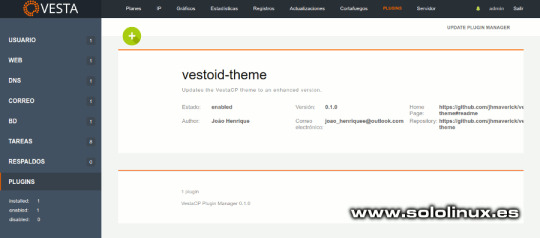
Complementos instalados en VestaCP desde el plugin manager
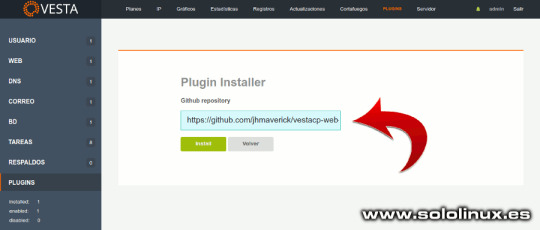
Instalar plugins en VestaCP desde el administrador
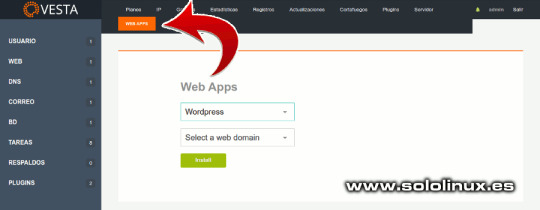
Instalar WordPress en VestaCP desde el administrador Canales de Telegram: Canal SoloLinux – Canal SoloWordpress Espero que este articulo te sea de utilidad, puedes ayudarnos a mantener el servidor con una donación (paypal), o también colaborar con el simple gesto de compartir nuestros artículos en tu sitio web, blog, foro o redes sociales. Read the full article
#Administrador#bibliotecajq#bibliotecajs#complementodeVestaCP#complementos#distribucionlinux#github#moodle#PluginManager#plugins#vestacp#VestaCPPluginManager#wordpress
0 notes
Text
Refx nexus download fl studio 12

#Refx nexus download fl studio 12 how to
#Refx nexus download fl studio 12 install
#Refx nexus download fl studio 12 software
#Refx nexus download fl studio 12 Pc
Sitala also includes an array of sound-shaping tools that lets you put your own stamp on your drum sounds. You can drag and drop your own samples right into these pads or use the factory kits that come with the plugin. Sitala features 16 assignable pads that should be familiar to anyone who’s ever used a drum plugin before. Sitala’s six knobs and sixteen pads encourage you to use it as an instrument, which results in more musical beats and grooves. Although it is about as simple a drum plugin as you could want, it will find a place in almost any project due to its musicality and highly intuitive interface. Sitala is a drum plugin that can also be used as a standalone app.
#Refx nexus download fl studio 12 install
How to install nexus plugin in fl studio, fl studio popular plugin. Best FREE FL Studio 12 Plugins - Duration. You Need These 10 Free VST Plugins - Duration: 11:24. 10) Now click more plugins.įree Nexus 2 vst Plugin for fl studio 12 download 100% working 2018. 9) just click '+' button in fl studio below snare. 6) copy nexus.dll to LOCAL DISK(C) as well as 'C:Program Files (x86)Image-LineFL Studio 12PluginsVST' 7) open fl studio and click on options/manage plugins and start scan. Right-click the Plugin Manager log file (it's called something like 'PluginManager v1.6.1.849.log'). Go to Documents Image-Line FL Studio Support Logs 3. Open File Explorer (Windows Explorer if you don't use Windows 10) 2.
#Refx nexus download fl studio 12 software
No extra software is required to produce any style of music, as the complete set of instrument and studio tools is included in the cost of the package.With. FL Studio 9.0 is a professionally developed music creation and production environment for PC. It is an updated version of Refx Nexus 2 Vst. You can download and install the Nexus 3 Plugin in Fl Studio 20 to produce beats, melodies, or chords. But like most producers, you could probably use a few more plugins! Here we’ve put together some of the best free plugins for FL Studio, which should cover you for almost every imaginable musical scenario.
Fl Studio 20 Nexus Plugin freeload ZipįL Studio is one of the most powerful music production tools around, with an array of synths and effects available right out of the box.
Download Nexus Plugin For Fl Studio 20 Free.
#Refx nexus download fl studio 12 Pc
Nexus Plugin For Fl Studio 20 freeload For Pc.
First of all, download the latest version including crack.
#Refx nexus download fl studio 12 how to
Nexus 2 freeload Full Version Fl Studio 12 How to Crack? Nexus Vst Plugin freeload Fl Studio 12 Attractive and digital sound are also available.This tool also helps you to edit, create and upload sounds.User-friendly and interactive controls.More than 1000 multi-samples are also available.Very clean and sharp sound is available.This tool also provides you with unlimited expansion packs.It also provides you with the four-band EQ.More, it also enables you to adjust the volume when you needed.You can also adjust any layer according to your needs.It also improved the CPU performance by more than 94%.Also, this is very fast and the best from every point of view.Fully new, flat, scaleable, and vector-based UI.Whole your expansions will continue to work.It is a fully backward compatible tool.Nexus VST Crack Features: Nexus 2 Vst freeload Fl Studio 12 Nexus VST Torrent Synthesizer software creates lovely and amazing software free and easy for new and professional users. Use many tracks also edit, arranges the songs into ascending and descending orders. Exceptional of the sound will get by this software. It is fulfilled with advances technology that composes new forms of the sound system. The oscillators of this software use many synthesizers for the sound system. Nexus VST Mac Crack pretty software that huge creating snug to use.

1 note
·
View note
Text
最近の Maven で Fat-Jar を作る時の落とし穴
結論: pom.xml の <pluginManagement> を削れ。
最近の Maven で Fat Jar を作るには Shade Plugin を使うらしい。前は Assembly で作っていたけど、今やると mainClass がうまく動作しなくて、「 Could not find or load main class」で怒られる。イマドキは jar plugin に mainClass を書いて一旦 jar を作った後、shade が fat-jar で置き換える、というのがお作法なんだそうだ。
mvn shade:shade は単体で動かすとエラーになるので、mvn package で間接的に呼ぶ。最初うまく行かずにノーマル Jar しか作ってくれなかったのだが、quickstart architype で作った時の <pluginManagement> が残っていたせいだと判明。<plugins> <plugin> にしたらうまくいった。
maven も複雑化しすぎたし、xml も時代遅れだよな。かといって sbt は複雑怪奇でもっとひどいし。良いビルドツールないかね。
0 notes
Text
Jenkins: Keep Secrets Secret
Jenkins: Keep Secrets Secret
Problem
It’s often helpful to use Jenkins to manage secrets (i.e. passwords, api keys, credentials, etc.). This post explains how to go about doing just that for Jenkins pipelines.
Solution
Install the Credentials Binding Plugin on your Jenkins instance in https://my.instance.com/pluginManager/available
Add the following code to the appropriate place in your pipeline
The above example shows…
View On WordPress
#api key#binding plugin#credential binding plugin#credentials#jenkins#jenkins binding plugin#jenkins credential binding plugin#jenkins pipeline#password#passwords#pipeline#plugin#secret#secret storage#secrets#security
0 notes
Photo

Aliquam [Creative]{up to 1.12.x}{Private Worlds}{FastAsyncWorldEdit}{VoxelSniper}{goBrush}{goPaint}{EU}
Server Name: Aliquam
Server Location: Europe(France)
Server forums: http://forums.aliquam.org/
Dynmap: http://aliquam.pl/dynmap/
Planet Minecraft: http://www.planetminecraft.com/server/aliquam/
Server Address: aliquam.org
Version: 1.12.x
Game Play Type: [Creative]
Additional Worlds: Every single player receives their own ones so it would be hard do list them all.
Description: Friendly creative server with your own private space to build on. Every single player get their own world(s). Those worlds are fully customizable including generator changing, membership management, mobs/physics/timelock switches and more. We also have all plugins nessesary for building(fawe, voxelsniper, gopaint, gobrush and more!). If you don't like building, you can come and check out the builds made by other people(the warps are available through "/help pmc" and "/help warps")
Rules: https://forums.aliquam.org/showthread.php?tid=2
Server Hardware: Dedicated server: CPU: Intel Xeon E3 1245v2 @ 3.40GHz, RAM: 32GB DDR3, 3x120GB SSD RAID1, 250Mbit/s bandwidth
Plugins: [WDLCompanion][craftFlowers][BuildersUtilities][PluginManager][chest][SuperTrails][BossBarAPI][ViaVersion][AlqWhatToBuild][AlqComment][CoreProtect][DaFlightManager][AutoMessage][SamistineSignFix][BuycraftX][Votifier][ProtocolLib][NoCheatPlus][VanillaPotion][FastAsyncWorldEdit][iDisguise][AlqBase][PermissionsEx][SuperbVote][AlqMapChecker][Vault][AlqHelp][nextRotate][AlqRenders][AlqConnector][AdvSwearBlock][AlqWorldSettings][AlqBorder][AlqCmdBridge][AlqHints][AlqWorldSettingsInventoryMenu][SayNoToMcLeaks][WorldEdit][Essentials][goBrush][HeadDatabase][AlqGroups][LiteBans][AlqBlob][AlqGenerator][AlqWorldBuilder][AlqNSAMonitor][AlqSpawnProtection][goPaint][AlqFTools][AlqWorldEdit][AlqWorldCleaner][WorldGuard][VoxelSniper][BetterBrushes][AlqVote][SimplyVanish][EssentialsSpawn][AlqRequests][TitleManager][AlqReferrals][AlqFriends][AlqWorlds][AlqTools][AlqShop][AlqChat][AlqImageToWorld]
Owner/Admins/Moderators: Owners: castro12321, Feriach, Jeikobu_ Admin: Takkita
Pictures/Videos URL: Builds from the server
0 notes
Photo

@phpstorm : @matgrimm did you check your file system for errors? Looks like something permissions/Mac-related. As for IntelliJ error with PluginManager - please remove everything inside Plugins directory, can be located with https://t.co/wrSd1l8eEK
0 notes
Text
Цитата #446965
*скриншот значка на рабочем столе с подписью PluginManager сокращённой до PluginMan*
xxx: новый супергерой yyy: плагинмэн yyy: норм xxx: в час когда тучи сгущаются и зло выходит на поверхность… когда все думают, что спасенья нет… приходит он… Плагинмэн!!! xxx: и говорит: plugin version not supported xxx: 😦
View On WordPress
0 notes