#Wordpress technical Support
Explore tagged Tumblr posts
Text
Discover the best WordPress maintenance services for your company with Roconpaas. Our comprehensive maintenance packages ensure your website runs smoothly, remains secure, and stays up-to-date with the latest features and plugins. Trust Roconpaas to handle everything from regular backups, updates, and security scans to performance optimization and technical support. Keep your WordPress site in top shape with Roconpaas’s reliable and efficient maintenance services.
#WordPress Maintenance#Website Management#WordPresSupport#Website Security#WordPress Updates#Website Optimization#Technical Support
0 notes
Text
Back in my early to mid 20's, I worked in technical support for a company that hosted WordPress sites.
It was truly an experience and I always encourage people to work in the customer service industry to see how stupid and rude the public can actually be.
I have stories of how funny and ridiculous some of my interactions with strangers over chat, email and phone calls have been.
One comes to mind as a senior technical support specialist, when I took a chat from a customer on one of the lower plans that the company has. This isn't unusual, we often pulled in our senior staff to help with chat queues.
The customer had a fairly simple issue - maybe like DNS setup or running a search and replace in their database. I sorted it quick and easy.
I thought that was it, right?
Nope.
I was a stranger on the chat with this other stranger. I helped solve the issue with their website.
And then... And then they asked me this:
"Do you have any business advice for me to launch my new company?"
...
I actually had never been so taken aback by a question like this before. And at this time, I'd worked 2.5 years in tech support.
So I kindly replied,
"My apologies, but I work in technical support. I don't have any experience with business studies. Might I suggest looking into promoting your business on social media? We have resources that may assist you."
I thought I wrote that very professionally.
But alas, the customer hit me with another question.
"What's social media?"
Ok... That's weird. This was in 2022, by the way. Literally over 10 years since Facebook and the likes sprung up.
This customer could be of the older generation or their English wasn't great and they didn't have 'social media' in their vocabulary. It happens.
So, I sent further,
"The likes of Facebook, Instagram, Twitter etc."
"I've never heard of those."
Dead.
I am dead. This person has a website and they've never heard of these platforms?
Really?
At this stage in one's career in tech support, you know never to help someone in an area that's out of scope. They'll latch on to you like leeches.
"Ok! Would there be anything else in regards to your website that I can assist with?"
Thankfully, they didn't.
But my god, I was flabbergasted. I know I'm not one to judge. Was this person living under a rock this last decade?
How many times have social media platforms hit the news in the last year alone?
It's been nearly 2 years and I still can't get over this experience.
Got any stories yourself? Please share!
0 notes
Text
Time to be Internet Cockroaches
So I am constantly in active rebellion of the centralized web. We're in a world where all of our online interactions happen on just a handful of sites (and this includes DIscord and Tumblr too).
SO I WANT TO REMIND FOLKS -- YOU CAN BUILD YOUR OWN STUFF, AND WHEN YOUR FRIENDS DO IT YOU SHOULD USE IT.
Now I know not everyone can pay for their own webhosting and setup their own stuff, but for those of us who can -- we should. When every major platform is at risk, we should be splintering out across the web and decentralizing as much as we can.
I host the Nerd & Tie [dot] Social forums for my friends and my stuff for instance.
It's a "slow forum" right now, but it can support a lot more -- and works well on mobile. But, like, on a lot of webhosts setting up a Flarum forum like that takes almost zero technical skill.
And you can set up your own blog on a self hosted server. Like Wordpress is incredibly easy to set up on your own site, We run the main Nerd & Tie site -- and we use it to serve up our podcasts. I also use it to power my webcomics like Peregrine Lake.
My personal website comes from the old internet, so my blog is literally run from a hand coded piece of software I hacked together originally back in like 2001.
And you might be asking yourself "How do I follow blogs that are independently run" and the answer is simple -- RSS feeds.
RSS is an XML format that breaks down items in a standard way that can be interpreted by an RSS reader. You probably already use something that touches RSS feeds -- Podcasts run entirely on RSS feeds. I don't know if it still works, but even Tumblr blogs have RSS feeds at the url [username].tumblr.com/rss.
Now I use Thunderbird for email, which has a built in RSS reader to monitor certain blogs to watch for import updates.
Is it harder to discover people to follow in this model? Absolutely. The onus is on the reader to seek out the folks they want to read and interact with. But it's safer. We see with congress's attempts to constantly ban TikTok and Musk's destruction of Twitter that centralized platforms have deep vulnerabilities. By moving across the web to multiple datacenters on multiple hosts we ensure that we're much harder to get rid of.
Time to be the cockroach.
401 notes
·
View notes
Text
automattic vs wp engine mastterpost
adrienne's GitHub recap is probably the best place to see a comprehensive timeline of what's going down. it's been kept up to date. my (very out of date) previous writeup is here.
what's happened/other links

Matt has not logged off, just switched platforms, so there's lots on X/Twitter, Reddit, and Hacker News. it's really not worth wading through.
WP Engine actually filed suit.
the complaint includes some truly remarkable screenshots of Matt trying to blackmail the CEO of WP Engine.

which... personally i would not happily work for someone who just blackmailed me while not even my boss, but that's just me. he hasn't denied this at all, in fact confirming on Hacker News:
I haven't doxxed any private texts from other parties like they have. [source]
and, notably,
I even invited her to my 40th birthday on Jan 11, another text message she decided not to share. [source]
this gives me the creeps. in the context of the rest of the way he's talking to her, and the ways in which he's interacted with women in general, it's. not great.
also he slid into an ex-employee (also a woman)'s DMs asking why she was being mean to him bc he'd never been nothing but nice to her, while also making legal threats. so y'know, pattern of behaviour.
a good writeup of the social side of things
if you don't care so much about the open-source stuff, Steph Lundberg's writeup is, like her previous one on Matt's Tumblr meltdown, pretty solid and people-focused.
Mullenweg has already demonstrated egregious lapses in judgment and abuses of power, it’s just that up until now he’s wielded his power against vulnerable populations without access to high-powered lawyers and their own massive platforms.
a more technical writeup
this one is melodramatic in the same ways Matt was (uses war terminology), which i don't agree with, and which led to some... internal arguments at Automattic. that part's not my story to tell, but a little more on that later. it's a solid writeup of the actual WordPress side of things. there's some seriously dodgy trademark behaviour going on here.
of note: this blogger locked comments on his post:

and then Matt, uh, found a way around that:

wild!
10% of Automattic leaves
that's a link to Matt's blog post. here's an Internet Archive link.
in short, staff were offered a severance deal of the higher of $30k or six months' salary. while that's very generous, it's still very risky in today's tech market, especially (for the same reasons i mentioned when Matt was melting down on here) for people outside the US, people who need the health insurance, or people with young kids. despite that, 10% decided with very little notice (they had two days to decide) to leave.
However now, I feel much lighter. I’m grateful and thankful for all the people who took the offer, and even more excited to work with those who turned down $126M to stay. As the kids say, LFG!
i'm thrilled to see some of my ex-colleagues make it out. i'm keeping the rest who have stayed on in my thoughts. i don't know anyone who's wholesale shilling for Matt.
Matt's been pressuring staff to post in support of him, @-ing the entire company to vote on Twitter polls in his favor, and so on. many of the people who stayed have written blog posts about it, all starting with "I stayed". people on social media have pointed out the very clear pattern of Automatticians jumping into discourse to defend Matt, and it doesn't look good.
i don't have a lot to say about those posts, except to highlight Jeffrey Zeldman, whose "I stayed" post is perhaps one of the more honest ones. (his Rodney King reference was in poor taste, and he... i don't like his role at automattic, tbc) but like. he's nearly 70. he helped shape the modern internet and develop its accessibility standards. he has often put his neck on the line for disabled staff who don't have as much clout as he does. given the financial troubles he talks about and the state of this market and how old he is, i personally have read between the lines of what he's saying in a particular way.
fuck, man. i'm sad. i'm sad for all my friends who are creaking under the strain and watching others leave but who can't do that. i'm sad that many of them are left in teams which are half-empty or divisions where significant senior leadership are just gone, with no time to document what they had in progress.
i'm sad for Josepha Haden Chomphosy, the former executive director of the WordPress Foundation, who was dealing with a personal emergency and ended up having to miss WordCamp US (where Matt started publicly starting shit with WPE). she came back from that to a gigantic fire in the community she's invested a decade of careful, Matt-negotiating, stewardship to, and decided to take the severance offer. she deserved better.
other things Matt's been up to
mostly linking to comments or posts which compile things here, bc it's too scattered otherwise.
blocking people from the official WordPress X account if they disapprove of his actions.
publicly talking about a vulnerability in ACF, a plugin WPE maintains, which could put thousands of sites at risk. this is not normal, and he met with so much horror even from current staff that he deleted his post.
saying he comes across badly because he's "a little ASD", which is driving me personally up the fucking wall. he's never once said it before and he really is turning into Temu Elon.
generally bragging that he still has more planned. jesus fucking christ

continually saying that WPE's suit is against WordPress.org and the community, which is not true. on which note, his pinned tweet is certainly something:
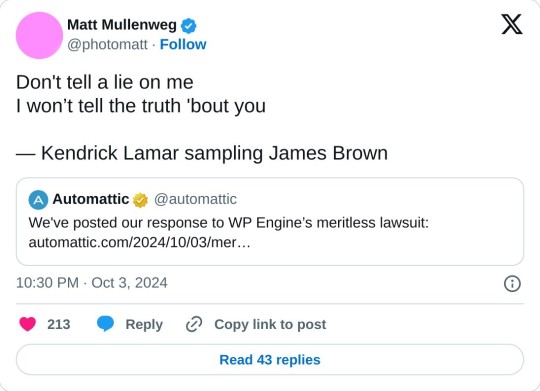
his choice of lawyer is uh. the kind of guy to defend nestle against literal child slaves.
as always, while i think WordPress crumbling will disproportionately affect websites in poorer parts of the world, there are certainly tyrants who are causing much more immediate and potent suffering. if you've read this far, please do send anything you have spare to gazafunds.com.
#long post#automattic#tumblr meta#this is not a complete writeup. adrienne's link does better#but here's a few things of interest to tumblr probably ig#tony muses
188 notes
·
View notes
Text
Hex Positive, Ep. 055 - Fact-Checking In Witchcraft Spaces with Daylina Miller
Now available on your favorite listening app!
Our quest to sharpen those critical thinking skills returns with a lesson from none other than Daylina Miller, NPR journalist, LGBTQ+ activist, and CritWitchCon veteran. We chat about fact-checking in witchcraft spaces, red flags to watch out for, how to vet resources, and where to go to find good information in a world full of AI, SEO, and an endless parade of tiktoks and memes.
(Technical issues in this episode led to some crackling and distortion during parts of the audio. It’s all still audible, just letting the listener know in case of sensory or auditory processing issues.)
Make sure you check out more tips from Daylina on their substack: DaylinaMiller.substack.com.
Portfolio: http://www.daylinamiller.com SASS Witchcraft Zines: daylinamiller.itch.io Instagram: @witchyjournalist & @DaylinaMiller Bluesky: @witchyjournalist.bksy.social & @DaylinaMiller.itch.io Facebook: https://www.facebook.com/WitchyJournalistTheLightOfDay tumblr: @witchyphilosophe
Visit the Critical Thinking Witch Collective! CritWitchCon 2025 is September 26-28. Follow the socials for event updates and registration links!
Visit the Willow Wings Witch Shop on Shopify and check out this month’s featured items and Upcoming Events. Make sure you also visit the Redbubble page for even more cool merch!
Check my Wordpress for full show notes, as well as show notes for past episodes and information on upcoming events. You can find me as @BreeNicGarran on Instagram and WordPress, or as @breelandwalker on tumblr. For more information on how to support the show and get access to early releases and extra content, visit my Patreon.
Proud member of the Nerd and Tie Podcast Network.
MUSIC CREDITS
Intro & Outro – “Spellbound” & “Miri’s Magic Dance” Host-Read Ad – “Danse Macabre” Kevin MacLeod (incompetech.com) Licensed under Creative Commons: By Attribution 3.0 http://creativecommons.org/licenses/by/3.0/
#witchblr#witchy things#critical thinking#fact checking#podcasts#Hex Positive#witch community#nerdandtie#Spotify
69 notes
·
View notes
Note
So I've heard about the migration to the Wordpress backend... Will we know when it's done? Can you get @engineering to put out something technical about what had to happen?
Answer: Hi, @legowerewolf!
We’re in the planning and prototyping phase right now—so we don’t have a lot of details to share, unfortunately. But we will share our plans and our progress as it gets clearer.
Some of the pieces we are discussing are:
Mapping Tumblr database schemas to WordPress.
Supporting Tumblr themes natively in WordPress.
Ensuring fast response times for all feeds.
We must add two things here. Firstly, this will be a long process, and it won’t be completed anytime soon, per se. Secondly, we should also use the opportunity to clarify that, besides a bug or two here or there, how you know and use Tumblr will not change at all.
This will be a big change—but an invisible one, more or less.
Thanks for your questions, and have a great day!
98 notes
·
View notes
Text
So, I played the Riffins for the first time since I dunno. The first serious time on the new computer, definitely.
I have a bunch posts worth of screenshot backlog for all of my saves, I think, so in theory I could start posting again now. It's really just a matter of doing it.
What follows is some geeking that may interest nobody, but this is just how I roll.
The first silly thing is that I now have screenshots in 16:10 aspect ratio. On my old computer, I ran Windows at a low resolution partly for performance and partly because I could keep the 4:3 aspect ratio, i.e. a much narrower display for the same height. My reasoning is that when you post pics, either on Wordpress or here, the width of the image determines the size you see. A wider aspect ratio gets sized down to the width of the dashboard you're looking at, and everything is smaller. In my current setup. I pretty much have to run at a higher screen resolution, and it looks awfully nice honestly. Sims 3 doesn't have any 4:3 aspect ratio options for modern computer resolutions. I may see if I can hack it in the options file. If I can't, it'll be reeeealy obvious when I move on to the new gameplay 🤷♀️.
For technical nerds, if in fact there are any reading this, I'm experimenting with playing the game on Codeweavers Crossover, a distribution of wine, which in turn is an implementation of Windows API for Mac users. I have traditionally played the game on a Windows virtual machine in Parallels. Running an entire second operating system in order to play one game is a bit much, but you do what you can do. I have messed around in Mac 64-bit, and it does really super smoothly for a new game, but it doesn't support core mods (no ErrorTrap or UntranslatedKey), and existing saves (at least modded ones) have not for me without crashing.
I tried Sims with Crossover on my old Intel Mac (man that thing was so top-of-the-line six years ago), and it ran delightfully fast and crashed within 10 minutes. Crossover has done a lot of updates to its 32-bit support since then, but only for the newer Mac architecture. Now that I have one of these fancy Apple Silicon doohickies, I tried again. The play was not as dizzyingly fast as it was on Intel, with the advantage that it played smoothly with all mods for an entire session of about 1.5 hours. Sooooo.... maybe this will work? I don't want to jinx it. I do have Parallels+Windows to run some other stuff if this doesn't cut it.
I'm not even going to try Reshade. It's too exciting that this no-Windows approach might actually work at all. Plus with the higher resolution and the lack of Windows, the game just looks better to me anyway.
I haven't tried to play the Samples yet with all their weird skintones and custom everything. The decades history challenge might even be worse in that regard. The Riffins at least run in an EA world. We. Shall. See.
11 notes
·
View notes
Text
Witch Ways 27 - Two Powders For Valentine's

There’s been a slight delay with the main episode this month due to technical issues, so I hope you enjoy these two powder recipes, one for attracting romance and desire, the other for repelling it. The recipes for Come Hither Powder and Get Thee Hence Powder can be found in Pestlework, now available on Amazon and in the Willow Wings Witch Shop.
Make sure you update your bookmarks for the shop as it migrates to its’ new home on Shopify, check out the new items now available, and sign up for the email list to be notified of new merch drops! https://hexpositive.myshopify.com
Hex Positive is now on YouTube! Visit the merch shop on Redbubble too!
Check my Wordpress for show notes and information on upcoming events. You can find me as @BreeNicGarran on TikTok, Instagram, and WordPress, or as @breelandwalker on tumblr. For more information on how to support the show and get access to early releases and extra content, visit my Patreon.
Visit the Willow Wings Witch Shop to purchase my books and homemade accoutrements for your craft!
Hex Positive is a proud member of the Nerd and Tie Podcast Network.
#witchcraft#witchblr#witch community#love magic#love spells#Valentine's Day#podcast#Pestlework#Witch Ways#Hex Positive
53 notes
·
View notes
Text
Munich Emerges as Europe’s Startup Powerhouse
Munich has quietly built one of Europe’s most dynamic startup ecosystems, blending technical talent, access to capital, and a business-friendly environment. Official data from the Munich Startup portal confirms the city and its surrounding region host over 1,000 startups, supported by a network of accelerators, incubators, and investors. This ecosystem employs 25,000 people in startup jobs,…

View On WordPress
#Analysis:#annual#Awards#Breaking#business#Celebration#conflict#Crime#critical#Disaster#Economy#Education#election#emerges#Europes#Exclusive#feature#International#investigation#Local#Munich#negative#Opinion#politics#Powerhouse#regional#report#Science#Sports#startup
4 notes
·
View notes
Text
Why to migrate Opencart to Woocommerce?
Migrating from OpenCart to WooCommerce can offer a range of strategic advantages for businesses looking to scale, modernize, and optimize their online presence. WooCommerce, being a WordPress-based platform, provides a more user-friendly interface, making it easier for non-technical users to manage products, orders, and content. Its deep integration with WordPress also opens up a vast ecosystem of plugins, themes, and SEO tools that can significantly enhance site functionality and visibility. Compared to OpenCart, WooCommerce offers greater flexibility for customization, better support for content marketing, and more frequent updates driven by a large and active developer community. Additionally, WooCommerce is highly scalable and supported by a vast range of payment gateways, shipping options, and third-party integrations. For businesses focused on growth, user experience, and long-term sustainability, transitioning to WooCommerce is a strategic move that aligns with modern e-commerce trends and customer expectations.
3 notes
·
View notes
Text
WordPress Website Designing Services In Delhi
Introduction
In today's digital world, having a strong online presence is essential for businesses of all sizes. Whether you're a startup, a small business, or a large enterprise, a well-designed website is crucial to attract customers and establish credibility. When it comes to website development, WordPress is one of the most popular and user-friendly platforms available. If you're looking for professional WordPress Website Designing Services In Delhi, you're in the right place!
Delhi is a hub of technology and innovation, with countless businesses striving to make their mark online. To stand out from the competition, your website needs to be visually appealing, functional, and optimized for search engines. In this article, we will explore the benefits of using WordPress for website design, why you should choose a professional service in Delhi, and what features to look for in a WordPress website designing company.
Why Choose WordPress for Your Website?
WordPress is the most widely used content management system (CMS) globally, powering over 40% of websites on the internet. But what makes it so popular? Let’s take a look at some of the key benefits:
1. User-Friendly Interface
WordPress is made to be user-friendly, even for novices. Managing your website doesn't require a lot of technical expertise. You can easily add material, upload images, and design your website with a straightforward interface.
2. SEO-Friendly
Search engine optimization (SEO) is critical for ranking on Google and other search engines. WordPress comes with built-in SEO features and supports various plugins like Yoast SEO, helping your site rank higher in search results.
3. Customization and Flexibility
With thousands of themes and plugins available, WordPress allows you to customize your website according to your needs. Whether you need an e-commerce store, a portfolio, or a corporate website, WordPress offers endless possibilities.
4. Mobile Responsiveness
In the mobile-first world of today, a responsive website is essential. The seamless user experience on all platforms is guaranteed by the mobile-friendly design of WordPress themes.
5. Cost-Effective Solution
Unlike custom-coded websites, WordPress offers a cost-effective solution for businesses. Many themes and plugins are available for free, while premium options are affordable and provide additional functionality.
Why Hire a Professional WordPress Website Designing Service in Delhi?
While WordPress is user-friendly, designing a website that stands out requires expertise. A professional WordPress Website Designing Services In Delhi can help you create a website that is visually appealing, fully functional, and optimized for performance. Here’s why hiring experts is a great investment:
1. Custom Design and Development
A professional provider will ensure that your website matches your brand identity by customizing the design to your business demands.
2. SEO Optimization
Expert designers integrate SEO best practices into your site structure, increasing visibility and driving organic traffic.
3. Speed and Performance Optimization
Websites that load slowly may turn off visitors. Expert developers improve user experience by optimizing your website for speed and performance.
4. Security Enhancements
Cybersecurity is a major concern for websites. Professionals ensure your site is secure, protecting it from potential threats and attacks.
5. Ongoing Support and Maintenance
A website must need regular upgrades and maintenance in order to function properly. A professional service guarantees that your website stays current and error-free by offering ongoing support.
Key Features to Look for in a WordPress Website Designing Service
When choosing a WordPress website designing company in Delhi, consider the following essential features:
1. Custom WordPress Theme Development
Instead of utilizing pre-made templates, make sure the provider offers distinctive and personalized themes. Your website stands out when it has a unique design.
2. E-commerce Integration
If you plan to sell products online, look for services that offer WooCommerce integration for seamless e-commerce functionality.
3. Responsive and Mobile-Friendly Design
Being mobile-friendly is essential. Verify if responsive design is a top priority for the business to ensure top performance across all platforms.
4. Content Management and SEO Services
Content is king! Choose a service that provides content management and SEO strategies to improve your search engine rankings.
5. User Experience (UX) and UI Design
A great website is not just about aesthetics but also about usability. A service that focuses on user experience (UX) ensures better engagement and conversions.
6. Technical Support and Maintenance
Post-launch support is crucial. Ensure the company provides regular updates, security patches, and troubleshooting assistance.
Top Industries Benefiting from WordPress Website Design in Delhi
WordPress is versatile and serves a wide range of industries. Here are some sectors that benefit the most from professional WordPress Website Designing Services In Delhi:
E-commerce: Online stores and marketplaces
Healthcare: Clinics, hospitals, and doctors’ websites
Education: Schools, colleges, and online courses
Real Estate: Property listings and real estate agencies
Corporate Websites: Business portfolios and company profiles
Blogging and News Portals: Content-focused websites
Event Management: Wedding planners, conferences, and ticket booking sites
Regardless of your industry, WordPress can be customized to meet your specific requirements and business goals.
3 notes
·
View notes
Text
okee my performance eval is in my portal so i wanted to make a little thing i can reference when i'm Going Through It...i'm not putting my worth in my job, trust me, but some of these compliments are just...they're a lot more thoughtful than "she works hard" lol
here's some copy/pasted quotes in no particular order, starting with some project-specific stuff:
Her adaptability, technical initiative and rapid progress were critical to delivering a fully functioning, design system-based theme that will be used campus-wide. Her efforts were essential to the success of this project.
Not only did [NAME] help deliver the core WordPress theme with no prior experience in PHP, but she simultaneously designed and help develop a child theme specifically for the [REDACTED] site. She was able to manage this while the content for the [REDACTED] site was still in flux, requiring her to adapt quickly to evolving design, front-end and backend needs. Despite these shifting requirements and tight deadlines, [NAME] consistently delivered high-quality, pixel-perfect design comps, implemented front-end CSS and executed backend integration when needed with impressive speed and efficiency.
[NAME] has demonstrated exceptional performance and leadership in her role and is the primary contributor to the design system. Among a team of five contributors, she has resolved more than 65% of all GitHub tickets, including both bugs and feature requests. Her involvement spans the full product lifecycle--contributing to ideation, design, front-end development with pixel precision, and CMS integration.
and here's some general comments:
[NAME] has been a critical asset to the success of the team by leading the design and being a lead developer for the [REDACTED] UX Web Design System and related projects. She has maintained the design and front-end development of system components, maintained the Figma library and provided consistent support to campus teams through training, documentation and office hours. Despite no prior experience in PHP, she quickly learned and contributed significantly to building and launching the WordPress theme and a custom [REDACTED] child theme. Her strong work ethic, adaptability and attention to detail ensured high-quality, accessible and brand-compliant work under tight deadlines. [NAME]'s impact has been campus-wide and her contributions have been instrumental in advancing design system adoption and execution.
[NAME] demonstrates a strong sense of accountability by taking full ownership of her work and consistently delivering high-quality results. She follows through on commitments, meets deadlines even under tight timelines and holds herself to a high standard of accuracy and consistency--particularly in design, accessibility, usability and brand compliance. Her reliability has made her a go-to team member on high-impact projects, and her attention to detail ensures that nothing falls through the cracks.
[NAME] consistently demonstrates initiative by proactively identifying needs, taking ownership of complex tasks and delivering high-quality work with minimal supervision. She exceeded expectations by independently learning PHP to contribute to backend development and took the lead on critical design system components without being asked. Her ability to self-direct, anticipate challenges and follow through has made her a reliable and trusted contributor across every phase of a project.
and the overall comment/rating:
[NAME] has consistently exceeded expectations in her role, demonstrating exceptional initiative and accountability. As the lead developer to the [REDACTED] UX Web Design System, she has driven the design, development and support of system components with precision and care, resolving more than 65% of all GitHub tickets. Her proactive approach, technical adaptability and attention to accessibility and usability have made her indispensable to both the internal team and the broader campus community. She takes full ownership of her work, delivers high-quality results with minimal supervision and regularly supports others. Her impact is visible across every facet of the project lifecycle-from frontend and backend development to design system adoption and campus-wide implementation.
there were plenty of other positive comments but these were some that really stood out to me. sometimes it's nice to be reminded that i'm smort :^)
3 notes
·
View notes
Text
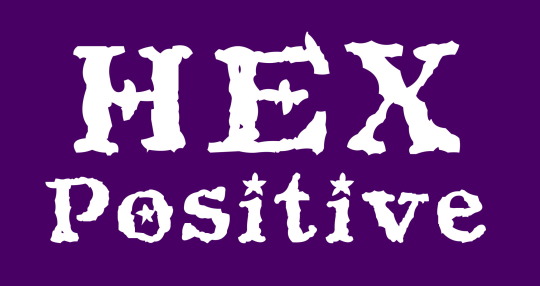
Hex Positive, Ep. 041 – Holiday Folklore Frights with Ana Mor
BAH HUMBUG! The annual onslaught of holiday music has begun, we’re all up to our necks in consumerism, and the glitter is EVERYWHERE. Thankfully, there’s refuge from the mad rush here on Hex Positive, where I cozy with my CritWitchCon buddy Ana Mor to talk about fun and witchy folklore from the holiday season! Most of the stories come from Catholicism, with a smattering of pre-Christian figures thrown in. We’re briefly interrupted by Ezra the Cat and some minor technical difficulties, but what’s a holiday party without a few awkward moments, right?
Stay tuned to my social media for information about the next CritWitchCon free Brew event and visit CriticalThinkingWitches.com for forthcoming announcements about our 2024 gathering!
Visit the Hex Positive Redbubble shop for brand new merch designs!
Upcoming Events:
Christmas Cheer & Beer Market Saturday, Dec 9 2023, 12pm-5pm Triple Crossing Brewery 113 S Foushee St, Richmond VA Hosted by Mystic Markets
Winter Solstice Witch Market Sunday, Dec 17 2023, 12pm-5pm Diversity Richmond 1407 Sherwood Ave, Richmond VA Hosted by River City Witch Markets
Yule & Krampus Market Saturday, Dec 23 2023, 12pm-10pm Alewerks Taproom 189B Ewell Rd, Williamsburg VA Hosted by Alewerks Brewing
Hex Positive is now on YouTube!
Check my Wordpress for full show notes, as well as show notes for past episodes and information on upcoming events. You can find me as @BreeNicGarran on TikTok, Instagram, and Wordpress, or as @breelandwalker on tumblr. For more information on how to support the show and get access to early releases and extra content, visit my Patreon.
Visit the Willow Wings Witch Shop to purchase my books and homemade accoutrements for your craft!
Proud member of the Nerd and Tie Podcast Network.
MUSIC CREDITS
“Spellbound” & “Miri’s Magic Dance” Ad - "Danse Macabre - Violin Hook" and “Feelin’ Good” Kevin MacLeod (incompetech.com) Licensed under Creative Commons: By Attribution 3.0
51 notes
·
View notes
Text
Top WordPress Website Development Services: Expert Web Designers & Developers Near You

These days, your website is often the first impression people get of your business—so it needs to look good and work flawlessly. In a world where everything happens online, having a strong digital presence isn’t just nice to have—it’s essential. That’s why so many businesses turn to WordPress. It’s reliable, flexible, and built to grow with you. Whether you’re starting from scratch or giving your current site a much-needed refresh, having the right team by your side makes all the difference. At Cross Atlantic Software, we’re here to help with WordPress website development services that are designed around your goals, your brand, and your future.Why Choose WordPress?
WordPress powers over 40% of all websites on the internet—and for good reason. It’s a powerful, flexible, and scalable platform that supports everything from simple blogs to complex eCommerce sites. Its open-source nature, combined with a vast library of themes and plugins, makes it a favorite among developers and business owners alike.
However, maximizing WordPress’s potential requires more than a basic understanding. It calls for professional WordPress web design, skilled development, and ongoing optimization. That’s where Cross Atlantic Software comes in.
Our WordPress Website Development Services
At Cross Atlantic Software, our comprehensive WordPress website development services include everything from initial consultation to post-launch support. Here’s what you can expect:
1. Custom WordPress Web Design
We understand that every business is unique. Our team of experienced WordPress designers near me works closely with clients to create custom websites that reflect their brand identity, engage visitors, and convert leads. Whether you need a sleek corporate site or a visually rich portfolio, our designs are tailored to impress and perform.
2. Expert WordPress Development
Our skilled WordPress web developers specialize in creating responsive, SEO-friendly, and lightning-fast websites. From theme customization to plugin development and API integrations, we ensure your website functions seamlessly across all devices and platforms.
3. E-commerce Solutions
Want to start selling online? We integrate robust WooCommerce solutions into your WordPress site to create intuitive and secure eCommerce stores. Our WordPress website development services include product page optimization, shopping cart setup, payment gateway integration, and more.
4. Maintenance & Support
A website is not a one-time project; it requires constant updates and monitoring. We offer ongoing maintenance packages that include backups, security scans, plugin updates, and performance monitoring to keep your website running at its best.
Why Work with WordPress Experts Near You?
Searching for WordPress experts near me brings you to professionals who understand your market and can provide more personalized support. At Cross Atlantic Software, we pride ourselves on our collaborative approach and transparent communication. Being locally accessible means we’re always within reach for meetings, consultations, or urgent updates.
What Sets Cross Atlantic Software Apart?
We’re more than just WordPress web developers—we’re your digital partners. Our team combines creativity, strategy, and technical skill to deliver impactful websites that drive business results.
Client-Centric Approach: We tailor our services to your goals, not the other way around.
Proven Expertise: Our portfolio spans diverse industries and project scales.
Responsive Design: Mobile-first design ensures your site looks great on all devices.
SEO Optimization: Every project is built with SEO best practices to help you rank higher.
Local Talent: Looking for WordPress designers near me? You’ll find them here.
The Benefits of Professional WordPress Web Design
Many small businesses start with DIY templates or free website builders, but these often come with limitations. Professional WordPress web design ensures that your site is not only visually appealing but also optimized for performance, SEO, and user experience.
Benefits include:
Brand Consistency: Custom themes aligned with your branding.
Improved SEO: Faster load times and proper on-page SEO structures.
Scalability: Easily add new features or pages as your business grows.
Security: Reduced risk of hacking with the right development practices.
Case Study: A Success Story with Cross Atlantic Software
A local fitness studio approached us in search of WordPress experts near me. They needed a visually dynamic and user-friendly website to showcase their services and handle class bookings. Our team delivered a stunning custom design, integrated WooCommerce for payments, and created a seamless user experience across desktop and mobile.
The result? A 60% increase in website traffic and a 35% increase in customer sign-ups within three months.
How to Get Started
If you’re ready to elevate your online presence, don’t settle for generic solutions. Partner with Cross Atlantic Software to leverage our end-to-end WordPress website development services and achieve your business goals. Whether you're looking for WordPress web design, development, or local support from WordPress designers near me, we’ve got you covered.
Schedule a free consultation today and see how our team of dedicated WordPress web developers can transform your digital presence.
Conclusion
Your website is your most powerful digital asset. With the right design and development partner, you can create a site that not only looks good but delivers results. Cross Atlantic Software, we combine technical know-how with creative flair to offer world-class WordPress website development services that drive success.
Don’t waste time searching endlessly for WordPress experts near me or wondering if your site is up to par. Let our experienced team guide you from concept to launch—and beyond.
Contact Cross Atlantic Software today and start building your digital future.
#wordpress website development services#wordpress web design#wordpress web developers#wordpress experts near me#wordpress designers near me
2 notes
·
View notes
Text
Choosing the Right Hosting for High-Traffic WordPress Sites
When it comes to running a high-traffic WordPress site, choosing the right hosting provider can make all the difference. Whether you're running an eCommerce store, a blog, or a business website, performance, speed, and reliability should be your top priorities. Here's a breakdown of the factors to consider when selecting a hosting plan for your high-traffic WordPress site.
1. Scalability is Key
For high-traffic sites, scalability is essential. Look for a hosting provider that offers scalable solutions, such as cloud hosting or VPS, which can handle traffic spikes and provide additional resources when needed. This flexibility ensures that your site stays fast and responsive even during peak traffic times.
2. Uptime Guarantee
Downtime can be catastrophic for any website, especially one that relies on high traffic. Choose a hosting provider that offers a 99.9% uptime guarantee. This ensures that your site is accessible to visitors at all times, minimizing potential revenue loss.
3. Content Delivery Network (CDN)
A CDN can drastically reduce loading times for visitors from different geographical locations. By caching your content on servers around the world, a CDN ensures your site loads quickly no matter where the visitor is located.
4. Fast and Reliable Customer Support
Technical issues can arise at any time, especially when managing a high-traffic site. Ensure that your hosting provider offers fast and reliable customer support, ideally 24/7, to help resolve any issues quickly and efficiently.
5. Optimized for WordPress
For WordPress sites, it’s crucial to choose a hosting provider that specializes in WordPress optimization. Managed WordPress hosting services offer automated updates, enhanced security, and WordPress-specific performance optimizations, which can make a significant difference in site performance and security.
6. Security Features
With high traffic, your website is more likely to attract hackers. Ensure your hosting provider offers robust security measures like SSL certificates, firewalls, malware scanning, and automatic backups to protect your site and data.
To read the full guide, visit: Choosing the Right Hosting for High-Traffic WordPress Sites
#hosting#vps hosting#cloud hosting in saudi arabia#web hosting#cloud hosting service#web development#doamin and hosting bd
3 notes
·
View notes
Text
WordPress Mastery: A Complete Guide for Novices and Experts
Welcome back to our blog! We're delving further into WordPress today, the industry-leading content management system that has revolutionized website development and administration. This tutorial will give you the fundamental knowledge, skills, and insights you need to become an expert WordPress user, regardless of whether you're just getting started or want to improve your current website.
What Is Unique About WordPress? WordPress is a complete content management system (CMS) that supports a wide variety of websites, from huge business sites to personal blogs. The following are some salient characteristics that distinguish WordPress:
1. Open Source & Free WordPress is open-source software, meaning it is free to use and modify. This accessibility has resulted in a thriving community of developers and users who contribute to its ongoing enhancement. 2. Flexibility and Scalability. Whether you run a small blog or a huge e-commerce site, WordPress can scale to meet your demands. You can begin simple and extend your site as your business expands, adding new features and functionalities along the way. 3. Extensive plugin ecosystem. With over 58,000 plugins accessible, you can simply add new features to your website without requiring any technical skills. From SEO tools to social network integrations, there's a plugin for practically every requirement.
4. Mobile responsiveness. Most WordPress themes are built to be mobile-responsive, so your site will look amazing on any device. This is especially important in today's mobile-first environment, when smartphones and tablets account for a considerable amount of web traffic. To set up your WordPress site, start by selecting a hosting provider.
Choosing a reputable hosting company is critical for your website's performance. Look for WordPress-specific providers like Bluehost, SiteGround, or Kinsta, which provide optimized conditions for WordPress blogs.
Step 2: Installing WordPressYou can install WordPress after you've acquired your domain name and hosting. Most hosting companies include a one-click installation option, making it simple to get started. Step 3: Choose a theme Your site's design and feel are determined by its theme. To choose a design that fits your brand, look through the WordPress theme repository or premium theme marketplaces like as ThemeForest. Step 4: Customise Your Website After you've decided on a theme, tweak it to meet your requirements. To change the colors, fonts, and layouts, use the WordPress Customizer. You may also add widgets to your sidebar or footer to extend its usefulness.
Step 5: Add the necessary plugins. Install the following important plugins to improve the essential plugins:
Elementor: A powerful page builder for creating custom layouts.
Akismet: A spam protection plugin to keep your comments section clean.
WP Super Cache: A caching plugin to improve your site’s loading speed.
UpdraftPlus: For easy backups of your site. Plan Your Content Create a content calendar to help you arrange your themes and posting schedule. Headings and Subheadings: To increase readability and SEO, divide your text into sections with headings (H1, H2, H3). Conclusion WordPress is a powerful platform that can help you construct a beautiful and functioning website, regardless of your technical knowledge. Understanding its features and capabilities will allow you to maximize the platform's potential for achieving your online objectives. Whether you're a blogger, a business owner, or a creative professional, WordPress provides the freedom and resources you need to thrive. Stay tuned for more tips, tutorials, and insights in future postings, and happy WordPressing!

2 notes
·
View notes