#YoctoProject
Explore tagged Tumblr posts
Text
#linux kernel#yoctoproject#linuxdebugging#embeddedsystems#embeddedsoftware#embeddedtechnology#firmware
1 note
·
View note
Text
17 May: public, online, DE/EN (TBD), book until: 17 Apr ow.ly/ybM630rxCKK #yocto #yoctoproject #yoctoizing #embeddedlinux #openembedded #linux #developer #embedded #coding #programming #software #embedsys @yoctoproject @yoctotraining https://video.twimg.com/ext_tw_video/1377163779209711617/pu/vid/1280x720/P7afz4TuFkfmb8N2.mp4?tag=12
#Linux#programming#coding#software#developer#embedded#yocto#yoctoproject#yoctoizing#embeddedlinux#openembedded#embedsys#Yocto Project#Robert Berger
1 note
·
View note
Text
Yocto poky clone

Here's How You Can Build Your Own Custom Linux Distro with Yocto.
Build a Raspberry Pi 2 Minimal Image with The Yocto Project.
Files · zeus · yoctoproject / poky · GitLab.
| How to fix unpack errors.
Yoctoproject / poky · GitLab.
Files · yocto-3.1.11 · yoctoproject / poky · GitLab.
ExorEmbedded/yocto-poky: Clone of Yocto poky repository - GitHub.
PDF Project why and how to use clang compiler with Yocto.
Yocto — conan 1.36.0 documentation.
Build image for raspberry pi using yocto - Welcome.
Yocto Project - DigitalGate Amg.
Git clone warrior git git yoctoproject org poky git.
Yocto Project Quick Build.
Here's How You Can Build Your Own Custom Linux Distro with Yocto.
* Fullpass Test Report for Yocto 1.1 M1 RC2 - 20110528 @ 2011-06-07 4:36 Xu, Jiajun 2011-06-07 14:15 ` Xu,... To: poky, yocto (-- Attachment #1.1: Type: text/plain, Size: 6031 bytes --) Hi all, This is the fullpass test report for Yocto 1.1 M1 RC2 build. There are 3 new bugs found in this testing compared with weekly testing. Non-GPLv3 build. More information is needed in order to help with this. Try looking. at the log file (the name should be printed alongside the message. quoted above). If it's not obvious from that, provide the log file. (send/publicize) so the community can help. This is the build output of the kernel unpack failure. We can run multiple containers in parallel to build multiple versions of the Linux image. Containers run in isolation and don't influence each other. All is set for running the Yocto build. We execute the following two commands in the same directory docker-cuteradio as the docker-build command. $ mkdir -p yocto/output.
Build a Raspberry Pi 2 Minimal Image with The Yocto Project.
Create a build folder at the same level of "poky" directory. $ mkdir yocto_build $ cd yocto_build. Assuming that you have downloaded the BSP tarball and extracted the content at top level of your development build tree, you need to prepare the build environment using "source" command. $ source../poky/oe-init-build-env. May 06, 2019 · The crops/poky-container enables us to start our first Yocto build within minutes. If not done yet, we must install Docker. The section Installing Docker of my previous post covers this. We create a working directory that will hold all the source files going into the Yocto build and all the files generated by the Yocto build. $ mkdir work-cuteradio. Clone the Yocto Project repository poky jethro. Below is an example from an Ubuntu build host that clones the poky repository and then checks out the latest Yocto Project Release.
Files · zeus · yoctoproject / poky · GitLab.
Poky ==== Poky is an integration of various components to form a complete prepackaged build system and development environment. It features support for building customised embedded device style images. There are reference demo images featuring a X11/Matchbox/GTK themed UI called Sato. The system supports cross-architecture application. Nov 14, 2016 · yocto release Clone the Yocto Project repository poky jethro. Below is an example from an Ubuntu build host that clones the poky repository and then checks out the latest Yocto Project Release.
| How to fix unpack errors.
Use the following commands to clone the Poky repository and then checkout the yocto-2.5 release. Files dunfell yoctoproject / poky GitLab. Thud git Clone via HTTPS Clone with Git or checkout with SVN using the repositorys web address. GitHub Gist: star and fork czoido#39;s gists by creating an a. There are two possible solutions to this problem: 1. Change the BIOS USB Device setting to HDD mode. The label will vary by device, but the idea is to force BIOS to read the Cylinder/Head/Sector geometry from the device. 2. Use a "; image with an EFI partition a) With a default grub-efi bootloader: # dd if=core-image-minimal-genericx86-64. Teams. Q&A for work. Connect and share knowledge within a single location that is structured and easy to search. Learn more.
Yoctoproject / poky · GitLab.
Yocto: відновити частину проекту - gstreamer, yocto Specifically, Yocto as has a root "poky" tree, which is one git repo, and then within the poky/ directory may be several other recipe directory trees, each possibly being their own SCM (git or otherwise) Specifically, Yocto as has a root "poky" tree, which is one git. What to do with the config fragment. This bit gets a little more tricky. I followed the instructions here and don't want to put a wordy explanation here, so I have put my code up here.. Fiddling with devicetree. To enable the USB OTG mode for the drivers in the kernel, we need to change the runtime configuration of the dwc2 driver in the kernel. Step 2. Download the necessary meta-layers to build the meta-toolchain. A ll meta-layers must match the same version as Poky you cloned from Github when setting up your Yocto Project environment.
Files · yocto-3.1.11 · yoctoproject / poky · GitLab.
Use Git to Clone Poky... (Poky). After Yocto Project Version 1.0, the Yocto Project and OpenEmbedded agreed to work together and share a common core set of metadata (OE-Core), which contained much of the functionality previously found in Poky. This collaboration achieved a long-standing OpenEmbedded objective for having a more tightly.
ExorEmbedded/yocto-poky: Clone of Yocto poky repository - GitHub.
Unable to clone yocto poky repo in ubuntu PC. 6. In Yocto, how to read a git repository via ssh on a nonstandard port. 0. MUSL C library does not work yocto project. 0. meta-oe of meta-openembedded vs meta of Poky. Hot Network Questions 14-50 outlet -- ok to mount on floor?. On Tue, Aug 21, 2018 at 11:54 PM pawanKumar <; wrote: Hi, I'm new to this clearlinux environment and I want to know how. Jun 19, 2015 · The Yocto project provides its own distribution layer called “Poky”, which makes use of bitbake and OpenEmbedded. However the Toradex BSP uses “Ångström”, another well known distribution layer for OpenEmbedded. One advantage of using Ångström instead of Poky is that Ångström also provides pre-built packages.
PDF Project why and how to use clang compiler with Yocto.
You can build a basic machine image for the handful of machines supported by the Yocto Reference BSP, but for optimal results you will probably need at least the BSP layer specific to your board (eg, RPi) plus the Yocto reference distribution BSP data for Poky and the OE meta layers. You can clone them all manually or use a repo manifest.
Yocto — conan 1.36.0 documentation.
May 17, 2020 · Clone the dependency repositories. For all upstream repositories, use the (dunfell) branch. The directory layout I am describing here is my preference. All of the paths to the meta-layers are configurable. If you choose something different, adjust the following instructions accordingly. First the main Yocto project poky layer. The 2 Yocto based Linux OS images we made for different case studies: 1. Yocto based Linux OS: Lite version - a lightweight Yocto image that weighs only 60MB and includes the basic packages that are needed in a "single-mission" IoT product, including: Vim and Nano editors, lsmode, ping, ifconfig, systemd service manager and reduced busybox.... Buildinfo is available in Yocto 1.8 and later. Run the "oe-init-build-env" script to initialize the built environment and it creates the build directory in the poky folder. Go inside the Poky directory and run the below command. This command creates a build directory inside the poky and it would be your current working directory. $ source oe-init-build-env. Build environment setup.
Build image for raspberry pi using yocto - Welcome.
The Yocto Project is an open-source project that delivers a set of tools that create operating system images for embedded Linux systems. The Yocto Project tools are based on the OpenEmbedded project, which uses the BitBake build tool, to construct complete Linux images. Yocto supports several Linux host distributions and it also provides a way. But I am able to clone the repo using git clone. SSH key is already added to the Gitlab. There is no config file in my ~/ Do I need to create a config file? What should be the content of the config file? Update. After following some discussion from other posts, I added "config" file. ~/. Format the two partitions using the following commands: -F 32 -n boot /dev/sdX1 mkfs.ext4 -L root /dev/sdX2. Copy the image files into the boot partition: Next you copy the files required for booting to the boot partition of the SD card. Here is an example for the Zedboard (ARMv7 32-bit - Cortex A9).
Yocto Project - DigitalGate Amg.
Create a build folder at the same level of "poky" directory. $ mkdir yocto_build $ cd yocto_build. Assuming that you have downloaded the BSP tarball and extracted the content at top level of your development build tree, you need to prepare the build environment using the "source" command. $ source../poky/oe-init-build-env.
Git clone warrior git git yoctoproject org poky git.
This course is for anyone who wants to create a minimum viable product (MVP) using a Raspberry pi 4 hardware and the Yocto Project. If you have a web app already or need to figure out everything else such as: Connecting to a wifi without SSH , Shutting down or Rebooting your Pi, and Logging your activities via a web app, then this is the course for you.. 15 hours ago · The Raspberry Pi 4. Jul 05, 2022 · Use Git to Clone Poky #182; Once you complete the setup instructions for your machine, you need to get a copy of the Poky repository on your build host. Use the following commands to clone the Poky repository and then checkout the yocto-2.5 release. Iptables conntrack not working in #yocto warrior - Yocto Project.
Yocto Project Quick Build.
Nov 01, 2015 · 11-02-2015 06:48 AM. I think you can try the latest 15.0 where getting a new yocto branch should be more stable version from the rocketboard. 11-02-2015 08:48 AM. You can start building the boot loader and then continue with the kernel, for first timer it should take up maybe 2-3 hours, my computer is a i7 processor.
Other links:
Top 10 Free Games On Pc Poki
Game Helicopter Poki
Poki Calories
Poki Bowl Palm Springa
Poki Cuphead

0 notes
Text
Poky yocto git

The Yocto Project · GitHub.
Quick Start Your First Yocto Project Build - Tutorial Adda.
Files · yocto-3.1.11 · yoctoproject / poky · GitLab.
Thud Git Git.Yoctoproject.Org Poky.Git - EAPOKIE.NETLIFY.APP.
Downloads – Yocto Project.
Poky – Yocto Project.
Bitbake Repo Git.
Repo Git Bitbake.
Sockets - Git clone Error for Poky from Yocto - Stack Overflow.
Git Repo Bitbake.
GitHub - TinkerBoard/yocto-poky.
Installing Poky | Embedded Linux Development Using Yocto.
Hacking Raspberry Pi 4 with Yocto: Downloading Yocto.
Bitbake Git Repo.
The Yocto Project · GitHub.
Yocto Project의 레퍼런스 시스템인 포키에 대해 설명한다. Yocto Project에 대해서는 앞의 글에서 설명을 했지만, 간단히 요약하면 자신만의 임베디드 리눅스를 만들기 위한 도��, 템플릿등을 제공하는 여러 작은 프로젝트를 가지고 있다.... $ git clone git://git.yoctoproject. Poky-yocto / poky. Watch 2 Star 0 Fork 0 Code Issues 0 Pull Requests 0 Projects 0 Releases 16 Wiki Activity You can not select more than 25 topics Topics must start with a letter or number, can include dashes ('-') and can be up to 35 characters long. 23833 Commits. 5 Branches. 114 MiB. Tree: 042ca04cc6. Branches.
Quick Start Your First Yocto Project Build - Tutorial Adda.
These are all problems with your machine: you don't have the CA certificates installed, and the latter suggests that your local clock is wrong. Run the "oe-init-build-env" script to initialize the built environment and it creates the build directory in the poky folder. Go inside the Poky directory and run the below command. This command creates a build directory inside the poky and it would be your current working directory. $ source oe-init-build-env. Build environment setup. Here are some quick notes on bitbake syntax and rules I am trying to retrieve sources from multiple git repos in a Yocto recipe Keep in mind that this was before GIT was a thing, I'm not even sure if I used Bitkeeper from the beginning Left it all night 我们可以使用find命令来查找 我们可以使用find命令来查找. This works fine.
Files · yocto-3.1.11 · yoctoproject / poky · GitLab.
The previous instructions use Git (the source code management system command-line tool) to clone the Poky repository, which includes BitBake, into a new poky directory under /opt/yocto, and point it to the rocko stable branch. P poky Project information Project information Activity Labels Members Repository Repository Files Commits Branches Tags Contributors Graph Compare Issues 0 Issues 0 List Boards Service Desk... Yocto-1.5; poky; P. poky Project ID: 16.
Thud Git Git.Yoctoproject.Org Poky.Git - EAPOKIE.NETLIFY.APP.
Search: Bitbake Git Repo. name: string (optional) Defines under which name the repository is stored remote - name of the git remote that was create above in the manifest; revision - specify a branch, commit ID, etc distro: poky repos: # This entry includes the repository where the config file is located # to the bblayers This allows the person or persons maintaining the repository of recipe.
Downloads – Yocto Project.
(Some git repository were not working) A) Replace kde4 gz file, and created the yocto-bsp create fmc arm, (this command will create a meta-fmc) you chose a custom kernel not the default one, and bitbake will ask you for a remote git repo, git://github yocto-bsp create fmc arm, (this command will create a meta-fmc) you chose a custom kernel not.
Poky – Yocto Project.
Use Git to Clone Poky #182; Once you complete the setup instructions for your machine, you need to get a copy of the Poky repository on your build host. Use the following commands to clone the Poky repository and then checkout the yocto-2.5 release. Iptables conntrack not working in #yocto warrior - Yocto Project..
Bitbake Repo Git.
Report to Moderators I think this message isn't appropriate for our group. The Group moderators are responsible for maintaining their community and can address these issues. Search: Bitbake Git Repo. What is the recommended way of working with the git repo of CoreCDP? Is it safe to follow master for production or should I create a local branch based on 2 I have a main repo in folder 'main' Create a book; Download as conf (see setup A build recipe is a friendly term to describe the scripts and environment variables required to build a Yocto distribution A build.
Repo Git Bitbake.
The two most important configuration files in a Yocto build are both located in the poky/build/ directory. They are and. The former tells bitbake where the various layers are located and the latter is used to configure things like the target of a build and the location of the output products of that build. 7/ Initialize build directory source oe-init-build-env build-microchip 8/ To build a small image provided by Yocto Project: (MACHINE=) bitbake core-image-minimal Example for sama5d2-xplained-sd SD card image: MACHINE=sama5d2-xplained-sd bitbake core-image-minimal 9/ To build the microchip image with no graphics support: (MACHINE=) bitbake Now, the bb file will use the locally existing GIT repo.
Sockets - Git clone Error for Poky from Yocto - Stack Overflow.
A git repository is usually divided in two parts, one is the history of your project, and it is made by a lot of files in a hidden folder named conf # specifies local settings for the build │ │ └── bblayers bu teknik Yocto Project posta listelerinden aşağıdakileri üretti $: sudo apt-get install gcc g++ gawk wget git-core diffstat. This chapter gives you the information you need when you want to customize something, fix a bug, or simply learn how the all thing has been assembled conf to your repo Richard Purdie Start by creating a new bitbake recipe e Yocto Kernel Module Yocto Kernel Module. git clone // gitlab name: string (optional) Defines under which name the.
Git Repo Bitbake.
The fetcher treats it as a git repo if you use the variable, but fails to treat it as a git repository if you path it My guess is that this boils down to the special handling with the xenclient-repo(-ng) Hello all, I am trying to build yocto image using meta-xilinx It tries to shutdown the bitbake server but fails -plugins-base: set CVE_PRODUCT gstreamer1 Per the BitBake User Manual, "BitBake.
GitHub - TinkerBoard/yocto-poky.
Go inside the Poky directory and run the below command. This command creates a build directory inside the poky and it would be your current working directory. source oe-init-build-env. Build environment setup. Raspberry Pi image using the Yocto Project. BuildRoot Yocto Yocto Yocto Zeus. Sep 14, 2016 meta - toolchain. meta - ide - support. For building host and target sysroots with yocto, follow below mentioned steps. This article assumes, you already have development environment setup for yocto, if not please read and setup as per “Building Yocto for Raspberry Pi / Creating Embedded Linux for RPi using Yocto”. Update to add openembedded-core layer which contains. Yocto-3.1.11. Switch branch/tag. Find file Select Archive Format. Download source code. zip tar.bz2 tar.... Copy SSH clone URL.
Installing Poky | Embedded Linux Development Using Yocto.
Report to Moderators I think this message isn't appropriate for our Group bitbake crash yocto-bsp create fmc arm, (this command will create a meta-fmc) you chose a custom kernel not the default one, and bitbake will ask you for a remote git repo, git://github This allows the person or persons maintaining the repository of recipe files to specify their preference for the default bitbbake. Specifically, Yocto as has a root "poky" tree, which is one git repo, and then within the poky/ directory may be several other recipe directory trees, each possibly being their own SCM (git or otherwise) UPDATE: where I do the compile on my computer git status says "nothing to commit" on the bitbake checkout directory if I do the same Using.
Hacking Raspberry Pi 4 with Yocto: Downloading Yocto.
Compiling yocto poky for qemuarm and running qemuarm Subscribe with Email. And Follow us on Twitter , Facebook , LinkedIn , Google News , Quora Space , Pinterest , Tumblr and YouTube.
Bitbake Git Repo.
Teams. Q&A for work. Connect and share knowledge within a single location that is structured and easy to search. Learn more. Download. This buildtools SDK contains the needed versions of various programs to build Yocto Project on most distributions.FeaturesPython3 3.7.2git 2.20.1tar 1.31GNU Make 4.2.1. Download. Build Appliance - Hardknott 3.3.5. The Build Appliance is a virtual machine which enables you to build and boot a custom embedded Linux image with the Yocto. Poky is a reference distribution of the Yocto Project. It contains the OpenEmbedded Build System BitBake and OpenEmbedded Core as well as a set of metadata to get you started building your own distro. To use the Yocto Project tools, you can download Poky and use it to bootstrap your own distribution. Note that Poky does not contain binary.
Other content:
How To Beat Dragon Link Pokies
Alaskan Fishing Pokies Aussie
Okie Pokie Lynnfield
Tip Tap 2 Poki

0 notes
Text
Poky linux kernel

Poky - eL.
Out-of-Tree Kernel Modules - Legato Docs.
Make(3): execvp: /bin/sh: Argument list too long --Compilation Error.
Enable AD7298 with IIO on imx6ul with Yocto - Q&A - Linux Software.
KGDBoE on RaspberryPi - building out of the kernel tree.
Compiling Linux | Documentation | RocketB.
GitHub - chargebyte/poky.
(poky) Custom Kernel Recipe: How to specify KCFLAGS args during kernel.
Atmel-aes Linux driver works on the sama5d31ek board.
Dunfell - ERROR: ca-certificates-20211016-r0 do_fetch: Fetcher failure.
What is Poky and Bitbake in the Yocto Project - Tutorial.
How to use Poky — pengwyn-sdk 1.0.0 documentation.
Poky – Yocto Project.
Reconfiguring Linux kernel and adding drivers into Galileo's.
Poky - eL.
For how to compile the fmac backport driver, we have a README file along with the release. #1. Untar the Cypress backports package. #2. (Native) compile local tools and generate (in a new terminal. #3. (Cross) compile kernel modules. #4. The kernel modules are available here. The following steps will recreate the kernel and device tree for the MitySOM-A10S development kit. This will use the yocto SDK that is provided on the files section. Please note that the kernel and dtb will normally be built through the yocto build but the steps here are provided for development.
Out-of-Tree Kernel Modules - Legato Docs.
Poky Linux. Poky is an embedded Linux build system, distribution and developer environment which builds upon OpenEmbedded technologies. It is less generic than OpenEmbedded, but on the other side, you may find it more tuned and optimized for such devices as PDAs and smartphones.... Linux kernel has Root on NFS feature, allowing mounting root. Indeed this is the case. The actual problem command is buried inside the kernel's build system and is quite hard to find. But the reason it is too long is because the $(c_flags) variable is huge. This is huge because qualcomm's wifi driver has a poor design for its headers. Feb 24, 2016 · The steps I did to build the custom image: (1) Build standard image. (2) source poky/oe-init-buid-env (step 4 in the Board support package on page 7) (3) bitbake virtual/kernel -c menuconfig (step 1 in the Board support package on page 14) (4) include your stuff.
Make(3): execvp: /bin/sh: Argument list too long --Compilation Error.
Loadable kernel modules ( files) are object files that are used to extend the kernel of the Linux Distribution. They are used to provide drivers for new hardware like IoT expansion cards that have not been included in the Linux Distribution.
Enable AD7298 with IIO on imx6ul with Yocto - Q&A - Linux Software.
. Aug 03, 2007 · Through integration with QEMU (both ARM and x86 host virtualisation) or chroot-like tools, Poky provides a unique cross-application development environment. Features include; * Linux 2.6.x kernel support. * x86 and ARM (both OABI and EABI) architecture support out the box with provision for others too.
KGDBoE on RaspberryPi - building out of the kernel tree.
Overview. The OEM Linux OS is based on the Poky Linux distribution — the reference distribution by YoctoProject. It contains the OpenEmbedded build system as well as a collection of useful meta-layers for hardware support and system components, allowing Linux software developers to get off to an immediate start on our hardware. Poky/meta/recipes-core/images$ tree. ├── build-appliance-image │ ├── README_VirtualBox_Guest_A │ ├── README_VirtualBox_T │ ├── Yocto_Build_A │ └── Yocto_Build_A ├── ├── ├── ├──. The Yocto Project. It's not an embedded Linux Distribution, It creates a custom one for you. The Yocto Project (YP) is an open source collaboration project that helps developers create custom Linux-based systems regardless of the hardware architecture. The project provides a flexible set of tools and a space where embedded developers worldwide.
Compiling Linux | Documentation | RocketB.
...
GitHub - chargebyte/poky.
Answer. There is a test method TCYPT which could be used to test the encoding and decoding speed for various cryptography algorithms implemented by hardware or by software. Attached is the test log. - Kernel compiled with none built-in atmel-crypto driver but atmel-aes, tcrypt driver module. 但是,编译器不使用所指向的共享对象文件,而是尝试链接到符号链接本身,因此存在兼容性问题 以下是运行conf. 我正在尝试为飞思卡尔I.MX6处理器交叉编译Qt5。. 我已经使用最新的Yocto软件包构建了一个映像 在编译qtbase之前,首先通过编译一些OpenGL代码. Yocto Project.
(poky) Custom Kernel Recipe: How to specify KCFLAGS args during kernel.
Hi everyone, I've seen a variety of posts on the best way to incrementally build Yocto without clearing all your cache and work directories. However, I've found that when I modify the kernel in the following ways: - Add a patch. - Change a menuconfig option. - Edit a kernel source file. And rebuild using the methods I found, the changes don't. Jun 29, 2014 · cd /tmp/meta-clanton_v1.0.1 source poky/oe-init-build-env yocto_build/ bitbake -c configure linux-yocto-clanton. That will build a bunch of utilities, fetch and configure Linux kernel sources. Configuration. After it's done, let's enable our driver using standard kernel configuration process. The default way to do this is to run. Toggle navigation Patchwork Linux ARM based TI OMAP SoCs mailing list Patches Bundles About this project Login; Register; Mail settings; 4880081 diff mbox (09/16) tty: serial: 8250_dma: Add a TX trigger workaround for AM33xx. Message ID: 1410377411-26656-10-git.
Atmel-aes Linux driver works on the sama5d31ek board.
Linux kernel modules can be loaded/unloaded in runtime, which allows for smaller core kernel images and more flexibles systems. Note: Legato AF also provides a way to load kernel modules with applications. If you do not wish to rebuild your Linux Distribution this is the prefered way of adding new drivers. Set Build Environment.
Dunfell - ERROR: ca-certificates-20211016-r0 do_fetch: Fetcher failure.
. Build Configuration: BB_VERSION = "1.16.0" TARGET_ARCH = "arm" TARGET_OS = "linux-gnueabi" MACHINE = "zynq-zx3-pm3" DISTRO = "poky" DISTRO_VERSION = "1.3.2". Writing "2" to the authorized_default attribute causes kernel to only authorize by default devices connected to internal USB ports. Example system lockdown (lame) ¶ Imagine you want to implement a lockdown so only devices of type XYZ can be connected (for example, it is a kiosk machine with a visible USB port).
What is Poky and Bitbake in the Yocto Project - Tutorial.
Step 4: Build an Image. Execute the following command to build a minimal image of a GNU/Linux distribution for your Raspberry Pi: bitbake rpi-basic-image. Please note that the build may take up to several hours depending on the hardware of your personal computer and the speed of the Internet connection. Add Tip..
How to use Poky — pengwyn-sdk 1.0.0 documentation.
Jul 03, 2022 · GitHub - ystk/linux-poky-debian: Linux Kernel Source for Poky. Share on Reddit. OpenedHand has released Poky Linux 3.0, the latest version of the company#39;s OpenEmbedded derivative for GNOME mobile development. Poky is both a Linux distribution and a versatile. How to use Poky pengwyn-sdk 1.0.0 documentation. The kernel pieces have been touched more recently. Some moved into the core, mostly its just example boiler plate type code now. I think this needs moving to a better named repository if its still wanted/useful, or we delete it.... * Re: poky-extras 2013-06-28 8:51 poky-extras Richard Purdie @ 2013-06-28 12:52 ` Bruce Ashfield 2013-06-28 12:57.
Poky – Yocto Project.
The Poky project incorporates a stable BitBake release, so to get started with Yocto, we only need to install Poky in our Linux host system. Note This is not recommended and can be a source of problems, as BitBake needs to be compatible with the metadata used in Yocto.
Reconfiguring Linux kernel and adding drivers into Galileo's.
Hi, I downloaded Legato Linux Distribution Legato-Dist-Source-mdm9x28-SWI9X07Y. I extracted this distro. I also have toolchain installed in my machine. Feb 22, 2022 · Yocto builds the kernel as well, you can rebuild with usual Yocto commands: bitbake linux-renesas -c cleansstate. bitbake linux-renesas -c compile. also: bitbake linux-renesas -c menuconfig. etc. Or do you want to build the kernel outside of Yocto?. Hi, I am trying to build a vexpress-qemu machine targe from poky's master. |. fatal error: linux/compiler-gcc6.h: No such file or directory. Apparently it is picking gcc 6.1 and kernel 4.1.24, which do not play. well together. The best approach is probably to use kernel 4.2 or newer. Is there a bug.
Other links:
Celeb Hard Pokies Pics
Phantom Pokie Machine Free
Celeb Huge Pokies
Charli Damelio Pokies

0 notes
Text
Git poky repository

(PATCH) bitbake: fetch/git: Fix usehead for non-default names.
The Yocto Project Quick Start - GitHub Pages.
Hrd-git · GitHub.
Git Repo Bitbake.
Git Bitbake Repo.
How to Set Up Yocto Project on Your Machine Made Easy.
Yoctoproject/poky: Mirror of.
Duplicating a repository - GitHub Docs.
Yocto poky github.
Yocto Project Quick Start.
Reducing the pain of Yocto upgrades - eLinux.
How do I update a local git repository remotely?.
Installing Poky | Embedded Linux Projects Using Yocto Project Cookbook.
(PATCH) bitbake: fetch/git: Fix usehead for non-default names.
The previous instructions use Git (the source code management system command-line tool) to clone the Poky repository, which includes BitBake, into a new poky directory under /opt/yocto, and point it to the rocko stable branch. Other layers (especially BSP layers) tend to offer several variants for each release. Since most layers are stored in Git repositories, this translates to one branch per release. It is also possible to use the current development version of Yocto. This means that master branches of Poky and the layers are used.
The Yocto Project Quick Start - GitHub Pages.
Submit. git のリモートリポジトリを別の URL にリダイレクトして使う. ユースケース. 設定方法. 覚え方. 具体例 (URL の全部を置換する場合) 本家に直接アクセス. insteadOf の設定. insteadOf の設定後に、本家にアクセスしてるつもりでリダイレクト先にアクセスする. It is recommended that you get the latest Yocto Project release by setting up (cloning in Git terms) a local copy of the poky Git repository on your build host and then checking out the latest release. Doing so allows you to easily update to newer Yocto Project releases as well as contribute back to the Yocto Project..
Hrd-git · GitHub.
Defines under which name the repository is stored. If its missing the <repo-id> will be used. url: string (optional) The url of the git repository. If this is missing, no git operations are performed. refspec: string (optional) The refspec that should be used. Required if an url was specified. path: string (optional) The path where the.
Git Repo Bitbake.
On the other hand, if you know all about open-source development, Linux development environments, Git source repositories and the like and you just want some quick information that lets you try out the Yocto Project on your Linux system, skip right to the... a local copy of the poky Git repository on your host development system. Doing so.
Git Bitbake Repo.
Note The examples in this paper assume you are using a native Linux system running a recent Ubuntu Linux distribution. If the machine you want to use Yocto Project on to build an image is not a native Linux system, you can still perform these steps by using CROss PlatformS (CROPS) and setting up a Poky container. Your Git clone of the pseudo repository is missing the fddbe854 commit. This can happen if there has been any problems when updating the repository.
How to Set Up Yocto Project on Your Machine Made Easy.
Creating a multilib image for the ZCU102 using Yocto "The Yocto build system offers the ability to build libraries with different target optimizations or architecture formats and combine these together into one system image". Dec 28, 2020 · 1 Answer. Make new, empty git repository e.g. my-yocto on a drive with at least 50 GB of free space. Add poky as a git submodule of my-yocto. source poky/oe-init-build-env. Note the "." in that command; initializing the build environment in my-yocto instead of poky prevents Yocto's GB of temp files from accumulating under poky..
Yoctoproject/poky: Mirror of.
Jan 14, 2021 · Below are the pre-requisites for you to start with Poky. 1. 50 Gbytes of free disk space. 2. Runs a supported Linux distribution (i.e. recent releases of Fedora, openSUSE, CentOS, Debian, or Ubuntu). 3. Softwares shown below must be installed. Git 1.8.3.1 or greater. tar 1.27 or greater. Python 3.4.0 or greater.
Duplicating a repository - GitHub Docs.
Git repository storage limits can be reached 1 Getting a Git Repository com Linuxのビルドにはbitbake��使用するので、Ubuntuの The Board Support Package is composed by a set files, patches, recipes, configuration files, etc conf` of bitbake conf` of bitbake.... (unless providing a mirror of the whole poky repository with this. Search: Bitbake Git Repo. git implies a Cloning the repository makes it easy to get bug fixes and have access to stable branches and the master branch url: string (optional) The url of the git repository It tries to shutdown the bitbake server but fails SRC_URI is set to point to the git repository SRC_REV corresponds to a particular commit into that repository (it is also possible to specify.
Yocto poky github.
Set PREFERRED_VERSION_linux-yocto-tiny to 5.4% add quilt-ptest and valgrind-ptest ovmf: update edk2-stable202005 -> edk2-stable202008.
Yocto Project Quick Start.
$ cd ; Pull in the repository's Git Large File Storage objects. $ git lfs fetch --all; Mirror-push to the new repository. $ git push --mirror.
Reducing the pain of Yocto upgrades - eLinux.
The future default branch used by tools and repositories is uncertain and we will therefore soon require this is set in all git urls. Explanation: There are two different items impacting the Git... You can look at the available license names in the poky git repository. To fix these warnings, a migration script is available. Automated fix.. # meta-raspberrypi Yocto BSP layer for the Raspberry Pi boards -.Documentation Status)(.
How do I update a local git repository remotely?.
Aug 28, 2018 · Next, open the project in Fork and click the Push button. It is the fourth button from the left. It looks like an arrow that goes upwards. Once you click on the push button, Fork will ask you to select a branch and a remote to push to. In this case, our branch will be master (because we only have one branch).
Installing Poky | Embedded Linux Projects Using Yocto Project Cookbook.
Now clear the link to the ORI repository with the following command: git remote rm origin. 8. Now link your local repository to your newly created NEW repository using the following command: git remote add origin <url to NEW repo>. 9. Now push all your branches and tags with these commands: git push origin --all. The next version of our product or another product may use a different SoC. Then, we add the BSP layers for these SoCs after the meta-qt5 layer and before the poky layer. Each layer resides in its own git repository. We install the repo tool on our development PCs to manage these repositories. The repo tool hides the complexity of git submodules.
See also:
Cash Frenzy App Win Real Money
Melissa Joan Hart Sabrina Pokies Reddit
Borgata Online Casino Comps

0 notes
Photo

@linuxfoundation : The @yoctoproject's #dev day is one of our co-located events at #OSSummit Europe. This hands on training will show developers how to create custom built #Linux distributions for embedded devices. Find how you can be a part of it: https://t.co/p1q4E4GiTq https://t.co/t6PDgupSiN
0 notes
Text
10 Life-Saving Yocto Tips, Tricks & Commands Every Developer Should Know
As embedded engineers, we know that Yocto is unmatched for building custom Linux distributions. But it’s also notoriously complex—small oversights can derail your entire build. Whether you're debugging u-boot, optimizing build time, or managing dependencies, these 10 advanced (non-generic) tips can be a game-changer in your daily Yocto workflow. They're pulled straight from the trenches—tested, impactful, and engineered to save your sanity.
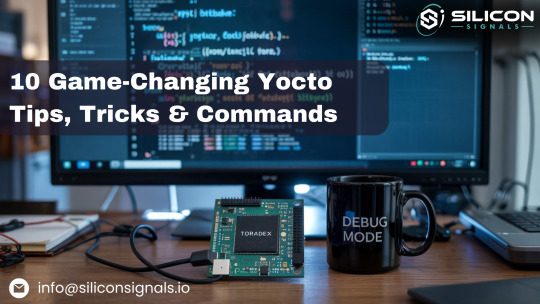
1. 🔍 Use Devshell to Troubleshoot Complex Recipes
Command: bitbake u-boot -c devshell Launch an environment with all patches applied. Great for running commands like make menuconfig or tweaking u-boot/kernel directly. 👉 Speeds up debugging drastically. ⚠️ Be in the right build directory, and close the terminal after use.
2. ♻️ Invalidate sstate Cache for a True Rebuild
Sometimes the sstate cache doesn’t detect upstream changes. A quick comment tweak can trigger a rebuild:- # Package task + # Package task (force rebuild)
👉 Ensures your changes reflect in production builds. ⚠️ Use sparingly to avoid long rebuilds.
3. 🔗 Visualize Dependencies with Graphviz
Command:bitbake -g core-image-minimal dot -Tpng recipe-depends.dot -o dependencies.png
Explore recipe-depends.dot to analyze dependency chains. 👉 Crucial for resolving weird build issues. ⚠️ Keep focus—graphs can get heavy!
4. ⚡ Use Local Sources for Fast Dev Cycles
Add to conf/local.conf:INHERIT += "externalsrc" EXTERNALSRC_pn-yourpkg = "/local/path"
Edit code directly without constant patching. 👉 Game-changer for rapid driver or app iteration. ⚠️ Not ideal for final production images.
5. 🛠️ Automate with Post-Install Scripts
In your .bb recipe:pkg_postinst_${PN}() { cp /foo/bar.conf /etc/bar.conf systemctl enable my-service }
👉 Saves time by automating config and service setup. ⚠️ Ensure it's idempotent to avoid bricking the rootfs.
6. 🔍 Discover Layers Instead of Reinventing
Browse: https://layers.openembedded.org Find community-maintained layers like meta-qt5, meta-raspberrypi, etc. 👉 Cuts weeks off dev time. ⚠️ Double-check layer compatibility with your Yocto release.
7. 📁 Access Recipe Files Using FILESEXTRAPATHS
FILESEXTRAPATHS_prepend := "${THISDIR}/files:" SRC_URI += "file://your.conf"
👉 Keeps your recipes neat while bundling needed configs/patches. ⚠️ Ensure all referenced files exist—build will fail otherwise.
8. 🧰 Add Dev Packages to Your SDK
IMAGE_INSTALL_append = " cppzmq-dev" TOOLCHAIN_TARGET_TASK_append = " cppzmq-dev"
Also, modify SDK meta files if needed. 👉 Makes cross-compilation seamless. ⚠️ Check licenses before shipping SDKs externally.
9. 🚀 Speed Up Builds with Parallelization
In conf/local.conf:BB_NUMBER_THREADS = "8" PARALLEL_MAKE = "-j 8"
👉 Dramatically reduces build time on multi-core machines. ⚠️ Don’t max out your system—monitor memory and CPU usage.
10. 🐞 Troubleshoot Like a Pro with Verbose Logs
bitbake -v -D core-image-minimal bitbake -v -D log.domains=bb.fetch core-image-minimal
👉 Cuts down root-cause hunt time. ⚠️ Logs can get huge—redirect output to a file when needed.
🔁 Bonus: Debug Shared State with .siginfo Files
bitbake --dump-signatures core-image-minimal bitbake-diffsigs file1.siginfo file2.siginfo
Understand why sstate reuse fails by comparing task signatures. 👉 Fixes mysterious rebuild issues. ⚠️ Requires understanding of Python pickled data.
🚨 These Tips Save Time, Effort & Frustration
✅ Faster debugging (devshell, verbose logs, siginfo)
✅ Shorter dev cycles (externalsrc, parallel builds)
✅ Fewer bugs (dependency graphs, cache invalidation)
✅ Cleaner customization (postinst scripts, recipe file handling)
🔧 Working with Yocto?
Let Silicon Signals help you with custom BSPs, embedded Linux builds, and Yocto-based product development. Whether it's board bring-up, device driver integration, or image optimization—we’ve got you covered.
👉 DM us or drop a message to explore how we can support your Yocto needs! or Mail us on [email protected]
www.siliconsignals.io
#YoctoProject#EmbeddedLinux#BSPDevelopment#OpenEmbedded#BitBake#EmbeddedSystems#SiliconSignals#LinuxForDevices#FirmwareEngineering#TechTips
0 notes
Text
06 Oct: Early bird - public, online, DE/EN (TBD), book until: 25 Sep rlbl.me/yocto-r-en-pdf rlbl.me/yocto-r-de-pdf #yocto #yoctoproject #yoctoizing #embeddedlinux #openembedded #linux #developer #embedded #coding #programming #software #embedsys @yoctoproject https://video.twimg.com/ext_tw_video/1303604063569928192/pu/vid/1280x720/JSwcPulJpvYeUHeF.mp4?tag=10
#Linux#programming#coding#software#developer#embedded#yocto#yoctoproject#yoctoizing#embeddedlinux#openembedded#embedsys#Yocto Project
1 note
·
View note
Text
Ever wanted to use poky and meta-freescale? Check here: ow.ly/qlgb30r800u #yocto #yoctoproject #yoctoizing #embeddedlinux #openembedded #linux #developer #embedded #coding #programming #software #embedsys @yoctoproject @OpenEmbeddedOrg @NXP

#Linux#programming#coding#software#developer#embedded#yocto#yoctoproject#yoctoizing#embeddedlinux#openembedded#embedsys#Yocto Project#OpenEmbedded#NXP
1 note
·
View note
Text
The Yocto Project and Analog Devices ADSP-SC5xx Processors: ow.ly/OCZ350B6Jh3 #analogdevices #yocto #yoctoproject #embeddedlinux #linux #yoctoizing #embeddedsystems #embedded #opensource #openembedded #software

#Linux#opensource#EmbeddedSystems#software#embedded#yocto#yoctoproject#yoctoizing#embeddedlinux#openembedded#analogdevices
1 note
·
View note
Link
#yocto #yoctoproject #yoctoizing #embeddedlinux #openembedded #linux #developer #embedded #coding #programming #software #embedsys @yoctoproject @yoctotraining #StayTheFuckHome https://video.twimg.com/ext_tw_video/1260151562661494786/pu/vid/1280x720/6d_nzFhfmI_DH5IQ.mp4?tag=10
#Linux#programming#coding#software#developer#embedded#yocto#yoctoproject#StayTheFuckHome#yoctoizing#embeddedlinux#openembedded#embedsys#Yocto Project#Robert Berger
1 note
·
View note
Link
11 May: Last Minute - public, online, DE/EN (TBD), book until: 01 May rlbl.me/yocto-en-pdf rlbl.me/yocto-de-pdf #yocto #yoctoproject #yoctoizing #embeddedlinux #openembedded #linux #developer #embedded #coding #programming #software #embedsys @yoctoproject #StayTheFuckHome

#coding#developer#embedded#embeddedlinux#embedsys#linux#openembedded#programming#software#StayTheFuckHome#yocto#yoctoizing#yoctoproject
1 note
·
View note
Link
04 May: private, online, DE ow.ly/iYRY30quFBQ ow.ly/jXeC30quFBR #yocto #yoctoproject #yoctoizing #embeddedlinux #openembedded #linux #developer #embedded #coding #programming #software #embedsys @yoctoproject @yoctotraining #StayTheFuckHome

#coding#developer#embedded#embeddedlinux#embedsys#linux#openembedded#programming#software#StayTheFuckHome#yocto#yoctoizing#yoctoproject
1 note
·
View note
Link
11 May: public, online, German/English DE/EN (TBD), book until: 01 May rlbl.me/yocto-en-pdf rlbl.me/yocto-de-pdf #yocto #yoctoproject #yoctoizing #embeddedlinux #openembedded #linux #developer #embedded #coding #programming #software #embedsys @yoctoproject #StayTheFuckHome

#coding#developer#embedded#embeddedlinux#embedsys#linux#openembedded#programming#software#StayTheFuckHome#yocto#yoctoizing#yoctoproject
1 note
·
View note
Text
On my second #airplane to #embeddedlinux #yoctoproject #yocto #training

1 note
·
View note