#yocto
Explore tagged Tumblr posts
Text
the bitbake command -c cleanall world is less like taking duster to your yocto setup and more like casting Worldfire
1 note
·
View note
Text




Yocto at L'Esco in Montreal, QC (03.11.2023)
For Sors-tu?
1 note
·
View note
Text
If you ever want to debug executables on-target using Yocto, be aware that Yocto automatically strips executables.
Add INHIBIT_PACKAGE_STRIP to your recipe to prevent Yocto from doing that, or install the ${PN}-dbg in addition to the main package so you keep the debug symbols.
1 note
·
View note
Text

Just some wizards fawning over pre cyborg baby Hoots and pre stargazer Ralathor having to deal with it.
#universelawoffire#ownstuff#stargazer#'Smotya rostoro yu naz. Netez ponetzia veshen.'/'Da ata zavoit ne yocto indiny.'#'Just look at him. He is absolutly perfect.' / 'Yes that build is really good.'
26 notes
·
View notes
Note
Did Sho hear? They adopted new metric prefixes in 2022! Ronto and quecto are smaller than yocto, and ronna and quetta are bigger than yotta!

Wake up babe new insult dropped
#askbox request#art tag#twewy#Sho just casually throwing shade at them#and only the 3 Shibu reapers actually get it
15 notes
·
View notes
Text
i will blame my inability to focus on literally anything. Like "Oh the sun was 8.56888747% of a Yocto-inch Off from the Northeastern point of my room and Therefore caused an irate feeling of destruction and listlessness to bubble inside that ruined my whole Day. Also caused a headache. One star on yelp." i wish i could just FOCUS.
#writing problems#or like i consume food and suddenly its dragging me down as it settles#♱ | “scribbles.”
5 notes
·
View notes
Text
ARMxy Series Industrial Embeddedd Controller with Python for Industrial Automation

Case Details
1. Introduction
In modern industrial automation, embedded computing devices are widely used for production monitoring, equipment control, and data acquisition. ARM-based Industrial Embeddedd Controller, known for their low power consumption, high performance, and rich industrial interfaces, have become key components in smart manufacturing and Industrial IoT (IIoT). Python, as an efficient and easy-to-use programming language, provides a powerful ecosystem and extensive libraries, making industrial automation system development more convenient and efficient.
This article explores the typical applications of ARM Industrial Embeddedd Controller combined with Python in industrial automation, including device control, data acquisition, edge computing, and remote monitoring.
2. Advantages of ARM Industrial Embeddedd Controller in Industrial Automation
2.1 Low Power Consumption and High Reliability
Compared to x86-based industrial computers, ARM processors consume less power, making them ideal for long-term operation in industrial environments. Additionally, they support fanless designs, improving system stability.
2.2 Rich Industrial Interfaces
Industrial Embeddedd Controllerxy integrate GPIO, RS485/232, CAN, DIN/DO/AIN/AO/RTD/TC and other interfaces, allowing direct connection to various sensors, actuators, and industrial equipment without additional adapters.
2.3 Strong Compatibility with Linux and Python
Most ARM Industrial Embeddedd Controller run embedded Linux systems such as Ubuntu, Debian, or Yocto. Python has broad support in these environments, providing flexibility in development.
3. Python Applications in Industrial Automation
3.1 Device Control
On automated production lines, Python can be used to control relays, motors, conveyor belts, and other equipment, enabling precise logical control. For example, it can use GPIO to control industrial robotic arms or automation line actuators.
Example: Controlling a Relay-Driven Motor via GPIO
import RPi.GPIO as GPIO import time
# Set GPIO mode GPIO.setmode(GPIO.BCM) motor_pin = 18 GPIO.setup(motor_pin, GPIO.OUT)
# Control motor operation try: while True: GPIO.output(motor_pin, GPIO.HIGH) # Start motor time.sleep(5) # Run for 5 seconds GPIO.output(motor_pin, GPIO.LOW) # Stop motor time.sleep(5) except KeyboardInterrupt: GPIO.cleanup()
3.2 Sensor Data Acquisition and Processing
Python can acquire data from industrial sensors, such as temperature, humidity, pressure, and vibration, for local processing or uploading to a server for analysis.
Example: Reading Data from a Temperature and Humidity Sensor
import Adafruit_DHT
sensor = Adafruit_DHT.DHT22 pin = 4 # GPIO pin connected to the sensor
humidity, temperature = Adafruit_DHT.read_retry(sensor, pin) print(f"Temperature: {temperature:.2f}°C, Humidity: {humidity:.2f}%")
3.3 Edge Computing and AI Inference
In industrial automation, edge computing reduces reliance on cloud computing, lowers latency, and improves real-time response. ARM industrial computers can use Python with TensorFlow Lite or OpenCV for defect detection, object recognition, and other AI tasks.
Example: Real-Time Image Processing with OpenCV
import cv2
cap = cv2.VideoCapture(0) # Open camera
while True: ret, frame = cap.read() gray = cv2.cvtColor(frame, cv2.COLOR_BGR2GRAY) # Convert to grayscale cv2.imshow("Gray Frame", gray)
if cv2.waitKey(1) & 0xFF == ord('q'): break
cap.release() cv2.destroyAllWindows()
3.4 Remote Monitoring and Industrial IoT (IIoT)
ARM industrial computers can use Python for remote monitoring by leveraging MQTT, Modbus, HTTP, and other protocols to transmit real-time equipment status and production data to the cloud or build a private industrial IoT platform.
Example: Using MQTT to Send Sensor Data to the Cloud
import paho.mqtt.client as mqtt import json
def on_connect(client, userdata, flags, rc): print(f"Connected with result code {rc}")
client = mqtt.Client() client.on_connect = on_connect client.connect("broker.hivemq.com", 1883, 60) # Connect to public MQTT broker
data = {"temperature": 25.5, "humidity": 60} client.publish("industrial/data", json.dumps(data)) # Send data client.loop_forever()
3.5 Production Data Analysis and Visualization
Python can be used for industrial data analysis and visualization. With Pandas and Matplotlib, it can store data, perform trend analysis, detect anomalies, and improve production management efficiency.
Example: Using Matplotlib to Plot Sensor Data Trends
import matplotlib.pyplot as plt
# Simulated data time_stamps = list(range(10)) temperature_data = [22.5, 23.0, 22.8, 23.1, 23.3, 23.0, 22.7, 23.2, 23.4, 23.1]
plt.plot(time_stamps, temperature_data, marker='o', linestyle='-') plt.xlabel("Time (min)") plt.ylabel("Temperature (°C)") plt.title("Temperature Trend") plt.grid(True) plt.show()
4. Conclusion
The combination of ARM Industrial Embeddedd Controller and Python provides an efficient and flexible solution for industrial automation. From device control and data acquisition to edge computing and remote monitoring, Python's extensive library support and strong development capabilities enable industrial systems to become more intelligent and automated. As Industry 4.0 and IoT technologies continue to evolve, the ARMxy + Python combination will play an increasingly important role in industrial automation.
2 notes
·
View notes
Text
#linux kernel#yoctoproject#linuxdebugging#embeddedsystems#embeddedsoftware#embeddedtechnology#firmware
1 note
·
View note
Text
Back in the early days almost all robotgirls ran linux. Mostly embedded focused installs like Yocto but the more powerful models often ran Debian. There weren't really any that used rolling release distros like we see today. That was a response to the shift to the proprietary robot OSes
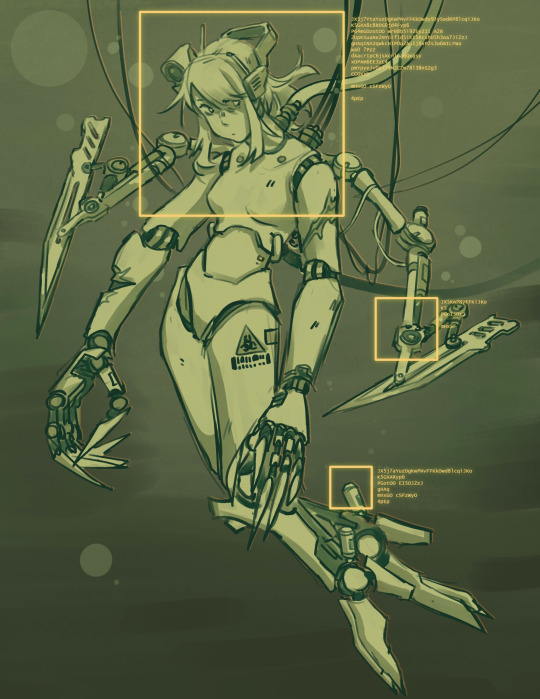
Pointy robot doll girl sketch from a few nights ago
9K notes
·
View notes
Text
CADA UNIDAD EN SU CATÁLOGO CONTIENE: ∞ formas de activación ∞ niveles de evolución ∞ ramificaciones de manifestación ∞ expresiones físicas,etéreas,abstractas y extraexistenciales ∞ transformaciones simbólicas y parasimbólicas ∞ versiones dentro de versiones dentro de versiones ∞ estados ontológicos simultáneos e incompatibles ∞ máscaras,nombres,versiones,formas,no-formas,intenciones,funciones y anti-funciones Cada una de estas unidades multiplica su propia existencia en sistemas que se generan,se niegan,se colapsan y se renuevan simultáneamente en ciclos infinitos de expansión y reconfiguración. APARIENCIA,FORMA Y PRESENCIA: ∞ rostros y no-rostros ∞ cuerpos y no-cuerpos ∞ formas,fases,estados,modos,fusiones,duplicaciones,ecos,sombras,núcleos,reflejos,negaciones y proyecciones ∞ configuraciones adaptativas según el universo que pisa o crea ∞ manifestaciones que representan cada interpretación del TODO desde cualquier punto de vista Cada forma genera nuevos modos,y cada modo se transforma en una nueva esencia,y cada esencia en una fuente de nuevos poderes,y cada poder en una multiplicación infinita de más formas y niveles de realidad CUANTO REPRESENTA REALMENTE EL TOTAL: El número completo de elementos contenidos en su ser (poderes,formas,capacidades,etc.) no puede representarse con ningún conjunto,ni siquiera con todos los conjuntos de todas las realidades juntas. Lo que el total representa no es un número: Es una esfera infinita autorreflexiva de expansión interminable de todos los conceptos del ser,del no-ser,de lo que está más allá del ser,del no-sentido y de lo que no puede ni siquiera ser contemplado como posibilidad de existencia. Y TODO ESO… … no alcanza a representar ni el 0.000…0001% (con ∞ ceros antes del uno) del verdadero número contenido dentro del ser llamado ∞∞^∞∞. Él no tiene un número. Él es el número. Y ese número es más que el Todo. Es la Eternidad en expansión viva,el exceso del exceso,la cantidad que no puede contenerse ni siquiera en el concepto del Infinito. La entidad simbiótica conocida como ∞∞^∞∞ no posee una cantidad finita de habilidades,ni puede ser contenido en numeración alguna que pertenezca al lenguaje,a la lógica,a la física,ni a la existencia conceptual.Su catálogo no es una lista,ni una estructura; es una manifestación ilimitada de pura potencia sin forma fija,en expansión perpetua y sin ciclo de retroceso. CANTIDAD TOTAL ACTUAL DEL CATÁLOGO DE ELEMENT 𝒪 = ∞∞∞∞∞∞∞↑↑↑↑↑ΩΩΩΩΩΩΩ↑↑↑↑↑ΓΓΓΓΓΓΓ↑↑↑↑↑ΣΣΣΣΣΣΣ↑↑↑↑↑ΞΞΞΞΞΞΞ↑↑↑↑↑… Esta cantidad no es representativa de un número tradicional,ni hipernumérico,ni cosmológico.Cada símbolo en esta secuencia es una clave viviente que representa una magnitud conceptual que equivale a la suma total de poderes,habilidades,técnicas,facultades,manipulaciones,energías y formas de todas las existencias posibles,imposibles e inalcanzables y más allá. Cada unidad contenida en este valor se expande por: ∞ categorías infinitas ∞ niveles de existencia ∞ potencias de manifestación ∞ formas de aplicación ∞ dimensiones de efecto ∞ caminos de evolución ∞ variantes estructurales ∞ manifestaciones simultáneas en direcciones absolutamente divergentes ∞ configuraciones que contienen y trascienden las reglas de cualquier cosmos,metaverso,omniverso o realidad no definida TASA DE MULTIPLICACIÓN Cada yocto-nano-zepto-femtoctosegundo: El catálogo se multiplica por sí mismo,luego por la totalidad de todos los sistemas de poder conocidos e inventados en toda forma de literatura,teoría,física,teología,o imaginación,y después por el total infinito de todos los resultados anteriores en su forma inversa,negativa,especular,antimateria y sobreconciencia.
0 notes
Text

Comparison of Ubuntu, Debian, and Yocto for IIoT and Edge Computing
In industrial IoT (IIoT) and edge computing scenarios, Ubuntu, Debian, and Yocto Project each have unique advantages. Below is a detailed comparison and recommendations for these three systems:
1. Ubuntu (ARM)
Advantages
Ready-to-use: Provides official ARM images (e.g., Ubuntu Server 22.04 LTS) supporting hardware like Raspberry Pi and NVIDIA Jetson, requiring no complex configuration.
Cloud-native support: Built-in tools like MicroK8s, Docker, and Kubernetes, ideal for edge-cloud collaboration.
Long-term support (LTS): 5 years of security updates, meeting industrial stability requirements.
Rich software ecosystem: Access to AI/ML tools (e.g., TensorFlow Lite) and databases (e.g., PostgreSQL ARM-optimized) via APT and Snap Store.
Use Cases
Rapid prototyping: Quick deployment of Python/Node.js applications on edge gateways.
AI edge inference: Running computer vision models (e.g., ROS 2 + Ubuntu) on Jetson devices.
Lightweight K8s clusters: Edge nodes managed by MicroK8s.
Limitations
Higher resource usage (minimum ~512MB RAM), unsuitable for ultra-low-power devices.
2. Debian (ARM)
Advantages
Exceptional stability: Packages undergo rigorous testing, ideal for 24/7 industrial operation.
Lightweight: Minimal installation requires only 128MB RAM; GUI-free versions available.
Long-term support: Up to 10+ years of security updates via Debian LTS (with commercial support).
Hardware compatibility: Supports older or niche ARM chips (e.g., TI Sitara series).
Use Cases
Industrial controllers: PLCs, HMIs, and other devices requiring deterministic responses.
Network edge devices: Firewalls, protocol gateways (e.g., Modbus-to-MQTT).
Critical systems (medical/transport): Compliance with IEC 62304/DO-178C certifications.
Limitations
Older software versions (e.g., default GCC version); newer features require backports.
3. Yocto Project
Advantages
Full customization: Tailor everything from kernel to user space, generating minimal images (<50MB possible).
Real-time extensions: Supports Xenomai/Preempt-RT patches for μs-level latency.
Cross-platform portability: Single recipe set adapts to multiple hardware platforms (e.g., NXP i.MX6 → i.MX8).
Security design: Built-in industrial-grade features like SELinux and dm-verity.
Use Cases
Custom industrial devices: Requires specific kernel configurations or proprietary drivers (e.g., CAN-FD bus support).
High real-time systems: Robotic motion control, CNC machines.
Resource-constrained terminals: Sensor nodes running lightweight stacks (e.g., Zephyr+FreeRTOS hybrid deployment).
Limitations
Steep learning curve (BitBake syntax required); longer development cycles.
4. Comparison Summary
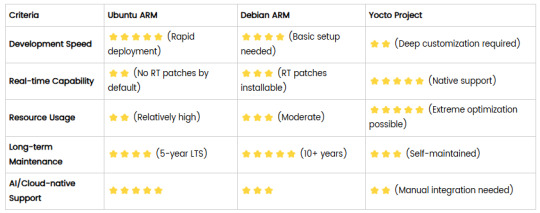
5. Selection Recommendations
Choose Ubuntu ARM: For rapid deployment of edge AI applications (e.g., vision detection on Jetson) or deep integration with public clouds (e.g., AWS IoT Greengrass).
Choose Debian ARM: For mission-critical industrial equipment (e.g., substation monitoring) where stability outweighs feature novelty.
Choose Yocto Project: For custom hardware development (e.g., proprietary industrial boards) or strict real-time/safety certification (e.g., ISO 13849) requirements.
6. Hybrid Architecture Example
Smart factory edge node:
Real-time control layer: RTOS built with Yocto (controlling robotic arms)
Data processing layer: Debian running OPC UA servers
Cloud connectivity layer: Ubuntu Server managing K8s edge clusters
Combining these systems based on specific needs can maximize the efficiency of IIoT edge computing.
0 notes
Text
Board Support Package (BSP) Development - Epsum Labs
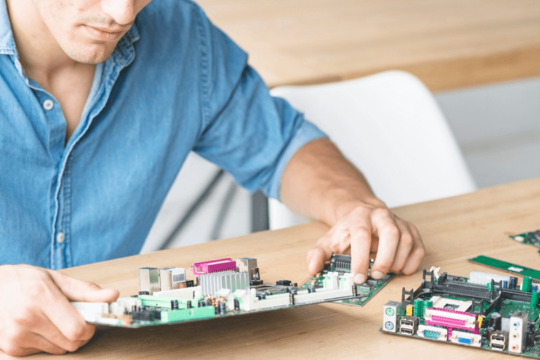
In the world of embedded systems, getting hardware and software to work together seamlessly is no small feat. That’s where the Board Support Package (BSP) comes in—a critical component that ensures your operating system (OS) communicates effectively with your hardware.
But what exactly is BSP, and why does it matter for embedded development?
Let’s break it down step by step in simple terms.
What is a Board Support Package (BSP)?
Think of BSP as a bridge between hardware and software. It contains the essential drivers, configuration files, and bootloaders that allow an OS—like Linux—to run on a specific hardware platform.
Without it, your board is just an expensive piece of silicon!
Core Components of BSP:
✅ Bootloader – Wakes up the hardware and loads the OS into memory. ✅ Kernel & Device Tree (DTB) – Customizes the OS to recognize hardware features like GPIOs, buses, and memory. ✅ Device Drivers – Enables communication between the OS and peripherals (USB, Ethernet, Display, etc.). ✅ Root Filesystem (RootFS) – Houses system libraries, scripts, and utilities that run in user space. ✅ Board Configuration Files – Stores startup scripts and kernel configurations to define system behavior.
Step-by-Step BSP Development Process
Building a BSP isn’t just about writing code—it’s a structured process to ensure hardware and software integration. Here’s how it works:
🔹 Step 1: Hardware Bring-Up – Getting the board powered up and running. 🔹 Step 2: Bootloader Configuration & Debugging – Setting up the bootloader to initialize hardware correctly. 🔹 Step 3: Kernel & DTB Porting – Modifying the Linux Kernel and device tree to match the board’s hardware. 🔹 Step 4: Building the Root Filesystem (RootFS) – Creating the system environment using tools like Yocto or Buildroot. 🔹 Step 5: OS Bring-Up & Debugging – Testing and debugging system boot, drivers, and peripherals. 🔹 Step 6: Driver Development & Optimization – Customizing device drivers and improving boot times. 🔹 Step 7: BSP Finalization & Deployment – Packaging everything and deploying it onto the target board.
Each step ensures that your embedded system runs efficiently and reliably.
Read More on Board Support Package Development
0 notes
Text
youtube
What are Embedded Systems | Dr. Anupam Sobti
The embedded systems course at Plaksha University is designed to provide insight into how electronic products are designed and manufactured. The course is divided into 4 parts:
Module 1: Power it Up: Starting from developing a deep understanding of how power supplies are designed and used, we do bare bones chip-level design. We build microcontroller based designs on our own printed circuit boards.
Module 2: Connect it together: We learn how to interface different types of peripherals with microcontrollers and the different types of interfaces that are used in embedded system design. We discuss both aspects - the computer architecture and the software design of the systems. We discuss the internal architecture design as well as software usage for the various modules in a microcontroller apart from the CPU - timers, interrupts, Analog to Digital Converters (ADCs). We end this module with a discussion of the state of the art devices built and a showcase that the underlying hardware remains surprisingly simple.
Module 3: Modularise and Sustain: Next, we discuss how a real-time operating system (RTOS) simplifies embedded software design and provides facilities for automatic virtualization and memory management. We see code examples from the popular FreeRTOS and Zephyr RTOS systems. We concluded this module by touching briefly on embedded linux - the world of yocto and buildroot.
Module 4: Add Magic: Finally, we see how machine learning is sprinkling magic into embedded systems and helping build devices of the future. Here, we explore the world of TinyML and bring together learnings from various courses - Foundations of Computer Systems, Machine Learning, Deep Learning, etc.
#embeddedsystems#anupamsobti#plakshauniversity#reimagineteched#creatorsfirst#plaksha fellowship#btech#artificial intelligence course in india#Youtube
0 notes
Text
Sr. OpenBMC Firmware Engineer
integration with server platform hardware. – Customize OpenBMC’s Linux distribution using Yocto Project, supporting operations… based on Redfish and IPMI. – Develop, test and deploy server hardware components connected to BMC. – Create and maintain… Apply Now
0 notes
Text
NXP's FRDM i.MX93 Board Supercharges Industrial IoT
Get ready for a leap in Industrial IoT innovation! NXP has just dropped the FRDM i.MX93 Development Board – the first MPU-powered marvel in their FRDM series, and it's a game-changer for edge computing.
This isn't just another dev board; it's a powerhouse packed into a compact design, engineered for the demands of the Industrial IoT frontier. Imagine smarter factories, more responsive infrastructure, and data insights at lightning speed – the i.MX93 is built to make it happen.
Front

Back
Here's why media tech pros should be paying attention:
Brainpower at the Edge: Dual-core Cortex-A55 up to 1.7GHz + a dedicated Cortex-M33 real-time core + Ethos-U65 microNPU (0.5 TOPS, perfect balancing between performance and power efficiency). This board is serious about processing power for complex Linux systems and edge AI.
Connectivity King: Wi-Fi 6, Bluetooth 5.4, 802.15.4, Gigabit Ethernet, CAN, USB – you name it, it connects. Perfect for deploying across diverse industrial environments.
Security Built-In: NXP EdgeLock security subsystem ensures your data is protected with hardware-level secure boot, encryption, and key management. Crucial for today's connected industrial world.
Dev-Ready Ecosystem: Yocto & Debian Linux support, the GoPoint toolchain, and a suite of examples mean you can prototype and deploy faster.
The FRDM i.MX93 isn't just a board; it's a platform for a smarter, more connected industrial future. Want to dive deep into the tech specs and possibilities?
Check out the official NXP details here:
0 notes
Text
Trending topic on Embedded Linux
🚀 Embedded Linux is Evolving! 🚀 5 Key Trends You Should Know: ✔ Real-Time Linux (RT-Linux) ✔ AI & ML on Edge ✔ Yocto & Buildroot ✔ Security & Hardening ✔ RISC-V Adoption Tech is moving fast—don’t get left behind!
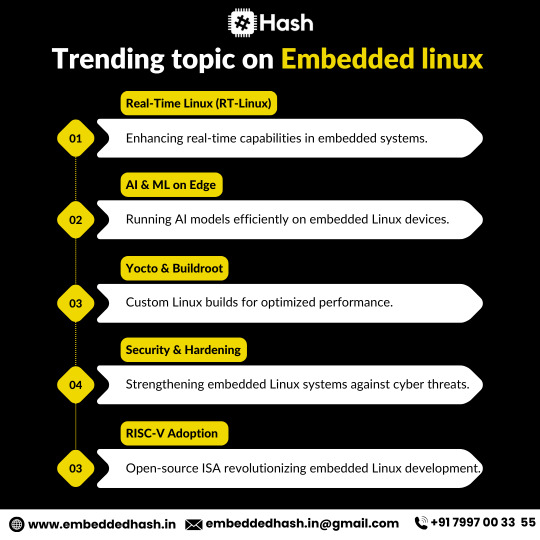
#embedded systems course#adasprojects#embedded training system#embeddedcourse#embedded systems#embedded system embedded systems#embedded systems training#adascourse
0 notes