#admin router
Explore tagged Tumblr posts
Text
IP Router is a common website wifi router IP address for help you accessing the router’s configuration page. IP Router helps you change password, setup, and connect full options with all the infos you need of your wifi router.
0 notes
Text

POV: the internet crashed for the fourth time today
#this isn’t a problem with the servers#switched ISPs and the internet goes down or hiccups at least 7 times a day#their router admin UI is gobshite#fuck verizon#sky: children of the light#sky children of the light#me speaking
3 notes
·
View notes
Text
genuinely wild to me when I go to someone's house and we watch TV or listen to music or something and there are ads. I haven't seen an ad in my home since 2005. what do you mean you haven't set up multiple layers of digital infrastructure to banish corporate messaging to oblivion before it manifests? listen, this is important. this is the 21st century version of carving sigils on the wall to deny entry to demons or wearing bells to ward off the Unseelie. come on give me your router admin password and I'll show you how to cast a protective spell of Get Thee Tae Fuck, Capital
62K notes
·
View notes
Text
GL.iNet Router Login – Easy Access to Your Router Admin
To log into your GL.iNet Router Login, connect to the router’s Wi-Fi and open a web browser. Type 192.168.8.1 in the address bar. Enter the default credentials (usually “root” for username and blank for the password) unless you’ve changed them. If needed, reset the router to restore default settings. For more details, visit our website.
0 notes
Text
New Orbi Setup: Effortless Wi-Fi Solutions with Netgear Orbi Setup
Discover seamless connectivity with Netgear Orbi Setup, your go-to solution for the New Orbi Setup. We specialize in guiding you through the process of setting up your Orbi system for optimal performance. Whether you're upgrading your home network or expanding your Wi-Fi coverage, our step-by-step assistance ensures a hassle-free experience. Connect with us today for expert tips, troubleshooting, and support for all your Orbi needs!
1 note
·
View note
Text
Step-by-Step Guide to Nokia Router Login

For Nokia router login, you can opt for the web GUI method. First, open a web browser and type the 192.168.18.1 IP address in the URL bar. Next, enter the valid admin credentials on the login window if you already using the device. Follow the further instructions to complete the process or Stay tuned to us!
0 notes
Text
Step-by-Step Instructions for Linksys Velop Login!
To access the velop linksys login page, open the web browser and type the linksyssmartwifi.com web address in the browser bar. Now, enter the default administrative credentials on the login window. Hereon, you reach the smart home dashboard of the device and configure the basic settings, or connect with our professionals to know more!
0 notes
Text
To proceed with the Cudy router admin settings, open the web browser and type the cudy.net web address in the browser bar. Now, enter the default admin credentials on the login window. Hereon, visit General Settings>Wireless>Password & enter the new admin password. Save the changes you made or approach us for more detailed information!
0 notes
Text
Steps for Synology router login are easy and start with connecting your computer or wireless device to its local network. Once the connection is established, proceed to configure the network settings & admin details. For information on the Synology login steps, you can follow, reach out to the team at our end now.
0 notes
Text
Router Admin Password: Netgear Security Guide 2023
Router Admin Password In the era of digital connectivity, securing your home or office network is paramount One of the first lines of defense
0 notes
Text

TECHNOLOGY ID PACK

NAMES︰ admin. ajax. alexa. am. atari. audio. auto. bailey. binary. blank. blu. blue. bluesse. browser. browsette. bug. byte. cache. calware. chip. circe. click. clicker. clickie. clicky. cloud. coda. code. codette. codie. cody. computette. crypt. cursor. cy. cyber. cybernet. cybernetica. cyberweb. cypher. cypherre. data. dell. digi. digitalia. digitelle. digitesse. disc. dot. electronica. electronique. emoticon. emoticonnie. fax. file. gig. gizmo. glitch. glitche. glitchesse. glitchette. graphique. hacker. hal. halware. hijack. index. informationne. intelligette. internette. interweb. java. javascript. juno. key. link. linuxe. lotus. lovebytes. mac. mal. malakai. malware. malwaria. memorette. memorie. meta. mic. micah. mickey. morphe. mouse. mousette. myspace. nano. neo. net. netette. nett. netty. paige. pascal. payton. peyton. pixel. programatha. programette. programme. pulse. reboot. rom. router. ruby. sam. sammy. screene. screenette. sean. shock. solitaire. spy. static. stutter. talia. tap. tecca. tech. techette. tessa. tetris. trojan. troubleshoot. ts. user. vir. virus. virusse. volt. vyrus. webbe. wheatley. whirr. widget. will. wirehead. wiresse. zap. zett. zetta. zip.

PRONOUNS︰ ai/ai. alt/alt. anti/antivirus. arc/archive. audio/audio. bat/battery. beep/beep. beep/boop. bit/bit. bit/byte. blue/blue. board/board. bright/bright. brow/browser. browser/browser. brr/brr. bu/bug. bug/bug. buzz/buzz. byt/byte. byte/byte. c/cpu. charge/charger. cir/circuit. cli/click. click/clack. click/click. click/scroll. co/code. code/code. color/color. com/com. com/computer. comp/computer. compute/computer. computer/computer. cor/corrupt. corrupt/corrupt. CPU/CPU. crash/crash. cre/creeper. crtl/crtl. cy/cyber. cyb/cyber. cyber/cyber. da/data. data/data. delete/delete. di/disk. dig/digital. digi/digi. digi/digital. digital/digital. dra/drag. e/exe. electronic/electronic. enter/enter. er/error. err/error. error/error. exe/exe. fi/file. file/file. gi/gif. gli/glitch. glit/glitch. glitch/glitch. graphic/graphic. hac/hacker. hack/hack. hard/hardware. head/phone. hij/hijacker. ho/home. info/info. information/information. int/internet. intelligent/intelligence. intelligent/intelligent. inter/net. internet/internet. it/it. jpg/jpg. key/board. key/cap. key/key. key/keyboard. key/keylogger. lag/lag. lap/laptop. ligh/light. linux/linux. load/load. log/login. main/mainframe. mal/malware. me/media. memory/memorie. mon/monitor. mou/mouse. nano/nano. net/net. net/network. org/org. over/overwrite. page/page. pix/pix. pix/pixel. pixel/pixel. plu/plug. png/png. pop/popup. port/port. pow/power. pro/program. program/program. ram/ram. ran/ransom. reboot/reboot. reload/reload. res/restore. ret/retro. route/router. sca/scan. scr/scroll. scre/screen. scre/screencap. scree/screen. screen/screen. scri/script. script/script. sentient/sentience. shift/shift. site/site. skip/skip. soft/software. spa/spam. space/space. spy/spyware. stop/stop. te/tech. tech/nology. tech/tech. technology/technology. tou/touchpad. txt/txt. typ/type. upload/upload. user/user. vi/viru. vi/virus. vir/virtual. web/page. web/web. whir/whir. wi/wire. win/dow. win/window. wire/wire. wire/wired. zip/zip . ⌨ . ☣ . ⚙ . ⚠ . 🎞 . 🎨 . 🎭 . 🎮 . 🎵 . 👀 . 👁 . 💔 . 💡 . 💢 . 💣 . 💳 . 💵 . 💻 . 💽 . 💾 . 💿 . 📀 . 📱 . 🔇 . 🔈 . 🔉 . 🔊 . 🔋 . 🔌 . 🔎 . 🖥 . 🖱 . 🗡 . 🗯 . 🛠 . 🧿 .

#pupsmail︰id packs#id pack#npt#name suggestions#name ideas#name list#pronoun suggestions#pronoun ideas#pronoun list#neopronouns#nounself#emojiself#techkin#robotkin#internetkin
425 notes
·
View notes
Text
Apropos of nothing
If you are the techiest person in the house (and for many of you, this is not techy at all), today is a good day to build a pihole thanks to Google's new TLDs.
For the record, this straight up stopped Dad from getting computer viruses when coupled with the Ublock browser extension, so I will volunteer my time to get you set up. We will find an evening and do a Zoom call. I am serious.
Prerequisities:
Before you start, this will be way way easier if your router has a magic way to:
Set static IP addresses
Set a custom DNS server
If you can't do this, I'm not saying you're stuck, but there's some non-obvious failure modes and maybe it's time to buy a better router.

Parts:
Raspberry Pi 4B. 2GB if you just want to set and forget, 8GB if you want to do more things on this than just your pihole (Coughs in a MarioKart box) -> https://www.raspberrypi.com/products/raspberry-pi-4-model-b/
Spare USB-C charger if you don't have one already. I'm a fan of https://www.amazon.com/Argon-USB-C-Power-Supply-Switch/dp/B0919CQKQ8/ myself
A microSD card at least UHS class 3 or better. 32 is fine for just a pihole, I have a 512 in some of mine that I use for more stuff. https://www.tomshardware.com/best-picks/raspberry-pi-microsd-cards
Some method of flashing the card if you don't have one (Some come with SD to micro-SD adapters, if not a USB to SD/micro-SD adapter is about $10 off Amazon)
If you really feel like going nuts, go buy yourself an Argon case and then very very carefully never ever install the software for the fan that does nothing. The value is entirely in having a big giant brick that is self-cooling. If you want to play MarioKart, I would consider this a requirement. https://www.amazon.com/Argon-Raspberry-Aluminum-Heatsink-Supports/dp/B07WP8WC3V
Setup:
Do yourself a favor and ignore all the signs telling you to go get Raspbian and instead go grab an ISO of Ubuntu 64-bit using RPi Imager. Because Raspbian cannot be upgraded across version WHY U DO THIS
Download Rpi Imager, plug the microSD card into your computer,
Other General Purpose OS -> Ubuntu -> Ubuntu 22.04 LTS
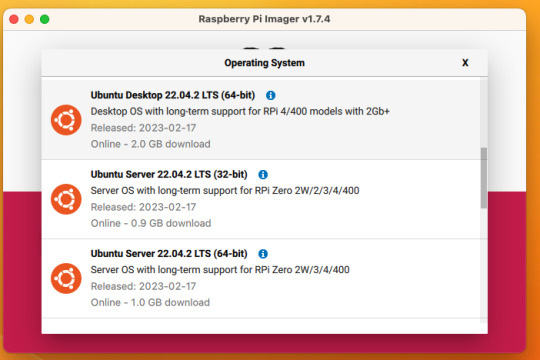
So now you have an operating system on an SD card.
Assemble the case if you bought one, plug in the SD card, power supply, ethernet cable if you have one or mouse and (mini) HDMI cable if you don't. If you bought that Argon case, you can just plug a keyboard (server OS means no mouse gang; In this house, we use the Command Line) and HDMI cable into the Pi. Turn it on.
Gaining access
The end state of this is that your pi is:
Connected to the internet by cable or wifi
You can SSH to it (Also not scary)
If you plugged in an ethernet cable, once it's done booting (1-2 minutes?), you should be able to ssh to "ubuntu@<the IP of the system>". Look it up in your router. It may make sense to give the static IP NOW to keep it stable.
If you've never used SSH before, I think the standard is Putty on Window or you can just open a terminal in Mac. (And if you know enough Linux to have a Linux computer, why are you reading this?)
If you didn't plug it in, and need to setup the wifi, there's magic incantations to attach it to the wifi and to be quite blunt, I forget what they are.
Your username is ubuntu, your password is ubuntu and then it will ask you to make a new password. If you know the meaning of the phrase "keypair-based access", it may make sense to run `ssh-copy-id` at this point in time.
Router settings (part 1)
Give your new Pi a static IP address, and reboot your pi (as simple as typing in `sudo reboot`).
Open a new SSH session to the pihole on the new address.
Installing pihole
Open up an SSH session and
curl -sSL https://install.pi-hole.net | bash
This is interactive. Answer the questions
When it's done, on your other computer, navigate to <the ip>/admin
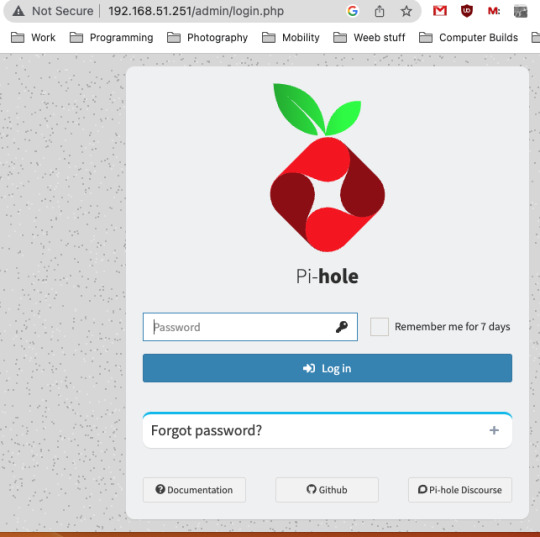
Login with the password you just set. Router settings part 2
Give your new Pi a static IP address then point your router at that address
Set the DNS servers to the static IP
Then ensure you're blocking something. Anything.
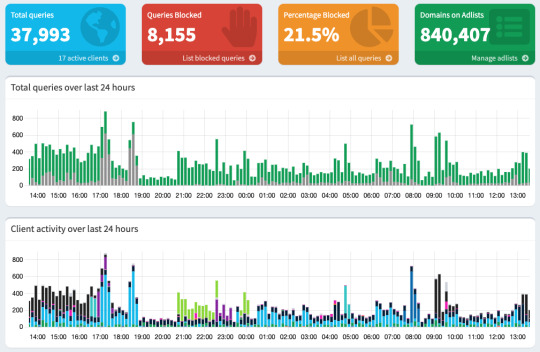
Then do what you want to do. You'll probably need to whitelist some sites, blacklist some more, but the main thing is going to be "Adding more list of bad sites". Reddit has some lists.
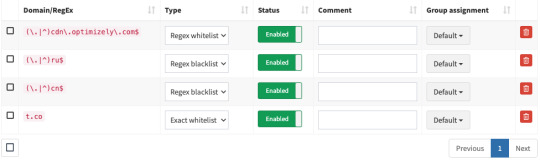
And... enjoy.
/But seriously, there's some stuff to do for maintenance and things. I wasn't joking about the pair setup.
2K notes
·
View notes
Text
How to Log In to Your Motorola Router?

To perform a Motorola router login, you'll typically need the router's IP address (often 192.168.0.1 or 192.168.1.1) and the default username and password, which are usually 'admin' and 'Motorola' respectively. Access the router's settings via a web browser to manage your network. To learn more, find detailed login instructions on our site.
2 notes
·
View notes
Text
'Scuse me while I faceplant in frustration.
I just spoke with a very nice young man at my ISP. On April 29th I reported to said ISP that my internet connection was down. They arranged for an engineer to visit on the morning of May 1st. He did; he tested the two phoneline sockets most in use in my apartment (the single one I do keep in use, and the one in an awkward little wall cupboard where the line first enters my home), determined there was a fault outside said home, and, leaving a device plugged in here, went off to the local exchange to do some testing there and fix the fault he had found beyond my boundaries. He came back and told me it was sorted, and that my fibreoptic connection should take 24 hours to settle back to normal. I reset the router, as their website told me to do, and waited.
As of 19.00 on May 3rd, the hub containing my router is still not showing the correct colour of light, nor is it connecting to the internet, regardless of anything I do (based on their instructions) to fix it. I can't even get into the admin panel. So I texted them back to confirm that the fault had not been resolved.
The aforementioned nice young man phoned me, and the upshot of our conversation was that my hub is probably a secondary problem in all this, since it's refusing to finish its standard rebooting process, for whatever reason.
He has had a new Hub sent to me, but since it was after 7pm on Saturday, and Monday is a bank holiday, I probably won't receive it till Tuesday at the earliest. In the meantime, I'm stuck with limited mobile data.
Tumblr, at least, only seems to need to connect to the net for posting when preloading tags and on hitting "post". Unfortunately, most of my other regular apps and sites, such as Ancestry, Google Sheets, Google Docs, and some of the games I play, only want to load pages below a certain size on mobile data. (AO3 does load things, but chapter by chapter, which is a way I'm not fond of reading with fanfic, tbqh.)
So anything that's, for example, the size of the 1921 census document I've been working to transcribe, will be out for the next couple of days. It's been a pain all week, but it continues to be.
Perhaps it'll be time to concentrate on some of my offline stuff, like home physio and cataloguing my CD collection. But I have stuff I've agreed to do for other people, and I need the internet for that.
Excuse my faceplanting again.
A few years ago I didn't so much mind being minus home internet - when my sis and I lived in Somerset we had to go to the local library to get online! We didn't have phones that could do much of anything on the internet, not 15 years ago. They were beyond both our financial ability. Feels strange that things change so rapidly over such a comparatively short time...
#home#life#internet connectivity#internet service provider#mobile data#disconnected#frustration#fatigue#important#beta reading#genealogy#fanfic reading
5 notes
·
View notes
Text
anyone here have experience with hitron routers? I'm trying to log into the admin panel but it's not taking any passwords. I tried the default wifi password and the MAC address after a factory reset
5 notes
·
View notes
Text

How to login Linksys Velop?
To access the Linksys Velop Login page, open the web browser and type the linksyssmartwifi.com web address in the browser bar. Now, enter the default admin details on the login window. Here, you will reach the home dashboard and configure the basic settings like SSID name and password change. For more detailed information, get in touch with us here!
0 notes