#agile kanban software
Explore tagged Tumblr posts
Text
Workflows That Work: Bring Order, Focus, and Flow to Your Delivery
Workflows That Work don’t just happen. They’re designed—with clarity, intention, and a deep understanding of how value actually flows through a team. But let’s be honest. Too often, the workflow boards I see in software and digital product teams feel more like a visual mess than a helpful tool. Tickets pile up in ambiguous columns, blocked work is buried under layers of “in progress” confusion,…
#agile practices#agile teams#delivery flow#digital products#kanban boards#lean delivery#Process optimization#software delivery#status vs activity#team productivity#tooling support#workflow design#workflow pitfalls#workflows
0 notes
Text
10 Steps to Choose the Right Project Management Tool for Your Business

In today’s fast-paced business environment, efficient project management is key to achieving success. Selecting the right tool can greatly enhance your team’s productivity and effectiveness. This article presents ten essential steps to guide you in choosing the perfect project management tool to meet your business needs.
Identify Your Business Requirements:
Begin by clearly defining your business requirements. Understand the size of your projects, the number of team members, collaboration needs, and any specific features necessary for your workflow.
Consider User-Friendliness:
Opt for a project management tool that is intuitive and user-friendly. A tool that is easy to navigate and understand will ensure quicker adoption by your team.
Assess Collaboration Features:
Evaluate the collaboration features of the project management tool. Look for functionalities such as real-time collaboration, document sharing, and communication tools to enhance team interaction.
Scalability:
Choose a tool that can grow with your business. Ensure it is scalable to accommodate an increasing number of projects, users, and any evolving requirements.
Integration Capabilities:
Check for integration capabilities with other tools your team is already using, such as communication platforms, file-sharing services, or customer relationship management (CRM) systems.
Customization Options:
Every business has unique processes and workflows. Select a project management tool that offers customization options, allowing you to tailor the tool to your specific needs.
Cost and Value:
Consider your budget constraints and evaluate the value offered by each project management tool. Some tools may have a higher initial cost but provide better long-term value with advanced features and scalability.
Security Measures:
Security is paramount when managing projects, especially if sensitive information is involved. Ensure the project management tool adheres to industry-standard security protocols to protect your data.
Trial Period:
Take advantage of free trials or demo versions offered by project management tool providers. This allows you to assess the tool’s suitability and functionality within your business environment before making a commitment.
User Reviews and Recommendations:
Research user reviews and seek recommendations from industry peers. Understanding the experiences of other businesses can provide valuable insights into the practicality and effectiveness of a particular project management tool.
By focusing on customization, scalability, user-friendliness, and continuous support, Tecnolynx app development company aims to empower clients with tools that not only meet yourcurrent needs but also evolve alongside the business growth and changing requirements.
#Project management software#Project planning tools#Task management software#Team collaboration tools#Agile project management#Kanban boards#Gantt charts#Project scheduling software#Resource management tools#Project management tool comparison
0 notes
Text
Beyond Agile: Discover 10 Alternative and Effective Approaches for Product Development
While Agile is a widely successful and adaptable methodology, some alternative approaches or complementary strategies may be more effective depending on the context of the product, team dynamics, and business goals. Here are a few methods that can be considered more effective or tailored for specific scenarios than Agile: 1. Lean Development Overview: Lean focuses on reducing waste, improving…
#Agile alternatives#Business Agility#Design Thinking#DevOps#Dual-Track Agile#Feature-Driven Development#innovation in product management#Kanban#Lean development#Outcome-Driven Development#product development strategies#Product-Led Growth#safe#software development methodologies#XP
0 notes
Text
Kanban VS Scrum: Which is Best

Kanban and Scrum are the two main Agile methods for assisting teams in effectively collaborating on challenging projects. You've probably heard of one or the other, but what distinguishes them from one another? Instead of taking a predetermined linear path, the Kanban and Scrum frameworks use an iterative approach to product delivery that depends on speed, agility, and the capacity to modify as you go continuously.
There are several real-world distinctions between Scrum and Kanban, despite the general philosophical similarities between both. This article will examine such variations and assist you in selecting the most effective strategy.
What Is Kanban?
Agile software development is commonly implemented using the well-liked Kanban methodology, which emphasizes continuous delivery without putting undue strain on the development team. Team members may always view the status of the work by using a Kanban board to graphically depict work items. It is intended to facilitate better teamwork, much like Scrum.
Visualization:
Kanban strongly emphasizes using task-representing boards or cards to visualize work. Teams can handle tasks more efficiently when there is clarity on job status, bottlenecks, and progress thanks to this visual depiction.
Work in Progress (WIP) Limits:
Establishing work-in-progress (WIP) restrictions at every level of the workflow helps to keep things flowing smoothly and avoid overloading. It lessens multitasking, promotes attention, and points up areas that could require more resources.
Continuous Improvement:
By looking at KPIs, finding inefficiencies, and making small adjustments to streamline processes, Kanban encourages a culture of continuous improvement. To increase productivity and effectiveness, teams evaluate and modify their procedures regularly.
What Is Scrum?
Scrum is a straightforward framework that helps teams work together on challenging tasks. The word "scrum" comes from the rugby game, when players construct a formation where each person has a designated function and works to quickly adapt the strategy. Its goal is to provide outcomes as quickly as possible while placing a strong focus on cooperation and iterative improvement.
Transparency:
This focuses on being open and honest in communication, ensuring that all facets of the process are visible and clear to all parties.
Inspection:
To detect any deviations or problems early on and enable adaptation and development, routine inspection of the product and the processes is essential.
Adaptation:
Teams can modify and make the required changes to improve the process and the product going forward based on the inspection results.
Difference Between Scrum and Kanban:
Scrum and Kanban are both agile methodologies that emphasize iterative development and continuous improvement, but they have distinct structures and approaches to work and team management.
Kanban offers more flexibility, enabling continuous flow and adaption based on demand and capacity, whereas Scrum is more prescriptive, having a defined structure with roles and fixed-length iterations.
Methodology Focus: Kanban promotes constant flow and task visualization on a board, giving process management flexibility. Scrum emphasizes iterative development using predetermined sprint lengths and rituals like sprint planning and review.
Planning Approach: Work is pulled when capacity permits in a continuous, flexible planning process known as kanban. Scrum plans operate in set iterations, or sprints, with a specific goal for every one of them.
Roles and Responsibilities: Kanban encourages flexibility in team organization by not dictating responsibilities. In Scrum, there are defined roles like Scrum Master, Product Owner, and the Development Team, each with specific responsibilities.
Work Structure: Kanban facilitates continuous delivery and adaption by permitting modifications at any point during the process. Scrum ensures stability inside the sprint by locking the scope for the whole period.
Time Management: Lead time and cycle time tracking are the main goals of Kanban to maximize workflow efficiency. Scrum places a strong emphasis on sprint length and tracks progress within each sprint using burn-down charts.
Continuous Improvement: Through frequent process analysis and optimization, Kanban encourages teams to work towards continuous improvement. Retrospective meetings, held following each sprint to discuss what went well and what may be improved for the following sprint, are one way that Scrum promotes improvement.
Kanban Or Scrum, Which One Is Better?
The particular requirements and circumstances of a project or team will determine which of the two approaches is best. Each provides advantages that are better suited for certain circumstances, but none is really "better" overall.
Kanban might be more suitable when:
The workflow entails regular modifications along with continual delivery.
It's important to be adaptable while handling varying workloads or priorities.
Reducing bottlenecks and maximizing flow efficiency are important to the team.
Scrum might be more suitable when:
The project gains from an organized, time-limited methodology with set iterations.
Project management and stakeholder expectations depend heavily on regular deliverables and well-defined milestones.
A well-defined procedure with designated roles and ceremonies is required. Effective frameworks are provided by both Scrum and Kanban, and the decision between them is influenced by several elements like project needs, team dynamics, and the type of work being done. Certain teams even merge components of both frameworks (called Scrumban) to produce a hybrid strategy that works for their particular requirements.
What We Get?
It's critical to evaluate the unique requirements of your project while choosing between Scrum and Kanban. Kanban provides continuous flow and flexibility, making it perfect for dynamic situations and procedures that adapt. Scrum, on the other hand, offers structure and set iterations, making it appropriate for projects with well-defined deliverables and milestones.
Considering these frameworks? Vizz Web Solutions is an expert in Scrum and Kanban, customizing methods to meet your requirements. They maximize project success through controlled development or flexible flow.
#kanban#scrum#software#agile#business#books & libraries#agiledevelopment#agileworld#agile project management
1 note
·
View note
Text
Demystifying Kanban Agile: Streamline Your Workflow for Efficient Project Management
Demystifying Kanban Agile: Streamline Your Workflow for Efficient Project Management Do you find yourself overwhelmed with managing complex projects? Are you constantly struggling to maintain transparency and accountability within your team? If so, it’s time to consider Kanban Agile as your go-to project management methodology. Kanban Agile combines the principles of Kanban and Agile…
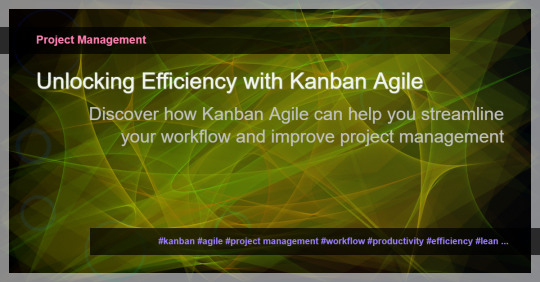
View On WordPress
#agile#efficiency#kanban#kanban agile#lean#productivity#project management#scrum#software development#technologies#workflow
0 notes
Note
Can you please tell me what story points are I hear about them from tech dudes they sound so scary
oh yes lmao. let me answer this publicly so everyone can learn...
in software development there's a work allocation philosophy called agile that everyone either does or tries to do. some people just "do" agile and some people will tell you that agile is a vibe and you can only "do" subsets of it like scrum or kanban or whatever. many people use these terms interchangably and many places end up doing an unholy patchwork of various agile frameworks and hoping for the best.
(or they don't actually do agile at all but adopt agile tools and terminology anyway because that's the shit everyone knows how to use. Big Atlassian has us in their grip...)
in (some) agile work planning, each team divides their session into sprints, which is a fixed length of time for which you pre-determine what you'll be working on and any new tasks won't get picked up or really even looked at until the next sprints. from what I've seen these are usually two-ish weeks but can definitely be more or less. at the end of your sprint, you'll ideally be done with all of the work you were assigned and then get new things to work on for the next sprint.
each unit of work is broken into a story, which is supposed to be a whole anthropomorphized "user story" and not just a unit of work but I've never worked somewhere that adhered to this. sometimes people call them a ticket or an issue instead. it kinda depends on the tool you're using. right now we use a not-jira tool that calls them stories, so to us they're stories! but they're basically just bite-sized work assignments.
each story gets an estimate of how much effort you think it'll take to complete it. (not time, just effort. these are supposed to be different but no one has ever explained how in a way that's satisfied me.) those are your story points. so when you do your sprint planning every <x> weeks, you or your boss or your scrum master or whoever allocates work based on the point total of your stories. let's say that you're usually trying to hit 30-ish story points or so; you might pull in a 13, an 8, a 5, and four 1s for that sprint based on which stories are outstanding. but the next sprint might be two 8s, a 5, three 3s, and a 2.
also I love (and am mystified by??) how these tech dudes are apparently just coming to you to complain about their sprint planning all the time. but I understand. it's rough out here.
14 notes
·
View notes
Text
How-To IT
Topic: Core areas of IT
1. Hardware
• Computers (Desktops, Laptops, Workstations)
• Servers and Data Centers
• Networking Devices (Routers, Switches, Modems)
• Storage Devices (HDDs, SSDs, NAS)
• Peripheral Devices (Printers, Scanners, Monitors)
2. Software
• Operating Systems (Windows, Linux, macOS)
• Application Software (Office Suites, ERP, CRM)
• Development Software (IDEs, Code Libraries, APIs)
• Middleware (Integration Tools)
• Security Software (Antivirus, Firewalls, SIEM)
3. Networking and Telecommunications
• LAN/WAN Infrastructure
• Wireless Networking (Wi-Fi, 5G)
• VPNs (Virtual Private Networks)
• Communication Systems (VoIP, Email Servers)
• Internet Services
4. Data Management
• Databases (SQL, NoSQL)
• Data Warehousing
• Big Data Technologies (Hadoop, Spark)
• Backup and Recovery Systems
• Data Integration Tools
5. Cybersecurity
• Network Security
• Endpoint Protection
• Identity and Access Management (IAM)
• Threat Detection and Incident Response
• Encryption and Data Privacy
6. Software Development
• Front-End Development (UI/UX Design)
• Back-End Development
• DevOps and CI/CD Pipelines
• Mobile App Development
• Cloud-Native Development
7. Cloud Computing
• Infrastructure as a Service (IaaS)
• Platform as a Service (PaaS)
• Software as a Service (SaaS)
• Serverless Computing
• Cloud Storage and Management
8. IT Support and Services
• Help Desk Support
• IT Service Management (ITSM)
• System Administration
• Hardware and Software Troubleshooting
• End-User Training
9. Artificial Intelligence and Machine Learning
• AI Algorithms and Frameworks
• Natural Language Processing (NLP)
• Computer Vision
• Robotics
• Predictive Analytics
10. Business Intelligence and Analytics
• Reporting Tools (Tableau, Power BI)
• Data Visualization
• Business Analytics Platforms
• Predictive Modeling
11. Internet of Things (IoT)
• IoT Devices and Sensors
• IoT Platforms
• Edge Computing
• Smart Systems (Homes, Cities, Vehicles)
12. Enterprise Systems
• Enterprise Resource Planning (ERP)
• Customer Relationship Management (CRM)
• Human Resource Management Systems (HRMS)
• Supply Chain Management Systems
13. IT Governance and Compliance
• ITIL (Information Technology Infrastructure Library)
• COBIT (Control Objectives for Information Technologies)
• ISO/IEC Standards
• Regulatory Compliance (GDPR, HIPAA, SOX)
14. Emerging Technologies
• Blockchain
• Quantum Computing
• Augmented Reality (AR) and Virtual Reality (VR)
• 3D Printing
• Digital Twins
15. IT Project Management
• Agile, Scrum, and Kanban
• Waterfall Methodology
• Resource Allocation
• Risk Management
16. IT Infrastructure
• Data Centers
• Virtualization (VMware, Hyper-V)
• Disaster Recovery Planning
• Load Balancing
17. IT Education and Certifications
• Vendor Certifications (Microsoft, Cisco, AWS)
• Training and Development Programs
• Online Learning Platforms
18. IT Operations and Monitoring
• Performance Monitoring (APM, Network Monitoring)
• IT Asset Management
• Event and Incident Management
19. Software Testing
• Manual Testing: Human testers evaluate software by executing test cases without using automation tools.
• Automated Testing: Use of testing tools (e.g., Selenium, JUnit) to run automated scripts and check software behavior.
• Functional Testing: Validating that the software performs its intended functions.
• Non-Functional Testing: Assessing non-functional aspects such as performance, usability, and security.
• Unit Testing: Testing individual components or units of code for correctness.
• Integration Testing: Ensuring that different modules or systems work together as expected.
• System Testing: Verifying the complete software system’s behavior against requirements.
• Acceptance Testing: Conducting tests to confirm that the software meets business requirements (including UAT - User Acceptance Testing).
• Regression Testing: Ensuring that new changes or features do not negatively affect existing functionalities.
• Performance Testing: Testing software performance under various conditions (load, stress, scalability).
• Security Testing: Identifying vulnerabilities and assessing the software’s ability to protect data.
• Compatibility Testing: Ensuring the software works on different operating systems, browsers, or devices.
• Continuous Testing: Integrating testing into the development lifecycle to provide quick feedback and minimize bugs.
• Test Automation Frameworks: Tools and structures used to automate testing processes (e.g., TestNG, Appium).
19. VoIP (Voice over IP)
VoIP Protocols & Standards
• SIP (Session Initiation Protocol)
• H.323
• RTP (Real-Time Transport Protocol)
• MGCP (Media Gateway Control Protocol)
VoIP Hardware
• IP Phones (Desk Phones, Mobile Clients)
• VoIP Gateways
• Analog Telephone Adapters (ATAs)
• VoIP Servers
• Network Switches/ Routers for VoIP
VoIP Software
• Softphones (e.g., Zoiper, X-Lite)
• PBX (Private Branch Exchange) Systems
• VoIP Management Software
• Call Center Solutions (e.g., Asterisk, 3CX)
VoIP Network Infrastructure
• Quality of Service (QoS) Configuration
• VPNs (Virtual Private Networks) for VoIP
• VoIP Traffic Shaping & Bandwidth Management
• Firewall and Security Configurations for VoIP
• Network Monitoring & Optimization Tools
VoIP Security
• Encryption (SRTP, TLS)
• Authentication and Authorization
• Firewall & Intrusion Detection Systems
• VoIP Fraud DetectionVoIP Providers
• Hosted VoIP Services (e.g., RingCentral, Vonage)
• SIP Trunking Providers
• PBX Hosting & Managed Services
VoIP Quality and Testing
• Call Quality Monitoring
• Latency, Jitter, and Packet Loss Testing
• VoIP Performance Metrics and Reporting Tools
• User Acceptance Testing (UAT) for VoIP Systems
Integration with Other Systems
• CRM Integration (e.g., Salesforce with VoIP)
• Unified Communications (UC) Solutions
• Contact Center Integration
• Email, Chat, and Video Communication Integration
2 notes
·
View notes
Text
La metodología del desarrollo de software es un marco estructurado utilizado para planificar, organizar y controlar el proceso de creación de sistemas de software.
Principales Metodologías
1. Cascada (Waterfall)
Modelo secuencial donde cada fase debe completarse antes de pasar a la siguiente (requisitos, diseño, implementación, pruebas, mantenimiento).
2. Ágil (Agile)
Se enfoca en entregas iterativas y colaborativas. Ejemplos: Scrum, Kanban, XP (Extreme Programming).
3. Scrum
Un marco dentro de Agile, con ciclos iterativos llamados sprints.
4. Kanban
Basado en tableros visuales para gestionar tareas y flujo de trabajo.
5. Modelo en Espiral
Combina elementos iterativos con análisis de riesgos.
6. Desarrollo Rápido de Aplicaciones (RAD)
Prototipado rápido y enfoque en el desarrollo en fases cortas.
7. DevOps
Integra el desarrollo y las operaciones para entregar software de forma más rápida y confiable.
Fases del Desarrollo de Software
1. Análisis de Requisitos
Comprender lo que el cliente o usuario necesita.
2. Diseño
Crear la arquitectura y diseño técnico del sistema.
3. Implementación
Escribir y codificar el software según los requisitos definidos.
4. Pruebas (Testing)
Asegurarse de que el software funciona como se espera.
5. Despliegue (Deployment)
Entregar el software al entorno de producción.
6. Mantenimiento
Corregir errores y realizar mejoras después del despliegue.
2 notes
·
View notes
Text
Modern software sucks shit because modern software development sucks shit. No one knows what they're doing and when they do they'll usually be told to do something else anyway. Non-transferrable skills are treated as transferrable; "programming" is an extremely broad field that we are still just beginning to map out. I'm not trying to oversell it here, I have no agenda, I just need to try and convey some perspective here that you can do a lot of different shit with computers, and lumping it all under "writing software" is kind of like lumping all "machines" together and expecting engineers who work with things like planes, cars, pumps, and cranes to be able to figure each other's shit out. There's some specialization happening in the field, but to be honest, most companies are pretty slow to catch on (outside of, yknow, searching resumes for whatever buzzword we're using now)
That's only the beginning of it, too. I don't know I could actually fit all the reasons software development sucks shit into one post. Basically, businesses hate the way software is made. They want software assembly lines, I've had as much said to me by a manager before. They want software products that are specced out, assembled, and shipped out. And that *really, really* doesn't work. Most of the time, when it comes to developing a software "product", they don't even know what they actually want or need. A lot of software bloat comes from early development work that had to be course corrected or repurposed; it's like being a sculptor and having someone behind you try to describe what they want sculpted, but also they're rushing you and don't understand what's even possible to do with sculpting in the first place.
The other thing companies hate about making software is that you can't throw just throw more people at the problem. It's like that math problem "If an orchestra of 50 people can play Beethoven's 5th in 40 minutes, how fast can an orchestra of 500 people play it?" That's how the people in charge want software to work, and after decades of absolute horseshit business paradigms (agile, kanban, scrum, agile-at-scale, extreme programming yes it's called that, etc) it's very clear that this will NEVER be the case, but by god that's not going to stop companies from trying. Because it's about maximizing profits, right? You couldn't possibly get better returns by like, investing in employee retention (dogshit in the business btw) or employee QoL. Just get more people fresh out of a javascript bootcamp and throw them at the issue until something works. So software development gets diced up into thousands of little pieces that can be worked on simultaneously and then glued back together, and as you'd expect end up as dysfunctional Frankenstein monsters. Plus, none of your employees are actually improving at software development because they're only allowed to see such a small piece of the puzzle.
And at the end, it just has to work. Not be good, work. Which is why companies skimp on QA all the time, and then undermine the QA they do invest in. The corner cutting is everywhere. Because it saves costs, you see. Why invest in QA? Just don't write broken code, obviously (this is not how this works). How much security do we need, really? Corner cut, corner cut, corner cut. Rush, rush, rush. Is it any wonder that the cleanest pieces of software tend to be made by small teams or even individuals, working on their own timeframe?
I could've summed up this entire post with "capitalism sucks" but I wanted to explain more. Software development isn't going to get good in a couple years. It's not going to get good in ten years. It's going to suck absolute shit for the foreseeable future. Corporate software, anyway. Maybe if open-source software got a little more love and support... well, who knows.
45 notes
·
View notes
Video
youtube
Kanban, Waterfall, and DevOps are three different approaches to project management and software development. Here's an overview of each concept: 1. Kanban: Definition: Kanban is a visual management method for software development and knowledge work. It originated from manufacturing processes in Toyota and has been adapted for use in software development to improve efficiency and flow.
Key Concepts: Visualization: Work items are represented on a visual board, usually with columns such as "To Do," "In Progress," and "Done."
Work in Progress (WIP) Limits: Limits are set on the number of items allowed in each column to optimize flow and avoid bottlenecks.
Continuous Delivery: Focus on delivering work continuously without distinct iterations.
Advantages: Flexibility in responding to changing priorities.
Continuous delivery of value. Visual representation of work enhances transparency.
Use Case: Kanban is often suitable for teams with variable and unpredictable workloads, where tasks don't follow a fixed iteration cycle.
2. Waterfall: Definition: The Waterfall model is a traditional and sequential approach to software development. It follows a linear and rigid sequence of phases, with each phase building upon the outputs of the previous one.
Phases: Requirements: Define and document project requirements. Design: Create the system architecture and design. Implementation: Code the system based on the design. Testing: Conduct testing to identify and fix defects. Deployment: Deploy the completed system to users. Maintenance: Provide ongoing support and maintenance.
Advantages:
Clear structure and well-defined phases.
Documentation at each stage.
Predictable timelines and costs.
Disadvantages: Limited flexibility for changes after the project starts.
Late feedback on the final product.
Risk of customer dissatisfaction if initial requirements are misunderstood.
Use Case: Waterfall is suitable for projects with well-defined requirements and stable environments where changes are expected to be minimal.
3. DevOps: Definition: DevOps (Development and Operations) is a set of practices that aim to automate and improve the collaboration between software development and IT operations. The goal is to shorten the development lifecycle, deliver high-quality software, and foster a culture of continuous integration and delivery.
Key Practices: Continuous Integration (CI): Merge code changes frequently and automatically test them.
Continuous Delivery/Deployment (CD): Automate the release and deployment processes.
Collaboration: Promote collaboration and communication between development and operations teams.
Advantages: Faster delivery of software. Reduced manual errors through automation. Improved collaboration and communication.
Use Case: DevOps is suitable for organizations aiming to achieve faster and more reliable delivery of software through the automation of development, testing, and deployment processes.
#mktmarketing4you #distributionchannels #HoshinPlanning #Leanmethods #marketing #M4Y #lovemarketing #IPAM #ipammarketingschool #Kanban #ContingencyPlanning #virtual #volunteering #project #Management #Economy #ConsumptionBehavior #BrandManagement #ProductManagement #Logistics #Lifecycle #Brand #Neuromarketing #McKinseyMatrix #Breakevenanalysis #innovation #Facebook #icebergmodel #EdgarScheinsCultureModel #STARMethod #VRIO #7SFramework #gapanalysis #AIDAModel #SixLeadershipStyles #MintoPyramidPrinciple #StrategyDiamond #InternalRateofReturn #irr #BrandManagement #dripmodel #HoshinPlanning #XMatrix #backtobasics #BalancedScorecard #Product #ProductManagement #Logistics #Branding #freemium #businessmodel #business #4P #3C #BCG #SWOT #TOWS #EisenhowerMatrix #Study #marketingresearch #marketer #marketing manager #Painpoints #Pestel #ValueChain # VRIO #marketingmix We also left a video about Lean vs Agile vs Waterfall | What is Lean | Difference between Waterfall and Agile and that could help you. Later we will leave one about Kanban:
2 notes
·
View notes
Text
Full Stack Development: Using DevOps and Agile Practices for Success
In today’s fast-paced and highly competitive tech industry, the demand for Full Stack Developers is steadily on the rise. These versatile professionals possess a unique blend of skills that enable them to handle both the front-end and back-end aspects of software development. However, to excel in this role and meet the ever-evolving demands of modern software development, Full Stack Developers are increasingly turning to DevOps and Agile practices. In this comprehensive guide, we will explore how the combination of Full Stack Development with DevOps and Agile methodologies can lead to unparalleled success in the world of software development.
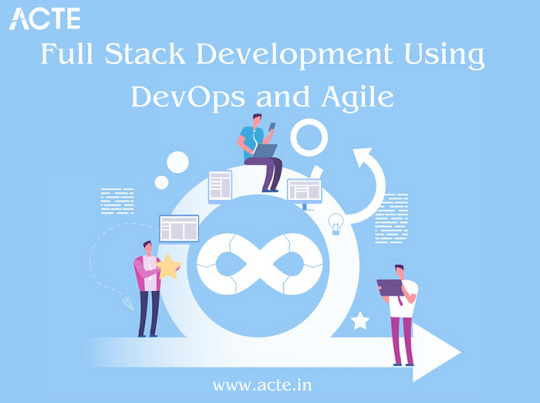
Full Stack Development: A Brief Overview
Full Stack Development refers to the practice of working on all aspects of a software application, from the user interface (UI) and user experience (UX) on the front end to server-side scripting, databases, and infrastructure on the back end. It requires a broad skill set and the ability to handle various technologies and programming languages.
The Significance of DevOps and Agile Practices
The environment for software development has changed significantly in recent years. The adoption of DevOps and Agile practices has become a cornerstone of modern software development. DevOps focuses on automating and streamlining the development and deployment processes, while Agile methodologies promote collaboration, flexibility, and iterative development. Together, they offer a powerful approach to software development that enhances efficiency, quality, and project success. In this blog, we will delve into the following key areas:
Understanding Full Stack Development
Defining Full Stack Development
We will start by defining Full Stack Development and elucidating its pivotal role in creating end-to-end solutions. Full Stack Developers are akin to the Swiss Army knives of the development world, capable of handling every aspect of a project.
Key Responsibilities of a Full Stack Developer
We will explore the multifaceted responsibilities of Full Stack Developers, from designing user interfaces to managing databases and everything in between. Understanding these responsibilities is crucial to grasping the challenges they face.
DevOps’s Importance in Full Stack Development
Unpacking DevOps
A collection of principles known as DevOps aims to eliminate the divide between development and operations teams. We will delve into what DevOps entails and why it matters in Full Stack Development. The benefits of embracing DevOps principles will also be discussed.
Agile Methodologies in Full Stack Development
Introducing Agile Methodologies
Agile methodologies like Scrum and Kanban have gained immense popularity due to their effectiveness in fostering collaboration and adaptability. We will introduce these methodologies and explain how they enhance project management and teamwork in Full Stack Development.
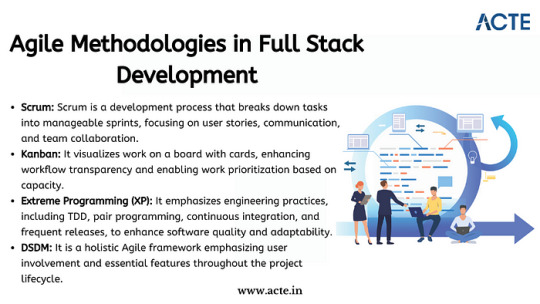
Synergy Between DevOps and Agile
The Power of Collaboration
We will highlight how DevOps and Agile practices complement each other, creating a synergy that streamlines the entire development process. By aligning development, testing, and deployment, this synergy results in faster delivery and higher-quality software.
Tools and Technologies for DevOps in Full Stack Development
Essential DevOps Tools
DevOps relies on a suite of tools and technologies, such as Jenkins, Docker, and Kubernetes, to automate and manage various aspects of the development pipeline. We will provide an overview of these tools and explain how they can be harnessed in Full Stack Development projects.
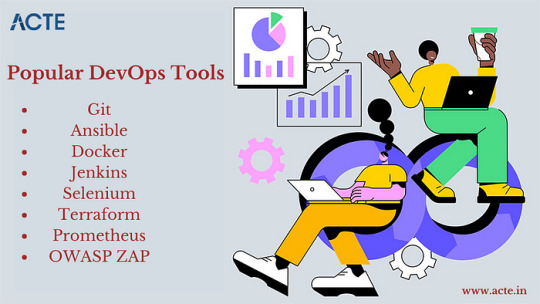
Implementing Agile in Full Stack Projects
Agile Implementation Strategies
We will delve into practical strategies for implementing Agile methodologies in Full Stack projects. Topics will include sprint planning, backlog management, and conducting effective stand-up meetings.
Best Practices for Agile Integration
We will share best practices for incorporating Agile principles into Full Stack Development, ensuring that projects are nimble, adaptable, and responsive to changing requirements.
Learning Resources and Real-World Examples
To gain a deeper understanding, ACTE Institute present case studies and real-world examples of successful Full Stack Development projects that leveraged DevOps and Agile practices. These stories will offer valuable insights into best practices and lessons learned. Consider enrolling in accredited full stack developer training course to increase your full stack proficiency.
Challenges and Solutions
Addressing Common Challenges
No journey is without its obstacles, and Full Stack Developers using DevOps and Agile practices may encounter challenges. We will identify these common roadblocks and provide practical solutions and tips for overcoming them.
Benefits and Outcomes
The Fruits of Collaboration
In this section, we will discuss the tangible benefits and outcomes of integrating DevOps and Agile practices in Full Stack projects. Faster development cycles, improved product quality, and enhanced customer satisfaction are among the rewards.
In conclusion, this blog has explored the dynamic world of Full Stack Development and the pivotal role that DevOps and Agile practices play in achieving success in this field. Full Stack Developers are at the forefront of innovation, and by embracing these methodologies, they can enhance their efficiency, drive project success, and stay ahead in the ever-evolving tech landscape. We emphasize the importance of continuous learning and adaptation, as the tech industry continually evolves. DevOps and Agile practices provide a foundation for success, and we encourage readers to explore further resources, courses, and communities to foster their growth as Full Stack Developers. By doing so, they can contribute to the development of cutting-edge solutions and make a lasting impact in the world of software development.
#web development#full stack developer#devops#agile#education#information#technology#full stack web development#innovation
2 notes
·
View notes
Text
Mastering Jira: The Best Tutorials to Get You Started
In the world of agile project management, Jira has become a household name. Developed by Atlassian, Jira is a powerful tool widely used by software development teams, project managers, and business analysts to plan, track, and manage projects with ease. However, for beginners, navigating Jira’s vast features and configurations can feel overwhelming.
Whether you're a newcomer looking to learn the basics or a professional aiming to master advanced workflows and automation, high-quality Jira tutorials can make a significant difference. In this blog post, we’ll explore what Jira is, why it’s useful, and where you can find some of the best Jira tutorials online — including two standout resources: Sparxsys Solutions and Ravi Sagar's website.
What is Jira?
Jira is a project management tool designed for agile teams. Originally created as a bug-tracking system, it has evolved into a comprehensive platform that supports Scrum, Kanban, SAFe, and hybrid methodologies. Its flexibility allows teams to:
Create user stories and issues
Plan sprints
Track progress with agile boards
Automate repetitive tasks
Generate insightful reports
Integrate with other tools like Confluence, Bitbucket, and more
Jira is not just limited to software teams — marketing, HR, legal, and other departments also use it to streamline their work.
Why Learn Jira?
With more companies adopting agile practices, Jira proficiency is becoming a valuable skill. Here’s why learning Jira is worth your time:
Career growth: Many job roles require at least basic knowledge of Jira.
Efficiency: Knowing how to use Jira properly helps teams deliver faster and more effectively.
Customization: You can configure Jira to match any workflow, from simple task tracking to complex enterprise-level processes.
Certification opportunities: Atlassian offers certifications for Jira admins and users, opening doors for professional development.
Best Places to Learn Jira: Tutorials That Actually Work
There are plenty of Jira tutorials out there, but not all are created equal. If you're serious about learning Jira, you need resources that are practical, beginner-friendly, and regularly updated. Here are two highly recommended sources:
1. Sparxsys Solutions
Sparxsys Solutions is a leading Atlassian consulting company that specializes in helping businesses implement and customize Jira. Their website offers a range of Jira tutorials and consulting services, especially suited for teams looking to adopt Jira at scale.
Why Sparxsys?
Real-world scenarios: Tutorials are based on real client implementations, not just theory.
Clear explanations: They break down complex topics like Jira workflows, custom fields, permission schemes, and post-functions in a way that’s easy to understand.
Videos and blogs: In addition to written guides, Sparxsys also shares insightful videos that walk you through Jira’s key features.
If your organization is planning a Jira rollout or you're a Jira admin looking to refine your configuration, Sparxsys is a great place to start. Their content caters to both beginners and intermediate users.
👉 Visit: https://www.sparxsys.com
2. RaviSagar.in
Ravi Sagar is a Jira expert, Atlassian consultant, and author of Mastering Jira 7. His website, ravisagar.in, is one of the most popular Jira learning hubs on the internet, offering hundreds of blog posts, tutorials, videos, and scripts.
Why Ravi Sagar?
Hands-on guidance: Ravi shares code snippets, automation scripts, and workflow configurations you can use immediately.
Wide range of topics: From Jira Software and Jira Service Management to Scriptrunner and Jira Cloud, Ravi covers it all.
Active community: He frequently updates his site and engages with questions, making it a great platform for continuous learning.
If you're a Jira power user or someone who wants to dive deeper into automation and advanced configurations, Ravi Sagar's tutorials will be incredibly helpful.
👉 Explore tutorials: https://www.ravisagar.in
Tips for Learning Jira Effectively
Here are some tips to make the most of your Jira learning journey:
Start small: Focus on understanding issues, projects, and boards before diving into workflows and schemes.
Practice in a test environment: Create a free Jira Cloud account to explore features without risk.
Follow a project lifecycle: Apply what you learn by managing a small personal or team project from start to finish in Jira.
Use official Atlassian documentation: Combine it with tutorials from Sparxsys and Ravi Sagar for a complete understanding.
Final Thoughts
Learning Jira doesn't have to be difficult. With the right resources, even a complete beginner can become proficient in managing projects using Jira. Whether you’re managing tasks, implementing agile practices, or customizing workflows, gaining Jira skills will set you apart in today’s tech-driven workplace.
Start your journey today with these trusted resources:
🔗 Sparxsys Solutions – Perfect for implementation guidance and real-world tutorials.
🔗 RaviSagar.in – A goldmine for advanced Jira users, admins, and automation enthusiasts.
Happy learning — and may your Jira boards always stay green!
0 notes
Text
Tired of Paying for Tools? These 40 Open-Source Alternatives Have You Covered?
Let’s be real for a second.
We’ve all been there—mid-project, mid-semester, or mid-burnout—when a paid tool throws up a paywall and asks for $19.99/month just to export your file. It stings, especially when you’re trying to keep your budget lean.

But here’s the good news: the open-source community has your back. 💪 There are dozens of completely free, insanely powerful tools that can do (almost) everything their paid counterparts can—without locking your best features behind a subscription.
Whether you're a freelancer, student, startup founder, or just someone who loves great software, this list is your new toolbox.
🚀 Why Open-Source Is the Underdog That Wins Before we dive in, let’s clarify something: Open-source ≠ low quality. In fact, some of the world’s biggest companies (Google, NASA, Netflix) use open-source tools every day. These aren’t sketchy knockoffs—they’re community-powered, security-tested, and constantly evolving.
Now, let’s talk about the 40 free tools that could save you hundreds—or even thousands—of dollars a year.
🧠 Smart Swaps for Everyday Tools
LibreOffice → Ditch Microsoft Office Docs, Sheets, Presentations—all offline, all free.
OnlyOffice → Google Docs Vibes, but Yours Looks and feels like MS Office, works online or self-hosted.
Joplin → Evernote for Nerds Markdown-based, syncs securely, and doesn’t sell your notes.
Zettlr → Perfect for Writers & Academics Citation support + distraction-free writing.
🌐 For Browsing, Email & Team Chat
Firefox → More Privacy, Less Google Extensible and fast—and they don’t track you.
Brave → Built-in Ad Blocker? Yes Please Faster browsing + rewards system.
Thunderbird → Outlook Without the Overkill Email, calendar, and to-do list in one clean interface.
Mattermost → Slack Without the Bill Your team chat, your server, your rules.
Jitsi Meet → Free Video Calls—No Sign-Up Needed Start a call with a link. Done.
🎨 Designers & Creators, Rejoice
GIMP → Photoshop for the People Yes, it’s that powerful. Yes, it’s free.
Inkscape → Vector Design Like a Boss Great for logos, icons, and print design.
Krita → Digital Painting Heaven Designed by artists, for artists.
Blender → Hollywood-Grade 3D Modeling Used in actual movies. Free forever.
Darktable → Lightroom Without the Monthly Bill RAW editing + professional workflow.
🎧 Audio & Video Editing
Audacity → Podcasting, Remixing, Editing, Easy Intuitive multi-track editor.
OBS Studio → Streaming & Screencasting Gold What Twitch streamers use. Seriously.
Shotcut → Video Editing That Just Works Cross-platform and powerful.
Olive → Modern Video Editor in the Making Sleek, promising, and growing fast.
👨💻 Developers, You’re Going to Love These
VSCodium → VS Code Without Microsoft Tracking Same editor, privacy-respecting build.
Atom → Hackable to the Core Loved by web devs and hobbyists.
Eclipse → Java Devs’ Old-School Favorite Still rock-solid.
NetBeans → Full IDE for Polyglot Coders Good for Java, PHP, and C++.
Hoppscotch → Postman Without the Bloat Runs in your browser, free forever.
MariaDB / MySQL → Free SQL Workhorses The backbone of many web apps.
SQLite → Tiny, Powerful, Portable Database No server required. Zero config.
✅ Organize Your Life (and Work)
Wekan → Trello Clone, But Open Kanban boards made simple.
Focalboard → Self-Hosted ClickUp Alternative Task management that respects your data.
Redmine → Jira's Open Twin Great for bug tracking & agile workflows.
Taskcafe → Asana-Style, Cleaner Interface New kid on the block, with potential.
🔐 Privacy Tools That Feel Like Superpowers
Bitwarden → Best Password Manager, Hands Down Cloud, browser, and mobile support.
KeePassXC → Local, Bulletproof Password Vault For privacy purists.
Tutanota → Private Email That Just Works End-to-end encrypted email, minimal design.
Pi-hole → Block Ads on Your Entire Network Install it on a Raspberry Pi and say goodbye to web ads.
☁️ Sync, Store, and Share Files Securely
Nextcloud → Your Own Google Drive Private cloud, full control.
Syncthing → Dropbox, But Peer-to-Peer No servers. Just your devices talking securely.
rclone → Cloud Storage on the Command Line Sync anything, anywhere.
📊 Data, Dashboards & Decisions
Metabase → BI Dashboards Without the Headache Plug in your data, get answers fast.
Grafana → DevOps’ Favorite Dashboard Tool Real-time, customizable graphs.
Apache Superset → Data Exploration for Pros Used by Airbnb, Netflix, and more.
🤖 Bonus: Automate All the Things
AutoHotKey → Make Your Computer Work For You Automate anything on Windows. Seriously.
🌍 Your Wallet and Your Future Will Thank You Switching to open-source isn’t just about saving money (though that’s nice). It’s about:
💻 Owning your tools
🔐 Protecting your privacy
🌱 Supporting innovation and community
🧰 Having control over your workflow
These tools are built by people like you, for people like you. Try just a few of them, and you’ll wonder why you ever paid in the first place.
0 notes
Text
Manage Your Projects Smarter: 10 Best Web-Based Tools for 2025

In the modern business world, staying organized and on top of tasks is crucial for the successful completion of projects. With teams often working remotely or from different parts of the globe, relying on the right web-based project management software has become essential. Web-based software examples, such as project management platforms, help organizations streamline workflows, enhance collaboration, and ensure project delivery on time. As we move into 2025, it's important to understand the tools available and how they can transform the way you manage your projects. These tools enable you to handle everything from task assignments and time tracking to real-time communication, all in one platform.
Whether you are managing a small team or a large-scale project, these ten web-based project management software solutions for 2025 will make it easier to stay on track and boost team productivity. Here’s a look at the best options for the upcoming year:
1. Asana
Asana continues to lead the project management software industry for its versatility and ease of use. In 2025, Asana is expected to roll out even more advanced AI features that will help teams automate tasks and streamline workflows. Its intuitive interface makes it easy for both small and large teams to manage projects. Features include task management, team collaboration, and integration with other tools like Slack and Google Drive. Asana also supports agile project management with boards and workflows, ensuring that all team members stay on the same page.
2. Trello
Known for its simplicity, Trello is perfect for teams who need a visually engaging way to manage tasks and collaborate. Trello’s board and card system allows you to move tasks between stages, track project progress, and keep all communication in one place. It also offers integrations with many tools such as Google Drive, Slack, and Zapier. In 2025, Trello is expected to provide more advanced customization options and automation features, helping teams work more efficiently.
3. Monday.com
Monday.com is a highly customizable platform that can be tailored to suit almost any workflow. It allows teams to manage everything from simple to complex projects with its versatile templates. In 2025, Monday.com is set to enhance its automation tools, which will reduce manual effort and improve the overall user experience. It supports time tracking, collaboration, and reporting, making it a great choice for organizations looking for a comprehensive project management tool.
4. ClickUp
ClickUp stands out for its powerful and customizable features. It supports a wide range of project management methodologies, from Kanban and Scrum to Waterfall. The platform offers task tracking, team collaboration, document sharing, and goal setting, all within one dashboard. ClickUp is also expected to improve its AI-driven features, which will help teams automate routine tasks. It’s an ideal option for businesses looking to centralize their work management process.
5. Wrike
Wrike is a powerful project management solution for teams of all sizes. It offers tools for task management, document sharing, time tracking, and project visualization through Gantt charts. Wrike also provides a robust reporting feature, which helps teams keep track of their progress and identify bottlenecks. Wrike’s upcoming features include enhanced integration options with more third-party apps, making it even more useful for businesses using multiple software tools.
6. Basecamp
Basecamp is known for its simplicity and effectiveness, making it one of the most popular project management tools for small businesses and startups. With features like to-do lists, file sharing, group chat, and task assignments, Basecamp keeps all team communications in one place. Basecamp also offers a flat-rate pricing model, which makes it affordable for small businesses looking for an all-in-one solution without the complex features of other platforms. Basecamp's simplicity and straightforwardness make it a great entry-level tool for teams looking to get organized.
7. Teamwork
Teamwork is an excellent choice for businesses managing both client-facing projects and internal tasks. The software includes tools for task management, time tracking, collaboration, and reporting, which help teams stay on track. Teamwork’s features make it suitable for creative agencies, development teams, and any business that needs strong client collaboration tools. Teamwork is also integrating more automation and AI features in 2025, helping businesses optimize their workflows.
8. Smartsheet
Smartsheet is a cloud-based platform that blends the power of a spreadsheet with advanced project management features. It’s especially popular among teams that require extensive data handling and reporting. Smartsheet's Gantt chart, task management, and collaboration tools make it ideal for large teams or enterprises. In 2025, Smartsheet will continue to evolve with AI-driven project insights and deeper integrations with other enterprise software tools.
9. Zoho Projects
Zoho Projects is a great web-based project management tool for teams that need an easy-to-use platform with powerful features. It offers task management, Gantt charts, time tracking, and bug tracking. Zoho Projects also integrates well with other Zoho apps, creating an ecosystem for business management. The software will likely continue to expand its features, particularly with AI and machine learning, helping teams analyze performance and predict project success in 2025.
10. Microsoft Project for the Web
Microsoft Project is an enterprise-level project management tool designed for organizations that require a comprehensive solution. It offers robust scheduling, resource management, and reporting tools, making it a go-to for project managers working on large-scale projects. In 2025, Microsoft Project for the Web is expected to become even more integrated with other Microsoft tools like Teams and SharePoint, further enhancing collaboration across platforms. If you're interested in exploring the benefits of Cloud based application services for your business, we encourage you to book an appointment with our team of experts.
Book an Appointment
As businesses continue to rely on cloud-based applications, selecting the right project management tool is critical for long-term success. These cloud-based solutions not only facilitate efficient collaboration but also provide real-time data synchronization, which is invaluable for remote teams. By leveraging the power of the cloud, organizations can manage complex projects and streamline processes, ensuring that they stay competitive in 2025 and beyond.
0 notes
Text
Choosing the Right Project Management Tool for Your Business
In today's fast-paced business world, effective project management is no longer a luxury—it's a necessity. From small startups to large enterprises, organizations are constantly juggling multiple initiatives, each with its own set of tasks, deadlines, and stakeholders. Without a robust project management tool, staying organized, collaborating efficiently, and delivering successful outcomes can feel like an uphill battle.
But with a seemingly endless array of project management tools available, how do you choose the one that's right for your business? The answer isn't a one-size-fits-all solution; it depends on a careful assessment of your unique needs, team structure, and project complexities.
This guide will walk you through the essential considerations and key features to look for, helping you make an informed decision that empowers your team and drives your business forward.
Why Invest in a Project Management Tool?
Before diving into the "how," let's quickly reiterate the "why." A dedicated project management tool offers a multitude of benefits, including:
Improved Organization: Centralizes all project-related information, documents, and communications.
Enhanced Collaboration: Facilitates seamless communication and task sharing among team members.
Increased Transparency: Provides real-time visibility into project progress, bottlenecks, and individual responsibilities.
Better Resource Allocation: Helps identify over- or under-utilized resources and optimize workloads.
Reduced Risk: Allows for proactive identification and mitigation of potential issues.
On-Time and On-Budget Delivery: Streamlines workflows, leading to more efficient execution and improved predictability.
Data-Driven Decision Making: Offers reporting and analytics to inform future project planning.
Key Considerations When Choosing Your Tool
To narrow down the options, start by asking yourself these critical questions:
1. What are Your Business Needs and Project Types?
Are you managing simple task lists or complex, multi-phase projects with intricate dependencies? Do you primarily handle software development, marketing campaigns, construction projects, or a mix of different types? Do you need agile features (Scrum, Kanban) or more traditional Waterfall methodologies?
Understanding your typical project lifecycle and the specific workflows involved will guide your search towards tools designed for those purposes.
2. What is Your Team Size and Structure?
A small team of five might thrive on a simpler, more intuitive tool, while a large enterprise with hundreds of users will require robust features like user roles and permissions, enterprise-grade security, and extensive scalability. Consider:
Number of users: How many people will be actively using the tool?
Team distribution: Are your teams co-located or distributed across different geographies?
Technical proficiency: How tech-savvy is your team? Will they require extensive training or prefer an easy-to-learn interface?
3. What is Your Budget?
Project management tools come with various pricing models: per-user subscriptions, tiered plans based on features, or even free basic versions. Establish a clear budget upfront to avoid overspending and ensure the tool provides good value for its cost. Remember to factor in potential training costs and any integrations you might need.
4. What Features are Non-Negotiable?
While a comprehensive tool might seem appealing, a long list of unused features can lead to complexity and overwhelm. Prioritize the core functionalities your team absolutely needs. Common essential features include:
Task Management: Ability to create, assign, track, and prioritize tasks.
Gantt Charts/Timeline Views: Visual representation of project schedules and dependencies.
Kanban Boards: Visual workflow management for agile teams.
Collaboration Tools: In-app messaging, comments, file sharing, and notifications.
Reporting and Analytics: Dashboards and reports to track progress, identify bottlenecks, and measure performance.
Resource Management: Tools to allocate and monitor team member workloads.
Time Tracking: For logging hours spent on tasks and projects.
Integrations: Compatibility with other tools you use (e.g., communication platforms, CRM, document management systems).
Mobile Access: For on-the-go project management.
Security: Data encryption, access controls, and compliance.
5. User-Friendliness and Adoption
Even the most feature-rich tool is useless if your team refuses to adopt it. A clunky, unintuitive interface will lead to frustration and resistance. Prioritize tools that are:
Easy to learn and navigate: A short learning curve encourages faster adoption.
Visually appealing: A clean and organized interface improves the user experience.
Customizable: Ability to tailor views and settings to individual preferences.
Consider taking advantage of free trials to let your team test out the tool and provide feedback.
Popular Project Management Tools to Consider (Categorized)
While a detailed review of each tool is beyond the scope of this blog, here's a brief overview of some popular options, generally categorized by their strengths:
For Agile/Software Development Teams:
Jira: Highly customizable and powerful, ideal for complex software development workflows.
Asana: Flexible and visually appealing, popular for general project management and agile teams.
Trello: Simple, visual Kanban boards, great for smaller teams and quick task tracking.
For General Project Management/Collaboration:
Monday.com: Highly visual and customizable, excellent for diverse teams and workflows.
Smartsheet: Combines spreadsheet functionality with project management, good for data-heavy projects.
ClickUp: All-in-one platform with a vast array of features, highly customizable for various needs.
For Enterprise-Level Project Management:
Microsoft Project: Industry-standard for complex project scheduling and resource management.
Oracle Primavera: Robust solution for large-scale, intricate projects, particularly in engineering and construction.
Wrike: Comprehensive features with strong reporting and collaboration capabilities, suitable for growing teams.
For Simple Task Management/Small Teams:
Todoist: Excellent for personal and small team task management.
Basecamp: Focuses on communication and collaboration for smaller, less complex projects.
The Implementation Journey
Once you've chosen a tool, the journey doesn't end there. Successful implementation involves:
Pilot Program: Start with a small team or a single project to iron out any kinks and gather feedback.
Training: Provide comprehensive training to ensure everyone understands how to use the tool effectively.
Establish Best Practices: Define how your team will use the tool for task creation, communication, reporting, etc.
Ongoing Support: Designate a go-to person or team for questions and technical support.
Regular Review: Periodically assess if the tool is still meeting your needs and make adjustments as necessary.
Conclusion
Choosing the right project management tool is a strategic decision that can significantly impact your business's efficiency, productivity, and ultimately, its success. By carefully evaluating your needs, considering key features, and prioritizing user-friendliness, you can select a tool that not only streamlines your projects but also empowers your team to achieve remarkable results. Don't rush the process; invest the time now to reap the long-term benefits of a truly effective project management solution.
#employee management software#client management software#task management software#employee management#project management software
0 notes
Text
Scrum vs Kanban: Which Agile Framework is Right for You?
Scrum vs Kanban: Which Agile Framework is Right for You? Agile project management methodologies like Scrum and Kanban have gained significant popularity among software development teams. Both frameworks offer unique approaches to project planning, task management, and team collaboration. So, how do you decide which one is the best fit for your team? Scrum Scrum is an iterative and incremental…

View On WordPress
#agile#agile framework#Agile Project Management#kanban#project management#scrum#scrum vs kanban#software development#technologies
0 notes