#amazon echo input
Text
tuesday again 5/21/2024
get a load of this cat

listening
one of my favorite bands, Joywave, dropped a new album last week! it is not my favorite album of theirs but so it goes. perhaps it needs more time to grow on me. Sleepytime Fantasy kicks off my favorite section of the album. video game enchanted ice cave dream sequence music.
youtube
i must stay true to my own rules for this series (not a rec series, genuinely what i've been into the most this week) and the song that's been on loop all week is a genshin impact character's theme music (punchy wolf-coded ice cop who is the duke of the prison he. runs? administers? don't worry about it). unfortunately a bop. the character music lately has been a lot more modern and experimental than i expected? this one has a police siren drop
youtube
-
reading
thank you mackintosh.
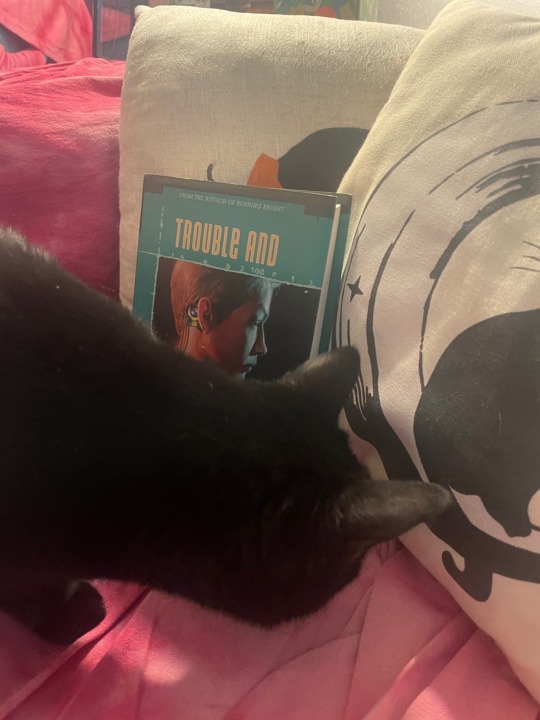
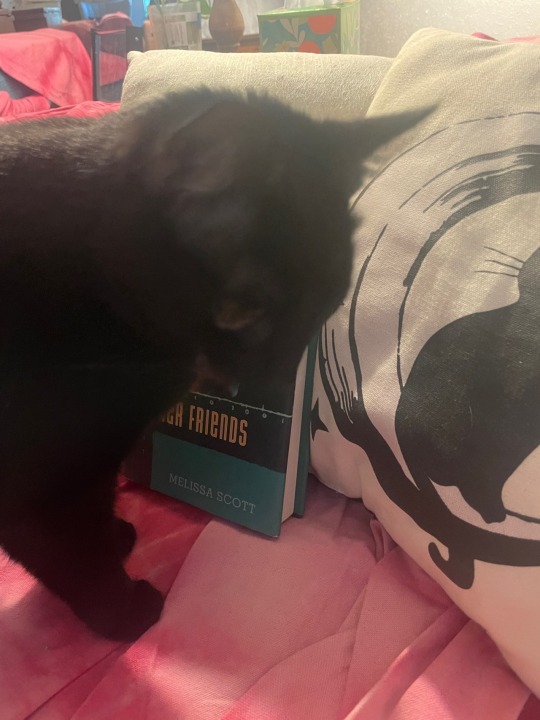
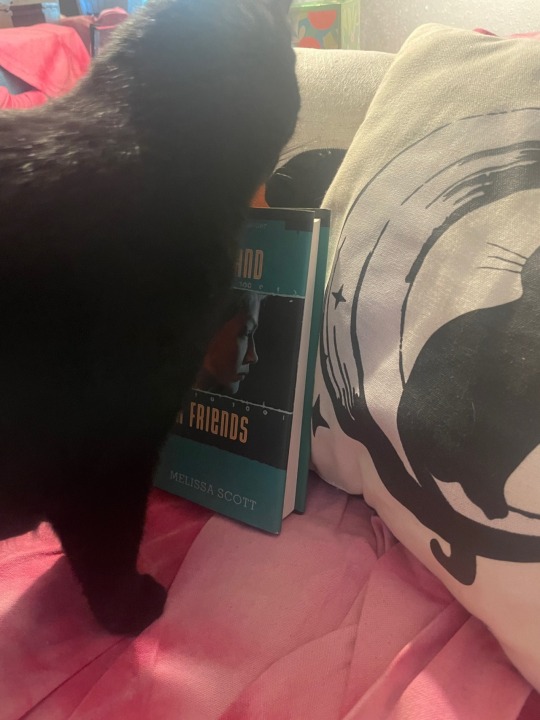
i really, really enjoyed Trouble And Her Friends by Melissa Scott (LAMBDA award winner 1995)! @delta-orionis and i frequently ask ourselves "what if neuromancer was good?" and this scratches that itch for me. it is often difficult for me to take neuromancer's protagonist henry seriously, but this book features a pair of extremely practical dykes. it opens on the passing of a new american law criminalizing big swathes of online activity, passed despite a presidential veto. description from amazon
Less than a hundred years from now, the forces of law and order crack down on the world of the computer nets. The hip, noir adventurers who get by on wit, bravado, and drugs, and haunt the virtual worlds of the Shadows of cyberspace, are up against the encroachments of civilization. It's time to adapt or die.
India Carless, alias Trouble, got out ahead of the feds and settled down to run a small network for an artist's co-op.
Now someone has taken her name and begun to use it for criminal hacking. So Trouble returns. Once the fastest gun on the electronic frontier, she had tried to retire-but has been called out for one last fight. And it's a killer.
this startled me by how fun and competent it is! i tried reading one of the author's books last year (Dreamships) and had a miserable time with the pacing and flow of information. there are echoes of the pacing issues i had with the last book-- this is a nearly four hundred page hardcover, we have a lot of Next Locations to go to, and we are going to take our fucking time getting there. a road trip book, rather than a destination book. Scott has gotten way way better at fleshing out those locations— an artists' co-op has their skylights set to amber to hide the wear and tear on everything in their central hangout space when the feds show up. i also connected with the inciting incident way more-- someone stealing a female hacker’s name and style is instantly relatable. i am riding shotgun with Trouble. i am ready to throw down with her.
it's a very physical book in many ways, bc it has three brief sex scenes, is very concerned with sensuality in both senses of the word, and overall it's like the background in an anime that’s full of dials and buttons and little blinky lights. written in 1994, fascjnating how much concepts of VR and sensory inputs have not changed, but everyone still has the equivalent of an enormous old school desktop and giant CRT monitors set up. everyone is constantly lugging around so much physical tech. the stuff that makes you better at hacking in the net is quick reactions to VR sensations, the only way to get that cutting edge sensation is to get a physical chip or “worm” in your head, and the only people who do that are the core outcasts and freaks of the internet (the gays, the women, the people of color, the all three, presumably the furries as well). from that day to this…
there's an interesting contrast between Trouble and her old partner Cerise stalking the virtual reality bazaars/being queens of the BBS undergrounds, and the danger they feel and face when moving about in the real world. some reviewers are very cranky about how negotiations on and offline feel the same but i did not feel this particular quibble. communication is communication. it is known both on and offline that they're 1) women and 2) lesbians. they're in less physical danger online but slurs can still happen no matter where they are. also, i am well used to the necessity of having to posture and peacock and be kind of a bitch to establish myself in order to get anything done in coding/hardware scenes, which is something i don't think any of the male reviewers of the day ever had to think about.
some cowboy shit goes down at the end that had me hooting and hollering, and Scott handled the hacking scenes in an interesting way-- a sort of abstracted duel? terrific "fight" scenes. very interesting at how she will move things around in order to treat scenes in ways she's good at-- like establishing very grounded locations that feel real, physical sensations, and fight scenes-- instead of just kind of slogging through a very surface level high-overview travelogue like in her last book. ive been stuck on a fic chapter for like four years and this is making me think about doing it the fun way instead of the way i thought it should be done. this may be obvious but i am an amateur and more importantly an idiot.
this was a $6/1 book special last year at one of my favorite thrift stores, a religious shop with the absolute worst vibes in the greater houston area but some of the best stuff
-
watching
Five Dolls For An August Moon (1970, dir. Brava). sometimes you see a cool title on kanopy and you don't have a better way to kill an hour and a half. plus it had some guys i know from cowboys. tw for a suicide's body in the first fucking ten seconds of the trailer, which is a weird trailer choice bc u don't actually see most of the murders in the movie.
ive watched a fuck of a lot of spaghetti westerns so i feel i am somewhat qualified to tell you this is one of the worst dubs ive ever seen. the lines actors are quarter-heartedly delivering do not always make a lot of sense and only occasionally match the subtitles. i am assuming this is the original dub, bc kino lorber generally does a pretty okay job restoring things?
youtube
this is not a good movie (extremely troubled production, director swap three days before filming, made on a shoestring budget, the actors mostly wore their own clothes, etc). it is not very good at maintaining tension, because it is a film that first and foremost Looks. beautiful fucking sets, beautifully decorated. the exterior is a matte painting, a sort of frothy dream-bubble of sixties architecture. most of the interiors are apparently a real house. incredible experimental burbling soundtrack full of Weird Sounds.

sorry about the tubi interface and our old friend the activate windows logo.
there are so many fun directorial flourishes and staging, but it does get a little wrapped up in itself. this made me think of The Secret of NIMH, a beautifully animated talking-animal film that gave me nightmares as a child, where the animation tricks and sparkles and moving parts sort of all get in each other's way to produce something less than the sum of its parts. this sort of happens here. i'm going to yoink this from a review:
Bava’s eye for exquisite compositions is equally evident. One scene in particular stands out in this regard: The filmmaker shoots an otherwise humdrum fistfight through wooden latticework that breaks the action up into an abstracted mosaic effect. The fight culminates with a table being upended, which in turn unleashes a myriad crystal spheres. The camera follows along as the spheres tumble and cascade down a spiral staircase and roll across a tiled floor before plopping like so many bath bubbles into a tub. The scene concludes with the revelation of a recently deceased character caught in what you’d have to call a tableau morte. It’s a dazzlingly orchestrated sequence, easily on par with more famous Bava set pieces.
it's gorgeous! there's also So Much going on. another lovely bit of business: as each person dies they get wrapped in plastic sheeting and put in the walkin freezer. next to slabs of beef. not a subtle film, and i don't mean it as a diss, bc where's the fuckin fun in that?
-
playing
i have not been doing much of anything here except listen to podcasts and work toward the two-thousand-fish-caught achievement in genshin. impatiently waiting for Clorinde to be released in several weeks. that one button needs a raise. it is So funny to see genshin characters with fucking guns. very sword and pike based societies so far

-
making
every time i have tried to make one of these samplers for Me it's gone horribly wrong or been somehow destroyed so i'm making this one for my brother's upcoming birthday, bc he will have off-campus housing next academic year, in an attempt to peacefully do some fucking cross stitch and get something out at the end of it. pattern here on etsy
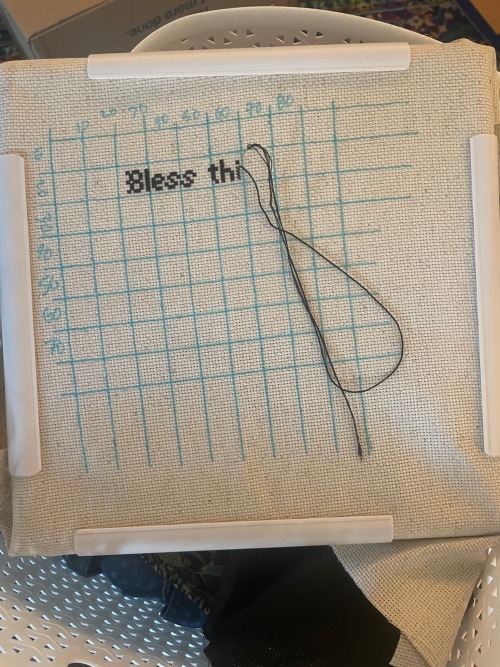
45 notes
·
View notes
Text

TLV320ADCx140 4-Channel microphone I2S ADC 4-Channel microphone I2S ADC 🎤🔊🔧
We saw this TLV320 4-channel microphone ADC in an Echo Dot teardown
and thought it looked like a handy I2S chip. You can have 4 PDM or analog microphones for input, and data comes out on a single stereo I2S channel with time division multiplexing. Four inputs are better than 2 when using microphones for voice array/location projects. This chip doesn't need MCLK, so it would probably work better with a Raspberry Pi! The chip comes in a few flavors, with 106, 120, or 122 dB SNR (you pay more for the 122!) TLV320ADC5140 (as used in the Echo Dot) is in stock at DigiKey
and we'll probably use that one.
#adafruit#TLV320ADC#I2S#ADC#microphonearray#electronicsdesign#audioprocessing#raspberrypi#embeddedengineering#audiodevelopment#digitalaudio#hardwarehacking#techcommunity#pdm#micpreamp#soundengineering#audiorecording#audiotechnology#makersgonnamake
6 notes
·
View notes
Text
How to Connect and Control Your TV with Echo & Alexa Devices
With Amazon's Echo and Alexa devices, managing your home has never been easier. From controlling lights to setting reminders, these smart devices have simplified day-to-day tasks. But did you know you can also control your TV with Alexa? In this blog, we’ll explore how to connect your TV to Alexa and use voice commands for an even smarter home entertainment experience.
What You Need to Get Started
Before diving into the setup, make sure you have the following:
- Amazon Echo device (Echo Dot, Echo Show, or any other Alexa-enabled speaker)
- Compatible TV with Alexa support or a streaming device like Amazon Fire TV Stick or Fire TV Cube
- Wi-Fi connection for both your Alexa and TV devices
Note: If you have a smart TV from brands like Samsung, LG, or Sony, chances are they already support Alexa voice commands. For other models, a Fire TV device can enable similar functionality.
Step-by-Step Guide to Setting Up Alexa with Your TV
1. Connect Your TV to Alexa
For Fire TV Stick or Fire TV Cube users, follow these steps:
- Step 1: Plug in your Fire TV Stick or Fire TV Cube and connect it to your TV’s HDMI port.
- Step 2: Set up your Fire TV device and connect it to your home’s Wi-Fi.
- Step 3: Open the Alexa app on your phone and tap on the Devices tab.
- Step 4: Select Add Device and choose TV or Fire TV from the list.
- Step 5: Follow the on-screen instructions to link Alexa with your TV or Fire TV device.
For smart TVs with Alexa support, the process is similar. Just ensure your TV is connected to Wi-Fi and discoverable in the Alexa app.
2. Use Alexa to Control Your TV
Once your devices are linked, you can start using Alexa commands to control your TV. Here are some useful phrases:
- "Alexa, turn on the TV."
- "Alexa, play Stranger Things on Netflix."
- "Alexa, turn up the volume."
- "Alexa, mute the TV."
If you have a Fire TV device, you can also ask Alexa to search for specific shows, browse genres, or launch apps directly.
3. Advanced TV Controls with Alexa

Beyond basic commands, Alexa also supports more advanced TV controls. Some options include:
- Switching Inputs: "Alexa, switch to HDMI 2."
- TV Guide Navigation: "Alexa, go to the guide" (if supported by your TV or cable provider).
- Smart Home Integration: You can even create routines that turn off your TV when you say "Alexa, goodnight" or dim the lights and turn on the TV when you say "Alexa, movie time."
Troubleshooting Common Issues
1. Alexa Can’t Find Your TV
If Alexa can’t discover your TV, try the following:
- Ensure Both Devices Are on the Same Wi-Fi Network: This is a common issue. Both your Alexa device and your TV need to be on the same network to communicate.
- Update the Alexa App: Make sure you’re using the latest version of the Alexa app on your smartphone.
- Restart Devices: Sometimes, a simple reboot of both your Echo device and TV can solve connectivity issues.
2. Voice Commands Aren’t Working Properly
If Alexa isn’t responding to your TV commands, check the following:
- Clear Voice Command History: Alexa may have misheard previous commands. In the Alexa app, you can clear your voice command history to improve accuracy.
- Re-Link Devices: Try removing your TV from the Alexa app and setting it up again.
Benefits of Using Alexa with Your TV
Why should you connect Alexa to your TV? Here are a few reasons:
- Hands-Free Control: No more fumbling for the remote. Control your TV from across the room with just your voice.
- Smarter Home Integration: With Alexa, you can integrate your TV into larger smart home routines. For example, you could have the lights dim automatically when a movie starts.
- Enhanced Accessibility: Voice commands are particularly useful for individuals with mobility or vision impairments, offering an easier way to manage entertainment without a physical remote.
Final Thoughts
Connecting your TV to Alexa opens up a world of convenience, allowing you to control your entertainment with simple voice commands. Whether you're using a Fire TV Stick or a smart TV with Alexa integration, setting up this feature is easy and can significantly enhance your home viewing experience.
So, why not take your entertainment setup to the next level today? Grab your Echo device and start enjoying hands-free TV control with Alexa.
Reference: Buy Now
Read the full article
0 notes
Text
Voice Command Registration
In today's rapidly evolving technological landscape, voice command technology has emerged as a cornerstone of modern convenience. From controlling smart home devices to simplifying daily tasks, the ability to use one's voice for various functions is becoming increasingly indispensable.
In this comprehensive guide, we will delve into the intricacies of voice command registration and provide you with valuable insights on harnessing this powerful technology for your needs.
Understanding Voice Command Technology
youtube
Voice command technology enables users to interact with devices using spoken language instead of traditional input methods such as keyboards or touchscreens. This innovative approach leverages advanced algorithms and machine learning techniques to interpret and execute spoken commands accurately.
The primary goal of voice command technology is to enhance user experience by providing a more natural and efficient way of interacting with digital systems. It eliminates the need for physical interaction, making it particularly beneficial for individuals with disabilities or those seeking hands-free operation.
As this technology continues to evolve, its applications are expanding across various domains including healthcare, automotive industry, consumer electronics, and more. Understanding the underlying principles of voice command technology is essential for optimizing its usage and unlocking its full potential.
The Basics of Voice Recognition Systems
A key component of voice command technology is the voice recognition system which converts spoken words into text or actionable commands. These systems typically consist of several stages:
Audio signal processing: Involves capturing the user's speech through a microphone and converting it into a digital format that can be analyzed by the system.
Feature extraction: Identifies unique characteristics within the audio signal that distinguish different phonemes – the smallest units of sound in speech.
Pattern matching or classification: Utilizes machine learning models trained on vast datasets to recognize specific words or phrases based on their extracted features.
Output generation: The final stage involves generating an appropriate response or executing a corresponding action based on recognized input.
Setting Up Your Voice Command Devices
The initial setup process for various voice-command devices varies depending on brand and model but generally follows similar steps aimed at ensuring optimal performance from day one onwards while minimizing potential issues later down line during regular usage periods too!
Select Your Device
Amazon Echo Series with Alexa: Offers a range of smart speaker options, from the compact Echo Dot to the high-fidelity Echo Studio. Alexa provides voice control for a variety of tasks, from playing music to controlling smart home devices.
Google Nest Hub: Combines a smart display with Google Assistant, allowing you to view information, watch videos, and control your smart home with voice commands.
Apple HomePod with Siri: Apple's smart speaker offering, featuring high-quality audio and integration with the Apple ecosystem, including HomeKit for smart home control.
When selecting a device, consider factors such as:
Features: Assess the specific capabilities you need, such as music playback, smart home control, or video streaming.
Size and Layout: Ensure the device fits well in your desired location and complements the aesthetics of your space.
Budget: Determine your spending limit and compare the features and value offered by different models.
Assistant Preferences: Consider which voice assistant (Alexa, Google Assistant, or Siri) best suits your needs and preferences.
Voice Search in SEO

Voice search has become an increasingly important factor in search engine optimization (SEO) as more and more users are turning to voice-activated assistants like Alexa, Siri, and Google Assistant to find information and complete tasks. Optimizing your website and content for voice search can help you improve your visibility and reach in the growing voice search landscape.
Get tips to get your business found on voice and local search.
Here are some key considerations for optimizing your website and content for voice search:
Optimize for Local Search: Voice searches often involve local intent, such as "Where is the nearest coffee shop?" or "What time does the grocery store close?" Ensure your website is properly optimized for local search by including accurate and up-to-date NAP (name, address, phone number) information, and utilizing local keywords and schema markup.
Focus on Natural Language: Voice searches tend to be more conversational and use natural language, rather than the short, keyword-focused queries typical of text-based searches. Adapt your content to answer questions and address the user's intent in a natural, conversational tone.
Prioritize Featured Snippets: Featured snippets, or "position zero" results, are often the preferred output for voice search queries. Optimize your content to increase your chances of appearing in featured snippets by providing clear, concise, and structured answers to common questions.
Leverage Long-Tail Keywords: Voice searches are typically longer and more specific than text-based searches. Identify and target relevant long-tail keywords that align with the way users are likely to phrase their voice queries.
Improve Site Speed and Mobile Optimization: Voice search is often performed on mobile devices, so ensure your website is optimized for fast loading times and a responsive, mobile-friendly design.
Utilize Schema Markup: Structured data markup, such as schema.org, can help search engines better understand the content and context of your web pages, improving your chances of appearing in voice search results.
Monitor and Analyze Voice Search Data: Track and analyze your website's performance in voice search through tools like Google Search Console, as well as user behavior data, to identify opportunities for improvement and refine your voice search optimization strategy.
By implementing these strategies and continuously monitoring and adapting your approach, you can improve your visibility and performance in voice search, helping to get your business found on voice and local search.
0 notes
Text
Epic Design Fails in Movies #day6
Dune - The Sandworm Summoner
Design Fail: A thumper that’s trickier to use than the sandworms it attracts!
Learning:
Ensure your product suggests how it should be used
In Dune, the thumper used to summon sandworms is not intuitive, illustrating the importance of Affordance in design. Affordance refers to the design aspect that suggests how an object should be used, making its function immediately apparent. Products should be designed so users can easily understand their use without extensive instructions. This principle helps in creating more intuitive and user-friendly designs.

------------------------------------------------------------------------------
Applying Affordance to Business and Product Design:
Improved Usability
Reduced Learning Curve
Increased Efficiency
Practical Application for Product Design:
Use Visual Cues: Incorporate visual indicators that suggest how the product should be used. For example, a button that’s slightly raised and has a label suggesting ‘Press Here’ makes it clear that it’s a clickable element.
Implement Feedback Mechanisms: Provide real-time feedback to user actions to confirm that their input is being processed. A good example is a smartphone that vibrates slightly when a button is pressed, confirming the action.
Examples of Good Affordance in Real-World Products:
Apple's iPod Click Wheel: The physical design of the click wheel provided clear affordance, suggesting that users should slide their fingers to navigate through menus.
Amazon Echo: The design includes a light ring that illuminates when it’s listening, providing clear feedback that the device has recognized a voice command.
Dyson Vacuum Cleaners: The clear, color-coded buttons and levers provide visual clues on how to operate the different functions, making the device easy to use.
Summary: Affordance is about making the use of a product intuitive and obvious through design. For the thumper in Dune, improving affordance would involve making its operation straightforward and self-evident, reducing the need for extensive instructions and ensuring users can operate it effectively with minimal confusion. This principle is universally applicable across product design, enhancing usability, efficiency, and user satisfaction.
#EpicDesignFails#productdesign#humour#DesignThinking#product#usability#user experience#designers#design
1 note
·
View note
Text
How do I connect Spotify Web Player to external devices like smart speakers?
With the advent of streaming services, listening to music has become more accessible and convenient than ever. Spotify, one of the leading music streaming platforms, offers various ways to enjoy your favorite tunes. If you're a fan of using the spotify web player, you might be wondering how to connect it to external devices like smart speakers for an enhanced audio experience. This comprehensive guide will walk you through the steps to seamlessly connect Spotify Web Player to your smart speakers and other external devices.
Why Connect Spotify Web Player to External Devices?
Before diving into the how-to, let’s explore why you might want to connect your Spotify Web Player to external devices:
Enhanced Sound Quality: Smart speakers and external audio systems generally offer superior sound quality compared to built-in computer speakers.
Multi-Room Listening: With smart speakers, you can enjoy synchronized music in multiple rooms.
Hands-Free Control: Voice-activated smart speakers like Amazon Echo and Google Home allow you to control playback without touching your computer.
Party Mode: External devices often have louder and more powerful audio output, perfect for gatherings and parties.
Prerequisites
To connect Spotify Web Player to external devices, you need:
A Spotify account (Free or Premium)
A device running Spotify Web Player (PC, Mac, or a compatible web browser)
A smart speaker or an external audio device with Spotify Connect, Bluetooth, or Wi-Fi capabilities
Methods to Connect Spotify Web Player to External Devices
1. Using Spotify Connect
Spotify Connect is a feature that allows you to play Spotify on various devices connected to the same Wi-Fi network. This includes smart speakers like Amazon Echo, Google Home, and Sonos.
Steps to Use Spotify Connect:
Open Spotify Web Player: Launch the Spotify Web Player on your browser and log into your account.
Choose a Song or Playlist: Select the music you want to play.
Open Spotify on Your Device: Ensure that the Spotify app is open on your smart speaker or external device.
Select Devices Available: Click on the “Devices Available” icon (a speaker with a Wi-Fi signal) in the bottom right corner of the Web Player.
Choose Your Device: From the list of available devices, select your smart speaker or external device. The music will start playing on the selected device.
2. Using Bluetooth
Most smart speakers and external audio devices support Bluetooth, making it easy to connect wirelessly from your computer.
Steps to Use Bluetooth:
Enable Bluetooth on Both Devices: Turn on Bluetooth on your computer and ensure your smart speaker or external device is in pairing mode.
Pair Devices: Go to your computer’s Bluetooth settings, find your smart speaker or external device in the list of available devices, and pair them.
Play Music on Spotify Web Player: Open the Spotify Web Player, select your music, and start playing. The audio will be routed through the paired Bluetooth device.
3. Using Wi-Fi and Chromecast
If you have a Google Home or a device that supports Chromecast, you can cast Spotify from the Web Player to your external device over Wi-Fi.
Steps to Use Chromecast:
Open Spotify Web Player: Launch the Spotify Web Player and log into your account.
Choose Your Music: Select the song or playlist you want to play.
Cast to Device: Click on the “Devices Available” icon and select your Chromecast-enabled device from the list. The music will play through your external device.
4. Using an Auxiliary Cable
For a more straightforward and reliable connection, you can use an auxiliary (AUX) cable to connect your computer directly to an external speaker.
Steps to Use an Auxiliary Cable:
Plug In the Cable: Connect one end of the AUX cable to your computer’s headphone jack and the other end to your external speaker’s AUX input.
Select the External Speaker: On your computer, ensure the external speaker is selected as the audio output device.
Play Music: Open Spotify Web Player and start playing your music. The sound will come through the connected external speaker.
5. Using AirPlay (For Apple Devices)
If you're using a Mac and have AirPlay-compatible speakers, you can stream music from Spotify Web Player to your external device via AirPlay.
Steps to Use AirPlay:
Enable AirPlay: Ensure your AirPlay-compatible speaker is connected to the same Wi-Fi network as your Mac.
Select AirPlay Device: Click the AirPlay icon in the menu bar on your Mac and choose your external speaker.
Play Music on Spotify Web Player: Open the Web Player, select your music, and play it. The audio will be routed through the AirPlay speaker.
Troubleshooting Tips
If you encounter issues while connecting Spotify Web Player to external devices, here are some troubleshooting tips:
Check Network Connection: Ensure all devices are connected to the same Wi-Fi network.
Update Software: Make sure your Spotify app, web browser, and smart speaker firmware are up to date.
Restart Devices: Restart your computer, smart speaker, and router.
Re-pair Bluetooth Devices: If using Bluetooth, unpair and re-pair the devices.
Reset Device Settings: Reset the settings on your smart speaker or external device to factory defaults if necessary.
Conclusion
Connecting spotify web player to external devices like smart speakers can significantly enhance your listening experience. Whether you use Spotify Connect, Bluetooth, Chromecast, AUX cables, or AirPlay, each method offers a simple and effective way to enjoy your favorite music with better sound quality and convenience. By following the steps outlined in this guide, you'll be able to seamlessly stream music from Spotify Web Player to any external device and make the most out of your audio setup.
0 notes
Link
Check out this listing I just added to my Poshmark closet: Amazon Echo Auto (1st gen)- Hands-free Alexa in your car with your phone New NIB.
0 notes
Text
Do Amazon com coupon codes offer additional advantages on Prime TV?
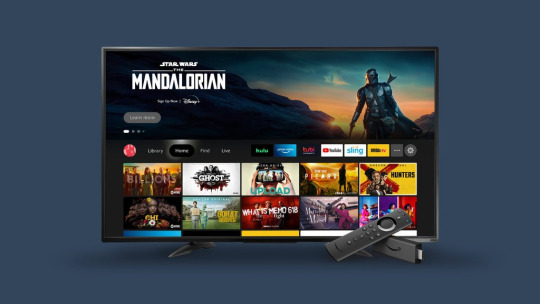
In the ever-evolving landscape of e-commerce and streaming services, Amazon com stands out as a juggernaut, offering a plethora of products and services to its global user base. One intriguing aspect of the Amazon ecosystem is the use of special codes, often referred to as "Amazon com code," which users can redeem for various benefits. In this article, we will delve into the hidden advantages of Amazon com code, specifically in the context of Prime TV.
Understanding Amazon com Codes
Before we explore the hidden benefits associated with Amazon com codes on Prime TV, it's essential to comprehend what these codes are and how users can obtain and use them. Amazon com codes are alphanumeric sequences that users can enter during the checkout process to unlock discounts, promotions, or special offers.
These codes can be distributed through various channels, including promotional emails, physical vouchers, or online promotions. Users can apply these codes to their purchases on the Amazon platform, ranging from physical products to digital services like Prime TV.
Unlocking Prime TV with Amazon com Codes
Prime TV, a streaming service offered by Amazon, is known for its extensive library of movies, TV shows, documentaries, and exclusive content. While many users subscribe to Prime TV through traditional payment methods, some may be unaware that Amazon com codes can also be utilized to access or enhance their Prime TV experience.
Hidden Benefit 1: Extended Trial Periods
One hidden benefit associated with Amazon com codes on Prime TV is the possibility of unlocking extended trial periods. Typically, Prime TV offers a standard 30-day trial for new users. However, users who have access to specific Amazon com codes may be eligible for extended trial periods, allowing them to explore the full range of Prime TV content without committing to a subscription fee.
This hidden advantage is a strategic move by Amazon to attract potential subscribers and provide them with an extended timeframe to evaluate the streaming service's offerings. Users can input the unique code during the sign-up process to activate the extended trial, giving them a more comprehensive experience of Prime TV.
Hidden Benefit 2: Exclusive Content Access
Another intriguing hidden benefit is the potential access to exclusive content on Prime TV through specific Amazon com codes. Amazon often collaborates with content creators, studios, and even brands to offer exclusive shows or early access to certain releases.
Users who possess the right Amazon com codes may find themselves with exclusive access to premium content that goes beyond the standard Prime TV library. This not only enhances the user experience but also adds value to the code itself, making it a sought-after commodity among subscribers.
Hidden Benefit 3: Discounted Subscription Rates
While many users subscribe to Prime TV at its regular monthly or annual rates, Amazon com codes can provide access to discounted subscription rates. These codes may offer a percentage off the regular subscription price or provide a fixed amount of discount for a specified duration.
This hidden benefit appeals to cost-conscious consumers, providing them with an opportunity to enjoy Prime TV at a more affordable rate. Amazon strategically employs these codes to incentivize users to commit to longer subscription periods or to attract new subscribers with attractive pricing.
Hidden Benefit 4: Bundle Offers with Amazon com Codes
Amazon is known for its diverse ecosystem of products and services, ranging from e-books to smart home devices. Some Amazon com codes associated with Prime TV may unlock bundle offers, allowing users to enjoy additional benefits beyond streaming.
For example, a user entering a specific code during their Prime TV subscription may receive discounts on Amazon Echo devices, Kindle books, or even free trials of other Amazon services like Kindle Unlimited. These bundled offers create a synergistic relationship between different facets of the Amazon ecosystem, encouraging users to explore and engage with multiple services.
Hidden Benefit 5: Priority Access to New Features
As Prime TV continues to evolve with new features, enhancements, and technological advancements, certain Amazon com codes may grant users priority access to these innovations. This hidden benefit positions code holders as privileged members who get to experience cutting-edge features before the general user base.
From enhanced streaming quality to exclusive viewing options, these features contribute to a more immersive Prime TV experience for users who have access to the right Amazon com codes. This exclusivity not only retains existing subscribers but also serves as a marketing tool to attract new users seeking a premium streaming experience.
How to Obtain Amazon com Codes for Prime TV
Now that we've explored the hidden benefits associated with Amazon com codes on Prime TV, let's discuss how users can obtain these codes. The distribution of Amazon com codes varies, and users may come across them through the following channels:
Promotional Emails: Amazon often sends out promotional emails to its users, featuring special codes for discounts, extended trials, or exclusive offers on Prime TV. Users should regularly check their email inbox, including the promotions or spam folders, to ensure they don't miss out on these opportunities.
Physical Vouchers: In some instances, Amazon may distribute physical vouchers containing unique codes. These vouchers could be included in product shipments, promotional events, or even as part of special packages. Users should be attentive to any physical materials received from Amazon, as they may contain valuable codes.
Online Promotions: Amazon frequently runs online promotions, events, or campaigns that involve the distribution of Amazon com codes. These promotions can be found on the Amazon website, social media channels, or affiliated platforms. Users should actively participate in these events to increase their chances of obtaining codes.
Amazon Prime Rewards Programs: Amazon Prime members may have access to exclusive rewards programs that offer special codes as part of the benefits. These codes could apply to various Amazon services, including Prime TV. Members should explore their Prime account dashboards for information on available rewards.
Conclusion
In conclusion, Amazon com codes bring a layer of excitement and additional value to the Amazon ecosystem, especially when it comes to Prime TV. The hidden benefits associated with these codes, from extended trial periods to exclusive content access, create a dynamic and engaging experience for users.
As users continue to explore the vast array of products and services offered by Amazon, understanding the potential advantages of Amazon com codes becomes crucial. Whether you're a new subscriber looking for an extended trial or a seasoned user seeking exclusive content, keeping an eye out for these codes can open up a world of hidden benefits on Prime TV.
As the landscape of e-commerce and streaming services evolves, Amazon remains at the forefront, consistently innovating and surprising users with new and enticing opportunities. So, the next time you come across an Amazon.com/code, consider it not just as a series of alphanumeric characters but as a key to unlocking hidden treasures within the expansive world of Prime TV.
0 notes
Text
👉 Kasa 2K QHD Security Camera ✅ Pan/Tilt, Starlight Sensor for Color Night Vision, Motion Detection for Baby & Pet Monitor

Kasa 2K QHD Security Camera Pan/Tilt, Starlight Sensor for Color Night Vision, Motion Detection for Baby & Pet Monitor, 2-Way Audio, Cloud & SD Card Storage, Works with Alexa & Google Home (KC410S)
-22% Less $34.99
List Price: $44.99
👉 Recommended Uses For Product: Pet Monitoring, Baby Monitoring, Indoor Security
👉 Brand: Kasa Smart
👉 Model Name: KC410S
👉 Connectivity Technology: Wi-Fi
👉 Special Feature: Night Vision, Motion Sensor
CLICK HERE TO GET INSTANT ACCESS NOW >>
About this item
✅ Person/Motion/Sound Detection in Real-Time. Day or Night: With cutting-edge AI algorithms, KC410S can detect people, motion and sound to notify on your smart phone even at night with the night vision (30 ft. away in the dark). Customize up to 4 activity zones around areas which are important to make most use of cameras for home security as a baby monitor, pet camera or nanny cam. Controller Type: Google Assistant; Amazon Alexa. Connectivity protocol: Wi-Fi. Power source type: Corded Electric. Operating Temperature : 0°C~40°C (32°F~104°F). Adapter Input : 100-240 VAC, 50/60 Hz, 0.2 A. Adapter Output : 5.0 VDC, 1.0 A.. Compatible devices : Tablet, Smartphone. Power source : Corded Electric.
✅ Secure Your Videos Locally or with AWS Cloud: As an indoor security camera, KC410S continuously records and stores footage or video clips on a local MicroSD card up to 256 GB (MicroSD card not included). Premium cloud storage options are available with industry-standard 128-bit AES end-to-end encryption on AWS.
✅ Enjoy a Smarter Home with Smart Actions: Set your lights to turn on when your camera detects motion with Kasa Smart Actions. Smart Actions allows you to create interactions between your Kasa camera and other Kasa devices to make your life simpler. No need to check your Kasa Spot Pan Tilt throughout the day. Get automatic alerts when it detects motion or sound.
✅ Voice Control: For additional ease of use, pair the Kasa wireless camera with Alexa echo or Google assistant. Use a simple voice command to ask Alexa or Google Assistant to view your live camera feed on compatible Alexa or Google devices. System Requirements iOS 10+, Android 5.0+
CLICK HERE TO GET INSTANT ACCESS NOW >>
#QHDSecurityCamera#QHDSecurityCameraReview#QHDSecurityCameraReviews#QHDSecurityCameraBrand#QHDSecurityCameraGoodorBad#QHDSecurityCameraAmazon#QHDSecurityCameraFeatures#QHDSecurityCameraPrice#QHDSecurityCameraInboxing#HowtobuyQHDSecurityCamera#HowtogetQHDSecurityCamera#QHDSecurityCameraWalkthrough#QHDSecurityCameraWorks#marketing#amazon#onlinemarketing#amazondeals#amazonprime#amazonfinds#usa
0 notes
Text
The Impact of Voice Search on SEO and Content Marketing

Are you ready to witness the next evolution in search engine optimization and content marketing? Say hello to voice search – the game-changing technology that is reshaping how we interact with digital devices. With the rise of virtual assistants like Siri, Alexa, and Google Assistant, users can now speak their queries instead of typing them.
This revolution has far-reaching implications for both SEO professionals and content marketers alike. In this blog post, we will explore the fascinating world of voice search and delve into its profound impact on SEO strategies and content creation. Get ready to unlock new opportunities and stay ahead in this exciting era where our voices are transforming the way we connect with information online!
Introduction To Voice Search And Its Rise In Popularity
In today’s fast-paced digital world, technology has already brought about significant changes in the way we access information. With the rise of smartphones and smart home devices, voice search has become an increasingly popular method for finding information online. In fact, according to ComScore, it is predicted that by 2020, 50% of all searches will be done through voice commands.
It allows users to speak into a device instead of typing their query into a search engine. This feature enables users to multitask while searching for information, making it a convenient and hands-free alternative to traditional typed searches. This convenience factor contributes greatly towards its growing popularity.
There are several key reasons why voice search has gained traction in recent years. Firstly, advancements in natural language processing (NLP) technology have significantly improved the accuracy and effectiveness of voice recognition software. This means that devices like Siri, Google Assistant, and Amazon’s Alexa can better understand human speech patterns and nuances – making it easier for users to communicate with them.
Secondly, as more households adopt smart home devices like Google Home or Amazon Echo, people are becoming more accustomed to performing tasks using just their voices rather than manually inputting information on a screen. As these devices become accessible and affordable for almost everyone, the use of voice search is expected to continue rising exponentially.
Moreover, research shows that the younger generation prefers using voice commands over traditional typing methods when conducting online searches.
How Does Voice Search Work And What Devices Use It?
It is a rapidly growing technology that has become a popular method of online searching for many individuals. It allows users to speak into their devices instead of typing out keywords and phrases, providing them with hands-free and more convenient access to information.
The basic process of voice search involves a user speaking into a device, which then converts the spoken words into text and performs an internet search based on the interpreted query. This entire process is done through natural language processing (NLP), which uses algorithms and artificial intelligence (AI) to understand and interpret human speech.
One common misconception about voice search is that it only works on smartphones or digital assistants like Amazon’s Alexa or Google Home. While these are certainly popular devices for voice searches, there is actually a wide range of devices that utilize this technology. Some examples include:
Smartphones: As mentioned earlier, smartphones are one of the most common devices used for voice searches due to their convenience and accessibility.
Smart speakers: These are standalone speaker systems that use AI-powered virtual assistant software such as Alexa or Google Assistant to perform various tasks including voice searches.
Laptops/desktops: Many desktop web browsers now have built-in microphone support, allowing users to perform voice searches directly from their computers without needing any additional devices.
The Impact Of Voice Search On SEO
The rise of voice search has greatly impacted the way people interact with technology and consume information. With the increasing popularity of virtual assistants like Siri, Alexa, and Google Assistant, more and more users are turning to spoken queries to get answers to their questions.
This shift in consumer behavior has had a significant impact on SEO (search engine optimization) strategies for businesses. In this section, we will take a closer look at how voice search has influenced SEO practices and what businesses can do to adapt to this trend.
1. Changes in keywords and phrases
One of the biggest impacts of voice search on SEO is the change in keyword usage. When typing a query into a search engine, users tend to use short and concise keywords such as ‘best coffee shops near me.’ However, when using voice search, people tend to use longer phrases or complete sentences, such as ‘What are the best coffee shops near my location?”
This means that businesses need to shift their focus from short-tail keywords to long-tail conversational phrases when optimizing their content for voice search. This requires understanding natural language patterns and incorporating them into your content strategy.
Importance of local optimization
Voice searches are often focused on finding information or services in a specific location. For example, someone using voice search is more likely looking for “restaurants near me” rather than just “restaurants.” This makes local optimization crucial for businesses wanting to rank well on voice search results.

Strategies For Optimizing Content For Voice Search
Voice search technology is rapidly evolving and becoming a popular way for people to access information. With the rise of devices like smart speakers, virtual assistants, and voice-enabled smartphones, more and more people are turning to voice search to find the answers they need. In fact, experts predict that by 2020, 50% of all online searches will be done through voice.
As a content marketer or an SEO specialist, it’s essential to understand how this shift towards voice search can impact your strategies. With that in mind, here are some tips for optimizing your content for voice search:
Use natural language: When people conduct a text-based search on Google, they often use short phrases or keywords. However, when using voice search, they tend to speak in full sentences or ask complete questions. Therefore, it’s crucial to use natural language in your content and focus on long-tail keywords rather than short ones.
Answer frequently asked questions: Voice searches often revolve around asking specific questions such as ‘What is the best restaurant near me?’ or ‘How do I tie a tie?’. Anticipating these types of queries and providing concise answers within your content can help you rank higher in voice search results.
Optimize for featured snippets: Featured snippets are selected pieces of information from websites that appear at the top of Google’s organic search results in a box with a summary of the answer.
Importance Of Long-Tail Keywords And Natural Language Phrases
In today’s digital age, voice search is rapidly becoming a preferred method for people to find information. With the increasing popularity of virtual assistants such as Amazon’s Alexa, Google Assistant, and Apple’s Siri, the importance of optimizing for voice search cannot be ignored. Along with this shift towards voice-based interactions, there has also been a growing emphasis on using long-tail keywords and natural language phrases in SEO and content marketing strategies.
Long-tail keywords are longer and more specific phrases that are highly targeted to a particular audience. Unlike short-tail keywords which tend to be broad and competitive, long-tail keywords focus on capturing specific user intent. The use of these longer phrases allows businesses to better understand the needs of their target audience and tailor their content accordingly.
One major benefit of incorporating long-tail keywords into your SEO strategy is that it can significantly improve your search rankings in both traditional text-based searches and voice search results. Voice searches tend to be more conversational in nature compared to typed searches, meaning that users are likely to use complete sentences or questions when performing a voice search. By including relevant long-tail keywords in your content, you increase the chances of matching these natural language queries and appearing higher in the results.
Moreover, as virtual assistants become smarter and more sophisticated at understanding human speech patterns, they also prioritize providing users with direct answers rather than a list of websites like traditional search engines do.
Content Marketing In The Age Of Voice Search
The rise of voice search technology has revolutionized the way we interact with our devices and access information. With the increasing popularity of virtual assistants like Siri, Alexa, and Google Assistant, more and more people are using their voices to search for information online.
This shift towards voice-based searches is changing the landscape of both SEO and content marketing. In order to stay ahead in this evolving digital landscape, it’s important for businesses to understand the impact of voice search on their content marketing strategies.
Optimizing Content for Voice Search
With traditional text-based searches being replaced by voice queries, it’s crucial for businesses to optimize their website content for voice search. Unlike text-based searches that typically consist of a few keywords, voice queries are longer and conversational in nature. This means that your content should be optimized for long-tail keywords and natural language phrases.
In addition, since most virtual assistants rely on featured snippets or “position zero” results when responding to voice searches, it’s essential to ensure that your content is structured in a way that makes it easy for search engines to pull relevant information from your website. Optimize your headings, meta tags, and subheadings with high-performing keywords so they can be easily picked up by vocal queries.
Another important aspect of optimizing content for voice search is focusing on local SEO. According to research, 58% of consumers have used voice search to find local business information in the last year alone.
Integration Of Virtual Assistants In Content Marketing
The increasing popularity of voice search has led to a rise in the use of virtual assistants such as Siri, Alexa, and Google Assistant. These intelligent computer programs are able to understand and respond to human voice commands, making them a valuable resource for content marketers. In this section, we will discuss the integration of virtual assistants in content marketing and how it impacts SEO.
The first step towards utilizing virtual assistants in your content marketing strategy is understanding how they work. Virtual assistants use natural language processing (NLP) technology to interpret spoken queries and provide relevant answers or solutions. This means that the way people talk differs from how they type, so content needs to be optimized accordingly.
One of the key advantages of incorporating virtual assistants into your content marketing strategy is improved discoverability. As more users turn to voice search, it becomes crucial for businesses to optimize their online presence for these queries. This includes creating conversational long-tail keywords that align with user’s spoken queries rather than traditional typed searches.
For example, instead of targeting keywords like ‘best pizza restaurant’, you can target phrases like ‘where can I find the best pizza near me’. This not only improves your chances of appearing in voice search results but also makes your content more discoverable overall.
Challenges For Businesses With The Rise Of Voice Search
The rise of voice search technology has changed the way people interact with their devices and access information. With the increasing popularity of virtual assistants like Siri, Google Assistant, and Amazon Alexa, more and more people are using voice commands to search for information online. This trend has significant implications for businesses, as it presents both challenges and opportunities.
Challenges:
1. Change in Keywords: As compared to traditional typed searches, voice searches tend to be longer and conversational in nature. People tend to use natural language when giving voice commands, rather than typing specific keywords. This means that businesses will need to adapt their SEO strategies accordingly by incorporating long-tail keywords and phrases used in natural speech.
Increased Competition: With the rise of voice search, there is a higher likelihood of increased competition for top search engine rankings. Voice assistants often provide only one or two results based on the user’s query, which means businesses will have to compete harder for those few coveted spots.
3. Localization: A major challenge for businesses with voice search is localizing their content effectively. Most voice searches are location-based, as users ask for services or products closest to them. Therefore, it is critical for businesses to optimize their websites and listings with accurate local information such as business hours, address and contact information.
Tips For Staying Ahead In The Game With A Voice Search-Friendly Strategy
As voice search continues to gain popularity, it has become imperative for businesses and content marketers to adapt their strategies in order to stay ahead in the game. Optimizing your content for voice search is no longer an option but a necessity if you want to maintain visibility and reach your target audience effectively. Here are some helpful tips for developing a voice search-friendly strategy:
Understand how people use voice search: Before you start optimizing your content, it’s important to understand how people actually use voice search. Unlike traditional text-based searches, users tend to ask more conversational questions when using voice assistants like Siri or Alexa. This means that your content needs to focus on answering specific questions rather than just incorporating keywords.
Use long-tail keywords and natural language: As mentioned earlier, people tend to use more conversational language when talking to voice assistants. Therefore, incorporating long-tail keywords and phrases that mimic natural speech patterns can greatly improve your chances of being featured in a voice search result.
Optimize for local searches: A significant portion of voice searches are location-based queries, such as ‘where is the nearest coffee shop?’ or ‘what restaurants are near me?’. Ensure that your website and business listings are optimized for local SEO by including relevant information such as address, phone number, business hours, and customer reviews.
Focus on featured snippets: Featured snippets are the short summarized answers that appear at the top of Google’s organic search results. These snippets are also used as answers in voice search results, so having your content featured in this position can significantly increase your chances of being selected by a voice assistant.
Make use of structured data markup: Structured data markup is code that helps search engines understand the content on your website and display it in a more prominent and organized manner. Including structured data on your website can improve its visibility in search results, including voice search.
Create FAQ pages: As mentioned earlier, people tend to ask specific questions when using voice assistants. Creating an FAQ page with relevant questions and answers can make it easier for search engines to find and feature your content in voice search results.
Improve site speed and mobile responsiveness: Voice searches are often done on mobile devices, so it’s important to ensure that your website is optimized for mobile use. This means having a fast loading speed and a responsive design that adjusts to different screen sizes.
Monitor and adapt: As with any marketing strategy, it’s important to continually monitor the performance of your content and adjust accordingly. Keep track of how your content is ranking in both traditional and voice search results, and make necessary changes to continue improving your strategy.
Conclusion
As technology continues to evolve, It is becoming increasingly popular among consumers. The impact on SEO and content marketing cannot be ignored. By optimizing your website for voice search and creating voice-friendly content, you can stay ahead of the competition and reach a wider audience.
It’s important to stay updated on the latest trends in digital marketing and adapt accordingly. Incorporating voice search into your strategy can lead to improved visibility, increased traffic, and higher conversions. Embrace the change and watch your business thrive in this new era of search optimization.
#The Impact of Voice Search on SEO and Content Marketing#robots#web design#best web development company in united states#web development#logo design company#asp.net web and application development#website landing page design#digital marketing company in usa#web designing company#web development company#magento development
0 notes
Video
youtube
Optoma UHD51A 4K UHD Smart Home Theater Projector Review – PROS & CONS
Optoma UHD51A 4K UHD Smart Home Theater Projector, Works with Amazon Alexa & Google Assistant
Incredible color and contrast
Bring the cinema experience to your home theater with High Dynamic Range (HDR) compatibility and wide color gamut for rich life-like color and contrast. See brighter whites, deeper black-levels and vivid colors with HDR10 support.
Intuitive voice control
Expand your home theater with voice commands including powering on and off, switching sources, adjusting the volume and activating media player commands.
Easy file playback
Experience stunning 4K HDR video file playback with the integrated media player. Simply insert a flash drive with 4K videos or images, launch the media player and choose your file. Music playback is also supported.
Blu-ray 3D-ready
Immerse yourself in the movie with eye-popping Blu-ray 3D compatibility. (Requires optional DLP-Link 3D glasses and Blu-ray 3D player).
Optoma UHD51A
Expand your smart home with a smart projector
Take control of your home theater with voice commands. With the Alexa smart home skill or Google Actions, control your 4K UHD 2,400 lumen Optoma UHD51A projector with intuitive voice control and easy integration using Echo and Google Assistant devices. Use voice commands to power the projector on and off, change volume, change input source and control the USB media player.
4K UHD (3840x2160) resolution
2400 lumens of brightness
Up to 500,000:1 contrast ratio with Dynamic Black
1.21 – 1.59 throw ratio
Vertical lens shift
2xHDMI 2.0 (w/ HDCP 2.2, MHL 2.1 and Full 18Gbps), VGA-In, Audio-In (3.5mm), Audio-Out, SDPIF Out (Optical), USB-A Port (Service), USB-A (Alexa Wi-Fi), USB-A (4K UHD USB Media Player), USB-A (Wi-Fi Wireless Display), RJ45, RS232C
0 notes
Text
Top 10 Applications of Artificial Intelligence in 2023

Artificial intelligence (AI) refers to computer systems that can perform tasks that would normally necessitate human intelligence. It is all about creating algorithms and models. These models allow machines to learn from data, comprehend information, and make decisions. These also aid in the resolution of problems that mimic human mental processes.
Machine learning, natural language processing, computer vision, robotics, health, finance, and transportation are all subfields of artificial intelligence (AI). Because of its versatility, artificial intelligence has many engineering applications. This article will discuss the top ten Artificial Intelligence Applications in 2023. By the end of the article, we'll also go over "what is AI certification?" how to get one, and why you should get one. So, let's get this party started!
Healthcare
The healthcare industry is the first to use artificial intelligence. Artificial intelligence is expected to transform the healthcare industry by improving medical diagnostics, drug discovery, and patient care. Artificial intelligence can analyze medical images and patient records to assist doctors in making more accurate diagnoses. AI algorithms, for example, can analyze X-rays, CT scans, and MRIs to detect early signs of diseases such as cancer. This can lead to earlier detection and better patient outcomes. Furthermore, AI can aid in drug discovery by identifying new targets and forecasting the efficacy of potential drugs.
Vehicles that drive themselves
Autonomous vehicles, also known as self-driving cars, are a game changer in transportation technology. Machine learning is already being used by companies such as Audi, Volvo, and Tesla to train their computers, particularly in driving mode, to avoid accidents. Autonomous vehicles have the potential to reduce traffic congestion while also improving safety and efficiency. Furthermore, by optimizing routes and lowering emissions, they can reduce the environmental impact of transportation. Decision-making is another critical aspect of AI in autonomous vehicles.
Home Automation
Amazon Alexa - Personalized Smart Assistant
This app obtains the best AI technology, connects you to a variety of third-party devices, and operates on your command. It can do everything from play your favorite song to control your home's lights. Alexa employs artificial intelligence and machine learning technologies.
A conversational AI chatbot is a computer program that simulates human-like conversations and interacts with users. It understands and responds to user queries or requests using artificial intelligence techniques, specifically natural language processing (NLP).
It employs this technology to intelligently input and execute commands. Alexa works closely with the Amazon Echo and Dot smart speakers. The device records your voice and sends it to Amazon's Alexa Voice Services via the Internet. The recording is then decoded, and the relevant output is returned to your device. The AZ1 Neural Edge processor is now used by the company. This consumes 20 times less power, doubles the capacity of speech processing, and reduces memory usage by 85%.
ELSA stands for English Language Speech Assistant.
The world's smartest English pronunciation app, ELSA (English Language Speech Assistant), is designed to help users improve their English pronunciation. This entertaining app teaches you how to speak confidently, fluently, and correctly. This personalized feedback is invaluable in helping students master the complexities of English pronunciation. ELSA Speak employs speech technology and artificial intelligence (AI) to help non-native English speakers become fluent. ELSA Speak is a cross-platform app that is available for both Android and iOS devices.
Cortana - Dedicated Management Assistance
Cortana is a Microsoft digital AI assistant that is integrated to use the Bing search engine for its processes. This AI-powered technology uses voice commands to assist users in completing their tasks. Cortana uses natural language to assist users in completing a variety of tasks. Cortana helps you stay on top of your responsibilities by organizing meetings and setting up appointments.
It can integrate with third-party apps to help you complete your tasks. Cortana can be interacted with using natural language, which makes the experience more intuitive and less constrained. This ensures a more pleasant user experience and allows you to easily issue complex commands or queries.
Face App - AI Selfie Editor
FaceApp is a popular AI-powered selfie editing app that has grown in popularity among smartphone users all over the world. Its advanced artificial intelligence (AI) capabilities quickly made it a sensation when it was released in 2017. It provides free Instagram-worthy edits to help you create a new and inclusive look.
This extremely entertaining and intriguing AI Face App is currently available for Android and iOS users. This framework teaches its program to generate realistic images based on the categories specified. As a result, based on the features the user uploads, the user's photo is assigned to the desired filter category.
Google Assistant - Your Versatile Automated Assistant
Google Assistant is an app-based AI assistant. It is your cross-platform app for controlling your phone and synchronizing your tasks with voice recognition. It enables natural conversation in order to improve rich consumer-facing assistance. It can distinguish between different voices and tailor responses accordingly. Setting reminders, sending texts, and making phone calls, as well as answering questions, providing weather updates, and controlling smart home devices are all possible. AI integration extends to third-party apps and services via APIs, enabling developers to create custom actions.
Cybersecurity
The power of AI in cybersecurity is its ability to process massive amounts of data at unprecedented speed and accuracy. AI-powered systems can detect anomalous patterns in network traffic, user behavior, and application logs. AI algorithms can detect patterns and anomalies that may indicate a cyberattack by analyzing large amounts of data.
Using heuristic analysis, sandboxing, and other advanced techniques, AI-powered antivirus and anti-malware solutions can detect previously unknown malware strains. By analyzing user behavior patterns to detect suspicious login attempts or potential account takeovers, AI can strengthen authentication mechanisms. As AI in cybersecurity evolves, it will undoubtedly play a critical role in protecting our digital world.
Fraud Avoidance
By analyzing historical data, AI systems can create baseline profiles of normal user behavior. When a transaction or activity deviates significantly from the norm, the AI flags it as potentially fraudulent. Behavioral biometrics, such as keystroke dynamics and mouse movement patterns, are used to continuously authenticate users while they are online. Even if fraudsters obtain login credentials, it will be difficult for them to impersonate legitimate users. Real-time instant alert response is critical in preventing fraudulent transactions and minimizing potential losses.
Services in Finance
Artificial intelligence will continue to revolutionize the financial sector by improving fraud detection, risk management, investment analysis, and customer service. AI algorithms can detect patterns and anomalies that human analysts may miss by analyzing large amounts of data. This can aid in the detection of fraudulent transactions, the prediction of market trends, and the provision of personalized investment advice to customers.
The wealth management industry has been transformed by AI-powered robo-advisors. Financial institutions are using chatbots powered by natural language processing (NLP) and machine learning.
Personalized Learning and Education
AI will improve the learning experience by delivering personalized, adaptive, and interactive content and automating administrative tasks. AI chatbots can help with customer service by answering frequently asked questions, making personalized recommendations, and automating transactions. Multiple-choice questions, coding exercises, practical tasks, and scenario-based problems may be included in an AI certification exam.
Passing an exam and completing a series of assessments that evaluate the candidate's understanding of AI concepts are typically required for AI certifications. Machine learning, deep learning, natural language processing, computer vision, and data preprocessing may all be covered in AI certification exams.
Adaptive learning platforms powered by AI assess individual students' performance, strengths, and weaknesses. Based on this data and the rate of learning, personalized guidance for optimal understanding and growth is provided.
Through gamification and adaptive learning paths, AI can improve personalized learning experiences. AI developer certifications include Blockchain Council's Certified Artificial Intelligence Expert (CAIE). AI developer certification can help us show potential employers your skills and knowledge.
Agriculture
Precision monitoring of crops, soil conditions, and weather patterns is made possible by AI-powered sensors and drones. This information assists farmers in making informed decisions about irrigation, fertilization, and pest control, resulting in better resource utilization and crop health.
To determine the optimal amount, AI-based systems use data from various sources, such as weather forecasts and soil moisture sensors. Precision irrigation reduces water waste, ensures crops get the right amount of moisture, and boosts productivity.
Retail
Chatbots, personalization, and recommendation systems powered by artificial intelligence will make online and offline shopping more convenient, engaging, and profitable. Customer feedback, social media posts, and reviews are analyzed by AI-powered sentiment analysis tools to gain insights into customer satisfaction. Retailers can then use data to improve their products, services, and customer engagement.
Media and Entertainment
AI will improve media content creation, distribution, and consumption by generating personalized recommendations and interactive storytelling. Deep learning and computer vision, two AI-driven technologies, have transformed visual effects in movies and video games. These tools are capable of producing realistic graphics, simulating natural phenomena, and bringing virtual characters to life. We already use AI-based apps in our daily lives, such as Netflix and Amazon. These services use ML/AI algorithms to make recommendations for programs or services.
What exactly is AI certification?
Following this article, you may wish to investigate the world of AI certifications in order to secure a well-paying job in the AI field. But what exactly is AI certification? The formal recognition of an individual's knowledge and proficiency in artificial intelligence (AI) concepts and technologies is referred to as AI certification. Obtaining AI certification typically entails passing an examination that assesses the candidate's understanding of AI principles.
Multiple-choice questions, coding exercises, practical tasks, and scenario-based problems may be included in these exams. These certifications assist individuals in establishing their credibility and expertise in AI development. They demonstrate their knowledge and expertise, making them more appealing to potential employers and clients.
Conclusion
AI is expected to have a significant impact on a variety of industries by 2023. Certification as an AI developer can help you advance your career in the field of artificial intelligence. AI will improve efficiency, productivity, and profitability in a variety of industries, from healthcare to entertainment. Businesses across all industries should consider implementing AI technologies as they continue to grow and dominate the future.
To keep up with the AI trend, it is necessary to obtain AI certifications. AI certifications from the Blockchain Council can help you shine in the field of artificial intelligence. The Blockchain Council's Certified Chatbot Expert certification, for example, can be a valuable asset in your professional journey.
Chatbots, as we all know, are computer programs that interact with users via text or voice-based conversations. Chatbot certification validates a person's knowledge and skills in designing, developing, and implementing chatbot applications.
Individuals typically need to pass an exam or complete a series of assessments to obtain a chatbot certification. If you want to get a Blockchain Council Chatbot certification, you must take an online AI certification exam. The same is true for the Blockchain Council's other AI certifications.
0 notes
Text
0 notes
Text
‘Alexa, Why Do We Keep Buying You?’

When Amazon launched Alexa in 2014 the company had huge hopes of the new technology. Alexa, as the company claimed, could succeed smartphones as the next crucial user interface for consumers.
Alexa is a voice assistant that was integrated within Amazon's voice activated Echo Smart Speakers, quickly came to be one of the talked about voice assistants in addition to Siri from Apple Siri and Google's Assistant.
Yet, a decade later the issue has been raised concerning the value of voice assistants, such as how often people utilize Alexa to buy products or to purchase subscriptions. On November 1, Amazon announced a series of corporate reductions that targeted the division that manufactures Alexa as well as the Echo speakers.
A Amazon spokesperson referred to remarks the company's executives made to show that Amazon is not abandoning Alexa and will continue to create new features for it.
We chose to inquire of readers to share their experiences using or interact using Alexa and how it integrates into their lives. Around 200 people from both the United States and Europe responded.
The people who relied on Alexa's voice assistant reported they used it mostly for everyday tasks like setting timers or monitoring the weather. Many claimed to have become dependent on Alexa and had a hard time letting it go while away. The majority of them said they did not utilize Alexa to assist with their shopping. Some told us the same way, that they wouldn't ever utilize an Alexa device.
Here's a selection responses from readers' own words, that were reduced and edited for clarity.
A couple who lives together
Susan Jackson lives on Bainbridge Island, Wash. She owns two devices with Alexa capabilities.
I'm 73 and live on my own and utilize Alexa every day to inform my the temperature, switch up the lighting, inform that I am in different countries, so that I can contact people in those countries, and also to cook. Many cooking issues solved with Alexa. She assists me in cutting down recipes, and she patiently informs me how many teaspoons in a teaspoon.
I use it to light some lighting for reading and to decorate my christmas tree. There is nothing worse than crawling underneath your tree to switch off and turn it back on.
If I ever met someone, they should fit in my world. They'd have to be a fan of my home as well as my dogs and my Alexa and my drawings and my family ... Or else they could end up in hell!
An arbiter during debates
David Webster lives in Cornwall, England, with his wife and three children. He told me that they utilize their Alexa devices several times per every day.
There are many things we depend on it for. It would be a complete loss without it.
It's the things like timers. I'm sure that if the oven is running there's at minimum an Alexa timer on. If Janine my wife cooks something, a lot of her recipes come drawn from American cookbooks and she'll have to convert them into the metric system.
I could accomplish it via the phone. But my hands are wet or my wife has the flour on her fingers. We're getting ready to open the oven. I'm afraid to be able to reach for another gadget -conversing with it is so easy.
If we're having a conversation around the dining table when she's on the other side, you can call out "Alexa ..."
Helping a parent who has dementia
Elizabeth is a resident of Minneapolis. She has requested to not allow her last name to be used in order to safeguard your mother's privacy. Elizabeth is not using Alexa in her house, however she owns two devices that have screens at her mother's house. Elizabeth and her sister both utilize the Alexa application on their phones to manage the devices of their mother remotely.
My mother is suffering from dementia and Alexa helps us keep her safe, provide her with companionship, bring her joy by listening to music -- the list goes on. It's not overstating it to say that it helps us keep her from nursing homes.
We mostly use the app to create " Announcements" which are the phrases that we input into the app which it then reads out loud. This feature is used at the moment, and when we have a repeating timer. This Echo device also displays the announcement's text on its screen so that my mom could read it (a huge aid). Some examples are small announcements about the weather, and other things which keep her entertained. The warmth of the voice that is there with her gives her a sense of belonging that the phone cannot.
By using it's " Drop In" feature, and the feature of "drop in" and iPhone cameras, we are able to appear on the Echo devices (using Blink cameras that are also available and we can determine which space she's located in) and then make a call without having to take action on her part. We'll do this when she's let the phone go on the phone or we think it's appropriate or useful for her to talk to us.
We also utilize our " Routines" feature to regulate the lighting in my mother's home. According her doctor maintaining her home illuminated is crucial to reducing her anxiety and avoid naps throughout the daytime. The routines feature can help us keep from having to make calls every time to keep her apprised of the activities.
Alexa is on staff
Maria Kinaman lives in Miami with her husband and two daughters. They own the six Alexa devices.
Alexa seems to be in the company at this point. We use her to play music but also as a timer for the weather, and to play white noise. We have synchronized it with our security system at home and make use of it to secure and set up the door alarm. Never once have I purchased anything from it, however.
I have brought Alexa along on my trips that last more that two full days.
Total immersion
Brendan T. Freeman lives in Burien, Wash., with his two dogs. He controls 60 gadgets by Alexa at his house including fans, lights and heaters.
I rise every morning at 3:30 am to have a cup of tea and to go through The New York Times. I enter the kitchen and repeat the word that wakes me -"shake "shake" -- which will turn on and dim three lights (one located in my kitchen to ensure I can see, another in the living area and one for the bedroom). The coffee is hot, switched on by the Alexa app at 3:20.
When I am on my sleeping position with my laptop and read the news and watching TV, the Alexa app is turned on to play a Pandora gentle jazz station around 4 a.m. If I fall asleep it will serve as my alarm timer.
When I sit down to work at 7 a.m. I glance through my schedule and request Echo to set an alarm 10 minutes prior to any scheduled meetings I'm scheduled to attend. If I have to remember to accomplish during each time of the day (buy the dog's food, or call an appointment with the physician) I'll request Alexa to create a reminder for an exact time.
When I am ready to go to bed I say, "Echo bedtime," and the lights in the condo go out.
Checking on kids
Yiu Wai Chen lives in Brooklyn together with his partner and their two kids age 11 and 7. They have 13 Alexa-enabled devices and nine other smart phones.
We make use of it to switch off and on the lights in our living area as well as to connect (talk via our phones through our Alexa Dot device) in the car and check on our children at times.
We do not plan to purchase anything using it because we like to study our purchases and look at things in person, or at the very least in video or images online prior to making a purchase.
Clever life hacks
Michael Redmond lives in Rehoboth Beach, Del., with his wife. They own seven Alexa devices as well as 3 Google intelligent devices.
We have an Wyze camera, which is trained to monitor the sump pump located in our crawl space. Its feed we present on an Alexa Show. It's difficult to have to physically enter the basement to look at the pump.
We don't make use of this device for shopping on Amazon. It's difficult to find a good price using the device.
We carry an Alexa Dot along when we travel.
A total of four gadgets in one Brooklyn apartment
Kerry Hoffman lives in Brooklyn with her husband and cat. They have four Alexa-enabled gadgets.
My husband installed automatic blinds managed by Alexa. She is not only able to move the blinds open and shut completely, but she is able to change the shades' position both up and down. We'll say, "Alexa, set living room blinds to 3 percent," and she'll then open the blinds so that we can look out the window.
It's too risky.
Aaron Lawless lives in Springfield, Va., with his wife and two kids.
In the midst of huge hacks and data breaches the idea of having a device that is always listening to the internet and sitting in my home is not worth the risk.
My wife and I are both in not having an Alexa My 10-year-old son has suggested that it could be fun to own Alexa. He's heard his friends discuss having Alexa and is impressed by the novelty of it. Mom and me agree that this isn't happening however.
And not even helpful
Heather Keever lives in the Chicago suburbs with her husband and 15-year-old son.
It's crucial to ensure that Alexa, Echo, etc. devices out of the family. We've returned some "gifted" to us; we do not want them.
My brother's Alexa when we visited him to set a timer for the oven. It worked, however setting the actual timer for the oven performed just as well (maybe simpler).
I'm not ready to compromise my privacy to get things I could easily get rid of.
My fingers function perfectly.
Richard Feury lives in Shelburne Falls, Mass., with his wife.
Do not need one. Do not want one. I wish they would stop.
I'm not as lazy as I'd love a machine that could light the room and lock the doors, or change between Hulu in to Netflix on my behalf. My fingers and legs perform just fine.
I'm not interested in an app such as Alexa being used by companies to find out more about my life, my habits and political views. I am grateful for the privacy I've got, and Alexa can erode that.
Read the full article
0 notes
Text
Additionally a bass radiator is incorporated to amp up the lows
Sonos play 3 vs play 5 You can immediately connect the Play 5 line in to the Echo Dot line out. There are two problems: the Dot line out is hardwired to ignore the internal speaker, and the Sonos must be configured to line in mode. Nothing is designed for scalability, and everything is incredibly buggy. There doesn't seem to be any testing. Play numerous musical genres simultaneously in various spaces. Alternately, sync your entire house to the beat of one song. We have a lot of homes, and throughout the years, we've accumulated a lot of Sonos players and controllers. The amount of money I've spent on Sonos makes me cringe. We continued to utilize Sonos products despite the fact that they were prone to issues and never reached their full potential. Setup takes five minutes if you use your home Wi-Fi. When you're ready, adding wireless speakers to neighboring rooms will allow you to simply expand your home audio system. A large, open sound stage is created by three unique Class-D amplifiers and three custom drivers, letting the voices and instruments stand out.
Additionally, a bass radiator is incorporated to amp up the lows. Sound is more detailed and fuller than playback, making it perfect for larger spaces. Nothing will function properly, and you'll need to constantly adjusting things little by little while occasionally fixing issues. With six dedicated speaker drivers and our largest and most powerful speaker, pure, wonderful sound fills even the largest venues. For a more immersive audio experience, use stereo pairings. The desktop controller and Sonos app are frequently updated to include "new functionality," but not always. 3 to any device that supports Alexa, then just ask for the music you like. Take part in your competitions: Even if you're not an audiophile, you should still have high-quality audio. Play:3 gives stereo. Wirelessly stream all of your preferred music services, such as Spotify, Apple Music, Pandora, and Amazon Music. Play several songs simultaneously in diverse spaces. Alternately, sync your entire house to the beat of one song.
Phonos works flawlessly on my Windows Phone when I use it (if you are asking about actual Windows Mobile 6.5, then there is no app for that). The programmers have worked very hard and are constantly improving the functionality. The main drawback is how long it takes to connect to the Sonos network. You can connect an external audio source using the Line-In input, which is available on the Play 5 first and second versions, Connect, and Connect Amp (CD player, TV, etc.). The bridge is not particularly large, and construction is straightforward. In my opinion, the Sonos 5 has better sound quality, but the Sonos 3 is just adequate. I have one three and two fives. The lone direct input is a line in. If your television has a line out, which is a headphone output, then the answer is yes. The Sonos play bar is additionally made to be used with a television.
0 notes