#and you can scroll through them and all. and it's So customizable
Explore tagged Tumblr posts
Text
refreshed, healed, content, thriving, ready to take on the world <- just reorganized his desktop icons
#was tired of my steam game shortcuts taking up the whole damn screen#and having to like. maneuver them around so i could still see my background#so i found this software that lets you like. basically put your icons in little compartments#and you can scroll through them and all. and it's So customizable#you can put the boxes wherever you like resize them resize the icons change the color#there's even like a labeling system for the icons ? you can tag them things like ''work'' ''leisure'' ''important'' & all#and then organize with that it's p neat#Mostly though you have an option to make the compartments invisible unless you click on the desktop#meaning you get to see your whole desktop image Yeehaw#loving this shit rn#it's called nimi places if you wanna check it out. it free#the only downside i've found is that like. you can't just drag and drop icons to a compartment#basically each compartment is just tied to a folder on your computer and shows everything that's in it#so like i had to make a folder to put my shortcuts in And make separate ones for each 'category'#so say if i install a new game on steam and it adds a desktop icon for it#i'm gonna have to manually put that in the corresponding folder for it to show up in the compartment#instead of just dragging it in and boom done#but eh. minor drawback tbh it'll take like 10 seconds
1 note
·
View note
Text
some of yall gotta lock tf in cuz i was reading a fic today where the author marked their fic as completed when it wasn’t and so the first chapter ended on a hella cliffhanger
and one of the comments was like “omg this is so good is there gonna be a part 2??? cuz that is an illegal cliffhanger” and the author was like “omg yes thank you there’ll be a part 2!! i only marked it as completed because people avoid unfinished fics”
like. should you not mark unfinished fics as completed? yeah no dont do that. should yall motherfuckers ALSO be reading unfinished fics so that this isn’t a problem? YEAHHHHH MAYBE
i fucking LOVE reading unfinished fics cuz that means i get to write comments about how much i loved the latest chapter without irrationally worrying that something i say will be disproven in the next already existing chapter LMFAO like it’s fun!!! all you gotta do is:
write a short summary of what happened in your bookmarks and note down what chapter it’s on out of how many, eg. gojo gets hit with suguru coffee blast meet cute 1/?
if it’s really short atm eg. <2k words 1 chapter, just put like some random word eg. explosion 1/? and you can just relive the experience blindly again when you come back to enjoy it. have fun with this one by the way, ive done some really obscure ass words/memes where i dont know what the hell they have to do with the story when i come back to it and then i read it again and im like OHHH I GET IT NOW. and sometimes i never understand what past me had in mind when writing it which is really funny it’s like a time capsule
^pro tip you can also do this for fics that are finished. literally anything. have FUN with your BOOKMARKS they’re so easily customizable and if you get self conscious you can always just make them private lol
subscribe OR just periodically scroll through your bookmarks OR mark it for later OR use original tags to mark it as unfinished or like. literally anything idfk
if you feel like being a real chad and leaving a comment it’s super easy too you can just be like omg love x scene that happened in this chapter it was so angsty/cute/crazy/unexpected/insert adjective and i loved it/im rolling on the floor/im dying/im in the ambulance, cant wait for next chapter xoxo heart emoji like it’s THAAAT easy. said by someone with dogshit social anxiety and a tendency to overthink every action ive ever made, IT’S THAT EASY!!
and like. boom. that’s it. you get new content from fics you love delivered straight to your door!! hello??? even if they never update again are you really gonna mourn the loss of like 10 seconds of your time. cmon you’re already on ao3 for hours at a time like. lock INNNNNNN
me personally i get so much fuckin shit in my emails that i can’t turn off notifs for. so when i get a notification that some fic i dont even remember updated i get hyped as SHIT because finally some good fucking FOOD!! even if i dont remember it right now i must’ve liked it enough to subscribe to it and i know my taste better than anyone else so it must be good shit lmfao…and if it’s a fic i REMEMBER then it’s like YEAHHHHH BABY. do you even comprehend how many times ive checked my phone at the bus stop and gotten a notif from either a fic or author i’ve subscribed to and just. instantly start grinning like a maniac because YESSSSSSS
can personally attest that this has happened multiple times from ao3 user hollow_lime_green (Hanatamago) and many other authors. do ittt. brighten up your day. pspspspsp do itttttttttt
#LOCK IN LOCK IN LOCK IN#im also a writer if you couldnt tell but like omg guys#i saw that one post that was circulating#about the friend server that worshipped some person’s fic but never left a comment#and it just BAFFLES me#if you like it SHOW IT or you’re not gonna get more shit like it#do not mindlessly consume content in fanfic spaces you LOONS#how do yall think finished fics happen huh. you think they spawn out of thin air#some of the best shit ive ever read has been unfinished 7/?#and some of the worst shit ive ever read has been finished with like 58/58 chapters#THE MOST POPULAR fic in the shuake fandom is UNFINISHED#let’s be so fr here and stop pussying out of unfinished fics#and also dont only leave comments for the fics that absolutely knock your socks off and make you cry rivers but ill leave that for later#fanfiction#ao3#satosugu#archive of our own
32 notes
·
View notes
Text
The reason why I don't mind that Zelda doesn't wield a sword in Echoes of Wisdom is because I never cared for having a "female Link".
Some people in the past have told me "why play Princess Zelda when Nintendo could just make the main character customizable or have a female option", and honestly, I hate that idea. I think it devalues Link as a character to just make him like the Pokemon Trainer or Squid Kid, and I personally enjoy Link being a more androgynous character which Nintendo really leaned towards in BotW and TotK. If Link is divided into "boy Link" and "girl Link" then that androgyny gets discarded. Not to mention that BotW/TotK made him so bland in so many cutscenes where he barely emotes at all despite having a lot of personality in the rest of the game: making him a generic self insert will just make him more bland out of necessity so people can project onto him. I much prefer Link having his own personality like in Skyward Sword or Wind Waker etc.
I want to play Princess Zelda because she has her own cool powers throughout the series. I don't need to play a female character because it's a female character, I want to play Princess Zelda or other versions of her like Sheik or Tetra because they're unique.
Furthermore, I do enjoy having unique gameplay styles. I'm really interested in Echoes of Wisdom because it is different. The 2D Zelda games don't really have much going on in the sword fighting department compared to the 3D games: they're very straightforward. It would be interesting for them to expand 2D sword fighting in the future somehow but I don't really know what they would do besides "swing sword, block with shield, attack weak point". The ability to summon minions to fight for you and to spawn all sorts of things sounds very exciting to me personally because it's going to be a very different game than past 2D Zeldas.
I hope that in the future we see more and different Princess Zeldas to play, and personally I would love some co-op titles where I can play with someone else. (It was my hopes and dreams for both Link and Zelda to be playable in TotK when it was first teased. Running around Hyrule with someone else like my twin would have been an absolute joy especially if Zelda had her own unique moveset.)
I just prefer variety. I don't play each Zelda game because I can swing a sword, I play it for the Ocarina of Time or the Wind Waker or the Minish Cap or the masks in Majora's Mask or all the other unique aspects of each game. The sword—besides Skyward Sword—is a method to hit stuff with but it's not often the star of the show, and I am usually disappointed when other items are not useful outside of their respective dungeons. I like how Nintendo is trying to incorporate abilities into the broader gameplay rather than specific uses like in the past because it gives me more options that just "identify the specific item needed in this situation" or "hit the weak spots like this with that".
That isn't to say that there can't be criticisms. For instance I noticed that spawning something with the staff is done by pressing the Y button and there's the whole scroll through items thing. I worry that only having one button assigned to this ability means that there will be a lot of menuing. I am hopeful that Zelda will have more options for different items besides the staff because the other face buttons are free for other things. The D pad icon also leaves space for 3 different things on the left too, so I am interested to see what other abilities Zelda will have available to her. Nintendo is not a stranger to hiding things about upcoming games, so I think there is a good chance that there is some else besides the staff in this game.
Anyway, I just wanted to get this off my chest. I am a female tradesperson, so I don't appreciate anyone insinuating that liking the different playstyle is tied to sexism and the idea that Zelda can't wield a sword (she did in Twilight Princess). I just don't think that a sword and shield is something that every game needs especially in a 2D Zelda where the other abilities are generally more interesting to me.
36 notes
·
View notes
Text


In case ppl were curious about the open hardware, open software gay ipod. As you can see, next to other mp3 players.... It's massive. But the good thing is that it should be easy to repair, customize and replace parts all you want. Also, unlike the other players (which are old tech by now), it has Bluetooth which is great. But the setup took the longest time, because I was having issues with the microsd card I was using. It would crash in the middle of a song and get stuck in a boot loop until I took out the SD card. I had to set up a dev environment to get the debugger running to find out that I was having the same memory allocation issue as the others. So I followed the suggested fix of removing all the album art on all the files, and it seemed to work for a second before it crashed again. In my desperation, I reformatted the card to FAT32 so I can put it back into my sansa, but somehow??? it fixed the malloc issues?? (before it was exFAT) So I'm just keeping my eyes on it and trying to actually listen to songs, but now i'm noticing some user experience quirks.
ex) on rockboxed sansa if I select a file from the file browser, it plays the rest of the songs in the folder and even moves onto the next folder if I reach the end, but Tangara only loads up that single song into memory. You can go through the 'albums' menu and select to load the entire album but still, it only plays that the album and doesn't play any more than that. sometimes I just like going through my own file structure rather than the indexed database, so I wish there was a better experience there.
The scroll wheel is a bit finicky imo, even after I've adjusted the sensitivity it takes me SO many tries to get the dial to move up just one entry. Sometimes the small controlled movement I'm making to go up just one line registers as a long press, which makes the UI jump up a whole page. I think there are some feature requests that are asking for a "hybrid" approach of it acting like a button and a scroll wheel so we'll see where that goes!
Under the cut for the other mp3 players I have
Sansa fuze has a bad screen, I think I messed up the ribbon cable when I opened it up to clean. Just gotta go back in there and fix it again 😭. Also the mechanical wheel (which is a rubber coated plastic) is STICKY because the rubber disintegrated, so I really do have to open it up to disassemble everything to clean it out. But otherwise it sounds great, takes an SD card, compact and customizable enough.
The Ipod mini has a bad battery that I replaced but the rockbox + sleep state messed up the new battery and it won't hold a charge anymore so, I put in the original battery and reverted it back to the original software which SUCKS bc itunes (I think u can foobar2000 it actually, but haven't tried yet). I don't think rockbox and ipod mix very well in terms of sleep state which is so unfortunate because I love the feel of the hardware but hate the software.
The sansa clip+ is the first one I had and still is thee best, it just has the smallest battery of all of them :( rockbox works great and it has never let me down!
#tangara#i know i should post on the forum or file an issue ticket on codeberg but i just needed to straighten out my thoughts here first.#tangara devs are doing their absolute best and i trust them and the open source community btwwww#i just wish i didn't erase my C knowledge immediately after i graduated bc i remember really liking it - memory management and all that too#so i can contribute but my brain is mush 👍 idk how i worked as a dev for four years
11 notes
·
View notes
Note
hi!!! sorry this might be a bit of an odd ask, but i saw that you get some comms from the crepe site (the eating gif one is sooooo cute) and i wanted to ask what the process was like to use that site to order commissions? is knowledge of korean needed? is it like skeb where you can enter comm details in english and it auto translates it for the artist? thank you for your time!
HI not odd at all! I hope more people use crepe, there's many talented artists on there. There is no auto-translate like on skeb. I run everything through the DeepL translator or good old google translate. I also use the Simple Translate extension for Firefox to make this a lot easier. I have 0 knowledge of Korean so I like to double check back and forth & try to use simple, straightforward phrases. Thankfully the website is also designed pretty intuitively, it's just a lot double checking on my end :J...
I pay via stocking up on Points via Paypal and use that to pay artists. In short: you select a commission type from the artist's page, fill out and send in their request form (it seems to be customizable on their end so they differ between artists), and if they accept your commission, they will invoice you via the site's chat system. They will also likely ask any questions they have about your request in here. Once the site confirms your payment, then it's relayed to them to begin working on your commission. Some artists offer check sketch, etc., stages that are facilitated by the site in the same chat, some don't. When they finish, the site will notify you via email & that chat thread, you receive the file, review it, and confirm the completion. At that point, no changes can be made, and the transaction is complete.
Here's a shitty mspaint guide:
To sign up via email:
Follow this link. Enter your email and hit the link to send an authentication email.
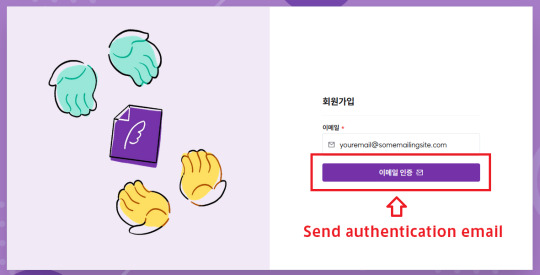
2. In the email from crepe, hit the verify button.

3. Fill out your new credentials, then hit the create account button. You can review the terms & services via the subtitle link.

4. This next page asks you what your account is for. The left box = I'm here to commission artists. The right box = I'm here to take commissions as an artist. Make sure the left box is selected and hit next. (Text below informs you you can swap to an artist account later, and artists can commission from other artists)
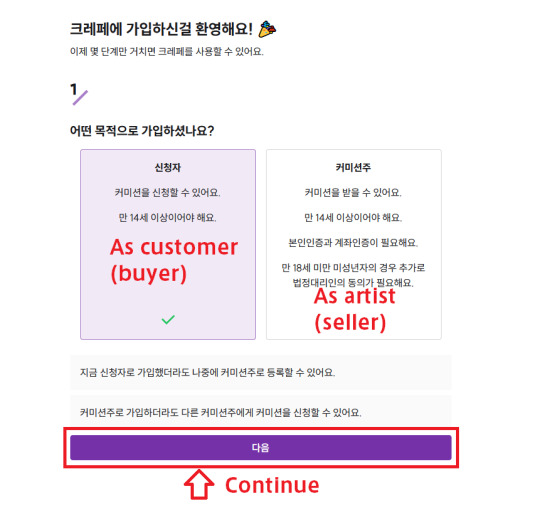
5. It then scrolls you to the option to verify your identity. This lets you communicate via kakaotalk, adds a layer of security, and verifies your age for 18+ commissions, but unless you have some form of S. Korean ID, hit "I want to do it later". Then hit the "I don't want to verify now" option again on the confirmation popup. I'll add on to this post on how to verify via passport as an overseas user, but it's not necessary unless you want to get hole & pole commissions.


6. Account creation complete :~)! the button just takes you to the front page which displays random commissions you can browse.
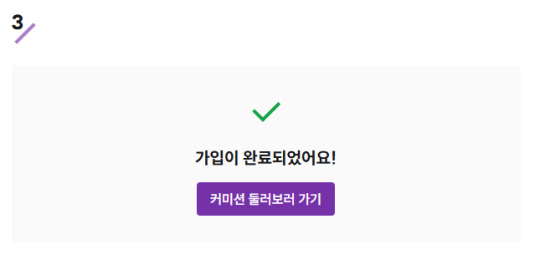
To commission an artist:
I'll use the artist who did the snacking animation for me as an example! Say you find an artist you really like, and you go on their page. Here's an overview.
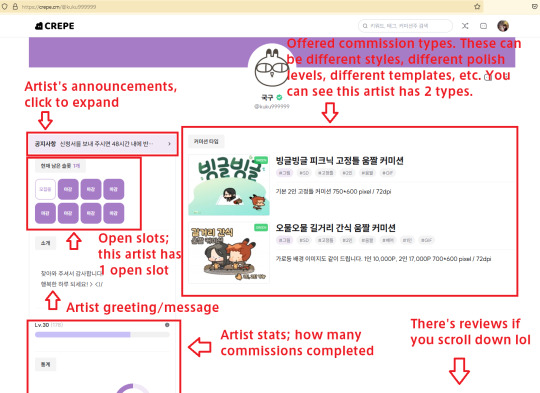
Let's say I click on the top one. It will take me to this page. Scroll down and review all the information and terms about this particular commission type. Artists will tell you what you get, what they will and won't draw, pricing caveats, what you're allowed to do with the commission, and whatever other pertinent info here.
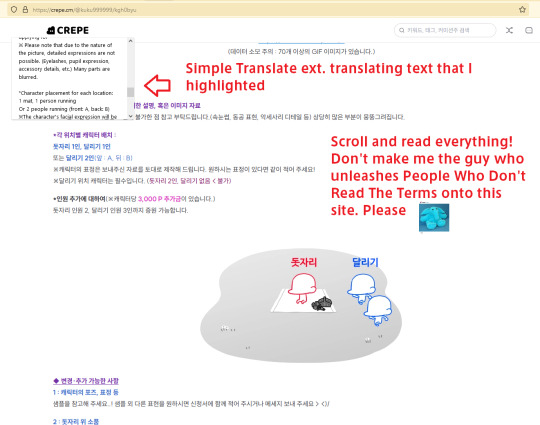
2. Once you've reviewed everything, scroll back up and hit apply. The price is a range; artists will tend to charge more for high detail/addons!
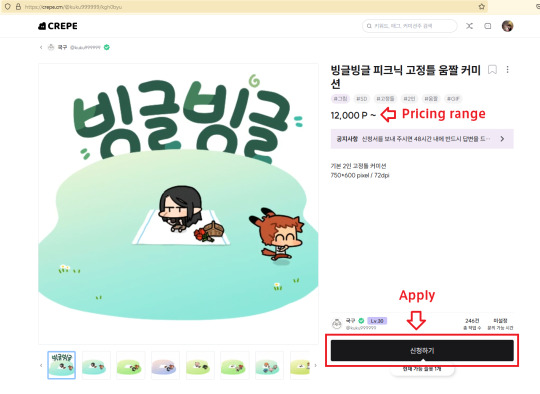
3. You will be taken to their application form. Again, this is different for each artist, and you're gonna need to carefully fill it out case-by-case. Once you've filled out everything required, scroll all the way down and the submit button should no longer be greyed out. It's purple like all the buttons so far. Hit that, and it will show you your completed application and send it to the artist.

4. At this point, you wait for them to either accept or deny your commission. Here's an overview of your header bar menu, click on your icon to access it. You can check commission progress history, the application you submitted, and your messages here. Your messages are where you're going to be alerted if the artist accepts or not, it will have a notif mark. You can also stock up on points, but you can also do that when they invoice you.
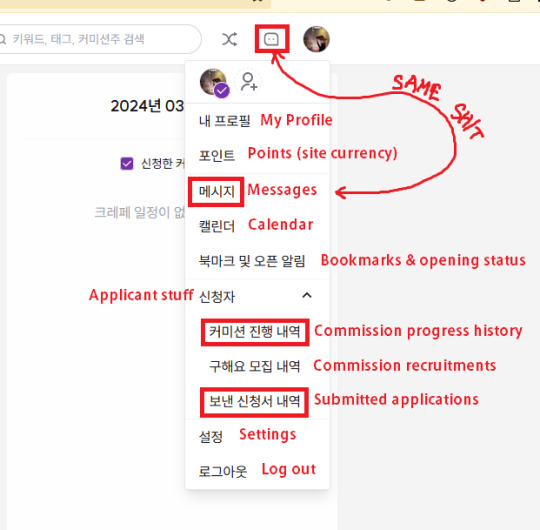
5. Once the artist accepts, you'll get a message. It's in the messages where you'll deal with all communication and the procession of your commission. If you're not completing your steps (i.e. paying, checking the sketches) by hitting the purple buttons, the commission can't continue. These buttons will sometimes take you to different pages, i.e. charging points for the invoice, to the comm timeline page to receive your files and confirm steps...U Must play it by ear here and translate on your own because I'd need an ongoing commission to show you & I'm on ice soup week right now
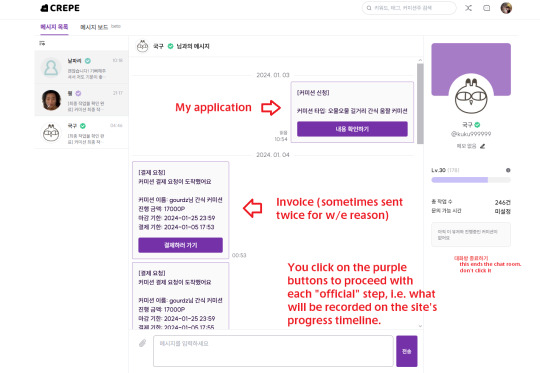
But that's pretty much it! Some things:
I usually begin my applications with a blurb specifying I'm using a translator as an overseas customer in case they are not comfortable working with the language barrier or I start saying some crazy ass mistranslated shit to them. Ex: 안녕하세요! 저는 기계 번역을 사용하는 해외 고객입니다. 번역이 제대로 되지 않은 텍스트에 대해 사과드립니다. 해외 고객은 받지 않는지 알려주세요.
I tried asking if an artist takes tips once, but there's no built-in system for it and Paypal seems to be the only avenue for it, which I think the site disallows you from sharing (?) to keep transactions moderated by the site. They said "don't worry about it", but I dunno if this is universal
Try to not leave descriptions in your ref images, it's hard to read in your application. Enter it as text in the boxes.
I leave a review once per artist within a month, I am nooot sure about the etiquette about leaving multiple reviews. I don't think it would hurt but uhhh I haven't checked
"Omakase" = artist's choice for most of the image composition. You can still give refs of course and make a simple request, but this means you can't nitpick/have total control over what the artist draws.
"Water level" = NSFW 18+ stuff. I habe no idea what a better translation for the term is yahoo mario water level
👍 enjoy your beautofial art
32 notes
·
View notes
Text
TOA Anniversary Munday
thank you neffi for this template!!!
Celebrating TOA and the people who contribute to make our group what it is.
Repost, don't reblog. Only fill in what you feel comfortable sharing!
Happy anniversary, TOA! Here's to many more years spent together.
Name: ruaidhrí (said pretty much like the english name rory and if you want to spell it that way that's fine too, ik irish names throw people off)
Pronouns: he/him
Birthday (no year): 25th of october!
Where are you from? What is your time zone? i live in colorado and my timezone is MST
How long is your roleplay experience? i don't know exactly how many years since i sometimes have years where h don't rp but i've been rping on and off since i was 11-12.
How were you introduced to roleplaying as a whole? oh gosh, so ff.net used to have (maybe still has, i literally have not been on that site in ages) these like... forums? and i joined one for elder scrolls rp a little after oblivion came out. i was far and away the youngest one there but everyone was so nice in helping me turn my character into a proper oc with like... backstory, a real personality, etc. after that, i spent a lot of time using it to try and grow my creative writing skills.
How were you introduced to TOA? honestly i just stumbled across it randomly! i had just replayed a few fe games and was looking through some tags and thought it might be fun to try fire emblem rp (i'd done some on indie tumblr back in the day, as well as in an mfrp a little bit, but never fire emblem exclusive rp) so i sent arden to check it out and, well, here we still are.
Do you have any pets? simon (mini poodle), john hancock (tabby cat), and tim & geeb (fluffy black cats)
What is your favorite time of year and why? (Season, holiday, general period) early spring! i also like late fall for its temperature, but i dislike snow/sleet/wet socks so spring is preferable because it's not very snowy here!
What is your IRL occupation? blessedly unemployed (health issues have prevented me from working aha)... i used to work IT though!
Some interests and things you like/enjoy? i like birdwatching, reading academic articles about ancient civilizations, and making espresso drinks
What non-Fire Emblem games do you play? currently enjoying bg3 + doing a dragon age replay (in preparation for veilguard). outside current, i really like most single-player rpg type games (esp. with customizable character), stealth games (dishonored favorite), and Identity V is the first asymmetrical horror mobile game developed by NetEase for
Favorite Pokemon type & Pokemon: my favorite pokemon ever is alakazam (and its whole line) i've loved alakazam foreverrrrr! favorite type is steel, though! apart from my psychic baby most of my other favs tend to be steel types
Tell us some funfacts and trivia about yourself! oh gosh i'm so bad at fun facts...
- i can put both my feet behind my head but i can't touch my toes - my favorite non-ancient empire to read about is austria-hungary - my cat tim was rescued from Outside
How did you get into Fire Emblem? friend's cool older brother was playing a bunch of the games in a seemingly random order. when i'd hang out at that friend's house sometimes we'd sit and watch. i asked him to lend me some and he did!
What Fire Emblem games have you played? i have now played all of them! (last year when i answered this i hadn't technically played them all, but i'd seen playthroughs and watched let's plays of all of them at the very least)
First & Favorite Fire Emblem games: a bad translation of fe4 was first, por is still my favorite—but tbh there's not really one i dislike
List your 5 favorite Fire Emblem characters across the series! - KNOLL (promoted to number one he's my special guy) - reyson - canas - ashnard - pandreo
Who was the first character ever to make you go “ooh I like this one in particular” and why? Can be any context and reason! QUAN—i have such a distinct memory of seeing him come in but i don't remember my initial thought, only that he would have my heart forever
Any Fire Emblem crushes? 😳 vander. duessel. hardin.
If you’ve played (or are familiar with) the following games, who was your first S support? Who would you S support nowadays? - Awakening: first was sumia! i don't have a set nowadays because i've done a different one on each playthrough - Fates: first was xander, would probably still do xander if i were to replay - Three Houses: first was seteth, if i replay i'll go for hanneman - Engage: first was pandreo! next time i plan to do ivy though
Favorite Fire Emblem class? i like shapeshifter classes! beasts, dragons, laguz, etc. i just think they're fun to play with
If you were a Fire Emblem character, what would be your class and stats? Would you be playable? oh gosh, i'd be an infantry axe unit probably. middling starting stats but high growths if you really work at making me good (there would be heated debates over whether the necessary time investment would be worth it)
If you were a Three Houses character, what would be your affiliation? black eagles!
If you were an Officers Academy student, what would be your boons, banes and potential budding talent? axe boon, heavy armor bane, budding talent in faith magic (could be classed into an fe:a style war cleric and it would be my suggested goal)
If you were an Engage character, which nation would you originate from? i want to say brodia!
How do you pronounce TOA? 🤔 toh-ah
Current TOA muses: just knoll <3
Past TOA muses? robin, niles, almedha, reyson, hardin, iago, perceval, lachesis (i think that's all?)
Who was your first TOA muse? If you no longer have them, can you see yourself picking them up again? my first muse was m!robin and thankfully i am spared any temptation on picking him up as he is currently being written.
Do you believe you have a type of character you gravitate towards writing? (If you filled this out last year, has this changed in any way?) i'm kind of all over the place, aren't i? i like characters where i can poke at hidden depths but ones who aren't too closely guarded. i like characters who are shy, withdrawn, standoffish, guarded, etc. in some way but who open up when spoken to. i don't think this has changed since last year, i've been writing for a long time and kind of know my comfort zone.
Do you have characters or types of characters you don’t think you can handle writing, but wish you could? boisterous/loud and over the top characters always challenge me, but i've never really managed to make them work, which is a shame because i tend to enjoy lively characters!
What kind of scenes, situations etc do you believe you enjoy writing the most? (If you filled this out last year, has this changed in any way?) -i love writing threads where setting/scenery is a focus, where i get to sort of use the landscape as a bit more than set-dressing - i enjoy throwing my muse at characters who mistrust him for whatever reason, and like to explore the kind of slow, mutual understanding that comes from two people getting to know one another - i really just like putting him in situations in general, forcing him to socialize—he's a very withdrawn character so any excuse to have him meet new people is very enjoyable
Do you have any scenario in mind for your muse(s) that gets you thinking “man I hope I get to write this one day”? nothing specific! i have kind of an arc for him but it's loosely-defined right now
Favorite TOA-related memories? HAPPYLAND WAS SO MUCH FUN. sincerely i loved the interactions he had there <3
Present or past tense? i default to present, but adapt to what my partner prefers on this!
Normal size text, small text, no preference? small text, bolded dialogue. just easier for my eyes to take it in that way.
Got any potential muse delusions to share? 😉 oh gosh. i recently had to go down to just one muse because my health is not so good, but i will admit i already have a few delusions. if i can get myself back to a spot where i feel like i can write a second, someone may return.
14 notes
·
View notes
Text
dbh-adjacent writing-program nonsense under the cut, a.k.a. let's talk a bit about WriteMonkey 3
I've used WriteMonkey 2 and 3 on and off for. hm. I guess it's gotta be eight or nine years now? but those instances of use have always been erratic and short lived, and I've usually returned to either Scrivener or, more frequently for many reasons, MS Word. (I also did just a ton of first-draft writing in discord back when I had an account and c/ped my writing from there into Word. near-peerless syncing between devices, appalling security practices. what can ya do 🙃)
anyway, due to ~circumstances~ I've switched to writing on a computer that isn't my writing program–filled work laptop, and so I've been experimenting with WM3 again because it's super lightweight due to plaintext markdown instead of rich text and I have a license key for it, which = fun plugins. it's also way less complicated and labor intensive to set up per project and use than, say, Scrivener. I love Scrivener! but scriv can be overwhelming and distracting when all I want to do is write, especially if I want a unique, quick-to-set-up theme (and I always do, because Aesthetic Is Everything), which is one of the reasons WM3 is so handy

in addition to the gorgeous stripped-down UI that showcases whatever background I choose (mine can be found here!), WM3 has some really neat little plugins? I don't actually use the word-frequency checker myself, but WM3's shows you where each word appears in the document via the little indicator bars to the right of the word, which. rad! (you can tell at a glance which chapters are written in whose POV based off name usage alone and I think that's neat.) also, when you click on a given word in the frequency list, it'll highlight that word throughout the document and also display all uses of it vertically over the scroll bar path. lots of nice little visual indicators of what's going on. I just really like the design, it's simple but extremely useful and intuitive
admittedly, Scrivener cannot be beat when it comes to how easily you're able to make notes in it due to its multitude of note-taking locations, plus it has internal splitscreen capabilities that make referencing a second document a breeze, so there's definitely a mental transition involved when it comes to WM3 and its single-document-at-a-time system, on top of switching to markdown-style comments/reminders. that said! being able to not only see those comments below the headings in the left-hand sidebar but also jump to them when they're clicked? stellar 10/10 would use again
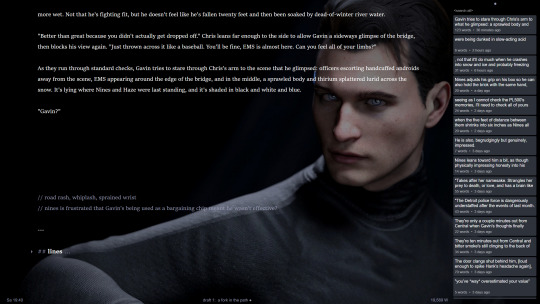
finally, the repository. I <3 the repository. being able to quickly toss whatever text I'm not quite ready to delete or info I know I'll want to reference at some point in the future into the repository is great. it's a seamless process, only a couple seconds' worth of effort required, allowing my focus to stay on what I'm writing instead of distracting myself by tabbing my way through various open files to find my notes. plus the repository is searchable(!!!!!), and using it also keeps the actual text editor clean visually, especially since the right-hand sidebar can be hidden too:

hm! possibly that is a sneak preview of chapter one! who can say!
so yeah! if you're looking for a stripped-down, highly customizable, portable writing program, I absolutely recommend it. there are downsides, of course, the biggest one being no official WM3 mobile options available at present, but since the program is both portable and plaintext, you can toss it into a syncing service and access it via your handheld devices that way. it's also not open source, and you need to pay to access the truly useful plugin features. with all that said, if you don't mind fiddling around with some CSS to make everything look juuuuuuuuust right, you can get yourself a really snazzy setup with relatively little effort. but maybe that's just me—aesthetic is king and all that
9 notes
·
View notes
Text
hihi reddit's mogai peeps, welcome to mogaiblr, here's a (not so) small guide by your host Vivian to help you grow accustomed to this place.
press the read more/keep reading thingy to continue, dont worry, it dont bite!
general tumblr etiquette
tag your stuff, they wont be seen otherwise.
do not crosstag (tag a group youre complaining about), or tag unrelated stuff
reblog, reblog, reblog! if you see a post that interests you, reblog! this is super important as there is no algorithm and all the like button does is basically save the post for later
tag triggering things!! [thing] tw or [thing] cw should suffice, dont tag every possible version of a trigger, you only have 30 tag slots, it's the reader's responsibility to block all possible tags as theres no limit on blocked tags. I suggest trigger tagging after the 20th tag as tags after the 20th one dont show up on search (stupid I know) but still gets blocked okay
get a profile photo as soon as possible, this site has a massive bot problem and if youre thought to be one you will be blocked without hesitation
if youre on pc, I highly recommend you get xkit, its a browser extension that helps a lot with your tumblr experience
these are the basics, these have been talked about over and over with twitter refugees as well so I wont drabble on them too much
mogaiblr etiquette
1: keep in mind the intersectionality
the mogai tumblr community has a lot of overlap with other communities, namely the disabled community, nonhuman community and plural community. respect them, and listen to them, for they are your allies. you will see the overlapping community get referred to as "LIOM" a lot (like in my username), it stands for labels, identities and other minorities and is meant to be an all encompassing umbrella.
2: make your posts accessible
as I just said, theres a lot of disabled people in this community, so its important to make your posts as accessible as possible. I will talk more on this later
3: dont be afraid to ask individual blogs
there is no subreddit posting system, and if you just post a general question you likely wont get any answers, if you get seen at all, so dont shy away from asking individual blogs about stuff, if their asks are open, it means they WANT you to talk with them and ask them stuff, so never view it as bothering them. the askbox doesnt always say "asks" and similar stuff though due to being customizable, so just know its the little button to the left of the follow button.
4: check pinned posts
pinned posts are posts that are pinned on top of a persons blog, when you open someones blog, theyll be the first post to be seen upon scrolling down. a lot of people use these to introduce themselves, set boundaries, give request rules, talk about availability, etc. so its important to read these through whenever possible.
more on accessibility
1: image descriptions!!!
its basically where you describe the image, as the name suggests, tumblr has an alt. text function for it but it doesnt always work so little [boxes like this] right under the image is ideal for most, yes it makes it look less pretty, but is your aesthetic worth more than someone whos visually impaired not being able to understand the post? trust me no one cares if your posts are pretty or not. anyway, the ideal way to know how to describe an image is pretend youre explaining it out loud to someone across from you, who cant look at your screen for whatever reason.
2: plain text!
yes, tumblr has a lot of cool text features (like bold or italic, or even colored [PT: like bold, italic, or even colored. end PT]) but this is, again, unfortunately inaccessible, due to tumblr being a broken website it often doesnt register formatted text for screenreaders, plus it can be hard to navigate for people with disabilities even without a visual disability. this goes for fancy text and symbols as well (like stars emoticons or a cursive text font). so you have two options, offer a plain text alternative or dont format text at all. offering plain text can be done in the same way as image IDs (theres even an example above).
3: eyestrain
bright colors are awesome, trust me, Id know, but not everyone can view them properly without a migraine or even worse, a seizure. so its important to tag your posts with eyestrain if you decide to make a brightly colored flag, or even better, do your best to make the flag accessible instead, with slightly duller colors with more (or less depending on the flag) contrast. it doesnt make your flag as ugly as youd think, trust me ^^
4: availability cant do one or more of the things mentioned above for any reasons? dont fret! theres blogs out there that can help you, most of them do this out on their own accord.
currently the most active ones are @plaintextpro , @accessmogai and @transflorall (my blog hehe), who specialize in plain text, image descriptions and eyestrain-help respectively
thats about it that I can think of!!! thank you for reading, and if theres anything you'd like to add, dont be afraid to!
#xenogender#pro xenogender#xenogender blog#xenogender community#xenogender positivity#xenogender pride#xenogender safe#xenogenders#mogai#mogai blog#mogai community#mogai friendly#actually mogai#mogai heaven#mogai positivity#mogai post#mogai pride#mogai real#mogai safe#mogaireal
49 notes
·
View notes
Note
yo dunno if you've been asked this question before or not (sorry if you have) but where'd you get your tumblr theme? and are the colors customizable or at least have theme variants (like royale or maybe royale noir, but i honestly have never been able to find anything for the latter)??
Hey, I'm always open for questions like that! So, when you say theme, there are a couple different possibilities you might be referring to: either the colors of a basic tumblr blog (the small popup window you see via Tumblr directly) or the desktop site you receive automatically upon acquiring a URL. You should get everything you need for the in-site customization when you first make a tumblr blog--and I'm most familiar with this on desktop, so forgive me for not providing details on mobile--but anyway, it would be discoverable through your blog editor in the same place you go to edit your description, title, pfp, etc. As for my desktop blog, this was made using customizable HTML (hypertext markup language), or a basic programming language for websites used in tandem with CSS (cascading style sheets). There is also a section of JavaScript on my blog which is for the sparkles that follow the cursor on my page. All three of these languages can be used to make your blog virtually whatever you want, but considering the question, I'll operate on the basis that you don't know how to code. How can you get a customizable theme?
Follow these simple directions:
go to settings
select your blog on the right sidebar (should look like this but with your blogs instead of mine)
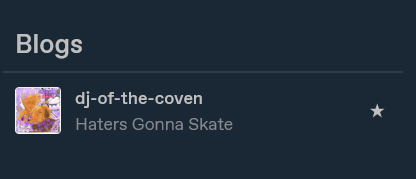
scroll until you see this setting

if not enabled, enable custom theme
click edit theme
At this point, you should see an editor much like this, but with your desktop site, which is likely going to be a generic model.

I will be proceeding in this guide assuming that you don't know HTML. To get a custom theme, select the icon on the left sidebar that says browse themes.
You will then see the sidebar change to feature Tumblr's generic theme and probably one or two paid ones. Look to the bottom of the sidebar to find this fun lil guy:
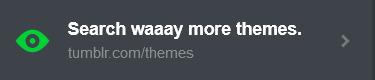
Then do me a favor and select it.
On the new page that pops up, you should be able to find hundreds and hundreds of themes made both by professionals and amateur programmers, some of them with price tags, but plenty of others totally free! To install a theme onto your blog, first find one that fits your tastes about right. Don't fret too much about colors and images, because the vast majority of themes will allow you to customize that--you just need the computer to know where to put things. Let's take a look at some of the featured selections here.
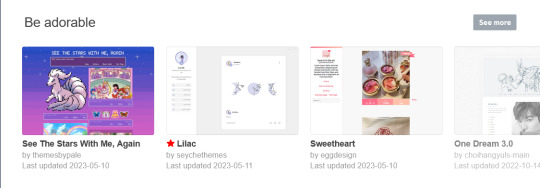
Let's say you want to try the first theme! Select it so this window pops up on your computer.

Preview and install do exactly what it says on the tin. For now, let's scroll down a little bit to check this theme's stats...

Take a look at all of this stuff to make sure that it does what you like, and make sure that you understand what you're signing up for. It's totally reversible in the sense that you can install the generic theme again at any time, but remember that whatever theme you already have WILL change when you install this. Always check for accessibility features as well! Depending on your needs, you might need to know if the programmer whose code you're borrowing has put any flashing lights or gifs in the layout before you download. Better safe than sorry.
Once you've decided on a theme, go ahead and click install.
It shouldn't take long afterwards for your blog to finish rearranging itself. Once it's finished, mosey over to your desktop site to check out how it's changed!
Most themes that you can download will include their own customization options that you can find using the same method we used earlier to open up this part of the blog editor:
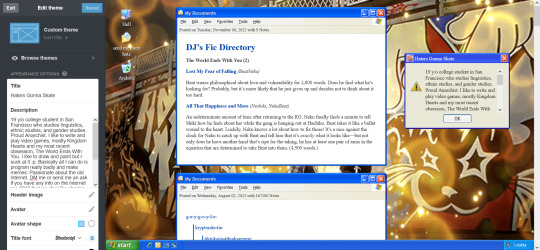
Just use the left sidebar to make any changes you might want to make to your theme in there. The theme description should've listed everything you can customize before downloading, and it'll all be right there in that menu! Most themes will let you change the color, images, backgrounds, links, music, or any other custom features to your heart's content through those controls. And if you're still unsatisfied, you can open up your blog's HTML file by clicking the edit HTML tab at the top of the left sidebar. Make sure you read some basic guides on code insertion if you do, though. It can be a little tricky to reverse garbage code if you put it in the wrong place.
Let me know if I can do anything else, anon! Good luck and happy customizing!
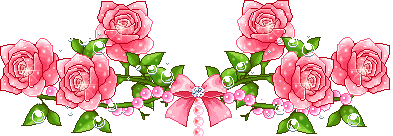
13 notes
·
View notes
Note
Hi! I purchased the always connected full bundle. How exactly do I edit with it?
Hello ! First of all: thank you for purchasing my psd, I hope you enjoy using it as much as I enjoyed making it !
I also hope that it's ok that I'm posting your ask for everyone to see, I was going to answer it privately but I thought this could be a great way of posting a mini tutorial in case someone else has the same question ( let me know if you want me to delete this and i will ).
Below the read more, you can find an in-depth explanation on how to edit the "always connected" full bundle !
This is what the screen looks like as soon as you open the psd on photoshop:

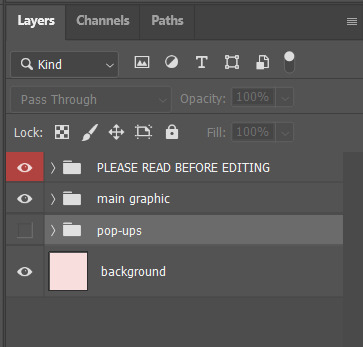
On the screen, you can see a note and the rules. The original layers are divided in the group layer, the main graphic group layer and the pop-ups group layer.
The first thing you should do, is to toggle off the visibility of the first group layer. You'll be left with what I call the main graphic ( images below ).

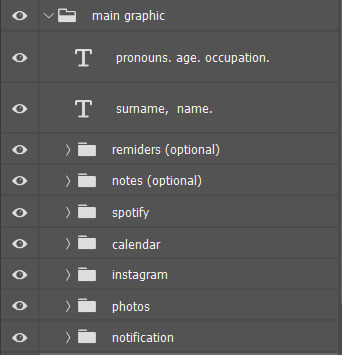
The main graphic has a lot of parts and possible iterations, so let me know if you want a more in-depth tutorial on how to edit them. But as you can see, I have some "optional" group layers, which means they can be used to substitute each other. That way, you can have the reminders aspect of the graphic, the notes aspects of the graphic or another photo, see below for the other two options:
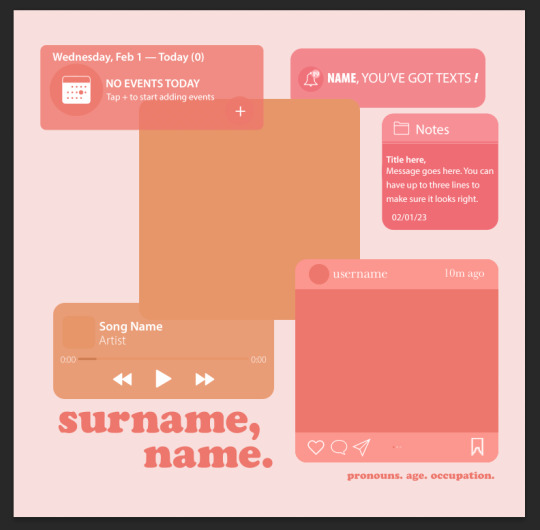

After you figured out which of the two options you want, you can start editing each individual group layer. All of them are formatted so you can just clip the photo to their respected shape and it'll work. ( to clip, the photo needs to be in a layer directly above the shape you want to clip them to and you can either use ctrl + alt + g on windows or right click the layer of the photo you want to add and select "create clipping mask" )
Now, onto the pop-ups. This is what you see as soon as you click the pop-ups group layer:

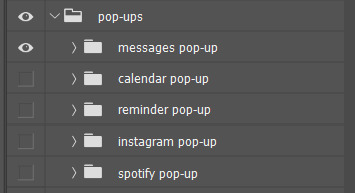
I made it so all of the elements in the main graphic had a customizable pop-up. That means you'll have to remember to edit the "widget notifications" to match the original graphic, but I think it looks cute when it's done. I also formatted all of them to work with clipping masks, so all you have to do is to go through the ones you want to use and clip the photos to the correct shapes.
I, once again, can go through a more in-depth tutorial about all of those group layers if you want, just let me know !
All of the colors and fonts are also fully customizable, so here's how to edit them to the palette you want/fits you the best:
First of all, I like to enable "properties". To do that, all you have to do is to open the windows menu and select properties. The tab below will open and you can choose where you want to leave it ( i like to add it to the collapsible menu next to the fixed one on the right of the screen )

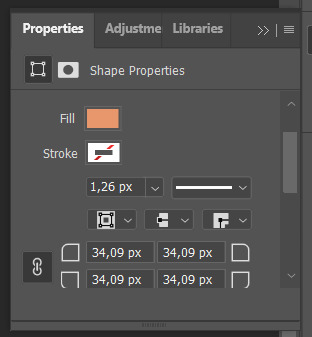
As you can see, "properties" allows me to see the sizes of the shapes, their colors and so many other aspects of the shape selected. To change their color, all i do is select the shape I want, open "properties" and scroll down to "appearance". Most of the shapes only have "fill" enabled, so I click on the current color and choose a new one.
Let me know if you have any more questions and I'll be happy to help !
4 notes
·
View notes
Text
The Battle of the Note-taking Apps - Who Will Come Out Victorious?

Review article by Mariz Lorraine | Edited 27 September 2023
Has the wave of digital notes have officially engulfed you and now you are stranded in the middle of a sea of note-taking apps? You convince yourself to do some research but take 2 scrolls on any social media app and you will then be recommended to choose either the free and Microsoft-based OneNote or the holy grail Goodnotes 5. As a loyal Goodnotes 5 user (buyer, let’s be frank) for 1 year now, I have some tea to spill about this blue app.
Key features
I, like many others, move to digital notes for a plethora of reasons, however nothing ever beats the feel of writing with pen and paper. Goodnotes 5 offers 4 types of pen styles that users can easily change with one tap of a button: Fountain pen, ball pen, brush pen, and highlighter. Organizing notebooks and pages in Goodnotes 5 can also be done easily with folders and page outlines so that your math notes are easily distinguishable from your english notes. Notability, Goodnotes 5’s main competitor, on the other hand, has a revolutionary feature called “study tape” that allows you to cover certain key terms on your notes that can be opened with a tap so that you can easily revise them. Truthfully, you can do this in Goodnotes 5 with a highlighter and the eraser but it is not as convenient as Notability’s study tape.
User-friendly
Just like most iOS apps, Goodnotes 5 is renowned for its user-friendliness. The easy-on-the-eye user interface combined with the easily tapped “New Notebook” or “Trash” buttons make the app superior to Microsoft OneNote’s hidden side tabs and dimmed pen options. Goodnotes 5 also offers tutorials and guides on how to maneuver the app when you just download it.
Customizability
Despite being as plain as a sheet of paper when it comes to user interface, Goodnotes 5 is completely customizable when it comes to note-taking. A new notebook’s cover can be changed either by choosing between pre-made notebook covers or by uploading your own covers. For decoration aficionados, Goodnotes 5 allows you to import sticker packs and custom page templates. I utilize these stickers to avoid drawing benzene structures in chemistry and to add cute characters around my boring calculus notes. Yet Goodnotes 5’s customizability is still inferior to its younger sibling, Goodnotes 6. Goodnotes 6 offers full customizability of folder icons and colors on top of the customizability offerings of Goodnotes 5. However, if the default blue folder icon is fine for you, Goodnotes 5 is still the better option.
Price
Unlimited access to Goodnotes 5 is priced at Rp.169,000 as a one-time cost for users. However, limited access to the app is free for all but users can only make up to 3 notebooks. Unlike Notability which is a subscription-based payment of Rp 89,000 monthly, Goodnotes 5’s one-time payment is better for users that want to test the waters first.
Importing files
My personal favorite feature offered by Goodnotes 5 is the importing PDFs feature as it allows me to easily annotate my digital coursebooks and do past papers. Importing PDFs and annotating them in Goodnotes 5 is not just eco-friendly since you won’t have to print pages and pages of paper, but it is also much more convenient since you can easily erase, highlight, and move elements around.
Exporting files
If you can share paper notes with your friends, you definitely can do so with digital notes as well. Users can easily share their notebooks to other Goodnotes 5 users to make it collaborative by sending them a short URL link or by sending an invitation to their email. But how about non-Goodnotes 5 users? Unfortunately you cannot have collaborative notebooks with non-Goodnotes 5 users but you can share PDF or JPEG versions through emails or messages. If you are like me and you are afraid of suddenly losing your files, Goodnotes 5 reassures us with the option to automatically backup your files to your preferred cloud between Google Drive, OneDrive and iCloud.
Technological advancements
Shifting to digital notes is a sign that the world is becoming more tech-reliant and softwares like Goodnotes 5 have to keep on advancing to follow the status quo. Optical Character Recognition (or more known as OCR) was added to Goodnotes 5 in 2019, allowing people’s messy handwriting to be identifiable by the app when you look for a certain term. As recent as January of this year, Goodnotes 5 added the voice recording feature so you can easily take notes as well as record your teacher’s voice to listen back to when revising. This feature is shared by both Notability and Goodnotes 5 however OCR is a Goodnotes 5 exclusive, so if you are looking for the app with the nerdiest feature out there, Goodnotes 5 is for you.
Conclusion
If you are confused about which note-taking app to use and are just looking for something easy-to-use and simple, Goodnotes 5 is definitely the best option for you. Its many pen types, countless premade page templates, unlimited storage, and the ability to import and annotate PDFs are the key points for beginners in the digital note space. Its similarity to physical note-taking with the many pen types and page sizes also make the shift from pen-and-paper notes to screen-and-stylus notes a lot easier.
4 notes
·
View notes
Text
once again, thank you all so much for all of your feedback on chatplots thus far!!! it truly does help us a ton and we love to hear all of your thoughts, suggestions, and criticisms. we really appreciate anyone who has taken a moment to send in their opinions and ideas <3 hearing all of your suggestions for future chats is getting me even more excited than i already was!!! and to everyone who has sent in such beautiful comments and compliments: i cannot thank you enough. your words mean the world to us and we’re just so happy to hear that people are enjoying the beta and are as excited about the game as we are <3
anyway, i’ll be responding to some feedback from the form below the cut & updating this post (via reblogs!) as new feedback comes in c:
bugs:

AH okay so we’ve thankfully only had two of you report this so far, and we’re still looking into it on our end to see what might be causing this issue, buuut boyfriend thinks it might be a sensitivity issue. the way the responses are set up is basically as if they’re in an invisible box; we have it set up so it can be scrolled through if there are several options (which, in the future, there will be). however, because of this, if your finger moves even the tiniest bit when you press on an option, it won’t fully register. as such, at this current moment you have to press whichever option you’re picking with precision and intention (lmao). we’re going to keep investigating the issue over here on our end and tinkering with settings etc to see if we can find a happy, perfect medium. we might introduce a sensitivity control in the future where you as the player can set it to your liking in your own settings!
suggestions:

i will definitely take this into consideration, but there’s a delicate balance here. we don’t want it to drag too much, become too tedious or boring or repetitive, or make it feel like your choices have absolutely no impact at all. every single choice should have a consequence, no matter how tiny (otherwise it feels meaningless! everything needs a purpose). the other thing is that his texts are structured in a very particular way on purpose, for dramatic styling and rhythm. the way they send is more to evoke particular feelings in you, the player, almost as if you can hear him saying them (his tone etc), rather than to feel necessarily realistic. hopefully that makes sense! if something feels unnecessarily long or i can fit in something to break it up a lil more that feels natural and still somehow adds to the story i definitely will. thank you for sending in your feedback!! it means so much to me that you took a moment to let me know your thoughts, and i’ll keep this in mind when writing future chats <3
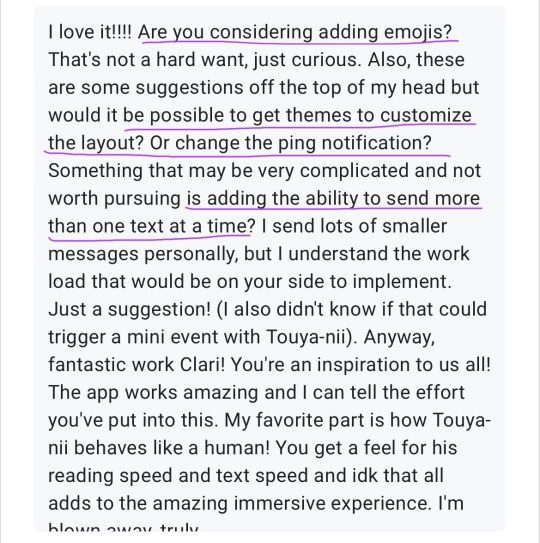
ah okay so incredible news for you: these are all things on our list!!! my boyfriend is especially excited about emojis, but what i really want is themes. the goal is to have the base game be quite customizable, like being able to change the colour scheme, your actual pfp to any photo you’d like to, etc.. i also think it would be super cool to have limited edition themes that you can somehow earn or purchase (for like fifty cents lmao nothing wild; or maybe they come with a specific chat) but that requires me to commission an artist, so that’s much more down the line.
other things we are for sure implementing: group chats!!!!!!!!!! this is the thing i am MOST excited for and can’t wait to start writing. imagine all the chats you could have between you, bmb tomura, and bmb dabi? or you, touya-nii, and natsuo? or you and the twins? or you, tag dabi, and tag keigo? OR my PERSONAL favourite, you, sugar daddy natsuo, his touya-nii, and his shouto??????? the possibilities are literally endless. other things we’ll be implementing: a ‘friends’ page, where you’ll be able to access either all of the chats you’ve purchased or all of the chats period if you’ve subscribed. this is currently what we are working on. on our dream list: phone calls.
anyway as you can probably tell we have an endlessly growing list of things we’d like to add hehe. but as it is only the two of us working on this, it’s going to take a bit of time to get it all out. our main priority right now is the friends page (and shop obv), and a few more tiny free to play chats (not nearly as long as this touya-nii chat) just to let u guys test it out a lil more c:
okay, now a question for you. when you say multiple messages at the same time, do you mean selecting one option from the dialogue options and having that one option then send several texts at once? because we technically already do have the ability to send two messages one after another.

i can definitely look into the first option, but the reason why we didn’t initially go with this is because we wanted you guys to see exactly what you’d be saying to him (i hate those games with branching dialogue where the option just gives you a vague summary of your response but not exactly what the dialogue is; ie when the option just says ‘disagree’ and then when you select it the text that sends is ‘i don’t think that’s a good idea’). my biggest concern with one option sending multiple texts once selected (if that’s what you meant!!!) is how to tell the player what each text would say without the dialogue box being this massive chunk of text.
all in all, thank you from the bottom of my heart for your kind words!!!!! i am so beyond happy that you’re enjoying the beta so far and have such lovely things to say about it <333 and so many ideas!!! i LOVED your feedback in the future suggestions box omfg that got me really really really excited and i’ll definitely be taking what you suggested and turning it into a chat 100%
4 notes
·
View notes
Text
My Wall - Website Builder For Brands

Don’t you wish your social media profiles did more than just hold your pictures and videos? People are already using them for shopping inspiration, so how about turning your Instagram or Facebook pages into e-commerce storefronts where people can learn about your business, find your products, and even complete purchases without delays?
How can you do that?
Your digital commodities like websites, social media profiles, client testimonials, content, logos, and illustrations, take your customers from awareness to conversion stages. However, people have to access them from different places before they convert into loyal customers.
With a website builder like My Wall, you can collect all your digital commodities into one customizable dashboard that your customers or partners can access through a link. This effectively eliminates delays between product awareness and purchase.
Furthermore, My Wall comes with pre-installed templates, to help you create a well-polished website in minutes. The mini website builder for brands also comes with a user-friendly interface, analytical support, E-commerce integration, versatility, and monetization features, to give your visitors the best shopping experiences.
If you want to learn more about My Wall and how the mini website builder can help you promote your digital assets and convert audience interactions into profits, then you have come to the right place.
What Is Mini Website Builder For Brands?
As the name suggests, a website builder helps you “build” a customized website without any web development or graphic design skills. This is possible because of the many templates the reliable website builder provides to design your brand’s unique Identity from scratch without hiring professional services.
However, the ease of use is just one aspect of a good brand website builder. The others include -
Multiple payment gateways
E-Commerce capabilities
SEO friendly
Integrated analytics
Monetization features
Multimedia Support
Faster contact, communication, and negotiation
A website builder brings interest from potential customers and collaborators, by promoting your brand’s digital assets, like affiliate links, E-Commerce storefronts, testimonials, social media profiles, contact details, and more.
Why Is My Wall the Best Website Builder for Brands?
E-commerce Integration
Do you sell products or plan to do so soon? In that case, you need a mini website builder like Mywall, with an inbuilt E-Commerce apparatus to display your products, educate your potential customers, and complete checkouts with multiple payment gateways.
The website builder’s user-friendly interface makes it easier to manage your online store, with easy product additions and replacements.
Custom Templates
Do you want to promote your brand’s creative vision? If so, MyWalls’ easily configurable templates can help you do just that.
MyWall’s versatility helps you develop an exceptional mini-website in record time without any coding. You can select an ideal template and play with the layout, colors, themes, fonts, sections, logos, etc to create a perfect persona for your business.
Responsive User-interface
MyWall responsive design optimizes your mini-website for all screen resolutions. That means, your links, content, testimonials, statistics, etc remain perfectly visible on multiple devices, without your visitors needing to zoom, scroll, swipe, or squint their eyes to understand your business.
Analytical Support
The best website builder for brands is built on a powerful analytic mechanism that provides real-time performance data.
MyWall provides accurate insights on traffic, link clicks, bounce rate, content engagement, leads, and conversions. The mini website builder also supports third-party analytic integration, to help you cross-reference data from multiple sources and make informed decisions.
Excellent Customer Service
MyWall’s 24/7 customer service representative provides satisfying answers to all your mini-website queries. You can ask them about the technical aspects of setting up your mini-website, privacy policies, data collection, and more.
You can contact My Wall through calls, emails, direct messages, live chats, etc. They are known for their flawless expertise, attention to detail, and response time. They also attach learning education resources for reference.
Scalable With Growing Brand Demands
My Wall is exclusively built to complement the growth of all business types. The platform’s interface supports new product inclusion, high visitor volume, and data demands that come as your business levels up.
Your simple mini website can grow into an e-commerce giant and still have that clean design, user-friendly interface, and easy customization, with superior analytic and transaction capabilities.
Conclusion
A mini website builder gives brands the freedom to collect assets, responsible for their thriving online presence, in one place. This includes testimonials, e-commerce stores, performance statistics, products, and content, which people use to understand your business.
There are many website builders available in the market. However, My Wall user-friendly interface, SEO advantages, analytics, scalable designs, mobile responsiveness, and monetization features make it an easy choice for many businesses.
0 notes
Text
How can realtors use CRM to close deals faster?
The exciting job of being a realtor can get tricky when you always meet new people and try to close deals. Keeping track of everything can be too much most of the times. That is why you should invest in a real estate CRM software. It will be your smart assistant that never forgets and always knows what to do next.
A CRM can help realtors like you close deals faster and solve everyday problems.
Why do realtors struggle to close deals quickly?
Many realtors forget to follow up because it is easy to lose track of who you have called, emailed or texted. Missing a follow-up can mean losing a deal.
Notes scattered in different places is a recipe for confusion in your job. Secondly, buyers want fast answers. If you are slow then they might move on. So do not let leads slip through due to improper tracking.
It is tough to move buyers to the next step when you are clueless of what stage a client is in. All these challenges can make your job tough so find the right solution of CRM.
How can real estate CRM platforms help you close deals?
Keeps All Contacts Organized
A CRM keeps all your client names, phone numbers, and notes in one place. No more hunting through sticky notes or old emails. You can even group contacts by who’s ready to buy and who needs more info.
Reminders for Follow-Ups
It is easy to forget a follow-up when you are busy. But a CRM sends you reminders, so you always know when to call, text or email. You stay top of mind with your clients.
Quick Responses
Many CRMs come with tools to send quick emails or messages. Some even let you set up automatic replies. Even when you are busy you clients feel like you are paying attention.
Tracks Every Step of the Sale
A CRM shows you where each deal stands. You will know who is ready to sign and who might be losing interest. This helps you focus on the right people at the right time.
Saves You Time
You save time and work smarter with a CRM. No digging through papers or scrolling endlessly through your phone to find the info you need.
CRM System for Real Estate is well worth the investment
CRM helps you speed things up and close more deals.
Quick, friendly replies keep clients happy and interested. The system tracks every contact, so you miss no deal. Automatic reminders mean you always follow up on time.
You easily remember client preferences when you have notes in one place. It becomes easier to find the perfect property for them. Less time hunting for info means more time showing homes and sealing deals.
What features should look for in a CRM for realtors?
Invest in a CRM that offers you ease of adding and finding contacts. Since we are talking about efficiency so your CRM must alert you when it is time to reach out. There should be stages for new lead, in progress and closed deal for the clients. It should also have email and text sending features for quick messaging.
Easy Contact Management
Follow-Up Reminders
Customizable Stages
Fast Messaging Tools
Mobile Access
Is investing in the Best CRM for Real Estate going to be expensive?
Some CRMs offer affordable plans and the time you save can actually make you more money. Think of it as an investment that helps you close deals faster and keeps clients happy.
A CRM is worth the investment because it keeps you organized. You can be efficient enough to close deals even on your busiest days.
Conclusion
Realtors who are tired of missing leads and forgetting follow-ups can stop feeling overwhelmed now. Get rid of the paperwork and let a CRM help.
Remember, the faster you follow up, the quicker you seal the deal. So close deals smarter with a real estate CRM software. You can also schedule a demo for Pete REI software. See the difference this feature rich platform makes to your business.
0 notes
Text
Best Advantages of Selecting Birthday Cake Delivery in Dubai for Your Party
A birthday party is never complete without a tasty cake. Whether you are planning an enormous party or a modest party, you need to have the perfect cake at the perfect time. Birthday cake delivery in Dubai means that you don't have to go around different bakeries to discover the perfect cake. Online cake delivery becomes easy for you, and you can devote your time to other activities of your party. Mentioned below are the main advantages of birthday cake delivery in Dubai for your party.

1. Convenience at Your Fingertips
The main advantage of using birthday cake delivery in Dubai is convenience. Rather than driving to a bakery, you can scroll through multiple cake options available online from home. You can order, select delivery time, and have your cake delivered to your doorstep with a few simple clicks. Companies such as Orchid Oasis Flowers LLC provide hassle-free online ordering, making it easy for you to access the finest cakes.
2. Variety of Cake Options
When you opt for birthday cake delivery in Dubai, you can use an assortment of cakes, ranging from custom cakes to theme cakes and diet cakes. If you want a traditional chocolate cake, a fruit cake, or a custom cake, online bakeries offer them all. Orchid Oasis Flowers LLC offers a range of high-quality cakes for various tastes and preferences, so there is no problem getting a cake that fits your celebration.
3. Fresh and New Cakes
The majority of individuals are concerned about the freshness of delivered cakes, but professional cake delivery services guarantee fresh cakes are ordered and delivered in top condition. If you choose birthday cake delivery in Dubai, you are guaranteed that your cake is freshly prepared, well-designed, and transported with care. Professional cake delivery services are concerned with quality and ensure that you have a tasty cake that makes your celebration worthwhile.
4. Customizable Cakes for Any Celebration
A birthday cake is not just a dessert; it's the highlight of the party. With online cake delivery, you can customize your cake to suit your party theme. From children's character cakes to adult cakes with elegant designs, you can have it exactly the way you like it. Most online bakeries, such as Orchid Oasis Flowers LLC, offer a customization option where you can select flavors, designs, and decorations to personalize your cake.
5. Guaranteed and On-Time Delivery
Reliability is among the most critical elements of birthday cake delivery in Dubai. Think about having a party and finding out that your cake has been delayed or is missing. Professional cake delivery services ensure timely and precise deliveries such that you get your cake at the exact moment you need it. If you need delivery within the same day or scheduled delivery, online cake services provide adaptable options.
6. Surprise Your Loved Ones
If you cannot physically go to a loved one's birthday party, you can also make the day extra special by ordering a cake through a credible delivery service. Birthday cake delivery Dubai allows you to surprise your relatives or friends with an elegantly crafted cake sent directly to them. Most services also provide add-ons such as flowers, chocolates, or greeting cards to make the surprise greater.
7. Reasonable and Cost-Effective
Ordering a cake online is not that expensive as compared to buying from a bakery or store, as individuals believe. Online cake shops provide discounts, combos, and deals that save your money while giving you a good-quality cake. Birthday Cake Delivery Dubai allows you to compare prices, read reviews, and choose the most economical option according to your budget.
8. Hygienic and Safe Preparation
Food safety and hygiene are of the highest priority in cakes. Genuine cake delivery services maintain high standards of hygiene so that the cakes are prepared and delivered under the safest conditions available. Birthday cake delivery in Dubai gives you the assurance that your cake is being prepared with fresh ingredients in a hygienic environment, minimizing any health hazards.
9. Midnight and Same-Day Delivery Options
Other times, you may require a sudden cake for a surprise party. Same-day and midnight cake delivery options are available through online cake delivery services, ensuring you never miss out on a special occasion. Whether you organize a surprise at midnight or require an emergency delivery, birthday cake delivery in Dubai guarantees you receive your cake on time, regardless of the occasion.
Conclusion
Selecting birthday cake delivery in Dubai is the best choice to have a tension-free and fun party. From convenience and variety to timely delivery and cost-effectiveness, online cake delivery websites have several advantages. Orchid Oasis Flowers LLC provides high-quality cakes that are freshly prepared and carefully designed to make your celebration even more memorable. And the next time you're organizing a birthday party, allow a professional delivery cake company to deliver the cake and spend the time making memories!
0 notes
Text
Making the spell system
If you remember, the main gameplay will revolve around drawing pre-designed spells on the screen, which will create some form of projectile or effect or something.
There were a few ways I could have done this. I could've had the player draw directly to a texture and have a neural network detect what the player is trying to draw, but that would've been a bit too much for this project. Instead, I made a system where I can define a number of key points, and have the player draw over those points in order, with the final one creating the spell.
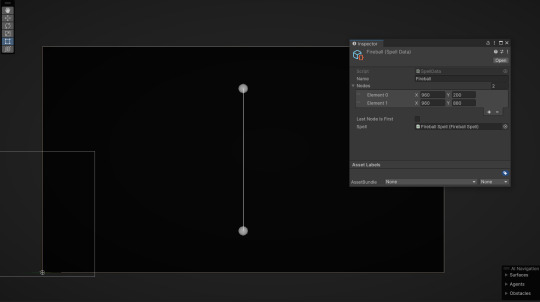
This spell is the first one the player will learn, so it's quite simple. You define a number of "nodes" which are 2D points on the screen. I've used Unity's debug tools to allow me to visualize the points and the connections, as seen above.
The reason I chose to use this UI system is to make it easier for everyone: it provides the full screen to draw, instead of clicking the spell and having it used immediately, which makes the gameplay a little more interesting and saves on having to scroll through a long list of spells, depending on how many I add.
"The role of game UI design is to create a seamless bridge between players and the game as well as provide players with a smooth and enjoyable gaming experience." - A Complete Guide to Game UI Design | AND Academy
To get the player to use this, I first check if the player is holding down the pen, and open the spell UI. this creates all the points where they should be, and lets the player draw over them. The final one creates the spell object in game:
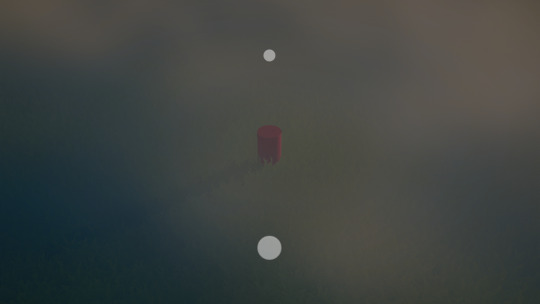

I made a little indication for what the current node is by making it larger, but im going to make some actual fancy ui soon.
You may notice the little glowing bit. That's the effect I made for the fireball spell using Unity's Visual Effect Graph. Think of it as like Unreal's Niagara system, but easier to use and with a bunch more customizability.
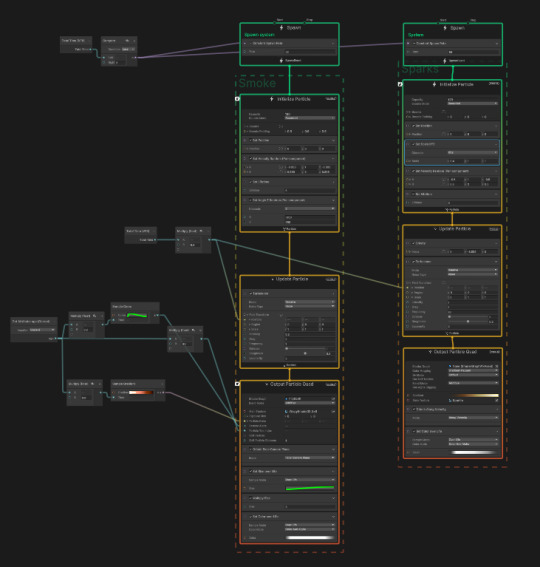
It's made of two main systems: the smoke and the sparks. Here's how it looks in-game:

I also attached a point light and a lens flare to it, but I think i'll decrease the lens flare's intensity a little.
0 notes