#android 11 beta
Explore tagged Tumblr posts
Text

FOR ALL TIME (Lovebrush Chronicles) otome romance mobile game
Newly Cards : CR cards! (CN server)
Game: For All Time
Time:: 17 - 30 August 2023
Server: Chinese
Event: "Red Thread" (Qixi Festival)

❤️ Ai Yin (Ayn)
"I can feel every movement of yours, and I am completely influenced by you."

💚 Luchen (Alkaid)
"Worry about distracting me? Well, it does. It seems inevitable when you're around."

💛 Luo Xia (Rorschach)
"Do you know... what's the next step after the bondage is undone?"

💙 Si Lan (Clarence)
"Five fingers are intertwined, it is indeed a fit and close connection."

💜 Ye Xuan (Emerald)
"Heart to heart, love is deep."
🇨🇳 Chinese server
🔗 iOS: https://apps.apple.com/cn/app/id1467163363
🔗 Android: (APK) http://hlr.163.com/
* Chinese mobile number required
•••••••••••••••••••••••••••••
Title: Lovebrush Chronicles
By: Exptional Global
Platform: iOS, Android
Languages: English, Japanese, Traditional Chinese
Voice dubbing: Japanese, Chinese
Website: https://www.lovebrushchronicles.com/
••••••••••••••••••••••••••••••
👉🏻 Languages and Voice dubbing Setting in game
CAST
❤️ Ayn Genius Musical / Vengeful Prince
Chinese name: Ai Yin
Japanese name :Ayn
English name: Ayn
JP voice: KENN
CN voice: : A Jie
💚 Alkaid Student transfer / Knight Mage
Chinese name : Lu Chen
Japanese name :Rotatsu
English name: Alkaid
JP voice : Tachibana Shinnosuke
CN voice: Zhao Lu
💛 Rorschach : CEO / Emperor
Chinese name : Luo Xia
Japanese name: Roca
English name: Lars
JO voice: Suwabe Junichi
CN voice: Xia Lei
💙 Clarence : Student president / Great Wizard
Chinese name : Silan
Japanese name : Silan
English name: Clarence
JP voice: Toriumi Kohsuke
CN voice: Xie Tiantian
💜 Emerald Art teacher / Silver Knight
Chinese name : Ye Xuan
Japanese name: Yōken
English name: Cael
JP voice: Hirakawa Daisuke
CN: voice: Ma Zhengyang (CN server Now)
EU/US, SEA, JP, TW : Chinese voice by Ai
📌 Close Beta Test (EN, JP, ZH)
📌 Time: 11 ~ 24 August 2023 10:00 AM (JST)
:DOWNLOAD (CBT)
🔗 Android: https://play.google.com/store/apps/details?id=com.netease.skzdhlrna
iOS: Official launch is coming soon
Game file 1.2 GB.
Storage: 3.45 GB up
มีในสโตร์ไทย เตรียมเปิ���ให้ลงทะเบียนจองเกมล่วงหน้าในปลายเดือนนี้
OFFICIAL SITE
🌏 EN: https://www.lovebrushchronicles.com/
🇨🇳 CN: http://hlr.163.com
🇯🇵 JP: http://www.foralltime.jp
🇹🇼 TW: https://www.foralltime.com.tw/
#otome#otome game#乙女ゲーム#โอโตเมะเกม#romance#เกมจีบหนุ่ม#เกมจีบหนุ่มในโทรศัพท์#เกมจีบหนุ่มมือถือ#For All Time#lovebrush chronicles#เกมจีน#時空中的繪旅人#时空中的绘旅人#時空の絵旅人
119 notes
·
View notes
Text
20 Questions
20 Questions for Fic Writers
I came across this in @andordean blog and decided to invite myself to the party. As I have two Ao3 Accounts, my answers will list them as needed.
Taggig @do-androids-dream-ao3acc @regis-favorite-raven @lohrendrell @tumbleweedtech
How many works do you have on A03?
Valandhir: 11
Cardhwion: 40
What's your total A03 word count?
Valandhir: 1,249,377
Cardhwion: 644,842
What fandoms do you write for?
The Witcher, and Lord of the Rings. I would love to write for Star Wars, Dragon Age, Wheel of Time, but haven't gotten around to doing it yet. General Bel Riose brought the idea of Foundation writing on my to-do list.
What are your top five fics by kudos?
Valandhir: Durin's Bane, The Twilight years, The heart of the journey
Cardhwion: Strange Blood, In my father's house
Do you respond to comments? Why or why not?
I try to, because I enjoy the conversation. But sometimes I forget, because there is too much going on, or I have no idea what I should reply.
What's the fic you wrote with the angstiest ending?
Valandhir: Wishes are no horses or maybe Durin's Bane, the latter does only half-count because the next part, the Twilight Years changes something about the death at the end of Durin's Bane.
Cardhwion: In the darkest places, or maybe In my father's house. I just realise, I killed Eskel a lot.
What's the fic you wrote with the happiest ending?
Valandhir: The Heart of the Journey
Cardhwion: Song of the Dragon
Do you get hate on fics?
Yes.
Do you write smut?
Sometimes, I need characters that have that dynamic and need to be in the mood.
Do you write crossovers?
Haven't yet, but do have some in mind.
Have you ever had a fic stolen?
Not to my knowledge.
Have you ever had a fic translated?
As English is my second language, I did translate the whole Raven's Blade series on my Valandhir account into German myself. But only posted two parts. Would need a beta to read over it, to ever post it full.
Have you ever co-written a fic before?
Yes, with @do-androids-dream-ao3acc, titled "The Unforgiven"
What's your all-time favourite ship?
That's a hard one, I love so many ships, and am a passionate multi-shipper. So a real favourite is hard. Coën/Erland of Larvik comes close.
As far as the sheer hilarity is concerned nothing ever beat Henselt/His throne.
What's the WIP you want to finish but doubt you ever will?
Song of Stone on the Valandhir Account
What are your writing strengths?
Description and Detail I think
What are your writing weaknesses?
Emotions, romantic feeling
Thoughts on writing dialogue in another language for a fic?
Full dialogue I use rarely but having some arrogantly spit a line in Latin, or use a spell in Gaelic is fun.
First fandom you wrote for?
Three Musketeers
Favourite fic you've ever written?
The Raven's Blade series
16 notes
·
View notes
Text
🚀 Seu Xiaomi, Redmi ou POCO Acabou de Ganhar um Upgrade Épico! HyperOS 2.1 Chegou! ✨

Entendido! Me desculpe pelo lapso. As instruções foram para o Medium novamente.
Vamos refazer o post para o Tumblr, com a concisão, o tom mais informal, o apelo visual (com menção a GIFs/imagens) e as hashtags que o Tumblr pede. E claro, com os links do blog inseridos!
🚀 Seu Xiaomi, Redmi ou POCO Acabou de Ganhar um Upgrade Épico! HyperOS 2.1 Chegou! ✨
(Comece com uma imagem ou GIF super vibrante do HyperOS em ação, ou um logo da Xiaomi/Redmi/POCO com efeitos de luz/velocidade!)
Atenção, fãs da Xiaomi! O dia que estávamos esperando chegou! A MAIOR ATUALIZAÇÃO DO ANO – o HyperOS 2.1 – já começou a ser liberada para uma tonelada de celulares Redmi e POCO pelo mundo! 🌍✨
Preparem-se para sentir que ganharam um celular novo! Sério!
O Que é Esse HyperOS 2.1? 🤔
Imagine o HyperOS como o "cérebro" do seu Xiaomi. Com essa atualização 2.1, ele ficou turbinado! Mais rápido, mais inteligente, mais bonito. A Xiaomi ouviu a gente e entregou um sistema que te entende de verdade.
Não é só um ajuste, é uma transformação completa na forma como você usa seu aparelho! 🤩
Como Funciona a Chegada da Atualização? (Pra não Pirar! 😉)
A Xiaomi faz tudo com calma e segurança, em 3 fases:
Testadores Beta: A galera que testa primeiro e ajuda a encontrar qualquer bug. Quer participar? Saiba como se tornar um testador beta do HyperOS aqui!
Liberação Parcial (Estamos AQUI!): A atualização está saindo aos poucos! Alguns já receberam, outros podem instalar manualmente. Seja paciente, a sua está chegando!
Liberação Aberta: Daqui a pouco, todo mundo recebe automaticamente! É só aceitar e curtir.
🚀 As Novidades do HyperOS 2.1 que Vão Te Deixar de Queixo Caído!
(Aqui, você pode colocar GIFs curtos mostrando cada recurso, se tiver!)
"Alive Design Philosophy": O sistema GANHA VIDA! Animações suaves, cores vibrantes, ícones elegantíssimos. Tudo se move com uma fluidez incrível! 💃🕺
Tela de Bloqueio Artística: Sua tela de bloqueio virou uma obra de arte! Designs inspirados em filmes e arte clássica, com efeitos cinematográficos. 🖼️✨
Clima em Tempo Real 2.0: O app do tempo agora mostra o céu COMO ELE ESTÁ LÁ FORA! Nuvens se movendo, sol brilhando, até a Via Láctea! É mágico! 🌠🌦️
Xiaomi HyperCore (O Coração da Brincadeira!): Isso é o que faz a mágica por baixo dos panos:
Memória Dinâmica: Seu celular aprende o que você mais usa e deixa tudo pronto pra abrir NA HORA! ⚡
Gráficos Aprimorados: Cores lindas, performance TOP e... BATERIA QUE DURA MAIS! 🔋 (Melhoria da tecnologia de storage refresh do HyperOS 2.0!)
Processamento Otimizado: Seu celular usa 100% da sua potência de forma inteligente! 💪
📱 SEU APARELHO ESTÁ NA LISTA? CONFIRA! 📱
A liberação é parcial, mas muitos já estão recebendo! Veja os principais modelos e famílias que já foram contemplados (a lista completa está lá no blog!):
Família Xiaomi 13
Família Xiaomi 14 e 15
Família Mi 11
Família Redmi Note
Família POCO
Tablets Xiaomi Pad
Outros Modelos
Quer ver a lista completa com os códigos de versão pra ver se o seu já está pronto pra receber? Corre pro nosso artigo completo sobre o HyperOS 2.1 chegando aos Redmi e Poco!
Como Verificar no Seu Celular? É Mole!
Vá em "Configurações".
Toque em "Sobre o telefone" ou "Informações do sistema".
Procure a versão do HyperOS. Se vir algo com "107" no meio (ex: OS2.0.107.0), parabéns! Você já tem o 2.1!
Ou vá em "Atualização do sistema" e toque em "Verificar atualizações".
O Futuro é Agora! HyperOS 3 Já Está Chegando! 🔮
Enquanto você curte o HyperOS 2.1, a Xiaomi já está pensando no futuro! O HyperOS 3 com Android 16 promete IA ainda mais avançada, e uma personalização inédita que vai adaptar seu celular completamente ao seu jeito de usar! Fique ligado também nos próximos updates: HyperOS 2.2 global e HyperOS 2.3 com Android 16!
🔥 Dicas Pra Turbinar Seu HyperOS 2.1! 🔥
Explore TUDO: Tela de bloqueio, clima, galeria com IA... tem muita coisa nova pra descobrir!
Ajuste Animações: Deixe tudo no seu ritmo nas configurações!
HyperConnect: Se você tem outros gadgets Xiaomi, a conexão entre eles ficou INCRÍVEL! Experimente!
Problemas? Calma, a Gente Ajuda!
"Minha atualização não chegou!" É fase parcial, tá? Chega em breve!
"Celular lento depois de atualizar!" Normal nas primeiras horas. Ele está otimizando. Dê um tempo, e ele vai voar!
"Apps não abrem!" Reinicia o celular! Quase sempre resolve.
Conclusão: Uma Nova Era Xiaomi!
O HyperOS 2.1 é uma atualização GIGANTE! Não é só um update, é uma nova forma de interagir com seu Xiaomi. A Xiaomi ouviu a gente e entregou um sistema mais lindo, rápido e inteligente.
Se o seu ainda não atualizou, segure a ansiedade! Logo, você terá um celular praticamente novo nas mãos! Prepare-se para redescobrir seu aparelho Xiaomi! ✨
Principais Destaques do HyperOS 2.1 (Em Resumo):
Design "Alive Philosophy"
Tela de Bloqueio Artística
Clima em Tempo Real 2.0
Xiaomi HyperCore (Memória Dinâmica, Renderização Aprimorada, Computação Heterogênea)
HyperConnect Melhorado
Galeria com IA
Calendário e Relógio Renovados
Compatibilidade Ampla
Artigo atualizado em 18 de junho de 2025. As informações mais recentes estão sempre no nosso blog!
0 notes
Text
Techmeme: Android 16 review: live updates and Advanced Protection are nice but features like desktop mode and Material 3 Expressive design won't come until later in 2025 (Ryan Whitwam/Ars Technica)
Ryan Whitwam / Ars Technica: Android 16 review: live updates and Advanced Protection are nice, but features like desktop mode and Material 3 Expressive design won't come until later in 2025 — After months of speculation and beta testing, Google is rolling out Android 16 starting today. June 11, 2025 at 03:15PM
0 notes
Text
Dragon Ball Gekishin Squadra Is the MOBA We Didn't Know We Needed

Dragon Ball + Team Battles = Gekishin Squadra. Let's Talk About It. Okay, real talk—if someone told me a year ago that Dragon Ball would launch a 4v4 MOBA-style game, I’d have laughed mid–Kamehameha. But here we are in 2025, and Bandai Namco just did exactly that with their newly announced game: Dragon Ball: Gekishin Squadra. And gamers? This one looks like it might actually slap. What Is Gekishin Squadra? In a nutshell: it’s a free-to-play, cross-platform online action game where you team up in 4v4 battles using iconic Dragon Ball characters—or entirely new custom avatars. Think of it as Overwatch meets Dragon Ball Z, but with a little more "Spirit Bomb" and a lot more hair spikes. The Squad System: Roles Matter Gekishin Squadra isn’t just chaos for chaos’ sake (though it is wild). Every squad has roles: Damage Dealers: Your Gokus and Vegetas—bursting power and raw destruction. Tanks: Characters who can take a punch from Broly and still taunt you afterward. Technicians: These are your wildcard units—support, traps, utility—basically the Krillins and Android 18s of the squad.

You’ll need real teamwork to win—no lone wolves here. Customization FTW This ain’t just about fighting. You get to flex your version of a Z Warrior with tons of cosmetic customization: outfits, animations, ultimate intros, and maybe (just maybe) meme-tier taunts. It's your squad, your style. The Hype Is Real: Open Network Test Incoming Here’s the best part—you don’t even have to wait long to try it out. The open beta runs June 11–15 on PS5, PS4, Switch, Steam, and even mobile (yep, iOS and Android are in the mix). So yeah, whether you're couch gaming or rage-queuing on the go, you're covered. Want to be part of the first wave? Head over to the official site and register. (And maybe brush up on your teamwork… we’ve seen how y’all play in ranked matches.) TL;DR Dragon Ball: Gekishin Squadra is shaping up to be the most chaotic, beautiful, energy-blasting multiplayer experience the franchise has seen. Whether you’re a lifelong fan or just looking for the next cool free-to-play game to grind with friends—this is one to watch. So, are you joining the squad? Or are you gonna sit this one out while the rest of us go Ultra Instinct? Read the full article
0 notes
Text
Adobe Photoshop beta now available for Android users
Following its iOS release earlier this year, Adobe has now made its Photoshop (beta) app available for free on Google Play. Adobe Photoshop (Beta) for Android You’ll need an Android 11 or later device, with at least 6GB RAM (Adobe recommends 8GB for optimal performance) and you’re good to go. So, what can the Photoshop app do? Pretty much everything you can with the desktop version. From messing…
0 notes
Text
ACCA DipIFR Remote Exam: Requirement, Set-up & Tips

In our previous blog, we discussed ACCA DipIFR exam utility interface & answer writing tips which will help students to get comfortable with CBE interface and to be familiar with the examination pattern and face it with confidence.
This blog is especially for the students who chose Remote examination session i.e., who would appear from home or office instead of centre-based examination. This blog will guide you about technical requirements of the allowed devices and necessary care to be taken before and during the remote examination session.
System Requirements:
Operating System
• Windows 11 and 10 (64-bit) – (excluding ‘S Mode’) • macOS 13 and above – (excluding beta versions)
Note: • Mac OS, starting with Mojave, now requires permission from the user to allow any hardware access to an application, which includes OnVUE (proctorapp). Candidates should be prompted to allow this application • Windows Operating Systems must pass Genuine Windows Validation.
Unsupported operating systems
• Windows 8/8.1, Windows 7, Windows XP, and Windows Vista • Linux/Unix and Chrome based Operating Systems
Firewall
• Corporate firewalls should be avoided as they often cause this delivery method to fail. • VPNs and proxies should not be used. • We recommend testing on a personal computer. Work computers generally have more restrictions that may prevent successful delivery.
RAM Required
Recommended Minimum RAM of 4 GB or more
Display
Minimum Resolution: 1024 x 768 in 16-bit col Recommended Resolution: 1920 x 1080 or higher in 32-bit color • If using an external monitor, you must close your laptop and use an external keyboard, mouse, and webcam. • Multiple monitors are forbidden. • Touch screens are strictly forbidden.
Webcam
• The webcam may be internal or external. It must be forward-facing and at eye level to ensure your head and shoulders are visible within the webcam. • The webcam must remain in front of you and cannot be placed at an angle. • Webcam filters are not allowed (for example, Apple’s ‘Reactions’). • Webcam must have a minimum resolution of 640x480 @ 10 fps.
Note: • Mobile phones are strictly prohibited as a webcam for exam delivery. • Mac OS users may need to allow OnVUE within their System Preferences: Security & Privacy: Privacy settings for camera & microphone.
Speakers and microphone
Speakers: • Speakers must be built-in or wired. • Bluetooth speakers or the use of headphones* as speakers are not allowed. Headphones: • Headphones and headsets are not allowed unless explicitly approved by your test sponsor. • If allowed, headphones must be wired – Bluetooth are not allowed.
Browser settings
Internet Cookies must be enabled.
Device
All tablets are strictly prohibited, unless they have a physical keyboard and meet the operating system requirements mentioned earlier.
Power
Make sure you are connected to a power source before starting your exam to avoid draining your battery during the exam.
Internet Browser
The newest versions of Microsoft Edge, Safari, Chrome, and Firefox, for web registrations or downloading the secure browser.
Internet Connection
• For better performance, a reliable and stable connection speed of 12 Mbps download and 3 Mbps upload required. • We recommend testing on a wired network as opposed to a wireless network. • If testing from home, ask others within the household to avoid internet use during your exam session.
We strongly recommend using equipment that meets or exceeds the Recommended Specifications. The minimum requirements will change periodically based on the needs of exam sponsors.
Mobile phone: You may have the option to use your mobile phone to complete the check-in process. The mobile must meet the following requirements:
• Android (11+, Chrome) or IOS (15+, Safari) operating systems • A functioning camera with a stable internet connection
A mobile phone is used only for completing admission steps and must not be used during the exam. After completing the check-in steps, please place the mobile phone where it is not accessible to you during the exam. As a reminder, phones are a prohibited item and should not be within your reach or visible to you while sitting in front of your computer.
Pre-exam requirements
Passing the Mandatory system test
• You MUST pass mandatory system test prior to your check-in for exam. • When taking the test, use same device and the same location you we’ll use on exam day. • Make sure your last test run is a pass, so that you are eligible for all post-exam options. • Go to Exam Planner & hit the Run System Test button.
Practice using the scratch pad
Remember, you cannot use scratch paper for remote exam session. So, it’s important to get used to using the scratch pad on the Practice Platform before your live exam.
Exam set-up
Your room setup
You will be under exam conditions and monitored by an invigilator throughout. Make sure below conditions are being followed: • A private and quite room with solid walls and doors. • No other person can be visible or heard for full duration of exam. • Use curtains or blinds to cover windows if anyone can be seen through them. • Switch all other unnecessary electrical equipment off. • Refer below images to have an idea about ideal exam environment.
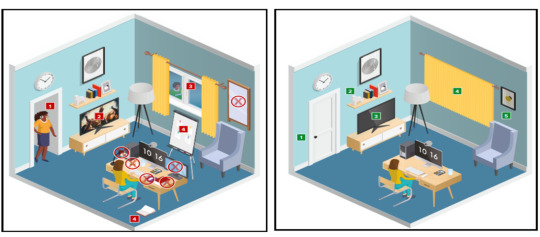
Prohibited Permitted
Your desk setup
Your desk must be setup in a way that meets the rules and regulations of the exam: • No scrap paper• Only one monitor • A glass/bottle of water with label removed permitted • No headphones / earbuds / earphones • No watches
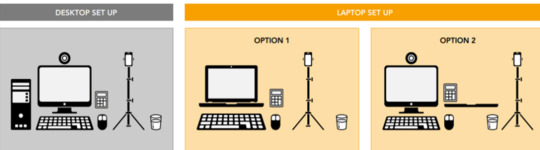
The check-in process
• Check in to your exam by going the exam planner and click launch exam button. • You can launch your exam 30 minutes prior your scheduled time. • If you are more than 15 minutes late you will miss your exam attempt and be marked as Absent.
Using your mobile phone:
• You may use your mobile phone during the check-in process – On-screen instruction will guide you.• You’ll be asked to take and upload photos of your exam environment, yourself and your ID. • Once completed this process place your mobile phone on silent and out of arm’s reach. • Do not use your mobile phone for any other purpose during exam (exception if invigilator calls you) • Taking photos of your screen or making calls during the exam is strictly prohibited.
Under exam conditions:
In addition to the desk/room requirements you should be aware that the following is also prohibited:
• Talking aloud during your exam. • People being audible outside your room. • Leaving the exam early – DO NOT end your exam early, you must stay supervised for the full-time duration.
Contacting the invigilator
• To start a chat with your invigilator, select the chat button. • Your invigilator will be with you as soon as they are available. • Unlikely they can assist you, but you should inform your invigilator if you are experiencing any technical difficulties. • You must inform your invigilator if you wish to use your permitted bathroom break.
Bathroom breaks
You can take one bathroom break during your exam of up to 5 minutes: • Notify your invigilator when you are leaving and returning from bathroom break. • You do not have to wait for the invigilator to give you their permission before taking your bathroom break. • The exam timing will continue to run – if you exceed 5 minutes your exam may be terminated.
Post-exam options: In the event of technical issue disrupting your exam, you may wish to use post-exam options which can be accessed on exam planner or under Contact Us on ACCA’s website.
Minimise the risk of the technical issue by: • Performing your equipment and connectivity test. • Accessing troubleshooting resources.
Using post exam options
To use rebook or withdrawal option you must have: • attempted to check-in your exam • experienced a technical issue impacting your ability to complete exam.
Additional withdrawal eligibility criteria
• The mandatory system test must be taken ahead of each exam session. • Student must have passed the mandatory system test in their last attempt prior to checking in for your exam.
Make sure that your device / other equipment’s are compatible as per the provided requirements and you are availed with the environment requisite for the exam purpose. Everyone should make sure to follow fair practices during exam to avoid any disqualification or disciplinary action.
We hope, this blog about ACCA DipIFR Remote Exam Requirement, Set-up & Tips shall assist in making the necessary arrangements.
Further, please watch video related to the remote examination on the below link: https://youtube.com/playlist?list=PLRYOefFr48S0apGK6f0kw0sX7fC6uSzsx&feature=shared
Best wishes from Team FinPro!
#finproconsulting#diploma in ifrs#accounting#dipifrs#ifrs#ifrs online classes#finpro consulting#dipifr course#diplomainifrs#acca
0 notes
Text
Android Kullanıcılarına Özel Adobe Photoshop Uygulaması Yayımlandı
Adobe, Photoshop’un Android sürümünü beta olarak yayımladı. Uygulama, masaüstündeki temel düzenleme araçlarını mobilde sunuyor. Android 11 ve üzeri cihazlarda çalışan Photoshop beta, yapay zekâ destekli araçlar ve ücretsiz içeriklerle mobil uyumlu şekilde tasarlandı. Uygulamanın tam sürümünün ne zaman çıkacağı ise şimdilik belli değil. Adobe, Photoshop’un Android sürümünü sonunda test aşamasında…
0 notes
Text
355 - The Needs of the User: Apple’s AI and the Privacy Prime Directive
🎙 In Touch with iOS – Episode 355
Guests: Jill McKinley, Eric Bolden, Marty Gentius
Host: Dave Ginsburg
Listen Now
Give us a review on Apple Podcasts! CLICK HERE we would really appreciate it!
Click this link Buy me a Coffee to support the show we would really appreciate it. intouchwithios.com/coffee
Another way to support the show is to become a Patreon member patreon.com/intouchwithios
Website: In Touch With iOS
YouTube Channel
In Touch with iOS Magazine on Flipboard
Facebook Page
BlueSky
Mastodon
X
Instagram
Threads
🎧 Episode Summary:
This week, Dave is joined by Jill, Eric, and Marty to break down the latest in the Apple universe. The crew kicks off with updates to Vision OS 2.4.1 and what it means for Vision Pro users, especially those experiencing CarPlay issues. They explore the practical use of the new Mirror Vision app, which streams your iPhone camera to Vision Pro like a virtual peephole.
They dive into the latest iOS updates—iOS 18.4.1 and the iOS 18.5 beta—emphasizing security, privacy, and Apple’s evolving AI strategy. The team reflects on Apple’s privacy-first approach compared to industry standards and what that might mean for the future of Apple Intelligence.
Other hot topics include:
The debut of a new MacBook Air
Amazon Music playback bugs
Nostalgic nods to vintage Apple products
Changes in Apple’s global market strategy
Preview of the Macstock Conference and how to save on tickets with the “intouch50” promo code
Apple’s AI privacy stance
iPhone 16E and Apple’s market share surge
Links and Other Iopics
In Touch With Vision Pro this week.
Apple Releases visionOS 2.4.1
Apple Seeds Second Betas of visionOS 2.5, tvOS 18.5, and watchOS 11.5
Mirror Vision allows you to use your iPhone's camera and stream its feed to your Apple Vision Pro.
Beta this week. iOS 18.5 Beta 2 was released this week and the hot iOS 18.4.1 update.
Apple Releases iOS 18.4.1 With Bug Fixes
Apple Releases Wireless CarPlay Fix
Update Now: iOS 18.4.1 and macOS Sequoia 15.4.1 Address Actively Exploited Vulnerabilities
Apple Releases tvOS 18.4.1
Apple Seeds Second Beta of iOS 18.5 to Developers
Apple Seeds Second Betas of visionOS 2.5, tvOS 18.5, and watchOS 11.5
In Touch With Mac this week
Jill bought an M4 MacBook Air Sky Blue she gave her review.
Apple Releases macOS Sequoia 15.4.1 With Bug Fixes
Apple Seeds Second Beta of macOS Sequoia 15.5
Here's How Apple is Working to Improve Apple Intelligence
Worried About iPhone Privacy? Do This With Control Center
iPhone 16e Helps Apple Take Q1 Top Spot in Global Smartphone Market - MacRumors
Shout out to T-Mobile Customer service Dave’s experience his mothers line over from another account,
Open Your Favorite Messages Chat Right From Your iPhone Lock Screen
Android 15 Says Goodbye to 16GB Phones
News
Apple TV+ Comedy 'Mythic Quest' Canceled
An Apple Store in the UK is Permanently Closing Later This Year
Apple Says These Products Are Now Vintage
Beats Cables Now Available at Apple Stores
Announcements
Macstock 9 is here for 3 Days on July 11, 12, and 13th, 2025. We have an exclusive coupon code use INTOUCH50 at checkout and save $50..Click here to Register | Macstock Conference & Expo Book your room with a Macstock discount here. Location | Macstock Conference & Expo I hope to see you there!
Our Host
Dave Ginsburg is an IT professional supporting Mac, iOS and Windows users and shares his wealth of knowledge of iPhone, iPad, Apple Watch, Apple TV and related technologies. Visit the YouTube channel https://youtube.com/intouchwithios follow him on Mastadon @daveg65, and the show @intouchwithios
Our Regular Contributors
Jeff Gamet is a podcaster, technology blogger, artist, and author. Previously, he was The Mac Observer’s managing editor, and Smile’s TextExpander Evangelist. You can find him on Mastadon @jgamet as well as Twitter and Instagram as @jgamet His YouTube channel https://youtube.com/jgamet
Marty Jencius, Ph.D., is a professor of counselor education at Kent State University, where he researches, writes, and trains about using technology in teaching and mental health practice. His podcasts include Vision Pro Files, The Tech Savvy Professor and Circular Firing Squad Podcast. Find him at [email protected] https://thepodtalk.net
About our Guest
Eric Bolden is into macOS, plants, sci-fi, food, and is a rural internet supporter. You can connect with him by email at [email protected], on Mastodon at @[email protected], on his blog, Trending At Work, and as co-host on The Vision ProFiles podcast.
Jill McKinley works in enterprise software, server administration, and IT. A lifelong tech enthusiast, she started her career with Windows but is now an avid Apple fan. Beyond technology, she shares her insights on nature, faith, and personal growth through her podcasts—Buzz Blossom & Squeak, Start with Small Steps, and The Bible in Small Steps. Watch her content on YouTube at @startwithsmallsteps and follow her on X @schmern.
Here is our latest Episode!
0 notes
Text
Top 7 Android 11 Features And How To Download It!

All Kinds Of Phone For All Kinds Of Folks
Android 11 has officially arrived, bringing with it a host of exciting new features that smartphone users have eagerly been waiting for—and for good reason!
Since its initial release, Android has undergone numerous graphical and functional upgrades. With mobile usage skyrocketing to over 6.648 billion users in the past two years—and still growing—there’s an ever-increasing demand for more advanced features and updates in Android apps. This surge presents immense opportunities in the field of Android mobile app development.
As an open-source mobile operating system built on Linux and developed by Google, Android has gained massive popularity. Its flexible mobile application architecture allows developers and device manufacturers to customize the platform to suit their specific needs, making it a preferred choice worldwide.
Now, with the release of Android 11, Google has introduced a fresh wave of features designed to enhance user experience and provide more control. So, without further delay, let’s explore the most exciting features and top reasons why upgrading to Android 11 is a smart move!
Android 11 Features: Know The New In The Roll Out
After months of multiple beta releases, the top features of Android 11 are finally making their way onto devices—proving this update to be well worth the wait.As expected, the newest version of Google’s mobile operating system comes packed with a variety of standout features. From message bubbles and revamped notifications to a new power menu with smart home controls, Android 11 introduces several enhancements. Users can also enjoy a revamped media playback widget, resizable picture-in-picture mode, built-in screen recording, improved work profiles, and more—all delivered through a seamless over-the-air update.
The Finest Top 7 Android 11 Features
Built-In Screen Recorder
With the new features introduced in Android 11, there's no longer a need for third-party apps to record your screen—screen recording is now built directly into the operating system. This makes it incredibly simple to record calls, videos, or any on-screen activity.To use it, you may need to manually add the screen recorder to your Quick Settings menu by editing and dragging it into place. Once activated, the built-in screen recorder allows you to capture content on your device, including audio from your microphone, internal device audio, or both. You can also enable the 'show touches' feature to display indicators where you tap on the screen. While recording, a red dot appears in the status bar to indicate it's in progress, and you can stop it anytime.
Separate Message Notifications
One of the standout features of Android 11 is the new way conversations are prioritized in notifications. Previously, it was easy to miss important messages buried among general alerts. Now, Android 11 separates your conversations into a dedicated section at the top of the notification shade.Messages from SMS, chat apps like WhatsApp, and DMs from social media now appear more prominently. You can also mark specific conversations as “priority,” ensuring their notifications come through even when others are muted—simply long-press on a notification and choose the Priority option. This makes it much easier to manage and respond to important messages.
Chat Bubbles for Conversations
The "Bubbles" feature in Android 11 redefines how you interact with messaging apps. Inspired by Facebook Messenger’s Chat Heads, this feature brings floating chat icons to any messaging app that supports it.When a bubble is tapped, the conversation opens in a small window overlay, allowing you to reply without leaving your current task. You can easily collapse the bubble again or choose which apps you want to enable bubbles for—making multitasking with messages more seamless and convenient.
Smart Home Controls
Android 11 brings smart home management right to your fingertips. By long-pressing the power button, you now get access to a redesigned menu with controls for all your connected smart home devices—lights, thermostats, locks, and more.This integration makes it easier to manage all your smart gadgets from one place, eliminating the need to open individual apps. It's a thoughtful feature for those with a smart home setup, simplifying control with just a single press.
Enhanced Privacy with Permissions
Privacy takes a leap forward in Android 11 with improved permission controls. You can now grant apps one-time access to sensitive features like your microphone, camera, or location.By selecting the “Only This Time” option, an app can use a specific permission just for that session. Once the app is closed, the permission is automatically revoked. This added layer of privacy, powered by Android’s advanced AI and machine learning, helps keep your personal data more secure.
Functional Power Button Menu
Android 11 makes the power button more useful than ever. Pressing and holding it now reveals an extended control panel that includes access to Google Wallet, smart home controls, emergency contacts (like dialing 911), and options to power off or restart your device. It’s a streamlined hub for key functions all in one place.
Notification History Feature
Accidentally cleared a notification and can’t remember what it was? Android 11 has you covered with its Notification History feature. Located in the settings menu, it lets you view all notifications you've dismissed over the past 24 hours—perfect for retrieving missed information.
What Are The New Features Of Android 11?
Some of the standout features of Android 11 include distinct chat notifications, floating chat bubbles, redesigned smart home and media controls, enhanced security and privacy settings, refined work profiles, smarter predictive tools, a built-in screen recorder, better control over conversation alerts, customizable dark theme options, voice access improvements, and much more.
How To Use Android 11 Features?
With Android 11's pin conversation feature, you can keep important chats easily accessible by having them stay on top of other apps and screens. Additionally, the Bubbles feature allows conversations to stay active while you focus on other tasks. You can effortlessly jump in and out of chats from anywhere on your device—letting you stay connected without interrupting what you love doing.
Does Android Have A Built-in Screen Recorder?
Absolutely! Android 11 comes with a built-in screen recorder that allows you to capture everything happening on your screen—perfect for tech support, troubleshooting, or sharing walkthroughs. Since it’s natively integrated into the system, there’s no need to download any third-party apps to record your screen.
Wrapping Up
Android is undoubtedly dominating the tech world. Statistics show that it holds a massive 85% share of the global mobile operating system market. With the surge in Android device launches by various tech consulting firms, native mobile app development has become increasingly popular. Among the highlights, Android 11 introduces smarter and more convenient ways to manage connected devices, privacy settings, conversations, and more. One of the most notable upgrades over Android 10 is the introduction of a dedicated space solely for managing conversations, making communication smoother and more organized.
Additionally, the latest Android app features bring enhanced privacy measures along with several subtle yet impactful improvements that simplify everyday tasks. In short, the essence of Android 11's updates can be captured in one phrase – "maximum efficiency with minimal effort."
To check for the latest version and to download android 11, head to Settings > System > Advanced > System update.
It’s true—one great idea can completely transform your business. If you’ve got a brilliant mobile app concept that you know has the potential to make a real impact, that’s already 90% of the journey. The next step? Partnering with the right mobile app development company to bring your vision to life.That’s where Calibraint comes in. With a team of highly skilled Android developers, we cover every stage of Android mobile app development—design, coding, testing, and deployment. Our end-to-end solutions are crafted to deliver an exceptional user experience and drive real business transformation.
~Android~
“Be Together. Not The Same.”
#mobile app development#android app development#Software Development Company#android 11 features#android 11#download android 11 features
1 note
·
View note
Text
1. Arch on main PC, Manjaro on laptop (formerly Artix, but drive died) and Debian on dev server
2. Firefox
3. Spotify, although once I finish my local music collection, will be moving over to my own music player
4. VLC for discs and local files, youtube for streaming
5. Kate and Nano on the odd occasion. Been wanting to properly learn neovim for ages
6. Rider for C#, CLion for uni work and VS Code for everything else
7. Android (13), although looking at Linux phones
8. Firefox (Beta)
9. Discord ig?
10. A handful of the usuals
11. Cascadia Code
12. Vibes & memory (GMaps if need be)
13. Obsidian (my beloved <3)
14. Firefox for PDFs, don't really read ebooks
15. Programming and gaming :3
16. Not sure, looking to do some, would love suggestions
17. Moving over to Proton
18. Unused :(
19. Proton drive
20. Tmux (need to use it more tho)
21. N/A
22. Github, but looking at alternatives
23. Not really a tool, but I've been completely converted to ergo mice
24. BlankieBear, my oldest
25. (Later)
i know you nerds have lots of opinions on this
what software do you use ask game
base distro
browsing on desktop
listening to music
watching video files (or streaming video ig)
text editing
code editing
mobile OS
mobile browser
chatting on desktop
chatting on mobile
custom system font
IRL navigation
notes and/or to-do
ebook/pdf reading
bonus option for hobbies
image editing
email
rss
file sync/sharing
terminal muxer
home automation
git hosting (or svc if ur a boomer lol)
any miscellaneous tool you can't live without
unrelated to the other questions what's the name of the plushie that's nearest to you rn
screenshots
#linux#arch linux#i use arch btw#manjaro#csharp#programming#firefox#obsidian md#Markdown#vlc media player#debian#jetbrains
289 notes
·
View notes
Text
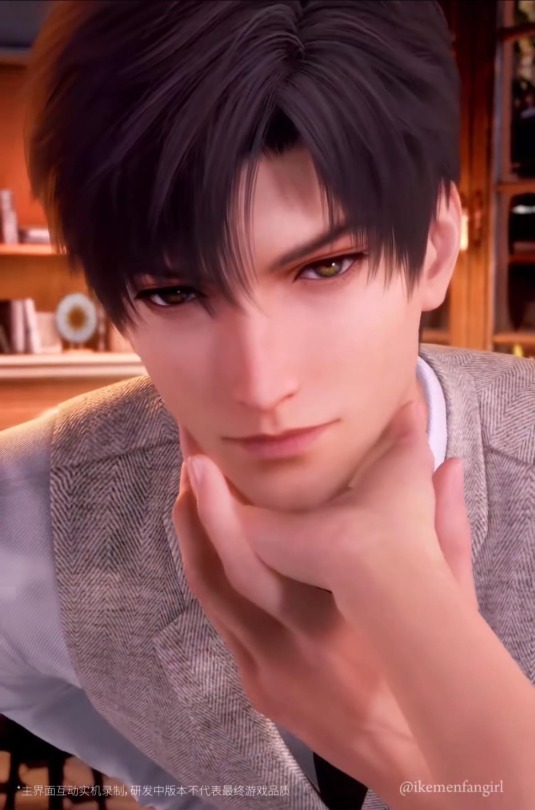
Love and Deepspace (恋与深空) iOS Closed Beta-Test

Love and Deepspace : 3D otome game
Embark on a future journey with him!
📌 Love and Deepspace will launch an online small-scale closed beta test for iOS users with a Chinese phone number.
🪐 TEST INFORMATION
Platform: iOS
Limited time: data reset, no billing.
Test time: 29 September (11:00 CST) ~ 2 October 2023
🪐 CBT registration:http://t.cn/A6oDpdRn
before 21 September 2023
เปิดทดสอบระบบเกมจีบหนุ่ม3D เฉพาะผู้ใช้ iOS (iPhone) และมีเบอร์โทรศัพท์ในประเทศจีน
ทดสอบระบบในวันที่ 29 กันยายน ถึง 2 ตุลาคม 2566
👉🏻 ลงทะเบียนได้ถึงวันที่ 21 กันยายนนี้
━━━━━━━━━━━━━━━━━
Title: LOVE AND DEEPSPACE
By: PaperGames
Languages: Chinese +
Platform: iOS, Android
Website: https://deepspace.papegames.com
━━━━━━━━━━━━━━━━━
Welcome hunters to submit your honest feedback and valuable suggestions for the construction of Linkong City.

🌟 Shen Xinghui
DeepSpace Hunter
Evol: Light
"My light only faces where you are"
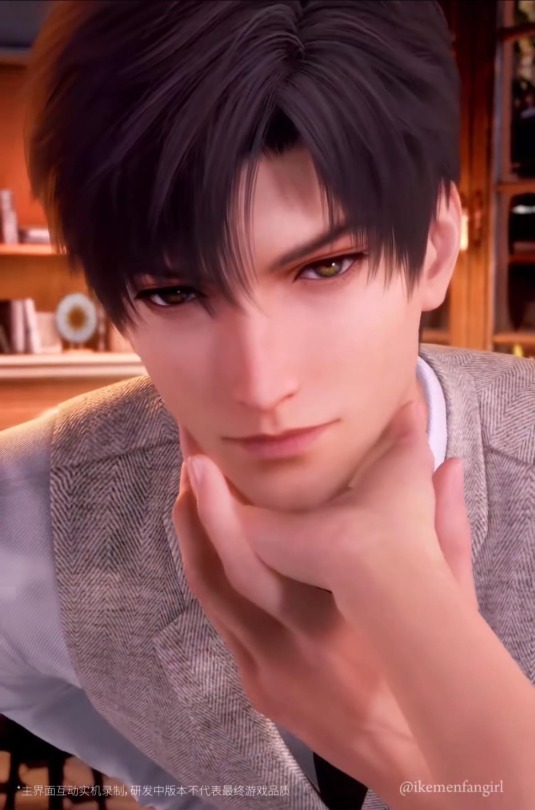
❄️ Li Shen
Cardiac surgeon
Evol: Ice
"From now on, your heartbeat belongs to me"

🔥 Qi Yu
Genius painter
Evol: Fire
"Once the flames in the deep sea ignite, they never die"
#otome#otome game#mobile game#乙女ゲーム#โอโตเมะเกม#เกมจีบหนุ่ม#romance#恋与深空#EVOL x LOVE series#เกมจีบหนุ่มที่ดี#เกมจีบหนุ่ม3D#3D otome#Loev and Deepspace#Dating Sim
21 notes
·
View notes
Text
Mobile Game Testing: A Complete Guide

Mobile gaming is one of the fastest-growing segments in the entertainment industry, with millions of users worldwide. However, delivering a seamless and engaging gaming experience requires rigorous testing to ensure the game is functional, visually appealing, and performs well across a wide range of devices. In this guide, we’ll explore what mobile game testing is, why it’s important, the key testing techniques, and how tools like Genqe.ai can enhance your testing efforts.
What Is Mobile Game Testing?
Mobile game testing is the process of evaluating a mobile game to ensure it meets quality standards, functions as intended, and provides an enjoyable user experience. It involves testing various aspects of the game, including functionality, performance, compatibility, and security, across different devices, operating systems, and network conditions.
Why Is Mobile Game Testing Important?
Mobile game testing is critical for several reasons:
Ensures Functionality: Verifies that all game features work as intended.
Enhances User Experience: Identifies and fixes issues that could frustrate players.
Improves Performance: Ensures the game runs smoothly on different devices and under various conditions.
Boosts Retention: A well-tested game is more likely to retain players and generate positive reviews.
Reduces Costs: Early detection of bugs minimizes the cost of fixing them post-release.
Mobile Game Testing Techniques
To ensure comprehensive testing, mobile game testing involves a variety of techniques:
1. Functional Testing
Purpose: Verifies that all game features and mechanics work correctly.
Example: Testing character movements, game levels, and in-app purchases.
2. Compatibility Testing
Purpose: Ensures the game works across different devices, operating systems, and screen sizes.
Example: Testing the game on iOS and Android devices with varying resolutions.
3. Usability Testing
Purpose: Evaluates the game’s user interface (UI) and overall user experience (UX).
Example: Assessing menu navigation, button placement, and tutorial clarity.
4. Visual Testing
Purpose: Ensures the game’s graphics, animations, and visual elements are consistent and appealing.
Example: Checking for pixelation, alignment issues, or incorrect color schemes.
5. Localization Testing
Purpose: Verifies that the game is adapted for different languages, regions, and cultures.
Example: Testing translated text, date formats, and region-specific content.
6. Performance Testing
Purpose: Evaluates the game’s responsiveness, speed, and resource usage.
Example: Testing frame rates, load times, and battery consumption.
7. Recovery Testing
Purpose: Ensures the game can recover from crashes or interruptions.
Example: Testing how the game handles sudden app closures or network disconnections.
8. Soak Testing
Purpose: Checks the game’s stability over extended periods of play.
Example: Running the game continuously for several hours to identify memory leaks or crashes.
9. Combinatorial Testing
Purpose: Tests different combinations of inputs and scenarios to uncover edge cases.
Example: Testing various character abilities and environmental interactions.
10. Compliance Testing
Purpose: Ensures the game adheres to platform-specific guidelines (e.g., Apple App Store, Google Play).
Example: Verifying app size limits, age ratings, and in-app purchase policies.
11. Security Testing
Purpose: Identifies vulnerabilities that could compromise user data or game integrity.
Example: Testing for hacking, cheating, or unauthorized access.12. Beta Testing
Purpose: Gathers feedback from real users before the official release.
Example: Releasing a beta version to a select group of players to identify bugs and usability issues.
How to Perform Mobile Game Testing?
To perform effective mobile game testing, follow these steps:
Define Test Objectives: Identify the key areas to test, such as functionality, performance, and usability.
Create Test Cases: Develop detailed test cases covering all aspects of the game.
Select Testing Tools: Use tools like Genqe.ai to automate and streamline testing processes.
Execute Tests: Run tests on real devices, emulators, or cloud-based platforms.
Analyze Results: Review test results to identify and prioritize issues.
Report and Fix Bugs: Document bugs and collaborate with developers to resolve them.
Retest: Verify that fixes work as intended and do not introduce new issues.
Enhance Mobile Game Testing With Genqe.ai
Genqe.ai is a powerful AI-driven testing tool that can significantly enhance your mobile game testing efforts. Here’s how:
Automated Test Case Generation: Genqe.ai automatically generates test cases based on game requirements, saving time and effort.
Cross-Platform Testing: Test your game on multiple devices and operating systems simultaneously.
Performance Optimization: Identify and resolve performance bottlenecks with detailed analytics.
Visual Testing: Detect visual inconsistencies and ensure a polished user experience.
Localization Support: Test localized content for different languages and regions.
Security Testing: Identify vulnerabilities and ensure the game is secure from threats.
By leveraging Genqe.ai, you can streamline your testing processes, reduce manual effort, and deliver a high-quality gaming experience to your players.
Conclusion
Mobile game testing is a critical step in ensuring the success of your game. By employing a comprehensive testing strategy that includes functional, compatibility, usability, performance, and security testing, you can identify and resolve issues before they impact players. Tools like Genqe.ai further enhance your testing efforts by automating repetitive tasks, providing actionable insights, and enabling cross-platform testing.
As the mobile gaming industry continues to grow, investing in robust testing practices and advanced tools like Genqe.ai will help you stay competitive and deliver games that captivate and delight players. Start enhancing your mobile game testing today and take your gaming experience to the next level!
0 notes
Text
Windows 11 Start Menu Phone Integration Now Allows Support for iPhone | Daily Reports Online
Microsoft is testing a new feature for Windows Insiders in the Dev and Beta channels. Previously, the company tested the ability for Android users to access their handsets from the Start menu. Now, it is extending the phone integration to iPhone users. They can access calls and messages from the connected smartphones directly from the PC. It is said to improve the inter-device file-sharing…
0 notes
Text
realme 12 Pro+ 5G và realme 12 Pro 5G realme UI 6.0 ra mắt quyền truy cập sớm tại Ấn Độ
realme đã công bố triển khai quyền truy cập sớm realme UI 6.0, dựa trên Android 15 Beta, cho realme 12 Pro+ 5G và realme 12 Pro 5G ở Ấn Độ. Bản cập nhật này tiếp theo bản phát hành gần đây của bản cập nhật tương tự cho realme GT 6 Và realme GT 6T trước đó vào tháng 11. Cách nhận quyền truy cập sớm realme 12 Pro+ 5G realme UI 6.0 Cập nhật thiết bị của bạn lên phiên bản UI được yêu cầu:…
0 notes
Text
Password Manager Google Rises Passkey Support to Desktop

Password Manager Google
Google Password Manager
On any device, logging into your preferred websites and applications ought to be as simple and quick as opening your phone. This is when passkeys are useful. It getting closer to a pass wordless future with these safer and more user-friendly alternatives to passwords. You can securely sign in to apps and websites using your fingerprint, face, or screen lock.
Only passkeys for Password Manager Google on Android could be saved up till now. Though you would have to use your Android handset to scan a QR code in order to use them on other devices.
Organize passkeys in Chrome
With a passkey, you may quickly and safely log in using a fingerprint, facial scan, or screen lock. Without the need for a password app, passkeys are an easy and safe method to access all of the websites and applications you care about in addition to your Google Account. To increase the security of your account, you might be required to generate or use a passkey while logging in to a website.
Recommendation: Since passkeys are based on industry standards, you can utilize them on numerous platforms.
Password manager
Further information on passkeys
Passkeys are cryptographic key pairs; this is how they differ from passwords. A website-specific key pair is used. Half of the information is stored on your device or password manager, while half is shared with the website. Instead of using a password that could be forgotten or stolen, websites and applications authenticate your access with a code that is created securely.
Passkey advantages include:
You won’t need to commit a string of characters, digits, and letters to memory.
Accounts can be accessed via facial or fingerprint recognition technologies.
Passkeys work with both websites and apps, and they are compatible with a variety of browser ecosystems and operating systems.
Passkeys are protected from hacker attempts because they are powerful enough to never be guessed or reused.
Because passkeys are linked to the app or website for which they were intended, you will never be duped into logging into a phony app or website with your passkey.
Password Manager Google passkeys are compatible with all Android applications.
Make use of passkeys
Passkeys are stored on your devices. The procedure varies depending on the operating system and might not be accessible on all of them.
Keep passkeys in Windows storage
Passkeys are available for use if you have Windows 10 or later. You need to configure Windows Hello in order to store passkeys. Passkeys are only saved to your PC because Windows Hello does not presently support synchronization or backup. Passkeys are lost if you lose your computer or reinstall the OS.
You must have Windows 11, version 22H2 or later on your PC in order to use passkey management and passkey auto-fill.
Passkeys can be kept on an Android device
Important: Your device has to be running Android 9.0 or higher and have the screen lock enabled in order to save passkeys.
Passkeys are kept in your Password Manager Google and used on your Android smartphone. Your Android devices securely sync and backup your passkeys.
Keep passkeys on an iPad or iPhone
Passkeys are available in iOS or iPadOS 16+. The iCloud Keychain syncs them with iOS, iPadOS, and macOS devices. Passkey auto-fill is not available in iOS.
Securely keep passkeys on a key
To keep your passkeys safe, you can utilize a security key.
Important: There is no backup for passkeys kept on security keys. You cannot get your passkeys back if you misplace or reset the security key.
It releasing changes today that further simplify the use of passkeys across all of your devices. Passkeys for Password Manager Google can now be saved from Windows, macOS, Linux, and Android; ChromeOS is also available for beta testing. After they are saved, they will sync automatically across all of your devices, so all you have to do to log in is scan your fingerprint.
Google releasing a new Password Manager Google PIN that will allow you to generate passkeys and access saved ones across all of your devices. This PIN provides an extra degree of protection to guarantee that your passkeys are completely encrypted and inaccessible to anybody not even Google.
You will need to know your Android device’s screen lock or your Password Manager Google PIN when you first use passkeys on a new device. You may safely retrieve your previously saved passkeys and sync fresh ones between your Android devices and PCs with these recovery factors.
For well-known websites and applications like Google, Amazon, PayPal, and WhatsApp, passkeys are already available. You may also start using Password Manager Google right now without downloading any additional apps because it is a feature that is incorporated into Chrome and Android devices.
Is Google Password Manager Safe
In general, Password Manager Google is regarded as secure. Google uses robust encryption to safeguard your credentials, and they have a security staff on hand to keep an eye out for any threats. Like any internet service, there are some risks involved.
Here are some important things to think about:
Your Google account and security are linked
Your passwords may be at risk if your Google account is hacked.
Although Google offers local encryption,
It is not activated by default. Local encryption is therefore optional. This implies that in the event of a data breach, your passwords are kept on Google’s servers and may be accessible.
No master password
Google Password Manager does not necessitate a separate master password, in contrast to certain specialized password managers. This implies that your saved passwords are directly accessible to anyone who manages to access your Google account.
To improve your safety
Turn on Google account two-factor authentication (2FA). This adds another level of protection.
Though Google Password Manager is handy, you might find that a specialized password manager is a better option for people who require high levels of security because it frequently provides more sophisticated security features.
Read more on Govindhtech.com
#Google#passwordmanager#googlepasswordmanager#passkeys#news#govindhtech#technologies#technology#technews#technologytrends
0 notes