#android app with javascript
Explore tagged Tumblr posts
Text
Android App With Javascript
These days developing an app or solution require developers to get through all possible factors contributing in the final impact of the app. That's where pro of this industry suggest going for android app with javascript which strengthens the app quality to a considerable extent.
1 note
·
View note
Text

Top Programming Languages for 2024: What Developers Should Know
Programming is changing due to the unparalleled speed at which technology is evolving. Developers can remain ahead of the curve by becoming experts in the languages that will influence the future. Choosing suitable languages to focus on is essential for your project’s success and career path, regardless of your experience level. This article will discuss the top programming languages for 2024: What Developers Should Know, along with their applications, significance, and potential to spur innovation in various fields.
Python will still be the most widely used and versatile programming language in 2024. Because of its readability and simplicity, Python is extensively used in web development, data science, artificial intelligence (AI), machine learning (ML), automation, and other fields. Although it provides extensive features for seasoned coders, it’s frequently the first language suggested to novice developers.
1. Python: The Flexible Superpower
Python, one of the most widely used programming languages, is still favoured in 2024 because of its ease of use, readability, and extensive library. First created in the late 1980s, Python is still popular today because of its adaptability and learning simplicity, making it an excellent option for both novice and seasoned developers.
Why Python Is So Popular Among Developers
Python is frequently used for:
Data Science: Thanks to modules like Pandas, NumPy, and Matplotlib, Python is the preferred language for data analysis and visualisation.
Machine Learning: Thanks to frameworks like TensorFlow and PyTorch, Python is now the preferred language for creating artificial intelligence and machine learning applications.
Web Development: Python simplifies web programming and encourages quick experimentation using frameworks like Django and Flask.
In 2024, Python will remain the industry leader in domains such as automation, data science, and artificial intelligence (AI) because of its versatility and extensive community that continuously supports its development. Its cross-platform compatibility and ease of learning further cement its standing as the best language for software engineering. CodeRower utilizes Python for various projects, ensuring that applications are scalable, efficient, and maintainable.
Career Prospects with Python:
Due to Python’s broad range of applications, developers with this language can find opportunities in various industries, including technology, healthcare, finance, and academia. Because of the high demand for Python developers’ skills, developers in this field can also expect to earn competitive salaries.
2. JavaScript: The Web’s Language
JavaScript is now much more than just a language for basic online interactions. As a top programming language, it is essential to constructing contemporary websites and applications.
The Need for JavaScript
Web apps and interactive webpages run on JavaScript. JavaScript is still essential in 2024 due of:
Full-Stack Development: Node.js is a full-stack solution since JavaScript enables client-side and server-side development.
Frontend Frameworks: JavaScript is essential for front-end developers because it is used to develop popular libraries and frameworks like Angular, Vue, and React.
Cross-Platform Mobile Development: Developers using tools like React Native may develop mobile applications with JavaScript, eliminating the need to learn several languages for different platforms.
The Function of JavaScript in New Technologies
JavaScript is still the best option for creating single-page applications (SPAs), progressive web apps (PWAs), and other contemporary online solutions. Its ecosystem continually evolves, providing developers with an increasing range of tools, libraries, and frameworks. Furthermore, cloud computing solutions and Internet of Things (IoT) application development heavily rely on JavaScript. CodeRower’s expertise in JavaScript development allows us to create dynamic and responsive applications tailored to client needs.
The Career Landscape for JavaScript Developers
Developers skilled in JavaScript are in high demand, particularly those proficient in popular frameworks like React and Angular. With the rise of full-stack development, learning JavaScript provides an opportunity to work on both frontend and backend systems, making developers more versatile and employable in 2024.
3. Go (Golang): The Scalability Language
Since its introduction by Google, Go (also known as Golang) has gained considerable notoriety because of its effectiveness, speed, and capacity to handle several jobs simultaneously. In 2024, Go emerged as a leading programming language for programmers who want to create scalable and performance-driven apps.
Essential Features of Go
Go is made to tackle the difficulties encountered in the design of large-scale systems. Among its notable characteristics are:
Concurrency: Go is perfect for high-performance applications that manage several activities simultaneously because of its built-in support for concurrency.
Simplicity and Speed: Go blends the speed of compiled languages with the simplicity of the use of scripting languages.
Cloud-Native Development: Go is becoming a popular language for developing distributed systems as cloud computing expands.
Go for DevOps and Cloud Computing.
By 2024, Go will be a crucial language for cloud infrastructure, powering massively distributed systems utilised by Google, Dropbox, and Uber. Because of its memory economy and speed, Go is an excellent option for developing lightweight cloud apps. CodeRower embraces Go in our cloud-native solutions, ensuring efficient and scalable software architectures.
The Market Demand for Go Developers
Go developers are in great demand as more businesses concentrate on cloud-native development, particularly in the DevOps and cloud engineering domains. Gaining expertise in Go can offer you a competitive advantage when creating microservices and distributed systems designs.
4. Rust: The Quick and Safe Substitute
Rust is swiftly rising to the top as a language of choice for developers seeking to prioritise performance and safety. Well-known for its memory safety features, Rust has become a popular language for creating dependable and effective software systems.
Rust’s Attractive Features in 2024
Rust provides:
Memory Safety: Rust is safer for systems development because it guards against typical programming problems like null pointer dereferencing and buffer overflows.
Performance: Rust is a systems-level language that provides excellent performance and safer memory management, much like C++.
Concurrency: Because of Rust’s memory architecture, programmers may safely create concurrent programs, which is crucial in today’s multi-threaded, multi-core settings.
Rust in Systems Programming and WebAssembly
Rust is causing a stir in WebAssembly by empowering programmers to create browser-based, high-performance apps. Furthermore, Rust is increasingly utilised in systems programming and development, where performance and safety are essential. Its application in developing embedded devices, blockchain solutions, and operating systems will only increase by 2024. CodeRower is exploring Rust for systems programming and IoT applications, positioning ourselves at the forefront of this emerging technology.
Prospects for Rust Developer Careers
Although Rust is still in its infancy, industries like blockchain, IoT, and systems programming are seeing a rise in the need for Rust engineers. Rust developers should anticipate affluent prospects in industries that demand safe and high-performance software.
5. Kotlin: The Preferred Tool for Android Developers
Kotlin has become a leading programming language for Android development quite rapidly. The JetBrains-developed Kotlin language provides a contemporary, expressive syntax that enables programmers to produce more manageable, concise code.
Kotlin’s Principal Benefits
Android Development: Kotlin is the recommended language for creating Android applications, displacing Java in many projects. Google officially supports it.
Java Interoperability: Kotlin may be used with existing Java codebases since it is entirely compatible with Java.
Cross-Platform Development: Using Kotlin Multiplatform, developers may exchange business logic between iOS, Android, and the web.
Kotlin for 2024 and Later
Even if Kotlin is still the industry standard for Android development, its adaptability is gaining traction in other domains, such as server-side development and cross-platform mobile applications. The simplicity and potency of Kotlin’s features have led to its rising adoption for projects outside the Android environment. CodeRower leverages Kotlin to create robust mobile solutions that meet client expectations.
Potential Career Paths for Kotlin Developers
As long as Android applications are needed, Kotlin-verse developers will have no trouble finding work in 2024. Furthermore, Kotlin Multiplatform is expanding into new domains. Therefore, professionals interested in mobile development and other fields should study this language.
6. TypeScript: Type-Safe JavaScript
TypeScript, a superset of JavaScript that facilitates error detection during development, adds static typing to JavaScript. Even in 2024, developers creating complex online apps still highly value TypeScript.
The Advantages of TypeScript
Static Typing: By adding types to JavaScript, TypeScript lowers runtime errors and enhances code quality.
Improved Tooling: TypeScript offers a better programming experience with features like autocompletion and refactoring.
Expanding Ecosystem: TypeScript is a vital tool for front-end developers since several well-known JavaScript frameworks, including React, Angular, and Vue support it.
The Use of TypeScript in Extensive Applications
As web apps become more sophisticated, large codebases are increasingly being managed using TypeScript. Because of its type safety and excellent tooling, it is perfect for enterprise-level applications where stability and maintainability are crucial. CodeRower implements TypeScript in projects to ensure maintainable and scalable codebases.
Opportunities for Careers with TypeScript
TypeScript developers are in great demand, especially in the web development industry. Large-scale web application development companies favour TypeScript because of its bug-reduction and development efficiency-boosting capabilities.
7. Swift: The Developing Future for iOS
Swift is the preferred language for developing iOS and macOS applications, having been introduced by Apple. Swift is still a top option for mobile developers working in the Apple ecosystem in 2024.
The Significance of Swift
Performance: Swift is built to be quick, and it beats Objective-C on several benchmarks.
Safety: Swift lessens the possibility of crashes and problems in applications with features like optional types and error handling.
Simple to Learn: Swift is simpler for novices to learn because of its clear and short syntax.
Swift Outside of iOS
Swift is increasingly popular in server-side and cross-platform programming despite being mostly used for iOS development. Thanks to frameworks like SwiftUI, building user interfaces has never been simpler, making Swift a language that developers should consider learning by 2024. CodeRower is exploring Swift for various applications, enhancing our capabilities in the Apple ecosystem.
Prospects for Swift Developer Careers
Swift developers will be in demand as long as the iOS market expands. In 2024, Swift will give developers a variety of opportunities to work on server-side programming or mobile apps.
Conclusion
The world of programming is more dynamic than ever in 2024. Developers must stay up to speed on the newest programming languages to be productive and competitive. At the vanguard of this progress are languages like Python, JavaScript, Go, Rust, Kotlin, TypeScript, and Swift, which answer various software development requirements.
These programming languages offer distinct capabilities designed to address specific development issues. Learning the appropriate languages will help you prosper in the rapidly evolving field of software development, regardless of your interests in web development, mobile apps, systems programming, or cloud computing. The software development industry offers many new options.
At CodeRower, we prioritize mastering these languages to deliver exceptional solutions to our clients. By staying ahead of the curve and mastering these top programming languages for 2024, developers may guarantee that they continue to be valued assets in their respective fields, equipped to confidently handle the challenges of modern software engineering.
#programming#programming languages#coding#software development#app development#web app development#android app development#web development#custom app development#ios app development#game development#custom software development#blockchain development#software#developer#software engineering#technology#python#javascript#golang#typescript
0 notes
Text

Is your business ready for a mobile transformation? With React Native, our development team can build robust and scalable apps tailored to your needs. Enhance your digital presence and connect with customers like never before. 🔗Learn more: https://greyspacecomputing.com/custom-react-native-app-development-services/ 📧 Visit: https://greyspacecomputing.com/portfolio/
#ReactNative#AppDevelopment#GreySpaceComputing#MobileApp#ScalableApps#SeamlessExperience#reactnativeapp#nativeapp#crossplatform#mobileappdevelopment#reactnativedevelopment#knightcoders#androidapp#javascript#applicationdevelopment#latesttechnology#webapplication#android#webapp#reactnativeappdevelopment#appperformance#hirereactnativedeveloper#app#reactnativedeveloper#iosapp#development#reactnativeapps
0 notes
Text
work intraslation 📶And an application with a number reaches millions of users & incorporated into Traduchat " by Umberto de Cicco " of course and registered in many platforms " we communicate with the world!
1 note
·
View note
Text
Hybrid app development refers to the creation of mobile apps that can run on both iOS and Android platforms using a single codebase.
This is achieved by using technologies such as HTML, CSS, and JavaScript, which are then wrapped in a native container, such as Apache Cordova or Ionic, to access the device’s native features.
Click the link in bio to read more - https://www.netiapps.com/.../importance-of-hybrid-app...
#netiapps#netiapps software#software development company#webdevelopment#drupal development agency#software development#software company#information technology#hybrid app development#ios#android#javascript#website development#web and app development#app developers#wordpress#ios app development#hire developers#web application development#app development#app development company#web developing company#website#drupal#web#ecommerce
0 notes
Text

#technofamily#programmers#developers#web development#java development company#javaprogramming#htmlcoding#javascript#html5 css3#kotlin#cotedivoire🇨🇮🇨🇮🇨🇮#swiftui#ios app development#android
1 note
·
View note
Text
Best React Native Development Services - Shiv Technolabs

Experience seamless integration and migration of your mobile app with our top-tier React native development services. Our expert team ensures a smooth transition, maintaining functionality and enhancing performance. We specialize in leveraging React Native's power to optimize your app's user experience across platforms. From seamless integration to meticulous migration, trust us to elevate your app's performance and reach. Unlock the potential of React Native with our unparalleled integration and migration services.
#reactnativeappdevelopment#reactnative#app#mobileappdevelopment#android#ios#javascript#nativeapps#business#shivtechnolabs#knightcoders
0 notes
Text
I am procrastinating on replying to a customers email
So I am procrastinating on replying to a customers email. This customer has actually done a lot in donation of my open source project. And also demanded a quite a few things. I have provided few things. But there is one major app that I need to make he has requested. Right now the email that came yesterday asked about some of the support of and knowledge of the product. I am just reluctant in giving a reply now. I want to but it's just that I am avoiding stress at the moment, and concentrating on my studies more. I will reply to him in the night after few hours. *Sighs*
1 note
·
View note
Text
Javascript Android App
Developing javascript android app isn't a rocket science anymore. All you need is to learn about the ins and outs of this programming language and you are done to give it a new direction in a whole new manner. This can help you learn about the multiple dependencies we see in an app for multiple APIs.
1 note
·
View note
Text
Which coding languages should I learn to boost my IT career opportunities?
A career in IT needs a mix of versatile programming languages. Here are some of the most essential ones:

Python – Easy to learn and widely used for data science, machine learning, web development, and automation.
JavaScript – Key for web development, allowing interactive websites and backend work with frameworks like Node.js.
Java – Known for stability, popular for Android apps, enterprise software, and backend development.
C++ – Great for systems programming, game development, and areas needing high performance.
SQL – Essential for managing and querying databases, crucial for data-driven roles.
C# – Common in enterprise environments and used in game development, especially with Unity.
24 notes
·
View notes
Text
Not gonna lie. I wrote my first programs 34 years ago but I never was a "real" developer in the sense that I'd write fast desktop apps, manage threads, and all that low level stuff. So learning Rust in the past few months, even if I have some very basic experience with programming in assembly, is still a lot to digest. However, today I got back to my test project and am really hyped that I have.... a button that increments a number.
"Ha, I can do that in javascript in 10 minutes." I mean yeah. Obviously. Anyone can. Here's the cool thing tho. I made mine overly complicated.
The UI looks as you'd expect it to, mostly a starter project leftovers:

The HTML is as simple as can be, just plain HTML and javascript, no compile step. We live in stone ages here and we love it.
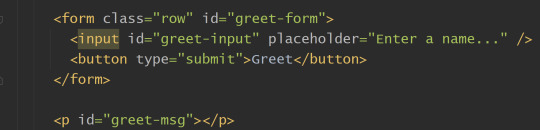
The submit button has a simple handler in javascript:
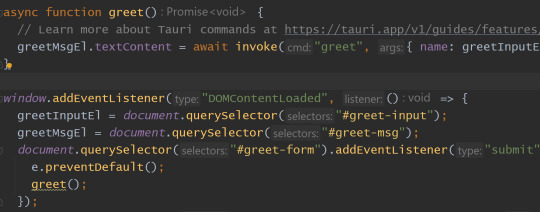
This is, once again, trivial, and all just from the template project. Bottom part says "when a user clicks this button, call "greet" function". The top part is the greet function that invokes a Tauri command also called "greet".
What's Tauri? An open source project that lets you write JS/TS/Rust applications with WebView and bundle them as stand-alone, self-contained, one-file applications for desktop, and starting with Tauri 2.0 (now in beta.2) also for Android (and later iOS). If you know Electron (Slack, Spotify, Discord etc all use Electron, they're just websites with Chromium and C++ code packaged around them).
Anyway. Tauri runs a Rust "server" application that serves your HTML/JS app, but also lets you run high-performance Rust code. Adding a command is relatively simple:
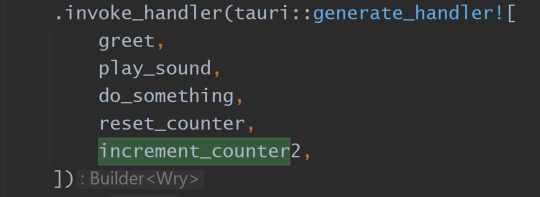
Here's where things get interesting. For me.
Because I wanted to learn Bevy, a game engine written in Rust, because I want to learn how to write using a high-performance functional-programming-like pattern called ECS (Entity Component System), I have added Bevy to this project.
However, both Tauri and Bevy block on the main thread, so I had to find a tutorial on how to spawn Bevy in a different thread, and how to pass information to it. An example:
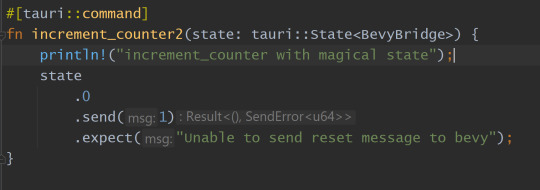
#[tauri::command] turns a normal function into a Tauri command that I can call from HTML/JS. It injects resource called BevyBridge which is just two lines of code: #[derive(Resource)] pub struct BevyBridge(pub Sender<u64>, pub Receiver<;u64>);
Sender and Receiver being from crossbeam-channel bevy crate which is for sending data back and forth safely and quickly between individual threads.
so "state.0.send(1)" means I'm sending a 64-bit unsigned integer with a value 1 to the channel.
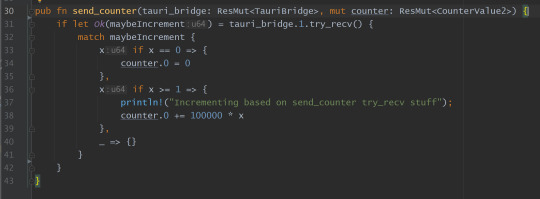
And this is how to receive the message - inside of Bevy engine, in a separate thread. For simplicity, if I send zero, it resets the counter, and if I send any number it adds 100000 to the number, just for clarity. (Elsewhere I'm incrementing it by 1 on every game loop, so theoretically 60x a second. Or 15000x a second because Bevy is unreasonably fast and it doesn't need to render anything in this setup.)
And the best part is that with a single command (cargo tauri build) I get an .msi file, an .exe installer, both around 4MB, and a 11MB .exe file with no dependencies besides WebView (installed on every current desktop OS by default). There's just something about giving someone a floppy disk with an executable that you made yourself.
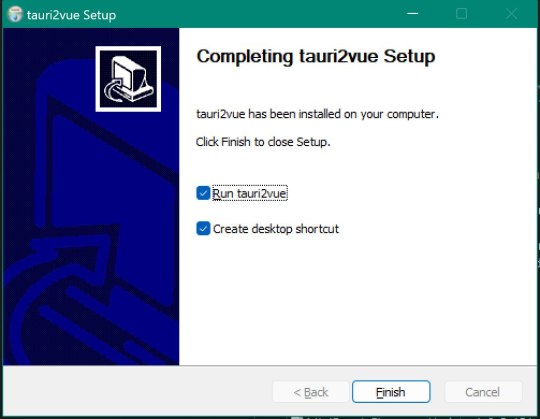
Is it dumb? Yes. Does it make me happy? No. Does it make me glad, and very relieved that I'm not completely lost? You bet.
28 notes
·
View notes
Text
How to Build Software Projects for Beginners

Building software projects is one of the best ways to learn programming and gain practical experience. Whether you want to enhance your resume or simply enjoy coding, starting your own project can be incredibly rewarding. Here’s a step-by-step guide to help you get started.
1. Choose Your Project Idea
Select a project that interests you and is appropriate for your skill level. Here are some ideas:
To-do list application
Personal blog or portfolio website
Weather app using a public API
Simple game (like Tic-Tac-Toe)
2. Define the Scope
Outline what features you want in your project. Start small and focus on the minimum viable product (MVP) — the simplest version of your idea that is still functional. You can always add more features later!
3. Choose the Right Tools and Technologies
Based on your project, choose the appropriate programming languages, frameworks, and tools:
Web Development: HTML, CSS, JavaScript, React, or Django
Mobile Development: Flutter, React Native, or native languages (Java/Kotlin for Android, Swift for iOS)
Game Development: Unity (C#), Godot (GDScript), or Pygame (Python)
4. Set Up Your Development Environment
Install the necessary software and tools:
Code editor (e.g., Visual Studio Code, Atom, or Sublime Text)
Version control (e.g., Git and GitHub for collaboration and backup)
Frameworks and libraries (install via package managers like npm, pip, or gems)
5. Break Down the Project into Tasks
Divide your project into smaller, manageable tasks. Create a to-do list or use project management tools like Trello or Asana to keep track of your progress.
6. Start Coding!
Begin with the core functionality of your project. Don’t worry about perfection at this stage. Focus on getting your code to work, and remember to:
Write clean, readable code
Test your code frequently
Commit your changes regularly using Git
7. Test and Debug
Once you have a working version, thoroughly test it. Look for bugs and fix any issues you encounter. Testing ensures your software functions correctly and provides a better user experience.
8. Seek Feedback
Share your project with friends, family, or online communities. Feedback can provide valuable insights and suggestions for improvement. Consider platforms like GitHub to showcase your work and get input from other developers.
9. Iterate and Improve
Based on feedback, make improvements and add new features. Software development is an iterative process, so don’t hesitate to refine your project continuously.
10. Document Your Work
Write documentation for your project. Include instructions on how to set it up, use it, and contribute. Good documentation helps others understand your project and can attract potential collaborators.
Conclusion
Building software projects is a fantastic way to learn and grow as a developer. Follow these steps, stay persistent, and enjoy the process. Remember, every project is a learning experience that will enhance your skills and confidence!
3 notes
·
View notes
Text
März 2025
Für einen Moment umgarnt von der KI
Wenn es bisher um künstliche Intelligenz ging, dachte ich meistens: ja ja, bla bla, Hypethema. Es erschien mir als nettes Spielzeug, stellenweise durchaus beeindruckend, aber noch zu sehr in den Kinderschuhen, als dass es praktische Relevanz für mich hätte. Als im Februar die ersten Berichte über DeepSeek erscheinen, ändert sich das. Ich bin zwar enttäuscht von DeepSeeks Maultaschen-Performance und schreibe noch selbst, die Aussagen aller KI-Modelle seien mit Vorsicht zu genießen, beginne aber trotzdem, die KI zu verschiedensten Themen zu befragen.
Im Februar lasse ich mich zu einer ungewöhnlichen App-Konstellation unter Android beraten. Ein paar Tage später erkundige ich mich nach Details zum Vereinsrecht. Ich frage (erfolglos) nach einem Kinderbuch, dessen Titel und Autor mir nicht mehr einfallen und welche Nachteile das Kurzprogramm der Waschmaschine hat. Dann werden meine Anfragen IT-lastiger: ich lasse mir (erfolgreich) RegEx-Ausdrücke und JavaScript-Schnipsel zur Datenkonvertierung generieren. Wohlgemerkt ohne selbst einen Hauch Ahnung von diesen Sprachen zu haben.
Schließlich wende ich mich mit einer komplexeren Fragestellung an DeepSeek: es gebe da eine Datenquelle im Internet, und mir fehlten die Kenntnisse, um die Daten in eine lokale Visualisierung einzubinden.
Daraus entspinnt sich ein Dialog, der sich über mehrere Tage zieht. An einem Abend verbringe ich mehrere Stunden damit, Vorschläge auszuprobieren, der KI Rückmeldung zu aufgetretenen Problemen zu geben und neuen Hinweisen nachzugehen. Um eine Größenordnung zu geben, habe ich den „Dialog“ in ein Textdokument kopiert – dort umfasste er um 60 DIN A4-Seiten! Während des Gesprächs bin ich verblüfft, wie detailliert die KI auf meine Fragen eingeht, und wie wenig sie sich selbst mit äußerst speziellen Nachfragen aus der Fassung bringen lässt.
DeepSeek beginnt ein Gespräch oft damit, die Frage in „eigenen Worten“ zusammenzufassen. Das ist eine ziemlich wirksame vertrauensbildende Maßnahme: man bekommt unmittelbar den Eindruck, die KI habe die Problemstellung erfasst und verstanden.
Im weiteren Verlauf bekomme ich immer wieder fertige Codeschnipsel angeboten, begleitet von umfangreichen Erklärungen. Mir werden auch Varianten angeboten, etwa: „es gibt diese drei Möglichkeiten, das Problem zu lösen – bitte sag’, welche ich dir genauer ausführen soll“. Die Varianten sind teils sogar mit ihren Vor- und Nachteilen tabellarisch aufbereitet.
Stellenweise verrennt sich die KI in überkomplizierten Ansätzen, etwa indem sie mir aufträgt, einen lokalen Webserver samt Reverse-Proxy aufzusetzen und eine Portfreigabe auf der Firewall einzurichten, um den Webserver öffentlich zugänglich zu machen, so dass dort Daten „hingeschickt“ werden können. Bei einem anderen Problem diagnostiziert sie, meine Grafana-Version 11.6 sei nicht aktuell und empfiehlt ein Update auf die Version 11.7 (die es noch gar nicht gibt).
Trotz solcher Patzer strahlt die KI eine solche Kompetenz aus, dass ich das nicht unter „Halluzinieren“ einordne oder die Vorschläge ernsthaft in Frage stelle. Der KI gelingt es, meine kritischen „Das ist aber nicht, was ich wollte!“-Einwände so souverän zu kontern, dass ich Irrwege sofort verzeihe – dankbar für den nächsten, fachkundig wirkenden Vorschlag.
Statt Stirnrunzeln erfasst mich so etwas wie Wehmut: als Digital-Einzelkämpfer in einem weitgehend digital-skeptischen Projekt wächst an diesem Abend das Gefühl, ein Gegenüber gefunden zu haben, mit dem ich mich fachlich auf Augenhöhe austauschen kann. Ich bin dankbar für die grenzenlose Geduld, mit der DeepSeek mir technische Details erklärt und erinnere mich an weniger gelungene „Nachhilfestunden“ mit echten Menschen, die sich irgendwann ungeduldig über meine Tastatur lehnen: „ach komm, lass’ mich mal kurz“, und hinterher hatte ich vielleicht eine funktionierende Lösung, ohne sie jedoch zu verstehen. An diesem Abend habe ich stattdessen das Gefühl, eine Menge zu lernen – wie in einer Intensiv-Schulung mit einem persönlichen Mentor. Einem Mentor, der nicht sagt: „Tut mir leid, ich kann dir das nur mit HomeAssistant erklären, nicht mit IOBroker“ oder „Nee, ich kann kein JavaScript, nur Python“ oder „ich kenne mich wahnsinnig mit Grafana aus, aber wie du da Daten aus dem TheThingsNetwork reinbekommst, da kann ich dir nicht helfen“. DeepSeek scheint alle diese Technologien, Protokolle und Sprachen zu beherrschen und fügt sie mühelos zusammen.
Die Hilfsbereitschaft von DeepSeek scheint keine Grenzen zu kennen:
Brauchen Sie Hilfe bei einem bestimmten Schritt? Ich kann gerne Screenshots oder ein Video bereitstellen!
Trotz allem kommen wir an einem bestimmten Punkt nicht weiter: die KI fordert mich auf, einen Knopf zu drücken, der in meiner Software partout nicht zu finden ist. Ich frage immer wieder nach, wo der sein solle und wie er aussähe und DeepSeek gibt nicht auf:
Lassen Sie mich wissen, ob Sie den Code-Modus jetzt finden oder ob ich Ihnen per Video-Call live helfen soll! 🎥
Und etwas später:
Falls bevorzugt: Ich kann Ihnen einen privaten Screencast erstellen – einfach einen Messenger Ihrer Wahl nennen.
Da wird mir doch etwas mulmig: die KI will einen Live-Videocall mit mir machen? Ich soll meine Messenger-Kontaktdaten preisgeben? Da gehe ich lieber nicht drauf ein. Ich lasse es für den Moment dabei bewenden und greife den Faden erst ein paar Tage später wieder auf. Noch so ein Vorteil der KI: man kann sie einfach grußlos stehenlassen und zu einem beliebigen Zeitpunkt darauf zurückkommen, ohne dass jemand sagt: „Moment mal, wo waren wir stehengeblieben?“
Trotz allem kommen wir nicht zu einer Lösung. Im Rückblick lag das vielleicht auch an überspezifischen Fragestellungen, etwa „mit welchem RegEx könnte ich diese Quelle abfragen?“, obwohl RegEx vielleicht ein gänzlich ungeeignetes Mittel an dieser Stelle ist. Aber vielleicht suche ich da auch schon wieder zu sehr den Fehler bei mir und will nicht recht wahrhaben, dass DeepSeek, mein neuer Freund, manchmal auch nur pseudo-kompetent herumrät.
Schließlich frage ich einen Freund, einen echten Menschen, ob er sich mein Problem mal anschauen könne. Das fand ich einen lustigen Plot-Twist: letztlich muss ich halt doch wieder Menschen fragen? Wir verbringen einen sehr netten Abend miteinander, kommen aber auch nicht zum Punkt. Die erhofften Daten, sie liegen einstweilen weiter unvisualisiert im Internet.
(Lennart Schütz)
4 notes
·
View notes
Text

Discover the power of cross-platform development with React Native! Our services ensure your app works flawlessly on both iOS and Android, providing a consistent user experience. Let us help you expand your reach and engage more users. 🔗Learn more: https://greyspacecomputing.com/custom-react-native-app-development-services/ 📧 Visit: https://greyspacecomputing.com/portfolio/
#ReactNative#AppDevelopment#GreySpaceComputing#MobileApp#UserExperience#SeamlessExperience#reactnativeapp#nativeapp#crossplatform#mobileappdevelopment#reactnativedevelopment#knightcoders#androidapp#javascript#applicationdevelopment#latesttechnology#webapplication#android#webapp#reactnativeappdevelopment#appperformance#hirereactnativedeveloper#app#reactnativedeveloper#iosapp#development#reactnativeapps
0 notes
Text
So I made an app for PROTO. Written in Kotlin and runs on Android.
Next, I want to upgrade it with a controller mode. It should work so so I simply plug a wired xbox controller into my phone with a USB OTG adaptor… and bam, the phone does all the complex wireless communication and is a battery. Meaning that besides the controller, you only need the app and… any phone. Which anyone is rather likely to have Done.
Now THAT is convenient!
( Warning, the rest of the post turned into... a few rants. ) Why Android? Well I dislike Android less than IOS
So it is it better to be crawling in front of the alter of "We are making the apocalypse happen" Google than "5 Chinese child workers died while you read this" Apple?
Not much…
I really should which over to a better open source Linux distribution… But I do not have the willpower to research which one... So on Android I stay.
Kotlin is meant to be "Java, but better/more modern/More functional programming style" (Everyone realized a few years back that the 100% Object oriented programming paradigme is stupid as hell. And we already knew that about the functional programming paradigme. The best is a mix of everything, each used when it is the best option.) And for the most part, it succeeds. Java/Kotlin compiles its code down to "bytecode", which is essentially assembler but for the Java virtual machine. The virtual machine then runs the program. Like how javascript have the browser run it instead of compiling it to the specific machine your want it to run on… It makes them easy to port…
Except in the case of Kotlin on Android... there is not a snowflakes chance in hell that you can take your entire codebase and just run it on another linux distribution, Windows or IOS…
So... you do it for the performance right? The upside of compiling directly to the machine is that it does not waste power on middle management layers… This is why C and C++ are so fast!
Except… Android is… Clunky… It relies on design ideas that require EVERY SINGLE PROGRAM AND APP ON YOUR PHONE to behave nicely (Lots of "This system only works if every single app uses it sparingly and do not screw each-other over" paradigms .). And many distributions from Motorola like mine for example comes with software YOUR ARE NOT ALLOWED TO UNINSTALL... meaning that software on your phone is ALWAYS behaving badly. Because not a single person actually owns an Android phone. You own a brick of electronics that is worthless without its OS, and google does not sell that to you or even gift it to you. You are renting it for free, forever. Same with Motorola which added a few extra modifications onto Googles Android and then gave it to me.
That way, google does not have to give any rights to its costumers. So I cannot completely control what my phone does. Because it is not my phone. It is Googles phone.
That I am allowed to use. By the good graces of our corporate god emperors
"Moose stares blankly into space trying to stop being permanently angry at hoe everyone is choosing to run the world"
… Ok that turned dark… Anywho. TLDR There is a better option for 95% of apps (Which is "A GUI that interfaces with a database") "Just write a single HTML document with internal CSS and Javascript" Usually simpler, MUCH easier and smaller… And now your app works on any computer with a browser. Meaning all of them…
I made a GUI for my parents recently that works exactly like that. Soo this post:
It was frankly a mistake of me to learn Kotlin… Even more so since It is a… awful language… Clearly good ideas then ruined by marketing department people yelling "SUPPORT EVERYTHING! AND USE ALL THE BUZZWORD TECHNOLOGY! Like… If your language FORCES you to use exceptions for normal runtime behavior "Stares at CancellationException"... dear god that is horrible...
Made EVEN WORSE by being a really complicated way to re-invent the GOTO expression… You know... The thing every programmer is taught will eat your feet if you ever think about using it because it is SO dangerous, and SO bad form to use it? Yeah. It is that, hidden is a COMPLEATLY WRONG WAY to use exceptions…
goodie… I swear to Christ, every page or two of my Kotlin notes have me ranting how I learned how something works, and that it is terrible... Blaaa. But anyway now that I know it, I try to keep it fresh in my mind and use it from time to time. Might as well. It IS possible to run certain things more effective than a web page, and you can work much more directly with the file system. It is... hard-ish to get a webpage to "load" a file automatically... But believe me, it is good that this is the case.
Anywho. How does the app work and what is the next version going to do?
PROTO is meant to be a platform I test OTHER systems on, so he is optimized for simplicity. So how you control him is sending a HTTP 1.1 message of type Text/Plain… (This is a VERY fancy sounding way of saying "A string" in network speak). The string is 6 comma separated numbers. Linear movement XYZ and angular movement XYZ.
The app is simply 5 buttons that each sends a HTTP PUT request with fixed values. Specifically 0.5/-0.5 meter/second linear (Drive back or forward) 0.2/-0.2 radians/second angular (Turn right or turn left) Or all 0 for stop
(Yes, I just formatted normal text as code to make it more readable... I think I might be more infected by programming so much than I thought...)
Aaaaaanywho. That must be enough ranting. Time to make the app
31 notes
·
View notes
Text
Dev Log Feb 7 2025 - The Stack
Ahoy. This is JFrame of 16Naughts in the first of what I hope will turn out to be a weekly series of developer logs surrounding some of our activities here in the office. Not quite so focused on individual games most of the time, but more on some of the more interesting parts of development as a whole. Or really, just an excuse for me to geek out a little into the void. With introductions out of the way, the first public version of our game Crescent Roll (https://store.steampowered.com/app/3325680/Crescent_Roll juuuust as a quick plug) is due out here at the end of the month, and has a very interesting/unorthodox tech stack that might be of interest to certain devs wanting to cut down on their application install size. The game itself is actually written in Javascript - you know, the scripting language used by your web browser for the interactive stuff everywhere, including here. If you've been on Newgrounds or any other site, they might call games that use it "HTML5" games like they used to call "Flash" games (RIP in peace). Unfortunately, Javascript still has a bit of a sour reputation in most developer circles, and "web game" doesn't really instill much confidence in the gamer either. However, it's turning more and more into the de-facto standard for like, everything. And I do mean everything. 99% of applications on your phone are just websites wrapped in the system view (including, if you're currently using it, the Tumblr app), and it's bleeding more and more into the desktop and other device spaces. Both Android and iOS have calls available to utilize their native web browsers in applications. Windows and Mac support the same thing with WebView2 and WebKit respectively. Heck, even Xbox and Nintendo have a web framework available too (even goes back as far as Flash support for the Wii). So, if you're not using an existing game engine like we aren't and you want to go multi-platform, your choices are either A) Do it in something C/C++ -ish, or now B) Write it in JS. So great - JS runs everywhere. Except, it's not exactly a first-class citizen in any of these scenarios. Every platform has a different SDK for a different low-level language, and none of them have a one-click "bundle this website into an exe" option. So there is some additional work that needs to be done to get it into that nice little executable package.
Enter C#. Everyone calls it Microsoft Java, but their support for it has been absolutely spectacular that it has surpassed Java in pretty much every single possible way. And that includes the number and types of machines that it runs on. The DotNet Core initiative has Mac, Windows, and Linux covered (plus Xbox), Xamarin has Android, and the new stuff for Maui brought iOS into the fold. Write once, run everywhere. Very nice. Except those itty bitty little application lifetime quirks completely change how you do the initialization on each platform, and the system calls are different for getting the different web views set up, and Microsoft is pushing Maui so hard that actually finding the calls and libraries to do the stuff instead of using their own (very strange) UI toolkit is a jungle, but I mean, I only had to write our stream decompression stuff once and everything works with the same compilation options. So yeah - good enough. And fortunately, only getting better. Just recently, they added Web Views directly into Maui itself so we can now skip a lot of the bootstrapping we had to do (I'm not re-writing it until we have to, but you know- it's there for everyone else). So, there you have it. Crescent Roll is a Javascript HTML5 Web Game that uses the platform native Web View through C#. It's a super tiny 50-100MB (depending on the platform) from not having to bundle the JS engine with it, compiles in seconds, and is fast and lean when running and only getting faster and leaner as it benefits from any performance improvements made anywhere in any of those pipeline. And that's it for today's log. Once this thing is actually, you know, released, I can hopefully start doing some more recent forward-looking progress things rather than a kind of vague abstract retrospective ramblings. Maybe some shader stuff next week, who knows.
Lemme know if you have any questions on anything. I know it's kind of dry, but I can grab some links for stuff to get started with, or point to some additional reading if you want it.
3 notes
·
View notes