#android home screens
Explore tagged Tumblr posts
Text
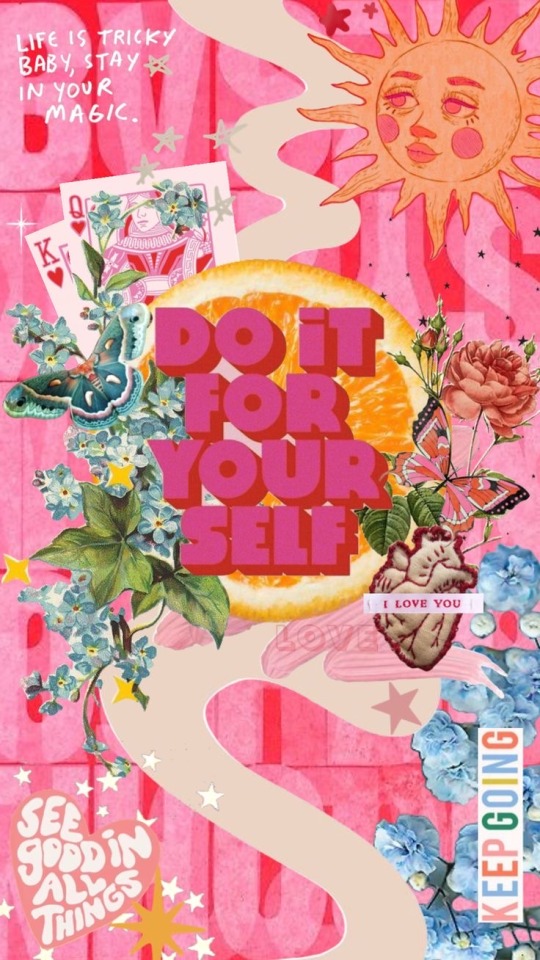


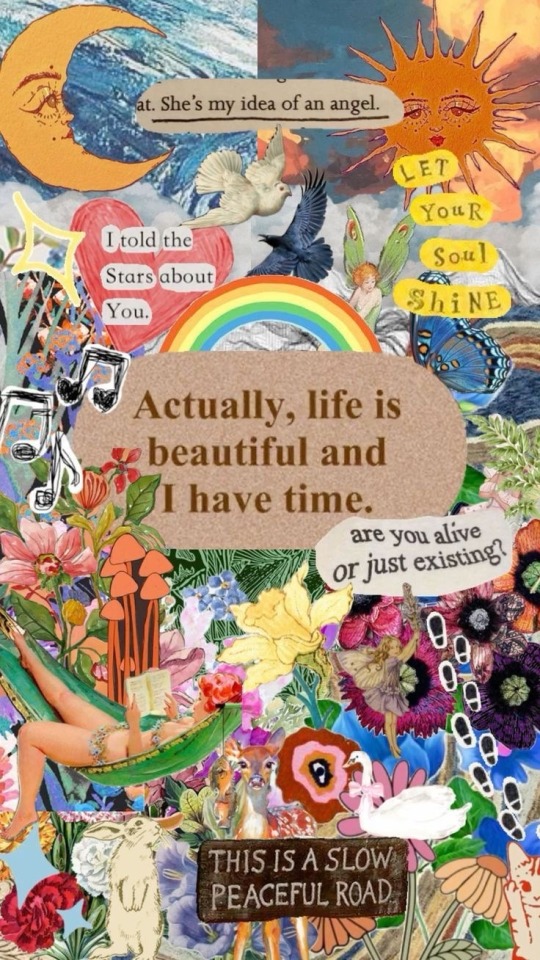




Phone Background Covers
#black girl aesthetic#black girl blogger#black girls of tumblr#black girl joy#black girl magic#soft life#black girl beauty#luxury#pinterest#soft girl era#iphone#android#samsung#apple#photography#background#phone wallpaper#screensaver#home screen#black is better#blessed#happiness#joy#love live sunshine#smile#very demure#classy#picture perfect#pinterest collage#pinterest shuffles
251 notes
·
View notes
Text

2024 with Mile Phakphum (239/366)
#mile phakphum#kinnporsche#man suang#2024 with mile phakphum#mile phakphum romsaithong#fun fact: i had this pic as my home screen (when i had an android)#and i almost got NOTHING DONE lololololololol#i would legit forget why i unlocked my phone#and just stare at his stupid handsome face for hours#good days good days
22 notes
·
View notes
Text

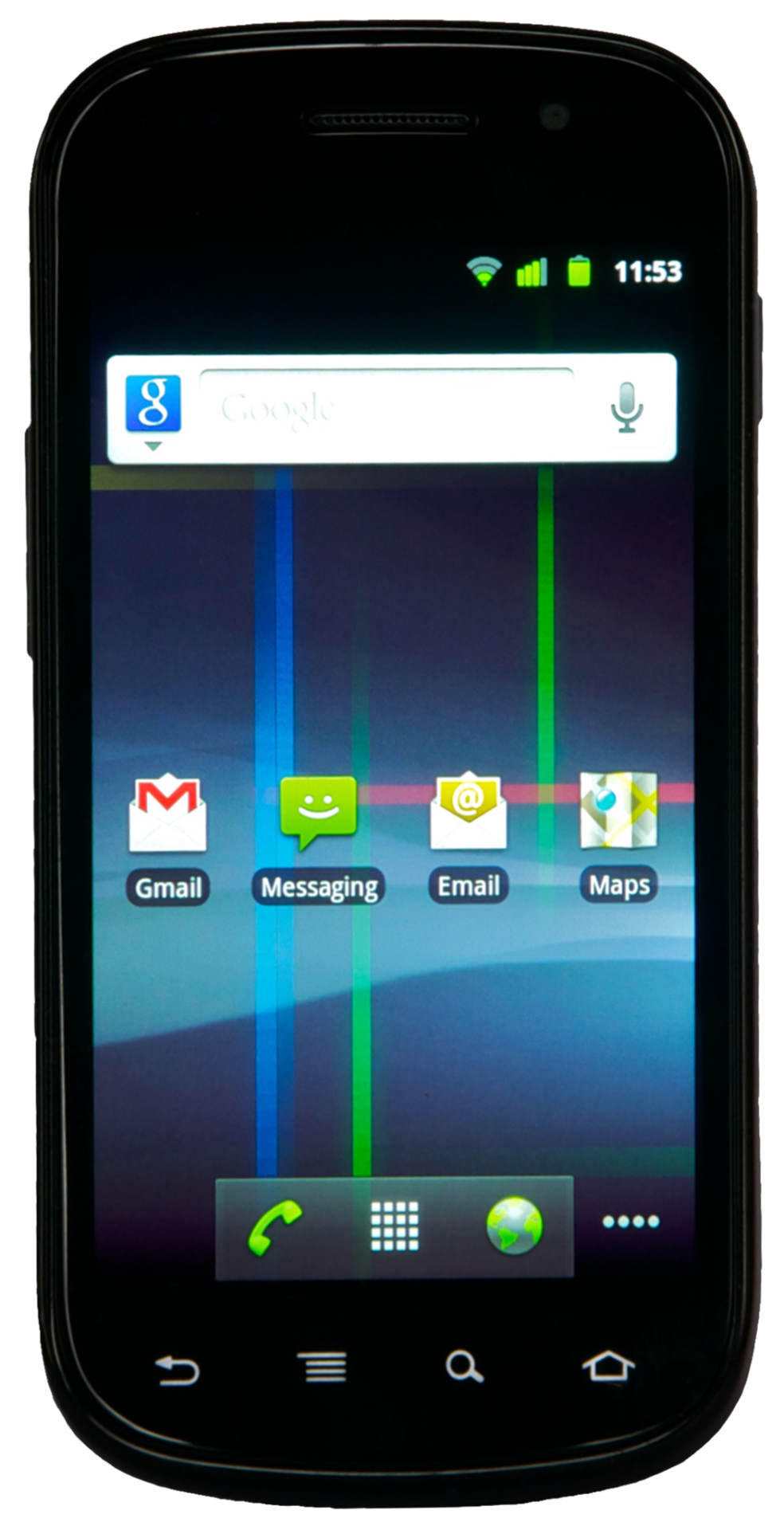
Nexus S (2010)
#2010#2010s#android#art#black#cell phone#cellphone#design#frutiger aero#graphic design#graphics#home screen#illustration#mobile.#nexus#nexus s#old tech#photos#skeuomorphic#skeuomorphism#techcore#tech#technology#vector
34 notes
·
View notes
Text

shoutout to this app that's exactly what it says on the tin.

it's beautiful,,,,,,,
#rambearling#persona 4#p4#wish it was easier to customize your home screen on android :/ you can't change app icons natively either 😔
13 notes
·
View notes
Text
Home screen pink aesthetic




#home screen aesthetic#coquette#ios#ios layout#lockscreens#pink aesthetic#pink lockscreen#pinterest#android lock screen#pinkcore#pink#white aesthetic#aesthetic
14 notes
·
View notes
Text
Dive into a garden of tranquility on your phone with these hand-drawn #AestheticAppIcons in lovely shades of purple and pink. 🌺💖 Perfect for a dreamy #HomeScreen.
You can get them in my little shop here: https://appiconstudio.etsy.com/listing/1145552598/app-icons-purple-ios-icons-pink-and
#purple#phone#wallpaper#background#iphone#android#lockscreen#app icon#app icons#aesthetic wallpaper#aesthetic icons#aesthetic app icons#iphone icons#android icons#phone theme#ios icons#ios icon set#purple aesthetic#purple wallpaper#purple home screen#purple lockscreen#tea lover#custom icons
15 notes
·
View notes
Text
ugh i finally updated ios bc i couldn’t download a ton of apps and as i suspected, it is both ugly and stupid
#like first of all. the clock font on the lock screen makes me want to die#second of all. the search bar at the bottom of the home screen? what the actual fuck#bestie you can literally just swipe down to search#why the fuck would you do that#why do both apple and android suck#we need another option
4 notes
·
View notes
Text
home screen samsung !

10 notes
·
View notes
Text

tagged by @pxiie !! ahh! thank you for the tag, this was legit so fun and also so much thinking haha, i dont play a lot of games so it was hard not to just make them all little nightmares t-t
im going to tag @norsferatu (ofc uwu) @teddytoroa @makahitaki @vanarobot and @egg-is-killing-me but no pressure aye
#okay so i didnt pick a best soundtrack because it would have just been little nightmares and subnautica and inside#and inside and LN are kinda just ambient noise but im not willing to commit to subnautica#and while i dont fundamentally agree with the idea of guilty pleasure (enjoy what you want; ya know??) i also play mean runs of detroit#i play a lot of kill connor runs where i kill him as much as possible just for fun#and that i suppose is a guilty pleasure#i also feel bad for the android that greets you in the home screen#and i dont hate minecraft i just never really got into it aye#it seems lovely and charming but its the same as like the sims for me? like i personally am just not the target market#also that childhood game is a neopets game called fyoras quest and its so fun and you play as a little frog man#anyway ill stop rambling!! but thank you for the tag! and mutuals dont feel pressured or anything to do this one ^-^
6 notes
·
View notes
Text
I just saw a post that you can't turn tumblr live off on the mobile app but you can still do it if you use the mobile browser version plus if you use an adblock browser like brave or bromite you don't see ads either
#the mobile browser version is probably slower and a bit more buggy than the app but idc it works#most android launchers also let you make bookmarks for specific websites so I have tumblr as its own ''app'' on the home screen
4 notes
·
View notes
Text
Damn wow I guess the only alternative for someone who can't use voice commands to set reminders (me) is to use pen and paper and hope I see the reminder in time
#sunnie thoughts#anti android update#at this point anti google too#6+ years ago it was “hold the home button for google assistant” then it turned into “swipe from the bottom corner for google assistant” and-#-now its absolutely no google assistant for you unless you use the long press of your lock key or search for the app in your installs#not even a fucking widget just add this ugly ass icon onto your main screen or change how youve used your phone for 10+ years fuck you#sunnie vents#fuck us for wanting accessibility and other ease of use options you gave us
1 note
·
View note
Text
🔄 Resetting the Home Screen Layout

To reset the home screen layout on your Xiaomi device to its original state, follow these steps:
This process will revert your home screen to its default configuration, removing custom app arrangements, widgets, and wallpapers:
Open Settings.
Navigate to Apps.
Tap on Manage Apps.
Locate and select System Launcher.
Tap on Storage.
Choose Clear Data.
Confirm by selecting Clear All Data.
Note: The launcher may be listed under different names such as "Launcher," "Home," "Quicklaunch," or "Nova Launcher."
🧩 Restoring Missing App Icons
If certain app icons are missing from your home screen:
Swipe up from the bottom of the screen to access the App Drawer.
Find the desired app.
Press and hold the app icon.
Drag it to your preferred location on the home screen.
This method restores app icons that were removed from the home screen but not uninstalled.
⚙️ Preventing Icon Disappearance After Restart
Some MIUI versions, like MIUI 12, may cause app icons to disappear after restarting. To prevent this:
Go to Settings.
Select Home Screen.
Tap on Home Screen again.
Choose the Classic layout option.
This ensures all apps are displayed on the home screens, reducing the chance of icons disappearing.
1 note
·
View note
Text
Balaji TV Service Center – Trusted Experts in Smart TV Repair
Got a glitchy screen or connectivity issues? Balaji TV Service Center brings life back to your Smart TV with expert diagnostics, genuine parts, and speedy repairs. From Wi-Fi drops to display issues, our certified technicians handle it all with precision and care.
🔧 Why Choose Us?
Fast, reliable service
Trained professionals
Affordable pricing
Original spare parts
Service across major Smart TV brands
Whether it's a Samsung, LG, Sony, or Mi Smart TV — we fix it right the first time.
📍 Visit us today or schedule a doorstep service!

#Smart TV repair#LED TV repair#TV screen repair#TV motherboard repair#4K TV repair#Android TV repair#OLED TV repair#TV backlight repair#TV repair near me#Samsung TV repair#LG TV repair#Sony TV repair#Mi TV repair#TV panel repair#home TV repair service#TV wall mounting service#TV technician near me#affordable TV repair#Smart TV service center#quick TV repair
0 notes
Text
Information
The Samsung Galaxy Watch 6 (44mm, Bluetooth) is a powerful and stylish smartwatch designed for fitness tracking, health monitoring, and everyday convenience. With an enhanced big-screen display, personalized heart rate zones, advanced sleep coaching, and comprehensive health insights, this smartwatch helps you stay on top of your wellness goals while keeping you connected on the go.
Features
✅ Big, Bright, and Durable Display:
1.5-inch Super AMOLED display with vibrant colors and improved readability.
Higher resolution for crystal-clear visuals.
Sapphire Crystal glass for enhanced durability and scratch resistance.
✅ Bluetooth Connectivity & Smart Notifications:
Syncs seamlessly with Samsung Galaxy smartphones and other Android devices.
Receive calls, messages, and app notifications directly on your wrist.
Control music, apps, and smart home devices from your watch.
✅ Advanced Fitness & Workout Tracking:
Personalized Heart Rate Zones: Customizes workout intensity based on your fitness level.
Over 90 workout modes, including running, cycling, swimming, and strength training.
Auto-detects workouts and tracks real-time performance metrics.
✅ Comprehensive Health & Wellness Insights:
Heart Rate Monitoring: Measures heart rate, alerts for irregular rhythms.
ECG & Blood Pressure Monitoring (Samsung Health Monitor app required).
BIA (Bioelectrical Impedance Analysis) Sensor: Tracks body fat percentage, muscle mass, and hydration levels.
SpO2 & VO2 Max Monitoring for blood oxygen and cardio fitness tracking.
✅ Advanced Sleep Coaching:
Monitors sleep cycles, snoring patterns, and blood oxygen levels.
Provides personalized insights and tips to improve sleep quality.
Smart wake-up alarms ensure you wake up at the optimal time.
✅ Sleek & Lightweight Design:
44mm aluminum case with a premium Graphite finish.
Comfortable, interchangeable bands for a customizable look.
Water-resistant (IP68 & 5ATM) for swimming and outdoor activities.
✅ Long-Lasting Battery & Fast Charging:
Up to 40 hours of battery life on a single charge.
Fast wireless charging for quick top-ups.
✅ One UI 5 Watch & Wear OS by Google:
Seamless integration with Android devices.
Access to Google apps like Maps, Assistant, and Wallet.
Download third-party fitness and productivity apps from the Play Store.
Ideal
✔️ Fitness enthusiasts & athletes looking for real-time performance tracking. ✔️ Health-conscious users who want heart rate, sleep, and body composition monitoring. ✔️ Samsung ecosystem users who want seamless integration with their Galaxy devices. ✔️ Busy professionals who need a smartwatch with notifications and smart features.
Specifications
Display: 1.5" Super AMOLED, Always-On
Case Size: 44mm
Material: Aluminum
Color: Graphite
Battery Life: Up to 40 hours
Operating System: Wear OS (One UI 5 Watch)
Sensors: ECG, BIA, HR, SpO2, GPS, Accelerometer, Gyro
Water & Dust Resistance: IP68, 5ATM
Connectivity: Bluetooth, Wi-Fi, NFC
The Samsung Galaxy Watch 6 (44mm, Bluetooth) is a premium smartwatch that combines style, performance, and health tracking in one sleek package. Whether you're focusing on fitness, wellness, or staying connected, this watch delivers a comprehensive experience with cutting-edge features.
#Information#The Samsung Galaxy Watch 6 (44mm#Bluetooth) is a powerful and stylish smartwatch designed for fitness tracking#health monitoring#and everyday convenience. With an enhanced big-screen display#personalized heart rate zones#advanced sleep coaching#and comprehensive health insights#this smartwatch helps you stay on top of your wellness goals while keeping you connected on the go.#Features#✅ Big#Bright#and Durable Display:#1.5-inch Super AMOLED display with vibrant colors and improved readability.#Higher resolution for crystal-clear visuals.#Sapphire Crystal glass for enhanced durability and scratch resistance.#✅ Bluetooth Connectivity & Smart Notifications:#Syncs seamlessly with Samsung Galaxy smartphones and other Android devices.#Receive calls#messages#and app notifications directly on your wrist.#Control music#apps#and smart home devices from your watch.#✅ Advanced Fitness & Workout Tracking:#Personalized Heart Rate Zones: Customizes workout intensity based on your fitness level.#Over 90 workout modes#including running#cycling#swimming
0 notes
Text
One more step in my X exit: replacing its Android app with a home-screen Web shorcut
If you have to lurk on X for work, you should think about the harm-reduction option of uninstalling its app and creating a home-screen shortcut to its site.
Last week, X’s visible presence on my phone was an icon buried in the all-apps list, past where I’d usually scroll in that alphabetical index. This week, X’s icon is lodged next to the calendar widget on one of my home screens, ensuring I’m frequently reminded of that toxic platform. This is an overdue upgrade. Uninstalling X’s Android app and replacing it with a Web shortcut was the latest step…

View On WordPress
#Add app to home screen#Elon Musk#Firefox for Android#harm reduction#oligarch#Threads#TikTok#Twitter#Web app#website shortcut#X#X Android app
0 notes
Text
https://www.indiepassion.in/smart-tv-projectors-for-home-entertainment/
#smart TV projectors for home#smart TV projector with 4K support#best smart TV projector under $500#smart TV projector reviews 2024#smart TV projector 100-inch screen#smart TV projector apps for Android#affordable smart TV projector deals#how to set up a smart TV projector#smart TV projector with Bluetooth#Amazon smart TV projector deals
0 notes