#android programming
Explore tagged Tumblr posts
Text
How App Interface Design Is Evolving with AI and User-Centric UX Trends

App Interface Design's Evolution: AI and User-Centric UX Trends Consider this: The average smartphone user touches their device over 2,600 times a day. For heavy users, that figure soars past 5,400. Each tap, swipe, and pinch interacts directly with an interface designed to guide them. But are those interfaces truly serving users in 2025, amidst accelerating technological user-centric UX trends and the pervasive influence of AI in design? The traditional ways we conceived of and built interfaces are rapidly transforming, driven by sophisticated algorithms and a renewed, imperative focus on authentic user-centric design.
The AI Paradigm Shift in Interface Creation
Artificial intelligence isn't merely a tool add-on; it signifies a profound paradigm shift in how we approach the very foundations of app interface design. Overtly, AI automates routine tasks. Subtly, it augments creativity, analyzes colossal datasets with unprecedented alacrity, and stands poised to recalibrate the designer's role entirely. This isn't science fiction anymore; it's the operating reality for forward-thinking design teams.
AI Assisting Design Workflows
Integrating AI assistance into workflows offers tangible improvements in efficiency and opens avenues for novel design possibilities.
Automation of Repetitive Tasks: Tedious activities such as image slicing, code generation for basic components, or initial layout variations can be handled by AI. This frees designers to concentrate on more complex problem-solving, creative conceptualization, and strategic thinking. Think of AI not as replacement, but as a highly efficient junior assistant handling the groundwork.
Generating Design Variations: Based on established brand guidelines, user data, or even initial wireframes, AI algorithms can generate a myriad of design options in moments. This velocity allows for rapid iteration and comparative analysis, potentially unveiling design directions a human might not have considered within the same timeframe.
Predictive Analytics for User Behavior: AI's capacity to sift through vast quantities of usage data identifies patterns and predicts user actions with increasing accuracy. This predictive power directly informs design decisions, allowing interfaces to pre-empt user needs or present information most relevant to an individual's predicted journey within the application.
Ethical Considerations and Bias Mitigation
As AI becomes more entrenched in the design process, acknowledging and actively mitigating inherent biases is absolutely paramount. AI models are trained on data, and if that data reflects societal biases (racial, gender, ability, etc.), the AI will perpetuate them in its design outputs.
Vigilance is required to audit the data sources used for AI training.
Testing AI-generated designs across diverse user demographics is crucial to identify and rectify unfair or exclusionary outcomes.
Maintaining human oversight in crucial decision points of the design process safeguards against automated discrimination or ethically questionable design patterns. Designers become stewards, ensuring the AI serves human well-being and inclusivity.
The Core of User-Centricity in 2025
While technology sprints ahead, the raison d'être of design remains constant: serving the user. User-centric UX trends are less about adopting flashy tech and more about a deeply empathetic approach that prioritizes genuine human needs, contexts, and emotions. In 2025, "user-centric" holds a more nuanced, sophisticated meaning than ever before.
Understanding Evolving User Needs
User expectations aren't static; they morph with technological fluency and societal shifts. A truly user-centric design understands this fluidity.
Hyper-Personalization: Beyond simply using a user's name, personalization now demands interfaces that adapt content, features, and even visual style based on real-time context, historical usage, preferences, and predicted needs. This requires a granular understanding of individual users, facilitated by AI analysis.
Accessibility as a Universal Standard: Designing for accessibility is no longer an afterthought or an optional feature; it is a fundamental requirement. This encompasses not only compliance with guidelines (like WCAG) but designing intuitively for users with diverse cognitive, visual, auditory, and motor abilities from the outset. Inaccessible design effectively excludes large potential user bases.
Emotional Design (Kansei UX): Moving beyond usability, designers now consider the emotional resonance of an interface. Does it feel joyful, trustworthy, calming, exciting? Kansei engineering, originating in Japan, studies how users feel about products. Applying these principles to app interface design fosters deeper user engagement and loyalty by consciously eliciting positive emotional responses.
Measuring and Iterating on User Experience
Good design isn't guesswork; it's an iterative process informed by data and direct user feedback. Measuring the efficacy of designs is foundational to refinement.
Employing robust analytics to track user flows, completion rates, points of friction, and feature engagement.
Conducting diverse forms of user research: usability testing, interviews, surveys, and contextual inquiries.
Utilizing A/B testing and multivariate testing to compare design variations head-to-head based on quantifiable user behavior metrics.
Establishing continuous feedback loops, allowing designers to remain responsive to evolving user sentiments and needs over the product lifecycle.
Synergizing AI and User-Centric Approaches
The true power emerges not from choosing between AI-driven or user-centric design, but by strategically intertwining them. AI, when wielded through a user-centric lens, can elevate interfaces to new heights of relevance, adaptability, and intuitiveness. Conversely, user-centric design principles provide the ethical and humanistic framework that prevents AI from creating sterile, unhelpful, or biased interfaces. This confluence marks the frontier of advanced app interface design.
Designing Adaptive Interfaces
Adaptive interfaces change dynamically based on individual users, their context, and even their momentary state. AI is the engine that makes this feasible on a large scale.
Real-time Customization via AI: Imagine an interface that changes button size for a user walking in bright sunlight, or adjusts complexity for a novice versus an expert user within the same application. AI processes data streams (device sensors, usage history, explicit preferences) to make these interface adjustments happen in the moment.
Contextual Awareness: An interface that knows you're driving might simplify controls; one that knows you're in a quiet library might suggest different features. AI enables applications to understand and react to the user's current environmental and situational context, presenting information and interactions most appropriate to that specific scenario.
Leveraging AI for Deeper User Insights
AI's analytical capabilities allow us to move beyond simple clickstream data to glean profound insights into user motivations, difficulties, and implicit desires.
Beyond Basic Analytics: Instead of just seeing where users click, AI can help understand why they might be hesitating at a certain point, what task they are likely attempting based on partial actions, or how their usage patterns compare to others with similar profiles.
Identifying Implicit Needs: Users often struggle to articulate exactly what they need or want. AI can analyze vast datasets – including user support interactions, social media sentiment, and aggregate usage patterns – to uncover latent needs or points of frustration that users themselves haven't explicitly mentioned.
Building Trust in AI-Powered UX
As AI's role becomes more overt (e.g., a chatbot, a recommendation engine, an interface that visibly rearranges itself), building and maintaining user trust becomes critical.
Transparency in AI Decisions: Users appreciate knowing why something is being recommended, why the interface changed, or why certain options are presented. Explaining the basis of an AI-driven interaction fosters confidence. Avoid 'black box' scenarios where the AI's actions seem arbitrary.
Maintaining Human Oversight: For critical decisions or sensitive interactions, the system should allow for human intervention or fallback options. Users need assurance that they aren't solely at the mercy of an algorithm and can access human support if needed. This hybrid approach leverages AI's strengths while providing a safety net and building trust.
Practical Guide: Navigating the Evolution
Making this transition isn't automatic. It requires a deliberate approach to strategy, a willingness to adapt, and a proactive stance against common pitfalls. Think of this section as laying out actionable considerations for design teams in 2025.
Strategies for Adoption
Successfully integrating AI in design and doubling down on user-centric design demands a multifaceted strategy.
Education and Upskilling: Design teams require new literacies. Understanding basic AI concepts, data interpretation, ethical AI principles, and advanced research methodologies are no longer niche skills; they are becoming foundational. Organizations must invest in continuous learning.
Iterative AI Integration: Do not attempt a monolithic overhaul. Begin by integrating AI into specific, well-defined areas of the design workflow or user experience where its value is clearest (e.g., content personalization, component generation, preliminary usability analysis). Learn from these early efforts and expand incrementally.
Collaboration (Designers, Data Scientists, Users): The future of design is profoundly collaborative. Designers must work hand-in-hand with data scientists to understand the potential and limitations of AI. Critically, users must be involved throughout the process – not just as passive subjects of analysis, but as active participants providing feedback on AI-driven features and adaptive interfaces.
Common Pitfalls to Avoid
The path is fraught with potential missteps. Awareness prevents stumbling.
Over-Reliance on AI: Allowing AI to dictate design without human critique risks generic, soulless interfaces that lack true creativity or empathetic understanding. AI should augment, not supplant, human design intelligence.
Neglecting Human Testing: Believing AI analysis replaces direct human user research is a grave error. AI reveals patterns; qualitative user testing reveals why those patterns exist, uncovers nuances, and captures emotional responses AI cannot.
Ignoring Ethical Implications: Deploying AI-powered interfaces without rigorous ethical vetting can lead to biased experiences, erosion of user trust, and potential reputational damage. Prioritize fairness, transparency, and user control from concept to deployment.
Expert Perspectives and Future Trajectories
Looking ahead, the evolution promises interfaces that are profoundly intuitive, adapting not just to explicit commands but implicit desires and cognitive states. A prominent design leader remarked, "We are moving from interfaces a user learns to navigate, to interfaces that learn the user. The system adapts to you, not the other way around." Another researcher commented, "Ethical frameworks are no longer peripheral; they are the bedrock upon which we build AI-augmented experiences. Without trust and fairness, sophisticated interfaces will simply fail." Emerging areas like Neuro-adaptive UX, which seeks to interpret cognitive signals to tailor interfaces in real-time, or the integration of AR/VR elements facilitated by AI's spatial understanding, signal even more profound shifts on the horizon. The focus will intensify on creating interfaces that feel less like tools and more like seamless extensions of human thought and intent. My personal perspective is that while the technical possibilities are nearly boundless, the most impactful interfaces will be those that remain grounded in empathy, equity, and genuine value creation for the end-user, resisting the temptation of technology for technology's sake.
Key Takeaways
App interface design is fundamentally changing due to AI and refined user-centric UX trends.
AI automates design tasks, generates options, and predicts user behavior, requiring new ethical vigilance.
User-centric design in 2025 mandates deep personalization, universal accessibility, and attention to emotional response.
The synergy of AI and user-centric design enables adaptive, contextually aware interfaces and deeper user insights.
Success requires educating teams, integrating AI iteratively, fostering collaboration, and diligently avoiding pitfalls like neglecting human testing.
The future points toward even more intuitive, perhaps even cognitively aware, interfaces, demanding a persistent focus on ethical, human-first design principles.
Frequently Asked Questions
How is artificial intelligence changing the design role?
AI Automates Mundane Tasks in Design The role pivots from execution toward strategic oversight, prompt crafting, and ensuring ethical outcomes.
What defines contemporary user focus in design today?
Emphasis Placed on Personalized Experiences and Access Design prioritizes individual needs, real-time context, comprehensive accessibility, and emotional impact.
What specific ways does AI benefit user analysis?
AI Provides Deeper Analytical Viewpoints Beyond clicks, it aids in understanding why actions occur, predicting needs, and revealing unspoken frustrations.
Are there major risks integrating artificial intelligence in user interface?
Key Concerns Include Bias and Reliance Excess Risks involve perpetuating data biases, neglecting human insight, and creating interfaces lacking emotional depth.
How should teams prepare for shifts in interface building?
Teams Must Learn Adapt and Stay Current Prepare through continuous education, iterative AI integration trials, and robust interdisciplinary cooperation efforts.
Recommendations
To effectively navigate the dynamic evolution of app interface design, prioritizing adaptation and learning is paramount. Embrace the potential of AI in design as a powerful collaborator, not a replacement. Simultaneously, deepen your commitment to user-centric design, anchoring every technological stride in genuine human needs and experiences. Focus on building ethical safeguards into your process from the outset. The fusion of intelligent systems and profound empathy will define the most impactful and successful interfaces of the future. Ready to future-proof your design strategy and create truly adaptive, user-loved applications? Connect with our team today to explore how leveraging the latest trends can elevate your product experience.
#Application programming#Flutter development#iOS programming#React Native development#Kotlin programming#App creation#Full-stack developers#Swift coding#Android Programming#Application programming experts#App interface design#Cross-platform apps
0 notes
Text

Hermit a Day May: Day 8 — xBCrafted!
#ANDROID XB >:D#hermitaday#hermitadaymay#xBCrafted#keralis#dbhc xb#dbhc#dbhc art#hermitcraft#hermitcraft au#xb#dbhc keralis#art escapades#xbralis#????#I suppose#yeah mans can only be called cute nicknames so many times before his programming is done for /silly#brother deviates so fast /who said that
3K notes
·
View notes
Text
After trying and utterly failing to sign up for Apple TV+, all I can say is it really makes me appreciate Dropout's interface more.
#oh my god#they're actually deeply unwell#how and why is a tech company this bad at programming a website#anyway if you're not a mac user or don't have an iPhone they maje it impossible to interact with the site at all#like you can't download the apple tv app onto your phone on Android?#They hate money i guess#I was going to sub solely for severance season 2 but I found it on the high seas within seconds of giving up on apple#yo ho ho
203 notes
·
View notes
Text
"The Writing Boy"

In 1774 AD, during the reign of Louis XVI (1754-1793), Swiss watchmaker Pierre Jacques Dro (1721-1790) unveiled a remarkable engineering feat that would go down in history as the world's first android or programmed automaton.
Known as "The Writing Boy," this creation appeared at first glance to be a simple wooden doll with a porcelain head, barefoot, and holding a goose feather.
But hidden within this seemingly ordinary toy was a technological marvel, a writing mechanism powered by 6,000 intricate moving parts, making it the first automatic calligrapher.
"The Writing Boy" was a groundbreaking achievement, as it was capable of writing complex sentences, such as "My inventor is Jacques Dro."
The automaton was a product of 20 months of meticulous work by Pierre Jacques Dro, and its debut in Paris stunned the court of King Louis XVI.
The android's ability to perform such an intricate task showcased the high level of craftsmanship and innovation of the time.
This astonishing creation marked a significant milestone in the history of robotics and engineering.
Not only was it the world’s first programmed android, but it also demonstrated the potential of machines to replicate human actions.
"The Writing Boy" paved the way for future advancements in automation, solidifying Pierre Jacques Dro’s legacy as a pioneer in the field of robotics.
#Pierre Jacques Dro#Louis XVI#The Writing Boy#first android#android#programmed automaton#automaton#writing mechanism#technological marvel#robotics#engineering#wooden doll#craftsmanship#innovation#machine#automation#1700s#18th century#Swiss watchmaker#automatic calligrapher
146 notes
·
View notes
Text

#tmnt leo#leo#tmnt#android draws#im upset#my free art program went subscription based#now i have to learn how to use a new program#i feel like I'm starting over
69 notes
·
View notes
Text
I like adorable wholesome Connor as much as the next person, but I also want to see the other side of him that is often forgotten.
Show me the killer that is capable of snapping your neck in less than a second if required. Remind me he is a master manipulator that makes it seem like he is doing what you want, but has been steering you in a direction he wants by making you think it was your idea.
Put down the coin tricks and show me the GUN tricks. The ones where he shoots through his own chest to inflict harm on someone grappling him. Getting a headshot without needing to look.
I have a mighty need.
#false talks#need more dark side connor#like everyone in the precinct getting comfy with him and one day they see him d e m o l i s h another android#and they are like “oh fuck i forgot he was programmed like the terminator”#detroit become human#rk800#dbh connor
288 notes
·
View notes
Text

BASICALLY A GOD.
#[art#.png]#[2025.zip]#maplestory#ms t-boy#|| Guess who reached Lv. 270...!!! Me!!!!!! (Anguished noise)#I got through Karote; now that I know this dude's dead I guess this means I can actually just steal him or something.#Machines & Androids when they're not sure if what they're feeling is real or programmed... yay!#I have many things and nothing to say about everything so far so... I will just leave it as that and spare you my ramblings.
144 notes
·
View notes
Text

I love you Bing my beautiful ginger bitch
#markiplier#bingiplier#I’m gonna start drawing googe like an android that knew what it was all along and bing like an android that learned it was actually#born yesterday#programmed with memories that never existed#an experiment that barely made the marks#this was partially a sketch I got too in to partially testing a new brush partially bing hcs
61 notes
·
View notes
Text
I hope Trudy wasn’t always a robot bc that would be way more fucked up of Tucker also because what robot is programmed to suffer from comphet
#dndads#the peachyville horror#dndads spoilers#dndads s3#trudy trout#‘‘mack think of all those robots/ai/androids that are programmed to think and feel like a human’’ I hear you say#this is the 50s no one cared what women thought or felt#why would Tucker do that#why would he go out of his way to possibly cheat while she’s away#is it maybe because she’s still in there? are Trudy’s outbursts a result of the modifications failing & her true self coming to the surface?#flat out robot is too easy#it’s too clean#somethings up here and I hope it’s fucked up
212 notes
·
View notes
Note
I feel like Jingliu in the android AU has like a virus on her code that puts her out of commission. Like how's she's Mara struck, she's seen as a very dangerous Android that is to be reported so that the government can decommission, AKA destroy, her for safety since the virus let her break out of her code and become sentient which led her to killing a lot of people out of self defense. She's definitely a military grade android so she is especially dangerous. But engineer/mechanic reader finds her buried in a junk yard (she was looking for parts and stuff) and took her back to her shop to repair her. It could be where jingliu is the first robot that ended up staying in her shop
Yoooo this is such a cool idea for Android! Jingliu :0
It fits so well with her canon character too! I imagine that Android! Jingliu is a current unauthorized threat roaming the city and the police is working very hard on trying to track her down. Usually all Androids have a tracking device implemented in their systems so it’s easy to see where they’re going, but perhaps the virus corrupted the device/Jingliu went against her own code and ripped it out herself 😨
Now that there was a rogue, military-grade Android on the loose, it’s plastered all over the news and many Androids and their owners are forced to stay alert. Of course, with a stroke of unfortunate luck, the Engineer ends up encountering Android! Jingliu resting in some junkyard, and she would’ve been skewered to pieces if not for Jingliu currently recharging herself near an outlet…
Because she is held back by a dead battery, the Engineer is able to get closer to her and examine this rogue android herself without any dangers. Unable to resist her tinkering behaviors however, the Engineer can’t help herself from wanting to “fix” Jingliu, which causes her to wake up and see this odd little human trying to patch her up. Her corrupted code is telling her to kill on sight, but her body won’t move and instead; she just keeps watching the Engineer fix her with slow, unblinking eyes. Once she’s fully charged, she has the full capability of murdering the Engineer on sight, but for some reason chooses not to, simply getting up and following the Engineer once she tries to leave.
Congratulations, you’ve accidentally made the killer android like you 😅
#🕯️spirit box#android au#android jingliu is so confused lmao#she is programmed to kill#but after seeing you fix her#she can’t help but want to follow you home
135 notes
·
View notes
Text
I love re-doing like 99% of my codebase because damn was I really that inefficient?
Can't wait to post this stuff when I'm done, then y'all can get some good working examples of DRN
Edit: Anyone that wants to be notified just lmk and I'll tag ya when it's ready
#drn#drone restraint notation#programming#robot kin#robot gender#techkin#tech kin#i am trapped in biological hardware#unhinged android posting
24 notes
·
View notes
Text
The Chee are frustrating, aren't they?
To me they're frustrating in that I feel like they're almost missing something that would tilt them into being a better element of the story, but it's not quite there.
I really want to know how the Pemalites defined violence in their programming (it would give us insight into the Pemalites themselves, too).
Or the limits of their AI in general. If they work like real "AI" they'd probably have some limits to how creatively they can think about getting around their problems. I know Erek says the Pemalites created them to be their equals rather than as robot workers, but he also says the Pemalites were the real creative force and doesn't say but sort of implies that the Chee don't make more of themselves. The only Chee around are the few hundred that the Howlers didn't wipe out. They are machines. In the end they are limited in the ways they can problem solve and I can't help but wish we'd gotten a better idea of what these limits were.
Maybe a better look into the limits of how Chee think could make them less frustrating an element? Barring that, maybe we could have gotten more of a look into the nonviolent sabotage they managed (taking longer to fix a downed communications system than needed, nudging people away from going deeper into the Sharing when possible)?
Heck, I wish it explored how the Chee feel about dogs being carnivores! Wolves hunt. Dogs hunt. They preserved the Pemalites through the Earth animal that looked most like them but that animal was a predator. Rotating the Chee programming to figure out what's going on in there.
Erek's reaction to the violence he could do was good. I can see why he wouldn't want to do more. He also knows that the human and Hork-Bajir hosts died just as violently as their yeerks. He knows he's killed innocents in his ten seconds of reprogramming. He knows he could do that again. I'd have loved to have had that scene address Erek wondering if he could trust his judgement on when and how to kill.
Idk. The Chee continue to be important up through the endgame, so I wish they were better delved into. I don't have the right words to explain why they frustrate me so much.
#animorphs#animorphs book club#ani 10#the android#as much as I dislike the Chee I also like them to the same degree#there's something fascinating there#but its frustrating that they're never quite written with the right element for me to fully decide that I like or dislike them#instead staying in a middle ground that makes me just want to know more about what makes them Like That#it's fine to trap a yeerk in sensory deprived solitary confinement and root through its memories#but it's not fine to contemplate changing your programming to allow a more active defense of others#Avatar: The Last Airbender did the cultural nonviolence thing in a much more compelling way
22 notes
·
View notes
Text
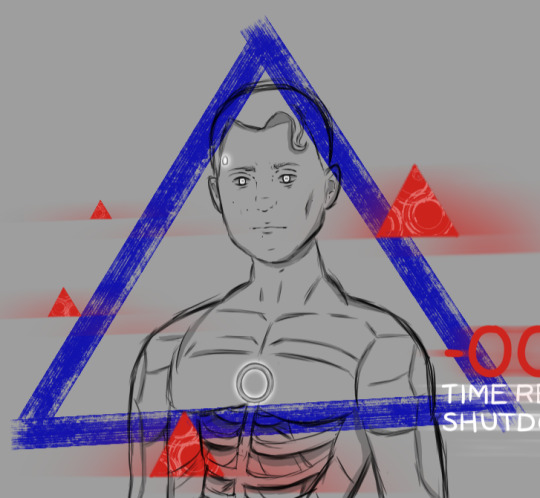
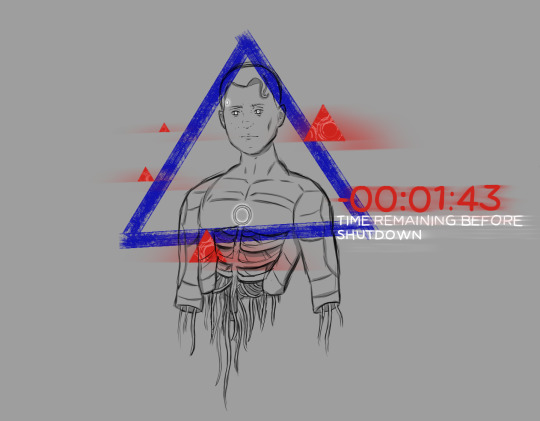
i'm sure he's fine he'll walk it—nvm.
#posting no art in several months and then posting two days in a row?#its more likely than you think#no but seriously i needed a quick palate cleanser after the absolute nightmare that was my nines tarot card#after being convinced by multiple parties to try a new program#yeah turns out the issue was the program#im a firealpaca girlie now#dbh#detroit become human#dbh nines#dbh rk900#dbh fanart#detroit become human rk900#rk900#rk900 nines#tw: android gore
44 notes
·
View notes
Note
do you mind if i ask what the workout program you've referenced finishing and restarting is? i am looking to get into more of a routine and your program sounds cool!
i have been working out with caroline girvan’s stuff for almost two years now! her long programs all involve weights (i have a pair of adjustable dumbbells which are pricey but a good investment and don’t take THAT long to be cheaper than a gym membership) but she also has a playlist on her youtube channel of bodyweight workouts she’s put up. the program i’m (now re)doing is her epic heat series, which is all 30 minute workouts. fwiw when people on her subreddit ask where to start people usually say you can technically start anywhere because the workout is a guide you meet at the level of challenge appropriate for you (i am still years away from being able to match her for weights OR reps and there is the occasional move she programs that i straight up can’t do and i just switch or do my best even if it’s like… “do a 40 second push up” ok well i can do like an 8 second push up, lol. i also take a lot of mini mid-set breaks when i need them and also pause the video if i like REALLY need to catch my breath) the typical recommendation is (1) the ultimate beginner 6 week program on her app which is worth a month or two subscription if you’re new to strength training and you can swing it (i did this last year when it came out and it was really helpful both bc it’s slower than any of her other programs and builds up starting at 3x a week and bc it’s the only program where she talks you through the moves) (2) if not, iron because it’s slower paced than her others or her 24 day advent calendar because it’s got the shortest workout durations (that was the first one i ever did bc the app hadn’t launched yet and i really liked it even though the first full body day left me so sore i couldn’t walk for like 3 days and it took me much more than 24 days lol. i also redid the first couple workouts when i finished and it was cool to see that my body was already adjusting and a lot of stuff had gone from Am I Dying? to a mere Incredibly Fucking Hard, lmao). she has a 1-week program called beginner epic on youtube but it’s like, an intro to her style more than for true beginners. ofc i have no idea what your experience is i am just trying to be thorough and cover all my bases!!! lol
#askbox#her other 30 minute duration youtube programs are fuel and epic heat#fuel is her most cardio heavy and i did it and liked it but am not eager to repeat bc it is HAAAARD#the cardio gains were real tho and i’m quite sure heat would have been a lot tougher if i hadn’t done fuel first#switching from fuel to heat is like. oh this is similar except you’re not making me drop and do burpees every 3 minutes in every workout#also her hiit days are CRAZY and a lot of people skip them but i like them and again you will notice cardio gains over time#(barring abnormal medical circumstances)#but again like for me the mindset is. my job is to Do My Best. which will be VERY UNIMPRESSIVE compared to what’s on the screen!!!!#do my floppy ungraceful slow ass lightweight version of a person i sometimes suspect of being an android
30 notes
·
View notes
Text

A lil happy Easter 🐢🐰
#android draws#raph#tmnt raph#still trying to learn a new art programs#hope everyone has a fun day though
19 notes
·
View notes
Note
I can't afford procreate 😭😭😭 do you mind recomending any android free drawing app you consider good?
dm me off anon and i'll buy procreate for you <3
#the only free program i ever used was gimp about 74 years ago and i only have ipad/pc so i dont know what would be best for android#but yeah hmu and ill get it for u. its a wonderful starter program and everyone deserves to have a good tool to explore art through <3#i can send along my fav tip videos and general ease of use tips i have too#kai talks
24 notes
·
View notes