#applicationperformance
Explore tagged Tumblr posts
Text
Reliable Apache & Tomcat Middleware Management 🖥️
High Speed Web Application Deployment ⚡ Deploy web applications with speed and reliability using Apache/Tomcat
Scalable Solutions 📈 Seamlessly scale your web applications to meet growing demands
Cost-Efficient & Lightweight 💸 Leverage the open-source nature for cost-effective solutions
Optimize Web Servers & App Performance ⚙️ Enhance application performance with expert Apache/Tomcat management
Secure Your Web Applications with Apache/Tomcat 🔒 📧 Email: [email protected] 📞 Phone: +91 86556 16540
To know more about Apache/Tomcat Middleware Services click here 👉https://simplelogic-it.com/apache-tomcat-middleware-services/
Visit our website 👉 https://simplelogic-it.com/
💻 Explore insights on the latest in #technology on our Blog Page 👉 https://simplelogic-it.com/blogs/
🚀 Ready for your next career move? Check out our #careers page for exciting opportunities 👉 https://simplelogic-it.com/careers/
#Apache#Tomcat#Middleware#MiddlewareServices#WebApplication#Deployment#ScalableSolutions#OpenSource#WebServer#Application#ApplicationPerformance#SimpleLogicIT#MakingITSimple#MakeITSimple#SimpleLogic
0 notes
Text

Every application deserves to perform at its best. Performance testing and tuning services identify weaknesses, optimize resources, and maximize uptime. Simulations mimic real-world use cases to ensure systems can handle dynamic workloads.
At #RoundTheClockTechnologies, solutions are tailored to each project’s specific needs, leveraging industry-best tools and a collaborative approach. The result? Applications that consistently perform under any condition.
Learn more about our services at https://rtctek.com/performance-testing-services
#rtctek#roundtheclocktechnologies#performancetesting#performancetestingservices#applicationperformance#loadtesting
0 notes
Text
Application Performance Benchmarking Focused On Users

How to compare the application performance from the viewpoint of the user
How can you know what kind of performance your application has? More importantly, how well does your application function in the eyes of your end users?
Knowing how scalable your application is is not only a technical issue, but also a strategic necessity for success in this age of exponential growth and erratic traffic spikes. Naturally, giving end customers the best performance is a must, and benchmarking it is a crucial step in living up to their expectations.
To get a comprehensive picture of how well your application performs in real-world scenarios, you should benchmark full key user journeys (CUJs) as seen by the user, not just the individual components. Component-by-component benchmarking may miss certain bottlenecks and performance problems brought on by network latency, external dependencies, and the interaction of multiple components. You can learn more about the real user experience and find and fix performance problems that affect user engagement and satisfaction by simulating entire user flows.
This blog will discuss the significance of integrating end-user-perceived performance benchmarking into contemporary application development and how to foster an organizational culture that assesses apps immediately and keeps benchmarking over time. Google Kubernetes Engine (GKE) also demonstrates how to replicate complicated user behavior using the open-source Locust tool for use in your end-to-end benchmarking exercises.
The importance of benchmarking
You should incorporate strong benchmarking procedures into your application development process for a number of reasons:
Proactive performance management: By identifying and addressing performance bottlenecks early in the development cycle, early and frequent benchmarking can help developers save money, speed up time to market, and create more seamless product launches. Furthermore, by quickly identifying and resolving performance regressions, benchmarking can be incorporated into testing procedures to provide a vital safety net that protects code quality and user experience.
Continuous performance optimization: Because applications are dynamic, they are always changing due to user behavior, scaling, and evolution. Frequent benchmarking makes it easier to track performance trends over time, enabling developers to assess the effects of updates, new features, and system changes. This keeps the application responsive and consistently performant even as things change.
Bridging the gap between development and production: A realistic evaluation of application performance in a production setting can be obtained as part of a development process by benchmarking real-world workloads, images, and scaling patterns. This facilitates seamless transitions from development to deployment and helps developers proactively address possible problems.
Benchmarking scenarios to replicate load patterns in the real world
Benchmarking your apps under conditions that closely resemble real-world situations, such as deployment, scalability, and load patterns, should be your aim as a developer. This method evaluates how well apps manage unforeseen spikes in traffic without sacrificing user experience or performance.
To test and improve cluster and workload auto scalers, the GKE engineering team conducts comprehensive benchmarking across a range of situations. This aids in the comprehension of how autoscaling systems adapt to changing demands while optimizing resource use and preserving peak application performance.Image credit to Google Cloud
Application Performance tools
Locust for performance benchmarking and realistic load testing
Locust is an advanced yet user-friendly load-testing tool that gives developers a thorough grasp of how well an application performs in real-world scenarios by simulating complex user behavior through scripting. Locust makes it possible to create different load scenarios by defining and instantiating “users” that carry out particular tasks.
Locust in one example benchmark to mimic consumers requesting the 30th Fibonacci number from a web server. To maintain load balancing among many pods, each connection was closed and reestablished, resulting in a steady load of about 200 ms per request.
from locust import HttpUser, task
Simulating these complex user interactions in your application is comparatively simple with Locust. On a single system, it can produce up to 10,000 queries per second. It can also expand higher through unconventional distributed deployment. With users who display a variety of load profiles, it allows you to replicate real-world load patterns by giving you fine-grained control over the number of users and spawn rate through bespoke load shapes. It is expandable to a variety of systems, such as XML-RPC, gRPC, and different request-based libraries/SDKs, and it natively supports HTTP/HTTPS protocols for web and REST queries.
To provide an end-to-end benchmark of a pre-release autoscaling cluster setup, it has included a GitHub repository with this blog post. It is advised that you modify it to meet your unique needs.Image credit to Google Cloud
Delivering outstanding user experiences requires benchmarking end users’ perceived performance, which goes beyond simply being a best practice. Developers may determine whether their apps are still responsive, performant, and able to satisfy changing user demands by proactively incorporating benchmarking into the development process.
You can learn more about how well your application performs in a variety of settings by using tools like Locust, which replicate real-world situations. Performance is a continuous endeavor. Use benchmarking as a roadmap to create outstanding user experiences.
Reda more on govindhtech.com
#BenchmarkingFocused#applicationperformance#developmentcycle#GoogleKubernetesEngine#GKE#gRPC#benchmarking#technology#autoscalingcluster#Performancetools#importance#technews#news#govindhtech
0 notes
Text
Jaeger Integration with Spring Cloud
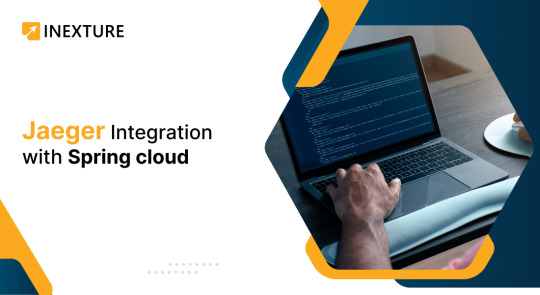
In today’s complex landscape of highly distributed microservices, monitoring, and tracing are essential tools for understanding application performance and effectively diagnosing issues. Distributed tracing allows us to track requests as they traverse multiple services, providing valuable insights into potential bottlenecks and latency problems. In this blog post, we will explore the process of setting up distributed tracing in a Spring Boot application, utilizing OpenTelemetry and Jaeger.
Understanding Distributed Tracing
Distributed tracing is a technique that helps developers and operators track requests as they move across various microservices or components of an application. It provides end-to-end visibility into the path a request takes and the time it spends in each service. With this information, you can:
Identify bottlenecks: Find out which parts of your application are causing delays or performance issues.
Optimize performance: Analyze the trace data to identify opportunities for optimizing the performance of your application.
Troubleshoot errors: Quickly pinpoint the source of errors or exceptions in your system, making debugging much easier.
Introducing OpenTelemetry and Jaeger
OpenTelemetry (OTel) is indeed an open-source project that offers a set of APIs, libraries, agents, and instrumentation to help you gain observability into your applications by collecting distributed traces, metrics, and logs. OpenTelemetry is designed to be vendor-neutral and can integrate with a range of tracing systems.
Jaeger is a popular open-source distributed tracing system that can act as a backend for collecting, storing, and visualizing trace data generated by applications instrumented with OpenTelemetry.
Together, OpenTelemetry and Jaeger can be used to collect, analyze, and visualize observability data from distributed systems, providing insights into system performance and helping to troubleshoot issues.
Setting Up OpenTelemetry and Jaeger in Spring Boot
Creating an application
Let’s go to https://start.spring.io and create an application with the following dependencies.
Spring Web (required to create REST endpoints)
Spring Boot Actuator
The traces will be collected using the micrometer collector in the actuator dependence and exported using the OpenTelemetry requirement.
This would necessitate the addition of the following dependencies.
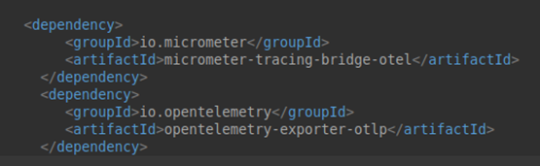
The Spring Boot parent will handle the dependency versions.
Following that, we will develop two applications.
To export the spans to Jaeger, we must first develop a span exporter bean, as seen below.
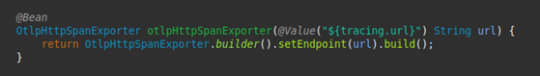
In addition, we will define the Jaeger URL where trace data will be recorded in the properties file.
Service1
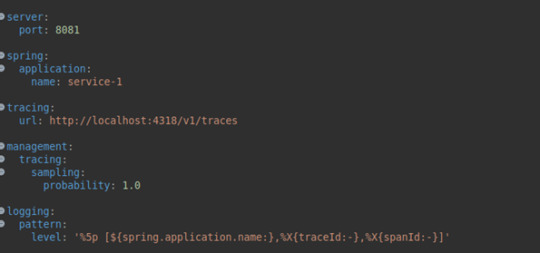
Service 2
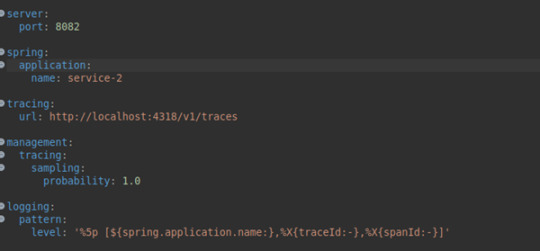
Here, we set the probability of selecting the tracing to 1, which means that every trace and span is reported to Jaeger.
We will also provide a special logging format so that the spans and traces may be seen in the application logs.

Will also configure bean for RestTemplate
Service-2
in the Controller class
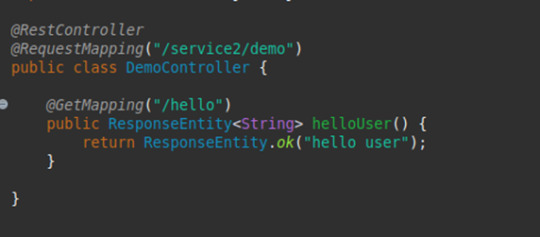
The idea is to call service2 /hello api from service1 /hello api by using RestTemplate.
Starting Jaeger with Docker
To start Jaeger, we have the following docker cmd.
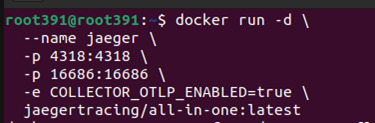
For Jaeger to support the OpenTelemetry input format, we need to set the COLLECTOR_OTLP_ENABLED to true
With this, will start the applications.
Now, let’s visualize the traces in Jaeger UI.
To access the Jaeger UI, open the following URL.
Originally published by: Jaeger Integration with Spring Cloud
#JaegerIntegration#SpringCloud#DistributedTracing#MicroservicesMonitoring#OpenTracing#ApplicationPerformance#TracingSolutions#DistributedSystems#ApplicationManagement
0 notes
Text
0 notes
Photo

WhatsUp Gold provides complete visibility for your applications, network systems and, network devices along with providing intelligent alerts to enhance security.
0 notes
Link
#mobileapps#app developers#app development#androiddevelopment#applicationperformance#androidappdevelopment#android apps
0 notes
Text







#DidYouKnow The Power of Apache Tomcat
Swipe left to explore!
🌐 Learn more: https://simplelogic-it.com/
💻 Explore insights on the latest in #technology on our Blog Page 👉 https://simplelogic-it.com/blogs/
🚀 Ready for your next career move? Check out our #careers page for exciting opportunities 👉 https://simplelogic-it.com/careers/
#didyouknowfacts#knowledgedrop#interestingfacts#factoftheday#learnsomethingneweveryday#mindblown#didyouknowthat#triviatime#apachetomcat#opensource#fast#jsp#servlets#tomcat#application#applicationperformance#makingitsimple#learnsomethingnew#simplelogicit#simplelogic#makeitsimple
0 notes
Text

Precision is key to tuning performance. By carefully analyzing data points and stress conditions, applications are adjusted for optimal operation. Leveraging tools like LoadRunner and AppDynamics and strategic testing methodologies, performance bottlenecks are identified and resolved swiftly.
#RoundTheClockTechnologies ensures that every adjustment is backed by analytics and expertise, enabling systems to operate efficiently, reliably, and securely. Businesses can count on solutions that align perfectly with their growth objectives.
Learn more about our services at https://rtctek.com/performance-testing-services
#rtctek#roundtheclocktechnologies#performancetesting#performancetestingservices#applicationperformance#loadtesting
0 notes
Text

Every application tells a story—but how well it performs determines its success. Imagine a system built to handle peak traffic seamlessly, delivering flawless user experiences without a hitch. That’s where precision-driven performance testing comes in.
At #RoundTheClockTechnologies, every test is a step toward resilience. Using cutting-edge tools and frameworks, bottlenecks are identified before they become roadblocks. From in-depth diagnostics to data-driven optimizations, the process ensures that applications don’t just function—they thrive. Because in the real world, reliability isn’t optional; it’s the foundation of long-term success. Learn more about our services at https://rtctek.com/performance-testing-services
#rtctek#roundtheclocktechnologies#performancetesting#performancetestingservices#applicationperformance#loadtesting
0 notes
Text

A flawless user experience isn’t a coincidence—it’s engineered. Imagine launching a high-traffic application only to face slow response times and unexpected crashes. Every millisecond counts, and performance bottlenecks can turn success into setbacks.
With advanced performance testing, hidden inefficiencies are uncovered before they impact users. Every technique ensures seamless functionality under any load, from optimizing database queries and implementing smart caching strategies to fine-tuning load balancing.
At #RoundTheClockTechnologies, performance is perfected. With cutting-edge tools and a customer-first approach, we tailor solutions that guarantee speed, stability, and scalability.
Discover more: https://rtctek.com/performance-testing-services
#rtctek#roundtheclocktechnologies#performancetesting#performancetestingservices#applicationperformance#loadtesting
0 notes
Text

Proactive performance testing saves time and costs. Identifying inefficiencies early minimizes disruptions and ensures uninterrupted operations. Automated tools streamline repetitive testing tasks, enabling a faster turnaround. Leveraging a mix of load testing and capacity planning, systems are future proofed for peak performance.
With a dedicated focus on tailored performance solutions, Round The Clock Technologies helps businesses achieve agility and efficiency, no matter how complex the challenge.
Learn more about our services at https://rtctek.com/performance-testing-services
#rtctek#roundtheclocktechnologies#performancetesting#performancetestingservices#applicationperformance#loadtesting
0 notes
Text

#PollTime
Which area of your IT infrastructure would you most like to optimize?
A) Application Performance 🚀
B) Database Speed ⚡
C) Cloud Resource Usage ☁️
D) Operating System Stability 🖥️
Comments your answer below👇
💻 Explore insights on the latest in #technology on our Blog Page 👉 https://simplelogic-it.com/blogs/
🚀 Ready for your next career move? Check out our #careers page for exciting opportunities 👉 https://simplelogic-it.com/careers/
#simplelogic#makingitsimple#itcompany#dropcomment#manageditservices#itmanagedservices#poll#polls#itservices#itserviceprovider#itservicescompany#itservicemanagement#applicationperformance#databasespeed#cloudresourceusage#operatingsystem#managedservices#testyourknowledge#makeitsimple#simplelogicit
0 notes
Text
Is your application performance holding you back? Simple Logic’s Application Performance Tuning Services can help maximize speed, reduce latency, and deliver a seamless user experience. In this blog, learn how our expert team uses advanced optimization techniques to identify bottlenecks and fine-tune performance, so your applications operate at peak efficiency. Improve response times, enhance scalability, and boost productivity today! 🚀📈
To learn more click here
#simplelogicit#simplelogic#makingitsimple#makeitsimple#applicationsupportservices#applicationservice#applicationsupport#applicationperformance#applicationperformancetuning
0 notes