#programmingtips
Explore tagged Tumblr posts
Text
Curious about when to use display: flex or display: inline-flex?
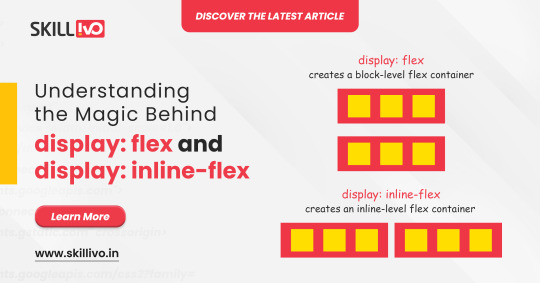
display: flex turns your element into a block-level flex container, giving you full control over its child elements' alignment and spacing. Perfect for structuring complex layouts! 🏗️
On the other hand, display: inline-flex gives you the same flex properties but maintains the container as an inline element. Ideal for inline-level layouts where you need the magic of flex without breaking the flow! 💫
Read Article- Click Here
Follow-
LinkedIn- Skillivo
#WebDevelopment#CSS#Flexbox#Coding#Frontend#WebDesign#Programming#CodeNewbie#LearnToCode#TechTips#Skillivo#ProgrammingTips#InlineFlex
3 notes
·
View notes
Text
The Cryptographic Cauldron: How Hashing Brews Stronger Security
Hashing plays a vital role in cybersecurity by converting data into fixed-length strings, making it nearly impossible to reverse-engineer the original input. It ensures data integrity, secures passwords, and authenticates digital transactions. From blockchain to encryption, hashing strengthens the foundation of modern digital security Read More..

#TechEducation#DataStructureAndAlgorithm#InterviewPreparation#CodingSkills#TechCareer#ProgrammingTips#StudyDSA#TechStudents#CareerInTech#Upskill
0 notes
Text
Understanding Identifiers in C Programming
If you're starting out with C programming, one of the essential concepts you’ll encounter is identifiers. They’re the names you give to variables, functions, arrays, and other elements in your code. Choosing proper identifiers makes your code more readable and maintainable.
Want a clear and detailed explanation with examples?
👉 Check out this comprehensive guide on Identifiers in C.
#CProgramming#LearnToCode#Identifiers#CodingBasics#ProgrammingTips#CProgrammers#TechEducation#CodeSmart#Sanfoundry
0 notes
Text
Ultimate Guide to Python Compiler
While Python is known as an interpreted language, it actually includes a compilation step that creates bytecode. Understanding this process—and exploring alternative compilers like PyPy, Cython, and Nuitka—can unlock better performance, compatibility, and deployment options Read More...

0 notes
Text
Static or Dynamic – Which one’s right for your website? 🤔💻 Know the difference in under 60 seconds! Whether you're coding or just curious, this quick guide has you covered. 🚀
#WebDevelopment#StaticWebsite#DynamicWebsite#LearnToCode#TechTips#WebDesign#FrontendDevelopment#BackendDevelopment#WebDevLife#CodingBasics#DeveloperCommunity#ProgrammingTips#WebsiteDesign#DigitalMarketing
0 notes
Text
"The Clean Coder: A Code of Conduct for Professional Programmers" by Robert C. Martin, also known as Uncle Bob, is a seminal book that delves into the principles of professionalism in software development. It provides practical advice on how to behave, communicate, and work effectively as a software professional. Below is a user-friendly, step-by-step breakdown of the key outcomes and takeaways from the book, designed to help developers enhance their professionalism and career growth.
#TheCleanCoder#RobertCecilMartin#CleanCode#SoftwareDevelopment#ProfessionalDeveloper#CodingBestPractices#AgileDevelopment#SoftwareEngineering#TechBooks#DeveloperEthics#TechEducation#SoftwareCraftsmanship#CleanCoding#ProgrammingBooks#DeveloperMindset#BestPractices#CodingDiscipline#CodeQuality#TechLeadership#DevelopmentCulture#SoftwareDesign#TechTutorial#ProgrammingTips#DeveloperCommunity#TechBooksReview
0 notes
Text

📢 Python Full Stack Developer – Programming Basics
Are you ready to become a Full Stack Developer?
Start your journey with the fundamentals:
✅ Python Syntax ��� Data Structures ✅ OOP Concepts ✅ Basic Algorithms
🎯 Ideal for beginners who want to master backend + frontend development!
📞 Call: +91 9704944488 🌐 Visit: www.pythonfullstackmasters.in 📍 Location: Hyderabad, Telangana
#PythonFullStack#FullStackDeveloper#PythonProgramming#LearnPython#CodingBasics#OOPConcepts#DataStructures#BasicAlgorithms#WebDevelopment#DeveloperSkills#PythonTraining#TechCareers#CodeLife#ProgrammingTips#FullStackTraining#PythonSyntax#PythonLearning#CodeWithPython#CareerInTech#OnlineLearning
0 notes
Text
Exploring Record Classes in Java: The Future of Immutable Data Structures
A record in Java is a special type of class designed specifically for holding immutable data. Introduced in Java 14 as a preview feature and made stable in Java 16, records eliminate the need for writing repetitive boilerplate code while still providing all the essential functionalities of a data model.
Key Characteristics of Java Records
Immutable by Default – Once created, the fields of a record cannot be modified.
Automatic Methods – Java automatically generates equals(), hashCode(), and toString() methods.
Compact Syntax – No need for explicit constructors and getters.
Final Fields – Fields inside a record are implicitly final, meaning they cannot be reassigned.
How to Define a Record Class in Java
Defining a record class is straightforward. You simply declare it using the record keyword instead of class.
Example: Creating a Simple Record
java
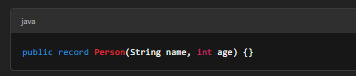
Using the Record Class
java
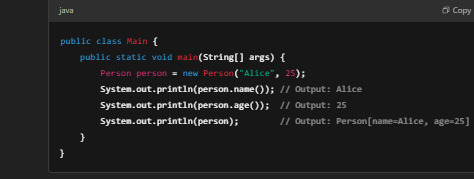
Notice how we access fields using methods like name() and age() instead of traditional getter methods (getName() and getAge()).
Comparing Records vs. Traditional Java Classes
Before records, we had to manually write constructors, getters, setters, and toString() methods for simple data structures.
Traditional Java Class (Without Records)
java
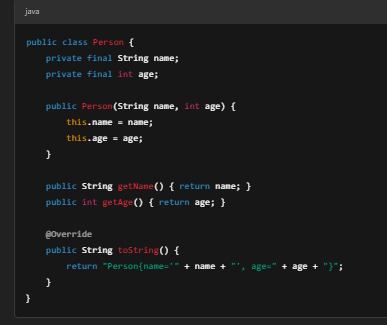
This approach requires extra lines of code and can become even more verbose when dealing with multiple fields.
With records, all of this is reduced to just one line:
java
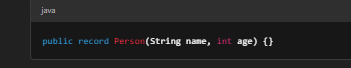
When to Use Records?
Records are ideal for: ✔ DTOs (Data Transfer Objects) ✔ Immutable Data Representations ✔ Returning Multiple Values from a Method ✔ Reducing Boilerplate Code in Simple Models
Customizing Records: Adding Methods and Static Fields
Though records are immutable, you can still add methods and static fields for additional functionality.
Example: Adding a Custom Method
java
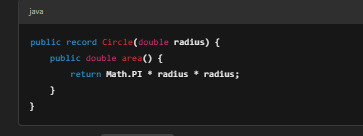
Now you can call circle.area() to calculate the area of a circle.
Using Static Fields in Records
java
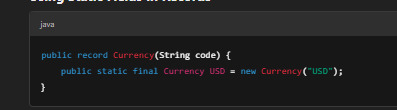
Limitations of Java Record Classes
While records are powerful, they do have some limitations: ❌ Cannot Extend Other Classes – Records implicitly extend java.lang.Record, so they cannot inherit from any other class. ❌ Immutable Fields – Fields are final, meaning you cannot modify them after initialization. ❌ Not Suitable for Complex Objects – If your object has behavior (methods that modify state), a traditional class is better.
Conclusion: Are Java Record Classes the Future?
Record classes offer a modern, efficient, and elegant way to work with immutable data structures in Java. By removing repetitive boilerplate code, they improve code readability and maintainability.
If you’re working with data-heavy applications, DTOs, or immutable objects, adopting records is a great way to simplify your Java code while ensuring efficiency.
What’s your experience with Java records? Share your thoughts in the comments! 🚀
FAQs
1. Can I modify fields in a Java record?
No, records are immutable, meaning all fields are final and cannot be changed after object creation.
2. Are Java records faster than regular classes?
Performance-wise, records are similar to normal classes but offer better readability and maintainability due to their compact syntax.
3. Can a record extend another class?
No, records cannot extend any other class as they already extend java.lang.Record. However, they can implement interfaces.
4. How are records different from Lombok’s @Data annotation?
While Lombok’s @Data generates similar boilerplate-free code, it requires an external library. Java records, on the other hand, are built into the language.
5. What Java version supports records?
Records were introduced as a preview feature in Java 14 and became a stable feature in Java 16. For more Info : DevOps with Multi Cloud Training in KPHB
#Java#CoreJava#JavaProgramming#JavaDeveloper#LearnJava#Coding#Programming#Tech#SoftwareDevelopment#ImmutableObjects#JavaRecords#OOP#CleanCode#CodeNewbie#DevLife#BackendDevelopment#Java21#TechBlog#CodeWithMe#100DaysOfCode#CodeSnippet#ProgrammingTips#TechTrends
0 notes
Text
How to Make Money with Programming: 9 Proven Ways to Earn from Your Coding Skills – Infographic
Programming isn’t just a skill, it’s a passport to countless income opportunities. Whether you’re a beginner or a seasoned developer, there are many ways to turn your coding knowledge into a reliable stream of income.
In this blog post infographic, we’ll explore nine effective ways to make money with programming, from starting a blog to developing games and selling online courses.

Download Infographic
1. Blogging
If you enjoy writing and have a passion for coding, blogging can be a fantastic way to earn money. Starting a programming blog allows you to share tutorials, code snippets, solutions to technical problems, or industry news. Over time, as your blog gains traffic, you can monetise it through:
Google AdSense
Affiliate Marketing (promote tools like GitHub Copilot, hosting providers, or IDEs)
Sponsored Posts
Email List Marketing
Choose a specific niche like Python automation, web development, or data science to attract a targeted audience. The more value you provide, the more loyal readers and passive income you can build.
2. Sell Books
Programmers who can write clearly and teach effectively often find success in self-publishing. Writing an eBook or paperback on a specific programming language, framework, or topic can generate steady income. You could publish:
Beginner guides (e.g. “Learn Python in 30 Days”)
Advanced problem-solving books
Interview preparation guides
You can sell books on platforms like Amazon Kindle Direct Publishing, Gumroad, or your own website. Add bonus material like source code or video content to increase value.
3. Web/App Development
One of the most straightforward and lucrative ways to make money with programming is by developing websites or mobile apps. Businesses everywhere need online presence and custom solutions. You can:
Build websites using WordPress, React, or Laravel
Develop mobile apps using Flutter or React Native
Offer eCommerce development (e.g. Shopify or WooCommerce)
You can sell your services to local businesses, startup founders, or online clients. Alternatively, create your own app or SaaS (Software as a service) and monetise it through subscriptions or ads.
4. YouTube Tutorials
YouTube is a powerful platform for programmers looking to build an audience and generate income. If you’re good at explaining concepts, start a programming channel with:
Coding tutorials (e.g. “Build a Todo App in JavaScript”)
Explainer videos (e.g. “What is an API?”)
Career advice and learning paths
You can earn money through YouTube ad revenue, channel memberships, sponsored videos, and affiliate links. Once your audience grows, you can also use your channel to promote your own products, like courses or software.
5. Freelancing
Freelancing offers flexibility and the ability to earn while working on a wide variety of projects. Platforms like:
Upwork
Freelancer
Fiverr
Toptal
…connect you with clients looking for developers. Whether it’s bug fixes, full-stack development, automation scripts, or WordPress setup, there’s always demand. To succeed, create a strong portfolio, offer competitive pricing, and deliver great results to gain repeat clients and referrals.
6. Games Development
If you’re passionate about gaming and have strong programming skills, consider game development. Platforms like Unity (C#) or Unreal Engine (C++) make it accessible to solo developers. You can:
Create indie games and publish them on Steam or itch.io
Build mobile games and monetise via ads or in-app purchases
Sell game assets, templates, or source code
Some developers also earn by creating tutorials, documentation, or toolkits that help other game developers.
7. Competitions
Coding competitions and hackathons are not just fun, they can be profitable too. Websites like:
HackerRank
Codeforces
TopCoder
Kaggle (for data science)
…often have prize money or sponsorship opportunities. Many companies also host hackathons and innovation challenges where winners receive cash, job offers, or equity. Even if you don’t win, competitions sharpen your skills and can improve your resume or portfolio.
8. Sell Software
Have a great idea for a tool that solves a problem? Package it as software and sell it! This could include:
SaaS tools (e.g. CRM for freelancers)
Developer tools (e.g. code snippet managers)
Desktop apps (e.g. productivity tools)
Browser extensions
You can monetise through one-time purchases, monthly subscriptions, or freemium models with paid upgrades. Promote your product through your blog, social media, or YouTube channel to build traction.
9. Sell Courses
Online learning is booming, and if you’re an expert in a topic, you can create and sell your own programming course. Platforms like:
Udemy
Teachable
Gumroad
Skillshare
…allow you to host and sell your courses to a global audience. Courses could focus on specific programming languages, frameworks, or skills like API development, data analysis, or building real-world apps.
High-quality video content, practical projects, and community support (e.g. Discord or Facebook group) will help you stand out and keep your students engaged.
Conclusion
Programming is one of the most versatile and valuable skills you can have in today’s economy. Whether you would like to work for yourself or build a side hustle, there are many ways to make money with coding, from sharing your knowledge through blogs or courses to building products and solutions for clients or the marketplace.
The key is to start with one path, stay consistent, and keep learning. As you grow in experience and confidence, you can diversify your income by combining multiple strategies. For example, many successful developers run blogs, YouTube channels, and sell software or courses all at once.
So pick your starting point, and begin turning your coding skills into real-world income!
0 notes
Text
Node JS vs JavaScript: Key Differences & Best Uses in 2025
Wondering about Node JS vs JavaScript? Explore their differences, advantages, and ideal use cases to choose the right tech for your project in 2025.
#NodeJSvsJavaScript#WebDevelopment#JavaScript#NodeJS#FullStackDevelopment#BackendDevelopment#ProgrammingTips#HireNodeJSDevelopers
0 notes
Text
7 Powerful Frameworks to Boost Your .NET Skills

.NET development services are growing fast. Businesses need solid, reliable applications, and .NET framework gives developers the tools to build them. But learning .NET isn’t just about writing code. It’s about using the right frameworks to speed up development, simplify tasks, and improve performance.
Many developers, even those working in a .NET development company, don’t explore all the options. They stick to what they know. That’s fine, but if you want to be efficient, you need to use the right tools. Whether you're a beginner or an expert, these seven frameworks will help you write better code and build stronger applications.
1. ASP.NET Core – The Go-To for Web Development
Web apps need to be fast, scalable, and secure. That’s why ASP.NET Core is a must. It’s an open-source framework, designed to handle modern web development needs. Unlike the old ASP.NET, it's cross-platform, meaning you can run it on Windows, macOS, and Linux.
With ASP.NET Core, you get built-in dependency injection, middleware support, and a flexible hosting model. This makes it great for microservices and APIs. If you’re into web development and working with a .NET development company, this is a framework you need to know.
2. Entity Framework Core – Say Goodbye to SQL Headaches
Database management can be tricky. Writing SQL queries by hand is time-consuming. That’s where Entity Framework Core (EF Core) helps. It’s an Object-Relational Mapper (ORM) that lets you interact with databases using C#.
Instead of writing complex SQL queries, you work with objects. Need to fetch data? Just call a method. Need to update records? Modify the object and save changes. It handles everything in the background.
If you work with .NET development services, mastering EF Core can save you hours of work. It supports multiple database providers like SQL Server, MySQL, and PostgreSQL, making it a flexible choice.
3. Blazor – Build Web Apps with C# Instead of JavaScript
Most web apps use JavaScript. But what if you could use C# instead? That’s what Blazor does. It’s a framework that lets you build interactive web UIs using C#.
With Blazor, you don’t need JavaScript for client-side logic. You can write everything in C#, and it runs in the browser using WebAssembly. This makes it easier for developers who already know C# but don’t want to learn JavaScript frameworks.
Companies offering .NET development services are using Blazor for single-page applications (SPAs) because it simplifies development and improves performance.
4. MAUI – The Future of Cross-Platform Mobile and Desktop Apps
Building mobile and desktop apps can be complicated. You need different codebases for Android, iOS, Windows, and macOS. .NET MAUI (Multi-platform App UI) solves this by letting you write one codebase that runs on all these platforms.
It replaces Xamarin.Forms and brings better performance, modern UI controls, and easier integration with native APIs. If you’re working at a .NET development company or want to create mobile apps with C#, MAUI is worth learning.
5. Dapper – When You Need a Fast, Lightweight ORM
While Entity Framework Core is powerful, sometimes you need something faster. That’s where Dapper comes in. It’s a micro-ORM that runs raw SQL queries but maps results to C# objects.
Because it doesn’t track changes like EF Core, it’s faster. If you’re working with high-performance applications or large datasets, Dapper is a great choice. It’s widely used in .NET development services for applications that need speed and efficiency.
6. Hangfire – Background Processing Made Simple
Some tasks shouldn’t run while users wait. Things like sending emails, processing payments, or generating reports work better in the background. Hangfire lets you schedule and manage these background jobs easily.
Instead of setting up complex services, you just install Hangfire and let it handle the work. If you're building apps for a .NET development company, this can improve performance and scalability.
7. AutoMapper – Eliminate Boilerplate Mapping Code
Mapping objects in C# can be repetitive. You often write code just to transfer data from one object to another. AutoMapper removes this hassle by handling object-to-object mapping automatically.
For example, if you need to map a database entity to a DTO (Data Transfer Object), AutoMapper does it for you. This reduces errors and saves time, making it useful for developers working in .NET development services.
Why These Frameworks Matter
If you want to become a better .NET developer, you need the right tools. These frameworks help you:
Write cleaner code – Less repetition, more automation.
Improve performance – Faster execution, better database handling.
Save time – Simplify development, reduce manual work.
When businesses hire .NET developers, they expect them to know these tools. Learning them not only makes your job easier but also helps you stay competitive.
Final Thoughts
.NET is huge, but knowing .NET framework isn’t enough. The best developers understand how to use the right frameworks for the right tasks. Whether you’re building web apps, mobile applications, or enterprise systems, these frameworks will help you code smarter and work faster.
If you’re looking for .NET development services or need to hire .NET developers, working with a team that knows these frameworks can make a big difference.
#DotNetFrameworks#LearnDotNet#DotNetDevelopment#TechSkills#WebDevelopment#DotNetCore#ProgrammingTips#CSharpDevelopment#BackendDevelopment#SoftwareDevelopment
0 notes
Text
Maximizing Code Reuse: Strategies for Reusability Across Projects
Code reuse is a widely adopted technique in the tech industry to achieve high efficiency, particularly when using open source frameworks. The concept of code reuse can be applied in two ways:
Reusing code that you have written
Reusing external code for your own projects.
To meet the increasing demand for smarter products and software, it is crucial to ensure that the code you reuse is safe and of high quality and that the libraries you reuse are secure and trustworthy.

The importance of code reusability
Code reuse is a vital practice in the tech industry, particularly in projects that use open source frameworks. There are two main approaches to code reuse: reusing code that has already been written and reusing external code for your own project. By reusing code, developers can save significant time that would have been spent on rewriting functionality from scratch. For example, a developer who spends weeks writing code for socket communication can reuse the same code in another project, leading to faster project completion times. Many organizations maintain shared databases of code components, with up to 80% of code blocks already built and shared among team members. Consistent code reuse provides scalability, gives developers full control over development, and reduces the risk of failure. Ultimately, code reuse leads to faster development times, improved consistency, and reduced risk of failure, making it a crucial practice in modern software development environments.
Classification of code reuse
To achieve faster development with fewer resources, there are various classifications of code reuse that organizations can implement:
Internal: Reusing an organization’s own components internally, which may involve copying existing code into new projects. Code redundancy must be carefully managed in this type of reuse.
External: Integrating third-party licensed components to reduce development costs. Teams must carefully analyze available options to ensure the best fit for product requirements.
Planned: Strategically designing building blocks of code to meet the future needs of the organization.
Opportunistic: Analyzing project requirements and determining which existing components can be reused in the initial stages of a project.
Referenced: Focusing on the form and structure of code, with reused code having a reference and a specific version.
Ways to reuse a code
There are several critical factors to consider when writing reusable code. However, these attributes alone are not enough unless they serve a comprehensive strategy. Here are some ways to make code reusable:
Modularization
Dividing a software system into independent chunks that perform a specific function increases manageability and eliminates the need to repeatedly write code.
Cohesion
The way that two modules of a class or system cooperate to establish a sense of purpose. Cohesive code is reusable across multiple projects and can adapt to different environments.
Loosely coupled software modules
Code that is portable and unaffected by external linking. Developers need to manage a few links between functions and classes to strike a balance, as zero coupling is not a good option.
Utility classes
Creating modern utility classes can be used in multiple projects. Useful methods such as data formatting and sharing, validation constraints, image sharing, compression and image download, etc., can be added to these classes.
Flexibility
Ensuring flexibility in code allows it to be used in future projects with minor alterations and serve the required purpose without crashing.
DRY principle
Don’t write lines of code that are not needed and follow the DRY principle of “Don’t repeat yourself.”
One module performs one thing at a time
Each module should perform one thing at a time. For example, a method for file compression should only take a file as input and return the compressed form as output. This technique decouples the method from the rest of the project for efficient reuse.
Code reuse methodologies
There are numerous ways to reuse code without having to rewrite or copy/paste from existing sources. Below are a few common methodologies:
Inheritance
Inheritance is widely used in object-oriented programming (OOP) paradigms. Developers can easily reuse function overriding to make various methods work differently for multiple objects.
Libraries
Dynamic linked libraries (DLL) are another concept to consider. DLLs have implications in .NET applications, and third-party libraries designed to perform specific functions facilitate code reuse.
Forking
Forking is a basic process in Git. It involves using someone else’s code by altering it to fit your own needs and distributing it further under your own tag. This exercise is useful for open-source projects, such as making modifications under the hood and creating a new framework.
Methods/Function Calls
With function calls, changes are made in one place and then reflected everywhere else where that function is called. This enables you to change the code just once to meet a user’s request.
There are many other methodologies to use under different paradigms, but the above are the most basic ones to give you an idea of the varying degrees of code reuse.
Code reuse in practice
Code reuse leads to high-quality end products developed in a shorter time. Large enterprises should document every third-party component and address vulnerabilities before use. Best methods for dealing with repetitive tasks include Git Submodules, RAD Stack, creating shared libraries, Monorepos, and Bit.
Git submodules
Git submodules create a subdirectory for another Git repository for shared code. It can be used in multiple projects but creates coupling between projects and requires manual updates.
RAD stack
RAD stack (React Native and Django) supports all platforms and reuses common frontend components. Its open-source framework provides a vast collection of libraries, cross-site scripting, and scalable APIs. Add or remove services to build fast and future-proof apps.
Creating your own libraries
Shared libraries hold the code to be reused in a warehouse image, but create redundancy across multiple projects and require complicated dependency management.
Monorepos
A single repository for multiple packages allows for keeping components together. Lerna helps to configure, unify, and publish multiple components but requires extensive refactoring and management of dependency graphs.
Bit
Bit controls unified code changes and component dependency trees for smooth code reuse. It defines and tracks shared components, displays their dependency graphs, and enables testing in an isolated environment. Changes can be synchronized for other projects by updating the version of the component.
Summary
Reusable code is crucial in modern app development. To make it easy and collaborative, create code as reusable segments, share them within your development community, and distribute them as open source for adoption and collaboration.
0 notes
Text
Sample program to unlock the editor of a program.
TABLES: trdir.DATA: wa_trdir like trdir.PARAMETER: p_name like trdir-name. ” Program name* Get program details select single * from trdir into wa_trdir where name eq p_name.move space to wa_trdir-edtx.* Update the trdir table. read more

#UnlockEditor#CodeEditor#ProgrammingTips#DevTools#UnlockCode#CodeHacks#SoftwareDevelopment#ProgrammingTutorial
0 notes
Video
youtube
Understanding Laravel Directory Structure | A Complete Beginner's Guide
In this video, we’ll walk you through the Laravel directory structure step-by-step, making it easy to understand how everything is organized.
🎯 What You'll Learn: ✅ Overview of key folders like app, routes, resources, and more ✅ The purpose of each directory in Laravel ✅ Best practices for working within Laravel's structure
Whether you're a beginner or refreshing your Laravel knowledge, this video is perfect for understanding how to navigate and utilize Laravel's powerful architecture.
📌 Topics Covered:
✅ Laravel folder structure explained ✅ Core functionalities of important directories ✅ Tips to stay organized while coding
💻 Ready to master Laravel? Watch now and subscribe for more web development tutorials!
🔗 Watch Now: https://youtu.be/kEKdHEe35tk
#Laravel #DirectoryStructure #WebDevelopment #PHP #ProgrammingTips #laravel11
0 notes
Text
Ultimate Guide to Python Compiler

When diving into the world of Python programming, understanding how Python code is executed is crucial for anyone looking to develop, test, or optimize their applications. This process involves using a Python compiler, a vital tool for transforming human-readable Python code into machine-readable instructions. But what exactly is a Python compiler, how does it work, and why is it so important? This guide will break it all down for you in detail, covering everything from the basic principles to advanced usage.
What is a Python Compiler?
A Python compiler is a software tool that translates Python code (written in a human-readable form) into machine code or bytecode that the computer can execute. Unlike languages like C or Java, Python is primarily an interpreted language, which means the code is executed line by line by an interpreter. However, Python compilers and interpreters often work together to convert the source code into something that can run on your system.
Difference Between Compiler and Interpreter
Before we delve deeper into Python compilers, it’s important to understand the distinction between a compiler and an interpreter. A compiler translates the entire source code into a machine-readable format at once, before execution begins. Once compiled, the program can be executed multiple times without needing to recompile.
On the other hand, an interpreter processes the source code line by line, converting each line into machine code and executing it immediately. Python, as a high-level language, uses both techniques: it compiles the Python code into an intermediate form (called bytecode) and then interprets that bytecode.
How Does the Python Compiler Work?
The Python compiler is an essential part of the Python runtime environment. When you write Python code, it first undergoes a compilation process before execution. Here’s a step-by-step look at how it works:
1. Source Code Parsing
The process starts when the Python source code (.py file) is written. The Python interpreter reads this code, parsing it into a data structure called an Abstract Syntax Tree (AST). The AST is a hierarchical tree-like representation of the Python code, breaking it down into different components like variables, functions, loops, and classes.
2. Compilation to Bytecode
After parsing the source code, the Python interpreter uses a compiler to convert the AST into bytecode. This bytecode is a lower-level representation of the source code that is platform-independent, meaning it can run on any machine that has a Python interpreter. Bytecode is not human-readable and acts as an intermediate step between the high-level source code and the machine code that runs on the hardware.
The bytecode generated is saved in .pyc (Python Compiled) files, which are stored in a special directory named __pycache__. When you run a Python program, if a compiled .pyc file is already available, Python uses it to speed up the startup process. If not, it re-compiles the source code.
3. Execution by the Python Virtual Machine (PVM)
After the bytecode is generated, it is sent to the Python Virtual Machine (PVM), which executes the bytecode instructions. The PVM is an interpreter that reads and runs the bytecode, line by line. It communicates with the operating system to perform tasks such as memory allocation, input/output operations, and managing hardware resources.
This combination of bytecode compilation and interpretation is what allows Python to run efficiently on various platforms, without needing separate versions of the program for different operating systems.
Why is a Python Compiler Important?
Using a Python compiler offers several benefits to developers and users alike. Here are a few reasons why a Python compiler is so important in the programming ecosystem:
1. Portability
Since Python compiles to bytecode, it’s not tied to a specific operating system or hardware. This allows Python programs to run on different platforms without modification, making it an ideal language for cross-platform development. Once the code is compiled into bytecode, the same .pyc file can be executed on any machine that has a compatible Python interpreter installed.
2. Faster Execution
Although Python is an interpreted language, compiling Python code to bytecode allows for faster execution compared to direct interpretation. Bytecode is more efficient for the interpreter to execute, reducing the overhead of processing the raw source code each time the program runs. It also helps improve performance for larger and more complex applications.
3. Error Detection
By using a Python compiler, errors in the code can be detected earlier in the development process. The compilation step checks for syntax and other issues, alerting the developer before the program is even executed. This reduces the chances of runtime errors, making the development process smoother and more reliable.
4. Optimizations
Some compilers provide optimizations during the compilation process, which can improve the overall performance of the Python program. Although Python is a high-level language, there are still opportunities to make certain parts of the program run faster. These optimizations can include techniques like constant folding, loop unrolling, and more.
Types of Python Compilers
While the official Python implementation, CPython, uses a standard Python compiler to generate bytecode, there are alternative compilers and implementations available. Here are a few examples:
1. CPython
CPython is the most commonly used Python implementation. It is the default compiler for Python, written in C, and is the reference implementation for the language. When you install Python from the official website, you’re installing CPython. This compiler converts Python code into bytecode and then uses the PVM to execute it.
2. PyPy
PyPy is an alternative implementation of Python that features a Just-In-Time (JIT) compiler. JIT compilers generate machine code at runtime, which can significantly speed up execution. PyPy is especially useful for long-running Python applications that require high performance. It is highly compatible with CPython, meaning most Python code runs without modification on PyPy.
3. Cython
Cython is a superset of Python that allows you to write Python code that is compiled into C code. Cython enables Python programs to achieve performance close to that of C while retaining Python’s simplicity. It is commonly used when optimizing computationally intensive parts of a Python program.
4. Jython
Jython is a Python compiler written in Java that allows Python code to be compiled into Java bytecode. This enables Python programs to run on the Java Virtual Machine (JVM), making it easier to integrate with Java libraries and tools.
5. IronPython
IronPython is an implementation of Python for the .NET framework. It compiles Python code into .NET Intermediate Language (IL), enabling it to run on the .NET runtime. IronPython allows Python developers to access .NET libraries and integrate with other .NET languages.
Python Compiler vs. Interpreter: What’s the Difference?
While both compilers and interpreters serve the same fundamental purpose—turning source code into machine-executable code—there are distinct differences between them. Here are the key differences:
Compilation Process
Compiler: Translates the entire source code into machine code before execution. Once compiled, the program can be executed multiple times without recompilation.
Interpreter: Translates and executes source code line by line. No separate executable file is created; execution happens on the fly.
Execution Speed
Compiler: Generally faster during execution, as the code is already compiled into machine code.
Interpreter: Slower, as each line is parsed and executed individually.
Error Detection
Compiler: Detects syntax and other errors before the program starts executing. All errors must be fixed before running the program.
Interpreter: Detects errors as the code is executed. Errors can happen at any point during execution.
Conclusion
The Python compiler plays a crucial role in the Python programming language by converting source code into machine-readable bytecode. Whether you’re using the default CPython implementation, exploring the performance improvements with PyPy, or enhancing Python with Cython, understanding how compilers work is essential for optimizing and running Python code effectively.
The compilation process, which includes parsing, bytecode generation, and execution, offers various benefits like portability, faster execution, error detection, and optimizations. By choosing the right compiler and understanding how they operate, you can significantly improve both the performance and efficiency of your Python applications.
Now that you have a comprehensive understanding of how Python compilers work, you’re equipped with the knowledge to leverage them in your development workflow, whether you’re a beginner or a seasoned developer.
0 notes
Text
"Clean Code: A Handbook of Agile Software Craftsmanship" by Robert C. Martin, also known as Uncle Bob, is a foundational book for software developers aiming to write high-quality, maintainable, and efficient code. The book emphasizes the importance of writing clean code and provides practical guidelines and best practices to achieve it. Below is a user-friendly, step-by-step breakdown of the key outcomes and takeaways from the book, designed to help developers improve their coding practices.
#CleanCode#SoftwareDevelopment#CodingBestPractices#CodeQuality#Programming#TechBooks#CleanCodePrinciples#SoftwareEngineering#CodeRefactoring#BestPractices#TechTutorial#SoftwareDesign#CodeOptimization#MaintainableCode#AgileDevelopment#Refactoring#ProgrammingBooks#TechEducation#DeveloperTools#SoftwareCraftsmanship#ProgrammingTips#CodingStandards#CleanCodeTips#CodingForGood#TechLearning#TechCommunity
0 notes