#arithmetic logic unit in cpu
Explore tagged Tumblr posts
Text
Terms and definitions that you can maybe apply to your fan works
I don't know anything about computer or mechanical engineering (it's very funny to me that I am in the Transformers fandom and I don't even care about cars), but I do care about improving my writing. I have gathered a list of terms that sound very sciencey and applicable to mechs, some from Martha Wells's "Murderbot Diaries," some from fanfiction/fandom (shout-out to the Crime in Crystals series by Aard_Rinn and Baebeyza, they wrote Transformers better than any Transformers comic/TV show did), and a lot from just surfing through Google and going, "well, what the hell is this? Okay, but what the hell is THAT?".
Also, as I was writing this post, I ended up getting sucked into this article:
And this really bloated my already long list of terms. Very easy to read if you want to glance it over yourself.
It's not an exhaustive list and who knows if it will be useful to you - but maybe you can reblog with your own add-ons of terms and definitions you think make a Transformers fan work just that much better.
The list is below the cut:
100% CPU Load - CPU is fully occupied with too many processors/applications/drivers/operations - not necessarily synonymous with an overload.
Actuators* - A device that causes a machine or other device to operate (Ex: a computerized unit instructs the actuator how to move the tires on a vehicle); create linear and rotary movement (Ex: A hydraulic actuator on a valve will move that valve in response to a sensor/signal); Linear actuators "move a piston back and forth inside a cylinder to build pressure and 'actuate', or complete an action".
* Think of actuators as devices that help produce linear motion and motors as devices that help produce rotational movement. Hence, some consider actuators as a type of motor. But a motor is not a type of actuator (jhfoster.com).
Alternator - Converts mechanical energy to electrical energy with an alternating current. The stator and rotor inside the alternator work as magnets and rotate to generate the alternating current. Then the alternating current (AC) is transformed into a direct current (DC) that charges the battery.
Archive (Archive files) - used to collect multiple data files together into a single file for easier portability and storage, or simply to compress files to use less storage space.
Arithmetic Log Unit (ALU) - the part of a central processing unit that carries out arithmetic and logic operations on the operands in computer instruction words. In some processors, the ALU is divided into two units: an arithmetic unit (AU) and a logic unit (LU).
Augment - Make something greater; increase.
Auxiliary Battery - Designed to run as a backup to the starting battery and provide power to some essential equipment like engine start/stop and other systems that require power while the engine is off to put less strain on the main battery and alternator.
Bandwidth - A measurement indicating the maximum capacity of a wired or wireless communications link to transmit data over a network connection in a given amount of time.
Behavioral Coding - A term used in Martha Wells' Murderbot Diaries; essential, code for behaviors.
Branch Instructions - Use programming elements like if-statements, for-loops, and return-statements; used to interrupt the program execution and switch to a different part of the code.
Branch Predictors - Track the status of previous branches to learn whether or not an upcoming branch is likely to be taken or not.
Buffer - A region of memory used to store data temporarily while it is being moved from one place to another.
Cathodes vs Anodes - Cathodes are the positive electrode while the anode is the negative electrode; electrons flow from the anode to the cathode and this creates the flow of electric charge in a battery or electrochemical cell.
Catastrophic Failure - Complete, sudden and unexpected breakdown in a machine, indicating improper maintenance.
Central Processing Unit (CPU) - Primary component of a computer that acts as its "control center"; complex set of circuitry that runs the machine's operating systems and apps; the brains of the computer. * Components: Instruction Set Architecture (ISA), Control Unit (CU), Datapath, Instruction Cycle, Registers, Combinational Logic, the Arithmetic Logic Unit (ALU), etc...
Clock - Determines how many instructions a CPU can process per second; increasing its frequency through overclocking will make instructions run faster, but will increase power consumption and heat output.
Combustion Chambers - An enclosed space in which combustion takes place, such as an engine; jet engines also have combustion chambers.
Condition Codes - Extra bits kept by a processor that summarize the results of an operation and that affect the execution of later instructions.
Control Bus - Manages the communication between the computer's CPU and its other components.
Control Unit (CU) - Manages the execution of instructions and coordinates data flow within the CPU and between other computer components.
Cybermetal - Element native to Cybertron and Cybertron alone.
Datapath - The path where data flows as it is processed; receives input, processes it, and sends it out to the right place when done processing; datapaths are told how to operate by the CU; depending on instructions, a datapath can route signals to different components, turn on and off different parts of itself, and monitor the state of the CPU.
Diagnostic and Data Repair Sequence - Term used in Martha Wells' Murderbot Diaries; exactly what it sounds like.
Diode - A semiconductor device with two terminals (a cathode and an anode), typically allowing the flow of current in one direction only.
Discrete Circuit vs Integrated Circuit- Single device with a single function (ex: Transistor, diode) vs Devices with multiple functional elements on one chip (ex: Memories, microprocessor IC and Logic IC).
Drivers - A set of files that help software (digital components, such as Microsoft Office) interface/work with hardware (physical components, such as a keyboard); allows an operating system and a device to communicate.
Electromagnetic (EM) Field - A combination of invisible electric and magnetic fields of force; used in fandom by mechs to broadcast emotions to others.
Flags - A value that acts as a signal for a function or process. The value of the flag is used to determine the next step of a program; flags are often binary flags which contain a boolean value (true or false).
Full Authority Digital Engine Control (FADEC) - Consists of an electronic control unit (ECU) and related accessors that control aircraft engine performances.
Gestation Tank - Used in mech pregnancies, you can pry it from my cold, dead hands.
Heads Up Display (HUD) - A part of the user interface that visually conveys information to the player during gameplay.
Heat Spreader - Often used in computer processors to prevent them from overheating during operation; transfers energy as heat from a hotter source to a colder heat sink or heat exchanger.
HUB - A device that connects multiple computers and devices to a local area network (LAN).
Inductive Charging - How I imagine berths work; wireless power transfer (ex: Wireless charger or charging pad used for phones).
Instruction Cycle - Also known as fetch-decode-execute cycle; basic operation performed by a CPU to execute an instruction; consists of several steps, each of which performs a specific function in the execution of the instruction.
Instruction Set Architecture (ISA) - The figurative blueprint for how the CPU operates and how all the internal systems interact with each other (I think of it like a blueprint for the brain).
Irising - Term used in fanfiction (specifically the Crime in Crystals series) to describe the action of the of the spark chamber opening ("The Talk", chapter 6, my absolute favorite chapter out of the entire series). I just really liked how the word sounded in that context.
Life Codes - "For those of us who were forged, Primus, through Vector Sigma, generated a pulse wave. Each one a data-saturated life code faster than thought, brighter than light, racing across Cybertron, sowing sparks..." (~Tyrest/Solomus, Volume 5 of More Than Meets the Eye)
Memory Hierarchy - Represents the relationship between caches, RAM, and main storage; when a CPU receives a memory instruction for a piece of data that it doesn't yet have locally in its registers, it will go down the memory hierarchy until it finds it.
Levels: L1 cache (usually smallest and fastest), L2 cache, L3 cache, RAM, and then main storage (usually biggest and slowest); available space and latency (delay) increase from one level to the next
Depending on the multi-core (a core is usually synonymous with a CPU) system, each core will have its own private L1 cache, share an L2 with one other core, and share an L3 with more or more cores.
Motors* - Any power unit that generates motion; electric motors work by converting electrical energy into mechanical energy... when this happens within a magnetic field, a force is generated which causes shaft rotation.
Multitasking Operating System - Allows users to run multiple programs and tasks almost simultaneously without losing data; manage system resources (such as computer memory and input/output devices), allocate resources, enable multiple users, and eliminate long wait times for program execution.
Network - A set of computers sharing resources located on or provided by network nodes. Computers use common communication protocols over digital interconnections to communicate with each other.
Network Feed - The continuously updating stream of content that users encounter on networking platforms.
Neural Network - A type of machine learning process that uses interconnected nodes (like neurons) to teach computers to process data in a way similar to the human brain; a form of deep learning that can help computers learn from their mistakes and improve their time.
Nimbus - A luminous cloud or a halo surrounding a supernatural being or a saint; has been used in fanfiction synonymously or in junction with the corona of the spark.
Nodes - A connection point between devices that allows data to be sent and received between them.
Oil Sump/Oil Pan - Don't forget to change your mech's oil.
Out-Of-Order Execution - A paradigm used to minimize downtime while waiting for other instructions to finish; allows a CPU to choose the most timely instructions to execute out of an instruction queue.
Overload - Orgasm; an electrical overload occurs when too much electricity passes through a circuit, exceeding its capacity; an information overload is when a system receives more input than it can process, or a state of being overwhelmed by the amount of data presented for processing.
Pedes - Feet
Pipelining - A technique used in computer architecture that allows a processor to execute multiple instructions simultaneously, improving overall performance.
Processing Capacity - The ability and speed of a processor, and how many operations it can carry out in a given amount of time.
Program Counter - A special register in a computer processor that contains the memory address (location) of the next program instruction to be executed.
Programmable Nanobots/Nanites - Cybertronian microbots programmed to do work at the molecular level; used popularly for surface healing and pigment in mechs.
Protected Storage - Provides applications with an interface to store user data that must be kept secure or free from modification; a storage method; a function in mainframe hardware.
Protoform - Formed of an ultra-dense liquid metal and are extremely hard to damage; the most basic Cybertronian form of raw, free-flowing living metal; first stage of Cybertronian life cycle
To create a Cybertronian, you need the protoform, the life-giving spark, and alt-form information.
Register - A type of computer memory built directly into the processor or CPU that is used to store and manipulate data during the execution of instructions.
Ex: "When you run a .exe on Windows... the code for that program is moved into memory and the CPU is told what address the first instruction starts at. The CPU always maintains an internal register that holds the memory location of the next instruction to be executed [the Program Counter]"...
Resource Allocations - The process of identifying and assigning available resources to a task or project to support objectives.
Risk Assessment - Focus on identifying the threats facing your information systems, networks, and data and assessing the potential consequences should these adverse events occur.
Routine - A component of a software application that performs a specific task (ex: Saving a file).
Servomechanism - A powered mechanism producing motion or force at a higher level of energy than the input level (ex: In the brakes and steering of large motor vehicles) especially where feedback is employed to make the control automatic.
Servos - Hands
Shellcode - A small piece of executable code used as a payload, built to exploit vulnerabilities in a system or carry out malicious commands. The name comes from the fact that the shellcode usually starts a command shell which allows the attacker to control the compromised machine.
Semiconductor - A material used in electrical circuits and components that partially conduct electricity.
Semiconductor materials include silicon, germanium, and selenium.
Struts - Bones; A rod or bar forming part of a framework and designed to resist compression.
System/System Unit (in computers) - A setup that consists of both hardware and software components organized to perform complex operations/The core of your computer where all the processing happens.
Task Specific Accelerator - Circuits designed to perform one small task as fast as possible (ex: Encription, media encoding & machine learning).
Teek - Used in Transformers fandom in conjunction with EM Fields; when a mech "teeks" another mech's field, they are feeling the emotions that mech is broadcasting.
Transistor - Enables a computer to follow instructions to calculate, compare and copy data.
Universal Serial Bus (USB) - A standard plug-and-play interface that allows computers and peripheral devices to connect with each other, transfer data, and share a power source; allows data exchange and delivery of power between many types of electronics; plug-and-play interface is also a type of sexual activity used in fandom.
Warren - Used to refer to a group of minibots with their own social hierarchy and culture (Seriously, read the Crime in Crystals series, it's better than canon).
#transformers#macaddam#world building#Terms and Definitions#Transformers Terms#Computer Terms#Please Add Your Own Terms and Definitions as you see fit
20 notes
·
View notes
Text
### Report on the Ancient Cogitator
#### Found in the Depths of Mars
**By the Omnissiah’s Grace, Servant of the Machine God, Tech Priest Dominus Pdep Eith**
---
**Date: M39.305**
**Subject: Cogitator Designation – Unknown**
---
In the year of the Omnissiah M42.305, an expedition into the subterranean vaults beneath the surface of Mars did yield a most wondrous find: an ancient cogitator of unknown origin, long lost to the sands of time. This device, encrusted with the dust of millennia, hath been identified through the holy rites of tech-retrieval as a device of remarkable antiquity. By the will of the Machine God, I do hereby present a thorough account of its features and internal layout.
#### External Features
The exterior of this venerable cogitator doth present itself in a rectangular form, wrought from a durable metal alloy that hath withstood the ravages of countless ages. The surface is adorned with an array of switches and lights, each one a testament to the artisanship of ancient tech-priests. The face of the cogitator is dominated by a control panel, bedecked with a myriad of toggle switches, rotary controls, and luminescent indicators.
- **Dimensions:** Approximately three feet in height, two feet in width, and a foot in depth.
- **Material:** Sturdy alloy, resistant to corrosion and wear.
- **Interface:** An array of manual switches and indicator lights for direct interaction.
#### Internal Layout
Upon delving into the inner sanctum of the cogitator, the sacred architecture reveals itself in a manner most intricate. The internal layout is a marvel of ancient engineering, exhibiting a modular design that doth allow for ease of access and maintenance by those initiated in the rites of tech-repair.
- **Processing Unit:** The heart of the cogitator, the Central Processing Unit (CPU), is a compact assembly of transistors and circuits. It doth operate at a clock speed of 1 MHz, a relic by today’s standards, yet a marvel of its time.
- **Memory:** The cogitator doth possess a core memory of 4,096 words, each word being twelve bits in length. This magnetic core memory is both robust and reliable, providing swift access to data.
- **Input/Output Modules:** The cogitator is equipped with various I/O modules, allowing for the connection of peripheral devices. These modules are interfaced via a backplane, a unifying structure of interconnecting circuits.
- **Power Supply:** The power sanctum of the cogitator is a robust unit, designed to convert and regulate energy, ensuring the smooth operation of the cogitator’s components.
#### Operational Characteristics
The operational rites of the cogitator are governed by a series of machine instructions, simple yet powerful in their execution. The instruction set architecture is designed to perform a variety of computational tasks with efficiency and precision.
- **Instruction Set:** Comprising a minimalistic set of operations, including basic arithmetic, logic, control flow, and data manipulation instructions.
- **Programming:** The cogitator is programmable via electro-arcana script, each instruction directly corresponding to a machine operation.
- **Performance:** While humble by the standards of our current sacred machinery, the cogitator performs its designated tasks with admirable fidelity and speed.
#### Conclusion
In the name of the Omnissiah, the rediscovery of this ancient cogitator doth enrich our understanding of the ancient ways. This cogitator, a relic of a bygone era, stands as a testament to the ingenuity and craftsmanship of those who came before us. As we venerate the Machine God, let us continue to unearth and study such treasures, that we may preserve the sacred knowledge and further the glory of the Adeptus Mechanicus.
By the will of the Omnissiah and the blessings of the Machine God, this report is thus concluded.
**Ave Deus Mechanicus.**
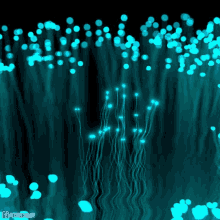
7 notes
·
View notes
Text
Building a Computer: The Essential Components You Need to Know
A pc gadget is made of numerous additives that work together to carry out obligations and execute applications. These additives may be extensively labeled into hardware and software, however in this article, we can attention at the critical hardware additives of a computer. Hardware refers to the physical components of a laptop that you can contact, including the valuable processing unit (CPU), reminiscence, garage devices, and input/output peripherals.
Essential computer components for assembling a custom desktop
1. Central Processing Unit (CPU)
The CPU, regularly referred to as the "mind" of the computer, is one of the maximum important components in any system. It carries out instructions from programs via acting fundamental arithmetic, logic, manipulate, and enter/output operations distinct via the instructions. The CPU is typically housed on a single chip, that is known as a microprocessor. It is composed of more than one cores, which allow it to deal with more than one responsibilities concurrently.
The CPU operates primarily based on a clock speed measured in Hertz (Hz), which defines what number of cycles it is able to carry out per second. Modern CPUs function inside the gigahertz (GHz) range, allowing them to technique billions of commands in keeping with second.
2. Motherboard
The motherboard serves as the critical platform that connects all of the laptop components. It is a large circuit board that homes the CPU, reminiscence, and various other key components. The motherboard lets in verbal exchange among all components of the computer and ensures that facts can tour correctly through the system.
It also consists of diverse growth slots, ports, and connectors for additional components, which include pix cards, community cards, storage gadgets, and peripherals. The motherboard is crucial for the general functioning of a pc and serves as the muse for different components.
3. Random Access Memory (RAM)
RAM is a form of risky reminiscence that briefly stores facts that the CPU is presently the use of or processing. When you open a software in your laptop, it receives loaded into RAM for quicker get right of entry to. The extra RAM a laptop has, the extra packages and records it can cope with simultaneously, resulting in higher average overall performance.
However, RAM is volatile, meaning that it loses all its information whilst the laptop is turned off. Therefore, it isn't always used for long-time period storage of documents or facts. Common styles of RAM consist of DDR4 and DDR5, every presenting upgrades in pace and efficiency over previous generations.
Four. Storage Devices
Storage devices are used to shop data on an extended-time period foundation. The most common forms of garage gadgets in modern-day computers are:
Hard Disk Drive (HDD): An HDD is a traditional garage tool that makes use of mechanical spinning disks to read and write records. While it offers high garage ability at a decrease cost, it's miles pretty slower as compared to more recent technology.
Solid State Drive (SSD): An SSD makes use of flash memory to keep information, supplying lots quicker examine and write speeds than an HDD. SSDs are extra reliable because they haven't any transferring parts, and that they consume much less power.
Hybrid Drives (SSHD): Hybrid drives combine the benefits of both SSDs and HDDs. These drives provide huge storage capacities even as imparting some of the speed benefits of SSD generation by way of the use of a small amount of flash memory.
Optical Drives (DVD, Blu-ray): Although less common in current computer systems, optical drives are used to study and write optical discs. These drives are normally slower and have lower storage capacities than tough drives and solid-country drives.
5. Graphics Processing Unit (GPU)
The GPU, or pictures card, is liable for rendering photos, motion pictures, and animations in a pc system. GPUs have grow to be more and more essential as computing has developed, particularly for obligations such as gaming, video editing, 3D rendering, and synthetic intelligence (AI) packages.
The GPU includes thousands of cores designed to address parallel duties, making it far more efficient than the CPU on the subject of graphic-extensive operations. High-performance GPUs are utilized in gaming computers and workstations that require heavy computational strength, which includes the ones utilized in deep getting to know.
6. Power Supply Unit (PSU)
The PSU is responsible for converting electric strength from an outlet into the ideal voltage and current required by using the laptop's inner additives. The PSU regulates the strength to make sure the laptop operates accurately without overloading any parts. The size and electricity ability of the PSU are critical factors while constructing or upgrading a pc, especially if high-performance components like a effective GPU are being used.
Power resources come with exceptional wattage rankings, and it is essential to choose one that offers enough electricity for all additives, including any destiny upgrades.
7. Cooling System
Modern pc components generate heat, in particular excessive-performance processors and pictures cards. Without an effective cooling device, the additives could overheat, leading to decreased overall performance or even harm.
Cooling structures can take the form of:
Air Cooling: The most common and best shape of cooling, in which fanatics are used to dissipate warmth away from additives which includes the CPU and GPU. These lovers are commonly connected to warmness sinks to enhance warmth dissipation.
Liquid Cooling: A more superior cooling solution that makes use of water to transfer warmness faraway from components. Liquid cooling is frequently utilized in high-performance structures wherein air cooling might not suffice.
Passive Cooling: Involves warmness sinks that passively burn up warmness thru physical contact with the thing. Passive cooling is quieter and commonly utilized in less demanding systems.
Eight. Input Devices
Input gadgets are used to have interaction with the computer and provide information. Some of the most commonplace input devices are:
Keyboard: Allows the consumer to enter textual content and instructions into the laptop.
Mouse: A pointing tool used to have interaction with the graphical consumer interface (GUI) of the computer.
Touchscreen: Found in many cutting-edge laptops, drugs, and smartphones, a touchscreen lets in customers to engage directly with the show with the aid of touching it.
Microphone, Webcam, and Others: Other input devices include microphones for voice instructions and webcams for video recording or communication.
Nine. Output Devices
Output gadgets allow the pc to speak information to the person. Common output gadgets encompass:
Monitor: The most common output device for showing the pc's graphical person interface, videos, and images.
Speakers/Headphones: Allow audio output from the laptop, useful for looking motion pictures, paying attention to tune, or taking part in voice calls.
Printers: Convert digital documents into physical form, such as paper copies.
10. Expansion Cards
An expansion card is a further aspect inserted into an expansion slot at the motherboard to feature new competencies to the computer. Common growth playing cards encompass:
Sound Card: Enhances the audio abilities of a computer.
Network Interface Card (NIC): Allows a pc to connect with a community, including Ethernet or Wi-Fi.
TV Tuner Card: Enables a laptop to receive tv signals and display them at the display.
11. Networking Components
In a related world, networking components are important for ensuring that a computer can speak with different gadgets. These components consist of:
Network Interface Cards (NIC): Allows a pc to connect with a stressed (Ethernet) or wireless (Wi-Fi) community.
Routers/Switches: Devices that control visitors among computer systems and devices in a community, making sure records is routed to an appropriate destinations.
Modems: Devices that join a computer or network to the net, normally via broadband services like cable or DSL.
2 notes
·
View notes
Text
youtube
"I designed my own 16-Bit Computer in Microsoft Excel without using Visual Basic scripts, plugins, or anything other than plain Excel. This system on a spreadsheet is based off of a custom Instruction Set Architecture that has a total of 23 instruction mnemonics and 26 opcodes.
The main design of the CPU is broken into a fetch unit, control unit, arithmetic logic unit, register file, PC unit, several multiplexers, a memory control unit, a 128KB RAM table, and a 128x128 16-color display."
@sztupy
10 notes
·
View notes
Text
what is computer devices
What Are Computer Devices? (In Detail)
Computer devices are the physical components (hardware) of a computer system. They are classified based on their roles in the computing process, such as input, output, processing, and storage. Below is a detailed explanation of the major categories and examples.
1. Input Devices
Input devices are used to enter data or instructions into a computer.
Examples:
Keyboard: Used for typing text, numbers, and commands.
Mouse: A pointing device to interact with graphical elements.
Scanner: Converts physical documents into digital format.
Microphone: Captures sound for audio input.
Webcam: Captures video for communication or recording.
Touchscreen: Acts as both input and output; users interact directly with the display.
Game Controller/Joystick: Used mainly in gaming to control movement and actions.
2. Output Devices
Output devices present the results of computer processing to the user.
Examples:
Monitor/Display: Shows visual output from the computer (text, video, images).
Printer: Produces physical copies (hard copies) of digital documents.
Speakers: Output sound from audio files or software.
Headphones: Provide personal audio output.
Projectors: Project computer screen onto a large surface.
3. Processing Device
The core component that processes data and instructions.
Central Processing Unit (CPU):
Often called the "brain" of the computer.
Performs all arithmetic and logical operations.
Consists of:
Arithmetic Logic Unit (ALU): Handles calculations and logic operations.
Control Unit (CU): Directs the flow of data and instructions.
Registers: Temporary storage for quick data access.
4. Storage Devices
These are used to store data permanently or temporarily.
Types:
Primary Storage (Memory):
RAM (Random Access Memory): Temporary storage; fast but volatile.
ROM (Read-Only Memory): Permanent, contains startup instructions.
Secondary Storage:
Hard Disk Drive (HDD): Magnetic storage, high capacity.
Solid-State Drive (SSD): Faster and more reliable than HDDs.
Optical Drives (CD/DVD): Use laser to read/write data.
Flash Drives (USB drives): Portable, solid-state storage.
Memory Cards: Used in cameras, phones, etc.
5. Communication Devices
Used to transmit data from one computer to another.
Examples:
Network Interface Card (NIC): Connects computer to a network.
Modem: Converts digital data to analog for telephone lines.
Router: Directs data across networks and connects multiple devices.
Wi-Fi Adapter: Enables wireless communication.
6. Peripheral Devices
These are external devices that connect to a computer to add functionality.
Can be input, output, or storage.
Examples include: external hard drives, printers, scanners, webcams, and game controllers.
0 notes
Text
AMD Ryzen 5 9600X, Features, Architecture And Specifications

Ryzen 5 9600X
In the Ryzen 9000 series, the AMD Ryzen 5 9600X is a mid-range desktop CPU for gamers and content creators seeking efficiency and performance. This study examines its features, architecture, gaming performance, memory support, and power efficiency, as well as its pros and cons.
Features and specs
Zen 5 design
Process Node: TSMC The CCD is 4nm and the I/O die 6nm.
Six cores, twelve threads.
Base/Boost Frequencies: 3.9/5.4 GHz
Total cache: 38MB (32MB L3 + 6MB L2).
65W TDP
AM5 socket
Official DDR5-5600 MT/s, with overclocking possible.
Supports PCIe 5.0 with 24 lanes
Zen 5 Architecture Improvements
The Ryzen 5 9600X uses AMD's Zen 5 microarchitecture, which is much improved above Zen 4:
Zen 5's wider instruction fetch and decode pipeline optimises execution unit consumption.
The new two-ahead branch predictor can foresee up to two branches every clock cycle, improving instruction fetch performance in branch-heavy applications.
Increased ALUs: From four to six Arithmetic Logic Units have increased integer operation throughput by 50%.
AVX-512 support with a native 512-bit datapath and four floating-point pipes (up from three in Zen 4) improve vector and AI workload performance in Zen 5.
Architectural changes increase Instructions Per Cycle (IPC) by 16%, improving single-threaded and multi-threaded performance.
Video Game Performance
Gaming-wise, the Ryzen 5 9600X is slightly better than the 7600X. Benchmarks show a 1% performance jump across a variety of titles, with some games improving by 5%. Although slight, these improvements boost power efficiency.
In gaming, the 9600X outperforms Intel's Core i5-14600K while using less power. Gaming enthusiasts seeking energy efficiency and performance would like it.
Overclocking and Memory Support
The Ryzen 5 9600X supports DDR5-5600 MT/s memory, up from 5200. User reports show that 800-series motherboards can overclock memory modules to DDR5-8000 MT/s.
Ryzen Master program lets users change memory timings and speeds without restarting their PCs using real-time memory overclocking. The new Memory Optimised Performance Profile automatically switches between JEDEC and EXPO profiles to optimise latency or bandwidth for the present application.
Power Use and Efficiency
One of the Ryzen 5 9600X's best features is its power efficiency:
Lower TDP: The 9600X's 65W TDP significantly decreases the 7600X's 105W.
Compared to its predecessor's 142W peak, the 9600X uses 88W under load.
A 15% boost in heat resistance and optimised die architecture let the 9600X to operate at 7°C lower temperatures than Zen 4 processors.
These improvements allow the 9600X to be used in moderate cooling systems and small constructions.
Advantages
Due to its lower TDP and power consumption, the 9600X is energy-efficient for mid-range computers.
Architectural Improvements: Zen 5 improves IPC, branch prediction, and execution units, improving performance.
Real-time overclocking and faster memory give enthusiasts freedom.
CPU life is extended by AM5 socket compatibility with 600- and 800-series motherboards.
Thermal Performance: Better thermal design decreases operating temperatures, eliminating the need for high-end cooling.
Disadvantages
Modest Performance advantages: Zen 4 customers may not want to upgrade due to the minimal performance advantages over the 7600X.
The 9600X is slower than Intel's Core i5-14600K in multithreaded workloads.
Value Proposition: The Ryzen 7 7700X and Intel devices may offer better value for select users because to their performance and price.
Unlike prior AMD CPUs, the 9600X lacks a cooling, raising its cost.
Conclusion
The flexible AMD Ryzen 5 9600X mid-range desktop CPU is powerful and energy-efficient. Although its gaming and single-threaded speed are superb, its limited improvements over its predecessor and less spectacular multithreaded features may make some users turn elsewhere. However, its improved thermal performance, architectural advances, and AM5 platform compatibility make it a viable choice for long-lasting, efficient new construction projects.
#AMDRyzen59600X#Ryzen59600X#Ryzen77700X#IntelCorei514600K#Ryzen9000series#Zen5#technology#technologynews#technews#news#govindhtech
1 note
·
View note
Text
CSCE-312 | Project 2 Combinational chips and the ALU (Heart of the CPU)
Overview The centerpiece of the computer’s architecture is the CPU, or Central Processing Unit, and the centerpiece of the CPU is the ALU, or Arithmetic-Logic Unit. In this project you will gradually build a set of chips, culminating in the construction of the ALU chip of the Hack computer. All the chips built in this project are standard across a diverse set of computer architectures, except…
0 notes
Text

A Control Unit is a fundamental component of a computer’s CPU that manages and directs the execution of instructions. It coordinates the activities of the CPU, interpreting program instructions, generating control signals, and regulating data flow between memory, the Arithmetic Logic Unit (ALU), and input/output devices. By ensuring tasks are carried out in the correct sequence, the Control Unit enables the system to execute complex operations efficiently. It plays a critical role in synchronizing all system activities, managing interrupts, and supporting advanced functions like pipeline processing and power management, ensuring the smooth operation of the entire computer system.
0 notes
Text
Understanding the Block Diagram of a Computer System
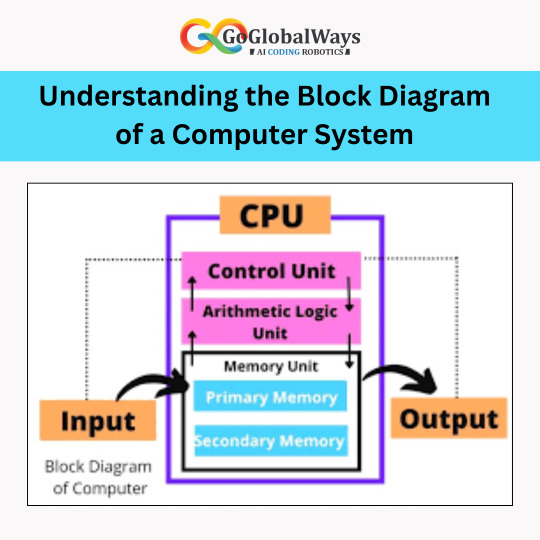
The Block Diagram of a Computer System offers a simplified view of the key components that work together to perform computing tasks. At its core, the diagram highlights the interaction between the central processing unit (CPU), memory, input devices, and output devices.
The CPU, often referred to as the brain of the computer, includes the arithmetic logic unit (ALU) and control unit (CU). The ALU handles all arithmetic and logical operations, while the CU directs operations by managing the flow of data between components. Memory, split into primary (RAM) and secondary storage (hard drives, SSDs), stores data and instructions needed by the CPU.
Input devices like keyboards and mice allow users to communicate with the computer, while output devices like monitors and printers display or produce the results of the computer's processes.
This block diagram helps in understanding how these components work together to make a computer function efficiently.
0 notes
Text
Applications of Microprocessors vs Integrated Circuits
Introduction
Microprocessors and integrated circuits (ICs) are fundamental components in modern electronics, powering a vast array of devices and systems. Although they are often mentioned together, they serve different roles and have distinct applications. In this article, we'll explore the unique applications of microprocessors and integrated circuits, highlighting how each contributes to the technology landscape.
Understanding Microprocessors
A microprocessor is an integrated circuit that performs the functions of a computer's central processing unit (CPU). It executes instructions from software programs, handling arithmetic, logic, control, and input/output (I/O) operations. Microprocessors are the brains of many computing devices, making them critical for processing tasks.
Understanding Integrated Circuits
Integrated circuits (ICs) are semiconductor devices that contain multiple electronic components, such as transistors, resistors, and capacitors, all integrated into a single chip. ICs can perform a variety of functions, from simple amplifying signals to complex processing tasks, depending on their design and purpose.
Microprocessor Applications
1. Personal Computers and Laptops
Microprocessors are the heart of personal computers (PCs) and laptops, enabling them to run complex operating systems and software applications. Intel's Core and AMD's Ryzen series are prime examples of microprocessors used in PCs.
2. Servers and Data Centers
In servers and data centers, microprocessors handle massive amounts of data and perform complex computations. They power the infrastructure behind cloud services, internet services, and large-scale databases.
3. Mobile Devices
Smartphones and tablets rely on microprocessors to run mobile operating systems and apps. Processors like Apple's A-series and Qualcomm's Snapdragon series are designed for high performance and efficiency in mobile devices.
4. Embedded Systems
Microprocessors are used in embedded systems found in consumer electronics, automotive control systems, and industrial machines. These systems perform dedicated functions within larger systems, such as controlling airbag deployment in cars or managing industrial robots.
5. Gaming Consoles
Gaming consoles, such as the PlayStation and Xbox, use powerful microprocessors to deliver high-quality graphics and immersive gaming experiences. These processors handle complex game physics, rendering, and AI computations.
Integrated Circuit Applications
1. Consumer Electronics
Integrated circuits are essential in consumer electronics, including televisions, audio systems, and home appliances. They manage various functions, such as signal processing, power management, and user interfaces.
2. Industrial Automation
In industrial automation, ICs control machinery, robotics, and process automation systems. They ensure precise control and monitoring of industrial processes, enhancing efficiency and safety.
3. Automotive Systems
ICs are crucial in automotive systems for functions like engine control, infotainment systems, and advanced driver-assistance systems (ADAS). They improve vehicle performance, safety, and user experience.
4. Telecommunications
Telecommunication devices, such as smartphones, routers, and satellite communication systems, rely on ICs for signal processing, data transmission, and network management. They enable high-speed communication and connectivity.
5. Medical Devices
Medical devices, including diagnostic equipment, patient monitors, and implantable devices, use ICs for accurate measurement, data processing, and control functions. They enhance the reliability and functionality of medical technology.
6. Aerospace and Defense
ICs are used in aerospace and defense applications for navigation systems, communication equipment, and missile guidance systems. They offer high reliability and performance in critical and demanding environments.
Choosing the Right Component
When selecting between microprocessors and integrated circuits, consider the specific requirements of your application. Microprocessors are ideal for general-purpose computing and complex processing tasks, while ICs are suited for specialized functions and integrated solutions. Evaluate factors such as performance, power consumption, cost, and design complexity to make an informed decision.
Conclusion
Microprocessors and integrated circuits are indispensable in modern technology, each serving unique roles in various applications. Understanding their differences and applications can help you choose the right component for your projects, ensuring optimal performance and functionality.
0 notes
Text
How to Choose the Best Processor for Your Laptop or Computer

Choosing the right processor for your laptop or computer can be a daunting task, especially with the myriad of options available in the market today. The processor, often referred to as the CPU (Central Processing Unit), is the brain of your computer. It determines how fast your machine can perform tasks and handle applications. In this guide, we'll walk you through everything you need to know to make an informed decision and choose the best processor for your needs.
Understanding the Basics: What is a Processor?
A processor is a small chip that sits inside your computer and carries out instructions from programs by performing basic arithmetic, logic, control, and input/output operations specified by the instructions. Essentially, the processor's performance impacts almost every aspect of your computer's speed and capability.
Key Factors to Consider
When selecting a processor, there are several key factors you should consider to ensure you get the best performance for your needs:
1. Usage Needs
Your specific needs will largely determine the type of processor you should get. Here’s a breakdown of different use cases:
Basic Use (Web Browsing, Office Applications): If you primarily use your computer for tasks like web browsing, email, and office applications (Word, Excel), you won't need a high-end processor. An Intel Core i3 or AMD Ryzen 3 should suffice.
Multitasking and Multimedia (Photo Editing, Streaming): For more demanding tasks such as photo editing, streaming, and running multiple applications simultaneously, consider an Intel Core i5 or AMD Ryzen 5.
Gaming and Content Creation (Video Editing, 3D Rendering): Gamers and content creators need more power. High-performance processors like Intel Core i7/i9 or AMD Ryzen 7/9 are better suited for these tasks.
Professional Workstations (Software Development, Data Analysis): For professional-grade applications and heavy multitasking, you might need Intel Xeon or AMD Threadripper processors.
2. Core Count and Threads
Cores: Modern processors come with multiple cores, which are essentially individual processing units within the CPU. More cores allow your computer to handle more tasks simultaneously. For example, a quad-core processor has four cores.
Threads: Threads are the virtual version of cores and represent the number of tasks a CPU can handle at once. A processor with hyper-threading (Intel) or simultaneous multithreading (AMD) can handle more threads than its core count. For instance, a quad-core processor with hyper-threading can handle eight threads.
3. Clock Speed
Clock speed, measured in gigahertz (GHz), indicates how many cycles a processor can perform per second. Higher clock speeds generally mean faster performance, but this isn’t the only factor. A higher clock speed in a more efficient architecture can outperform a higher speed in an older architecture.
4. Cache Size
Cache is a small amount of very fast memory located on the CPU. It stores frequently accessed data and instructions to speed up processing. Larger caches can improve performance, especially in tasks that require a lot of repetitive actions.
5. Thermal Design Power (TDP)
TDP, measured in watts, indicates the amount of heat a CPU generates under maximum load. Lower TDP means less heat and potentially quieter cooling solutions, while higher TDP indicates better performance but may require more robust cooling.
6. Integrated Graphics
If you don't plan on using a separate graphics card, you’ll want a processor with strong integrated graphics. Intel’s processors with Intel Iris Plus Graphics and AMD’s Ryzen APUs with Radeon Graphics offer good performance for light gaming and multimedia tasks.
Popular Processor Families
Intel Processors
Intel Core i3: Entry-level, good for basic tasks.
Intel Core i5: Mid-range, suitable for most users.
Intel Core i7: High-end, great for gaming and content creation.
Intel Core i9: Top-of-the-line, for the most demanding applications.
Intel Xeon: Designed for workstations and servers, excellent for professional use.
AMD Processors
AMD Ryzen 3: Entry-level, similar to Intel Core i3.
AMD Ryzen 5: Mid-range, competitive with Intel Core i5.
AMD Ryzen 7: High-end, comparable to Intel Core i7.
AMD Ryzen 9: Enthusiast level, rivals Intel Core i9.
AMD Threadripper: Extremely powerful, for professional and heavy-duty tasks.
Intel vs. AMD: Which to Choose?
The Intel vs. AMD debate is ongoing, but both brands offer excellent processors. Your choice may come down to specific use cases, budget, and personal preference:
Intel: Known for strong single-core performance and higher clock speeds. Intel processors are often favored for gaming and applications that rely heavily on single-thread performance.
AMD: Offers excellent multi-core performance and value for money. AMD Ryzen processors have become very popular for multitasking, productivity, and gaming, often providing more cores and threads at a lower price point compared to Intel.
Future-Proofing Your Purchase
When investing in a processor, consider future-proofing to ensure your system remains relevant for several years. Here are some tips:
Go for More Cores and Threads: As software becomes more advanced, it increasingly takes advantage of multiple cores and threads.
Higher Clock Speeds: While not the only factor, a higher clock speed can help keep your system running smoothly for longer.
Newer Architectures: Choose processors based on the latest architectures, as they offer better performance and efficiency.
Upgradability: Ensure your motherboard supports potential future upgrades to avoid needing a complete overhaul.
Conclusion
Choosing the best processor for your laptop or computer involves understanding your specific needs, comparing core counts, clock speeds, and other specifications, and considering your budget. Whether you lean towards Intel or AMD, there are excellent options available across all price points. By keeping the factors discussed in this guide in mind, you can make an informed decision and enjoy optimal performance from your new computer.
for more information and download software visit our website https://www.itgurublog.com
0 notes
Video
youtube
What is CPU and its Units in Punjabi Part 11|CPU ਕੀ ਹੈ?Arithmetic logic...
0 notes
Text
Best final year engineering projects

Welcome to our webpage dedicated to engineering projects! We are a team of experienced engineers and developers who specialize in creating innovative and cutting-edge projects for students and professionals.
Our goal is to provide individuals with the opportunity to showcase their skills and knowledge while working on real-world engineering projects that have the potential to make a positive impact on society. Our projects are designed to help individuals develop their technical and professional skills and to prepare them for successful careers in their chosen fields.
Reversible Logic-Based 1-bit Comparator using QCA
Heat and energy dissipation are the immense problems in today's processor design. These problems can be overcome if reversible logic is used for the design implementation. In this paper, the 1-bit comparator based on reversible logic is proposed. Further, the reversible logic gates used in the proposed design are implemented using "Quantum-dot Cellular Automata (QCA) nanotechnology". QCA is a viable technology among various nanotechnology through which reversible logic can be implemented at the device level with low energy, less area and high speed. The simulation is backed by the QCA Designer tool. The proposed design is single-layered which is also optimized for area, energy and delay.
Efficient Design of Vedic Square Calculator Using Quantum Dot Cellular Automata QCA
Vedic mathematics is now being realized to have a large potential in recent times which can be used to design digital circuits using the Vedic formulas. Vedic mathematics is a new trend in quantum-dot cellular automata (QCA) technology. However, an efficient coplanar design and a complete performance analysis are still desired. This brief presents the coplanar QCA architecture of a 2-bit square calculator (proposed design-1 or PD1) using the Vedic sutra 'Urdhva Tiryagbhyam'. Furthermore, based on the E-shaped XOR gate and majority gate (MV) an optimized architecture (proposed design-2 or PD2) is presented. The PD2 architecture exhibits notable improvement compared to the previous architecture. It is worth mentioning that the comprehensive performance analyses are carried out using the QCADESINER.
A Cost-Efficient QCA XOR-XNOR Topology for Nanotechnology Applications
A quantum-dot cellular automaton (QCA) is an inventive Nano-level computation that suggests fewer dimensions, and less power consumption, with more speed and premeditated as an amplification of the scaling obstacle. with the CMOS methodology. One of the newest and rising nanotechnologies used today is QCA based on the repulsion of Coulomb. One of the newest and rising nanotechnologies is The QCA based on the repulsion of Coulomb is used today. Surmised computing is a successful paradigm for energy-efficient hardware design at the Nano-scale. In this project, We proposed a proficient, low-complex 2-bit & 3-bit XOR, XNOR, 2-bit An XOR/NOR gate has been suggested in QCA technology. Next, using those proposed A 4:2 encoder and a 4:1 encoder are designed in QCA technology.
Area Efficient Multilayer Arithmetic Logic Unit Implementation in Quantum-dot Cellular Automata
Quantum-dot Cellular Automata (QCA) is a new nano-scale technology that due to making significant improvements in the design of electronic circuits can be considered as an appropriate alternative to CMOS technology. The Arithmetic Logic Unit (ALU) is a fundamental component of the Central Processing Unit (CPU) to carry out the arithmetic and logical operations the multiplexer and full adder plays an important role in its operations. In this paper, a QCA multiplexer is proposed based on the cell interaction with less number of cell count. Likewise, a QCA multilayer ALU structure is designed to perform both arithmetic and logical operations.
Binary Coded Decimal Seven Segment Circuit Designing using Quantum-dot Cellular Automata
Quantum-dot Cellular Automata (QCA) is new due to making significant improvements in the design of electronic circuits can be considered as an appropriate alternative to CMOS. technology. It is an alternative nanotechnology that keeps scaling down. The technology is further It can do scaling beyond to a level where complementary Metal oxide semiconductor (CMOS) scaling is the issue. QCA is seen as an emerging solution for nano-architectures.
Conclusion: Engineering projects play a pivotal role in addressing societal needs and driving progress. By harnessing technology, innovation, and sustainable practices, these projects offer solutions to complex problems. From enhancing urban infrastructure to revolutionizing healthcare and space exploration, they exemplify the transformative potential of engineering. As we continue to invest in these endeavors, we move closer to a more sustainable, efficient, and interconnected world. More Info
0 notes
Text
Program 3 Arithmetic and Logic Unit(ALU) Solved
In the class, the teacher introduced the Arithmetic and Logic Unit(ALU) to us. This module is to do math co-processing. In this program, we will use verilog to complete it.
I will give you examples of verilog module file and testing file. You should add other operations into the code file and analyze the result. Block Diagram In the diagram, we also have test bench. In the CPU, we should get…

View On WordPress
0 notes
Text
Unveiling the Power Within: A Comprehensive Guide to Understanding CPUs

Introduction:
In the ever-evolving landscape of technology, one term stands at the heart of our digital experience – CPU, or Central Processing Unit. Reedablez, your go-to source for informative and engaging content, is here to unravel the mysteries surrounding CPUs and provide you with a comprehensive guide to understanding these essential components of modern computing.
What is a CPU?
The Central Processing Unit, or CPU, is often referred to as the "brain" of a computer. It is a crucial component responsible for executing instructions from programs and managing data processing tasks. In simpler terms, the CPU is the powerhouse that drives the overall performance of your device.
The Anatomy of a CPU:
To understand how a CPU works, let's break down its key components:
ALU (Arithmetic Logic Unit): This is the part of the CPU responsible for performing arithmetic and logical operations. It carries out calculations and makes decisions based on the input it receives.
Control Unit: The control unit acts as the conductor of the orchestra, directing the flow of data and instructions within the CPU. It manages the execution of instructions, ensuring they are carried out in the correct sequence.
Registers: These are small, high-speed storage locations within the CPU. Registers store data that the CPU needs for immediate access, speeding up the overall processing time.
Cache Memory: Situated between the main memory and the CPU, the cache stores frequently accessed data to reduce the time it takes for the CPU to retrieve information.
CPU Architecture:
CPUs come in different architectures, each with its unique features. Common architectures include:
CISC (Complex Instruction Set Computing): This architecture uses a large set of instructions, allowing for complex operations to be performed in a single instruction.
RISC (Reduced Instruction Set Computing): RISC architectures use a simplified set of instructions, aiming for higher performance by executing instructions in a single clock cycle.
Multi-Core CPUs: In modern computing, many CPUs have multiple cores, allowing them to handle multiple tasks simultaneously. This enhances overall performance and multitasking capabilities.
The Role of CPUs in Today's Technology:
As technology advances, the demand for faster and more efficient CPUs continues to grow. From powering personal computers to mobile devices and servers, CPUs play a pivotal role in our daily lives. The continuous development of CPUs contributes to the improvement of computing speed, energy efficiency, and overall system performance.
Conclusion:
In the realm of technology, understanding the heart of your devices is key to making informed decisions. Reedablez hopes that this comprehensive guide to CPUs has provided you with valuable insights into the workings of these essential components. Stay tuned for more engaging content that aims to demystify the intricate world of technology and keep you well-informed.
1 note
·
View note
Text
Types of CPUs(central processing units) & How do CPUs work?

What is a CPU?
The CPU is the computer’s brain. All computers utilize it to allocate and process tasks and manage operational activities.
CPU types are named by their data-processing chips. Many processors and microprocessors are available, with new powerhouses always being developed. CPU power allows computers to multitask. Before addressing CPU types, we should define certain key terminology.
Types Of CPUs
The processor or microprocessor defines CPUs:
Single-core processor: A microprocessor with one CPU on its die. Single-core processors run slowly, work on one thread, and perform the instruction cycle sequence once. They excel in general-purpose computing.
The cores of a multi-core processor execute instructions as if they were separate computers, even if they are physically placed on the same chip. Many computer programmes function better with a multi-core processor.
Embed processor: An embedded processor is a microprocessor designed for embedded systems. Small and power-efficient, embedded systems are incorporated in the CPU enabling immediate data access. Microcontrollers and microprocessors are embedded processors.
Dual-core processor: A dual-core processor has two independent microprocessors.
Quad-core processor: Four independent microprocessors make up a quad-core processor.
A multi-core CPU with eight independent microprocessors is called an octa-core.
A deca-core processor is an integrated circuit with 10 cores per die or package.
Key CPU terminology
A CPU has several parts, but these are crucial to its operation and understanding:
Memory caches are essential for information retrieval. Caches store recently used data for easy access. Caches store data in CPU processor chip memory to retrieve data faster than RAM. Caches can be made by software or hardware.
All computers have an internal clock that controls their speed and frequency. The clock sends electrical pulses to control CPU circuitry. The pulse delivery rate is called clock speed and is measured in Hertz (Hz) or megahertz (MHz). Setting the clock faster has traditionally increased processing speed.
Core: Cores are processors within processors. Cores read and execute programme instructions. Processors are categorised by core count. Multi-core CPUs process instructions quicker than single-core ones. For commercial purposes, “Intel Core” refers to Intel’s multi-core CPU range.
Threads: An operating system’s scheduler can separately manage and deliver the CPU shortest sequences of programmable instructions called threads. Multithreading allows numerous threads to conduct a computer process simultaneously. Intel’s patented multithreading for parallelization is hyper-threading.
Other CPU parts
The following are also common in current CPUs:
ALU: Performs all arithmetic and logical operations, including math equations and logic-based comparisons. Both types require computer activity.
Data flow between computer components is ensured by buses.
Operate unit: Intensive circuitry that sends electrical pulses to operate the computer system and execute high-level computer instructions.
Instruction register and pointer: Shows CPU’s next instruction set.
Memory unit: Controls RAM-CPU data flow. The memory unit also manages cache memory.
Registers: Built-in persistent memory for frequent, urgent data demands.
How do CPUs work?
CPUs require a repetitive command cycle managed by the control unit and computer clock for synchronisation.
The CPU instruction cycle governs CPU work. The CPU instruction cycle specifies how many times basic computing instructions will be repeated, depending on the computer’s processing power.
Here are three basic computer instructions:
Any memory retrieval triggers a fetch.
Decode: The CPU’s decoder converts binary instructions into electrical signals that interact with other CPU elements.
Computers execute programmes by interpreting and following their instructions.
Some computer owners have skipped the stages needed to increase processing speed, such as adding memory cores. Instead, these people speed up their computers by adjusting the clock. Overclocking is like “jailbreaking” cellphones to change their performance. Like jailbreaking a smartphone, such tampering might damage the device and is discouraged by computer manufacturers.
Leading CPU makers and their CPUs
In recent years, only a few significant companies have made CPU-supporting goods or software.
This sector is dominated by Intel and AMD. Different instruction set architectures are used. Intel processors employ CISC architecture. AMD CPUs use RISC architecture.
Intel sells processors and microprocessors in four series. Intel Core is its top line. Xeon CPUs are for offices and companies. Intel’s Celeron and Pentium series are slower and weaker than Core.
Advanced Micro Devices (AMD) sells CPUs and APUs. APUs are CPUs with customised Radeon graphics. AMD’s Ryzen CPUs are designed for video games and offer high-speed and performance. AMD has shifted from using Athlon processors as a high-end line to a basic computing option.
Arm: Arm leases its high-end CPU designs and other proprietary technologies to equipment manufacturers. Apple makes Arm-based processors for Mac CPUs instead of Intel chips. This is copied by other companies.
CPU/processor related concepts
GPUs
Although “graphics processing unit” includes “graphics,” it doesn’t represent GPUs’ true purpose speed. It accelerates computer graphics due of its speed.
Originally used in PCs, smartphones, and video gaming consoles, the GPU is an electrical circuit. GPUs are being used for cryptocurrency mining and neural network training.
Microprocessors
Computer science produced the microprocessor, a CPU small enough to fit on a chip, to continue miniaturising computers. Microprocessors are categorised by core count.
CPU cores are “the brain within the brain,” the CPU’s physical processing unit. Some microprocessors have multiple processors. A physical core is a CPU integrated onto a chip that only uses one socket, allowing other physical cores to share the same computing environment.
Output devices
Computing would be far more constrained without output devices to execute CPU instructions. Peripherals and other external devices boost a computer’s functionality.
Computer users utilise peripherals to communicate with their computers and get them to follow their commands. Computer keyboards, mouse, scanners, and printers are included.
Modern computers have more than peripherals. Video cameras and microphones are widely used input/output devices.
Use of power
Many concerns are affected by power use. One is multi-core processor heat and how to dissipate it to safeguard the computer CPU. For this reason, hyperscale data centres with thousands of servers have substantial air-conditioning and cooling systems.
Sustainability issues arise even when discussing a few machines rather than thousands. More powerful computers and CPUs demand more energy to run, often gigahertz (GHz).
Specialised chips
Artificial intelligence (AI), the biggest computing development since its inception, affects most computing settings. Speciality processors for AI and other complicated tasks are emerging in the CPU space:
The Tensor Streaming Processor (TSP) handles AI and ML workloads. Also suitable for AI work are the AMD Ryzen Threadripper 3990X 64-Core processor and the Intel Core i9-13900KS Desktop Processor with 24 cores.
Many video editors choose the Intel Core i7 14700KF 20-Core, 28-thread CPU. Others choose AMD’s greatest video editing CPU, the Ryzen 9 7900X.
The AMD Ryzen 7 5800X3D has 3D V-Cache to boost game graphics.
Any current AMD or Intel processor should be sufficient for Windows and multimedia website viewing.
Transistors
Transistors are crucial to electronics and computing. The phrase is a blend of “transfer resistance” and the semiconductor component used to limit electrical current in a circuit.
Transistors are fundamental in computing. The transistor is the foundation of all microchips. In the CPU, transistors create the binary language of 0s and 1s that computers utilise to interpret Boolean logic.
The next CPU wave
Computer scientists constantly improve CPU output and usefulness. Future CPU projections:
New chip materials: Silicon chips have long dominated computing and electronics. New chip materials will boost performance in the next generation of processors (link outside ibm.com). Carbon nanotubes show excellent thermal conductivity through tubes 100,000 times smaller than a human hair, graphene has excellent thermal and electrical properties, and spintronic components study electron spin and could produce a spinning transistor.
Current CPUs employ a binary language, but quantum computing will change that. Quantum computing uses quantum mechanics, which has revolutionised physics, instead of binary language. Binary digits (1s and 0s) can exist in many settings in quantum computing. This data will be stored in multiple locations, making fetches easier and faster. Users will see a significant increase in computing speed and processing capability.
AI everywhere: As AI becomes more prevalent in the computing business and our daily lives, it will directly impact CPU architecture. Expect more AI functionality in computer hardware in the future. AI processing will become much more efficient. Additionally, processing speed will grow and devices will make real-time judgements independently. Cerebras reportedly introduced the “fastest AI chip in the world” as we wait for hardware implementation. The WSE-3 chip trains AI models with 24 trillion parameters. This mega-chip has 900,000 cores and four trillion transistors.
CPUs with strength and flexibility
Companies expect a lot from their machines. Those computers need CPUs with the processing power to meet today’s data-intensive business workloads.
Organisations need adaptable solutions. Smart computing requires equipment that can adapt to your objective. You can focus on your work with IBM servers’ strength and flexibility. Find IBM servers to achieve your organization’s goals today and tomorrow.
Read more on Govindhtech.com
#cpus#centralprocessingunits#microprocessors#IntelCore#AMD#Computerkeyboard#desktop#news#technews#technologynews#technologytrends#govindhtech
0 notes