#array php a xml
Explore tagged Tumblr posts
Text
Hướng dẫn một mã PHP để tạo sitemap cho trang web của bạn
Chắc bạn muốn có một mã PHP để tạo sitemap cho trang web của bạn, bao gồm các tính năng như XML, HTML, Text và các sitemap bổ sung như Image, Video, RSS, v.v. Dưới đây là một ví dụ cơ bản về cách bạn có thể tạo một XML Sitemap cho một trang web bằng PHP. 1. PHP Sitemap Generator Script <?php // Define your website URL $website_url = 'https://example.com'; // Array of URLs to be included in the…
0 notes
Text
Most mobiles phone software are built on JavaScript. These mobile phones have lots of applications that are useful. Hence keeping that in mind, more and more applications are getting developed based on JavaScript. The most popular framework that is used in JavaScript is jQuery. Most of the UI of the Java applications are built using this particular framework. jQuery UI is the collection of animated visual effects, themes and GUI widgets. JQuery along with jQuery UI are the open source and free software that are distributed by jQuery Foundation.Here is alist of some of the popular jQuery based UI frameworks JQueryUI If you want to know the current trend in jQuery the best example is the official jQuery UI project. Not only it has useful components but also it is free to use. The notable components of the jQuery UI are Tree View, Combo and Form Widgets, Color Picker, Charts, File Uploader, RTL Support and Validation. It is an open source license and the user can get professional support for commercial use only. This UI is integrated with technologies like asp.net and PHP. It is a common code-based UI and has similar look and feel across all the components and widgets. The widgets of this UI are rich in feature and new features get added on regular basis. It is also compatible across various devices, platforms and browsers. Kendo UI It is one of the modern and rich in feature frameworks that is used for developing many mobile and web applications. There are full sets of powerful HTML5 widgets and interactions. These sets can either be used in combination or single in order to create the interaction for application development. One of the components of this is Kendo UI Web. As the name suggests this set contains everything that are required to build a modern website. This is a combination of powerful network and high-end widgets. It has RTL and MVVM support for better functionality. Another one in the set is Kendo UI Mobile. This is an advanced mobile framework that is used for building native-like mobile apps and website. It supports iOS, Android, Blackberry and WP8. Kendo UI DataViz can create data visualization in no time. Kendo UI has open source as well as commercial licensing to suite all enterprise needs. Zino UI It is a compact UI library that is based on jQuery. There are about 30 WAI-ARAI accessible interactions and widgets. This particular UI is developed on the best and most advanced JavaScript techniques. This UI has cross-platform components. It possesses JavaScript Charting widget that is useful in creating accessible and interactive data visualization. If you want to draw two-dimensional vector graphics a micro-library called SVG Graph Tool is there for you. Canvas micro-library helps you in creating 2D shapes, texts and bitmap images. Zino UI enables you to easy work with live datasets, which includes local JavaScript array, JSON and XML. Apart from these Zino UI also has PHP Server Wrapper, Tree View, Slide Show, Data Table and many others including uploader functionality. JQuery Easy UI If you want build a modern, cross-browser and interactive JavaScript application jQuery Easy UI provides you the easy to use components. It is regarded as the feature-rich widget that has lot of interactive components. These components are based on popular jQuery codes and HTML5. The best part is these components enable the user to use them in a group or they can use the codes that are required for them. Few of the essential most important features of this UI are Panel, Layout, Window, which are the UI design widgets. DataGrid, PropertyGrid, Tree and TreeGrid are the other few components of this UI. It also has advanced combo widgets like ComboTree and ComboGrid. Easy UI also offers good set of easy to use themes and theme builders. Twitter Bootstrap If you are looking for an intuitive, sleek and powerful frontend framework for web development Boots trap is the name that you can trust.
This is the most popular JavaScript, CSS and HTML5 framework that is being used for developing most responsive mobile first projects on the web. This tool works on every desktop browser including IE7. It is packed with features. It has 12-column responsive grids along with dozens of other components and JavaScript plugins. Typography, web-based customizer and form controls make it the choice of every web developer. The components available in Bootstrap are reusable and they also provide navigation, alerts and popovers. You can also paginate, add labels and badges along with button groups and dropdowns using this frontend framework. JQ Widgets For professional mobile apps and web applications jQ Widgets are the best choice. These widgets are based upon the comprehensive framework of jQuery. It is based completely upon the open source technologies like SVG, JavaScript, CSS
0 notes
Text
Getting Started with PHP: A Beginner's Guide to Your First "Hello World" Program

Introduction
PHP tutorial for beginners and professionals provides in-depth knowledge of PHP scripting language. Our PHP tutorial will help you to learn PHP scripting language easily.
This PHP tutorial covers all the topics of PHP such as introduction, control statements, functions, array, string, file handling, form handling, regular expression, date and time, object-oriented programming in PHP, math, PHP MySQL, PHP with Ajax, PHP with jQuery and PHP with XML.
What is PHP
PHP is an open-source, interpreted, and object-oriented scripting language that can be executed at the server side. PHP is well suited for web development. Therefore, it is used to develop web applications (an application that executes on the server and generates the dynamic page.).
PHP was created by Rasmus Lerdorf in 1994 but appeared in the market in 1995. PHP 7.0 is the latest version of PHP, which was released on 28 November. Some important points need to be noticed about PHP are as follows:
PHP stands for Hypertext Preprocessor.
PHP is an interpreted language, i.e., there is no need for compilation.
PHP can be embedded into HTML.
PHP is an object-oriented language.
PHP is an open-source scripting language.
PHP is simple and easy to learn language.

Why use PHP
PHP is a server-side scripting language, which is used to design dynamic web applications with MySQL database.
It handles dynamic content, database as well as session tracking for the website.
You can create sessions in PHP.
It can access cookies variables and also set cookies.
Using PHP language, you can control the user's to access some pages of your website.
It helps to encrypt the data and apply validation.
PHP supports several protocols such as HTTP, POP3, SNMP, LDAP, IMAP, and many more.
PHP Features

Install PHP
To install PHP, we will suggest you to install AMP (Apache, MySQL, PHP) software stack. It is available for all operating systems. There are many AMP options available in the market that are given below:
WAMP for Windows
LAMP for Linux
MAMP for Mac
SAMP for Solaris
FAMP for FreeBSD
XAMPP (Cross, Apache, MySQL, PHP, Perl) for Cross Platform: It includes some other components too such as FileZilla, OpenSSL, Webalizer, Mercury Mail, etc.
How to install XAMPP server on windows
We will learn how to install the XAMPP server on windows platform step by step. Follow the below steps and install the XAMPP server on your system.
Step 1: Click on the above link provided to download the XAMPP server according to your window requirement.
Step 2: After downloading XAMPP, double click on the downloaded file and allow XAMPP to make changes in your system. A window will pop-up, where you have to click on the Next button.
Step 3: Here, select the components, which you want to install and click Next.

Step 4: Choose a folder where you want to install the XAMPP in your system and click Next
Step 5: Click Next and move ahead
Step 6: XAMPP is ready to install, so click on the Next button and install the XAMPP.
Step 7: A finish window will display after successful installation. Click on the Finish button
Step 8: Choose your preferred language
Step 9: XAMPP is ready to use. Start the Apache server and MySQL and run the php program on the localhost.
Step 10: If no error is shown, then XAMPP is running successfully

How to run PHP code in XAMPP
Generally, a PHP file contains HTML tags and some PHP scripting code. It is very easy to create a simple PHP example. To do so, create a file and write HTML tags + PHP code and save this file with .php extension.
All PHP code goes between the php tag. It starts with <?php and ends with ?>. The syntax of PHP tag is given below:
<?php
//your code here
?>
How to run PHP programs in XAMPP PHP is a popular backend programming language. PHP programs can be written on any editor, such as - Notepad, Notepad++, Dreamweaver, etc. These programs save with .php extension, i.e., filename.php inside the htdocs folder.
For example - p1.php.
As I'm using window, and my XAMPP server is installed in D drive. So, the path for the htdocs directory will be "D:\xampp\htdocs".
Step 1: Create a simple PHP program like hello world.
<?php
echo "Hello World!";
?>
Step 2: Save the file with hello.php name in the htdocs folder, which resides inside the xampp folder.
Step 3: Run the XAMPP server and start the Apache and MySQL.
Step4: Now, open the web browser and type localhost http://localhost/hello.php on your browser window.
Step 5: The output for the above hello.php program will be shown as the screenshot below

Most of the time, PHP programs run as a web server module. However, PHP can also be run on CLI (Command Line Interface).
Credits – Shweta Patil (Backend)
MetricsViews Pvt. Ltd.
MetricsViews specializes in building a solid DevOps strategy with cloud-native including AWS, GCP, Azure, Salesforce, and many more. We excel in microservice adoption, CI/CD, Orchestration, and Provisioning of Infrastructure - with Smart DevOps tools like Terraform, and CloudFormation on the cloud.
www.metricsviews.com
0 notes
Text
Open Source Database Software for Your Next Project
Data and databases play a crucial role in modern projects. Check out these fantastic open source options for your next ambitious project.
While the database landscape has long been dominated by heavyweights like Oracle and SQL Server, there is now a wide array of solutions available. This is due in part to the innovative drive of open source development, with talented developers creating solutions to meet their own needs and share with others.
Additionally, new business models have come into play, where companies offer a community version of their product to gain popularity and engagement, while also providing commercial add-on features for those who need extra capabilities.
The sheer number of databases available today is overwhelming, with an estimated over a hundred options encompassing a wide range of technologies, from stack-specific object databases to less-known university projects.
I empathize with the stress of navigating through this myriad of choices and the extensive documentation that accompanies them, especially considering the limited time we have in life.
That’s precisely why I've chosen to craft this article, aimed at introducing readers to top-tier open source distributed database that can enhance their solutions, whether for personal or professional use.
PostgreSQL If you have a background in PHP (WordPress, Magento, Drupal, etc.), you might not be familiar with PostgreSQL. Nevertheless, this relational database software has been in existence since 1997 and is highly regarded in communities such as Ruby, Python, and Go.
Many developers transition to PostgreSQL due to its features and stability. It’s challenging to fully convey the value of PostgreSQL in a brief write-up, but it can be regarded as a meticulously designed product that consistently performs reliably.
Multiple excellent SQL clients are accessible for connecting to the PostgreSQL database for administrative and developmental purposes.
Unique Features
PostgreSQL has several fascinating features as compared to other relational databases (specifically, MySQL), such as:
Built-in data types for Array, Range, UUID, Geolocation, etc. Native support for document storage (JSON-style), XML, and key-value storage (Hstore) Synchronous and asynchronous replication Scriptable in PL, Perl, Python, and more Full-text search
2 MariaDB
MariaDB was developed as a substitute for MySQL by the same individual who created MySQL.
But here's the interesting part—after Oracle took over MySQL in 2010 by acquiring Sun Microsystems (which is also how Oracle gained control of Java), the creator of MySQL started a new open source project called MariaDB.
You might wonder why all these details are important. Well, MariaDB was built from the same code base as MySQL (in the open-source realm, this is called "forking" an existing project). This means that MariaDB is positioned as a seamless replacement for MySQL.
In other words, if you're using MySQL and want to transfer to MariaDB, the process is remarkably simple.
Unfortunately, this transition is strictly one-way. Reverting from MariaDB to MySQL isn't feasible, and any attempts to do so could result in permanent database corruption.
Unique features Although MariaDB shares its origins with MySQL, it has gradually evolved into a distinct database platform. At present, making the switch to MariaDB requires careful consideration on your part. Nevertheless, the latest developments in MariaDB offer compelling reasons to consider this transition. Truly free and open: Since there’s no single corporate entity controlling MariaDB, you can be free of sudden predatory licensing and other worries. Several more options of storage engines for specialized needs: for instance, the Spider engine for distributed transactions; ColumnStore for massive data warehousing; the ColumnStore engine for parallel, distributed storage; and many, many more. Speed improvements over MySQL, especially due to the Aria storage engine for complex queries. Dynamic columns for different rows in a table. Better replication capabilities (for example, multi-source replication) Several JSON functions Virtual columns

0 notes
Text
VeryUtils EMF to Vector Converter Command Line Software can be used to convert from EMF and WMF Metafile files to PDF, Postscript, EPS, SVG, SWF, XPS, HPGL, PCL, TIFF, JPG, BMP, PNG, GIF, etc. formats.
VeryUtils EMF to Vector Converter Command Line Software can be used to convert from EMF and WMF Metafile files to PDF, Postscript, EPS, SVG, SWF, XPS, HPGL, PCL, TIFF, JPG, BMP, PNG, GIF, etc. formats.
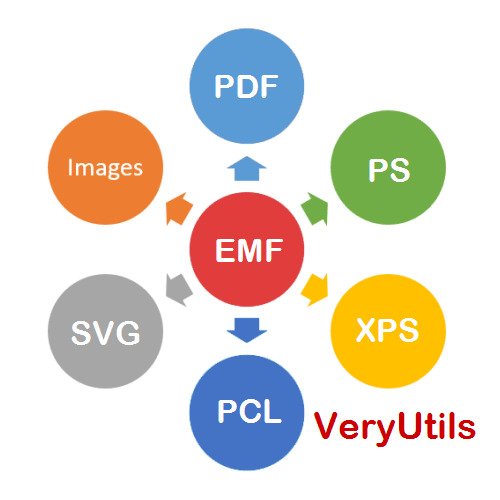
Are you tired of struggling with incompatible file formats and the loss of vector and text information during conversions? Look no further! VeryUtils EMF to Vector Converter (EMF2Vector) is your comprehensive solution for converting enhanced metafiles (EMF) and Windows metafiles (WMF) into a wide array of vector and raster formats while preserving their original quality. Let's dive deep into the features and benefits of this versatile software.
Transforming enhanced metafiles (EMF) and Windows metafiles (WMF) into an array of vector formats while preserving their core vector and textual attributes, VeryUtils EMF to Vector Converter (EMF2Vector) is your solution. With the ability to convert EMF and WMF files into formats like PDF, WMF, EMF, PS (Postscript), EPS, SVG, SWF, XPS, HPGL, and PCL, this software opens doors to seamless vector compatibility.
But it doesn't stop there. VeryUtils EMF to Vector Converter (EMF2Vector) is not limited to vector formats alone. It gracefully transitions EMF and WMF files into raster image formats, including BMP, GIF, JPEG, PNG, TGA, PCX, PNM, RAS, PBM, and TIFF, to cater to a broader spectrum of graphic needs.
EMF2Vector doesn't just cater to individual conversions; it's a versatile tool for batch conversions as well. Whether you prefer a user-friendly interface or the efficiency of batch mode, it can efficiently handle large volumes of EMF and WMF files in real-time. What's more, it's accessible through COM objects, DLL libraries, or Command Line, ensuring seamless integration into various programming and scripting languages such as Visual Basic, C/C++, Delphi, ASP, PHP, C#, .NET, and more. Whether you're processing files consecutively or simultaneously, EMF2Vector has your back.
✅ Effortless Format Conversion
EMF2Vector takes the hassle out of file conversion. It effortlessly converts EMF and WMF files into an impressive list of vector formats, including:
Output Vector formats: •PDF: Adobe Acrobat PDF format •PS: Postscript format •EPS: Adobe Encapsulated PostScript •WMF: Windows Metafile •EMF: Microsoft Enhanced Metafile (32-bit) •SVG: Scalable Vector Graphics •SWF: Macromedia Flash File Format •XPS: Microsoft XML Paper Specification •HPGL: HP-GL plotter language •PCL: HP Page Control Language, Printer Command Language Format (PCL)
✅ But that's not all! EMF2Vector can also convert EMF and WMF files into popular raster image formats, such as:
Output Raster image formats: •JPEG: Joint Photographic Experts Group JFIF format •TIFF: Tagged Image File Format •BMP: Microsoft Windows bitmap •GIF: CompuServe Graphics Interchange Format •PNG: Portable Network Graphics •PCX: ZSoft IBM PC Paintbrush file •TGA: Truevision Targa image •PNM: Portable anymap •RAS: SUN Raster Format •PBM: Portable bitmap format (black and white) •And more!
No matter your desired output format, EMF2Vector has you covered.
✅ Seamless Batch Conversion
VeryUtils EMF to Vector Converter (EMF2Vector) is designed to handle both individual file conversions and large-scale batch processing. Its intuitive user interface allows you to convert files with ease. Plus, the software can run in batch mode, enabling you to process substantial volumes of EMF and WMF files in real-time. Whether you're a casual user or a power user dealing with extensive data, EMF2Vector adapts to your needs.
✅ Developer-Friendly Integration
Developers, rejoice! EMF2Vector is available as an easily integrated COM object, DLL Library, or Command Line tool. This means you can access the converter via your preferred programming or scripting languages, including Visual Basic, C/C++, Delphi, ASP, PHP, C#, .NET, and more. You have the flexibility to perform file conversions consecutively or simultaneously, adding efficiency to your workflow.
✅ Industry-Standard Output Formats
EMF2Vector converts EMF and WMF files to a range of industry-standard formats. By retaining the vector nature of the graphics, you gain a competitive edge when importing these files into your publishing system. Whether you're in CAD architecture, business diagramming, GIS cartography, chart and graph creation, scientific plotting, or vector artwork, EMF2Vector empowers you to deliver superior results.
✅ Licensing Options
Choose the licensing model that suits your needs: •Server License: Licensed per Production Server, perfect for integration into ASP, PHP, C#, .NET, and other server-side applications. •Developer License: Licensed per Developer with Royalty-Free Runtime Desktop Distribution, allowing installation on any number of servers or computers.
✅ Key Features for EMF and WMF to Vector Conversion
VeryUtils EMF to Vector Converter (EMF2Vector) stands out with its exceptional features: •Standalone Software: No need for Adobe Acrobat or Adobe Reader; EMF2Vector is a self-sufficient solution. •Multilingual Support: Available in a wide range of languages, including English, French, German, Italian, Chinese Simplified, Chinese Traditional, Czech, Danish, Dutch, Japanese, Korean, Norwegian, Polish, Portuguese, Russian, Spanish, Swedish, Thai, and more. •Direct Integration: Easily import converted graphics files directly into your target applications. •Optimized for Various Fields: Ideal for CAD architecture, business diagrams, GIS cartography maps, charts and graphs, scientific plots, vector artwork, and beyond. •Font Preservation: Convert embedded fonts into Polylines within the vector graphics formats. •Versatile Output: Convert EMF and WMF files into various vector graphics and raster image formats. •Batch Processing: Seamlessly integrate high-volume batch conversion into your server-based applications or workflow. •Customization Options: Specify width, height, X resolution, Y resolution, color depth, rotation options, and more for your image format conversions. •Unicode Support: Preserve Unicode characters during EMF and WMF conversion. •Platform Compatibility: Compatible with Windows platforms, including Win98, ME, NT, 2000, XP, 2003, Vista, 7, 10, 11 and later systems, support both 32bit and 64bit systems. •Automated Viewing: View created files automatically.
✅ Special Features for EMF and WMF to PDF Conversion
VeryUtils EMF to Vector Converter (EMF2Vector) offers a host of advanced features when converting EMF and WMF files to PDF: •Direct PDF Conversion: Convert EMF & WMF to PDF directly, without relying on any printer driver products. •Compact PDFs: Produce PDF files with the smallest possible file size. •Batch PDF Creation: In batch conversion, merge multiple document files into a single PDF or convert each document file into its own PDF. •Password Protection: Secure your PDF files with 40 or 128-bit encryption, including "owner password" and "user password" protection options. •Document Metadata: Set document title, subject, author, and keywords for enhanced PDF organization. •Wildcard Support: Utilize wildcard characters (e.g., *.emf, *.wmf) for versatile file selection. •Command Line Efficiency: Execute batch and unattended operations using the command line interface. •Text Searchability: Ensure that produced PDF documents are fully text-searchable in Adobe Reader. •Dynamic PDF Conversion: Integrate EMF and WMF to PDF conversion into web-based applications for real-time dynamic conversion. •PDF Manipulation: Merge multiple PDF files into a single PDF, merge from a text file listing filenames, append or insert EMF and WMF files into existing PDFs, burst multi-page PDFs into single-page PDFs, and insert bookmarks into PDF files.
✅ Experience the Power of EMF to Vector Conversion
Unlock the full potential of your EMF and WMF files with VeryUtils EMF to Vector Converter (EMF2Vector). Whether you're a designer, developer, or professional working across diverse fields, this software provides the flexibility, efficiency, and quality you need for seamless file conversion. Say goodbye to compatibility issues and hello to a world of possibilities.
Try EMF2Vector today and discover how easy it is to transform your EMF and WMF files into versatile vector and raster formats!
✅ Custom Development Service
Discover the power of customization with our VeryUtils EMF to Vector Converter Command Line software custom development service. We understand that every organization has unique needs, and that's why we offer tailored solutions to meet your specific requirements. Whether you need additional features, specialized integrations, or unique functionalities, we have the expertise to modify our software to align perfectly with your objectives. With our custom development service, you can harness the full potential of VeryUtils EMF to Vector Converter, ensuring it becomes an invaluable asset that seamlessly integrates into your workflows and delivers precisely the results you envision. Let us transform our software to suit your needs, empowering you with a powerful tool that caters to your unique demands and accelerates your productivity.
If you are interested in purchasing this software or developing a customized software based on it, please do not hesitate to contact us.
We look forward to the opportunity of working with you and providing developer assistance if required.
0 notes
Text
Array no PHP Criando e iterando
Array no PHP Criando e iterando
Array no PHP Criando e iterando
Array no PHP é uma estrutura que relaciona valores e chaves, é uma lista de valores armazenados na memória.
Um array em PHP é equivalente ao conceito de vetor normalmente ensinado nas faculdades. Outro conceito que se asemelha é o conceito de matriz, equivale a um array multidimensional (um array composto de outros array’s). (more…)
View On WordPress
#array#array php#array php 7#array php a xml#array php add first#array php add item#array php ajax#array php foreach#array php functions#array php insert#array php to javascript#array_push php#PHP#programação
0 notes
Text
SimpleXMLElement returns empty object resolved
SimpleXMLElement returns empty object resolved
Hello buddy, I hope you are doing well in this article we will learn about how we can convert XML to JSON, I know when you are trying to convert XML to JSON you get an empty object. But we have the solution, on how to convert XML to JSON via PHP. Look for the below XML response. <?xml version="1.0" encoding="UTF-8"?> <sEnvelope xmlns:a="http://www.w3.org/2005/08/addressing"…
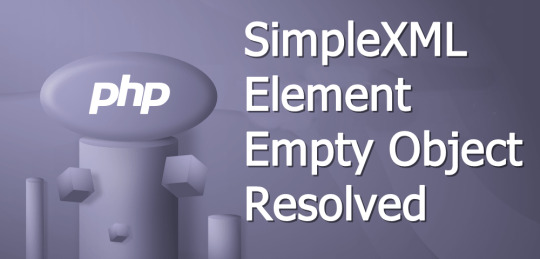
View On WordPress
#conversation of supplied dom node into a simple xml element object#conversation of supplied dom node into a simple xml elements object#conversion of supplied dom node into simple xml element object#conversion of supplied download into a simple xml element object#conversion of supplied node in to a simple xml element object#conversion of supplied node into a simple xml element object#php to xml converter#php xml to json with attributes#php xml to json without attributes#simplexmlelement object to json#simplexmlelement to xml#soap xml to json php#xml to array in php#xml to json laravel#xml to json php online#xml to string php
0 notes
Text
Web Application Penetration Testing Checklist
Web-application penetration testing, or web pen testing, is a way for a business to test its own software by mimicking cyber attacks, find and fix vulnerabilities before the software is made public. As such, it involves more than simply shaking the doors and rattling the digital windows of your company's online applications. It uses a methodological approach employing known, commonly used threat attacks and tools to test web apps for potential vulnerabilities. In the process, it can also uncover programming mistakes and faults, assess the overall vulnerability of the application, which include buffer overflow, input validation, code Execution, Bypass Authentication, SQL-Injection, CSRF, XSS etc.
Penetration Types and Testing Stages
Penetration testing can be performed at various points during application development and by various parties including developers, hosts and clients. There are two essential types of web pen testing:
l Internal: Tests are done on the enterprise's network while the app is still relatively secure and can reveal LAN vulnerabilities and susceptibility to an attack by an employee.
l External: Testing is done outside via the Internet, more closely approximating how customers — and hackers — would encounter the app once it is live.
The earlier in the software development stage that web pen testing begins, the more efficient and cost effective it will be. Fixing problems as an application is being built, rather than after it's completed and online, will save time, money and potential damage to a company's reputation.
The web pen testing process typically includes five stages:
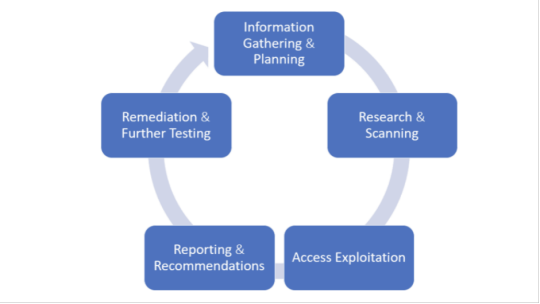
1. Information Gathering and Planning: This comprises forming goals for testing, such as what systems will be under scrutiny, and gathering further information on the systems that will be hosting the web app.
2. Research and Scanning: Before mimicking an actual attack, a lot can be learned by scanning the application's static code. This can reveal many vulnerabilities. In addition to that, a dynamic scan of the application in actual use online will reveal additional weaknesses, if it has any.
3. Access and Exploitation: Using a standard array of hacking attacks ranging from SQL injection to password cracking, this part of the test will try to exploit any vulnerabilities and use them to determine if information can be stolen from or unauthorized access can be gained to other systems.
4. Reporting and Recommendations: At this stage a thorough analysis is done to reveal the type and severity of the vulnerabilities, the kind of data that might have been exposed and whether there is a compromise in authentication and authorization.
5. Remediation and Further Testing: Before the application is launched, patches and fixes will need to be made to eliminate the detected vulnerabilities. And additional pen tests should be performed to confirm that all loopholes are closed.
Information Gathering

1. Retrieve and Analyze the robot.txt files by using a tool called GNU Wget.
2. Examine the version of the software. DB Details, the error technical component, bugs by the error codes by requesting invalid pages.
3. Implement techniques such as DNS inverse queries, DNS zone Transfers, web-based DNS Searches.
4. Perform Directory style Searching and vulnerability scanning, Probe for URLs, using tools such as NMAP and Nessus.
5. Identify the Entry point of the application using Burp Proxy, OWSAP ZAP, TemperIE, WebscarabTemper Data.
6. By using traditional Fingerprint Tool such as Nmap, Amap, perform TCP/ICMP and service Fingerprinting.
7.By Requesting Common File Extension such as.ASP,EXE, .HTML, .PHP ,Test for recognized file types/Extensions/Directories.
8. Examine the Sources code From the Accessing Pages of the Application front end.
9. Many times social media platform also helps in gathering information. Github links, DomainName search can also give more information on the target. OSINT tool is such a tool which provides lot of information on target.
Authentication Testing

1. Check if it is possible to “reuse” the session after Logout. Verify if the user session idle time.
2. Verify if any sensitive information Remain Stored in browser cache/storage.
3. Check and try to Reset the password, by social engineering crack secretive questions and guessing.
4.Verify if the “Remember my password” Mechanism is implemented by checking the HTML code of the log-in page.
5. Check if the hardware devices directly communicate and independently with authentication infrastructure using an additional communication channel.
6. Test CAPTCHA for authentication vulnerabilities.
7. Verify if any weak security questions/Answer are presented.
8. A successful SQL injection could lead to the loss of customer trust and attackers can steal PID such as phone numbers, addresses, and credit card details. Placing a web application firewall can filter out the malicious SQL queries in the traffic.
Authorization Testing

1. Test the Role and Privilege Manipulation to Access the Resources.
2.Test For Path Traversal by Performing input Vector Enumeration and analyze the input validation functions presented in the web application.
3.Test for cookie and parameter Tempering using web spider tools.
4. Test for HTTP Request Tempering and check whether to gain illegal access to reserved resources.
Configuration Management Testing
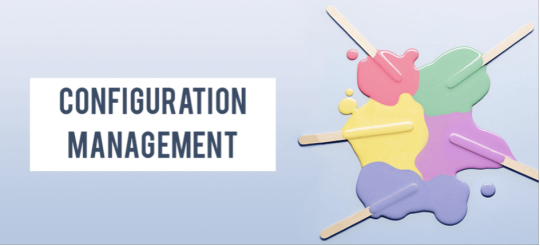
1. Check file directory , File Enumeration review server and application Documentation. check the application admin interfaces.
2. Analyze the Web server banner and Performing network scanning.
3. Verify the presence of old Documentation and Backup and referenced files such as source codes, passwords, installation paths.
4.Verify the ports associated with the SSL/TLS services using NMAP and NESSUS.
5.Review OPTIONS HTTP method using Netcat and Telnet.
6. Test for HTTP methods and XST for credentials of legitimate users.
7. Perform application configuration management test to review the information of the source code, log files and default Error Codes.
Session Management Testing
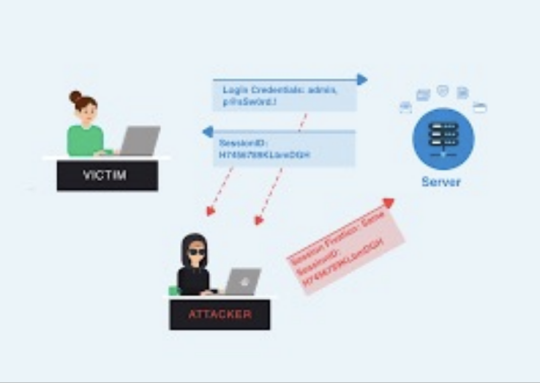
1. Check the URL’s in the Restricted area to Test for CSRF (Cross Site Request Forgery).
2.Test for Exposed Session variables by inspecting Encryption and reuse of session token, Proxies and caching.
3. Collect a sufficient number of cookie samples and analyze the cookie sample algorithm and forge a valid Cookie in order to perform an Attack.
4. Test the cookie attribute using intercept proxies such as Burp Proxy, OWASP ZAP, or traffic intercept proxies such as Temper Data.
5. Test the session Fixation, to avoid seal user session.(session Hijacking )
Data Validation Testing
1. Performing Sources code Analyze for javascript Coding Errors.
2. Perform Union Query SQL injection testing, standard SQL injection Testing, blind SQL query Testing, using tools such as sqlninja, sqldumper, sql power injector .etc.
3. Analyze the HTML Code, Test for stored XSS, leverage stored XSS, using tools such as XSS proxy, Backframe, Burp Proxy, OWASP, ZAP, XSS Assistant.
4. Perform LDAP injection testing for sensitive information about users and hosts.
5. Perform IMAP/SMTP injection Testing for Access the Backend Mail server.
6.Perform XPATH Injection Testing for Accessing the confidential information
7. Perform XML injection testing to know information about XML Structure.
8. Perform Code injection testing to identify input validation Error.
9. Perform Buffer Overflow testing for Stack and heap memory information and application control flow.
10. Test for HTTP Splitting and smuggling for cookies and HTTP redirect information.
Denial of Service Testing

1. Send Large number of Requests that perform database operations and observe any Slowdown and Error Messages. A continuous ping command also will serve the purpose. A script to open browsers in loop for indefinite no will also help in mimicking DDOS attack scenario.
2.Perform manual source code analysis and submit a range of input varying lengths to the applications
3.Test for SQL wildcard attacks for application information testing. Enterprise Networks should choose the best DDoS Attack prevention services to ensure the DDoS attack protection and prevent their network
4. Test for User specifies object allocation whether a maximum number of object that application can handle.
5. Enter Extreme Large number of the input field used by the application as a Loop counter. Protect website from future attacks Also Check your Companies DDOS Attack Downtime Cost.
6. Use a script to automatically submit an extremely long value for the server can be logged the request.
Conclusion:
Web applications present a unique and potentially vulnerable target for cyber criminals. The goal of most web apps is to make services, products accessible for customers and employees. But it's definitely critical that web applications must not make it easier for criminals to break into systems. So, making proper plan on information gathered, execute it on multiple iterations will reduce the vulnerabilities and risk to a greater extent.
1 note
·
View note
Text
Most mobiles phone software are built on JavaScript. These mobile phones have lots of applications that are useful. Hence keeping that in mind, more and more applications are getting developed based on JavaScript. The most popular framework that is used in JavaScript is jQuery. Most of the UI of the Java applications are built using this particular framework. jQuery UI is the collection of animated visual effects, themes and GUI widgets. JQuery along with jQuery UI are the open source and free software that are distributed by jQuery Foundation.Here is alist of some of the popular jQuery based UI frameworks JQueryUI If you want to know the current trend in jQuery the best example is the official jQuery UI project. Not only it has useful components but also it is free to use. The notable components of the jQuery UI are Tree View, Combo and Form Widgets, Color Picker, Charts, File Uploader, RTL Support and Validation. It is an open source license and the user can get professional support for commercial use only. This UI is integrated with technologies like asp.net and PHP. It is a common code-based UI and has similar look and feel across all the components and widgets. The widgets of this UI are rich in feature and new features get added on regular basis. It is also compatible across various devices, platforms and browsers. Kendo UI It is one of the modern and rich in feature frameworks that is used for developing many mobile and web applications. There are full sets of powerful HTML5 widgets and interactions. These sets can either be used in combination or single in order to create the interaction for application development. One of the components of this is Kendo UI Web. As the name suggests this set contains everything that are required to build a modern website. This is a combination of powerful network and high-end widgets. It has RTL and MVVM support for better functionality. Another one in the set is Kendo UI Mobile. This is an advanced mobile framework that is used for building native-like mobile apps and website. It supports iOS, Android, Blackberry and WP8. Kendo UI DataViz can create data visualization in no time. Kendo UI has open source as well as commercial licensing to suite all enterprise needs. Zino UI It is a compact UI library that is based on jQuery. There are about 30 WAI-ARAI accessible interactions and widgets. This particular UI is developed on the best and most advanced JavaScript techniques. This UI has cross-platform components. It possesses JavaScript Charting widget that is useful in creating accessible and interactive data visualization. If you want to draw two-dimensional vector graphics a micro-library called SVG Graph Tool is there for you. Canvas micro-library helps you in creating 2D shapes, texts and bitmap images. Zino UI enables you to easy work with live datasets, which includes local JavaScript array, JSON and XML. Apart from these Zino UI also has PHP Server Wrapper, Tree View, Slide Show, Data Table and many others including uploader functionality. JQuery Easy UI If you want build a modern, cross-browser and interactive JavaScript application jQuery Easy UI provides you the easy to use components. It is regarded as the feature-rich widget that has lot of interactive components. These components are based on popular jQuery codes and HTML5. The best part is these components enable the user to use them in a group or they can use the codes that are required for them. Few of the essential most important features of this UI are Panel, Layout, Window, which are the UI design widgets. DataGrid, PropertyGrid, Tree and TreeGrid are the other few components of this UI. It also has advanced combo widgets like ComboTree and ComboGrid. Easy UI also offers good set of easy to use themes and theme builders. Twitter Bootstrap If you are looking for an intuitive, sleek and powerful frontend framework for web development Boots trap is the name that you can trust.
This is the most popular JavaScript, CSS and HTML5 framework that is being used for developing most responsive mobile first projects on the web. This tool works on every desktop browser including IE7. It is packed with features. It has 12-column responsive grids along with dozens of other components and JavaScript plugins. Typography, web-based customizer and form controls make it the choice of every web developer. The components available in Bootstrap are reusable and they also provide navigation, alerts and popovers. You can also paginate, add labels and badges along with button groups and dropdowns using this frontend framework. JQ Widgets For professional mobile apps and web applications jQ Widgets are the best choice. These widgets are based upon the comprehensive framework of jQuery. It is based completely upon the open source technologies like SVG, JavaScript, CSS
0 notes
Text
Php training course
PHP Course Overview
PHP is a widely-used general-purpose scripting language that is especially suited for Web development and can be embedded into HTML.
PHP can generate the dynamic page content
PHP can create, open, read, write, and close files on the server
PHP can collect form data
PHP can send and receive cookies
PHP can add, delete, modify data in your database
PHP can restrict users to access some pages on your website
PHP can encrypt data
With PHP you are not limited to output HTML. You can output images, PDF files, and even Flash movies. You can also output any text, such as XHTML and XML.
PHP Training Course Prerequisite
HTML
CSS
Javascript
Objectives of the Course
PHP runs on different platforms (Windows, Linux, Unix, Mac OS X, etc.)
PHP is compatible with almost all servers used today (Apache, IIS, etc.)
PHP has support for a wide range of databases
PHP is free. Download it from the official PHP resource: www.php.net
PHP is easy to learn and runs efficiently on the server-side
PHP Training Course Duration
45 Working days, daily 1.30 hours
PHP Training Course Overview
An Introduction to PHP
History of PHP
Versions and Differences between them
Practicality
Power
Installation and configuring Apache and PHP
PHP Basics
Default Syntax
Styles of PHP Tags
Comments in PHP
Output functions in PHP
Datatypes in PHP
Configuration Settings
Error Types
Variables in PHP
Variable Declarations
Variable Scope
PHP’s Superglobal Variables
Variable Variables
Constants in PHP
Magic Constants
Standard Pre-defined Constants
Core Pre-defined Languages
User-defined Constants
Control Structures
Execution Control Statements
Conditional Statements
Looping Statements with Real-time Examples
Functions
Creating Functions
Passing Arguments by Value and Reference
Recursive Functions
Arrays
What is an Array?
How to create an Array
Traversing Arrays
Array Functions
Include Functions
Include, Include_once
Require, Require_once
Regular Expressions
Validating text boxes,emails,phone number,etc
Creating custom regular expressions
Object-Oriented Programming in PHP
Classes, Objects, Fields, Properties, _set(), Constants, Methods
Encapsulation
Inheritance and types
Polymorphism
Constructor and Destructor
Static Class Members, Instance of Keyword, Helper Functions
Object Cloning and Copy
Reflections
PHP with MySQL
What is MySQL
Integration with MySQL
MySQL functions
Gmail Data Grid options
SQL Injection
Uploading and downloading images in Database
Registration and Login forms with validations
Pegging, Sorting,…..
Strings and Regular Expressions
Declarations styles of String Variables
Heredoc style
String Functions
Regular Expression Syntax(POSIX)
PHP’s Regular Expression Functions(POSIX Extended)
Working with the Files and Operating System
File Functions
Open, Create and Delete files
Create Directories and Manipulate them
Information about Hard Disk
Directory Functions
Calculating File, Directory and Disk Sizes
Error and Exception Handling
Error Logging
Configuration Directives
PHP’s Exception Class
Throw New Exception
Custom Exceptions
Date and Time Functions
Authentication
HTTP Authentication
PHP Authentication
Authentication Methodologies
Cookies
Why Cookies
Types of Cookies
How to Create and Access Cookies
Sessions
Session Variables
Creating and Destroying a Session
Retrieving and Setting the Session ID
Encoding and Decoding Session Data
Auto-Login
Recently Viewed Document Index
Web Services
Why Web Services
RSS Syntax
SOAP
How to Access Web Services
XML Integration
What is XML
Create an XML file from PHP with Database records
Reading Information from XML File
MySQL Concepts
Introduction
Storage Engines
Functions
Operators
Constraints
DDL commands
DML Commands
DCL Command
TCL Commands
Views
Joins
Cursors
Indexing
Stored Procedures
Mysql with PHP Programming
Mysql with Sqlserver(Optional)
SPECIAL DELIVERY
Protocols
HTTP Headers and types
Sending Mails using PHP
Email with Attachment
File Uploading and Downloading using Headers
Implementing Chating Applications using PHP
and Ajax
SMS Gateways and sending SMS to Mobiles
Payments gateways and How to Integrate them
With Complete
MVC Architecture
DRUPAL
JOOMLA
Word Press
AJAX
CSS
JQUERY (Introduction and few plugins only)
1 note
·
View note
Link
PHP Regular Expressions with examples, php file, php session, php date, php array, php form, functions, time, xml, ajax, php mysql, regex, string, oop, addslashes(), addcslashes() etc.
1 note
·
View note
Text
Notepadd++ Download
Notepad++ comes with a simple and straightforward interface except making an attempt thronged in spite of its massive array of functions, thanks to truth truth that they are sorted into splendid menus with a amount of them being accessible from the context menu among the imperative window.
As mentioned, Notepad++ mac helps a handful of programming languages and consists of syntax light-weight for several of them. Plus, it'll work with a handful of documents at the equal time, whereas final extraordinarily fantabulous with hardware resources.
In notepad++ we can do programming in many languages some are listed C++, Java, C#, XML, HTML, PHP, JavaScript, RC file, makefile, INI file, batch file, ASP, VB/VBS, SQL, Objective-C, CSS, Pascal, Perl, Python, Lau, OS Shell Script, Fortran, NSIS and Flash motion script. Notepad++ main aspects are: syntax lightness and syntax folding, traditional expression search, applications programmer (If you have got a color printer, print your ASCII text file in color), Unicode support, full drag-and-drop supported, Brace and Indent guideline lightness, 2 edits and synchronised read of an equivalent document, and person language define system.
As you know that in currently days there's too heaps competition ,so during this case we wish to acknowledge further concerning our discipline like programming its my passion and i need to understand more which is possible with straightforward interface of editor like notepad++ .
WHAT'S NEW IN VERSION OF NOTEPAD++
Upgrade Scintilla from four.1.4 to 4.2.0
Fix non Unicode cryptography drawback in non-Western language(Chinese or Turkish).
Add No to All and Yes to All alternatives in Save dialog.
Add the program line argument openFoldersAsWorkspace to open folders in folder as workspace panel. Example: notepad++ -openFoldersAsWorkspace c:\src\myProj01 c:\src\myProj02
Enhance plugin system: permit any plugin to load personal DLL files from the plugin folder.
Fix File-Rename failing once new establish is on a exclusive drive.
Make Clear all marks ,Remove Consecutive Duplicate Lines & Find All Current Document to be macro record-able.
Make Command Argument Help MessageBox modal.
Fix Folder as space crash and â??queue overflow problems.
Make Combobox font monospace in notice dialog.
Fix user-defined language in folding for non-windows line ending.
Fix crash of Folder as space once too several directory changes happen.
Fix and overwrites config.xml issue.
Improve interface in notice dialog for notice Previous Next buttons.
Fix type Line as number regression.
Add further OS information to right information.
Fix tab dragging troubles below WINE and ReactOS.
Fix indent warning signs proceed to following code blocks for Python.
Fix Python folding collapse issue.
Fix crash once sorted.
Fix discover two instances for an equivalent prevalence in each original and cloned archives issue.
Fix program line troubles wherever filenames have multiple white areas in them.
Fix Document Peeker perpetually ever-changing focus drawback.
Make backward direction checkbox be conjointly on notice , Mark tab.
Add two new columns for hypertext mark-up language Code within the Character Panel.
Fix clear all marks in find dialog to boot removes issue.
Enhance supported language (on feature list or auto-completion): LISP, BaanC,(PL/)SQL .
1 note
·
View note
Text
Best Institutes for PHP Training in Chandigarh
May 18, 2023
PHP Training in Chandigarh
PHP training is an invaluable resource for individuals seeking to master one of the most popular programming languages used for web development. PHP, which stands for Hypertext Preprocessor, empowers developers to create dynamic and interactive websites. Through PHP training in Chandigarh, aspiring developers gain a comprehensive understanding of PHP syntax, functions, and frameworks, enabling them to build robust and scalable web applications. They learn how to integrate PHP with databases, handle form data, implement security measures, and utilize advanced features to enhance the user experience. With hands-on exercises and real-world projects, PHP training equips individuals with the skills and knowledge necessary to create dynamic web solutions and embark on a successful career in web development.
PHP Training
WHAT IS PHP COURSE IN CHANDIGARH?
A PHP course is a structured educational program designed to teach individuals about the PHP scripting language and its applications in web development. The course typically covers a wide range of topics, including the basics of PHP syntax, variables, data types, control structures, functions, arrays, and file handling. Participants learn how to integrate PHP with databases, such as MySQL, and use it to perform common database operations. Additionally, the course may introduce popular PHP frameworks like Laravel or CodeIgniter, which facilitate the development of complex web applications. Students are often guided through hands-on exercises and projects to reinforce their understanding and gain practical experience. By completing a PHP course, individual s acquire the skills necessary to create dynamic and interactive websites and web applications using PHP as their programming language of choice. php-training-in-chandigarh
SYLLABUS OF PHP COURSE IN CHANDIGARH?
Introduction to PHP
Basics of PHP
1. PHP syntax and variables
Data types and operators
Control Structures and Functions
2. Conditional statements (if, else, switch)
Loops (for, while, do-while)
Functions and function libraries
Arrays and Strings
3. Working with arrays
Array functions
Manipulating strings
String functions PHP Forms and Data Handling
4. HTML forms and PHP form handling
Form validation and data sanitization File uploading and handling Working with Databases
5. Introduction to databases
MySQL database connectivity SQL queries and data manipulation CRUD operations (Create, Read, Update, Delete) Object-Oriented Programming (OOP) in PHP
6. OOP concepts and principles
Classes, objects, and inheritance Encapsulation, polymorphism, and abstraction OOP best practices in PHP Error Handling and Debugging
7. Common errors and debugging techniques
Error handling mechanisms in PHP Exception handling Session Management and Cookies
8. Managing user sessions
Working with cookies Session security considerations PHP Frameworks
9. Introduction to popular PHP frameworks (e.g., Laravel, CodeIgniter)
MVC (Model-View-Controller) architecture Building web applications using a PHP framework Web Services and APIs
10. Consuming web services and APIs
RESTful API development in PHP JSON and XML data handling Security and Best Practices
11. PHP security vulnerabilities and mitigation
Data validation and input sanitization Password hashing and encryption Secure coding practices Deployment and Project Development.
BENEFITS OF DOING PHP TRAINING IN CHANDIGARH
Training from the team of professional PHP developers with years of experience. Training on core Live Projects to get practical exposure of programming. Training on various CMS and framework as per your requirement. Small batches with early morning or late evening and weekend batch availability. Get free personal domain and hosting as we have our own dedicated Web servers. Get more than 2000 solved PHP interview question answers.
TRAININGS RELATED TO PHP TRAINING IN CHANDIGARH
WEB DESIGNING COURSE IN CHANDIGARH web designing course in chadigarh
DIGITAL MARKETING COURSE IN CHANDIGARHdigital marketing course in chandigarh
GRAPHIC DESIGNING COURSE IN CHANDIGARH and many more.graphic designing course in chandigarh
RELEVANT INSTITUTES FOR DOING PHP TRAINING IN CHANDIGARH
1. EXCELLENCE TECHNOLOGY
Excellence technology in Chandigarh is a best institute which provides digital marketing course, web designing course, graphic designing course , full stack course and programming language course and many more. They work on PHP , java , web designing, python etc.excellence-technology
2. EXTECH DIGITAL.
Extech Digital is best for php training in Chandigarh which gives you the facility of doing PHP training in Chandigarh , programming languages, web designing courses , coding languages, digital marketing courses etc . Extech
3. EXCELLENCE ACADEMY.
Excellence academy is a best institute for php training in Chandigarh which also gives all the facility that a php trainer wants. It also provides these courses in Hamirpur and Kangra also.excellence-academy
ABOUT AUTHOR.
Disha is a PHP Expert who is formerly working with Excellence technology for nearly five years. She is well experienced in programming languages.
you can follow her on:instagramfacebook
Comments
Powered by Blogger
Theme images by Michael Elkan
0 notes
Text
Why PHP is the Preferred Choice for Web Application Development
Introduction
There are a variety of programming languages available for developing web applications, however PHP has become the programming language of choice among many developers and enterprises. PHP's versatility, scalability, cost-effectiveness, vast community, and security features make it a popular language among developers for developing online applications. In this blog, we'll look at why PHP is such a popular choice for web application development and how it can help businesses create dynamic and sophisticated web applications.

4 reasons why developers prefer PHP for web application development.
A PHP application development company can provide services like custom software services, web application development, and e-commerce solutions. Here are four reasons developers opt for PHP for web application development.
Scalability and adaptability
PHP's adaptability and scalability are two of its greatest strengths. PHP is a server-side scripting language, meaning it operates on the server instead of the client's computer. This allows for the management of massive volumes of traffic and complicated applications.
PHP is also highly adaptable and can be utilised to create both simple and complicated web applications. It covers a vast array of capabilities and functionalities, including database management, file manipulation, and XML parsing. This makes it a flexible language that may be used to create a wide range of online apps.
Integration with Databases: PHP has excellent integration with popular databases like MySQL and PostgreSQL, making it easy to build dynamic and database-driven web applications.
Cost-effective
Another benefit of PHP is that it is a cost-effective choice for developing online applications. PHP is an open source language, meaning that its source code can be viewed, modified, and distributed by anyone. This has resulted in a strong and active development community of developers that contributes to the language and its ecosystem. This can significantly reduce licence fees and other costs connected with proprietary software.
Moreover, PHP requires fewer hardware and software resources than other programming languages. This allows firms to save money on hardware and software costs. For instance, a company can run a PHP-based web application on a Linux server, which is significantly less expensive than running the same programme on a high-end server running proprietary software.
Large communities and frameworks
PHP has a broad and active developer community. This community provides a plethora of materials and assistance to other PHP developers. Developers can gain access to documentation, tutorials, and other tools that will assist them in learning PHP and developing web apps more efficiently.
There are also other prominent PHP frameworks, including Laravel, Symfony, and CodeIgniter. These frameworks offer ready-made solutions for typical tasks and features, which can help to accelerate the development process. Laravel, for example, includes an authentication system that can save developers a significant amount of time and work.
Stability and security
Security is a significant consideration in online application development, and PHP is a secure language with various security measures built in. PHP, for example, includes routines for dealing with SQL injections and cross-site scripting (XSS) assaults. PHP also offers a number of extensions and libraries that can be used to improve online application security.
PHP is also a stable language that receives frequent upgrades and enhancements. The PHP development community is always trying to improve the language and remedy any bugs or security flaws. As a result, businesses can rely on PHP to provide a solid and secure framework for their web applications.
Popular web applications developed using PHP
Wikipedia
Tumblr
Wordpress
Yahoo
iStockPhoto
Conclusion
PHP is the ideal choice for web application development for a variety of reasons. It is a versatile and scalable language capable of handling high volumes of traffic and complicated applications. It is also a more cost-effective alternative, requiring fewer hardware and software resources than other languages. PHP has a huge and active developer community, as well as various popular frameworks that can help speed up the development process. Finally, PHP is a secure and stable language that the PHP development community is constantly improving. All of these aspects combine to make PHP the preferred language for web application development.
If you are looking for a PHP application development company to develop web apps for your business, look no further than Openspace Services. They are also one of the best DevOps companies in India. They have worked with more than five global firms and have delivered all their projects on time. Their team of talented PHP developers makes sure the applications that are delivered to you are effective and can help your business grow. Visit their website to know more about their services
0 notes
Text
Php json decode unicode

PHP JSON DECODE UNICODE GENERATOR
PHP JSON DECODE UNICODE UPDATE
Specifies a bitmask (JSON_BIGINT_AS_STRING, Object will be converted into an associative array. Json_decode( string, assoc, depth, options) Parameter Values Parameter PHP Examples PHP Examples PHP Compiler PHP Quiz PHP Exercises PHP Certificate PHP - AJAX AJAX Intro AJAX PHP AJAX Database AJAX XML AJAX Live Search AJAX Poll PHP XML PHP XML Parsers PHP SimpleXML Parser PHP SimpleXML - Get PHP XML Expat PHP XML DOM
PHP JSON DECODE UNICODE UPDATE
MySQL Database MySQL Database MySQL Connect MySQL Create DB MySQL Create Table MySQL Insert Data MySQL Get Last ID MySQL Insert Multiple MySQL Prepared MySQL Select Data MySQL Where MySQL Order By MySQL Delete Data MySQL Update Data MySQL Limit Data PHP OOP PHP What is OOP PHP Classes/Objects PHP Constructor PHP Destructor PHP Access Modifiers PHP Inheritance PHP Constants PHP Abstract Classes PHP Interfaces PHP Traits PHP Static Methods PHP Static Properties PHP Namespaces PHP Iterables PHP Advanced PHP Date and Time PHP Include PHP File Handling PHP File Open/Read PHP File Create/Write PHP File Upload PHP Cookies PHP Sessions PHP Filters PHP Filters Advanced PHP Callback Functions PHP JSON PHP Exceptions PHP Forms PHP Form Handling PHP Form Validation PHP Form Required PHP Form URL/E-mail PHP Form Complete Store the expression in a $json2 variable and echo it.Superglobals $GLOBALS $_SERVER $_REQUEST $_POST $_GET PHP RegEx Use the decoded JSON object as the first parameter to the json_encode() function and the JSON_PRETTY_PRINT option as the second parameter. Then, use the json_decode() function on the variable $json1. Create a variable $json1 and store a raw JSON object in it. We will take the JSON object and decode it using the json_decode() function and then will encode it with the json_encode() function along with the JSON_PRETTY_PRINT option.įor example, set the Content-Type to application/json as we did in the method above. We will prettify a JSON object in the following example. We also use the header() function like in the second method to notify the browser about the JSON format. We can use the json_encode() function with the json_decode() function and the JSON_PRETTY_PRINT as the parameters to prettify the JSON string in PHP. Use the json_encode() and json_decode() Functions to Prettify the JSON String in PHP Header('Content-Type: application/json') Įcho json_encode($age, JSON_PRETTY_PRINT) As a result, we will get a prettified version of JSON data in each new line.Įxample Code: $age = array("Marcus"=>23, "Mason"=>19, "Jadon"=>20) In the next line, use the json_encode() function with the JSON_PRETTY_PRINT option on the array as we did in the first method. We can use the json_encode() function as in the first method.įor example, write the header() function and set the Content-Type to application/json. We will use the same associative array for the demonstration. We can use the JSON_PRETTY_PRINT option as in the first method to prettify the string. We can use the header() function to set the Content-Type to application/json to notify the browser type. Use the application/json and JSON_PRETTY_PRINT Options to Prettify the JSON String in PHP $json_pretty = json_encode($age, JSON_PRETTY_PRINT) Then, echo the variable enclosing it with the HTML tag.Įxample Code: $age = array("Marcus"=>23, "Mason"=>19, "Jadon"=>20) Next, use the json_encode() function on the $age variable and write the option JSON_PRETTY_PRINT as the second parameter and store the expression in $json_pretty variable. Write the keys Marcus, Mason, and Jadon and the values 23, 19, and 20.
PHP JSON DECODE UNICODE GENERATOR
QR Code Generator in PHP with Source Code 2021 | freeload | PHP Projects with Source Code 2021įor example, create an associative array in the variable $age. The tag preserves the line break after each key-value pair in the string. We will prettify an associative array in the example below. However, we can use the HTML tags to indent the strings to the new line. It will add some spaces between the characters and makes the string looks better. We can specify the string to be prettified and then the option in the json_encode() function. The json_encode() function has a option JSON_PRETTY_PRINT which prettifies the JSON string. We can encode indexed array, associative array, and objects to the JSON format. We can use the json_encode() function to convert a value to a JSON format. Use the HTML Tag and the JSON_PRETTY_PRINT Option to Prettify the JSON String in PHP This article will introduce different methods to prettify the raw JSON string in PHP.
Use the json_encode() and json_decode() Functions to Prettify the JSON String in PHP.
Use the application/json and JSON_PRETTY_PRINT Options to Prettify the JSON String in PHP.
Use the HTML Tag and the JSON_PRETTY_PRINT Option to Prettify the JSON String in PHP.

0 notes
Text
Php get file path

Php get file path update#
Php get file path full#
Reads a file and writes it to the output bufferĪlias of stream_set_write_buffer(). Returns information about a file or symbolic link Returns an array of filenames / directories matching a specified patternĬhecks whether a file was uploaded via HTTP POSTĬhanges the group ownership of a symbolic linkĬhanges the user ownership of a symbolic link Truncates an open file to a specified length Returns the current position in an open file Parses input from an open file according to a specified format Reads from the current position in a file - until EOF, and writes the resultįormats a line as CSV and writes it to an open file Matches a filename or string against a specified pattern Returns the last modification time of a file Returns a line from an open file - strippedĬhecks whether or not a file or directory exists Returns a single character from an open fileĭeprecated from PHP 7.3. Returns the total size of a filesystem or diskĬhecks if the "end-of-file" (EOF) has been reached for an open file Returns the free space of a filesystem or disk Returns the directory name component of a path PHP Examples PHP Examples PHP Compiler PHP Quiz PHP Exercises PHP Certificate PHP - AJAX AJAX Intro AJAX PHP AJAX Database AJAX XML AJAX Live Search AJAX Poll The latter also contains the filename extension.
Php get file path full#
PHP XML PHP XML Parsers PHP SimpleXML Parser PHP SimpleXML - Get PHP XML Expat PHP XML DOM It’s easy to get the filename and directory name components of a full path name with PHP using the dirname(), basename() and pathinfo() functions. fputcsv () Formats a line as CSV and writes it to an open file. fpassthru () Reads from the current position in a file - until EOF, and writes the result to the output buffer.
Php get file path update#
MySQL Database MySQL Database MySQL Connect MySQL Create DB MySQL Create Table MySQL Insert Data MySQL Get Last ID MySQL Insert Multiple MySQL Prepared MySQL Select Data MySQL Where MySQL Order By MySQL Delete Data MySQL Update Data MySQL Limit Data fnmatch () Matches a filename or string against a specified pattern. PHP OOP PHP What is OOP PHP Classes/Objects PHP Constructor PHP Destructor PHP Access Modifiers PHP Inheritance PHP Constants PHP Abstract Classes PHP Interfaces PHP Traits PHP Static Methods PHP Static Properties PHP Namespaces PHP Iterables PHP Advanced PHP Date and Time PHP Include PHP File Handling PHP File Open/Read PHP File Create/Write PHP File Upload PHP Cookies PHP Sessions PHP Filters PHP Filters Advanced PHP Callback Functions PHP JSON PHP Exceptions PHP Forms PHP Form Handling PHP Form Validation PHP Form Required PHP Form URL/E-mail PHP Form Complete Superglobals $GLOBALS $_SERVER $_REQUEST $_POST $_GET PHP RegEx

0 notes