#array php insert
Explore tagged Tumblr posts
Text
Complete PHP Tutorial: Learn PHP from Scratch in 7 Days
Are you looking to learn backend web development and build dynamic websites with real functionality? You’re in the right place. Welcome to the Complete PHP Tutorial: Learn PHP from Scratch in 7 Days — a practical, beginner-friendly guide designed to help you master the fundamentals of PHP in just one week.
PHP, or Hypertext Preprocessor, is one of the most widely used server-side scripting languages on the web. It powers everything from small blogs to large-scale websites like Facebook and WordPress. Learning PHP opens up the door to back-end development, content management systems, and full-stack programming. Whether you're a complete beginner or have some experience with HTML/CSS, this tutorial is structured to help you learn PHP step by step with real-world examples.
Why Learn PHP?
Before diving into the tutorial, let’s understand why PHP is still relevant and worth learning in 2025:
Beginner-friendly: Easy syntax and wide support.
Open-source: Free to use with strong community support.
Cross-platform: Runs on Windows, macOS, Linux, and integrates with most servers.
Database integration: Works seamlessly with MySQL and other databases.
In-demand: Still heavily used in CMS platforms like WordPress, Joomla, and Drupal.
If you want to build contact forms, login systems, e-commerce platforms, or data-driven applications, PHP is a great place to start.
Day-by-Day Breakdown: Learn PHP from Scratch in 7 Days
Day 1: Introduction to PHP & Setup
Start by setting up your environment:
Install XAMPP or MAMP to create a local server.
Create your first .php file.
Learn how to embed PHP inside HTML.
Example:
<?php echo "Hello, PHP!"; ?>
What you’ll learn:
How PHP works on the server
Running PHP in your browser
Basic syntax and echo statement
Day 2: Variables, Data Types & Constants
Dive into PHP variables and data types:
$name = "John"; $age = 25; $is_student = true;
Key concepts:
Variable declaration and naming
Data types: String, Integer, Float, Boolean, Array
Constants and predefined variables ($_SERVER, $_GET, $_POST)
Day 3: Operators, Conditions & Control Flow
Learn how to make decisions in PHP:
if ($age > 18) { echo "You are an adult."; } else { echo "You are underage."; }
Topics covered:
Arithmetic, comparison, and logical operators
If-else, switch-case
Nesting conditions and best practices
Day 4: Loops and Arrays
Understand loops to perform repetitive tasks:
$fruits = ["Apple", "Banana", "Cherry"]; foreach ($fruits as $fruit) { echo $fruit. "<br>"; }
Learn about:
for, while, do...while, and foreach loops
Arrays: indexed, associative, and multidimensional
Array functions (count(), array_push(), etc.)
Day 5: Functions & Form Handling
Start writing reusable code and learn how to process user input from forms:
function greet($name) { return "Hello, $name!"; }
Skills you gain:
Defining and calling functions
Passing parameters and returning values
Handling HTML form data with $_POST and $_GET
Form validation and basic security tips
Day 6: Working with Files & Sessions
Build applications that remember users and work with files:
session_start(); $_SESSION["username"] = "admin";
Topics included:
File handling (fopen, fwrite, fread, etc.)
Reading and writing text files
Sessions and cookies
Login system basics using session variables
Day 7: PHP & MySQL – Database Connectivity
On the final day, you’ll connect PHP to a database and build a mini CRUD app:
$conn = new mysqli("localhost", "root", "", "mydatabase");
Learn how to:
Connect PHP to a MySQL database
Create and execute SQL queries
Insert, read, update, and delete (CRUD operations)
Display database data in HTML tables
Bonus Tips for Mastering PHP
Practice by building mini-projects (login form, guest book, blog)
Read official documentation at php.net
Use tools like phpMyAdmin to manage databases visually
Try MVC frameworks like Laravel or CodeIgniter once you're confident with core PHP
What You’ll Be Able to Build After This PHP Tutorial
After following this 7-day PHP tutorial, you’ll be able to:
Create dynamic web pages
Handle form submissions
Work with databases
Manage sessions and users
Understand the logic behind content management systems (CMS)
This gives you the foundation to become a full-stack developer, or even specialize in backend development using PHP and MySQL.
Final Thoughts
Learning PHP doesn’t have to be difficult or time-consuming. With the Complete PHP Tutorial: Learn PHP from Scratch in 7 Days, you’re taking a focused, structured path toward web development success. You’ll learn all the core concepts through clear explanations and hands-on examples that prepare you for real-world projects.
Whether you’re a student, freelancer, or aspiring developer, PHP remains a powerful and valuable skill to add to your web development toolkit.
So open up your code editor, start typing your first <?php ... ?> block, and begin your journey to building dynamic, powerful web applications — one day at a time.

0 notes
Text
Listenansichten in FileMaker optimieren/ PHP und FileMaker
Listenansichten in FileMaker optimieren Nach einigen Jahren und vielen 1000 Datensätzen die neu ins FileMaker-System gekommen sind, war es soweit. Eine spürbare Verschlechterung der Performance beim Aufbau einer extrem komplexen Listenansicht. Diese Ansicht enthält sehr viele Sortierungen, diverse bedingte Formatierungen zum Ein und Ausblenden von Symbolen, Farbgebung etc. Wenn jetzt noch jemand per VPN auf die Datenbank zugreifen wollte, so konnte es einige Zeit dauern bis die Arbeitsfähigkeit hergestellt war. Dabei wurde die Struktur schon ohne Formeln entwickelt. Die schnellste und effektivste Lösung. Alles wird über ein WebViewer abgewickelt. Betritt der User das Listen-Layout wird ein Serverscript gestartet, sammelt alle FileMaker Daten und überträgt diese dann an ein PHP-Script. Bruchteile später, steht die Liste schon zum arbeiten bereit. Da die Liste nur mit Java-Script arbeitet, sind alle Aktionen sehr schnell. Die Daten werden mithilfe eines FileMaker-Skripts vorbereitet und mit Insert from URL an eine PHP-Datei auf dem Server geschickt. Der Request erfolgt als klassischer application/x-www-form-urlencoded-POST-Aufruf. Der Server nimmt die Daten entgegen, bereinigt sie, zerlegt ggf. Pipe-getrennte Listen, und speichert sie in einem assoziativen Array zur weiteren Verarbeitung.
<?php // Daten säubern function cleanData($value) { return trim($value); } // Pipe-Werte aufspalten (z. B. '4711|4712|4713') function processPipeSeparatedValues($value) { return array_map('trim', explode('|', $value)); } // POST-Verarbeitung starten if ($_SERVER['REQUEST_METHOD'] === 'POST') { $postData = array_map('cleanData', $_POST); // Weiterverarbeitung folgt... } ?>
Auf der FileMaker-Seite wird der Post so aufbereitet Das PHP-Skript erzeugt eine strukturierte HTML-Tabelle, die über CSS und JavaScript erweitert wird. Sticky-Header, Hover-Effekte, Icons, Kartenintegration, alles dabei. Dank JavaScript lassen sich die Einträge mit einem Klick sortieren. Nach PLZ, Straße oder Kategorie. Auch Gruppierungen sind möglich, z. B. nach Stadtvierteln oder Bezirken, die dynamisch über Google Maps Geocoding ermittelt werden.
function sortByPLZ() { const table = document.querySelector("table"); const tbody = table.querySelector("tbody"); const rows = Array.from(tbody.querySelectorAll("tr")); // Entferne alte Gruppenköpfe document.querySelectorAll(".plz-header").forEach(row => row.remove()); // Sortiere Zeilen nach PLZ (Spalte 12, also index 12) rows.sort((a, b) => { const plzA = a.cells[12].textContent.trim(); const plzB = b.cells[12].textContent.trim(); return plzA.localeCompare(plzB, "de", { numeric: true }); }); // Neue Gruppierung einfügen let currentPLZ = ""; rows.forEach(row => { const plz = row.cells[12].textContent.trim(); if (plz !== currentPLZ) { currentPLZ = plz; const headerRow = document.createElement("tr"); headerRow.className = "plz-header"; const headerCell = document.createElement("td"); headerCell.colSpan = row.cells.length; headerCell.textContent = "PLZ: " + plz; headerRow.appendChild(headerCell); tbody.appendChild(headerRow); } tbody.appendChild(row); }); }
In dieser Ansicht wird unter anderem die Entfernung zu den nächsten Standorten ermittelt. Nach erfolgter Sortierung ist es sehr schnell möglich Aufträge zu verketten bei minimierter Fahrzeit. In dieser Ansicht aber nur berechnet über die Haversinsche Formel. Aber es ist ein extrem schneller Anhaltspunkt um Aufträge in Gruppen zusammenzufassen. Besonders charmant: Das ganze geht auch über die Google Maps API. Die Ansicht dann über Google Maps. Über das InfoWindows-Fenster lassen sich unendlich viele Informationen einblenden. In meinem Fall kann aus dieser Perspektive schon die Tourenzusammenstellung erfolgen. Es wird die Arbeitszeit ermittelt und kenntlich gemacht. Eine implementierte Fahrzeiten-Anzeige hat sich für Berliner-Verhältnisse als Unsinnig herausgestellt. Zu viele Verkehrsänderungen, zu viel Stau, in diesem Fall bedarf es der Erfahrung von Mitarbeitern und Disponenten. Wichtig, ist natürlich auch die Sequentielle-Suche. Diese kann natürlich wie schon einmal berichtet, auch in normalen FileMaker-Listen, Anwendung finden. Eine klassische FileMaker angelehnte Suche fehlt natürlich auch nicht. Hier lassen sich verschieden Kriterien verbinden und ermöglichen eine flexible Suche, ähnlich der klassischen FileMaker-Suche. Das ich im Regelfall innerhalb von FileMaker immer Arbeitslayouts nutze, die im Hintergrund bei -30000 Pixel arbeiten, kann ich aus dem WebViewer heraus, alle FileMaker Script nutzen, die im Vorfeld genutzt wurden. Sie bekommen die Parameter in einer etwas anderen Form, meist als Liste. Somit ist der Aufwand auf der FileMaker-Seite überschaubar. Fehlerbehandlung und Fallbacks Natürlich kann nicht immer alles glattlaufen, etwa wenn der Server nicht erreichbar ist oder die Daten aus FileMaker unvollständig übertragen werden. Für diesen Fall habe ich einen einfachen Mechanismus eingebaut. Wenn keine oder fehlerhafte Daten ankommen, zeigt das Skript entweder eine Hinweisbox oder einen minimalen Fallback-Inhalt an. Dabei ist es wichtig, am Anfang der Datei gleich zu prüfen, ob zentrale POST-Werte gesetzt wurden. Gerade bei VPN-Nutzern oder instabilen Mobilverbindungen ist das hilfreich, der Nutzer bekommt sofort Rückmeldung, statt auf eine leere Seite zu starren.
if (!isset($_POST['touren']) || empty($_POST['touren'])) { die("<div class='error'>Keine Daten empfangen. Bitte erneut versuchen.</div>"); }
Unterschied zwischen FileMaker-Client und Server Eine kleine, aber entscheidende Stolperfalle hat mich bei diesem Projekt einige Nerven gekostet. Während der gesamte Aufbau der Liste über den FileMaker Pro Client reibungslos funktionierte, lief das gleiche Script nicht mehr, wenn es über ein Server-Script (FileMaker Server) angestoßen wurde. Die WebViewer-Seite blieb leer. Kein Fehler, kein Hinweis, einfach nichts. Nach längerer Analyse stellte sich heraus, die Anzahl und Verschachtelungen der DOM-Elemente war der Grund. Im Client lief das Rendering noch sauber durch, aber der FileMaker Server scheint bei der Generierung und Übergabe des WebViewers, speziell in Kombination mit „Insert from URL“ -> WebViewer -> HTML-Rendering, empfindlicher zu reagieren. Besonders bei vielen verschachtelten div-Containern, Tabellen-Inlays und Icon-Ebenen war Schluss. Die Lösung war eher pragmatisch als elegant, ich habe den DOM deutlich verschlankt, viele dekorative Elemente entfernt oder durch schlankere Varianten ersetzt. Statt
mit drei Ebenen für Rahmen, Schatten und Hover, verwende ich jetzt.
<tr class="hover"> <td>4711</td> <td>Berlin</td> <td>…</td> </tr>
Und auch bei Zusatzinfos im InfoWindow der Google Maps Ansicht wurde auf alles Überflüssige verzichtet. Das Resultat, die Darstellung läuft jetzt reibungslos auch bei serverseitiger Übergabe, ohne dass der WebViewer hängen bleibt oder gar leer bleibt. Was bleibt nach dieser Umstellung? Ganz klar, die WebViewer-Lösung ist ein echter Gamechanger für große, komplexe Listenansichten in FileMaker. Die Performance ist kaum vergleichbar mit der klassischen Layoutdarstellung, besonders dann, wenn Sortierungen, Gruppierungen und visuelle Hilfsmittel wie Karten gebraucht werden. Eine HTML-Tabelle mit JavaScript schlägt hier jedes FileMaker-Layout um Längen.
0 notes
Text
How to Develop a Custom WordPress Plugin for Tracking User Visit Counts
Tracking user visits on your website can provide valuable insights into how your audience interacts with your content. While many analytics tools can do this, sometimes a custom solution tailored to your specific needs is the best approach. In this post, we’ll guide you through the process of developing a custom WordPress plugin to track user visit counts.
Why Track User Visit Counts?
Understanding your site’s traffic patterns helps you:
Identify popular content and optimize it further.
Understand user behavior to enhance their experience.
Make data-driven decisions for your marketing strategies.
Step-by-Step Guide to Developing the Plugin
1. Set Up Your Plugin Structure
First, create a new folder in your "wp-content/plugins" directory and name it something like user-visit-count. Inside this folder, create a PHP file with the same name, e.g., user-visit-count.php. This will be the main file for your plugin. <?php /** * Plugin Name: User Visit Count * Description: A custom plugin to track and display user visit counts. * Version: 1.0 * Author: Your Name */ if ( ! defined( 'ABSPATH' ) ) { exit; // Exit if accessed directly. } // Add your plugin code here
2. Create a Database Table to Store Visit Counts
Next, you’ll need to create a database table to store the visit counts. You can do this by hooking into the register_activation_hook function.
function uvc_create_table() { global $wpdb; $table_name = $wpdb->prefix . 'visit_count'; $charset_collate = $wpdb->get_charset_collate(); $sql = "CREATE TABLE $table_name ( id mediumint(9) NOT NULL AUTO_INCREMENT, post_id bigint(20) NOT NULL, visit_count bigint(20) DEFAULT 0 NOT NULL, PRIMARY KEY (id) ) $charset_collate;"; require_once( ABSPATH . 'wp-admin/includes/upgrade.php' ); dbDelta( $sql );
}
register_activation_hook( FILE, 'uvc_create_table' );
3. Track Visits
Now, let’s write a function to track the visits each time a post is viewed. Hook this function into wp_head so it runs whenever a post is loaded.
function uvc_track_post_visits() { if ( is_single() ) { global $post, $wpdb; $table_name = $wpdb->prefix . 'visit_count'; $post_id = $post->ID; $visit_count = $wpdb->get_var( $wpdb->prepare( "SELECT visit_count FROM $table_name WHERE post_id = %d", $post_id )); if ( $visit_count === null ) { $wpdb->insert( $table_name, array( 'post_id' => $post_id, 'visit_count' => 1, ) ); } else { $wpdb->update( $table_name, array( 'visit_count' => $visit_count + 1 ), array( 'post_id' => $post_id ) ); } }
}
add_action( 'wp_head', 'uvc_track_post_visits' );
4. Display Visit Counts
Finally, let’s display the visit counts on your posts. You can do this by using a shortcode.
function uvc_display_visit_count( $atts ) { global $post, $wpdb; $table_name = $wpdb->prefix . 'visit_count'; $post_id = $post->ID; $visit_count = $wpdb->get_var( $wpdb->prepare( "SELECT visit_count FROM $table_name WHERE post_id = %d", $post_id )); return $visit_count ? $visit_count : 0;
}
add_shortcode( 'visit_count', 'uvc_display_visit_count' );
Now, you can add [visit_count] in your post content or template files to display the visit count.
Conclusion
Creating a custom plugin for tracking user visit counts gives you full control over how the data is collected and displayed. This basic plugin can be expanded with additional features, such as tracking visits by logged-in users, displaying visit data in the WordPress dashboard, or even integrating with external analytics tools.
Need help building custom WordPress plugins for your site? Contact Skylooper today, and let’s discuss how we can bring your ideas to life!
Feel free to tweak the content to match your website's style!
1 note
·
View note
Text
jQuery Dependent DropDown List – States and Districts Using PHP-PDO

In this tutorial, we are going to learn how to change the district dropdown list option based on the selected state name using PHP-PDO.
In this example, we have two dropdowns for listing states and districts. On changing states drop-down values, the corresponding district dropdown values will be loaded dynamically using jQuery AJAX.
Click: https://phpgurukul.com/jquery-dependent-dropdown-list-states-and-districts-using-php-pdo/
File structure for this tutorial
config.php — Database connection file.
index.php — Main file having drop down
get_district.php — used to retrieve the district based on the selected state name.
MySQL Database structure for this tutorial
In this tutorial two MySQL Database table is used.
state
district
state table structure
CREATE TABLE `state` (
`StCode` int(11) NOT NULL,
`StateName` varchar(150) DEFAULT NULL
) ENGINE=MyISAM DEFAULT CHARSET=latin1;
district table structure
CREATE TABLE `district` (
`DistCode` int(11) NOT NULL,
`StCode` int(11) DEFAULT NULL,
`DistrictName` varchar(200) DEFAULT NULL
) ENGINE=MyISAM DEFAULT CHARSET=latin1;
Step 1: Create a database connection file (config.php)
<?php
// DB credentials.
error_reporting(0);
define(‘DB_HOST’,’localhost’);
define(‘DB_USER’,’root’);
define(‘DB_PASS’,’’);
define(‘DB_NAME’,’demos’);
// Establish database connection.
try
{
$dbh = new PDO(“mysql:host=”.DB_HOST.”;dbname=”.DB_NAME,DB_USER, DB_PASS,array(PDO::MYSQL_ATTR_INIT_COMMAND => “SET NAMES ‘utf8’”));
}
catch (PDOException $e)
{
exit(“Error: “ . $e->getMessage());
}
?>
Step2: Create a HTML form with two fields . One is for state and another one is for district.
<form name=”insert” action=”” method=”post”>
<table width=”100%” height=”117" border=”0">
<tr>
<th width=”27%” height=”63" scope=”row”>Sate :</th>
<td width=”73%”><select onChange=”getdistrict(this.value);” name=”state” id=”state” class=”form-control” >
<option value=””>Select</option>
<! — — Fetching States — ->
<?php
$sql=”SELECT * FROM state”;
$stmt=$dbh->query($sql);
$stmt->setFetchMode(PDO::FETCH_ASSOC);
while($row =$stmt->fetch()) {
?>
<option value=”<?php echo $row[‘StCode’];?>”><?php echo $row[‘StateName’];?></option>
<?php }?>
</select></td>
</tr>
<tr>
<th scope=”row”>District :</th>
<td><select name=”district” id=”district-list” class=”form-control”>
<option value=””>Select</option>
</select></td>
</tr>
</table>
</form>
Step3: Getting States using jQuery AJAX
This script contains a function that will be called on changing state dropdown values. It will send AJAX request to a PHP page to get corresponding district dropdown options.
<script>
function getdistrict(val) {
$.ajax({
type: “POST”,
url: “get_district.php”,
data:’state_id=’+val,
success: function(data){
$(“#district-list”).html(data);
}
});
}
</script>
Step 4: Read the district table using PHP based on the selected state name.
This PHP code connects the database to retrieve district table values based on the state id passed by jQuery AJAX call.
<?php
require_once(“config.php”);
if(!empty($_POST[“state_id”]))
{
$stateid=$_POST[“state_id”];
$sql=$dbh->prepare(“SELECT * FROM district WHERE StCode=:stateid”);
$sql->execute(array(‘:stateid’ => $stateid));
?>
<option value=””>Select District</option>
<?php
while($row =$sql->fetch())
{
?>
<option value=”<?php echo $row[“DistrictName”]; ?>”><?php echo $row[“DistrictName”]; ?></option>
<?php
}
}
?>
How to run this script
1.Download the zip file
2.Extract the file and copy statedistdropdown-pdo folder
3.Paste inside root directory(for xampp xampp/htdocs, for wamp wamp/www, for lamp var/www/html)
4.Open PHPMyAdmin (http://localhost/phpmyadmin)
5.Create a database with name demos
6.Import regdb.sql file(given inside the zip package )
7.Run the script http://localhost/statedistdropdown-pdo
PHP Gurukul
Welcome to PHPGurukul. We are a web development team striving our best to provide you with an unusual experience with PHP. Some technologies never fade, and PHP is one of them. From the time it has been introduced, the demand for PHP Projects and PHP developers is growing since 1994. We are here to make your PHP journey more exciting and useful.
Website : https://phpgurukul.com
0 notes
Text
Laravel Artisan: The Command-Line Superpower for Your Applications
In the realm of web development, efficiency and productivity reign supreme. Developers are constantly seeking tools and workflows that streamline their processes, allowing them to focus on what truly matters: building exceptional applications. Laravel, the popular PHP framework, has long been revered for its intuitive syntax, extensive documentation, and robust feature set. However, one aspect that often goes overlooked is the mighty Laravel Artisan – a command-line interface (CLI) that empowers developers to perform a wide range of tasks with remarkable ease.

Whether you're a seasoned Laravel veteran or a newcomer to the framework, mastering Artisan can elevate your development experience to new heights. In this comprehensive guide, we'll explore the versatility of Laravel Artisan, unveiling its powerful capabilities and how it can revolutionize your application development workflow.
Understanding Laravel Artisan
Laravel Artisan is a command-line tool that serves as the backbone of Laravel's command-line interface. It provides a streamlined way to interact with your Laravel application, enabling you to execute a variety of tasks without the need for complex configurations or manual coding. Artisan is built upon the powerful Symfony Console component, which offers a robust and extensible foundation for creating command-line applications. Laravel leverages this component and adds its own set of commands tailored specifically for Laravel applications.
Getting Started with Laravel Artisan
Before delving into the depths of Artisan's capabilities, let's start with the basics. To access the Artisan command-line interface, navigate to your Laravel project directory and run a simple command in your terminal. This command will display a list of available Artisan commands, along with a brief description of each command's purpose. You can also use a specific flag to get more detailed information about a particular command.
Common Laravel Artisan Commands
Laravel Artisan comes packed with a vast array of commands out of the box. Here are some of the most commonly used commands that every Laravel developer should be familiar with:
1. Creating new controllers, models, and other classes:
Laravel Artisan provides a set of commands that allow you to quickly generate boilerplate code for various components of your application. These include controllers, models, middleware, events, jobs, and more. By leveraging these commands, you can save time and ensure consistency across your codebase, as the generated files follow Laravel's naming conventions and best practices.
2. Generating database migration files and executing migrations:
Migrations are a crucial aspect of Laravel's database management system. They allow you to define and apply schema changes to your database in a structured and version-controlled manner. Artisan offers commands to create new migration files, which contain instructions for modifying the database schema. Once these migration files are created, you can use another command to execute the migrations, applying the changes to your database.
3. Creating database seeders and populating the database with initial data:
Seeders are used to populate your database with initial data, such as default users, categories, or any other necessary records. Artisan provides commands to generate new seeder classes, which define the data to be inserted into the database. Once you've defined your seeders, you can use another command to execute them, inserting the specified data into your database tables.
4. Generating model factories and test cases for testing:
Testing is an essential part of modern software development, and Laravel offers robust testing tools out of the box. Artisan includes commands to generate model factories, which are classes that define how to create test data for your models. Additionally, you can generate test case classes, which contain the structure and setup required for writing and running tests for your application's components.
5. Starting the built-in PHP development server:
During development, Laravel includes a built-in PHP development server that allows you to serve your application locally without the need for a full-fledged web server setup. Artisan provides a command to start this development server, making it easy to preview and test your application in a local environment.
6. Displaying a list of all registered routes in your application:
Laravel's routing system is powerful and flexible, allowing you to define routes for various HTTP verbs and URLs. Artisan includes a command that displays a comprehensive list of all registered routes in your application, along with their corresponding methods, middleware, and other relevant information. This command is particularly useful for understanding and debugging your application's routing structure.
These common Laravel Artisan commands cover a wide range of tasks, from generating boilerplate code and managing database schema changes to facilitating testing and development workflows. By mastering these commands, you can significantly streamline your development process, save time, and ensure consistency across your Laravel applications.
It's important to note that while these examples provide an overview of the commands' functionalities, each command may have additional options and flags that can further customize its behavior. Developers are encouraged to refer to the official Laravel documentation or use the built-in help system (`php artisan command --help`) for more detailed information on each command's usage and available options.
Custom Artisan Commands
While Laravel provides a comprehensive set of built-in commands, the true power of Artisan lies in its extensibility. You can create custom Artisan commands tailored to your application's specific needs, automating repetitive tasks and streamlining your development workflow.
To create a custom Artisan command, you can use a specific Artisan command itself. This command will generate a new command class in a designated directory. Within this class, you can define the command's name, description, and the logic to be executed when the command is run.
For example, you could create a custom Artisan command that renames a database table. This command would accept two arguments: the current table name and the desired new table name. The command's logic would then perform the actual renaming operation using Laravel's Schema builder.
Once you've defined your custom command, you can register it in a specific file, allowing you to run your custom Artisan command from the terminal.
Artisan and Task Scheduling
In addition to executing one-off commands, Laravel Artisan also plays a crucial role in task scheduling. Laravel's built-in task scheduling system allows you to define recurring tasks, such as sending email reminders, generating reports, or performing database maintenance.
To define a scheduled task, you can create a new command and register it in a specific file's `schedule` method. For instance, you could schedule a command to send email reminders daily at a specific time. Laravel provides a rich set of scheduling options, allowing you to define tasks that run hourly, daily, weekly, or even on specific days and times.
Hire Dedicated Laravel Developers or a Laravel Development Company
While Laravel Artisan is a powerful tool, it's essential to have a team of skilled Laravel developers to fully leverage its capabilities. If you're looking to "hire dedicated Laravel developers" or partner with a "Laravel development company," it's crucial to choose a team with extensive experience in Laravel and a deep understanding of its ecosystem, including Artisan.
Experienced Laravel developers can not only harness the power of Artisan but also create custom commands tailored to your application's specific needs. They can streamline your development workflow, automate tedious tasks, and ensure your codebase adheres to best practices and standards.
Furthermore, a reputable "Laravel development company" can provide end-to-end solutions, from ideation and design to development, deployment, and ongoing maintenance. They can help you navigate the complexities of Laravel and Artisan, ensuring your application is built on a solid foundation and leverages the latest features and best practices.
Conclusion
Laravel Artisan is a command-line interface that empowers developers with an array of powerful tools and commands. From generating boilerplate code and managing database migrations to creating custom commands and scheduling tasks, Artisan is a true superpower for Laravel applications.
By mastering Artisan, you can streamline your development workflow, automate repetitive tasks, and enhance your productivity. Whether you're a solo developer or part of a team, incorporating Artisan into your Laravel development process can significantly improve your efficiency and deliver exceptional applications.
0 notes
Text
PHP Form MySQL
To check if MySQL is running: mysql.server status
To start MySQL: mysql.server start
Connecting to a MySQL database
(new-connection.php)
This PHP code is a set of functions for interacting with a MySQL database. Let's break down what each part does:
Connection Process:
Constants (DB_HOST, DB_USER, DB_PASS, DB_DATABASE) are defined to hold the database connection information. These constants should be adjusted to match the database settings.
A new mysqli object is created to establish a connection to the MySQL database using the defined constants.
If the connection fails, an error message is displayed, and the script stops executing.
Database Querying Functions:
fetch_all($query): This function executes a SELECT query that may return multiple rows. It fetches all the rows as associative arrays and stores them in an array. The array of rows is then returned.
fetch_record($query): This function executes a SELECT query that is expected to return a single row. It fetches that single row as an associative array and returns it.
run_mysql_query($query): This function is used to execute INSERT, DELETE, or UPDATE queries. It returns the ID of the most recently inserted record (if applicable) or true/false based on the success of the query.
escape_this_string($string): This function is used to escape special characters in a string, making it safe to use in database queries. This helps prevent SQL injection attacks. It returns the escaped string.
Overall, these functions provide a convenient and secure way to interact with a MySQL database in PHP scripts. They encapsulate common database operations and help prevent SQL injection vulnerabilities by properly escaping user input.
Include and Require
Let's say you have two files: new-connection.php and index.php. New-connection php has the Database blueprint where you're creating an object to connect to the MySql database. Now if you want to gain access or use this inside index.php, how do you do it? Use include and require. In this case, since the new-connection.php is NECESSARY inside index.php so that it will have a connection to the database, use require. But if you have another php file that you want to add to index.php but not really necessary, just use include. When you use require but there's an error in the inserted file, it will produce an error and it will HALT the execution. If you use include and there's an error in the include part, it will display the error but will still CONTINUE executing the rest of the file.
So, if new-connection.php contains essential code for index.php to function correctly (like setting up a database connection), you should use require to include it, ensuring that if the file is missing or fails to include, the script execution stops, preventing potential errors further down the line due to the missing functionality. For other files that are not essential for the core functionality of index.php, you can use include. If these files are missing, it won't halt the script execution, and your script can continue running without them.
What if you forgot you already included or required a file?
We can just use require_once() and include_once() instead of just require() and include(). These functions will ignore the duplicated calls.
Connection Errors
There can be multiple possible errors when connecting to a mysql database. Check the DB_HOST, the root, or the pass. When I encountered an unknown database error, all I had to do was to go to phpmyadmin and imported the database.
Sample Folder Structure
new-connection.php (database connection)
home.php (contains HTML + require('new-connection.php');
In home.php, to check if database has been sucessfully connected, do a var_dump($connection)
Accessing and Displaying Database Records
fetch_all($query), fetch_record($query), etc, will return an associative array containing details of a record/records from the database. To access a specific detail, we can just access it like how we access multidimensional associative arrays.
$query = "SELECT * FROM people WHERE id = 1";
$person = fetch_record($query);
$fetch_record() will return an associative array that contains the details of a record. Example.
array(5) { ["id"]=>string(1) "1" ["first_name"]=>string(5) "Hanna" ["last_name"]=>string(9) "Velazquez" ["from"]=>string(19) "2014-09-23 12:19:25" ["to"]=>string(19) "2014-11-20 12:19:32" }
since this associative array is stored in $person, we can now access details of this record inside the HTML by doing:
<?php echo $person['first_name']; ?>
INSERT, UPDATE, DELETE a record
If we want to insert, update, or delete a record, use run_mysql_query($query). If successful, it will return the id of the newly added record OR true or false if it was a success or not.
$query = "INSERT INTO people(first_name,last_name) VALUES ('Jon', 'SNOW')"; if(run_mysql_query($query)){ echo "added"; }else{ echo "failed"; }
0 notes
Text
UPSC hires specialists for Health Department; apply online via their site.
New Post has been published on https://www.jobsarkari.in/upsc-hires-specialists-for-health-department-apply-online-via-their-site/
UPSC hires specialists for Health Department; apply online via their site.
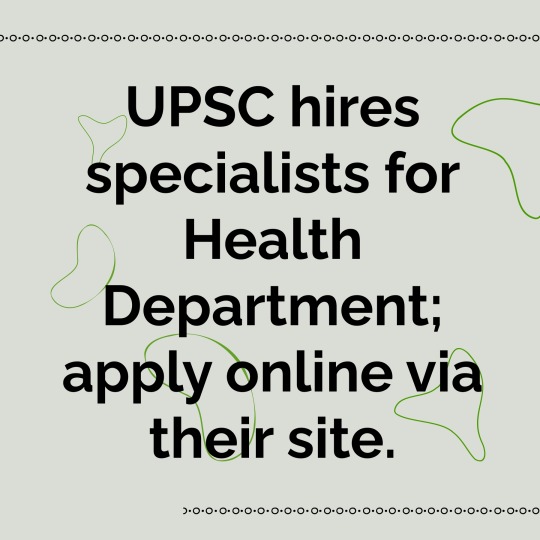
PHP error in Ad Inserter block 4 - Show Top Image Warning: Trying to access array offset on value of type bool
The Union Public Service Commission (UPSC) has released an online recruitment advertisement for specialist posts. Applications are invited for the following vacancies from December 23, 2023, to January 11, 2024.
1. There are 46 vacancies in the Department of Health & Family Welfare, Government of National Capital Territory of Delhi. The vacancies are for the post of Specialist (Anaesthesiology). The vacancies are distributed as follows: SC-04, ST-06, OBC-30, EWS-01, and UR-05. One vacancy is reserved for candidates with benchmark disabilities.
2. There is one vacancy in the Department of Health & Family Welfare, Government of National Capital Territory of Delhi for the post of Specialist Grade III (Bio-chemistry). This vacancy is for SC category candidates.
3. There are seven vacancies in the Department of Health & Family Welfare, Government of National Capital Territory of Delhi for the post of Specialist Grade III (Forensic Medicine). The vacancies are distributed as follows: SC-01, OBC-03, and UR-03.
4. There are nine vacancies in the Department of Health & Family Welfare, Government of National Capital Territory of Delhi for the post of Specialist Grade III (Microbiology). The vacancies are distributed as follows: SC-01, ST-01, and OBC-07.
5. There are seven vacancies in the Department of Health & Family Welfare, Government of National Capital Territory of Delhi for the post of Specialist Grade III (Pathology). The vacancies are distributed as follows: SC-01, ST-01, OBC-01, and UR-04.
6. There are eight vacancies in the Department of Health & Family Welfare, Government of National Capital Territory of Delhi for the post of Specialist Grade II (Plastic Surgery & Reconstructive Surgery). The vacancies are distributed as follows: ST-01, OBC-04, and UR-03.
The age limit for these posts is 50 years for SC/ST candidates, 48 years for OBC candidates, and 45 years for EWS/UR candidates. The closing date for online application submission will be considered as the crucial date for determining the age limit.
Candidates interested in applying for these posts are advised to visit the UPSC’s Online Recruitment Application (ORA) website at https://www.upsconline.nic.in. Detailed instructions and additional information can be found on the website. The advertisement and instructions can also be accessed on the UPSC’s official website at https://www.upsc.gov.in.
Please note that this summary has been shortened to 350 words while preserving important details and key points from the original text.
The Union Public Service Commission (UPSC) has released an indicative advertisement for online recruitment.
Applications are invited for various specialist grade III posts in the Department of Health & Family Welfare, Government of National Capital Territory of Delhi.
There are a total of 46 vacancies, with one vacancy reserved for candidates with benchmark disabilities.
The age limit for the posts varies based on the category, ranging from 45 to 50 years.
The candidates can apply online through the UPSC website from 23rd December 2023 to 11th January 2024.
Introduction
The Union Public Service Commission (UPSC) has released an indicative advertisement for online recruitment.
Applications are invited for various specialist grade III posts in the Department of Health & Family Welfare, Government of National Capital Territory of Delhi.
There are a total of 46 vacancies, with one vacancy reserved for candidates with benchmark disabilities.
The age limit for the posts varies based on the category, ranging from 45 to 50 years.
The candidates can apply online through the UPSC website from 23rd December 2023 to 11th January 2024.
Vacancy Details – Anaesthesiology
Specialist Grade III post in the Department of Health & Family Welfare, Government of National Capital Territory of Delhi.
Total vacancies: 46 (SC-04, ST-06, OBC-30, EWS-01, UR-05)
One vacancy reserved for candidates with benchmark disabilities.
Pay Scale: Level-11 in the Pay Matrix as per 7th CPC plus NPA.
Age limit: 50 years for SCs/STs, 48 years for OBCs, and 45 years for EWS/URs.
Vacancy Details – Bio-chemistry
Specialist Grade III post in the Department of Health & Family Welfare, Government of National Capital Territory of Delhi.
Total vacancies: 1 (SC-01)
Pay Scale: Level-11 in the Pay Matrix as per 7th CPC plus NPA.
Age limit: 50 years for SCs.
Vacancy Details – Forensic Medicine
Specialist Grade III post in the Department of Health & Family Welfare, Government of National Capital Territory of Delhi.
Total vacancies: 7 (SC-01, OBC-03, UR-03)
Pay Scale: Level-11 in the Pay Matrix as per 7th CPC plus NPA.
Age limit: 50 years for SCs, 48 years for OBCs, and 45 years for URs.
Vacancy Details – Microbiology
Specialist Grade III post in the Department of Health & Family Welfare, Government of National Capital Territory of Delhi.
Total vacancies: 9 (SC-01, ST-01, OBC-07)
Pay Scale: Level-11 in the Pay Matrix as per 7th CPC plus NPA.
Age limit: 50 years for SCs/STs and 48 years for OBCs.
Vacancy Details – Pathology
Specialist Grade III post in the Department of Health & Family Welfare, Government of National Capital Territory of Delhi.
Total vacancies: 7 (SC-01, ST-01, OBC-01, UR-04)
Pay Scale: Level-11 in the Pay Matrix as per 7th CPC plus NPA.
Age limit: 50 years for SCs/STs, 48 years for OBCs, and 45 years for URs.
Vacancy Details – Plastic Surgery & Reconstructive Surgery
Specialist Grade II post in the Department of Health & Family Welfare, Government of National Capital Territory of Delhi.
Total vacancies: 8 (ST-01, OBC-04, UR-03)
Pay Scale: Level-11 in the Pay Matrix as per 7th CPC plus NPA.
Age limit: 50 years for STs, 48 years for OBCs, and 45 years for URs.
How to Apply
Visit the UPSC website for detailed instructions and additional information.
The candidates can apply online through the UPSC website.
Online application dates: 23rd December 2023 to 11th January 2024.
Important Dates
Applications can be submitted online from 23rd December 2023.
The last date for online application submission is 11th January 2024.
Conclusion
The UPSC is recruiting specialists in different fields for the Department of Health & Family Welfare.
Online applications can be submitted through the UPSC website.
Make sure to check the eligibility criteria and apply within the specified dates.
Apply Now for Specialist Grade III Posts!
Don’t miss the opportunity to join the Department of Health & Family Welfare.
Apply online through the UPSC website from 23rd December 2023 to 11th January 2024.
Take your career to new heights with UPSC!
0 notes
Text
Data Structures & Algorithms Udemy Free Download - GetFreeCourses

Most of my students know me for my practical, project-based courses and tutorials. I wanted to create something to give you more fundamental skills for problem solving. That’s where the idea for this challenges course came from. I want to take my down-to-earth explanations to help you get a better understanding of the code that you write and help you write more efficient code. This course is for all levels as long as you have a basic understanding of things like loops, functions, arrays, etc. We are writing JavaScript in this course, but about 95% of it can translate to any other language. So even if you are a Python, PHP or C# developer, you can still follow along. Basic Challenges: We start with a bunch of basic challenges that have to do with iteration and loops. Things like FizzBuzz and string reversals. These are very popular questions for entry-level interviews. We also move on to solving problems with high order array methods like filter and map. Recursion: Recursion is one of the toughest things to learn in programming. We have an entire section dedicated to it with challenges that we solve using recursion. Time & Space Complexity: We talk about how to measure an algorithm or function’s efficiency by using time and space complexity to see how the runtime and memory scale when inscreasing the input. Data Structures: Stacks, Queues, Trees, Linked Lists, Graphs, HashMaps We go over all of the common data structures and create our own implementation of them using JavaScript classes, but like I said, you could use any language. We also learn how to traverse them and complete challenges using them. Sorting Algorithms: We get into different sorting algorithms like bubble sort, insertion, selection, merge and quick sort. These are popular topics for interviews. Read the full article
0 notes
Text
Mastering PHP: A Complete Guide to PHP Certification Course
In the fast-evolving world of web development, PHP remains a cornerstone technology powering millions of websites across the globe. Despite the rise of newer programming languages and frameworks, PHP holds its ground thanks to its simplicity, flexibility, and wide adoption. If you’re looking to build a strong foundation in backend development, enrolling in a PHP Certification Course is a smart step toward a rewarding career. This article explores everything you need to know about PHP, the benefits of getting certified, course content, career prospects, and tips for choosing the right program.
What is PHP?
PHP, or Hypertext Preprocessor, is a widely-used open-source server-side scripting language. Designed specifically for web development, it can be embedded within HTML and used to manage dynamic content, session tracking, databases, and even build entire e-commerce websites.
Created by Rasmus Lerdorf in 1994, PHP has undergone numerous improvements and currently powers platforms like WordPress, Joomla, and Magento. It's also integrated seamlessly with databases such as MySQL, PostgreSQL, and Oracle, making it a go-to language for developers.
Why Get PHP Certified?
A PHP Certification is more than just a document – it validates your knowledge and skills, offering tangible proof of your ability to potential employers or clients. Here's why pursuing a PHP certification course can be a game-changer:
1. Structured Learning
A certification course provides a structured learning path from basics to advanced topics. This approach ensures that you understand core concepts such as syntax, loops, and functions before moving on to complex subjects like object-oriented programming (OOP), database integration, and security.
2. Industry Recognition
A certification from a reputable institution adds value to your resume and signals to employers that you have formal training and a serious attitude toward your professional development.
3. Hands-On Experience
Most PHP certification programs include practical assignments and projects. These real-world applications strengthen your understanding and prepare you for actual development work.
4. Career Advancement
Whether you're a fresher or an experienced developer looking to upskill, a PHP certification can open doors to better job opportunities, freelance gigs, and even entrepreneurial ventures.
Who Should Take a PHP Certification Course?
A PHP certification course is ideal for:
Students in computer science or IT who want to enhance their web development skills.
Aspiring web developers looking to specialize in backend development.
Freelancers who want to offer dynamic website creation as a service.
Software professionals seeking to diversify their skill set.
Entrepreneurs or business owners who want to build or manage their websites without depending entirely on developers.
No prior programming experience is strictly necessary, though familiarity with HTML and basic coding concepts is helpful.
What Does a PHP Certification Course Cover?
While the syllabus may vary depending on the institution or online platform, most certification courses include the following key modules:
1. Introduction to PHP
History and evolution of PHP
Server vs. client-side scripting
Installing and configuring PHP
2. PHP Basics
Syntax and variables
Data types
Operators and expressions
Conditional statements (if, else, switch)
Loops (for, while, foreach)
3. Functions and Arrays
Creating and invoking functions
Built-in functions
Recursive functions
Indexed, associative, and multidimensional arrays
4. Forms and User Input
Handling GET and POST requests
Validating form data
Sanitization and security
5. Working with Databases
Introduction to MySQL
Connecting PHP to MySQL
Executing queries (SELECT, INSERT, UPDATE, DELETE)
Prepared statements and data sanitization
6. Object-Oriented Programming (OOP) in PHP
Classes and objects
Constructors and destructors
Inheritance, encapsulation, and polymorphism
7. File Handling and Session Management
Reading and writing files
Cookies and sessions
Authentication and authorization
8. Advanced Topics
MVC architecture
Using PHP with AJAX and JavaScript
Error handling and debugging
Web services and APIs
9. Capstone Project
Most courses include a final project, such as building a blog, e-commerce website, or content management system, which allows learners to apply everything they’ve learned.
Choosing the Right PHP Certification Course
With countless options available, selecting the right course can be overwhelming. Here are a few tips to guide your decision:
1. Accreditation and Recognition
Choose a course offered by a recognized institution or reputed online platform like Coursera, Udemy, LinkedIn Learning, or a local university or training center.
2. Comprehensive Curriculum
Ensure the course covers both basic and advanced concepts, as well as real-world projects.
3. Qualified Instructors
Check the background of the instructors. Look for experienced developers or educators with practical industry knowledge.
4. Hands-on Learning
The best courses offer practical coding exercises, quizzes, and projects, not just theoretical lessons.
5. Support and Community
Access to mentors, forums, and peer groups can enhance your learning experience, especially when you run into coding challenges.
Top Online Platforms Offering PHP Certification
Here are a few popular online learning platforms that offer high-quality PHP certification courses:
Udemy – Offers beginner to advanced courses with lifetime access.
Coursera – Includes PHP courses from universities like the University of Michigan.
edX – Offers structured programs, often in collaboration with institutions.
LinkedIn Learning – Ideal for professionals looking to upskill quickly.
W3Schools – Offers beginner-friendly content and an exam for certification.
Career Opportunities After PHP Certification
A PHP certification can qualify you for a wide range of roles in web development. Some of the most common job titles include:
PHP Developer
Backend Developer
Full Stack Developer
Web Developer
Software Engineer
WordPress Developer
Freelance Web Developer
According to industry data, PHP developers can earn between $50,000 to $100,000 annually, depending on location, experience, and specialization.
Additionally, PHP skills are in demand for freelance work, remote development positions, and building personal projects or startups.
Final Thoughts
The digital economy is booming, and web development remains at the core of this growth. PHP continues to play a crucial role in web applications, and having formal training in this technology can give you a significant edge in the job market.
A PHP Certification Course not only equips you with practical skills but also enhances your credibility as a developer. Whether you're just starting your tech career or seeking to advance in it, this certification can be a stepping stone to many professional opportunities.
Take the leap today—invest in learning PHP and unlock your potential in the world of web development.
#php certification course#PHP Training in Chandigarh#Python Training in Chandigarh#CCNA Training in Chandigarh
0 notes
Text
Building Dynamic Web Applications with Laravel Development Services

Laravel is a popular open-source PHP framework, known for web application development. This tool, which is based on the Model-View-Controller (MVC) architectural pattern, is a top choice for businesses because it provides an array of benefits. This is why Laravel development services are becoming more and more popular.
Why is Laravel Gaining Popularity?

Since its creation in 2011, Laravel has become a favorite PHP framework due to its simplicity, elegance, and power. Its user-friendly syntax gives developers joy while working, making web development not only manageable but truly pleasurable. A Laravel development company uses this tool to produce high-end web applications that cater to your business needs.
Why Opt for Laravel in Web Application Development?

Laravel's growing fame stems from its flexible and broad-ranging features. Packed with features that accelerate web development and boost the quality of the end product, Laravel is a top pick for developers. Here's why:
Modular and MVC Architecture: Laravel is founded on over 20 different libraries and is divided into separate modules. This structure helps developers create modular and responsive web applications. With MVC, there's a clear distinction between logic and presentation, leading to better documentation and many scalable options.
Security: In web application development, safety is key. Laravel safeguards its framework. It uses hashed and salted passwords, which implies passwords aren't saved as plain text in the database. Laravel also has a user-friendly way to escape user input to prevent user injection attacks.
Database Migration: Laravel stands out due to its database migration feature. It not only lets you alter the database structure but does it using PHP code instead of SQL. Laravel Schema Builder enables quick creation of database tables and the insertion of indices or columns.
The Perks of Laravel Development Services
These services can help create unique, efficient, and user-friendly web applications. With its rich features, Laravel simplifies the web development process.
Here's how Laravel development services can boost your web application:
Artisan Console: Laravel has a built-in tool for the command line known as Artisan. This tool lets developers interact with Laravel via a command line, helping them manage the Laravel project environment. It helps avoid tiresome and repetitive programming tasks.
Eloquent ORM: The Eloquent ORM in Laravel offers a neat, simple ActiveRecord implementation for database work. Each database table links to a "Model" that lets you interact with that table.
Task Scheduling: Earlier, developers had to make a Cron entry for each task they needed to schedule. Laravel's built-in task scheduler solves this issue, offering an expressive, easy-to-use interface to schedule tasks.
Choosing a Laravel Development Agency
Selecting the right agency is vital for your web application's success. An expert Laravel development agency can create and maintain top-quality web applications. Here are some tips:
Expertise and Experience: Explore the company's portfolio to gauge their experience. This gives insight into their working style, project types, and success rate.
Client Testimonials and Reviews: Client feedback is an effective way to judge an agency's efficiency. An agency with positive reviews is likely to deliver quality work.
Support and Maintenance: After-development support is essential for your web application to run smoothly. Ensure your chosen agency provides strong support and maintenance.
Pricing: While cost shouldn't override quality, it's essential to choose an agency that fits your budget.
The Laravel Development Process
The development process involves several stages, from initial consultation to final delivery and support. A standard Laravel development company follows these steps:
1. Requirement Gathering and Analysis: This stage involves understanding the client's needs and the purpose of the web application. This requires extensive consultation to analyze the business requirements, target audience, and desired features.
2. Design: Once the requirements are clear, the next step is to design the application, which includes wireframing, UI/UX design, and creating a design prototype.
3. Development: This is where the actual coding and integration occur. The developers set up the Laravel environment, build the application as per the design, integrate the functionalities, and ensure smooth operation.
4. Testing: After development, the application undergoes rigorous testing to identify and fix bugs or issues. It is tested for functionalities, performance, compatibility, and security.
5. Deployment and Support: After passing the testing phase, the application is ready for deployment. A reputable Laravel development agency will also offer post-deployment support and maintenance services. Hire dedicated laravel developers at affordable prices.
Bottom Line
Laravel, a comprehensive and sophisticated framework, caters to all web application needs. It offers a myriad of features, making it a top choice for web application development. Regardless of whether you're a startup or a well-established business, choosing Laravel development services can give you a significant edge in today's digital world.
#laravel#laraveldevelopment#laraveldeveloper#laraveldevelopmentcompany#laravelframework#webdesigner#websitedevelopment#webdeveloper#websitedevelopmentcompany#itcompany#knightcoders#shivtechnolabs
0 notes
Text
Große Datenmengen performant aus FileMaker übertragen und anzeigen – ohne Wartezeit
In FileMaker große Datenmengen zu verarbeiten, kann schnell zu Performance-Problemen führen. Besonders wenn FileMaker noch im Hintergrund sortiert oder aggregiert, kann die Benutzeroberfläche einfrieren oder es dauert mehrere Sekunden, bis die Daten sichtbar sind. Das Problem stellt sich immer wieder bei Altlösungen die 10 oder 20 Jahre alt sind. Häufig sind diese Datenbanken bis ins kleinste an die Kunden-Prozesse angepasst. Ein Neubau unrealistisch bis unbezahlbar. Performance-Probleme nur in den langen Listenansichten mit Unmengen an Datensätzen, diese dann noch mit Sortierungen und Formelfeldern. Doch es gibt eine Möglichkeit, Daten sofort anzuzeigen, auch wenn FileMaker noch weiterarbeitet: Daten per POST an einen WebViewer übergeben und dort asynchron anzeigen. Warum nicht einfach FileMaker-Listen? Standardmäßig lädt FileMaker Listenansichten synchron – das heißt, es wartet, bis alle Datensätze verarbeitet sind. Das führt zu Problemen, wenn: • Tausende Datensätze geladen werden, • FileMaker noch sortiert, • eine Suche viele Treffer hat, • Zusatzinformationen aus mehreren Tabellen geladen werden müssen. Die Lösung: Daten mit -X POST effizient an eine externe Webanwendung übergeben und dort direkt rendern – unabhängig davon, ob FileMaker noch weiter rechnet. Datenübergabe aus FileMaker: So geht’s richtig Wir nutzen den Insert from URL-Befehl, um die Daten per POST an eine Webanwendung zu übergeben. Hierbei setzen wir auf application/x-www-form-urlencoded, da diese Methode stabil mit großen Datenmengen arbeitet.
Set Variable [ $url ; Value: "http://meinserver.de/daten.php" ] Set Variable [ $payload ; Value: "projects=" & $id_projects & "&staff=" & $id_staff & "&anlage=" & $anlage & "&status=" & $status & "&task=" & $id_task & "&image=" & $image & "&inhalt=" & $inhalt & "&historyColors=" & $historyColors & "&planungsmonat=" & $planungsmonat & "&date_von=" & $date_von & "&date_bis=" & $date_bis & "&zeit_von=" & $zeit_von & "&zeit_bis=" & $zeit_bis & "&anzahl_staff=" & $anzahl_staff & "&staff2=" & $id_staff_2 & "&staff3=" & $id_staff_3 & "&erstellt=" & $erstellt & "&prio=" & $prio & "¬es=" & $notes ] Insert from URL [ $url ; "-X POST " & "--header \"Content-Type: application/x-www-form-urlencoded\" " & "--data " & Zitat ( $payload ) ]
Der Vorteil, ich kann unabhängig von URL-Begrenzungen Daten übergeben, ich erspare mir den Aufbau komplexer JSON-Strukturen innerhalb von FileMaker. Datentrennung geschieht bei mir vorzugsweise mit einem Pipe. Es ist natürlich auch anderes möglich. Datensammlung innerhalb von FileMaker über Schleifen, das verspricht bessere Kontrolle oder wenn es mal schnell gehen soll, geht natürlich auch die List-Funktion. Das ist aber Geschmacksache. Unser PHP-Script empfängt die Daten und kann mit der Verarbeitung beginnen. Sobald die Daten per `POST` an PHP gesendet wurden, werden sie in einzelne Arrays zerlegt, sodass sie flexibel weiterverarbeitet werden können. Durch das entdecken von Strings anhand eines Trennzeichens (z. B. `|`) lassen sich in einer einzigen Anfrage übertragen:
$projects = isset($_POST['projects']) ? explode('|', $_POST['projects']) : []; $staff = isset($_POST['staff']) ? explode('|', $_POST['staff']) : []; $anlage = isset($_POST['anlage']) ? explode('|', $_POST['anlage']) : []; $status = isset($_POST['status']) ? explode('|', $_POST['status']) : []; $task = isset($_POST['task']) ? explode('|', $_POST['task']) : []; $image = isset($_POST['image']) ? explode('|', $_POST['image']) : []; $inhalt = isset($_POST['inhalt']) ? explode('|', $_POST['inhalt']) : []; $planungsmonat = isset($_POST['planungsmonat']) ? explode('|', $_POST['planungsmonat']) : [];
Die Daten aus PHP werden dann über eine Schleife in HTML überführt. In diesem Beispiel erzeugen wir eine dynamische Tabelle, die aus den übergebenen Daten generiert wird:
<table border="1"> <tr> <th>Projekt</th> <th>Aufgabe</th> <th>Mitarbeiter</th> <th>Status</th> </tr> <?php foreach ($task as $index => $taskName): ?> <tr> <td><?= htmlspecialchars($projects[$index] ?? 'Unbekannt') ?></td> <td><?= htmlspecialchars($taskName) ?></td> <td><?= htmlspecialchars($staff[$index] ?? 'Kein Mitarbeiter') ?></td> <td><?= htmlspecialchars($status[$index] ?? 'Unbekannt') ?></td> </tr> <?php endforeach; ?> </table>
Mit ein wenig CSS kann die Liste angepasst werden, Zwischesortierungen, Statusfarben, nichts was nicht möglich ist. .task-list { width: calc(100% - 20px); /* Verhindert das Überlaufen nach rechts */ max-width: 100%; margin: 10px auto; background: white; padding: 10px; border-radius: 5px; box-shadow: 0px 0px 5px rgba(0, 0, 0, 0.2); font-size: 14px; overflow-x: hidden; /* Falls nötig, um Überlauf zu vermeiden */ } .task-group { margin-top: 15px; padding: 8px; background: #3773B5; font-size: 14px; font-weight: bold; color: white; border-radius: 5px; text-align: left; } .task-item { width: 98%; /* Damit es nicht über den Container hinausragt */ max-width: 100%; display: flex; align-items: center; justify-content: space-between; padding: 5px 10px; border-radius: 3px; box-shadow: 1px 1px 3px rgba(0, 0, 0, 0.1); font-size: 13px; line-height: 1.2; background-color: white; flex-wrap: wrap; box-sizing: border-box; /* Sorgt dafür, dass Padding berücksichtigt wird */ } Eine sequentielle Suche, die in ihrer Schnelligkeit niemals in FileMaker abzubilden ist, runden die Tabelle ab.
<script> document.getElementById("taskSearch").addEventListener("keyup", function() { let searchQuery = this.value.toLowerCase(); let taskGroups = document.querySelectorAll(".task-group-container"); let resultCount = 0; // Zähler für die Anzahl der gefundenen Datensätze taskGroups.forEach(group => { let hasMatch = false; let tasks = group.querySelectorAll(".task-item"); tasks.forEach(task => { let text = task.innerText.toLowerCase(); // Gesamten Inhalt durchsuchen if (text.includes(searchQuery)) { task.style.display = ""; // Zeigen hasMatch = true; resultCount++; // Treffer zählen } else { task.style.display = "none"; // Verstecken } }); // Gruppe ausblenden, wenn keine Aufgabe übrig ist group.style.display = hasMatch ? "" : "none"; }); // Anzeige der Trefferanzahl aktualisieren document.getElementById("searchResultsCount").textContent = resultCount + " Ergebnisse gefunden"; }); </script>
Natürlich darf die Möglichkeit aus dem WebViewer heraus mit FileMaker zu kommunizieren nicht fehlen. In diesem Fall noch mit einer Bedingung.
document.addEventListener("DOMContentLoaded", function () { document.querySelectorAll(".status-dropdown").forEach(function (dropdown) { dropdown.addEventListener("change", function () { let taskId = this.getAttribute("data-task-id"); let newStatus = this.value; if (newStatus === "Angebot folgt") { // PopOver anzeigen let modal = document.getElementById("offerModal"); modal.style.display = "flex"; // Speichern-Button im PopOver document.getElementById("confirmOffer").onclick = function () { let priority = document.getElementById("offerPriority").value; let note = document.getElementById("offerNote").value.trim(); if (note === "") { alert(" Bitte eine Notiz eingeben!"); return; } modal.style.display = "none"; // Fenster schließen // FileMaker-Skript aufrufen mit Priorität & Notiz let fileMakerScriptURL = "fmp://$/AVAGmbH?script=UpdateTaskStatus¶m=" + encodeURIComponent(taskId + "|" + newStatus + "|" + priority + "|" + note); console.log(" FileMaker-Skript aufrufen:", fileMakerScriptURL); window.location = fileMakerScriptURL; }; // Abbrechen-Button im PopOver document.getElementById("cancelOffer").onclick = function () { modal.style.display = "none"; // Fenster schließen dropdown.value = "In Planung"; // Status zurücksetzen }; return; // Stoppe die normale Ausführung, solange PopOver offen ist } // Falls NICHT "Angebot folgt", normales Verhalten let fileMakerScriptURL = "fmp://$/AVAGmbH?script=UpdateTaskStatus¶m=" + encodeURIComponent(taskId + "|" + newStatus); console.log("FileMaker-Skript aufrufen:", fileMakerScriptURL); window.location = fileMakerScriptURL; // Seite nach kurzer Verzögerung aktualisieren setTimeout(function () { window.location.reload(); }, 1000); }); }); });
Es gibt unendliche Optimierungsmöglichkeiten. Das wichtigste ist aber, wir können mit recht wenig Aufwand, alte schwergewichtige FileMaker-Anwendungen wieder flott machen.
0 notes
Text
Array no PHP Criando e iterando
Array no PHP Criando e iterando
Array no PHP Criando e iterando
Array no PHP é uma estrutura que relaciona valores e chaves, é uma lista de valores armazenados na memória.
Um array em PHP é equivalente ao conceito de vetor normalmente ensinado nas faculdades. Outro conceito que se asemelha é o conceito de matriz, equivale a um array multidimensional (um array composto de outros array’s). (more…)
View On WordPress
#array#array php#array php 7#array php a xml#array php add first#array php add item#array php ajax#array php foreach#array php functions#array php insert#array php to javascript#array_push php#PHP#programação
0 notes
Text
Online Php Programs in Community Development | kodlogs.com
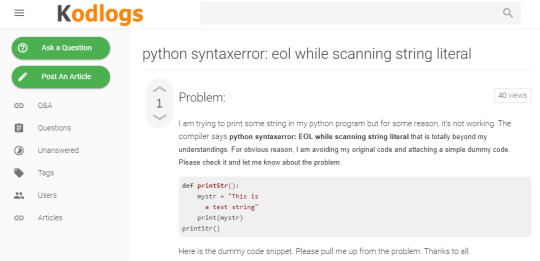
We provide the latest news and articles on advanced software development topics. Our aim to help solve coding problems, develops new skills, and finds job opportunities. For more details, visit our website. online php programs in community development
#valueerror invalid literal for int with base 10#online php programs in community development#what is microsoft au daemon#how to insert multiple array values into database php#how to store multiple select values in database using php#c++ read file line by line
1 note
·
View note
Text
Laravel Eloquent: Mastering the Art of Database Interactions
Laravel Eloquent is an Object-Relational Mapping (ORM) layer that comes built-in with the Laravel framework. It serves as an abstraction layer that allows developers to interact with databases using PHP objects and classes, rather than writing raw SQL queries. Eloquent simplifies the process of retrieving, inserting, updating, and deleting data from the database, making it more efficient and less error-prone.

One of the key features of Eloquent is its ability to represent database tables as models. Models are PHP classes that correspond to database tables, and each instance of a model represents a row in that table. Eloquent provides a set of methods and conventions that allow developers to define relationships between models, such as one-to-one, one-to-many, and many-to-many relationships.
Mastering the art of database interactions with Eloquent involves understanding the following concepts:
1. Model Definition: Creating models that correspond to database tables, defining table names, primary keys, and other properties.
2. Retrieving Data: Using Eloquent's query builder to fetch data from the database, including techniques like eager loading, chunking, and scoping.
3. Inserting and Updating Data: Creating new records, updating existing records, and handling mass assignment protection.
4. Relationships: Defining and working with one-to-one, one-to-many, and many-to-many relationships between models.
5. Eloquent Events: Handling events such as model creation, updating, and deleting, to perform additional logic or data manipulation.
6. Query Scopes: Defining reusable query constraints to simplify complex queries.
7. Accessors and Mutators: Customizing how Eloquent retrieves and stores data in the database, allowing for data transformation and formatting.
8. Eloquent Collections: Working with collections of models, and utilizing the collection's powerful methods for data manipulation and transformation.
9. Database Migrations: Using Laravel's migration system to create and manage database schema changes in a controlled and versioned manner.
10. Eloquent Serialization: Converting Eloquent models to and from various formats, such as JSON or arrays, for data transfer or storage.
By mastering these concepts, developers can leverage the power of Eloquent to build robust and scalable applications with efficient database interactions. Eloquent not only simplifies database operations but also promotes code organization, maintainability, and testability.
In Laravel, Eloquent models serve as the bridge between your application's logic and the underlying database. Each model corresponds to a specific database table, representing its structure and facilitating interactions with the records stored within that table.
Eloquent Model Structure
An Eloquent model is a PHP class that extends the base `Illuminate\Database\Eloquent\Model` class provided by Laravel. This base class provides a wide range of functionality for interacting with the database, including methods for creating, reading, updating, and deleting records.
Within an Eloquent model, you define the properties and relationships that correspond to the columns and associations of the respective database table. This includes specifying the table name, primary key, timestamps, and any additional attributes or behaviors specific to that model.
Defining Database Table Attributes
One of the primary responsibilities of an Eloquent model is to define the structure of the corresponding database table. This includes specifying the table name, primary key, and any other relevant attributes.
By default, Laravel follows a convention where the model name is singular, and the corresponding table name is the plural form of the model name. For example, a model named `User` would map to a table named `users`. However, you can override this convention by explicitly defining the table name within the model.
Models also define any timestamps columns (e.g., `created_at` and `updated_at`) and specify the primary key column if it differs from the default `id`.
Encapsulating Database Interactions
Eloquent models encapsulate all interactions with the database table they represent. This includes creating new records, retrieving existing records, updating records, and deleting records.
Instead of writing raw SQL queries, developers can leverage Eloquent's fluent interface, which provides a set of expressive methods for performing database operations. These methods allow you to build complex queries in a concise and readable manner, reducing the risk of SQL injection vulnerabilities and promoting code maintainability.
For example, to retrieve all records from a table, you can simply call the `all()` method on the corresponding model. To create a new record, you instantiate the model, set its properties, and call the `save()` method. Eloquent handles the underlying SQL statements and database interactions transparently.
Defining Model Relationships
Another crucial aspect of Eloquent models is the ability to define relationships between different database tables. Laravel supports various types of relationships, including one-to-one, one-to-many, and many-to-many.
By defining these relationships within the models, you can easily access and manipulate related data without writing complex join queries. Eloquent provides methods for eager loading related data, reducing the need for multiple database queries and improving performance.
Overall, Eloquent models serve as the backbone of database interactions in Laravel applications. They encapsulate the structure and behavior of database tables, facilitate database operations through a fluent interface, and enable the definition of relationships between tables. By leveraging Eloquent models, developers can write more maintainable and expressive code while reducing the risk of SQL injection vulnerabilities and promoting code organization.
CRUD (Create, Read, Update, Delete) operations are the fundamental actions that allow you to manage data in a database. Laravel's Eloquent ORM provides a set of methods that simplify these operations, making it easy to interact with database records without writing raw SQL queries.
Create
Eloquent provides several methods to create new records in the database. The most commonly used method is `create`, which accepts an array of key-value pairs representing the columns and their respective values. Eloquent handles the insertion of the new record into the database table.
Additionally, you can instantiate a new model instance, set its properties, and then call the `save` method to persist the record in the database.
Read
Retrieving data from the database is a common operation, and Eloquent offers a variety of methods to fetch records. The `all` method retrieves all records from the database table associated with the model. You can also use the `find` method to retrieve a single record by its primary key value.
Eloquent allows you to build complex queries using its fluent query builder, enabling you to filter, sort, and apply constraints to the retrieved data based on your application's requirements.
Update
Updating existing records in the database is straightforward with Eloquent. You can retrieve an existing record using methods like `find` or `findOrFail`, modify its properties, and then call the `save` method to persist the changes to the database.
Alternatively, you can use the `update` method to update one or more records in the database based on specific conditions. This method accepts an array of key-value pairs representing the columns and their new values, along with a condition specifying which records should be updated.
Delete
Deleting records from the database is handled by the `delete` method in Eloquent. You can retrieve a specific record using methods like `find` or `findOrFail` and then call the `delete` method on that instance to remove it from the database.
Eloquent also provides the `destroy` method, which allows you to delete one or more records based on their primary key values or specific conditions.
In addition to these fundamental CRUD operations, Eloquent offers several other methods and features that enhance database interactions. These include:
1. Relationships: Eloquent allows you to define and work with relationships between models, such as one-to-one, one-to-many, and many-to-many relationships, simplifying the retrieval and manipulation of related data.
2. Accessors and Mutators: These allow you to customize how Eloquent retrieves and stores data in the database, enabling data transformation and formatting.
3. Scopes: Scopes provide a way to define reusable query constraints, making it easier to build complex queries across your application.
4. Events: Eloquent provides a set of events that you can hook into, allowing you to perform additional logic or data manipulation before or after various database operations.
By leveraging Eloquent's methods and features for CRUD operations, developers can write more concise and expressive code while reducing the risk of SQL injection vulnerabilities and promoting code maintainability.
In relational databases, tables often have relationships with one another. For example, a blog post may have many comments, or a user may have multiple addresses. Laravel's Eloquent ORM provides a convenient way to define and work with these relationships between models, making it easier to retrieve and manipulate related data.
One-to-One Relationships
A one-to-one relationship is a type of relationship where one record in a table is associated with a single record in another table. For example, a `User` model might have a one-to-one relationship with an `Address` model, where each user has a single address associated with them.
In Eloquent, you can define a one-to-one relationship using methods like `hasOne` and `belongsTo`. These methods allow you to specify the related model and the foreign key column that links the two tables together.
One-to-Many Relationships
A one-to-many relationship is a type of relationship where a single record in one table can be associated with multiple records in another table. For example, a `User` model might have a one-to-many relationship with a `Post` model, where each user can have multiple blog posts.
Eloquent provides methods like `hasMany` and `belongsTo` to define one-to-many relationships. The `hasMany` method is used on the parent model (e.g., `User`), while the `belongsTo` method is used on the child model (e.g., `Post`).
Many-to-Many Relationships
A many-to-many relationship is a type of relationship where multiple records in one table can be associated with multiple records in another table. For example, a `User` model might have a many-to-many relationship with a `Role` model, where a user can have multiple roles, and a role can be assigned to multiple users.
In Eloquent, many-to-many relationships are defined using methods like `belongsToMany` on both models involved in the relationship. Additionally, you need to specify an intermediate table (often called a pivot table) that stores the mapping between the two models.
Defining Relationships
Relationships in Eloquent are typically defined within the model classes themselves. For example, in a `User` model, you might define a one-to-many relationship with the `Post` model like this:
```php
class User extends Model
{
public function posts()
{
return $this->hasMany(Post::class);
}
}
```
And in the `Post` model, you would define the inverse relationship:
```php
class Post extends Model
{
public function user()
{
return $this->belongsTo(User::class);
}
}
```
Working with Relationships
Once you have defined the relationships between your models, Eloquent provides several methods to interact with related data. For example, you can retrieve a user's posts like this:
```php
$user = User::findOrFail(1);
$posts = $user->posts;
```
You can also create new related records, update existing related records, and remove related records using Eloquent's relationship methods.
Eloquent relationships make it easier to work with related data in your application, reducing the need for complex join queries and promoting code organization and maintainability.
Query Scopes are a powerful feature in Eloquent that allow developers to encapsulate and reuse common query constraints or modifications. They provide a way to define reusable query logic that can be easily applied to Eloquent queries, enhancing code readability, maintainability, and reducing duplication.
What are Query Scopes?
Query Scopes are essentially methods defined within an Eloquent model that add additional constraints or modifications to the query builder instance. These methods can be chained together with other Eloquent query builder methods, allowing for the creation of complex and expressive queries.
There are two types of Query Scopes in Eloquent:
1. Local Scopes: These are scopes defined within a specific Eloquent model and can only be used with that model.
2. Global Scopes: These are scopes that are applied to all queries for a given model, regardless of where the query is constructed.
Benefits of Query Scopes
Query Scopes provide several benefits that enhance the development experience and code quality:
1. Reusability: By encapsulating common query logic into scopes, developers can easily reuse these scopes across different parts of their application, reducing code duplication.
2. Readability: Well-named scopes make queries more self-documenting and easier to understand, improving code readability and maintainability.
3. Testability: Since scopes are defined as methods within the Eloquent model, they can be easily unit tested, ensuring the correctness of the query logic.
4. Abstraction: Scopes abstract away complex query logic, allowing developers to focus on the higher-level application logic.
Using Query Scopes
To define a local scope, you create a method within your Eloquent model that returns an instance of the query builder with the desired constraints or modifications applied. For example, you might define a scope to retrieve only active users like this:
```php
class User extends Model
{
public function scopeActive($query)
{
return $query->where('active', true);
}
}
```
You can then use this scope when querying for users:
```php
$activeUsers = User::active()->get();
```
Global scopes, on the other hand, are defined using the `addGlobalScope` method within the `boot` method of your Eloquent model. These scopes are automatically applied to all queries for that model.
```php
class User extends Model
{
protected static function boot()
{
parent::boot();
static::addGlobalScope('active', function ($query) {
$query->where('active', true);
});
}
}
```
In addition to defining custom scopes, Eloquent also provides several built-in scopes, such as `whereKey`, `whereKeyNot`, and `latest`, among others.
By leveraging Query Scopes, developers can create more readable, maintainable, and testable code while reducing duplication and promoting code organization within their Laravel applications.
In Laravel, when you retrieve data from the database using Eloquent, the results are returned as instances of the `Illuminate\Database\Eloquent\Collection` class. Eloquent Collections are powerful data structures that provide a rich set of methods for working with and manipulating the retrieved data.
What are Eloquent Collections?
Eloquent Collections are Laravel's implementation of the collection data structure, designed to store and manipulate collections of related objects or items, such as Eloquent models or arrays. They serve as a wrapper around the underlying data, providing a consistent and intuitive interface for interacting with that data.
Benefits of Eloquent Collections
Working with Eloquent Collections offers several advantages:
1. Fluent Interface: Collections provide a fluent interface with a wide range of methods for manipulating and transforming data, making it easy to chain multiple operations together.
2. Immutable Data: Collections are immutable, meaning that when you perform an operation on a collection, a new instance is returned, leaving the original collection unchanged. This helps prevent unintended side effects and promotes functional programming patterns.
3. Lazy Loading: Collections support lazy loading, which means that data transformations or operations are not applied until the collection is actually used or iterated over. This can lead to significant performance improvements, especially when working with large datasets.
4. Type Safety: Collections enforce type safety, ensuring that only objects of the same type are stored and manipulated within a given collection.
5. Consistency: Eloquent Collections provide a consistent interface for working with data, regardless of the source (e.g., database queries, arrays, or other collections).
Working with Eloquent Collections
Eloquent Collections offer a wide range of methods for manipulating and transforming data. Here are some common operations you can perform on collections:
Filtering: You can use methods like `filter`, `where`, `reject`, and `whereIn` to filter the items in a collection based on specific conditions or criteria.
Mapping and Transforming: Methods like `map`, `transform`, `flatMap`, and `flatten` allow you to apply transformations or operations to each item in the collection, returning a new collection with the transformed data.
Reducing and Aggregating: You can use methods like `reduce`, `sum`, `avg`, and `max` to perform aggregations or reductions on the data in the collection.
Sorting and Reordering: Collections provide methods like `sort`, `sortBy`, and `sortByDesc` for sorting and reordering the items based on specific criteria.
Retrieving and Checking: Methods like `first`, `last`, `contains`, and `isEmpty` allow you to retrieve specific items or check for the existence of items in the collection.
Eloquent Collections also integrate seamlessly with other Laravel features, such as pagination and caching, making it easier to work with large datasets and improve application performance.
By leveraging the power of Eloquent Collections, developers can write more expressive and maintainable code for manipulating and transforming data retrieved from the database, further enhancing the productivity and effectiveness of working with Laravel's Eloquent ORM.
Conclusion:
Laravel Eloquent empowers developers to master the art of database interactions by offering a clean, expressive syntax for working with databases. Its features, from simple CRUD operations to advanced relationships and query scopes, enable developers to build scalable and maintainable applications without sacrificing readability. Eloquent Collections, a powerful data structure, provide a rich set of methods for working with and manipulating retrieved data, making expertise in Collections highly valuable when looking to hire Laravel developers or partnering with a Laravel development company. By embracing Eloquent, Laravel developers can streamline their workflow, focus on creating innovative solutions, and make the database interaction process a joy rather than a challenge, ultimately delivering high-quality, efficient applications.
0 notes
Text
Wscube Tech-Training program
Introduction :-wscube is a company in jodhpur that located in address First Floor, Laxmi Tower, Bhaskar Circle, Ratanada, Jodhpur, Rajasthan 342001.wscube tech one of leading web design and web development company in jodhpur ,india. wscube provide many services/ training for 100% job placement and live project.
About us:-:WsCube Tech was established in the year 2010 with an aim to become the fastest emerging Offshore Outsourcing Company which will aid its clientele to grow high with rapid pace. wscube give positive responsible result for the last five year.
Wscube work on same factor
1>We listen to you
2>we plan your work
3>we design creatively
4>we execute publish and maintain
Trainings:-
1>PHP Training:-For us our students is our top priority.this highly interactive course introduces you to fundamental programming concepts in PHP,one of the most popular languages in the world.It begins with a simple hello world program and proceeds on to cover common concepts such as conditional statements ,loop statements and logic in php.
Session 1:Introduction To PHP
Basic Knowledge of websites
Introduction of Dynamic Website
Introduction to PHP
Why and scope of php
XAMPP and WAMP Installation
Session 2:PHP programming Basi
syntax of php
Embedding PHP in HTML
Embedding HTML in PHP
Introduction to PHP variable
Understanding Data Types
using operators
Writing Statements and Comments
Using Conditional statements
If(), else if() and else if condition Statement
Switch() Statements
Using the while() Loop
Using the for() Loop
Session 3: PHP Functions
PHP Functions
Creating an Array
Modifying Array Elements
Processing Arrays with Loops
Grouping Form Selections with Arrays
Using Array Functions
Using Predefined PHP Functions
Creating User-Defined Functions
Session 4: PHP Advanced Concepts
Reading and Writing Files
Reading Data from a File
Managing Sessions and Using Session Variables
Creating a Session and Registering Session Variables
Destroying a Session
Storing Data in Cookies
Setting Cookies
Dealing with Dates and Times
Executing External Programs
Session 5: Introduction to Database - MySQL Databas
Understanding a Relational Database
Introduction to MySQL Database
Understanding Tables, Records and Fields
Understanding Primary and Foreign Keys
Understanding SQL and SQL Queries
Understanding Database Normalization
Dealing with Dates and Times
Executing External Programs
Session 6: Working with MySQL Database & Tables
Creating MySQL Databases
Creating Tables
Selecting the Most Appropriate Data Type
Adding Field Modifiers and Keys
Selecting a Table Type
Understanding Database Normalization
Altering Table and Field Names
Altering Field Properties
Backing Up and Restoring Databases and Tables
Dropping Databases and Table Viewing Database, Table, and Field Information
Session 7: SQL and Performing Queries
Inserting Records
Editing and Deleting Records
Performing Queries
Retrieving Specific Columns
Filtering Records with a WHERE Clause
Using Operators
Sorting Records and Eliminating Duplicates
Limiting Results
Using Built-In Functions
Grouping Records
Joining Tables
Using Table and Column Aliases
Session 8: Working with PHP & MySQL
Managing Database Connections
Processing Result Sets
Queries Which Return Data
Queries That Alter Data
Handling Errors
Session 9: Java Script
Introduction to Javascript
Variables, operators, loops
Using Objects, Events
Common javascript functions
Javascript Validations
Session 10: Live PHP Project
Project Discussion
Requirements analysis of Project
Project code Execution
Project Testing
=>Html & Css Training:-
HTML,or Hypertext markup language,is a code that's used to write and structure every page on the internet .CSS(cascading style sheets),is an accompanying code that describes how to display HTML.both codes are hugely important in today's internet-focused world.
Session 1: Introduction to a Web Page
What is HTML?
Setting Up the Dreamweaver to Create XHTML
Creating Your First HTML page
Formatting and Adding Tags & Previewing in a Browser
Choosing an Editor
Project Management
Session 2: Working with Images
Image Formats
Introducing the IMG Tag
Inserting & Aligning Images on a Web Page
Detailing with Alt, Width & Height Attributes
Session 3: Designing with Tables
Creating Tables on a Web Page
Altering Tables and Spanning Rows & Columns
Placing Images & Graphics into Tables
Aligning Text & Graphics in Tables
Adding a Background Color
Building Pages over Tracer Images
Tweaking Layouts to Create Perfect Pages
Session 4: Creating Online Forms
Setting Up an Online Form
Adding Radio Buttons & List Menus
Creating Text Fields & Areas
Setting Properties for Form Submission
Session 5: Creating HTML Documents
Understanding Tags, Elements & Attributes
Defining the Basic Structure with HTML, HEAD & BODY
Using Paragraph Tag to assign a Title
Setting Fonts for a Web Page
Creating Unordered & Ordered and Definition Lists
Detailing Tags with Attributes
Using Heading Tags
Adding Bold & Italics
Understanding How a Browser Reads HTML
Session 6: Anchors and Hyperlink
Creating Hyperlinks to Outside Webs
Creating Hyperlinks Between Documents
Creating a link for Email Addresses
Creating a link for a Specific Part of a Webpage
Creating a link for a image
Session 7: Creating Layouts
Adding a Side Content Div to Your Layout
Applying Absolute Positioning
Applying Relative Positioning
Using the Float & Clear Properties
Understanding Overflow
Creating Auto-Centering Content
Using Fixed Positioning
Session 8: Introduction to CSS
What is CSS?
Internal Style Sheets, Selectors, Properties & Values
Building & Applying Class Selectors
Creating Comments in Your Code
Understanding Class and ID
Using Div Tags & IDs to Format Layout
Understanding the Cascade & Avoiding Conflicts
Session 9: Creative artwork and CSS
Using images in CSS
Applying texture
Graduated fills
Round corners
Transparency and semi-transparency
Stretchy boxes
Creative typography
Session 10: Building layout with CSS
A centered container
2 column layout
3 column layout
The box model
The Div Tag
Child Divs
Width & Height
Margin
Padding
Borders
Floating & Clearing Content
Using Floats in Layouts
Tips for Creating & Applying Styles
Session 11: CSS based navigation
Mark up structures for navigation
Styling links with pseudo classes
Building a horizontal navigation bar
Building a vertical navigation bar
Transparency and semi-transparency
CSS drop down navigation systems
Session 12: Common CSS problems
Browser support issues
Float clearing issues
Validating your CSS
Common validation errors
Session 13: Some basic CSS properties
Block vs inline elements
Divs and spans
Border properties
Width, height and max, min
The auto property
Inlining Styles
Arranging Layers Using the Z Index
Session 14: Layout principles with CSS
Document flow
Absolute positioning
Relative positioning
Static positioning
Floating elements
Session 15: Formatting Text
Why Text Formatting is Important
Choosing Fonts and Font Size
Browser-Safe Fonts
Applying Styles to Text
Setting Line Height
Letter Spacing (Kerning)
Other Font Properties
Tips for Improving Text Legibility
Session 16: Creating a CSS styled form
Form markup
Associating labels with inputs
Grouping form elements together
Form based selectors
Changing properties of form elements
Formatting text in forms
Formatting inputs
Formatting form areas
Changing the appearance of buttons
Laying out forms
Session 17: Styling a data table
Basic table markup
Adding row and column headers
Simplifying table structure
Styling row and column headings
Adding borders
Formatting text in tables
Laying out and positioning tables
=>Wordpress Training:-
Our course in wordpress has been designed from a beginners perspective to provide a step by step guide from ground up to going live with your wordpress website.is not only covers the conceptual framework of a wordpress based system but also covers the practical aspects of building a modern website or a blog.
Session 1: WordPress Hosting and installation options
CMS Introduction
Setting up Web Hosting
Introduction to PHP
Registering a Domain Name
Downloading and Installing WordPress on your Web Space
Session 2: WordPress Templates
Adding a pre-existing site template to WordPress
Creating and adding your own site template to WordPress
Note - this is an overview of templates - for in-depth coverage we offer an Advanced WordPress Course
Session 3: Configuring WordPress Setup Options
When and How to Upgrade Wordpress
Managing User Roles and Permissions
Managing Spam with Akismet
Session 4: Adding WordPress Plugins
Downloading and Installing plugins
Activating Plugins
Guide to the most useful WordPress plugins
Session 5: Adding Content
Posts vs Pages
Adding Content to Posts & Pages
Using Categories
Using Tags
Managing User Comments
Session 6: Managing Media in WordPress
Uploading Images
Basic and Advanced Image Formatting
Adding Video
Adding Audio
Managing the Media Library
Session 7: Live Wordpress Project
Project Discussion
Requirements analysis of Project
Project code Execution
Project Testing
2>IPHONE TRAINING:-
Learn iphone app development using mac systems,Xcode 4.2,iphone device 4/4S/ipad, ios 5 for high quality incredible results.with us, you can get on your path to success as an app developer and transform from a student into a professional.
Iphone app app development has made online marketing a breeze .with one touch,you can access millions of apps available in the market. The demand for iphones is continually rising to new heights - thanks to its wonderful features. And these features are amplified by adding apps to the online apple store.
The apple store provides third party services the opportunity to produce innovative application to cater to the testes and inclinations of their customers and get them into a live iphone app in market.
Session 1: Introduction to Mac OS X / iPhone IOS Technology overview
Iphone OS architecture
Cocoa touch layer
Iphone OS developer tool
Iphone OS frameworks
Iphone SDK(installation,tools,use)
Session 2: Introduction to Objective – C 2.0 Programming language / Objective C2.0 Runtime Programming
Foundation framework
Objects,class,messaging,properties
Allocating and initializing objects,selectors
Exception handling,threading,remote messaging
Protocols ,categories and extensions
Runtime versions and platforms/interacting with runtime
Dynamic method resolution,Message forwarding,type encodings
Memory management
Session 3: Cocoa Framework fundamentals
About cocoa objects
Design pattern
Communication with objects
Cocoa and application architecture on Mac OS X
Session 4: Iphone development quick start
Overview of native application
Configuring application/running applications
Using iphone simulator/managing devices
Session 5: View and navigation controllers
Adding and implementing the view controller/Nib file
Configuring the view
Table views
Navigation and interface building
AlertViews
Session 6: Advanced Modules
SQLite
User input
Performance enhancement and debugging
Multi touch functions,touch events
Core Data
Map Integration
Social Network Integration (Facebook, Twitter , Mail)
Session 7: Submitting App to App Store
Creating and Downloading Certificates and Provisioning Profiles
Creating .ipa using certificates and provisioning profiles
Uploading App to AppStore
3>Android training:- The training programme and curriculum has designed in such a smart way that the student could familiar with industrial professionalism since the beginning of the training and till the completion of the curriculum.
Session 1: Android Smartphone Introduction
Session 2: ADLC(Android Development Lifecycle)
Session 3: Android Setup and Installation
Session 4: Basic Android Application
Session 5: Android Fundamentals
Android Definition
Android Architecture
Internal working of Android Applications on underlying OS
Session 6: Activity
Activity Lifecycle
Fragments
Loaders
Tasks and Back Stack
Session 7: Android Application Manifest File
Session 8: Intent Filters
Session 9: User Interface
View Hierarchy
Layout Managers
Buttons
Text Fields
Checkboxes
Radio Buttons
Toggle Buttons
Spinners
Pickers
Adapters
ListView
GridView
Gallery
Tabs
Dialogs
Notifications
Menu
WebView
Styles and Themes
Search
Drag and Drop
Custom Components
Session 10: Android Design
Session 11: Handling Configuration
Session 12: Resource Types
Session 13: Android Animation
View Animation
Tween Animation
Frame animation
Property Animation
Session 14: Persistent data Storage
Shared Preference
Preference Screen
Sqlite Database
Session 15: Managing Long Running Processes
UI Thread
Handlers and Loopers
Causes of ANR issue and its solution
Session 16: Services
Service Lifecycle
Unbound Service
Bound Service
Session 17: Broadcast Receivers
Session 18: Content Providers
Session 19: Web Services
Http Networking
Json Parsing
Xml Parsing
Session 20: Google Maps
Session 21: Android Tools
Session 22: Publishing your App on Google market
4> java training:-We provide best java training in jodhpur, wscube tech one of the best result oriented java training company in jodhpur ,its offers best practically, experimental knowledge by 5+ year experience in real time project.we provide basic and advance level of java training with live project with 100%job placement assistance with top industries.
Session 1 : JAVA INTRODUCTION
WHAT IS JAVA
HISTORY OF JAVA
FEATURES OF JAVA
HELLO JAVA PROGRAM
PROGRAM INTERNAL
JDK
JRE AND JVM INTERNAL DETAILS OF JVM
VARIABLE AND DATA TYPE UNICODE SYSTEM
OPERATORS
JAVA PROGRAMS
Session 2 : JAVA OOPS CONCEPT
ADVANTAGE OF OOPS,OBJECT AND CLASS
METHOD OVERLOADING
CONSTRUCTOR
STATIC KEYWORD
THIS KEYWORD
INHERITANCE METHOD
OVERRIDING
COVARIANT RETURN TYPE
SUPER KEYWORD INSTANCE INITIALIZER BLOCK
FINAL KEYWORD
RUNTIME POLYMORPHISM
DYNAMIC BINDING
INSTANCE OF OPERATOR ABSTRACT CLASS
INTERFACE ABSTRACT VS INTERFACE PACKAGE ACCESS ODIFIERS
ENCAPSULATION
OBJECT CLASS
JAVA ARRAY
Session 3 : JAVA STRING
WHAT IS STRING
IMMUTABLE STRING
STRING COMPARISON
STRING CONCATENATION
SUBSTRING METHODS OF STRING CLASS
STRINGBUFFER CLASS
STRINGBUILDER CLASS
STRING VS STRINGBUFFER
STRINGBUFFER VS BUILDER
CREATING IMMUTABLE CLASS
TOSTRING METHOD STRINGTOKENIZER CLASS
Session 4 : EXCEPTION HANDLING
WHAT IS EXCEPTION
TRY AND CATCH BLOCK
MULTIPLE CATCH BLOCK
NESTED TRY
FINALLY BLOCK
THROW KEYWORD
EXCEPTION PROPAGATION
THROWS KEYWORD
THROW VS THROWS
FINAL VS FINALLY VS FINALIZE
EXCEPTION HANDLING WITH METHOD OVERRIDING
Session 5 : JAVA INNER CLASS
WHAT IS INNER CLASS
MEMBER INNER CLASS
ANONYMOUS INNER CLASS
LOCAL INNER CLASS
STATIC NESTED CLASS
NESTED INTERFACE
Session 6 : JAVA MULTITHREADING
WHAT IS MULTITHREADING
LIFE CYCLE OF A THREAD
CREATING THREAD
THREAD SCHEDULER
SLEEPING A THREAD
START A THREAD TWICE
CALLING RUN() METHOD JOINING A THREAD
NAMING A THREAD
THREAD PRIORITY
DAEMON THREAD
THREAD POOL
THREAD GROUP
SHUTDOWNHOOK PERFORMING MULTIPLE TASK
GARBAGE COLLECTION
RUNTIME CLASS
Session 7 : JAVA SYNCHRONIZATION
SYNCHRONIZATION IN JAVA
SYNCHRONIZED BLOCK
STATIC SYNCHRONIZATION
DEADLOCK IN JAVA
INTER-THREAD COMMUNICATION
INTERRUPTING THREAD
Session 8 : JAVA APPLET
APPLET BASICS
GRAPHICS IN APPLET
DISPLAYING IMAGE IN APPLET
ANIMATION IN APPLET
EVENT HANDLING IN APPLET
JAPPLET CLASS
PAINTING IN APPLET
DIGITAL CLOCK IN APPLET
ANALOG CLOCK IN APPLET
PARAMETER IN APPLET
APPLET COMMUNICATION
JAVA AWT BASICS
EVENT HANDLING
Session 9 : JAVA I/O
INPUT AND OUTPUT
FILE OUTPUT & INPUT
BYTEARRAYOUTPUTSTREAM
SEQUENCEINPUTSTREAM
BUFFERED OUTPUT & INPUT
FILEWRITER & FILEREADER
CHARARRAYWRITER
INPUT BY BUFFEREDREADER
INPUT BY CONSOLE
INPUT BY SCANNER
PRINTSTREAM CLASS
COMPRESS UNCOMPRESS FILE
PIPED INPUT & OUTPUT
Session 10 : JAVA SWING
BASICS OF SWING
JBUTTON CLASS
JRADIOBUTTON CLASS
JTEXTAREA CLASS
JCOMBOBOX CLASS
JTABLE CLASS
JCOLORCHOOSER CLASS
JPROGRESSBAR CLASS
JSLIDER CLASS
DIGITAL WATCH GRAPHICS IN SWING
DISPLAYING IMAGE
EDIT MENU FOR NOTEPAD
OPEN DIALOG BOX
JAVA LAYOUTMANAGER
Session 11 : JAVA JDBC and Online XML Data Parsing
Database Management System
Database Manipulations
Sqlite Database integration in Java Project
XML Parsing Online
Session 12 : Java Projects
NOTEPAD
PUZZLE GAME
PIC PUZZLE GAME
TIC TAC TOE GAME
Crystal App
Age Puzzle
BMI Calculator
KBC Game Tourist App
Meditation App
Contact App
Weather App
POI App
Currency Convertor
5>Python training:Wscube tech provides python training in jodhpur .we train the students from basic level to advanced concepts with a real-time environment.we are the best python training company in jodhpur.
Session 1 : Introduction
About Python
Installation Process
Python 2 vs Python 3
Basic program run
Compiler
IDLE User Interface
Other IDLE for Python
Session 2: Types and Operations
Python Object Types
Session 3 : Numeric Type
Numeric Basic Type
Numbers in action
Other Numeric Types
Session 4 : String Fundamentals
Unicode
String in Action
String Basic
String Methods
String Formatting Expressions
String Formatting Methods Calls
Session 5 : List and Dictionaries
List
Dictionaries
Session 6 : Tuples, Files, and Everything Else
Tuples
Files
Session 7 : Introduction Python Statements
Python’s Statements
Session 8 : Assignments, Expression, and Prints
Assignments Statements
Expression Statements
Print Operation
Session 9 : If Tests and Syntax Rules
If-statements
Python Syntax Revisited
Truth Values and Boolean Tests
The If/else ternary Expression
The if/else Ternary Expression
Session 10 : while and for loops
while Loops
break, continue, pass , and the Loop else
for Loops
Loop Coding Techniques
Session 11 : Function and Generators
Function Basic
Scopes
Arguments
Modules
Package
Session 12 : Classes and OOP
OOP: The Big Picture
Class Coding Basics
Session 13 : File Handling
Open file in python
Close file in python
Write file in python
Renaming and deleting file in python
Python file object method
Package
Session 14 : Function Basic
Why use Function?
Coding function
A First Example: Definitions and Calls
A Second Example : Intersecting Sequences
Session 15 :Linear List Manipulation
Understand data structures
Learn Searching Techniques in a list
Learn Sorting a list
Understand a stack and a queue
Perform Insertion and Deletion operations on stacks and queues
6>wordpress training:We will start with wordpress building blocks and installation and follow it with the theory of content management.we will then learn the major building blocks of the wordpress admin panel.the next unit will teach you about posts,pages and forums.and in last we done about themes which makes your site looks professional and give it the design you like.
Session 1: WordPress Hosting and installation options
CMS Introduction
Setting up Web Hosting
Introduction to PHP
Registering a Domain Name
Downloading and Installing WordPress on your Web Space
Session 2: WordPress Templates
Adding a pre-existing site template to WordPress
Creating and adding your own site template to WordPress
Note - this is an overview of templates - for in-depth coverage we offer an Advanced WordPress Course
Session 3: Configuring WordPress Setup Opt
When and How to Upgrade Wordpress
Managing User Roles and Permissions
Managing Spam with Akismet
Session 4: Adding WordPress Plugins
Downloading and Installing plugins
Activating Plugins
Guide to the most useful WordPress plugins
Session 5: Adding Content
Posts vs Pages
Adding Content to Posts & Pages
Using Categories
Using Tags
Managing User Comments
Session 6: Managing Media in WordPress
Uploading Images
Basic and Advanced Image Formatting
Adding Video
Adding Audio
Managing the Media Library
Session 7: Live Wordpress Project
Project Discussion
Requirements analysis of Project
Project code Execution
Project Testing
7>laravel training:Wscube tech jodhpur provide popular and most important MVC frameworks ,laravel using laravel training you can create web application with speed and easily.and before start training we done the basic introduction on framework.
Session 1 : Introduction
Overview of laravel
Download and Install laravel
Application Structure of laravel
Session 2 : Laravel Basics
Basic Routing in laravel
Basic Response in laravel
Understanding Views in laravel
Static Website in laravel
Session 3 : Laravel Functions
Defining A Layout
Extending A Layout
Components & Slots
Displaying Data
Session 4: Control Structures
If Statements
Loops
The Loop Variable
Comments
Session 5: Laravel Advanced Concepts
Intallation Packages
Routing
Middelware
Controllers
Forms Creating by laravel
Managing Sessions And Using Session Variables
Creating A Session And Registering Session Variables
Destroying A Session
Laravel - Working With Database
Session 6: SQL And Performing Queries
Inserting Records
Editing And Deleting Records
Retrieving Specific Columns
Filtering Records With A WHERE Clause
Sorting Records And Eliminating Duplicates
Limiting Results
Ajax
Sending Emails
Social Media Login
Session 7: Live Project
8>industrial automation engineer training :Automation is all about reducing human intervention .sometime it is employed to reduce human drudgery (e.g. crane,domestic,washing machine),sometime for better quality & production (e.g. CNC machine).some products can not be manufactured without automated machine (e.g. toothbrush,plastic,bucket,plastic pipe etc).
To replace a human being ,an automation system also needs to have a brain,hands,legs,muscles,eyes,nose.
Session 1:Introduction to Automaton
What is Automation
Components of Automation
Typical Structure of Automation
History & Need of Industrial Automation
Hardware & Software of Automation
Leading Manufacturers
Areas of Application
Role of Automation Engineer
Career & Scope in Industrial Automation
Session 2: PLC (Programmable Logic Controller)
Digital Electronics Basics
What is Control?
How does Information Flow
What is Logic?
Which Logic Control System and Why?
What is PLC (Programmable Logic Controller)
History of PLC
Types of PLC
Basic PLC Parts
Optional Interfaces
Architecture of PLC
Application and Advantage of PLCs
Introduction of PLC Networking (RS-232,485,422 & DH 485, Ethernet etc)
Sourcing and Sinking concept
Introduction of Various Field Devices
Wiring Different Field Devices to PLC
Programming Language of a PLC
PLC memory Organization
Data, Memory & Addressing
Data files in PLC Programming
PLC Scan Cycle
Description of a Logic Gates
Communication between PLC & PC
Monitoring Programs & Uploading, Downloading
Introduction of Instructions
Introduction to Ladder Programming
Session 3: Programming Of PLC (Ladder Logics)
How to use Gates, Relay Logic in ladder logic
Addressing of Inputs/Outputs & Memory bit
Math’s Instruction ADD, SUB, MUL, DIV etc.
Logical Gates AND, ANI, OR, ORI, EXOR, NOT etc.
MOV, SET, RST, CMP, INC, DEC, MVM, BSR, BSL etc.
How to Programming using Timer & Counter
SQC, SQO, SQL, etc.
Session 4:Advance Instruction in PLC
Jump and label instruction.
SBR and JSR instruction.
What is Forcing of I/O
Monitoring & Modifying Data table values
Programming on real time applications
How to troubleshoot & Fault detection in PLC
Interfacing many type sensors with PLC
Interfacing with RLC for switching
PLC & Excel communication
Session 5: SCADA
Introduction to SCADA Software
How to Create new SCADA Project
Industrial SCADA Designing
What is Tag & how to use
Dynamic Process Mimic
Real Time & Historical Trend
Various type of related properties
Summary & Historical Alarms
How to create Alarms & Event
Security and Recipe Management
How to use properties like Sizing, Blinking, Filling, Analog Entry, Movement of Objects, Visibility etc.
What is DDE Communication
Scripts like Window, Key, Condition & Application
Developing Various SCADA Applications
SCADA – Excel Communication
PLC – SCADA Communication
Session 6:Electrical and Panel Design
Concept of earthling, grounding & neutral
Study and use of Digital Multimeter
Concept of voltmeter & Ammeter connection
Definition of panel
Different Types of panel
Relay & contactor wiring
SMPS(Switch mode power supply)
Different type protection for panel
Application MCB/MCCB
Different Instruments used in panel (Pushbuttons, indicators, hooters etc)
Different type of symbols using in panel
Maintains & Troubleshooting of panel
Study of live distribution panel
Session 7: Industrial Instrumentation
Definition of Instrumentation.
Different Types of instruments
What is Sensors & Types
What is Transducers & Types
Transmitter & Receivers circuits
Analog I/O & Digital I/O
Different type sensors wiring with PLC
Industrial Application of Instrumentation
Flow Sensors & meters
Different type of Valves wiring
Proximate / IR Sensors
Inductive /Metal detector
Session 8: Study of Project Documentation
Review of Piping & Instrumentation Diagram (P&ID)
Preparation of I/O list
Preparation of Bill Of Material (BOM)
Design the Functional Design Specification (FDS)
Preparing Operational Manuals (O & M)
Preparing SAT form
Preparing Panel Layout, Panel wiring and Module wiring in AutoCAD.
9> digital marketing training: The digital marketing training course designed to help you master the essential disciplines in digital marketing ,including search engine optimization,social media,pay-per-click,conversion optimization,web analytics,content marketing,email and mobile marketing.
Session 1: Introduction To Digital Marketing
What Is Marketing?
How We Do Marketing?
What Is Digital Marketing?
Benefits Of Digital Marketing
Comparing Digital And Traditional Marketing
Defining Marketing Goals
Session 2: Search Engine Optimization (SEO)
Introduction To Search Engine
What Is SEO?
Keyword Analysis
On-Page Optimization
Off-Page Optimization
Search Engine Algorithms
SEO Reporting
Session 3: Search Engine Marketing (SEM
Introduction To Paid Ad
Display Advertising
Google Shopping Ads
Remarketing In AdWords
Session 4: Social Media Optimization (SMO)
Role Of Social Media In Digital Marketing
Which Social Media Platform To Use?
Social Media Platforms – Facebook, Twitter, LinkedIn, Instagram, YouTube And Google+
Audit Tools Of Social Media
Use Of Social Media Management Tools
Session 5: Social Media Marketing (SMM)
What Are Social Media Ads?
Difference Between Social Media And Search Engine Ads.
Displaying Ads- Facebook, Twitter, LinkedIn, Instagram & YouTube
Effective Ads To Lead Generation
Session 6: Web Analytics
What Is Analysis?
Pre-Analysis Report
Content Analysis
Site Audit Tools
Site Analysis Tools
Social Media Analysis Tool
Session 7: Email Marketing
What Is Email Marketing
Why EMail Marketing Is Necessary?G
How Email Works?
Popular Email Marketing Software
Email Marketing Goals
Best Ways To Target Audience And Generate Leads
Introduction To Mail Chimp
Email Marketing Strategy
Improving ROI With A/B Testing
Session 8: Online Reputation Management (ORM)
What Is ORM?
Why ORM Is Important?
Understanding ORM Scenario
Different Ways To Create Positive Brand Image Online
Understanding Tools For Monitoring Online Reputation
Step By Step Guide To Overcome Negative Online Reputation
Session 9: Lead Generation
What Is Lead Generation
Lead Generations Steps
Best Way To Generate Lead
How To Generate Leads From – LinkedIn, Facebook, Twitter, Direct Mail, Blogs, Videos, Infographics, Webinar, Strong Branding, Media
Tips To Convert Leads To Business
Measure And Optimize
Session 10: Lead Generation
What Is Affiliate Marketing
How Affiliate Marketing Works
How To Find Affiliate Niche
Different Ways To Do Affiliate Marketing
Top Affiliate Marketing Networks
Methods To Generate And Convert Leads
Session 11: Content Marketing
What Is Content Marketing?
Introduction To Content Marketing
Objective Of Content Marketing
Content Marketing Strategy
How To Write Great Compelling Content
Keyword Research For Content Ideas
Unique Ways To Write Magnetic Headlines
Tools To Help Content Creation
How To Market The Same Content On Different Platforms
Session 12: Mobile App Optimization
App store optimization (App name, App description, logo, screenshots)
Searched position of app
Reviews and downloads
Organic promotions of app
Paid Promotion
Session 13: Google AdSense
What is Google AdSense
How it Work?
AdSense Guidelines
AdSense setup
AdSense insights
Website ideas for online earning
10> robotics training:The lectures will guide you to write your very own software for robotics and test it on a free state of the art cross-platform robot simulator.the first few course cover the very core topics that will be beneficial for building your foundational skills before moving onto more advanced topics.End the journey on a high note with the final project and loss of confidence in skills you earned throughout the journey.
Session 1: Robotics Introduction
Introduction
Definition
History
Robotics Terminology
Laws of Robotics
Why is Robotics needed
Robot control loop
Robotics Technology
Types of Robots
Advantage & Disadvantage
ples of Robot
Session 2: Basic Electronics for Robotics
LED
Resistor
Ohm’s Law
Capacitor
Transistor
Bread board
DC Motor
DPDT switch
Rainbow Wire & Power Switch
Integrated Circuit
IC holder & Static Precaution
555 Timer & LM 385
L293D
LM 7805 & Soldering kit
Soldering kit Description
Soldering Tips
Soldering Steps
Projects
Session 3: Electronic Projects
a. Manual Robotic Car
Basic LED glow Circuit
LED glow using push button
Fading an LED using potentiometer
Darkness activation system using LDR
Light Activation system using LDR
Transistor as a NOT gate
Transistor as a touch switch
LED blinking using 555 timer
Designing IR sensor on Breadboard
Designing Motor Driver on Breadboard
Designing IR sensor on Zero PCB
Designing Motor Driver on Zero PCB
Line Follower Robot
Session 4: Sensors
Introduction to sensors
Infrared & PIR Senso
TSOP & LDR
Ultrasonic & Motion Sensors
Session 5: Arduino
a. What is Arduino
Different Arduino Boards
Arduino Shield
Introduction to Roboduino
Giving Power to your board
Arduino Software
Installing FTDI Drivers
Board & Port Selection
Port Identification – Windows
Your First Program
Steps to Remember
Session 6: Getting Practical
Robot Assembly
Connecting Wires & Motor cable
Battery Jack & USB cable
DC motor & Battery arrangement
Session 7: Programming
Basic Structure of program
Syntax for programming
Declaring Input & Output
Digital Read & Write
Sending High & Low Signals
Introducing Time Delay
Session 8: Arduino Projects
Introduction to basic shield
Multiple LED blinking
LED blinking using push button
Motor Control Using Push Button
Motor Control Using IR Sensor
Line Follower Robot
LED control using cell phone
Cell Phone Controlled Robot
Display text on LCD Display
Seven Segment Display
Session 8: Arduino Projects
Introduction to basic shield
Multiple LED blinking
LED blinking using push button
Motor Control Using Push Button
Motor Control Using IR Sensor
Line Follower Robot
LED control using cell phone
Cell Phone Controlled Robot
Display text on LCD Display
Seven Segment Display
11>SEO Training:SEO Search Engine Optimization helps search engines like google to find your site rank it better that million other sites uploaded on the web in answer to a query.with several permutation and combination related to the crawlers analyzing your site and ever changing terms and conditions of search engine in ranking a site,this program teaches you the tool and techniques to direct & increase the traffic of your website from search engines.
Session 1: Search engine Basics
Search Engines
Search Engines V/s Directories
Major Search Engines and Directories
How Search Engine Works
What is Search Engine Optimization
Page rank
Website Architecture
Website Designing Basics
Domain
Hosting
Session 2: Keyword Research and Analysis
Keyword Research
Competitor analysis
Finding appropriate Keywords
Target Segmentation
Session 3: On Page Optimization
Title
Description
Keywords
Anchor Texts
Header / Footer
Headings
Creating Robots File
Creating Sitemaps
Content Optimization
URL Renaming
HTML and CSS Validation
Canonical error Implementation
Keyword Density
Google Webmaster Tools
Google analytics and Tracking
Search Engine Submission
White Hat SEO
Black Hat SEO
Grey Hat SEO
Session 4: Off Page Optimization
Directory
Blogs
Bookmarking
Articles
Video Submissions
Press Releases
Classifieds
Forums
Link Building
DMOZ Listing
Google Maps
Favicons
QnA
Guest Postings
Session 5: Latest Seo Techniques & Tools
Uploading and website management
Seo Tools
Social media and Link Building
Panda Update
Penguin Update
EMD Update
Seo after panda , Penguin and EMD Update
Contact detail :-
a> WsCube Tech
First Floor, Laxmi Tower, Bhaskar Circle, Ratanada
Jodhpur - Rajasthan - India (342001)
b>Branch Office
303, WZ-10, Bal Udhyan Road,
Uttam Nagar, New-Delhi-59
c>Contact Details
Mobile : +91-92696-98122 , 85610-89567
E-mail : [email protected]
1 note
·
View note
Text
Php json decode unicode

PHP JSON DECODE UNICODE GENERATOR
PHP JSON DECODE UNICODE UPDATE
Specifies a bitmask (JSON_BIGINT_AS_STRING, Object will be converted into an associative array. Json_decode( string, assoc, depth, options) Parameter Values Parameter PHP Examples PHP Examples PHP Compiler PHP Quiz PHP Exercises PHP Certificate PHP - AJAX AJAX Intro AJAX PHP AJAX Database AJAX XML AJAX Live Search AJAX Poll PHP XML PHP XML Parsers PHP SimpleXML Parser PHP SimpleXML - Get PHP XML Expat PHP XML DOM
PHP JSON DECODE UNICODE UPDATE
MySQL Database MySQL Database MySQL Connect MySQL Create DB MySQL Create Table MySQL Insert Data MySQL Get Last ID MySQL Insert Multiple MySQL Prepared MySQL Select Data MySQL Where MySQL Order By MySQL Delete Data MySQL Update Data MySQL Limit Data PHP OOP PHP What is OOP PHP Classes/Objects PHP Constructor PHP Destructor PHP Access Modifiers PHP Inheritance PHP Constants PHP Abstract Classes PHP Interfaces PHP Traits PHP Static Methods PHP Static Properties PHP Namespaces PHP Iterables PHP Advanced PHP Date and Time PHP Include PHP File Handling PHP File Open/Read PHP File Create/Write PHP File Upload PHP Cookies PHP Sessions PHP Filters PHP Filters Advanced PHP Callback Functions PHP JSON PHP Exceptions PHP Forms PHP Form Handling PHP Form Validation PHP Form Required PHP Form URL/E-mail PHP Form Complete Store the expression in a $json2 variable and echo it.Superglobals $GLOBALS $_SERVER $_REQUEST $_POST $_GET PHP RegEx Use the decoded JSON object as the first parameter to the json_encode() function and the JSON_PRETTY_PRINT option as the second parameter. Then, use the json_decode() function on the variable $json1. Create a variable $json1 and store a raw JSON object in it. We will take the JSON object and decode it using the json_decode() function and then will encode it with the json_encode() function along with the JSON_PRETTY_PRINT option.įor example, set the Content-Type to application/json as we did in the method above. We will prettify a JSON object in the following example. We also use the header() function like in the second method to notify the browser about the JSON format. We can use the json_encode() function with the json_decode() function and the JSON_PRETTY_PRINT as the parameters to prettify the JSON string in PHP. Use the json_encode() and json_decode() Functions to Prettify the JSON String in PHP Header('Content-Type: application/json') Įcho json_encode($age, JSON_PRETTY_PRINT) As a result, we will get a prettified version of JSON data in each new line.Įxample Code: $age = array("Marcus"=>23, "Mason"=>19, "Jadon"=>20) In the next line, use the json_encode() function with the JSON_PRETTY_PRINT option on the array as we did in the first method. We can use the json_encode() function as in the first method.įor example, write the header() function and set the Content-Type to application/json. We will use the same associative array for the demonstration. We can use the JSON_PRETTY_PRINT option as in the first method to prettify the string. We can use the header() function to set the Content-Type to application/json to notify the browser type. Use the application/json and JSON_PRETTY_PRINT Options to Prettify the JSON String in PHP $json_pretty = json_encode($age, JSON_PRETTY_PRINT) Then, echo the variable enclosing it with the HTML tag.Įxample Code: $age = array("Marcus"=>23, "Mason"=>19, "Jadon"=>20) Next, use the json_encode() function on the $age variable and write the option JSON_PRETTY_PRINT as the second parameter and store the expression in $json_pretty variable. Write the keys Marcus, Mason, and Jadon and the values 23, 19, and 20.
PHP JSON DECODE UNICODE GENERATOR
QR Code Generator in PHP with Source Code 2021 | freeload | PHP Projects with Source Code 2021įor example, create an associative array in the variable $age. The tag preserves the line break after each key-value pair in the string. We will prettify an associative array in the example below. However, we can use the HTML tags to indent the strings to the new line. It will add some spaces between the characters and makes the string looks better. We can specify the string to be prettified and then the option in the json_encode() function. The json_encode() function has a option JSON_PRETTY_PRINT which prettifies the JSON string. We can encode indexed array, associative array, and objects to the JSON format. We can use the json_encode() function to convert a value to a JSON format. Use the HTML Tag and the JSON_PRETTY_PRINT Option to Prettify the JSON String in PHP This article will introduce different methods to prettify the raw JSON string in PHP.
Use the json_encode() and json_decode() Functions to Prettify the JSON String in PHP.
Use the application/json and JSON_PRETTY_PRINT Options to Prettify the JSON String in PHP.
Use the HTML Tag and the JSON_PRETTY_PRINT Option to Prettify the JSON String in PHP.

0 notes