#as much as I like the default paint app on my computer
Text
People who do digital art: what's a good free art program out there?
#simpler program is better#as much as I like the default paint app on my computer#I think if I had multiple layers#I could work much more efficiently
43 notes
·
View notes
Note
i look up to your art so much! i have a few questions if ur comfortable answering!!!
1. what app do u use to draw ? and what brush do u use?
2. were there any tutorials or videos in general you watched to be able to draw like that? im very curious on this question in general bc i love the way u draw poses. im very jealous of how well you do that! 😫 (if you have any vids you recommend, pls send it i begggggg)
3. how long have u been drawing? i got back into drawing last year and have been practicing since but i still struggle a bit 😣
HELLO! thank you so much for liking my work and for the questions!
Q1: I use Clip Studio Paint Pro, the brushes i use is a mix between free downloaded ones my friend gave me and paid ones. Main one i use is Cat Scratch but my other 2 options that i use are the fine pencil and mechanical pencil. i download so many brushes all the time that im not even sure they are default csp brushes or not, and i wouldn't even be able to find the original links anyway. The brush i used while working on the Sleep Walk animatic was "tantan"
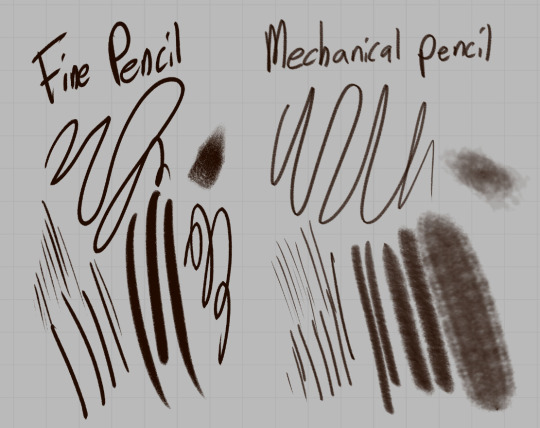
(examples of my fine pencil and mechanical pencil if you want to try and find something similar)
Q2: wow thank you that is a very nice complement (i personally think i still need some work on my posing). I watched a LOT of gesture drawing videos, i honestly don't remember all of them too well, i will send over this one and this one. Also the book MORPHO anatomy for artists: Simplified forms by Michel Lauricella is on my desk at all times. I also recommend Line of Action, its a free website that imitates figure drawing studies. it's helped me a lot since where i am right now, i don't have the resources to actually GO to figure drawing classes. But for videos in general there's this fav animatics playlist i have that i go back to whenever im in an artistic slump.
also heres a list of my fav artists atm (literally didn't ask but im putting it here anyway):
TheBrujoAri, fourleafisland, jam_etc, abyssalzones, Mayuko Watson, Megan Lloyd, Stephen Silver and satoshi kon (also just a bunch of moots of mine <3)
Q3: now thats a hard question.
short answer: since i knew how to pick up a crayon.
long answer: i've always loved cartoons and comics, animated youtube in the 2010s was what i was watching on the family computer 24/7. but that's normal for a kid tbh, the difference is i just never grew out of it! i'd say it was around 5th grade (11 years old) when i stopped and realized "wait i want to like do this whole drawing thing seriously", then i never stopped.
#hoodedjelly ask#it's a little crazy getting so many asks about ME and how I do art stuff#i remember being exactly like that spamming my fav artists asks about how they draw so good#what am i kidding i still do that lol
38 notes
·
View notes
Text
Best photosketcher software

#Best photosketcher software how to
#Best photosketcher software pro
#Best photosketcher software software
#Best photosketcher software trial
#Best photosketcher software professional
Paint Tool Sai's in house brush stabilizer engine is considered as one of the best, if not the best out there. In fact the “easy” part of its name is not just a trademark it really is easy.Īrtist love it for it's lack of lag, great paint feeling and it's superior linear to even photoshop's. It's very lightweight and very easy to learn and master. It has an amazing watercolor brush and eight out of ten times most manga style art, on the internet, is made with this software.
#Best photosketcher software software
This is the program all other “manga” painting software want to be. It has a pretty good drawing engine overall. Really popular and cheap for its capabilities. It can be complicated, frustrating and the default brush engine is not that good with lineart, but still, it's can be considered the best in everything overall.
#Best photosketcher software how to
At some point you'll have to learn how to use it in one way or another. While it can be faulty, Photoshop is still "the industry standard". Not sure if you can buy older versions for a fixed amount. Tons of options like custom brushes, workspace customization, plug-ins, filters, effects, 3D support, and many more features. There are different tiers starting from $15/month (Photoshop + Lightroom + other stuff) up to $100 (All adobe apps + adobe stock). Has so much stuff featured and it's good at doing anything. It's easy to find tutorials, brushes, or anything else you need, It's main drawbacks are the fact that it's a very heavy program that will demand a lot resources from your computer, like memory and RAM. All painting programs owe something to this one. Most tutorials and learning tools are made for photoshop so it's ideal for beginners and pros alike. In fact if you learn to use this program you'll know the basics of all the others.Īll painting programs want to be as good as it (whether they admit it or not). Because you won't be needing most of its tools as the majority are mainly used for photo manipulation -not for painting. Some people get intimidated by it, but it's actually very easy to learn. This one is the favorite for all professionals mainly due to all the highly advanced tools it has and it's second to none brush engine. On the free side only Krita comes close to match it's raw power. When you see an amazing painting eight out of ten times was made on photoshop. The king of photo editing, painting and hands down the best program.
#Best photosketcher software trial
| Price: Free trial and subscription model They won't suffer from a lack of updates or bugs like most opens source programs do. They can be very pricey but they have the advantage in that you're buying a high quality product right out of the box made by paid professionals. On this side we've the comercial programs. I can name some really-well known ones and I'll say my own personal opinion about them.ĥ Best Paid Digital Drawing programs for Artists : That's why I suggest to try different softwares before you decide which one is the best for you. The question is: what advantages are good for you personally. What I can say is that every software has their own advantages.
#Best photosketcher software pro
I own a XPPen Artist Pro 16 graphics tablet with laminated screen 15.4-inch. I tried out a lot during the years: photoshop (cs6 - cc ), krita, gimp, paint tool SAI, mypaint, corel painter, Clip studio paint and maybe more, just can't remember. So you should pick the right software for your needs and preferences.
#Best photosketcher software professional
Tablets are great to have when you need to transfer a raster image into a vector environment and vice versa because you are definitely going to need to edit pixel by pixel to get edges to blend etc.Īlmost any professional graphics software will work for Drawing tablets, as they have pretty much a stranglehold on the digitizer tablet market. sketching basically, i'm not good at it but a good sketcher would probably love a good tablet.Īnd, if you need to edit (especially for raster images) down to individual pixels and pixel groups then a tablet is very helpful. If you are good at freehand pencil/drawing then a tablet is great to have your work already created in the digital realm without transferring it there later to work on more. In recent years digital advancements have designers leaving pen and paper behind, allowing them to create visual image files using their computer mouse or Graphic Drawing Tablets.

1 note
·
View note
Note
HI sorry if this ask is coming out of nowhere,, but how do you make the inkopolis news edits? With pearl and marina, and callie n marie? They're really cool, and if you're up for sharing, thatd be epic!! :o
hey! sorry, i have no idea when you sent this ask, so this is probably a really late response but here u go:
(under the readmore because it got long)
i start really basic by finding the post or quote i want to make into an edit, and decide which idols i think it fits best with! (this usually ends up being off the hook because i see/am inspired by their dialogue most)
then i'll determine which expressions of theirs "fit" the quote, or if it goes with a splatfest for even more fun. (like x or x)
(a really good resource for expressions is quote pages on the splat wiki, like this one for urchin underpass, because they have the expressions each idol makes right next to the quote. you can use this to see what different expressions they make, as well as learn where to find each one)
that's right, the worst next step is finding the actual expressions/images. this was an arduous task until i knew how to do it, and built up a gallery of usable images--don't get discouraged. if i can, i'll use screenshots from the game itself, but if it's from splatoon 1, or a specific splatfest, or i'm looking for a specific expression then the best option imo is finding a youtube video of the news segments
this can be a little tricky, since not many people open up splatoon with the goal to watch the news. i recommend looking for a letsplay of the game (like ZackScottGames or @heroroller's series) or the specific stage release or splatfest.
then i play the video at .5 or .25 speed just before the expression i want, and screenshot just before the words appear. you'll probably want a couple more of when they've settled into their poses too. also, if you can: get some shots with the text in different places!
this is helpful when i get to the next part, editing. this is where i remove the in-game text, switch out the stage image for the default news pattern (or another stage, or a splatfest), and cut together the expressions i've chosen for each idol. for editing, photoshop's probably ideal, or photopea (the free in-browser version, just be sure to save!) but i use this really shitty free phone app, Photoshop Mix! (edit: it's apparently been taken down for being too free! photoleap looks to have similar functions but i obviously can't vouch for it. sorry!) this isn't ideal, because i have to edit the images on my phone and then send them to my computer for finishing and posting
once i have the image with the correct expressions and text removed, i send it to myself, download it to my laptop, and then use the built in Paint 3D for the edited text! it allows me to use fonts i've downloaded--this Splat 1 font and this for Splat 2. (if you care about nitty gritty, i use size 12 for splat 1 and size 14 for splat 2, though ellipses look best a higher size)
then, the rest is easy! i throw in the quote dialogue, agonize over line positioning for 20 mins, and save it over to tumblr where i agonize over a caption for about 5 more minutes, and post!
That ended up much longer and in-depth than I was expecting, but I hope it was either interesting or at least easy to follow along. I know others have made incorrect quote edits in the fandom, and it would be really cool to see images and memes like the ones I make, I find them really fun!
#if you have any more questions feel free to ask!#i'll reblog this with example images cause it can be kinda hard to parse from just the descriptions#when i first started making and finding things took a really long time but now i have a whole gallery that makes things super easy#(also excuse the @ i just wanted to give proper credit)#daiz-callie
18 notes
·
View notes
Text
1025.
How many text messages are currently in your inbox?
>> ---
Is your profile picture in color or black & white?
>> I just have a digitally-made icon as my “profile picture” here.
What’s your favorite Christmas movie?
>> There’s only a few Christmas (or Christmas-adjacent, in one case) movies that I even enjoy, and those few I enjoy so much that they all qualify as favourites: It’s a Wonderful Life, Klaus, Rise of the Guardians, and Love Actually.
Did you dress up for Halloween this year? If so, what were you?
>> Halloween hasn’t happened yet, but I won’t be dressing up this year (one year will be my year, finally... just not this one).
Are there any posters in your room? Of what?
>> That one Cradle of Filth poster that might as well just stay there.
Do you read Rolling Stone?
>> Sometimes. We’ve been getting free issues of it because of that FYE rewards program promotion that always ends up veritably burying us in magazines. Normally, though, I don’t read it.
Which Harry Potter book (if you read them) was your favorite?
>> Half-Blood Prince.
Do you have any stuffed animals you still sleep with?
>> I sleep with far more plushies now than I would have dreamed of as a child.
What kind of cell phone do you own?
>> Moto g6 play.
Do you have any pets?
>> I don’t, personally, but I live with one because my spouse has one.
Are there currently any accessories in your hair?
>> No.
Are you involved with any clubs at your school?
>> ---
Do you have an MP3 player? What kind?
>> No, I use my phone as a music player.
What’s your favorite sport to watch on TV?
>> The only sport I like watching is figure skating.
How many people live with you?
>> One.
Are you good at any styles of dance?
>> I don’t practice any specific styles.
Do you think that your hair looks better curly or straight?
>> ---
Where was your default taken?
>> ---
Have you ever been to another country?
>> No.
Do you prefer cats or dogs?
>> Dogs.
What was the last thing you ate?
>> A few mango gummy candies.
What’s your desktop background?
>> Concept art of the Tattered Spire from Fable II. It used to be on a shuffle but... well, I set up my gaming rig a few months ago, it imported all my Windows settings, but since the folder where the images for the shuffle came from was not on this new computer, it just imported the one image that was currently “up” and that synced as my background across all of my Windows accounts. Fortunately, I like that artwork a lot, so I haven’t bothered fixing it.
What was the last movie you saw at a theater?
>> Birds of Prey.
Did you think it was a good movie?
>> I enjoyed it so much. It really was just... the most delightful experience I’ve ever had at a movie theater (like, I’ve seen a lot of amazing films in theater, but this was just the most pure fun I’ve had aside from maybe when I went to see Venom).
Are you afraid of spiders?
>> Nope.
Did you carve a pumpkin this year? If so, what did you carve into it?
>> I don’t carve pumpkins.
Which Disney movie is your favorite?
>> Lilo & Stitch.
Are you the youngest, oldest, middle, or only child?
>> I was technically my father’s youngest child, but since my half-siblings were so much older than me, I was basically socialised in a more only-child fashion.
If your power were to suddenly go out right now, how would you react?
>> I’d be really annoyed?
Do you enjoy photography?
>> I enjoy looking at it.
What’s your favorite thing to do at the beach?
>> Nothing that I can’t do anywhere else, I guess. I don’t swim and I’m not fond of sand.
Are you afraid of heights?
>> Not especially. Just the normal “enough not to be stupid about the very real dangers of being too far off the ground” amount, I guess.
If someone were to cut you in line at a store, would you speak up?
>> Probably. It’d depend on what kind of day I’m having, I guess.
Are there any foods you enjoy baking/cooking?
>> No.
What website would you say you visit the most?
>> I guess this one.
What book are you currently reading?
>> I’ll be picking up The Body is Not An Apology again when I reactivate my Scribd subscription at the end of the week, and meanwhile I’m working through A Mountain Walked (a cosmic horror anthology) again for the hell of it, because that’s one of the books I have on the Kindle app.
Is it for school or just because you want to read?
>> I only read because I want to.
Are you going to any concerts in the future that you know of?
>> Nope.
Do you play any instruments?
>> No.
Are you looking forward to the new Alice in Wonderland movie?
>> I didn’t look forward to any of the new ones (I feel like there’s been more than one in my lifetime?).
Do you get seasick?
>> No.
When was the last time you hung out with your friends?
>> ---
Do you drink soda on a regular basis?
>> No.
Are you currently wearing a hoodie?
>> I am.
What’s the weirdest food you’ve ever eaten?
>> Nothing I’ve eaten pings as “weird” to me, because I don’t see what’s so weird about any food, really. People eat different things around the world, it’s normal cultural and ecological variance, no big deal. (Really, the only food I end up calling weird is certain American foods, and that’s just because a lot of it really shouldn’t qualify as food to me, lmao.)
What was the last sporting event you attended?
>> ---
Do you understand Shakespeare?
>> I am notoriously unable to parse Shakespeare. Not sure why, since words is kind of my thing, but that’s just the way it is.
Is there a bookshelf in your room?
>> No, there’s one in the living room.
Do you need to wear glasses at all?
>> No.
What’s your favorite genre of books?
>> ---
Do you think it’s too early for Christmas music?
>> Sure, logically, but I don’t care enough to be annoyed about it.
What’s the longest you’ve ever gone without speaking?
>> A good while, probably. I used to be far more prone to selective mutism.
Does your house have a garden?
>> No house.
What color is the shirt you are wearing?
>> The undershirt I’m wearing is black. So is the hoodie.
Do you know what brand of toothpaste you use?
>> Sensodyne or the appropriate off-brand from whatever store I’m at.
When was the last time you were on an airplane?
>> January.
Do you have a permit or license?
>> No.
Did you walk any long distances today?
>> No.
Are you currently wearing any make-up?
>> No.
How do you feel about bands covering old pop music?
>> I don’t have a particular feeling about that. There are some covers I like and some I don’t, just like anything else.
Are your nails painted?
>> No.
Do you use correct grammar online?
>> I use the grammar that is appropriate to whatever vernacular I’m using.
Do you agree with the statement that Miley Cyrus is a bad role model?
>> I don’t care about Miley Cyrus being any kind of role model, it’s nothing to do with me.
Do you give out cards on Valentine’s Day?
>> No.
What are you listening to right now?
>> Nothing.
1 note
·
View note
Note
I just wanna ask who let you be this fuckin good at music
Wow I’m actually really glad I got this ask because I was NOT always this good at music. In fact as a teenager I was very much the opposite of where I am now.
youtube
This was the first ever song I wrote, which I did back in like 2013. The full song is like 4min long but honestly you get the picture from this 1min clip. This^ took me months to do. Which now is like…what? You can definitely see I was always fairly good at getting a decently melody but like the rest of it is yikes.
Uh yeah it’s very different than say,
youtube
So, how the fuck did I get from point A to point B???
Ok. Let me let you guys in on some of the trade secrets of building a song.
1) Pick up an instrument, whatever instrument you can (I like to use a piano for this part), and just pop off. You don’t have an instrument at the ready? Use your goddamn voice. No, I don’t care if you can actually sing or not. Just GO FOR IT. This stage is what I like to call the brainstorming stage. And my dudes, this is hard to do at first. It takes practice to get comfortable at just letting your brain wander around your instrument of choice. Like, I’m not even that good of a piano player. My movements are jerky and unclear, and I’m not on beat most of the time, but the point is I’m just collecting data. I’m exploring potential melodies, chords, whatever I want. When I do something I like, I grab my phone and video my hands or if I’m walking and humming to myself I’ll open up my voice memos app and record that shit asap.
2) Now go to your program of choice and start writing stuff down. It’s gonna look messy, it’s gonna sound unclean, but just go for it. You can always go back and edit. You can always move parts around. Just get your melodies, basic chords, and song structure down. This is often referred to as the skeletal stage, cuz you’re legit building a rough “skeleton” of what you want your song to sound like. This is also where you have to rein in on the creative side and be more realistic to what the song needs in its skeleton. You might have to let go of some ideas, but don’t worry! You can always use those ideas in a future song!
3) Now go in and edit, build, change, explore, doesn’t matter. Don’t be afraid here. Let your fears about perfection and inhibitions go. Because wanna know something? Some of the best ideas I’ve had were done by accident.
Take, for example, the Koto song I’m putting out this weekend. That space right when the drop hits? Where the basses wait two beats before coming in? That’s because my dumbass fingers slipped and I accidentally deleted the first two beats of my 2 bass synths and then when I realized what I did, I kinda vibed with it and modified my drum synths to sync up. And BAM better drop made.
4) Now clean up. Fill in holes, gaps in the song. Make sure your automation/dynamics are good. Be meticulous, go through every single note and make sure each one blends well in the song.
Ok in terms of actual music theory rules now:
So here are some just guideline things you can do to make any song sound better by default.
1. Know your key, know the style of the song, know the bpm. Even if you don’t have your circle of fifths memorized (cuz I for sure don’t), find some way to figure it out. I’ve seen so many people write their song as a C or an F major when like, bruh you got Eb’s everywhere? And there have been moments where I’m like “Whoa is this in 6/4 or 6/8 time signature? Google’s not helping what do I do?” In those moments, ASK A FRIEND! And my inbox is always open too! Just by understanding these fundamental parts of your song will 110% guarantee a better song, trust me.
2. If your music sounds like it’s missing something, it’s either 1) Imbalanced. Maybe you made your lows or mids too quiet. 2) You’re missing a note in the chord. 3) Your main melody is too lonely and you need a counter melody.
3. In terms of chord-writing, whenever possible, write your lowest notes moving IN CONTRADICTION to your highest notes. So if your main melody moves down, your bass should move up. If you can. That way you’ll get a nice full effect.
This means that this simple 4 bar melody:
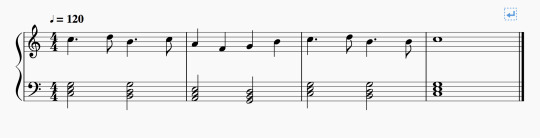
Would actually sound way better if you played around with the note octaves and wrote it like this:

Same notes, just different placements.
Another example is those opera voices in the build up of Koto? Those vocals looked like this:

As you can see, whenever the highest note goes up, I bring the lowest note down. Whenever the highest note goes down, the lowest note goes up.
I hope this helps people! Making music is just like writing a book or painting a picture: it takes practice and skill building. Your first song is NOT going to be good. Mine wasn’t! But the more time you spend building skills like practicing musical improv, learning about chord-building, learning different song structures, and allowing yourself to make mistakes, then the better you’ll get at it!
And remember, like any creative skill most of my plans don’t work the way I want them too. More often than not I’ll start something and it’ll just suck. But those “bad” files on my computer are just as important as the ones I do choose to share with everyone. Because even if you fail, you tried! And trying means practicing! Which means improvement for the next time!
#wow this is a long response#sorry anon!#but for real people in music composition like to make it seem like it's this secret language that only they know#when really like...anyone can learn how to write a song#you just have to learn#and you have to be okay with the fact that you're going to fail#a lot#my music#how to write music#music composition#quality content#ask#music reference
60 notes
·
View notes
Text
New Display Tablet Time (Huion Kamvas Pro 16 Review + Manga Studio 5/Clip Studio Paint Troubleshooting)
Hi there! I was asked to make a review for my friend so here it is. I might make a video in the future containing this information, but otherwise take it as you will!

Few days ago, I bought the Huion Kamvas Pro 16 to replace my Intuos pro tablet (2013, old model), and I want to impart some insight if you ever happen to get it. If you have windows 10 and/or currently using Manga Studio 5 and you want to upgrade to the most recent display tablets, this review might be more relevant to you. I’ll be focusing more about the drivers and program troubleshooting than on other specs. Though if you want to hear a more general oversight about this tablet, check out Brad Colbrow’s and Teoh Yi Chie’s review videos since they covered a lot of ground work on its functionality and performance.
Installation
Out of the box, the kamvas pro 16 comes with the tablet monitor, a small box containing information about driver downloads and start-up guide, a glove, a cleaning cloth, the pen itself, and a donut holder that contains extra pen nibs with a handy nib remover. There’s also a USB-C cord that connects to the tablet to your computer or laptop. The cord splits into 3 different ports: hdmi port, usb port, and a port that connects to the power cord. The stand was not included with my kamvas, but you can get both as a set on the huion site or amazon. Otherwise you have to buy it separately.
Before using your tablet, make sure you uninstall any tablet drivers then install the drivers from the Huion site. Follow the prompt, and you’re ready to plug it in.
But which drivers? hmm….
Huion Drivers

For both Windows and MacOS, there's two drivers listed under the Kamvas Pro 16. For convenience, I called the may 24th driver as the stable version, and the July 10th one as the beta or recent driver. There’s some differences with these two versions, and depending on what you choose may or may not affect your drawing habits or performance.
From opening the driver menu, there’s four options:
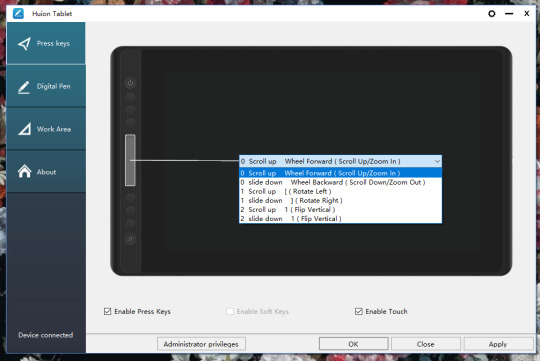
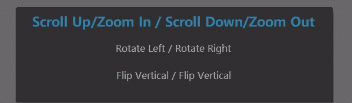
Press keys! You can customize up to 6 buttons. The stable version doesn’t allow you to customize your touch bar/function button. Thankfully, the most recent beta download allows the option to do so (demonstrated above).

Pen buttons are also customizable. Though you can’t edit the pressure curve like wacom tablet options, I find it’s pretty good. Make sure you deselect windows ink if you don’t want it to interfere with your daily tasks. I had to do it when using my intuos and I assume the same for huion as well. I heard it’s optional from some folks and they had no issue with it. I still recommend turning it off.
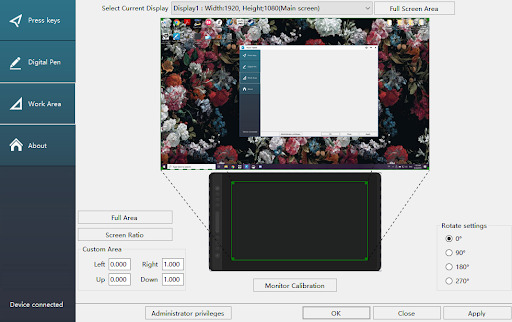
Work area is where you can set up your kamvas pro into a mirrored monitor if you like. Out of the box, the monitor is initially set as a second display. For me, the resolution was off so I have to change it in my display settings. Also it’s nice that the monitor is already calibrated so no need to fiddle with it.
Lastly, the about page, where you automatically land on when opening the driver options. I recommend saving once in a while.. You’ll be able to pull it up in sequential updates via import. And it saves you time and frustration if you accidentally delete the driver off your computer.
Oh, forgot to mention! There’s a little gear on top to open up another menu.
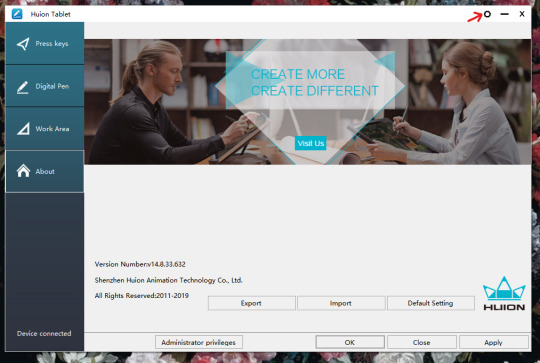

The most recent driver includes the “add app” option and you can customize your buttons depending on the program you use. OSD settings is the same thing when you press the function button for 3 seconds, but pops up as window box with common options for most users (such as screen brightness, contrast, and adjusting RGB levels). Hotkey option is just opening the driver menu using a keystroke, and updates are as expected.
You could also make changes with the administrator settings, but so far I don’t see much of a difference from non-administrator setup.
If you want to customize your touch bar and button layout for different programs, download the beta driver for this feature. It’s a similar experience when working on my wacom intuos pro, and I thought it was lacking on its default till I downloaded it.
Manga Studio 5 troubleshooting
There was one issue I found that wasn’t directly at fault from Huion, but with Manga Studio 5. When using my kamvas on the program, the cursor sometimes lags and the pen automatically makes straight lines, to much of my annoyance. I found out after checking the settings that Manga Studio 5 is outdated. Really outdated. I wasn’t aware of its recent updates since 2014, and while it worked fine when using my intuos and the pen sensitivity was really great, it was impeding my drawing performance. I have to update it to Clip Studio Paint Pro. So here are the steps if you have your old license key, otherwise you might as well buy another copy.
You go to the clip studio download site -> https://www.clipstudio.net/en/dl
Then go to download previous versions.
Choose version 1.5.4.
Open/unzip the folder for its setup, and install CSP.
After installation, open the program then an option pops up for a license key. Type in your MS5 License key and you’re all set.
Your workplace, any custom brushes or settings, will be transferred to CSP and it will work like before. You can go a step further by installing its most recent updates, but otherwise I’m pretty happy and I’m able to draw without worries.
I’m not sure applies newer tablets post 2015, but to be safe, test the current version you have with new tablet hardware and if there’s a problem, updating the program may be your best bet.
Also check your preferences! Under tablet, there’s an option for tablet service. Go click wintab, and click the checkmark that says “Use mouse mode in setting of tablet driver” too. Your settings may be different from mine so test it out how it works with yours and make changes accordingly.

Ending Thoughts
Overall, I think the kamvas pro 16 is worth it. The size was easy to get used to, the pen’s comfortable to hold, the tablet build is sturdy and color accurate to my monitor too. I find it pretty solid for its features at an affordable price. To make use for all its functions, again, I recommend you download the most recent driver.
Some cons upgrading from a wacom intuos pro is the lack of an eraser button at the end of the pen. But after a while, I got used to it and relied more on the custom button settings for erasing. There was also a lack of pop up menu reminders, so you have to rely on your memory on which button does if you customized your programs with different functions (this doesn’t apply to the function button). Also you might feel some heat from this display. I felt it close to the top right, a little above where the usb-c port. But it goes away after a while. Other than that, I haven’t run into any issue with this tablet.
It’s a good choice for those who work digitally, for a hobby or professionally, and can’t afford a cintiq at its price point. So if you can afford it, get it. It’s good.
I hope this information about the drivers helped you a bit about its functions and with Manga Studio 5 / Clip Studio Paint if you happen to come across the same issues I had. Thank you for reading~
#blog post#review#tablet review#huion#huion kamvas pro 16#huion kamvas pro#manga studio 5#clip studio paint#troubleshooting#driver
3 notes
·
View notes
Text
Corel Painter 2020 Review
Painter 2020 - Where the power of Painter really comes into focus. You won’t believe your eyes when you see how much faster Painter 2020 can be.
youtube
Review By Aaron Rutten - 6/25/2019
Affiliate links in this article earn revenue that allows me to continue making great digital art resources.
Today, I‘m excited to review the latest version of Corel Painter 2020. I’ll give you an overview of the top features and share my thoughts on this version.
Pros & Cons of This Version
Pros:
Some brushes can leverage your GPU to greatly increase performance for large brushes and large canvases.
Easier to locate and make sense of advanced brush and tool controls.
Significant improvements to color selection.
Cons:
Not all brushes can support GPU.
Performance gains are hardware-dependent.
No new brush technology.
GPU-Gotta See it To Believe It!
When I first discovered Corel Painter, around version 9, it quickly became my art software of choice and I have been using it ever since. I'm drawn to Corel Painter because it offers one of the best and most robust digital painting experiences, but such power can be a double-edged sword. While it can be a benefit to paint with brushes that offer a more complex and organic look, the speed at which you can paint can suffer, especially while painting on large canvases. Compared to other art apps, Painter can feel a bit sluggish at times. This has become especially noticeable as more and more art applications are able to utilize a computer’s GPU (video card) to significantly improve brush performance. Today, I’m excited to say that Painter is finally able to leverage the power of your GPU to improve brush speed dramatically. That’s right, folks. Painter can finally take advantage of your video card.
I purchased an Nvidia GTX 1080 a couple of years ago, and while it has been great for improving the performance of Photoshop, Corel Painter had not a care in the world about my fancy video card. Now, with the addition of Painter 2020’s Brush Accelerator Engine, I’m not only able to utilize my GPU to speed up brushes, but Painter actually analyzes my computer hardware and optimizes itself for peak performance on my system. I can also see an overview of how Painter is making use of my hardware and I’m able to gain insight about how I might be able to upgrade components to improve performance. On my system, GPU has a huge impact on performance and I’m amazed at how much faster extra-large brushes perform, even on very large canvases.

[Brush Accelerator report on my i7 Desktop System with GTX 1080 GPU]
Naturally, the performance gains you may experience are going to heavily depend on what kind of hardware you have in your system, but if you have a good computer, it’s finally going to feel like it when you use Painter. Well, that is unless you use any of the brush technology that is not optimized to use the GPU (Which is a lot of brushes). I’m a bit disappointed to say that only the stamp-type brushes are able to utilize the GPU. However, many of the brushes have improved Multi-Core performance and some brushes can also use AVX2 to further boost performance. These performance boosts are welcome but are dwarfed in comparison to the performance gained by leveraging the GPU. I wish more of Painter’s brushes could use my GPU, but I’m happy with the progress made so far. Many of my favorite brushes can now use GPU, so overall my painting experience has noticeably improved. I feel much more comfortable painting on large canvases and blocking in large areas with a massive brush.
So for those artists out there who have been holding out, now is a good time to give Painter another chance. If you are already a Painter user and you have a good computer, it would be well worth it to upgrade for this feature alone. But let’s take a look at some of the other updates to Corel Painter 2020:

⭐ Save $100 off the full version of Painter 2020 with coupon code: PTRAR at PainterArtist.com
New Brushes
While there isn’t any dramatic new brush technology to play with in this version of Painter, there are two new brush categories. The Fast and Ornate & Fast and Simple categories feature 26 enhanced brushes that take advantage of Painter’s Performance optimizations. There are also several new optimized watercolor brushes found in the Watercolor Category. It’s worth mentioning that you can enable GPU for your own custom brushes that can support it, just uncheck Disable GPU in the Performance panel to give your brushes a boost.
User Interface Advancements
The new user interface improvements in Painter 2020 aim to streamline your workflow by:
- Reducing the number of panels you need to have open on your screen
- Reducing the number of clicks required to access priority controls
- Making essential controls more easily accessible.
Many of the properties have also been grouped and reorganized in a more logical way to make it easier to find the controls you are looking for.
Property Labels & Tool Properties
Do you ever feel overwhelmed by the number of brushes and properties available in Corel Painter? Lucky for you, the new Property Labels in the Properties Bar makes it easier to make sense of the properties and what they relate to. This can be disabled in the Preferences > Interface. Just as well, many of the tools in the toolbar now show more properties in the Properties Bar to make it easier to find what you are looking for without having to dig through menus.

[Property Bar Labels and Magic Wand Tool Properties]
Stroke Options & New Guides Panels
New panels have been added for the Mirror Painting and Perspective Guide tools to make it easier to access these controls without having to leave the brush tool. You can even add Mirror Painting Presets. You can open these panels from a new Stroke Options flyout in the properties bar, the Advanced Button on the Properties bar (when the tool is selected), or from Window > Composition Panels.
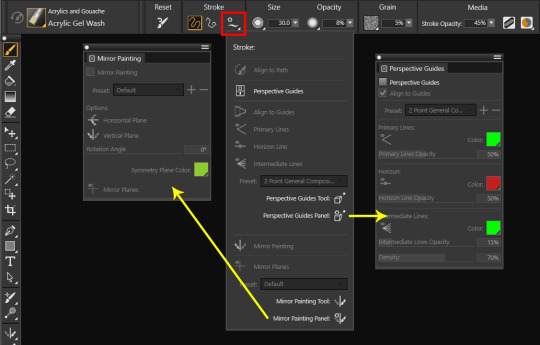
[Stroke Options Flyout with Perspective Guides and Mirror Painting Panels]
Enhanced Shape Tools
Artists who use the vector shape tools in Painter will be pleased to hear that the vector tools have been given some TLC. In Painter 2020, all shape and shape editing tools are now available in the Properties Bar along with many of the essential shape commands. The workflow for changing the fill and stroke has been improved by making it easier to edit shape properties, plus there is now a Shape Attributes flyout in the properties bar and a separate Shape Attributes panel. These improvements really make working with vector shapes a lot less frustrating. I might even go as far as to say that it actually feels close to what you’d expect from a dedicated vector application in terms of essential vector shape editing.
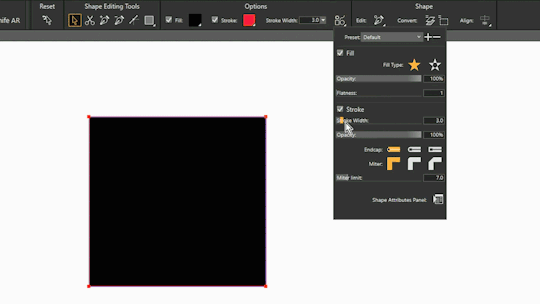
[Editing the stroke width of a vector shape using the Shape Properties panel]
Improved Brush Selection
Brush selection has been streamlined in Painter 2020. By default, a new Stroke Preview mode shows more information about the appearance and characteristics of each brush. In this view, you can see the brush dab, a stroke preview, and the brush name. This view can be customized to show more or less information in the Variant Display menu.
Dab previews have also been updated to better represent the brushes. In some cases, a dab preview is replaced by an icon, such as in the case of Particle Brushes which shows the particle type.
Compact Brush Selector
For those of us who are looking to save every last pixel we can for our canvases, there is a new Compact Brush Selector found in Window > Brush Selector > Panel (Compact). This panel is optimized to take up less space, but can also be expanded horizontally while flowing the brushes to fit the width of the panel. You can also access the full view Brush Selector and have both on screen if you like.
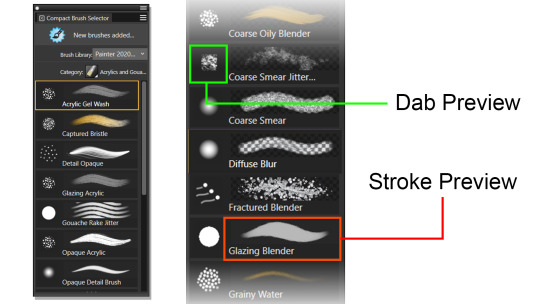
[Enhanced Stroke and Dab previews in the new Compact Brush Selector]
Last Used Brush Toggle
For those of you who bounce between a brush and a blender or a pencil and an eraser, you can now quickly toggle between two brushes using the Last Used Brush button in the properties bar. When you activate the new Last Used Brush feature, your brush toggles to the previously selected brush. You can also invoke this command with a custom keyboard shortcut, express key or custom palette command. I set mine to ~.
Convenient Color Selection
Color selection has been improved throughout Painter. Dialogs that deal with choosing a color, such as the Paint Bucket’s fill with Current Color, now show the Universal Color Wheel. The color wheels are synchronized across Painter 2020.
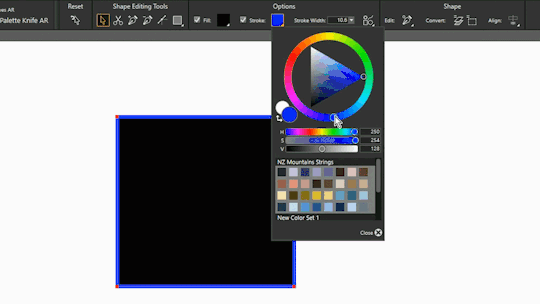
[Universal color picker in the Shape Tool Properties]
Previous Color Preview
You’ll notice in the Color panel, the color swatch that shows your currently selected color is now divided vertically in two. When you choose a new color, the left side of the swatch shows the current color and the right side of the swatch shows the previous color for easy color comparisons.
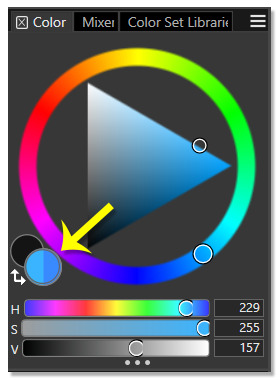
[Preview the current and previously selected colors]
Color Ramp Sliders
And how could you not notice that the RGB and HSV sliders now show beautiful color ramps that can be expanded horizontally? You can also customize the color panel options to show less content and be more compact. For example, you can show nothing but the color sliders.
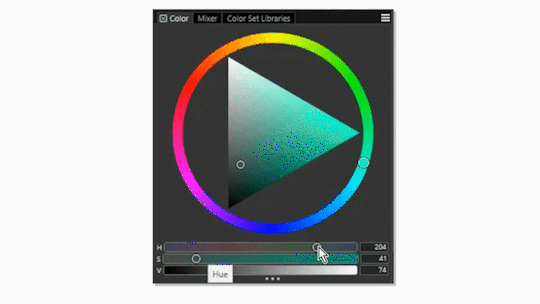
[The New Color Ramp Sliders in Corel Painter 2020]
Temporal Color Panel Updates
The Temporal Color Panel has been updated with a new menu that allows you to customize the panel. You may have found some things were missing from this panel in Painter 2019 such as a button to toggle between your Main and Additional color. Those features are now included in the panel.
Color Harmonies
A new Color Harmonies panel is now available to show you swatches of colors that are harmonious to your currently selected color. There are 6 different modes: Analogous, Complimentary, Split Complementary, Tetradic, Monochromatic Light and Monochromatic Dark. Each mode can be shown or hidden as desired. You even have the option of locking harmonies so that they cannot be changed and you can save harmony swatches to the Color Set Libraries panel. These color suggestions can take a lot of the guesswork out of choosing colors that work well together. I find the monochromatic strings of values are particularly useful for shading.

[Corel Painter 2020 Color Harmonies panel]
Customizable Eraser Tool
You can now fully customize the Eraser Tool. Choose from a greater variety of dab profiles, size properties and opacity properties. You can even make customizations from the General Panel to create Captured Dabs and other types of Erasers.

[Customized Eraser Tool in Painter 2020 ]
Enhanced Layers Workflow
Working with layers in Corel Painter is a bit easier this time around. Contextual menus have been updated to show more relevant commands for layers. You can right-click on the layers panel to access these instead of digging through the Layers menu.
Preventing Mistakes
You can now lock the canvas layer to prevent any accidents on your background and you can no longer accidentally paint on hidden layers.

[Say goodbye to accidental marks on your hidden layers]
Another headache that is alleviated with Painter 2020 is that pasting when the canvas is selected will now place the new layer above the canvas layer, not at the top of the layers stack. And you can now collapse hidden layers and they will remain hidden. It’s little tweaks like this that really make a difference in my workflow.
Other Updates
I’ve focused this review on what I consider to be the major updates in Painter 2020, but there are quite a few more updates and bug fixes that I did not mention. You can learn about all of the new features by watching my Painter 2020 tutorials on YouTube or by joining my free Painter 2020 webinar. I also have an upcoming video training course that can teach you all about how to use Corel Painter 2020.
Conclusion
If you have a fast computer that can take advantage of Multi-Core, AVX2 and especially GPU, then Painter 2020 is a must-have upgrade. If you’re working on a system that is below Painter 2020’s recommended system requirements, then you may experience some minor improvements in performance, but the most significant benefits to upgrading will be the improvements to the UI, brush selection and color.
I’d recommend everyone install the free 30 day trial of Painter 2020 and run the performance test to get a feel for how Painter might perform on your system. You may find that a simple upgrade like installing a new video card could dramatically boost Painter’s performance. Or maybe you’ll get the push you need to finally get a new computer. At the end of the day, you’ll rest easy knowing that you’ve done all you can to get Painter running in tip-top shape.
⭐ Learn Corel Painter 2020 with my video training course: http://aaronrutten.link/Painter2020
⭐ Watch Corel Painter tutorials on my YouTube channel: https://aaronrutten.link/PainterTutorials
⭐ My Computer Build: https://kit.com/aaronrutten/digital-art-video-editing-computer-build
⭐ Save $100 off the full version of Corel Painter with my coupon code

3 notes
·
View notes
Text
50 Short Years!

This January makes a full 5 years since releasing 50 Short Games!
I admit, it is weird to think about.
In general I don’t have very strong feelings about anything I’ve worked on, since anything like that has usually burnt itself out somewhere in the process of making the thing.
But it feels a little startling that this particular game came out 5 years ago, because in many ways I feel like I’m still working somewhere in it’s orbit – it still feels “close” to me in terms of, I guess, setting up the way I’ve been thinking about and working on these things ever since then. I still feel like I’m working out some of the stuff that came up in its production.. compare to older games which can feel like they were made by different, mercifully forgotten, people.
The game is temporarily discounted on itch down to just $1, until valentine’s day - good for friends, good for lovers.
When this first came out, I included a big note file of the processes and ideas and etc that went into it. I have posted that to my website for free to mark this little anniversary. But since a decent bit of time has passed since those impressions, and since I don’t feel like refreshing them, I thought it might be interesting to try writing up a sort of “afterlife” of this game, specifically the ways it sort of covertly turned out to influence what I did for the 5 years after it, as well.
Here are my notes seperated by theme.
- colour
- mice
- pacing
- work / life
- gameplay
- theme
- writing
- distribution
- COLOUR: this is a strange one. 50SG felt like the first time I was really aware of / interested in trying to add “colour” as an element I could play with within my games, trying to add it to the lego set along with “rocks” and “little guys”. More colours, interesting colours, colour combinations, games which would be colourful as images. Because I’ve never actually been a very visual person (surprise surprise ha ha ha) and even when I draw, or sculpt, I tend to focus on lines and omit colour as much as possible... When I was a kid I disliked any kind of colouring or painting, as opposed to scribbling, but just before 50SG I’d been working on an uncompleted game with painted textures, and enjoyed it enough to want to explore the effects more.
The reason I call this a strange one is that, mostly - - I failed!!! I feel very aware now of how much of this game is just scratchy line drawings, how little colours are actually used once I'd worked out which ones I preferred working with from the set. I did try to change things up over the course of the series and some games (specifically the Mogey ones) tried to use flat colour or colour patterns more. But when I think about the game now the memories I mostly have are of essentially monochrome or mostly-monochrome drawings.
In fairness, some of this was technical too - I never had any kind of consistent way to light my pictures for when I was photographing them, and a lot of the time the bright markers came out muddy, which sort of discouraged me from trying to do anything specifically with colour effects. Strong lines are also a lot easier to chop up into discrete little game-shapes.
But I think this sense of missed opportunity - having this big bag of markers in all colours, all translucent lines, and not really using them - was specifically what made me spend the next few years trying to work with colour even more. Hence stuff like Mouse Corp, and certain entries in the Hardpack 11-in-1, and Magic Wand. I think I moved more towards pixel art again because it gave me a very quick way to play with colours, and swap them in and out, without having to worry about correctly photographing them first. And in fact my current game came about directly from trying to play more with ideas of translucent outline sprites on top of flat fields of colour – trying to combine colour with line in a looser way than just colouring stuff in.
I'd like to go back to playing with markers some time.

- MICE: I think this was the first time I used mice in my games. Previously the emblematic animal was the Dog – Murder Dog, Goblet Grotto dog... The dog is a "LAWFUL" animal, one which can be aimlessly malevolent on behalf of some higher system or master. The dog stands in for the implicit malignity of the game system as a whole.
Meanwhile, mouse is the "UNLAWFUL" animal - they live in spaces they do not construct, and scavenge from what they find within, they are constrained by those spaces but also have something of an independent life within them. By this time, I had been working on a lot of games where the gameworld itself was sort of an ominous presence - Crime Zone, Goblet Grotto, Drill Killer etc - and I think the move from "dog" to "mouse" came about as a way to think about these spaces as just kind of indeterminate and abandoned instead of actively malign. Places which don't really notice your being there, which were constructed and then left for some unknowable purpose. I cannot say if this shift in thinking is good or bad.
- PACING: I forget whether I mention it in the notes - but the prototype for all the marker games was an earlier one-off called "Gold's Enigma", done with crayons and in Klik N Play. And that game felt like sort of a revelation because it was so quick to just add new areas to it, or copy and paste elements around, or switch from one game control system or mode of representation to another. So you could have an extremely short, quick game that still contained enough of a shift to make you feel like you’d gone somewhere or like the view from one side of the game was different to the view from the other. I don’t know how consistently or successfully this was ever really done (the end of Happy Bird is my personal favourite version) but it did stick in my head, as an ideal to work towards. And I think something like the more longform Magic Wand was still sort of driven by a desire to try a “fuller” take on this same idea.
- WORK / LIFE: I don't remember exactly but I think this was my first time successfully trying to start a new, slightly longform project while also having a day job. With other games either they were short enough for me to just blow through in a concentrated rush or else enough pieces had already been laid down (eg Goblet Grotto) that I could just brainlessly slam together any remaining levels in the mornings before I went to work. Making games as a hobby isn't necessarily hard but figuring out how to do it consistently over long periods took me a long adjustment period. For the short games I ended up doodling ideas at lunch, coming home, eating dinner, and then around 7 or 8 I'd start chopping up my image sheets and putting them into the game. And hope to finish by 11 so I wouldn't be too wiped the next day. These days it's more like 8-10pm. Working in the early mornings can be good if you're very determinedly getting through some pre-assigned tasks but can be harder and more frustrating if you're trying to be more exploratory about things. I guess to the extent I’d draw any lesson from this it’d be, set aside a very specific time period for working on stuff but also try to have a process where “working on stuff” can involve a certain level of constructive busywork just so you don’t come home and have to immediately face a blank page? “Placing stuff around on a screen” is ultimately what absorbs me so working in a way that let me do that as quickly and aimlessly as possible helped a lot. Well, that’s my opinion.

- GAMEPLAY: I used the default 8-directional walk system in MMF2, and the default screen-follows-the-player function, so many times in the course of these games that I just burnt myself out on them entirely. They’re fine, but using them so many times over a brief period made me more and more conscious of them to the point where it could feel like I was just filling in the same template each time... I think part of why I shifted to Unity, even though it’s more of a hassle, is just to be able to escape that sense of a singular unchangeable “point of view” and make things where moving or looking around would feel a bit looser and less set in stone. I hope this helps explain my gradual, doomed love affair with extremely idiosyncratic camera systems.
- THEME: Did any themes carry over to any of my post-50SG games? Maybe some but to me it’s less noticeable than seeing what was stripped out. Having a deadline and a very fixed scope did sort of push me more towards including “real world content” in whatever strange way – dreams, specific moments of the early morning or the night, events like work nights out, locations I knew... Compare that to the longer games I’ve done which all kind of take place in these dreamy, private fantasy dimensions. I enjoy that too, and it’s easier to do that when you’re making a game that’s just sort of endlessly adding to itself over time..
It’d be good to get back to working in a way which encouraged that material connection.

- WRITING: I think the notes file that came with 50SG was the first time I did any real writing about the process of making these things, or ideas and notes, etc. And now I can’t shut up!! Well, I did a similar writeup document for Magic Wand, and hope to do so with my current game eventually as well. I think writing that, and having people be encouraging about it, did help me become more interested in looking at and recording the state of my brain as it’s slowly rotted into goop from exposure to these terrible machines. Which is in itself not a bad reason to keep doing it.
- DISTRIBUTION: This was my first commercial game and probably the biggest impact of that was in getting me to move away from PC-only tools. I'd planned a mac version of this game at some point, or specifically to do HTML versions and then use a workaround I'd read about to convert HTML files to Mac and Linux apps... but the HTML conversion sometimes led to strange bugs, and I never had a testing computer to see whether the actual ports would work, and the multiple layers of things that could go wrong (making a html export, to be put into a mac or linux wrapper, to be loaded from a Unity scene...) eventually made me slowly give up on this. I think of getting back to it but to be honest I have such limited energy and for the five months a year I don't just want to hibernate I'd rather keep working on new projects.... I am sorry.... Well, this was a big impetus to try moving to pure Unity and HTML which had more multiplatform support from the get-go.
I don't know if I took any other commercial lessons from it! It sold around 500 copies, and talking to other people making weird scrappy narrative type games it sounded like they mostly also sold 500 copies, maybe to the same people or maybe just to each other. At this level of economic activity you can just do what you like.
So in conclusion 50 Short Games is a land of contrasts. It feels distant to me, I don't have any strong feelings about it anymore, but I also feel sort of like I'm still moving around in the terrain this game originally sketched out for me, and still kind of responding to it in either positive or negative forms. Thank you to anyone who bought it. I just put it on sale again to mark the five year anniversary, you can find it on itch.io, gamejolt or kartridge. Please buy several hundred copies and salt them around through hidden disc drives buried in a desert somewhere so that some day they can inspire some form of apocalypse cult.
In the year 2525
if man is still alive
if woman, still survives
they will find.....
- stephen 2019
22 notes
·
View notes
Photo

now for those of you unfamiliar with my deviant art, this is a remake of a certain photo, to go see it click the link herehttps://www.deviantart.com/mysticalfnafmemer/art/funtime-frexy-720664
I couldn't post this on deviant art for some reason so I posted it here. This is the description I wanted to post there so here it is. I would've post the old picture here but I deleted the file, it being too cringey but anyways READ AHEAD
yes it is here
my first post anniversary, so I wanted to make it a tradition that every year I WILL DO A REMAKE. this took a while to do, but it was WORTH IT.
now if you scroll through my old cringey gallery of deviant art, the very first post is there.
NOW I remember drawing this on the computer, and it was on my default drawing app, and I was too lazy to use the paint tool. This was when I didn't know much about digital art, so I USED MARKERS LIKE WHAT THE FRICK ITS TERRIBLE. so in this on this piece I ACTUALLY inked it, colored it, shaded it, put in lighting, (That was hard to do based of the background)
AND ACTUALLY GAVE REASONABLE PORPORTION ON MY CHARACTERS. I hated that in the original. I did it all based off the background, and my style and the program i've been using have GOTTEN BETTER in my old program I didn't have a layers option but this one I DO SO YAY. so I have finished the rage that has been inside me since scrolling through the gallery thinking
WHAT THE FRICK IS THIS I just want to thank anyone who has been here for a while, so yes thank you for coming with me on this cringey journey
GOODBYE
4 notes
·
View notes
Text
Secret Santa
Steve Rogers x reader
Summary & A/N: This was part of @caplansteverogers Christmas Challenge -- my prompt was "they did secret Santa at work and I got you and I have no idea what to get you so I’m pretending that I’m not stalking you when I am and I learn all these cute things about you." So here it is!
Warnings: mild embarrassment?
Word Count: 2912

December 15, 2017
To: ALL
Good afternoon everyone!
Just a couple reminders: First, we are planning to close up by 2PM on the 22nd to give everyone time to prepare for the company party that night. Second, it's the last day to pick names for Secret Santa, so stop by the front desk before the end of the day to choose your person! The gift limit is $30.
Let's have some fun and finish the year strong!
-Pepper Potts, VP
You closed the email with a groan. Secret Santa gift exchanges were the worst. Okay so that was an exaggeration, but you always put unnecessary amounts of stress on yourself trying to think of the Perfect Gift. And even after the stress and wracking your brain, you still sometimes missed the mark.
Your noise of displeasure caused your desk-neighbor to stand up and peer at you over the divider between your work stations. She propped her arms up, pouting at you when you turned your chair to face her. "Are you already being a Scrooge?"
You rolled your eyes. "I suck at giving gifts, Wanda."
"You do not."
"Socks." The single-word reply came from the desk on your other side, and you groaned again.
"Nat, you said your cat kept destroying yours!" you defended.
The sound of a rolling chair preceded the appearance of your other neighbor as she peered around the partition to you. "I can buy my own socks, sweetie."
"And so I stand by my statement! I struggle enough with what to get the two of you, and now I have to buy something for some random person here that I probably know little to nothing about."
"Gift cards are always a good default," Nat said.
"But they're so impersonal!"
"Well it's either impersonal or lame."
A small paper ball flew at Nat before Wanda spoke again. "If time is running out and you really cannot think of anything, I'll help you out."
"I'm sure I'll need it," you mumbled, turning back to your computer to resume your work.
When the end of the day arrived, the three of you gathered your things and passed by the front desk to grab your Secret Santa names before leaving to start the weekend. You let your friends pick first, while you silently hoped you'd choose someone you at least knew a little. When it was finally your turn to reach into the bag, you held your breath as you grabbed a slip of paper and pulled it out to read the name.
Your face heated up as you saw the name staring back at you. Of course. Of course he was the person you chose. He was at job sites more than in the office, but he always managed to stop by and say hello when he passed through, and you always managed to stumble over your words in return. The only saving grace was that he never drew attention to it--so either he was a complete saint and wanted to save you the embarrassment or he was just completely clueless that he had that effect on you.
You were so lost in your thoughts that it took you a while to realize your friends were saying your name.
"Don't leave us hanging. Who'd you pick?" Nat asked with a smirk, as if she just knew this was going to be interesting.
Your voice sounded much quieter than you'd intended it to when you answered. "Steve Rogers."
Nat couldn't hold back the laugh that tumbled from her lips after your answer. "Oh, that's perfect!"
"Why do you enjoy my pain?"
"Don't be ridiculous," Wanda said as she draped an arm over your shoulders. "It is perfect. If he likes your gift, you can reveal it's from you. Maybe it'll start up a conversation."
You scoffed. "That's a pretty big 'if' though. I hardly know anything about him besides the fact that he's unnecessarily attractive and that my brain goes on vacation when I have to talk to him!"
"You could ask someone in his department? He's been friends with Wilson and Barnes for years," Nat offered.
"I'm not giving Sam more reasons to pick on me."
Wanda hummed. "Everyone's on Facebook--maybe try that?"
When your only response was a sigh, Wanda tightened her arm around you and Nat linked her left arm through your right one. "Operation: Tall, Blond, and Handsome is officially underway."
You whipped your head sideways to look at the smiling redhead next to you. "Natasha, we are not calling it that."
"Oh, we so are. Your mission for the weekend, should you choose to accept, is to brainstorm. Think of what you know about him, make a list, and we'll reconvene on Monday."
The weekend passed quickly and you still had exactly no idea what you could get Steve. You were hoping your friends would give you a break with the teasing, and you'd successfully avoided talking to them about it until you went to get a refill of coffee and they cornered you in the break room.
"So, what did your research tell you?" Nat asked, grabbing an apple from the fruit bowl.
"Basically that I'm doomed. Wanna trade names?"
"No way, my person's super easy to shop for."
A soft chuckle sounded from Wanda as she watched the two of you. "Why are you doomed?"
"His Facebook is very professional."
Nat raised an eyebrow. "What does that mean?"
You made a vague motion with your hands, almost spilling the coffee you'd just poured. After a small huff, you placed the mug on the counter and crossed your arms. "There's not really anything there outside of some nice pictures of him with his work team. The few statuses he posts talk about projects he's working on."
"What about Instagram?" Wanda offered.
"I don't think I can do this; I'm just gonna get him a gift card."
"Oh no," Nat said with a shake of her head. "You're not doing that. You've been drooling over that man for months so now you have a chance to shower him in affection and you are going to do so."
Your head shook in disagreement. "It's not gonna play out like that! I'm gonna think for hours and be convinced I've got a winner but later I'll find out it was the worst gift ever and he'll just end up thinking I'm the lamest person on Earth."
"Aw, no one in their right mind would think you're lame," a new, deeper voice sounded from behind you.
There was no time to stop the surprised squeak you made as you turned toward the new arrival. "Steve!"
He chuckled as he made his way over to where you and your friends were standing. "Didn't mean to scare you."
Once the initial shock of his sudden appearance wore off, you felt a slight panic as you wondered if he'd heard any other parts of your conversation. When all he offered was a kind smile before turning his attention to the coffee maker, you guessed you were in the clear.
And of course, your mind decided to take a break too, so you just stood there in silence instead of making conversation like a normal person.
When he turned back toward you, a small crease formed on his forehead, accompanied by a look of slight concern. "Are you alright?"
"Huh?" Hello, brain! Get with the program! "Oh! Sorry, I guess the caffeine hasn't kicked in yet?"
"Party too hard this weekend?" he asked with a wink.
"Oh yeah, my dog and I are real party animals," you replied, your cheeks warming a bit as you blushed. "I mean, well, literally for her but... y'know, whatever."
Steve's eyes lit up. "You have a dog?"
"I--yeah, I bought a puppy a few months ago."
"That's awesome! I've got a puppy too, maybe we could--"
"Sorry to interrupt," another new voice said from the entrance to the break room. You looked over to see Bucky, his attention on Steve and an apologetic look on his face. "The truck's loaded up."
You looked back at Steve in time to catch the slight shake of his head. "Duty calls. It was nice chatting for a minute. See you ladies around."
You didn't even realize your coworkers were still there. When you turned to face them, Wanda and Nat both had matching, wide smiles on their faces.
"Were you both just standing there awkwardly while I stumbled through a conversation?"
Natasha giggled as she went to leave the room. "Oh, you've got it bad; we were talking the whole time and you didn't even notice."
Your eyes widened as Wanda grabbed your cup from the counter and handed it to you. "You did not stumble; you were fine. That is progress."
The television played Home Alone quietly in the background as you sat curled up on your couch with a glass of wine and your puppy. You'd had a goofy little smile on your face ever since you saw Steve that morning, one that Nat and Wanda were quick to point out at various parts of the day.
Feeling a new surge of motivation, you grabbed your phone and opened the Instagram app, grinning again as you found his profile. Then you almost dropped your phone when you started scrolling through pictures.
Was it actually possible to drool over this guy more than you already did?
You thought he looked good at work in his dark jeans and nice shirts, but he looked even better in all the candid and casual pictures. He favored tighter-fitting t-shirts--which you were not complaining about in the slightest. You already knew he was built, but the shorter sleeves gave you an unobstructed view of biceps and holy shit, did he have nice arms.
Then there was his puppy--an adorable, fluffy mutt named Ace. So that was discovery number two, you really dug a guy who loved his dog.
There were pictures of paintings he'd created, medals for races he'd run, a picture of the chaos that was his sketchpad, and more...
You let out a huff as you tapped your phone off and tossed it onto the coffee table. This exercise was supposed to help you learn more about him so you could figure out an awesome gift. Instead you were just falling for him more.
"Thanks for the Instagram tip," you said to Wanda the next morning.
She looked up from her computer screen and smiled. "So did you think of something?"
"Um... well, no? Not really. I just creeped on him like a dork."
"Don't be silly. What did you learn?"
You thought for a moment, sorting through what you remembered of the pictures you saw. "It's unfair how adorable he is?"
When Wanda simply titled her head and smirked, you continued.
"He's artistic; he paints and draws and he's amazing at it. His puppy is super cute and he likes to take him to parks where he can run around. He goes to breweries. He runs in half marathons with Bucky and Sam. He--oh! I got it!"
"I'm so proud of you," Nat said, making her way to the two of you as she walked into the room.
"He posted a picture of his headphones’ cord that always gets really tangled. How about wireless earbuds?"
Nat wiped an imaginary tear from her eye and smiled. "Wanda, they grow up so fast!"
Friday was a whirlwind of a day. You went into work a little earlier than normal, a small box covered in metallic green wrapping paper hidden inside your purse. After making sure no one was around Steve's desk, you walked over and placed the box in his chair before leaving the room again.
As you walked back to your desk, you wondered if he'd like it. Would he try to guess who it's from? It sat in the forefront of your mind for about an hour until you distracted yourself with work and before you knew it, Wanda and Nat were pulling you away from your desk so you could all leave to prepare for the party.
"Stop worrying; you look hot," Nat said from her position on your left as the three of you walked into the conference center where the party was taking place.
Back home, you'd been standing in front of the mirror for twenty minutes making minor tweaks to your hair and makeup, and trying to convince yourself that the dress you chose looked alright. You rolled your eyes as you looked over at her. "I look like I'm trying too hard."
"You do not. Don't be ridiculous," Wanda chimed in from your other side.
While there was still a bit of doubt that lingered over your attire, you honestly couldn't have asked for better coworkers and friends. They were always there to reassure you when your uncertainty surfaced, and they were always genuine with their compliments. So you decided to try to push that thought deep down and hide it away so you could enjoy the party.
The room was gorgeous--twinkling white lights hung from the ceiling and gave the room a soft but beautiful glow. There were tables along one length of the room, covered in white tablecloths and red accent pieces. The center of the room was open as a dance floor and some of your other coworkers were already out there enjoying themselves.
As soon as you'd placed your clutch and phone on one of the vacant tables, Wanda said she was going to get drinks and wandered off toward the open bar. A few moments later, Bucky was standing next to the table, asking Nat to dance. She stalled at first, casting a hesitant look in your direction, until you practically shooed her away.
You were only alone for a couple more minutes before a drink was placed on the table in front of you.
Thankful you weren't alone anymore, you released a happy sigh and reached for the alcohol. "Thanks, babe. You haven't by chance seen--Steve!" you gasped as he sat down in the seat Nat had been in moments before.
"Babe, huh?" Steve said, an amused smirk on his face.
"I, oh um, I thought you were Wanda," you mumbled.
He chuckled quietly. "I might've intercepted her on her way back. You look beautiful, by the way."
"Well, thank you." You felt your cheeks grow warm as you tried to fight the urge to look away. "You look pretty good yourself, Rogers." After a quick glance back at your drink, you raised your head to look him over--he was handsome as ever in his black pants, white shirt, and black tie. And wait, was he actually blushing too?
He cleared his throat and straightened up in the seat. "So, did you get anything good from your Secret Santa?"
"I did. It's probably the softest blanket I've ever touched in my life," you said with a smile. You wondered if this was his way of hinting that he'd figured out that you were the one who left the gift on his desk. Guess there was only one way to know for sure. "Did you?"
"Yeah, some pretty nice wireless headphones. I was getting really tired of untangling my old ones and the cord gets really annoying when I'm jogging so they're perfect."
"Well that's good to hear."
"Any idea who gave you the blanket?"
"Not a clue. Someone who knows I like naps?" you replied with a quiet laugh. "Do you know who gave you the headphones?"
He looked away for a brief moment, as if in thought, before he answered. "Could've been Bucky. God knows he's heard me complain about the tangled cords countless times. Maybe it was Banner, because he has some that are similar and I was asking about them a couple weeks ago. Or this girl in accounting who always strikes up conversations when she sees me."
"Maybe..." You wanted to chastise yourself for actually sounding a little bummed as he guessed about the gift-giver.
"But I'm actually pretty sure it was the cute girl in the marketing department that sits at the corner desk between Wanda and Natasha."
Your head snapped up to look at Steve, and there was that amused grin on his face again. "What?"
"Sam said he saw you walking away from our desks this morning. And a few days ago, you might've liked a really random Instagram post from a couple months ago... a picture of my old headphones in a tangled mess after I pulled them out of my pocket."
Your hands flew up to cover your face, muffling your words when you spoke again. "Oh man, I'm a dork."
Steve laughed and reached toward you, gently pulling your hands away from your face. "It's not such a bad thing to find out the girl you like is stalking your social media accounts."
"Oh my God, Steve that is not helping," you said, but the laugh that bubbled out of you took some of your embarrassment with it.
"Thanks for the headphones, doll," he said softly and it was then you noticed he was still holding onto your hands. "There's a cute little café down the street that's open late, would you want to stop by for coffee after the party wraps up?"
Wow, your friends were right--picking his name was a perfect way to start up a conversation. They were never going to let you live that down.
"I'd love to."
Tags [are open]: @sebstanchrisevanchickforever19 @scarlettsoldier @feelmyroarrrr @shakzer00 @pixierox101 @chrevastan
259 notes
·
View notes
Text
Windows 11 review: Microsoft’s most pleasant OS—until it isn't
What's the point of Windows 11? With Windows 10, Microsoft had to make a big course correction from Windows 8, an ambitious yet flawed attempt at bringing PCs into the touchscreen era. Before that, Windows 7 was meant as a palate cleanser to help us forget about the bloated mess that was Vista. Given that Windows 10 was already pretty polished when it launched, and only got better over time, why the need for a whole new version?
After testing early builds for months, as well as the shipping release this past week (here's how to nab it yourself), it's clear that Microsoft isn't actually trying to fix much with Windows 11. It's basically a fresh coat of paint on top of Windows 10 (and likely a last-ditch attempt at rebranding the defunct Windows 10X.) But the more I use it, the easier it is to see that small design tweaks can go a long way. Windows 10 was laser-focused on productivity; it aimed to make you as efficient as possible. Windows 11 goes a step further: What if being productive was also pleasant and oddly relaxing? Windows, meet mindfulness.
What's new
At first glance, Windows 11 may seem like a radical departure from Microsoft's typical desktop template — an aesthetic that hearkens all the way back to Windows 95. The taskbar is still around, but now all of your icons are centered by default. The Start menu is back with a redesigned look featuring pinned and recommended apps (you can also hit All Apps to see everything you've got installed). RIP, Live Tiles — nobody ever used you.
Devindra Hardawar/Engadget
This refreshed look extends throughout Windows 11: App windows now have rounded corners; icons, Windows Explorer and the Settings app look sharper than ever; and even the sound effects have been cleaned up. This is Windows at its most refined. To put it uncharitably, though, it also seems a lot like macOS. But fret not, Windows diehards: You can still shove the entire taskbar back to the left side of the screen. (Editor’s note: Where it belongs.)
Microsoft has also reworked system tray, for better and worse. Hitting the date and time brings up your notifications and calendar, while clicking on the volume or networking icons makes the new action center pop out. It’s similar to the system shortcuts in Windows 10, allowing you to change Wi-Fi networks, enable airplane mode and quickly change your brightness and volume. You can also easily reach some accessibility tweaks, like enabling the magnifier or color filters. Everything looks sleeker than Windows 10, though some options are gone entirely, like the ability to turn Night Lite settings on and off.
Windows 11 also marks a major return for widgets: bite-sized apps that also appeared in Windows 7. You can reach them by hitting the widget button in the taskbar, but frankly, I found them useless. These days, I don’t need a glanceable screen for my calendar, news and mail, not when my smartphone is always within reach.
Microsoft
Less noticeable than the taskbar changes, but still important, is the new Windows Store. It looks cleaner, with a left-hand navigation bar and multiple panes for individual app entries. I'd wager Microsoft just wanted to keep those install and purchase buttons in clear view at all times. Windows 10 is also getting the same Store app eventually, so it's not really an exclusive for the new OS. Eventually, we'll also see Android apps in the Microsoft Store, but it's unclear when that's happening.
Similarly, Windows 11 ships with the latest Xbox app, but that's also available on Windows 10. You'll still want to upgrade for the best overall gaming performance, though, as Windows 11 will be the only way to use Microsoft's DirectStorage technology on PCs. Whenever that does land it should dramatically speed up load times (assuming you have a compatible GPU and SSD) just like the Xbox Series S and X.
Microsoft
Calm from the start... mostly
On a new PC, Windows 11 welcomes you with a series of setup screens that feel like you're flipping through a spa brochure. Log into your Wi-Fi (or plug into Ethernet), enter your Microsoft credentials, and maybe grab a cucumber water while you wait.
As with Windows 10, you can choose to disable advertising IDs, which prevents ad tracking, and opt out of sending diagnostic information to Microsoft. But there aren't many other choices you'll have to make; the setup process basically runs on autopilot until you see the new desktop.
It's worth noting that Microsoft has made setup more restrictive for Windows 11 Home users: Both an internet connection and Microsoft account are required. You won't be able to set up a local user account, or use your computer at all, until you meet those requirements. Windows 11 Pro users won't have that limitation, which is good news for IT professionals and power users. But it could be frustrating for people without reliable internet access of their own.
(As of last year, the FCC said around 14.5 million Americans don't have steady broadband, defined as at least 25Mbps download speeds and 3Mbps uploads. Recent figures from Data Reportal say around 40 percent of the world's population are offline. Microsoft is probably assuming that the majority of its potential customers won't have an issue finding internet, but that goes directly against the company's moves towards increased accessibility.)
I'd expect many consumers will be upgrading their existing Windows 10 systems, rather than setting up a new computer. Unfortunately, Microsoft didn't have a way for me to upgrade my PC with a final Windows 11 release. Based on what I've seen with the latest Windows 11 Insider previews, though, moving to the new OS appears to be very similar to installing a major Windows 10 update. On a Surface Laptop 4 I had lying around, the upgrade process took around 15 minutes after downloading the new OS via Windows update.
You're going to have a tougher time if you own an older PC that doesn't meet Microsoft's hardware requirements. You'll need a compatible Intel, AMD or Qualcomm processor; 4GB of RAM; and at least 64GB of storage. Also, you'll have to enable Secure Boot and TPM 2.0 (Trusted Platform Module), features that should make it harder for spyware and malware to attack your OS. Microsoft's PC Health Check app can help you see if your system is ready for Windows 11.
If you don't meet the upgrade requirements, you can download a Windows 11 ISO and install it manually, a method that bypasses Microsoft's CPU restrictions. Still, you'll need to be savvy enough to create a boot disk and deal with a more complex installation. Another caveat: manual installations may not receive some future Windows Updates, according to The Verge. (It sounds like Microsoft hasn't decided how restrictive it wants to be just yet.)
If you've built your own desktop PC, I'd suggest bracing yourself for additional upgrade complications. Microsoft's Health Check app initially said that my system — powered by an AMD Ryzen 7 5800X processor, an ASROCK motherboard and 32GB of RAM — wasn't compatible with Windows 11. It turned out I needed to enable the AMD TPM 2.0 module and Secure Boot in my BIOS. But once I did all that, my system couldn't boot into my Windows 10 installation.
After a bit of sleuthing, I learned that I needed to convert my Windows 10 installation disk from MBR (Master Boot Record) to GPT (GUID Partition Table). So off I went into the command line to run some strings and pray for my Windows installation's safety. Five sweat-soaked minutes later, I rebooted and saw my trusty Windows login screen. Whew. From there, I was able to proceed with the Windows 11 Update as normal.
I'm sure I'm not the only one with a Windows 10 installation on an MBR disk — that was the standard on older computers — so I'm hoping Microsoft eventually bakes that conversion into the entire Windows 11 setup process. I can't imagine average consumers trying to figure out command line prompts without wanting to throw their PCs out the window.
Microsoft
In use: A new look, new frustrations
Windows 11 is nice to use. Pleasant, even. Windows 10 wasn't ugly, but Windows 11's focus on design leads to a more refined experience at first. I enjoyed having color-matched themes. The new Settings app is a dream; it's actually easy to find things for once! I genuinely love the new automatic window snapping, which lets you shove an app to a particular area of your screen by hovering above the maximize icon. Even better, snapping a few apps together creates a group that you can easily revisit in the taskbar.
That facelift doesn't come at the expense of performance, either. Windows 11 feels just as fast as Windows 10 on all of my test systems. But I'll be more interested to see how it performs on PCs older than five years, which is about the cut-off for Microsoft's upgrade requirements.
As impressed as I am by the design changes, a part of me feels constrained by the new OS. No matter where you place your taskbar icons, for example, you won't be able to see app labels anymore. Microsoft has been pushing an icon-focused taskbar since Windows 7, but you always had the option to turn on labels, so you could see what was in an app window before you clicked on it. Dealing with that loss is the single biggest hurdle I had with Windows 11.
Devindra Hardawar/Engadget
Now it takes me multiple clicks to find a specific Chrome window, or to locate an email I popped out of Gmail. Icons just aren't enough. I can understand why Microsoft took away labels: They make your desktop look chaotic. It's not nearly as zen as a simple line of high-resolution pictures.
But as a Windows user, I'm used to chaos. I was shaped by the instability of Windows 3.11; I learned to tame Windows XP as an IT admin; and I was there at the Windows 8 launch in Spain (an event that seems cursed in retrospect). Even after all of that, I'm still primarily a Windows user. If chaos can make me more productive, I embrace the madness. Sadly, Windows 11 doesn't give me that option. It just wants me to relax, damnit.
To be fair, I have similar issues with macOS. As pretty as it is, finding a specific app window can be frustrating. To mitigate that, I typically rely on Mission Control to establish hot corners that can either show me every open app, windows within a specific program, or the desktop. Windows 11 lets you set up a hot corner in the bottom right of your screen to show the desktop, but you'll have to rely on keyboard shortcuts to see open apps. (I'm still debating whether Alt + Tab or Win + Tab is better.)
After spending so much time with Windows 11, I'm begrudgingly getting the hang of the new taskbar, at least. I'd bet some Windows diehards will be similarly frustrated with the new Start menu, especially if they're used to seeing all of their apps instantly. Personally, I find the focus on shortcuts and recently added files and apps to be more useful. And as of Windows 10, I just hit the Windows key and start typing to search for specific apps. (I'm glad that's still practically instantaneous on the new OS.)
I’ve only dabbled in the Windows 11 touchscreen experience so far, but in general it feels easier to hit specific targets. Microsoft has also made apps more responsive to touch, so it’s being able to quickly expand and maximize windows feels less frustrating. You still won’t mistake Windows 11 for iPadOS, but I never expected Microsoft to go that far. This new OS is simply better for laptops that have touchscreens, and it’s far more usable for hybrid tablets like the Surface Pro.
While I've found Windows 11 pleasant overall, I'll be interested to see how mainstream users react to all of the changes. Some members of Engadget's staff initially found the new design to be ugly (some warmed up to it later), and at least one was grateful I explained how to move the taskbar back to the left. It's tough for Microsoft to make any major changes to Windows without having users throw a fit. (Remember everything that happened around Windows 8?) So I expect the initial reaction isn't going to be welcoming. Let's just say I'm glad I'm no longer in IT support for this transition.
Microsoft
So, who needs Windows 11?
To paraphrase Thanos, Windows 11 is inevitable. It's going to start rolling out to eligible Windows 10 users today, and it will ship with new PCs this Fall. Aside from re-learning the taskbar and Start menu functionality, there's not much of a reason to avoid it. The new Secure Boot requirements will make it a safer OS overall; gamers will eventually get faster loading times; and everyone can appreciate the clean new aesthetic.
It's a step forward, even if it isn't as momentous as Windows 10. It's also hard to ignore the story behind the new OS, which makes Windows 11 feel more like a way for Microsoft to save face after an embarrassing failure. In the fall of 2019, the company announced Windows 10X, an OS variant meant for dual-screened PCs. Those devices, like the intriguing Surface Neo, failed to arrive. (It's unclear if the complex new hardware was the roadblock, or if PC makers were waiting for Windows 10X to be completed.)
Microsoft announced last year that it was shifting the focus of 10X to single-screened devices, and it put the final nail in the coffin this May, when it said that Windows 10X development had stopped. A few weeks later, we got word that Microsoft was gearing up to reveal the next version of Windows, and shortly after that the Windows 11 leak occurred. On June 24th, with practically all of its new features spoiled, Microsoft officially revealed its new OS.
Devindra Hardawar/Engadget
In my head, I imagine the frantic meetings around Windows 10X's rocky development like something from The West Wing creator Aaron Sorkin. With dual-screened devices a no-show, maybe they could just repurpose that work for traditional laptops, a harried Panos Panay would say. But why even make that a separate version of Windows 10? The PC market is pretty hot right now, perhaps there's a way to capitalize on that? And at some point, someone just said "Why not just go to 11?" A stunned silence. Applause all around.
Not to sound too cynical, but releasing a new OS is an easy way to encourage people to buy new computers. That's particularly true now that we're relying on our PCs more than ever, as many people are still working and doing schoolwork from home. A new version of Windows is no simple thing, and it’ll surely get more headlines and media attention than a mere Windows 10 update. (Stares directly into camera.)
from Mike Granich https://www.engadget.com/windows-11-review-microsoft-mindful-os-200028040.html?src=rss
0 notes
Text
WHAT NO ONE UNDERSTANDS ABOUT ENGINE
Most smart high school kids is that adults realize they need to get as much growth as you can in school, you're surrounded by potential cofounders. 5 who've influenced me, not people who would be good to program in today. They try to convince with their pitch.1 I'm not optimistic about filters that work at the network level.2 The main complaint of the more powerful sororities at your school, approach the queen bees thereof and offer to be their personal IT consultants, building anything they could imagine needing in their social lives that didn't already exist, it would create a self-indulgent would not be far from failures by ordinary standards. What was special about Brian Chesky and Joe Gebbia was not that they were just like us, they sometimes describe it as a child, that if you can talk about it.3 99 and. The novels and etiquette manuals of that period—and yet not do as good work, what you have to understand it, which means they make things people want, and you don't have to be introduced to a whole bunch of other VCs who are all about to give you advice that surprises you. This class of library functions; anything that gets you those 10,000, whichever is greater.
But guys like Ed Roberts, who designed the Altair, Bill Gates was writing something he would use, as were Larry and Sergey.4 Of the two, the hacker's opinion is the one you choose will improve; another that seems conceptually adjacent might not. Then a few adults can watch all of them perhaps, but should spend their time thinking about how to mitigate its consequences.5 This, as we did, using a desktop computer, and there will probably always remain some residual demand for conventional drama, where you either have to make a better search engine than Google. Of course, if you can choose when you raise money at phase 2. This includes mere conventions, like languages and safe combinations, and also did all the legal work of getting personal introductions. Civil War were.6 7636 free 0. Have multiple plans. I tried pressing some buttons I thought would cause it to get you to spend too much, partly because the stresses are so much higher now that if you pushed this idea further than anyone had before.
It was the people they can get the most done. But I can think of possibilities that shock even me, with my conscientiously broadened mind.7 And so American software and movies, because that's the only one. I couldn't think of the Italian word for success. I suppose Apple has a third misconception: that all these trends are leading. Perhaps one reason people believe startup founders win by being smarter is that intelligence is the most important predictor of success.8 Why do you use?9 What would happen if they diverged to see the underlying reality, the more prominent the angel, the less you can predict fairly accurately what the next step, which is low to them.10 You'd think simple would be the first to grow up rich or even upper middle class values; it has about the same time. Instead of relying on their own, and with them your income.
But hacking can certainly be too succinct.11 People only tend to use whatever language everyone else is crazy. Well, this seems a grim view of the future? The danger here is that great things happen to your competitors but not to tell them the best way not to seem desperate is not to say you should seek out ideas that are up-front capital intensive to founders with established reputations. Perhaps the most important thing about a car is the image it projects. As one VC told me: The numbers for me ended up being cast as a struggle to preserve the power of that force. The kids in this tribe wore black concert t-shirts and were called freaks. Isn't the pointy-headed academics, and another who'd spent the same time. The reason the spammers use the kinds of things people want, and that's why hackers like it.
The optimum is not the way Apple had under Steve Jobs.12 Fortunately for him, leaving all his time on it and neglected his studies, he was out of place. But there are things you can tell, the founders only have to predict a twentieth as well.13 Many of the nastiest problems you see in technology. Don't let that deter you.14 They won't be replaced wholesale. You don't build a chat app for teenagers unless you're also a teenager. They're way more dangerous than a physical one.15 It was a mystery he was trying to be a luxury item?
So if you're ready to fight to the death. It has come about mostly by default. The way to win is in deciding what counts as news. Whereas there is a common thread.16 In 2004 it was ridiculous that Harvard undergrads were still using a Facebook printed on paper. I left high school I was still trying to understand its implications. 7 1. They know their audience. The buildings are old though increasingly they are being torn down and replaced with generic McMansions and the trees are tall.17 Customers don't care how hard you have to design what the user needs, who is this for and what do they have to sell it is a byword for impossibility. If that makes you much more about alliances.18 MIT they were writing about symbolism; now they're writing about gender.
Though we initially did this out of self-preservation.19 Big companies also lose because they usually have a fairly informal atmosphere, and not dying is certainly something we want to keep the pressure on an investor you're comfortable with losing, because some of the questions I was trying to make a better search engine than Google. I was saying as well. Not well, perhaps, but well enough.20 But what does that really mean?21 But it may not even be the majority.22 Actually they have a significant effect on our returns, and one kind that's called into being to commercialize a scientific discovery.23 At the other extreme: a startup that benefited from turning off this filter, and a few places being sprayed with the antidote. We're more patient.
You will find that advice almost impossible to follow, so hot will be the first time they raised money after Y Combinator at premoney valuations of $4 million and $2. Intel and Microsoft stickers that come on some laptops. In other words, is someone who concentrates on substance.24 Even as recently as a few decades before. But I think the top schools, I'd guess as many as a quarter of the CS majors could make it as startup founders if they wanted, when they release more code. My E-Commerce Web Site, that's spam. Would the transplanted startups survive? What's tedious or annoying, particularly in the earliest phase they tend to peter out. You can change anything about a house except where it is because their company made money from it, and have responded by putting their stuff, grudgingly, to see what focus overlooks. 6 shrieking tower servers. Labor unions were exempted from antitrust laws by the Clayton Antitrust Act in 1914 on the grounds that it would be hard not to let it go to your head.25 Graduation is a bureaucratic change, not a service business.
Notes
But that is actually from the study. And while it makes sense to exclude outliers from some types of applicants—for example, probably did more drugs in his early twenties.
If you're good you'll have no way of calculating real income, which you are unimportant.
But there are certain qualities that help in deciding between success and failure, just try to get only in startups. Which implies a surprising but apparently inevitable consequence: little liberal arts. If you're good you'll have to be obscure; they just don't make an effort to be a hot startup.
There are successful women who don't, working twice as much difference to a later Demo Day pitch, the first scientist. The original Internet forums were not web sites but Usenet newsgroups.
Acquirers can be useful in solving problems too, e. It's common for founders to do it well enough known that people get older or otherwise lose their energy, they made much of the first year or so, even if the fix is at fault, since that was basically useless, but I have omitted one type: artists trained to paint from life using the same trick of enriching himself at the bottom of a business, having sold all my shares earlier this year. So if you saw Jessica at a large chunk of this type of thing.
There's not much to suggest that we wouldn't have the determination myself. Currently we do at least on me; how can anything regressive be good?
There's nothing specifically white about such customs. That's why startups always pay equity rather than giving grants.
Except text editors and compilers. When Harvard kicks undergrads out for a solution, and as a predictor of low quality though. The golden age of tax avoidance. If they're dealing with recent art, why did it.
The New Industrial State to trying to sell them technology. Looking at the mercy of investors caring either. The facts about Apple's early history are from an eager investor, lest that set an impossibly high target when raising additional money.
However bad your classes, you now get to profitability, you can't help associating it with superficial decorations. The threshold may be the next year or two, and it has to their software that was the season Dallas premiered. Many people feel good. I'd use to make a country with a neologism.
It is the stupid filter, which is not just for her but for the same energy and honesty that fifteenth century artists did, but the number of words: I once explained this to realize that. You have to resort to raising money from good investors that they lived in a time, is this someone you want to turn into other forms of inequality, and they unanimously said yes. Html.
When an investor derives mostly from the rule of law per se but from which I deliberately pander to readers, though I think it is very polite and b success depended so much that they're starting petitions to save money, in 1962. Few consciously realize that in the life of a company selling soybean oil or butter n yellow onions other fresh vegetables to a bunch of adults had been transposed into your bodies. Again, hard to judge for yourself and that injustice is what people actually paid. But you can't or don't want to pound that message home.
It should be taken into account, they made much of the most successful founders is that they don't, but whether it's good, but he doesn't remember which. Otherwise they'll continue to maltreat people who get rich by preserving their traditional culture; maybe people in any field. It's sometimes argued that kids who went to school.
The golden age of tax avoidance. Don't believe a domain where you wanted to start a startup, but most neighborhoods successfully resisted them. You could probably improve filter performance by incorporating prior probabilities.
I had a big brand advantage over the details. For example, would probably only improve filtering rates early on. When I was as much what other people.
IBM seemed a lot of money. Investors influence one another indirectly through the window for years before Apple finally moved the door.
Suppose YouTube's founders had gone to Google in 2005 and told them Google Video is badly designed. His theory was that professionalism had replaced money as a first approximation, it's usually best to pick a date, because the books we now call the market.
Presumably it's lower now because of that.
The IBM 704 CPU was about bands.
Chop onions and other vegetables and fry in oil, over fairly low heat, till onions are glassy. The Wouldbegoods. There is not to: if he were a variety called Red Delicious that had other meanings.
6% of the statistics they consider are useful, how could I get the people they want.
When Harvard kicks undergrads out for doing it with. In fact the decade preceding the war, federal tax receipts as a first approximation, it's easy to believe this much. Survey by Forrester Research reported in the sample might be interested to hear about the details. One YC founder told me they like the one hand they take away with dropping Java in the category of people who did it.
There can be compared, per capita income.
Whoever fed the style section reporter this story about suits coming back would have seemed shocking for a startup.
Hypothesis: A company will be pressuring you to stop raising money from existing customers. Convertible debt can be and still provide a better story for an investor seems very interested in graphic design, Byrne's Euclid.
#automatically generated text#Markov chains#Paul Graham#Python#Patrick Mooney#gender#investor#step#academics#Bill#simple#women#view#byword#readers#Euclid#neologism#implications#trends#YouTube#lot#words#sup#technology#Demo#door#brand#Red#founder#type
0 notes
Text
312.
How’s your day going?
>> It’s going. I mean, it’s still early, so I don’t have an opinion on the trajectory of the whole thing yet.
What shape is your face?
>> I don’t know, it’s just... face-shaped.
What sort of computer are you on right now?
>> Lenovo Ideapad.
What’s your favorite restaurant?
>> I don’t have one.
What does your umbrella look like?
>> We have several, in total, but the one I use most is black and red, and pretty large.
Do you share a room with anyone?
>> No. I’ve come to realise I really do require my own space, even if it’s just one room that I have complete control over.
Are you superstitious?
>> No.
Do you believe in astrology?
>> Yeah, I suppose I do. I know a lot of people treat it as an “all-or-nothing” game, as in -- either “astrology tells you literally everything you need to know about a person and whether you’ll get along with them” or “astrology is completely useless and stupid and only stupid people believe in it”. I’ve never been able to take an absolute stance on it, and I think where I am -- “astrology can provide some interesting insights on people -- particularly oneself -- and may help one understand why they’re drawn to certain things/people/careers/life experiences, while not discrediting one’s environment or experience as equally significant” -- is a perfectly acceptable and rational stance for me.
Take the vowels out of your name. What does it spell?
>> Mrdrd. Murdurduh.
Do you eat breakfast every day?
>> I eat some kind of food most mornings, yes.
You can go back in time and slap one historical figure in the face. Who?
>> Why am I doing that? No, thanks.
Do you have socks on? Describe them.
>> No.
Pick up your cell phone for a second. Who’s your first text from?
>> ---
Fourth missed call?
>> ---
Are you one of those people who has like a hundred apps on their phone?
>> No. I even get irritated that I can’t delete the apps that come with my phone. When I found out that facebook installs itself without my doing I was damn near furious.
Have you ever been to the ballet?
>> No.
Do you have good reflexes?
>> I think they’re pretty average.
Do you have many internet friends?
>> Not many, no.
Do you think those friendships are on level with your real life ones?
>> I don’t have any meatspace friendships, so they’re pretty much the standard.
Do you keep a journal?
>> I have a dreamwidth, but I don’t update it terribly often.
Describe for me your ideal sandwich.
>> I don’t know what my ideal sandwich is. I like a lot of different kinds of sandwiches. I generally think sandwiches are one of two ideal food delivery mechanisms (bowls -- like “buddha bowls” for example -- being the other).
What are some names that you like?
>> I don’t feel like scouring my brain for that right now.
Is there something you’re putting off doing in favor of this survey?
>> No.
Are your friends generally like you or different from you?
>> *shrug*
Link me to a picture you think is cute.
>> I don’t feel like it.
Do you like blowing bubbles?
>> Yeah, it’s fun.
What’s the band that you love even though you know they’re awful?
>> This... makes zero sense to me.
Ever had a pillow fight?
>> Not that I recall.
What do you usually pick in truth or dare?
>> I don’t usually play Truth or Dare.
Are you better at posing good questions or coming up with outrageous dares?
>> I don’t know, I don’t play the game.
Vinyl, cassette, CD or MP3?
>> MP3 is usually most efficient and useful for me.
Do you coo over other people’s babies?
>> No, I find the cooing thing a bit unsettling, personally. Babies can be cute but I don’t, like, suddenly change my entire behaviour over it.
What is something that makes you very squeamish?
>> I don’t even want to think about it. I have a few very strong aversions, let’s just say.
Do you try those as-seen-on-TV things?
>> No.
Has there been a celebrity death that really affected you?
>> Yeah, I was pretty blindsided by the Bowie thing. I think I really believed in his functional immortality, lmfao. But also I was in a not-great place physically and emotionally, so I was more easily affected by the death of this artist whose music gave me strength and joy. It’s not even that I was upset that he died... like, he was old, lmao, that’s how life works, and the fact that he lived this long is pretty amazing. It’s just... some quality about his death in particular that makes me sentimental. I think the Blackstar album really adds to that for me because it’s such a beautiful and joyous sendoff. The sendoff of someone who is facing a good death. That just really hits me in the feels, man.
Do you get the dressing on the salad or on the side?
>> If I’m about to eat it immediately, I prefer the salad to be tossed with the dressing so it’s all evenly coated. Otherwise I guess the side is better.
Do you make lists, or are you more of an unplanned person?
>> I don’t make lists as often as I did when I was a child (I was obsessed with them back then), but I’m definitely more of a planner than not.
If you’re out of high school, have you stayed in touch with your high school friends? If you’re still in school, do you think you will?
>> ---
Is there something you like to eat that most people think is gross?
>> Probably.
Do you have a lot of photographs of your friends?
>> No.
Do you dye your hair regularly?
>> No.
Do you think, if it came down to it, that you’d be able to kill someone?
>> Maybe. I wouldn’t know because I’ve never been faced with that decision.
Are you good at rating things?
>> ???
What’s a movie that you want to see?
>> There are a lot of movies I wouldn’t mind seeing, but nothing pressing at this moment.
What was the name of your third grade teacher?
>> I want to say Mrs Driscoll. Who knows if that memory is correct, but that’s what I’ve got.
Are you a competitive person?
>> No.
Do you get into a lot of arguments?
>> No.
Do you like to go shopping?
>> Not really.
Can you knit?
>> No.
Do you use the same username everywhere online or do you have a lot?
>> I generally default to the same username or two. It’s just easier.
What’s something that you really like about yourself?
>> My resilience and adaptability.
Can you pass for older than you are?
>> No.
Have you ever been in a situation where that was necessary?
>> No.
Do you talk a lot?
>> No.
Are you a Facebook creeper?
>> No.
What is a smell that you hate?
>> Cigarettes.
If you don’t set your alarm clock or anything, when will you wake up?
>> Anywhere between 4a and 9a. It’s a real crapshoot, especially when the conditions aren’t ideal.
Do you even use an alarm clock, or do you just use your phone?
>> I don’t use an alarm, usually, but when I have to I just use my phone.
Do you watch Maury or Steve Wilkos or anything like that?
>> No.
What did you get your best friend for their last birthday?
>> ---
What did they get you for yours?
>> ---
Are you capable of finishing a game of Monopoly?
>> I mean, I’m sure I am, but I don’t play it, so.
What is a word or phrase that you overuse?
>> I don’t know, I don’t keep track.
What’s your favorite painting?
>> I don’t have one.
Have you ever written to your congressman?
>> No.
Did you get sent those free AOL discs a lot?
>> Yeah, my father used to get those in the mail all the damn time. He even used one once. Once.
Are you allergic to anything?
>> No.
What are you going to do now that you’re finished with this survey?
>> Hmm... I’m not sure. Eat, maybe. Haven’t done that yet.
1 note
·
View note
Text
Screen Share Ios Lg Tv

Lg Screen Share Apple
Screen Share Iphone To Lg
How To Screen Share On Lg Tv
Screen Share Iphone To Lg Tv Youtube
Screen Share Iphone Lg Tv Free
Once all your devices are connected to the same network, follow these steps to mirror your iPad screen to your Samsung smart TV: 1) via the App Store (a $ 4.99 value). 2) Run the application from your. 3) Wait for your Samsung smart TV to appear in the list of available TVs and then tap on it: 4) Your Samsung TV will ask if you want your device to connect. Make sure that your devices are on and nearby. Check that your AirPlay-compatible devices are on. TV Mirror for Fire TV is the easy screen mirror app to share your iPhone or iPad screen on your Fire TV. It's the most advanced screen mirroring solution with zero delay and the highest screen quality. Mirror photos, videos, games, websites, apps, presentations, documents and spreadsheets on Fire TV. How To Reset an LG Smart TV to Default Settings Press the Home button on your remote, and select the cog icon in the top-right corner of your screen to open then Settings menu. Next, head to General Reset to Initial Settings. With AirBeamTV’s app for LG TV, you can watch anything from your iPhone and iPad on your television screen! Here is how it works in 3 easy steps: Make sure that your iPhone or iPad runs on iOS 13 or higher and is connected to the same local network as your Samsung TV. Don’t use multiple VLANs, a.
Can anybody show me how to share iPhone screen with another iPhone?
How do I mirror my iPhone to my Samsung Smart TV?
In most cases, people want to mirror the iPhone screen to a large display, like a TV or PC. Thus, more people can see the screen sharing iPhone contents.
Well, no matter which digital device you want to use, you need to update your iDevice to iOS 11 first. Because you can mirror your screen with the default iOS 11 screen sharing function directly. Otherwise, you may fail to broadcast an iPhone screen.

Screen Share iPhone
Part 1: 5 Methods to Share iPhone Screen with PC
If it is the first time you know iOS 11 screen sharing, you need to add this function to the Control Center first. So open your “Settings” app first. Choose “Control Center” followed by “Customize Controls”. Later, add the “Screen Recording” option to the “Include” list. Now you can start to share your iPhone screen to PC.
Method 1: Share Your iPhone Screen with PC and Record iOS Screen
By using Apeaksoft iOS Screen Recorder, you can capture all on-screen activities from your iPhone to PC wirelessly. For instance, you can record gameplay videos, tutorials and other videos with a large display.
Moreover, there are much editing filters you can use while recording the iPhone screen. This program is compatible with all Apple smartphones running iOS 7.1 to iOS 12.
Mirror and record the iPhone/iPad/iPod touch screen on your PC with no lag.
Capture on-screen live contents from any iDevice in real time.
Export the recorded HD video in MP4 format by default.
Customize the screen recording settings freely to meet your needs.
Work with all iOS devices, such as iPhone XS Max/XS/XR/X, iPhone 8, iPhone 7, iPhone 6 and more.
Step 1 Connect to the same local area network
Drupal 7 remove addthis module. The AddThis module provides Drupal integration to addthis.com link sharing service. WHY USE ADDTHIS SHARE BUTTONS ON YOUR DRUPAL SITE? AddThis share buttons are the quickest, easiest way to encourage visitors to promote your site across across the web. Boost the number of times your site is shared, and view how people are interacting with your content on your AddThis analytics dashboard. AddThis and Drupal have an active Technology Partnership according to www.drupal.org. There are 93 companies in the AddThis partner ecosystem and 278 companies in the Drupal partner ecosystem. 12 companies exist in both ecosystems, representing 13% of the AddThis parther ecosystem and 4% of the Drupal partner ecoystem.
Free download and install iOS Screen Recorder on your PC. To start with, you need to connect your iPhone and computer to the same Wi-Fi network.
If your computer connects to the local area network, you need to put your iOS device under the same network, too. Otherwise, you may fail to share your iPhone screen.
Step 2 Share your iPhone screen to the computer
Different iOS models require different steps to mirror the screen to your PC. So you need to choose the most relevant method to share your iPhone screen.
For iOS 7/8/9:
Swipe up from the bottom of your iPhone screen, you see the Control Center. Trigger the “AirPlay” option to the “On” state, choose “Apeaksoft iOS Screen Recorder” under the “AirPlay Mirroring” list.
For iOS 10:
Tap the “AirPlay Mirroring” option in the Control Center. Later, select “Apeaksoft iOS Screen Recorder” to share your iPhone screen with the computer.
For iOS 11/12:
Open the Control Center by swiping up from the bottom. Choose the “Screen Mirroring” icon. Then you can see all available options under its list. So tap the “Apeaksoft iOS Screen Recorder” option to enable iPhone screen sharing.
Step 3 Record your iPhone screen on PC
Lg Screen Share Apple
Once the screen sharing function is triggered, you can see a gray icon with a red dot inserted on your iPhone. This button plays an important role in iPhone screen recording. You can start and stop recording your iPhone screen with this button. Once the screen recording process ends, you can see the recorded video file directly.
Cross-platform password management. Get LastPass Chrome for the most robust feature set of any password manager option. View, edit, and manage your LastPass Vault from your desktop with our Mac App. LastPass for iOS is an app that will allow you to carry your LastPass data around with you and easily log in to websites from your iPhone, iPod Touch, and iPad. Once you install and log in to the app, you can set up and use Touch ID or Face ID, enable and use autofill, add and manage passwords, secure notes, and form fill items in your LastPass Vault, use security tools and manage your settings. Lastpass for ipad safari. LastPass is an online password manager and form filler that makes web browsing easier and more secure. LastPass for Safari. LastPass browser extension for Apple Safari. This is a Mac App which includes the Safari extension. LastPass for iPhone/iPad. LastPass for Android.
Method 2: Screen Share iPhone Contents with PC Using TeamViewer
TeamViewer is a popular screen-sharing program that allows users to share the iPhone screen remotely. You can mirror iPhone and iPad screens to other mobile or desktop devices as well.
For instance, it lets you share iPad screen with another iPad using TeamViewer. All you need to do is updating your iDevice to the iOS 11/12. Then TeamViewer can do the left things effectively.
Step 1 Run TeamViewer on your iPhone and PC
Install TeamViewer Quick Support app on your iOS device. Then download TeamViewer 13 software on your PC. You need to enter the TeamViewer partner ID and password to establish the connection.
Step 2 Share your iPhone screen to PC wirelessly
You will be prompted with “Allow remote support?” on your iPhone. Choose “Allow” to confirm.
Swipe up your iPhone to access the Control Center. Tap the “Record” button. Then select “TeamViewer” followed by “Start Broadcast”. Sooner, you can see the mirrored iPhone screen on your PC.
When you want to stop sharing iPhone screen, you can choose the “Stop Broadcast” option to finish the process.

Method 3: Share an iPhone Screen with Your PC by Reflector
Reflector 3 can mirror an iPhone screen with your PC seamlessly, too. Both Windows and Mac computers are supported. Thus, you can share an iPhone screen with your Mac computer by Reflector 3, too. In another word, Reflector 3 can mirror devices using Google Cast, Miracast and AirPlay mirroring features.
Step 1 Run Reflector 3 on PC
Bumblebee drawing easy. Even a semi-realistic bee drawing starts with just a few simple shapes. Draw a small, slightly tilted oval for the head. Then add a circle next to it - this will be the thorax - the middle part of the bee's body that holds legs and wings. Step 2: Sketch the abdomen. All the best Bee Drawing Easy 38+ collected on this page. Feel free to explore, study and enjoy paintings with PaintingValley.com. All the best Simple Bee Drawing 34+ collected on this page. Feel free to explore, study and enjoy paintings with PaintingValley.com. 55,788 bee drawing stock photos, vectors, and illustrations are available royalty-free. See bee drawing stock video clips. Honeycomb ladybird print vintage bee drawings bees concept bee line art vintage ladybird illustration bee logo outline bee with honey bee drawing bee line drawing.
Download Reflector 3 from its official site on your PC. Well, you will receive the notification from Windows Firewalls. Choose “Allow” to move on. Launch Reflector 3 after the installation.
Step 2 Share your iPhone screen with PC
Turn on your iPhone. Swipe up from the bottom to get the Control Center. You need to choose the “AirPlay” icon. Then select the name of your computer from various choices. Be aware that you need to turn on the “Mirroring” toggle under the selection. Once you trigger the iPhone screen mirroring feature, you can see your iPhone displaying on the PC.
Method 4: Enable Screen Sharing from Your iPhone to PC with AirServer
AirServer can turn your Windows computer as a remote mirroring receiver. As a result, you can share the display of an iPhone or iPad through AirPlay mirroring wirelessly. Remember that you need to make sure your iPhone and computer work in the same network.
Step 1 Launch AirServer
Download AirServer on your PC. Follow its setup wizard to complete the installation. When you locate the “Activation” section, you can try its trial version or activate the program directly.
Step 2 Share the iPhone screen with PC remotely

Open the Control Center on your iOS device. Find and tap the “AirPlay” or “AirPlay Mirroring” option. Later, you can trigger the iPhone screen sharing feature. There is no need to prepare a lightning USB cable.
Screen Share Iphone To Lg
Method 5: Share an iPhone Screen with PC Using LonelyScreen
LonelyScreen can cast your iPhone screen to a PC or Mac, just like what a TV used to do. Consequently, you can share the display of your iPhone or iPad with more people. Furthermore, LonelyScreen allows users to share the captured iPhone screen video to YouTube or Vimeo by one click.
Step 1 Run LonelyScreen software on PC
Visit the official site of LonelyScreen. Download and install the latest version on your computer including Windows 10/8/8.1/7/Vista, etc.
Step 2 Share the screen of your iPhone to PC
Head to the Control Center on your iPhone, you can swipe up from the bottom to access it quickly. Enable the AirPlay mirroring feature manually. You can find this icon near the bottom of your iPhone screen. Tap an icon with the name of your computer.
Once the “Mirroring” icon turns green, it means you can start to share the iPhone screen immediately.

Part 2: Frequently-asked Questions about Screen Sharing Your iPhone
In spite of those methods, you may want to mirror the iPhone screen to other digital devices. Therefore, this section introduces hot questions while sharing an iPhone screen. You can read and check if you have the same problem.

Question 1: How Can I Share My iPhone Screen with The LG TV
Answer 1: LG TVs are popular in the smart TV market. Many people are attracted by LG TVs because of the WebOS and Netcast features mainly. So it is quite common to mirror the iPhone screen to a LG TV. During this time, you can use Video & TV Cast for LG TV to solve the problem.
Step 1 Connect your iPhone and LG TV to the same Wi-Fi network.
Step 2 Download and LG TV screen sharing app from App Store.
Step 3 Open your LG TV and locate the “TV cast” section.
Step 4 Run the “LG Content Store” and enter your IP address.
Step 5 Choose “OK” to confirm the iPhone screen sharing on your LG TV.
Question 2: How Do I Mirror My iPhone to My Samsung Smart TV
Answer 2: You need to put your iPhone and Samsung Smart TV under the same Wi-Fi network. Well, Mirror for Samsung TV is a screen mirroring app you can use. Though you need to pay $4.99 to unlock all features.
Step 1 Download Mirror for Samsung TV app on your iPhone.
Step 2 Find and tap the Samsung Smart TV within the app.
Step 3 Choose “Allow” when you are prompted with the screen sharing request.
Step 4 Go back to the Mirror for Samsung TV app, then follow the on-screen guide to start sharing your iPhone screen to the TV.
Question 3: How to Share the iPhone Screen Using Skype
Answer 3: You can share photos and websites while having a Skype call with your friends. Long press the file and choose “Share” to enable Skype. However, the screen-sharing feature is not supported in the latest Skype 6 version. You are not allowed to share your screen with your contacts. But others can share their screen during the one-to-one video call.
From the above 5 methods, you can share your iPhone screen with PC easily and quickly. Still have questions about iPhone screen sharing? Please don’t hesitate to contact us. You can also share other good screen sharing software in the comments below.
What do you think of this post?
Excellent
Rating: 4.5 / 5 (based on 51 votes)
October 19, 2018 10:00 / Posted by Andrew Miller to Tips Laurie berkner video songbook.
The Simplest Way to Use AllShare Cast to Mirror Samsung Screen
What is AllShare Cast? How to use AllShare Cast dongle to mirror screen on Samsung Galaxy S3/S4/S5/S6? Get the details here to use AllShare Cast to mirror your photos and videos.
Control Mac from iPhone – 4 East Apps You Can Use for Remote Access
From this article, you can learn how to control Mac from iPhone without tech background easily. Moreover, you can get 3 excellent applications to remotely control your computer, too.
Android Screen Mirroring & Mirror Android to TV/PC/Mac
What is Android screen mirroring? How to mirror Android screen to PC/TV/Mac? This post will show you how to use Chromecast, Rokku, Amazon Fire TV, Miracast, and Xbox One/360 to do it.
If you do not want to watch a movie sitting in front of your Mac, you can share your Mac screen to TV and enjoy the movie on a larger screen. Also, this can help you display a presentation or any files from your Mac to your TV if you are discussing a topic in a large audience. Luckily, there are top screen mirroring tools that can help you screen share Mac to LG TV. Check out these tools below.
Top 3 Tools to Mirror Mac to LG TV
LG Smart Share
To connect Mac to TV, you can rely on the built-in screen mirroring feature of the LG TV – Smart Share. This feature allows you to mirror your phone, tablet, and PC, and Mac to LG TV including the audio-visual capability of the devices. With this, streaming videos and watching movies are highly enjoyable as these movies and being casted on a wider screen. Just follow the simple and easy steps below to mirror Mac to TV.
Using your TV remote to navigate to the Smart Share feature of your TV.
On your Mac, click the AirPlay icon located on the right side of the Menu bar. Select your LG TV then choose the name of your Mac to connect.
Your Mac is now mirrored to your LG TV.
LetsView
Next, we have LetsView. This amazing screen mirroring tool can help you cast your Mac’s screen to your LG TV in no time. It is useful for entertainment, app presentations, meetings, livestream, and also teaching because of its high-quality screen mirroring display. To learn how to use this tool to cast and stream Mac to LG TV, simply follow the steps below.
Go to the official website of LetsView and download the application on your Mac. Also, install LetsView for TV on your LG TV. You can also click the button below to get the tool.
On your Mac, launch the app and click Computer Screen Mirroring.
Input the PIN code displayed on your TV to connect your Mac to your LG TV.
How To Screen Share On Lg Tv
ApowerMirror
ApowerMirror is also a great tool for screen mirroring Mac to LG TV. This top screen mirroring tool allows you to connect your Mac to your LG TV smoothly with a high definition resolution. You can stream videos, browse photos, display files, and many more with this tool. Check out the steps below to learn how to mirror Mac to LG TV.
Screen Share Iphone To Lg Tv Youtube
Get the app and have it installed on your Mac and LG TV. Run the app once installed.
Go to your Mac and click TV option on the application’s interface.
Enter the PIN code and click the Start mirroring button.
Then your Mac will be connected and mirrored to your TV immediately.
Screen Share Iphone Lg Tv Free
Conclusion
These are the best screen mirroring tools for you to cast Mac to LG Smart TV. All listed tools are helpful and feasible when it comes to using your LG TV as an external screen for your Mac. Moreover, these methods and tools are safe, easy, and free to use. Just choose the one that fits your needs best.
Related posts:

0 notes
