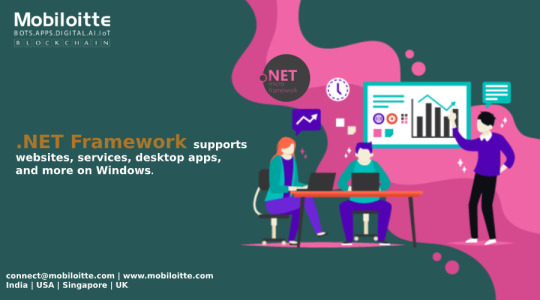#aspnet framework
Explore tagged Tumblr posts
Text
ASP.Net vs ASP.Net Core. This article is about the differences between ASP.Net and ASP.Net Core. Here, you can get a comparison between ASP.Net and ASP.Net Core.
ASP.NET is a fundamental web development platform used to create websites, applications, and web services. It is the integration of HTML, CSS, and JavaScript. Originally ASP.net was released in 2002. The first version of Asp.Net deployed was 1.0. The Recent Version of Asp.Net is 4.6.
Looking to hire .NET developer for your next project?
Asp.Net works on HTTP (Hypertext Transfer Protocol) and uses the HTTP commands and policies to set a browser-to-server bilateral communication.
ASP.NET is a part of the Microsoft .NET Framework. The following image shows the component stack.
#asp.net vs asp.net core#difference between asp.net and asp.net core#asp.net#asp.net core#asp.net developers#asp net framework#.net core vs asp.net core#net core vs net framework#.net vs .net core#asp.net development#aspnet framework#asp.net vs .net core#.net vs asp.net#what is asp net#asp.net core vs .net core#asp.net core vs asp.net#custom software development#software outsourcing
0 notes
Link
Reasons to Choose ASP.NET Boilerplate for Web Development
Is your next web development project in need of a strong and effective framework? ASP.NET Boilerplate is the only place to look. With its many features and advantages, this all-inclusive framework may improve the quality of your apps and expedite your development process. With code samples to demonstrate the ASP.NET Boilerplate’s strength and adaptability, we’ll go over six strong arguments in this article for why it should be your go-to framework...
Learn more here:
https://www.nilebits.com/blog/2024/04/reasons-choose-aspnet-boilerplate/
0 notes
Text
Elevated access for dotnet commands
For best practices, software should have the least amount of privileges. However, some tools like performance monitoring require elevated admin permissions.
The article describes the scenario for programming such software or applications in .Net Core.
Install tool Globally
The following instructions guide the way to run, install, or uninstall .Net Core tools that need to be executed with elevated permissions.
Windows Installation
If a folder already exists in %ProgramFiles%\dotnet-tools the path, then checks whether the user group has the permission to write or modify the directory.
To install, run the below command in a command prompt session with Administration mode. It will generate the Dotnet-tools folder during the installation.
dotnet tool install PACKAGEID --tool-path "%ProgramFiles%\dotnet-tools".
Linux or macOS Installation
The global tool package should be installed in a protected location using --tool-path flag
sudo dotnet tool install PACKAGEID --tool-path /usr/local/share/dotnet-tools
By default, the tools have drwxr-xr-x permission. If the folder directory exists already, then use the ls -l command to check the assigned user doesn't have permission to edit. If so, practice the sudo chmod o-w -R /usr/share/dotnet-tools command to remove the access.
Run Global tool
There are two ways to run a global tool, as follows:
Windows
Use full path in the command prompt in Administration mode.
Do the environment variable setting once using setx Path "%Path%;%ProgramFiles%\dotnet-tools\" then use TOOLCOMMAND directly.
Linux or macOS
Use full path with Sudo. sudo /usr/local/share/dotnet-tools/TOOLCOMMAND
Do the environment variable setting once using sudo ln -s /usr/local/share/dotnet-tools/TOOLCOMMAND /usr/local/bin/TOOLCOMMANDthen use sudo TOOLCOMMAND directly.
Uninstall the Global tool
Windows
Run the following command to uninstall the global tool using command prompt in Administrator mode.
dotnet tool uninstall PACKAGEID --tool-path "%ProgramFiles%\dotnet-tools"
Linux or macOS
Run the following sudo command to uninstall packages.
sudo dotnet tool uninstall PACKAGEID --tool-path /usr/local/share/dotnet-tools
Elevation during development
During development also there are scenarios in which you may need elevated access to test the application.
RECOMMENDATION: Build the application without elevated permission and run applications with elevated permissions.
For best startup performance, use generated executable
dotnet build sudo ./bin/Debug/netcoreapp3.0/APPLICATIONNAME
Run the .Net application with no build flag to avoid generating new binaries each time
dotnet build dotnet run --no-build
Thank you for reading. I hope you like the article.
#dotnet#aspnet#csharp#microsoft#programming#developer#developers & startups#.net#.net developers#.net core#.net development company#.net development services#.net framework#blogger#tumblr#writers#coding#command line
1 note
·
View note
Text
5 Reasons Why ASP.NET is the best choice for your next project.

ASP.NET is a powerful web development framework that has been gaining popularity in recent years. It is built on top of the Microsoft .NET framework, and it’s known for its high performance, scalability, and security features. These features make ASP.NET an ideal choice for building high-performance, scalable websites, and web applications. In this blog post, we will discuss 5 reasons why ASP.NET is the best choice for your next project. From its strong community support to its cross-platform support, ASP.NET offers a wide range of benefits that make it the perfect choice for any web development project. Whether you are a beginner or an experienced developer, ASP.NET is a framework that can help you build high-quality websites and web applications quickly and easily. With the right tools and resources, you can create truly outstanding websites that are tailored to your specific needs and requirements.
1. Strong Community Support: One of the biggest advantages of using ASP.NET is its strong community support. The ASP.NET community is large and active, with thousands of developers working to improve the framework and provide support to new users. This means that you will have access to a wealth of resources and knowledge when working with ASP.NET.
The community is made up of experienced developers who are always willing to share their knowledge and help new users learn the framework. There are a variety of online forums, discussion boards, and social media groups dedicated to ASP.NET development where you can ask questions, share your experiences, and learn from others. Additionally, there are a plethora of tutorials, guides, and blogs that provide detailed information on how to use the framework and troubleshoot common issues and best practices.
This community support can be incredibly valuable, particularly for new developers who are just getting started with ASP.NET. With so many resources and people to turn to for help, you can be confident that you will be able to find the answers you need to any questions or challenges you may encounter along the way.
Overall, the strong community support provided by the ASP.NET framework makes it an ideal choice for anyone looking to build a website or web application, whether you are a beginner or an experienced developer.
2. High Performance and Scalability: Another important reason why ASP.NET is the best choice for your next project is its high performance and scalability. ASP.NET is built on top of the Microsoft .NET framework, which is known for its high performance and scalability. This makes it an ideal choice for building large, complex web applications that need to handle a lot of traffic.
The ASP.NET framework include several of features that help to improve performance, such as caching, view state optimization, and output caching. These features help to reduce the amount of data that needs to be sent between the server and the client, which can significantly improve the overall performance of your website or application. Additionally, the framework uses a process called Just-in-Time (JIT) compilation which helps to optimize the performance of the code at runtime.
Another important feature of ASP.NET is its scalability. This means that your website or application can handle an increasing amount of traffic and users without experiencing any significant performance issues. The framework is designed to be highly scalable, which means that you can easily add more servers and resources to your infrastructure as needed to handle increased traffic.
Overall, the high performance and scalability of the ASP.NET framework make it an ideal choice for building large, complex web applications that need to handle a lot of traffic. With the right tools and resources, you can create truly outstanding websites and web applications that are tailored to your specific needs and requirements.
3. Built-in Security Features: Another great advantage of using ASP.NET is its built-in security features. The framework includes many of security features such as authentication and authorization that help to protect your website or application from potential threats.
Authentication is the process of verifying the identity of a user, while authorization is the process of determining what resources a user is allowed to access. ASP.NET provides several built-in authentication and authorization mechanisms, such as forms-based authentication, Windows authentication, and token-based authentication, that can be used to secure your website or application.
Another feature that ASP.NET provides the input validation. Input validation helps to protect your website or application from injection attacks by ensuring that any data entered by users is safe and valid. This helps to prevent malicious code from being executed on your server, which can cause significant security issues.
Overall, the built-in security features of the ASP.NET framework make it an ideal choice for building secure websites and web applications. With the right tools and resources, you can create truly outstanding websites and web applications that are tailored to your specific needs and requirements and protect them from potential threats.
4. Cross-Platform Support: Another important feature of ASP.NET is its cross-platform support. With the release of .NET Core, ASP.NET can now run on multiple platforms including Windows, Li, Linux, and Mac. This allows you to build your application on any platform and deploy it to any other platform. This feature makes ASP.NET a more versatile framework, which can be used to build a wide range of web applications for different platforms.
This feature allows developers to use the same codebase across different platforms without the need to make any major modifications. This not only saves time but also makes it easier to maintain the codebase. Additionally, it also allows developers to choose the operating system they prefer to work on and have the flexibility to switch between platforms as per the requirement.
Cross-platform support also makes it easier to collaborate with other developers, regardless of the platform they are working on. This can be especially useful for teams that are spread out across multiple locations or working remotely.
Overall, the cross-platform support of the ASP.NET framework makes it an ideal choice for building web applications that need to run on multiple platforms. With the right tools and resources, you can create truly outstanding websites and web applications that are tailored to your specific needs and requirements and deploy them on any platform of your choice.
5. Large Ecosystem of Tools and Libraries: Another great advantage of using ASP.NET is its large ecosystem of tools and libraries. The framework has a large ecosystem of tools and libraries that can be used to extend its functionality. This means that you can easily add new features and functionality to your website or application without having to start from scratch.
There are a variety of third-party libraries and frameworks available for ASP.NET, including popular libraries such as Entity Framework and the MVC framework. These libraries and frameworks can be used to add features such as data access, ORM, and MVC pattern to your application. Additionally, the framework also has several built-in features such as caching, routing, and localization that can be used to improve performance and add functionality to your website or application.
The large ecosystem of tools and libraries also makes it easier for developers to find solutions for common problems some many open-source libraries and frameworks are available for free, which can be used to add functionality to your website or application without the need to build it from scratch. This can save developers a significant amount of time and effort, which can be put towards other important tasks.
Overall, the large ecosystem of tools and libraries provided by the ASP.NET framework makes it an ideal choice for building web applications. With the right tools and resources, you can easily add new features and functionality to your website or application, which can save you time and money in the long run.
Conclusion
In conclusion, ASP.NET is a powerful and versatile framework that is perfect for building high-performance, scalable websites, and web applications. With strong community support, high performance, security, cross-platform support, and a large ecosystem of tools and libraries, it is worth considering for your next project. Whether you are a beginner or an experienced developer, ASP.NET provides the tools and resources you need to build high-quality websites and web applications quickly and easily.
If you’re considering using ASP.NET for your next project, we encourage you to take advantage of the many resources and tutorials available online. With the right tools and resources, you can create truly outstanding websites and web applications that are tailored to your specific needs and requirements.
Moreover, if you are planning to start your next project or looking to migrate your existing project to ASP.NET, we would be happy to assist you with our expert team of developers. Contact us today to learn more about how we can help you build your next project with ASP.NET.
#aspnet#webdevelopment#aspdotnet#aspdotnetdeveloper#MicrosoftDotNet#crossplatform#usa#uk#project#security#performance#appdevelopment#mobileappdevelopment#businessowners#aspnetcore#crossplatformdevelopment#development#communitysupport#highperformance#framework#app development#india
0 notes
Video
youtube
Are you keen to know about the comparison between PHP or ASP.NET? Yes, there are many pros and cons in both frameworks. In this video, we are sharing complete overview of asp.net and php like speed, speciality, security, scalability, etc. Watch full video & learn about conclusion of asp.net vs php.
#aspnet#php#programming#framework#php vs asp#programming languages#web designing#app developer#software company#bmninfotech
0 notes
Video
tumblr
6 Things to know about ASP .NET.
0 notes
Link
"Web development training courses, HTML, CSS, Javascript, Asp.net, MVC, C# Programming, SQL Database, Entity Framework, Ado.net, LINQ, SEO, digital marketing, Free tutorials for beginners". Reblog with caption 🙃
#online training courses#training program#online training portal#free web development tutorials#aspnet#aspnet mvc#c programming#net training#sql database#digital marketing#entity framework#adonet#net web api#web#development#business
0 notes
Video
youtube
python 3 | complete python for beginners | django framework | harisystems
Complete ASP.NET from Scratch: Learn in-demand ASP.NET WebForms to level up your career as a dotnet Professional - by Microsoft Certified Professional https://www.udemy.com/course/aspnet-webforms-fullstack-from-scratch/ #asp.net #harisystems #webforms
1 note
·
View note
Photo

How to build a CRUD App with ASP.NET Core 2.2 and Entity Framework Core? ☞ http://dev.edupioneer.net/e7090d4644 #CRUD #App #ASPNET #EntityFramework #Codequs #Morioh
#ASP.NET#ASP.NET Core#asp.net mvc#asp.net core 3.0#asp.net core 3.0 tutorial#asp.net core tutorial#asp.net core mvc#asp.net core web api#asp.net core identity#asp.net core mvc tutorial#asp.net asp.net web api#asp .net web tutorial
1 note
·
View note
Photo

How to build a CRUD App with ASP.NET Core 2.2 and Entity Framework Core? ☞ http://dev.edupioneer.net/e7090d4644 #CRUD #App #ASPNET #EntityFramework #Codequs #Morioh
#ASP.NET#ASP.NET Core#asp.net mvc#asp.net core 3.0#asp.net core 3.0 tutorial#asp.net core tutorial#asp.net core mvc#asp.net core web api#asp.net core identity#asp.net core mvc tutorial#asp.net asp.net web api#asp .net web tutorial
1 note
·
View note
Link
ASP.NET MVC: Understanding the Purpose of Data Transfer Objects (DTOs)
In the ever-changing online development world, ASP.NET MVC stands out as a reliable framework that enables developers to create dynamic and strong web applications. At the core of ASP.NET MVC is a strong architectural pattern known as Model-View-Controller (MVC), which provides an organized approach to code organization and concern separation. In this digital age when data reigns supreme, the smooth interchange of information across various components of an application is critical to its success.
Enter Data Transfer Objects (DTOs), the unsung heroes of ASP.NET MVC applications. DTOs serve as bridges between various layers of an application, facilitating the smooth transfer of data while maintaining separation of concerns and promoting code maintainability. In this comprehensive guide, we embark on a journey to unravel the purpose and significance of DTOs in ASP.NET MVC development.
Throughout this exploration, we will delve deep into the architecture of ASP.NET MVC, understand the challenges associated with data transfer in web applications, and unveil the pivotal role played by DTOs in addressing these challenges. Through practical examples and best practices, we aim to equip developers with the knowledge and tools necessary to harness the full potential of DTOs in their ASP.NET MVC projects.
So, fasten your seatbelts and prepare to embark on a voyage into the world of ASP.NET MVC and Data Transfer Objects, where clarity, efficiency, and code elegance await.
Lear more here:
https://www.nilebits.com/blog/2024/02/aspnet-mvc-data-transfer-objects/
0 notes
Photo

How to build a CRUD App with ASP.NET Core 2.2 and Entity Framework Core? ☞ http://dev.edupioneer.net/e7090d4644 #CRUD #App #ASPNET #EntityFramework #Codequs #Morioh
#ASP.NET#ASP.NET Core#asp.net mvc#asp.net core 3.0#asp.net core 3.0 tutorial#asp.net core tutorial#asp.net core mvc#asp.net core web api#asp.net core identity#asp.net core mvc tutorial#asp.net asp.net web api#asp .net web tutorial
1 note
·
View note
Text
Сайты на ASP NET CORE создание
Узнайте как создавать сайты на ASP.NET Core, а также чем они отличаются от обычного фреймворка #net #framework
#aspnet #core #aspnetcore
https://tolstoylab.ru/2019/03/10/sajty-na-asp-net-core-sozdanie/

1 note
·
View note
Text
Beginning gRPC with ASPNET Core 6: Build Applications using ASPNET Core Razor Pages Angular and Best Practices in NET 6
Beginning gRPC with ASPNET Core 6: Build Applications using ASPNET Core Razor Pages Angular and Best Practices in NET 6
Beginning gRPC with ASP.NET Core 6: Build Applications using ASP.NET Core Razor Pages, Angular, and Best Practices in .NET 6 Anthony Giretti Broaden your developer experience by learning how to use gRPC and ASP.NET Core together on the Microsoft’s developer framework, .NET 6 and discover a new way of developing APIs with gRPC.Beginning gRPC with ASP.NET Core 6 is your guide to quickly and…

View On WordPress
0 notes