#blender animation tutorial
Explore tagged Tumblr posts
Text
Transferring animations between rigs (e.g. adult to child)
The steps below describe how to transfer an animation from an adult rig to a child rig but the method should be applicable for any transfer between human rigs.
However, I haven't tested other constellations. Let me know if you have any other tips, suggestions, corrections or run into any issues.
Many thanks to thepancake1 for helping figuring out the details that are not obvious at all 💛
I posted this little guide in Creator Musings for someone wondering about it but sharing it here as well.

Step 1)
Export the adult sim animation you want to transfer (=your source) to Blender.
Open a blend file with a child rig (=your target).
Append the adult rig with the animation to the child rig in Blender (File > Append > Select the blend file > folder "Object" > select rig and mesh there)
Select the animation from the adult rig for the child rig (select the child rig in the Outliner menu > select the scene tab in the properties panel below > in "S4S AnimationTools" select the adult animation as the "active animation")
This will get the job mostly done, but the animation will be offset and jumping around, as you see below. To correct for that you will need to set up several constraints as described in step 2.


Step 2)
As you see below the height of the ROOT_bind of the adult sim and child sim differ by about a factor of 0,7:

You can check the exact location in Edit mode:
The ROOT_bind of the child rig is located at 0.6920, the ROOT_bind of the adult rig at 1.0112 on the Z axis, which gives a factor of 0.6920/1.0112=0.6843354430379747

With that information you now need to do the following:
In the Dope Sheet menu, select "Action Editor" and press "New Action" there to make a copy of the selected animation for the child rig.
In the Dope Sheet Summary open the ROOT_bind and disable the location channels but keep the rotation channels enabled (the latter matters if the ROOT_bind is also rotated in an animation). The setting should look like this:

In the Transform menu (now in Pose mode) type in -0,6920 on the X axis for ROOT_bind (thus resetting its position to 0 in the animation; can't properly explain why X axis is chosen here instead of Y but it has something to do with how local rotations of a bone are determined according to pancake).

Create a "Copy Location" constraint for ROOT_bind of the child rig targetting it to the ROOT_bind of the adult rig (this is done in the Properties panel > Bone Constraints), set Influence to 0.6843354430379747 (factor calculated above). (Edit/Correction: Previously I recommended to create another "Copy Location" constraint separately for the "Z" axis and to check "Offset" there. However, upon further testing, this doesn't seem to be necessary. Leaving info here just in case.)
You might then also need to add a "Copy Rotation" constraint for ROOT_bind of the child rig targetting it to the ROOT_bind of the default rig (Influence can stay at 1 here).

The animation should now play as expected:

Step 3)
All you need to do now is bake the animation (thus applying all the constraints you set up). Select Pose > Animation > "Bake Action...", then check "Visual Keying" and "Clear Constraints" in the pop up. The animation will now work stand alone and you can delete the adult rig.
Alternatively, if you use Pancakes animation tools, you just need to export the clips, the constraints will be applied automatically.
287 notes
·
View notes
Text



tried to animate a book
#random#my animation#my 3D#blender#i swear there's a tutorial for everythign for blender#god bless the 3D community OTL
78 notes
·
View notes
Text


trying out making 2d animations in blockbench, using textures i made... about a year and a half ago!
obviously there's other programs that are meant for this, but that'd require, like... actually downloading and learning a new program....
#i think people actually use blender for this kind of thing... but i find most blender tutorials hard to follow haha#rain world#rain world downpour#the rivulet#rw rivulet#blockbench#art#digital art#drawing#digital drawing#gif#animated gif
75 notes
·
View notes
Text
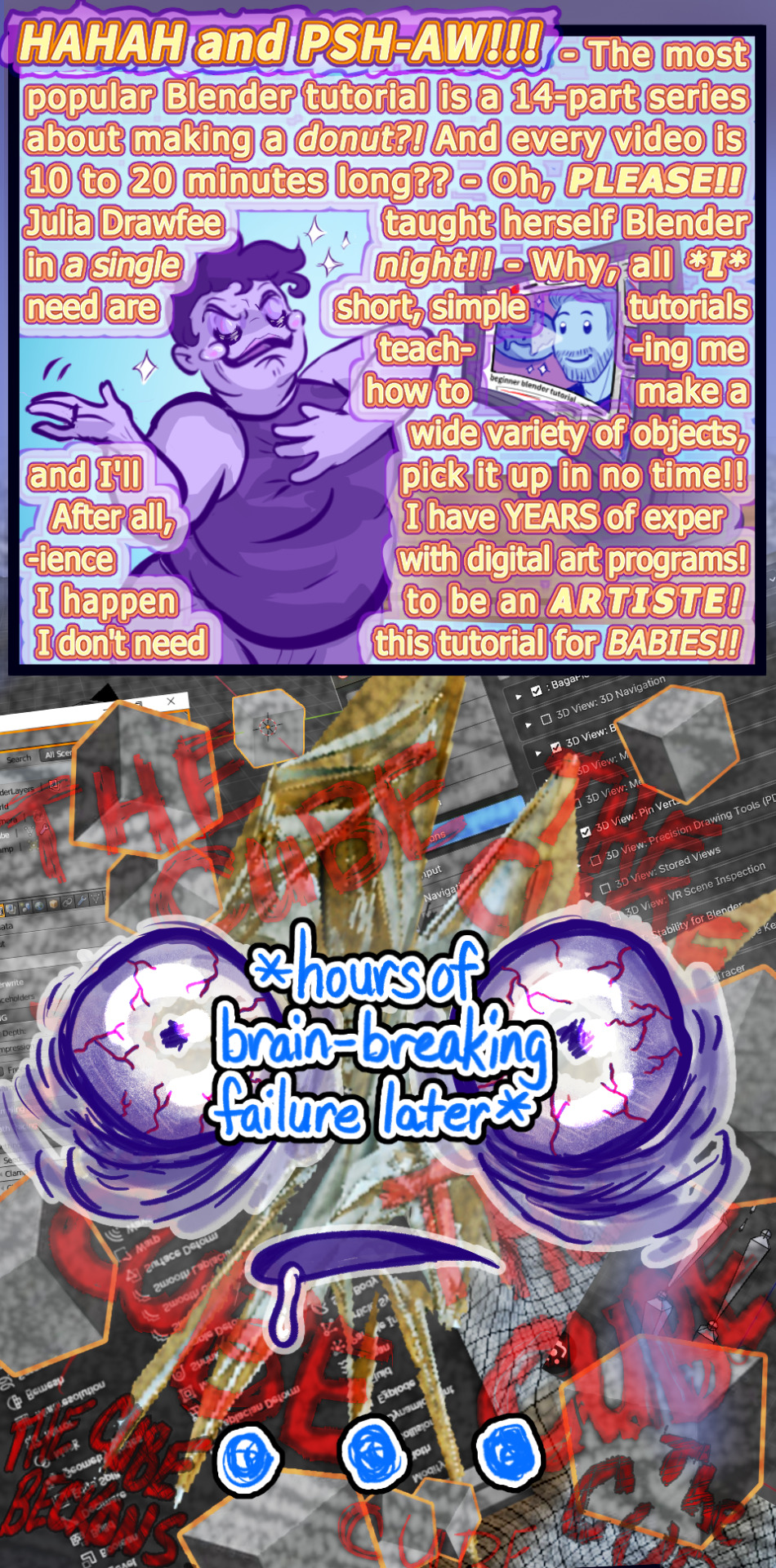
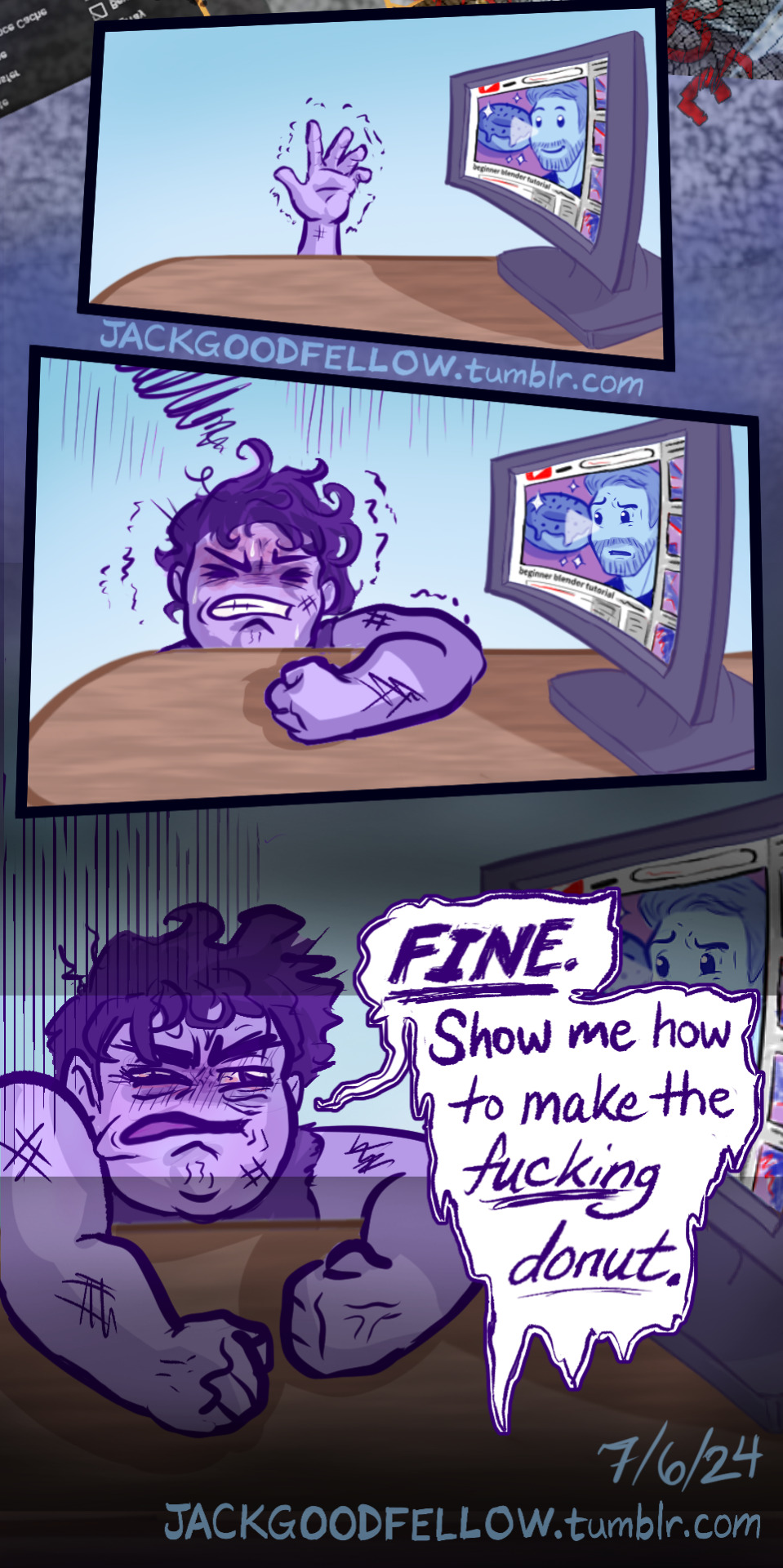
Anyway, it turns out setting art goals according to what Julia from Drawfee can do is like setting swim goals according to what sea otters can do.
#my art#alt-text#image description#blender#blender tutorial#blender donut#blender donut tutorial#learning blender#blender 4.1#blender 4.0#3d modeling#3d animation#3d memes#blender modeling#blender meme#blender community#blender cube#THE CUBE BECKONS#3d artist#julia lepetit#julia drawfee#drawfee
184 notes
·
View notes
Text
Me, several years ago: "I'll never try digital 3D art... just have no interest to learn it. Already have learned other art forms that I barely use anyway... so why add to that ?..."
Me, currently: [Is attempting to model a donut in Blender] "... uh... I can explain..."
#7rambles#idk what compelled me to attempt Blender finally but gosh...#no... actually I know why...#so I was thinking on how hard it would be to animate PJ... (yep it all comes back to that sass blob) in 2D...#and then I visualized him in a 3D art style and just went ....“welp - gotta at least attempt that...”#but man this program - even with my knowledge of ADOBE products and LIVE2D - feels overwhelming...#so... gotta go through a tutorial and the donut one seemed like the most comprehensive one!#soooooooooooooo will I ever get to the point of modeling PJ?#uh... after I give him an updated reference sheet XD#and who knows when that'll happen#gosh... this plus wanting to do that Miku Miku Beam meme thing... and a separate drawing thing I want to do for a KPop group...#now I'm running into the “all inspiration - zero time” rut of creating things XD
149 notes
·
View notes
Text
i made a guide on how i got the style of my short 'kick it', and how you can use simple geo nodes for your own art too!
youtube
70 notes
·
View notes
Text
I love being an artist <3


Penguino


Stinky kitties


The sillys

BANJO

Bouncy meower
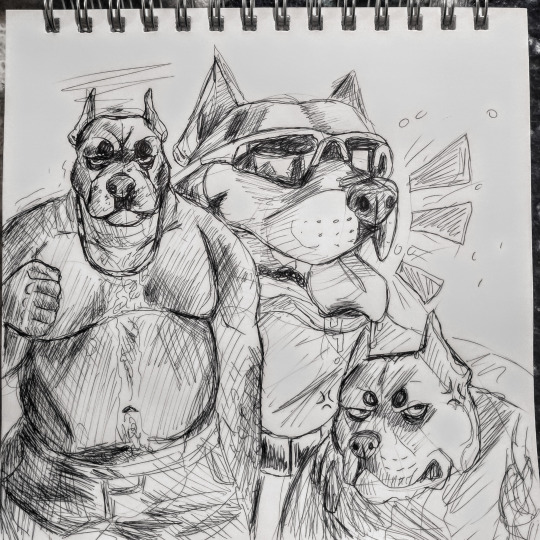
Oh no he's hot/j

i hate ketchup


Blender scares me but i will persist
#artists on tumblr#i draw things#art#furry#sfw furry#anthro#sfw#dog#original character#cat#artwork#digital art#3d artwork#3d animation#donut tutorial#the donuts#penguin#banjo kazooie#banjo tooie#banjo bear#fanart#blender#2d animation#gif#cool art#i model things now#this is hard#the quality of the donuts is ass because#my laptop will explode#Javi's dumbass ocs
27 notes
·
View notes
Text
IS THIS THE FIRST TIME THAT YOU'VE EVER SEEN AURORA BOREALIS CRUSH MANKIND!??!! (It’s coming out around late February to early March I think?)
I’ve been doing a few MAP parts as of recent!

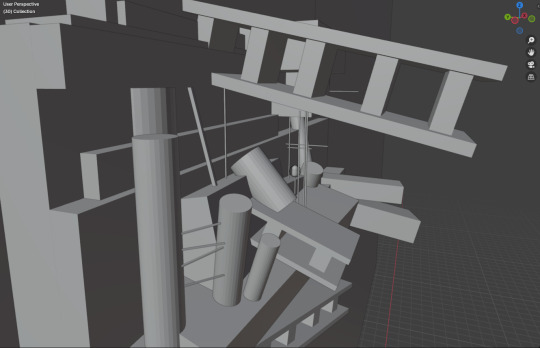
#rw#rain world#ciorart#rain world downpour#monk rw#saint rw#blender is out for my ass#proud of the 3d work for it being my first time (excluding donut tutorial)#multi animator project#suggestive#we love snap cube sonic fandub
88 notes
·
View notes
Text




made a bunny in blender? i thought it might b handy to reference for wierd angles but mainly it was just fun to mess around w 3D kdsfkh
#crime and cricket#bunny manders#idk what im doing and my tutorial was very much NOT for a human figure it was for like. a cartoon animal wizard lmao#so consequently the renders are a bit glitchy in some spots#and im pretty sure this is not remotely riggable for animation#but i think he turned out cute!#havent decided yet if ill do raffles#its a lotta work sdkfhdf#also to be so completely fair this is not the first ever thing ive made in blender#but it has been years and the others were all very simple
14 notes
·
View notes
Text
how I create music for my animated videos in FL studio 🎵🔮✨🕯️
7 notes
·
View notes
Note
hi mars. do you know of a free pc program I can try my hand at animation with. i think it's time
:000
OKAY . SO . THERE’S A FEW
opentoonz is really good in terms of functionality (made by studio ghibli! they use it in their movies so it is capable of great things) BUT it is not intuitive to learn and it may be overwhelming for a beginner. if you pick this one youtube tutorials will be your friend!
if you want something more beginner-friendly, i think flipaclip has a pc version? i’ve never used it, but the free version works perfectly fine for learning! you’ll have to deal with the watermark on anything you export since Free, but it should work alright.
the program i learned digital art on in general, firealpaca, also supports animation! firealpaca is generally intuitive and i used it for years before csp became my main program :) however, it’s a bit confusing since you use layers as frames instead of a timeline. would also be good to watch some youtube tutorials with this one
#ask#plum#opentoonz is what i have downloaded rn but i learned in adobe animate so i’m still. Not Used To It#if you wanna try your hand at 3D (godspeed): blender is also open-source and free!#lots of good tutorials there too :]
10 notes
·
View notes
Text
Me: Damn, I don't know what to do 😥😓
The unfinished 3d model of the Jamir Tower:
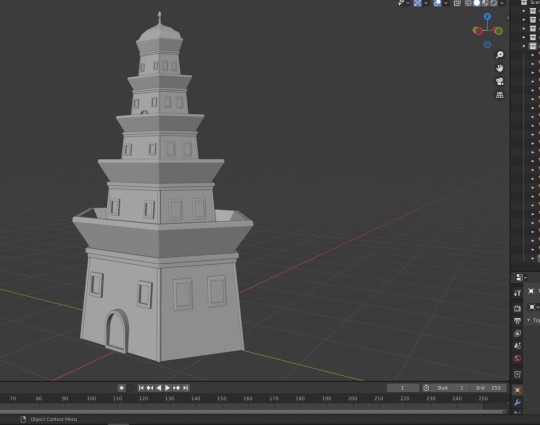
#wren text tag#wren draws stuff#saint seiya#sts#saint seiya fanart#HM. One of the biggest problems is the way I eyeballed the proportions and went with the flow while not knowing how to do stuff in blender#I should've draw a reference and then imported that into the program and started from there#so yeah I might start it again bc there are way too many errors#BUT to be honest... not bad for a first try :)#and I don't know how many “I need to learn blender” I still have in me#definitely I don't have the courage to rewatch again the donut video tutorial#I will try with the low poly tutorials on youtube maybe#Altought I need to start to actually learn blender. That could be SO useful for creating backgrounds and animation layouts#anyway enjoy the lowest possible render of Jamir Tower
7 notes
·
View notes
Text

Hey everyone,
We've got some exciting news to share with you! Since 2015, our channel has been called "Lucky Pie," and we've had the pleasure of creating fun and memorable animations for you all. But as our studio has grown and evolved, we're getting ready to launch a wider range of animation projects. So, we've officially decided to change our channel name to Studio Starseed! This new name reflects where we're headed and the exciting content we have in store. If you love animation as much as we do, make sure to give a shout-out to your friends who are into it as well, and join us as we continue to grow and create even more awesome stuff!
Thanks for all your support over the years. We can't wait to share this next chapter with you. Stay tuned!
youtube
#the legend of lucky pie#animation#indie animation#blender#cosmic travelers#2d animation#animation tutorial#anime#Youtube
8 notes
·
View notes
Text
oh no. I rediscovered Blender and my love for animating.
#Kingdom Hearts#It took me hours to figure everything out#I don't mean 'across one day' either. I mean actual *hours* of trying to import stuff#then the armature wouldn't work and I got frustrated and went to bed#I'm NOT rigging if I don't have too#Then the texture wouldn't work and there were no tutorials on that so I had to painstakingly figure it out for myself#but... I got to animate a headbanging Flood so#worth#what's he listening too? who knows#I was going to animate a sit but... maybe later. I'm hapy with this tiny victory#I am VERY rusty#I haven't used Blender or animated anything in 10 whole years#I don't know how to properly render things but we'll jump that gap when we come to it
34 notes
·
View notes
Text
the difference between blender tutorials and live2d tutorials is so fucking funny bc every blender tutorial assumes you're technologically illiterate and only doing this because you've read somewhere that 3d modelling is a Hot Disruptive Tech Industry Career. and every live2d tutorial assumes you're an arcane virgin who has touched more mechanical keyboards than blades of grass and that your horniness and fervent desire to be a streamergirl somehow gives your brain superpowers that allow you to telepathically link with the software and intuit every single ui element as soon as you see it
#'heres how to make a cube (30 minutes long)' vs 'you already know which deformer type to use. kill yourself.'#cant wait to get into rigging in blender when this completely flips and im back in anime loserland#i feel like im being talked down to by all these blender men. fuck. thanks for showing me the menus though#disclaimer. im sure nobody who uses either of these programs fits into either of these stereotypes but boy do these tutorials say they do
17 notes
·
View notes
Text
youtube
A continuation of an awesome tutorial series for Bayverse-style transformers.
Part One
Part Two (you are here)
Part Three (TBD)
Part Four (TBD)
#tutorial#animation tutorial#3d tutorial#3d#3d art#3d model#3d modeling#transformers#bayverse transformers#blender#blender 3d#b3d#blender tutorial#Youtube
3 notes
·
View notes