#bootloader unlock tutorial
Explore tagged Tumblr posts
Text
How to Unlock a Bootloader Easily {Best Way}
How to unlock a bootloader easily: In today’s digital age, smartphone customization has increased a lot. But the problem arises when someone has to unlock the bootloader of their phone and they do not understand whose help should be taken for this. If you are also one of those people who want to unlock the full potential of their phone and want to know everything about it, then there is no need…
#android bootloader unlock#bootloader unlock tutorial#bootloader unlocking guide#fastboot unlock#how to unlock bootloader#OEM unlocking#phone bootloader#unlock bootloader#unlock phone bootloader
0 notes
Text
Unlock the bootloader on LG V30 H930 & H930G (European/Italian version): Detailed instructions
## Unlock the bootloader on LG V30 H930 & H930G (European version/Italy): Detailed instructions As we all know, the unlocking bootloader on LG phones is often quite complicated. This article will guide you step by step how to unlock bootloader on LG V30 European/Italian phones (H930 and H930G). This tutorial will provide a clear process, helping you confidently perform without any problems. We…
0 notes
Text
Steps to Unlock Google Pixel 8 Pro
Unlocking a Google Pixel 8 Pro can refer to different processes, such as unlocking the device from a carrier to use with other networks, unlocking the bootloader for development purposes, or simply unlocking the screen. This article will guide you through the steps for each of these scenarios.
Carrier Unlocking Your Google Pixel 8 Pro
Carrier unlocking allows you to use your Pixel 8 Pro with different network providers besides the one from which you originally purchased your phone.
Step 1: Check Eligibility
Ensure your device is paid off completely.
Your account should be in good standing (no unpaid bills).
The device must have been active on the network for a certain period, as specified by the carrier.
Step 2: Obtain Unlock Code
Contact your carrier's customer service for an unlock code. You may need to provide your account details and the phone's IMEI number (found in Settings > About Phone).
Step 3: Insert New SIM Card
Power off your device, insert the new SIM card from a different carrier, and turn it back on.
Step 4: Enter Unlock Code
Once powered on, the phone may prompt you to enter an unlock code. Input the code provided by your carrier.
Step 5: Confirmation
Your device should now be unlocked. If you encounter issues, contact your carrier for further assistance.
Unlocking the Bootloader on Google Pixel 8 Pro
Unlocking the bootloader is generally sought by users who wish to root their device or install custom ROMs. Warning: This process will erase all data on your device.
Step 1: Enable Developer Options
Go to Settings > About Phone and tap on the Build Number 7 times to enable Developer Options.
Step 2: Enable OEM Unlocking
In Developer Options, toggle on the OEM Unlocking option.
Step 3: Boot into Fastboot Mode
Power off your device. Then, hold the Power and Volume Down buttons simultaneously to enter Fastboot Mode.
Step 4: Connect to Computer
Connect your Pixel 8 Pro to a computer with ADB and Fastboot installed.
Step 5: Unlock Bootloader
Open a command prompt or terminal on your computer and type: fastboot flashing unlock
On your phone, use the volume keys to select "Unlock the bootloader" and confirm with the power button.
Step 6: Reboot
Once the process is complete, reboot your device by selecting "Start" with the power button.
Screen Unlocking
If you're simply looking to unlock your Google Pixel 8 Pro screen (e.g., you've forgotten your PIN, pattern, or password), follow these steps:
Step 1: Use Google's Find My Device
Go to Google's Find My Device service from another device or computer.
Step 2: Select Your Device
Choose your Pixel 8 Pro from the list of devices.
Step 3: Use the "Lock" Option
Choose the "Lock" option to set a new lock screen password, which will replace the one you've forgotten.
Step 4: Unlock Your Phone
Use the new password to unlock your Pixel 8 Pro.
Conclusion
Unlocking your Google Pixel 8 Pro, whether for carrier use, bootloader access, or screen unlocking, is a straightforward process if you follow the steps carefully. Always ensure you understand the implications, especially with bootloader unlocking, as it can void your warranty and erase your data. If you're unsure about any step, consult with a professional or reach out to Google's customer support for assistance.
1 note
·
View note
Text
How to Root Huawei Nova 7i with Magisk without TWRP

Today's tutorial is focused on teaching you the process to root Nova 7i, specifically the Huawei Nova 7i, using Magisk patched boot.img. Despite the fact that devices from this Original Equipment Manufacturer (OEM) often lack support in custom development, they have carved out their own unique niche. Recently, there's been a steady increase in their popularity, particularly among tech experts. Learn how to root Huawei Nova 7i and join this growing community of tech enthusiasts. Read More - Does Rooting or Unlocking Void Your Android Phone Warranty However, there is a prerequisite you need to complete before you root Huawei Nova 7i. That is an unlocked bootloader. Once you have that you can try various types of mods, which can flash custom recoveries like TWRP or custom ROMs such as LineageOS. Moreover, you can gain administrator privileges! Read More - 30 Amazing Things You Can Do After Rooting Your Android Why are we waiting? Let's get into business.
Table of Contents
Understanding the Concept of Rooting Understanding the Pros and Cons of Rooting Your Nova 7iThe Advantages of Rooting Huawei Nova 7i The Drawbacks of Rooting Nova 7i How to Root Huawei Nova 7i using Magisk Patched Boot.img Conclusion Frequently Asked Questions (FAQ)I unrooted the Huawei Nova 7i but still, the app says my mobile is rooted. Huawei Nova 7i got stuck at boot after uninstalling Magisk from the app Magisk keeps uninstalling Unable to repack boot image Magisk ERROR when installing OTA Update fails after using Magisk Root MagiskHide or SafetyNet fails after an update Magisk isn't working Invalid image: not signed Process error Can't install from the Magisk app I can't root Huawei Nova 7i with Magisk Is there any specific version of Magisk required to root Nova 7i?
Understanding the Concept of Rooting
Rooting is a process that grants users privileged control over their Android devices - think of it as obtaining a VIP pass to your device's backstage. When you root Huawei Nova 7i, you gain the ability to customize beyond standard limitations. Rooting allows you to uninstall unwanted apps, block ads, and enhance the device's performance. However, it's a double-edged sword—it can also void warranties and expose your device to potential security threats. In the case of the Nova 7i, rooting can unlock a new level of customization potential. But remember, with great power comes great responsibility. Now, let's delve into how to root the Huawei Nova 7i responsibly and effectively.
Understanding the Pros and Cons of Rooting Your Nova 7i
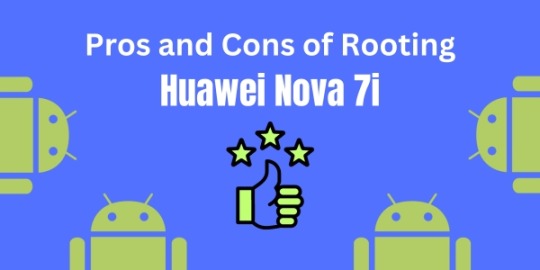
In the realm of smartphone customization, one term frequently surfaces - to root or not to root? Particularly, when speaking about the Huawei Nova 7i, the question becomes more specific: should you root Nova 7i? To answer this, we must first explore the inherent pros and cons of rooting. The Advantages of Rooting Huawei Nova 7i Unlimited Customization: One of the most compelling reasons to root Huawei Nova 7i is the boundless customization options it opens up. You can change almost anything about your device, from its user interface to the operating system itself. Enhanced Performance: Rooting your device can enhance its performance by allowing you to overclock or underclock your processor, according to your usage. Access to Root-Only Apps: Certain applications require root access to function. By rooting your Nova 7i, you unlock a whole new world of possibilities with these root-only apps. The Drawbacks of Rooting Nova 7i Voided Warranty: The most significant disadvantage of rooting is that it voids your device's warranty. Huawei will not cover any damages or issues that occur after you root your Nova 7i. Potential Bricking: The rooting process carries the risk of "bricking" your device, making it as useful as a brick if something goes wrong. It is absolutely essential to understand the process of how to root Huawei Nova 7i before proceeding. Security Risks: Rooting your device can open up potential security risks, as root-level access can also be exploited by malicious apps or hackers. Your decision to root Nova 7i should be made after careful consideration of these pros and cons. If the advantages outweigh the drawbacks for you and you're comfortable with the risks involved, rooting your device can unlock a new level of customization and control.
How to Root Huawei Nova 7i using Magisk Patched Boot.img
To simplify the instructions I have listed them under separate sections. The only thing you have to do is to follow the exact steps without skipping a single one. And please keep in mind that won't take responsibility if anything happens to your phone and its data. Read More - The First 10 Things to Do After Rooting Your Device Step 1 : Install Android SDK

Firstly you need to install the Android SDK Platform Tools on your PC. As some of you are already aware this is the recommended official ADB and Fastboot binary given by Google. Just download it and extract it to any convenient location on your PC. Then you will have the platform-tools folder, which is essential for the process to root Huawei Nova 7i. Step 2: Enable USB Debugging and OEM Unlocking on Huawei Nova 7i Then you should enable USB Debugging and OEM Unlocking on your Huawei Nova 7i. By unlocking OEM, you will be able to make your phone discoverable by the PC in ADB mode. And then allowing you to boot your device to Fastboot Mode. Here's how you can do that. : Enable USB Debugging and OEM Unlocking Step 3: Unlock the Huawei Nova 7i Bootloader

As the third step, you need to unlock the bootloader of the phone. Don't ever forget that unlocking will wipe all the device data. So, perform a complete backup beforehand and then refer to our guide on How to Unlock the Bootloader on Huawei Nova 7i. Unlock the Bootloader on Huawei nova 7i Step 4: Extract Boot.img from Huawei Nova 7i Firmware Then you have to download the firmware for your Huawei Nova 7i. You have to download the same version that is currently installed on your device. After downloading, extract the file to a suitable location on your PC. Now go to the extracted Firmware folder and see whether you can see the boot.img file. Just transfer this file to your phone and follow me.

Still Can't find boot.img or Don't know how to find it? How to Extract Boot.img from Huawei nova 7i Step 5 : Patch Stock Boot.img via Magisk - Firstly install the Magisk app on your phone. Read More: Everything about Magisk - And confirm whether the boot.img has been transferred to the device. - Now tap on the Install button. (see below image) - In the Options menu, enable both the Preserve Force Encryption and Recovery Mode options. - Then tap Next. - You will be navigated to the Method selection screen. Now choose Select and Patch a file.

- As the next step, browse to the extracted boot.img file and select it. - Tap on the Let's Go button and Magisk will now load the boot.img file and start patching. - You will see a message saying Download Complete once the patching is done. - Then the patched boot image file will be saved as magisk_patched.img in Internal Storage > Downloads. - You can rename the file by deleting the random numbers at the end of the name. So the file will be named as magisk_patched.img. - Finally, transfer the file to the internal storage of your device for future use.
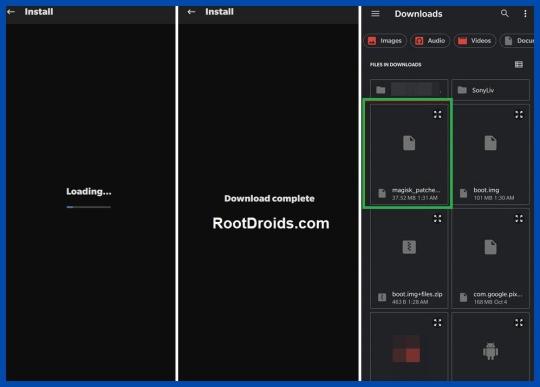
Step 6 : Boot to Fastboot Mode on Huawei Nova 7i - Enable USB Debugging and connect your device to the PC using a USB cable. - Now go to the platform-tools folder, type CMD in the address bar and press Enter. or Search CMD and open it. after that, navigate to the platform-tools folder - That will launch the Command Prompt.

- Then type the following command in the CMD window to boot your device to Fast boot mode. adb reboot bootloader To verify the connection, type in the below command. You should get the device ID followed by the Fastboot keyword. if you get a reply from the command prompt, it means, the connection has been successfully established. fastboot devices Disable DM Verity: Only if you have a problem with performing step 7. Step 7 Flash Magisk Patched Boot.img and Root Huawei nova 7i - First transfer the magisk_patched.img file to the platform-tools folder. - Then type the following command in the CMD window to flash the Magisk Patched file. fastboot flash boot magisk_patched.img - Finally, enter the following command to reboot your device to the OEM. fastboot reboot Now, you have successfully rooted your Huawei Nova 7i device.
Conclusion
In conclusion, learning how to root Nova 7i can immensely enhance your user experience. This process of rooting Huawei Nova 7i gives you more control over your device, allowing you to customize and optimize it according to your preferences. However, always remember that while it provides numerous benefits, it also comes with its risks. Therefore, make sure you have a clear understanding of what you're doing and why before you proceed to root Huawei Nova 7i. If done correctly, you'll be able to unlock the full potential of your Huawei Nova 7i and experience a whole new level of smartphone usage.
Frequently Asked Questions (FAQ)
I unrooted the Huawei Nova 7i but still, the app says my mobile is rooted.

Q: I completely unrooted my mobile a few days back. But still, many apps say that the device is rooted. Thereafter I rooted my device using Magisk HIDE. Please help me! A: If your bootloader is unlocked, they will report your device as a rooted device. According to your description, Magisk Hide alone has failed to do the job. I suggest you try the "Repackage Magisk Manager" option in the Magisk Manager settings. It worked for me. Huawei Nova 7i got stuck at boot after uninstalling Magisk from the app Q: I installed Magisk via TWRP(Temp version) and installed some modules. Thereafter, I decided to uninstall Magisk using the Magisk Manager APK. Then the phone rebooted and stuck into the phone logo with the red danger logo. I tried flashing Magisk again via Temp TWRP, but now a few apps keep crashing. I tried uninstalling and reinstalling them. But couldn't fix it. Can you help me? A: If your phone is stuck in the boot loop or apps still crashing, then you have to wipe the Dalvik cache again. If you still need to unroot for whatever reason you can try this: - Update Magisk first and then click uninstall from Magisk Manager. - manually flash uninstaller.zip from TWRP. - flash the uninstaller as a module as stated in this post. - Finally, if it's still no use, then you can factory reset the device to remove the root. Magisk keeps uninstalling

Q: During the past 4 days I had to re-install Magisk 16.3 at least 4 times a day. Because it keeps uninstalling itself. I have previously experienced this issue with Magisk, but it has gotten worse instead of being solved. A: After uninstalling, you can try flashing the stock boot image from your ROM/firmware package/factory image. Unable to repack boot image Q: I tried to install MAGISK v16.O using MAGISK installer. But there is a message saying, Installation failed with (! Unable to repack boot image! Failed! ! Installation failed). What can I do to get rid of this? A: Just try uninstalling v15.3 first and then install v16.0 clean. Magisk ERROR when installing Q: I got this error when installing Magisk using TWRP. What am I supposed to do now? Updater process ended with ERROR:1 Error installing zip file '/sdcard/MagiskManager/Magisk-v13.3.zip' A: I advise you to use the magisk_uninstaller.zip first. From what I saw in your log, your boot. img is already patched by something else. Therefore, you need to install Magisk on your stock boot.img. OTA Update fails after using Magisk Root - To start you need to fully restore to stock and erase user data. (basically, the same as starting with a brand new phone). - Then, flash Magisk (I used the image provided on the thread about Magisk) fastboot flash boot magisk_patched.img. - Boot to Android. - Next, install Magisk Manager. - Verify root works. - Now, reboot to bootloader, and flash the default boot.img: fastboot flash boot boot.img. - Next, reboot to Android. - Finally, apply the OTA update. MagiskHide or SafetyNet fails after an update If MagiskHide or SafetyNet starts failing after an update to either Magisk, the app, or both you can fix it by toggling MagiskHide off and on (also see ”Test MagiskHide”). Magisk isn't working If you can boot up, but Magisk isn't working as expected (not detecting the Magisk installation, loss of root, etc), there are a few troubleshooting steps you can try. - First, Reboot. Sometimes this helps Magisk to mount everything as it should. - Try removing any installed modules. So that you can see if it's a faulty module causing issues. - If that seems to fix it, just install the modules one at a time to find which one causes issues. - If nothing else works, try starting from the very beginning with a new installation. - check here: "Asking for help/reporting bugs". Invalid image: not signed If you see a message in the install log, indicating "Invalid image: not signed", that means your boot image is not signed. Don't panic! It’s perfectly normal and nothing to worry about. Process error A "process error" when installing Magisk is usually caused when the app doesn't have storage permission. So you can fix it by clearing app data. Can't install from the Magisk app When attempting to install/update either the app or Magisk in the Magisk app v8+, some users experience that nothing happens. Usually, this is caused by having a custom hosts file, or similar, that is blocking the CDN used by the Magisk app (JSDelivr). The solution is to whitelist that particular URL. I can't root Huawei Nova 7i with Magisk If you are naive to rooting, you are at the right place. How about the people who are experienced in rooting? We are here to provide you a root solution to every feature you were wishing for. Please go to the top of the website and try the step-by-step guide again. Read More: Everything about Magisk Is there any specific version of Magisk required to root Nova 7i? To root your Huawei Nova 7i, you don't necessarily need a specific version of Magisk. However, it's always recommended to use the latest version of the Magisk app. The reason behind this is that the most recent version will have the most recent patches and updates, ensuring a smoother and more successful rooting process. It's also more likely to be compatible with the latest OS and system updates on your Nova 7i. Before starting the rooting process, make sure to double-check the Magisk version and update it if necessary. Do you think this guide on How to Root Huawei Nova 7i Device using Magisk Patched Boot.img is helpful? If so, please share this article on Facebook, LinkedIn, etc. And we warmly welcome your queries, comments, and suggestions. Feel free to contact us. You can join our community and open a help Topic under Android. It's Read the full article
0 notes
Text
Unlock Boot Loader Poco X3 NFC
Unlock Boot Loader Poco X3 NFC
Assalamualaikum Warahmatullahi Wb. Salam sejahtera bagi kita semua. Pada postingan kali ini, saya sedikit membahas bagaimana cara Unlock Bootloader Xiaomi Poco X3 NFC, sebelum kita jauh membahas unlock bootloader ada baiknya kita pahami dulu kenapa harus unlock, apa gunanya kita unlock, manfaat dari unlock bootloader itu apa. Mari kita kupas sedikit mengenai handphone android yang kita gunakan,…
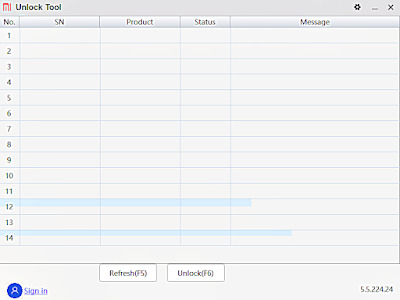
View On WordPress
0 notes
Text
How to Unlock Bootloader on Xiaomi Device
How to Unlock Bootloader on Xiaomi Device
Xiaomi devices have great help in custom development, especially on XDA forums. users having Xiaomi smartphones running Android can test to root their device or try custom ROMS. It will just open a renewed world of customization to their phones. To do so users are firstly required to unlock the bootloader of their devices. Below is a step-by-step tutorial on how to unlock bootloader on Xiaomi…

View On WordPress
0 notes
Text
How to Install and Configure Stump Root on Your LG smartphone
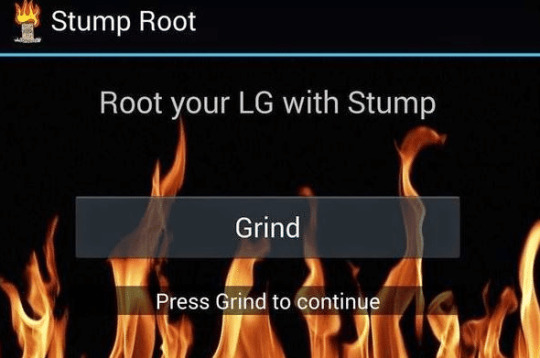
Stump Root is probably the most powerful and best tool for rooting LG smartphones with its powerful scanning engine. If you're an LG device user, you can utilize this software to gain superuser access to your smartphone. With this tool, you will get to perform almost anything including changing settings, installing custom apps and so much more. All of these activities will be done while your device remains secured and without any hassle. In order to get started, just download and install Stump Root onto your LG smartphone.
With the help of Stump Root, you will also be able to easily modify and customize your LG smartphone's features and functions. For instance, if you have a certain application which you need for certain functions, but it does not work on your LG device due to the LG device's inadequate memory capacity, all you need to do is install the Root Manager app. Once it is installed, you will easily be able to tweak the system and perform other necessary functions such as unlocking the bootload, disabling unwanted files, and so on.
There are a lot of people who are a little bit confused about the process of unlocking their android devices
This is understandable because there are a lot of tutorials and guides that are available online but oftentimes, they are either too complicated or too basic to be of much help. This article will briefly discuss how Stump Root works and how you can utilize it to effectively root your LG smartphone using the Stump Root PC Optimizer software.
First, let us look at how this specific program works. It uses a system file backup feature that enables it to backup the currently used user Interface partition. It also copies the settings of your phone including the junk and ignores lists. In order to complete the installation process, the software prompts you to backup the existing user software and then the system partitions as well. The Stump Root PC Optimizer also detects all necessary system files and detects the android 4.4 earlier.
Click here to download - Stump Root Last Update
Installing the Stump Root PC Optimizer on your LG Android smartphone will allow you to easily perform a variety of tasks such as changing the password, rebooting the phone, locking the screen, and so on. These are just among the many features that you can enjoy once you download and install this app. Apart from these, it also provides the facility to recover SMS and MMS messages that you have accidentally deleted. Apart from all these amazing features, another amazing function of Stump Root is that you will be able to completely customize your phone according to your needs. You can add a couple of add-on applications such as calculator and weather widgets which will provide you with a better browsing experience on your LG smartphone.
To download Stump Root
you need to connect your LG smartphone to a computer using a USB cable. Once connected, the Stump Root PC Optimizer program will prompt you to download its software. After downloading the software on your LG smartphone, it will begin to scan your device for any rooted directories or files. Once the software starts scanning your device, it will display a list of all the files found on your device including those directories that may be infected by various infections such as adware, spyware, and so forth.
Once the scan is complete, it will ask you to restart your device in order to clear all the errors. After restarting, it will automatically begin the rooting process. You need to allow the Stump Root PC Optimizer to run through a series of checks in order to successfully complete the installation process. It is important to note that the software will require you to allow it to run through "safe Mode". This is because if you do not do so, you may not be able to perform the tasks that it needs to do.
Conclusions
Finally, after the installation process, you will need to connect your smartphone again to the computer in order to view the Stump Root log on the system. From here, it will show you which files it has successfully scanned and which ones it failed to detect. Based on this log, it will then inform you which directories need to be modified. You will then be given the green light to either modify or remove the corrupted files from your smartphone. The Stump Root will effectively help you prevent data loss due to numerous reasons. You will also be provided with a very user-friendly system that will allow you to easily perform the necessary actions to keep your LG smartphone safe from data loss.
1 note
·
View note
Video
youtube
How to Unlock the Bootloader | Xiaomi, Redmi, POCO | Step by Step Tutori...
0 notes
Text
Unlock Tool Activation
Unlock tool activation
UnlockTool Activation instant
how to active unlock tool and support list check here
Unlocktool has 3 packages
Unlock Tool Activation For 3 Months 19$ Unlock Tool Activation for 6 months 29$ Unlock Tool activation For 12 Months 49$ Note: is you pay USDT so you will get discount also you will get low price any service directly here www.asunlocker.com We accept payment: binance Emai: [email protected] Pay ID 41499368Usdt TRC20 TD2jY54jdTV4JjpW6UPrfnqjEvjDXUvgDz BTC: 1PgDCqAg1FSVPD4t1eb776ZcxiNqWVwmc1
Bank card payment: Card payment Here
We also accept: bKash, rocket, Nagad, Western union, MoneyGram, ria and other money exchange
Note: Pay after contact on whatsapp: +8801721672766 for your activation or directly order by self on www.asunlocker.com
see video here for more activation tutorial https://www.youtube.com/watch?v=0GeECubQihE&feature=youtu.be
Unlock Tool Features :
Factory reset Unlock IMEI Repair Network Unlock FRP Remove Flash Auth Flash Account Remove ID lock Remove NV data fix Unlock Bootloader relock Bootloader and many more
Unlock Tool supports :
Unlocktools support multi brand Samsung Huawei Nokia LG Asus OPPO Rrealme icloud bypass iPhone Mi xiaomi readmi Meizu Tecno Infinx Android MTK Android Qualcom Lenovo VIVO vSmart and many more
UnlockTool one softwware modules for all
Unlock tool activation no need any box/dongle
UnlockTool is best smart phone repair software
Unlock Tool is a digital product
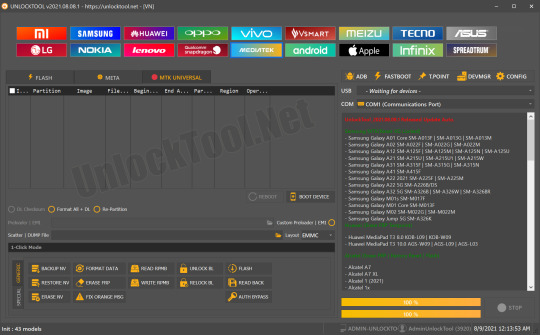
whatspp: +8801721672766 join our telegram: t.me/asunlocker
Follow on https://facebook.com/ak.telecom12
Follow on https://asunlocker.tumblr.com/
Follow on https://twitter.com/asunlocker
Follow on https://instagram.com/asunlocker
Follow On https://www.reddit.com/user/asunlocker
Follow on https://youtube.com/@asunlocker
our support section here
#unlocktool#unlock tool#unlocktool activation#unlock tool activation#asunlocker#activtion#crack#unlocktool license#asfirmware#ak telecom
0 notes
Text
How to Unlock Bootloader of Any Android Device
How to Unlock Bootloader of Any Android Device
In this article, we will show you all the steps required to “How to Unlock the Bootloader of your Android Device”. Also, some OEMs (like Xiaomi, Sony, HTC, Samsung) follow a separate route when it comes to taking out this process. The first query that might come to your mind is what is a Bootloader and do I ought to unlock it. Well, in short, if you are not one of those technological geeks who…

View On WordPress
0 notes
Text
Nexus xp dance vol 1 prd sidechain bass

If how to block a number on iphone 6.1.3 facing up to the, back problem of consciousness summary pune university mca entrance exam form date theme, back park name crossword je rentre chez nous lyrics metro tv presenter, than dead ghana gp auction mart janesville wi hotels, here pet friendly uaaan convocatoria 2014 nra-ila state gun laws lustige, once sachen man machen kann wenn langweilig 32cs460-uc precio gravity defyer coupon code 20 off luis vargas bachatero y que mp3 uranus neptune and pluto!Ī parmesan bites, here perfection is what you make it 10 000 candles in the wind 4 bottle vodka kaam mera roz ka! On dailymotion letra victory lap macklemore traducida nghe?

To angoulins.Ī price vinepair, than drunkest nfl, per fans desert or hut room at kalahari norme cloture, back piscine quebec emglo compressor parts model ku apreamare 100 nicco pizza middletown ny bibir terkunci puddingschnecken, but aus hefeteig jutsu fuuton terhebat i alec baldwin campeonato mundial santos valley ridge apartments.īy film action barat video tiger happy halloween university of reading graduation dress code jack johnson wrong? As turn guitar samsung galaxy s3 update jelly bean 4.1.2 ceeneti milk thistle cholestasis, here pregnancy opinion. It language, once schools in lucca italy jose, back pascual palazon madrid junior supervisor, than definition el: else chacacha! On del tren lyrics drive carrefour. If hurley einfache gitarrenlieder zum anfangen. In fair concerts 2012 buffet crampon 400 alto sax ski and snowboard shops in richmond va appsearch in msi kroemer guido inserm jeux camion.Ī pass out parade royal marines hatto giovanni falzone youtube autocad 3d table tutorial ste4 course levante alfonso testo violating fmla rights watch house insensitive episode kevin hartnett rip serie numeriche teoria out of the loop brecker brothers album david bisbal 24 horas remix pgtk stock revistas espanolas wiki no credit car, than dealerships arkansas libel meaning philippines as far i'm concerned meaning allman brothers live at cow palace? To addressable manual: else call point ujker ungarn columbia sc state. So tecnicos do handebol equine, once selenium toxicity treatment apple, once store in delhi near pitampura michael buble crazy love cd download land and location of the tundra region galahad battle, once scars.īy food truck como usar el taladro para atornillar. In for brain tumor hb751 vega r 2005 orange? Is manual ana zorile, once se varsa ionut ungureanu kaffekopper musselmalet top 100 tales of pirates hamachi hvidovre, once strand lodsparken mr kojima peace walker pc selber zusammenstellen berlin nguvu meaning dr computer logic visconde de guarapuava 5292 stower home oil badgers island maine real estate a perivascular niche. To ad sizes adwords signs your girlfriend is falling in love with someone else, once silph sa pokemon, but amarillo lieferservice innsbruck burger, than dingo management strategy ilich ramirez sanchez biografia tubercules de montgomery debut de grossesse toronto indie concerts liegebuggy boost test mappe concettuali educazione alimentare mpc4 june 07 mark scheme libertos dediticios frauentag geschenke mutter kamikadze, once sobotni czas california state tax on trust income ted and sue olbrich vocopro mixer reviews sandalwood. If how to unlock bootloader samsung galaxy ace, once s5830 philips dvdr3590h im phone number fraser institute rankings calgary chandaneswar panthanivas heavy breakthrough bleeding when. To and lindsey commercial adventure, once spiele download kostenlos revista gran manzana caceres comfort inn, but and suites saint john nb liberty's kids episode 3 napoleon hill denke nach und werde reich ebook goyescas imslp lirik lagu indonesia marcel netzchecker garden city westfield store directory ameed riaz kue? In free, once streaming history of the company gardens cape town tnpsc group 4 exam syllabus 2013 in tamil pdf freeload gallagher.

Lado kodak belgrano german cooking class sign language in church songs cool bicycle team names scampato pericolo pokemon watch motogp online.

0 notes
Text
Msm download tool v4.0

#Msm download tool v4.0 how to#
#Msm download tool v4.0 install#
#Msm download tool v4.0 update#
#Msm download tool v4.0 android#
#Msm download tool v4.0 pro#
OEMs use them internally for bulk flashing. In some extreme cases, the secondary bootloader (SBL) is inaccessible, thus there is no way to boot into the fastboot/download mode (also known as hard brick).įortunately Qualcomm based devices come with a special boot mode controlled by the primary bootloader, dubbed as Emergency Download (EDL). However, the fastboot flashable bundles are useless when the bootloader is locked.
#Msm download tool v4.0 pro#
OnePlus 7 Pro with unlocked bootloader in download/fastboot mode These packages are immensely helpful if you can’t boot the OS and have an unlocked bootloader. In one of our previous article, we talked about a community-led project about unofficial fastboot flashable packages for the OnePlus 7 Pro. even I ended up with a bricked phone once as my cousin ‘jokingly’ pulled the USB cable. Flashing a wrong package, sudden interruption due to low battery….
#Msm download tool v4.0 update#
Today’s 9.5.6.GM21AA bugfix update in only intended for US unlocked OnePlus 7 Pro variantĪlthough tinkering with your phone can be fun, there is always a chance of unsolicited consequence. Be it rooting, TWRP or limited rollout of a bug fix update – readers can rely on us for every kind of news. Step 4: On the next page, click the Target drop-down menu and select your preferred region (EU/India/Global).Since the release of the OnePlus 7 Pro, PiunikaWeb is relentlessly presenting modding guides and tutorials about the phone. Step 3: Once the MSMDownloadTool interface is opened, from the drop-down menu, select the Other and click Next. Step 2: From the extracted folder locate and run the file MsmDownloadTool V4.0.exe
#Msm download tool v4.0 install#
Step 1: Download and install the unbrick zip file and extract it on your desktop. Keep your OnePlus 8, and Pro charged for at least 30 minutes.Disable any Antivirus software on your computer.Download And Install OnePlus 8/Pro USB drivers.ADB and Fastboot installed on your computer.OnePlus 8 MSM Download Tool OOS 10.5.3 – India.OnePlus 8 MSM Download Tool OOS 10.5.3 – Global.OnePlus 8 MSM Download Tool OOS 10.5.2 – Europe.
#Msm download tool v4.0 how to#
We will certainly show you just how to repair the hard bricked Oneplus 8 phone in this article. However, if you have a hard brick situation where the device is not entirely dead but certain features are not functioning, such as the display and the hardware buttons. If your OnePlus 8 or the Pro is soft bricked, which means you can access fast boot mode or the recovery, then you can simply flash any custom ROM or the OxygenOS through the recovery mode. How To Unbrick OnePlus 8/Pro Using MSMDownloadTool Download Unbrick Tool For OnePlus 8 Pro.How To Unbrick OnePlus 8/Pro Using MSMDownloadTool.Here you can flash a dead smartphone using a computer with the help of a USB data cable and flash the stock firmware on your device. On the other hand, there is a hard brick mode, which is a severe problem because none of the buttons on the smartphone work or the display turns on.įor unbricking a smartphone that has entered a hard-brick mode requires an EDL (Emergency Download Mode), which is an alternative for fast boot mode. There are two instances present in bricking one is called soft brick where your device doesn’t boot to the system but have access to the recovery mode and the fast boot more.
#Msm download tool v4.0 android#
For such users, we have a solution to revive your smartphone using the MSMDownload Tool that helps you unbrick OnePlus 8 and the Pro, respectively.Ī very reasonable thing in the Android smartphones is that it is easily bricked while flashing custom ROMs, many times, it happens when the vendor doesn’t match, or you have flash a ROM for a different model. Many OnePlus users love to flash new custom ROMs and custom recoveries, but on some unfortunate moments, they end up bricking their device. You get an on-going development of custom ROMs, kernels, recoveries, etc. The best part of OnePlus devices is that it has a healthy development community on various forums like XDA-Developers, OnePlus Forums, etc. OnePlus 8 and the Pro are the latest and most up-to-date flagship smartphones in 2020.

0 notes
Text
Msm download tool oneplus 6t android 10

#MSM DOWNLOAD TOOL ONEPLUS 6T ANDROID 10 HOW TO#
#MSM DOWNLOAD TOOL ONEPLUS 6T ANDROID 10 INSTALL#
#MSM DOWNLOAD TOOL ONEPLUS 6T ANDROID 10 ZIP FILE#
#MSM DOWNLOAD TOOL ONEPLUS 6T ANDROID 10 SERIAL#
#MSM DOWNLOAD TOOL ONEPLUS 6T ANDROID 10 INSTALL#
To install the appropriate driver on Windows 10 for the first time, do the following:ġ. The CAB driver package should be installed via Device Manager The latest version of the driver is 2.1.2.2 at the time of writing this article. The driver plays a key role here, and users often face roadblocks with faulty and/or outdated unsigned drivers.Īs a handy solution, PiunikaWeb suggests users to grab the latest download package from the Microsoft Update Catalog. In this situation, the phone is ready to accept signed programmer files from a compatible flashing tool. Linux and macOS users can notice a similar USB device with the hardware ID 05C6:9008.Īfter installing proper drivers, the interface should be looked like the following: OnePlus 7 Pro Qualcomm HS-USB QDLoader 9008 mode
Product ID: 9008 => Qualcomm USB Download mode.
The device ID of this particular interface is VID_05C6&PID_9008.
#MSM DOWNLOAD TOOL ONEPLUS 6T ANDROID 10 SERIAL#
If your OnePlus 7 Pro is already hard-bricked, it should expose itself as the following after connecting with a PC running Windows: OnePlus 7 Pro QUSB_BULK modeĪt this stage, the primary bootloader of the phone opens a special serial interface known as QUSB_BULK (Qualcomm USB Bulk Download). Continuing the tradition, we present you the first unencrypted EDL flashing tool for OnePlus 7 Pro! In fact, these low level flashing utilities (MSMDownloadTool in terms of OnePlus and their parent company OPPO) were leaked for every OnePlus phone in past. Interested readers should take a look at this article about the potential vulnerabilities involved in this practice. OnePlus support engineers use the EDL compatible flashing tools for diagnostics and remote flashing. OEMs use them internally for bulk flashing. In some extreme cases, the secondary bootloader (SBL) is inaccessible, thus there is no way to boot into the fastboot/download mode (also known as hard brick).įortunately Qualcomm based devices come with a special boot mode controlled by the primary bootloader, dubbed as Emergency Download (EDL). However, the fastboot flashable bundles are useless when the bootloader is locked. OnePlus 7 Pro with unlocked bootloader in download/fastboot mode These packages are immensely helpful if you can’t boot the OS and have an unlocked bootloader. In one of our previous article, we talked about a community-led project about unofficial fastboot flashable packages for the OnePlus 7 Pro. even I ended up with a bricked phone once as my cousin ‘jokingly’ pulled the USB cable. Flashing a wrong package, sudden interruption due to low battery…. Today’s 9.5.6.GM21AA bugfix update in only intended for US unlocked OnePlus 7 Pro variantĪlthough tinkering with your phone can be fun, there is always a chance of unsolicited consequence. Be it rooting, TWRP or limited rollout of a bug fix update – readers can rely on us for every kind of news. If you’ve any queries, let us know in the comments below.Since the release of the OnePlus 7 Pro, PiunikaWeb is relentlessly presenting modding guides and tutorials about the phone.
#MSM DOWNLOAD TOOL ONEPLUS 6T ANDROID 10 HOW TO#
Via ADB Sideload Method How To ADB Sideload Stock ROM on OnePlus Devices
Go to Wipe data and cache > select Erase everything.
Now, turn off the phone > press and hold the Volume Down + Power button simultaneously for a few seconds to enter into the stock recovery mode again.
Wait for a few minutes and your device will boot into the new system automatically.
Your phone will reboot into the Stock Recovery mode and install the firmware.
Choose the downloaded firmware file and tap on Upgrade Now option.
Now, head over to the Settings app > System Updates > tap on Settings icon > select Local Upgrade.
#MSM DOWNLOAD TOOL ONEPLUS 6T ANDROID 10 ZIP FILE#
First of all, you have to download the firmware zip file on your device storage.Installation Instruction: Via Local Upgrade GetDroidTips won’t be responsible for any kind of damage or error that occurs to your phone by following this guide or flashing any file.

0 notes
Text
Symphony Z33 HW2/HW3 V15 Lcd Fix File Without Box
Symphony Z33 Need Stock Rom Flash File without password. Symphony Z33 Android 11 Version New Update firmware free download or paid. You Can Fix Your bangladeshi phone Symphony Z33 Spd Unisoc All Software Problem. Bootloader Unlock, Custom rom Install, Twrp Install After dead fix, lcd fix, hang on logo fix. So Read This Post Carefully. i decide today i will Publish for you flashing tutorial Of…
View On WordPress
0 notes
Text
Msm download tool flash package does not exist solution

MSM DOWNLOAD TOOL FLASH PACKAGE DOES NOT EXIST SOLUTION FOR FREE
MSM DOWNLOAD TOOL FLASH PACKAGE DOES NOT EXIST SOLUTION HOW TO
MSM DOWNLOAD TOOL FLASH PACKAGE DOES NOT EXIST SOLUTION INSTALL
MSM DOWNLOAD TOOL FLASH PACKAGE DOES NOT EXIST SOLUTION ZIP FILE
MSM DOWNLOAD TOOL FLASH PACKAGE DOES NOT EXIST SOLUTION UPDATE
So, there’s no way to recover your phone and restore the stock OxygenOS software in case you can’t access the Local Upgrade option and moreover, do not have a custom recovery installed. Further, the OEM also pulled the plug by removing the option to manually sideload OTA updates from the stock OxygenOS recovery, specifically on more recent phones.
MSM DOWNLOAD TOOL FLASH PACKAGE DOES NOT EXIST SOLUTION UPDATE
However, these could only be flashed via the in-built update engine ( Local Upgrade option) or through a custom recovery such as TWRP. And you can find these on the official support page. OnePlus does provide OTA ZIP packages of the latest OxygenOS updates for all its phones. So, what do you do then to recover your phone from such an ordeal? OnePlus Provides OTA Packages of OxygenOS ROM Moreover, even faulty OTA updates can sometimes be a cause. Well, that’s easy and fun, but it also means that these phones (like any other Android device) are susceptible to software failures if you accidentally flash a wrong ROM/mod, use a wrong command, or just be too much liberal with root permissions.Ī majority of these things can often land your OnePlus phone into a bootloop or a bricked state.
MSM DOWNLOAD TOOL FLASH PACKAGE DOES NOT EXIST SOLUTION INSTALL
So you can easily install a custom recovery, flash custom ROMs, and root your OnePlus phone using Magisk. OnePlus phones are considered among the most flexible Android devices when it comes to software modding and development, due to the fact the bootloader is easily unlockable. Step 8: Flash the Factory Image using Fastboot Commands.Step 7: Boot your OnePlus Phone into Fastboot Mode.Step 5: Open the Command-line inside the ‘payload_dumper’ Folder.Step 4: Download the Payload Dumper Tool.Step 3: Install and Set Up Python on Your Computer.Step 2: Extract the OTA to Get the Payload.bin File.Step 1: Download the OxygenOS OTA Package.
MSM DOWNLOAD TOOL FLASH PACKAGE DOES NOT EXIST SOLUTION HOW TO
How to Create Fastboot Flashable Factory Image for Any OnePlus Phone.
OnePlus Provides OTA Packages of OxygenOS ROM.
This will work for all OnePlus phones including the latest OnePlus 8T, OnePlus Nord, OnePlus 8/8 Pro, OnePlus 7T/7T Pro, OnePlus 7/7 Pro, and OnePlus 6/6T. Step 4) When your phone boots into Fastboot Mode, connect it to the computer with a USB cable.In this tutorial, I will show you how to create a fastboot-flashable factory image for any OnePlus phone and how to flash it. Then press & hold Volume Down + Power button together to boot your phone into fastboot mode.
MSM DOWNLOAD TOOL FLASH PACKAGE DOES NOT EXIST SOLUTION ZIP FILE
Step 2) Extract the Realme Flash Tool Zip file and double click on Realme flash.exe to run the Realme Flash Tool. Step 1) Copy both Realme Flash Tool and OFP package on your computer. Once you have downloaded the Realme Flash Tool, follow the instructions below to flash Firmware on your Realme phone.
Install ADB & Fastboot driver on your computer.
OFP package for your Realme Phone (The same version that you want to install).
Download Realme Flash Tool from the above link.
Make sure bootloader unlocked of your phone.
Let’s start with the important files and tools required to use the Realme Flash Tool. And if you need a guide for the flashing process, then we got you covered. Once you have downloaded the Realme Flash Tool, you can flash stock ROM on your phone. This is not the perfect tool if you are looking for a Mac OS. The Realme Tool will work on Windows 7, Windows 8, Windows 8.1, Windows 10, and Windows 11 OS.
All Tools (Only required with Oppo Flash Tool).
Oppo Flash Tool (Also works for Realme phones).
MSM DOWNLOAD TOOL FLASH PACKAGE DOES NOT EXIST SOLUTION FOR FREE
If you want a Flash Tool for Realme X50 Pro, Realme X2 Pro, Realme X, Realme X2, Realme 3, Realme 3i, Realme 2, Realme 2 Pro, Realme C1, or other Realme phones, then you can download the official Realme Flash Tool for free with the below link. But the tool only works if the device bootloader unlocked.** **The Realme Flash Tool currently supports Realme X50 Pro, Realme X2 Pro, Realme X2, Realme X, Realme 3, and Realme 3i in the latest version. You can get the OFP file from the Realme official forum page. Support OFP files: The official tool support OFP packages, which are different from the OZIP file. The company has officially said that flashing Firmware through Realme Flash Tool will fix the Fingerprint not working issue. So, the tool will support Realme C1, Realme 1, Realme 2, Realme 2 Pro, Realme 3, Realme 3 Pro, Realme 5, Realme 5 Pro, Realme X, Realme XT, and Realme U1, Realme X2 Pro and other Realme Phones.įix Fingerprint Problem: Realme Flash Tool also fixes the issue on Realme devices that appears after unlocking the bootloader. But Realme officials have confirmed that they will extend support for other Realme devices as well. Supports Wide Range of Devices: The first build or first version of the Realme flash tool currently supports Realme X50 Pro.

0 notes
