#cad drafting design
Explore tagged Tumblr posts
Text
CAD Design & Drafting Services for Professionals | AABSyS
Discover AABSyS's CAD design and drafting services, offering expert drawing conversions and tailored MEP solutions for engineers, architects, and real estate developers.
#cad services#cad design services#cad design and drafting services#cad drafting design#architectural cad drafting
0 notes
Text
looking at all the comparisons of the oldest to newest tmn arts again and honestly so sad that fjords nose got so straightened out like 😐 who gave him a nose job ! !!!!!!!!!!!!!!!!!!!!!!!!

#kiddo say#hell on planet exandria#hes just so yassified but not in a way thats fun to me#give him some fat back into his face its so sad </3#i like th long hair but . the hooked nose + beard with it couldve been so good. but instead he just looks dehydrated#thee post i mentioned in prev ask. it was in my drafts#matching post to me mourning cads hooded eyelids that got deleted in the fancy collectors figure sculpt </3#but he has monolids in the new art so ^_^ . we stay winning#i wont talk about the newer yasha designs . yous know how i feel lol#i dont want to be mean also bc i think jesters new look is cute and fun but shes also got that league of legends splash art anatomy going o#like the waist and back arch is so extreme her spines just misaligned#it makes me sad . someone help my girl . get her a snack also
250 notes
·
View notes
Text





🐔 or 🥚❓



#stealth craft#aircraft#jet#high altitude#aviations#planes#air travel#technology#tech#legogram#legofan#design concept#cad drafting#sr 71 blackbird
28 notes
·
View notes
Text
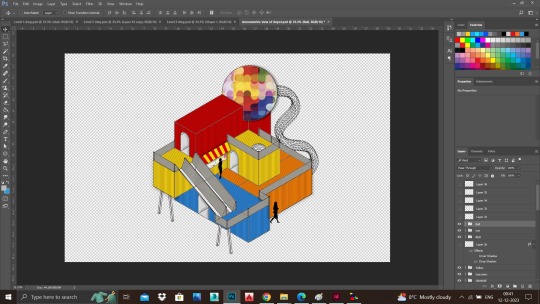
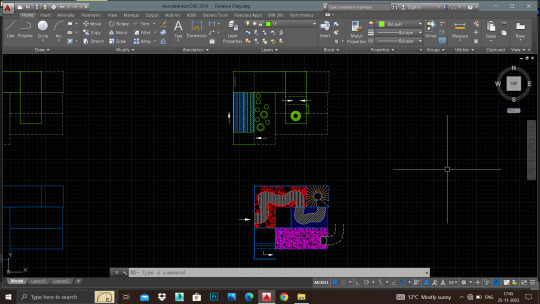
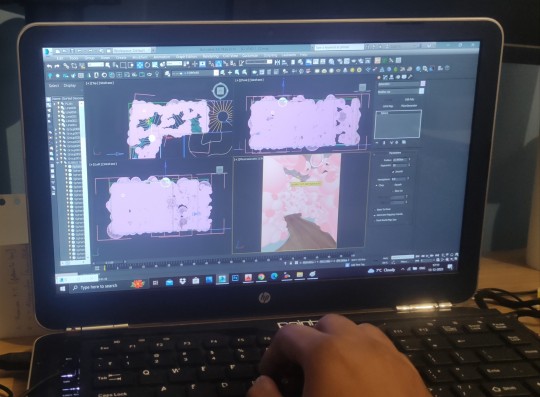
Sharing out some of my design process..... Work in Progress!
After the physical model-making part, it is time to complete the other process of design. I have used softwares like:-
AutoCAD - 2D drawing and drafting 3Dsmax with Vray- 3D Visualisation Photoshop- To give life to the design 🥰 Editing
Moving forward with the final stage of designing!
#work in progress#work#design#interior design#visualisation#drawing#architectural drafting services#cad design#cad drawing#autocad#3dsmax#3d modeling#photoshop#edit#editing#architecture#blog post#go with the flow#trust the process
5 notes
·
View notes
Text
Here describe in my document about BIM Services, their types, and what we service doing of BIM Services So, visit and then think about your project outsourcing to us at a reasonable price. Visit More Info : https://www.siliconec.com/
#BIM Engineering Services#BIM Design#BIM Drafting#CAD Services#BIM Detailing#BIM Modeling#CADServices#SiliconEC
2 notes
·
View notes
Text
Top Benefits of Using CAD Drawing Services for Your Projects

In today’s fast-paced and precision-driven industries, relying on traditional drafting methods can slow down your workflow and expose your project to costly errors. That’s why CAD (Computer-Aided Design) drawing services have become an essential tool for businesses and professionals in engineering, architecture, manufacturing, and construction.
From accelerating design timelines to ensuring top-notch accuracy, CAD Drawing Services offer a wide range of benefits that contribute directly to the quality and success of your projects.
In this blog post, we’ll explore the top benefits of using CAD drawing services, how they transform project outcomes, and why integrating them into your workflow can provide a lasting competitive advantage.
1. Unmatched Precision and Accuracy
One of the most significant advantages of CAD drawing services is the high level of precision they offer. Manual drafting is susceptible to human errors such as miscalculations or inconsistent scaling. CAD tools eliminate these problems by allowing:
Exact measurements with sub-millimeter accuracy
Clear dimensioning and annotation
Error detection in real time
For industries like structural engineering or mechanical design, where even a slight mistake can result in massive rework or structural failure, CAD ensures reliable outcomes every time.
2. Faster Turnaround Times
Speed is critical in project execution. CAD drawing services can drastically reduce the time it takes to produce detailed technical drawings. Thanks to features like:
Templates and reusable components
Automated drawing tools
Quick revisions and version control
Design teams can complete and deliver drafts much faster than with manual methods. This not only improves internal efficiency but also helps meet tight client deadlines.
3. Easy Revisions and Modifications
Projects evolve — whether it’s client feedback, regulatory changes, or internal design improvements. With traditional drafting, every change might mean redrawing a large section. With CAD drawing services, you can:
Update specific components without affecting the entire design
Maintain a history of revisions
Reduce turnaround time for changes
This flexibility keeps your workflow agile and responsive to evolving project requirements.
4. Enhanced Visualization and 3D Modeling
2D drawings are useful, but 3D CAD models take design clarity to a whole new level. With CAD services, you can:
Visualize the final product in three dimensions
Rotate and view components from multiple angles
Create photorealistic renderings for client presentations
This clarity helps stakeholders understand the design better and ensures everyone is aligned before production or construction begins.
5. Improved Collaboration Across Teams
Modern CAD platforms allow multiple team members to work on the same project simultaneously, whether they’re across the office or around the globe. With cloud-based and real-time collaborative tools, CAD services enable:
Live feedback and markup sharing
Centralized file management
Streamlined communication between engineers, designers, and contractors
As a result, teams can collaborate more efficiently and avoid miscommunication that could delay the project.
6. Cost Efficiency and Waste Reduction
By reducing errors, streamlining processes, and shortening timelines, CAD drawing services contribute significantly to cost savings. Here's how:
Fewer physical prototypes are needed thanks to virtual testing
Less material waste due to accurate measurements
Reduced labor hours on revisions and corrections
Smarter planning with CAD often translates to smarter budgeting.
7. Standardized and Compliant Designs
CAD drawings can be generated to meet specific industry and regional standards. This ensures:
Compliance with building codes and regulations
Easy submission for permit approvals
Fewer issues during inspections
Most CAD software includes libraries of standardized components and formats, which help maintain quality and consistency across all drawings.
8. Integration with Other Tools and Technologies
CAD doesn’t operate in isolation. It integrates seamlessly with other systems like:
BIM (Building Information Modeling) for construction projects
CAE (Computer-Aided Engineering) for stress analysis and simulation
CAM (Computer-Aided Manufacturing) for production processes
This interoperability enables a full digital workflow—from concept to completion without needing to convert or redraw designs.
9. Scalability for Large Projects
For large-scale projects that require dozens or even hundreds of detailed drawings, CAD Drafting Services are scalable and can manage:
Complex architectural layouts
Multi-discipline engineering designs
Detailed part libraries for mass production
With layered drawings, referencing systems, and easy duplication features, managing big projects becomes more organized and efficient.
10. Data Storage and Archiving
CAD files are easy to store, retrieve, and update, unlike physical drawings that degrade or get misplaced over time. Benefits include:
Digital backups for disaster recovery
Version control to track progress
Easy access for audits and future renovations
Having a well-organized digital archive ensures long-term asset value and reference for future projects.
11. Customizability and Flexibility
Every project is unique, and CAD services are adaptable to:
Various industries (architecture, mechanical, civil, electrical, etc.)
Different drawing standards (ISO, ANSI, DIN, etc.)
Specific client or regulatory requirements
Whether you need construction blueprints, MEP layouts, or electrical schematics, CAD drawing services can be customized to fit your exact needs.
12. Professional Output and Presentation
In client-facing industries, presentation matters. CAD services help you deliver:
Professionally labeled and dimensioned drawings
Clean and scalable output formats (PDF, DWG, DXF)
Renderings and walkthroughs for presentations
This level of quality enhances your brand reputation and builds trust with clients and stakeholders.
Real-Life Use Cases Across Industries
Construction & Architecture
CAD drawing services support everything from floor plans and elevations to plumbing layouts and structural frameworks, helping contractors visualize every phase before ground is broken.
Mechanical & Industrial Design
Manufacturers use CAD for machine part designs, assemblies, and prototypes, often integrating it with CAM for direct production.
Electrical & Electronics
Engineers use CAD for PCB layouts, wiring diagrams, and control systems, ensuring clarity in both design and troubleshooting.
Urban Planning & Infrastructure
CAD helps city planners design roads, drainage systems, and zoning layouts, contributing to smarter and more sustainable development.
Outsourcing CAD Drawing Services – A Smart Business Move
While some companies choose to build in-house CAD teams, many prefer outsourcing to expert service providers. The benefits of outsourcing include:
Reduced overhead and HR costs
Access to specialized CAD talent
Scalability during peak demand
Focus on core business functions
A reliable CAD service partner like Asset Eyes ensures that your drawings are delivered with technical accuracy, industry compliance, and visual clarity—all while saving you time and money.
Partner with Asset Eyes for Expert CAD Drawing Services
Looking for dependable and professional CAD drafting solutions? Asset Eyes offers a full range of CAD services tailored to meet the unique needs of your industry.
Whether you need:
2D floor plans
3D mechanical models
Structural detailing
Electrical and MEP schematics
…our team is ready to deliver precise, high-quality drawings that keep your projects on track.
With a deep commitment to quality, timelines, and confidentiality, Asset Eyes is your trusted CAD partner for projects of all sizes.
Contact us today to learn more or request a free consultation.
Conclusion
In a world where accuracy, speed, and collaboration are paramount, CAD drawing services offer undeniable value to any project. From concept development to project execution, they streamline workflows, minimize errors, and deliver professional results that align with modern expectations.
If you’re not already leveraging CAD services, now is the time to do so—and if you want results you can trust, Asset Eyes is here to help.
#cad drafting services#solidworks design#USA#Business#software#general assembly drawing#cad drawing services#HVAC equipment design#HVAC CAD drafting#2d drafting in solidworks#solidworks 2d drafting#solidworks drafting services
0 notes
Text
From Concept to Construction: The Role of Precise Land Survey Drafting

From Concept to Construction: The Role of Precise Land Survey Drafting
In high-stakes land development and infrastructure delivery, precision in survey documentation is not negotiable—it’s fundamental to technical accuracy, regulatory compliance, and project viability. Land survey drafting is the translation layer that converts complex geospatial datasets into construction-grade CAD deliverables, enabling planners, engineers, and contractors to operate with confidence.
At Alada Solutions, our drafting workflows are designed to integrate seamlessly into civil engineering and land development pipelines, ensuring spatial consistency, design intent validation, and alignment with jurisdictional standards. This article explores how advanced land survey drafting underpins every phase of the construction lifecycle—from entitlement to execution.
Land Survey Drafting as a Critical Data Integration Function
Modern land survey drafting is not merely a drafting service it is a high-precision data interpretation process that ensures geospatial accuracy, legal defensibility, and seamless handoff to engineering and design platforms. Drafting professionals work with raw geodetic inputs, including GNSS data, LiDAR scans, and conventional total station outputs, transforming them into multi-layered CAD files that conform to ALTA/NSPS standards, local zoning codes, and engineering baselines.
These deliverables are critical to:
Defining buildable limits and constraints within entitlement packages
Ensuring horizontal and vertical control for grading, drainage, and utility design
Facilitating permitting and regulatory reviews by providing clean, accurate base maps
Maintaining continuity between survey field crews, engineering teams, and construction contractors
At Alada, our survey drafting experts are not just CAD technicians, they are spatial problem solvers trained to interpret legal descriptions, resolve field discrepancies, and build datasets that are interoperable with GIS systems, Civil 3D environments, and BIM workflows. Our deliverables serve as the foundation for all downstream design, coordination, and construction activities.
Land Survey Drafting Support
The Life Cycle: From Concept to Construction
Precise survey drafting supports every phase of a development or construction project:
1. Feasibility & Planning
Boundary surveys, zoning overlays, and land title data
Help stakeholders assess site constraints early
2. Design & Engineering
Topographic data and contours for architects and engineers
Utility mapping for drainage, roads, and site grading
3. Pre-Construction
Plotting layout plans and staking coordinates
Construction-ready survey plans for field execution
4. Construction & As-Built Verification
Revisions based on site conditions
As-built drawings for final inspection and handoff
Case Insight: A land developer in Texas approached us for urgent updates to grading plans due to unexpected elevation changes on-site. Our drafting team delivered the revision within 36 hours, enabling construction to stay on schedule.
Common Challenges in Survey Drafting
From working with surveying companies across the U.S., we’ve noticed some recurring challenges:
Discrepancies between field notes and CAD interpretation
Outdated or inconsistent drafting standards
Miscommunication between field teams and office drafters
High-volume projects needing quick turnaround without errors
“Alada uses a standardized layering system and quality control checklist, reducing rework by up to 40% for our survey partners.”
Why Clients Trust Alada Solutions
Why do surveying companies, CAD managers, and land developers across the USA trust us?
Deep understanding of local and national survey standards (ALTA/NSPS, FEMA, etc.)
Dedicated CAD team trained in land development and civil engineering workflows
Flexible and scalable support for urgent or high-volume drafting needs
Seamless communication with field crews and survey managers
Our drafters come from both design and field backgrounds. We know what matters at every step.
Conclusion
When land survey drafting is done right, everything else moves forward with confidence. Survey managers waste less time on revisions. Developers reduce costly delays. CAD teams stay focused on quality.
If you’re looking for a land survey drafting company that understands your field-to-office workflow and delivers consistent, accurate results Alada Solutions is here to partner with you.
#cad design and drafting services#cad drafting services#cad drafting outsourcing services#architectural cad drafting services#land survey drafting services#3d interior design rendering services#civil engineering services in USA
0 notes
Text
Design Smarter with ZWCAD and SketchUp: The Modern Choice for 2D & 3D CAD Excellence
In today’s fast-paced digital design landscape, professionals across architecture, engineering, and construction are always on the lookout for efficient, affordable, and powerful CAD tools. Choosing the right design software is more than just about creating visuals—it's about productivity, accuracy, and seamless communication.
ZWCAD and SketchUp have emerged as top-tier solutions for 2D drafting and 3D modeling, trusted by millions of users globally. Both tools offer user-friendly interfaces, extensive toolsets, and flexible licensing models, making them ideal for businesses and professionals seeking high-value design platforms. Let’s explore what makes these software options stand out and how they can enhance your workflow.

ZWCAD: A Trusted Solution for 2D Design and Drafting
ZWCAD is a professional-grade 2D CAD software that has earned the trust of over 900,000 users across 90 countries. It delivers an impressive balance between functionality and affordability, offering features comparable to industry leaders but with significant long-term cost benefits.
Familiar User Interface
One of ZWCAD’s most appreciated strengths is its intuitive interface. Users can seamlessly switch between Classic and Ribbon layouts, catering to both traditional CAD users and those familiar with newer design environments. This flexibility ensures that users experience a minimal learning curve, allowing them to focus on productivity right from day one.
Compatibility with Popular CAD Standards
ZWCAD supports DWG/DXF file formats, making it highly compatible with files from other CAD platforms. If you’re transitioning from another tool, there’s no need to worry about file compatibility or losing valuable project data. Most commands and aliases remain the same, which means there's virtually no re-learning cost.
Performance and Precision
Designed with a powerful engine, ZWCAD ensures smooth operation even with large files. Features like SmartMouse, SmartSelect, and File Compare boost productivity by reducing repetitive tasks. With native support for LISP, VBA, and ZRX, it’s also highly customizable.
Perpetual Licensing Model
Unlike subscription-only software, ZWCAD offers a perpetual license—a one-time payment that gives you lifetime access. This model is especially valuable for small businesses and freelancers looking to avoid recurring costs.
SketchUp: Bringing Your Ideas to Life in 3D
While ZWCAD handles precision 2D drafting with excellence, SketchUp takes creativity to the next dimension. It’s known globally for its simplicity, speed, and versatility in 3D modeling.
Intuitive 3D Modeling Tools
SketchUp is designed to be the most intuitive way to model in 3D. Whether you're sketching out a new architectural concept or refining product designs, its interface lets you focus on your idea—not on navigating a complex toolset. This means faster iterations, better collaboration, and more efficient project development.
Versatile Design Applications
From architecture, interior design, and construction, to landscape design, film set modeling, and even game development, SketchUp finds applications across a wide array of industries. Its flexibility makes it an ideal fit for both conceptual designs and detailed construction models.
Accuracy from the Start
SketchUp isn’t just for aesthetic presentations. It allows users to design with real-world dimensions and accuracy. You can define materials, set shadows based on geographic coordinates, and even create construction documents from your 3D models. This makes it not just a design tool but a comprehensive project planning solution.
Perfect Combo for Modern Designers
When combined, ZWCAD and SketchUp offer a powerful synergy: 2D precision from ZWCAD paired with the visual storytelling and 3D capabilities of SketchUp. This makes them a dynamic duo for AEC professionals, design studios, educators, and product developers alike.
Whether you're preparing floor plans, creating construction documents, visualizing interior layouts, or building prototypes, the integrated use of both tools can streamline workflows, reduce rework, and enhance collaboration.
Why This Matters to Businesses
Choosing the right tools can significantly impact team performance, project timelines, and overall costs. Here's how ZWCAD and SketchUp provide a competitive edge:
Lower Total Cost of Ownership with perpetual licenses and no mandatory subscriptions.
Quick onboarding due to intuitive UIs and familiar command structures.
Cross-platform compatibility with popular CAD and 3D model file formats.
Scalability for growing design teams with flexible deployment options.
These features make ZWCAD and SketchUp accessible to startups, educational institutions, and large-scale enterprises alike.
Supported and Distributed by Tridax Solution
These industry-standard tools are provided and supported by Tridax Solution, a reputed name in CAD/CAM/CAE services. Tridax ensures seamless deployment, training, and support for its clients, making it easier for organizations to adopt these tools with confidence.
For more information, specifications, demo requests, or purchase inquiries, you can https://www.tridaxsolutions.com/product/zwcad/
Final Thoughts
In a world where design timelines are shrinking and client expectations are rising, adopting the right tools can make a world of difference. ZWCAD and SketchUp are two such tools that empower designers, engineers, and creatives to work smarter, faster, and more efficiently.
Whether you're just starting in design or are an experienced professional looking for a cost-effective upgrade, these platforms are well worth considering. Invest in performance, precision, and flexibility—with ZWCAD and SketchUp, you’re not just drafting or modeling; you’re shaping the future of your creative potential.
#ZWCAD software#SketchUp 3D modeling#CAD software with perpetual license#2D drafting tools#3D modeling software for architects#Tridax Solution CAD#Best alternative to AutoCAD#Professional CAD tools#SketchUp architecture design#CAD software for engineers
0 notes
Text
Elevate Your Projects with Professional CAD Design & Drafting Services

In today’s fast-paced, precision-driven design world, high-quality CAD drafting isn’t a luxury — it’s a necessity. Whether you’re an architect, engineer, contractor, or product developer, Shalin Designs delivers accurate, reliable, and cost-effective CAD design and drafting services tailored to your unique project needs.
From 2D floor plans and fabrication drawings to complex 3D modeling, our team of certified CAD designers supports businesses across the USA with scalable solutions, quick turnaround times, and industry-leading expertise.
Why Choose Shalin Designs for CAD Drafting Services?
✅ Precision You Can Trust
We understand that every line and curve matters. Our team uses the latest CAD tools, including AutoCAD, SolidWorks, Revit, and Inventor, to produce flawless drafting documents. Whether it’s construction documentation, MEP coordination, or manufacturing drawings, we guarantee zero tolerance for errors.
✅ 2D to 3D CAD Conversion Services
Still working with legacy paper drawings or 2D blueprints? We convert your designs into fully detailed 3D CAD models, enhancing clarity, improving collaboration, and reducing errors before fabrication or construction even begins.
✅ Industry-Specific CAD Drafting Expertise
We’ve successfully partnered with industries such as:
Architecture
Mechanical Engineering
Electrical & Plumbing (MEP)
Furniture Design
Retail Store Fixtures
Product Manufacturing
Each domain requires unique detailing standards and we adapt our drafting style accordingly, ensuring compliance with US and international design codes.
✅ Cost-Effective Offshore CAD Drafting
Get high-quality work without high costs. By outsourcing to Shalin Designs, USA-based companies save up to 60% on operational and staffing costs — without compromising quality. Whether you need ongoing support or project-based work, our team fits right in.
Our CAD Design & Drafting Services Include:
🔹 2D CAD Drafting
We create detailed floor plans, elevations, sections, and layout drawings for architectural, mechanical, and industrial applications.
🔹 3D CAD Modeling
From part modeling to assembly and rendering, we craft detailed 3D models for visualization, analysis, and manufacturing.
🔹 Construction Drawings
Detailed construction documentation for residential, commercial, and industrial buildings — ready for permits and contractors.
🔹 Shop & Fabrication Drawings
Precise drawings for furniture, sheet metal, millwork, or custom manufacturing. Our drafts are shop-floor ready.
🔹 As-Built Drawings
We document completed projects with accurate as-built drawings for record-keeping, renovation, or future maintenance.
🔹 Paper to CAD Conversion
Bring your paper sketches and hand-drawn plans into the digital age with our paper-to-CAD and scan-to-CAD conversion services.
Ready to Discuss Your CAD Project?
Let’s bring your design vision to life with precision, speed, and efficiency. At Shalin Designs, we combine technical accuracy with creative insight to help you move from concept to execution — effortlessly.
📩 Contact us today for a free quote or consultation on your next drafting project!
#CAD drafting services USA#CAD design and drafting services#2D CAD drafting services#3D CAD modeling services#AutoCAD drafting services#mechanical CAD drafting services#architectural CAD drafting services#CAD design company USA#CAD outsourcing company#shop drawing services#furniture CAD drawings#product CAD modeling services
0 notes
Text
How Outsourcing CAD Drafting Services Can Save You Time and Money

Let’s face it. CAD drafting is essential, but it can also be a massive time sink. Whether you're an architect juggling project deadlines or an engineer balancing design and documentation, one thing's for sure: your time is precious, and your budget isn't unlimited.
That’s where outsourcing CAD drafting services steps in as a real game changer.
If you’ve ever felt bogged down by technical drawings, revisions, and software updates, you're not alone. Many firms, both large and small, are turning to specialized outsourcing partners for their CAD needs, and for good reason. In this post, we’ll break down how outsourcing CAD drafting can save you both time and money, without sacrificing quality.
1. Immediate Access to Skilled Experts
Building an in-house drafting team means recruitment, onboarding, training, and overhead. That’s a lot of time and resources spent before you even get your first drawing out the door.
Outsourcing, on the other hand, gives you instant access to professionals who live and breathe CAD. These are experts who’ve worked across industries, architecture, construction, manufacturing, interior design—you name it. They're already proficient in the latest tools like AutoCAD, Revit, SolidWorks, and more.
The best part? You’re not stuck paying for downtime or employee benefits. You get the skills you need when you need them.
2. Faster Turnaround Times
One of the biggest pain points in any project is meeting deadlines. Let’s say you’re managing multiple projects, and your team is maxed out. When you outsource, you're effectively expanding your team without the overhead.
Most outsourcing firms operate in different time zones, which works to your advantage. You send a task at the end of your workday, and by the time you log in the next morning, it’s done. It’s like gaining an overnight shift without adding to your payroll.
Speed doesn’t mean you compromise on quality either. Experienced outsourcing partners have efficient workflows and quality checks baked into their processes.
3. Cost Efficiency
Hiring full-time CAD drafters comes with ongoing costs—salaries, benefits, office space, software licenses, and equipment. When you outsource, those costs are absorbed by your outsourcing partner. You pay only for the work delivered.
Let’s say you need extra drafting help only a few times a year. Does it make sense to hire someone full-time? Probably not. With outsourcing, you can scale up or down as needed. That flexibility alone can save you thousands of dollars annually.
Plus, offshore service providers often offer highly competitive rates due to lower labor costs in their regions, without compromising skill or output.
4. Focus on What You Do Best
How much of your team’s day is spent drafting versus innovating or client-facing work?
Outsourcing lets your core team concentrate on high-value tasks—design, strategy, client relationships—while the outsourced team handles the technical legwork. Think of it like this: you wouldn’t ask your lead architect to manually create every floor plan. You’d want them focused on design thinking and problem-solving. Drafting is crucial, but it’s also repetitive and time-consuming. Hand it off and watch your productivity soar.
5. Scalability and Flexibility
Projects come in waves. One month you're swamped, the next you're steady. Staffing for the peak seasons often means you're overstaffed the rest of the year, or constantly hiring and firing to match demand.
Outsourcing gives you the flexibility to scale your CAD resources up or down quickly. Need 10 extra drafters for a new development? Done. Wrapping up a project and need to pause the support? No problem. You’re in control of the workload without the HR hassle.
6. Technology Without the Expense
CAD software is constantly evolving, and keeping up can be costly. Licenses, upgrades, and training all add up.
Outsourcing means you don’t have to worry about the tech side. Reputable providers already invest in the latest tools and training. You benefit from cutting-edge tech without lifting a finger—or pulling out your credit card.
7. Reduced Errors and Rework
Let’s be honest, mistakes in CAD can be expensive. A misplaced line or missed dimension can set back a construction project or manufacturing run by days (and dollars).
When you work with experienced CAD service providers, you're tapping into tried-and-tested quality assurance processes. They know what to look for, and their only job is to get your drawings accurate and production-ready. That level of focus and expertise often leads to fewer errors and less rework, which translates directly to saved time and money.
Final Thoughts
Outsourcing CAD drafting services isn’t just a “nice to have” anymore—it’s a smart, strategic move for companies that want to stay agile, competitive, and efficient. Whether you’re trying to hit tight deadlines, reduce operational costs, or just free up your in-house team for more impactful work, outsourcing could be the solution you’ve been looking for.
The key is choosing the right partner—someone who understands your industry, your timelines, and your quality standards. When you find that, you’ll wonder why you didn’t start outsourcing sooner.
So go ahead—take drafting off your plate. You’ve got bigger things to design.
#cad outsourcing services#outsource cad drafting services#cad drafting services#outsource drafting services#cad drafting outsourcing services#3d cad drafting services#drafting service in india#cad outsourcing companies#outsource cad services to india#drafting services in india#cad drafting outsourcing#cad outsourcing#civil 3d expert outsource#outsource autocad drafting#outsource cad services#CAD drafting#CAD design#CAD outsourcing#CAD services#CAD design and drafting
0 notes
Text
Unlock the Power of Precision with Professional CAD Drafting Services
In today’s fast-paced engineering and manufacturing industries, CAD drafting services play a critical role in turning innovative ideas into real-world solutions. From detailed component designs to full-scale assembly layouts, businesses rely on expert CAD services to streamline development, reduce errors, and accelerate time to market.
SolidWorks Design: Building with Precision
SolidWorks remains one of the most trusted tools in 3D modeling and simulation. Professional SolidWorks design services enable businesses to visualize, test, and optimize products before production begins. Whether you're designing custom machinery, consumer electronics, or industrial equipment, leveraging SolidWorks ensures high precision and design integrity.
General Assembly Drawing: Seeing the Big Picture
A general assembly drawing provides a comprehensive overview of how parts fit together in a system. These drawings are essential for engineers, fabricators, and maintenance teams, helping to ensure accurate assembly, identify interferences, and streamline documentation.
Comprehensive CAD Drawing Services
Beyond 3D models and assemblies, robust CAD drawing services include 2D schematics, fabrication drawings, and BOM (Bill of Materials) creation. Whether for prototyping or full-scale production, these drawings serve as the blueprint for quality manufacturing.
Electrical Control Panel Design
When it comes to automation and industrial systems, electrical control panel design is crucial. Precise CAD layouts help ensure the correct placement of components, optimal wire routing, and adherence to safety standards. With CAD-based design, troubleshooting and upgrades become faster and more efficient.
Machine Design Company: Engineering Innovation
A top-tier machine design company brings together mechanical, electrical, and automation expertise to deliver fully integrated solutions. From concept to commissioning, having a partner that provides end-to-end CAD support enhances innovation while minimizing design risks.
HVAC Equipment Design: Ensuring Comfort and Efficiency
In the HVAC equipment design must balance performance, efficiency, and space constraints. CAD drafting enables engineers to create modular, scalable systems that meet the complex demands of commercial and industrial environments. Custom ductwork, control systems, and equipment housing can all be designed with unmatched accuracy.
Conclusion
Choosing the right partner for CAD drafting services is essential to bringing your project to life. Whether you're developing a new product, upgrading electrical systems, or designing HVAC equipment, expert CAD services ensure every detail is covered — from the first sketch to the final build.
Looking for reliable CAD support? Partner with a machine design company that understands your vision and delivers with precision.
#CAD Drafting Services#SolidWorks Design#General Assembly Drawing#CAD Drawing Services#Electrical Control Panel Design#Machine Design Company#HVAC Equipment Design#Engineering CAD Services
0 notes
Text
The Role of CAD Drafting in Structural Engineering
Discover how CAD drafting tools revolutionize structural engineering by improving accuracy, streamlining design, enhancing collaboration, and ensuring regulatory compliance. Learn about the vital role of CAD software in creating precise, efficient, and sustainable structural designs.
#CAD drafting#drafting tools#structural engineering CAD#AutoCAD drafting#structural design software#CAD in structural engineering#3D modeling CAD#drafting software#structural analysis CAD#engineering drafting tools#digital drafting#building design CAD
0 notes
Text



🐔 or 🥚❓




#outlaw star#grappler ship#submarine#deep sea#exploration#technology#tech#design concept#cad drafting
2 notes
·
View notes
Text
https://www.attitudetallyacademy.com/class/autocad-mechanical-training

Learn AutoCAD Mechanical with hands-on training to master 2D & 3D drafting, design automation, and industry best practices. Perfect for engineers and designers
Visit Attitude Academy
Yamuna Vihar :- https://maps.app.goo.gl/gw9oKCnXDXjcz4hF7
Uttam Nagar :- https://maps.app.goo.gl/iZoQT5zE3MYEyRmQ7 .
Yamuna Vihar +91 9654382235
Uttam Nagar +91 9205122267
Visit Website: https://www.attitudetallyacademy.com
Email: [email protected]
0 notes
Text
3D vs 2D Design Patent Illustrations — Which One Should You Use? | The Patent Experts
Introduction
Design is more than just aesthetics — it’s an identity, a selling point, and sometimes, a competitive edge. That’s why securing a design patent is crucial for inventors, startups, and even established brands. But here’s the kicker: a design patent isn’t just about what your product looks like — it’s about how you show what it looks like.
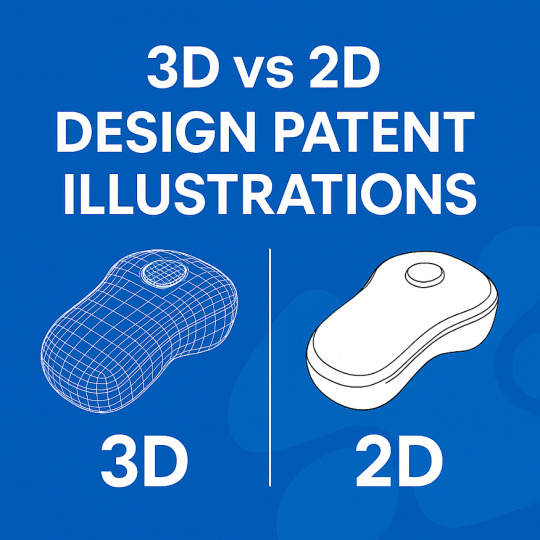
If you’re on the fence about whether to go with traditional 2D drawings or high-tech 3D renders, this blog breaks it all down. We’ll go deep into the pros, cons, use cases, and real-world insights so you can make the smartest move for your patent strategy.
What Is a Design Patent?
A design patent protects the ornamental appearance of a product. Unlike utility patents, which safeguard how something works, design patents focus solely on how something looks.
Let’s say you invented a uniquely curved smartphone or a stylish kitchen gadget. You can’t patent the function (unless it’s new), but you can protect its visual features — its curves, edges, and shape.
But here’s the catch: your application has to visually describe the design in minute detail, leaving no room for misinterpretation. And that means your illustrations need to be on point.
Why Are Patent Illustrations So Critical?
Patent examiners don’t guess. They evaluate exactly what’s shown in your illustrations. These drawings:
Define the scope of your protection
Get referenced in court, if needed
Are compared against prior designs
If your illustrations miss a line or show something unclear? Boom — your application could get rejected or your patent could be challenged later.
So yeah, getting the illustrations right is mission-critical.
What Are 2D Design Patent Illustrations?
2D patent illustrations are the traditional, go-to format. These are flat, orthographic views — think top, bottom, front, back, left, right, and isometric (optional).
Each view is like a piece of a puzzle. Together, they form a complete picture of the object.
Benefits of 2D Illustrations
Cost-effective for simple designs
Faster turnaround times
Easier to revise for basic geometry
Meets USPTO guidelines when done right
Limitations of 2D Illustrations
Doesn’t capture depth or complex curvature well
Can be confusing for organically shaped products
Requires multiple views to convey full shape
Can lead to inconsistent line weights if drawn manually
Example
Imagine you’re patenting a rectangular tissue box. A 2D drawing can handle this easily. Six clean, orthographic views and you’re good to go.
But now imagine you’ve designed a sleek new gaming mouse with complex curves and textured surfaces. That’s where 2D might fall short.
What Are 3D Design Patent Illustrations?
3D design patent illustrations are perspective views created from a digital model. These offer depth, dimensionality, and a far more realistic view of the product.
The 3D model is created using CAD (Computer-Aided Design) software, then static images of different views are extracted and refined for submission.
Advantages of 3D Illustrations
Easier to understand complex shapes and textures
Excellent for curved or intricate designs
More consistent views (all from the same model)
Reusable for marketing, prototyping, and 3D printing
Drawbacks
Higher cost due to modeling time
Requires advanced software and skill
Longer turnaround for detailed models
Must be converted to USPTO-compliant 2D format
Real-World Case Study
A startup designing ergonomic headphones used 3D illustrations to show the contour, foldability, and integration of buttons. Their initial 2D submission was flagged for unclear views. After switching to 3D-rendered outputs, the USPTO accepted the drawings, and their patent was granted within six months.
When Should You Use 2D vs 3D?
Choosing between 2D and 3D comes down to:
Design complexity
Your budget
USPTO compliance
Go with 2D if:
Your design is flat or symmetrical
You want to save money and time
Your product looks similar from most angles
Go with 3D if:
Your design is complex or curved
You want highly detailed, realistic visuals
You need consistency across multiple angles
In many cases, applicants use a hybrid strategy: creating a 3D model and extracting 2D-compliant illustrations from it.
USPTO’s Stance on 2D and 3D
The USPTO doesn’t show favoritism between 2D and 3D illustrations, as long as the drawings:
Accurately represent the design
Maintain consistency across views
Follow black-and-white format (no colors or photos)
Include proper shading, line weights, and view labels
That said, perspective views (often created from 3D models) are optional but recommended for designs with unique contours.
How Much Do Design Patent Illustrations Cost?
Let’s talk numbers.
2D Illustrations
Average Cost: $100 — $300
Good for: Straightforward, geometric designs
3D Illustrations
Average Cost: $300 — $800+
Good for: Complex shapes, consumer electronics, fashion accessories
The price can vary based on:
Number of views required
Revisions requested
Level of detail
Whether you already have a CAD model
Turnaround Time: How Long Does It Take?
Speed matters, especially if you’re in a race to file.
2D Turnaround: 2–5 business days
3D Turnaround: 4–10 business days
With 3D, you might spend more time upfront modeling, but view generation and revisions are easier once the base model is done.
Why Getting It Wrong Can Cost You Big
Submitting poor-quality or non-compliant illustrations can:
Delay your application
Result in USPTO objections
Lead to narrower protection than intended
Increase legal costs if challenged later
We’ve seen clients come to professional services after wasting time and money on DIY attempts. Don’t be that person.
How Professionals Help (and Save You Headaches)
Professional illustrators:
Know the USPTO’s rules inside out
Use advanced tools like SolidWorks, Rhino, or Adobe Illustrator
Create clean, consistent, and legally defensible visuals
Advise you on optimal view angles
They also prevent common pitfalls like:
Misaligned views
Inconsistent shading
Improper line weights
Missing views
Industry Examples
Consumer Products
Think toothbrushes, bottles, headphones. These often have subtle curves and textures — 3D is often the winner here.
Fashion Accessories
Sunglasses, bags, and jewelry require fine details and texture — a 3D model can show folds, stitching, and curves much more effectively.
Mechanical Components
2D may be enough for bolts, brackets, and flat parts. But for ergonomic tools or curved assemblies? 3D takes the cake.
Additional Insights: Legal Perspective
In IP litigation, your patent drawings may be scrutinized in court. Any ambiguity in design may weaken your case.
3D-rendered outputs, when properly converted, reduce ambiguity and provide clearer intent. This can be a critical factor in defending your rights.
Conclusion
In the battle of 3D vs. 2D design patent illustrations, there’s no one-size-fits-all answer.
If your product is simple and budget is tight, go with 2D. But if your design has curves, contours, or complex geometry, 3D is the smarter investment.
Remember, your illustrations define your patent rights — don’t cut corners here.
Looking for expert help? At The Patent Experts, we offer USPTO-compliant 2D and 3D design patent illustration services tailored to your exact needs. Whether you need high-detail 3D renderings or quick 2D sketches, our team ensures precision, speed, and compliance.
Get your design patent drawings done right
FAQs
1. Can I submit both 2D and 3D illustrations in one application? Yes, as long as they are consistent. Most applicants use 3D models to create 2D views for submission.
2. Does using 3D improve my chances of getting a patent? Not directly, but clearer visuals reduce misunderstandings and office actions, speeding up approval.
3. What file format should I submit to the USPTO? Submit static black-and-white images in PDF or TIFF format. Vector files or raw 3D models aren’t accepted.
4. Can I use photos instead of drawings? Generally, no. Photos are not accepted unless the object cannot be illustrated with line drawings, which is rare.
5. What happens if my drawings aren’t compliant? Your application may be rejected or delayed until you fix the drawings. Non-compliant illustrations can also weaken your patent rights.
#design patent illustration services#design patent drawings#patent illustrations#patent drawings#uspto#patent application#patent drafting#cad drawings#machine drawings#design patent drawing requirements#design patent drawing examples#uspto compliant drawings#professional patent drawings#utility vs design patents
0 notes
Text
Expert AutoCAD Designing Services for Clear Plans
We provide detailed AutoCAD designing services for your projects. Using our expertise, we create accurate, easy-to-understand designs tailored to your needs. Trust us for clear, professional designs that turn your ideas into reality.

#cad 2d drawings services#autocad designing services#autocad drafting services#millwork drafting services#autocad drawing services#millwork shop drawings services
0 notes